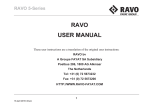Download IC5000 I/O Module V9.12.256
Transcript
_
V9.12. 225
USER’S MANUAL
I/O Module
Table of Contents
1 Introduction
1.1 Ordering codes
1.2 Hardware Features
1.2.1 Connectors
1
2
2
3
2 Usage
2.1 Connecting External Signals
2.1.1 Input Signal Adaptation
2.1.2 Power Measurement
2.1.3 Power Probe
2.2 Configuration
2.2.1 Inputs
2.2.2 Outputs
2.2.3 Pattern OUT
2.3 Monitoring Inputs and Manipulating Outputs
2.3.1 Manipulation Dialog
2.3.2 HIL Monitor Plugin
2.3.3 Evaluation Expressions
2.3.4 Trace
2.3.5 Profiler
2.3.6 testIDEA
2.3.7 isystem.connect access
5
5
5
5
6
10
11
11
11
13
13
14
14
15
17
18
19
3 Output Pattern Generator
3.1 Pattern Definition File Format Specification
20
21
1
Introduction
The I/O Module is an optional add-on to the iC5000
emulator.
It provides the capability to measure digital and analog
signals as well as drive them.
Input signals can be read out asynchronously from
winIDEA IDE or by external applications and scripts
using the isystem.connect interface. A real-time
capture, alongside the on-chip trace or standalone, is
also possible.
Output signals can likewise be driven from the IDE or
via isystem.connect. Beside simple assertion of an
output, one or more outputs can be driven by a state
machine based waveform generator, which can be
triggered by input signals.
testIDEA uses isystem.connect interface to assert outputs prior to the test and verify inputs after the
test.
iSYSTEM, May 2015
1/22
1.1
Ordering codes
iSYSTEM offers two I/O Modules featuring different sets of ports. Refer to the chart below for more
information about the differences between the modules.
1.2
IC50011 (Standard I/O Module – IOM2),
IC50014 (24-port digital I/O Module – IOM2-D)
Hardware Features
Feature
IOM2
IOM2-D
Yes
Yes
Digital inputs: 10kOhm input impedance, 5V tolerant, ESD
protected
8
24
Digital outputs: 100ohm output series termination, ESD protected
8
8
Analog inputs: 8-bit ADCs, 1MSPS, 1MOhm input impedance,
range is ±5.0V with 1:1 probe, ±50V with a 10:1 probe, 3ns
acquisition time.
Power measurement probe uses these two inputs for power
measurement.
2
Analog outputs: 8-bit DACs, ±4.5V bipolar output, ±7mA drive,
100ohm output resistance
2
Current Sense Port: For power measurement via Power Probe
Yes
System Port: inter-emulator synchronization and trigger output,
100ohm series termination
10MHz temperature compensated precision oscillator TCXO for a
high accuracy long duration trace/analyzer session measurements
Option
2
Option
All digital signals are 3.3V LVTTL compatible and are ESD protected.
All analog signals have a Schottky diode over- / undervoltage protection, except the Current Sense signals.
The maximum voltage on the Current Sense probe is 60V.
Nominal sampling rate of all inputs and outputs is 1MSPS.
iSYSTEM, May 2015
2/22
1.2.1
Connectors
1.2.1.1
IOM2
Connector Pinout
10-pin header for the System Port.
16-pin header for 8 digital inputs.
16-pin header for 8 digital outputs.
10-pin header for 2 analog outputs.
2 BNC connectors for 2 analog inputs.
10-pin header for Power Measurement Port (rev. C and later).
All connectors, except the BNCs, are standard Berg 2.54mm / 100mils raster.
For analog inputs, standard scope probes can be used.
1.2.1.2
IOM2-D
iSYSTEM, May 2015
3/22
10-pin header for the System Port.
16-pin header for 8 digital inputs.
32-pin header for 16 digital inputs.
16-pin header for 8 digital outputs.
10-pin header for 2 analog outputs.
All connectors are standard Berg 2.54mm / 100mils raster.
iSYSTEM, May 2015
4/22
2
Usage
2.1
Connecting External Signals
2.1.1
Input Signal Adaptation
When connecting to external signals please make sure not to exceed the specified input and output range of the
IOM signal interface. If the digital input source voltage is higher than 5V, please condition the signal source with
a suitable resistor divider, or a resistor-zener diode limiter.
In case, for example, a 24V source is connected directly to a module digital input, an excess input current of
about 18mA will flow through an input 1K resistor and a diode in the ESD protection device to the module
internal 5V power supply.
Although this may not sound catastrophic, it must be avoided. Any long-term exposure will lead to a degradation
of the module electronics due to electromigration.
On the other hand, if an analog input signal amplitude is smaller than the module input analog range, it is
recommended to add a suitable amplifier to make use of the full A/D converter resolution.
2.1.2
Power Measurement
When the IOM is switched to Power Measurement mode (Hardware/Options/ IO dialog, Use AIN0/AIN1 for
Power Measurement), the AIN0 is used for voltage measurement and AIN1 for current measurement.
For voltage measurement
Connect AIN0 input to the target voltage at the RS-. That’s the low side of the target shunt resistor.
If the voltage is higher than 5V, use a suitable resistor divider. Enter the divider ratio as a Voltage/Multiply
factor in the configuration dialog.
For current measurement
Disconnect the AIN1 from other sources
Use the Current Sense connector to connect the RS+ and RS- pins to a high side and a low side of the
target shunt resistor, respectively.
Specify the resistance of the RS shunt resistor in the configuration dialog.
This schematic depicts correct power measurement setup.
iSYSTEM, May 2015
5/22
Note: The full-scale shunt voltage range is 250mV. So, for example, a 1Ω shunt resistor gives a current range of
250mA.
Full-scale Shunt
Voltage
Shunt Resistance
Full-scale Current
Range
Shunt Power
Dissipation
250mV
1.00 Ω
0.25A
0.063W
250mV
0.25 Ω
1.00A
0.250W
250mV
0.10 Ω
2.50A
0.625W
2.1.3
Power Probe
The PowerProbe is an optional power interface board. It is to be connected between a target power supply and a
target board itself. Additional connections are to be made for the IOM current and voltage probes.
iSYSTEM, May 2015
6/22
2.1.3.1
Connectors, Jumpers and a Switch
P1 and P2
Target power supply inputs. Use one or the other. Maximum voltage is 20V.
P3
10-pin Berg connector to connect the IOM Current Probe.
P4 and P5
Power supply output towards the target.
ST1
BNC connector for the IOM Voltage Probe. To be connected to the AIN0 analog input.
JB1
Jumper block for selecting different shunt resistors.
Note:
1) Excessive current will burn the resistors.
2) Never set more than one jumper position at a time.
3) Selected shunt resistors must handle the heat generated by the power dissipated on them.
Three of the five available positions are populated with resistors:
Position
Shunt Resistance
Shunt Resistance
including JB1
0.25A
1.00 Ω
1.00 Ω
1A
0.25 Ω
0.26 Ω
2A5
0.10 Ω
0.11 Ω
The remaining two positions are available for a custom user setup with unpopulated resistors R5 and R6.
Note that with lower shunt resistor values also the JB1 jumper resistance starts to play a role and may influence
the measurement. This can be easily compensated by slightly increasing the shunt resistance value in the
winIDEA setup dialog, by 0.01Ω, for example.
JB2
Jumper block for selecting different voltage ranges.
Note: 1) Never set more than one jumper position at a time.
Three of the five available positions are populated with resistor dividers:
Position
Resistors
Voltage Multiply
(configuration)
5V
0/10kΩ
1
10V
10/10kΩ
2
20V
30/10kΩ
4
The remaining two positions are available for a custom user setup with unpopulated resistors R12 and R13. The
lower part of the voltage divider is set by the R9 of 10kΩ.
iSYSTEM, May 2015
7/22
SW1
Switches target power on or off.
LD1
Power LED. Note that the LED needs a very small current to light and may glow because of a parasitic current
flowing, for example, when the emulator switched on and the target is off.
iSYSTEM, May 2015
8/22
2.1.3.2
Connection Procedure
Switch off target and emulator
Power down the target supply
Select 2.5A or higher target current range to be on the safe side
Select 20V voltage range
Set SW1 to OFF position
Connect target supply to P1 or P2
Connect target to P4 or P5
Connect the ST1 voltage probe to the IOM AIN0 input
Connect P3 to the IOM Current Sense connector
Switch emulator on
Switch target supply on
Switch SW1 to ON position
Now, you are set to go.
In case the target current and/or voltage are below the other given ranges, repeat the procedure above and select
appropriate ranges to improve resolution of the measurement.
2.1.3.3
Verification
To verify that the displayed voltage and current values are correct, use an independent voltage and current
measurement instrument.
iSYSTEM, May 2015
9/22
2.2
Configuration
I/O module configuration is performed in Hardware/Options dialog.
All signals are accessible (HIL interface) by a configurable symbolic name. I/Os are mapped as follows:
I/O
HIL Mapping
Example
Digital IN
DigitalIn.<name>
DigitalIn.DIN0
Digital OUT
DigitalOut.<name>
DigitalOut.MyOutput
Analog IN
AnalogIn.<name>
AnalogIn.Temperature
iSYSTEM, May 2015
10/22
Analog OUT
2.2.1
AnalogOut.<name>
AnalogOut.AOUT1
Inputs
Show
If set, the Input will be shown in the Measurment plugin and via HIL interface.
2.2.1.1
Analog IN
Multiply
Multiplier specifies by how much the detected input is multiplied.
If a signal is externally divided by 10, set the multiplier to 10.
Advanced configuration
The
button next to signal name allows further configuration of an analog signal.
Range setting provides means to display an analog signal scaled to the range of interest.
Full
the signal is scaled between minimum and maximum
measurable range
Fixed
values
Auto
the signal is scaled between minimum and maximum
recorded values
2.2.2
the signal is scaled between the configured Min and Max
Outputs
Driver
An output can be driven manually (e.g. via script or Manipulation Dialog), via Pattern engine or both.
Driver
Effect
Disabled
The output cannot be driven
Manual
The output can be driven manually only
Pattern
The output can be driven by the pattern engine only
Both
The output can be driven manually and by the pattern engine
Initial state
When the I/O module is initialized, the outputs will assume the specified initial state.
2.2.3
Pattern OUT
Outputs can be driven by the Pattern engine (see Output Pattern Generator). This setting defines which Pattern
program is loaded at initialization time.
Clock Source
This is the pattern clock source.
Internal – the 1MHz internal sampling clock is used (default)
External – the positive edge on DIN0 is used as clock
iSYSTEM, May 2015
11/22
Clock Prescaler
Prescaler is used with in conjuction with the pattern sample duration.
This setting is used only with internal Clock Source. The 1:1 prescaler is using the internal 1MHz clock.Using
higher prescalers, longer durations can be achieved.
iSYSTEM, May 2015
12/22
2.3
Monitoring Inputs and Manipulating Outputs
2.3.1
Manipulation Dialog
The Hardware/Tools/IO Module dialog provides the monitoring and manipulation capability of the I/O Module.
2.3.1.1
Inputs
For all inputs the currently detected state is displayed and periodically refreshed.
2.3.1.2
Outputs
Digital and Analog outputs which can be manually driven, can be asserted to the specified value.
Note: the value is asserted when the Set button is clicked.
2.3.1.3
Pattern OUT
New Pattern programs can be loaded with the Set button.
The Config, A and B options specify which part of the program is loaded from the pattern file:
iSYSTEM, May 2015
13/22
Config – pattern state machine configuration is loaded
A – table A is loaded
B – table B is loaded
Reset Channel buttons can reset individual or both channels of the pattern engine (HRPTABx input is driven
active)
2.3.2
HIL Monitor Plugin
Plugin/HIL Monitor provides the monitoring and manipulation capability of the I/O Module.
To modify an output, double click its value in the Value column.
To refresh the inputs manually, click the
icon.
To refresh the inputs manually, click the
icon.
2.3.3
Evaluation Expressions
HIL variables can be used in standard expressions, by using the apostrophe ` prefix.
iSYSTEM, May 2015
14/22
2.3.4
Trace
All Input signals are sampled simultaneously. The sampling is
configured in the Hardware/Options dialog.
Qualifier
Qualifier defines an additional filter for sampling.
Every clock – a sample is taken at every 1MHz internal clock
Every 4 / 16 / 64 clocks – a sample is taken at a divided rate
On change – a sample is taken only when the states on the input lines change. This reduces the amount of
recorded data.
Note: only input lines which are not disabled in the Hardware/Options dialog are monitored for change.
Mode
All IN and OUT – all input and output lines are sampled
Direct DIN0-3 – digital inputs 0-3 are sampled at 10MHz rate. On change qualifier is used in this case.
Note that other inputs and outputs are not operational in this mode.
Show Outputs in Analyzer
If this option is checked, the outputs will be shown in the Analyzer Timeline.
2.3.4.1
Trigger configuration
The I/O module can generate a trigger for the iC5000 trace engine. Configuration is available in the trigger
configuration dialog of the Analyzer window.
2.3.4.1.1 Trigger
Trigger determines the condition upon which the I/O module will signal the iC5000 to start recording.
Enabled
Enables the I/O module trigger output to the iC5000 trace engine.
iSYSTEM, May 2015
15/22
Digital IN
Digital inputs 0 – 7 can be a trigger source. Two combinations of digital inputs (Condition 1 and Condition 2)
can be defined.
trigger if this input is in low state
trigger if this input is in high state
do not consider this input in the trigger condition
A condition is fulfilled if the enabled inputs match the configured value.
The trigger will be generated if either of enabled Conditions matches.
In the above example, trigger is generated if DIN4 is high and DIN6 is low, or AIN0 is below 2.9V.
Analog IN 0 and 1
Both analog inputs can be a trigger source. The trigger is generated if the measured voltage is Lower or Higher
than the specified threshold.
2.3.4.1.2 Qualifier
Qualifier determines the type of I/O module acquired information which is recorded in the trace buffer and
streamed to the host.
Record all
If this option is checked then all I/O module inputs are recorded. Otherwise no I/O samples are recorded.
iSYSTEM, May 2015
16/22
2.3.5
Profiler
Real-time profiling of I/O module’s signals is available in Analyzer’s Profiler mode.
To enable profiling, enable the AUX option in the Profiler configuration dialog.
Both inputs and outputs are traced and displayed in the timeline view.
Digital lines are treated as state variables, Analog lines as regular variables.
For more information refer to the Analyzer document.
iSYSTEM, May 2015
17/22
2.3.6
testIDEA
testIDEA is using the HIL interface to gain access to the I/O Module. This allows setting of inputs prior to
performing a unit test:
…and evaluation of outputs after the test:
For more information please refer to testIDEA manual.
iSYSTEM, May 2015
18/22
2.3.7
isystem.connect access
External applications can use isystem.connect to monitor and manipulate the I/O module via the HIL interface
class CHILController.
This Python example demonstrate s reading and writing analog and digital I/Os.
import isystem.connect as ic
#create connection and hil controller object
cMgr = ic.ConnectionMgr()
cMgr.connectMRU('')
hilCtrl = ic.CHILController(cMgr)
#set analog output to specified voltage level
def AnalogOutputWrite(channelName, voltageLevel):
hilCtrl.write('AnalogOut.' + channelName + ': ' + voltageLevel)
#get analog input voltage level
def AnalogInputRead(channelName):
return hilCtrl.read('AnalogIn.' + channelName)
#set digital output to specified level
def DigitalOutputWrite(channelName, state):
hilCtrl.write('DigitalOut.' + channelName + ': ' + state)
#get digital input state
def DigitalInputRead(channelName):
return hilCtrl.read('DigitalIn.' + channelName)
AnalogOutputWrite('AOUT0', '1.8')
print "Analog input AIN0 voltage level: ", AnalogInputRead('AIN0')
DigitalOutputWrite('DOUT0', 'HIGH')
print "Digital input DIN0 state: ", DigitalInputRead('DIN0')
iSYSTEM, May 2015
19/22
3
Output Pattern Generator
The Pattern module generates data on 3 output ports, one 8-bit digital and two analog.
The output data is selected by individual Output Muxes and provided by Pattern Tables A an B. Table T1 shows
all possible options available. Registers SELOUTD, SELOUTA0 and SELOUTA1 select options, as defined in
the Table T1. Option #7 (RTMx ? A : B) provides the possibility to alter the pattern output data according to
some real time events using RTM input of the Output Mux. When the RTM is high, the Table A is selected, and
Table B otherwise.
iSYSTEM, May 2015
20/22
The RTM inputs are selected by RTMUXD, RTMUXA0 and RTMUXA1 registers and provided by Event
Comparators. Low, High, Falling or Rising for each Digital, Analog0 and Analog1 comparators are available.
The Digital Event Comparator compares input data selected by EVSSELD to EVCDM0 and EVCDM1 registers.
Analog Comparators compare input data selected by EVSSELA0/1 to EVCA0/1 registers. EVSSELD/A0/A1
registers chooses comparator inputs between IOModule input ports and Pattern Output ports.
Pattern Tables A and B can be reset in real time, using RTRPTA and RTRPTB registers, which choose the reset
event. Pattern tables can be also reset by the host via Hardware Tools / I/O Module dialog.
Each of Pattern Tables A and B can hold up to 512 entries. Data size 12 bit. Time resolution 1us, data change
can be delayed for 2^20 us max.
3.1
Pattern Definition File Format Specification
Pattern definition file is a CSV file using the following format.
HEADER,<version>
<version> = 1
// must preceede any other entry other than REM
REM[,comment]
Defines a comment.
CFG,<REGNAME>,<REGVALUE>
Configures a register.
<REGNAME> = name of register
<REGVALUE> = 0x<hex> | <dec> | <enum> | <voltage in mV>
REGNAME
REGVALUE
SELOUTD
0
SELOUTA0
A
SELOUTA1
B
A | B
A & B
A + B
A - B
RTMx ? A : B
RTRPTA
0
RTRPTB
DL
RTMUXD
DH
RTMUXA0
DF
RTMUXA1
DR
A0L
A0H
A0F
A0R
A1L
A1H
A1F
A1R
EVCDM0
0x<hex> | <dec>
EVCDM1
0x<hex> | <dec>
EVCA0
<voltage in mV>
EVCA1
<voltage in mV>
EVSSELD
IN
EVSSELA0
OUT
EVSSELA1
iSYSTEM, May 2015
21/22
TABLE[, [A | B] [, mV]]
Defines a table. SEQ and GOTO entries which follow are put into this table.
if A or B is not specified, a non assigned table is loaded - used for incremental programming
if mV is specified, the data is interpreted as millivolts and is adjusted by the loader
SEQ, <duration>[, <data>[, <label>]]
Defines a single sequential table entry, its duration, data to assert on the output and a label.
<duration> = <dec> | <def>
<data>
= 0x<hex> | <dec> | <def>
GOTO, <destination>[, <data>]
Defines a jump in the table. The jump consumes one cycle, if data is specified, this data is asserted for the
duration of the cycle.
<destination> = <label> | <dec> | 0x<hex>
<data>
= 0x<hex> | <dec> | <def>
DEF, <label>[, <value>]
Defines a label, if <value> is omitted, current position is used.
<value>
= 0x<hex> | <dec> | <label>
Example:
TableA square
HEADER, 1
CFG,SELOUTD,B
CFG,SELOUTA0,A
CFG,SELOUTA1,B
TABLE,A, mV
SEQ,194,-4000,L0
SEQ,195,+4000
GOTO,L0
Disclaimer: iSYSTEM assumes no responsibility for any errors which may appear in this document, reserves the
right to change devices or specifications detailed herein at any time without notice, and does not make any
commitment to update the information herein.
iSYSTEM . All rights reserved.
iSYSTEM, May 2015
22/22