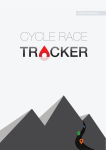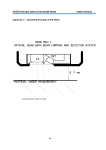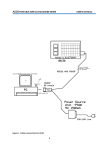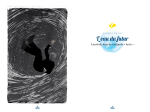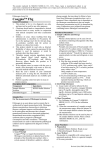Download the PDF user manual here.
Transcript
AION –A7 User Manual Digital Di it l Geiger G i C Counter t ( GM Tube Version ) AION A7 AION-A7 Copyright © 2011 by Hescorp. CONTENTS 1 Specification AION-A7 is designed and made 2 Part Name By HESCO. HESCO 3 Preparation before power-on All rights Reserved. 4 Operation 4-1 4 1 4-2 4-3 4-4 Customer Support : E-mail : [email protected] REV : 2012-0705-001 5 Power button Mode button On/off switch for sound Battery Warning icon / Auto power off JQA Certification Certification. 2 Part Name 1 Specification ITEM LCD Display Reference Icons Audio Detector Radiation Detected Countable Pulse Resolution& Range Measurement mode Equivalent dose rate measurement range of gamma radiation(CPM) Tolerance, γ(gamma) radiation equivalent Permission error limits of gamma radiation Equivalent Measuring range, γ(gamma) radiation energy Tolerance, Cs-137 radiation equivalent Dose rate Permission error limits of Cs-137 radiation Equivalent Operating temperature Humidity Cs-137 Source radioactive aggregate specific activity Battery life Battery (9V Alkaline Battery) Dimensions, Nor more than Weight, not more than DESCRIPTION 4 Digit numbers 4 levels l l off reference icon On / Off switch GM-tube with Ne+ Halogen (SBM20) Beta, Gamma and X-rays 6 CPM , 3500 CPS uSv , Bq , Bq/g 0.6 ~ 500 uSv/h ±25% 1) Display 2) Run button (Gold / Silver center button) 3) Power on / off button ±25% 0.0595 ~ 3.0Mev 4) Speaker on / off slide switch 5) Mode button ±15% ±15% 6) 7) 8) 9) From -1℃ to +50℃ up to 95% at 35 degree Speaker hole Beta window Battery cover Screw S hole h l 0.025 ~ 22.20Bq/g Continuous measuring time : 1080min. Standby time : 12months. not exceeding 27x18x48mm 60x26x122mm 200g 3 Preparation before power-on Battery Cover A) Open battery cover. Use 9V alkaline battery for long operation time. B) Connect battery to power cable of “AION-A7”. C) Let power cable locate on top side of “AION-A7”. D) Fix the battery cover by screw which is in the box. E) Press the power button for 1 sec. System will turn on. LCD display 1. 2. 3 3. 4. 5. 6. This icon spins on detecting radiation. Before operation or after measurement done, this icon stays still. This icon means radiation level. There are 4 radiation levels. (It works only in CPM mode.) This 4 digit numbers displayradiation value. Mode icon(CPM, Bq, Bq/g) Battery warning. Need to replace battery. This icon identifies unit of measurement. 4-2 Mode button To change measurement mode, press this button. There are 3 modes of measurement, CPM, Bq , Bq/g. 4.2.1 Measures radiation dose equivalent for 1 minute. CPM Used for measuring external radiation exposure in air, Mode ground, material. SI unit: uSv / h 4.2.2 Bq Mode 4.2.3 Bq/g Mode Measures Background radiation energy level. Displays Bq unit which is converted from uSv unit. To run Bq/g mode, Bq mode should be finished. It takes about 15 minutes to get data in Bq/g mode. Locate “AION-A7” on target material such as fish, rice and so on. Displays radiation energy level of target material. When measurement done, data would be saved and automatically stops operation. (AION-A7 detects β(Beta) particles together. together If you measure natural radiation things such as salt. It will show higher radiation energy level.) • Location of power button and Mode button 4 Operation 4.2.1 4-1 Power button CPM Mode To power on, press this button over 1 sec. To power off, press this button again. When pressed to power on, LCD blinks and “AION-A7” will initialize. When initialization is done, preparation for CPM mode detection is finished. When run button(gold color) pressed, Measurement in CPM mode will be operated for 1 minute. When run button (gold color) pressed, AION-A7 detects radiation dose equivalent for 1 minute and displays measured data. When radiation detected, icon spins and speaker beeps. When mode button pressed during measuring process, process would be cancelled. When run button pressed during measuring process, process would be restarted. Measuring range: 0.06uSv ~ 500uSv / h • Reference Icons show levels of radiation dose equivalent rate . Value Table of Reference Icons Green Zone - Natural background radiation level Cobalt-60: 0.01 ~ 0.3uSv/h Cs-137: 0.01 ~ 0.6uSv/h Low level radio activation - Low level of radioactive material Cs-137: 0.3 ~ 1.0uSv/h 4.2.3 Bq/g Mode Notice: Before running Bq/g mode. Get natural background radiation value by running Bq mode. Value in Bq/g mode means radiation energy value from target material such as rice, meat, fish and so on. Radiation dose value which is acquired by detecting γ(gamma) and β(beta) particle would be automatically converted to Bq/g value. Daily human limit rate - Maximum 10uSv of Cs137 Do not stay here: - Over 100uSv * When over 500uSv, use CPS mode 4.2.2 Bq Mode In Bq mode “AION-A7” detects energy value of natural background radiation. User should run this mode before measuring Bq/g mode. When the value of radiation dose equivalent goes over 0.15uSv, 0 15uSv lead shield case is needed to get accurate value. When “AION-A7” is used at home and radiation dose equivalent is over 0.2uSv, measuring should be run in plastic or glass case. The value of natural background radiation in seashore or forest is usually lower than urban area. <Example> Put “AION-A7”in glass or plastic case. Then run Bq mode It has auto power off function. mode. function Then put target material such as rice or fish in case with AION-A7 together. And run Bq/g mode.If it show 0.040Bq/g value, it means 40Bq/Kg ( 1000g x 0.040Bq/g = 40Bq/Kg). <Notice> When value of natural background radiation goes over 0.1uSv, tolerance is 25Bq/Kg. If accuracy of value is needed, measure in lead shield box. If it detect same of natural background radiation level. It will show 0.025Bq/g value as follow Japan’s ministry of Health, Labour and Welfare. For more information : www.mhlw.go.jp/english/ 4-3 On/off switch for sound On right side of “AION-A7” is slide switch. When switch on, speaker icon appears in LCD. When switch off, icon disappears and there would be no sound. 4-4 Battery Warning icon / Auto power off When battery low, this icon appears. Needs to replace battery. “AION - A7” has auto power off function. In CPM mode and Bq mode 90 seconds after detection finished, power would be off automatically. And in CPS mode, same does in 10minutes. When power off automatically, only measured data in Bq , Bq/g mode would be saved. <Notice> When battery low, t l tolerance off measured dd data t would ld b be bigger than normal condition. USE AND HANDLING * Do not allow liquid, small particles or other foreign objects to get into the system or accessories. * Do not expose the system to direct sunlight, high temperature or high humidity humidity. * Do not expose the system to dust, smoke or steam. * The warranty period of the dosimeter shall terminate and be of no further effect 12 months after the date of putting it into operation. * Free of charge repair or replacement during the warranty period of the dosimeter use in performed by the factorymanufacturer -the customer encloses a sales receipt for warranty service. - the customer encloses the broken dosimeter. •If the production default is eliminated, The warranty period is prolonged l d ffor th the ti time length l th when h Th The d dosimeter i t was nott used because of undetected faults. Warranty is not valid in case of : * Any mechanical damages. * Damages under force * Any liquid remains * The housing opened, repaired or replaced the third parties * Lost serial number or changed * power-off the system for longer using. * The device shall be stored in the manufacturer package, in warehouses, * Do not attempt repairs yourself. Unauthorized repairs, attempted repairs, or modification will void your warranty. Additionally, there is a risk of exposure to electrical shock or other hazards.