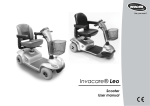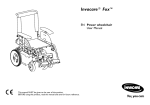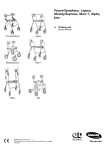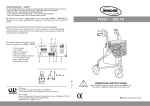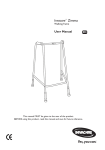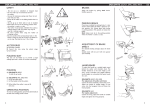Download IDC user manual
Transcript
Invacare® IDC en This manual MUST be given to the user of the product. BEFORE using this product, read this manual and save for future reference. Remote User Manual © 2015 Invacare Corporation All rights reserved. Republication, duplication or modification in whole or in part is prohibited without prior written permission from Invacare. Trademarks are identified by ™and ®. All trademarks are owned by or licensed to Invacare Corporation or its subsidiaries unless otherwise noted. Contents 1 General . . . . . . . . . . . . . . . . . . . . . . . . . . . . . . . . . . . . . . . . 4 1.1 About this manual . . . . . . . . . . . . . . . . . . . . . . . . . . . . . . 4 1.2 Intended use . . . . . . . . . . . . . . . . . . . . . . . . . . . . . . . . . . 4 1.3 General information. . . . . . . . . . . . . . . . . . . . . . . . . . . . . 4 2 Components . . . . . . . . . . . . . . . . . . . . . . . . . . . . . . . . . . . . 5 2.1 Top side . . . . . . . . . . . . . . . . . . . . . . . . . . . . . . . . . . . . . 5 2.2 Bottom side . . . . . . . . . . . . . . . . . . . . . . . . . . . . . . . . . . 5 3 Setup . . . . . . . . . . . . . . . . . . . . . . . . . . . . . . . . . . . . . . . . . . 6 3.1 Mounting IDC . . . . . . . . . . . . . . . . . . . . . . . . . . . . . . . . . 6 3.2 Connecting the attendant control to the electronics . . . . . 7 3.3 Removing the attendant control from the wheelchair . . . . . 7 4 Usage . . . . . . . . . . . . . . . . . . . . . . . . . . . . . . . . . . . . . . . . . . 8 4.1 Starting up the attendant control . . . . . . . . . . . . . . . . . . . 8 4.2 Adjusting the speed . . . . . . . . . . . . . . . . . . . . . . . . . . . . . 8 4.3 Controlling the wheelchair with the IDC . . . . . . . . . . . . . . 8 4.3.1 How to steer the wheelchair . . . . . . . . . . . . . . . . . . . . 9 4.3.2 How the wheelchair reacts to handle movements . . . . . 9 4.4 Information on the "Emergency Stop" function. . . . . . . . . . 10 Invacare® IDC 1 General Which electronic systems is the attendant control compatible with? 1.1 About this manual The IDC is only compatible with wheelchairs which use the ACS/ACS2 system since special connections need to be available. The IDC attendant control only functions in connection with a master remote. Contact your Invacare® dealer for more information. This document is a supplement to the power wheelchair’s documentation. The product itself does not bear a CE mark but is part of a product that complies with Directive 93/42/EEC concerning medical devices. It is therefore covered by the power wheelchair’s CE marking. See the power wheelchair’s documentation for more information. 1.2 Intended use Switching between IDC and master remote The IDC is switched on and off using the master remote on the wheelchair. The wheelchair driver cannot switch back to his own mode by himself using the master remote. This can only be done by the attendant using the IDC. The IDC can be used to assign control of the power wheelchair from the driver to an attendant. The IDC is not suitable for the wheelchair driver himself. The attendant walks behind or to the side of the wheelchair, and can intuitively determine speed and direction of movement by pressing a handle with minimum force. Adjustments can also be made to the wheelchair using dedicated programming. Once he activates the IDC, the attendant takes over complete responsibility for the wheelchair and its driver. The IDC can only be used in connection with the master remote on the wheelchair, and is restricted to ACS/ACS2 electronics. 1.3 General information Can the IDC be used for wheelchairs with direct steering? The IDC can be used irrespective of whether the wheelchair has direct or indirect steering. 4 1521481-B Components 2 Components 2.2 Bottom side 2.1 Top side 1 Connection socket for bus cable 2 Drive button for driving/emergency stop 1 “Reverse activated” LED 2 “Wheelchair driver in control” LED 3 Speed potentiometer 4 “Attendant in control” LED 5 “Driver/attendant” switchover button 6 “ON/OFF” LED 7 “Forwards or reverse” push button 8 Steering handle 1521481-B 5 Invacare® IDC 3 Setup Mounting the IDC CAUTION! Risk of unintended movement If the clamping lever is fitted too tightly or replaced by hardware not approved by Invacare, the IDC might get a drive signal and could start running by itself when in attendant profile. – Tighten the clamping lever hand-tight only (max. 6 Nm). – Only use the clamping lever provided by Invacare for fixing the IDC. – Test the mobility device before use. 3.1 Mounting IDC Mounting the bracket Tools: • For standard bracket: open-ended spanner 8 mm • For adjustable bracket: Allen key 4 mm and open-ended spanner 8 mm The IDC is fitted to the wheelchair using a bracket on the push handle. There are two variations, one is adjustable and one is fixed (standard). The bracket clamp is fixed with four bolts (1). 1. 1. 2. 3. 6 Fix the bracket onto the wheelchair push handle as shown in the figure above. Position bolts (1). Use nuts for the adjustable bracket. Tighten the bolts, prevent nuts from turning if necessary. 2. Attach the attendant control to the mounting plate (1). Tighten the clamping lever (2). 1521481-B Setup 3.2 Connecting the attendant control to the electronics The intuitive attendant control takes over control of the wheelchair and may only be used by an attendant. It is imperative that the wheelchair driver himself is not allowed to operate the attendant control. Fitting should only be carried out by an Invacare® approved dealer. When fitting, please ensure that the bus cable is routed and fixed correctly so that damage to the bus cable is avoided. 1. 2. 3.3 Removing the attendant control from the wheelchair 1. 2. Switch the wheelchair off, and dismantle the individual parts in accordance with the instructions in the wheelchair’s user manual. Only ever pull the control unit plug out of its socket by holding the housing, not the cable! 3. Switch the wheelchair electronics off at the master remote. Connect one end of the bus cable to the IDC, the other end to a free bus socket on the wheelchair. In case there is no spare bus socket on the wheelchair’s control system, a splitter / 4–way bus socket can be ordered from your Invacare® dealer. 3. The attendant control is now connected to the drive. 1521481-B Loosen the clamping lever (1) (rotates several times!) and pull the control unit out of the wheelchair bracket. 7 Invacare® IDC 4 Usage 4.1 Starting up the attendant control 1. 2. 3. Cycle power on the master remote. Wait until the start-up routine is completed. This is a regular procedure when the wheelchair is powered on. The "ON/OFF" and "Wheelchair driver in control" diodes on the attendant control display (1) will illuminate. Press the switchover button (2) on the attendant control. This activates the attendant control, and the following operating displays are shown: • • 8 In the wheelchair driver's remote display: battery symbol (accumulator capacity display) and under this the letter “A” = Attendant. In the attendant control display (1): the "Attendant in control" diode on the right illuminates. See the wheelchair’s user manual for more information about the battery charging status display. 4.2 Adjusting the speed The maximum speed of the wheelchair can be set by the user to match his personal requirements and the surrounding conditions. The current maximum speed set is displayed on the wheelchair speed display and can also be preset there. You can carry out further fine adjustments to the maximum speed on the IDC using the speed potentiometer (1). In addition, the speed increases the more the drive button is pressed. 4.3 Controlling the wheelchair with the IDC 1. 2. 3. Switch on wheelchair via the master remote. The displays on the remote illuminate. Preset the speed if necessary. Use the switchover button on the IDC to select attendant control. The wheelchair is ready to drive. Adjust the driving speed (speed potentiometer — see section 4.2 Adjusting the speed, page 8 ) 1521481-B Usage 4. 5. Press the drive button to start the wheelchair moving. Adjust the maximum speed to match your walking pace. When reversing, make sure you know whether the wheelchair has direct or indirect steering so that you know in which direction you have to steer, and then in which direction the wheelchair will actually travel. You should initially get used to the IDC attendant control in stages so that no hazards are posed for the wheelchair driver or others. You can set whether the wheelchair should travel forwards or backwards by pressing the switchover button for forwards or reverse gear (1). If reverse gear has been selected, the arrow (2) illuminates. 4.3.1 How to steer the wheelchair The electronic system contained in the handle (1) registers the movement made by the attendant's hand. Slight pressure on the handle to the left or right is translated into a drive command for the drive wheels so that bends can be travelled without the need for much force. 1521481-B 4.3.2 How the wheelchair reacts to handle movements Steering takes place by pressing the handle to the sides. Whether you are travelling forwards or backwards, you must touch the left-hand side of the handle to make the wheelchair turn to the left. If you touch the right-hand side of the handle, the wheelchair will turn to the right. 9 Invacare® IDC 4.4 Information on the "Emergency Stop" function If the wheelchair needs to be stopped immediately due to a hazard situation, push the drive button (1) firmly as far as possible. This causes an immediate forced drive switch-off. Once you release the drive button (1) you can start to drive the wheelchair again immediately. Travel direction The more the button is pressed, the faster the wheelchair will drive. To brake quickly, simply let go of the handle. The wheelchair brakes. If you press the drive button with full force, the wheelchair also carries out an "Emergency Stop". 10 1521481-B Notes Invacare Sales Companies Australia: Invacare Australia PTY. Ltd. 1 Lenton Place, North Rocks NSW 2151 Australia Phone: 1800 460 460 Fax: 1800 814 367 [email protected] www.invacare.com.au Canada: Invacare Canada LP 570 Matheson Blvd E. Unit 8 Mississauga Ontario L4Z 4G4, Canada Phone: (905) 890 8300 Fax: (905) 501 4336 United Kingdom: Invacare Limited Pencoed Technology Park, Pencoed Bridgend CF35 5AQ Tel: (44) (0) 1656 776 222 Fax: (44) (0) 1656 776 220 [email protected] www.invacare.co.uk Eastern Europe & Middle East: Invacare GmbH, EDO Kleiststraße 49 D-32457 Porta Westfalica Tel: (49) (0)57 31 754 540 Fax: (49) (0)57 31 754 541 [email protected] www.invacare.eu.com 1521481-B Ireland: Invacare Ireland Ltd, Unit 5 Seatown Business Campus Seatown Road, Swords, County Dublin Tel : (353) 1 810 7084 Fax: (353) 1 810 7085 [email protected] www.invacare.ie 2015-10-15 *1521481B* Making Life’s Experiences Possible™ New Zealand: Invacare New Zealand Ltd 4 Westfield Place, Mt Wellington 1060 New Zealand Phone: 0800 468 222 Fax: 0800 807 788 [email protected] www.invacare.co.nz