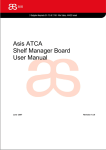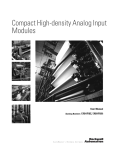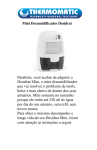Download Perform Five Slot ATCA AC Shelf User Manual
Transcript
Perform Five Slot ATCA AC Shelf User Manual Sep 2007 Revision 1.0.0 Table of Contents Table of Contents TABLE OF CONTENTS ................................................................................. II TABLE OF FIGURES ..................................................................................... V LEGAL NOTICE AND WARRANTY ................................................................ VI CONTACT INFORMATION ......................................................................... VII SAFETY INSTRUCTIONS..........................................................................VIII REVISION HISTORY.................................................................................... X ABOUT THIS DOCUMENT............................................................................ XI 1 INTRODUCTION .............................................................................. 13 1.1 OVERVIEW OF ASIS SHELF PRODUCTS .......................................................... 13 1.2 PERFORM™ SERIES 5-SLOT ATCA AC SHELF ................................................. 13 2 UNDERSTANDING THE SHELF COMPONENTS .................................. 14 2.1 PLATFORM COMPONENTS........................................................................... 14 2.1.1 Shelf and Boards........................................................................... 14 Fixed Board .................................................................................................................. 17 Removable Boards and Modules ...................................................................................... 17 2.1.2 Card Cage .................................................................................... 17 2.1.3 Backplane .................................................................................... 18 Features ...................................................................................................................... 18 Update-Channel Connections .......................................................................................... 19 Base interface............................................................................................................... 19 Fabric interface ............................................................................................................. 19 Synchronization Clock Interface ...................................................................................... 20 2.1.4 Module Slot Identification............................................................... 21 2.1.5 AC Power Supply........................................................................... 21 Grounding Requirements and Power Input........................................................................ 23 2.1.6 Fan Tray ...................................................................................... 23 2.1.7 Air Filter Tray ............................................................................... 24 2.1.8 Blank Panels with/without air baffles ............................................... 25 2.1.9 Shelf ID Board .............................................................................. 25 2.1.10 Holder for Cable Management (Optional).......................................... 26 2.2 SHELF COOLING..................................................................................... 27 2.2.1 Overview ..................................................................................... 27 Five-Slot AC ii Revision 1.0.0 Table of Contents 2.2.2 Fan Tray Design ........................................................................... 27 2.2.3 Performance ................................................................................ 28 2.2.4 Fan Speed ................................................................................... 28 2.2.5 RTM for the Shelf managers........................................................... 28 3 INSTALLING THE SHELF .................................................................. 29 3.1 SHELF POWER-UP .................................................................................. 29 3.2 TOOLS REQUIRED .................................................................................. 29 3.3 SITE PLANNING ..................................................................................... 30 3.4 CHECKING PACKAGE CONTENTS .................................................................. 30 3.5 INSTALLATION STEPS .............................................................................. 31 3.6 RACK MOUNTING ................................................................................... 31 3.7 SHELF GROUNDING ................................................................................ 31 3.8 INSTALLER GROUNDING ........................................................................... 32 3.9 SHELF POWER-UP .................................................................................. 32 3.10 SHELF THIRD PARTY APPLICATION CARD INSERTION.......................................... 33 4 MAINTENANCE AND TROUBLESHOOTING ........................................ 34 4.1 PERFORMING PERIODIC MAINTENANCE .......................................................... 34 4.1.1 Fan Tray Visual Inspection ............................................................. 34 4.1.2 Air Filter Cleaning And Replacement................................................ 34 4.2 HANDLING ELECTROMAGNETIC INTERFERENCE ................................................. 35 4.3 EXTRACTING MODULES ............................................................................ 36 4.3.1 Third Party Board Extraction/Insertion ............................................ 36 4.3.2 Third Party Board insertion ............................................................ 36 4.3.3 Shelf manager insertion ................................................................ 36 4.3.4 Shelf manager Extraction .............................................................. 36 4.3.5 Power Supply Extraction ................................................................ 37 4.3.6 Power Supply insertion .................................................................. 37 4.3.7 Fan Tray Replacement................................................................... 37 4.3.8 E²PROM Replacement ................................................................... 38 4.4 HANDLING ALARMS ................................................................................ 39 4.4.1 Visual Alarms ............................................................................... 39 4.4.2 Software Alarms........................................................................... 40 4.5 HOT-SWAPPING FRUS ............................................................................ 40 4.6 RESETTING THE SYSTEM .......................................................................... 41 Five-Slot AC iii Revision 1.0.0 Table of Contents 4.7 TROUBLESHOOTING ................................................................................. 42 5 SYSTEM SPECIFICATIONS .............................................................. 43 5.1 CERTIFICATION ...................................................................................... 43 5.2 TECHNICAL DATA ................................................................................... 43 5.3 ACRONYMS USED IN THIS MANUAL ............................................................... 46 Five-Slot AC iv Revision 1.0.0 Table of Figures Table of Figures FIGURE 1 – SHELF BLOCK DIAGRAM ............................................................................. 15 FIGURE 2 – SHELF FRONT VIEW .................................................................................. 15 FIGURE 3 – SHELF REAR VIEW.................................................................................... 16 FIGURE 4 – SHELF CHASSIS WITH CABLE HOLDERS ............................................................. 16 FIGURE 5 - SHELF COMPONENT POSITIONING ................................................................... 17 FIGURE 6– BASE INTERFACE CHANNEL ........................................................................... 19 FIGURE 7 – SYNCHRONIZATION CLOCK AND UPDATE CHANNEL PIN ASSIGNMENTS ......................... 20 FIGURE 8 - BACKPLANE LAYOUT .................................................................................. 20 FIGURE 9 – SLOT ALLOCATIONS .................................................................................. 21 FIGURE 10 - SHELF ADDRESSING ................................................................................. 21 FIGURE 11 – ATCA 1200W AC POWER SUPPLY ............................................................... 22 FIGURE 12 – POWER SUPPLY DISTRIBUTION OF POWER ON SHELF .......................................... 23 FIGURE 13 – FAN TRAY ............................................................................................ 24 FIGURE 14 – AIR FILTER TRAY .................................................................................... 24 FIGURE 15 - BLANK BOARD PANEL AND BLANK RTM PANEL ................................................. 25 FIGURE 16 - SHELF ID BOARD WITH TWO E²PROMS (REAR COVER REMOVED) ........................... 26 FIGURE 17 - FAN TRAY............................................................................................. 27 FIGURE 18 - REAR GROUNDING SCREWS ......................................................................... 31 FIGURE 19 - FRONT ESD SOCKET ................................................................................ 32 FIGURE 20 – SHELF AIR FILTER AND POWER SUPPLY AIR FILTER EXTRACTION.............................. 35 FIGURE 21 – EXTRACTING A FAN TRAY .......................................................................... 38 Five-Slot AC v Revision 1.0.0 Legal Notice and Warranty Legal Notice and Warranty Information in this document is provided in connection with Asis products. no license, express or implied, by estoppel or otherwise, to any intellectual property rights is granted by this document. except as provided in Asis terms and conditions of sale for such products, Asis assumes no liability whatsoever, and Asis disclaims any expressed or implied warranty, relating to sale and/or use of asis products including liability or warranties relating to fitness for a particular purpose, merchant ability, or infringement of any patent, copyright or other intellectual property right. Asis warrants the Perform™ Series 5-Slot ATCA AC Shelf for a period of one year after the shipment of the product. Asis may make changes to the specifications and/or product descriptions at any time, without notice. ASIS © Ltd. 2007 Five-Slot AC vi Revision 1.0.0 Contact Information Contact Information To order the product described in this document and related systems and components, contact an ASIS representative at: Israel Headquarters 3 Galgalei Haplada St. Kfar Saba, ISRAEL 44422 Telephone: +972-73-233-6633 Fax: +972-73-233-6634 E-mail: [email protected] North America Headquarters 11067 Caminito Arcada San Diego, CA, 92131 USA Telephone: E-mail: 858 776-1421 [email protected] See the ASIS web site at http://www.asis-pro.com Five-Slot AC vii Revision 1.0.0 Safety Instructions Safety Instructions This symbol indicates potential safety hazards regarding product operation or maintenance to operator or service personnel. General Safety Practices Before handling the board, read the instructions and safety guidelines on the following pages to prevent damage to the product and to ensure your own personal safety. Always use caution when handling/operating the board. Only qualified, experienced, authorized electronics service personnel should access the interior of the equipment. The power supplies produce high voltages and energy hazards, which can cause bodily harm. Use extreme caution when installing or removing components. Refer to the installation instructions in this document for precautions and procedures. If you have any questions, please contact ASIS Technical Support. Always follow the procedural instructions for component removal and replacement in sequence. Power High voltages are present inside the shelf when the unit's power is plugged into an electrical outlet. Turn off system power, turn off the power supply, and then disconnect the power cord from its source before removing the shelf cover. Turning off the system power switch does not remove power to components. Make sure the work environment is grounded, and use a grounding wrist strap when handling the product. ESD Safety Practices Many components described in this document can be damaged by electrostatic discharge (ESD). Follow the precautions described here and before specific procedures in the document to protect static-sensitive components from ESD-related damage. Static electricity can harm system boards. Perform service at an ESD workstation and follow proper ESD procedure to reduce the risk of damage to components. ASIS strongly encourages you to follow proper ESD procedure, which can include wrist straps and smocks, when servicing equipment. Take the following steps to prevent damage from electrostatic discharge (ESD): Five-Slot AC When unpacking a static-sensitive component from its shipping carton, do not remove the component’s antistatic packing material until you are ready to install the component in the system. Just before unwrapping the antistatic packaging, be sure you are at an ESD workstation or grounded. This will discharge any static electricity that may have built up in your body. viii Revision 1.0.0 Safety Instructions Five-Slot AC When transporting a sensitive component, first place it in an antistatic container or packaging. Handle all sensitive components at an ESD workstation. If possible, use antistatic floor pads and workbench pads. Handle components and boards with care. Don’t touch the components or contacts on a board. Hold a board by its edges or by its metal mounting bracket. Do not handle or store system boards near strong electrostatic, electromagnetic, magnetic, or radioactive fields. ix Revision 1.0.0 Revision History Revision History Number 1.0.0 Five-Slot AC Date Sep 2007 Comments Author Initial release Yossi Kuzi x Revision 1.0.0 About this Document About this Document This document provides technical information for the Perform™ Series 5-Slot ATCA AC Shelf . It is intended for technical staff tasked with installing, setting up and configuring the system, and providing troubleshooting assistance and servicing. Related Documents For information on the Shelf Manager, see the ASIS Shelf Manager Board user manual. Instructions relating to software installation and documentation for application software development for this platform are available in the Shelf Manager External Interface Reference Manual. For Asis product information and additional resources, please visit the Asis website at http://www.asis-pro.com. Downloads (manuals, release notes, software, etc.) are available via the Technical Support Library at http://www.asis-pro.com. Information about PICMG (PCI Industrial Computer Manufacturers Group) and the ATCA standard may be accessed on the PICMG Web site at http://www.picmg.com. Chapters and Their Contents 1 Introduction General overview of the product family and Pg. 13 the shelf. 2 below Describes the shelf and its components, Pg. 13 including the boards installed in the shelf: Backplane, Power Entry Module, Shelf ID Boards. Describes the cooling capabilities of the shelf. 3 Installing the Shelf Procedures and precautions involved in Pg. 29 product installation 4 Maintenance And Periodic maintenance, troubleshooting and Troubleshooting diagnostic procedures, as well as module Pg. 34 replacement instructions 5 System Specifications Detailed quantitative information about the Pg. 43 system's dimensions and operational parameters, operation limitations, certification and standard compliance Five-Slot AC xi Revision 1.0.0 About this Document Style Conventions Verdana Regular text. Arial Bold Commands, keys and other parts of the user interface. Arial Italics Names of classes, methods, arguments, exceptions, properties, etc. Monospace Text displayed on the LCD or on a computer attached to the product. Also used for special terms, the first time they appear. Notes, which offer an additional explanation or a hint on how to overcome a common problem. Warnings, which indicate potential safety hazards regarding product operation or maintenance to operator or service personnel. Five-Slot AC xii Revision 1.0.0 Introduction Overview of ASIS Shelf Products 1 Introduction This chapter includes a summary of the Asis shelf product line and a brief overview of the Perform™ Series 5-Slot ATCA AC Shelf. For acronyms used in this document see Section 5.3. 1.1 Overview of ASIS Shelf Products As for ATCA Shelf , ASIS offers two product families : 1.2 Effective - for cost-sensitive, yet demanding applications and Perform - for top-of-the line solutions, for environments in which high levels of performance, availability and reliability are mandatory. Perform™ Series 5-Slot ATCA AC Shelf The Perform™ Series 5-Slot ATCA AC Shelf offers the reliability and availability of the Telco-grade standards in a package, where maximum possible performance (backplane interconnect bandwidth, power levels and thermal capabilities) is provided in the shelf. Every aspect of the Perform™ Series 5-Slot ATCA AC Shelf has been developed to surpass the current solutions found in the market. The Perform™ Series 5-Slot ATCA AC Shelf has been developed based on the accumulated knowledge and experience in the implementation of the AdvancedTCA standard since its inception in 2001, while incorporating the latest technologies available. The 5 slot shelf uniquely offers greater computing density in its ability to fit multiples 5-slot shelves to be mounted on a standard 42U rack, while maintaining cooling performance of 300W per slot. It incorporates the latest technologies available to reduce its price while maintaining performance and reliability. The system offers optional redundancy for power input and management functions. All shelf assemblies are designed using Field-Replaceable Units (FRUs), thus enabling easy and fast field maintenance with minimum or no downtime, availability of 99.999%. In addition, an ASIS cable-holder frame can be fitted to both right and left mounting flanges of the shelf. The Perform™ Series 5-Slot ATCA AC Shelf is designed to comply with FCC, CE certification, and with UL, NEBS Level-3 and ETSI. It is fully complies to AdvancedTCA™, PICMG 3.0 R2.0, and IPMI v 1.5. Five-Slot AC 13 Revision 1.0.0 Understanding the Shelf Components Platform Components 2 Understanding the Shelf Components This chapter summarizes the functional features of the Perform™ Series 5-Slot ATCA AC Shelf, and describes in further detail each of the components as well as the shelf system cooling mechanism. The system was designed to withstand extreme conditions (to meet rigid Telco requirements). It is designed to incorporate Field-Replaceable Units (FRUs), and is fully field-serviceable. 2.1 Platform Components A typical platform consists of the following key components: 2.1.1 19-inch rack mount shelf — Base hardware element of the platform, which holds all the components together. Card cage — Portion of the shelf that holds the modules that are plugged into the backplane. Mechanically compliant with all aspects of PICMG 3.0. Backplane — Supports one to five third-party ATCA-compliant front boards, and the complementary rear transition module (RTM). The backplane provides full-mesh Fabric interface, and direct mating to the Power Supplies and to the redundant Shelf Manager Boards. Power Supply (PS) – up to two Redundant, field replaceable, 90 VAC to 240 VAC, power supplies. Fan tray — Hot-swappable, provides side to side cooling, and is designed to provide N+1 fan redundancy cooling to components on the front and rear of the shelf. Air filter tray — Keeps the airflow free of dust and particles. Blank Panels — For air flow management. Shelf ID Board – Contains the shelf identification information. Cable management Holders for Front cable management RTM for the Shelf managers – rear transition modules for the shelf managers. Provides serial and Ethernet links to the back of the shelf. Shelf and Boards Figure 1 shows the block diagram of the shelf and figures 2 and 3 show front and rear views of the shelf with key components highlighted. Five-Slot 14 Revision 1.0.0 Understanding the Shelf Components Platform Components Figure 1 – Shelf Block Diagram 5-slot backplane Card cage ESD Grounding Connection Flange for cable management holder AC Power Supply Air filter tray Shelf manager board (front panel) Fan tray Figure 2 – Shelf Front View Five-Slot AC 15 Revision 1.0.0 Understanding the Shelf Components Platform Components Rear cover RTM cage Optional - RTM for the shelf manager Shelf grounding PWR Inlet A PWR Inlet B Figure 3 – Shelf Rear View Figure 4 illustrates the use of cable holders: Figure 4 – Shelf Chassis with Cable Holders Five-Slot 16 Revision 1.0.0 Understanding the Shelf Components Platform Components Figure 5 - Shelf Component Positioning In order to increase ASIS 5 slot ATCA AC Shelf reliability and to simplify the shelf’s format, only one of the boards installed in the Shelf has logic circuits in it. All other boards and FRU’s are passive. Only the backplane is a fixed board. Remaining boards are removable: Fixed Board Backplane Removable Boards and Modules Shelf Manager board (see the ASIS Shelf Manager Board User Manual). Shelf ID: this board hosts two E²PROMs that contain data about the shelf – such as serial number and manufacturer – and about the board’s setup – such as shelf thermal budget and slot population. 2.1.2 Power Supplies Card Cage The shelf’s card cage is composed of: the backplane right and left guide rails to hold the modules that plug into the backplane. The card cage supports five 8U front boards, and five 8U RTMs. The guide rails in the card cage incorporate electrostatic discharge (ESD) clips. Five-Slot AC 17 Revision 1.0.0 Understanding the Shelf Components Platform Components 2.1.3 Backplane Features The ATCA PICMG 3.0-compliant backplane provides interconnectivity between the FRU's and card connectivity. It conforms to the PICMG 3.0 R2.0 AdvancedTCA Base Specification. Backplane features include: Five slots Fabric interface with full mesh interconnect. The Fabric Interface grid consists of eight differential pairs per channel; The Base Interface grid consists of four differential pairs per channel. Dual-star Ethernet signalling environment on the Base interface Bussed IPMI (radial IPMI available upon request) Two hub slots Hub slots are slots 1&2 update channel between slots 1&2 and 3&4 10, 100 and 1000 BASE-T dual star Base Interconnect capability. Update- channel interfaces for active and standby synchronization, and mesh topology handling over 6.25Gbps per differential pair. Connection capacity for up to five third-party ATCA-compliant front boards, as well as to the redundant Shelf Manager Board and redundant Power Supply units. Full compliance with AdvancedTCA™ electrical and mechanical specifications (Basic backplane topology is “full mesh”.) Interconnect for system power for five slots. Base Interface Channel 1 of Logical Slot 1 is routed to the left dedicated Shelf Manager slot on the ATCA Backplane. Base Interface Channel 1 of Logical Slot 2 is routed to the right dedicated Shelf Manager slot on the ATCA Backplane. There are no active components on the backplane, and no removable or serviceable parts on the backplane board. The backplane has two functionally-distinct parts: right and center left: Right backplane (consists of Zone 1 connectors) – dual-power connections, which means the power connections from the Power supplies are independently supplied to each module plugged into the backplane. The modules also include fuses that protect the backplane power connections from an electrical short on a module. Center left backplane (consists of Zone 2 connectors) – connectivity for Five-Slot 18 Revision 1.0.0 Understanding the Shelf Components Platform Components the Base, Fabric, and update-channel interface. This portion supports a fullmesh topology for both the Base and the Fabric interfaces. Update-Channel Connections The update channels are backplane connections between pairs of modules that operate on a redundant basis. Application software can use the update channel for redundancy interlock, or to provide a direct connection that bypasses the (indirect) fabric interface. If you configure a pair of modules to use the update channel for redundancy support, you must insert the two modules into slots linked by an update channel. Figure 6 shows the update channel connections. Each update channel consists of 10 differential-pair connections. If an update channel connects two modules that are not identical, the Shelf Manager disables the update channel between them. Base interface The Base interface comprised of a single raw of signal pins for a total of four signal pairs per Base interface. In total the Base interface contains up to 5 Base channels for a total of 20 possible signal pairs per board/slot. A Base channel can be used to support a 10/100/1000BASE-T Port comprised of four signal pairs. Figure 6– Base interface channel Fabric interface The Fabric Interface allocates signal pairs differently than the Base Interface. A Fabric Channel is comprised of two rows of signal pairs for a total of eight signal pairs per Channel. Thus, each connector supports up to five Channels available for Board to Board connectivity. A Channel may also be viewed as being comprised of four 2-pair Ports. Five-Slot AC 19 Revision 1.0.0 Understanding the Shelf Components Platform Components Synchronization Clock Interface The backplane supports a set of synchronization clock buses that can exchange synchronization timing information. This synchronization can be used for system-wide and intersystem synchronization purposes, which are important in some applications, such as those involving synchronous time division multiplex (TDM). Ro Interface Px20 Connector Pairs w # ab cd ef gh 1 Clks CLK1A+ CLK1A- CLK1B+ CLK1B- CLK2A+ CLK2A- CLK2B+ CLK2B- 2 Update channel & Clks Tx4(UP)+ Tx4(UP)- Rx4(UP)+ Rx4(UP)- CLK3A+ CLK3A- CLK3B+ CLK3B- 3 Tx2(UP)+ Tx2(UP)- Rx2(UP)+ Rx2(UP)- Tx3(UP)+ Tx3(UP)- Rx3(UP)+ Rx3(UP)- 4 Tx0(UP)+ Tx0(UP)- Rx0(UP)+ Rx0(UP)- Tx1(UP)+ Tx1(UP)- Rx1(UP)+ Rx1(UP)- The update channels are routed to adjacent slots. Slot 1 connects to Slot 2, and Slot 3 connects to Slot 4. Figure 7 – Synchronization clock and update channel pin assignments Figure 8 - Backplane Layout Five-Slot 20 Revision 1.0.0 Understanding the Shelf Components Platform Components 2.1.4 Module Slot Identification The shelf is compliant with PICMG 3.0 R2.0, and accepts modules compliant with this standard. Figure 9 illustrates the locations of the module slot allocations when viewed from the front. The physical and the logical slot allocations are the same for this shelf: the slots are numbered 1 to 5 from bottom to top. Figure 9 – Slot Allocations The following table shows the hardware addresses in relation to the slot numbers and slot addresses. Slots are shown in the same order as they appear in the shelf: slot 2 above slot 1. Slot Hardware Address Hardware Address Number (8 bit format) (7 bit format) 5 8Ah 45h 4 88h 44h 3 86h 43h 2 84h 42h 1 82h 41h Figure 10 - Shelf Addressing 2.1.5 AC Power Supply The field replaceable and hot swappable, 90 VAC to 240 VAC, power supplies are providing power to the shelf. The ASIS 5 slot ATCA AC Shelf is equipped with AC power inlets which are located in the rear for redundancy. Five-Slot AC 21 Revision 1.0.0 Understanding the Shelf Components Platform Components Each power supply is capable of supplying 1200w. One power supply is fully capable of supplying the power consumed by a fully occupied shelf. The use of the second power supply is for cases where redundancy is needed. Both power supplies are located in the lower part of the shelf. Each power supply has its own front-back independent cooling. In order to comply with NEBS GR63 Core the power supplies have separate removable air filters. The AC connectors are located on the rear of the shelf. Figure 11 – ATCA 1200W AC Power Supply Five-Slot 22 Revision 1.0.0 Understanding the Shelf Components Platform Components Figure 12 – Power Supply Distribution of Power on Shelf Grounding Requirements and Power Input When connecting ground and power cables to the shelf, follow instructions in the beginning of this document. 2.1.6 Fan Tray The fan tray is a closed module containing eight 80x80mm fans that supply air volume and velocity for cooling the high-density/high-performance computing environment (see Figure 13). The cooling power of the eight fans can dissipate the heat generated by up to five front boards and complementary RTMs. More than 200W for front board and 20W for RTM, per slot is supported. Six of the fans are dedicated to cooling the front side of the shelf, while two are shared between the front side boards and the rear side Boards. The fan tray is designed with N + 1 redundancy to meet the cooling requirements of a full shelf. In case of single fan failure, the remaining fans provide the required cooling to dissipate the heat generated by the occupied slots. Five-Slot AC 23 Revision 1.0.0 Understanding the Shelf Components Platform Components It is recommended to replace the fan tray as soon as possible. The fan tray is factory-mounted in the Perform™ Series 5-Slot ATCA AC Shelf. It is easily replaceable, and can be replaced while the shelf is operating. For more on shelf cooling, see Section 2.2. Figure 13 – Fan Tray 2.1.7 Air Filter Tray A NEBS-GR63-compatible air filter comes installed on the Perform™ Series 5-Slot ATCA AC Shelf. The filter is field-serviceable, and can be extracted for periodic field maintenance or for field replacement. The filter is easily accessible from front right side of the card cage. A shelf-based microswitch detects the installed filter and reports its presence to the Shelf Manager. For instructions on air-filter maintenance, see Section 4.1.2. Figure 14 – Air filter tray Five-Slot 24 Revision 1.0.0 Understanding the Shelf Components Platform Components 2.1.8 Blank Panels with/without air baffles Compliance with ATCA's temperature specifications requires a steady air flow in the shelf. To insure a steady air flow, either the Perform™ Series 5-Slot ATCA AC Shelf must be fully populated, or a blank panel, available from ASIS, must be equipped to fill every empty slot. The "blank panel" is designed to emulate the air flow restriction in a standard card, thus ensuring the required conditions for proper cooling. Three types of airflow-management panels are available for the empty slots on the shelf. These include panels specifically designed for: blank front module panels, with/without air baffle; blank RTM panels; an empty shelf-manager panel slot. Figure 15 - Blank Board Panel and Blank RTM Panel 2.1.9 Shelf ID Board A shelf ID board containing two redundant field replaceable E²PROM chips is housed in the rear of the Perform™ Series 5-Slot ATCA AC Shelf. The E²PROMs store product and manufacturer information such as shelf serial number, part number, backplane routing assignment, and shelf heat budget. When the Shelf Manager board boots up, it compares the information stored in the two E²PROMs: Five-Slot AC If E²PROM data coincides, it is loaded and saved in the shelf manager Board, and the shelf initializes. In case of a mismatch, the data on the E²PROMs is compared with the last saved configuration in the shelf manager Board: 25 Revision 1.0.0 Understanding the Shelf Components Platform Components If the saved configuration matches one of the E²PROMs it is assumed to be the right one and it is stored in both E²PROMs. If the three configurations are all different, the Shelf manager board will not boot up. Figure 16 - Shelf ID Board with two E²PROMs (rear cover removed) 2.1.10 Holder for Cable Management (Optional) A cable holder frame can be fitted to both side mounting flanges of the shelf. Cables attached to the cable management holder must be allowed to move freely; Insure that a service loop of minimal required length is maintained. Five-Slot 26 Revision 1.0.0 Understanding the Shelf Components Shelf Cooling 2.2 Shelf Cooling 2.2.1 Overview Perform™ Series 5-Slot ATCA AC Shelf complies with all the cooling requirements specified in PICMG V3.x specifications. The cooling system consists of eight high-performance fans. The air comes in from the right side and exits through the left side of the shelf. The fault-tolerant design is optimized for airflow of up to 300W per module. 2.2.2 Fan Tray Design Perform™ Series 5-Slot ATCA AC Shelf ventilation is achieved by eight 80mmx80mm fans, installed in the fan tray. The fans provide for n+1 redundancy. Figure 17 - Fan Tray The fan tray connects directly to the backplane, where it plugs into power and control connectors. The fan tray unit is front-serviceable, and can be easily replaced without tools. In order to minimize possible failures, fan tray does not contain any active electronic components. The shelf manager fully controls adjustments of the fans speed based on temperature across the shelf. Cooling ability is maintained even in the case of a single fan failure. In this case, the green LED of the fan tray turns red, so that it is easier to identify the tray that needs to be replaced. Five-Slot AC 27 Revision 1.0.0 Understanding the Shelf Components Shelf Cooling 2.2.3 Performance The eight fans supply air volume and velocity for cooling the high-density/highperformance computing environment. The cooling power of the fans can dissipate the heat generated by up to five front boards and complementary RTMs. At least 300W per front board and 30W for RTM per slot is supported. Refrain from clogging air input and exhaust during shelf operation. 2.2.4 Fan Speed When the shelf initialize, the fans start at full speed, only after the Shelf Manager finishes it's boot, it decide, according to the temperature algorithm to reduce the fans speed. Each time it reduces the fans speed by 7%. When a fan tray is inserted into the shelf, (ex: replacement after a malfunction) all the fans start at full speed and then decrease by steps of 7% , Under normal operating conditions at room temperature, the fans run at 21% of full speed. The lower speed reduces the acoustic noise and increases the longevity of the fans. The Shelf Manager controls the fans thru a PWM (pulse-width modulation) method. The speed of each individual fan is monitored by the Shelf Manager thru discrete channel. If the speed of any of the fans drops below the desired fan speed, the other fans will speed up to compensate. The Shelf Manager logs such events in its system event log (SEL) as a fault condition. If this occurs, replace the fan tray as soon as possible to restore fault tolerance and redundancy. 2.2.5 RTM for the Shelf managers As an option, two rear connection boards can be installed in the rear part of the Perform™ Series 5-Slot ATCA AC Shelf. These connection boards allow the user to connect the Ethernet LAN and the management console, to the rear part of the shelf instead of the front. In case this connection is to be used, a series of "jumpers" have to be set on the Shelf manager board (see the Shelf Manager user manual). The shelf is equipped with two redundant – hot swappable and field replaceable rear connection boards, where one is active and the second one provides redundancy. Figure 17 - Optional Rear Connection boards Five-Slot 28 Revision 1.0.0 Installing the Shelf Shelf Power-Up 3 Installing the Shelf This chapter provides you with instructions on how to prepare the Perform™ Series 5-Slot ATCA AC Shelf for use. You will be performing some or all of the following setup tasks: 3.1 Site Planning Checking Package Contents Rack Mounting Shelf Grounding Shelf Power-Up Shelf Power-Up To power up the shelf: 1. Connect one power supply to the power source. 2. If applicable, connect the second power supply to a power source. 4. The shelf manager initial the fans to max velocity & when finishing the booting process it reduces the fans speed according to the temperature it gets from all the sensors of The shelf. 5. The initial status of the Leds on the shelf is red, only after finishing booting the shelf Manager, they turn green when it finishes all the internal tests Shelf Third Party Application Card Insertion Before installing the Perform™ Series 5-Slot ATCA AC Shelf, you should be aware of what cables will be needed for connectivity and power, and whether they will be connected in the front or rear of the shelf. 3.2 Tools Required To install the shelf in a standard 19" rack, the following tools are required: Standard Philips screwdriver set Wrench ESD grounding bracelet. All the modules in the Perform™ Series 5-Slot ATCA AC Shelf are field-replaceable units (FRUs) requiring no special tools for mounting other than those mentioned above. Five-Slot AC 29 Revision 1.0.0 Installing the Shelf Site Planning 3.3 Site Planning Only qualified personnel should be involved with this installation procedure. The Perform™ Series 5-Slot ATCA AC Shelf can be installed either on a standard 19" rack or as a desk-top unit. All sides of the shelf should be easily accessible. The prerequisites for setting up the Perform™ Series 5-Slot ATCA AC Shelf for use in your facility involves: 3.4 If a rack is used, it should be properly grounded. A readily accessible disconnect device must be incorporated into the building’s wiring between the shelf’s power inlet inputs and the AC power source. The disconnect device rating required is determined by the nominal input voltage. To ensure sufficient airflow for the individual blades in the shelf, allow at least two inches of clearance at the side air inlets and outlets. Checking Package Contents The following items are included in the Perform™ Series 5-Slot ATCA AC Shelf package. Check that all items in the package are intact. Use of equipment damaged during delivery could prevent proper functioning of the Shelf and/or cause permanent damage to it. Check all pins, screws and other components before using any of the package contents. Five-Slot Shelf chassis with backplane Fan tray Air filter tray One or two 1200W Power-Supply (based on what was ordered) None or two Cable-management holders (based on what was ordered). 30 Revision 1.0.0 Installing the Shelf Installation Steps 3.5 Installation Steps The following overall procedure is described more in detail in the sections below. This operation should be maintained at lest by two personal. 1. Install the Cable-management tray holder (optional). 1. Mount the shelf in the rack with four screws. 2. Connect the shelf to the site ground with a ground cable. 4. Insert a Shelf Manager Board into the right shelf manager slot. 5. Connect the power Cables to the power inlets at the rear of the shelf. 3.6 Rack Mounting You will need four M6x10 (or longer) screws to mount the shelf on the rack. Before you begin: Verify that the transient operating temperature in the area of the rack does not exceed the 55°C maximum. Confirm the rack is stable so that the weight of the shelf does not cause it to tip over. To mount the shelf on the rack: Insert the Perform™ Series 5-Slot ATCA AC Shelf on the 19" rack, securing it by fastening the four mounting screws. The shelf should be level, and not positioned at an angle in the rack, and the rack’s doors should be able to close. 3.7 Shelf Grounding Connect rear grounding screws on the rear left side to insure that the shelf is properly grounded. Figure 18 - Rear grounding screws Five-Slot AC 31 Revision 1.0.0 Installing the Shelf Installer Grounding 3.8 Installer Grounding Any person involved in handling the shelf or card installation or replacement is required to wear an ESD grounding device. One grounding sockets can be found on the shelf: An ESD grounding socket in the front of the shelf Figure 19 - Front ESD Socket 3.9 Shelf Power-Up To power up the shelf: 1. Connect one power supply to the power source. 2. If applicable, connect the second power supply to a power source. 6. The shelf manager initial the fans to max velocity & when finishing the booting process it reduces the fans speed according to the temperature it gets from all the sensors of The shelf. 7. The initial status of the Leds on the shelf is red, only after finishing booting the shelf Manager, they turn green when it finishes all the internal tests Five-Slot 32 Revision 1.0.0 Installing the Shelf Shelf Third Party Application Card Insertion 3.10 Shelf Third Party Application Card Insertion Third-party application cards must be AdvancedTCA-compliant. Application cards should be inserted only after the installation, power-up and testing procedures of the Perform™ Series 5-Slot ATCA AC Shelf have been completed. Insert application cards according to the manufacturer's instructions, making sure they are properly-positioned in their slots and are secured to their respective connectors. When an application card is inserted and powered up, the blue LED should switch on and light steady for 10-30 seconds (depending on the card type). After that time, the blue LED should blink for about 10 seconds, and then go off. Each third-party application card must provide a hot-swap LED. This LED can be in one of the following states: Indicator Indication State Off The card is not ready for removal or disconnection from the shelf Blue The card is ready for removal or disconnection from the shelf Five-Slot AC Blinking slowly The card is activating itself Blinking quickly Brief deactivation has been requested 33 Revision 1.0.0 Maintenance And Troubleshooting Performing Periodic Maintenance 4 Maintenance And Troubleshooting This chapter includes instructions regarding: Performing Periodic Maintenance Figure 20 – Shelf Air filter and Power supply air filter extraction Handling Electromagnetic Interference Extracting Modules Handling Alarms Hot-Swapping FRUs Resetting The System Troubleshooting. As required by the ATCA standard, the Perform™ Series 5-Slot ATCA AC Shelf applies a fully hot-swappable approach. Assuming redundancy has been provided for (i.e., two shelf manager board units and two power supplies), all of the shelf assemblies can be field-replaced with no interruption to service, when redundant is applied . Visual alarms provide clear indication of trouble, for easy problem isolation. Malfunctions can be responded to quickly and easily, as no field repair is necessary. Failed modules can be easily extracted and replaced with no tools or with a minimal set of tools. 4.1 Performing Periodic Maintenance This section provides procedural instructions on servicing or replacing shelf components. Maintenance of the Perform™ Series 5-Slot ATCA AC Shelf involves the following tasks: Fan Tray Visual Inspection Air Filter Cleaning And Replacement. For instructions on mounting the shelf in a rack, see Section 3.6 and the instructions provided by the rack’s manufacturer. 4.1.1 Fan Tray Visual Inspection The fan trays should be checked periodically for any visible damage that could prevent or disrupt normal fan operation. See Section 4.3.5 for instructions on replacing a fan tray. 4.1.2 Air Filter Cleaning And Replacement The air filter should be checked regularly. If environmental conditions are good, it may be enough to extract the filter and vacuum clean it. Otherwise it might be necessary to replace it. The air filter can be ordered separately (i.e., without the metal tray). Air filter cleaning must be performed in a different location from where the shelf is placed. Five-Slot 34 Revision 1.0.0 Maintenance And Troubleshooting Handling Electromagnetic Interference The air filter can be extracted without interrupting power. Release the two tumble screws on the front side of the air filter unit and extract the unit by pulling the two tumble screws. Figure 20 – Shelf Air filter and Power supply air filter extraction 4.2 Handling Electromagnetic Interference The shelf emits electromagnetic waves that may interfere with nearby equipment. Conversely, nearby electronic equipment may emit electromagnetic waves that interfere with the shelf. The EMC, EMI, and RFI specifications of the shelf and all nearby equipment should be considered when choosing the placement of the platform and surrounding equipment. In the shelf and most other equipment, the use of filler panels in otherwise unoccupied slots is necessary to keep the product’s emissions within their specified limits. Install front and rear filler panels into any empty slots. Do not use blank faceplates in place of fillers. Keep slots populated with active modules directly next to each other and fillers directly adjacent to the outermost active modules. If the shelf experiences unexpected and intermittent data errors, carefully consider the possibility of electromagnetic interference from nearby equipment as a possible source of the problem. Identifying and measuring errors caused by electromagnetic interference can be challenging and may require the assistance of engineering personnel with experience in this field. If your system configuration does not populate all front slots with active blades, you must fill those empty slots with additional blades or slot flow blocker blades to maintain system airflow and electromagnetic shielding integrity. Blank panels can be ordered separately. Five-Slot AC 35 Revision 1.0.0 Maintenance And Troubleshooting Extracting Modules 4.3 Extracting Modules 4.3.1 Third Party Board Extraction/Insertion To extract an ATCA-compliant third party board: 1. Pull the board's insertion lever slightly. The de-activation sequence begins. 2. After the board's blue led lights steady, pull out the board's insertion lever. 3. Pull out the board. 4.3.2 Third Party Board insertion To insert an ATCA-compliant Third Party Board: 1. Slide the board's carefully into the shelf . 2. The activation sequence begins 3. The blue (hot swap) led starts to light . 2. As the board's blue led turns off, the board is active. 4.3.3 Shelf manager insertion To insert a shelf manager: 1. Push the module's inward carefully. 2. push the insertion lever inward, making sure it goes fully in to the niche. 3. the blue led should start to blink until the shelf manager confirms that it's checksum it identical to the e²proms. 4. After the module's blue led turn off (data match), the module is active. 4.3.4 Shelf manager Extraction To extract a shelf manager: 1. Pull the module's insertion lever slightly. The de-activation sequence begins. 2. After the module's blue led lights steady, pull out the module's insertion lever. 3. Pull out the module. Five-Slot 36 Revision 1.0.0 Maintenance And Troubleshooting Extracting Modules Power Supply Extraction 4.3.5 If Power Supply redundancy is implemented, one of the power supplies can be extracted without interfering the normal operation of the shelf. To extract PS: 1. Disconnect the power cables. 2. Release the two tumble screws on the front side of the power supply. 3. Fully pull out the power supply insertion lever. 4. Pull out the Power Supply. Power Supply insertion 4.3.6 If Power Supply redundancy is implemented, one of the PS can be inserted without interfering the normal operation of the shelf. To insert a Power supply: 1. Push in the power supply 2. Fully push in the power supply insertion lever. 3. Verify that the power supply LED's are illuminating. 4. tighten the two tumble screws back in to place Fan Tray Replacement 4.3.7 The shelf should be used only with a fully-operational fan tray. A malfunctioning fan tray should be replaced immediately, in order to prevent thermal damage to the installed application cards. Use care when handling the fan trays, and do not handle them from the connectors. Improper handling of the fan trays could cause damage to the connector pins. Do not handle a fan tray while the fans are operating. To replace the fan tray: 1. Without interrupting power, release the two tumble screws on the front side of the fan tray. 2. Extract the tray by pulling at the handle, as shown below: Five-Slot AC 37 Revision 1.0.0 Maintenance And Troubleshooting Extracting Modules Figure 21 – Extracting a Fan Tray 3. Insert the replaceable fan tray unit. 4. Push each of the two thumbscrews in and tighten. 4.3.8 E²PROM Replacement E²PROMs are generally installed and handled only in the factory. Follow the procedure below in the rare case that it becomes necessary to field replace the E²PROMs. To replace an E²PROM: 1. Without shutting down the system, remove the rear panel, near the two ground screws, by unscrewing the three tumble screws. 2. With the correct tool such as PLCC extractor or equal carefully remove the E²PROM (U1, U3 or both) from the board. 3. Insert the new E²PROM (U1, U3) into place. make sure it is inserted to the socket in the correct manner. 4. Refasten the rear panel using the three tumble screws. Five-Slot 38 Revision 1.0.0 Maintenance And Troubleshooting Handling Alarms 4.4 Handling Alarms Both visual indicators and software alarms are provided. 4.4.1 Visual Alarms Nine LEDs at the front of the Shelf manager card provide visual alarms. LED Functions: General LEDs LED ACT Status Meaning Green Shelf manager is active Red Shelf manager failure Blink Shelf manager is inactive Local voltage supply on Shelf Green manager is good PWR HS (hot swap) Off Local voltage failure Steady Shelf manager is powering up or Blue ready for extraction Blinking blue Off Shelf manager hot swap process Shelf manager is operating LED Functions: Telco Alarm LEDs LED Meaning Off Normal operation Red System alarm event MJR Off Normal operation (Major) Red System alarm event MNR Off Normal operation (Minor) Red System alarm event CRT (Critical) Five-Slot AC Status 39 Revision 1.0.0 Maintenance And Troubleshooting Hot-Swapping FRUs Upon completion of boot-up, LEDs will display as follows: General LEDs Telco Alarm LEDs ACT return to normal state PWR Remains ON Lights steady blue for a few HS OFF Application Defined LEDs OFF seconds, then begins blinking, then goes off after a few blinks 4.4.2 Software Alarms The Perform™ Series 5-Slot ATCA AC Shelf supports software alarms according to PICMG Specifications 3.0. Please refer to these specifications for a detailed description. LED Functions: Application-Defined LEDs LED A Status Meaning Green/ red/ As defined by application bi-color 4.5 B Green As defined by application C Amber As defined by application Hot-Swapping FRUs All the active components in the platform are mounted on (or housed in) field-replaceable units (FRUs) that you can easily remove and replace. The subrack, backplane, and other non-FRUs do not contain active components. All FRUs are hot-swappable: you can remove and insert a FRU without shutting down any other shelf component. Hot swapping facilitates planned maintenance activities and FRU replacement. The platform includes front-panel LEDs and a Telco alarm, which can be configured to activate when a hardware or software failure occurs. If an external alarm system is connected to the platform, it will also be activated for the alarm condition. The alarms alert an operator or technician to replace a failed FRU or perform some other maintenance operation. The following procedures are to be used when modules are hot-swapped. Five-Slot 40 Revision 1.0.0 Maintenance And Troubleshooting Resetting The System To remove a module: 1. Partially open the module’s right ejector latch to activate the module’s hot-swap switch. The module’s IPMC sends to the Shelf Manager a request to deactivate, and the blue hot swap LED blinks at a fast rate. 2. The Shelf Manager determines whether the module can be extracted. If it can, the Shelf Manager grants permission to the IPMC. 3. The IPMC disables the interfaces that are controlled by electronic keying, and shuts down the module’s operations. It then notifies the Shelf Manager the deactivation is complete. The blue LED remains lit. 4. Extract the module. 5. The Shelf Manager reclaims the module’s power budget. Also, as part of electronic keying, the Shelf Manager disables—on other modules—the interfaces that are only shared with the deactivated module. 4.6 Resetting The System One or both of the following reset options should be used if the shelf manager card is not responding. (The second step should be performed only if the first one has not solved the problem.) 1. Press the Reset button on the Shelf Manager card board front panel. 2. Extract the Shelf Manager card board from the shelf, and re-insert it. Five-Slot AC 41 Revision 1.0.0 Maintenance And Troubleshooting Troubleshooting 4.7 Troubleshooting The following table summarizes potential problems and recommended solutions. Problem Probable cause Solution Shelf Manager board does not boot up Shelf Manager board is Check that the Shelf Manager properly: not in fully inserted in board is properly inserted in the the cage. cage; Verify that the ejector clip One or more of the LEDs fails to light during boot-up. The LEDs fail to return to their status Shelf Manager board is closed. failure. as described in Section 4.4.1, above. Replace Shelf Manager board. The blue LED does not blink. Fans fail to operate at power up Shelf Manager board improperly inserted in the shelf. Shelf Manager Replace Shelf Manager board. Replace fan tray. board failure. Fan tray failure. Fan speed does not decrease after Shelf Manager board boot-up is completed failure. Fan tray LED is lit red One or more of the fans Pull the fan tray out for few are not working. seconds until all fans stop Logic failure. Replace board. spinning, and re-insert it. Replace fan tray. Replace Shelf Manager board following this sequence: Insert a second Shelf Manager board in the redundant slot; Issue a switchover command to switch shelf control from the current Shelf Manager board to the redundant one; Extract the old Shelf Manager board. Boot sequence does not complete, and One of the Backplane's Replace E²PROMs. if you have the blue LED continues to blink after connectors is damaged. not yet done so; One of the cage units, or Replace shelf. the Shelf Manager card has been replaced and all relevant monitor commands have been performed the ATCA board, does not fit properly in the cage. Five-Slot 42 Revision 1.0.0 System Specifications Certification 5 System Specifications This chapter documents the product’s standards certification, and physical and other technical specification parameters. 5.1 Certification The Perform™ Series 5-Slot ATCA AC Shelf is targeted for NEBS level-3, FCC, UL and CE certification. It complies with the following standards: 5.2 Advanced TCA, PICMG 3.x IPMI v 1.5. Technical Data The following table presents technical specifications for each of the product elements. Description/ Category Property Value Physical 5 slot 8Ux280mm, front blades; Number of slots 5 slot 80mm, RTMs 221.5mm (5U)''H x 448mm (17.637'')W (19'' rack mount) x413.4mm (16.275'')Depth Dimensions not including handles & cable holders EMI gasketing and hardware spacing to support EMI FCC part B Weight 18Kg Compliance PICMG 3.0 R.2.0 Temperature Humidity: 5% to 95%, non-condensed Storage Temperature: -40° to +70° Celsius Operating Temperature: -5° to +55° Celsius Other Front and rear ESD jack Front rack flanges Front cable management tray Five-Slot AC 43 Revision 1.0.0 System Specifications Technical Data Description/ Category Property Value Accessibility Shelf Manager, Fan Tray, Front boards, Air Filter Tray, Front Power Supplies Rear RTMs Backplane Up to five third-party ATCA-compliant front boards, full mesh, dual redundant Shelf Managerboards, Bus architecture bussed IPMB (radial by request). Signal bandwidth rating Supports up to 5Gbps per differential pair. Base channel interconnect between two ATCA slots, with support for 10/100/1000 BASE-T Ethernet; Base interface base channel 1 is allocated to Shelf Manager board Fabric channel interconnect between two ATCA slots; Fabric interface Replicated fabric channel upon request. Hub slots 2 logical slots 1 & 2; Update channels Update channel between slots 1&2 and 3&4 Power Front redundant, self cooled, hot swappable, integral AC Power Supply Five-Slot power supply. 1200w each. Input power 90 – 240 VAC. 44 Revision 1.0.0 System Specifications Technical Data Description/ Category Property Value Cooling Front hot-pluggable fan tray with 8, N+1, axial fans for Number of fans front and RTM slots Redundancy N+1 (i.e., any one fan can fail with no service degradation) Fan speed Variable speed under shelf manager board controll Up to 300 Watt per front board, Cooling capacity 20W per RTM slot Electrical/Mechanical Dual redundant Alarm I/O Modules accessible from front of Placement shelf Alarm I/O 15-pin DA-15P connector. Supports 4 outputs (Major, Minor, Critical, Power) and Alarm I/O interfaces 2 inputs (Major & Minor Reset) Safety Designed to meet CE, UL, TUV requirements EMC Designed to meet CE & FCC part 15 requirements Environment Designed to be Compatible with NEBS level-3 and ETSI Regulatory Other Configuration board with on-board EEPROM stores shelf serial number, part number, backplane routing Five-Slot AC Shelf identity assignments, shelf heat budget and other data. Removable top cover Available 45 Revision 1.0.0 System Specifications Acronyms Used in this Manual 5.3 Acronyms Used in this Manual Acronym Five-Slot Meaning ATCA Advanced Telecom Computing Architecture FRU Field-Replaceable Unit HS Hot swap IPMB Intelligent Platform-Management Bus IPMI Intelligent Platform-Management Interface RTM Rear Transmission Module NEBS Network Equipment-Building Systems Shelf Manager Shelf Manager board ETSI European Telecommunications Standards Institute ANSI American National Standards Institute CE "Conformité Européene" ("European Conformity") PS Power Supply FCC Federal Communications Commission UL Underwriters Laboratories - safety standards CFM Cubic Feet per Minute – Airflow measurement unit 46 Revision 1.0.0