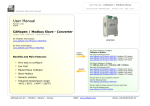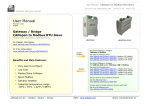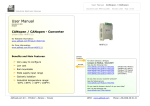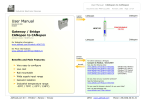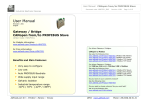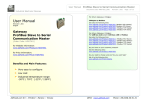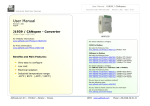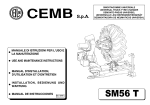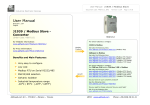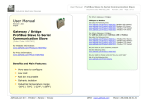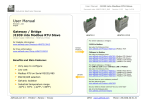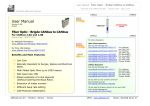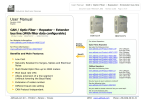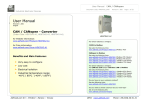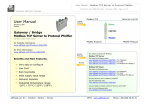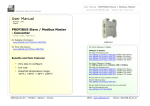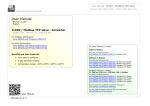Download User Manual - ADFWeb.com
Transcript
User Manual CANopen to Modbus RTU Slave Document code: MN67002_ENG Revision 2.000 Page 1 of 24 Industrial Electronic Devices User Manual Logical Scheme Modbus RTU RS485 / RS232 Slave (*) (**) Revision 2.000 English HD67002 Gateway / Bridge CANopen to Modbus RTU Slave Master / Slave CANopen (Order Code: HD67002) for Ethernet TCP/IP, See: www.adfweb.com?Product=HD67004 for ModBus, See: www.adfweb.com?Product=HD67002 (***) for other CANBus protocol, See: www.adfweb.com?Product=HD67001 (**) for Price information: www.adfweb.com?Price=HD67002 For others Gateways / Bridges: CANopen to Modbus Similiar Products Benefits and Main Features: Low Cost Master/Slave CANopen Slave Modbus Galvanic isolation Industrial temperature range: -30°C / 70°C (-22°F / 158°F) (***) (*) for Website information: www.adfweb.com?Product=HD67002 Very easy to configure CANopen Benefit See also the following links: www.adfweb.com?Product=HD67001 (Modbus RTU Master) www.adfweb.com?Product=HD67004 (Modbus TCP Master) www.adfweb.com?Product=HD67005 (Modbus TCP Slave) For others Gateways / Bridges: For CAN bus 2.0A and/or CAN bus 2.0B to Modbus See also the following links: www.adfweb.com?Product=HD67011 www.adfweb.com?Product=HD67012 www.adfweb.com?Product=HD67014 www.adfweb.com?Product=HD67015 (Modbus (Modbus (Modbus (Modbus RTU Slave) RTU Master) TCP Slave) TCP Master) Do you have an your customer protocol? See the following links: www.adfweb.com?Product=HD67003 Do you need to choose a device? do you want help? Ask it to the following link: www.adfweb.com?Cmd=helpme ADFweb.com Srl – IT31010 – Mareno – Treviso INFO: www.adfweb.com Phone +39.0438.30.91.31 User Manual CANopen to Modbus RTU Slave Document code: MN67002_ENG Revision 2.000 Page 2 of 24 Industrial Electronic Devices INDEX: UPDATED DOCUMENTATION: UPDATED DOCUMENTATION REVISION LIST WARNING TRADEMARKS INDEX CHARACTERISTICS CONNECTION SCHEME CONFIGURATION USE OF COMPOSITOR SW67002 NEW PROJECT / OPEN PROJECT SET COMMUNICATION SET SDO ACCESS CONFIGURATION EMCY CREATION OF AN EMCY TRANSLATION OF AN EMCY FROM CANOPEN TO MODBUS EXAMPLE OF FILTER SETTINGS FOR THE EMCY SPECIFIC LIMITATION OF THE FILTER MASK SUMMARY OF THE EMCY FILTER DEFINITION EMCY WORD SET OF TRANSLATE PDO SET STORE PDO SET TRANSMIT PDO UPDATE DEVICE CHARACTERISTICS OF THE CABLES MECHANICAL DIMENSIONS ORDER CODE ACCESSORIES WARRANTIES AND TECHNICAL SUPPORT RETURN POLICY PRODUCTS AND RELATED DOCUMENTS ADFweb.com Srl – IT31010 – Mareno – Treviso Page 2 2 2 2 2 3 4 6 6 7 8 9 12 13 13 14 15 16 17 19 19 20 21 22 23 23 23 24 24 24 Dear customer, we thank you for your attention and we remind you that you need to check that the following document is: Updated Related to the product you own To obtain the most recently updated document, note the “document code” that appears at the top right-hand corner of each page of this document. With this “Document Code” go to web page www.adfweb.com/download/ and search for the corresponding code on the page. Click on the proper “Document Code” and download the updates. To obtain the updated documentation for the product that you own, note the “Document Code” (Abbreviated written "Doc. Code" on the label on the product) and download the updated from our web site www.adfweb.com/download/ REVISION LIST: Revision Date 1.000 1.005 1.006 1.100 2.000 09/07/2004 19/06/2005 22/06/2007 26/06/2007 05/06/2007 Author Chapter Mt Ddt Av Av Av All All All All All Description First release version documentation code changed Revision Software changed New document format WARNING: ADFweb.com reserves the right to change information in this manual about our product without warning. ADFweb.com is not responsible for any error this manual may contain. TRADEMARKS: All trademarks mentioned in this document belong to their respective owners. INFO: www.adfweb.com Phone +39.0438.30.91.31 User Manual CANopen to Modbus RTU Slave Document code: MN67002_ENG Revision 2.000 Page 3 of 24 Industrial Electronic Devices CHARACTERISTICS: The Configurable CANopen Modbus RTU Slave Gateway allows the following: two-directional information between networks CANopen and ModBUS electrical isolation between two BUSes to write SDO from ModBUS Word to read SDO from ModBUS Word to read EMCY from ModBUS Word to read PDO from ModBUS Word Communication Serial RS232/485 Temperature range -30°C to 70°C The Gateway can be configured up to a maximum 1600 SDO. While the maximum number of the following: EMCY EMCY Word PDO Store PDO Depend on the available memory of the Gateway and the number defined SDO. ADFweb.com Srl – IT31010 – Mareno – Treviso INFO: www.adfweb.com Phone +39.0438.30.91.31 User Manual CANopen to Modbus RTU Slave Document code: MN67002_ENG Revision 2.000 Page 4 of 24 Industrial Electronic Devices CONNECTION SCHEME: Figure 1: Connection scheme of HD67002 between a CANopen and Modbus TCP ADFweb.com Srl – IT31010 – Mareno – Treviso INFO: www.adfweb.com Phone +39.0438.30.91.31 User Manual CANopen to Modbus RTU Slave Document code: MN67002_ENG Revision 2.000 Page 5 of 24 Industrial Electronic Devices Figure 2: Connection Scheme for HD67002 ADFweb.com Srl – IT31010 – Mareno – Treviso INFO: www.adfweb.com Phone +39.0438.30.91.31 User Manual CANopen to Modbus RTU Slave Document code: MN67002_ENG Revision 2.000 Page 6 of 24 Industrial Electronic Devices CONFIGURATION: The “Gateway CANopen to Modbus”, allows a CANopen network to communicate with a Modbus network. You need Compositor SW67002 software on your PC in order to perform the following: Define that the SDO of the CANopen are accessible from Modbus. Define how to update SDO in CANopen from Modbus. Define that the EMCY of the CANopen are accessible from Modbus. Define how and which EMCY generated in CANopen can be filtered. Define which and how the PDO of CANopen are accessible from Modbus. Update the new configurations of the device. Save, duplicate, modify, export the configurations. USE OF COMPOSITOR SW67002: To configure the Gateway, use the available software that runs with Windows, called SW67002. (The SW67002 is downloadable on the site http://www.adfweb.com/home/download/download.asp) When launching the SW67002 the right window appears: The following explains the function of the buttons: ADFweb.com Srl – IT31010 – Mareno – Treviso Figure 3: Main window for SW67002 INFO: www.adfweb.com Phone +39.0438.30.91.31 User Manual CANopen to Modbus RTU Slave Document code: MN67002_ENG Revision 2.000 Page 7 of 24 Industrial Electronic Devices NEW PROJECT / OPEN PROJECT: The “New Project” button creates the folder which contains the entire device configuration. A device configuration can also be imported and exported: To clone the configurations of a Programmable CANopen to Modbus Gateway in order to configure another device in the same manner, it is necessary to maintain the folder and all its contents. To clone a project in order to obtain a different version of the project, it is sufficient to duplicate the project folder with another name and open the new folder with the button “Open Project”. When a new project is created or an existent project is open, it will be possible to access the various configuration sections of the software: “Set Communication” “Set SDO Access” “Set Translate EMCY” Otherwise the Define EMCY Word “Set Translate PDO” Otherwise the Define Store PDO ADFweb.com Srl – IT31010 – Mareno – Treviso INFO: www.adfweb.com Phone +39.0438.30.91.31 User Manual CANopen to Modbus RTU Slave Document code: MN67002_ENG Revision 2.000 Page 8 of 24 Industrial Electronic Devices SET COMMUNICATION: This section defines the fundamental communication parameters of two Buses, CANopen and Modbus. By pressing the “Set Communication” button from the main window for SW67002 (Fig. 3) the window “Set communication” appears (Fig. 4): In the fields “DevID”, the Gateway address is defined in the respective CANopen and Modbus; In the fields “Baud Rate”, the velocity of the two Buses are defined; The check box “Set Operational State at Start-Up” is used to set the operational state of the device at start-up; The check box “Network Start at Start-Up” is used to send the command of the operational to the CANopen Network (i.e. when the device start up sen at Modbus Network a command and all device is in operational); The check box “Can Start on Modbus Command” is used for send the Modbus command (sender word) of Operational/Pre-Operational State to one or all devices in CAN network. o The sender word must have: The high byte with the value of 1 for Operational or 2 for Pre-Operational. The low byte must have the address of the device that is commanded to do the action (Operational/PreOperational) • Example if you want to set the state of Operational to the device canopen with address 3, You must write the word “259” in the field “Add. Word Modbus”. Note: 257=0x01.11. If the field “Add. Word Modbus” you can set 0, then this action commands all the devices. The Gateway has two alternative for PDO: 15RPDO and 3RPDO or 8 RPDO and 8 TPDO. Select the desired choice. The Gateway has two alternative outlets from the Modbus side: RS485 or RS232. Select the desired choice; In the field “Parity”, the serial parity is defined; “SDO Timeout” is the maximum time that the device attends for the answer from the Slave interrogated; Data bits and Stop bits, are a serial parameter and they are fixed in order at 8 and 1 for default. ADFweb.com Srl – IT31010 – Mareno – Treviso INFO: www.adfweb.com Figure 4: “Set communication” window Phone +39.0438.30.91.31 User Manual CANopen to Modbus RTU Slave Document code: MN67002_ENG Revision 2.000 Page 9 of 24 Industrial Electronic Devices SET SDO ACCESS: Section “Set SDO Access” The following objects can be defined within the section “Set SDO Access”: the SDO of the CANopen are accessible from a word ModBUS. Which word of the ModBUS are accessible from a SDO of the CANopen. By pressing the “Set SDO Access” button from the Main Window for SW67002 (Fig. 3) the window “SDO” appears (Fig. 5). The data of the columns have the following meanings: Figure 5: “SDO” window In the field “Addr Word” insert the address of the SDO that supports the ModBUS word; In the field “Hi Word” insert the correspondence between the high byte of the ModBUS word and a SDO byte (note: its number can be 0, 1, 2, 3, 4) o 1 = First byte of the SDO; o 2 = Second byte of the SDO; o 3 = Third byte of the SDO; o 4 = Fourth byte of the SDO; o 0 = No byte. In the field “Lo word” insert the correspondence between the low byte of the ModBUS word and a SDO byte (note: its number can be 0, 1, 2, 3, 4) o 1 = First byte of the SDO; o 2 = Second byte of the SDO; o 3 = Third byte of the SDO; o 4 = Fourth byte of the SDO; o 0 = No byte. In the field “R/W” insert number “0” if the SDO is only in reading or insert number “1” if the SDO is also in writing; In the field “ID” insert the address of the CANopen device; In the fields ”index”, “SubIndex” are the coordinates of the SDO in the CANopen; In the field “nbyte” indicates the length of the SDO. ADFweb.com Srl – IT31010 – Mareno – Treviso INFO: www.adfweb.com Phone +39.0438.30.91.31 User Manual CANopen to Modbus RTU Slave Document code: MN67002_ENG Revision 2.000 Page 10 of 24 Industrial Electronic Devices Example 1: If you want to write data in the form of SDO in the CANopen from the ModBUS network on the device at the address: Address 16 Index 0x2003 Subindex 0 SDO Byte2 By dimensions 2 bytes SDO Byte3 By the following word ModBUS SDO Byte4 SDO Byte1 SDO Byte1 Hi word High Byte Word Modbus Lo Word Low Byte Word Modbus SDO Byte2 SDO Byte3 SDO Byte4 Addr Word 3000 Figure 6: Scheme of the word configuration In the above scenario (Fig 5): The Modbus master can read or write (note RW=1): to the address of the ModBUS side Gateway slave (note the one specified in the “Set communication”) to the word ModBUS 3000 (note: Addr word 3000) the first byte of the SDO found in the low byte of the ModBUS word (note: Lo Word=1) the second byte of the SDO found in high byte of the ModBUS word (note: Hi Word=2) ADFweb.com Srl – IT31010 – Mareno – Treviso INFO: www.adfweb.com Phone +39.0438.30.91.31 User Manual CANopen to Modbus RTU Slave Document code: MN67002_ENG Revision 2.000 Page 11 of 24 Industrial Electronic Devices The SDO: two byte dimension (note: nByte=2) belonging to a CANopen device ID 16 (note: ID=16) of the following coordinates: Index 2003 and Subindex 0 Figure 7: Chart of SDO request from Modbus side. ADFweb.com Srl – IT31010 – Mareno – Treviso INFO: www.adfweb.com Phone +39.0438.30.91.31 User Manual CANopen to Modbus RTU Slave Document code: MN67002_ENG Revision 2.000 Page 12 of 24 Industrial Electronic Devices CONFIGURATION EMCY: By pressing the “Set Translate EMCY” button from the Main Window for SW67002 (Fig. 3) The window “Set Translate EMCY” appears (Fig. 8): Below a figure to exemplification (Fig. 9): Figure 9: Chart of diffused EMCY in Modbus from CANopen. ADFweb.com Srl – IT31010 – Mareno – Treviso Figure 8: “Set Translate EMCY” window INFO: www.adfweb.com Phone +39.0438.30.91.31 User Manual CANopen to Modbus RTU Slave Document code: MN67002_ENG Revision 2.000 Page 13 of 24 Industrial Electronic Devices CREATION OF AN EMCY: Packet CAN of the EMCY. How it result from registers structure (see left) In order to intercept the EMCY of a device, it is necessary to first define the EMCY and then fill in the window “SET Translate EMCY” as desidered. Use the button “New EMCY” to define a new EMCY. COB DEFINING STRUCTURE OF THE EMCY REGISTERS: Reg. Description 1 2 3 4 5 6 ID Error_code Error_reg Manu1 Manu2 Manu3 Filter Mask Gateway ID_EMCY Mask_Error_Code Mask_Error_Reg Mask_Manu1 Mask_Manu2 Mask_Manu3 ID of the propagation device BYTE 1 = Error_code (Low) BYTE 2 = Error_code (hight) BYTE 3 = Error_reg Dimension Register 7 bit 16 bit 8 bit 16 bit 16 bit 8 bit BYTE 4 = Manu 1 (Low) BYTE 5 = Manu 1 (hight) BYTE 6 = Manu 2 (Low) BYTE 7 = Manu 2 (hight) BYTE 8 = Manu 3 TRANSLATION OF AN EMCY FROM CANOPEN TO MODBUS: In order to intercept the EMCY of the device, it is necessary: push the “New EMCY” button at the bottom of the window, “SET Translate EMCY” . complete the field “ID_EMCY” with the CANopen device address whose EMCY you wish to intercept. Put the following zero values in the fields: “Enable_Mask_Error_Code” = 0, “Enable_Mask_Error_Reg”= 0, “Enable_Mask_Manu1” = 0, “Enable_Mask_Manu2” = 0, “Enable_Mask_Manu3”= 0, These operations enables the Gateway: to intercept all the EMCY coming from devices with the specific address from “ID EMCY” in the CANopen BUS. And the possibility to register the EMCY in a word on the ModBUS side of the Gateway. ADFweb.com Srl – IT31010 – Mareno – Treviso INFO: www.adfweb.com Phone +39.0438.30.91.31 User Manual CANopen to Modbus RTU Slave Document code: MN67002_ENG Revision 2.000 Page 14 of 24 Industrial Electronic Devices EXAMPLE OF FILTER SETTINGS FOR THE EMCY: ACTION: The device of the ID 10 BUS generates an EMCY. The Gateway individualizes and memorizes it in a ModBUS Word. CONSEQUENCE: The Gateway (ID 27 on the ModBUS) verifies the set conditions on the window “Define EMCY word”. Then it memorizes part of the EMCY coming from the CANopen BUS in a readable word from the ModBUS. EXAMPLE OF THE CONDITION: The translation must be done when the ERROR CODE register of the generated EMCY takes the value, for example = 0x0B15. In this case, the message must be translated from CANopen BUS where it is available under the form of ModBUS Word (Note: the filter functions therefore in all other cases). Therefore: (see EMCY structure and the corresponded CAN Package) “Error Code”= 0x0B15 Means when: Byte1 = 00001011 Byte2 = 00010101, In this case the following fields are inserted in the window “SET Translate EMCY”: ID_EMCY = 10 Mask_Error_Code = 0x0B15 Enable_Mask_Error_Code (1111111111111111) (All the BITS of Error Code will be examined). (0000101100010101) (Note: the window “SET Translate EMCY” accepts decimal and hexadecimal values in the format with the prefix “0x” or “$”). ADFweb.com Srl – IT31010 – Mareno – Treviso INFO: www.adfweb.com Phone +39.0438.30.91.31 User Manual CANopen to Modbus RTU Slave Document code: MN67002_ENG Revision 2.000 Page 15 of 24 Industrial Electronic Devices SPECIFIC LIMITATION OF THE FILTER MASK: ACTION: We want the EMCY to translate if: Its “Error Code“ Register has the value 0x007C or Its “Error Code” Register has the value 0x0063, or Its “Error Code” Register has the value 0x0062 (Note: the OR operations in all above conditions) CONSEQUENCE: The Gateway can transmit the EMCY only with values that raise the same bits, but in this case the messages also transmits with other specific conditions. MOTIVE: 1° valore di Error_Code per traslare EMCY 2° valore di Error_Code per traslare EMCY 3° valore di Error_Code per traslare EMCY 0x007B = 0000 0000 0111 1011 0x0063 = 0000 0000 0110 0011 0x0062 = 0000 0000 0110 0010 Enable_Mask_Error_Code to activate the comparison Mask_Error_Code to compare 1111 1111 1110 0110 0000 0000 0110 0110 The Mask must be calculated by doing the operations NOT XOR BIT to BIT of all values to be intercepted. Instead, the activation must be calculated by doing the operations AND BIT to BIT of all values to be intercepted.. And so all the EMCY that will have the following “ERROR CODE” values, they will transmit. ADFweb.com Srl – IT31010 – Mareno – Treviso INFO: www.adfweb.com 0x0062 0x0063 0x006A 0x006B 0x0072 0x0073 0x007A 0x007B = = = = = = = = 0000 0000 0000 0000 0000 0000 0000 0000 0000 0000 0000 0000 0000 0000 0000 0000 0110 0110 0110 0110 0111 0111 0111 0111 0010 0011 1010 1011 0010 0011 1010 1011 Note how the BITS that are undetermined, create the extra EMCY values. Phone +39.0438.30.91.31 User Manual CANopen to Modbus RTU Slave Document code: MN67002_ENG Revision 2.000 Page 16 of 24 Industrial Electronic Devices SUMMARY OF THE EMCY FILTER: The EMCY generated by the device and the respective filter for Gateway are composed of the following: 5 Registers (Error_Code, Error_Reg, Manu1, Manu2, Manu3 respectively 16, 8, 16, 16; 8 BIT). 5 masks used to compare the 5 registers, of course, of the same dimension in BITS as the registers (respectively mask_eq_ec, mask_eq_er, mask_eq_m1, mask_eq_m2, mask_eq_m3 ) 5 activations BIT to BIT of the masks ((Enable_Mask_Error_Code, Enable_Mask_Error_Reg, Enable_Mask_Manu1, Enable_Mask_Manu2, Enable_Mask_Manu3, respectively 16, 8, 16, 16; 8 BIT) CONSIDERATIONS: When all BITS of all activation registers are at zero, all EMCY are transmitted by the filter, because there is not a single BIT that actives the comparison (BIT to 1). This is true for any value of entering data (5 EMCY registers generated) and for any mask value. CONFIGURATIONS EMCY WORD: Section “Define EMCY Word” THE ROLE: We mentioned that an EMCY from BUS A can pass (filter permitting) to BUS B. In this case on the ModBUS Side. NECESSITY: After having transmitted the filter coming from CANopen, an EMCY remains available on the MosBUS Side of the Gateway. Therefore any ModBUS device can verify the EMCY conditions. SOLUTION: The Gateway acts as SDO server for the ModBUS. The EMCY coming from CANopen gets reduced in a ModBUS word dimension of two bytes. ADFweb.com Srl – IT31010 – Mareno – Treviso INFO: www.adfweb.com Phone +39.0438.30.91.31 User Manual CANopen to Modbus RTU Slave Document code: MN67002_ENG Revision 2.000 Page 17 of 24 Industrial Electronic Devices DEFINITIONS OF A EMCY WORD: By pressing the “Define EMCY word” button from the Main Window for SW67002 (Fig. 3) the window “EWMCY” appears (Fig. 10): Steps for the definition of an EMCY Word: to create a word, use the “New “ button in the window “Define EMCY Word” In the fields “Index SDO BUS B” and “SubIndex SDO BUS B”, insert the coordinates of the SDO of the BUS B, where it is possible for the BUS B device to access a part of the last EMCY which came from a particular device of BUS A In the field “ID EMCY BUS A” the ID of the device that generates the EMCY of BUS A is inserted Now write each of the 16 BITS of the EMCY Word. Writing the 16 BITS of the EMCY WORD: Each EMCY Word is composed of the 16 BITS. Each bit is obtained by using the masks provided by the EMCY package. (Note: see the above structure of the EMCY package) Mask1 (Range 0..255) Pointer1 (Range 0.. 8) Mask2 (Range 0 ..255) Pointer2 (Range 0..8) Figure 10: “EWMCY” window ADFweb.com Srl – IT31010 – Mareno – Treviso INFO: www.adfweb.com Phone +39.0438.30.91.31 User Manual CANopen to Modbus RTU Slave Document code: MN67002_ENG Revision 2.000 Page 18 of 24 Industrial Electronic Devices The pointers 1 and 2 indicated which byte of the entering EMCY is to be examined. The selected bytes by the pointers are put in AND with their respective masks. The 0 or 1 result gets inserted in to the defined EMCY Word in the established binary position Packet EMCY that was generated in the CAN COB ID 10 BYTE 1 = Error_Code Pointer1_BIT4 = 2 BYTE 2 = Error_Code (Byte n°2) BYTE 3 = Error_reg Pointer2_BIT4 = 6 BYTE 4 = Manu 1 (Byte n°6) BYTE 5 = Manu 1 BYTE 6 = Manu 2 BYTE 7 = Manu 2 BYTE 8 = Manu 3 BYTE 2 = Error_Code (LW) AND EMCY Word: how it is available in the ModBUS Mask1_BIT4 AND BYTE 6 = Manu 2 (HI) AND Mask2_BIT4 = 1/0 NOTE: if Pointer 1 >< 0 and Pointer 2 >< 0 and if only are true the following condition: Mask 1 == data that is indicated from Pointer 1 and Mask 2 == data that is indicated from Pointer 2. Because the bit is set to 1 in the EMCY Word 1 2 3 4 5 6 7 8 9 10 BIT MAP of the selected EMCY Word ADFweb.com Srl – IT31010 – Mareno – Treviso …… 16 if Pointer 1 >< 0 and Pointer 2 == 0 is sufficient that the following condition is true: Mask 1 == data that is indicated from Pointer 1 Because the bit is set to 1 in the EMCY Word. if Pointer 1 == 0 and Pointer 2 == 0 follows that the bit isn't set to 1 in the EMCY word INFO: www.adfweb.com Phone +39.0438.30.91.31 User Manual CANopen to Modbus RTU Slave Document code: MN67002_ENG Revision 2.000 Page 19 of 24 Industrial Electronic Devices SET TRANSLATE PDO: By pressing the “Set Translate PDO” button from the Main Window for SW67002 (Fig. 3) the window “RPDO” appears (Fig. 11): User who have to memorize a PDO from CAN open to Modbus needs to insert the coordinates of the PDO to be transmitted in the field “SET Translate PDO” of the window. In the field “cobid” insert the Cob_ID of the original PDO In the field “id_dev_ori” insert the address of the original device of BUS A (note: an alias can be inserted in the field instead of the actual address of the PDO generator) In the field “dimension” insert the number of byte of PDO Figure 11: “RPDO” window SET STORE PDO: By pressing the “Define store PDO” button from the Main Window for SW67002 (Fig. 3) the window “INFOPDO” appears (Fig. 12): Figure 12: “INFOPDO” window ADFweb.com Srl – IT31010 – Mareno – Treviso INFO: www.adfweb.com Phone +39.0438.30.91.31 User Manual CANopen to Modbus RTU Slave Document code: MN67002_ENG Revision 2.000 Page 20 of 24 Industrial Electronic Devices SET TRANSMIT PDO: It is possible to write the PDOs using the Preset Multiple Registers Function (Modbus function 16).You have to write all the modbus register (that rapresent the PDO Data) with one modbus command. By pressing “Set Transmit PDO” button the window “Transmit PDO” appears: User who have to write a PDO from Modbus to CANopen needs to insert the coordinates of the PDO to be transmitted in the field “SET Transmit PDO” of the window. In the field “COB-ID” insert the COB-ID of the PDO; In the field “Dimension” insert the number of byte of PDO; In the field “Stert Modbus Address” insert the number of modbus register that would you like start for writing the PDO. Figure 13: “Transmit PDO” window ADFweb.com Srl – IT31010 – Mareno – Treviso INFO: www.adfweb.com Phone +39.0438.30.91.31 User Manual CANopen to Modbus RTU Slave Document code: MN67002_ENG Revision 2.000 Page 21 of 24 Industrial Electronic Devices UPDATE DEVICE: Section “UP Date Device”: Insert the boot jumper, see figure 2. In order to load the parameters after they are set, set the com port you used for update, you must click the button “execute update firmware” on the principal window. Figure 14: Update device procedure. ADFweb.com Srl – IT31010 – Mareno – Treviso INFO: www.adfweb.com Phone +39.0438.30.91.31 User Manual CANopen to Modbus RTU Slave Document code: MN67002_ENG Revision 2.000 Page 22 of 24 Industrial Electronic Devices CHARACTERISTICS OF THE CABLES: The connection from RS232 socket to a serial port (example one from a personal computer), must be made with a Null Modem cable (a serial cable where the pins 2 and 3 are crossed). It is recommended that the RS232 Cable not exceed 15 meters. The connection at RS485 socket must be done with twisted and shielded cable. The terminal resistor must be inserted when the HD67102 is at the end of the line, using the Terminator jumper. Can bus cable characteristics: DC parameter: Impedance 70 AC parameters: Impedance 120 Length Ohm/m Ohm/m delay 5 ns/m Baud Rate [bps] Length MAX [m] 10 K 5000 20 K 2500 50 K 1000 100 K 650 125 K 500 250 K 250 500 K 100 800 K 50 1000 K 25 ADFweb.com Srl – IT31010 – Mareno – Treviso INFO: www.adfweb.com Phone +39.0438.30.91.31 User Manual CANopen to Modbus RTU Slave Document code: MN67002_ENG Revision 2.000 Page 23 of 24 Industrial Electronic Devices MECHANICAL DIMENSIONS: Figure 15: Mechanical dimensions scheme ORDER CODE: Order Code: HD67002 - Gateway – CANopen to Modbus RTU Slave Order Code: AC34107 - Null Modem Cable Fem/Fem DSub 9 Pin 1,5 m Order Code: AC34114 - Null Modem Cable Fem/Fem DSub 9 Pin 5 m Order Code: AC34001 - Rail DIN - Power Supply 220/240V AC 50/60Hz – 12 V AC Order Code: AC34002 - Rail DIN - Power Supply 110V AC 50/60Hz – 12 V AC ACCESSORIES: ADFweb.com Srl – IT31010 – Mareno – Treviso INFO: www.adfweb.com Phone +39.0438.30.91.31 User Manual CANopen to Modbus RTU Slave Document code: MN67002_ENG Revision 2.000 Page 24 of 24 Industrial Electronic Devices WARRANTIES AND TECHNICAL SUPPORT: For fast and easy technical support for your ADFweb.com SRL products, consult our internet support at www.adfweb.com. Otherwise contact us at the address [email protected] RETURN POLICY: If while using your product you have any problem and you wish to exchange or repair it, please do the following: 1) Obtain a Product Return Number (PRN) from our internet support at www.adfweb.com. Together with the request, you need to provide detailed information about the problem. 2) Send the product to the address provided with the PRN, having prepaid the shipping costs (shipment costs billed to us will not be accepted). If the product is within the warranty of twelve months, it will be repaired or exchanged and returned within three weeks. If the product is no longer under warranty, you will receive a repair estimate. PRODUCTS AND RELATED DOCUMENTS: Part Description URL HD67121 Gateway CANopen / Canopen www.adfweb.com?product=HD67121 HD67001 Gateway CANopen / Modbus – RTU Master www.adfweb.com?product=HD67001 HD67004 HD67005 Gateway CANopen / Modbus – Ethernet TCP www.adfweb.com?product=HD67004 HD67134 Gateway CANopen / DeviceNet www.adfweb.com?product=HD67134 HD67117 CAN bus Repeater www.adfweb.com?product=HD67117 HD67216 CAN bus Analyzer www.adfweb.com?product=HD67216 ADFweb.com Srl – IT31010 – Mareno – Treviso INFO: www.adfweb.com Phone +39.0438.30.91.31