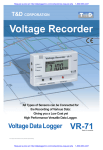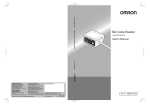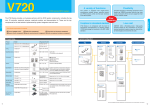Download PDF Version
Transcript
HOME V700 PRO AUDIO CLOSE W731 HOME EMAIL PDF Version User Manual MS Direction Mixer with elliptical Equalizer and MS Equalizer W731 V700 Mastering Modules MS Direction Mixer with MS-EQ Home | V700 Mastering Home The M/S Direction Mixer with M/S EQ W731 is available in different versions. Custom control ranges for several controls are possible as well as different versions of the faceplate and the control knobs. The modules are available with electronically balanced and transformer balanced inputs and outputs. For a general information of the module, please change over to the MS Direction Mixer with MS EQ Homepage Initial Settings | Quickstart | Options | FAQ's | Block Diagram | PDF Version Control Elements 1 Input Operation Mode L-R or M-S When the M/S switch (1) is pressed, the inputs expect a M/S stereo signal, if not, the input mode is Left-Right stereo. 2 Output Operation Mode L-R or M-S When the M/S switch (2) is pressed, the outputs deliver a M/S stereo signal, if not, the output mode is Left-Right stereo. 3 Notes and Pecularities Due to the seperate mode selectors for the input and output formates, the W731 can be used in Left-Right or M/S stereo chains as well. In addition, it can convert from one format to another. The internal format is always M/S Base Width Control The Base Width is controlled in the internal M/S chain. In the 0 % position, all to the left, all spatial components of the stereo signal are removed. The output signal is mono and appears on both channels (left and right) with the same level. At the center position (1.0 = 100 %) the base width remains unchanged. Depending on the version of the module the control range for enhanced base width is different. The mastering version on the module usually has a maximum range of 1.5 = 150 %. The recording version for use with microphones comes with a maximum range of 3.0 = 300 %. Custom ranges are possible. Using the range above 100 % the signal seems to be wider than the distance of the speakers. At the same time some signal components appear to be in a 'room' behind the speakers. ATTENTION When using the Base Width Range above 1.0, phase reversed signal components of the left channel appear in the right channel and vice versa. This can affect the mono compatibility of the signal. 4 Direction Control The direction control is located in the internal M/S chain, just like the base width control. The behaviour of this control is different from a normal stereo balance control. While a stereo balance control cuts off the right channel when the control is set all to the left, the direction control reduces the base width when turned to the right and delivers a mono signal from the addition of both stereo channel in the end position. The control ranges depend on the version of the module. See the box to the right for details. Custom ranges are possible The Mastering Version of the W731 usually come a direction control range of +/- 4 dB, since this control is only used for corrections of the level balance with mastering. The recording version has the full range from mono from left via stereo unchanged at the ceneter position to mono from right. 5 Bypass Switch The DIR ON switch inserts the entire module. If DIR ON is not pressed, the unit is hard-bypassed. The internal inputs are also switched off and will not load the source. 6 The EEQ Switch activates the elliptical equalizer 7 Frequency Control of the elliptical Equalizer The elliptical EQ reduces the base width of low frequencies, while the mid and high range remains unaffected. The control determines the frequency where the crosstalk between left and right is 15 dB. A setting of 300 Hz is not audible but reduces and MAKE SURE THAT YOU CHECK THE MIX IN MONO ALL THE TIME, WHEN A SETTING HAS CHANGED centers the bass range. Settings up to 1 kHz are possible. These setting can be audible; however, such setting can be of advantage to regain mono compatibility using enhanced base width. HI and MID EQ are part of the internal S-Channel and affect only the spatial components of the stereo signal. Boosting results in a wider base in the boosted frequency range. 8 Frequency Control of the Shelving HI-EQ's 9 Boost/Cut Control of the HI-EQ's 10 Frequency Control the bell type, fully parametric MID EQ 11 Q-Factor Control of the fully parametric MID-EQ 12 Boost/Cut Control MID-EQ's The LOW-EQ is part of the internal M-Channel and affects only the mono components of the stereo signal. Boosting results in a reduced base width of the frequency band. 13 Frequency Control of the bell type, fully parametric LOW-EQ 14 Q-Factor Control of the fully parametric LOW-EQ 15 Boost/Cut control of the LOW-EQ 16 The EQ Switch activates all 3 Equalizer Bands. The EQ bands of the W731 allow frequency depending control of the stereo base width. The Hi- and Mid-EQ are part of the internal Schannel and affect only the spatial signal components. Boosting frequencies will enhance the base width, cutting reduces the base width in the particular band. The fully parametric low eq is part of the internal M-channels and affects only the mono components. It is usually used to center the low frequency range. Boosting reduces the base width. The MS-EQ W785MS can be used together with the W731 to add 5 additional EQ bands. More details are below. If the optional extension EQ W785MS is installed, the EQ switch also activates the EQ bands of the external EQ. Initial Setting The following setting results in a neutral setting of all stages: 1. Insert the unit with the DIR-ON switch (5) 2. Set the INPUT MS Switch (1) to the correct format (pressed if the input signal has M/S format, not pressed if the input signal is a left-right stereo signal) 3. Set the OUTPUT MS Switch (2) to the correct format (pressed if the output signal should have M/S format, not pressed if the output signal should be a left-right stereo signal) 4. Set the BASE control (3) to the 1.0 position (center - no change of the base width) 5. Set the DIR control (4) to the M position (center - no change of the left-right balance) 6. Leave the elliptical equalizer switched off - EEQ switch (6) not pressed 7. Set the elliptical EQ Frequency Control (7) to 300 Hz (300 Hz - no audible influence) 8. Set all boost/cut controls of the 3 eq bands (9, 12, 15) to the 0 position (center no level shift) 9. Leave the EQ switched off - EQ switch (16) not pressed 10. The remaining eq controls are only important when you start using the eq. ...TOP Quickstart a) Change the setting of the Base control (3) and try to find a setting that results in an improved spatial image. With mastering the range between 1.1 and 1.3 is the most interesting range. It adds some base width and depth, and usually causes an improvement without negative effects. Please note, that you can do good or harm to the signal; so check carefully by switching the module on and off, if the setting is really of advantage or not. Make sure that you always check the mix in Mono when a setting has changed! Settings above 1.3 are only possible if the original mix is very narrow. If you add too much base width you'll get the impression of a hole in the middle of the stereo base. In addition, the mono compatibility is very bad; you will loose a lot due to phase erasement when adding the channels to mono. b) Switch on the elliptical EQ (6). With the 300 Hz setting of the frequency control (7) there will be no audible difference. The EEQ reduces the crosstalk at 300 Hz to 15 dB. Since human ear cannot locate anything below 300 Hz, this setting just centers the bass range, which is of advantage for the mono compatibility, when using enhanced base width. Even with extreme settings for the base width, only the mid and high range will be erased in mono, while the centered low frequency range remains unaffected. c) Switch on the EQ (16). Start with the low EQ (15) and try to boost the kick-drum & bass guitar a little to bring these leading instruments more into the center. Use a center frequency between 70 and 100 Hz and Q-factor that limits the boost to the base frequencies of the instruments (12 o'clock to 3 o'clock). d) Now add some high frequency (9) until you hear that the stereo image becomes wider an deeper. Use the frequency control (8) to optimize this setting. e) You are supposed to compare the original with the modified setting at this point at the latest! Make sure that the setting is an improvement and check the mono compatibility again. If necessary, reduce the base width setting and/or the boost of the high eq to regain mono compatibility. f) Try using the mid eq to optimize the entire setting. g) These settings can also alter the left-right balance. See the FAQ section for details on that. Check the left-right balanced after changing settings and use the Direction control (4) to compensate any differences. h) There are endless possible settings of course. Therefore only some notes at this point. - using the MID and HI EQ can be more efficient than the BASE control. Try to enhance the base with the eq's, and reduce the setting of the base control at the same time. Very often it is possible to improve the stereo image just by using the hi eq with an appropriate setting. This will not affect the mono compatibility that much. - high settings of the Base control that enhances the entire audio band have a lot more influence on the mono compatibility than the equalizers. - when you have a nice stereo setting but the mono signal is not acceptable, try to use the elliptical equalizer with frequency settings up to 1 kHz. It is often possible to regain some mono compatibility with such a high setting of the EEQ. ...TOP Options: additional Equalizer Bands The W731 has an insert point that allows to extend the module with the M/S equalizer W785MS. This eq adds 5 eq bands that can be used in the S or the M chain alternatively. In addition, each band can used in the M and the S chain in parallel. This mode is very special. When boosting a frequency in the S mode, it is cutted with the same but reversed curve in the M Chain. Please, check for details here. Control Ranges We can adapt the control ranges to your needs. Please let us know what you are looking for here. Inputs and Outputs The module is available with electronically balanced and transformer balanced inputs and outputs. Appearance The colors of the faceplate, the control knobs, and switch caps can be determined by the customer. Please, check for details here. ...TOP FAQ's When adding base width, the left right balance changes very often. Why is this? When you enhance the base width, you also shift a signal that was located right in the middle between center and left more to the left. The location of this signal was mainly based on the level relation between left and right for this particular signal. Adding base width alters this level relation. The particular signal now has more level on the left channel and less level on the right channel. This will of course affect the left-right balance, since all signals that are not located precisely at the center are changed. However, if the signal shifts to the left or to the right and how many db's come up is entirely depending on the structure of the mix. The more signals that have high peak levels and are located far away from the center there are, the higher is the difference. As you see, level balance is directly connected to the base width setting; there is no way to avoid this effects. However, the direction control allows to compensate the difference easily. If you have any questions or comments, please let us know. ...Top V700 Index | Sitemap