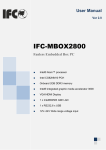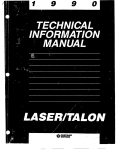Download AC Ryan - Legend Power Systems
Transcript
THE Reviewed By: Advocate86 [email protected] [email protected] www.MPCCLUB.com By AC Ryan Introduction Some might say that we at MPCCLUB have a tendency to get excited easily. To a certain degree this, as of late may be true, but usually our excitement is born out of a desire for a product to break the mould and offer something new over the usual crop of Sigma 86xx series players. upon speaking with AC Ryan they are not using the 128x series, but are using a new processor specifically geared for HD playback unlike the 128x series which is geared towards DVB-t and PVR devices. AC Ryan has opted for the RTD 1073 processor which they claim they are one of the first manufacturers to utilise. On the RTD 107x, once again I could only find limited information from Realtek’s web site and even this is based on the RTD1071 processor. Lately there has been a lot of talk about the Realtek 12xx processor series which promises to offer more than the current crop of Sigma processors and we have recently reviewed a couple of players using this new processor range, HMB Movie Palace and most recently the Xtreamer. http://www.realtek.com.tw/products/products View.aspx?Langid=1&PNid=9&PFid=26&Level= 3&Conn=2&ProdID=189 When I was initially told that I would be reviewing the PLAYON!HD by AC Ryan, which uses the Realtek processor I quickly tried to do some research on the Realtek processor to ascertain the differences between Sigma and Realtek’s offering. However, trying to find decent information on Realtek products besides the limited amount available on their web site is hard; it would be easier to find fairies at the bottom of my garden. The only information that I could gather was for the RTD1282 processor: Anyway, enough about processors and more about the company AC Ryan and its player! http://www.realtek.com.tw/products/products View.aspx?Langid=1&PNid=9&PFid=26&Level= 3&Conn=2&ProdID=170 But even this may not be correct as, (a) the processor used by this new batch of media players is RTD1283 and more importantly, (b) It appears that the processor is in fact a SoC (system-on-chip) which should allow for a greater level of development. AC Ryan were established in 1992, initially offering cabling and accessories. They then moved into the PC modding field in 2002 where they established their International branding. Only recently have AC Ryan moved into the media player arena with their first device (reviewed by Hi-Jack the PlayOn DVR), which uses the Realtek RTD1282 SoC. http://www.mpcclub.com/modules/Reviews/re views/review_playondvr.pdf This player gained the Editors choice award for its value and features, in April 2009. Now AC Ryan brings to the market a dedicated playback device which they promote as: In effect they claim that the device can act as a NAS as well as a HD media player. Listed below is a list from their web site of its capabilities: * Full HD Media Player * HDMI up to 1080p (Full HD) * Enjoy Full HD video (H.264, MKV, RM/RMVB) on TV * UPnP Media Streaming * Wired & Wireless Network (optional add-on) * Store all your media files centrally * Network Drive (NAS) * Listen to Internet Radio * Enjoy a Slideshow of your favourite photos We put the player through its paces to see if it can live up to their claims and ascertain if the player offers anything over your traditional Sigma based player. The Player We will test out some of the formats during our video playback tests later in the review. In its slick black shroud the PlayON HD is certainly ‘a looker’. The metal chassis housing is covered in a matt-finished, quality plastic which has the look of anodised black aluminium. I seriously had to look closely to tell the difference. Most of the commonly used subtitling is supported - it will be interesting to see if they actually support external subtitle files. Those that are supported are: SRT, SMI, SSA, IDX/SUB, SUB. The player arrives in full colour, professional looking packaging, as can be seen on the review cover. It has all the usual logos strewn across the bottom a collection of which are presented below. It looks much better in real life, forget the grey look to it; it’s a solid black shroud in reality! The player is capable of Full 1080 HD and can handle all video resolutions including 1080p/24 which is a bonus. It is also capable of the HD audio formats Dolby TrueHD and DTS HD MA via pass-through. The player is also capable of DTS downmixing but, unfortunately, due to licensing issues this option did not make the initial release. It is however, promised for the next firmware update. Honest. The video support on this player is outstanding and they have even added to the list by including FLV formatted files, which is not really that well supported on the Sigma series of players. Listed are: AVI / MKV / TS / TP / TRP / M2TS / MPG / MP4 / MOV / M4V / VOB / ISO / IFO / DAT / WMV / ASF / RM / RMVB / FLV all up to 1080p quality. Along with the player in the box are the usual suspects: AC Ryan PlayON! HD Remote Control 2x AA Battery FREE HIFX Evolution HDMI quality cable (2m) 1x composite A/V Cable Y/Pb/Pr Cable USB A to B Cable AC Adaptor Power Cord User Manual Quick Installation Guide What was surprising was the inclusion of both a ‘Free’ HDMI cable and a component cable as well. I really don’t know why AC Ryan have chosen to emphasise the word ‘Free’ against the HDMI cable as this is usual with players these days, but hey it is nice to have a 2m quality cable, I suppose. The power supply is external and has the type of plug that (I find), is usually harder to replace should it fail. Still the player does come with a 2 year guarantee, so I suppose it’s not that bad. The main benefit of having an external power supply is to keep all that damaging heat away from the innards of the player. Usually - if the player has an external supply - the manufacturer chooses to have a fanless design AC Ryan however, have opted for a small 2.5” fan installed in the left hand corner of the rear panel. Whilst in operation, I really could barely hear the fan running. More noise came from the internal HDD than the fan. The player does take an internal 3.5” HDD which is easily mounted from the underneath by the removal of 2x small screws to release the mount plate. The HDD is securely mounted onto the back plate which works rather well. Back Panel The rear panel is laid out well with the main bank of connections set centrally. flexibility for showing those lovely photos you have just snapped during your holidays. An hour of sheer boredom in some peoples case, those poor visiting friends! Still, you can keep them happy after boring them to death by putting on a nice HD flick for them to watch (as long as it’s not the HD holiday movies!) - We digress. Another nice touch, which some manufacturers sometimes leave out, is the options of optical and coaxial digital outputs. This gives greater flexibility for your receiver. The Network is still 10/100 though, which is unfortunate, but is usual for media players. Maybe one day a player will come along with true gigabit speeds, we can only wish. As can be seen from the picture above most I/Os have been catered for. AC Ryan have opted for mounting the USB host and device ports on the right hand side panel which is nice, but not to everyone’s tastes judging by some of the comments on the forums. AC Ryan could easily have put some additional USB host ports on the rear panel to the left hand side keeping everyone happy. But hey, I suppose that would have pushed the price up which is quite low considering the build quality and feature set of this player. Also on the right hand side panel is a Memory Card slot - a nice touch. It can read SD/SDHC, MMC, MS and MSPro cards, and offers great Front Fascia What can be said about the front fascia? It’s black, slick, and the only shiny part of the player - a plus, but it can also show surface scratching after a while, so watch what polishing rag you use to clean the player with. A single button, which is the power button, resides in the middle and illuminates with a cool blue colour when on. Additionally, along the bottom is a thin blue line of LED light that looks quite fetching against the deep black of the fascia. Simple and pleasing aesthetics; well done AC Ryan. So far the PlayON!HD has scored well with me, from its well laid out back panel to its simplistic slick black aesthetics. But the true test of a player is in how easy it is to setup, how intuitive the user interface (UI) is, and lastly, how well it plays our precious media files. The 3 H’s as I call them. Setup Connecting the player to my living room home cinema setup was pretty straight forward and I was ready to switch on within 5 minutes. My setup for anyone who has not read my previous reviews is: HDMI out of the player into a Onkyo 875 receiver then from the Onkyo into my Pioneer 508D panel. Network connectivity is supplied on a gigabit LAN from a few sources mainly Windows 2003 file server and a NAS. Wi-Fi connectivity is from a Conceptronic router which supplies an 11n connection. Upon initially powering on, you are taken to a home screen which presents you with four options: Browser File Copy Setup Internet Radio The area I always head for first is the Setup so that I can configure the player to my needs and also apply any firmware updates before I continue with a review. At MPC we always review the player using the latest firmware that is available to the general public. I was sent an early firmware release that fixes a number of bugs ver. PV73100_v7.06.r1135. Initially I was going to review the player with its original firmware because the update firmware was not available to the general public, but on checking the AC Ryan web site I now see that it is, so apply it I did. http://www.acryan.com/index.php?option=co m_content&task=view&id=189&Itemid=141 Entering the Setup menu there are a further five sub-menus which allow you to configure the player to your settings. Audio Video Network System Misc I headed straight for the System sub-menu and scrolled down to System update. From here there are three choices: Extension Package Upgrade (From here you can upgrade the extension packages like the samba client etc. I see this as a way of AC Ryan expanding the options of the player). System Upgrade (This is where we upgrade the firmware) System Reinstall For the initial upgrade the new firmware needs to be placed on the root of your USB disk, not on any internal HDD. The upgrade worked flawlessly and within 5 minutes or so I was running on the new firmware. - Back to the Setup menu..., it was time to configure the player to my setup and tastes. The first sub-menu is Audio: two choices in here, the first choice allows you to set Night Mode which quietens the Base so you don’t disturb the neighbours with your late night viewing - you can choose to have it ON/OFF or Comfort mode. The second choice is for the Digital Output from where you have four further choices: HDMI LPCM HDMI RAW SPDIF LPCM SPDIF RAW I chose HDMI RAW allowing both Audio and Video to be dealt with by HDMI through my Onkyo. Next onto the Video Sub-menu which offers four options: Aspect Ratio Brightness Contrast TV System I tend to leave the contrast and brightness at default - usually Zero. This allows my Pioneer panel to dictate what the correct settings are, which are calibrated. (Note: Always worth getting your viewing panel correctly calibrated, forget the manufacturer’s settings they are basic, it’s the difference between running a car on three cylinders instead of four.) Aspect ratio is always set to 16:9, which is usual for most Panels these days which are Widescreen. I really can’t understand why media player manufacturers don’t set the default configuration to 16:9 as opposed to the current default setting of 4:3. Finally the TV System setting, this is where you set the resolution of the player, you can either let HDMI Auto determine the capabilities of you panel and set it to the highest or manually set it. I tend to always manually set my resolution as I have found HDMI auto can be troublesome, not that this player suffers from that. to set the Workgroup or Domain name for the Player, to allow it to participate in either rather than announcing itself in a separate Workgroup network. Something AC Ryan may want to add in future firmware releases. Getting them installed and running is effortless, click and install, click and run, that’s it. The general flow of the UI for the Setup menu is good and uncomplicated, a bonus for less techie savvy users. For the purpose of the review I have to set the resolution to maximum 1080i for my HD capture device to work, I tried a HDMI capture device but because of the HDCP signal from most media players the capture card would not display anything. The new firmware also has an added setting to allow for 1080p/24 which is the best viewing setting for watching movies (if your panel is compliant). Next up in the Setup menu is the Network submenu; Not much to discuss in here, usual choice is DHCP. One thing I would like to add though is that it would have been nice to have an option Fourth in the list of sub-menus is the System menu, eight options in here: Menu Language Text Encoding Login control Extension Info System Update HDD Format System Info Restore Default Most of the options are self explanatory and need not be covered in this review. Alternatively you can access the video of the player setup on YouTube (link at the bottom of the review.) The Extension Info is an area which I will cover briefly as it needs to be accessed upon initial configuration to start install and start the Samba client. AC Ryan should consider setting this to run as default as it can cause less technical users to wonder why they can’t see the network. Upon entering this option there are 3 extensions that need installing and starting: Btpd Samba Unicgi Next up is the Misc sub-menu. From here we have six options: Resume Play Slide Show Timings Transition effect Background Music Screen Saver Movie Preview The Transition effect option has over 8 selections, more than enough to try and make your holiday snaps more interesting. The Movie Preview option when selected, adds a little preview screen to your Browser window. And that’s it, all configured and happy. So far the UI has been good - yeah there are a few tweaks that AC Ryan could do here and there to allow better configuration of the player, but these will come in future firmware updates. Discussions that I have had with AC Ryan suggest that the UI will be undergoing major revamps in future firmware updates, in general though, I find the UI to be slick and easy to use, the use of icons and plain labelling of options is a merit to the design by AC Ryan. browser fashion. Speaking with AC Ryan again, they are looking at bringing on Movie Art, IMDB info listing etc, and Album Cover browsing, but this is something that is in development and certainly won’t appear in the next firmware update. So for now, we browse. The first movie I tested was an old favourite of mine, The Fifth Element Re-mastered 1080p.mkv, this movie has an excellent section which seriously tests contrast, colour saturation, lag, ‘Jaggies’ and bit rate handling. It’s the part where the 5th element steps out onto the ledge, looks down on the flying highway and then the drops into Bruce’s taxi cab. Just that section alone can expose a multitude of sins on a weak player, and the pursuit and chase after she lands can even make the most respected player melt its solder points from the processor heat. Movie Playback This section is what can either make, or break a player! It’s what we’ve all spent our hard earned cash for. Yeah it’s nice to show off your photos, it’s also nice to listen to your music collection and internet radio stations, but the true heart of any media player is how well it plays those precious movie files. Be they HD or SD we don’t want any lag, stutter, or poor audio synch. We want them to play anything we throw at them, even if it’s a 12” vinyl record......well almost anything! AC Ryan come close to achieving that with the line up of supported formats as mentioned in the start of this review. But, how well does it play them and are there any overlooked bugs lurking under the players dark slick façade? All access to your files is through the Browser icon. Access to the Internal HDD, USB HDD or memory card/stick, Network and UPnP, is all through the browser. At this stage, and until AC Ryan update their UI, everything is listed in a simplistic manner which is good and the way it should be. On the bottom image, what can also be seen is the preview window which I mentioned earlier in the review. It allows the user to browse their movie files and receive playback from within the browser. Running at Full 1080p/24, 30Mbps and a bit rate of 1509 kbps, it sure did put this player through its paces. As can be seen from the screenshots above most selections are Icon driven and operate in However, the colours held true and the contrast had the deepness I would expect without any adjustment to the panel settings. I could see no motion lag, stutter, ‘Jaggies’, blocking, micro blocking, colour bleed or anything else that would have made me think that I wasn’t actually running the original from disc, rather than a backup I made streaming across my LAN. I tested all three modes during the test on DVD ISO files, TS and Divx movies. It’s nice to have the flexibility of three options instead of the usual 1, but bookmarking would have also been a nice option (an option clearly missing from this player.) 7th speaker kick in and become part of the surround, so thumbs up here! The audio output in this instance was Dolby Digital DTS and it performed as expected, the sound was defined and I could hear distinct Video playback was smooth and performed as well, if not better than a player twice its price. It handled the 38 Mbps frame rate and 768 kbps bit rate effortlessly. The Zoom feature worked extremely well and in pause mode with zoom up to 8X I could see no pixilation. Panning around the screen was smooth. definition between the ranges. It was time now to move onto another format, a straight blu-ray dump of Quantum of Solace in its original directory structure and with Full HD audio sound streams as well. The file format for blu-ray dumps is .m2ts and on occasions I have seen a few players struggle with this format, though of late this is becoming less frequent. The GoTo feature works well, it gives you three options with which to time jump through your movie: - Title - Chapter - Time Upon loading the file, the Dolby TrueHD light lit up on my receiver and upon checking the info screen displayed by the player, it stated that it was using the said format. Again the player had no issues with video reproduction and was running in the correct format of /24 - which is the way I like it. I could clearly hear the 6th and I tested DVD iso’s, Divx and AVI files and all played as well. The up-scaling of the SD formats was impressive, chaptering on the DVDs worked without issues, my classic sci-fi AVI movies - like the Quatermass series from the 50’s, World Without End (1956) and First Men In The Moon (1964) - all looked like they had had a face lift by a top plastic surgeon. During the tests, I did however find one or two kinks in AC Ryan’s PlayON! HD player, and one is an issue I have found on a number of players that I have reviewed, the dreaded F-FW and RRWD. The player managed F-FWD fine at 1.5x and 2x, at 4x however, the player stepped forward instead of smooth fast forward play. This was also the case at 8x which was unusable as you cannot gauge where you are in the movie. What is curious is that at 16x and 32x the FFWD became smoother and worked well. This was the case across all movie formats that I tried. R-RWD was worse and would freeze and skip, so was totally unusable, these issues have been pointed out to AC Ryan and hopefully it will get addressed in a firmware release. Titan - is the poor User Interface for Music playback. The PlayOn!HD is no exception. our music back! Ok, it played most formats that I threw at it including OGG files, but the UI seriously needs development time. I also noticed an issue with the player handling m3u files (mp3 playlists format), it didn’t. It skipped the file. Photo Playback In my research on the player and processor (SoC) used I noticed that the speed at which the player could load a photo was near instantaneous. This is a merit of the Realtek chip and strength over the Sigma range. I must confess that I really don’t use my media players for photo presentation or music playback, but I know a percentage of the user community do. As mentioned earlier the PlayOn! HD has quite a few photo transition effects for enhancing the playback, additionally you can have background music playing whilst presenting Nice (without the sarcasm). Another problem I found was with the Samba service. When I left the player on overnight (for heat tests) I found that I was unable to browse both the internal HDD and Network, the player could not see any folders or files. Upon checking the Samba service in the Extension Info menu, it appeared that all was ok with the service - it was in a running state. I stopped and re-started the service, which fixed the issue. It looks like AC Ryan has some issues to work out with the Samba service left over from the previous firmware. I also believe they have an issue with the bit-torrent service which also stalls if the player is placed in standby. I am sure that these are issues that AC Ryan will address with the next release of the firmware. Music Playback One aspect of all media players I have reviewed so far - except perhaps the Conceptronic Media The Music Player aspect lacks creativity and is not intuitive at all. And that’s it. I mean what’s all that about AC Ryan? After such a good start and excellent movie playback we get this as a UI for playing The photos look good and it’s great to see that the player is capable of replaying Microsoft’s new format HD Jpeg which is really Windows Media Photo in disguise. The image above show the waterfall transitional effect and yes, the loading of the photos was near instantaneous. I compared this to the loading time of a photo on the DViCO 6500 and there was a noticeable difference in load times. panes which present the various sources and player had issues with genres, which upon accessing them would cause the player to reboot. There is a good selection of Internet radio stations and genres to choose from and 98% of stations loaded. The zoom feature was tested and worked ok except for when zooming in and then scrolling around the image. Instead of a smooth motion it stepped which is unfortunate as it should scroll smoothly as it does within a movie. destinations. Once again I feel the UI needs further development. It would be nice to have a contact sheet for choosing your photos out of the multitude of holiday snaps that you have fir instance. Upon selection these could then be presented in a slideshow, little things like this make all the difference and add to the user experience and flexibility of the player. File Copy I tested the file copy section which allows the copying of files from one area to another, be that Network, USB, media card or Internal HDD. When entering this section you are presented with an explorer type window, two window This does allow the flexibility of moving files around within your environment without the need of your trusted PC as long as they are small files. MP3s, wavs, Photos, or small movie files are ok and are done with ease. However, at present don’t try to copy any files over a Gigabyte, I tried several large movie files ranging from 5GB to 11GB from various sources to the internal HDD and it was excruciatingly slow, it was one of those set and go to bed jobs. A 10GB file from my Windows 2k3 file server took 31minutes to copy! This is a point I raised with AC Ryan and they believe with the development of their firmware this will be improved, so at present it is faster to disconnect and utilise the USB device option to transfer your files, or set and got to bed. Internet Radio The Internet Radio option is a nice feature and works well with this current firmware version. The initial firmware version that came with the There is also an option to set your favourite stations by highlighting the station of your choice and then simply pressing the Menu button on the remote. It would have been nice to have a label on the menu button in a different colour to indicate that it performed that function though. I worked it out by using a very technical method – press every button on the remote until it has the desired effect. Don’t worry I won’t charge for the consultancy. It would be nice for AC Ryan to develop the Internet section and add Shoutcast, YouTube and maybe even iPlayer - now that would be a first. I believe on speaking with AC Ryan that they do intend to add YouTube at a later date. Let’s hope AC Ryan stand good on their commitment to the player and develop it further, which I believe they will, judging by the way they have developed their brand name and stature over the last few years. Conclusion The Remote Well here we are at this juncture again. It’s hard to sum up a player in a few pages or even conclude in a number of paragraphs. The remote is a simplistic affair, no luminous buttons and no backlit buttons. It does however feel comfortable in the hand and the centre navigation buttons are easily accessible with your thumb when holding the remote. The ergonomics work well on the remote however, I feel that there are some labels missing from the remote as previously mentioned - Favourites and Internet for instance - but on the whole it is well laid out. The range of the remote is good and I had no issues sending commands from acute seating angles. It would have been useful to have the remote backlit though, but I suppose that would have pushed the price up on the unit. I am struggling to understand just what benefits and enhancements the Realtek chip (SoC) brings over the current Sigma processor. Yeah it loads photos a lot faster, but surely there must be more? Surely it should allow for multi layered User Interfaces, a better Internet experience besides Bittorent or YouTube? I did see some improvement in movie playback and general responsiveness though not the leaps and bounds that I would expect from a new generation of chips. I am hoping that this will come in time, as the development of the firmware matures and the enhancements are added with each firmware revision. I do know from conversations with AC Ryan that they do have a lot planned for the PlayOn!HD enhancements like BD ISO playback, MKV chaptering, NFS and BD Lite to name but a few. In the next firmware release expect to have DTS downmixing added and hopefully bug fixes to the samba and BT services. As for the PlayON! HD player itself, I liked it. It is a good player with a lot going for it. If you are looking for a straight up Movie player that will play most formats thrown at it, then look no further the PlayOn! HD can certainly do that. I was impressed by the smoothness of the playback and the colour reproduction, the contrast was spot on and negated any adjustments to my panel settings, which is a sign of a good player. Editor’s Comments I can only see this player getting better and becoming a leader amongst the new breed of media players. Certainly, on value for money, this is a real winner only the Xtreamer beats it on price (though it lacks the extra features like Component output, SD card slot, USB Device port and Digital Coaxial.) Now are you ready for me (Hi-Jack) to add my 2 cents? A.C.Ryan is one of the brands I expect a lot from especially since they are located nearby my home. I did visit A.C.Ryan several weeks ago and found people really interested in bringing out the best. It’s not ready though… I see this player replacing my DViCO 6500 and becoming my main living room media player. I look forward to the updates and enhancements that AC Ryan has planned and I feel they will deliver as they are a brand that has pride in their name. This player has a lot of plusses going for it and only a few negatives, which are easily resolvable. So back to my first Conclusion paragraph, how do I sum the player up in a number of paragraphs, I don’t. I sum it up in two words: “Buy it!” Especially in subtitle handling there’s room for improvements (MKV, subs are important for most of Europe) and in general remarks made on Xtreamer and some on HMB are valid for the A.C.Ryan as well. We value the extra effort of A.C.Ryan to change the default RealTek interface into something more meaningfull but even so, some things are still up for improvement. Versus the TviX, A.C.Ryan has more power (300MHz vs 400MHz I believe) however this seems to not bring true advantage yet. Should we mention the BD playback TviX handles well and is missing here, several outputs not being here, DTS down mix that still should be added and so on…? Advocate86. Price: €148 £126 Manufacturers web site: http://www.playonhd.com A.C.Ryan is a priceworthy product and if it can manage to update the firmware fast it will be able to compete with anything else. Now it looses to much credit on the immature options surrounding all the formats it support and I name but a few options like native resolution, better ZOOM functions, better shortcuts, NFS, bookmark resume selection, MKV subs etc… There’s a lot to be improved that would lift it’s value over the current players and we tend to look at more than playback only. Now in picture support and music, the chip clearly comes out on top of Sigma based players. In video support, It’s about the same as sigma at half the price however the options for output are not the same, zoom is different and so on... So far I’m quite satisfied with these RealTek players however all fall short in convenience, maturity of the features and somehow they all lack true “attitude” to make gap between them and the others and in my opinion the only gap you can make is by being the “most convenient and mature”. Get that fixed and gosh… you have a winner that would cause no need to look for anything else… Now I can’t shake the feeling that there’s too much “yet to come” (includes the other RealTek players too) and A.C.Ryan has the dissadvantage having a similar alternative out there… so work to make a bigger difference is necessary… Good value, little immature… but hey… they all are. It will come down to who has the best firmware updates in the coming weeks and months that decides for me who the best really is. Right now, I can recommend the A.C.Ryan just as much as the Xtreamer as truly, mostly the price balance is affected comparing these two, further differences mainly include DTS downmix not available on the PlayON!HD yet and the interface on the Xtreamer is a tidy bit better. A.C.Ryan has more outputs on offer… Details details…