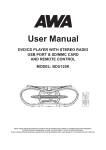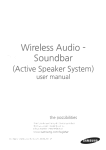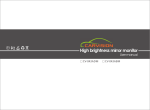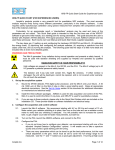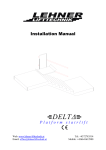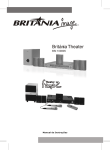Download USER MANUAL - tocomaudio
Transcript
5.1-CH HOME THEATER SYSTEM USER MANUAL HT-1201 PRECAUTIONS TABLE OF CONTENTS C AUTI ON RISK OF ELECTRIC SHOCK DONOTOPEN PRECAUTIONS 1 POINTS FO R ATTENTION IN USE 2 FEATURES OF DVD PLAYERS 3 DVD INFORM ATION 4-5 FRO NT PANEL 6 BACK PAN EL 6 REMOTE CONTROL 7 SYSTEM C ONNE CTIO NS 8 PREPARATIONS BEFORE OPERATION 9 BASIC OPERATIONS 10-1 INSTRUCTION OF USB S COPY FUNCTION 15 FM RADIO FUNCTION 16 FUNCTION SETTING 17-19 TROUBLESHOOTING 20 TECHNICAL SPECIFICATIONS 21 The lightning flash with arrowhead symbol within an equilateral triangle is intended to alert the user to the presence of uninsulated dangerous voltage within the products enclosure that may be of sufficient magnitude to constitute a risk of electric shock to persons. The excalmatory point within an equilateral triangle is intended to alert the user to the presence of important operating and maintenance (servicing) instructions in the literature accompanying the appliance. Warning: To reduce the risk of fire or electric shock, do not expose this appliance to rain or moisture. Dangerous high voltages are present inside the enclosure. Do not open the cabinet. Caution: The unit employs a laser system. To ensure the proper use of the unit, read this manual carefully and keep it for future reference. If the unit requires servicing, contact the seller or our service center-see“troubleshooting” . To prevent direct exposure to the laser radiation, do not open the cabinet. Visible laser may radiate when the cabinet is opened or the interlocks are defeated, do not stare into the laser beams. Use of any controls, adjustments, or procedures other than those specified herein may result in hazardous radiation exposure. IMPORTANT SAFETY PRECAUTIONS ● The AC main p lug is u se as a discon nect de vice if plug in to AC wall ou tlet. ● It m ust always be unplug from the AC wall outlet if the app liance will no t be use for a long period o f time . 1. READ INSTRUCTIONS--All the safety and operating instructions should be read before the product is operated. 2. RETAIN INSTRUCTIONS-- The safety and operating instructions should be retained for future reference. 3. HEED WARNINGS-- All warnings on the product and in the operating instruction should be adhered to. 4. CLEANING-- Unplug this product from the wall outlet before cleaning. Do not use liquid cleaners or aerosol cleaners. Use a damp cloth for cleaning. 5. WATER AND MOISTURE-- Do not use this product near water - for example, near a bath tub, wash bowl, kitchen sink, or laundry tub; in a wet basement; or near a swimming pool; and the like 6. POWER SOURCES -- This product should be operated only form the type of source power indicated on the marking label. 7. LIGHTENING --For added protection for this product during a lightning storm, or when it is left unattended and unused for long periods of time, unplug it from the wall outlet disconnect the antenna or cable system. This will present damage to the product due to lightning and power-line surges. 8. SERVICING--Do not attempt to service this product yourself as opening or removing covers may expose you to dangerous voltage or other hazards. Refer all servicing to qualified service personnel. 9. DAMAGES REQUIRING SERVICE--Unplug this product from the wall outlet and refer servicing to qualified service personnel under the following conditions. -1- Th e prod uct to i ts norm al ope ration When the product exhibits a distinct change in performance--this indicates a need for service. 10. REPLACEMENT PARTS--When replacement parts are required, be sure the service technician has used replacement parts as specified by the manufacturer or have the same characteristics as the original part , Unauthorized substitutions may result in fire, electric shock or other hazards. 11. SAFETY CHECK-- Upon completion of any service of repair to this product, ask the service technician to perform safety checks to determine that the product is in proper operating condition. PRECAUTIONS FOR DISCS D o not op en the cas ing Opening the top cover or bottom cover of the unit,and putting your hand into the casing are dangerous. Do not open the casing. If something wrong with the unit is found, immediately unplug the power plug. Then contact the shop selling the unit or the nearest distributor. W hen going out When not using the unit for a long period of time, for example, when going out for traveling, the plug must be unplugged from the power socket. To keep the disc clean, do not touch the play sides of the disc. Do not attach paper or tape to the disc. Keep the disc away from direct sunlight or heat sources. Store the disc in a disc case after playback. POINTS FOR ATTENTION IN USE Prevent high temperature Do not put this unit a place Under burning light or near the heating appliance Ponits for attention when Installing the frame/case. Avoid putting the unit into a sealed off frame. When putting the unit into a Frame or case, enough large vent hole shall be provided to strengthen the heat radiation. Do not let any object drop into the unit Especially pay attention and do not let needle, hairclip,coin, etc drop into the unit. D o not blo ck the ve nt hole of casing Blocking the vent hole may damage the unit. Each vent hole is extremely important to the inside heat radiation of the unit. Pay special attention, if the vent hole is blocked by some object, the inside temperature of the unit will rise very high. FEATURES OF DVD PLAYERS DVD Players are the best signal supplier for your home theatre system, with its technical index far better than any other video play back equipment that has ever existed. Its built-in Dolby AC-3 decoder deliver advanced digital surrounding sound and make it available to compact any existing discs like DVD,VCD,DVCD,CD-R, CD-RW,JPEG, KODAK Picture perfect. This DVD player has: Pay attention to dampness, water and dust Do not put the unit in a place of high humidity or dusty place.. Do not put vase or any object with water on top of the unit. Protect the casing Avoid spraying pesticide near the unit, and do not use gasoline, thinner or other solvents to clean the casing,because this kind of solution can cause the Change of quality or color easily, please use soft cloth when dedusting, follow the regulations of the operation manual carefully when using the cloth treated chemically Pay attention power line Do not pull the power line when unplugging the plug from the socket, but firmly hold the plug and pull out. -2- Horizontal definition as high as 500 lines when playing a DVD disc Independent 5.1-channel Dolby digital out and linear PCM out 8 languages and 32 subtitles to choose Supports for multi-angle view, stage effects for a DVD disc Video output choices of 4:3 and 16:9 to match different TV screens PAL and NTSC system convert, S-video output and component output(Y,Cb,Cr) to ultimate the video definition. Parental Lock. Afraid of their children watching some so-called unsuitable movies can set the player to different classes such as G, PG-13, MC-17 etc Built-in Dolby AC-3 decoder Standard playback, fast playback, step, slow playback, set-time playback, etc. Playback modes: Repeating playback, programming, PBC, zoom etc functions -3- DVD INFORM ATION /MP EG4 Australia, Carribean, Mexico, New Zealand -4- -5- REMOTE CO NTROL FRONT PANEL V OLUM E P OWER MIC1 1 2 3 MIC2 4 1. POWER Switch 2. DVD door 3. MIC1 jack 4. MIC2 jack 5. USB jack 6. Remote control receiver 7. LED Display Screen 5 6 7 8 9 10 1112 13 8. Play/Pause key 9. PREV key 10. STOP key 11. Next key 12. OPEN/CLOSE key 13. Master Volume control REAR PANEL 14 FR FL SR SL 15 16 CE S W A LL 17 18 19 20 21 22 14. LEFT SPEAKER OUT jack 15. TV VIDEO(Y.Cb,Cr) Jack 16. POWER Cable to :100V-240V AC power source 17. 5.1 AMP JACK 18. RIGHT SPEAKER OUT jack 19. COAXIAL OUT Jack 21. TV VIDEO OUT Jack 22. S-VIDEO OUT Jack 23. OPTICAL OUT Jack -6- -7- PREPARATIONS BEFORE OPERATION SYSTEM CONNECTIONS Before you finish the connection of the system, please do not power on the player and the equipment connected to it. FEATURES 1. HIGH DEFINITION The unit adopts MPEG2 coding format and brings the horizontal resolution above 500 lines FR FL SR SL CE SW 2. UNIQUE FUNCTIONS Multi-angle and multi-language bring unipue trick functions. Parent lock makes it easy to control the content of discs. ALL 3. COMPATIBILITY The unit can play DVD discs, and is compatible with MP3,CD,CD-R,CD-RW,and PIC-CD discs 4.ZOOM It can enlarge pictures or reduce pictures. 5. VIDEO OUTPUT Standard video, S-video signal output mode. 6. AUDIO OUTPUT Analog audio output, coaxial digital audio output can be connected with any amplifier, with AC-3 ABOUT MANUAL ......... ......... ......... ......... ......... ......... ......... ......... ......... ......... ......... ......... ......... ......... ......... ......... ......... ......... ......... ......... ......... ......... ......... ......... ......... ......... ......... ......... S-video ......... ......... ......... ......... ......... ......... ......... ......... ......... ......... ......... ......... ......... ......... ......... ......... ......... ......... ......... ......... ......... ......... ......... ......... ......... ......... ......... ......... PRINCIPLES FOR WRITING This manual mainly introduces how to use buttons on the remote control. You may operate the unit if buttons on the unit have the same or similar names as or to those on the remote control. TERMS FOR DISCS FL FR CE FR FL SR SL CE SW SW TITLE The images or music of a DVD are divided into some units, among which title is the biggest one. For an image in video-discs, title is movie, for a piece of music in audio discs, it is music. Each title has a number that makes it easy to search. CHAPTER It is smaller than title among the units of a DVD. A title is made up of several chapters, and each chapter has a number for search, but some discs may not have numbered chapters. TRACK The image or music of a CD, each track has a number for search. USE REMOTE CONTROL SL SR To insert each speaker wire: Hold down the socket flap. Insert the speaker wire fully. Release the socket flap.. -8- 1. Open the battery compartment. 2. Insert two batteries, make sure to match“+”and“ -” of the batteries to the marks in the battery compartment. 3. Close the battery compartment. 4. Point the remote control at the remote sensor , operate in the range of 8 meters away from the front of the remote sensor. Make sure there is no barrier between them. NOTES: 1. Batteries can last for about 6 months generally. Change the batteries of the remote control that does not work. 2. If the remote control is not used for a long time, remove the batteries to prevent battery leakage. -9- SELECT LANGUAGE BASIC OPERATIONS NOTICE: This manual mainly introduces how to use buttons on the remote control.. You may operate the unit if buttons on the unit have the same or similar nam es as or to those on the remote control. SYSTEM SETTING You can choose the language according to your choice when playing multi-language DVD. Note: 1.Different disc has different languages 2. You can push“LANGUAGE”button to choose the language you want when you play multi-language DVD discs. SELECT LEFT / RIGHT CHANNELS According to the system of the TV to be connected, set the system of the unit to make it match the TV type 1. If the system of the TV is multi-system, select the menu item in the Setup M enu as : 2. PREFERENCES > > TV TYPE > > MULTI SYSTEM If the system of the TV is NTSC, select the menu item in the Setup Menu as : 3. If the TV is PAL, select the menu item in the Setup Menu as : You may select channel when it plays. Push R/L button, the screen show alternately and select the desired audio channel: MONO LEFT MONO RIGHT MIX MONO STEREO PREFERENCES > > TV TYPE > > NTSC STOP PLAY PREFERENCES > > TV TYPE > > PAL V-MODE SETTING It will stop when you push STOP key, and it will p lay again if you push PLAY key. According to the video mode of TV set, push“V-MODE” key to setup its video mode that matching to the video mode of TV set. DISPLAY FAST PLAY When playing DVD discs, the TV screen shows the information as : First pressing DISPLAY key : TITLE ** / ** CHAPTER ** / ** **: ** : ** Second pressing DISPLAY key: TITLE REMAIN **: ** : ** Third pressing DISPLAY key: CHAPTER ELAPSED **: ** : ** Fourth pressing DISPLAY key: PAUSE PLAY Push PAUSE key, it will stop playing, and it will play again if you push PLAY key. When playing disc, you may play it forward fast or reverse it fast to find what you need. 1. Push to play forward fast. Each time you push the button, the screen shows orderly. 1、 FF 2X 2、 FF 4X 3、 FF 8X 4、 FF 16X 5、 FF 32X 6、 PLAY CHAPTER REMAIN **: ** : ** 2. Push VOLUME CONTROL Push VOLUME button on the remote control. The screen shows: . . . . . . . . 12 Push + button or - button to raise or lower the volume. to reverse the disc fast. Each time you push the button. the screen shows orderly: 1、 FR 2X 2、 FR 4X 3、 FR 8 X 4、 FR 16X 5、 FR 32X 6、 PLAY DVD MENU PLAY Some DVD discs have title menus and root menus. Push “TITLE” button,the screen shows the title menu. Push “MENU”button, the screen shows the root menu. Push “UP” botton or “DOWN”button, the screen shows the last page or next page. Push number button to select directly SELECT WITH NUMBER BUTTON Load a disc, Push number button to select tracks after the unit finishes reading the disc. 1. If the track number is less than 10, just push a button among 1-10. If the track number is over 10, push 10+ once on the remote control and a button among 1-10. -10- SLOW PLAY Enjoy slow motions by the following steps. Push SLOW button to play slowly. 1、SF 1/2X 2、SF 1/4X 3、SF 1/8X 4、 SF 1/16X 5、PLAY -11- ZOOM PLAY STEP PLAY When play DVD disc, you may choose step play,it will go ahead one frame by pushing “STEP” key one time, and it will come back to normal playing state if you push“PLAY”。 This function can be used to enjoy a motion or motionless picture. 1. Push“ZOOM” button when playing, the screen shows orderly: ZOOM X2 ZOOM X3 ZOOM X4 ZOOM OFF REPEAT PLAY When play DVD disc, this function can be used to repeatedly play a title, chapter or disc. Push“REPEAT”button, the screen shows orderly. CHAPTER REPEAT ON TITLE REPEAT ON REPEATALL REPEAT OFF You may repeat one part of the disc, push “A-B” key, the screen shows altemately: A TO B SET A A TO B SET B A TO B CANCELLED On this monent, it will play from the beginning point to the ending of this part in repeated may, you may cancel it if you push “ A-B” key, and the logo on the top left comer will disappear SELECT SUBTITLES When play a multi-subtitle DVD, you may select one subtitle to show it on the screen. 1. Push“ SUBTITLE” button to select one. 2. Push“ SUBTITLE” button until the screen shows “SUBTITLE OFF” For some discs, subtitles cannot be removed. Subtitle function is only available for some discs with subtitle recorded. 2. Push “UP/DOWN/LEFT/RIGHT”button to move the enlarged picture. 3. To resume the picture, push“ZOOM”until the screen shows “ZOOM OFF” TIME SEARCH You may directly enter a time, title or chapter number to scrach fast on a disc. The unit plays form the point. When first push“TIME”,search a title. Example: Search title 6. 1. Push the or buttons and move the cursor to illuminate the title number. 2. Push button 6, select title 6. 3. The search is complete, the disc is played from title 6 When second push“TIME” ,search a time. Example: Search 03:20 1. Push the or buttons and move the cursor to illuminate the time number, enter 0,0,3,2,0 2. The scrach is complete, the disc is played from 03:20. PLAY VCD DISC NOTICE :When the unit playing VCD, some functions are different fromDVD, its only difference as follows: DISPLAY (VCD) Push“DISPLAY”button, the screen shows orderly: SELECT ANGLE Some discs have images with different screen angles, you may select among them. For example, when you watch a running train, you may select to watch it from the front, the left window or the right window without stopping it. Example: One DVD has four screen angles at your option. 1. Push “ ANLGE”button to select angle, The screen shows orderly 1/4 (SELECT ANGLE 1) SINGLE ELAPSED SINGLE REMAIN TOTAL ELAPSED TOTAL REMAIN DISPLAY OFF REPEAT PLAY (VCD) You may repeat a track, a disc according to the following steps. After the unit stops, push number buttons directly to select tracks Push“REPEAT” button, the screen shows orderly: 2/4 (SELECT ANGLE 2) REP-TRACK 3/4 (SELECT ANGLE 3) REP-ALL 4/4 (SELECT ANGLE 4) REPEAT OFF -12- -13- PROGRAM PLAY (VCD) INSTRUCTION OF USB S COPY FUNCTION 1. Push“PROGRAM”button, the screen shows: 1 2 3 4 5 6 7 8 9 10 02 EXIT START & Transfer and deposite function of CD 1. Insert USB into DVD player and put CD disk; 2. Press the “COPY ” function key, there are “CD RIP” menu on the TV screen, Press “ Left , NEXT Right” key to move the cursor on the CD music list, then press“ENTER” key to choose the 2. Push number button to select the songs. 3. After the programming is finished, Push the direction buttons and move the cursor to “START”and Push “ENTER”button to start playing. TIME SEARCH (VCD) music that you need transfer and keep. TONE Push “TIME”button when the unit plays VCD, only TIME function is available. PLAY Mp3 OR PIC-CD DISC USE NUMBER BUTTONS SELECT TRACKS (MP3 OR PIC-CD) 1. The screen will display as below after the disc is loaded 00:00 00:00 CIR :001 Kbps 00 :0 0 00 :0 0 CIR:001 MP3-01 MP3-02 MP3-03 MP3-04 MP3-05 3. Moving the cursor to “start ” then press “ENTER”, there will show the process of CD music Kbp s PHOTO list transform into USB with MP3 format on TV screen. Press “EXIT” key after finished copy. & The Copy function of MP4 Player 1. Insert USB into DVD player and put MP4 disk 2. Press “ STOP” key into the disk menu after entering play condition. Press “UP, 2. You can scan all the directors on the disc by using direction button. You can play the directory or songs you selected by the direction on button and ENTER Note: If the number of directory or songs is over 6, you can use four directions keys to select the item you prefer. You also can use“UP ”button or “DOWN” button to change the page number. 3. In the above status, you can use “LEFT” button or “DOWN” button to select the playing Are a then push “UP” button or “DOWN” button to select the item you want to play DOWN” key to choose the music which need copy. 3. PRESS on the remote control "COPY" button, the system itself to the selected tracks copied to USB devices, copy automatically after the completion of exit & The copy way of MP3 、JPEG file is same with Mp4. SELECT PLAYING MODE (MP3) When playing, push “REPEAT”button, you can select “ SINGLE”, “ FOLDER”. “REP-ONE”,“REPEAT FOLDER” -14- -15- When select a language, the screen show this language. CAPTIONS The hidden subtitle is shown or turn off. SCREEN SAVER FUNCTION SETTING MENU SETTING Start the screen saver, the screen saver image appears when the unit stops or the image is motionless for a few seconds. This saver can keep the screen from being damaged. According to the recorded infornation and external equipment, set the following functions for DVD to obtain the best playing status. Push “SETUP”button to set the main menu. AUDIO S etu p P age FIRST LEV EL MEN U S ECON D LE VE L M ENU TH I RD L EV EL MEN U D OW NMI X S TER EO V S U RR LT/RT Specific setup way: press“UP”“DOWN”“LEFT ”and“RIGHT”button to select, press “ ENTER ” button to confirm 5. 1 CH FRON T S PEAK ER MENU INSTRUCTIONS SPEA KER SETUP GENERAL SETUP PAGE CENTER S PEA KE R LA RG E S MALL LA RG E S MALL OFF SECOND LEVEL MENU NORMAL/PS NORMAL/LB WIDE ON OFF ENGLISH PORTUGUESE SPANISH CHINESE FIRST LEVEL MENU TV DISPLAY ANGLE MARK OSD LANG SPDIF OFF SPDIF/RAW SPDIF/PAN ON SPDIF OUTPUT CAPTIONS OFF ON OFF OFF 1X SCREEN SAVER HDCD LARG E RE A R S PEA K ER NORMAL/LB This is selected when the unit is connected with a normal TV Wide-screen images are shown on screen, with black beits on the top and bottom WIDE This is selected when the unit is connected with a wide-screen TV ANGLE MARK The only works when there is an angle mark on the disc. & Select “ON”, the screen shows the mark when playing a DVD & Select “OFF” , the mark is not shown OSD LA NGUAGE -16- OF F ON SUB WO OFE R OF F S PDI F O FF S PDI F OUTP UT S PDIF /RAW SPDIF /P CM DOLBY Setup Page FI R ST LEVEL M ENU SE CO ND LEVE L MEN U D UA L M ON O L-MONO R-M ONO STEREO MIX -MONO 2X NORMAL/PS This is selected when the unit is connected with a normal TV. Wide-screen images are shown on the screen but with some part s cut automatically. SM A LL F U LL 6 /8 DY NA MI C 4 /8 2 /8 OFF D U A L M ON O This is the o utput mode o f the Land R si gnals of the a udio koutput.If it set to“MIX MONO”, t he function only works whe n the DVD be ing played is 2 .0-channel. VIDEO Setup Page Follow the operation in structions stated in ”DVD menu setup”in combination with desired option In the following fig ure. -17- TV TYPE: FIRST LEVEL MENU SECOND L EVE L M EN U COMPONENT OFF AUDIO, SUBTITLE and DISC MENU: YUV All parameter about these options will change after your setup, but if there is no sound, subtitle and language in disc, setup does not working. R GB HIGH MEDIUM SHARPNESS Choose DVD mode according to TV type, it will obtain the best effect. LOW BRIGHTNESS 00 CONTRAST 00 PARENTAL: The content of a disc with lock function is evaluated by grades. You can select an age grade as your need (some DVD without this function). You may enter the password, then all grades can be controlled freely. The initial password is“136900 ”, and its default status is “ OFF” ,this function is unavailable in this case. NOTICE: choose “ RESET” option in“Default”, parental will restore to the initial status. DEFAULT: PREFERENCE SETUP FIRST LEVEL MENU TV TYPE SECOND LEVEL MENU Choose “RESET ”option, all menus will restore to the initial status. THIRD LEVEL ME NU TROUBLE SHOOTING MULTI.SYSTEM NTSC PAL If you experience the following problems while using the unit, this trouble shooting guide can help you. ENGLISH PORTUGUESE SPANISH CHINESE AUDIO SUBTITLE NO SOUND Check if the unit is connected securely. OFF Make sure you operate the TV or amplifier correctly. ENGLISH PORTUGUESE SPANISH CHINESE NO IMAGE , IMAGE ROLLSAND NO COLOR Check if the unit is connected securely. Make sure you operate the TV correctly. OFF Make sure you set the color system correctly. ENGLISH PORTUGUESE DISC MENU BAD SOUND QUALITY Make sure the audio output mode is set correctly. SPANISH CHINESE Make sure the audio connection between the unit and amplifier is right. OFF DISC CAN NOT BE PLAYED 1 KID SAFE 2G 3 PG PARENTAL There is no disc in the unit. Insert the disc on the disc tray properly with the label side up. 4 PG 13 5 PGR 6R 7NC17 8ADULT Clean the disc. Moisture has condensed in the unit. Remove the disc and leave the unit on for about one hour. REMOTE CONTROL DOES NOT WORK O LD PASSWORD: Remove barriers between the remote control and the unit. NEW PASSWOR D: PASSWORD CHANGE CO NF I RM : P LEASE E NTER OL D PASSWO RD DEFAULTS Replace the batteries with new ones. Point the remote control at the remote control sensor of the unit RESET -18- -19- TECHNICAL SPECIFICATIONS TYPE Laser Wave length 650nm Video PAL/AUTO/NTSC Frequency response 20Hz~ 20KHz (±1dBB) Signal/noise ratio ≥95dB Audio distortion + noise ≤-60 dB (1KHz) Channel separation ≥85dB(1KHz) Dynamic range ≥80dB(1KHz) Output Audio out (analog audio) Audio out (digital audio) Video out S-video out Output level: 2V Load impedance: 10K Output level: 0.5Vp-p Load impedance: 75 Output level: 1Vp-p Load impedance: 75 ,imbalance, negative polarity Output level: 1Vp-p Chromaticity(C )0.286Vp-p Load impedance: 75 Power supply ~100V-240V 50Hz/60Hz Power consumption 50W Specifications are subject to change without notice. -20-