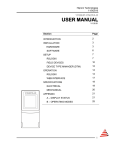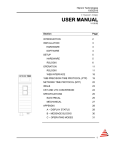Download User Manual
Transcript
The Embedded I/O Company TAMC900-SW-82 Linux Device Driver 8 High Speed ADCs Version 1.0.x User Manual Issue 1.0.1 January 2011 TEWS TECHNOLOGIES GmbH Am Bahnhof 7 25469 Halstenbek, Germany Phone: +49 (0) 4101 4058 0 Fax: +49 (0) 4101 4058 19 e-mail: [email protected] www.tews.com TAMC900-SW-82 This document contains information, which is proprietary to TEWS TECHNOLOGIES GmbH. Any reproduction without written permission is forbidden. Linux Device Driver 8 High Speed ADCs TEWS TECHNOLOGIES GmbH has made any effort to ensure that this manual is accurate and complete. However TEWS TECHNOLOGIES GmbH reserves the right to change the product described in this document at any time without notice. Supported Modules: TAMC900 TEWS TECHNOLOGIES GmbH is not liable for any damage arising out of the application or use of the device described herein. 2010-2011 by TEWS TECHNOLOGIES GmbH Issue Description Date 1.0.0 First Issue May 25, 2010 1.0.1 No support for kernel 2.4.x January 7, 2011 TAMC900-SW-82 - Linux Device Driver Page 2 of 39 Table of Contents 1 2 INTRODUCTION......................................................................................................... 4 INSTALLATION.......................................................................................................... 5 2.1 2.2 2.3 2.4 2.5 3 Build and install the device driver.................................................................................................5 Uninstall the device driver .............................................................................................................6 Install device driver into the running kernel ................................................................................6 Remove device driver from the running kernel ...........................................................................6 Change Major Device Number .......................................................................................................7 DEVICE INPUT/OUTPUT FUNCTIONS ..................................................................... 8 3.1 open() ...............................................................................................................................................8 3.2 close().............................................................................................................................................10 3.3 ioctl() ..............................................................................................................................................11 3.3.1 TAMC900_IOCG_READBUF ..........................................................................................13 3.3.2 TAMC900_IOCG_ADCREAD ..........................................................................................15 3.3.3 TAMC900_IOCG_DESCRIPTORCFG_GET...................................................................17 3.3.4 TAMC900_IOCS_DESCRIPTORCFG_SET....................................................................19 3.3.5 TAMC900_IOCG_CHANGROUPCFG_GET ...................................................................21 3.3.6 TAMC900_IOCS_CHANGROUPCFG_SET....................................................................24 3.3.7 TAMC900_IOCG_CHANCFG_GET ................................................................................27 3.3.8 TAMC900_IOCS_CHANCFG_SET .................................................................................29 3.3.9 TAMC900_IOCG_DCMCFG_GET ..................................................................................31 3.3.10 TAMC900_IOCS_DCMCFG_SET ...................................................................................33 3.3.11 TAMC900_IOCG_MODULESTATUS..............................................................................35 3.3.12 TAMC900_IOCS_SWTRIGGER_RAISE.........................................................................37 3.3.13 TAMC900_IOCT_ARMCHANNELS ................................................................................38 4 DIAGNOSTIC............................................................................................................ 39 TAMC900-SW-82 - Linux Device Driver Page 3 of 39 1 Introduction The TAMC900-SW-82 Linux device driver allows the operation of the TAMC900 device conforming to the Linux I/O system specification. This includes a device-independent basic I/O interface with open(), close(),and ioctl() functions. The TAMC900-SW-82 device driver does not support 2.4.x Linux kernel versions. Only the 2.6.x kernel tree is supported. The TAMC900-SW-82 device driver supports the following features: Read current ADC value, and sample multiple values Configure ADC channel groups and channels The TAMC900-SW-82 supports the modules listed below: TAMC900 8 high Speed ADCs, 105MSps, 14Bit Advanced Mezzanine Card To get more information about the features and use of supported devices it is recommended to read the manuals listed below. TAMC900 User manual TAMC900 Engineering Manual TAMC900-SW-82 - Linux Device Driver Page 4 of 39 2 Installation The directory TAMC900-SW-82 on the distribution media contains the following files: TAMC900-SW-82-1.0.1.pdf TAMC900-SW-82-SRC.tar.gz ChangeLog.txt Release.txt This manual in PDF format GZIP compressed archive with driver source code Release history Information about the Device Driver Release The GZIP compressed archive TAMC900-SW-82-SRC.tar.gz contains the following files and directories: Directory path ‘tamc900’: tamc900.c tamc900def.h tamc900.h Makefile makenode example/tamc900exa.c example/Makefile include/tpmodule.c include/tpmodule.h include/tpxxxhwdep.h include/tpxxxhwdep.c Driver source code Driver include file Driver include file for application program Device driver make file Script for device node creation Example application Example application makefile Driver independent library Driver independent library header file HAL library header file HAL library source file In order to perform an installation, extract all files of the archive TAMC900-SW-82-SRC.tar.gz to the desired target directory. The command ‘tar -xzvf TAMC900-SW-82-SRC.tar.gz’ will extract the files into the local directory. Additionally, copy tamc900.h into your include path. 2.1 Build and install the device driver Login as root Change to the target directory To create and install the driver in the module directory /lib/modules/<version>/misc enter: # make install To update the device driver’s module dependencies, enter: # depmod -aq TAMC900-SW-82 - Linux Device Driver Page 5 of 39 2.2 Uninstall the device driver Login as root Change to the target directory To remove the driver from the module directory /lib/modules/<version>/misc enter: # make uninstall 2.3 Install device driver into the running kernel To load the device driver into the running kernel, login as root and execute the following commands: # modprobe tamc900drv After the first build or if you are using dynamic major device allocation it is necessary to create new device nodes on the file system. Please execute the script file makenode to do this. If your kernel has enabled a device file system (devfs or sysfs with udev) then you have to skip running the makenode script. Instead of creating device nodes from the script the driver itself takes creating and destroying of device nodes in its responsibility. # sh makenode On success the device driver will create a minor device for each TAMC900 device found. The first TAMC900 device can be accessed with device node /dev/tamc900_0, the second module with device node /dev/tamc900_1 and so on. The assignment of device nodes to physical TAMC900 modules depends on the search order of the PCI bus driver. 2.4 Remove device driver from the running kernel To remove the device driver from the running kernel login as root and execute the following command: # modprobe –r tamc900drv If your kernel has enabled devfs or sysfs (udev), all /dev/tamc900_x nodes will be automatically removed from your file system after this. Be sure that the driver isn’t opened by any application program. If opened you will get the response “tamc900drv: Device or resource busy” and the driver will still remain in the system until you close all opened files and execute modprobe –r again. TAMC900-SW-82 - Linux Device Driver Page 6 of 39 2.5 Change Major Device Number This paragraph is only for Linux kernels without dynamic device file system installed. The TAMC900 driver uses dynamic allocation of major device numbers per default. If this isn’t suitable for the application it is possible to define a major number for the driver. To change the major number, edit the file tamc900def.h, change the following symbol to appropriate value and enter make install to create a new driver. TAMC900_MAJOR Valid numbers are in range between 0 and 255. A value of 0 means dynamic number allocation. Example: #define TAMC900_MAJOR 122 Be sure that the desired major number isn’t used by other drivers. Please check /proc/devices to see which numbers are free. TAMC900-SW-82 - Linux Device Driver Page 7 of 39 3 Device Input/Output functions This chapter describes the interface to the device driver I/O system. 3.1 open() NAME open() opens a file descriptor. SYNOPSIS #include <fcntl.h> int open (const char *filename, int flags) DESCRIPTION The open function creates and returns a new file descriptor for the file named by filename. The flags argument controls how the file is to be opened. This is a bit mask. Create the value by the bitwise OR of the appropriate parameters (using the | operator in C). See also the GNU C Library documentation for more information about the open function and open flags. EXAMPLE int fd; fd = open(“/dev/tamc900_0”, O_RDWR); if (fd == -1) { /* handle error condition */ } RETURNS The normal return value from open is a non-negative integer file descriptor. In case of an error, a value of –1 is returned. The global variable errno contains the detailed error code. TAMC900-SW-82 - Linux Device Driver Page 8 of 39 ERRORS ENODEV The requested minor device does not exist. This is the only error code returned by the driver, other codes may be returned by the I/O system during open. For more information about open error codes, see the GNU C Library description – LowLevel Input/Output. SEE ALSO GNU C Library description – Low-Level Input/Output TAMC900-SW-82 - Linux Device Driver Page 9 of 39 3.2 close() NAME close() closes a file descriptor. SYNOPSIS #include <unistd.h> int close (int filedes) DESCRIPTION The close function closes the file descriptor filedes. EXAMPLE int fd; if (close(fd) != 0) { /* handle close error conditions */ } RETURNS The normal return value from close is 0. In case of an error, a value of –1 is returned. The global variable errno contains the detailed error code. ERRORS ENODEV The requested minor device does not exist. This is the only error code returned by the driver, other codes may be returned by the I/O system during close. For more information about close error codes, see the GNU C Library description – LowLevel Input/Output. SEE ALSO GNU C Library description – Low-Level Input/Output TAMC900-SW-82 - Linux Device Driver Page 10 of 39 3.3 ioctl() NAME ioctl() device control functions SYNOPSIS #include <sys/ioctl.h> int ioctl(int filedes, int request [, void *argp]) DESCRIPTION The ioctl function sends a control code directly to a device, specified by filedes, causing the corresponding device to perform the requested operation. The argument request specifies the control code for the operation. The optional argument argp depends on the selected request and is described for each request in detail later in this chapter. The following ioctl codes are defined in tamc900.h: Value Meaning TAMC900_IOCG_READBUF Read a number of ADC samples TAMC900_IOCG_ADCREAD Read current ADC data TAMC900_IOCG_DESCRIPTORCFG_GET Read DMA descriptor setup TAMC900_IOCS_DESCRIPTORCFG_SET Setup DMA descriptor count for each channel TAMC900_IOCG_CHANGROUPCFG_GET Read configuration of Channel Group TAMC900_IOCS_CHANGROUPCFG_SET Configure Channel Group TAMC900_IOCG_CHANCFG_GET Read ADC Channel configuration TAMC900_IOCS_CHANCFG_SET Configure ADC Channel TAMC900_IOCG_DCMCFG_GET Read DCM configuration TAMC900_IOCS_DCMCFG_SET Configure DCM TAMC900_IOCG_MODULESTATUS Read Module Status TAMC900_IOCS_SWTRIGGER_RAISE Raise software trigger TAMC900_IOCT_ARMCHANNELS Arm specified ADC channels for data acquisition TAMC900_IOCS_REGREAD Read module register content See below for more detailed information on each control code. To use these TAMC900 specific control codes the header file tamc900.h must be included in the application. TAMC900-SW-82 - Linux Device Driver Page 11 of 39 RETURNS On success, zero or a value greater than zero is returned. In case of an error, a value of –1 is returned. The global variable errno contains the detailed error code. Special ioctl functions may return a specific result. ERRORS EINVAL Invalid argument. This error code is returned if the requested ioctl function is unknown. Please check the argument request. Other function dependant error codes will be described for each ioctl code separately. Note, the TAMC900 device driver always returns standard Linux error codes. SEE ALSO ioctl man pages TAMC900-SW-82 - Linux Device Driver Page 12 of 39 3.3.1 TAMC900_IOCG_READBUF NAME TAMC900_IOCG_READBUF – Read a number of ADC samples DESCRIPTION This function starts the sampling of ADC data. Data is sampled if the corresponding channel is armed (refer to ioctl function TAMC900_IOCT_ARMCHANNELS), and the configured trigger signal has been detected. The sampled data is stored in the user buffer using DMA. For this direct access the user memory portion is mapped into kernel space. A pointer to the caller’s data buffer (TAMC900_READBUF_STRUCT) is passed by the parameter argp to the driver. typedef struct { int Channel; int nbytes; int timeout; unsigned char flags; unsigned char *pData; } TAMC900_READBUF_STRUCT; Channel This parameter specifies the desired ADC channel to be used for this operation. Valid values are 0 to 7. nbytes This parameter specifies the size of the allocated memory section in bytes. timeout This parameter specifies the amount of time to wait for completion of the data transfer. This timeout includes the time to wait for the trigger event. The timeout is specified in milliseconds. flags This parameter specifies the size of the allocated memory section in bytes. pData This parameter specifies a pointer to a user data buffer large enough to receive the requested ADC data. TAMC900-SW-82 - Linux Device Driver Page 13 of 39 EXAMPLE #include <tamc900.h> int fd; int result; TAMC900_READBUF_STRUCT ReadStruct; /* ** allocate enough memory to hold 2000 ADC samples, ** wait up to 10s for the ADC data on first channel. */ ReadStruct.pData = malloc( 2000 * sizeof(unsigned short) ); ReadStruct.nbytes = 2000 * sizeof(unsigned short); ReadStruct.timeout = 10000; ReadStruct.Channel = 0; result = ioctl(fd, TAMC900_IOCG_READBUF, &ReadStruct); if (result < 0) { /* handle ioctl error */ } free(ReadStruct.pData); ERRORS EFAULT Error while copying data to or from user space. EINVAL Specified Channel is invalid. EBUSY There is another active job. ETIME The specified timeout occurred. Other returned error codes are system error conditions. TAMC900-SW-82 - Linux Device Driver Page 14 of 39 3.3.2 TAMC900_IOCG_ADCREAD NAME TAMC900_IOCG_ADCREAD – Read current ADC data DESCRIPTION This function reads the current ADC value of the specified channel. A pointer to the caller’s data buffer (TAMC900_ADC_STRUCT) is passed by the parameter argp to the driver. typedef struct { int Channel; unsigned short AdcValue; } TAMC900_ADC_STRUCT; Channel This parameter specifies the desired ADC channel to be used for this operation. Valid values are 0 to 7. AdcValue This parameter returns the current ADC value. EXAMPLE #include <tamc900.h> int int TAMC900_ADC_STRUCT fd; result; AdcStruct /* ** Read ADC value of channel 7 */ AdcStruct.Channel = 7; result = ioctl(fd, TAMC900_IOCG_ADCREAD, &AdcStruct); if (result < 0) { /* handle ioctl error */ } else { printf(“Current ADC value: 0x%04X\n”, AdcStruct.AdcValue); } TAMC900-SW-82 - Linux Device Driver Page 15 of 39 ERRORS EFAULT Error while copying data to or from user space. EINVAL Specified Channel is invalid. Other returned error codes are system error conditions. TAMC900-SW-82 - Linux Device Driver Page 16 of 39 3.3.3 TAMC900_IOCG_DESCRIPTORCFG_GET NAME TAMC900_IOCG_DESCRIPTORCFG_GET – Read DMA descriptor setup DESCRIPTION This ioctl function returns the number of assigned DMA descriptors for the ADC channels. The descriptor memory is located in the TAMC900 local memory, which is the reason why the number of descriptors is limited. A pointer to the caller’s data buffer (TAMC900_DESCRIPTORSETUP_STRUCT) is passed by the parameter argp to the driver. typedef struct { int NumberOfDescriptors[8]; } TAMC900_DESCRIPTORCFG_STRUCT; NumberOfDescriptors This parameter is an array of integer values describing the number of DMA descriptors for each ADC channel. The total number of descriptors must not exceed the available descriptor memory. Up to 680 descriptors can be used in sum. EXAMPLE #include <tamc900.h> int int TAMC900_DESCRIPTORCFG_STRUCT fd; result; DescriptorCfg; /* ** Read current DMA descriptor assignment */ result = ioctl(fd, TAMC900_IOCG_DESCRIPTORCFG_GET, &DescriptorCfg); if (result >= 0) { for (channel=0; channel<8; channel++) { printf(“ Channel %d: %d DMA descriptors\n”, channel, DescriptorCfg.NumberOfDescriptors[channel]); } } else { /* handle ioctl error */ } TAMC900-SW-82 - Linux Device Driver Page 17 of 39 ERRORS EFAULT Error while copying data to or from user space. Other returned error codes are system error conditions. TAMC900-SW-82 - Linux Device Driver Page 18 of 39 3.3.4 TAMC900_IOCS_DESCRIPTORCFG_SET NAME TAMC900_IOCS_DESCRIPTORCFG_SET – Setup DMA descriptor count for each channel DESCRIPTION This ioctl function assigns a number of DMA descriptors to the ADC channels. The descriptor memory is located in the TAMC900 local memory, which is the reason why the number of descriptors is limited. A pointer to the caller’s data buffer (TAMC900_DESCRIPTORSETUP_STRUCT) is passed by the parameter argp to the driver. typedef struct { int NumberOfDescriptors[8]; } TAMC900_DESCRIPTORCFG_STRUCT; NumberOfDescriptors This parameter is an array of integer values describing the number of DMA descriptors for each ADC channel. The total number of descriptors must not exceed the available descriptor memory. Up to 680 descriptors can be used in sum. EXAMPLE #include <tamc900.h> int int TAMC900_DESCRIPTORCFG_STRUCT fd; result; DescriptorCfg; /* ** Assign 40 descriptors to each ADC channel */ DescriptorCfg.NumberOfDescriptors[0] = 40; DescriptorCfg.NumberOfDescriptors[1] = 40; DescriptorCfg.NumberOfDescriptors[2] = 40; DescriptorCfg.NumberOfDescriptors[3] = 40; DescriptorCfg.NumberOfDescriptors[4] = 40; DescriptorCfg.NumberOfDescriptors[5] = 40; DescriptorCfg.NumberOfDescriptors[6] = 40; DescriptorCfg.NumberOfDescriptors[7] = 40; result = ioctl(fd, TAMC900_IOCS_DESCRIPTORCFG_SET, &DescriptorCfg); if (result < 0) { /* handle ioctl error */ } TAMC900-SW-82 - Linux Device Driver Page 19 of 39 ERRORS EINVAL Invalid number of descriptors. EFAULT Error while copying data to or from user space. Other returned error codes are system error conditions. TAMC900-SW-82 - Linux Device Driver Page 20 of 39 3.3.5 TAMC900_IOCG_CHANGROUPCFG_GET NAME TAMC900_IOCG_CHANGROUPCFG_GET – Read configuration of Channel Group DESCRIPTION This ioctl function returns the specified channel group configuration. A pointer to the caller’s data buffer (TAMC900_CHANGROUPCFG_STRUCT) is passed by the parameter argp to the driver. typedef struct { int ChannelGroup; unsigned char SamClock; int SamClockEna; unsigned char TriggerMode; unsigned char TriggerInput; unsigned char TriggerEvent; } TAMC900_CHANGROUPCFG_STRUCT; ChannelGroup This parameter describes the desired channel group for this operation. Valid values are 0 to 1. SamClock This parameter specifies the clock source to be used for data sampling. Valid values are: Value Description TAMC900_SAMCLOCK_AMCREFCLK AMC Reference Clock (100MHz), can also be Spread Spectrum Clock TAMC900_SAMCLOCK_EXTCLK0 External Clock Input 0 TAMC900_SAMCLOCK_EXTCLK1 External Clock Input 1 TAMC900_SAMCLOCK_EXTCLK2 External Clock Input 2 TAMC900_SAMCLOCK_DCM0 Clock generated by DCM 0 TAMC900_SAMCLOCK_DCM1 Clock generated by DCM 1 SamClockEna This parameter describes if the selected sample clock is enabled or disabled. If this value is FALSE (0), the sample clock is disabled. If it is TRUE (1), the sample clock is enabled. TAMC900-SW-82 - Linux Device Driver Page 21 of 39 TriggerMode This parameter specifies the trigger mode used for data sampling. Valid values are: Value Description TAMC900_TRIGGERMODE_DISA Disable trigger functionality (no data sampling) TAMC900_TRIGGERMODE_AROUND Sample data before and after trigger event. TriggerInput This parameter specifies the trigger input used for data sampling. Valid values are: Value Description TAMC900_TRIGGER_INPUT0 Use Trigger Input 0. TAMC900_TRIGGER_INPUT1 Use Trigger Input 1. TAMC900_TRIGGER_INPUT2 Use Trigger Input 2. TriggerEvent This parameter specifies the trigger event used for data sampling. Valid values are: Value Description TAMC900_TRIGGER_RISING Trigger on rising edge. TAMC900_TRIGGER_FALLING Trigger on falling edge. EXAMPLE #include <tamc900.h> int fd; int result; TAMC900_CHANGROUPCFG_STRUCT ChanGrpCfg; /* ** Read configuration of Channel Group 0 (channel 0 to 3) */ ChanGrpCfg.ChannelGroup = 0; result = ioctl(fd, TAMC900_IOCG_CHANGROUPCFG_GET, &ChanGrpCfg); if (result < 0) { /* handle ioctl error */ } TAMC900-SW-82 - Linux Device Driver Page 22 of 39 ERRORS EINVAL Invalid channel group specified. EFAULT Error while copying data to or from user space. Other returned error codes are system error conditions. TAMC900-SW-82 - Linux Device Driver Page 23 of 39 3.3.6 TAMC900_IOCS_CHANGROUPCFG_SET NAME TAMC900_IOCS_CHANGROUPCFG_SET – Setup configuration of Channel Group DESCRIPTION This ioctl function configures the specified channel group. A pointer to the caller’s data buffer (TAMC900_CHANGROUPCFG_STRUCT) is passed by the parameter argp to the driver. typedef struct { int ChannelGroup; unsigned char SamClock; int SamClockEna; unsigned char TriggerMode; unsigned char TriggerInput; unsigned char TriggerEvent; } TAMC900_CHANGROUPCFG_STRUCT; ChannelGroup This parameter describes the desired channel group for this operation. Valid values are 0 to 1. SamClock This parameter specifies the clock source to be used for data sampling. Valid values are: Value Description TAMC900_SAMCLOCK_AMCREFCLK AMC Reference Clock (100MHz), can also be Spread Spectrum Clock TAMC900_SAMCLOCK_EXTCLK0 External Clock Input 0 TAMC900_SAMCLOCK_EXTCLK1 External Clock Input 1 TAMC900_SAMCLOCK_EXTCLK2 External Clock Input 2 TAMC900_SAMCLOCK_DCM0 Clock generated by DCM 0 TAMC900_SAMCLOCK_DCM1 Clock generated by DCM 1 SamClockEna This parameter enables or disables the selected sample clock. Use FALSE (0) to disable and TRUE (1) to enable the sample clock. TAMC900-SW-82 - Linux Device Driver Page 24 of 39 TriggerMode This parameter specifies the trigger mode used for data sampling. Valid values are: Value Description TAMC900_TRIGGERMODE_DISA Disable trigger functionality (no data sampling) TAMC900_TRIGGERMODE_AROUND Sample data before and after trigger event TriggerInput This parameter specifies the trigger input used for data sampling. Valid values are: Value Description TAMC900_TRIGGER_INPUT0 Use Trigger Input 0. TAMC900_TRIGGER_INPUT1 Use Trigger Input 1. TAMC900_TRIGGER_INPUT2 Use Trigger Input 2. TriggerEvent This parameter specifies the trigger event used for data sampling. Valid values are: Value Description TAMC900_TRIGGER_RISING Trigger on rising edge. TAMC900_TRIGGER_FALLING Trigger on falling edge. EXAMPLE #include <tamc900.h> int fd; int result; TAMC900_CHANGROUPCFG_STRUCT ChanGrpCfg; /* ** Configure Channel Group 0 (channel 0 to 3): ** Use External Clock 0, trigger on rising edge of external trigger input 0 ** Sample data around trigger event. */ ChanGrpCfg.ChannelGroup = 0; ChanGrpCfg.SamClock = TAMC900_SAMCLOCK_EXTCLK0; ChanGrpCfg.SamClockEna = 1; ChanGrpCfg.TriggerMode = TAMC900_TRIGGERMODE_AROUND; ChanGrpCfg.TriggerInput = TAMC900_TRIGGER_INPUT0; ChanGrpCfg.TriggerEvent = TAMC900_TRIGGER_RISING; TAMC900-SW-82 - Linux Device Driver Page 25 of 39 result = ioctl(fd, TAMC900_IOCS_CHANGROUPCFG_SET, &ChanGrpCfg); if (result < 0) { /* handle ioctl error */ } ERRORS EINVAL Invalid channel group specified. EFAULT Error while copying data to or from user space. Other returned error codes are system error conditions. TAMC900-SW-82 - Linux Device Driver Page 26 of 39 3.3.7 TAMC900_IOCG_CHANCFG_GET NAME TAMC900_IOCG_CHANCFG_GET – Read ADC Channel configuration DESCRIPTION This ioctl function reads the current configuration of the specified channel. A pointer to the caller’s data buffer (TAMC900_CHANCFG_STRUCT) is passed by the parameter argp to the driver. typedef struct { int Channel; int UseClockDutyCycleStabilizer; int AdcOutputFormat; } TAMC900_CHANCFG_STRUCT; Channel This parameter describes the desired channel for this operation. Valid values are 0 to 7. UseClockDutyCycleStabilizer This parameter specifies if the internal clock duty cycle stabilizing mechanism should be used. Use FALSE (0) to disable and TRUE (1) to enable the stabilizer. AdcOutputFormat This parameter specifies the ADC output format. Valid values are: Value Description TAMC900_CHANCFG_FORMAT_BINARY Use binary output format. TAMC900_CHANCFG_FORMAT_TWOSCOMP Use two’s complement output format. TAMC900-SW-82 - Linux Device Driver Page 27 of 39 EXAMPLE #include <tamc900.h> int int TAMC900_CHANCFG_STRUCT fd; result; ChanCfg; /* ** Read Configuration of Channel 1 */ ChanCfg.Channel = 1; result = ioctl(fd, TAMC900_IOCG_CHANCFG_GET, &ChanCfg); if (result < 0) { /* handle ioctl error */ } ERRORS EINVAL Invalid channel group specified. EFAULT Error while copying data to or from user space. Other returned error codes are system error conditions. TAMC900-SW-82 - Linux Device Driver Page 28 of 39 3.3.8 TAMC900_IOCS_CHANCFG_SET NAME TAMC900_IOCS_CHANCFG_SET – Configure ADC Channel DESCRIPTION This ioctl function configures the specified channel. A pointer to the caller’s data buffer (TAMC900_CHANCFG_STRUCT) is passed by the parameter argp to the driver. typedef struct { int Channel; int UseClockDutyCycleStabilizer; int AdcOutputFormat; } TAMC900_CHANCFG_STRUCT; Channel This parameter describes the desired channel for this operation. Valid values are 0 to 7. UseClockDutyCycleStabilizer This parameter specifies if the internal clock duty cycle stabilizing mechanism should be used. Use FALSE (0) to disable and TRUE (1) to enable the stabilizer. AdcOutputFormat This parameter specifies the ADC output format. Valid values are: Value Description TAMC900_CHANCFG_FORMAT_BINARY Use binary output format. TAMC900_CHANCFG_FORMAT_TWOSCOMP Use two’s complement output format. TAMC900-SW-82 - Linux Device Driver Page 29 of 39 EXAMPLE #include <tamc900.h> int int TAMC900_CHANCFG_STRUCT fd; result; ChanCfg; /* ** Configure Channel 1: ** Use Clock Duty Cycle Stabilizer, */ ChanCfg.Channel ChanCfg.UseClockDutyCycleStabilizer ChanCfg.AdcOutputFormat and two’s complement. = 1; = 1; = TAMC900_CHANCFG_FORMAT_TWOSCOMP; result = ioctl(fd, TAMC900_IOCS_CHANCFG_SET, &ChanCfg); if (result < 0) { /* handle ioctl error */ } ERRORS EINVAL Invalid channel group specified. EFAULT Error while copying data to or from user space. Other returned error codes are system error conditions. TAMC900-SW-82 - Linux Device Driver Page 30 of 39 3.3.9 TAMC900_IOCG_DCMCFG_GET NAME TAMC900_IOCG_DCMCFG_GET – Read DCM configuration DESCRIPTION This ioctl function returns the current configuration of the specified DCM. The resulting DCM frequency is calculated as follows: f 50MHz mult 1 div 1 The valid frequency range depends on the Virtex-5 FPGA and is limited from 32MHz to 105MHz (maximum ADC sampling rate). A pointer to the caller’s data buffer (TAMC900_DCMCFG_STRUCT) is passed by the parameter argp to the driver. typedef struct { int dcmno; unsigned char mult; unsigned char div; } TAMC900_DCMCFG_STRUCT; dcmno This parameter describes the desired DCM for this operation. Valid values are 0 to 1. mult This parameter describes the multiplier value. Valid values are 1 to 31. div This parameter describes the divider value. Valid values are 0 to 31. EXAMPLE #include <tamc900.h> int int TAMC900_DCMCFG_STRUCT fd; result; DcmCfg; TAMC900-SW-82 - Linux Device Driver Page 31 of 39 /* ** Check DCM0 configuration */ DcmCfg.dcmno = 0; result = ioctl(fd, TAMC900_IOCG_DCMCFG_GET, &DcmCfg); if (result >= 0) { /* handle ioctl error */ } else { printf(“mult = %d div = %d\n”, DcmCfg.mult, DcmCfg.div); } ERRORS EINVAL Invalid DCM specified. EFAULT Error while copying data to or from user space. Other returned error codes are system error conditions. TAMC900-SW-82 - Linux Device Driver Page 32 of 39 3.3.10 TAMC900_IOCS_DCMCFG_SET NAME TAMC900_IOCS_DCMCFG_SET – Configure DCM DESCRIPTION This ioctl function configures the specified DCM. The resulting DCM frequency is calculated as follows: f 50MHz mult 1 div 1 The valid frequency range depends on the Virtex-5 FPGA and is limited from 32MHz to 105MHz (maximum ADC sampling rate). Because of jitter problems, please note that the resulting clock should not be used for high-accuracy data sampling. A pointer to the caller’s data buffer (TAMC900_DCMCFG_STRUCT) is passed by the parameter argp to the driver. typedef struct { int dcmno; unsigned char mult; unsigned char div; } TAMC900_DCMCFG_STRUCT; dcmno This parameter describes the desired DCM for this operation. Valid values are 0 to 1. mult This parameter describes the multiplier value. Valid values are 1 to 31. div This parameter describes the divider value. Valid values are 0 to 31. TAMC900-SW-82 - Linux Device Driver Page 33 of 39 EXAMPLE #include <tamc900.h> int int TAMC900_DCMCFG_STRUCT fd; result; DcmCfg; /* ** Setup DCM1 to 75MHz: mult=2, div=1 ** 75MHz = 50Mhz * (2+1) / (1+1) */ DcmCfg.dcmno = 1; DcmCfg.mult = 2; DcmCfg.div = 1; result = ioctl(fd, TAMC900_IOCS_DCMCFG_SET, &DcmCfg); if (result >= 0) { /* handle ioctl error */ } ERRORS EINVAL Invalid DCM specified. EFAULT Error while copying data to or from user space. Other returned error codes are system error conditions. TAMC900-SW-82 - Linux Device Driver Page 34 of 39 3.3.11 TAMC900_IOCG_MODULESTATUS NAME TAMC900_IOCG_MODULESTATUS – Read Module Status DESCRIPTION This ioctl function returns the current module status. A pointer to an unsigned char value must be passed to the driver by the parameter argp. Following values (binary OR’ed) are possible: Value Description TAMC900_MODULESTATUS_OPERATING TAMC900 is operating TAMC900_MODULESTATUS_QDRREADY QDR is ready TAMC900_MODULESTATUS_DCM0LOCKED DCM 0 locked properly TAMC900_MODULESTATUS_DCM1LOCKED DCM 1 locked properly TAMC900_MODULESTATUS_COREPLLLOCKED Virtex-5 Core PLL locked properly If one of the above values is NOT set, something is wrong with either the TAMC900 or the DCM configuration. EXAMPLE #include <tamc900.h> int fd; int result; unsigned char ModuleStatus; /* Read TAMC900 Module Status */ result = ioctl(fd, TAMC900_IOCG_MODULESTATUS, &ModuleStatus); if (result < 0) { /* handle ioctl error */ } else { /* show the current Module Status */ printf(" Module Status: 0x%02X\n", ModuleStatus); } TAMC900-SW-82 - Linux Device Driver Page 35 of 39 ERRORS EFAULT Error while copying data to or from user space. Other returned error codes are system error conditions. TAMC900-SW-82 - Linux Device Driver Page 36 of 39 3.3.12 TAMC900_IOCS_SWTRIGGER_RAISE NAME TAMC900_IOCS_SWTRIGGER_RAISE – Raise software trigger DESCRIPTION This ioctl function raises the software trigger event. No additional parameter is required. EXAMPLE #include <tamc900.h> int int fd; result; /* Raise Software Trigger */ result = ioctl(fd, TAMC900_IOCS_SWTRIGGER_RAISE, 0); if (result < 0) { /* handle ioctl error */ } TAMC900-SW-82 - Linux Device Driver Page 37 of 39 3.3.13 TAMC900_IOCT_ARMCHANNELS NAME TAMC900_IOCT_ARMCHANNELS – Arm specified ADC channels for data acquisition DESCRIPTION This ioctl function arms specified ADC channels for data acquisition. This function must be called to enable the detection of the selected trigger signal. The argument specifies a bitmask, where bit 0 corresponds to the first ADC channel, bit 1 corresponds to the second ADC channel and so on. EXAMPLE #include <tamc900.h> int int fd; result; /* ARM first two ADC channels */ result = ioctl(fd, TAMC900_IOCT_ARMCHANNELS, (1 << 1) | (1 << 0)); if (result < 0) { /* handle ioctl error */ } TAMC900-SW-82 - Linux Device Driver Page 38 of 39 4 Diagnostic If the TAMC900 does not work properly it is helpful to get some status information from the driver respective kernel. The Linux /proc file system provides information about kernel, resources, driver, devices, and so on. The following screen dumps displays information of a correct running TAMC900 driver (see also the proc man pages). # lspci -v … 0f:00.0 Signal processing controller: TEWS Datentechnik GmbH Unknown device 8384 Subsystem: TEWS Datentechnik GmbH Unknown device 8384 Flags: bus master, fast devsel, latency 0, IRQ 19 Memory at ff6fe000 (32-bit, non-prefetchable) [size=8K] Expansion ROM at ff500000 [disabled] [size=1M] Capabilities: [40] Power Management version 3 Capabilities: [48] Message Signalled Interrupts: Mask- 64bit+ Queue=0/0 EnableCapabilities: [60] Express Endpoint IRQ 0 … # cat /proc/devices Character devices: 1 mem 2 pty … 248 tamc900drv … # cat /proc/iomem 00000000-0009fbff : System RAM … ff400000-ff7fffff : PCI Bus #08 ff400000-ff6fffff : PCI Bus #09 ff400000-ff6fffff : PCI Bus #0a ff400000-ff6fffff : PCI Bus #0b ff400000-ff6fffff : PCI Bus #0f ff500000-ff5fffff : 0000:0f:00.0 ff6fe000-ff6fffff : 0000:0f:00.0 ff6fe000-ff6fffff : TAMC900 … TAMC900-SW-82 - Linux Device Driver Page 39 of 39