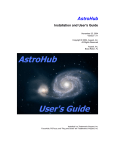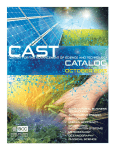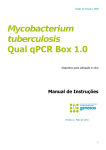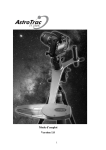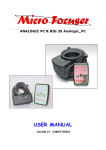Download Mt. Stony Brook DADOS Spectrograph
Transcript
Mt. Stony Brook DADOS Spectrograph Operations Manual Stanimir Metchev Original version: Jan 23, 2012 Updated: April 27, 2013 1. Checklist 1. DADOS spectrograph briefcase 2. SBIG ST-402 CCD camera briefcase 3. Lenovo laptop with the CCDSoft (or CCDOps), Stellarium, and PHD Guide software 4. power supply and cables for laptop (in a labeled white box) 5. AC converter from 110V to 220V (in a second labeled white box) 6. Orion Starshoot Autoguider (in a brown cardboard box) Note that we have two identical DADOS spectrographs, which however have different dispersion gratings installed. One spectrograph has a 900 lines/mm dispersion grating, giving a resolution of λ/∆λ = 2000 − 5000 between 3700 − 8000Å with the 25µm-wide slit. The other has a 200 lines/mm grating, producing a resolution of 540 − 720 over 4200 − 7000Å with the 25µm slit. The spectrographs also have 35µm and 50µm-wide slits. Check inside the briefcase to see which spectrograph you have. The spectrograph with the red sticker on the knee has the lower dispersion grating, while the one without a sticker has the higher dispersion grating. If the gratings on either of the spectrographs need to be changed, that has to be done ahead of time in a clean room, and under the supervision of an astronomy course instructor. 2. 2.1. Spectrograph Assembly, and Calibration, and Installation Spectrograph, CCD Camera, and Laptop Assembly Steps 1–2 can be performed indoors. –2– 1. Assemble the spectrograph. A pictorial overview is given in the DADOS Spectrograph User’s Manual. Before you mount the spectrograph on the Mt. Stony Brook 14-inch telescope, make sure to do a preliminary focusing (steps 2). 2. Insert an eyepiece into the spectrograph focuser, and look at a light source. Focus the spectrum by turning the focuser, and lock it once sharp focus is achieved. Tighten the focuser knob. 3. Attach the 20 mm focal length eyepiece to the slit viewer. Both can be found in the DADOS briefcase, inside labeled transparent pockets. Slide the 1 1/4-inch stop ring (with the two knobs) onto the eyepiece chrome sleeve. Mount the slit viewer + eyepiece onto the slit viewer port. You will later use this to monitor the positioning of your star on the spectroscopic slit. 4. Attach the SBIG ST-402 CCD camera to the focuser port, and lock its position. Attach the necessary cables to the CCD: power cable to the power outlet in the telescope pillar, USB cable to the computer. The power cable needs to be screwed onto the CCD camera, as you would a co-axial cable. 5. Take the table from the south-east corner of the dome and place it next to the telescope pillar. Put the the laptop here, as well as any documentation to be used. Plug in the laptop into a power outlet on the inside wall of the dome. 6. Power up the laptop, log in as a student user (password: sbig ccd), start CCDSoft. 7. Within CCDSoft, establish a connection between the CCD camera and the laptop. This is done from the Camera Control window, which is brought up by Ctrl-W. In the Setup tab, select the Imager radio button and choose the appropriate camera (SBIG ST-402). Leave the Filter Wheel from the Camera pull-down menu in the “hNone Selectedi” option. The click on the Connect button. 8. From the Autosave tab within CCDSoft set up a directory and a naming scheme for the spectra that you will be saving. 2.2. Spectrograph Focusing and Wavelength Calibration The CCD camera needs to be focussed onto the spectrograph grating, which resides at the right angle knee of the spectrograph. Once focused, we need to the obtain a spectrum of a well-known gas to calibrated the wavelength-to-pixel correspondence on the CCD detector for subsequent observations. This is done with the help of the neon light source –3– 1. Focusing. Turn on the neon light source: the white lamp at the end of a cable in the spectrograph case. It requires to be plugged into the 120V/220V AC converter. Place the neon lamp on top of the cylindrical opening of the spectrograph, so as to cap the spectrograph. The neon lamp has a photocell and will only turn on when it is dark. Start a series of short (1.0 s) exposures with the CCD from the Focus Tools tab of CCDSoft. Unlock the screw on the focus sleeve of the spectrograph where the CCD camera is mounted, turn the focus sleeve in between exposures to change the focus. When the spectral lines are in focus, they will look the sharpest. You may have to go through best focus and then return to it to find the optimal setting. Re-lock the screw on the focus sleeve when best focus is attained. 2. Wavelength calibration. Record a spectrum with the wavelength setting that you will use during the night. Make sure to adjust the wavelength range of the spectrograph (see DADOS manual) so that you are looking at the first order of dispersed light, rather than the zeroth (non-dispersed) order. If you change your central wavelength during your observations, you will need to re-take a wavelength calibration spectrum of the neon light source at the end of that observing sequence. 2.3. Installation on the Telescope 1. Place an appropriate counter-weight on the counter-weight rail underneath the telescope tube. At present, use the same counter-weight and position as for the imagingonly CCD camera: i.e., the largest of the three counter-weights slid until the weight touches the duct tape mark. 2. Mount the spectrograph + camera set-up onto the eyepiece port of the telescope. The entire set-up will simply slide into the eyepiece port without screwing. It is kept in place by tightening the two locking screws on the telescope eyepiece port. To avoid damage to the spectrograph or the CCD, it is important to properly orient the spectrograph+CCD assembly so that it does not hit the telescope mount during telescope slews. We have found that we get a good range of telescope motion when the spectrograph+CCD assembly is mounted in such a manner that the CCD arm of the spectrograph is parallel to the ground when the telescope is still in the parked position. 3. Turn the telescope on, and wait for the AutoStar keypad to beep before giving the telescope further instructions. 4. Allow the telescope to get a GPS fix. You may have to ask it to go to a target before it attempts GPS fix. –4– 2.4. Acquiring a Star and Focusing the Telescope 1. Slew to a bright point source (star), and find it through the slit viewing eyepiece on the spectrograph. The slits may be only in approximate focus at present. If necessary, adjust the slit focus by loosening the screws holding the slit-viewing eyepiece, moving the eyepiece in or out, and then re-tightening the screws. 2. Position the star onto the desired spectroscopic slit (there are 3 total). You may not be able to make out the slits on the dark sky background, but the DADOS spectrograph has a slit illuminator knob opposite the slit viewer. Turn the illuminator on - less than a quarter turn until it clicks. The slits will now appear red as seen through the slit viewing eyepiece. Adjust the illuminator brightness until you can see both your object and the slits. Align the object on the chosen slit. 3. While the spectrograph-to-CCD focus was already determined (by sharpening the Ar lines on the CCD), the telescope to CCD focus has not been adjusted yet. The latter determines the width of the stellar trace along the CCD: the telescope is in focus when the trace is the narrowest. Select Focus Tools in CCDSoft and commence repeated short (e.g., 0.5 sec on a V = 0 mag star) exposures with the CCD camera. To adjust the telescope focus, unlock the telescope primary mirror lock on the back of the telescope tube, and use the coarse focus knob. Once close to focus, re-lock the primary mirror and use the telescope microfocuser (using the Autostar keypad) to complete focusing. Continue until the object looks in focus trough the slit viewing eyepiece. 4. You may wish to adjust the orientation of the CCD camera with respect to the spectrograph, so that spectra are displayed along the long axis of the detector. 5. Note that either of the above steps will likely move your star off the slit. You may need to have a second person peering after each adjustment through the slit viewing eyepiece, and moving the star back onto the slit with the telescope guide paddle. 6. Take a spectrum of your focus star and save it. You will later use this spectrum as a guide to trace the spectra of any faint or extended objects. Make sure that the slit illuminator has been turned off when you are taking spectra, otherwise you will see significant bright halo contamination from it. 7. Now both the spectrograph and the telescope are focussed on the CCD. However, the telescope focusing may have affected the focusing of the slit-viewing eyepiece. Once again, loosen the screws that hold it, move it in or out as necessary, and re-tighten the screws. Make sure not to change the telescope focus at this point. –5– 2.5. Mounting the Autoguider For long spectroscopic exposures—more than a few seconds—the tracking of the telescope is not sufficiently reliable to keep your target on the slit. Therefore, you need to monitor the position of the target on the slit during the exposure. In principle guiding can be done by peering through the slit-viewing eyepiece, and making sure that your target stays on the slit. However, that tends to be very cumbersome and unreliable. Moreover, to see the slit against the night sky, one needs to have the slit illuminator turned on, which contaminates your spectra. Instead of an eyepiece, we have a separate autoguiding camera—the Orion Starshoot Autoguider—which can be mounted on the slit viewing port. While automatic guiding is the goal of this camera, when most of light from an object goes through a slit, the guider can get confused and not guide properly. Despite that, the separate image displayed by the autoguider shows both the slit and the target on the laptop, and can be easily used to make fine adjustments to the telescope pointing with the telescope paddle. The following procedure walks you through connecting and using teh autoguider. 1. The autoguider has two ports and two cables. Connect the USB cable from the autoguider to the laptop, and the telephone cable from the autoguider to the telescope mount—in the “autoguider” jack. 2. Start the program PHD Guiding on the laptop. If an icon is not visible on the desktop, search for it, and run it. 3. PHD Guiding displays a window with a few buttons on the bottom row. Press the camera button first to establish a connection between the laptop and the autogiuiding camera. 4. From the ’Mount’ menu in PHD Guiding, select ’on camera.’ 5. Press the telescope icon on the bottom row to establish a link between the autoguider and the telescope. 6. Start taking exposures in a loop by pressing the green ribbon button. You can set the exposure time from 0.05s to 10s from the pulldown menu at the bottom. 7. You will now need to focus the autoguider, as it sits in a different focus than the slitviewing eyepiece. Once again, loosen the screws that hold it to the slit-viewing port, moving it in and out and watch the continuous stream of exposures to decide when you are in best focus. Tighten the screws. –6– 8. For long exposures on faint objects, it may be necessary to take a dark exposure of the same exposure time to subtract from the guiding exposures. Press the ’Take Dark’ button and follow the instructions. You will need to cover the telescope tube with the large telescope cap while the autoguider is taking dark exposures. 9. You are ready to calibrate the autoguider and start guiding. Left-click on the star on which you want to guide. A box will appear. If the box is green, the star can be properly acquired for guiding. If it is dashed yellow, the star may be too faint; increase the exposure time or use another star. 10. Press the button with the bullseye and PHD written on it. The autoguider will first do small motions in the 4 cardinal directions to calibrate the response of the right ascension and declination motors of the telescope mount. After that, it will automatically start guiding, while continuing to take exposures in a loop. 11. To stop guiding, or taking a sequence of exposures, press the STOP button. 12. If at any point you want to save an image from the guider, you can do that from the ’File’ pull-down menu on PHD Guiding. This may be useful if you are taking spectra at various locations of an extended object, e.g., the Orion Nebula. 13. More advanced settings, usually not necessary to change, can be accessed through the brain button at the bottom. For more details on these, consult the PHD Guiding manual, which can be found in the Orion Starshoot Autoguider box. You are now ready to go to your science object and start taking your spectroscopic data! 3. Science Data Taking The estimates for target star brightness are for the low-resolution (200 lines/mm) spectrograph grating with the narrowest (25 µm) slit. Target brightness estimates for the higherresolution (900 lines/mm) grating or wider slits (35 and 50 µm) need to be adjusted accordingly. The DADOS spectrograph manual estimates that spectra with SNR = 50 per pixel can be obtained in 20 min with a 30 cm-diameter telescope on a V = 8 mag star with the low-resolution grating and on a V = 6 mag star with the high-resolution grating. 1. Point the telescope to your chosen celestial object. For instructions on how to do this with the telescope, refer to the Telescope Operations Manual (Wahl & Metchev 2010). –7– 2. Align the object on your chosen slit. Note that the different slits will give you different spectral resolutions, with the widest slit giving the highest signal to noise, but the lowest resolution. 3. Under the Take Image tab in CCDSoft, set up and take a test exposure to gauge the pixel counts in the brightest part of the spectrum. You want to be at least a factor of 2 below the CCD saturation level (65,535 counts/pixel), but also want high signal to noise ratio per pixel. For faint objects this will mean long exposures. 4. Set the number and exposure time for the series of scientific exposures that you will take of the object, and start them. 5. You will need to frequently monitor the alignment of your astronomical object onto the chosen slit by looking through the slit viewing eyepiece. At present, the telescope is not set to guide with the spectrograph. This bit of hard work falls upon you! 6. Make sure that you do not change your chosen spectroscopic range during your observations, and that you do not change the rotation of the CCD relative to the spectrograph. If you do (e.g., if your science requires broader wavelength coverage than is contained onto a single CCD frame), make sure to do another set of wavelength calibrations in the new range immediately after your observation. 7. If you have not set CCDSoft to subtract automatic darks after each image, take a set of 10 darks for each exposure time that you used during the night. 4. Shut-Down Procedure 1. PARK THE TELESCOPE! Failure to do so will result in it forgetting where it was pointed and need for re-alignment next time it is powered up. 2. Power OFF the telescope and unplug it. 3. Remove the spectrograph + camera from the telescope. Remove the counterweight from the telescope tube. 4. If you changed the wavelength setting on the spectrograph, take another wavelength calibration exposure of the neon light source. 5. From the Setup tab in CCDSoft, click on the Disconnect button to close the link between the laptop and the CCD camera. –8– 6. Disassemble the spectrograph, and put the spectrograph, camera, and their manuals in their respective briefcases. Put the spectrograph eyepieces and the slit viewer in their properly labeled bags. 7. Transfer your data onto a USB stick. Make sure you do this soon after the end of your observations, or you run the risk of your data being overwritten by the next user! 8. Turn off the computer. 9. Follow the steps in the Telescope Operations Manual on covering the telescope and closing the dome. 10. If any problems were encountered with the telescope or with the CCD during the night, notify any of the astronomy faculty in charge of the telescope (Metchev, Zingale, Calder).