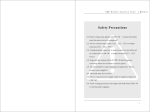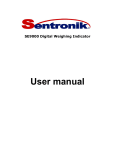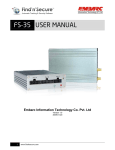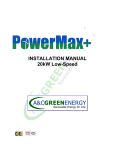Download QST_Manual - Shanghai Qirod Electric Science & Technology Co., Ltd
Transcript
0 User Manual Contents Safety Clauses 1. The general of QST-A Series Soft Starter 1.1 The main function 1.2 The main characteristics 2. Code explanation and Check-up before using 3. Usage conditions and Installation directions 3.1 The Usage condition of Soft Starter 3.2 The Installation directions 4. The Connection and External terminal 4.1 The basic wiring diagram of Soft Starter 4.2 The directions of external terminal 4.3 The main circuit connection diagram of Soft Starter 4.4 The communication interface and its directions 5. The Control panel and its operation 5.1 The operation of Keyboard 5.2 Parameter set and its directions 5.3 The functions set of automatic re-startup 5.4 Help and its directions 6. Protection Functions and directions 6.1 Protection functions and theirs parameter 6.2 The directions of protection class 7. Test run and application 7.1 Test run in electricity 7.2 Starting modes and theirs application 7.2.1 Ramp voltage to start 7.2.2 Current-limit to start 7.2.3 Torque control to start 7.2.4 Ramp current to start 7.2.5 Double closed loop starting mode 7.3 Stopping modes and application 7.3.1 Soft stop mode 7.3.2 Free stop mode 7.4 Application example 1 Safety Clauses In the process of using the soft starter, please note the following Safety Clauses !Please check this user manual carefully before using the product !Only specialist is allowed to install the product !To be sure that the motor is correctly matched with the soft starter !It is forbid to connect capacitors to the output terminals (U V W) !Please seal the terminals with insulation glue after finishing connecting them !The soft starter and its enclosures must be fixedly earthed !During maintenance and repair , the input power supply must be off. 2 1. The General of QST-A Soft Starter QST-A series Soft Starter is new type start-up equipment which integrates electric force and electron techniques, computer technique and modern control theory. It is the new generation product to replace the conventional Star-delta Starter, Self-coupling voltage-drop Starter and Magnetic control voltage-drop Starter. 1.1 The main function This Motor Soft Starter can reduce the starting current of Motor and the power-distribution capacity to Motor effectively, so it could save the cost. It can reduce the starting stress of motor and other loading equipment so that lengthen their service life. The function of soft stopping can solve effectively the surging problem of inertia system when stopping. The conventional motor starting equipments can not realize it. The perfect and reliable protection features , can give the effective protection to the operator's safety as well as the motor and matched equipments. The application of intelligent and network technique make the QST-A type Soft Starter meet the high –speed development of Electrical force automated technique effectively. 1.2 The main characteristics Perfect design Pretty external shape and structure, perfect and unique functions, simple and reliable operation, every technological is made in the best design. Reliable and high-grade quality This product is designed according to the computer analog test, has the best electromagnetic compatibility . It is proved high quality by the high-temperature aging test and jigging test which down before the products out of factory. Complete and perfect protection functions Such as offset voltage protection, failure voltage protection, over voltage protection, Motor overheat or starting time over long protection, input or output failure phase and three-phase unbalanced protection, over current, over load and short current protection. Having the decision-making intellectual property of the product Including exterior designing patent, decision-making software copyright, the starting and protection techniques of Motor, and the technology of detecting and debugging. The best service The reliable function and quality is the basic of the best service. Even more, we can supply the special designs and functions of product matched to your need. 3 2. Code explanation and Check-up before using Please check up the products before using. If some problems happened, please do not hesitate to contact us with any request for additional information. ※ Check the product type whether it is the right one you want QST-A series Motor Soft Starter Code QST-055-3 Input voltage 3-phase AC380V 60Hz Matched motor 55KW Ex-factory code Date of produce QST -- A— Matched voltage class: 3:AC380V, 4:AC480V, 6: AC660 The power of matched motor: 055 is 55KW Design code A series Name of company: QIROD ELECTRIC ※ Check any damage to the product because of the transport such as the spare parts are apart from the body or the shell be damage etc. ※ Check others, including the Certificate of Soundness, and the User Manual . 3. Usage condition and installation requirement It is a strict rule for the users to use or install the soft starter according to the requirement. 3.1 The usage condition Power Supply City power supply, self-provided power, diesel oil dynamic motor, 3-phase alternating current 380V, 480V or 660V ±10%, 50Hz or 60Hz. The power capacity to the soft start must meet the motor starting requirement. Motor Matched Squirrel case asynchronous motor. Starting Frequency The starting frequency is set up according to the load equipment. Cooling Mode Naturally wind cooling 4 Protective Grade:IP20 Environment Conditions When altitude is less than 2000m, the temperature of the environment should be between –25 ℃~40 ℃, relative humidity should be less than 90%, no vapor, no flammable, volatile, no corrosive gas. No electric dirt, indoor installation, ventilated, vibration is less that 0.5 G. Note: We can manufacture other type’s soft starter which is used in special conditions, such as explosion-proof type soft starter, low-temperature type soft starter, or high-voltage type soft starter. 3.2 The installation requirement ※ The direction and distance of installation: In order to make sure that the soft starter be in good draft and heat dissipation, please install the product in vertical direction, and be sure the space is enough for the product. (See the following diagram 3.1 and 3.2) ※ If the soft starter is installed in a box, please note that the draft is very good , as well as the above notes . (See the following diagram 3.3) 3.3 QST Dimensions Outline dimensions and installation dimensions of 5.5KW-55KW The rated Specifications power of Outline dimensions(mm) Installation NW dimensions(mm) (kg) motor (KW) W1 H1 D W2 H2 d QST-A-5.5-3 5.5 147 277 168 132 255 M6 <3.5 QST-A-7.5-3 7.5 147 277 168 132 255 M6 <3.5 QST-A-011-3 11 147 277 168 132 255 M6 <3.5 QST-A-015-3 15 147 277 168 132 255 M6 <3.5 QST-A-18.5-3 18.5 147 277 168 132 255 M6 <3.5 QST-A-022-3 22 147 277 168 132 255 M6 <3.5 QST-A-030-3 30 147 277 168 132 255 M6 <3.5 QST-A-037-3 37 147 277 168 132 255 M6 <3.5 QST-A-045-3 45 147 277 168 132 255 M6 <3.5 QST-A-055-3 55 147 277 168 132 255 M6 <3.5 Note: The rated power of motor in the above form is the maximum rated value. Generally speaking, 5 the values of matched motor should not be more than this value. Outline dimensions and installation dimensions of 75KW-560KW Specifications The rated External outline Installation power of dimensions(mm) dimensions(mm) NW motor (kg) (KW) W1 H1 D W2 H2 d QST-A-075-3 75 260 530 200 196 380 M8 <20 QST-A-090-3 90 260 530 200 196 380 M8 <20 QST-A-115-3 115 260 530 200 196 380 M8 <20 QST-A-132-3 132 260 530 200 196 380 M8 <20 QST-A-168-3 160 260 530 200 196 380 M8 <20 QST-A-185-3 185 260 530 200 196 380 M8 <20 QST-A-200-3 200 260 530 200 196 380 M8 <20 QST-A-250-3 250 290 560 200 260 410 M8 <23 QST-A-280-3 280 290 560 200 260 410 M8 <23 QST-A-320-3 320 290 560 200 260 410 M8 <23 QST-A-400-3 400 400 590 200 330 525 M8 <26 QST-A-450-3 450 400 590 200 330 525 M8 <26 QST-A-500-3 500 400 660 200 370 550 M8 <26 QST-A-560-3 560 400 660 200 370 550 M8 <26 4.Connection and External terminal The QST-A Soft Starter has three types of connection , as following Main circuit connection , it contains the wiring of 3-phase source input , the output to motor , and the pass-by contactor connection . External terminal connection , that is the wire comes from twelve external terminals which including control signal and analogue output signal . Communication connection , there are two communication interfaces , those are RJ-45 standard web line socket and DB6 socket which are connected to computer . 4.1 The diagram connection (see the diagram 4.1) 4.2 The external terminal Please see the diagram 4.2 ※ Terminal ① ② are pass-by output , are used to control the pass-by contactor .They are normal open contacts and are closed when finishing starting . The contact capacity is AC250V/5A ※ Terminal ③ ④ are time-delay output , the delay time is set by F4 Key , and the output time is set by FE Key . They are normal open contacts and are closed when 6 finishing output. Please see the detailed information at page 15. The contact capacity is AC250V/5A ※ Terminal ⑤ ⑥ are fault output , they will be closed when there are any fault matters happened to the soft starter or loose electricity , while at normal case they are open . The contact capacity is AC250V/0.3A ※ Terminal ⑦ are Instantaneous stop input , this terminal must be connected with terminal ⑩ when the starter works normally . But if these two terminals are both open, the soft starter will stop, and at this time the starter is at the state of fault protection. Terminal ⑦ can be controlled by the output contact of external protection dives , and it is useless when the F12 Key is set as 0(basic protection ). ※ Terminal ⑧ ⑨ ⑩ are start-up or stop input . There are two optional ways of connections: 3-wire connection or 2-wire connection. Please see the diagram 4.3 ※ Terminal ⑾ ⑿ are DC 0-20mA analogue output , they show the current value of motor when real-time working . 20mA is full-scale value and is four times than the rated current of nominal power of soft starter, while, we can contact a 0-20mA DC current meter to check. The Max value of output load resistance is 300Ω Note: Please make sure that the external terminals are in right connection, otherwise , the product may be damaged . 4.3 The diagram of Main circuit connection Please see the diagram 4.4 4.4 The communication interfaces RJ-45 is the standard web line socket DB9 socket has RS485 and RS232 interfaces inside Please see the diagram 4.5 ① is RS485+ ⑥ is RS485② is RS232 output ③ is RS232 input ④ is+5V output (limit-current is 50mA) ⑤ is earthed GND ⑦⑧⑨ are empty The user can choose the following software 1. Computer collector distribution control communication software 2. Device Net interface card and communication software 3. Device Net / Mod bus / Profibus gateways 4. Others 5.Control Panel and its operation 7 There are five working states of soft starter, those are : Ready , Run , Fault , Start and Stop . The control panel will show the current value of motor when in the process of start or stop, and it will show the set and help menu at other states . 5.1 The operation of control panel Please see the diagram 5.1 ※ Open state : you should not press the “run” key until the ready-lamp lights and show “CFC ”or “READY ”. ※ Time-delay state : When the ready-lamp is shining , it means it is time-delay . ※ The “Run” or “Stop” key : In the process of starting , the panel shows “-××××” that is the value of start-up current . At this time , only “Stop” key is in use , and the lamps of ready , run and fault are all dark, and you can not come into the “set” and “help menu ”state . While , in the process of stopping , the panel shows “_××××” that is the value of start-up current .At this time , only “Run” key is in use , and the lamps of ready , run and fault are all dark , and you can not come into the “set” and “help menu ”state . ※ The “Set” key : Press “Set” key to come into the Set Menu and now the panel is showing F×: ×××. Please press “Set” key again and Colon is shining, then you can change the Parameters under the Colon you need. If you want to keep the Parameters changed, please press “Yes” key, and if you do not want, please pressing the “Set” key until the Colon stops shining, then the Parameters are former. Having finished the above operation, please press the “Yes” key to return or “Stop” key to return directly. ※ The “Yes” key : Press the “Yes” key directly , you will come into Help Menu and the panel shows H×: ×××.When you finish reading the Help Menu , you can press this key again or “Stop” key to return . This key not only can be used to keep the Parameters when you set the parameters you need, but also be sued as “Returning” . ※ The “Up” and “Down” ( “ ” “ ”) key : In the Set Menu , you can press these two keys to choose the Function Code you need when the Colon is not shining , and can choose the Parameters under the Colon when the Colon is shining. It is the same as the operation in Help Menu. When the Pass-by-lamp is lighting and the Display Screen shows A××××which means the operation current value of motor , now , you can press “Up” or “Down” key and the Screen will show P×××× or H×××× in turn (P××××means the apparent power of motor ; H×× ××means the over-load heat balance coefficient ,if this value is more than 100%, the Screen shows “Err06” , that means it is at the state of over-load protection. ) Note: 1. Only the operation is correct, it will be with the voice when pressing the 8 key . Otherwise , the operation is wrong . ※ The control panel uses the super anti-interference material , so it can be used at the state of 3 meters away . 5.2 Parameters set and explanation Form 5.1 Set codes explanation Cod e F0 F1 F2 F3 F4 F5 F6 F7 F8 F9 FA 9 Name of the code Initial voltage Soft-starting time Soft-stopping time Start-up time-delay Interlock time-delay Start-up limit current Max working current Under voltage protection Over voltage protection Starting modes Output protection class The range value Ex-factory value 30-70% 30% 2-60S 16S 0-60S 2S 0-999S 0S 0-999S 0S 50-500% 250% 50-200% 100% 40-90% 80% 100-130% 120% 0-5 0-4 Explanation This range value is useful when the starting mode is set as ramp voltage , and if it is limit-current to start, the Starting voltage is 40% It is invalid in limit-current starting mode If set as “0” , the stop mode is free stop . If set as “0” , no time-delay , the motor be started directly If set as “0” , no time-delay This range value is useful when the starting mode is set as limit-current , and if set ramp voltage to start, the limit-current is 400% 1 0: Limit-current 1:Ramp voltage 2: Torque control + current-limit 3: Torque control +voltage 4: Ramp current 5: Double closed loop 4 0:basic protection protection 2:standard protection 3:heavy-load protection 4:the best protection 1:light-load FB Operation control ways 0-7 If set as “7” , that is forbidding starting or stopping operation , please see the detailed information at next page 0: Forbidding 1: allow to change parameter 1 Parameter 0-1 1 change Communicatio FD 0-63 0 n address Program FE 0-7 2 output Soft-start limit FF 20-100% 80% current Rated power It is the nominal rated current of Rated value FP of motor motor Note : ●F6Max working current , that is the Max current for motor to run continuously. FC ●If you have no any operation for 2 Minutes after you come into the “set” state , you will return from “set” state . ●You can not set any parameters in the process of starting or stopping . ●If you press the “Yes” key to open the soft starter , you can make the set parameters recovery to Ex-factory values . ●FBitem is used to set the control ways of soft starter As the following form (Form 5.3) 0 1 2 3 4 5 6 7 Numerical Value 1 1 0 0 1 1 0 0 Key board 0 1 1 1 1 0 0 0 External control 0 0 0 1 1 1 1 0 Communication Note: In the above form , “1” is Allowing , “0” is Forbidding . For example , if you forbid any unexpected stopping or starting when the starting is running or in maintenance , you can set the Numerical Value as “7” which means Forbidding any starting or stopping operation . If the “External Control” is used , you must contact a NC button switch between the terminal ⑧ and terminal ⑩, otherwise , the soft starter can not start-up the motor . ● FE item is used to set the starting time of output of the Programmable relay As the following form (Form 5.4) The Numerical 0 1 2 Value of FE item starting time Sendin Startin Pass-b g out of output of g y the the 3 4 5 6 7 Sendin g out the Finish stoppin g Instantaneo us stop Fault happe ns Finish re-sta rt 10 Programmab le relay order of starting order of stoppin g . 5.3 Help message and explanation When the product is not starting or stopping , or not at the “set” state , you can press “Yes” key and come into Help menu , then press the “Up” or “Down” key to choose the help message . Please press “Yes” or “Stop” key to return . Help message Form Message displayed Explanation AC380 That is the 3-phase power voltage is AC 380V 05.5-4 That is the Specification is AC480V, 50Hz, 5.5KW H1: E05 The fault message Err05 that happened at the last time ∶ ∶ H9: E00 It says no fault happened Uer1.5 It says the software of the product is Ver1.5-6.5 Note : The message H1-----H9 displayed means 9 faults kept that happened lately . 6. Protection Functions and theirs explanation We make our soft starters have all kinds of protection functions to protect the soft starter and the motor using. Please choose the correct Protection class and parameters according to your usage conditions! 6.1 Protection functions and theirs parameters ○ Over-heat protection : when the temperature inside soft starter is up to 80℃±5 ℃, the starter will be into Over-heat protection , when be down to 55℃, this protection removes. ○ Input failure-phrase protection : the delayed time<3s ○ Output failure-phrase protection : the delayed time<3s ○ Three-phrase unbalanced protection : the delayed time<3s , when the different current value among three phrases is more than 50% ±10% , the protection be used . ○ Starting over-current protection : the diagram 6.1 shows the protection time when the current is more 5 times than the rated working current . ○ Working over-load protection : the starter will be in inverse time thermal protection on base of the Max working current of motor (Set by F6 Item) . (The diagram 6.1 shows) ○ Power voltage failure protection: the delayed time is separately less than 0.5s or 3s 11 when the power voltage is less than half of limited value or less than the set value . ○ Over-voltage protection : the delayed time is separately less than 0.5s or 3s when the power voltage is more than 130% if limited value or more than the set value . ○ Loading short-current protection : when the current is more 10 time than the motor rated current , it will be short current , and then be in short-current protection , the time is less than 0.1s . ●The time parameters above is from the time receiving the message to the time sending out the protection message . They are for reference only. If you need any other protection functions, please contact with us! 6.2 Protection classes and explanation According different usage conditions, SZPPR-3000 Soft Starter has five protection classes, as following: a. basic protection b. light-load protection c. standard protection d. heavy-load protection e. the best protection ●Basic protection includes the protection functions of over-heat , short-current protection and input failure-phrase protection when starting , but no protection of internal connector instantaneous-stop. We can set this protection grade when the motor is no need to be stopped urgently, such as fire pump. ●The light-load protection , standard protection and heavy-load protection all have the every protection function of soft starter. The difference among them is the time surges of Motor overload heat-protection. See the diagram of 6.1 and Form 6.1. ●When the motor in the best protection starting , it can be protected most perfectly . The protection classes and the time of heat protection Form (Form 6.1) Basic Heavy-loa Set Light-load Standard The best protectio d Note explanation protection protection protection n protection Standard The grade of of overload No 2 grade 10 grade 20 grade 10grade IEC6094 protection 7 -4-2 The grade of over-current No 3 grade 15grade 30 grade 15 grade protection The They are The time of multiple the overload to the 3 4 5 3 4 5 3 4 5 3 4 5 typical dropping rated values current 12 The time of dropping (S) 4. 5 2. 3 1. 5 23 12 . 7. 5 46 23 15 23 12 7. 5 Diagram 6.1 t (S) The 20th grade The 10th grade The second grade I/Ie Motor heat protection curve diagram (Heat state) 7. Test Run and Application Please do some examine before test running as following: ○ If the rated power of Soft Starter is matched with the Motor ○ If the Insulation of Motor is up to the requirement ○ If the Main Circuit Connection of Input or Output is correct ○ If all the screws of terminals are twisted tightly 7.1 Set up electricity to test run 1. As soon as the soft starter is electrify, it displays the words of “ SZPU” or “ READY ” , and the Ready-lamp is light , then you can press “Run” key to start . 2. Please come into FP item and input the current parameter according to the rated current on the label of Motor 13 3. Having started the motor, you should examine whether the running direction of Motor is correct, or whether runs normally. If not, you can press “Stop” key or cut off the power to stop running. 4. If the soft starter starts badly, you can check whether the starting mode you choose is fit for your motor. Please see the detailed explanation at 7.2: the starting mode and application 5. If the Moment of starting is not strong enough, you can change the starting voltage (when the starting mode is voltage control) or the limit-current value (when the mode is current control) to strength the Moment of starting. 6. Do not open the up-cover in case of electricity. 7. If there is any abnormal voice, smoke or taste, is very important for you to cut off electricity as soon as fast, and check the reasons . 8. When the starter is in electricity or is starting , the Fault-lamp is lighting and screen displays “ Err××” , at this time , you had better check the Form 7.1 to get the reason . ● Note : When the temperature round is less than –10℃ , the starter should be preheated for 30 minute with electricity , and then start . Faults and Solution way (Form 7.1) The message displayed Err00 Err01 Err02 Err03 Err04 Explanation The fault is removed The External Instantaneous stop terminal is open The soft starter is too hot The starting time is over long , that is longer than 60S Input phase-failure Reason and the solution way Any faults are removed , such as under-voltage , over-voltage , over-heat .Now the Ready-lamp is lighting and you can start the motor Please connect the External Instantaneous stop terminal (terminal 7) with the Public terminal (terminal 10) The starter is started too frequently ,or the starter is not matched with the motor The starting parameter is set wrong , or the load is over and the power capacity is not enough Please check whether the Input circuit connection , Pass-by contactor and the Controlled silicon is open, or whether the KG wire is connected well 14 Err05 Output phase-failure Err06 Three-phase unbalance Err07 Starting over current Err08 Running over load Err09 Under voltage Err10 Over voltage Err11 The parameters are set wrong Err12 Load short-circuit Please check whether the Input circuit connection , Pass-by contactor and the Controlled silicon are closed, or whether the KG wire is connected well Please check the 3-phase power or the Motor is normal The load is over , or the Motor is not matched with the soft starter The load is over , or the F6 item is set wrong Please check the voltage of Input power , or the F7 item is set wrong Please check the voltage of Input power , or the F8 item is set wrong Please change the parameter correctly , or you can press the “Yes” key to open the starter again to recovery the Ex-factory values The load circuit ,or the Controlled silicon is short-circuit The external terminals is not connected according the 2-wire way The Connection of Err13 Automatic Re-start is wrong The connection of The reason is that the circuit of external stop Err14 external terminal is terminal is open wrong Err15 Motor underload Check the motor spindle and Load Faults Note: Some faults happened are interrelated, so please check the reasons completely. Note: When the motor starts successfully, the pass-by-lamp will be lighting, which means the pass-by contactor is running. At this time, if the contactor is not closed, the motor will stop running, so you can check whether the connection to the pass-by contactor is right. 7.2 The starting mode and application There are six starting modes for the user to choose according the motor and load equipments, as the following: 7.2.1 Ramp voltage to start (The F9 item is set as “1”, this starting mode is in use ) Diagram 7.1 shows the Output voltage waveform. In the diagram, the U1 is the initial voltage value of starting. When starting, if the motor current is not more 400% than the rated current, the Output voltage of soft starter will up to be U1 , and then the Output voltage rises gradually till to the height of rated voltage (Ue) . The motor runs steadily in pace with the rising of voltage , and as soon as the voltage is up to be Ue , the motor runs to be the rated speed and the pass-by contactor is closed , the starting operation finishes . 15 “t” is the starting time . Note: It is normal that when the load equipments are light, the starting time is less than the set time. This mode generally fits for the occasions where the Motor must be started smoothly. 7.2.2 Current-limit to start (The F9 item is set as “0”, this starting mode is in use ) Diagram 7.2 is the changing waveform of Motor current. In the diagram, I1 is the starting limit-current value set. When starting, the output voltage rises quickly till the Motor current up to I1 value and not beyond this value. The motor runs steadily in pace with the rising of output voltage , and when the motor runs to be the rated speed , the output current will have a quick-drop and down to the Motor rated current (Ie value) , then the pass-by contactor is working , the stating operation finishes . Note: It is normal that when the load equipments are light or the limit-current value you set is greater, the Max starting current is less than the limit-current value set. This mode is often used in the conditions which requires strict limit to the current when starting. 7.2.3 Torque control to start (The F9 item is set as “2” or “3” , this starting mode is in use) Diagrams 7.3 and 7.4 show the output changing waveform under torque control mode. When the static friction force in the state of heavy load is too stronger to start the motor, can use this starting mode . When starting, the motor needs a very high voltage for a limited time to remove the static friction force of heavy load , then you can use the ramp voltage mode or limit-current mode to start the motor . Note: This mode will cause big-current shock to the motor , so if the Ramp voltage or Limit-current mode can be used , please had better not use the Torque control to start 7.2.4 Ramp Current to start (The F9 item is set as “4”, this starting mode is in use) Diagram 7.5 shows the Output current waveform. In the diagram, I1 is the current value set by F5 item, and T1 is Time value set by F2 item. This starting mode has very stronger speed-up ability and is suit for the Bipolar Motors, and it can reduce the starting time. 7.2.5 Double closed loop (Both Ramp Voltage and Limit-current) to start (The F9 item is set as “5”, this starting mode is in use) This starting mode uses the control mode of Ramp voltage starting and Limit-current starting Double Closed Loop circuit, it is a composite starting mode. The Output voltage waveform is changed as Motor and the load equipments. 16 7.3 The Stopping Mode and application The soft starter has two stopping modes: Soft-stopping mode and Free-stopping mode. 7.3.1 Soft-stopping Mode (The F2 item is not set as “0”, this stopping mode is in use) When using this mode to stop the motor, the supply power to motor will be transferred from the Pass-by Contactor to the Controlled Silicon of Soft Starter, and the Output voltage of starter will be reduced gradually so that the Running Speed of Motor can be cut down smoothly in case of the Mechanical Shock. The Output Ending Voltage is the same as the Initial Voltage. Soft-stopping Mode can reduce or remove the Surge of the loading equipments such as the Water Pump. ○You can set the Soft-stopping limit-current value through the FF item to reduce the Big-current Shock to the Motor when stopping . This limit-current value is a Percentage. 7.3.2 Free-stopping Mode (The F2 item is set as “0”, this stopping mode is in use) When using this mode to stop the motor, the Soft Starter will cut off the connection to the Pass-by Contactor and forbid the Controlled Silicon outputting voltage as soon as receiving the order of stopping. The motor stops gradually because of its Inertia. Generally, If the Soft-stopping Mode is not necessary, please choose the Free-stopping mode to length the service life of the soft starter. ○ This mode completely forbids the Instantaneous output , in case the instantaneous big-current shock to the Motor in special application state. 7.4 Application Instruction Different load equals to different parameter setting. Please see the Form 7.2 for details. Ramp Ramp Ramp voltage Initial Limit-curren voltage The loading starting voltage to stopping voltage t to start time start time (S) (S) Ball 20 6 60% 4 3.5 Grinding Equipment Fan Centrifugal Pump Piston Compresso r Lifting 17 26 4 30% 4 3.5 16 20 40% 4 2.5 16 4 40% 4 3 16 10 60% 4 3.5 Equipment Stirring Equipment Breaker Screw Compresso r Screw Flight conveyor Light-load Motor Traveling Belt Heat Pump 16 2 50% 4 3 16 10 50% 4 3.5 16 2 40% 4 3 20 10 40% 4 2 16 2 30% 4 3 20 10 40% 4 2.5 16 20 40% 4 3 The above parameters are only for reference and the exact parameter setting probably is different according to site application request. Any question or doubt, please feel free to contact the manufacturer. 18 Shanghai QIROD Electric Science & Technology Co., Ltd. Add: No. 339 Songchun Road, Qingpu District, Shanghai 201700, P.R.China. Tel: 0086-21-6975 1370 Fax: 0086-21-6975 8387 E-mail: [email protected] www.QIROD.com (CN) www.ACdrivemaker.com (EN) Version 2014. B Notice: Please contact us for latest product information. We don’t separately inform you of any change due to product improvement. All rights are reserved by QIROD. 19