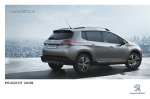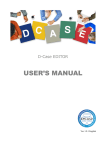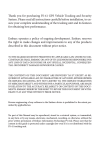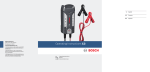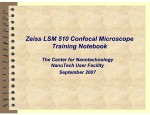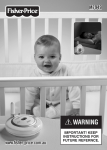Download FS-35 USER MANUAL
Transcript
FS-35 USER MANUAL Embarc Information Technology Co. Pvt. Ltd Version 1.0 2009-01-20 1 www.findnsecure.com Thank you for purchasing FindnSecure GPS/GPRS Vehicle Tracking and Security device. Please read all Instructions carefully before operation, to ensure your complete understanding and to obtain the best possible performance from the unit. Contents 2 I. General Description 3 II. Product Specification 4 III. Function Introduction 5 IV. Operation Instructions and installation 8 V. Standard accessory and optional device 13 VI. Trouble shooting 15 VII. Remark 16 VIII. Vehicle tracking system frame 17 www.findnsecure.com I. General Description FS-35 is a Vehicle tracking product which could meet the high-end requirements of some clients. It has a well designed housing and offers friendly and extended ports for re-development. The whole system is stable and reliable after 5 years real operation and service. The general functions are as below: Real time vehicle online location tracking Vehicle dynamic datas and status real time monitoring Vehicle driving track replay Route control & management Real time fuel consumption monitoring; Geo‐fencing And besides those functions, it could also integrate below additional devices to meet some specific requirements of analyse in real application and operation. Camera Bar code scanner Printer Taximeter agreement converter box Dispatch screen Identification Recognition RFID other sensor Overall dimension 121X82X29mm (LXWXH) Boxed dimensions 264X221X90 mm(LXWXH) Device quality 3 www.findnsecure.com 0.85kg (include standard accessory) II. Product Specification GSM Band (MHz) 850/900/1800/1900 Module Manufacturer SIMCOM Model No. 300 Antenna (internal/external) External GPS Module Chipset MTK/SiRF3 Channels 12 Cold Start 40 seconds Warm Start 15 seconds Hot Start 2 Accuracy (meters) <15m Antenna (internal/external) External I/O Digital Inputs 13 Digital Outputs 8 Analog Inputs 1--3 Analog Outputs 0 I/O Expandability Yes SERIAL PORTS # Ports Up to 3 Internal / External internal Port Interface RS232 External device Support RFID/Printer/Scanner /Camera/therm sensor/Dispatch screen INTERNAL MEMORY Buffer Size (Mbytes) SRAM 128KB/FLASH 2MB if you need we can expand a SD(2GMB) BATTERY Capacity (mAH) 350mAH Battery Life (hours) 2 Hours Internal / External Internal WORKING CONDITION Working voltage and current 10v~~33v, Working cu 0.1 A working/storage temperature -20℃ ~ +70℃ Relative humidity 20 ~ 95% 4 www.findnsecure.com III. Function Introduction 1. Highlight In Basic Function: Initiative anti-thief (to identify the driver before driving by RFID, Parking Anti-Tow Alarm) Economize GPRS Data Flow Control Function (when the “ACC” is off, stop the data upload by setup anti-explosion command, ACC on, start to upload data to control center) 7×24 Real-time protection Highlight in high end Application: The extensibility for the optional function: Hardware can integrated RFID; CCD camera; temperature Sensor; dispatch screen(voice communication); handle keyboard, barcode scanner machine to meet the Needs of real application in each area, also has reserve com port suitable for secondary development. Completeness and Customization in software; It has photo transmission Statistics; tracking asset management ; temperature control; dispatch Information; 16 Geo-fencing set up; the path of site planning; track playback ; real-time monitoring of fuel consumption; historical data query; remote control, etc 2. 14 channels vehicle signal detecting: It can detect the following signal: ACC, engine, brake, left indicator, right indicator, air conditioner, door, low voltage, high voltage, backup battery, fuel and power break, SOS,GPS antenna open, GPS antenna short circuit, over speed alert, external device. Control center can check out this state any time and monitor the signal. 3. Three alert type:SMS;GPRS;vehicle voice and light and 12 channels alert. Enter geo-fencing alert, out of geo-fencing alert over time parking alert, GPRS module restart alert, fatigue driving alert, Over speed alert, Robbed alert backup battery alert 、illegal open door alert, illegal ignition alert, fuel consumption alert, GPS antenna on alert, GPS short circuit alert. This kind of alert can be setting as different state, such as only stop to sending alert or sending alert one time after receiving control center confirmation. 4. Support 16 channels geo-fencing, alarm methods that can be selected: enter alarm, out alarm, alarm all, no alarm. The path of site planning, route planning. 5. Blind area data re-report, 512KB build-in memory suitable for storage data when enter into no signal area, it will upload these data when signal renew, avoid data lost. 5 www.findnsecure.com 6. Explode resistance function: it will be required to turn off all of wireless device when refueling in some special position. This function is used to stop the GPRS data transfer when ACC off, and when the ACC on, it will upload data again. 7. History data checking: Support history track checking and playback, Fuel consumption history checking, Alarm information history checking. 8. Support TCP and UDP data transfer model 9. Real-time fuel consumption monitor and history fuel consumption checking. 10. 24 hours/7 days online, GPRS transfer, restart when disconnecting remote control restart unit. 11. GPRS/GSM/RS232 command format is the same, support setting by RS232/GPRS/GSM; all of the command is ASCII code, easy to used and check. 12. Supporting setup and inquire command by vehicle owner mobile phone and control center, suitable for management. 13. Real-time monitor function, uploading data about car state and position in preset time and preset times. 14. Listen-in function: The monitor center should send an command to unit to dial designated number to listen-in 15. Data transmitted unvarnished (DTU) function (for additional device' s information transfer). Support uploading information from external device to the control center, also support sending information from control center to the external device. 16. Storage protect function.: Stop to work when voltage higher or lower than limited. 6 www.findnsecure.com 17. Build-in backup battery 18. Remote control fuel and power break, interval shut off power and fuel. 19. Build-in 2MB memory suitable for history data storage, can save 15 days data (one message every minute), can be download the data through GPRS and RS232. 20. Fatigue driving, time can be setting, monitor fatigue driving state. After alert, not only uploading to the center, but also save in the build-in storage even if power off. 21. Electronic mileage and GPS mileage statistic. Support synchrony between electronic mileage and GPS mileage. 22. Support back up IP 23. Support different 9 kind’s baud external device, cover normal baud. 24. Remote control open and closed door 25. Support buzzer (need to setting buzzer) 26. Support at most 8 CCD cameras at the same time. 7 www.findnsecure.com IV. Operation Instructions and Installation 1. Check the accessory and appearance; SOS Button GSM Antenna GPS Antenna Relay Picture 1 Picture 2 2. Initialization and test 2.1 Make sure the SIM card which is inserted into the FS-35 has the GPRS service; Then open the box and insert the card inside the FS-35. Please reference picture 2 2.2 Connect the GPS and GSM antenna, and connect the power wire to the power. (Power supply for FS-35, current should be around 300mA, voltage should between 12V to 24V.) 2.3 Use a cell phone to Send S03 command to the SIM card which you inserted into the FS-35, Format example: (2080808888,1,S03,129,1,your cell phone telephone number) 2080808888 is the FS-35 ID number. After you use this command, your cell phone will receive the message feedback each time you are sending command. If successfully, you will receive: like: (2080808888,1,S03,129,13924661010) 2.4 Use a cell phone to Send S01 command to check if the first step is succeed. Format (20808xxxxx,1,S01,129) If successfully , you will receive like: (2080808888,1,S01,129,FINDNSECURE) 2.5 Use a cell phone to Send S02 command to set up the APN, Server IP, and port. Format (2080808888,1,S02,111,1,122.160.144.32,21000,APN) , 122.160.144.32 is the static IP address of our server,21000 is the port. 8 www.findnsecure.com Connect it with the server and start data transfer by GPRS. APN is an example. Please check your local APN' s name. and take care that the capital letter if they has. PS.each command should be edit exactly the same as in the sample, no more space, exactly the same bracket,etc.. There are three methods to initialize this unit: ① Use cell phone to set IP address, Port, APN. ② Server software to send command to set IP address, Port, APN. ③ Connect to computer through RS232 port to set IP address, Port, APN. The command format just as following: (2080808888,1,S02,111,1,122.160.144.32,21000,airtelgprs.com) 2080808888 terminal ID 1 Protocol version S02 Command type 111 Data serial number 1 Means that setting IP, PORT, APN 122.160.144.32 IP address of server 21000 Port airtelgprs.com India communication APN 9 www.findnsecure.com 2.6 Check th he GPS an nd GSM LED L indica ator to se ee if the L LED work k normally or nott. w be flash at Whe en the pow wer is on,, number one o indica ator and number 2 indicator will M indicatorr, used to show GSM the same tim me, than diie, number 1 indicattor is GSM M S indicator state: e, and num mber 2 ind dicator is G GPS indica ator. GPRS running state ① Flash F one time abou ut every second, s sh hows that GPRS hav ven’t conn nect to the inte ernet, therre is no signal ② Flash F abou ut 20 time es every second, s sh hows thatt GPRS is cconnecting to the inte ernet. But there is no n data up ploading. ③ Flash F one time everry 5 secon nds, show ws that GPRS haven’t connectt to intern net, but there is GPRS S signal. hows F 20 times t everry seconds, than lasst stoppin ng for one e or two se econds, sh ④ Flash d are uploa ading data a thatt GPRS ha as linked to t the inte ernet, and GPS S indicato or state: ① Last L bright: shows GPS has located l ② Flash F : sho ows GPS not n locatin ng, but can receive GPS data. eive GPS d ③ Lasting L no ot bright: can’t rece data, may be modulle or unit damaged.. 2.7 After the ese settings go to the t demo software to check your FS-3 35 is start oading datas throug gh GPRS or o not. uplo 3. The T demo terminal software’’s user nam me and pa assword w will be sen nd by sales p peo ople in Embarc. Afte er successsfully trackk the car in i demo software, please go thro ough all th he layout of the sofftware an nd all the detailed d command of o each fu unction acco ording to the User manual an nd producct protocols. 4. After you familiar with the software layout and all the blocks, you can start to connect the FS-35 all the wires to the vehicle according to the diagram as below. P.S. We recommend you to find a professional staff to finish this procedure. 11 www.findnsecure.com 5. After you successfully connect to the vehicle, you can follow the software instructions to try and test each functions in software one by one. 12 www.findnsecure.com V. Standard accessory and optional device Item Accessory Unit Remark 1 Wiring harness GPS antenna GPRS antenna Set standard 2 SOS button Piece standard 3 Fuel and power break relay Piece standard 4 camera Piece option 5 Bar code scanner Piece option 6 Dispatch screen Piece option 7 Temperature sersor Piece option 8 Door magnetic Piece option 9 Driving recorder and printer Piece option 13 www.findnsecure.com Picture 10 RFID reader(active) Set option 11 RFID reader(passive) Set option 14 www.findnsecure.com Ⅵ. Trouble shooting Item Troubles solution 1 Insert SIM card, power on, there is no GSM signal Check the connection of antenna and power supply, make sure of that working current at least 100ma,working voltage is 12-24v. 2 There is GSM signal, GPRS can' t be connected to GPRS network Check if APN setting right, if it is other GPRS transfer function except wap 3 There is no GPS signal Check GPS antenna connection and make sure of that antenna face sky 4 There are some data not in the preset range when filter speed in the condition of below 50 You should select “Digital” when filter speed 5 software defaulted function: filter the datas when the ACC is OFF When ACC is off, device will stop uploading the datas to server. Use S11 to stop this function. 6 Not enough data when check history data Check the time format of your computer, the right format is yyyy-mm-dd 7 There are no speed showing uploading in driving process It will be no speed showing if you don' t connect the electric mileage wire in the situation of starting electric mileage. Send S06 command to set speed ratio as 0 and start GPS mileage, or connect the electric mileage wire and setting correct speed ratio. 8 There are datas uploading when ACC on, but there are no data when ACC off. Explode resistance function has started. When this function start, it will stop to upload data when ACC off. Send S11 to closed explode resistance function 15 www.findnsecure.com Ⅶ. Remark 1. Please turn off the power before insert and take out SIM card to avoid damage. 2. Please operate correctly when connect to the GPS and GPRS antenna, and make sure of that there are no metal covert above the GPS antenna. As much as possible to avoide passing movement part of the vehicle when arranging the wire connection. 16 www.findnsecure.com Ⅷ. Vehicle tracking system frame 17 www.findnsecure.com