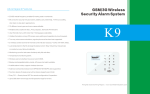Download RTU5013 SMS temperature user guide
Transcript
RTU5013 SMS Temperature Alarm User Guide Wiring connection Steps: 1. Put the SIM Card into slot. 2. Connect the temperature sensor(if you purchased the external DS18B20): Red: 3.3V Black: GND White or Yellow: TEM 3. Connect the battery and AC/DC adaptor: Red: + Black: - 1 5 3 2 RESET the unit: 4 4. Press the RESET button and hold on, don’t release. Turn PSW ON After xxxxx beep sounds, release the RESET button. 5. Reboot the unit, RTU5013 starting to work---GSM LED flash per 2~3 seconds, the unit on working status. Home alarm: www.GsmAlarmSystem.com Industrial controller: www.GSM-M2M.com Programming by Android APP or SMS 6. RTU5013 can easily setting by Android APP or SMS commands, following below steps: (Say the SIM Card in RTU5013 phone number is 56789, And your mobile number for receiving Alarm SMS is 34567, country code is 0045) 1. Install the APP and click 2. Main menu 3. Add Panel(Model RTU5013) 4. Menu List 5. Settings 6. User Setting SMS Command: 1234#1A1#004534567# Home alarm: www.GsmAlarmSystem.com Industrial controller: www.GSM-M2M.com 7. Allow SMS send 8. High threshold setting SMS Command: 1234#H035ENS120# 10. Auto Report Timer SMS Command: 1234#D24# 11. Inquiry temp. by APP SMS Command: 1234EE 9. Low threshold setting SMS command: 1234#L015ENS180# 12. Alert SMS Received SMS received when alarm or inquiry by users. This hand book is a simple guide, more details please refer to the User manual of RTU5013.Thanks. Home alarm: www.GsmAlarmSystem.com Industrial controller: www.GSM-M2M.com