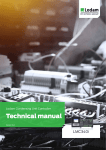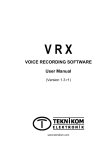Download Heat Pump Controller
Transcript
User Manual Heat Pump Controller Ver. 1.0 - 11.10.10 LMC 320 Lodam Heat Pump Controller Content Reading instructions User manual Safety 2. General 7 7 8 8 9 3. Definitions 10 4. Overview of the LMC320 Heat Pump Controller 11 5. How to ... 12 Use the display and the menu system Show User information Display actual measured temperatures Set hot water temperature Set room temperature for heating Access to the installer section Set control mode for the installation Setting the defrost function Enable use of a solar panel 6. Functions of the LMC320 Seasonal mode - summer/winter operation Ambient room temperature compensation / heating setpoint control Heating control – Min comp. Heating control – Ambient Heating control – Room Heating control Amb + room Heating control – On/Off room temperature control Heating control Supplemental heating Hot water control Hot tap water valve Anti-Legionella function/treatment Solar panel control 12 13 14 14 15 15 17 17 18 20 20 20 21 21 21 21 22 22 24 24 25 25 25 Ver. 1.0 - 11.10.10 1. Read this first! Defrost handling Safety cut out Sensor monitoring Hot side pump control Cold pump control Aux pump control Pump exercise function Freeze protection Minimum evaporator/brine temperature limiter 7. Menu system Ver. 1.0 - 11.10.10 Overview of the menu system Main menu Password menu User menu User - Display menu User- Alarm menu User - Time setting menu Installer menu Installer - Heat pump settings Installer - Hot water settings Installer - Heating settings Installer - Heating controller menu Installer - Ambient / Room temperature compensation menu Installer - Defrost settings Installer - Advanced defrost settings menu Installer - Solar panel settings Installer - Service menu Installer- Date menu Installer - Runtime counters Installer – Manuel mode menu 25 26 26 26 26 27 27 27 27 28 28 29 29 30 31 32 32 32 33 34 36 37 38 40 41 42 44 44 45 45 8. Examples of application use 47 9. Connections 48 Connections on the LMC300 Connection between LMC300 and LUP200 Connections on the LUP200 48 49 49 10. Technical data 50 11. I/O list for the LMC320 Heat Pump Controller 53 12. Drawings 57 57 58 58 13. Standards 59 14. Alarm system and trouble shooting 60 Alarm list 61 15. Network 63 16. Firmware update 63 17. Accessories 63 18. Ambient compensation curves 64 19. NTC temperature/resistance table 65 20. Index 66 21. Notes 67 Ver. 1.0A - 11.10.10 LMC300 LUP200 Panel cutout 7 1. Read this first! The contents of this manual are subject to change without notice. Lodam electronics holds the copyright to this user’s manual. The user shall follow any instructions given in this user manual entirely and not only partly. Any non-following of this user manual result in exclusion of all warranties, guarantees, and liabilities. Copyright© 2010 by Lodam electronics a/s. All Rights Reserved. Disposing of the parts of the controller: INFORMATION FOR USERS ON THE CORRECT HANDLING OF WASTE ELECTRICAL AND ELECTRONIC EQUIPMENT (WEEE) In reference to European Union directive 2002/96/EC issued on 27 January 2003 and the related national legislation, please note that: 1. WEEE cannot be disposed of as municipal waste and such waste must be collected and disposed of separately; 2. The public or private waste collection systems defined by local legislation must be used. In addition, the equipment can be returned to the distributor at the end of its working life when buying new equipment; 3. The equipment may contain hazardous substances: the improper use or incorrect disposal of such may have negative effects on human health and on the environment; 4. The symbol (crossed-out wheeled bin) shown on the product or on the packaging and on the instruction sheet indicates that the equipment has been introduced onto the market after 13 August 2005 and that it must be disposed of separately; 5. In the event of illegal disposal of electrical and electronic waste, the penalties are specified by local waste disposal legislation. The following symbols are used to draw the reader’s attention to different warning levels. i Important information. Ver. 1.0 - 11.10.10 Reading instructions Read this first! 8 U ser Manual - Lodam Heat Pump Controller ! Danger!! General danger. Danger!! High voltage. Danger of electrical current or voltage. Reading Text listed as Installer.Service, references to an entry in the menu system, please see the full menu system in Menu system. User manual i Before installation the user should be thoroughly familiarized with this user manual, especially with purposes, installation, settings and operation. Special care should be taken when installing and connecting external equipment (sensor, high voltage etc). ! Installation of the LMC320 must be performed by authorized personnel only. All warranties are excluded in case installation is performed by unauthorized personnel or in case the LMC320 has not been correctly installed. Electrical plant failures are to be immediately solved, even though no immediate danger exists; the LMC320 must not be operating. Safety ! Ver. 1.0 - 11.10.10 The LMC320 is not a safety component and can not be used in “medical” or “life support” equipment. The LMC320 is not a safety component according to the Machinery Directive. Before plant commissioning the service technician shall ensure that personal safety requirements are met in conformity with the Machinery Directive on the basis of safety estimations. Read this first! ! Although the LMC320, LOM309 and the LUP200 are approved against the specified EMC standards, the final condensing unit must also be tested against the applying standards. 9 2. General Lodam’s Heat Pump Controller, LMC320 enable you to gain total control of domestic hot water and heating for domestic comfort – thereby optimizing your system to save time, money and energy. Our Lodam Heat Pump Controller is designed for most heat pump applications. The LMC320 Lodam Heat Pump controller can be used in most heat pump applications to obtain highest possible COP. • Ground - Brine / Water Heat Pumps • Air / Water Heat Pumps • Water / Water Heat Pumps • Domestic Hot tap water Heat Pumps • Hot tap water Heat Pump with attached solar panel • House heating with Heat Pump and optional supply heat Some benefits from the LMC320 Heat Pump Controller • Energy and cost saving through intelligent capacity control via frequency inverter • Higher maximum capacity of compressors using frequency inverter • Intelligent Defrost Scheduling – Saves energy and ensures low capacity waste • Intelligent Winter/Summer and Ambient temperature compensation – Provides comfort and saves energy. • Use of a solar panel for Domestic Hot Tap Water • Air or Ground source • User friendly This user manual applies to software version 1.00 of LMC320. Phone +45 73 42 37 37 Ver. 1.0 - 11.10.10 Lodam support www.Lodam.com General 10 U ser Manual - Lodam Heat Pump Controller 3. Definitions COP Coefficient Of Performance FI Frequency inverter HW Hardware/electronics I/O Input / Output (electrical signals in and out of a unit) Limiter Shortform for a limiting function which monitors the operating conditions LMT Lodam Multi Tool (PC communication tool for Lodams controllers) NC Normally Closed (relay) NO Normally Open (relay) Pdis Discharge pressure Psuc Suction pressure PWM Pulse Width Modulated. Achieve an average value over time RS485 Serial communication interface SW Software Tamb Ambient temperature Tc Condensing temperature calculated from saturated discharge temperature Tdis Discharge temperature (NTC temperature sensor) To Suction temperature calculated from saturated suction pressure Ver. 1.0 - 11.10.10 A LMC320 Heat pump controller kit from Lodam includes: • 1 Pc Lodam Heat Pump controller (LMC320) • 1 Pc Optional board for extra I/O (LOM309) • 1 Pc Lodam full graphical colour display (LUP200) • 1 Pc Cabinet and foil for LUP200 • 1 Pc Connector kit for LMC320+LOM309 • 1 Pc Access license to Lodam Multi Tool Definitions 11 4. Overview of the LMC320 Heat Pump Controller Display LUP200 Ethernet Connection(option) Power supply 24 VAC Heating supply temperature Compressor Heating return temperature Heater Water tank temperature Hot tap water LMC320 Cold pump Room temperature Heating tank temperature Cold side supply temperature Hot side pump Solar panel pump Output Aux circulation pump Cold side return temperature Defrost valve Evaporator temperature Alarm relay Solar water temperature Compressor inverter 0 – 10V Start defrost Brine pres. switch Low pres. Switch compressor Solar panel temperature Digital inputs Ver. 1.0 - 11.10.10 High pres. switch compressor Analog input Ambient temperature LMC320 overview 12 U ser Manual - Lodam Heat Pump Controller 5. How to ... Use the display and the menu system The buttons on the user panel have the following functions: Esc button Cancel editing of a setting / Return to higher level menu Left arrow Select icon to the left Right arrow Select icon to the right Up arrow Select menu item one step up / Increase value in editing mode. Holding the button down in editing mode will increase step speed. Down arrow Select menu item one step down / Decrease value in editing mode Holding the button down in editing mode will increase step speed. Ver. 1.0 - 11.10.10 Enter button Open sub-menu under the icon or lines ending with a “>” / Start editing mode. The value on the line is shown with inverted colours. How to... 13 Show User information The following menu is the main menu and the default. The user panel returns to this after 10 min without user activity. 31-01-2010 Password 09:31 User Status Seasonal status Room temperature Heating Winter 21°C Alarm From the main menu, press the Right arrow to highlight the User icon and press the Enter button to show the User menu User Language Display Alarm Time Room temp. Set point Hot water set point Ambient curve offset Seasonal mode New password 09:31 English > > > 21.0°C 45.0°C 0.0°C Auto 1 Ver. 1.0 - 11.10.10 31-01-2010 How to... 14 U ser Manual - Lodam Heat Pump Controller Display actual measured temperatures Show the user information as listed above and use the Down arrow to highlight the Display menu line. Press the Enter button to show the Display menu with measured temperatures and status. 31-01-2010 Display 09:31 Status Heating Heating supply temp. 35.7°C Heating return temp. 30.9°C Water tank temp. 44.0°C Ambient temp. 2.1°C Room temp. 20.8°C Heating tank temp. 35.5°C -3.3°C Cold side supply temp. Cold side return temp. 0.0 °C Evaporator temp. -0.5°C Heating set point 35.4°C Hot water set point 45.0°C Compressor frequency 4.71V Solar panel Status Ready Solar panel temp. 19.3°C Solar panel water temp. 34.7°C Set hot water temperature Open the User menu and scroll to the Hot water set point with the Up or Down arrows. Press the Enter button to enter editing mode and adjust the temperature of the hot tap water setpoint to the desired temperature. Save the new setting by pressing the Enter button. Ver. 1.0 - 11.10.10 31-01-2010 How to... User Language Display Alarm Time Room temp. Set point Hot water set point Ambient curve offset Seasonal mode New password 09:31 English > > > 21.0°C 45.0°C 0.0°C Auto 1 15 Set room temperature for heating Open the User menu and scroll to the Room temp. set point with the Up or Down arrows. Press the Enter button to enter editing mode and adjust the temperature of the Room temperature set point to the desired temperature. Save the new setting by pressing the Enter button. 31-01-2010 User Language Display Alarm Time Room temp. Set point Hot water set point Ambient curve offset Seasonal mode New password 09:31 English > > > 21.0°C 45.0°C 0.0°C Auto 1 In the Ambient / Room temperature compensation menu, Installer – Ambient / Room compensation the level of compensation can be set. Access to the installer section To activate access to the installer section the correct password must be entered. The default installer password is 2. Select the Password icon from the main menu and press Enter. The password menu is shown. Password Password 09:31 0 Ver. 1.0 - 11.10.10 31-01-2010 How to... 16 U ser Manual - Lodam Heat Pump Controller Press the Enter button to start editing mode and enter the correct password with use of the up and down arrows. Press the Enter button to select it. Press the Esc button to return to main menu from where there now is access to the installer section: 31-01-2010 Password 09:31 User Installer Status Seasonal status Room temperature Heating Winter 21°C Alarm Select the Installer icon with the right arrow and press Enter button to show the Installer menu: 31-01-2010 Installer Ver. 1.0 - 11.10.10 Heat pump settings Hot water settings Heating settings Defrost settings Solar panel settings Service Date New password How to... 09:31 > > > > > > > 2 17 Set control mode for the installation Open the Installer menu and scroll to the line with Service. Under Service menu open the sub menu Manual by pressing the Enter button. 31-01-2010 Manual MainSwitch RE1 - Compressor RE2 - Heater RE3 – Hot water RE4 – Cold pump RE5 – Hot pump RE7 – Solar panel pump RE8 – Cold pump low RE9 – Aux circ pump RE10- Defrost valve AN1 – Compressor speed AN1 – Compressor speed 09:31 On Off Off Off Off Off Off Off Off Off 0.0 % 0.0 V In MainSwitch field, On means the unit is running, Off the unit is stopped and Manual that the outputs can be operated from this menu for service purposes. Manual mode should be used by trained personnel only! Setting the defrost function Open the Installer section, Installer menu and scroll to the line with Defrost settings Installer Heat pump settings Hot water settings Heating settings Defrost settings Solar panel settings Service Date New password 09:31 > > > > > > > 2 Press the Enter button to show the Defrost menu Ver. 1.0 - 11.10.10 31-01-2010 How to... 18 U ser Manual - Lodam Heat Pump Controller 31-01-2010 Defrost 09:31 Defrost method Auto Ice level -2.0°C Relative ice level 7.0°C Ice time 20min Min time between defrost 60min Evaporator stop temp. 5.0°C Max defrost time 10min Advanced defrost settings > Enable use of a solar panel Open the Installer section, Installer menu and scroll to the line with Hot water settings. 31-01-2010 Installer Heat pump settings Hot water settings Heating settings Defrost settings Solar panel settings Service Date New password 09:31 > > > > > > > 2 Press the Enter button to open the How water settings menu 31-01-2010 Hot water Ver. 1.0 - 11.10.10 Hot water source Hot water set point Hot water neutral zone Hot water capacity Hot water minimum Legionella interval How to... 09:31 HP+EH+SP 65.0°C 4.0°C 80% 35.0°C OFF 19 In Hot water source select a setting which uses the solar panel: SP, HP+SP, SP+EH, HP+EH+SP, SP+HP-DUAL. Default setting is only to use the heat pump, HP. Settings for the solar panel can be set by opening the Solar panel settings menu 31-01-2010 Installer Heat pump settings Hot water settings Heating settings Defrost settings Solar panel settings Service Date New password 09:31 > > > > > > > 2 After pressing the Enter button the Solar panel settings menu will be shown 31-01-2010 Solar panel Sensor selection 09:31 Water tank Ver. 1.0 - 11.10.10 5.0 °C Start temp. diff. Stop part 0.0 Max solar panel temp 95.0 °C 70.0 °C Max water temp. 70.0 °C Max restart temp. How to... 20 U ser Manual - Lodam Heat Pump Controller 6. Functions of the LMC320 The LMC320 controller is designed for heat pumps for domestic heating. The system contains an evaporator for cooling air or brine, a compressor with either fixed or variable speed and either a common or dual condensers for heating of water. For air evaporator a defrost control system for hot gas bypass or air defrost is available. The system can also contain a solar panel for heating of domestic hot water. On the water system a change-over valve between production of domestic hot water and hot water for heating is controlled. Control of the pumps when using a heating accumulation tank is included. Electrical heaters in series with the heat pump condenser are used for backup. The controller includes a number of functions which are listed below. Seasonal mode - summer/winter operation During the summer period there is no need for heating and to save energy the controller will only generate hot tap water using the heat pump and/or an optional solar panel. On the main (default) menu, the actual seasonal status is shown. The user can manually select between Summer and Winter on the User menu. The unit will switch automatically if set to Auto based on the settings below: • If the temperature has been above 17 °C for 24 hours, the unit switches to Summer mode. • If the temperature has been below 13 °C for 24 hours, the unit switches to Winter mode. Ver. 1.0 - 11.10.10 Ambient room temperature compensation / heating setpoint control Functions There are the following heating setpoint control modes which use different strategies to calculate the needed capacity: • Min comp. • Ambient • Room • Amb + room • Room On/Off 21 Heating control – Min comp. Compensation is disabled and setpoint for return water temperature is set to minimum allowed return water temperature. Heating control – Ambient Use the actual ambient temperature to calculate a needed setpoint. It is possible to pre-program the setpoint for the return water temperature with respect to the actual ambient temperature. The desired return water temperature is adjusted for 5 ambient temperatures: -20 °C, -10 °C, 0 °C, +10 °C and -20 °C. Based on these settings, the needed return water temperature is calculated based on interpolation between the given temperatures. Below -20 °C and above +20 °C the programmed settings for -20 °C respectively +20 °C are used. There are 10 pre-programmed curves. Please see section Ambient compensation curves for actual curves. Heating control – Room Compensation of return water temperature is calculated using only the room temperature. The return water temperature control is based only on the measured room temperature and the selected setpoint. Return water temperature is limited by Heating.Set point Min and Heating.Set point Min + Ambient/Room comp.Max room comp. It is therefore important to set these values accordingly. Room temperature compensation with respect to both ambient and room temperature. Compensation of return water temperature based on ambient temperature is not always sufficient since influence of wind and sun can affect the heating demand significantly. Room temperature compensation has the possibility to ensure the wanted room temperature in a selected “representative” room where the best achievable comfort is desired. Room temperature compensation will raise the return water Ver. 1.0 - 11.10.10 Heating control Amb + room Functions 22 U ser Manual - Lodam Heat Pump Controller temperature if the room temperature in the critical room can not be maintained with the calculated return water temperature setpoint form ambient compensation. Room compensation has two settings, first the wanted setpoint in the room and second the maximum number of degrees the return water temperature may be increased to maintain the wanted room temperature. Typical values would be 20 °C for room temperature and 10 °C for maximum increase of return water temperature – Ambient/ room comp.Max room comp. Room temperature compensation can only increase the return water temperature with respect to the calculated return water temperature from the ambient compensation function. It is therefore important that the ambient compensation is adjusted to minimum values for return water temperature Heating control – On/Off room temperature control Room temperature can be controlled based on a simple start and stop of the heatpump. Room temperature setpoint is set on the user menu – Room temp. Set point and the acceptable difference is set in installer menu Heating settings.Heating neutral zone. When the room temperature is below the setpoint minus half of the difference, the heat source reference setpoint is set to the maximum allowable temperature. When the room temperature is above the setpoint + half of the allowable difference, the heat source is stopped by setting the reference setpoint to minimum allowable temperature. Minimum and maximum return water temperatures are respected and so are the restart times for the compressor. Hot tap water production can overrule this function. If the room temperature sensor is defect, the reference for the returns water temperature is set to Heating.Set point Min. Ver. 1.0 - 11.10.10 Heating control Functions If heating is activated, the controllers will primarily use the heat pump controller for heating and only use supplemental (electrical or boiler) heating if the capacity of the heat pump is too low. 23 There are four modes of the heating control 1. On/Off compressor control based on return water temperature 2. Modulating compressor control based on supply water temperature 3. On/Off compressor control based on heating accumulator water tank temperature 4. Modulating compressor control based on heating accumulator water tank temperature – uses inverter In heating control modes 2 and 4 the capacity is controlled by a PI controller. The output is the requested capacity. The actual capacity is formed based on the requested capacity (CapReq). The rate of actual capacity (CapAct) change is limited to max +/-1% per second and if evaporator sensor temperature is close to a preset value (MinTevap) the rate of change limited according to the graph below. Gain (Gain) and integration time (Tn) is adjustable. In heating control modes 1 and 3 the compressor is started when the selected temperature is below the setpoint – neutral zone. The compressor is stopped when the temperature is above the setpoint. When capacity exceeds a preset value (StartCap) the compressor is started. When the capacity is lower than a preset value (Stop Cap) the compressor is stopped. The PI controller runs continuously also during off periods. The compressor relay is open when the compressor is stopped. % pr second +2,00 MinTevap - 2K MinTevap + 2K evaporator sensor temperature Ver. 1.0 - 11.10.10 -2,00 Functions 24 U ser Manual - Lodam Heat Pump Controller The first 5 second after start a constant preset voltage (Ustart) is sent to the inverter. After that a voltage linear to the capacity is sent to the output (see graph below). The rate of capacity change is limited to max 1% per second. Voltage. Vinverter Increasing capacity demand Decreasing capacity demand Max voltage Min voltage % Stop Cap. Stop Cap. + Start diff. 100% Actual capacity Supplemental heating If the heat pump has insufficient capacity external heating, electrical or a boiler will be used as supplemental heat source. The default delay before the supplemental heating is activated is 30 min – after a compressor start. Hot water control Ver. 1.0 - 11.10.10 Hot water is produced using the heat pump, a supplemental heating, a solar panel or a combination of these heat sources. Supplemental heating has a lower set point and is only meant as a backup function for producing hot water. The solar panel is delivering hot water when it can and is operated in parallel with the other two heat sources. Functions If the compressor is controlled by a frequency inverter, the capacity (speed) is kept at a constant level during hot water production. This setting, Hot water capacity is default at 80 % of maximum speed and can be adjusted to the most energy efficient setting of the compressor and installation. Since the mechanical losses are reduced with reduced speed and the losses at each start are minimized, a compressor with a frequency inverter has a more stable water temperature, a longer lifetime and better energy efficiency. 25 Hot tap water valve The output for the 3-way valve is inactive when the water temperature is within the setpoint – neutral zone setting. When there is a request for more hot water in the tank, the relay is activated whether the compressor or supplemental heating is used. The solar panel is independent of this 3-way valve. If an installation is with a dual condenser, see Examples of application use, the output can be used for a circulation pump. Anti-Legionella function/treatment In hot water tanks with lower hot water temperatures there can be a growth in Legionella bacteria’s in the water. To prevent this growth, the controller can be scheduled for regularly Legionella treatments where the water temperature is raised to 60 °C. This is done using the heat pump, external heat supply if available and solar panel if available. If the temperature is not reached after 5 hours within two attempts with normal time interval, alarm 607 Legionella failed is raised. Solar panel control The heat pump installation can be equipped with a solar panel as a supplemental hot water source. The solar panel must have its own coil for heat exchange in the water tank and must be self-secured against overheating if the is no more need for hot water in the hot water tank. See section Examples of application use. The solar panel is controlled by its own state machine and is only affected from the main program if a total stop condition occurs. This will also stop the solar panel heating. In section Installer – Solar panel settings the different parameters and ranges are described. A ground / water heat pump does not need defrosting, so for this type of installation the automatic defrost must be deactivated. Since an air evaporator in air/water heat pumps can be filled with Ver. 1.0 - 11.10.10 Defrost handling Functions 26 U ser Manual - Lodam Heat Pump Controller frost at low ambient temperatures the LMC320 is equipped with an automatic defrost system. The defrost method can be Air, Hot gas, Auto or Off. Air means only the fan is used for melting the ice in the evaporator. Hot gas uses a hot gas/bypass valve to let the hot gas from the discharge side of the compressor though the evaporator and thereby melting the ice from the “inside”. In Auto mode hot gas is only used at ambient temperatures below 3 °C. Off is used to disable automatic defrost. The settings are accessible on the Installer – Defrost settings menu where the different settings are also described. Safety cut out There are three safety cut outs: High pressure The controller will attempt 3 restarts before user intervention is needed Low pressure The user must acknowledge the alarm for starting again Brine leakage The user must acknowledge the alarm for starting again Sensor monitoring The sensors are monitored against short circuit or lost connection and the appropriate alarm is set. Please see section Alarm system and trouble shooting for a list of alarms and how to trouble shoot an alarm. Hot side pump control The relay for the hot side pump can be used for different configurations. However the hot side pump is running together with the compressor except during defrosting. This pump is also motioned during pump exercises. Ver. 1.0 - 11.10.10 Cold pump control Functions After the heat pump has stopped, the fan / brine pump will run another 1 min to ensure there evaporator temperature is stabilized. The next compressor start will have lower pressure difference across the compressor and give less mechanical wear on the compressor. At start up of the heat pump, the fan / brine pump starts a little later 27 to allow heat to be created. A low limit ambient temperature can be set and below this temperature the fan / brine pump will run continuously even if the heat pump is stopped. Default this setting is off. There is also a high limit ambient temperature for the fan / brine pump. Above this setting the continuous operation of the fan/brine pump is cancelled. Aux pump control The aux pump is used for circulating heating water from the heating accumulator tank to the radiators in the building. Pump exercise function If a pump is standing still for longer periods, dirt and minerals can grow so solid the pump is sticking. To prevent this, the pumps are exercised at regularly intervals for short time, default 15 s. The interval can be adjusted. Freeze protection The controller has anti-freeze protection functions to prevent damages to the installation. These anti-freeze functions are always active including in the Off-mode. Malfunctioning sensors could prevent these functions to work. • If the ambient temperature drops below 2 °C, the circulation pump for central heating is started. Hereby the installation in cold areas is secured and the water temperature can be monitored. • If hot tap water temperature or heating water temperature drops below 2 °C, all circulations pumps are started together with the heat pump and supplemental heating to try to raise the water temperatures above 5 °C. A warning, AL604 Frost protection will be set if the start condition is set but there is no temperature rise. If the brine temperature of the brine gets too low, there is a risk of freezing the brine and thereby damaging the installation. If this limit is reached, the heat pump is turned off but the pump is kept running constantly. Ver. 1.0 - 11.10.10 Minimum evaporator/brine temperature limiter Functions 28 U ser Manual - Lodam Heat Pump Controller 7. Menu system Overview of the menu system 31-01-2010 Run time Heat pump Compressor Heater Hot water Cold side pump Hot side pump Solar panel pump Cold side pump low Aux circ pump Defrost valve Hot gas defrost count Air defrost count 31-01-2010 Manual Ver. 1.0 - 11.10.10 MainSwitch RE1 - Compressor RE2 - Heater RE3 – Hot water RE4 – Cold pump RE5 – Hot pump RE7 – Solar panel pump RE8 – Cold pump low RE9 – Aux circ pump RE10- Defrost valve AN1 – Compressor speed AN1 – Compressor speed Menu system 09:31 217h 173h 34h 45h 187h 200h 5h 0h 217h 2h 24 13 09:31 On Off Off Off Off Off Off Off Off Off 0.0 % 0.0 V 29 Main menu When the user – or installer password has been entered, the respective icon appears. By moving the cursor to the wanted icon and pressing Enter key, the submenus are shown. Status shows the status of the heat pump Seasonal status can be Summer or Winter. This affects the settings. Room temperature shows the temperature at the room control sensor. 31-01-2010 Password 09:31 User Installer Status Seasonal status Room temperature Heating Winter 21°C Alarm If the alarm icon is flashing, the listed alarm is active or unacknowledged. Enter the password for the desired user category. Default passwords: User 1 Installer 2 31-01-2010 Password Password 09:31 0 Ver. 1.0 - 11.10.10 Password menu Menu system 30 U ser Manual - Lodam Heat Pump Controller 31-01-2010 User Ver. 1.0 - 11.10.10 Language Display Alarm Time Room temp. Set point Hot water set point Ambient curve offset Seasonal mode New password Menu system 09:31 English > > > 21.0°C 45.0°C 0.0°C Auto 1 User menu Language: At the moment only English is available. Display: View values from the unit Alarm: A list with up to 16 alarms Time: Set the time Room temp. Set point: View or adjust the wanted room temperature Range 5.0 – 40.0 °C Default 20.0 °C Hot water set point: View or adjust the wanted hot water temperature Range 5.0 – 55.0 °C Default 20.0 °C Ambient curve offset: Set an adjustment/fine tuning for the selected temperature curve. This offset is applied for the entire curve regardless of selected curve. Range -10.0 – 10.0 °C Default 0.0 °C Seasonal mode: Switch between only producing hot water and hot water and heating. Summer: Only hot water is produced Winter: Hot water and heating is produced Auto: The ambient temperature is used for automatic switching between Summer and Winter Default is Auto. New password: New code for the user section 31 View readings and settings for the heat pump. Status: Heating, Hot water, Off Heating supply temp.: Supply temperature for heating system. Heating return temp.: Return temperature for heating system. Water tank temp.: Temperature of the water in the hot tap water tank. Ambient temp.: Ambient temperature Room temp.: Show actual room temperature. Heating tank temp.: Temperature of the heating tank. Cold side supply temp.: Inlet temperature of the cold side. Cold side return temp.: Outlet temperature of the cold side. Evaporator temp.: Evaporator temperature. Heating set point: Heating set point Hot water setpoint: Hot water setpoint Compressor frequency: Actual voltage sent to the inverter for the compressor Solar panel status: Off, Heating, Forced stop Solar panel temp.: Temperature of the solar panel. Solar panel water temp.: Water temperature of the solar panel 31-01-2010 Display 09:31 Status Heating Heating supply temp. 35.7°C Heating return temp. 30.9°C Water tank temp. 44.0°C Ambient temp. 2.1°C Room temp. 20.8°C Heating tank temp. 35.5°C -3.3°C Cold side supply temp. Cold side return temp. 0.0 °C Evaporator temp. -0.5°C Heating set point 35.4°C Hot water set point 45.0°C Compressor frequency 4.71V Solar panel Status Ready Solar panel temp. 19.3°C Solar panel water temp. 34.7°C Ver. 1.0 - 11.10.10 User - Display menu Menu system 32 U ser Manual - Lodam Heat Pump Controller 31-01-2010 Alarm 09:31 W104: T3 Open – A WARNING 31-01-2010 Time Hour Minute 31-01-2010 09 32 Installer Ver. 1.0 - 11.10.10 Heat pump settings Hot water settings Heating settings Defrost settings Solar panel settings Service Date New password Menu system 09:31 09:31 > > > > > > > 2 User- Alarm menu Show active or unacknowledged alarm and warnings. Only alarms starting with a capital before the text Warning, Alarm or Critical can be acknowledged and will be cleared from the list. Default is No alarm. User - Time setting menu Set the hour and minute in the real time clock of the controller. Installer menu Heat pump settings: Settings for the heat pump Hot water settings: Settings for the hot water. Heating settings: Heating setup Defrost settings: Adjustment of defrost function Solar panel settings: Use of the solar panel Service: Access to the service menus Date: Set the data for the controllers real time clock New password: Set a new password for the installer section 33 Settings for controlling the heat pump. HP stop sensor: Control sensor to use for stopping the heat pump at high temperature Return, Supply, None. Default Return. Stop all sensor: Control sensor to stop the entire unit including the solar panel. Return, Supply, None. Default Supply HP stop temp.: The heat pump will stop when this temperature is reached Range 30.0 °C – 70.0 °C Default 70.0 °C Stop all temp.: All supply heat will be stopped when this temperature is reached Range 30.0 °C – 90.0 °C Default 70.0 °C Control mode: Control methods of the heat pump when generating heating Ret On/Off: On/Off control of the heat pump based on the return temperature of the heating system HTank On/Off: On/Off control of the heat pump based on the temperature of the heating accumulator tank Sup Modul: Speed control of compressor via a FI based on supply temperature of the heating system. HTank Mod.: Speed control of compressor via a FI is based on temperature of heating accumulator tank 31-01-2010 Heat pump 09:31 HP stop sensor Return Stop all sensor Supply HP stop temp 70.0 °C Stop all temp 70.0 °C Control mode Ret On/Off Room setpoint Min comp stop time 6min Electrical heat delay 30min 60 s Heat pump start up time Pump exercise interval 1 d 15 s Fan stop delay Ver. 1.0 - 11.10.10 Installer - Heat pump settings Menu system 34 U ser Manual - Lodam Heat Pump Controller Default: Ret On/Off Min comp stop time: Minimum off time for the compressor. Range 1 – 15 min Default 6 min. Electrical heat delay: Minimum wait time before the electrical supply heating is turned on. Range 0 – 60 min Default 30 min. Heat pump start up time: Time from pump start to compressor start. Range 15 – 120 s Default 60 s. Pump exercise interval: Select how often the pumps should be activated to prevent pump damage during standstill periods of the heat pump. The pumps will run for 15 s Range 0 – 60 d Default 1 d. Fan stop delay: Select how long time the fans/ cold pump should run after the compressor stops. Range 0 – 60 s Default 15 s. 31-01-2010 Hot water Ver. 1.0 - 11.10.10 Hot water source Hot water set point Hot water neutral zone Hot water capacity Hot water minimum Legionella interval Menu system 09:31 HP+EH+SP 65.0°C 4.0°C 80% 35.0°C OFF Installer - Hot water settings Setup of hot water sources, temperature and control. Hot water source: Different sources and combinations. NONE: No one defined HP: Heat pump HP-DUAL: Heat pump with dual condenser EH: Electrical heat SP: Solar panel HP+EH 35 Ver. 1.0 - 11.10.10 HP+SP SP+EH HP+EH+SP: All sources are used according to best energy efficiency SP+HP-DUAL Default: HP Hot water set point: Desired hot water temperature Range 5 ° to 55 °C Default 45 °C Hot water neutral zone: Neutral band from hot water setpoint. Range 0.1 to 15.0 °C Default 4.0 °C Hot water capacity: Use a specific capacity / speed when producing hot water (only for modulating control). A frequency inverter controlled heatpump may have a better energy efficiency at lower speed than at max speed. Range 10 – 100 % Default 80 % Hot water minimum: If hot tap water temperature is below hot water minimum for more then “Electrical heat delay”, the electrical heater is turned on. If hot tap water temperature is above hot water minimum, the heater is turned off. Range 5 – 55 °C Default 35 °C Legionella interval: Intervals between anti-Legionella operations. Range 0 – 21 d 0 d = Off. Default 7d Menu system 36 U ser Manual - Lodam Heat Pump Controller 31-01-2010 Heating Ver. 1.0 - 11.10.10 Heating source Heating controller Room/amb compensation Set point Min Set point Max Heating set point Heating neutral zone Menu system 09:31 HP+EL > > 20.0°C 55.0°C 20.0°C 4.0°C Installer - Heating settings Setup of house heating control. Heating source: Different heat sources are selectable: HP: Heat pump EH: Electrical heat supply HP + EH: Heat pump and electrical heat supply. Default HP Heating controller: Heat controller setup menu Room/ambient compensation: Menu for setup of room temperature compensation according to actual ambient temperature. Installation specific. Set point Min: Low limit for heating setpoint. Range 0.5 – 55.0 °C Default 20.0 °C Set point Max: High limit for heating setpoint. Range 0.5 – 55.0 °C Default 55.0 °C Heating setpoint: Calculated setpoint for heating. Only view, calculated according to ambient / room compensation settings and setpoint min / max. Heating neutral zone: Neutral band for On/Off control (not for modulating control). Range 0.1 – 15 °C Default 4.0 °C 37 The settings in theis menu are only used when frequency inverter operation is used –modulating control. Setup of the heating controller. The heating control is a PI-regulator that calculates a capacity request. Please see the function. Stop capacity: Capacity is 0 to 100 %, below this setting the heating is stopped. For use with frequency inverter Range 0.1 – 100 % Default 10.0 % Start difference cap.: Hysteresis in capacity before heating is started again. For use with frequency inverter Range 0 - 100% Default 30% Voltage at 0%: Output voltage to achieve stop capacity + start difference with a frequency inverter Range 0.0 – 10.0 V Default 2.0 V Voltage at 100%: Output voltage to achieve 100% capacity with a frequency inverter Range 0.0 – 10.0 V Default 10.0 V Start voltage: Initial start-up capacity/speed of the compressor with a frequency inverter. Range 0.0 – 10.0 V Default 1.0 V Gain: Gain of the heating PI- regulator Range 1 – 20 Default 5.0 31-01-2010 Heating controller Stop capacity Start diffence cap. Voltage at 0% Voltage at 100% Start voltage Gain Integration time Evaporator temp. min Voltage. Vinverter 09:31 10.0 % 10.0 % 2.0 V 10.0 V 1.0 V 5.0 240 s -70.0°C Increasing capacity demand Decreasing capacity demand Max voltage Min voltage % Stop Cap. Stop Cap. + Start diff. 100% Actual capacity Ver. 1.0 - 11.10.10 Installer - Heating controller menu Menu system 38 U ser Manual - Lodam Heat Pump Controller Integration time: Integration time for the heating PI-regulator. Range 30 – 600 s Default 240 s Evaporator temp. min: Limit for limitation function. When the evaporator temperature is below this value, the capacity is reduced to avoid low pressure cut-out. Range -70.0 – 0 °C Default -70.0 °C 31-01-2010 Ambient/room comp. Ver. 1.0 - 11.10.10 Temp control mode Ambient curve Curve -20°C Curve -10°C Curve 0°C Curve +10°C Curve +20°C Max room comp. Menu system 09:31 Min comp Curve 1 45.0°C 42.0°C 39.0°C 33.0°C 30.0°C 5.0°C Installer - Ambient / Room temperature compensation menu The controller will try to maintain a stable room temperature if heating is enabled. A heating setpoint is calculated according to the settings on this menu. To maintain a comfortable room temperature the controller can compensate for ambient temperature and/or room temperature. This is achieved using different compensation curves where the effect of different ambient temperatures on the heating setpoint can be set.. Please see section for a full description. Temp control mode: With or without ambient / room temperature compensation. Options: Min comp: No ambient compensation, fixed setpoint Ambient: With ambient compensation. Room: Only room compensation. Amb+room: With ambient and room compensation. Room on/off: No ambient compensation. Default: Min comp 39 Ver. 1.0 - 11.10.10 Ambient curve: Select between 10 preconfigured curves or a manual configured curve Default curve 1 Curve -20°C: Corrected room temperature setpoint at ambient temperature of -20 °C Range -100.0 – 100.0 °C Default 45.0 °C (Curve 1) Curve -10°C: Corrected room temperature setpoint at ambient temperature of -10 °C Range -100.0 – 100.0 °C Default 42.0 °C (Curve 1) Curve 0°C: Corrected room temperature setpoint at ambient temperature of 0 °C Range -100.0 – 100.0 °C Default 39.0 °C (Curve 1) Curve +10°C: Corrected room temperature setpoint at ambient temperature of +10 °C Range -100.0 – 100.0 °C Default 33.0 °C (Curve 1) Curve +20°C: Corrected room temperature setpoint at ambient temperature of +20 °C Range -100.0 – 100.0 °C Default 30.0 °C (Curve 1) Max room comp.: Maximum allowed corrected room temperature setpoint. Range -100.0 – 100.0 °C Default 5.0 °C Menu system 40 U ser Manual - Lodam Heat Pump Controller 31-01-2010 Defrost 09:31 Defrost method Auto Ice level -2.0°C Relative ice level 7.0°C Ice time 20min Min time between defrost 60min Evaporator stop temp. 5.0°C Max defrost time 10min Advanced defrost settings > Installer - Defrost settings Settings for the automatic defrost of the evaporator in air evaporator systems. Not used for brine systems. To achieve maximum efficiency of the evaporator the defrost handling can be fine tuned to the actual installation. Ver. 1.0 - 11.10.10 Defrost start criteria is fulfilled when: Tevap < Ice level setting and (Tambient – Tevap) > Relative ice level setting Menu system Defrost method: Defrost method can be: Auto: Automatic defrost method selection Hot gas is only used at ambient temperatures below 3 °C AIR: Only use air for defrost HG: Only use hot gas OFF: No defrost Default is OFF Ice level: Defines the maximum evaporator temperature at which ice is formed. Range -70 – 10 °C Default 0.5 °C Relative ice level: Defines the minimum temperature difference between ambient temperature and evaporator temperature at which ice is formed. Define at ambient temperature of 0 °C. Range 2.0 – 15.0 °C Default 6.0 °C Ice time: Defines the time the defrost start criteria must be fulfilled before a defrosting is started. Range 0 – 240 min 41 Default 20 min Min time between defrost: Minimum time between two automatic defrosts. Range 10 – 480 min Default 60 min Evaporator stop temp.: Defrost stops when the evaporator temperature exceeds this setting. Only used for hotgas defrost. Range 1.0 – 25.0 °C Default 5.0 °C Max defrost time: Maximum allowable time for the evaporator temperature to reach the Evaporator stop temp during a defrost. Defrost stops when defrost time exceeds this setting. Range 1 – 240 min Default 10 min Advanced defrost setting: Menu for advanced defrost settings In this menu a further fine tuning of the installation can be done for air to water installations. Instead of operating with fixed defrost intervals an ‘ice timer’ is used for calculating time for the next defrost. Ice melt temperature: Defines the ambient temperature above which the ice timer is decremented when the compressor is switched off or when the evaporator temperature is above 1 °C. Range -70.0 – 30.0 °C Default 3.0 °C 31-01-2010 Advanced defrost Ice melt temperature Fast ice melt temp. Force fan ambient min Force fan ambient max Forced fan Tevap stop 09:31 3.0 8.0 -30.0 3.0 2.0 °C °C °C °C °C Ver. 1.0 - 11.10.10 Installer - Advanced defrost settings menu Menu system 42 U ser Manual - Lodam Heat Pump Controller Tambient Force fan Ambient max Fans/cold pump runs continuously Force fan Ambient min Fans / cold pump stopped when heat pump is stopped and ”Fan stop delay has expired Forced fan Tevap stop 31-01-2010 Solar panel Sensor selection Tevap 09:31 Water tank Ver. 1.0 - 11.10.10 5.0 °C Start temp. diff. Stop part 0.0 Max solar panel temp 95.0 °C 70.0 °C Max water temp. 70.0 °C Max restart temp. Menu system Fast ice melt temp.: Defines the ambient temperature above which the ice timer is decremented fast when the compressor is switched off or when the evaporator temperature is above 1 °C. Range -70.0 – 30.0 °C Default 8.0 °C Force fan ambient min: Min limit for continuous run of brine pump/ fan when heat pump has stopped. Range -70.0 – 10.0 °C Default -30.0 °C Force fan ambient max: Max limit for continuous run of brine pump/ fan when heat pump has stopped. Range -70.0 – 10.0 °C Default 3.0 °C Forced fan Tevap stop: Run brine pump / fan continuous until evaporator temperature exceeds this setting. Range -70.0 – 10.0 °C Default 2.0 °C Installer - Solar panel settings Settings for use of the solar panel. The settings are only relevant if a solar panel is set as a heating source for hot water or heating. Sensor selection: Selection of the controlling sensor. Water tank: Temperature sensor in the water tank Solar water: Temperature sensor in the solar panel Default: Water tank Start temp. diff.: Hysteresis for starting the circulation pump for the solar panel. Range 1.0 – 40.0 °C Default 5.0 °C 43 Ver. 1.0 - 11.10.10 Stop part: Scale of Start temp. diff used for stopping hot water production again. 0.0: stop at set point; 0.5: stop at ½ * Start temp. diff Range 0.0 – 1.0 Default 0.0 (Stop at setpoint) Max solar panel temp.: Max allowable solar panel temperature. Above this the circulation pump is stopped to prevent damage on the rest of the installation. Range 70.0 – 120.0 °C Default 100.0 °C Max water temp.: Max allowable water tank temperature. Above this temperature the circulation pump is stopped. If “Solar water” sensor is selected, both water tank temperature and solar water temperature must be below this setting. Range 50.0 – 90.0 °C Default 70.0 °C Max restart temp.: Solar panel temperature at which operation can be continued again after an stop due to overheat of the solar panel. Range 30.0 – 90.0 °C Default 70.0 °C Menu system 44 U ser Manual - Lodam Heat Pump Controller 31-01-2010 Service LMC 320 v. LUP 200 v. Counters Manual 31-01-2010 Ver. 1.0 - 11.10.10 Year Month Day Menu system 09:31 1.0 1.0 Date > > 09:31 2010 01 31 Installer - Service menu Show software version, runtime counters and use manual mode for trouble shooting purposes. LMC 320 v.: Software version of the LMC320 heat pump controller. LUP 200 v.: Software version of the LUP 200 operating panel Counters: Menu with various runtime counters for the installation Manual: Menu with controller outputs which can be controlled manually when the unit is in manual mode for trouble shooting or service purposes. Installer- Date menu Set the date of the controller Year: Month: Day: Set the year of the controller Set the actual month Set the actual day 45 Hour counter or activation counters for different functions in the controller 31-01-2010 Run time Heat pump Compressor Heater Hot water Cold side pump Hot side pump Solar panel pump Cold side pump low Aux circ pump Defrost valve Hot gas defrost count Air defrost count Installer – Manuel mode menu For trouble shooting purposes the outputs listed to the left can be activated to check the functionality. The controller must first be set in manual mode in the Heat pump menu in the field Control mode. If the controller is not in manual mode all settings will always be Off or 0.00V. MainSwitch: Operation mode. Off: Unit is stopped On: Unit is running Manual: Unit is in manual mode for service Default: On RE1 – compressor: If set to On the relay for the compressor is activated. RE2 – Heater: If set to On the relay for the heater is activated. RE3 – Hot water: If set to On the relay for the 3-way valve is activated. 31-01-2010 Manual MainSwitch RE1 - Compressor RE2 - Heater RE3 – Hot water RE4 – Cold pump RE5 – Hot pump RE7 – Solar panel pump RE8 – Cold pump low RE9 – Aux circ pump RE10- Defrost valve AN1 – Compressor speed AN1 – Compressor speed 09:31 217h 173h 34h 45h 187h 200h 5h 0h 217h 2h 24 13 09:31 On Off Off Off Off Off Off Off Off Off 0.0 % 0.0 V Ver. 1.0 - 11.10.10 Installer - Runtime counters Menu system 46 U ser Manual - Lodam Heat Pump Controller Ver. 1.0 - 11.10.10 RE4 – Cold pump: If set to On the relay for the cold pump is activated. RE5 – Hot pump: If set to On the relay for the hot water circulation pump is activated. RE7 – Solar panel pump: If set to On the relay for the solar panel pump is activated. RE8 – Cold pump low: If set to On the relay for the cold pump low is activated. RE9 – Aux circ pump: If set to On the relay for the aux circulation pump is activated. RE10 – Defrost valve: If set to On the relay for the defrost valve is activated. AN1 – Compressor speed: The entered percentage will be sent out to output ANOUT0 as a voltage for compressor speed based on entered scaling. Range 0.0 – 100.0 %. Default 0.0 % AN1 – Compressor speed: The shown voltage is the calculated voltage sent out to output ANOUT0 for compressor speed. Menu system 47 8. Examples of application use LMC 320, Air to water, ON/OFF control, solar panel connected to hot water tank 7. oktober 2010 Air to water, compressor On/Off control, solar panel connected to hot water tank T11 DI2 R1 LP DI1 HP T1 R2 R3 R7 M T3 T4 R4 T7 RAD T10 T9 T5 R10 R5 T2 LMC 320, ground to water, no solar panel, heating tank on heating system 7. oktober 2010 Ground source to water, no solar panel, heating tank on heating system DI3 T4 DI2 T8 R4 BP DI1 R1 LP R2 HP T1 R3 R9 M T3 T6 RAD T5 T7 T2 Page 3 R5 LMC 320, ground to water, no solar panel, dual condenser 7. oktober 2010 Ground source heat pump with dual condenser DI3 BP DI2 R4 T8 LP R1 DI1 R2 HP T2 T1 R5 T5 RAD T3 T7 R3 Page 1 Ver. 1.0 - 11.10.10 T4 Application use 48 U ser Manual - Lodam Heat Pump Controller 9. Connections Connections on the LMC300 LMC320 Heat Pump Controller LMC300 512 kB + LOM309 Supply 24V ac AO0 Compressor inverter 0-10V R1 Compressor R2 Heater T1 Heating supply temp. T2 Heating return temp. T3 Water tank temp. T4 Ambient temp. T5 Room temp. T6 Heating tank temp. R3 3-way valve M R4 Cold pump R5 Hot side pump T7 Cold side supply temp. T8 Cold side return temp. T9 Evaporator temp. T10 Solar water temp. RS485 T11 Solar panel temp. DI2 LP switch compressor DI1 HP switch compressor R7 Solar panel pump Display heater USB Gnd A /B +12V DI4 Start defrost DI3 Brine pressure switch R9 Aux circulation pump R10 Defrost valve Ver. 1.0 - 11.10.10 R11 Alarm Connections 49 Connection between LMC300 and LUP200 LMC300 CN7 12VU A1 /B1 A2 /B2 Gnd LUP200 RS485 1 1 2 2 3 3 4 4 +12 VDC In A /B Gnd Connections on the LUP200 +12 VDC Out Gnd +12 VDC In Ext USB Remove jumper if external power supply is used Ver. 1.0 - 11.10.10 Gnd +12 VDC In Max. 1.5 A RS485 Mini B conn. Power supply Gnd /B A +12 VDC In Display heater Connections 50 U ser Manual - Lodam Heat Pump Controller 10. Technical data LMC320 Heat Pump Controller with LOM309 Slave I/O Board Technical specifications, LMC320+LOM309: Size 175mm (l) * 100mm (w) Power supply 12VDC (Vbat); 15 - 30VDC/12 - 24VAC; 110 - 230 VAC +/- 10%, 50-60 HZ CPU SAM7S512, 32bit 48 MHz - 512kB program memory External flash 1 MB ~ 8 MB Saving of parameter setting 10 kB Operating temperature -20°C ~ +60°C Storage temperature -30°C ~ +60°C Temperature inputs, T1 to T11 11; for NTC sensors -40°C ~ +99°C, +/- 1°C accuracy; 2 can be used for 0-10V input”, 9 can be used for digital inputs Analog inputs, AI1 to AI2 2; 0 - 10V with 12 Volt supply, 0-5V with 5 Volt supply for radiometric pressure transmitters; Rin: 25KΩ Digital inputs 4; not galvanic isolated - 0-5V with pull-up resistor, 2 can be used for secure inputs for RE1-2 Analog outputs, AO1 to AO4 4; 0-10V, +/- 3%, max 10mA; max frequency 1Hz RAM 64kB Safety relay outputs, RE1 and RE2 2; can be used together with digital inputs 1 and 2. - 10A 24VDC / 10A 250VAC Relay outputs, RE3 to RE5 3; 10A 24VDC / 10A 250VAC. RE5 is a toggle relay RS485 ports 2 with 12V 100mA outputs USB port (slave mode only) 1; for software update and communication with a PC Option connectors 1 and 2 2; 24 pins for option boards Real time clock With 1 year battery back up 12VDC output Up to 1A depending on application Ver. 1.0 - 11.10.10 Note 1: The maximum cable length for a NTC temperature sensor is 30m. Note 2: On the LMC300 board the wire jumper closest to Relay 5, between Relays 4 and 5, must be mounted. It must be mounted parallel with the relays. Technical data 51 Technical specifications, LUP200: Display 262k colors, graphical display 320x240 pixels PCB dimensions 85mm (l) * 60mm (w) * 20mm (h) Power supply 12V – 24VDC CPU AT91SAM7, ARM7 processor Operating temperature -20˚C ~ + 60°C Storage temperature -30°C ~ + 60°C RAM 16 MB RS485 ports 1 port with 2 x connections and possibility of connecting 4 units in “daisy chain” USB port 1 mini B connector (devide mode only) Temperature sensor 1 onboard NTC temperature sensor Display backlight lifetime 30,000 hours at 20°C and “normal” brightness Light intensity sensor 1 onboard light intensity sensor Number of buttons 6 buttons Languages Ready for multiple languages & “special” characters IP 66(1) Ver. 1.0 - 11.10.10 Note1:IP66 if the LUP200 is mounted in a metal sheet cabinet of at least 1,5mm thickness and level accuracy better than 0,1mm. Note2:Maximum cable length between the LMC320 and the LUP200 is 100 m. Technical data 52 U ser Manual - Lodam Heat Pump Controller Technical specifications, LOM320: Size 92mm (w) * 78mm (h) Power supply 12 VDC CPU ARM920T, 32bit, 200MHz Operating temperatures -20°C ~ +60°C Storage temperatures -30°C ~ +60°C Ethernet 1; 10/100 Mbit RS485 ports 1 USB host 2 ports with A connector USB device 1 port with mini B connector (External) flash / Flash for data logging 16MB RAM 64MB GPRS/GSM Modem Siemens MC55 incl. sim card reader Option connector 24 pins for connetion to LMC300 Optimized for linux applications 2 x USB host, webserver, mail, GSM/GPRS, datalog via internet, software update via internet, 4 LEDs, 1 button, 485 termination jumper Ver. 1.0 - 11.10.10 Note: The LOM320 Ethernet board is optional. Technical data 53 11. I/O list for the LMC320 Heat Pump Controller Software interface consists of signals also mentioned in the hardware chart as I/O. Type: A, D, S, P I, O, B Analog, Digital, Serial, Power Input, Output, Bidirectional I/O list, LMC320 Heat Pumpe Controller Type Pin Logic Description High pressure switch compressor HP DI DIN1 NO High pressure safety switch signal Signal activated by short circuiting to ground. 3,3VDC, max 3,3mA, 1kΩ. Not galvanic isolated. Low pressure switch compressor LP DI DIN2 NO Low pressure switch signal Signal activated by short circuiting to ground. 3,3VDC, max 3,3mA, 1kΩ. Not galvanic isolated. Brine pressure switch BP DI DIN3 NO Brine pressure switch signal Signal activated by short circuiting to ground. 3,3VDC, max 3,3mA, 1kΩ. Not galvanic isolated. Start defrost DI DIN4 NO External signal, start defrost Signal activated by short circuiting to ground. 3,3VDC, max 3,3mA, 1kΩ. Not galvanic isolated. Heating supply temperature T1 T Temp1 Heating supply temperature Lodam NTC sensor Measurement range: -60°C to 130°C Accuracy: • ±1°C in the range -30°C to 60°C • ± 3°C in the range -60°C to -30 °C • ± 3°C in the range +60°C to 130°C 2 terminals per input • Signal • Gnd Heating return temperature T2 T Temp2 Heating return temperature Lodam NTC sensor Measurement range: -60°C to 130°C Accuracy: • ±1°C in the range -30°C to 60°C • ± 3°C in the range -60°C to -30 °C • ± 3°C in the range +60°C to 130°C 2 terminals per input • Signal • Gnd Ver. 1.0 - 11.10.10 Name I/O list 54 U ser Manual - Lodam Heat Pump Controller Ver. 1.0 - 11.10.10 Name I/O list Type Pin Logic Description Water tank temperature T3 T Temp3 Water tank temperature Lodam NTC sensor Measurement range: -60°C to 130°C Accuracy: • ±1°C in the range -30°C to 60°C • ± 3°C in the range -60°C to -30 °C • ± 3°C in the range +60°C to 130°C 2 terminals per input • Signal • Gnd Ambient temperature T4 T Temp4 Ambient temperature Lodam NTC sensor Measurement range: -60°C to 130°C Accuracy: • ±1°C in the range -30°C to 60°C • ± 3°C in the range -60°C to -30 °C • ± 3°C in the range +60°C to 130°C 2 terminals per input • Signal • Gnd Room temperature T5 T Temp5 Room temperature Lodam NTC sensor Measurement range: -60°C to 130°C Accuracy: • ±1°C in the range -30°C to 60°C • ± 3°C in the range -60°C to -30 °C • ± 3°C in the range +60°C to 130°C 2 terminals per input • Signal • Gnd Heating tank temperature T6 T Temp6 Heating tank temperature Lodam NTC sensor Measurement range: -60°C to 130°C Accuracy: • ±1°C in the range -30°C to 60°C • ± 3°C in the range -60°C to -30 °C • ± 3°C in the range +60°C to 130°C 2 terminals per input • Signal • Gnd Cold side supply temperature T7 T Temp7 Cold side supply temperature Lodam NTC sensor Measurement range: -60°C to 130°C Accuracy: • ±1°C in the range -30°C to 60°C • ± 3°C in the range -60°C to -30 °C • ± 3°C in the range +60°C to 130°C 2 terminals per input • Signal • Gnd 55 Type Pin Logic Description Cold side return temperature T8 T Temp8 Cold side return temperature Lodam NTC sensor Measurement range: -60°C to 130°C Accuracy: • ±1°C in the range -30°C to 60°C • ± 3°C in the range -60°C to -30 °C • ± 3°C in the range +60°C to 130°C 2 terminals per input • Signal • Gnd Evaporator temperature T9 T Temp9 Evaporator temperature Lodam NTC sensor Measurement range: -60°C to 130°C Accuracy: • ±1°C in the range -30°C to 60°C • ± 3°C in the range -60°C to -30 °C • ± 3°C in the range +60°C to 130°C 2 terminals per input • Signal • Gnd Solar water temperature T10 T Temp10 Solar water temperature Lodam NTC sensor Measurement range: -60°C to 130°C Accuracy: • ±1°C in the range -30°C to 60°C • ± 3°C in the range -60°C to -30 °C • ± 3°C in the range +60°C to 130°C 2 terminals per input • Signal • Gnd Solar panel temperature T11 T Temp11 Solar panel temperature Lodam NTC sensor Measurement range: -60°C to 130°C Accuracy: • ±1°C in the range -30°C to 60°C • ± 3°C in the range -60°C to -30 °C • ± 3°C in the range +60°C to 130°C 2 terminals per input • Signal • Gnd Compressor speed for inverter 0-10V AO Anout0 Compressor speed for inverter 0 – 10V, 5mA Not galvanic isolated. Display (LUP200) SB A2 /B2 Gnd 12VU (RS485) RS 485 for communication with LUP200 Half duplex, max. 100m twisted pair cable, 2 * 120Ω termination. Receiver impedance >= 12kΩ • +12V ±10% (I-limit approx. 100mA) • GND • A2 • /B2 Compressor R1 DO RE1OUT NO Relay for compressor ON Max 10A@250VAC/10A@30VDC Heater R2 DO RE2OUT NO Relay for Heater ON Max 10A@250VAC/10A@30VDC Hot tap water R3 DO RE3OUT NO Relay for 3-way Hot tap water valve Max 10A@250VAC/10A@30VDC Ver. 1.0 - 11.10.10 Name I/O list 56 U ser Manual - Lodam Heat Pump Controller Name Ver. 1.0 - 11.10.10 Pin Logic Description Cold pump R4 DO RE4OUT NO Relay for Cold pump ON Max 10A@250VAC/10A@30VDC Hot side pump R5 DO RE5OUT NO (NC) Relay for Hot side pump ON Max 10A@250VAC/10A@30VDC Solar panel pump R7 DO RE2OUT LOM309 NO Relay for Solar panel pump ON Max 10A@250VAC/5A@30VDC Aux circulation pump R9 DO RE4OUT LOM309 NO Relay for Aux circulation pump ON Max 10A@250VAC/5A@30VDC Defrost valve R10 DO RE5OUT LOM309 NO Relay for Defrost (bypass) valve ON Max 10A@250VAC/5A@30VDC Alarm R11 DO RE6OUT LOM309 NO Relay for Alarm active Max 10A@250VAC/5A@30VDC P AC Supply 24 VAC I/O list Type Controller Power Supply 24 VAC Max 18 VA 57 12. Drawings All dimensions in mm. LMC300 Mounting dimensions. 175,0 ±0,5 Ver. 1.0 - 11.10.10 4,5 0,1 100,0 ±0,5 5,0 ±0,2 90,0 ±0,1 85,3 ±0,1 5,0 ±0,2 79,7 ±0,1 Drawings 58 U ser Manual - Lodam Heat Pump Controller LUP200 24,5 ±1,0 135,0 ±1,0 150,0 ±1,0 11,0 ±0,5 ESC PLATINUM Connectors Panel cutout 107,0 ±0,5 56,0 ±0,2 Ver. 1.0 - 11.10.10 70,0 ±0,2 115,1 ±0,2 Drawings 130,1 ±0,2 70,0 ±0,1 110,5 ±0,5 4x Max. R2,0 25,6 ±0,1 4,6 0,1 5,1 ±0,2 8x 59 13. Standards Ver. 1.0 - 11.10.10 • EN61000-6-1 (EMC, Immunity for residential, commercial and light- industrial environments). • EN61000-6-3 (EMC, Emission standard for residential, commercial and light-industrial environments). • EN60204-1 (Safety of machinery. Electrical equipment of machines. General requirements). Standards 60 U ser Manual - Lodam Heat Pump Controller 14. Alarm system and trouble shooting The LMC320 controller is equipped with a failure and alarm diagnoses system. There are three alarm levels: Warning, Alarm and Critical. A warning does not stop the unit but affects its temperature control precision. An alarm will stop the unit and it will restart after the restart delay. A critical alarm will make the unit stop, turn on the alarm LED and turn off the CTS relay. If the first letter is in uppercase, Axxx, Cxxx or Wxxx the alarm or warning is still standing and can’t be acknowledged until the problem is solved. If the first letter is lower case, axxx, cxxx or wxxx the alarm situation is not active anymore and the alarm or warning can be acknowledged by pressing the Enter button. There is also a short text to an alarm number. On the sample, W104 tells that temperature input T3 has an open connection and the problem is still there since W is in uppercase. The alarm can not be acknowledged before the connection has been fixed. Up to 16 alarms at the same time can be shown. 31-01-2010 Alarm Ver. 1.0 - 11.10.10 W104: T3 Open – A WARNING Alarm system 09:31 61 Alarm list Alarm number Type Name Description Elimination 100 Warning T1 Open Heating supply temperature open connection Check cable and connectors 101 Warning T1 Short Heating supply temperature short-circuited Check cable and connectors 102 Warning T2 Open Heating return temperature open connection Check cable and connectors 103 Warning T2 Short Heating return temperature short-circuited Check cable and connectors 104 Warning T3 Open Water tank temperature open connection Check cable and connectors 105 Warning T3 Short Water tank temperature short-circuited Check cable and connectors 106 Warning T4 Open Ambient temperature open connection Check cable and connectors 107 Warning T4 Short Ambient temperature short-circuited Check cable and connectors 108 Warning T5 Open Room temperature open connection Check cable and connectors 109 Warning T5 Short Room temperature short-circuited Check cable and connectors 110 Warning T6 Open Heating tank temperature open connection Check cable and connectors 111 Warning T6 Short Heating tank temperature short-circuited Check cable and connectors 112 Warning T7 Open Cold supply temperature open connection Check cable and connectors 113 Warning T7 Short Cold supply temperature short-circuited Check cable and connectors 114 Warning T8 Open Cold return temperature open connection Check cable and connectors 115 Warning T8 Short Cold return temperature short-circuited Check cable and connectors 116 Warning T9 Open Evaporator sensor temperature open connection Check cable and connectors 117 Warning T9 Short Evaporator sensor temperature short-circuited Check cable and connectors 118 Warning T10 Open Solar water temperature open connection Check cable and connectors 119 Warning T10 Short Solar water temperature short-circuited Check cable and connectors 120 Warning T11 Open Solar panel temperature open connection Check cable and connectors 121 Warning T11 Short Solar panel temperature short-circuited Check cable and connectors Ver. 1.0 - 11.10.10 Sensors Alarms system 62 U ser Manual - Lodam Heat Pump Controller Alarm number Type Name Description Elimination Hardware 200 Critical LOM9 missing LOM9 missing Check connection 600 Warning Hi Pres High pressure switch active The unit restarts when the pressure drops below high pressure switch low-limit again. Check hot side pump/overflow valve on high temperature side. After 3rd cutout the alarm must be acknowledged to start the unit again. 601 Critical Low pres. Low pressure switch active Check refrigerant charge and expansion valve. The alarm must be acknowledged to start the unit again. 602 Critical Leakage Low pressure in brine - brine pressure switch active Leakage check of the brine system. The alarm must be acknowledged to start the unit again. 603 Critical Hi pres High pressure switch repeatedly active Check hot side pump/overflow valve on high temperature side. The alarm must be acknowledged to start the unit again. 604 Warning Frost protection Temperature too low (state freeze protect) Heat pump and electrical heater running full capacity. Check that setting are not turned off. 605 Warning Heat pump overheat Supply temperature too high (condition total stop) Check hot side pump/overflow valve on high temperature side. 606 Warning Solar panel overheat Solar panel is in forced stop condition. (SP state Forced stop) Check connection to external temperature adjustment. 607 Warning Legionella failed Anti Legionella function has timed out twice. Check electrical heaters and supply of heat to brine circuit. Operation Internal controller error Warning Datalog Error with internal log Reserved. Not implemented yet. 905 Warning Database Error with internal database Controller may be defect. Try update the firmware or replace the controller. 907 Warning RTC err Error with the internal real time clock Replace the controller. 908 Warning RTC inv Invalid data from the real time clock Unit powered off to long. Set time and date. Else replace the controller. 998 Warning TestVer. The software is a test version Use the release version of the software. 999 Warning Manual mode The unit is in manual mode Change mode from Manual to On. Ver. 1.0 - 11.10.10 904 Alarms system 63 15. Network The LOM320 Ethernet board is optional. 16. Firmware update Firmware update is done with Lodam Multi Tool, LMT. This will update the software in the LMC320 controller and the LUP200 display if necessary. 17. Accessories Lodam has the following NTC temperature sensors in stock for use with the LMC320 controller. In the table are the suggested variant to use and an alternative sensor. Only the listed NTC temperature sensors can be used as the characteristic of the NTS element must match. 433015 NTC temperature sensor, Ø6 mm * 20 mm house, cable length 5 m 433016 NTC temperature sensor, Ø6 mm * 20 mm house, cable length 2 m 433028 NTC high temperature sensor, max 240 °C, Ø6 mm * 20 mm house, cable length 0.95 m ID Description NTC temperature sensor Alternative sensor T1 Heating supply temperature 433016 – 2 m cable 433015 – 5 m cable T2 Heating return temperature 433016 – 2 m cable 433015 – 5 m cable T3 Water tank temperature 433016 – 2 m cable 433015 – 5 m cable T4 Ambient temperature 433015 – 5 m cable 433016 – 2 m cable T5 Room temperature 433015 – 5 m cable (433016 – 2 m cable) T6 Heating tank temperature 433015 – 5 m cable 433016 – 2 m cable T7 Cold side supply temperature 433016 – 2 m cable 433015 – 5 m cable T8 Cold side return temperature 433016 – 2 m cable 433015 – 5 m cable T9 Evaporator temperature 433016 – 2 m cable 433015 – 5 m cable T10 Solar water temperature 433016 – 2 m cable 433015 – 5 m cable T11 Solar panel temperature 433028 – 0.95 m cable Ver. 1.0 - 11.10.10 – Network 64 U ser Manual - Lodam Heat Pump Controller 18. Ambient compensation curves The user can choose between 10 predefined curves and also adjust a user specific curve. A curve is used to calculate the reference setpoint for the return water temperature. Interpolation is used between the temperatures. Curve1 50 Curve2 Curve3 45 Curve4 Curve5 Curve6 Curve7 40 Return temperature 35 30 Curve8 Curve9 Curve10 25 20 15 10 5 0 -20 -10 0 10 20 Ambient temperature A poor insulation level means a higher impact of the ambient temperature on the room temperature and requires a higher calculated return water temperature. Ver. 1.0 - 11.10.10 The flat curves are for floor heating systems. Ambient compensation Curve 0 is reserved for a user defined curve. Curve 9 is the one with the least adjustment and is for the best insulated house. The calculated reference setpoint can be offset adjusted with User. Ambient curve offset. 65 19. NTC temperature/resistance table °C + 0 °C + 2 °C + 4 °C + 6 °C + 8 °C -50 667828 579718 504230 439445 383712 -40 335671 294193 258307 227196 200184 -30 176683 156199 138322 122687 108991 -20 96974 86415 77121 68927 61693 -10 55298 49663 44610 40150 36183 0 32651 29500 26688 24173 21922 10 19904 18093 16465 15001 13683 20 12494 11420 10450 9572 8777 30 8056 7402 6807 6266 5774 40 5325 4916 4542 4200 3887 50 3601 3339 3098 2877 2674 60 2487 2315 2157 2011 1876 70 1752 1637 1530 1432 1341 80 1256 1178 1105 1037 975 90 916 862 811 768 720 100 679 640 604 571 540 110 510 483 457 433 401 120 389 369 350 332 315 Ver. 1.0 - 11.10.10 Table with relation between temperature and measured resistance in the NTC sensor. Resistance is in Ω (Ohm) an temperature in °C. NTC tabel 66 U ser Manual - Lodam Heat Pump Controller 20. Index A 34 32 Main menu 29 Manuel mode 44 Password menu 29 Runtime counters 44 Service menu 43 Solar panel 41 User display menu 31 User menu 30 Hot water settings Installer menu Accessories 62 Alarm list 60 Alarm system 59 Ambient compensation curves 63 Ambient / Room temp. compensation 20,37 Anti-Legionella function 25 Application use 46 C Connections 47 Control mode 17 N D O Definitions 10 Defrost function 17,39 Defrost handling 25 Display actual measured temp. 14 Drawings 56 Overview 11 F R Freeze protection 27 Room temperature 15 H S Heating control 21,36 Heat pump 33 Hot water control 24 Hot water settings 34 Hot water temperature 14 Safety cut out 26 Show User information 13 Solar panel 18,25,41 Standards 58 Summer/winter operation 20 I T Installer section 15 I/O list 52 Technical data 49 Temp control mode 37 Trouble shooting 59 NTC temperature/resistance table 64 P Pump control 26 M Menu 28 Alarm menu 32 Ver. 1.0 - 11.10.10 Ambient / Room temp. compensation Index Heating controller menu Heat pump settings 33 36 37 Ver. 1.0 - 11.10.10 67 21. Notes Notes Ver. 1.0 - 11.10.10 Lodam electronics a/s Kærvej 77 6400 Sønderborg Denmark Tel. +45 73 42 37 37 Fax +45 73 42 37 30 [email protected] www.lodam.com