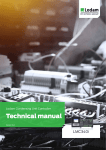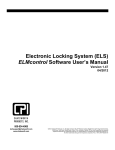Download LMC320 User manual
Transcript
Lodam Heat Pump Controller User manual Version 5.0. LMC320 Contents 1. Read this first. . . . . . . . . . . . . . . . . . . . . . . . . . . . . . . . . . . . . . . . . . . . . . . . . . . . . . . . . . . . . . . . . . . . . . . . . . . . . . . . . . . . . . . . . . . . . . . . . 4 1.1. Installation. . . . . . . . . . . . . . . . . . . . . . . . . . . . . . . . . . . . . . . . . . . . . . . . . . . . . . . . . . . . . . . . . . . . . . . . . . . . . . . . . . . . . . . . 4 1.2. Safety. . . . . . . . . . . . . . . . . . . . . . . . . . . . . . . . . . . . . . . . . . . . . . . . . . . . . . . . . . . . . . . . . . . . . . . . . . . . . . . . . . . . . . . . . . . . . . . 4 2. General . . . . . . . . . . . . . . . . . . . . . . . . . . . . . . . . . . . . . . . . . . . . . . . . . . . . . . . . . . . . . . . . . . . . . . . . . . . . . . . . . . . . . . . . . . . . . . . . . . . . . . . . . 5 3. Definitions. . . . . . . . . . . . . . . . . . . . . . . . . . . . . . . . . . . . . . . . . . . . . . . . . . . . . . . . . . . . . . . . . . . . . . . . . . . . . . . . . . . . . . . . . . . . . . . . . . . . . 5 4. Mounting of LMC320 controller and LUP200. . . . . . . . . . . . . . . . . . . . . . . . . . . . . . . . . . . . . . . . . . . . . . . . . 6 4.1. LMC320 . . . . . . . . . . . . . . . . . . . . . . . . . . . . . . . . . . . . . . . . . . . . . . . . . . . . . . . . . . . . . . . . . . . . . . . . . . . . . . . . . . . . . . . . . . . 6 4.2. LUP200. . . . . . . . . . . . . . . . . . . . . . . . . . . . . . . . . . . . . . . . . . . . . . . . . . . . . . . . . . . . . . . . . . . . . . . . . . . . . . . . . . . . . . . . . . . 6 4.3. Panel cut out for the LUP200 . . . . . . . . . . . . . . . . . . . . . . . . . . . . . . . . . . . . . . . . . . . . . . . . . . . . . . . . . . 6 5. Technical data. . . . . . . . . . . . . . . . . . . . . . . . . . . . . . . . . . . . . . . . . . . . . . . . . . . . . . . . . . . . . . . . . . . . . . . . . . . . . . . . . . . . . . . . . . . . . . . 7 6. Connections. . . . . . . . . . . . . . . . . . . . . . . . . . . . . . . . . . . . . . . . . . . . . . . . . . . . . . . . . . . . . . . . . . . . . . . . . . . . . . . . . . . . . . . . . . . . . . . . . . 9 6.1. Connections on the LMC320. . . . . . . . . . . . . . . . . . . . . . . . . . . . . . . . . . . . . . . . . . . . . . . . . . . . . . . . . . . . . 9 6.2. Connection between LMC320 and LUP200 . . . . . . . . . . . . . . . . . . . . . . . . . . . . . . . . . . . . . 10 6.3. Connections on the LUP200. . . . . . . . . . . . . . . . . . . . . . . . . . . . . . . . . . . . . . . . . . . . . . . . . . . . . . . . . . . . 10 7. Menu system on the LMC320. . . . . . . . . . . . . . . . . . . . . . . . . . . . . . . . . . . . . . . . . . . . . . . . . . . . . . . . . . . . . . . . . . . . . . . . . 11 7.1. Use the display and the menu system . . . . . . . . . . . . . . . . . . . . . . . . . . . . . . . . . . . . . . . . . . . . . . . 11 7.2. Main menu. . . . . . . . . . . . . . . . . . . . . . . . . . . . . . . . . . . . . . . . . . . . . . . . . . . . . . . . . . . . . . . . . . . . . . . . . . . . . . . . . . . . . . . 11 7.3. Password menu . . . . . . . . . . . . . . . . . . . . . . . . . . . . . . . . . . . . . . . . . . . . . . . . . . . . . . . . . . . . . . . . . . . . . . . . . . . . . . . 11 8. Examples of application use. . . . . . . . . . . . . . . . . . . . . . . . . . . . . . . . . . . . . . . . . . . . . . . . . . . . . . . . . . . . . . . . . . . . . . . . . . 12 8.1. Type 1: Ground to water, heating tank on heating system. . . . . . . . . . . . . . . . . . . 12 8.2. Type 2: Ground to water heat pump . . . . . . . . . . . . . . . . . . . . . . . . . . . . . . . . . . . . . . . . . . . . . . . . . 12 8.3. Type 3: Ground to water, solar panel, heating tank on heating system . . . . . . . . . . . . . . . . . . . . . . . . . . . . . . . . . . . . . . . . . . . . . . . . . . . . . . . . . . . . . . . . . . . . . . . . . . . . . . . . . . . . . . . 12 8.4. Type 4: Ground to water, solar panel . . . . . . . . . . . . . . . . . . . . . . . . . . . . . . . . . . . . . . . . . . . . . . . . 13 8.5. Type 5: Air to water, heating tank on heating system . . . . . . . . . . . . . . . . . . . . . . . . 13 8.6. Type 6: Air to water heat pump. . . . . . . . . . . . . . . . . . . . . . . . . . . . . . . . . . . . . . . . . . . . . . . . . . . . . . . . 13 8.7. Type 7: Air to water, solar panel, heating tank on heating system. . . . . . . 13 8.8. Type 8: Air to water, solar panel . . . . . . . . . . . . . . . . . . . . . . . . . . . . . . . . . . . . . . . . . . . . . . . . . . . . . . . 14 8.9. Type 9: Ground to water, dual condenser . . . . . . . . . . . . . . . . . . . . . . . . . . . . . . . . . . . . . . . . . 14 Page 2 User manual LMC320 8.10. Type 10: Ground to water, dual condenser, heating tank on heating system . . . . . . . . . . . . . . . . . . . . . . . . . . . . . . . . . . . . . . . . . . . . . . . . . . . . . . . . . . . . . . . . . . . . . . . . . . . . . . . . . . . . . . . 14 8.11. Type 11: Ground to water, dual condenser, solar panel . . . . . . . . . . . . . . . . . . . . . . 14 8.12. Type 12: Ground to water, dual condenser, solar panel, heating tank on heating system . . . . . . . . . . . . . . . . . . . . . . . . . . . . . . . . . . . . . . . . . . . . . . . . . . . . . . . . . . . . . . . . . . . . . . . . . . . . . . . . . . 15 8.13. Type 13: Air to water, dual condenser. . . . . . . . . . . . . . . . . . . . . . . . . . . . . . . . . . . . . . . . . . . . . . . 15 8.14. Type 14: Air to water, dual condenser, heating tank on heating system . . . . . . . . . . . . . . . . . . . . . . . . . . . . . . . . . . . . . . . . . . . . . . . . . . . . . . . . . . . . . . . . . . . . . . . . . . . . . . . . . . . . . . . 15 8.15. Type 15: Air to water, dual condenser, solar panel. . . . . . . . . . . . . . . . . . . . . . . . . . . . 15 8.16. Type 16: Air to water, dual condenser, solar panel, heating tank on heating system . . . . . . . . . . . . . . . . . . . . . . . . . . . . . . . . . . . . . . . . . . . . . . . . . . . . . . . . . . . . . . . . . . . . . . . . . . . . . . . . . . . . . . . 16 8.17. Type 6: Air to water heatpump, dual compressor. . . . . . . . . . . . . . . . . . . . . . . . . . . . . 16 8.18. Type 6: Air to water heatpumps, cascade connection (master - slave). . . . . . . . . . . . . . . . . . . . . . . . . . . . . . . . . . . . . . . . . . . . . . . . . . . . . . . . . . . . . . . . . . . . . . . . . . . . . . . . . . . . . . 16 9. FAQ. . . . . . . . . . . . . . . . . . . . . . . . . . . . . . . . . . . . . . . . . . . . . . . . . . . . . . . . . . . . . . . . . . . . . . . . . . . . . . . . . . . . . . . . . . . . . . . . . . . . . . . . . . . . . . . 17 10. Alarm system and trouble shooting. . . . . . . . . . . . . . . . . . . . . . . . . . . . . . . . . . . . . . . . . . . . . . . . . . . . . . . . . . . . . . 18 11. Accessories. . . . . . . . . . . . . . . . . . . . . . . . . . . . . . . . . . . . . . . . . . . . . . . . . . . . . . . . . . . . . . . . . . . . . . . . . . . . . . . . . . . . . . . . . . . . . . . . . . . 21 12. Ambient compensation curves . . . . . . . . . . . . . . . . . . . . . . . . . . . . . . . . . . . . . . . . . . . . . . . . . . . . . . . . . . . . . . . . . . . . . 22 13. NTC temperature/resistance table. . . . . . . . . . . . . . . . . . . . . . . . . . . . . . . . . . . . . . . . . . . . . . . . . . . . . . . . . . . . . . . . 23 14. Index. . . . . . . . . . . . . . . . . . . . . . . . . . . . . . . . . . . . . . . . . . . . . . . . . . . . . . . . . . . . . . . . . . . . . . . . . . . . . . . . . . . . . . . . . . . . . . . . . . . . . . . . . . . . 24 15. Notes. . . . . . . . . . . . . . . . . . . . . . . . . . . . . . . . . . . . . . . . . . . . . . . . . . . . . . . . . . . . . . . . . . . . . . . . . . . . . . . . . . . . . . . . . . . . . . . . . . . . . . . . . . . 25 Page 3 1. Read this first The contents of this manual are subject to change without notice. Lodam electronics holds the copyright to this user’s manual. The user shall follow any instructions given in this user manual entirely and not only partly. Any non-following of this user manual result in exclusion of all warranties, 1.1. Installation Before installation the user should be thoroughly familiarized with this user manual, especially with purposes, installation, settings and operation. guarantees, and liabilities. Copyright© 2014 by Lodam Special care should be taken when installing and con- electronics a/s. All Rights Reserved. necting external equipment (sensor, high voltage etc) and handling the PCB’s correctly according to protection Disposing of the parts of the controller: against ESD. INFORMATION FOR USERS ON THE Installation of the LMC320 must be performed by CORRECT HANDLING OF WASTE ELECTRI- authorized personnel only. All warranties are CAL AND ELECTRONIC EQUIPMENT (WEEE) excluded in case installation is performed by In reference to European Union directive 2002/96/ EC issued on 27 January 2003 and the related national legislation, please note that: 1. WEEE cannot be disposed of as municipal waste and such waste must be collected and disposed of sepa- unauthorized personnel or in case the LMC320 has not been correctly installed. Electrical plant failures are to be immediately solved, even though no immediate danger exists; the LMC320 must not be operating. rately; 2. The public or private waste collection systems defined by local legislation must be used. In addition, the equipment can be returned to the distributor at the end of its working life when buying new equipment; 3. The equipment may contain hazardous substances: the improper use or incorrect disposal of such may 1.2. Safety The LMC320 is not a safety component and cannot be used in “medical” or “life support” equipment. The LMC320 is not a safety component according to the Machinery Directive. have negative effects on human health and on the environment; 4. The symbol (crossed-out wheeled bin) shown on the Before plant commissioning the service technician shall ensure that personal safety requirements are met in product or on the packaging and on the instruction conformity with the Machinery Directive on the basis of sheet indicates that the equipment has been intro- safety estimations. duced onto the market after 13 August 2005 and that it must be disposed of separately; 5. In the event of illegal disposal of electrical and electronic waste, the penalties are specified by local waste disposal legislation. Page 4 User manual LMC320 2. General Lodam’s Heat Pump Controller, LMC320 enable you to gain total control of domestic hot water and heating for domestic comfort – thereby optimizing your system to save time, money and energy. Our Lodam Heat Pump Controller is designed for most heat pump applications. 3. Definitions Definitions ESD Electro Static Discharge COP Coefficient Of Performance FI Frequency inverter I/O Input / Output (electrical signals in and out of a unit). LMT Lodam Multi Tool (PC communication tool for Lodam’s controllers). NC Normally Closed (relay) The LMC320 Lodam Heat Pump controller can be used in NO Normally Open (relay) most heat pump applications to obtain highest possible RS485 Serial communication interface. COP. • Ground - Brine / Water Heat Pumps • Air / Water Heat Pumps • Water / Water Heat Pumps • Domestic Hot tap water Heat Pumps • Hot tap water Heat Pump with attached solar panel There are four LMC320 Heat pump controller kit configurations • Basic configuration: - 1 Lodam Heat Pump controller (LMC320) - 1 Lodam full graphical colour display (LUP200) - 1 Cabinet and foil keyboard for LUP200 • House heating with Heat Pump and optional supply heat • Basic configuration + additional IO for use with solar • Active or passive cooling Some benefits from the LMC320 Heat Pump Controller • Energy and cost saving through intelligent capacity control via frequency inverter • Higher maximum capacity of compressors using frequency inverter panels etc. - 1 Basic configuration - 1 Option module for extra I/O (LOM309) - 1 Connector kit for LMC320 + LOM309 • Basic configuration + web server functionality - 1 Basic configuration • Intelligent Defrost Scheduling – Saves energy and ensures low capacity waste - 1 Option Ethernet Module (LOM320) • Intelligent Winter/Summer and Ambient temperature compensation – Provides comfort and saves energy. • Full configuration with extra IO and web server • Use of a solar panel for Domestic Hot Tap Water - 1 Access license to Lodam Multi Tool functionality - 1 Basic configuration • Air or Ground source - 1 Option module for extra I/O (LOM309) • User friendly - 1 Connector kit for LMC320 + LOM309 • Heat pumps can be cascade coupled for increased capacity - 1 Option Ethernet Module (LOM320) - 1 Access license to Lodam Multi Tool • Two compressors • Concrete hardening sequence This user manual applies to LMC320 software version 2.1.0.0 or higher. Page 5 4. Mounting of LMC320 controller and LUP200 4.1. LMC320 4.2. LUP200 All dimensions are in mm. 31,5 ±1,0 ±1,0 11,0 ±0,5 150,0 ±1,0 135,0 ESC Connector 4.3. Panel cut out for the LUP200 107,0 ±0,5 56,0 ±0,2 70,0 ±0,1 70,0 ±0,2 115,1 ±0,2 Page 6 130,1 ±0,2 110,5 ±0,5 4x Max. R2,0 25,6 ±0,1 4,6 0,1 5,1 ±0,2 8x User manual LMC320 5. Technical data Technical specifications, LMC320 Heat pump controller Size 185mm (l) * 110mm (w) * 61mm (h) Power supply 240VAC 50-60 HZ ±10%; typical 4 VA, max. 15 VA CPU LMC320 - ARM7 processor; Web versions: Ethernet connection - ARM9 Operating temperature -20°C ~ +60°C Storage temperature -30°C ~ +60°C Enclosure protection IP20, pollution degree 2 Relative humidity 5% - 95%RH, non-condensing Temperature inputs 11 for Lodam NTC sensors -40°C ~ +99°C;+/- 1°C accuracy Analogue inputs 2, AI1 to AI2; 0-5V with 5 Volt supply for radiometric pressure transmitters; Rin: 25KΩ. Not used on the LMC320 Digital inputs, Basic 4, not galvanically isolated; 0 - 3.3V with pull-up resistor Digital inputs, Extended (as Basic + 4 more) 4, not galvanically isolated; 0 – 3.3V with pull-up resistor Analogue outputs 3, AO0 to AO2; 0-10V, +/- 3%, Rin > 10kOhm; max frequency 1Hz Relay outputs, Basic 5; RE1 to RE5: 10A 24VDC / 10A 250VAC; max 250VAC isolation between relays. RE5 is a toggle relay; max isolation 400VAC between relays. Relay outputs, Extended (as Basic + 5 more relays) RE6 to RE11: 10A 24VDC / 10A 250VAC resistive, max 3A inductive load; double isolation to low power side; max. 250VAC isolation between relays. RE6 must be enabled by a wire jumper in TF1 RS485 ports 2 with common 12V 100mA output; 1 used for display and 1 used for FI 1 with optional 120 Ω termination resistor on Extended versions USB ports 1 slave mode only for software update and communication with a PC 2 USB host A connector for software update and future use on Extended versions Real time clock With 1 year battery back up Datalog 1 year capacity 12VDC output Up to 500 mA Ethernet connection 1, 10/100 Mbit; on Web versions Page 7 Technical specifications, LUP200: Display 262k colors, graphical display 320x240 pixels Cabinet dimensions 135 mm (h) * 150mm (w) * 25mm (d) Power supply 12 VDC CPU ARM7 processor Operating temperature -20˚C ~ + 60°C Storage temperature -30°C ~ + 60°C RAM 16 MB RS485 ports 1 port USB port 1 mini B connector (device mode only); for future use Display backlight lifetime 30,000 hours at 20°C and “normal” brightness Number of buttons 6 buttons Languages Ready for multiple languages & “special” characters Enclosure protection Front: IP 66 when mounted accordingly in cabinet1 Other: IP 00 Cabinet mounting 8 pcs. 4 mm screws Max screw-in depth 6 mm Max tightening torque 3 Nm Note 1: Front is IP 66 if the LUP200 is mounted with the supplied gasket in a metal sheet cabinet of at least 1,5mm thickness and level accuracy better than 0.1 mm over the entire mounting area. Note 2: Maximum cable length between the LMC320 and the LUP200 is 100 m. Page 8 User manual LMC320 6. Connections 6.1. Connections on the LMC320 LMC320 Heat Pump Controller LMC300 512 kB + LOM309 Supply 240 Vac AO0 Compressor inverter 0 – 10V AO1 Cold Pump 0 – 10 V AO2 Compressor inverter 2 0 – 10V R1 Compressor R2 Heater T1 Heating supply temp. T2 Heating return temp. R3 3-way valve M R4 Cold pump T3 Water tank temp. T4 Ambient temp. T5 Room temp. T6 Heating tank temp. R5 Hot side pump T7 Cold side supply temp. T8 Cold side return temp. T9 Evaporator temp. T10 Solar water temp. DI4 Inverter Feedback DI3 Brine pressure switch T11 Solar panel temp. DI2 LP switch compressor DI1 HP switch compressor LUP200 24 Vac Display heater RS485 USB +12V In Ext. Gnd +12V (Out) +12V A (Data+) /B (Data-) Gnd Remove jumper if external power supply is used LOM309 RE6 Out RE6 In R6 Heat reject/Compressor 2 RE7 Out RE7 In RE8 Out RE8 In RE9 Out RE9 In R8 Cold Pump low RE10 Out RE10 In RE11 Out RE11 In R7 Solar panel pump R9 Aux circulation pump R10 Defrost valve/4-way valve R11 Alarm A01 A02 Safety – R6 External start Defrost start TF1 TF2 TF3 TF4 Page 9 6.2. Connection between LMC320 and LUP200 LMC320 CN7 6 5 4 3 2 1 1 2 3 4 12VU (DATA1+) A1 (DATA1-) /B1 (DATA2+) A2 (DATA2-) /B2 Gnd LUP200 RS485 CN3 +12 VDC In A (DATA+) /B (DATA-) Gnd 6.3. Connections on the LUP200 1 2 1 2 3 Gnd +24 VAC In +12 VDC Out Gnd +12 VDC In Ext Max. 150 mA RS485 USB CN3 CN4 1 2 3 4 Mini B conn. Power supply CN2 Gnd /B (DATA-) A (DAT+) +12 VDC In Display heater CN1 Remove jumper if external power supply is used Page 10 User manual LMC320 7. Menu system on the LMC320 09:31 30-06-2012 The menu system is used to configure the LMC320 controller, adjust parameters or enable/disable functions of the LMC320. The alarm list is also shown here. Password User Installer Status Statusshows the status of the heat pump. Seasonal Heating status can be Summer or Winter. This affects the settings. Season Winter Roomtemperature temp. 21°C Room shows the temperature at the room control sensor. 7.1. Use the display and the menu system If the alarm icon is flashing, there is at least one active Alarm The buttons on the user panel have the following inactive alarm which is not yet acknowledged. alarm which is active. If the alarm icon is steady, there is an functions: 7.3. Password menu LUP200 buttons: Esc button Cancel editing of a setting / Return to higher level menu Left arrow Select icon to the left Right arrow Select icon to the right Up arrow Select menu item one step up / Increase value in editing mode. Holding the button down in editing mode will increase step speed. Down arrow Select menu item one step down / Decrease value in editing mode Holding the button down in editing mode will increase step speed. Enter button Open sub-menu under the icon or lines ending with a “>” / Start editing mode. The value on the line is shown with inverted colours. Enter the password for the desired user category. Password 30-06-2012 Password 09:31 0 Default passwords: User 1 Installer 2 7.2. Main menu 09:31 30-06-2012 Password Status Season Room temp. User Installer Heating Winter 21°C Alarm When the user – or installer password has been entered, the respective icon appears. By moving the cursor to the wanted icon and pressing Enter key, the submenus are shown. 30-06-2012 Password 09:31 Page 11 8. Examples of application use Legend for all examples is shown in section 6.1 Connections on the LMC300. There is a description of the corresponding menu settings and whether the extended controller version (with Option Module LOM309) is needed. 8.2. Type 2: Ground to water heat pump • Heatpump – Control mode: “Ret On/Off” or “Sup Mod.” • Hot water – Hot water source: “None”, “HP”, “EH” or “HP+EH” • Defrost – Defrost method: “Off” 8.1. Type 1: Ground to water, heating tank on heating system • Heatpump – Control mode: “Heat tank On/Off” or “Heat tank Mod.” • Hot water – Hot water source: “None”, “HP”, “EH” or “HP+EH” • Defrost – Defrost method: “Off” • Requires extended version 8.3. Type 3: Ground to water, solar panel, heating tank on heating system • Heatpump – Control mode: “Heat tank On/Off” or “Heat tank Mod.” • Hot water – Hot water source: “SP”, “HP+SP” or “HP+EH+SP” • Defrost – Defrost method: “Off” • Requires extended version Page 12 User manual LMC320 8.4. Type 4: Ground to water, solar panel 8.6. Type 6: Air to water heat pump • Heatpump – Control mode: “Ret On/Off” or “Sup Mod.” • Heatpump – Control mode: “Ret On/Off” or “Sup Mod.” • Hot water – Hot water source: “SP”, “HP+SP” or “HP+EH+SP” • • Hot water – Hot water source: “None”, “HP”, “EH” or “HP+EH” • Defrost – Defrost method: “Off” • Defrost – Defrost method: “Air”, “HG” or “Auto” • Requires extended version • Requires extended version 8.7. Type 7: Air to water, solar panel, heating tank on heating system • Heatpump – Control mode: “Heat tank On/Off” or “Heat tank Mod.” 8.5. Type 5: Air to water, heating tank on heating system • Hot water – Hot water source: “SP”, “HP+SP” or “HP+EH+SP” • Heatpump – Control mode: “Heat tank On/Off” or “Heat tank Mod.” • Defrost – Defrost method: “Air”, “HG” or “Auto” • Requires extended version • Hot water – Hot water source: “None”, “HP”, “EH” or “HP+EH” • Defrost – Defrost method: “Air”, “HG” or “Auto” • Requires extended version Page 13 8.8. Type 8: Air to water, solar panel • Heatpump – Control mode: “Ret On/Off” or “Sup Mod.” 8.10. Type 10: Ground to water, dual condenser, heating tank on heating system • Hot water – Hot water source: “SP”, “HP+SP” or “HP+EH+SP” • Heatpump – Control mode: “Htank On/Off” or “Htank Mod.” • Defrost – Defrost method: “Air”, “HG” or “Auto” • Hot water – Hot water source: “HP-Dual” • Requires extended version • Defrost – Defrost method: “Off” • Requires extended version 8.9. Type 9: Ground to water, dual condenser • Heatpump – Control mode: “Ret On/Off” or “Sup Mod.” 8.11. Type 11: Ground to water, dual condenser, solar panel • Hot water – Hot water source: “HP-Dual” • Heatpump – Control mode: “Ret On/Off” or “Sup Mod.” • Defrost – Defrost method: “Off” • Hot water – Hot water source: “HP-Dual+SP” • Defrost – Defrost method: “Off” • Requires extended version Page 14 User manual LMC320 8.12. Type 12: Ground to water, dual condenser, solar panel, heating tank on heating system 8.14. Type 14: Air to water, dual condenser, heating tank on heating system • Heatpump – Control mode: “Htank On/Off” or “Htank Mod.” • Heatpump – Control mode: “Htank On/Off” or “Htank Mod.” • Hot water – Hot water source: “HP-Dual+SP” • Hot water – Hot water source: “HP-Dual” • Defrost – Defrost method: “Off” • Defrost – Defrost method: “Air”, “HG” or “Auto” • Requires extended version • Requires extended version 8.15. Type 15: Air to water, dual condenser, solar panel 8.13. Type 13: Air to water, dual condenser • Heatpump – Control mode: “Ret On/Off” or “Sup Mod.” • Heatpump – Control mode: “Ret On/Off” or “Sup Mod.” • Hot water – Hot water source: “HP-Dual+SP” • Hot water – Hot water source: “HP-Dual” • Defrost – Defrost method: “Air”, “HG” or “Auto” • Defrost – Defrost method: “Air”, “HG” or “Auto” • Requires extended version • Requires extended version Page 15 8.16. Type 16: Air to water, dual condenser, solar panel, heating tank on heating system 8.18. Type 6: Air to water heatpumps, cascade connection (master - slave) • Heatpump – Control mode: “Htank On/Off” or “Htank Mod.” • Heatpump - Compressor mode: “ON/OFF”, “FC” • Heatpump - Control mode: “Sup Mod.”, “HTank Mod”, “Ret On/Off”, “HTank On/Off • Hot water – Hot water source: “HP-Dual-SP” • Defrost – Defrost method: “Air”, “HG” or “Auto” • Heatpump - External Start: “Off” on master heat pump, “On” on slave heat pump • Requires extended version • Heatpump - Electrical heat delay: “15 min” on master heat pump • Hot water – Hot water source: “None”, “HP”, “EH” or “HP+EH” • Defrost - Defrost method: “Air”, “HG” or “Auto” • User - Hot water set point: Slave = master Hot water set point - 0.5 °C • Requires extended version LMC 320, Air to water heatpump, cascade coupled heat pumps 15. T1 R3 M R1 M 8.17. Type 6: Air to water heatpump, dual compressor R4 M HP 1 (Master) T9 R10 T2 R5 T1 R3 M R1 M • Hot water – Hot water source: “None”, “HP”, “EH” or MC 320, Air to water heatpump, dual compressor “HP+EH” R4 M R2 HP 2 (Slave) 15.T9marts 2013 R10 T1 R3 M R2 R6 T4 T3 T7 M M T9 R10 T5 T2 R5 Type 6: LMC 320, Air to water heatpump, Dual compressor Page 17 Page 16 R5 Type 6: LMC 320, Air to water heatpump, Cascade coupled heat pumps R1 R4 T5 T2 • Requires extended version T4 T3 T7 • Defrost - Defrost method: “Air”, “HG” or “Auto” Comp2 TF3 External start • Heatpump - Control mode: “Sup Mod.”, “HTank Mod” M R2 Heater T5 • Heatpump - Compressor mode: “Dual ON/OFF”, “FC + ON/OFF”, “Dual FC” Comp1 T4 T3 T7 User manual LMC320 9. FAQ Q: The controller seems to be using a different setup than expected. Q: The display is only showing Initialising? A: The communication cable between the controller and A: Please check the different configuration examples in the display may be damaged. Verify that the connections section 8. Examples of application use and verify that are as described in section 6.2 LUP200 connections. the menu settings are correct and the correct sensors are mounted. Q: The controller shows an alarm on the menu. A: Please see section 10 Alarm system and trouble shooting for alarm numbers and how to resolve the specific alarm. Q: The compressor does not start immediately. A:The controller calculates when to start the compressor and this is not a specific threshold but depends on the speed of change in temperature, how long ago the compressor has been running and rate of change of the temperature. Q: Why does the electrical heat supply does not start? A:There is an adjustable delay after compressor start before an electrical supplemental is turned on. It has also a different setpoint as for the compressor. Q: Will the solar panel supplement the heating? A: A solar panel is only used for how water production. The solar panel could be used for warming up the return water from the ground using a heat exchanger and setting the setpoint appropriate for the ground source temperature. The heat reject function must be considered during hot summer where the cold pump may be stopped since the heat pump is stopped. Page 17 10. Alarm system and trouble shooting The LMC320 controller is equipped with a failure and alarm diagnoses system. There are the alarm levels: Warning and Critical. A warning does not stop the unit but affects its temperature control precision. A critical alarm will make the unit stop, flash the alarm icon and turn off the alarm relay. Every line consists of a number, a short fault description and a status. Up to 16 alarms at the same time can be shown. If the status is ‘A - WARNING’ or “A - CRITICAL” the fault situation is still standing and can’t be acknowledged until the problem is solved. A means active. If the status is ‘I WARNING’ or “I CRITICAL” the fault situation is not active anymore and the fault can be acknowledged by pressing the Enter button. I means information. On the sample below, 106 tells that Ambient temperature input has an open connection and the problem is still there since status is ‘A - Warning’. It is only a warning since most of the heat pump operation is unaffected. The alarm cannot be acknowledged before the connection has been fixed and the status has changed from A to I. Page 18 User manual LMC320 Alarm number Type Name Description Elimination 100 Warning T1 Open Heating supply temperature open connection Check cable and connectors. Measure the resistance in the temperature sensor. 101 Warning T1 Short Heating supply temperature short-circuited Check cable and connectors. Measure the resistance in the temperature sensor. 102 Warning T2 Open Heating return temperature open connection Check cable and connectors. Measure the resistance in the temperature sensor. 103 Warning T2 Short Heating return temperature short-circuited Check cable and connectors. Measure the resistance in the temperature sensor. 104 Warning T3 Open Water tank temperature open connection Check cable and connectors. Measure the resistance in the temperature sensor. 105 Warning T3 Short Water tank temperature short-circuited Check cable and connectors. Measure the resistance in the temperature sensor. 106 Warning T4 Open Ambient temperature open connection Check cable and connectors. Measure the resistance in the temperature sensor. 107 Warning T4 Short Ambient temperature short-circuited Check cable and connectors. Measure the resistance in the temperature sensor. 108 Warning T5 Open Room temperature open connection Check cable and connectors. Measure the resistance in the temperature sensor. 109 Warning T5 Short Room temperature short-circuited Check cable and connectors. Measure the resistance in the temperature sensor. 110 Warning T6 Open Heating tank temperature open connection Check cable and connectors. Measure the resistance in the temperature sensor. 111 Warning T6 Short Heating tank temperature short-circuited Check cable and connectors. Measure the resistance in the temperature sensor. 112 Warning T7 Open Cold supply temperature open connection Check cable and connectors. Measure the resistance in the temperature sensor. 113 Warning T7 Short Cold supply temperature short-circuited Check cable and connectors. Measure the resistance in the temperature sensor. 114 Warning T8 Open Cold return temperature open connection Check cable and connectors. Measure the resistance in the temperature sensor. 115 Warning T8 Short Cold return temperature short-circuited Check cable and connectors. Measure the resistance in the temperature sensor. 116 Warning T9 Open Evaporator sensor temperature open connection Check cable and connectors. Measure the resistance in the temperature sensor. 117 Warning T9 Short Evaporator sensor temperature short-circuited Check cable and connectors. Measure the resistance in the temperature sensor. 118 Warning T10 Open Solar water temperature open connection Check cable and connectors. Measure the resistance in the temperature sensor. 119 Warning T10 Short Solar water temperature short-circuited Check cable and connectors. Measure the resistance in the temperature sensor. 120 Warning T11 Open Solar panel temperature open connection Check cable and connectors. Measure the resistance in the temperature sensor. 121 Warning T11 Short Solar panel temperature short-circuited Check cable and connectors. Measure the resistance in the temperature sensor. Critical LOM9 missing LOM9 missing Check if the LOM309 is connected properly onto the LMC300. 600 Warning Hi Pres High pressure switch active Check hot side pump/overflow valve on high temperature side. Check if there is air in the hot side water. Check if the filter is blocked on the hot side. The unit restarts when the pressure drops below high pressure switch low-limit again. After 3rd cut-out the alarm must be acknowledged to start the unit again. 601 Critical Low pres. Low pressure switch active Check refrigerant charge, expansion valve and evaporator for ice. Check fan for obstacles on an air to water evaporator. The alarm must be acknowledged to start the unit again. Sensors Hardware 200 Operation Page 19 Alarm number Type Name Description Elimination 602 Critical Leakage Low pressure in brine - brine pressure switch active Leakage check of the brine system. The alarm must be acknowledged to start the unit again. 603 Critical Hi pres High pressure switch repeatedly active Check hot side pump/overflow valve on high temperature side. The alarm must be acknowledged to start the unit again. 604 Warning Frost protection Temperature too low (state freeze protect) Heat pump and electrical heater running full capacity. Check that setting are not turned off. 605 Warning Heat pump overheat Supply temperature too high (condition total stop) Check hot side pump/overflow valve on high temperature side. Check electrical supply heater against overheating. 606 Warning Solar panel overheat Solar panel is in forced stop condition. (SP state Forced stop) Check connection to external temperature adjustment. 607 Warning Legionella failed Anti Legionella function has timed out twice. Check electrical heaters and supply of heat to brine circuit. 608 Warning FC alarm Inverter/FC fault feedback switch is active – the FC has an alarm Check electrical connection and power to the inverter. Check if the compressor is running. 609 Critical FC alarm FC alarm relays has been activated repeatedly Check electrical connection and power to the inverter. Check if the compressor is running. Internal controller error 904 Warning Datalog Error with internal log Reserved. Not implemented yet. 905 Warning Database Error with internal database Controller may be defect. Try update the firmware or replace the controller. 907 Warning RTC err Error with the internal real time clock Replace the controller. 908 Warning RTC inv Invalid data from the real time clock Unit powered off to long. Set time and date. Else replace the controller. 998 Warning TestVer. The software is a test version Use the release version of the software. 999 Warning Manual mode The unit is in manual mode Change mode from Manual to On. Page 20 User manual LMC320 11. Accessories Lodam has the following NTC temperature sensors in stock for use with the LMC320 controller. In the table are the suggested variant to use and an alternative sensor. Only the listed NTC temperature sensors can be used as the characteristic of the NTS element must match. Only sensors where the selected/activated functionality requires a sensor are needed. Please check the different configurations to see which sensors are needed in section 8 Examples of application use. 433015 NTC temperature sensor, Ø6 mm * 20 mm house, cable length 5 m 433036 NTC temperature sensor, Ø6 mm * 20 mm house, cable length 2 m 433028 NTC high temperature sensor, max 240°C, Ø6 mm * 20 mm house, cable length 0.95 m ID Description NTC temperature sensor Alternative sensor T1 Heating supply temperature 433036 – 2 m cable 433015 – 5 m cable T2 Heating return temperature 433036 – 2 m cable 433015 – 5 m cable T3 Water tank temperature 433036 – 2 m cable 433015 – 5 m cable T4 Ambient temperature 433015 – 5 m cable 433036 – 2 m cable T5 Room temperature 433015 – 5 m cable (433036 – 2 m cable) T6 Heating tank temperature 433015 – 5 m cable 433036 – 2 m cable T7 Cold side supply temperature 433036 – 2 m cable 433015 – 5 m cable T8 Cold side return temperature 433036 – 2 m cable 433015 – 5 m cable T9 Evaporator temperature 433036 – 2 m cable 433015 – 5 m cable T10 Solar water temperature 433036 – 2 m cable 433015 – 5 m cable T11 Solar panel temperature 433028 – 0.95 m cable – Accuracy with the used temperature sensors: Typical +/-1°C in the range -30°C to +90°C; +/-0.5°C in the range 0°C to 50°C. Page 21 12. Ambient compensation curves The user can choose between 10 predefined curves and also adjust a user specific curve. A curve is used to calculate the reference setpoint for the return water temperature. Interpolation is used between the temperatures. 50 45 40 Curve 1 Curve 2 Return temperature 35 Curve 3 30 Curve 4 Curve 5 25 Curve 6 Curve 7 20 Curve 8 15 Curve 9 Curve 10 10 5 0 -20 -10 0 10 20 30 40 Ambient temperature A poor insulation level means a higher impact of the ambient temperature on the room temperature and requires a higher calculated return water temperature. The flat curves are for floor heating systems. Curve 0 is reserved for a user defined curve. Curve 9 is the one with the least adjustment and is for the best insulated house. The curve can be selected and adjusted in the Installer – Heating settings – Room / Amb compensation menu. The ambient compensation is only active if Temp control Mode is Ambient, Room or Amb+Room. The calculated reference setpoint can be offset adjusted with User - Ambient curve offset. Page 22 User manual LMC320 13. NTC temperature/ resistance table Table with relation between temperature and measured resistance in the NTC sensor. Resistance is in Ohm and temperature in °C. The four right-most columns are at temperatures 2, 4, 6 and 8°C higher than the temperature in the left-most column. The listed resistance is what should be measured with a multi meter on the two wires to the sensor when it is dismounted and has a stable temperature. Temp. [°C] Temp. [Ohm] Temp.+ 2K [Ohm] Temp.+ 4K [Ohm] Temp.+ 6K [Ohm] Temp.+ 8K [Ohm] -60 139.7935 Ω 1200732 Ω 103.3619 Ω 891.689 Ω 77.0880 Ω -50 667.828 Ω 579.718 Ω 504.230 Ω 439.445 Ω 383.712 Ω -40 335.671 Ω 294.193 Ω 258.307 Ω 227.196 Ω 200.184 Ω -30 176.683 Ω 156.199 Ω 138.322 Ω 122.687 Ω 108.991 Ω -20 96.974 Ω 86.415 Ω 77.121 Ω 68.927 Ω 61.693 Ω -10 55.298 Ω 49.663 Ω 44.610 Ω 40.150 Ω 36.183 Ω 0 32.651 Ω 29.500 Ω 26.688 Ω 24.173 Ω 21.922 Ω 10 19.904 Ω 18.093 Ω 16.465 Ω 15.001 Ω 13.683 Ω 20 12.494 Ω 11.420 Ω 10.450 Ω 9.572 Ω 8.777 Ω 30 8.056 Ω 7.402 Ω 6.807 Ω 6.266 Ω 5.774 Ω 40 5.325 Ω 4.916 Ω 4.542 Ω 4.200 Ω 3.887 Ω 50 3.601 Ω 3.339 Ω 3.098 Ω 2.877 Ω 2.674 Ω 60 2.487 Ω 2.315 Ω 2.157 Ω 2.011 Ω 1.876 Ω 70 1.752 Ω 1.637 Ω 1.530 Ω 1.432 Ω 1.341 Ω 80 1.256 Ω 1.178 Ω 1.105 Ω 1.037 Ω 975 Ω 90 916 Ω 862 Ω 811 Ω 768 Ω 720 Ω 100 679 Ω 640 Ω 604 Ω 571 Ω 540 Ω 110 510 Ω 483 Ω 457 Ω 433 Ω 401 Ω 120 389 Ω 369 Ω 350 Ω 332 Ω 315 Ω Page 23 14. Index A Accessories 21 Alarm system 18 Ambient compensation curves 22 C Connections 9 D Definitions 5 E Examples of application use 12 L LMC320 6 LUP200 6 M Main menu 11 Menu system 11 Mounting 6 N NTC temperature/resistance table 23 P Password menu 11 T Technical data 7 Trouble shooting 18 Page 24 User manual LMC320 15. Notes IP address of the LMC320 ___.___.___.___ IP address of the computer ___.___.___.___ IP address of the router ___.___.___.___ External IP address ___.___.___.___ Web address __________________________ Port number range ______ to ______ Page 25 Innovative and energy saving climate control • • • • • • 29-01-2015 Contents are subject to change without notice. When it comes to climate control Lodam is one of the most experienced you can turn to. For more than four decades we have developed, produced and implemented electronic solutions dedicated to optimising applications like: Compressors Condensing units Heat pumps Air conditioning Refrigerated truck and trailer Reefer containers We know the importance of reliable, energy-efficient operation – and constantly push technologicalboundaries to bring you the most innovative and forward-thinking solutions. As part of the BITZER Group we are backed by one of the world’s leading players in the refrigeration and air conditioning industry. This alliance provides us with extensive network and application knowhow and allows us to stay at the forefront of climate control innovation. And to help ensure comfortable surroundings for humans and reliable protection of valuable goods anywhere in the world. For more information visit: Lodam electronics a/s Kærvej 77 6400 Sønderborg Denmark www.lodam.com Tel. +45 7342 3737 Fax +45 7342 3730 [email protected]