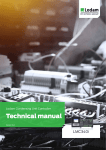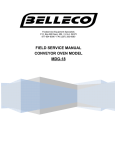Download LMC340i User manual
Transcript
Lodam Condensing Unit Controller User manual Version 3.0 LMC340i Contents 1. Read this first. . . . . . . . . . . . . . . . . . . . . . . . . . . . . . . . . . . . . . . . . . . . . . . . . . . . . . . . . . . . . . . . . . . . . . . . . . . . . . . . . . . . . . . . . . . . . . . . . 4 1.1. Installation. . . . . . . . . . . . . . . . . . . . . . . . . . . . . . . . . . . . . . . . . . . . . . . . . . . . . . . . . . . . . . . . . . . . . . . . . . . . . . . . . . . . . . . . 4 1.2. Safety. . . . . . . . . . . . . . . . . . . . . . . . . . . . . . . . . . . . . . . . . . . . . . . . . . . . . . . . . . . . . . . . . . . . . . . . . . . . . . . . . . . . . . . . . . . . . . . 4 2. General . . . . . . . . . . . . . . . . . . . . . . . . . . . . . . . . . . . . . . . . . . . . . . . . . . . . . . . . . . . . . . . . . . . . . . . . . . . . . . . . . . . . . . . . . . . . . . . . . . . . . . . . . 5 3. Definitions. . . . . . . . . . . . . . . . . . . . . . . . . . . . . . . . . . . . . . . . . . . . . . . . . . . . . . . . . . . . . . . . . . . . . . . . . . . . . . . . . . . . . . . . . . . . . . . . . . . . . 5 4. Mounting of LMC300 controller and LUP200 . . . . . . . . . . . . . . . . . . . . . . . . . . . . . . . . . . . . . . . . . . . . . . . . 6 4.1. LMC300 . . . . . . . . . . . . . . . . . . . . . . . . . . . . . . . . . . . . . . . . . . . . . . . . . . . . . . . . . . . . . . . . . . . . . . . . . . . . . . . . . . . . . . . . . . 6 4.2. LUP200. . . . . . . . . . . . . . . . . . . . . . . . . . . . . . . . . . . . . . . . . . . . . . . . . . . . . . . . . . . . . . . . . . . . . . . . . . . . . . . . . . . . . . . . . . . 6 4.3. Panel cut out for the LUP200 . . . . . . . . . . . . . . . . . . . . . . . . . . . . . . . . . . . . . . . . . . . . . . . . . . . . . . . . . . 6 5. Technical data. . . . . . . . . . . . . . . . . . . . . . . . . . . . . . . . . . . . . . . . . . . . . . . . . . . . . . . . . . . . . . . . . . . . . . . . . . . . . . . . . . . . . . . . . . . . . . . 7 6. Connections on the LMC340i kit. . . . . . . . . . . . . . . . . . . . . . . . . . . . . . . . . . . . . . . . . . . . . . . . . . . . . . . . . . . . . . . . . . . . 8 6.1. Single compressor configuration. . . . . . . . . . . . . . . . . . . . . . . . . . . . . . . . . . . . . . . . . . . . . . . . . . . . . . . 8 6.2. Dual compressor configuration . . . . . . . . . . . . . . . . . . . . . . . . . . . . . . . . . . . . . . . . . . . . . . . . . . . . . . . . 8 6.3. LUP200 connections. . . . . . . . . . . . . . . . . . . . . . . . . . . . . . . . . . . . . . . . . . . . . . . . . . . . . . . . . . . . . . . . . . . . . . . 9 6.4. Wirediagram – single compressor use. . . . . . . . . . . . . . . . . . . . . . . . . . . . . . . . . . . . . . . . . . . . . . 10 6.5. Wirediagram – dual compressors with FI or step less CR. . . . . . . . . . . . . . . . . . 12 6.6. Wirediagram – dual compressor use with unloaders . . . . . . . . . . . . . . . . . . . . . . . . 15 6.7. Wirediagram - dual compressor with one FI and one On/Off comp.. . . 17 7. I/O list for the LMC340i Condensing Unit controller . . . . . . . . . . . . . . . . . . . . . . . . . . . . . . . . . . . . . . . 18 7.1. Single compressor configuration . . . . . . . . . . . . . . . . . . . . . . . . . . . . . . . . . . . . . . . . . . . . . . . . . . . . . . . 18 7.2. Dual compressor configuration. . . . . . . . . . . . . . . . . . . . . . . . . . . . . . . . . . . . . . . . . . . . . . . . . . . . . . . . . 20 8. Menu system on the LMC340i . . . . . . . . . . . . . . . . . . . . . . . . . . . . . . . . . . . . . . . . . . . . . . . . . . . . . . . . . . . . . . . . . . . . . . . 23 8.1. Using the display and the menu system. . . . . . . . . . . . . . . . . . . . . . . . . . . . . . . . . . . . . . . . . . . . 23 8.2. Main menu . . . . . . . . . . . . . . . . . . . . . . . . . . . . . . . . . . . . . . . . . . . . . . . . . . . . . . . . . . . . . . . . . . . . . . . . . . . . . . . . . . . . . . 23 8.3. Password menu. . . . . . . . . . . . . . . . . . . . . . . . . . . . . . . . . . . . . . . . . . . . . . . . . . . . . . . . . . . . . . . . . . . . . . . . . . . . . . . 23 8.4. Commissioning on site. . . . . . . . . . . . . . . . . . . . . . . . . . . . . . . . . . . . . . . . . . . . . . . . . . . . . . . . . . . . . . . . . . . . . 24 9. FAQ. . . . . . . . . . . . . . . . . . . . . . . . . . . . . . . . . . . . . . . . . . . . . . . . . . . . . . . . . . . . . . . . . . . . . . . . . . . . . . . . . . . . . . . . . . . . . . . . . . . . . . . . . . . . . . . 25 10. Alarm list and troubleshooting . . . . . . . . . . . . . . . . . . . . . . . . . . . . . . . . . . . . . . . . . . . . . . . . . . . . . . . . . . . . . . . . . . . . . 26 10.1. Alarm list and trouble shooting. . . . . . . . . . . . . . . . . . . . . . . . . . . . . . . . . . . . . . . . . . . . . . . . . . . . . . . . 27 Page 2 User manual LMC340i 11. NTC temperature/resistance table . . . . . . . . . . . . . . . . . . . . . . . . . . . . . . . . . . . . . . . . . . . . . . . . . . . . . . . . . . . . . . . . 30 12. Index. . . . . . . . . . . . . . . . . . . . . . . . . . . . . . . . . . . . . . . . . . . . . . . . . . . . . . . . . . . . . . . . . . . . . . . . . . . . . . . . . . . . . . . . . . . . . . . . . . . . . . . . . . . . 31 Page 3 1. Read this first The contents of this manual are subject to change without notice. Lodam electronics holds the copyright to this user’s manual. The user shall follow any instructions given in this user manual entirely and not only partly. Any non-following of this user manual result in exclusion of all 1.1. Installation Before installation the user should be thoroughly familiarized with this user manual, especially with purposes, installation, settings and operation. warranties, guarantees, and liabilities. Copyright© 2015 Special care should be taken when installing and con- by Lodam electronics a/s. All Rights Reserved. necting external equipment (sensor, high voltage etc) and handling the PCB’s correctly according to protection Disposing of the parts of the controller: against ESD. INFORMATION FOR USERS ON THE Installation of the LMC340i must be performed by CORRECT HANDLING OF WASTE ELECTRI- authorized personnel only. All warranties are CAL AND ELECTRONIC EQUIPMENT (WEEE) excluded in case installation is performed by In reference to European Union directive 2002/96/ unauthorized personnel or in case theLMC340i has not EC issued on 27 January 2003 and the related national been correctly installed. legislation, please note that: Electrical plant failures are to be immediately solved, even 1. WEEE cannot be disposed of as municipal waste and though no immediate danger exists; the LMC340i must such waste must be collected and disposed of sepa- not be operating. rately; 2. The public or private waste collection systems defined by local legislation must be used. In addition, the 1.2. Safety equipment can be returned to the distributor at the The LMC340i is not a safety component and end of its working life when buying new cannot be used in “medical” or “life support” equipment; equipment. 3. The equipment may contain hazardous substances: the improper use or incorrect disposal of such may The LMC340i is not a safety component according to the Machinery Directive. have negative effects on human health and on the environment; 4. The symbol (crossed-out wheeled bin) shown on the Before plant commissioning the service technician shall ensure that personal safety requirements are met in product or on the packaging and on the instruction conformity with the Machinery Directive on the basis of sheet indicates that the equipment has been intro- safety estimations. duced onto the market after 13 August 2005 and that it must be disposed of separately; 5. In the event of illegal disposal of electrical and electronic waste, the penalties are specified by local waste disposal legislation. Page 4 User manual LMC340i 2. General Lodam’s Condensing Unit Controller, LMC340i enable you to gain total control of your condensing unit to deliver cooling to one or more evaporators – thereby optimizing your system to save energy, time and money. The Lodam Condensing Unit Controller is designed for 3. Definitions BMS Building Management System ESD Electro Static Discharge Product range FI Hardware/electronics I/O Input/output (electrical signals) Limiter Short form for a limiting function which monitors the operating conditions LMT Lodam Multi Tool (PC communication tool for Lodam controllers) NC Normally closed (relay) most condensing units, with a frequency inverter driven compressor or with an On/Off driven compressor. Frequency inverter HW NO Normally open (relay) Some benefits from the LMC340i Condensing unit Pdis Discharge pressure controller: Psuc Suction pressure PWM Pulse Width Modulated. Achieve an average value over time RS485 Serial communication interface SW Software Tamb Ambient temperature Tc Saturated condensing temperature calculated from the discharge pressure T0 Saturated suction temperature calculated from the suction pressure Tdis Discharge pipe temperature Tsuc Suction pipe temperature • Single compressor controlled by frequency inverter, equipped with unloader, or in On/Off operation • Dual compressor equipped with unloaders in On/Off operation • Energy and cost saving through intelligent capacity control • Eco or low sound fan mode • Compressor protection • 1 year data log • Full graphical colour display • Remote monitoring through a web interface • Weekly program with real time clock A Condensing unit kit from Lodam includes: • 1 Lodam condensing unit controller (LMC340i) with Option board for extra I/O (LOM301) and Lodam Ethernet Module (LOM320) • Easy installation • 1 Lodam full graphical colour display with keyboard (LUP200i) • Higher max. capacity of compressors • 1 Connector kit for LMC340i • Refrigerant configurable • 3 NTC temperatures sensors • Heat recovery • 1 High temperature NTC temperatures sensorr • Liquid compressor operation detection • 2 Pressure sensors with cables • Web server • 1 Access license to Lodam Multi Tool • Modbus interface to external master controller • Supports many languages This user manual applies to software version 2.1.6.x or later of LMC340i. Page 5 4.2. LUP200 135,0 31,5 ±1,0 ±1,0 11,0 ±0,5 ±1,0 61,5 60,6 4. Mounting of LMC300 controller and LUP200 150,0 4.1. LMC300 Mounting dimensions. All dimensions are in mm. ESC 138,4 125,0 [7] 4 X Ø4.4 Connector 4.3. Panel cut out for the LUP200 107,0 ±0,5 56,0 ±0,2 70,0 ±0,1 130,1 ±0,2 4x Max. R2,0 185,1 110,5 ±0,5 160 25,6 ±0,1 4,6 0,1 5,1 ±0,2 8x 70,0 ±0,2 115,1 ±0,2 DIN Rail 35mm. Lodam electronics A/S Kærvej 77 DK-6400 Sønderborg Phone: (+45) 7342 3737 Fax: (+45) 7342 3730 www.Lodam.com Proprietary and confidential The information contained in this drawing is the sole property of Lodam electronics A/S. Any reproduction in part or as a whole without the written permission of Lodam electronics A/S is prohibited. Page 6 Dimens Do not User manual LMC340i 5. Technical data Technical specifications, LMC340i Condensing Unit controller Size 185mm (l) * 110mm (w) * 61mm (h) Power supply 15 - 30VDC/12 - 24VAC 50-60 HZ; typical 4 VA, max. 15 VA Technical specification, LUP200i Display 262k colours, graphical display 320x240 pixels Cabinet dimensions 135 mm (h) * 150mm (w) * 25mm (d) Power supply 12 VDC CPU ARM7 processor CPU LMC340i ARM7 processor; Ethernet connection ARM9 Operating temperature -20˚C ~ + 60°C Operating temperature -20°C ~ +60°C Storage temperature -30°C ~ + 60°C Storage temperature -30°C ~ +60°C Enclosure protection Enclosure protection IP20, pollution degree 2 Front: IP 66 when mounted accordingly in cabinet1 Other: IP 00 Relative humidity 5% - 95%RH, non-condensing Relative humidity 5% - 95%RH, non condensing Temperature inputs 3 for Lodam NTC sensors -40°C to +130°C, +/- 1°C accuracy; 1 is used for 0-10V input. Remaining temperature inputs are not used. RS485 ports 1 port USB port 1 mini B connector (device mode only); for future use Analogue inputs 2, AI1 and AI2; 0-5V with 5 Volt supply for radiometric pressure transmitters; Rin: 25KΩ Use Sensata 2CP-49 for Psuc and Sensata 2CP-49 for Pdis or equivalent Display backlight lifetime 30,000 hours at 20°C and “normal” brightness Display heater 24 VAC, max. 150 mA; thermo controlled Digital inputs 2; not galvanic isolated; 0 - 5V with pull-up resistor Number of buttons 6 buttons High voltage digital input 6; 180-265VAC digital input. Double isolation to low power side Languages English, German, French, Finnish, Spanish, Russian and Turkish Analogue outputs 4, AnOut0 to AnOut3; 0-10V, +/- 3%, Rin > 10kOhm; max frequency 1Hz; not galvanically isolated Cabinet mounting 8 pcs. 4 mm screws Max screw-in depth 6 mm Max tightening torque 3 Nm Relay outputs 9; RE1 to RE5: 10A 24VDC / 10A 250VAC; max 250VAC isolation between relays. RE5 is a toggle relay; max isolation 400VAC between relays. RE6 to RE9: 10A 24VDC / 10A 250VAC resistive, max 3A inductive load; double isolation to low power side; max. 250VAC isolation between relays RS485 ports 2 with common 12V 100mA output; 1 used for display and 1 used for FI 1 with optional 120 Ω termination resistor; used for Modbus USB ports 1 device mode mini B for software update and communication with a PC 2 USB host A connector for software update and future use Datalog Up to 1 year capacity Real time clock With 1 year battery back up 12VDC output Up to 500 mA Ethernet connection 1; 10/100 Mbit Note1: Front is IP65 if the LUP200 is mounted with the supplied gasket in a metal sheet cabinet of at least 1,5mm thickness and level accuracy better than 0.1 mm over the entire mounting area. Note2: Maximum cable length between the LMC320 and the LUP200 is 100m. Note: The maximum cable length for a NTC temperature sensor is 30m. The cable used for extension should be screened and twisted-pair. Signal cable should be routed so the influence from the power cables is minimized. Page 7 6. Connections on the LMC340i kit 6.2. Dual compressor configuration 6.1. Single compressor configuration CN1 CN1 2 2 Tamb 2 ANOUT1 3 GND 4 ANOUT2 RE1OUT 8 5 ANOUT3 RE1IN 7 6 1 2 1 Troom 1 Tdis 2 2 Ext. Setadj 3 GND 4 5 TEMP3 TEMP4 6 GND 7 TEMP5 8 TEMP6 TEMP7 1 2 TEMP8 2 3 GND 4 TEMP9 1 5 TEMP10 2 6 GND 7 TEMP11 8 GND 3 LUP200 display 4 CN7 2 Data1+ (A1) 2 3 Data1- (/B1) 2 4 Data2+ (A2) 5 Data2- (/B2) 6 GND 3 RE4OUT 2 RE4IN 1 3 RE5OUT-NC 2 RE5IN 1 5 DIN3 4 GND 3 2 DIN2 2 1 DIN1 1 1 GND A2 6 2 5 3 VAN2 4 GND 3 2 A1 2 3 VAN1 1 1 230 Vac Mfan1 Mfan2 Mcpr Compressor ready ACIN1B 3 ACIN2A 4 ACIN2B 5 ACIN3A 6 ACIN3B 7 ACIN4A CN32 8 ACIN4B 4 9 ACIN5A ACIN5B 11 ACIN6A 12 ACIN6B CN22 1 RE6IN 2 RE6OUT 3 RE7IN 4 RE7OUT 5 RE8IN 6 RE8OUT 7 RE9IN 8 RE9OUT RE2OUT 6 RE2IN 5 RE3OUT 4 RE3IN 3 RE4OUT 2 RE4IN 1 2 Alt. Setpoint TEMP1 2 TEMP2 3 GND 4 5 TEMP3 TEMP4 6 GND 7 TEMP5 8 TEMP6 9 GND 3 3 Pdis LUP200 display 3 1 TEMP7 1 2 TEMP8 2 3 GND 4 TEMP9 1 5 TEMP10 2 6 GND 7 TEMP11 8 GND 3 FI-Com 4 CN7 1 2 Data1+ (A1) 2 3 Data1- (/B1) 2 4 Data2+ (A2) 5 Data2- (/B2) 6 GND 3 1 2 3 SCPR2 HP-Switch Unit ON/OFF (Run) N 230 Vac Mfan1 4 Modbus 2 RE5IN 1 Unloader CPR1 3 3 2 Forced start DIN3 4 GND 3 2 DIN2 2 1 DIN1 1 1 CN11 GND A2 6 2 5 3 VAN2 4 GND 3 2 A1 2 3 VAN1 1 1 Alt. Setpoint Mfan2 CN31 Ethernet Unloader CPR2 ACIN1A 2 ACIN1B 3 ACIN2A 4 ACIN2B 5 ACIN3A 6 ACIN3B 7 ACIN4A 8 ACIN4B 9 ACIN5A 10 ACIN5B 11 ACIN6A 12 ACIN6B CN22 1 RE6IN 2 RE6OUT 3 RE7IN 4 RE7OUT 5 RE8IN 6 RE8OUT 7 RE9IN 8 RE9OUT CN32 CN33/34 CN32 4 3 Pdis 3 Psuc 1 CN21 1 CTS Alarm 1 6 5 CPR2 2 CN12 DIN4 CPR1 230Vac LLV USB SCPR1 CN32 3 RE5OUT-NC CN8 Fan2 OH CN33/34 RE5OUT-NO GND 12VU 4 Psuc CN13 1 1 LMT GND N 2 Data- Unit ON/OFF (Run) ACIN1A 10 GND 6 1 Fan1 OH 1 12V HP-Switch 7 2 Ext. Setadj 1 Data+ Oil level signal 8 RE1IN CN6 CN21 2 x USB Host CPR OH RE1OUT ANOUT3 1 Forced start CN11 RS485 Fan2 OH ANOUT2 5 3 2 CN14 GND 1 2 1 CTS Alarm 1 4 1 6 ANOUT1 AC 3 1 Troom 3 2 CN5 CPR protect GND ANOUT0 2 LMC340i 12VBAT 1 Power supply 12-24Vac / 15-30Vdc CN15 AC 1 2 Tamb 2 CN12 DIN4 1 Oil heater USB Fan1 OH Page 8 RE3IN RE5OUT-NO CN8 LMT 4 GND 1 4 5 RE3OUT CPR2-CAP Tsuc 12VU 3 6 RE2IN CN13 1 1 RE2OUT FI power 230Vac LLV CN4 2 CPR1-CAP Tdis GND 1 3 FI-Com GND TEMP2 9 Fan speed 0 – 10V CN14 TEMP1 2 CN6 Tsuc 2 1 ANOUT0 1 GND 1 1 CN5 12VPWR 2 1 1 FI speed 0 – 10V GND 1 CN3 LMC340i 12VBAT CN2 2 Fan speed 0 – 10V CN4 1 1 2 GND 2 1 AC Fan control power 3 1 2 Data- CN3 Power supply 12-24Vac / 15-30Vdc CN15 AC 4 GND +10V 12VPWR 2 Data+ 1 2 x USB Host 1 2 RS485 Fan control power CN2 Modbus CN31 Ethernet User manual LMC340i 6.3. LUP200 connections 1 2 1 2 3 Gnd +24 VAC In +12 VDC Out Gnd +12 VDC In Ext RS485 USB CN3 CN4 1 2 3 4 Mini B conn. Power supply CN2 +12 VDC In A (DATA+) /B (DATA-) Gnd Gnd /B (DATA-) A (DAT+) +12 VDC In Display heater CN1 Max. 150 mA LUP200 RS485 CN3 1 2 3 4 12VU (DATA1+) A1 (DATA1-) /B1 (DATA2+) A2 (DATA2-) /B2 Gnd 6 5 4 3 2 1 LMC300 CN7 Remove jumper if external power supply is used Note: The display heater must be connected to a 24VAC power supply capable of supplying up to 150 mA. Page 9 6.4. Wirediagram – single compressor use F1 L1 L2 L3 N Y/G Q1 500 mA 1 0 PE 230VB F2 230Vac NB 24Vac Input Power input 1 Psuc Suction Pressure 1 Pdis Discharge Pressure 1 Tdis Tsuc Ext. Setadj 3 2 3 θ θ 4: Temp3 6: Gnd 5: Temp4 9: Gnd 2: Temp8 3: Gnd 5: Temp10 6: Gnd 0 - 10V Alt. Setpoint 1: DIN1 3: Gnd Forced start 2: DIN2 6: Gnd NB 1: ACIN1A 2: ACIN1B NB 3: ACIN2A 4: ACIN2B 14 NB 5: ACIN3A 6: ACIN3B Fan 2 OH CPR protect Mcpr CPR protect Violet - D1 Brown 4: VAN2 +5V 5: A2 Signal 6: Gnd 2: Temp2 3: Gnd Fan 1 OH N L 1: VAN1 +5V 2: A1 Signal 3: Gnd θ TRoom 2 1: AC 2: AC θ Tamb 2 SE-Bx Grey OLC-K1 Cpr OH Blue Low oil level - OLC-K1 Orange NB 7: ACIN4A 8: ACIN4B NB 9: ACIN5A 10: ACIN5B HP-switch Unit On/Off - External release NB C N 1 5 C N 1 1 C N 5 C N 6 C N 1 2 C N 2 1 11: ACIN6A 12: ACIN6B Modbus – Master controller 1 2 3 4 Ethernet – LAN Page 10 1: Gnd 2: Data3: Data+ 4: 12Vdc C N 3 2 C N 3 1 User manual LMC340i L1 L2 L3 N 230VB NB Y/G 1 3 5 2 4 6 K1 Output Display heater 24Vac C N 7 1 12Vdc :1 Data2+ :4 Data2- :5 Gnd :6 Display-RS485 2 3 4 Remove jumper if using external power supply C N 7 C N 6 Data1+ :2 Data1- :3 FI-Com RS485 1 2 3 1: 12Vdc 2: Data+ 3: Data4: Gnd C N 3 1: 12VdcOut 2: Gnd 3: 12VdcIn C N 2 1: Data+ 2: Data4: Gnd X 1 0 0 LUP200 VARISPEED type F1 L1 L2 L3 Y/G Gnd :8 RS485 R J VARISPEED 4 type F3 + F4 5 2: Data+ 3: Gnd 7: Data- C N 4 CN1 FI speed 0-10V :2 Gnd :6 1 0-10V Gnd 2 FI 0 – 10 V U LMC340i V L1 L2 L3 Y/G L1 L2 L3 Y/G W M 3~ C N 1 4 RE4IN :1 RE4OUT :2 RE3IN :3 RE3OUT :4 RE2IN :5 RE2OUT :6 RE1IN :7 RE1OUT :8 C RE5IN :1 N RE5OUT-NC :2 1 RE5OUT-NC :3 3 C N 2 2 C N 4 RE6IN :1 RE6OUT :2 RE7IN :3 RE7OUT :4 RE8IN :5 RE8OUT :6 RE9IN :7 RE9OUT :8 230VB CPR protect Oil heater HP Liquid line valve K1 – CPR 1 3 2 3 BMS alarm HP-switch F4 F3 Fan speed controller 0 – 10 V F5 Mcpr Compressor ready Mfan1 M2 Fan 1 OH Fan speed 0 – 10 V 0-10V :1 Gnd :3 1 Mfan2 2 M3 Fan 2 OH Note: Only one compressor control at the same time. · VARISPEED type F1 or · VARISPEED type F3/F4 or · External FI with 0 – 10V or Constructed by HLA Approved by CLG Created Title LMC340i Condensing unit Controller Single compressor Circuit name Page 11 6.5. Wirediagram – dual compressors with FI or step less CR F1 L1 L2 L3 N Y/G Q1 500 mA 1 0 PE 230VB F2 230Vac NB 24Vac Tr1 Input Power input 1 Psuc Suction Pressure 1 2 2 3 1 Pdis Discharge Pressure Tdis Tsuc Ext. Setadj 1: VAN1 +5V 2: A1 Signal 3: Gnd 4: VAN2 +5V 5: A2 Signal 6: Gnd θ 2: Temp2 3: Gnd θ 4: Temp3 6: Gnd θ TRoom 3 24Vac 5: Temp4 9: Gnd θ Tamb 2 1: AC 2: AC 2: Temp8 3: Gnd 5: Temp10 6: Gnd 0 - 10V Alt. Setpoint 1: DIN1 3: Gnd Forced start 2: DIN2 6: Gnd Fan 1 OH NB 1: ACIN1A 2: ACIN1B NB 3: ACIN2A 4: ACIN2B Fan 2 OH SCPR1 – Safety chain CPR1 NB SCPR2 – Safety chain CPR2 5: ACIN3A 6: ACIN3B NB 7: ACIN4A 8: ACIN4B NB 9: ACIN5A 10: ACIN5B HP-switch Unit On/Off - External release NB C N 1 5 C N 1 1 C N 5 C N 6 C N 1 2 C N 2 1 11: ACIN6A 12: ACIN6B Modbus – Master controller 1 2 3 4 Ethernet – LAN Page 12 1: Gnd 2: Data3: Data+ 4: 12Vdc C N 3 2 C N 3 1 User manual LMC340i L1 L2 L3 N 230VB NB Y/G Display heater Output 24Vac C N 7 12Vdc :1 Data2+ :4 Data2- :5 Gnd :6 1 Display-RS485 2 3 4 Remove jumper if using external power supply 1: 12Vdc 2: Data+ 3: Data4: Gnd C N 3 1: 12VdcOut 2: Gnd 3: 12VdcIn C N 2 CN1 LUP200 K1 C N 4 3 2 4 6 L2 L3 L1 CPR 1 capacity 0-10V :4 Gnd :3 1 1 5 0-10V Gnd 2 FI 1 0 – 10 V U CPR1 V W Y/G M 3~ K2 0-10V :5 Gnd :6 3 2 4 6 L2 L3 L1 CPR 2 capacity C N 4 1 1 0-10V Gnd 2 LMC340i FI 2 0 – 10 V U CPR2 C N 1 4 C N 2 2 V W Y/G M 3~ HP-switch RE4IN :1 RE4OUT :2 RE3IN :3 RE3OUT :4 RE2IN :5 RE2OUT :6 RE1IN :7 RE1OUT :8 C RE5IN :1 N RE5OUT-NC :2 1 RE5OUT-NC :3 3 5 HP K2 – CPR 2 Liquid line valve K1 – CPR 1 1 2 3 3 BMS alarm F4 F3 Fan speed controller 0 – 10 V RE6IN :1 RE6OUT :2 RE7IN :3 RE7OUT :4 RE8IN :5 RE8OUT :6 RE9IN :7 RE9OUT :8 F5 Mfan1 M2 Fan 1 OH C N 4 Fan-speed 0 – 10 V 0-10V :1 Gnd :3 1 Mfan2 2 M3 Fan 2 OH Constructed by HLA Approved by CLG Created Title LMC340i Condensing unit Controller Dual compressor with FI Circuit name Page 13 6.6. Wirediagram – dual compressor use with unloaders F1 L1 L2 L3 N Y/G Q1 500 mA 1 0 PE 230VB F2 230Vac NB 24Vac Tr1 Input Power input 1 Psuc Suction Pressure 1 2 2 3 1 Pdis Discharge Pressure Tdis Tsuc Ext. Setadj 1: VAN1 +5V 2: A1 Signal 3: Gnd 4: VAN2 +5V 5: A2 Signal 6: Gnd θ 2: Temp2 3: Gnd θ 4: Temp3 6: Gnd θ TRoom 3 24Vac 5: Temp4 9: Gnd θ Tamb 2 1: AC 2: AC 2: Temp8 3: Gnd 5: Temp10 6: Gnd 0 - 10V Alt. Setpoint 1: DIN1 3: Gnd Forced start 2: DIN2 6: Gnd Fan 1 OH NB 1: ACIN1A 2: ACIN1B NB 3: ACIN2A 4: ACIN2B Fan 2 OH SCPR1 – Safety chain CPR1 NB SCPR2 – Safety chain CPR2 5: ACIN3A 6: ACIN3B NB 7: ACIN4A 8: ACIN4B NB 9: ACIN5A 10: ACIN5B HP-switch Unit On/Off - External release NB C N 1 5 C N 1 1 C N 5 C N 6 C N 1 2 C N 2 1 11: ACIN6A 12: ACIN6B Modbus – Master controller 1 2 3 4 Ethernet – LAN Page 14 1: Gnd 2: Data3: Data+ 4: 12Vdc C N 3 2 C N 3 1 User manual LMC340i L1 L2 L3 N 230VB NB Y/G Display heater Output 24Vac C N 7 12Vdc :1 Data2+ :4 Data2- :5 Gnd :6 1 Display-RS485 2 3 4 Remove jumper if using external power supply 1: 12Vdc 2: Data+ 3: Data4: Gnd C N 3 1: 12VdcOut 2: Gnd 3: 12VdcIn C N 2 CN1 LUP200 K1 CPR 1 capacity C N 4 0-10V :4 Gnd :3 1 2 0-10V Gnd Unloader controller 0 – 100% 1 3 5 2 4 6 L1 L2 L3 L Y/G CR N M1 3~ CPR1 K2 CPR 2 capacity C N 4 0-10V :5 Gnd :6 1 2 0-10V Gnd Unloader controller 0 – 100% L N CPR2 C N 1 4 C N 2 2 5 4 6 CR M2 3~ HP-switch RE4IN :1 RE4OUT :2 RE3IN :3 RE3OUT :4 RE2IN :5 RE2OUT :6 RE1IN :7 RE1OUT :8 C RE5IN :1 N RE5OUT-NC :2 1 RE5OUT-NC :3 3 3 2 L1 L2 L3 Y/G LMC340i 1 HP K2 – CPR 2 Liquid line valve K1 – CPR 1 1 2 3 3 BMS alarm F4 F3 Fan speed controller 0 – 10 V RE6IN :1 RE6OUT :2 RE7IN :3 RE7OUT :4 RE8IN :5 RE8OUT :6 RE9IN :7 RE9OUT :8 F5 Mfan1 M2 Fan 1 OH C N 4 Fan-speed 0 - 10 V 0-10V :1 Gnd :3 1 Mfan2 2 M3 Fan 2 OH Constructed by HLA Title Approved by LMC340i Condensing unit Controller Dual compressor with unloaders Created Circuit name CLG Page 15 6.7. Wirediagram - dual compressor with one FI and one On/Off compressor F1 L1 L2 L3 N Y/G Q1 500 mA 1 0 PE 230VB F2 230Vac NB 24Vac Tr1 Input Power input 1 Psuc Suction Pressure 1 2 2 3 1 Pdis Discharge Pressure Tdis Tsuc Ext. Setadj 1: VAN1 +5V 2: A1 Signal 3: Gnd 4: VAN2 +5V 5: A2 Signal 6: Gnd θ 2: Temp2 3: Gnd θ 4: Temp3 6: Gnd θ TRoom 3 24Vac 5: Temp4 9: Gnd θ Tamb 2 1: AC 2: AC 2: Temp8 3: Gnd 5: Temp10 6: Gnd 0 - 10V Alt. Setpoint 1: DIN1 3: Gnd Forced start 2: DIN2 6: Gnd Fan 1 OH NB 1: ACIN1A 2: ACIN1B NB 3: ACIN2A 4: ACIN2B Fan 2 OH SCPR1 – Safety chain CPR1 NB SCPR2 – Safety chain CPR2 5: ACIN3A 6: ACIN3B NB 7: ACIN4A 8: ACIN4B NB 9: ACIN5A 10: ACIN5B HP-switch Unit On/Off - External release NB C N 1 5 C N 1 1 C N 5 C N 6 C N 1 2 C N 2 1 11: ACIN6A 12: ACIN6B Modbus – Master controller 1 2 3 4 Ethernet – LAN Page 16 1: Gnd 2: Data3: Data+ 4: 12Vdc C N 3 2 C N 3 1 User manual LMC340i L1 L2 L3 N 230VB NB Y/G Display heater Output 24Vac C N 7 12Vdc :1 Data2+ :4 Data2- :5 Gnd :6 1 Display-RS485 2 3 4 Remove jumper if using external power supply 1: 12Vdc 2: Data+ 3: Data4: Gnd C N 3 1: 12VdcOut 2: Gnd 3: 12VdcIn C N 2 CN1 LUP200 K1 CPR 1 capacity C N 4 0-10V :4 Gnd :3 1 2 0-10V Gnd Unloader controller 0 – 100% 1 3 5 2 4 6 L1 L2 L3 L Y/G CR N M1 3~ CPR1 K2 CPR 2 capacity C N 4 0-10V :5 Gnd :6 1 2 0-10V Gnd Unloader controller 0 – 100% L N CPR2 C N 1 4 C N 2 2 5 4 6 CR M2 3~ HP-switch RE4IN :1 RE4OUT :2 RE3IN :3 RE3OUT :4 RE2IN :5 RE2OUT :6 RE1IN :7 RE1OUT :8 C RE5IN :1 N RE5OUT-NC :2 1 RE5OUT-NC :3 3 3 2 L1 L2 L3 Y/G LMC340i 1 HP K2 – CPR 2 Liquid line valve K1 – CPR 1 1 2 3 3 BMS alarm F4 F3 Fan speed controller 0 – 10 V RE6IN :1 RE6OUT :2 RE7IN :3 RE7OUT :4 RE8IN :5 RE8OUT :6 RE9IN :7 RE9OUT :8 F5 Mfan1 M2 Fan 1 OH C N 4 Fan-speed 0 - 10 V 0-10V :1 Gnd :3 1 Mfan2 2 M3 Fan 2 OH Constructed by HLA Title Approved by LMC340i Condensing unit Controller Dual compressor with unloaders Created Circuit name CLG 03.05.2013 Page 17 7. I/O list for the LMC340i Condensing Unit controller 7.1. Single compressor configuration Type: A, D, S, P (Analogue, Digital, Serial, Power) I, O, B (Input, Output, Bidirectional) I/O list, LMC340i Condensing Unit controller - Single compressor configuration Name Type Pin Logic Description Fan 1 OH DI ACIN1A CN21:1 NC Klixon for fan motor 1 overheated 230 VAC ±15 %, 50/60Hz; min 5mA Fan 2 OH DI ACIN2A CN21:3 NC Klixon for fan motor 2 overheated 230 VAC ±15 %, 50/60Hz; min 5mA Cpr. OH DI ACIN3A CN21:5 NC Compressor overheated. Signal from compressor protection module 230 VAC ±15 %, 50/60Hz, min 5mA Low oil level DI ACIN4A CN21:7 NC Compressor oil level alarm. Signal from compressor protection module 230 VAC ±15 %, 50/60Hz, min 5mA HP-Switch DI ACIN5A CN21:9 NC High pressure safety switch signal 1 Activated by shortcutting to ground. 230 VAC ±15 %, 50/60Hz, min 5mA Unit ON/OFF (Run) External release DI ACIN6A CN21:11 NO Run command (On = Run) 230 VAC ±15 %, 50/60Hz, min 5mA Alt. setpoint (Digital input 1) DI DIN1 CN12:1 NO Toggle setpoint (function for digital input 1) Signal activated by short circuiting to ground. 3.3VDC, max 3.3mA, 1kΩ. 2 Not galvanic isolated. Forced_start (Digital input 2) DI DIN2 CN12:2 NO Start a forced start (function for digital input 2) Signal activated by short circuiting to ground. 3.3VDC, max 3.3mA, 1kΩ. 2 Not galvanic isolated. DI DIN3 CN12:4 NO Resets passwords when short circuiting to ground for more than 3 seconds. 3.3VDC, max 3.3mA, 1kΩ. Not galvanic isolated. DI DIN4 CN12:5 NO Not used 3.3VDC, max 3.3mA, 1kΩ. Not galvanic isolated. (Reset Password) (Not used) Tamb Ambient temperature Troom Room temperature Page 18 T T Temp2 CN5:2 Ambient temperature Lodam NTC sensor Measurement range: -40°C to 130°C Accuracy: • ±1°C in the range -10°C to 60°C • ±3°C in the range -40°C to -10 °C • ±3°C in the range +60°C to 130°C 2 terminals per input • Signal • Gnd Temp3 CN5:4 Room (coldstore) temperature Lodam NTC sensor Measurement range: -60°C to 100°C Accuracy: • ±1°C in the range -30°C to 60°C • ±3°C in the range -60°C to -30 °C • ±3°C in the range +60°C to 100°C 2 terminals per input • Signal • Gnd User manual LMC340i I/O list, LMC340i Condensing Unit controller - Single compressor configuration Name Tdis Discharge temperature Tsuc Suction line temperature Type T T Pin Logic Description Temp4 CN5:5 Discharge temperature Lodam NTC sensor Measurement range: -40°C to 130°C Accuracy: • ±1°C in the range -10°C to 60°C • ±3°C in the range -40°C to -10 °C • ±3°C in the range +60°C to 130°C 2 terminals per input • Signal • Gnd Temp8 CN6:2 Suction line temperature Lodam NTC sensor Measurement range: -60°C to 100°C Accuracy: • ±1°C in the range -30°C to 60°C • ±3°C in the range -60°C to -30 °C • ±3°C in the range +60°C to 100°C 2 terminals per input • Signal • Gnd Ext. Setadj External setpoint adjustment T Temp10 CN6:5 External setpoint adjustment. • 0 – 10V • 4 – 20 mA: A 150 Ω resistor must be mounted from Temp10 to Gnd Not galvanic isolated. Psuc Suction pressure AI A1 CN11:2 Suction pressure For use with Sensata 2CP5-49 200 psia (absolute) 0 – 5V Pdis Discharge pressure AI A2 CN11:5 Discharge pressure For use with Sensata 2CP5-47 500 psig (rel.) 0 – 5V Fan-speed 0 – 10 V AO Anout0 CN4:1 Fan speed for condenser fan controller 0 – 10V, 5mA Not galvanic isolated. FI-Speed AO Anout1 CN4:2 Compressor speed – for test purposes 0; 2.5 – 8.7V (Off; 25 – 87Hz) 0 – 10V, 5mA Not galvanic isolated. N/A AO Anout2 CN4:4 N/A N/A AO Anout3 CN4:5 N/A FI-Com S Data1+ CN7:2 Data1CN7:3 GND CN6:8 (RS485) RS 485 cable for FI communication Half duplex, max. 100m twisted pair cable, grounded shield, shunt capacitance < 50pF/m, 100Ω resistance, AWG24, 2 * 120Ω termination. Receiver impedance >= 12kΩ • GND • Data+ (A1) • Data- (/B1) RS 485 cable for display communication (LUP200) Half duplex, max. 100m twisted pair cable, 2 * 120Ω termination. Receiver impedance >= 12kΩ • +12V (I-limit approx. 100mA) • GND • Data2+ (A2) • Data2- (/B2) Display (LUP200) S Data2+ CN7:4 Data2CN7:5 GND CN7:6 (RS485) Ethernet S Ethernet CN31 10/100 Mbit TIA/EIA 568 Modbus External master controller S Data+ CN32:3 Data2CN32:2 GND CN32:1 (RS485) RS 485 cable for Modbus communication with external controller Half duplex, max. 100m twisted pair cable, 2 * 120Ω termination. Receiver impedance >= 12kΩ • +12V (I-limit approx. 100mA) • GND • Data+ (A) • Data- (/B) Fan control power P 12PWR CN2:1 GND CN2:2 Power for fan speed controller 12V, max 500 mA. K1 Compressor FI power DO RE1OUT CN14:8 Relay for compressor ON Max 10A@250VAC/10A@30VDC LLV Liquid line valve DO RE2OUT CN14:6 Relay for solenoid valve in liquid line / Signal that oil return function is active Max 10A@250VAC/10A@30VDC Page 19 I/O list, LMC340i Condensing Unit controller - Single compressor configuration Name Type Pin Logic Description Oil heater DO RE3OUT CN14:4 Relay for oli heater Max 10A@250VAC/10A@30VDC CPR protect DO RE4OUT CN14:2 Relay for power for compressor protection modules Max 10A@250VAC/10@30VDC BMS Alarm DO RE5OUT-NO CN13:3 Relay for alarm Max 10A@250VAC/10@30VDC Mfan1 DO RE6OUT CN22:2 Relay for fan motor 1 Max 10A@250VAC/5A@30VDC Mfan2 DO RE7OUT CN22:4 Relay for fan motor 2 Max 10A@250VAC/5A@30VDC Mcpr DO RE8OUT CN22:6 Relay signal that compressor is running (for compressor protection device) Max 10A@250VAC/5A@30VDC Compressor ready/ Unloader DO RE9OUT CN22:8 Relay for an expansion valve release / Unloader relay when using in compressor with unloader mode for capacity regulation Max 10A@250VAC/5A@30VDC Power supply P AC CN15:1/2 Power supply for the LMC340i 12 – 24 VAC / 15 – 30 VDC; 4 – 15 VA Note 1: Power to the compressor must be cut off by external safety chain when high pressure switch is activated! Note 2: For the digital input DIN1 and DIN2 a galvanic isolated microcurrent relay must be used with a minimum current of 1 mA as the controller outputs 3.3 V / 3.3 mA on these terminals. 7.2. Dual compressor configuration Type: A, D, S, P (Analogue, Digital, Serial, Power) I, O, B (Input, Output, Bidirectional) I/O list, LMC340i Condensing Unit controller - Dual compressor configuration Name Type Pin Logic Description Fan 1 OH DI ACIN1A CN21:1 NC Klixon for fan motor 1 overheated 230 VAC ±15 %, 50/60Hz; min 5mA Fan 2 OH DI ACIN2A CN21:3 NC Klixon for fan motor 2 overheated 230 VAC ±15 %, 50/60Hz; min 5mA SCPR1 DI ACIN3A CN21:5 NO Security chain compressor 1. Signal from compressor protection modules 230 VAC ±15 %, 50/60Hz, min 5mA SCPR2 DI ACIN4A CN21:7 NO Security chain compressor 2. Signal from compressor protection modules 230 VAC ±15 %, 50/60Hz, min 5mA HP-Switch DI ACIN5A CN21:9 NC High pressure safety switch signal 1 Activated by shortcutting to ground. 230 VAC ±15 %, 50/60Hz, min 5mA Unit ON/OFF (Run) DI ACIN6A CN21:11 NO Run command (On = Run) 230 VAC ±15 %, 50/60Hz, min 5mA Alt. setpoint (Digital input 1) DI DIN1 CN12:1 NO Toggle setpoint (function for digital input 1) Signal activated by short circuiting to ground. 3.3VDC, max 3.3mA, 1kΩ. 2 Not galvanic isolated. Forced_start (Digital input 2) DI DIN2 CN12:1 NO Start a forced start (function for digital input 2) Signal activated by short circuiting to ground. 3.3VDC, max 3.3mA, 1kΩ. 2 Not galvanic isolated. Page 20 User manual LMC340i I/O list, LMC340i Condensing Unit controller - Dual compressor configuration Name (Reset Password) Tamb Ambient temperature Troom Room temperature Tdis Tdis Discharge temperature Tsuc Suction line temperature Type Pin Logic Description DI DIN3 CN12:4 NO Resets passwords when short circuiting to ground for more than 3 seconds. 3.3VDC, max 3.3mA, 1kΩ. Not galvanic isolated. T T T T Temp2 CN5:2 Ambient temperature Lodam NTC sensor Measurement range: -40°C to 130°C Accuracy: • ±1°C in the range -10°C to 60°C • ±3°C in the range -40°C to -10 °C • ±3°C in the range +60°C to 130°C 2 terminals per input • Signal • Gnd Temp3 CN5:4 Room (coldstore) temperature Lodam NTC sensor Measurement range: -60°C to 100°C Accuracy: • ±1°C in the range -30°C to 60°C • ±3°C in the range -60°C to -30 °C • ±3°C in the range +60°C to 100°C 2 terminals per input • Signal • Gnd Temp4 CN5:5 Discharge temperature Lodam NTC sensor Measurement range: -40°C to 130°C Accuracy: • ±1°C in the range -10°C to 60°C • ±3°C in the range -40°C to -10 °C • ±3°C in the range +60°C to 130°C 2 terminals per input • Signal • Gnd Temp8 CN6:2 Suction line temperature Lodam NTC sensor Measurement range: -60°C to 100°C Accuracy: • ±1°C in the range -30°C to 60°C • ±3°C in the range -60°C to -30 °C • ±3°C in the range +60°C to 100°C 2 terminals per input • Signal • Gnd Ext. Setadj External setpoint adjustment T vTemp10 CN6:5 External setpoint adjustment. A 10 k Ω resistor must be mounted from Temp10 to Gnd • 0 – 10V • 4 – 20 mA (a 150Ω resistor must be mounted parallel with the 10 kΩ resistor) Not galvanic isolated. Psuc Suction pressure AI A1 CN11:2 Suction pressure For use with Sensata 2CP5-49 200 psia (absolute) 0 – 5V Pdis Discharge pressure AI A2 CN11:5 Discharge pressure For use with Sensata 2CP5-47 500 psig (rel.) 0 – 5V Fan speed 0-10V AO Anout0 CN4:1 Fan speed for condenser fan controller 0 – 10V, 10mA Not galvanic isolated. FI Speed AO Anout1 CN4:2 Compressor capacity – for test purposes 0 – 10V (0 – 100%) 0 – 10V, 5mA Not galvanic isolated. CPR1-CAP AO Anout2 CN4:4 Compressor 1 capacity 0 – 10V, 5mA Not galvanic isolated. CPR2-CAP AO Anout3 CN4:5 Compressor 2 capacity 0 – 10V, 5mA Not galvanic isolated. FI-Com S Data1+ CN7:2 Data1CN7:3 GND CN6:8 (RS485) RS 485 cable for FI communication Half duplex, max. 100m twisted pair cable, grounded shield, shunt capacitance < 50pF/m, 100Ω resistance, AWG24, 2 * 120Ω termination. Receiver impedance >= 12kΩ • GND • Data+ (A1) • Data- (/B1) Page 21 I/O list, LMC340i Condensing Unit controller - Dual compressor configuration Name Type Pin Display (LUP200) S Data2+ CN7:4 Data2CN7:5 GND CN7:6 (RS485) RS 485 cable for display communication (LUP200) Half duplex, max. 100m twisted pair cable, 2 * 120Ω termination. Receiver impedance >= 12kΩ • +12V (I-limit approx. 100mA) • GND • Data2+ (A2) • Data2- (/B2) Ethernet S Ethernet CN31 10/100 Mbit TIA/EIA 568 Modbus External master controller S Data+ CN32:3 Data2CN32:2 GND CN32:1 (RS485) RS 485 cable for Modbus communication with external controller Half duplex, max. 100m twisted pair cable, 2 * 120Ω termination. Receiver impedance >= 12kΩ • +12V (I-limit approx. 100mA) • GND • Data+ (A) • Data- (/B) Fan control power P 12PWR CN2:1 GND CN2:2 Power for fan controller 12V, max 500 mA. CPR1 DO RE1OUT CN14:8 NO Relay for compressor 1 ON/OFF Max 10A@250VAC/10A@30VDC LLV Liquid line valve DO RE2OUT CN14:6 NO Relay for solenoid valve in liquid line / Signal that oil return function is active Max 10A@250VAC/10A@30VDC CPR2 DO RE3OUT CN14:4 NO Relay for compressor 2 ON/OFF Max 10A@250VAC/10A@30VDC Unloader 1 (3) DO RE4OUT CN14:2 NO Relay for unloader capacity regulation CPR 1 Max 10A@250VAC/10@30VDC BMS Alarm DO RE5OUT-NO CN13:3 NC Relay for alarm for external system Max 10A@250VAC/10@30VDC Mfan1 DO RE6OUT CN22:2 NO Relay for fan motor 1 ON/OFF Max 10A@250VAC/5A@30VDC Mfan2 DO RE7OUT CN22:4 NO Relay for fan motor 2 ON/OFF Max 10A@250VAC/5A@30VDC Unloader 2 (3) DO RE9OUT CN22:8 NO Relay for unloader capacity regulation CPR 2 Max 10A@250VAC/10@30VDC Power supply P AC CN2:1/2 – Power supply for the LMC340i 12 – 24 VAC / 15 – 30 VDC; 4 – 15 VA Page 22 Logic Description User manual LMC340i 8. Menu system on the LMC340i The menu system is used to configure the LMC340i controller, adjust parameters or enable / disable functions of the LMC340i. When the user – or installer password has been entered, the respective icon appears. By moving the cursor to the wanted icon and pressing Enter key, the submenus are shown. Setpoint shows the actual setpoint. Capacity [0 – 100%] is the actual cooling capacity needed at the moment Refrigerant is used refrigerant of the installation. If the alarm icon is flashing, an alarm is active. If the icon is steady an alarm is not active anymore but not yet unac- 8.1. Using the display and the menu system knowledged. The buttons on the user panel have the following functions: Depending on the configuration there might be up to three icons more in the lower menu. Here are Second setpoint and Week program active LUP200 buttons: Esc button Cancel editing of a setting / Return to higher level menu Left arrow Select icon to the left Right arrow Select icon to the right Up arrow Select menu item one step up / Increase value in editing mode. Holding the button down in editing mode will increase step speed. 8.3. Password menu Enter the password for getting access to the wanted level of information. Default passwords: Down arrow Select menu item one step down / Decrease value in editing mode Holding the button down in editing mode will increase step speed. Enter button Open sub-menu under the icon or lines ending with a “>” / Start editing mode. The value on the line is shown with inverted colours. 6. Opens access to user level information. 7. Installer settings are now available 17-01-2012 Password Password 09:31 0 8.2. Main menu 09:31 17-01-2012 Password User Refrigerant Setpoint Status Installer R404A -10 °C Normal Alarm Page 23 8.4. Commissioning on site Daylight saving time When all the electrical connections have been established, the piping is done and refrigerant is charged the unit is ready to start. Handling of summertime shift by the real time clock. Manual or Auto (MET). Default Manual Select the line where the setting must be changed with The controller basically only needs confirmation or adjustment of the following information to start operation: the arrow keys if the line is not highlighted. Press the Enter button to edit the selected setting and confirm the new setting with another press on the Enter button. • Refrigerant – default is R404A • Temperature control mode – default is Suction pressure • Setpoint – default is -10 °C in Suction pressure mode All basic commission settings are made in the Installer – Basic settings menu: Basic set. 09:31 R404A Suc. Pressure -10.0°C Eco Manual Refrigerant Refrigerant selection R22, R134a, R404A, R407C, R410A, R507A. Default is R404A Control mode Temperature control mode. Suction pressure or Room temperature. Default is Suction pressure Suction pressure setp Set the setpoint for Room temperature or Suction pressure control mode. Range -45 °C to +30 °C Default +2 °C Fan operation mode Set the regulating mode of the fans, Eco or LowSound. Page 24 When all the settings are in place the unit can be started Settings can also be changed during operation, however some changes like changing refrigerant will make the unit stop and reset setpoint to the default setting! Refrigerant Control mode Suction pressure setp Fan operation mode Daylight saving time Default is Eco adjusted. by setting Mode to On in the User menu. • Fan mode – default is Eco mode 17-01-2012 Under Installer – Settings the advanced setting can be Please see the Condensing unit user manual for more detailed information. User manual LMC340i 9. FAQ Q: suction pressure control mode and coldstore temperature The condensing unit does not start. sensor in room temperature control mode. A: 11) Only one compressor in dual compressor mode is used. There are several possibilities, however the status in- The load is too low to start the other compressor and the formation gives a good hint to what the problem is. See load levelling has not yet reached the level of switching “Status line” on the Main menu. over to use the other compressor. Check also possible 1) Is the external signal set to On? The signal must be applied. 2) Is the unit in On mode? Set the unit in On mode. alarms for the compressor as there are no restart attempts due to the missing distinction between low oil level and compressor overheat. 12) Several temperatures shows -100°C in the display 3) Is there an active alarm that prevents start of the unit? menu.The model code is still set to None. The controller Check the alarm list and solve possible alarms. needs a Model code for configuration of the inputs and 4) There has been an alarm and the unit is in restart – wait outputs. mode. After the restart timeout period of 10 min or 15 min the unit will make a restart attempt again – except in case of low oil level alarm. Check the alarm list and solve problems if there are any. 5) There is not enough charge on the system. Check the sight glass in the receiver if the refrigerant level is sufficient. 6)The connection to the FI has been interrupted and a restart attempt will be done. The alarm 500 FI missing will be in-active in this period. Check the communication cable to the FI and the FI. 7)The expansion valve is closed and the To limiter prevents a start. Check that the evaporator temperature is ok. Check if the expansion valve is operating properly. 8) The condensing unit is the coldest place in the system and at low ambient temperatures the refrigerant may stay in the unit and an opening of the expansion valve does not lead to at change in the suction pressure. Check that the winter start function is enabled in suction pressure mode. 9) The oil level is too low. Activate the oil return function. The compressor is running long periods at speeds below power frequency (50 Hz/ 60Hz) and as a result the oil stays in the evaporator due gas speed below the designed criteria. Activate the oil return function. 10) A control sensor has a malfunction. Check that the control sensor is valid. Suction pressure transmitter in Page 25 10. Alarm list and troubleshooting he LMC340i controller is equipped with a failure and alarm diagnoses system. There are three alarm levels: Warning, Alarm and Critical. A warning does not stop the unit but affects its temperature control precision. An alarm will stop the unit and it will restart after the restart delay. A critical alarm will make the unit stop, turn on the alarm LED and turn off the CTS relay. If the first letter is in uppercase, Axxx, Cxxx or Wxxx the alarm or warning is still standing and can’t be acknowledged until the problem is solved. If the first letter is lower case, axxx, cxxx or wxxx the alarm situation is not active anymore and the alarm or warning can be acknowledged by pressing the Enter button. There is also a short text to an alarm number. On the sample, W104 tells that temperature input T3 has an open connection and the problem is still there since W is in uppercase. The alarm cannot be acknowledged before the connection has been fixed. Up to 16 alarms at the same time can be shown 31-01-2010 Alarm list W104: T3 Open – A WARNING Page 26 09:31 User manual LMC340i 10.1. Alarm list and trouble shooting The severity is indicated by the letter in front of the number: Warning, Alarm and Critical. Failure code Cause Troubleshooting Requesting data Communication between display and controller faulty or interrupted. Check cable and connector LMC340i:CN7/1/4/5/6 <-> LUP200. Controller LED must be blinking Temperature and pressure sensors W100/ W101 Circuit of discharge gas temperature sensor open or short circuit Check cables and connector LMC340i:CN5:1/6. Check resistance of sensor according to table: NTC temperature/resistance table W102/ W103 Circuit of ambient temperature sensor open or short circuit Check cables and connector LMC340i:CN5:2/3. Check resistance of sensor according to table: NTC temperature/resistance table W104/ W105 Circuit of cold store temperature sensor open or short circuit Check cables and connector LMC340i:CN5:4/9. Check resistance of sensor according to table: NTC temperature/resistance table W106/ W107 Circuit of discharge gas temperature sensor open or short circuit Check cables and connector LMC340i:CN5:1/6. Check resistance of sensor according to table: NTC temperature/resistance table W114/ W115 Circuit of suction line temperature sensor open or short circuit Check cables and connector. Check resistance of sensor according to table: NTC temperature/resistance table. C122/ C123 Circuit of low pressure transmitter open or short circuit Check cables and connector LMC340i:CN11:1/2/3. Replace low pressure transmitter W124/ W125 Circuit of high pressure transmitter open or short circuit Check cables and connector LMC340i:CN11:4/5/6. Replace high pressure transmitter Frequency inverter (FI) C500 No BUS communication to FI Check data cable and connector LMC340i:CN6:/8 and LMC340i:CN7:2/3. Check power supply of FI. Replace data cable or FI if necessary. C501 FC local control The FI is set I local control mode. Use a hand terminal to change the setting to remote control. C502 FC EEPROM error The FI is defect C503 FC stator error The wiring between the FI and the compressor motor is wrong. Wire correct. C504 FC AnalogRef 1 error Signal level to the FI analogue input 1 is faulty C505 FC AnalogRef 2 error Signal level to the FI analogue input 2 is faulty C506 FC AnalogRef31 error Signal level to the FI analogue input 3 is faulty C507 FC Serial communication Error Check the communication cable from LMC340i:CN6:8, CN7:2 and CN7:3 to the FI. The Serial port of the FI is defect. C508 Short circuit in power cable from FI to compressor Check cable between FI and compressor C509 Internal failure of the FI Disconnect power for 10 min. Restart. Replace FI if necessary. C510 Earth fault in electric cable from FI to compressor or in compressor itself. Check insulation of the FI -> compressor and resistance of compressor motor. C511 Overcurrent at FI Operation beyond compressor application limits or compressor damaged. Disconnect supply voltage of FI for 10 min. Then restart. Check operating conditions, replace compressor if necessary. C512 Compressor motor too hot Check motor cooling, discharge gas temperature sensor and oil level. C513 FI overloaded / too hot Check cooling of FI. Disconnect supply voltage of FI for 10 min. Restart. Replace FI or compressor if necessary. C514 FI has unpermitted under-voltage Supply voltage too low. C515 FI has unpermitted over-voltage Supply voltage too high. A516 Phase failure at FI Check supply voltage and all 3 phases at FI input. C517 FI overloaded Interrupt supply voltage to FI. Wait 5 min. Check cooling of FI. Restart. Replace FI or compressor if necessary. C518 Switching frequency of FI too high Check supply voltage and data cable to FI. Page 27 Failure code Cause Troubleshooting C520 FC over speed FI speed is above setpoint. Check compressor valves, a broken valve can give this alarm C521 FI Auto tune Error After replacement of a FI the auto tune failed. Check wiring to the compressor motor. C564 FI Brake Resistor The temperature in the F3 FI is too high. Power off for 5 min and see if it settles. Check refrigerant charge as this is used for FI cooling. W574 FI overloaded Interrupt supply voltage to FI. Wait 5 min. Check power out connector of FI and cooling of FI. Restart. Replace FI or compressor if necessary. W579 Voltage of the intermediate circuit of the FI too low or operation outside of the application limits of the compressor. Check supply voltage on input of FI and make sure that operation is within the application limits of the compressor. W591 Phase failures at FI Check supply voltage and all three phases at FI input. W595/ W597 FI overloaded / too hot Interrupt supply voltage to FI. Wait 5 min. Check cooling of FI. Restart. Replace FI or compressor if necessary. A519 / A556 W572 / W583 W588 / W590 W596 Internal failure of the FI Disconnect power for 10 min. Restart. Replace FI if necessary. C599 Number of faults has exceeded critical threshold Check previous alarm messages, eliminate causes and delete messages. Disconnect power for 10 min. Restart. Replace FI if necessary. C600 High pressure limiter switch has cut out Condenser fans blocked? Check condenser. Is operating point within application limits? C601 Compressor overheat protection device has cut out or relay module LOM301 is defect. Check signal voltage (230VAC). C602 Oil level too low. Check oil level. Check and protect oil return. Check oil level detector circuit. W603/ W604/ W605 Motor of fan 1 or fan 2 or both overheated. Fan blocked? Check cables and fan thermostat. Replace fan if necessary. W606 External setpoint adjustment beyond allowed limits. Check cables and signal level and power supply. Check potential levels. C607 A sensor, transmitter or a cable belonging to it is damaged. Search alarm messages for failure and eliminate cause. Switch of main switch and restart after 2 minutes. C608 Tdis limiter activated repeatedly Check if the fans are operating ok. C609 Tc, condenser temperature limiter activated repeatedly Check if the condenser is blocked/dirty. C610 FI current limiter activated repeatedly Interrupt supply voltage to FI. Wait 10 min. Restart. Replace FI or compressor if necessary. C611 To, suction temperature activated repeatedly The capacity of the compressor is too high or too small expansion valve. C620 Dual pressure switch active High or low pressure fault, check fans and expansion valves. Unit restarts when signal is valid again. C621 Compressor 1 failure (Dual compressor mode) Check temperature and oil level. Safety chain for compressor 1 is faulty. C622 Compressor 2 failure (Dual compressor mode) Check temperature and oil level. Safety chain for compressor 2 is faulty. C623 HP faults Too many successive high pressure faults. Unit stops. W624 Liquid in suction line Check injection regulators on the evaporator. Check the defrost interval. C625 Liquid in suction line Check injection regulators on the evaporator. Check the defrost interval. W626 Liquid in discharge line Check injection regulators on the evaporator. Check the defrost interval. C627 Liquid in discharge line Check injection regulators on the evaporator. Check the defrost interval. C628 Multiple liquid discharge line Check injection regulators on the evaporators or adjust settings for detection of multiple times liquid in the discharge line C629 Multiple liquid suction line Check injection regulators on the evaporators or adjust settings for detection of multiple times liquid in the suction line W905 Failure in the data base of the controller Note all changed settings and perform a factory reset in the Installer. Service section. Update LMC340i controller software. Replace LMC340i controller if necessary. W907 Failure of the LM340 controllers real time clock Replace the LMC340i controller. W908 Voltage of battery of real time clock too low. Controller been switched of too long. Set date and time of controller in menu system. Replace LMC340i controller if necessary. Operation Controller Page 28 User manual LMC340i Failure code Cause Troubleshooting W909 No model code Some temperatures will also show -100 °C. Open the factory menu and set the correct compressor control mode in the Model Code field. W998 Test version The software in the controller is a test version. Update the LMC340i controller software to a released version W999 The unit is in manual mode Change mode from Manual to On in User.Mode Page 29 11. NTC temperature/ resistance table Table with relation between temperature of the NTC sensor and the measured resistance in the NTC sensor. Resistance is in Ohm and temperature in °C. Temp. [°C] Page 30 Temp. [Ohm] Temp.+ 2K [Ohm] Temp.+ 4K [Ohm] Temp.+ 6K [Ohm] Temp.+ 8K [Ohm] °C + 0 °C + 2 °C + 4 °C + 6 °C + 8 °C -50 667828 579718 504230 439445 383712 -40 335671 294193 258307 227196 200184 108991 -30 176683 156199 138322 122687 -20 96974 86415 77121 68927 61693 -10 55298 49663 44610 40150 36183 0 32651 29500 26688 24173 21922 10 19904 18093 16465 15001 13683 20 12494 11420 10450 9572 8777 30 8056 7402 6807 6266 5774 40 5325 4916 4542 4200 3887 50 3601 3339 3098 2877 2674 60 2487 2315 2157 2011 1876 70 1752 1637 1530 1432 1341 80 1256 1178 1105 1037 975 90 916 862 811 768 720 100 679 640 604 571 540 110 510 483 457 433 401 120 389 369 350 332 315 User manual LMC340i 12. Index A Alarm list 26 C Commissioning on site 24 Connections 8 D Definitions 5 Dual compressor configuration 8, 20 F FAQ 25 I Installer – Basic settings menu 24 L LMC300 6 LUP200 6 M Main menu 23 Menu system 23 Mounting dimensions 6 N NTC 30 P Password menu 23 S Single compressor configuration 8, 18 T Technical data 7 Troubleshooting 26 Page 31 Innovative and energy saving climate control • • • • • • 28-01-2015 Contents are subject to change without notice. When it comes to climate control Lodam is one of the most experienced you can turn to. For more than four decades we have developed, produced and implemented electronic solutions dedicated to optimising applications like: Compressors Condensing units Heat pumps Air conditioning Refrigerated truck and trailer Reefer containers We know the importance of reliable, energy-efficient operation – and constantly push technologicalboundaries to bring you the most innovative and forward-thinking solutions. As part of the BITZER Group we are backed by one of the world’s leading players in the refrigeration and air conditioning industry. This alliance provides us with extensive network and application knowhow and allows us to stay at the forefront of climate control innovation. And to help ensure comfortable surroundings for humans and reliable protection of valuable goods anywhere in the world. For more information visit: Lodam electronics a/s Kærvej 77 6400 Sønderborg Denmark www.lodam.com Tel. +45 7342 3737 Fax +45 7342 3730 [email protected]