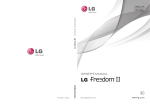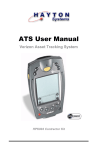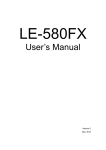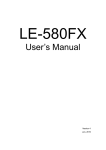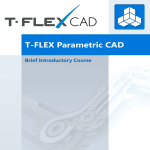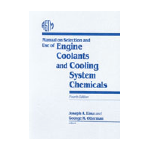Download Agilent 4338B Milliohmmeter Operation Manual
Transcript
Agilent 4338B Milliohm meter Operation Manual
Manual Change
Agilent Part No. N/A
Jun 2009
Change 1
Add TAR in Test Signal Frequency Accuracy Test (Page 9-10) to the following.
Test Signal
Frequency
[Hz]
1k
Test Limits
Test Result
[Hz]
±1
Measurement
Uncertainty
[Hz]
± 0.000018 k
TAR
57
Change 2
Add TAR in Resistance Measurement Accuracy Test (Page 9-10) to the following.
Standard
[ohm]
1m
Test Signal
Current
[A]
10 m
[ohm]
±0.024 m
10 m
10 m
100 m
Test Limits
Measurement
Uncertainty
[ohm]
±0.0081 m
TAR
±0.054 m
±0.025 m
2.2
1m
±0.45 m
±0.18 m
2.6
1
10 m
±0.0043
±0.0020
2.1
10
10 μ
±0.044
±0.017
2.6
100
1μ
±0.49
±0.15
3.3
1k
10 μ
±9.3
±0.0019 k
5.0
10 k
1μ
±540
±0.025 k
21.9
C Copyright 2008 Agilent Technologies
○
Test
Result
[ohm]
2.9
Agilent 4338B Milliohmmeter Operation Manual
Manual Change
Agilent Part No. N/A
July 2008
Change 1
Change the Measurement Uncertainty value of Test Signal Frequency Accuracy Test (Page 9-10) to the
following.
Test Signal
Frequency
[Hz]
1k
Test Limits
Test Result
[Hz]
±1
Measurement
Uncertainty
[Hz]
± 0.000018 k
Change 2
Change the Measurement Uncertainty value of Resistance Measurement Accuracy Test (Page 9-10) to the
following.
Standard
[ohm]
1m
Test Signal
Current
[A]
10 m
[ohm]
±0.024 m
10 m
10 m
±0.054 m
±0.025 m
100 m
1m
±0.45 m
±0.18 m
1
10 m
±0.0043
±0.00020
10
10 μ
±0.044
±0.017
100
1μ
±0.49
±0.15
1k
10 μ
±9.3
±0.0019 k
10 k
1μ
±540
±0.025 k
C Copyright 2008 Agilent Technologies
○
Test Limits
Test
Result
[ohm]
Measurement
Uncertainty
[ohm]
±0.0081 m
Agilent 4338B Milliohmmeter Operation Manual
Manual Change
Agilent Part No. N/A
June 2007
Change 1
Add the following note to the “3-c. Turning ON the 4338B” (page 1-13).
Note
In case the setting of the ac line frequency is not match, there’s any possibility the measurement error will
rise. Make sure the ac line frequency has been set up correctly.
Change 2
Add the following condition to the “Measurement Accuracy” (page 8-3).
3. The ac line frequency has been set up correctly.
C Copyright 2007 Agilent Technologies
○
マニュアル チェンジ
変更 1
4338B の電源投入の手順 3-c(ページ 1-10)に以下の注記を追加して下さい。
注記
AC 電源周波数の設定値が一致していない場合、測定誤差が増大する可能性があります。必ず AC 電源周波数
を正しく設定して下さい。
変更 2
測定確度の条件(ページ 8-3)に以下の条件を追加して下さい。
3. AC 電源周波数が正しく設定されている。
C Copyright 2007 Agilent Technologies
○
Safety Summary
When you notice any of the unusual conditions listed below, immediately
terminate operation and disconnect the power cable.
Contact your local Agilent Technologies sales representative or
authorized service company for repair of the instrument. If you continue
to operate without repairing the instrument, there is a potential fire or
shock hazard for the operator.
n Instrument operates abnormally.
n Instrument emits abnormal noise, smell, smoke or a spark-like light
during the operation.
n Instrument generates high temperature or electrical shock during
operation.
n Power cable, plug, or receptacle on instrument is damaged.
n Foreign substance or liquid has fallen into the instrument.
Caution
Do not apply DC voltage exceeding ±42V to the UNKNOWN terminals,
or input circuit of the 4338B will be destroyed.
Agilent 4338B Milliohmmeter
Operation Manual
SERIAL NUMBERS
This manual applies directly to instruments with serial
number prex JP1KD, or rmware revision 1.01.
For additional important information about serial
numbers, read \Serial Number" in Appendix A.
Agilent Part No. 04338-90040
Printed in Japan March 2003
Seventh Edition
Notice
The information contained in this document is subject to change without notice.
This document contains proprietary information that is protected by copyright. All rights are
reserved. No part of this document may be photocopied, reproduced, or translated to another
language without the prior written consent of the Agilent Technologies.
Agilent Technologies Japan, Ltd.
Component Test PGU-Kobe
1-3-2, Murotani, Nishi-ku, Kobe-shi,
Hyogo, 651-2241 Japan
c Copyright 1996, 1997, 1998, 2000, 2001, 2002, 2003 Agilent Technologies Japan, Ltd.
4338B
Manual Printing History
The manual's printing date and part number indicate its current edition. The printing date
changes when a new edition is printed. (Minor corrections and updates that are incorporated
at reprint do not cause the date to change.) The manual part number changes when extensive
technical changes are incorporated.
March 1996 : : : : : : : : : : : : : : : : : : : : : : : : : : : : : : : : : : : : : : : : : : : First Edition (part number: 04338-90010)
April 1997 : : : : : : : : : : : : : : : : : : : : : : : : : : : : : : : : : : : : : : : : : Second Edition (part number: 04338-90020)
June 1998 : : : : : : : : : : : : : : : : : : : : : : : : : : : : : : : : : : : : : : : : : : : Third Edition (part number: 04338-90030)
January 2000 : : : : : : : : : : : : : : : : : : : : : : : : : : : : : : : : : : : : : : Fourth Edition (part number: 04338-90030)
January 2001 : : : : : : : : : : : : : : : : : : : : : : : : : : : : : : : : : : : : : : : : Fifth Edition (part number: 04338-90030)
September 2002 : : : : : : : : : : : : : : : : : : : : : : : : : : : : : : : : : : : : : Sixth Edition (part number: 04338-90030)
March 2003 : : : : : : : : : : : : : : : : : : : : : : : : : : : : : : : : : : : : : : : Seventh Edition (part number: 04338-90040)
iii
4338B
Safety Summary
The following general safety precautions must be observed during all phases of operation,
service, and repair of this instrument. Failure to comply with these precautions or with specic
WARNINGS elsewhere in this manual may impair the protection provided by the equipment.
In addition it violates safety standards of design, manufacture, and intended use of the
instrument.
The Agilent Technologies assumes no liability for the customer's failure to comply with these
requirements.
Note
4338B comply with INSTALLATION CATEGORY II and POLLUTION DEGREE 2
in IEC1010-1. 4338B are INDOOR USE product.
Note
LEDs in 4338B are Class 1 in accordance with IEC825-1.
CLASS 1 LED PRODUCT
Ground The Instrument
To avoid electric shock hazard, the instrument chassis and cabinet must be connected to a
safety earth ground by the supplied power cable with earth blade.
DO NOT Operate In An Explosive Atmosphere
Do not operate the instrument in the presence of ammable gasses or fumes. Operation of any
electrical instrument in such an environment constitutes a denite safety hazard.
Keep Away From Live Circuits
Operating personnel must not remove instrument covers. Component replacement and internal
adjustments must be made by qualied maintenance personnel. Do not replace components
with the power cable connected. Under certain conditions, dangerous voltages may exist even
with the power cable removed. To avoid injuries, always disconnect power and discharge
circuits before touching them.
DO NOT Service Or Adjust Alone
Do not attempt internal service or adjustment unless another person, capable of rendering rst
aid and resuscitation, is present.
DO NOT Substitute Parts Or Modify Instrument
Because of the danger of introducing additional hazards, do not install substitute parts or
perform unauthorized modications to the instrument. Return the instrument to a Agilent
Technologies Sales and Service Oce for service and repair to ensure that safety features are
maintained.
iv
4338B
Dangerous Procedure Warnings
Warnings , such as the example below, precede potentially dangerous procedures throughout
this manual. Instructions contained in the warnings must be followed.
Warning
Dangerous voltages, capable of causing death, are present in this
instrument. Use extreme caution when handling, testing, and adjusting
this instrument.
Safety Symbols
General denitions of safety symbols used on equipment or in manuals are listed below.
Instruction manual symbol: the product is marked with this symbol when it is
necessary for the user to refer to the instruction manual.
Alternating current.
Direct current.
On (Supply).
O (Supply).
In position of push-button switch.
Out position of push-button switch.
Frame (or chassis) terminal. A connection to the frame (chassis) of the
equipment which normally include all exposed metal structures.
This Warning sign denotes a hazard. It calls attention to a procedure, practice,
condition or the like, which, if not correctly performed or adhered to, could
result in injury or death to personnel.
This Caution sign denotes a hazard. It calls attention to a procedure, practice,
condition or the like, which, if not correctly performed or adhered to, could
result in damage to or destruction of part or all of the product.
This Note sigh denotes important information. It calls attention to a
procedure, practice, condition or the like, which is essential to highlight.
Axed to product containing static sensitive devices use anti-static handling
procedures to prevent electrostatic discharge damage to component.
v
4338B
Certication
Agilent Technologies certies that this product met its published specications at the time
of shipment from the factory. Agilent Technologies further certies that its calibration
measurements are traceable to the United States National Institute of Standards and
Technology, to the extent allowed by the Institution's calibration facility, or to the calibration
facilities of other International Standards Organization members.
Warranty
This Agilent Technologies instrument product is warranted against defects in material and
workmanship for a period of one year from the date of shipment, except that in the case of
certain components listed in General Information of this manual, the warranty shall be for the
specied period. During the warranty period, Agilent Technologies will, at its option, either
repair or replace products that prove to be defective.
For warranty service or repair, this product must be returned to a service facility designated by
Agilent Technologies. Buyer shall prepay shipping charges to Agilent Technologies and Agilent
Technologies shall pay shipping charges to return the product to Buyer. However, Buyer shall
pay all shipping charges, duties, and taxes for products returned to Agilent Technologies from
another country.
Agilent Technologies warrants that its software and rmware designated by Agilent
Technologies for use with an instrument will execute its programming instruction when
property installed on that instrument. Agilent Technologies does not warrant that the operation
of the instrument, or software, or rmware will be uninterrupted or error free.
Limitation Of Warranty
The foregoing warranty shall not apply to defects resulting from improper or inadequate
maintenance by Buyer, Buyer-supplied software or interfacing, unauthorized modication or
misuse, operation outside the environmental specications for the product, or improper site
preparation or maintenance.
No other warranty is expressed or implied. Agilent Technologies specically disclaims the
implied warranties of merchantability and tness for a particular purpose.
vi
4338B
Exclusive Remedies
The remedies provided herein are buyer's sole and exclusive remedies. Agilent Technologies
shall not be liable for any direct, indirect, special, incidental, or consequential damages,
whether based on contract, tort, or any other legal theory.
Assistance
Product maintenance agreements and other customer assistance agreements are available for
Agilent Technologies products.
For any assistance, contact your nearest Agilent Technologies Sales and Service Oce.
Addresses are provided at the back of this manual.
vii
4338B
Typeface Conventions
Bold
Italics
Computer
4HARDKEYS5
NNNNNNNNNNNNNNNNNNNNNNNNNN
SOFTKEYS
viii
Boldface type is used when a term is dened. For example: icons are
symbols.
Italic type is used for emphasis and for titles of manuals and other
publications.
Italic type is also used for keyboard entries when a name or a variable
must be typed in place of the words in italics. For example: copy
lename means to type the word copy, to type a space, and then to
type the name of a le such as file1.
Computer font is used for on-screen prompts and messages.
Labeled keys on the instrument front panel are enclosed in 4 5.
Softkeys located to the right of the CRT are enclosed in .
NNNNN
Contents
1. Getting Started
Introduction . . . . . . . . . . . . . . . . . . . . .
Overview . . . . . . . . . . . . . . . . . . . . . .
Features . . . . . . . . . . . . . . . . . . . . .
Accessories Available . . . . . . . . . . . . . . . .
Front Panel . . . . . . . . . . . . . . . . . . . .
Display . . . . . . . . . . . . . . . . . . . . . .
Rear Panel . . . . . . . . . . . . . . . . . . . .
Incoming Inspection . . . . . . . . . . . . . . . . .
Providing clearance to dissipate heat at installation site
Instruction for Cleaning . . . . . . . . . . . . . . .
Power Cable . . . . . . . . . . . . . . . . . . . . .
Preparation for Use . . . . . . . . . . . . . . . . .
Power Requirements . . . . . . . . . . . . . . . .
Fuse . . . . . . . . . . . . . . . . . . . . .
Turning ON the 4338B . . . . . . . . . . . . . . .
Using Front-Panel Keys . . . . . . . . . . . . . . .
Direct Execution Keys . . . . . . . . . . . . . . .
Toggle Keys . . . . . . . . . . . . . . . . . . . .
Selection Keys . . . . . . . . . . . . . . . . . . .
Value Setup Keys . . . . . . . . . . . . . . . . .
Numeric Keys . . . . . . . . . . . . . . . . . .
Maximum and Minimum Keys . . . . . . . . . .
Left/Down and Right/Up Arrow Keys . . . . . . .
Back Space Key . . . . . . . . . . . . . . . . .
To Perform a Measurement . . . . . . . . . . .
Connecting a Test Fixture . . . . . . . . . . . . . .
Using the 16338A . . . . . . . . . . . . . . . . .
To Reset 4338B . . . . . . . . . . . . . . . . . . .
To Perform a SHORT Correction . . . . . . . . . . . .
To Select Measurement Parameter . . . . . . . . . .
To Select Auto Measurement Mode . . . . . . . . . .
To Select Test Signal Level . . . . . . . . . . . . . .
To Select Measurement Range . . . . . . . . . . . .
Auto / Hold Range Mode . . . . . . . . . . . . . .
Measurement Range Setting . . . . . . . . . . . .
.
.
.
.
.
.
.
.
.
.
.
.
.
.
.
.
.
.
.
.
.
.
.
.
.
.
.
.
.
.
.
.
.
.
.
.
.
.
.
.
.
.
.
.
.
.
.
.
.
.
.
.
.
.
.
.
.
.
.
.
.
.
.
.
.
.
.
.
.
.
.
.
.
.
.
.
.
.
.
.
.
.
.
.
.
.
.
.
.
.
.
.
.
.
.
.
.
.
.
.
.
.
.
.
.
.
.
.
.
.
.
.
.
.
.
.
.
.
.
.
.
.
.
.
.
.
.
.
.
.
.
.
.
.
.
.
.
.
.
.
.
.
.
.
.
.
.
.
.
.
.
.
.
.
.
.
.
.
.
.
.
.
.
.
.
.
.
.
.
.
.
.
.
.
.
.
.
.
.
.
.
.
.
.
.
.
.
.
.
.
.
.
.
.
.
.
.
.
.
.
.
.
.
.
.
.
.
.
.
.
.
.
.
.
.
.
.
.
.
.
.
.
.
.
.
.
.
.
.
.
.
.
.
.
.
.
.
.
.
.
.
.
.
.
.
.
.
.
.
.
.
.
.
.
.
.
.
.
.
.
.
.
.
.
.
.
.
.
.
.
.
.
.
.
.
.
.
.
.
.
.
.
.
.
.
.
.
.
.
.
.
.
.
.
.
.
.
.
.
.
.
.
.
.
.
.
.
.
.
.
.
.
.
.
.
.
.
.
.
.
.
.
.
.
.
.
.
.
.
.
.
.
.
.
.
.
.
.
.
.
.
.
.
.
.
.
.
.
.
.
.
.
.
.
.
.
.
.
.
.
.
.
.
.
.
.
.
.
.
.
.
.
.
.
.
.
.
.
.
.
.
.
.
.
.
.
.
.
.
.
.
.
.
.
.
.
.
.
.
.
.
.
.
.
.
.
.
.
.
.
.
.
.
.
.
.
.
.
.
.
1-1
1-2
1-2
1-3
1-4
1-7
1-8
1-9
1-9
1-9
1-10
1-12
1-12
1-12
1-13
1-14
1-14
1-14
1-14
1-15
1-15
1-16
1-17
1-17
1-18
1-19
1-19
1-20
1-20
1-22
1-22
1-22
1-23
1-23
1-23
Contents-1
2. Operating the 4338B
Introduction . . . . . . . . . . . . . . . . . . . .
Measurement Conguration . . . . . . . . . . . .
To Select the Measurement Time Mode . . . . . .
To Set the Averaging Rate . . . . . . . . . . . .
To Set the Trigger Delay or Source Delay Time . . .
To Set the Contact Check . . . . . . . . . . . . .
To Set the Beeper Mode . . . . . . . . . . . . .
To Save and Recall Instrument Settings . . . . . .
Making a Measurement . . . . . . . . . . . . . . .
To Trigger a Measurement . . . . . . . . . . . .
To Use the Comparator Function . . . . . . . . .
To Display Deviation Data . . . . . . . . . . . .
To Set the Reference Value . . . . . . . . . . .
To Select the Deviation Display Mode . . . . . .
To Set the Display Mode and Display Digits . . . .
To Change the Measurement Settings Display Mode
To Lock Out the Front Panel Keys . . . . . . . .
To Select the Local Mode . . . . . . . . . . . . .
To Set the GPIB Address . . . . . . . . . . . . .
To Print Measurement Data . . . . . . . . . . . .
To Test the 4338B . . . . . . . . . . . . . . . . .
To Perform a Self-Test . . . . . . . . . . . . . .
To Test the Front Panel Keys' Functionality . . . .
If You Have a Problem . . . . . . . . . . . . . . .
If the Display is Blank and the 4338B Appears Dead
If an Error Message is Displayed . . . . . . . . .
If the 4338B does not Accept Any Key Input . . .
.
.
.
.
.
.
.
.
.
.
.
.
.
.
.
.
.
.
.
.
.
.
.
.
.
.
.
.
.
.
.
.
.
.
.
.
.
.
.
.
.
.
.
.
.
.
.
.
.
.
.
.
.
.
.
.
.
.
.
.
.
.
.
.
.
.
.
.
.
.
.
.
.
.
.
.
.
.
.
.
.
.
.
.
.
.
.
.
.
.
.
.
.
.
.
.
.
.
.
.
.
.
.
.
.
.
.
.
.
.
.
.
.
.
.
.
.
.
.
.
.
.
.
.
.
.
.
.
.
.
.
.
.
.
.
.
.
.
.
.
.
.
.
.
.
.
.
.
.
.
.
.
.
.
.
.
.
.
.
.
.
.
.
.
.
.
.
.
.
.
.
.
.
.
.
.
.
.
.
.
.
.
.
.
.
.
.
.
.
.
.
.
.
.
.
.
.
.
.
.
.
.
.
.
.
.
.
.
.
.
.
.
.
.
.
.
.
.
.
.
.
.
.
.
.
.
.
.
.
.
.
.
.
.
.
.
.
.
.
.
.
.
.
.
.
.
.
.
.
.
.
.
.
.
.
.
.
.
.
.
.
.
.
.
.
.
.
.
.
.
.
.
.
.
.
.
.
.
.
.
.
.
.
.
.
.
.
.
.
.
.
.
.
.
.
.
.
.
.
.
.
.
.
.
.
.
.
.
.
.
.
.
.
.
.
.
.
.
.
.
.
.
.
.
.
.
.
.
.
.
.
.
.
.
.
.
.
.
.
.
.
.
.
.
.
.
.
.
.
.
.
2-1
2-2
2-2
2-2
2-2
2-3
2-4
2-4
2-6
2-6
2-7
2-8
2-8
2-9
2-10
2-11
2-12
2-12
2-12
2-12
2-13
2-13
2-13
2-14
2-14
2-14
2-14
3. Function Reference
Introduction . . . . . . . . .
Front Panel . . . . . . . . .
Display . . . . . . . . . .
LINE Switch . . . . . . . .
Chassis Terminal . . . . . .
UNKNOWN Terminals .
Auto Measurement Key
Level Key
. . . . . .
Measurement Parameter Key
Deviation Mode Key
Measurement Time Key
Show Setting Key
. . .
Display Mode Key
Average Key
. . . . .
Auto / Hold range Key
Range Setup Key
.
Trigger Key
. . . . . .
Trigger Mode Key
. . .
Delay Key
. . . . .
.
.
.
.
.
.
.
.
.
.
.
.
.
.
.
.
.
.
.
.
.
.
.
.
.
.
.
.
.
.
.
.
.
.
.
.
.
.
.
.
.
.
.
.
.
.
.
.
.
.
.
.
.
.
.
.
.
.
.
.
.
.
.
.
.
.
.
.
.
.
.
.
.
.
.
.
.
.
.
.
.
.
.
.
.
.
.
.
.
.
.
.
.
.
.
.
.
.
.
.
.
.
.
.
.
.
.
.
.
.
.
.
.
.
.
.
.
.
.
.
.
.
.
.
.
.
.
.
.
.
.
.
.
.
.
.
.
.
.
.
.
.
.
.
.
.
.
.
.
.
.
.
.
.
.
.
.
.
.
.
.
.
.
.
.
.
.
.
.
.
.
.
.
.
.
.
.
.
.
.
.
.
.
.
.
.
.
.
.
.
.
.
.
.
.
.
.
.
.
.
.
.
.
.
.
.
.
.
.
.
.
.
.
.
.
.
.
.
.
.
.
.
.
.
.
.
.
.
.
.
.
.
.
.
.
.
.
.
.
.
.
.
.
.
.
.
.
3-1
3-2
3-2
3-3
3-3
3-3
3-3
3-4
3-5
3-5
3-5
3-5
3-6
3-6
3-6
3-6
3-6
3-7
3-7
Contents-2
.
.
.
.
.
.
.
.
.
.
.
.
.
.
.
.
.
.
.
.
.
.
.
.
.
.
.
.
.
.
.
.
.
.
.
.
.
.
.
.
.
.
.
.
.
.
.
.
.
.
.
.
.
.
.
.
.
.
.
.
.
.
.
.
.
.
.
.
.
.
.
.
.
.
.
.
.
.
.
.
.
.
.
.
.
.
.
.
.
.
.
.
.
.
.
.
.
.
.
.
.
.
.
.
.
.
.
.
.
.
.
.
.
.
.
.
.
.
.
.
.
.
.
.
.
.
.
.
.
.
.
.
.
.
.
.
.
.
.
.
.
.
.
.
.
.
.
.
.
.
.
.
.
.
.
.
.
.
.
.
.
.
.
.
.
.
.
.
.
.
.
.
.
.
.
.
.
.
.
.
.
.
.
.
.
.
.
.
.
.
.
.
.
.
.
.
.
.
.
.
.
.
.
.
.
Local Key
. . . . . . . . . . . . . . . .
Address Key
. . . . . . . . . . . . .
Save Key
. . . . . . . . . . . . . .
Recall Key
. . . . . . . . . . . . . . .
Primary and Secondary comparator limit Key
Left/Down Arrow Key and Right/Up Arrow Key
...
0, 1, . . . , 9, 0(minus), .(point) Key
Enter Key
. . . . . . . . . . . . . . . .
BLUE Shift Key
. . . . . . . . . . . . .
Engineering units Key
. . . . . . . . . .
Back Space Key
. . . . . . . . . . . . .
Minimum Key
. . . . . . . . . . . .
Maximum Key
. . . . . . . . . . . .
Comparator Key
. . . . . . . . . . .
Contact Check Key
. . . . . . . . .
Short Key
. . . . . . . . . . . . . .
Key Lock Key
. . . . . . . . . . . .
Reset Key
. . . . . . . . . . . . . .
Conguration Key
. . . . . . . . . .
Rear Panel . . . . . . . . . . . . . . . . . .
External Trigger . . . . . . . . . . . . . . .
LINE Fuse Holder . . . . . . . . . . .
LINE Voltage Selector . . . . . . . . . . . .
Serial Number Plate . . . . . . . . . . . . .
Power Cord Receptacle . . . . . . . . . . . .
Power Code . . . . . . . . . . . . . . . .
Handler Interface . . . . . . . . . . . . . .
Specication . . . . . . . . . . . . . . . .
GPIB Interface . . . . . . . . . . . . . . .
Theory of Operation . . . . . . . . . . . . . .
Overall Measurement Theory . . . . . . . . .
Test Signal Level . . . . . . . . . . . . . . .
Actual Signal Level across DUT . . . . . . .
Limitation of Test Level . . . . . . . . . .
.
.
.
.
.
.
.
.
.
.
.
.
.
.
.
.
.
.
.
.
.
.
.
.
.
.
.
.
.
.
.
.
.
.
.
.
.
.
.
.
.
.
.
.
.
.
.
.
.
.
.
.
.
.
.
.
.
.
.
.
.
.
.
.
.
.
.
.
.
.
.
.
.
.
.
.
.
.
.
.
.
.
.
.
.
.
.
.
.
.
.
.
.
.
.
.
.
.
.
.
.
.
.
.
.
.
.
.
.
.
.
.
.
.
.
.
.
.
.
.
.
.
.
.
.
.
.
.
.
.
.
.
.
.
.
.
.
.
.
.
.
.
.
.
.
.
.
.
.
.
.
.
.
.
.
.
.
.
.
.
.
.
.
4. Remote Operation
Introduction . . . . . . . . . . . . . . . . . . .
Getting Started . . . . . . . . . . . . . . . . .
Input/Output Statements . . . . . . . . . . . .
Reading the GPIB Address . . . . . . . . . . .
Sending a Remote Command . . . . . . . . . .
Returning to the Local Mode . . . . . . . . . .
Query Commands . . . . . . . . . . . . . . .
Getting Data from the 4338B . . . . . . . . . .
To Control the 4338B from an External Computer
To Set Up the 4338B . . . . . . . . . . . . . . .
To Reset the 4338B . . . . . . . . . . . . . .
.
.
.
.
.
.
.
.
.
.
.
.
.
.
.
.
.
.
.
.
.
.
.
.
.
.
.
.
.
.
.
.
.
.
.
.
.
.
.
.
.
.
.
.
.
.
.
.
.
.
.
.
.
.
.
.
.
.
.
.
.
.
.
.
.
.
.
.
.
.
.
.
.
.
.
.
.
.
.
.
.
.
.
.
.
.
.
.
.
.
.
.
.
.
.
.
.
.
.
.
.
.
.
.
.
.
.
.
.
.
.
.
.
.
.
.
.
.
.
.
.
.
.
.
.
.
.
.
.
.
.
.
.
.
.
.
.
.
.
.
.
.
.
.
.
.
.
.
.
.
.
.
.
.
.
.
.
.
.
.
.
.
.
.
.
.
.
.
.
.
.
.
.
.
.
.
.
.
.
.
.
.
.
.
.
.
.
.
.
.
.
.
.
.
.
.
.
.
.
.
.
.
.
.
.
.
.
.
.
.
.
.
.
.
.
.
.
.
.
.
.
.
.
.
.
.
.
.
.
.
.
.
.
.
.
.
.
.
.
.
.
.
.
.
.
.
.
.
.
.
.
.
.
.
.
.
.
.
.
.
.
.
.
.
.
.
.
.
.
.
.
.
.
.
.
.
.
.
.
.
.
.
.
.
.
.
.
.
.
.
.
.
.
.
.
.
.
.
.
.
.
.
.
.
.
.
.
.
.
.
.
.
.
.
.
.
.
.
.
.
.
.
.
.
.
.
.
.
.
.
.
.
.
.
.
.
.
.
.
.
.
.
.
.
.
.
.
.
.
.
.
.
.
.
.
.
.
.
.
.
.
.
.
.
.
.
.
.
.
.
.
.
.
.
.
.
.
3-8
3-8
3-8
3-9
3-9
3-9
3-9
3-9
3-9
3-10
3-10
3-10
3-10
3-10
3-11
3-11
3-11
3-12
3-12
3-14
3-14
3-15
3-15
3-15
3-15
3-15
3-16
3-16
3-18
3-20
3-20
3-22
3-22
3-22
.
.
.
.
.
.
.
.
.
.
.
.
.
.
.
.
.
.
.
.
.
.
.
.
.
.
.
.
.
.
.
.
.
.
.
.
.
.
.
.
.
.
.
.
.
.
.
.
.
.
.
.
.
.
.
.
.
.
.
.
.
.
.
.
.
.
.
.
.
.
.
.
.
.
.
.
.
.
.
.
.
.
.
.
.
.
.
.
.
.
.
.
.
.
.
.
.
.
.
.
.
.
.
.
.
.
.
.
.
.
4-1
4-2
4-2
4-2
4-2
4-3
4-3
4-3
4-4
4-5
4-5
Contents-3
To Set the LINE Frequency . . . . . . . . . . . . . . . . . . . . . . . . .
To Perform the SHORT Correction . . . . . . . . . . . . . . . . . . . . .
To Select the Measurement Parameter . . . . . . . . . . . . . . . . . . .
To Select the Auto Measurement Mode . . . . . . . . . . . . . . . . . .
To Select the Measurement Range . . . . . . . . . . . . . . . . . . . . .
To Select the Test Signal Level . . . . . . . . . . . . . . . . . . . . . .
To Set the Measurement Time Mode . . . . . . . . . . . . . . . . . . . .
To Set the Averaging Rate . . . . . . . . . . . . . . . . . . . . . . . .
To Set the Delay Time . . . . . . . . . . . . . . . . . . . . . . . . . .
To Set the Beeper Mode . . . . . . . . . . . . . . . . . . . . . . . . .
To Use Comparator Function . . . . . . . . . . . . . . . . . . . . . . . .
To Display a Deviation Measurement . . . . . . . . . . . . . . . . . . . .
To Wait Until Previously Sent Commands are Completed . . . . . . . . . . .
To Get the Current Instrument Settings . . . . . . . . . . . . . . . . . . .
To Save and Recall Instrument Settings . . . . . . . . . . . . . . . . . . .
To Trigger a Measurement . . . . . . . . . . . . . . . . . . . . . . . . . .
Waiting For Completion Of Measurement (detecting completion of measurement)
Sample program . . . . . . . . . . . . . . . . . . . . . . . . . . . . . .
Reading Out Measured Result . . . . . . . . . . . . . . . . . . . . . . . . .
Reading out measured result using *TRG command . . . . . . . . . . . . .
Reading out measured result using :FETC? command . . . . . . . . . . . . .
To Retrieve Data Eciently . . . . . . . . . . . . . . . . . . . . . . . . .
To Use a Data Buer . . . . . . . . . . . . . . . . . . . . . . . . . . . .
Other Features . . . . . . . . . . . . . . . . . . . . . . . . . . . . . . .
To test the 4338B . . . . . . . . . . . . . . . . . . . . . . . . . . . . .
To Report the Instrument's Status . . . . . . . . . . . . . . . . . . . . . .
If You Have a Problem . . . . . . . . . . . . . . . . . . . . . . . . . . . .
If the 4338B Hangs Up When You Send ABORt Command . . . . . . . . . . .
5. GPIB Reference
Introduction . . . . . . . . . . . . . . . . . . . . . . . .
GPIB Commands . . . . . . . . . . . . . . . . . . . . . .
Common Commands . . . . . . . . . . . . . . . . . . .
Subsystem Commands . . . . . . . . . . . . . . . . . .
Subsystem Command Tree . . . . . . . . . . . . . . . . .
Program Message Syntax . . . . . . . . . . . . . . . . . .
Case . . . . . . . . . . . . . . . . . . . . . . . . . .
Program Message Terminator . . . . . . . . . . . . . . .
Subsystem Command Syntax . . . . . . . . . . . . . . .
Common Command Syntax . . . . . . . . . . . . . . . .
Parameters . . . . . . . . . . . . . . . . . . . . . . .
Parameter Types . . . . . . . . . . . . . . . . . . . .
Sux . . . . . . . . . . . . . . . . . . . . . . . . .
Multiple Messages . . . . . . . . . . . . . . . . . . . .
Query and Response Message Syntax . . . . . . . . . . .
Command Reference . . . . . . . . . . . . . . . . . . . .
Notations . . . . . . . . . . . . . . . . . . . . . . . .
ABORt Command . . . . . . . . . . . . . . . . . . . . .
:ABORt . . . . . . . . . . . . . . . . . . . . . . . . .
CALCulate Subsystem . . . . . . . . . . . . . . . . . . .
:CALCulate1:FORMat f REAL j MLINear g
:CALCulate2:FORMat f NONE j IMAGnary j PHASe j LS g
:CALCulatef1j2g:LIMit:BEEPer:CONDition f FAIL j PASS g .
:CALCulatef1j2g:LIMit:BEEPer[:STATe] f ON j OFF j 1 j 0 g .
:CALCulatef1j2g:LIMit:CLEar . . . . . . . . . . . . . . .
Contents-4
.
.
.
.
.
.
.
.
.
.
.
.
.
.
.
.
.
.
.
.
.
.
.
.
.
.
.
.
.
.
.
.
.
.
.
.
.
.
.
.
.
.
.
.
.
.
.
.
.
.
.
.
.
.
.
.
.
.
.
.
4-5
4-5
4-5
4-6
4-6
4-6
4-6
4-7
4-7
4-7
4-8
4-8
4-8
4-9
4-9
4-10
4-11
4-12
4-13
4-14
4-18
4-22
4-22
4-23
4-23
4-23
4-25
4-25
.
.
.
.
.
.
.
.
.
.
.
.
.
.
.
.
.
.
.
.
.
.
.
.
.
.
.
.
.
.
.
.
.
.
.
.
.
.
.
.
.
.
.
.
.
.
.
.
.
.
.
.
.
.
.
.
.
.
.
.
.
.
.
.
.
.
.
.
.
.
.
.
.
.
.
.
.
.
.
.
.
.
.
.
.
.
.
.
.
.
.
.
.
.
.
.
.
.
.
.
.
.
.
.
.
.
.
.
.
.
.
.
.
.
.
.
.
.
.
.
5-1
5-1
5-1
5-1
5-4
5-5
5-5
5-5
5-5
5-5
5-5
5-5
5-6
5-7
5-7
5-8
5-8
5-9
5-9
5-10
. . .
. . . .
. . . .
. . . .
.
.
.
.
.
.
.
.
.
.
.
.
.
.
.
.
.
.
.
.
5-11
5-11
5-12
5-12
:CALCulatef1j2g:LIMit:FAIL? . . . . . . . . . . . . . . . . . . . . . . . .
:CALCulatef1j2g:LIMit:LOWer[:DATA] <numeric value> . . . . . . . . . . .
:CALCulatef1j2g:LIMit:LOWer:STATe f ON j OFF j 1 j 0 g . . . . . . . . . . .
:CALCulatef1j2g:LIMit:STATe f ON j OFF j 1 j 0 g . . . . . . . . . . . . . .
:CALCulatef1j2g:LIMit:UPPer[:DATA] <numeric value> . . . . . . . . . . .
:CALCulatef1j2g:LIMit:UPPer:STATe f ON j OFF j 1 j 0 g . . . . . . . . . . .
:CALCulatef1j2g:MATH:EXPRession:CATalog? . . . . . . . . . . . . . . . .
:CALCulatef1j2g:MATH:EXPRession:NAME f DEV j PCNT g . . . . . . . . .
:CALCulatef1j2g:MATH:STATe f ON j OFF j 1 j 0 g . . . . . . . . . . . . . .
:CALCulatef1j2g:PATH? . . . . . . . . . . . . . . . . . . . . . . . . . .
DATA Subsystem . . . . . . . . . . . . . . . . . . . . . . . . . . . . . . .
:DATA[:DATA] f REF1 j REF2 g,<numeric value> . . . . . . . . . . . . . .
:DATA[:DATA]? f BUF1 j BUF2 g . . . . . . . . . . . . . . . . . . . . . .
:DATA:FEED f BUF1 j BUF2 g,<data handle> . . . . . . . . . . . . . . .
:DATA:FEED:CONTrol f BUF1 j BUF2 g,f ALWays j NEVer g . . . . . . . . .
:DATA:POINts f BUF1 j BUF2 g,<numeric value> . . . . . . . . . . . . . .
DISPlay Subsystem . . . . . . . . . . . . . . . . . . . . . . . . . . . . . .
:DISPlay[:WINDow][:STATe] f ON j OFF j 1 j 0 g . . . . . . . . . . . . . . .
:DISPlay[:WINDow]:TEXT1:DIGit f3j4j5g . . . . . . . . . . . . . . . . . .
:DISPlay[:WINDow]:TEXT1:PAGE f 1 j 2 g . . . . . . . . . . . . . . . . . .
:DISPlay[:WINDow]:TEXT2:PAGE f1j2j3j4g . . . . . . . . . . . . . . . . .
FETCh? Query . . . . . . . . . . . . . . . . . . . . . . . . . . . . . . .
:FETCh? . . . . . . . . . . . . . . . . . . . . . . . . . . . . . . . . .
FORMat Subsystem . . . . . . . . . . . . . . . . . . . . . . . . . . . . .
:FORMat[:DATA] f ASCii j REAL[,64] g . . . . . . . . . . . . . . . . . . .
INITiate Subsystem . . . . . . . . . . . . . . . . . . . . . . . . . . . . .
:INITiate[:IMMediate] . . . . . . . . . . . . . . . . . . . . . . . . . . .
:INITiate:CONTinuous f ON j OFF j 1 j 0 g . . . . . . . . . . . . . . . . . .
SENSe Subsystem . . . . . . . . . . . . . . . . . . . . . . . . . . . . . .
[:SENSe]:AVERage:COUNt <numeric value> . . . . . . . . . . . . . . . .
[:SENSe]:AVERage[:STATe] f ON j OFF j 1 j 0 g . . . . . . . . . . . . . . . .
[:SENSe]:CORRection:COLLect[:ACQuire] STANdard2 . . . . . . . . . . . .
[:SENSe]:CORRection:COLLect:METHod REFL1 . . . . . . . . . . . . . . .
[:SENSe]:CORRection:DATA? STANdard2 . . . . . . . . . . . . . . . . . .
[:SENSe]:CORRection[:STATe] f ON j OFF j 1 j 0 g . . . . . . . . . . . . . .
[:SENSe]:FIMPedance:APERture <numeric value>[MSjS] . . . . . . . . . .
[:SENSe]:FIMPedance:CONTact:VERify fONjOFFj1j0g . . . . . . . . . . . . .
[:SENSe]:FIMPedance:RANGe:AUTO f ON j OFF j 1 j 0 g . . . . . . . . . . .
[:SENSe]:FIMPedance:RANGe[:UPPer] <numeric value>[MOHMjOHMjKOHM] .
[:SENSe]:FUNCtion <sensor function> . . . . . . . . . . . . . . . . . . .
SOURce Subsystem . . . . . . . . . . . . . . . . . . . . . . . . . . . . .
:SOURce:CURRent[:LEVel][:IMMediate][:AMPLitude] <numeric value>[UAjMA]
:SOURce:CURRent[:LEVel][:IMMediate][:AMPLitude]:AUTO f ON j OFF j 1 j 0 g
STATus Subsystem . . . . . . . . . . . . . . . . . . . . . . . . . . . . . .
:STATus:OPERation[:EVENt]? . . . . . . . . . . . . . . . . . . . . . . . .
:STATus:OPERation:CONDition? . . . . . . . . . . . . . . . . . . . . . .
:STATus:OPERation:ENABle <numeric value> . . . . . . . . . . . . . . .
:STATus:PRESet . . . . . . . . . . . . . . . . . . . . . . . . . . . . . .
:STATus:QUEStionable[:EVENt]? . . . . . . . . . . . . . . . . . . . . . .
:STATus:QUEStionable:CONDition? . . . . . . . . . . . . . . . . . . . . .
:STATus:QUEStionable:ENABle <numeric value> . . . . . . . . . . . . . .
SYSTem Subsystem . . . . . . . . . . . . . . . . . . . . . . . . . . . . . .
:SYSTem:BEEPer[:IMMediate] . . . . . . . . . . . . . . . . . . . . . . . .
:SYSTem:BEEPer:STATe f ON j OFF j 1 j 0 g . . . . . . . . . . . . . . . . .
:SYSTem:ERRor? . . . . . . . . . . . . . . . . . . . . . . . . . . . . . .
5-12
5-12
5-13
5-13
5-13
5-13
5-13
5-14
5-14
5-14
5-15
5-15
5-16
5-16
5-17
5-17
5-18
5-18
5-18
5-18
5-18
5-19
5-19
5-20
5-20
5-21
5-21
5-21
5-22
5-22
5-22
5-22
5-23
5-23
5-23
5-23
5-24
5-24
5-24
5-24
5-25
5-25
5-25
5-26
5-26
5-26
5-26
5-27
5-27
5-27
5-27
5-28
5-28
5-28
5-28
Contents-5
:SYSTem:KLOCk f ON j OFF j 1 j 0 g . . . . . . . . . . . . . . . .
:SYSTem:LFRequency <numeric value> . . . . . . . . . . . . . .
:SYSTem:PRESet . . . . . . . . . . . . . . . . . . . . . . . . . .
:SYSTem:VERSion? . . . . . . . . . . . . . . . . . . . . . . . . .
TRIGger Subsystem . . . . . . . . . . . . . . . . . . . . . . . . .
:TRIGger[:SEQuence1]:DELay <numeric value>[MSjS] . . . . . . . .
:TRIGger[:SEQuence1][:IMMediate] . . . . . . . . . . . . . . . . .
:TRIGger[:SEQuence1]:SOURce f BUS j EXTernal j INTernal j MANual g
:TRIGger:SEQuence2:DELay <numeric value>[MSjS] . . . . . . . .
Common Commands . . . . . . . . . . . . . . . . . . . . . . . . .
3CLS . . . . . . . . . . . . . . . . . . . . . . . . . . . . . . .
3ESE <numeric value> . . . . . . . . . . . . . . . . . . . . . .
3ESE? . . . . . . . . . . . . . . . . . . . . . . . . . . . . . . .
3ESR? . . . . . . . . . . . . . . . . . . . . . . . . . . . . . . .
3IDN? . . . . . . . . . . . . . . . . . . . . . . . . . . . . . . .
3LRN? . . . . . . . . . . . . . . . . . . . . . . . . . . . . . .
3OPC . . . . . . . . . . . . . . . . . . . . . . . . . . . . . . .
3OPC? . . . . . . . . . . . . . . . . . . . . . . . . . . . . . . .
3OPT? . . . . . . . . . . . . . . . . . . . . . . . . . . . . . . .
3RCL <numeric value> . . . . . . . . . . . . . . . . . . . . . .
3RST . . . . . . . . . . . . . . . . . . . . . . . . . . . . . . .
3SAV <numeric value> . . . . . . . . . . . . . . . . . . . . . .
3SRE <numeric value> . . . . . . . . . . . . . . . . . . . . . .
3SRE? . . . . . . . . . . . . . . . . . . . . . . . . . . . . . . .
3STB? . . . . . . . . . . . . . . . . . . . . . . . . . . . . . . .
3TRG . . . . . . . . . . . . . . . . . . . . . . . . . . . . . . .
3TST? . . . . . . . . . . . . . . . . . . . . . . . . . . . . . . .
3WAI . . . . . . . . . . . . . . . . . . . . . . . . . . . . . . .
Status Reporting Structure . . . . . . . . . . . . . . . . . . . . . .
Service Request (SRQ) . . . . . . . . . . . . . . . . . . . . . . .
Status Byte Resister . . . . . . . . . . . . . . . . . . . . . . . .
Standard Event Status Register . . . . . . . . . . . . . . . . . . .
Standard Operation Status Group . . . . . . . . . . . . . . . . . .
Operation Status Register . . . . . . . . . . . . . . . . . . . . .
Questionable Status Register . . . . . . . . . . . . . . . . . . . .
Trigger System . . . . . . . . . . . . . . . . . . . . . . . . . . .
4338B Trigger System Conguration . . . . . . . . . . . . . . . . .
Idle State . . . . . . . . . . . . . . . . . . . . . . . . . . . .
Initiate State . . . . . . . . . . . . . . . . . . . . . . . . . .
Event Detection State . . . . . . . . . . . . . . . . . . . . . .
Sequence Operation State . . . . . . . . . . . . . . . . . . . .
Data Transfer Format . . . . . . . . . . . . . . . . . . . . . . . .
ASCII Format . . . . . . . . . . . . . . . . . . . . . . . . . . .
REAL Format . . . . . . . . . . . . . . . . . . . . . . . . . . .
.
.
.
.
.
.
.
.
.
.
.
.
.
.
.
.
.
.
.
.
.
.
.
.
.
.
.
.
.
.
.
.
.
.
.
.
.
.
.
.
.
.
.
.
.
.
.
.
.
.
.
.
.
.
.
.
.
.
.
.
.
.
.
.
.
.
.
.
.
.
.
.
.
.
.
.
.
.
.
.
.
.
.
.
.
.
.
.
.
.
.
.
.
.
.
.
.
.
.
.
.
.
.
.
.
.
.
.
.
.
.
.
.
.
.
.
.
.
.
.
.
.
.
.
.
.
.
.
.
.
.
.
.
.
.
.
.
.
.
.
.
.
.
.
.
.
.
.
.
.
.
.
.
.
.
.
.
.
.
.
.
.
.
.
.
.
.
.
.
.
.
.
.
.
.
.
5-28
5-28
5-29
5-29
5-30
5-30
5-30
5-30
5-30
5-31
5-31
5-31
5-31
5-31
5-31
5-31
5-31
5-32
5-32
5-32
5-32
5-32
5-32
5-32
5-33
5-33
5-33
5-33
5-34
5-34
5-35
5-36
5-37
5-38
5-38
5-39
5-39
5-39
5-40
5-40
5-40
5-41
5-41
5-42
6. Application Measurement
Introduction . . . . . . . . . . . . . . . . . . . . . . . . . . . . . . . . .
Measuring Contact Resistance of Relays or Switches . . . . . . . . . . . . . .
Measuring Internal Resistance of Batteries . . . . . . . . . . . . . . . .
6-1
6-2
6-5
Contents-6
7. Measurement Basics
Introduction . . . . .
SHORT Correction . .
Measurement Range .
Dry Circuit Loop . . .
Extending Test Leads
.
.
.
.
.
.
.
.
.
.
.
.
.
.
.
.
.
.
.
.
.
.
.
.
.
.
.
.
.
.
.
.
.
.
.
.
.
.
.
.
.
.
.
.
.
.
.
.
.
.
.
.
.
.
.
.
.
.
.
.
.
.
.
.
.
.
.
.
.
.
.
.
.
.
.
.
.
.
.
.
.
.
.
.
.
.
.
.
.
.
.
.
.
.
.
.
.
.
.
.
.
.
.
.
.
.
.
.
.
.
.
.
.
.
.
.
.
.
.
.
.
.
.
.
.
.
.
.
.
.
.
.
.
.
.
.
.
.
.
.
7-1
7-1
7-2
7-2
7-3
8. General Information
Introduction . . . . . . . . . . . . . . .
Specications . . . . . . . . . . . . . .
Measurement Parameter . . . . . . . .
Measurement Conditions . . . . . . . .
Measurement Range . . . . . . . . . .
Measurement Accuracy . . . . . . . .
Measurement Support Functions . . . .
General . . . . . . . . . . . . . . . .
Supplemental Performance Characteristics
.
.
.
.
.
.
.
.
.
.
.
.
.
.
.
.
.
.
.
.
.
.
.
.
.
.
.
.
.
.
.
.
.
.
.
.
.
.
.
.
.
.
.
.
.
.
.
.
.
.
.
.
.
.
.
.
.
.
.
.
.
.
.
.
.
.
.
.
.
.
.
.
.
.
.
.
.
.
.
.
.
.
.
.
.
.
.
.
.
.
.
.
.
.
.
.
.
.
.
.
.
.
.
.
.
.
.
.
.
.
.
.
.
.
.
.
.
.
.
.
.
.
.
.
.
.
.
.
.
.
.
.
.
.
.
.
.
.
.
.
.
.
.
.
.
.
.
.
.
.
.
.
.
.
.
.
.
.
.
.
.
.
8-1
8-2
8-2
8-2
8-2
8-3
8-5
8-6
8-7
9. Maintenance
Introduction . . . . . . . . . . . . . . .
Test Equipment . . . . . . . . . . . . .
Performance Tests . . . . . . . . . . . .
Introduction . . . . . . . . . . . . . .
Test Equipment . . . . . . . . . . . .
Calculation Sheet . . . . . . . . . . .
Performance Test Record . . . . . . . .
Calibration Cycle . . . . . . . . . . .
Test Signal Frequency Accuracy Test . .
Specication . . . . . . . . . . . . .
Test Equipment . . . . . . . . . . .
Procedure . . . . . . . . . . . . . .
Resistance Measurement Accuracy Test .
Specication . . . . . . . . . . . . .
Test Equipment . . . . . . . . . . .
Procedure . . . . . . . . . . . . . .
Calculation Sheet . . . . . . . . . . .
Test Signal Frequency Accuracy Test .
Resistance Measurement Accuracy Test
Performance Test Record . . . . . . . .
Test Signal Frequency Accuracy Test .
Resistance Measurement Accuracy Test
Functional Test . . . . . . . . . . . . .
Introduction . . . . . . . . . . . . . .
Test Equipment . . . . . . . . . . . .
Test Signal Level Functional Test . . . .
Test Equipment . . . . . . . . . . .
Procedure . . . . . . . . . . . . . .
Handler Interface Functional Test . . . .
Test Equipment . . . . . . . . . . .
Procedure . . . . . . . . . . . . . .
Initial Setup . . . . . . . . . . . .
Key Lock Function Test . . . . . .
External Trigger Function Test . . .
Handler Interface Output Test . . .
Functional Test Record . . . . . . . . .
.
.
.
.
.
.
.
.
.
.
.
.
.
.
.
.
.
.
.
.
.
.
.
.
.
.
.
.
.
.
.
.
.
.
.
.
.
.
.
.
.
.
.
.
.
.
.
.
.
.
.
.
.
.
.
.
.
.
.
.
.
.
.
.
.
.
.
.
.
.
.
.
.
.
.
.
.
.
.
.
.
.
.
.
.
.
.
.
.
.
.
.
.
.
.
.
.
.
.
.
.
.
.
.
.
.
.
.
.
.
.
.
.
.
.
.
.
.
.
.
.
.
.
.
.
.
.
.
.
.
.
.
.
.
.
.
.
.
.
.
.
.
.
.
.
.
.
.
.
.
.
.
.
.
.
.
.
.
.
.
.
.
.
.
.
.
.
.
.
.
.
.
.
.
.
.
.
.
.
.
.
.
.
.
.
.
.
.
.
.
.
.
.
.
.
.
.
.
.
.
.
.
.
.
.
.
.
.
.
.
.
.
.
.
.
.
.
.
.
.
.
.
.
.
.
.
.
.
.
.
.
.
.
.
.
.
.
.
.
.
.
.
.
.
.
.
.
.
.
.
.
.
.
.
.
.
.
.
.
.
.
.
.
.
.
.
.
.
.
.
.
.
.
.
.
.
.
.
.
.
.
.
.
.
.
.
.
.
.
.
.
.
.
.
.
.
.
.
.
.
.
.
.
.
.
.
.
.
.
.
.
.
.
.
.
.
.
.
.
.
.
.
.
.
.
.
.
.
.
.
.
.
.
.
.
.
.
.
.
.
.
.
.
.
.
.
.
.
.
.
.
.
.
.
.
.
.
.
.
.
.
.
.
.
.
.
.
.
.
.
.
.
.
.
.
.
.
.
.
.
.
.
.
.
.
.
.
.
.
.
.
.
.
.
.
.
.
.
.
.
.
.
.
.
.
.
.
.
.
.
.
.
.
.
.
.
.
.
.
.
.
.
.
.
.
.
.
.
.
.
.
.
.
.
.
.
.
.
.
.
.
.
.
.
.
.
.
.
.
.
.
.
.
.
.
.
.
.
.
.
.
.
.
.
.
.
.
.
.
.
.
.
.
.
.
.
.
.
.
.
.
.
.
.
.
.
.
.
.
.
.
.
.
.
.
.
.
.
.
.
.
.
.
.
.
.
.
.
.
.
.
.
.
.
.
.
.
.
.
.
.
.
.
.
.
.
.
.
.
.
.
.
.
.
.
.
.
.
.
.
.
.
.
.
.
.
.
.
.
.
.
.
.
.
.
.
.
.
.
.
.
.
.
.
.
.
.
.
.
.
.
.
.
.
.
.
.
.
.
.
.
.
.
.
.
.
.
.
.
.
.
.
.
.
.
.
.
.
.
.
.
.
.
.
.
.
.
.
.
.
.
.
.
.
.
.
.
.
.
.
.
.
.
.
.
.
.
.
.
.
.
.
.
.
.
.
.
.
.
.
.
.
.
.
.
.
.
.
9-1
9-1
9-2
9-2
9-2
9-2
9-3
9-3
9-4
9-4
9-4
9-4
9-6
9-6
9-6
9-6
9-9
9-9
9-9
9-10
9-10
9-10
9-11
9-11
9-11
9-12
9-12
9-12
9-14
9-14
9-14
9-14
9-14
9-14
9-15
9-16
Contents-7
Test Signal Level Functional Test . . . . . . . . . . . . . . . . . . . . .
A. Manual Changes
Introduction . . .
Manual Changes .
Change 1 . . .
Serial Number . .
.
.
.
.
.
.
.
.
.
.
.
.
.
.
.
.
.
.
.
.
.
.
.
.
.
.
.
.
.
.
.
.
.
.
.
.
9-16
.
.
.
.
.
.
.
.
.
.
.
.
.
.
.
.
.
.
.
.
.
.
.
.
.
.
.
.
.
.
.
.
.
.
.
.
.
.
.
.
.
.
.
.
.
.
.
.
.
.
.
.
.
.
.
.
.
.
.
.
.
.
.
.
.
.
.
.
.
.
.
.
.
.
.
.
.
.
.
.
.
.
.
.
A-1
A-1
A-2
A-3
B. Handler Interface Installation
Introduction . . . . . . . . . . . . .
Electrical Characteristics . . . . . . .
Output Signals . . . . . . . . . . .
Input Signals . . . . . . . . . . .
Setting Up the Handler Interface Board
Tools and Fasteners . . . . . . . . .
Procedure . . . . . . . . . . . . .
.
.
.
.
.
.
.
.
.
.
.
.
.
.
.
.
.
.
.
.
.
.
.
.
.
.
.
.
.
.
.
.
.
.
.
.
.
.
.
.
.
.
.
.
.
.
.
.
.
.
.
.
.
.
.
.
.
.
.
.
.
.
.
.
.
.
.
.
.
.
.
.
.
.
.
.
.
.
.
.
.
.
.
.
.
.
.
.
.
.
.
.
.
.
.
.
.
.
.
.
.
.
.
.
.
.
.
.
.
.
.
.
.
.
.
.
.
.
.
.
.
.
.
.
.
.
.
.
.
.
.
.
.
.
.
.
.
.
.
.
B-1
B-1
B-1
B-4
B-5
B-5
B-5
C. Overload/Over-Voltage/No-Contact Operations
Messages
Instrument Errors . . . . . . . . . . . . . . . . . . . . . . . . . . . . .Messages-2
.
GPIB Errors . . . . . . . . . . . . . . . . . . . . . . . . . . . . . . . .Messages-3
.
Index
Contents-8
Figures
1-1.
1-2.
1-3.
3-1.
3-2.
3-3.
3-4.
3-5.
3-6.
3-7.
3-8.
3-9.
3-10.
3-11.
4-1.
4-2.
4-3.
4-4.
4-5.
4-6.
4-7.
5-1.
5-2.
5-3.
5-4.
5-5.
5-6.
5-7.
5-8.
5-9.
5-10.
5-11.
6-1.
6-2.
6-3.
7-1.
7-2.
9-1.
9-2.
9-3.
9-4.
9-5.
A-1.
B-1.
Power Cable Supplied . . . . . . . . . . . . . . . . . . . . . . . . . . .
Voltage Selector and Fuse . . . . . . . . . . . . . . . . . . . . . . . . .
Connecting 16338A . . . . . . . . . . . . . . . . . . . . . . . . . . . .
Front Panel . . . . . . . . . . . . . . . . . . . . . . . . . . . . . . . .
Test Level and Measurement Range Setup . . . . . . . . . . . . . . . . . .
Source Delay and Trigger Delay . . . . . . . . . . . . . . . . . . . . . . .
Rear Panel . . . . . . . . . . . . . . . . . . . . . . . . . . . . . . . .
Required External Trigger Pulse Specication . . . . . . . . . . . . . . . .
Pin Assignment For Handler Interface Connector . . . . . . . . . . . . . .
Timing Diagram . . . . . . . . . . . . . . . . . . . . . . . . . . . . . .
Denition of Impedance . . . . . . . . . . . . . . . . . . . . . . . . . .
Vector Representation of Impedance . . . . . . . . . . . . . . . . . . . .
Relationship between Measurement Parameters . . . . . . . . . . . . . . .
Simplied Model of 4338B . . . . . . . . . . . . . . . . . . . . . . . . .
Simple Program Example . . . . . . . . . . . . . . . . . . . . . . . . . .
SRQ generation sequence (when measurement nishes) . . . . . . . . . . .
Detecting the completion of measurement using SRQ . . . . . . . . . . . . .
Reading out the measured result in ASCII transfer format by using the *TRG
command . . . . . . . . . . . . . . . . . . . . . . . . . . . . . . .
Reading out the measured result in binary transfer format using *TRG command
Reading out the measured result in ASCII transfer format using the :FETC?
command . . . . . . . . . . . . . . . . . . . . . . . . . . . . . . .
Reading out measured result in binary transfer format using :FETC? command
Proper Use of the Colon and Semicolon . . . . . . . . . . . . . . . . . . .
Status Reporting Structure . . . . . . . . . . . . . . . . . . . . . . . . .
Status byte Register . . . . . . . . . . . . . . . . . . . . . . . . . . . .
Standard Event Status Register . . . . . . . . . . . . . . . . . . . . . . .
Standard Operation Status Group Structure . . . . . . . . . . . . . . . . .
Trigger System Conguration . . . . . . . . . . . . . . . . . . . . . . . .
Inside an Event Detection State . . . . . . . . . . . . . . . . . . . . . .
NR1 Format . . . . . . . . . . . . . . . . . . . . . . . . . . . . . . . .
NR2 Format . . . . . . . . . . . . . . . . . . . . . . . . . . . . . . . .
NR3 Format . . . . . . . . . . . . . . . . . . . . . . . . . . . . . . . .
Real Data Format . . . . . . . . . . . . . . . . . . . . . . . . . . . . .
Measuring Contact Resistance . . . . . . . . . . . . . . . . . . . . . . .
Measuring Internal Resistance of Batteries . . . . . . . . . . . . . . . . .
Application Sample Program . . . . . . . . . . . . . . . . . . . . . . . .
SHORT Correction . . . . . . . . . . . . . . . . . . . . . . . . . . . . .
Test Lead Extension . . . . . . . . . . . . . . . . . . . . . . . . . . . .
Test Signal Frequency Accuracy Test Setup . . . . . . . . . . . . . . . . .
Resistance Measurement Accuracy Test Setup . . . . . . . . . . . . . . . .
Test Signal Level Functional Test Setup . . . . . . . . . . . . . . . . . . .
Handler Interface Functional Test Setup . . . . . . . . . . . . . . . . . . .
Handler interface Output Order . . . . . . . . . . . . . . . . . . . . . . .
Serial Number Plate . . . . . . . . . . . . . . . . . . . . . . . . . . . .
Handler Interface Comparison Output Signals Diagram . . . . . . . . . . . .
1-11
1-12
1-19
3-2
3-4
3-7
3-14
3-14
3-16
3-18
3-20
3-20
3-21
3-22
4-4
4-11
4-12
4-15
4-17
4-19
4-21
5-4
5-34
5-35
5-36
5-37
5-39
5-40
5-41
5-41
5-41
5-42
6-4
6-5
6-7
7-1
7-3
9-4
9-7
9-12
9-14
9-15
A-3
B-2
Contents-9
B-2. Handler Interface Control Output Signals Diagram . . . . . . . . . . . . . .
B-3. Handler Interface Input Signal Diagram . . . . . . . . . . . . . . . . . . .
B-4. A1 Main Board Location . . . . . . . . . . . . . . . . . . . . . . . . . .
Contents-10
B-3
B-4
B-7
Tables
1-1.
3-1.
3-2.
3-3.
3-4.
5-1.
5-2.
5-3.
5-4.
5-5.
5-6.
5-7.
8-1.
9-1.
9-2.
9-3.
A-1.
A-2.
B-1.
B-2.
B-3.
C-1.
C-2.
C-3.
Line Voltage Selection . . . . . . . . . . . . . . . .
Line Voltage selection . . . . . . . . . . . . . . . .
Contact Assignment for Comparator Function . . . . .
GPIB Interface Capability . . . . . . . . . . . . . .
Source Voltage and Source Resistance . . . . . . . . .
Sux Multiplier . . . . . . . . . . . . . . . . . . .
Measurement Parameter Selection . . . . . . . . . .
Status Byte Assignments . . . . . . . . . . . . . . .
Standard Event Status Register Assignments . . . . . .
Operation Status Condition Register Assignments . . .
Operation Status Event Register Assignments . . . . .
Questionable Status Register Assignments . . . . . . .
Measurement Accuracy . . . . . . . . . . . . . . .
Required Equipment . . . . . . . . . . . . . . . . .
Resistance Measurement Accuracy Test Settings . . . .
. . . . . . . . . . . . . . . . . . . . . . . . . . .
Manual Changes by Serial Number . . . . . . . . . .
Manual Changes by ROM Version . . . . . . . . . . .
Handler Output Electrical Characteristics . . . . . . .
Handler Input Electrical Characteristics . . . . . . . .
Pull-up Resister Locations . . . . . . . . . . . . . .
OVLD/OVVOL/N.C. Condition . . . . . . . . . . . . .
Combination of any two OVLD/OVVOL/N.C. Conditions .
Simultaneous OVLD/OVVOL/N.C. Condition . . . . . .
.
.
.
.
.
.
.
.
.
.
.
.
.
.
.
.
.
.
.
.
.
.
.
.
.
.
.
.
.
.
.
.
.
.
.
.
.
.
.
.
.
.
.
.
.
.
.
.
.
.
.
.
.
.
.
.
.
.
.
.
.
.
.
.
.
.
.
.
.
.
.
.
.
.
.
.
.
.
.
.
.
.
.
.
.
.
.
.
.
.
.
.
.
.
.
.
.
.
.
.
.
.
.
.
.
.
.
.
.
.
.
.
.
.
.
.
.
.
.
.
.
.
.
.
.
.
.
.
.
.
.
.
.
.
.
.
.
.
.
.
.
.
.
.
.
.
.
.
.
.
.
.
.
.
.
.
.
.
.
.
.
.
.
.
.
.
.
.
.
.
.
.
.
.
.
.
.
.
.
.
.
.
.
.
.
.
.
.
.
.
.
.
.
.
.
.
.
.
.
.
.
.
.
.
.
.
.
.
.
.
.
.
.
.
.
.
.
.
.
.
.
.
.
.
.
.
.
.
.
.
.
.
.
.
.
.
.
.
.
.
.
.
.
.
.
.
.
.
.
.
.
.
.
.
.
.
.
.
.
.
.
.
.
.
1-12
3-15
3-17
3-19
3-22
5-6
5-11
5-35
5-36
5-38
5-38
5-38
8-4
9-1
9-8
9-13
A-1
A-1
B-1
B-4
B-8
C-1
C-2
C-3
Contents-11
1
Getting Started
Introduction
This chapter provides the information necessary to get you started using your 4338B
Milliohmmeter. This chapter discusses the following topics:
Overview
Incoming Inspection
Ventilation Requirements
Instruction for Cleaning
Power Cable
Preparation for Use
Using Front-Panel Keys
Basic Operation
Getting Started
1-1
Overview
4338B
Overview
4338B Milliohmmeter is a precise, reliable, and high speed test tool for measuring low
resistance.
Features
Low and selectable test signal current: 1 A to 10 mA
Wide measurement range: 10 to 100 k
10 resolution
1 kHz ac measurement
High speed measurement: 34 ms
Built-in comparator
Auto measurement mode
Precise Low Resistance Measurement
Contact failure of electro-mechanical components in low current circuits is a key issue
in determining these components' reliability. The 4338B oers selectable low level ac
test signals (1 A to 10 mA), so now low current conditions can be characterized. A high
resolution of 10 allows you to determine the slightest dierences in contact resistance
testing of relays, switches, connectors, PC board traces, and cables. The 1 kHz test signal
eliminates potential errors introduced by thermo-electric eects across the DUT contacts.
The 1 kHz ac test signal is the best solution for evaluating the internal resistance of batteries
because it avoids dc energy consumption.
High Speed Measurements
The high speed (34 ms), built-in comparator, and GPIB/handler interfaces makes it possible
to construct a measurement system using an automatic handler and an external computer to
minimize production test time.
Auto Measurement Mode
When performing gross continuity testing where the test signal level is not a signicant
factor in the test, the auto measurement function allows the 4338B to select the appropriate
test signal level and measurement range.
1-2
Getting Started
4338B
Overview
Accessories Available
16338A
16064B
Test Lead Set
16005B Kelvin Clip Lead (0.4 m, with large clip)
16005C Kelvin IC Clip Lead (0.4 m, IC clip)
16006A Pin-Type Probe Lead (0.4 m)
16007A Alligator Clip Leads (0.4 m, with 2 red clips)
16007B Alligator Clip Leads (0.4 m, with 2 black clips)
16143B Mating Cable (0.6 m)
LED Display/Trigger Box (pass/fail display and trigger)
Getting Started
1-3
Overview
4338B
Front Panel
This section gives a guided tour of the 4338B's front panel.
For a detailed description of each key's function, see Chapter 3.
Each description starting with (Shift) is the secondary function of the key, which is available
by pressing the BLUE shift key (see 32).
1. Display displays the measurement result, instrument states and messages. For more
information, see \Display".
2. LINE Switch turns the 4338B ON and OFF.
3. Chassis Terminal is connected to the instrument's chassis.
4. UNKNOWN Terminals are the test ports for test xtures and test leads. Connector type
is BNC.
5. Auto Measurement Key enables or disables the Auto measurement function.
6. Auto Measurement Indicator turns ON when Auto Measurement is enabled, and OFF
when disabled.
7. Measurement Parameter Key sets measurement parameter to be displayed.
(Shift) Deviation Mode Key enables the deviation measurement function.
8. Show Setting Key changes the mode of Measurement Settings display.
(Shift) Display Mode Key selects the display mode.
9. Auto/Hold Range Key selects the Auto or Hold range mode.
(Shift) Range Setup Key toggles the measurement range mode between Auto and Hold.
10. Left/Down Arrow Key and Right/Up Arrow Key increases or decreases setting value.
12. Measurement Time Key selects the measurement time, from Short, Medium, or Long.
13 Averaging Key sets the averaging rate used to average the measurement result.
13. Level Key selects the source output level.
1-4
Getting Started
4338B
Overview
14. Trigger Mode Key selects the trigger mode.
(Shift) Delay Key selects the trigger source from Internal, Manual, or External.
15. Trigger Key triggers a measurement when in the Manual trigger mode.
16. Local Key returns the 4338B to the local mode from the GPIB remote mode.
(Shift)Address Key sets the 4338B's GPIB address.
17. Recall Key recalls the instrument state data from 4338B's internal memory.
(Shift) Save Key saves the instrument state data to the 4338B's internal memory.
18. Primary Comparator Upper Limit (Pri High) Key - sets the upper limit of the
comparator function for the primary comparator.
(Shift) Secondary Comparator Upper Limit (Sec High) Key - sets the upper limit of the
comparator function for the secondary comparator.
19. Primary Comparator Lower Limit (Pri Low) Key - sets the lower limit of the
comparator function for the primary comparator.
20.
21.
22.
23.
24.
25.
26.
27.
28.
29.
30.
31.
32.
(Shift) Secondary Comparator Lower Limit (Sec Low) Key - sets the lower limit of the
comparator function for the secondary comparator.
0 Key / (Shift) Key Lock Key locks out all key
input except for this key.
. Key / (Shift) Reset Key resets the
4338B to its default state.
0 Key / (Shift) Conguration Key sets the
beep setting and power line frequency setting,
and executes the internal test.
3 Key
2 Key / (Shift) Contact Check Key toggles
the contact check function between ON and OFF.
1 Key / (Shift) Comparator Key toggles
the comparator function between ON and OFF.
4 Key / (Shift) Short Key a SHORT correction
measurement to get correction data.
5 Key
7 Key / (Shift) Minimum Key enters the minimum value when setting a parameter.
8 Key / (Shift) Maximum Key enters maximum value when setting a parameter.
6 Key
9 Key
BLUE Shift Key activates secondary functions printed above the front-panel keys.
Note
In this manual, the BLUE shift key is expressed as
not labeled with \blue".
, the top of the key is
Getting Started
1-5
Overview
4338B
33. Engineering Unit Key enters the engineering units, p, n, , m, k, and M.
34. Back Space Key erases the last entered character when entering numeric values.
35. Enter Key terminates key entry.
1-6
Getting Started
4338B
Overview
Display
This section introduces the display. For a detailed description of each display eld, see
Chapter 3.
1. Character Display Area displays the measurement result, setting data, and instrument
messages.
2. Annunciator ( 9 ) points to the currently selected instrument setting. The label pointed to
by the annunciator is the current setting. The annunciator labels are as follows:
a. Measurement time shows the selected measurement time, Short, Medium or Long.
b. Trigger indicates that the trigger mode is Internal, Manual, or External.
c. Hold Range indicates that the 4338B is in the Hold range mode. When in the Auto range
mode, the Hold range annunciator is not displayed.
d. Hold level indicates that the 4338B is in the Hold level mode. When in the Auto level
mode, the Hold level annunciator is not displayed.
e. Comparator On indicates that comparator function is ON.
f. Contact Check On indicates that the contact check function is ON.
g. Talk Only indicates that the 4338B is in the GPIB talk only mode.
h. Remote indicates that the 4338B is in the GPIB remote mode.
i. Key Lock indicates that the 4338B's front panel keys are locked out.
j. Measurement Setting Shows the 4338B's settings such as test signal level, averaging
rate, etc.
k. Shift annunciates that the shift toggle is active.
Getting Started
1-7
Overview
4338B
Rear Panel
This section gives a guided tour of the rear panel. For a detailed description of each item, see
Chapter 3.
1. GPIB Interface is used to control the 4338B from an external controller by using the GPIB
bus.
2. HANDLER Interface is used to synchronize timing with an external handler.
3. EXT TRIGGER Terminal is used to input an external trigger signal.
4. Serial Number Plate gives the instrument's manufacturing information.
5. Line Voltage Selector used to set the 4338B's line voltage setting to the voltage of the ac
power source.
6. Power Cord Receptacle
7. LINE Fuse Holder
1-8
Getting Started
4338B
Overview
Incoming Inspection
Warning
To avoid hazardous electrical shock, do not turn on the 4338B when there
are signs of shipping damage to any portion of the outer enclosure (for
example, covers, panel, or display)
Inspect the shipping container for damage. If the shipping container or cushioning material
is damaged, it should be kept until the contents of the shipment have been checked for
completeness and the 4338B has been checked mechanically and electrically. The contents of
the shipment are as follows:
4338B LCR Meter
Power Cable
Operation Manual(This Book)
User's Guide
If the contents are incomplete, if there is mechanical damage or defect, or if the analyzer does
not pass the power-on selftests, notify the nearest Agilent Technologies oce. If the shipping
container is damaged, or the cushioning material shows signs of unusual stress, notify the
carrier as well as the Agilent Technologies oce. Keep the shipping materials for the carrier's
inspection.
Providing clearance to dissipate heat at installation site
To ensure the specications and measurement accuracy of the product, you must keep ambient
temperature around the product within the specied range by providing appropriate cooling
clearance around the product or, for the rackmount type, by forcefully air-cooling inside
the rack housing. For information on ambient temperature to satisfy the specications and
measurement accuracy of the product, refer to Chapter 8, Specications.
When the ambient temperature around the product is kept within the temperature range of the
operating environment specication (refer to \General" in Chapter 8), the product conforms to
the requirements of the safety standard. Furthermore, under that temperature environment, it
has been conrmed that the product still conforms to the requirements of the safety standard
when it is enclosed with cooling clearance as follows:
Conditions
Rear
400 mm
Side
100 mm
Upper
15 mm
Instruction for Cleaning
For cleaning, wipe with soft cloth that is soaked with water and wrung tightly without undue
pressure.
Getting Started
1-9
Overview
4338B
Power Cable
In accordance with international safety standards, this instrument is equipped with a
three-wire power cable. When connected to an appropriate ac power outlet, this cable grounds
the instrument frame. The type of power cable shipped with each instrument depends on the
country of destination. Refer to Figure 1-1 for the part numbers of the power cables available.
Warning
1-10
For protection from electrical shock, the power cable ground must not be
defeated. The power plug must be plugged into an outlet that provides a
protective earth ground connection.
Getting Started
4338B
Overview
Figure 1-1. Power Cable Supplied
Getting Started
1-11
Preparation for Use
4338B
Preparation for Use
Before you use the 4338B, you must set the 4338B to match the available power line voltage
and frequency.
set line voltage | see \Power Requirements".
set line frequency | see \Turning ON the 4338B".
Power Requirements
The 4338B's power source requirements are as follows:
Power Line Voltage :
100/120/220/240 Vac(610%)
PowerLine Frequency : 47 to 66Hz
Power Consumption :
45 VA maximum
Conrm that the LINE Voltage Selector on rear panel is set to match the power line voltage
before plugging in the 4338B. Refer to Figure 1-2
1. Conrm that the power cable is disconnected.
2. Slide the LINE Voltage Selector on the rear panel to match your power line voltage. When
your power line voltage is 100/120 Vac(610%), slide the Selector to 115 V. When your power
line voltage is 220/240 Vac(610%), slide the Selector to 230 V. See Figure 1-2.
Fuse
Use the fuse shown in Table 1-1. If you require the fuse, contact the nearest Agilent
Technologies sales oce.
The fuse can be replaced by turning the fuse holder shown in Figure 1-2 counterclockwise until
the fuse holder pops out with a minus screw driver.
Figure 1-2. Voltage Selector and Fuse
Voltage Selector
115V
230V
1-12
Getting Started
Table 1-1. Line Voltage Selection
Power Line
Required Fuse
Voltage
100/120Vac(610%)
UL/CSA type, Time delay 0.5A 250V
(Agilent part number 2110-0202)
220/240Vac(610%)
UL/CSA type, Time delay 0.25A 250V
(Agilent part number 2110-0201)
4338B
Preparation for Use
Turning ON the 4338B
1. Connect the power cable to the power cord receptacle on the rear panel.
2. Push the LINE switch in. The 4338B will emit a beep when it turns ON and perform the self
test. (If any message is displayed, see \Error Messages" in the back of this manual.) The
4338B will be ready for operation after a message like the one shown in the following gure
is displayed.
3. Conrm that the power line frequency setting is correct.
a. Press
. The following menu is displayed.
b. Press
until the Line blinks, then Press
.
A blinking item is selected.
c. If the setting does not match the ac line frequency, press
between 50 Hz and 60 Hz.
d. Press
two times to exit this menu.
to toggle the setting
The power line frequency setting is stored and does not change after reset or on power-o.
Once you set it, you do not need to set the line frequency again as long as the same power line
frequency is being used.
Getting Started
1-13
Using Front-Panel Keys
4338B
Using Front-Panel Keys
The 4338B has four types of keys as follows:
Direct Execution Keys
Toggle Keys
Selection Keys
Value Setup Keys
This section describes how to use the 4338B's front panel keys.
Note
If you want to exit an operation and go back to the measurement display, press
several times.
Direct Execution Keys
Pressing a direct execution key will cause the pressed key's function to be performed
immediately. For example,
Press
, and the 4338B's front panel keys are locked out.
Toggle Keys
Pressing a toggle key will switch between several conditions. An annunciator will indicate the
current condition. For example,
Press
, and the Meas Time annunciator( 9 ) alternately points to the current setting
(Short, Med or Long).
Selection Keys
Pressing a selection key will display the selection display. The blinking item is the one
currently selected. By using ,
, or the selection key itself, the selected (blinking) items
can be changed.
For example, to perform the self test,
1. Press
. Exit is blinking.
2. Press
to blink Test.
3. Press
. The self test will start immediately. After the test is nished, the 4338B will
display any existing error code, and return to the menu.
4. Select Exit and press
to exit the menu.
1-14
Getting Started
4338B
Using Front-Panel Keys
Value Setup Keys
Pressing the value setup keys displays the parameter entry display and prompts for you to
enter a value. For example,
1. Press
and the 4338B displays,
The displayed value can be altered by using the following keys:
Numeric Keys
Maximum and Minimum Keys
Left/Down and Right/Up Arrow Keys
Back Space Key
Numeric Keys
Some commands use numeric parameters. A numeric parameter is the actual value used by the
4338B. For example, to set the averaging rate to 10,
1. Press
.
2. Press
.
Getting Started
1-15
Using Front-Panel Keys
4338B
You can also enter numeric parameters using engineering units.
1. Press
. The comparator limit menu is displayed.
2. Press
.
3. Press
and the engineering unit will be displayed with 100. For example 100K will
displayed.
4. Press
more several times and the engineering units are displayed alternately in
increasing order.
5. Press
, and the engineering unit previously displayed will be displayed again.
6. Press
Note
to enter the value and exit this menu.
Before you press
, the previous setting is still the current setting, even
though the displayed value has changed. If you press a key other than one of
the keys in ENTRY block before pressing
, the setting will not change and
the displayed value will be discarded.
Maximum and Minimum Keys
These keys enter the maximum and minimum numeric value in place of using the numeric
keys. For example,
1. Press
and you will get the maximum value of averaging rate (256).
2. Press
1-16
to enter the value and exit this menu.
Getting Started
4338B
Using Front-Panel Keys
Left/Down and Right/Up Arrow Keys
Increments or decrements numeric entry. For example,
1. Press
to bring up the GPIB address setup display.
2. Press
several times and conrm a change in value.
3. Press
to exit the setup display.
Back Space Key
Erases the last entered character, and cancels the input value. For example,
1. Press
to select comparator limit menu.
2. Press
3. Press
.
.
Last entered 4 is erased.
Getting Started
1-17
Connecting a Test Fixture
4338B
To Perform a Measurement
The following procedure is commonly used to perform a measurement using the 4338B:
1. Conguration setup
2. Turning on the 4338B
3. Connecting DUT to test xture
4. Correction
5. Setting parameters
6. Measurement
This section provides the basic measurement procedure for using the 4338B. Follow the
instructions and get to know about the 4338B.
To Connect Test Fixture
To Reset 4338B
To Perform Short Correction
To Select Measurement Parameter
To Select Auto Measurement Mode
To Select Measurement Range
To Set Test Voltage
Caution
DO NOT apply a dc voltage exceeding 6 42 V to UNKNOWN terminals, or input
circuit of the 4338B will be destroyed.
Note
If you have any problems operating the 4338B, see \If You Have a Problem" in
Chapter 2.
1-18
Getting Started
4338B
To Reset 4338B
Connecting a Test Fixture
The following describes the available test xtures for the 4338B and their connection to the
4338B.
Note
The 16338A Test Lead set is available for the 4338B. Other xtures must NOT
be used with the 4338B, even if the UNKNOWN terminals physically match
a test xture's connector spacing because the terminals' conguration is
dierent.
Using the 16338A
The 16338A test lead set contains four types of test leads, which are used depending on the
DUT type.
Figure 1-3. Connecting 16338A
Getting Started
1-19
To Perform a SHORT Correction
4338B
To Reset 4338B
Resetting the 4338B sets its settings to their default states.
1. Press
to select the reset menu.
2. Press
to select Yes(Yes blinks), then press
.
The 4338B is now set to the default state. For more information about the default state, refer
to \Reset Key
" in Chapter 3.
To Perform a SHORT Correction
Correction is used to cancel the residual errors of the cables and the test xture. The SHORT
correction cancels residual impedance in series with the DUT.
1. Connect the electrodes of xture to obtain a SHORT condition.
Note
The SHORT condition is obtained by using a shorting bar, or by connecting
the test leads together. For details on making a good SHORT, see the manual
supplied with the test xture being used.
2. Press
. The SHORT correction menu is displayed.
3. Press
or
until ShortMeas blinks, and press
progress, and the following message is displayed.
. The SHORT correction is in
After a short time, the 4338B will display the message "Short Correction Complete", and
return to the normal display.
If the SHORT impedance jZsj is NOT less than 10 , which is unsuitable for use as the SHORT
correction data, the 4338B will display the following warning message.
1-20
Getting Started
4338B
To Perform a SHORT Correction
This is only a WARNING, the SHORT correction data will still be used. However, it is better
to conrm that the test xture's connection to UNKNOWN terminals is good and conrm
that the procedure used to perform the SHORT correction.
When the \OVLD", \OVVOL" or \N.C." is displayed during the SHORT correction, the 4338B
will display the following warning message. When the contact check function is ON, the
values of \9.9999E13" are stored as R and X in the MeasVal.
If you select MeasVal in the short correction menu, the 4338B displays the SHORT correction
data.
1. Select MeasVal and press
. The 4338B displays the primary parameter R of the SHORT
correction data.
2. Press . The 4338B displays the secondary parameter X.
3. Press
Note
to return to the SHORT correction menu.
When \WARNING : Improper Correction" is displayed, 99.999T
are set at R,
X values.
Getting Started
1-21
To Select Measurement Range
4338B
To Select Measurement Parameter
1. Press
. The following menu is displayed.
2. Press
or
R
to select the dsesired parameter, then press
R-X
R-L
.
Z-
To Select Auto Measurement Mode
The 4338B has an Auto Measurement Function which allows automatic selection of the
optimum measurement range and test signal level. To activate the auto measurement mode:
Press
.
The auto measurement indicator turns ON. If the Hold Range annunciator( 9 ) or Hold Level
annunciator( 9 ) is displyed, the indicator turns o.
To Select Test Signal Level
The 4338B has ve test current levels | 1 A, 10 A, 100 A, 1 mA, and 10 mA. In addition
to these selection, you can select also the auto level mode, in which the 4338B automatically
selects the optimum measurement test level. If the test level is set other than the auto level
mode, the Hold Level annunciator( 9 ) is displayed.
To select the test level:
1. press
. Auto and available test signal levels are displayed.
2. Press
press
3. Press
1-22
or
or
.
Getting Started
until the desired level blinks. If you want to select the auto level mode,
until Auto blinks.
4338B
To Select Measurement Range
To Select Measurement Range
Auto / Hold Range Mode
The 4338B has two measurement range modes, Auto and Hold. The Auto mode changes
the measurement range automatically to t the measured value. The Hold mode xes the
measurement range.
To select the range mode,
Press
and the Hold Range annunciator( 9 ) is alternately displayed and turned o.
In Hold range mode, the Hold Range annunciator is displayed. The Auto range mode is active
when the Hold Range annunciator is not displayed.
Measurement Range Setting
1. Press
. Measurement range menu is displayed.
2. Press
3. Press
Note
or
until the desired range is displayed.
.
You may nd some measurement range cannot be set because the 4338B has
test signal level limitations for each measurement range setting. For details, see
Figure 3-2.
Getting Started
1-23
2
Operating the 4338B
Introduction
This chapter provides step-by-step instructions for using the 4338B Milliohmmeter. This
chapter includes the following sections:
Measurement Conguration
Making a measurement
Testing the 4338B
If You Have a Problem
Refer to Chapter 3 for the description of each front panel key function.
Operating the 4338B
2-1
Measurement Conguration
4338B
Measurement Conguration
This section discusses the 4338B's general conguration topics that apply to many or all
measurement functions.
To Select the Measurement Time Mode
The current measurement time mode setting (Short, Med or Long) is indicated by the
Meas Time annunciator( 9 ). To select the measurement time mode:
1. Press
until the measurement time mode is set to the desired mode.
To Set the Averaging Rate
To set the averaging rate :
1. Press
.
2. Enter the desired value.
3. Press
to set the value and to exit.
The current setting is desplayed on the right side of the LCD display. When the current setting
is not displayed, press
until it is displayed.
To Set the Trigger Delay or Source Delay Time
To set the trigger delay or the source delay time:
1. Press
.
To set the trigger delay time:
Press
or
until TrigDelay blinks, and press
.
Enter the desired value using the numeric keys, and press
When you want to exit without changing value, just press
2-2
Operating the 4338B
.
.
4338B
Measurement Conguration
To set the source delay time:
Press
or
until SourceDelay blinks, and press
.
Enter the desired value using the numeric keys, and press
When you want to exit without changing value, just press
To display the current setting, press
side of the LCD display.
.
.
until the setting value is displayed on the right
To Set the Contact Check
The Cont Chk annunciator( 9 ) indicates the ON/OFF state of the contact check function. The
contact check function is turned ON/OFF as follows:
To turn ON the contact check function:
Press
. The Cont Chk annunciator( 9 ) is displayed.
To turn OFF the contact check function:
Press
again. The Cont Chk annunciator( 9 ) disappears.
Operating the 4338B
2-3
Measurement Conguration
4338B
To Set the Beeper Mode
To set the beeper mode for the comparator result reporting:
1. Press
.
2. Select Beep using
or
, and press
.
3. Select the desired mode (Fail, Pass or Off) using
4. Select Exit using
or
, and press
or
, and press
.
to exit.
To Save and Recall Instrument Settings
The 4338B can save and recall the instrument's settings.
To save the current settings:
1. Press
.
2. Enter the register number (0 to 9) that you want to save the settings into.
3. Press
Note
2-4
to save.
Record the register number that you saved into for further reference.
Operating the 4338B
4338B
Measurement Conguration
To recall a setting.
1. Press
.
2. Enter the register number (0 to 9) that you want to recall the settings from.
3. Press
to recall.
Operating the 4338B
2-5
Making a Measurement
4338B
Making a Measurement
To Trigger a Measurement
The 4338B has four trigger source modes: Internal, Manual, External, or Bus. The Trigger
annunciator shows which trigger source is selected.
Note
The bus trigger mode can be set by GPIB commands only. When the bus trigger
mode is selected, none of the Trigger annunciators are ON.
To Trigger Internally
1. Press
until the Int trigger annunciator( 9 ) is ON.
To Trigger Manually
1. Press
until the Man trigger annunciator( 9 ) is ON.
2. Press
when you want to trigger a measurement.
To Trigger Externally
1. Connect the external trigger source to the EXT TRIGGER terminal on the 4338B's rear
panel.
2. Press
until the Ext trigger annunciator( 9 ) is ON.
3. Apply a trigger signal to trigger the 4338B.
2-6
Operating the 4338B
4338B
Making a Measurement
To Use the Comparator Function
The comparator function can be used to sort DUTs based on their parameter values. The
Comprtr On annunciator( 9 ) tells whether the comparator function is set to ON or OFF.
To set the limit values:
1. Select the parameter to be set by pressing
or
for the primary parameter, and
or
for the secondary parameter.
2. Enter the value using the numeric keys, and press
Note
to enter the value.
When you want to set the limits only for the lower limit or the upper limit, or
the limits only for the primary parameter or the secondary parameter, set the
unnecessary parameter to OFF using the
(setting the minimum value)
or the
(setting the maximum value).
To start sorting:
1. Press
.
To display the sorting results:
Press
. The following menu is displayed.
Select Comprtr using
or . The display mode is set to the comparator result display
mode, and the comparison result is displayed.
To stop sorting:
Press
.
Operating the 4338B
2-7
Making a Measurement
4338B
To Display Deviation Data
The 1 before the measurement parameter on the LCD display tells that the displayed value for
the parameter is the deviation value.
To Set the Reference Value
1. Press
2. Press
. The following menu is displayed.
or
to select 1RefEnt, and press
.
To set by measuring the reference DUT:
a. Press
regardless of the trigger mode, and the primary parameter is measured. Press
to set the measurement value as the primary reference.
b. Then the secondary parameter reference setting menu (1Ref Secondary=) is displayed.
Press
to measure the secondary parameter, and press
to set the measurement
value as the secondary reference.
To set by entering a value:
a. Enter the primary parameter reference value using the numeric keys, and press
.
When you want to exit without changing value, just press
.
b. Enter the secondary parameter reference value using the numeric keys, and press
When you want to exit without changing value, just press
2-8
Operating the 4338B
.
.
4338B
Making a Measurement
To Select the Deviation Display Mode
To select the deviation display mode (Off, 1, or 1%),
3. To select the primary parameter deviation display mode, press
press .
Press
or
to select Off, 1ABS, or 1%, and press
or
to select Pri, and
.
or
to select Sec,
4. To select the secondary parameter deviation display mode, press
and press
. The same menu as the primary parameter is displayed, and you can select
the mode (Off, 1ABS or 1%) in the same manner as the primary parameter.
Operating the 4338B
2-9
Making a Measurement
4338B
To Set the Display Mode and Display Digits
If you press
, the display mode selection menu appears. Select the desired mode using
or
(Data: displays the measurement data, Comprtr: displays the comparator results,
.
Off: turns the display OFF) and press
.
To exit from this menu, select Exit and press
If you select Digit, the display digits selection menu appears. Select the desired display digits
using
or
, and press . After selecting the display digits, the 4338B returns to the
display mode selection menu.
2-10
Operating the 4338B
4338B
Making a Measurement
To Change the Measurement Settings Display Mode
Each time
is pressed, the current settings of the 4338B are displayed one after another
on the right side of the LCD display. The information displayed and the order of display is as
follows:
1. Test signal level and Averaging rate
2. Trigger delay time and Source delay time
3. Comparator limits of the primary parameter
4. Comparator limits of the secondary parameter
Operating the 4338B
2-11
Making a Measurement
4338B
To Lock Out the Front Panel Keys
To lockout the keys:
Press
.
To unlock the keys:
Press
again.
To Select the Local Mode
To return the 4338B to the local mode from GPIB remote mode:
Press
.
To Set the GPIB Address
1. Press
.
2. Enter the desired value, then press
to set the value and to exit.
When you just want to show the current setting, just press
.
To Print Measurement Data
To print the measurement data to an GPIB compatible printer without using an external
controller:
1. Set the printer to listen-always mode.
2. Connect the GPIB compatible printer to the 4338B's GPIB port.
3. Turn the printer ON.
4. Set the 4338B's GPIB address to 31 (talk only mode).
Press
.
The printer will begin printing the measurement data.
5. When you want to stop printing, change the 4338B's GPIB address to an address other than
31 (for example, 17, which is the default setting).
.
Press
2-12
Operating the 4338B
4338B
To Test the 4338B
To Test the 4338B
To Perform a Self-Test
The 4338B has a self-test function to check its basic performance.
1. Press
.
2. Select Test using
or
, then press
is displayed, refer to \Error Messages".
3. Select Exit and press
to exit.
to execute the self test. If any error message
To Test the Front Panel Keys' Functionality
The 4338B has a service function to test the functionality of the front panel keys, the handler
interface, the ROM, the RAM, and the EEPROM. This section describes how to test the front
panel key's functionality. For the handler interface test, refer to Chapter 9 for the procedure.
The other tests are for use by service personnel only.
1. Press
.
2. Select Svc using
or
and press
.
3. Select KEY using
, or
and press
.
4. Press the front panel key that you want to test.
For example, if you want to test , then press
.
When the key functions properly, KEY CODE:5 TRIGGER is displayed; otherwise, there will
be no such display, the key is not functioning correctly. Contact your nearest Agilent
Technologies oce.
5. When you want to exit the front panel key test, press
twice.
6. Select Exit and press
to exit.
Operating the 4338B
2-13
If You Have a Problem
4338B
If You Have a Problem
If any of the problems listed below occur, follow the instructions described.
If the Display is Blank and the 4338B Appears Dead
If the display is blank, and even the annunciators are not ON:
Check the fuse.
If an Error Message is Displayed
Refer to \Messages."
If the 4338B does not Accept Any Key Input
Check whether the Rmt annunciator is ON.
Check whether the external controller disables all the front-panel controls by
the LOCAL LOCKOUT command.
If so, send the LOCAL command from the external controller.
Press
.
Check whether the Key Lock annunciator is ON.
Check whether the handler or the 16064B LED display/trigger box is connected to the
4338B and it locks out the keys.
If so, unlock the keys from the handler or the 16064B.
Press
.
2-14
Operating the 4338B
3
Function Reference
Introduction
This chapter provides information on all of the 4338B's functions.
Front Panel
Rear Panel
Theory of Operation
Function Reference
3-1
Front Panel
4338B
Front Panel
Note
Figure 3-1. Front Panel
In this manual, the BLUE shift key is expressed as
labeled with \blue".
, top of the key is not
Display
The display has two functions | the character display and an annunciator display.
The character display displays the measurement result, setting data, and instrument messages.
The 4338B has four measurement display modes. For details on the display modes, refer to
\Display Mode Key
".
The annunciator ( 9 ) points to the current setting of the 4338B. The annunciators are:
Meas Time
(Measurement Time) indicates measurement time | Short, Medium or Long.
Trigger
indicates the trigger mode | Internal, Manual, or External.
Hold Range shows the measurement range mode | Hold (when the annunciator is
displayed) or Auto (when the annunciator is not displayed).
Hold Level
indicates that the 4338B is in the Hold level mode. When in the Auto level
mode, the Hold level annunciator is not displayed.
Cmprtr On
(Comparator On) indicates the comparator function is ON.
Cont Chk
(Contact Check On) indicates the contact check function is ON.
Talk Only
(Talk Only mode) indicates the 4338B is performing an GPIB input or output
data transfer.
Rmt
(Remote) indicates the 4338B is in the GPIB remote mode.
Key Lock
indicates the 4338B's front panel keys are disabled.
Shift
indicates the secondary key functions (printed above the keys in BLUE
characters) are the active functions.
3-2
Function Reference
4338B
Front Panel
LINE Switch
Power ON/OFF switch. In the 1 (ON) position power is applied and all operating voltages
are applied to the instrument. In the 0 (OFF) position no power is applied and no operating
voltages are applied to the instrument.
The 4338B's settings are held in backup memory for 72 hours after power is turned OFF, and
are restored as the current settings when power is turned ON again within the 72 hours period.
The backed up settings are:
Auto level mode
Test signal level
Source delay
Measurement parameter
Deviation mode
Deviation reference value
Auto / Hold range mode
Measurement range setting
Measurement time
Averaging
Trigger mode
Trigger delay
Comparator ON/OFF state
High and low limit value
Display mode
Chassis Terminal
The Chassis terminal is tied to the instrument's chassis.
UNKNOWN Terminals
These terminals are used to connect test xtures or test leads for measuring a DUT. The
connector type is BNC.
Caution
DO NOT apply a dc voltage exceeding 6 42 V to UNKNOWN terminals, or the
4338B's input circuits will be destroyed.
Auto Measurement Key
The Auto Measurement key enables the Auto measurement function which allows the 4338B to
measure a DUT automatically using the optimum measurement range and test signal level.
When the auto measurement function enabled, the 4338B is set to the auto range mode (see
\Auto / Hold range Key
") and auto level mode (see \Level Key
").
When the Auto measurement function is enabled, the Auto Measurement indicator turns ON.
Note
The Auto Measurement key doesn't disable the Auto measurement function.
And the Auto measurement function is disabled when auto range or auto level
is disabled.
Function Reference
3-3
Front Panel
4338B
Level Key
The level key sets the test signal level. The available test signal levels are 1 Arms, 10 Arms,
100 Arms, 1 mArms, and 10 mArms. Figure 3-2 shows the available measurement range for
each test level.
Figure 3-2. Test Level and Measurement Range Setup
If the measurement range setting doesn't match the test signal level you choose, the 4338B
selects the nearest measurement range from the current setting that satises the measurement
limits for the selected test signal level.
The level key can also select the auto level mode. In the auto level mode, the test signal level
is linked to the measurement range settings as follows:
Range
Level
10 k
1 k
1 A
100 10 1 100 m
10 m
1 m
10 mA
10 A 100 A 1 mA
When the auto level mode is not selected, the Hold level annuunciator is displayed.
Note
3-4
The 4338B's test signal output is enabled when a measurement is triggered, and
disabled when the measurement is completed (See \Delay Key").
Function Reference
4338B
Note
Front Panel
The peak voltage across the DUT must always be less than 20 mV. When the
peak voltage across the DUT exceeds 20 mV, the source output level goes to
0 V, and the 4338B displays \OVVOL". For details, see \Dry Circuit Loop" in
Chapter 7.
Measurement Parameter Key
The Measurement Parameter key selects the measurement parameter. The 4338B has the
following measurement parameters:
R (default)
R-L (series circuit)
R-X
Z-
Where,
R
Resistance
L
Inductance
X
Reactance
Z
Absolute value of Impedance
Phase Angle(deg)
Deviation Mode Key
The Deviation mode (1 mode) key selects the deviation measurement mode which displays the
dierence between the measured value a user entered nominal value and sets the nominal
value of the deviation measurement.
1 ABS mode displays the dierence between the measured value and the nominal value.
1 % mode
displays the dierence between the measurement value and the nominal value
as a percentage of the nominal value.
O
turns OFF the deviation measurement mode. (default)
Measurement Time Key
The Measurement Time key toggles the measurement time between Short, Medium, and Long.
The current setting is indicated by the Meas Time annunciator( 9 ). While a Short measurement
time setting gives the shortest measurement time, a Long measurement time will give the more
accurate result. The default measurement time is Medium.
Show Setting Key
The Show Setting Key displays the current settings of the 4338B. The settings are sequentially
displayed on the right side of the LCD display (Measurement Settings area) each time
is
pressed. The following information is displayed:
Test signal level and Averaging rate
Trigger delay time and Source delay time
Comparator limits of the primary parameter
Comparator limits of the secondary parameter
Function Reference
3-5
Front Panel
4338B
Display Mode Key
The Display Mode key sets the 4338B to one of the following four display modes:
Data
displays the measurement result. (default)
Comprtr
displays the result message of the comparator as HIGH(grater than
the upper limit), IN(passed), LOW(less than the lower limit) and
N.C.(contact check fail).
O
does not display any measurement result (Display OFF).
Also, if you select Digit in this menu, you can set the number of digits for the measurement
data. The available digits are 3, 4, and 5.
Average Key
The Average key sets the measurement averaging rate. The 4338B averages the measurement
results automatically. The averaging rate can be set from 1 to 256. The default averaging rate
is 1.
Auto / Hold range Key
The Auto/Hold range key toggles the measurement ranging mode between Auto and Hold.
The Auto mode selects the optimum measurement range automatically within 5 measurement
cycles. The Hold mode xes the measurement range setting to the range you select. When
the Hold mode is selected, the Hold Range annunciator( 9 ) will be displayed. The default
measurement range mode is Auto.
Range Setup Key
The Range setup key sets the measurement range. The available measurement range settings
are 1 m
, 10 m
, 100 m
, 1 , 10 , 100 , 1 k
, and 10 k
, which are limited by test level
setting. (See Figure 3-2.)
When the measured impedance is out of range and the 4338B cannot measure at the currently
set range setting, \OVLD" is displayed.
Trigger Key
The Trigger key triggers a measurement when in the manual trigger mode. (see \Trigger Mode
Key
").
3-6
Function Reference
4338B
Front Panel
Trigger Mode Key
The Trigger mode key toggles three trigger mode | Internal, Manual, or External. The 4338B
also has a BUS trigger mode.
Internal (Int)
The internal trigger mode. In this mode measurements are free running and
continuous. (Default)
Manual (Man)
The manual trigger mode. In the manual mode, the 4338B performs a single
measurement when the front-panel
key is pushed.
External (Ext)
The external trigger mode. The 4338B is triggered by a TTL pulse input
through the rear panel External Trigger connector, or through the handler
interface. For more information, refer to \External Trigger" in \Rear
Panel".
Bus mode
This mode is available only when in the GPIB remote state. In the BUS
trigger mode, the GET and *TRG commands will trigger a single shot
(GPIB only)
measurement. For more information, refer to \TRIGger Subsystem" in
Chapter 5.
The mode selected is indicated by the Trigger annunciator( 9 ). (In the BUS mode, the
annunciator is not displayed).
Delay Key
The Delay key sets the trigger delay time and the source delay time. The delay time
species the time interval from the time at which the trigger occurs to the actual start of the
measurement, as shown in Figure 3-3. Each delay time can be set 0 ms to 9999 ms with 1 ms
resolution. The default delay time is 0 ms.
Figure 3-3. Source Delay and Trigger Delay
Function Reference
3-7
Front Panel
4338B
Local Key
The Local key returns the 4338B to the local mode (front-panel) operation from the GPIB
remote mode (computer controlled). This key is the only front-panel key activated while the
4338B is in the remote state.
When the 4338B is in the remote mode, the Rmt annunciator( 9 ) will be displayed.
Address Key
The Address key sets the 4338B's GPIB address. The available GPIB addresses are the integer
numbers from 0 to 30. Address 31 is the talk only mode in which the 4338B sends data through
GPIB interface.
In the talk only mode, output data is,
<stat>,<data1>,<data2>,<comp1>,<comp2>
Where,
<stat>
0:
1:
2:
4:
measured status of each channel
normal
overload
no contact
over voltage
<data1>
<data2>
measurement data of primary parameter
measurement data of secondary parameter
(Meaningless output when the secondary parameter is
none)
<comp1>
comparison result of primary parameter
(No output when the comparator function is OFF)
comparison result of secondary parameter
(No output when the comparator function is OFF)
(Meaningless output when the secondary parameter is
none)
In
High
Low
no contact
<comp2>
1:
2:
4:
8:
System reset or power-on don't aect the address setting.
Save Key
The Save key stores the 4338B's current settings in non-volatile memory (EEPROM). The
settings saved are the same as the backup settings listed in \LINE Switch" description. You
must enter the register number, 0 to 9, to assign the register into which the settings will be
saved. Up to 10 sets of instrument settings can be saved.
Caution
3-8
The 4338B overwrites the instrument's setting into the assigned register
without notice, if settings are already stored in the assigned register, the
settings will be lost when the new settings overwrite them.
Function Reference
4338B
Front Panel
Recall Key
The Recall key recalls instrument's setting saved in non-volatile memory (EEPROM). You must
enter the register number, 0 to 9, to assign the register from which the settings will be recalled.
If the register from which the settings are to be recalled is empty, the error message,
\RECALL FAILED" is displayed.
Primary and Secondary comparator limit Key
The comparator limit keys set the comparator high and low limit values which decides the
comparator's PASS or FAIL response. If
/
is pressed, the primary parameter's
lower / higher limit entry menu is displayed. If
/
is pressed, the secondary
parameter's lower / higher limit entry menu is displayed.
You cannot set the limit values to OFF from the front-panel keys, but you can by using GPIB
commands. See \CALCulate Subsystem" in Chapter 5.
Left/Down Arrow Key and Right/Up Arrow Key
These keys serve the following functions:
While 4338B is displaying several items, these keys are used to select (a selected item blinks
continuously) adjacent items in the list (
selects the next item and the
selects the
previous item).
0, 1,
...
, 9, 0(minus), .(point) Key
...
These keys are used to enter the numeric values of the 4338B's settings.
Enter Key
The enter key terminates data input or setting value and returns to the measurement menu.
BLUE Shift Key
The BLUE Shift key is a toggle action key which activates the secondary functions whose labels
are printed above the keys. For example,
pressing
instructs the instrument to display the SHORT correction menu.
The BLUE shift key function is cleared by a single execution of a shifted function or by
pressing the BLUE shift key again. The Shift annunciator( 9 ) is displayed when the BLUE shift
key is toggled to the active mode.
Function Reference
3-9
Front Panel
4338B
Engineering units Key
The Engineering units key enters engineering units. The available engineering units are:
f (femto)
p (pico)
n (nano)
(micro)
m (milli)
2 10015
2 10012
2 1009
2 1006
2 1003
k (kilo)
M (mega)
G (giga)
T (tera)
Press
, the unit is displayed in increasing order. Press
decreasing order.
2 103
2 106
2 109
2 1012
, the unit is displayed in
Back Space Key
The Back Space key deletes a single preceding character of an input value.
Minimum Key
The Minimum key enters the minimum value during a setting operation.
Maximum Key
The Maximum key enters the maximum value during a setting operation.
Comparator Key
The Comparator key toggles the comparator function ON and OFF. The default comparator
function is OFF.
The Comparator distinguishes whether or not the measurement result is within the upper
and lower comparator limits for primary and secondary measurement parameter. When the
comparator function is ON, the Comprtr On annunciator( 9 ) will be displayed. The comparison
results output is assigned as follows:
Destination
Comparison Display
Handler Interface
Beep (FAIL mode)
(PASS mode)
Condition
: HIGH, IN, LOW, N.C.
: HIGH, IN, LOW, N.C.
: HIGH, LOW, N.C.
: IN
Where,
HIGH
greater than the upper limit
IN
between the upper limit and the lower limit
LOW
less than the lower limit
N.C.
contact check failed
When measurement parameter changes, the comparator function is automatically turned OFF.
3-10
Function Reference
4338B
Front Panel
Contact Check Key
The contact check key toggles the contact check function ON and OFF. This function monitors
whether the DUT is properly connected to the measurement terminals. When the no-contact is
detected, the 4338B displays \N.C.". The default state is OFF.
When the contact check function is ON, the Cont Chk annunciator( 9 ) will be displayed.
Short Key
The Short key executes the SHORT correction function. The SHORT correction measurement
must be performed when the high terminal and low terminals are directly shorted together
or with a low-impedance, high-quality shorting device. The 4338B takes measurement data
under these conditions and uses the correction data to cancel measurement errors due to the
residual impedance of cable and test xture. The correction data is stored in non-volatile
memory(EEPROM).
Press
, the following SHORT correction menu is displayed.
ShortMeas
MeasVal
Exit
Performs the SHORT correction.
Displays the SHORT correction data (R, X).
Exits the menu.
If the short impedance, jZsj, is NOT less than 10 , the 4338B displays,
\WARNING: Out Of Limit"
This is only a WARNING, the SHORT correction data will still be used.
When the \OVLD", \OVVOL" or \N.C." is displayed during the SHORT correction, the 4338B will
display, \WARNING: Improper Correction". When the contact check function is ON, the values
of \9.9999E13" are stored as R and X in the MeasVal.
At reset, the correction data is cleared.
You cannot enable or disable the correction function without discarding the correction
data when using the 4338B's front-panel keys, but you can by using GPIB commands. See
\[:SENSe]:CORRection[:STATe] f ON j OFF j 1 j 0 g" in Chapter 5.
Key Lock Key
The Key Lock key toggles disabling and enabling key input from the front panel. When the key
input is disabled, the Key Lock annunciator( 9 ) will be displayed.
To cancel the key lock state, press this key again.
Note
The key lock state can also be controlled through the handler interface. When
the handler key lock function controls the key lock states, all the front-panel
, so you can only cancel the key lock out
keys are locked out, including
state from the handler.
Function Reference
3-11
Front Panel
4338B
Reset Key
The Reset key resets the 4338B to the default state. The default states are following:
Auto measurement
: ON (Auto range and Auto level mode is enabled)
Source delay
: 0 ms
Measurement parameter
:R
Deviation measurement
: OFF
Measurement time
: MEDium
Averaging
:1
Trigger mode
: Internal
Trigger delay
: 0 ms
Comparator
: OFF
Display mode
: Measured data
Display digits
:5
Beep
: FAIL Beep
Short correction data
: Cleared
Contact Check
: OFF
Conguration Key
The Conguration key is used to set the beep mode and the power line frequency setting, and
to run the performance tests.
Beep | Comparison results output to the beeper are classied as follows:
Off
no output to beeper.
Pass
emits a beep when the comparison result is IN.
Fail
emits a beep when the comparison result is HI, LO. (default)
In the beeper Pass or Fail mode, the 4338B emits a beep whenever a system error or an
operation error occurs. In the beeper Off mode, the error beep is turned OFF.
The setting is saved into EEPROM.
Line | Available power line frequency selections are 50 Hz and 60 Hz.
The power line frequency setting is stored and does not change after reset or power-o.
Once you set it, you do not need to set the line frequency again as long as the power line
frequency remains the same.
Svc | There are ve service functions.
KEY
test front-panel keys.
HNDL
test the handler output signal.
CSUM
run ROM check sum program.
RAM
read-write test RAM. After the test, the 4338B resets the instrument's settings.
EEPROM
test EEPROM. The data stored in EEPROM is not aected if no error is
detected. If the error is detected, the 4338B clears the data and restores the
default data.
Test performs the self-test which tests the 4338B's basic performance and displays the
results as the sum of all existing error codes.
3-12
Function Reference
4338B
Front Panel
item
result
error code
1. Beeper
beep once
-
2. Display
display all digits and segments
-
3. RAM
display error message if fail1
1
4. EPROM
display error message if fail1
2
5. Calibration data (EEPROM)
display error message if fail1
4
6. User's data (EEPROM)
display error message if fail2
8
7. A/D converter
display error message if fail1
16
8. Backup RAM
display error message if fail2
32
1 During the power-on test, the 4338B suspends operation if an error occurs
2 During the power-on test, the 4338B uses its default setting, and continues with the test.
The self-test is also executed at power-on. After the test, the 4338Bs settings are not
aected.
Exit return to measurement.
Function Reference
3-13
Rear Panel
4338B
Rear Panel
Figure 3-4. Rear Panel
External Trigger
The EXT TRIGGER Terminal is used to input an External trigger signal. When the 4338B is set
to the External trigger mode, the 4338B is triggered on the active-low to high rising edge of a
TTL level input pulse. Figure 3-5 shows the specications required of the TTL pulse.
Figure 3-5. Required External Trigger Pulse Specication
3-14
Function Reference
4338B
Rear Panel
LINE Fuse Holder
Fuse holder for the 4338B's line fuse. The required fuse is selected depending on LINE Voltage
Selector selection. Refer to Table 3-1.
LINE Voltage Selector
The Line Voltage Selector switches the ac power source voltage selection. This is used to match
the 4338B to the ac operating voltage being used. The line voltage selection is as follows:
Voltage Selector
115V
230V
Table 3-1. Line Voltage selection
Required Fuse
Line Voltage
100/120Vac(610%)
UL/CSA type, Time delay 0.5A 250V
(Agilent part number 2110-0202)
UL CSA type, Time delay 0.25A 250V
220/240Vac(610%)
(Agilent part number 2110-0201)
Serial Number Plate
The serial number plate gives manufacturing information about the 4338B. For details, see
\Serial Number" in Appendix A.
Power Cord Receptacle
The Power Cord Receptacle is used to plug in the power cord.
Power Code
The 4338B is equipped with a three-conductor power cord that, when plugged into the
appropriate AC power receptacle, grounds the instrument. The oset pin on the power cord is
the safety ground.
Function Reference
3-15
Rear Panel
4338B
Handler Interface
Specication
Output signal: Negative true, open collector, opto-isolated
Decision Output:
Primary parameter Comparator High, In, Low
Secondary parameter Comparator High, In, Low
Contact check failed (N.C.).
Voltage across the DUT exceeds 20 mV, and source output goes to 0 V.
Index: Analog measurement complete
Measurement complete: Full measurement complete
Alarm: Notication that a momentary power failure was detected.
Input Signal: Opto-isolated
Keylock: Front panel keyboard lockout
External Trigger: Pulse width 1 s
Note
The comparator output signals High, In, Low, and the control signals /INDEX,
/EOM are available when the comparator function is ON. And the contact
check output signal N.C. is available when both the comparator and contact
check functions are ON.
Figure 3-6. Pin Assignment For Handler Interface Connector
3-16
Function Reference
4338B
Rear Panel
Table 3-2. Contact Assignment for Comparator Function
Pin No.
Signal Name1
Description
1
2
EXT DCV1
EXT DCV1
External DC Voltage 1:
DC Voltage supply pins for DC isolated open collector outputs (/PHI, /SHI, /PIN,
/SIN, /PLO, /SLO). The maximum voltage is +24V, the minimum +5V.
18
/KEY LOCK
Key Lock:
When this line is asserted, all of the 4338B's front panel key functions are
disabled.
19
/EXT TRIG
External Trigger:
4338B is triggered on the rising edge of a pulse applied to this pin when the
trigger mode is set to External.
20
21
EXT DCV2
EXT DCV2
External DC voltage 2:
DC voltage supply pins for DC Isolated inputs (/EXT TRIG, /KEY LOCK) and DC
Isolated outputs (/ALARM, /INDEX, /EOM). Maximum voltage is +15V, minimum
+5V.
24
25
+5 V
+5 V
Internal voltage supply (max. output 0.1 A):
Exceeding 0.1 A will cause the internal voltage to go to 0 V.
26
27
COM1
COM1
Common for EXT DCV1.
28
/PHI
Primary Parameter High:
The comparison result of primary parameter is HIGH.
29
/PIN
Primary Parameter In:
The comparison result of primary parameter is IN.
30
/PLO
Primary Parameter Low:
The comparison result of primary parameter is LOW.
31
/SHI
Secondary parameter High:
The comparison result of secondary parameter is HIGH.
32
/SIN
Secondary parameter In:
The comparison result of secondary parameter is IN.
33
/SLO
Secondary parameter Low:
The comparison result of secondary parameter is LOW.
38
/OVVOL, or
Over Voltage:
The test voltage across the DUT is exceeding 20 mV and source voltage output
goes to 0 V.
/N.C.
No Contact:
Contact check failed.
42
/ALARM
Alarm:
This signal is asserted on POWER DOWN of the 4338B. The signal length is 200 ms.
43
/INDEX
Index:
This signal is asserted when an analog measurement is complete and the 4338B is
ready for the next DUT to be connected to the UNKNOWN terminals. The
measurement date, however, is not valid until /EOM is asserted.
44
/EOM
End of Measurement:
This signal is asserted when the measurement data and comparison results are
valid.
45
46
COM2
COM2
Common for EXT DCV2.
49
50
GND
GND
Ground tied to chassis.
1 The / (slash) means that the signal is asserted when low.
Function Reference
3-17
Rear Panel
4338B
Figure 3-7. Timing Diagram
GPIB Interface
GPIB Interface is used for remote control of the 4338B using the General Purpose Interface Bus
(gpib).
GPIB is an instrument interface standard which supports worldwide standards IEEE 488.1,
IEC-625, IEEE 488.2, and JIS-C1901. The GPIB interface allows the instrument to be controlled
by an external computer that sends commands or instructions to and receives data from the
instrument via GPIB. It also denes handshaking, addressing, and the general protocol used for
transmitting individual bytes of data between instruments and a controller.
With an GPIB system, many dierent types of devices including instruments, computers,
plotters, and printers can be connected in parallel. When conguring an GPIB system, the
following restrictions must be adhered to:
The length of cable between two devices must be less than or equal to four meters. The total
length of cable in one bus system must be less than or equal to two meters times the number
of devices connected on the bus (the GPIB controller counts as one device) and the total
length of cable must not exceed 20 meters.
A maximum of 15 devices can be connected on one bus system.
3-18
Function Reference
4338B
Rear Panel
There are no restrictions on how the cables are connected together. However, it is
recommended that no more than four piggyback connectors be stacked together on any one
device. The resulting structure could exert enough force on the connector mounting to
damage it.
Every GPIB device has a unique address for identication. The available GPIB addresses are
the integer values 0 to 30. Any device on an GPIB bus must have a unique address otherwise
there will be bus contention as devices with the same address try to use the bus at the same
time.
Every GPIB device must be capable of performing one or more of the following interface
functions:
Talker
A talker sends device-dependent data when it is addressed to talk. In an GPIB
system, there can be only one active talker at any given time.
Listener
A listener receives device-dependent data when addressed to listen. In a GPIB
system, there can be any number of active listener at any given time.
Controller
A controller manages the operation of the bus and addresses talker's and
listener's. In an GPIB system, there can be only one active controller at any
given time.
Table 3-3 lists the 4338B's GPIB capability and functions. These functions provide the means
for an instrument to receive, process, and transmit commands, data, and status over the GPIB
bus.
Code
SH1
AH1
T5
L4
SR1
RL1
DC1
DT1
C0
E1
Table 3-3. GPIB Interface Capability
Function
Complete Source Handshake capability
Complete Acceptor Handshake capability
Basic Talker; serial poll; unaddressed if MLA; Talk-Only
Basic Listener; unaddressed if MTA; no Listen Only
Service Request capability
Remote/Local capability
Device Clear capability
Device Trigger capability
No Controller capability
Drivers are open-collector
Function Reference
3-19
Theory of Operation
4338B
Theory of Operation
This section discusses the 4338B's theory of operation.
Overall Measurement Theory
The 4338B measures Device Under Test (dut) impedance in the following manner:
Figure 3-8. Denition of Impedance
Figure 3-8 shows the Impedance denition. If the current through the DUT is I when test
voltage V is applied across the DUT, the DUT's impedance Z is expressed by,
Z
=
V
I
Impedance, Z contains a real and an imaginary part. Figure 3-9 shows vector representation of
impedance.
Figure 3-9. Vector Representation of Impedance
3-20
Function Reference
4338B
Theory of Operation
In Figure 3-9,
R
: resistance
X
: reactance
jZj
: magnitude of impedance
: phase of impedance
The 4338B measures the DUT's impedance, Z, which is a vector value, and gives the result in
the following measurement parameters:
R
: resistance
X
: reactance
L
: inductance
Z (jZj)
: magnitude of impedance
: phase of impedance
These parameters represent the DUT's electrical characteristics as Figure 3-10.
Figure 3-10. Relationship between Measurement Parameters
Function Reference
3-21
Theory of Operation
4338B
Test Signal Level
Actual Signal Level across DUT
Most components have impedance characteristics that are dependent on the applied signal
level. So, the test level setting must be set appropriate for the DUT.
Figure 3-11. Simplied Model of 4338B
Figure 3-11 shows a simplied model of the 4338B. The 4338B can select test current levels of,
1A, 10A, 100A, 1mA, and 10 mA. The selection of test signal level decides the 4338B's test
voltage source level, Vs, and its source resistance, Rs, as follows:
Table 3-4. Source Voltage and Source Resistance
Level
VS
RS
1A
11110
10A
100A
11mV
1110
110
1mA
10.1
10 mA
110mV
10.1 The signal level across the DUT depends on the test voltage source level, Vs, the source
resistance of the 4338B, Rs, and the impedance of the DUT,RDUT , as follows:
I
= Rs +VRs
DUT
If the DUT's resistance is low enough to be assumed as 0 when compared with Rs, the test
current level, I, will be close to the selected level. If DUT's resistance is high and cannot be
assumed to be 0 when compared with Rs, the test signal level will dier from the selected
test signal level. For example, to measure resistance 20 , with a 100 A test signal level, the
actual signal level across the DUT will be 85 A ( 11mV ).
110
+20
Limitation of Test Level
The 4338B automatically sets the test signal level to 0 V when the test voltage across the DUT
exceeds 20 mV. For more information, see \Dry Circuit Loop" in Chapter 7.
3-22
Function Reference
4
Remote Operation
Introduction
This chapter provides step-by-step instructions for controlling the 4338B using GPIB remote
mode. The examples in this manual use the HP 9000 series 200 or 300 BASIC language. This
chapter covers the following:
Getting started
Setting up the 4338B
Triggering a measurement
Retrieving measurement data
Other features
If you have a problem
Refer to Chapter 5 for the description of each GPIB command.
Note
This chapter is not intended to teach BASIC programming language or the
Standard Commands for Programmable Instruments (SCPI) programming, or to
discuss GPIB theory; refer to the following documents which are better suited
for these tasks.
For more information concerning BASIC, refer to the manual set for the
BASIC version being used:
BASIC Programming Techniques
BASIC Language Reference
For more information concerning SCPI, refer to the following:
Beginner's Guide to SCPI
For more information concerning GPIB operation, refer to the following:
BASIC Interfacing Techniques
Tutorial Description of the General Purpose Interface Bus
Condensed Description of the General Purpose Interface Bus
Remote Operation
4-1
Getting Started
4338B
Getting Started
This section will teach you the basics of operating the 4338B in the GPIB remote mode (from
now just referred to as remote). This includes reading the GPIB address, sending a command to
the 4338B, and retrieving data from the 4338B.
Input/Output Statements
The statements used to operate the 4338B in remote depend on the computer and the
programming language being used. In particular, you need to know the statements the language
uses to input and output information. For example, the input statements for the HP 9000 series
200 or 300 BASIC language are:
ENTER or TRANSFER
The output statement is:
OUTPUT
Read your computer manuals to nd out which statements you need to use.
Reading the GPIB Address
Before you can operate the 4338B in remote, you need to know its GPIB address (factory
setting=17). To check the address, press
. A typical display is:
The displayed response is the device address. When sending a remote command, you append
this address to the GPIB interface's select code (normally 7). For example, if the select code is
7 and the device address is 17, the appended combination is 717.
Every device on the GPIB bus must have a unique address. You can assign new GPIB addresses.
Sending a Remote Command
To send a remote command to the 4338B, combine the computer's output statement with the
GPIB select code, the device address, and nally the 4338B command. For example, to reset the
4338B, send:
OUTPUT 717;"*RST"
Notice that the Rmt annunciator( 9 ) is ON. This means the 4338B is in the remote mode.
4-2
Remote Operation
4338B
Getting Started
Returning to the Local Mode
When you press a key on the 4338B's keyboard while operating in remote, the 4338B does
not respond. This is because the 4338B is in remote (as indicated by the display's Rmt
annunciator) and is ignoring all front panel inputs but the
key. To return the 4338B to the
Local mode, press the
.
Query Commands
There are several commands in the alphabetic command directory that end with a question
mark. These commands are called query commands because each returns a response to a
particular question.
In addition to the queries described above, you can create others by appending a question mark
to most commands.
Getting Data from the 4338B
The 4338B can output readings and responses to query commands. As an example, have the
4338B generate a response to a query command by sending:
OUTPUT 717;"*IDN?"
When you send a query from remote, the 4338B does not display the response as it did when
you executed the command from its front panel. Instead, the 4338B sends the response to
its output buer. The output buer is a register that holds a query response or data for a
single measurement until it is read by the computer or replaced by new information. Use
the computer's input statement to get the response from the output buer. For example, the
following program reads the response (4338B) and prints it.
10 ENTER 717;A$
20 PRINT A$
30 END
Remote Operation
4-3
Getting Started
4338B
To Control the 4338B from an External Computer
Most measurements can be modeled on the following simple three step sequence:
1. Set up the instrument.
Typically, you begin the setup step by sending *RST to set the instrument to its default
settings. Next, if you need values dierent from the default settings, change the settings
one by one as required.
2. Trigger the measurement.
The trigger may be generated automatically by steps taken in your setup commands, or you
can send an explicit trigger command. To select the trigger source, send the :TRIG:SOUR
command with the trigger source parameter. When you select BUS as the trigger source,
sending *TRG triggers a measurement and retrieves the measurement data.
3. Retrieving the data.
The following sections describes how to perform the tasks at each step.
Figure 4-1 shows a simple capacitance measurement program.
:
! Step 1
OUTPUT 717;"*RST"
OUTPUT 717;":INIT:CONT ON"
OUTPUT 717;":CALC1:FORM REAL"
OUTPUT 717;":CALC2:FORM NONE"
OUTPUT 717;":TRIG:SOUR BUS"
! Step 2
OUTPUT 717;"*TRG"
! Step 3
ENTER 717;S,D1,D2
:
Resetting
Initiating trigger system
Primary parameter: R
Secondary parameter: None
Trigger source: Bus
Triggering
Retrieving data
Figure 4-1. Simple Program Example
4-4
Remote Operation
4338B
To Set Up the 4338B
To Set Up the 4338B
To Reset the 4338B
The following commands reset the 4338B:
*RST
:SYST:PRES
Note
*RST resets the trigger system also.
For example,
OUTPUT 717;"*RST"
To Set the LINE Frequency
The following command sets the LINE frequency:
:SYST:LFR
For example, to set the LINE frequency to 50 Hz,
OUTPUT 717;"SYST:LFR 50"
To Perform the SHORT Correction
The following commands perform the SHORT correction:
:SENS:CORR:COLL STAN2
:SENS:CORR
For example, to perform the SHORT correction,
:
OUTPUT 717;":SENS:CORR:COLL STAN2"
OUTPUT 717;"*OPC?"
ENTER 717;A
:
To Select the Measurement Parameter
The following commands select the measurement parameter:
:CALC1:FORM
:CALC2:FORM
For example, to select the R only mode,
OUTPUT 717;":CALC1:FORM REAL"
OUTPUT 717;":CALC2:FORM NONE"
For example, to select the R-X mode,
OUTPUT 717;":CALC1:FORM REAL"
OUTPUT 717;":CALC2:FORM IMAG"
Remote Operation
4-5
To Set Up the 4338B
For example, to select the R-L mode,
OUTPUT 717;":CALC1:FORM REAL"
OUTPUT 717;":CALC2:FORM LS"
For example, to select the Z-6 mode,
OUTPUT 717;":CALC1:FORM MLIN"
OUTPUT 717;":CALC2:FORM PHAS"
To Select the Auto Measurement Mode
The following commands select the auto measurement mode:
:SOUR:CURR:RANG:AUTO
:SENS:FIMP:RANG:AUTO
For example,
OUTPUT 717;":SOUR:CURR:RANG:AUTO ON"
OUTPUT 717;":SENS:FIMP:RANG:AUTO ON"
To Select the Measurement Range
The following commands select the measurement range:
:SENS:FIMP:RANG
:SENS:FIMP:RANG:AUTO
For example, to select the auto range mode,
OUTPUT 717;":SENS:FIMP:RANG:AUTO ON"
For example, to select the 1 range,
OUTPUT 717;":SENS:FIMP:RANG:AUTO OFF"
OUTPUT 717;":SENS:FIMP:RANG 1"
To Select the Test Signal Level
The following commands select the test signal level:
:SOUR:CURR
:SOUR:CURR:AUTO
For example, to select the auto level mode,
OUTPUT 717;":SOUR:CURR:AUTO ON"
For example, to select 100 A,
OUTPUT 717;":SOUR:CURR:AUTO OFF"
OUTPUT 717;":SOUR:CURR 1E-4"
To Set the Measurement Time Mode
The following command sets the measurement time mode:
:SENS:FIMP:APER
To set the measurement time to SHORT,
OUTPUT 717;":SENS:FIMP:APER 0.034"
To set the measurement time to MEDIUM,
OUTPUT 717;":SENS:FIMP:APER 0.07"
4-6
Remote Operation
4338B
4338B
To Set Up the 4338B
To set the measurement time to LONG,
OUTPUT 717;":SENS:FIMP:APER 0.9"
To Set the Averaging Rate
The following commands set the averaging rate:
:SENS:AVER
:SENS:AVER:COUN
For example, to set the averaging rate to 4,
OUTPUT 717;":SENS:AVER 4"
To Set the Delay Time
The following commands set the delay time:
:TRIG:DEL
:TRIG:SEQ2:DEL
For example, to set the trigger delay time to 10 ms,
OUTPUT 717;":TRIG:SEQ2:DEL 1E-2"
For example, to set the source delay time to 10 ms,
OUTPUT 717;":TRIG:DEL 1E-2"
To Set the Beeper Mode
The following commands set the beeper mode:
:CALC{1|2}:LIM:BEEP
:CALC{1|2}:LIM:BEEP:COND
:SYST:BEEP
:SYST:BEEP:STAT
For example, to set the beeper mode to emit a beep when the comparison result is PASS.
OUTPUT 717;":CALC1:LIM:BEEP PASS"
Remote Operation
4-7
To Set Up the 4338B
4338B
To Use Comparator Function
The following commands control the comparator function:
:CALC{1|2}:LIM:CLE
:CALC{1|2}:LIM:FAIL?
:CALC{1|2}:LIM:LOW
:CALC{1|2}:LIM:LOW:STAT
:CALC{1|2}:LIM:UPP
:CALC{1|2}:LIM:UPP:STAT
:CALC{1|2}:LIM:STAT
f1j2g shows that one of the two numbers is attached to the root mnemonic; 1 means the
primary parameter and 2 means the secondary parameter.
For example, to set the limit values for the primary parameter, and to enable the comparator
function,
:
OUTPUT 717;":CALC1:LIM:LOW 1E-2; UPP 1E-1"
OUTPUT 717;":CALC1:LIM:STAT ON"
:
To Display a Deviation Measurement
The following commands displays a deviation measurement:
:DATA
:CALC{1|2}:MATH:EXPR:NAME
:CALC{1|2|:MATH:EXPR:CAT?
:CALC{1|2}:MATH:STAT
f1j2g shows that one of the two numbers is attached to the root mnemonic; 1 means the
primary parameter and 2 means the secondary parameter.
For example, to set the reference values using the measured values, and to calculate the
absolute value of deviation for the primary parameter,
:
OUTPUT 717;":FETC?"
ENTER 717;s,d1,d2
OUTPUT 717;":DATA REF1,";d1
OUTPUT 717;":CALC1:MATH:EXPR:NAME DEV"
OUTPUT 717;":CALC1:MATH:STAT ON"
:
To Wait Until Previously Sent Commands are Completed
The following commands make the 4338B wait until the previously sent commands are
completed:
*OPC
*OPC?
*WAI
For example, to wait until the OPEN correction is completed,
OUTPUT 717;":SENS:CORR:COLL STAN2"
OUTPUT 717;"*OPC?"
ENTER 717;A
4-8
Remote Operation
Perform SHORT Correction
Wait for Open Correction completed
4338B
To Set Up the 4338B
To Get the Current Instrument Settings
The following command gets the current instrument settings:
*LRN?
For example,
DIM A$[1000]
:
OUTPUT 717;"*LRN?"
ENTER 717;A$
PRINT A$
To Save and Recall Instrument Settings
The following commands save and recall instrument settings:
*SAV
*RCL
To save the instrument settings to register no. 1,
OUTPUT 717;"*SAV 1"
To recall the instrument settings from register no. 1,
OUTPUT 717;"*RCL 1"
Remote Operation
4-9
To Trigger a Measurement
4338B
To Trigger a Measurement
The following commands are used to trigger measurements from an external controller and to
handle the 4338B's trigger system. Refer to \Trigger System" in Chapter 5 for the information
about the 4338B's trigger system.
:TRIG
:TRIG:SOUR
:INIT
:INIT:CONT
:ABOR
*TRG
:FETC?
Group Execution Trigger (GET)
Follow the procedure below to perform successive measurements automatically (initial
setup).
1. Set the trigger mode to the internal trigger with the :TRIG:SOUR command.
2. If the trigger system has not started up (in the idle state), use the :INIT:CONT command to
turn ON the continuous activation of the trigger system.
Two methods to perform a measurement at your desired time:
Triggering the instrument at your desired time
1. Use the :TRIG:SOUR command to set the trigger mode to the GPIB mode.
2. If the trigger system has not started up (in the idle state), use the :INIT:CONT command to
turn ON the continuous activation of the trigger system.
3. Trigger the instrument at your desired time. An external controller can trigger the
instrument with one of the following two commands:
Command
Query response
Applicable trigger mode
GPIB trigger
*TRG Yes (The measured result is read out.)
:TRIG
No
All
4. To repeat measurement, repeat Step 3.
Starting up the trigger system at your desired time
1. If the trigger system has started up (in a state other than the idle state), use the
:INIT:CONT command to turn OFF the continuous activation of the trigger system and then
use the :ABOR command to stop the trigger system.
2. Set the trigger mode to the internal trigger with the :TRIG:SOUR command.
3. Start up the trigger system with the :INIT command at your desired time. The instrument
will be automatically triggered by the internal trigger and measurement will be performed
once.
4. To repeat measurement, repeat Step 3.
4-10
Remote Operation
4338B Waiting For Completion Of Measurement (detecting completion of measurement)
Waiting For Completion Of Measurement (detecting completion
of measurement)
You can detect the status of the 4338B by using the status register, as described in this section.
For information on the entire status report system (for example, information on each bit of the
status register), refer to Chapter 5, \GPIB Reference."
The measurement state is indicated by the operation status register (refer to Table 5-6 and
Table 5-7). An SRQ (service request) is useful for detecting the completion of measurement in
your program by using the information indicated by this register.
To detect the completion of measurement using SRQ, use the following commands.
*SRE
:STAT:OPER:ENAB
The procedure is given below.
1. Make the setup so that the 4338B generates an SRQ if bit 4 of the operation status event
register is set to 1.
2. Trigger the instrument to start a measurement.
3. Perform interrupt handling in the program when the SRQ occurs.
Figure 4-2. SRQ generation sequence (when measurement nishes)
Remote Operation
4-11
Waiting For Completion Of Measurement (detecting completion of measurement)
Sample program
4338B
Figure 4-3 shows a sample program to detect the completion of measurement using an SRQ.
This program stops the trigger system, sets up SRQ, and then starts up the trigger system
once. When an SRQ of the completion of the measurement occurs, it displays a \Measurement
Complete" message and nishes.
The program is detailed below.
Line 20
Sets the GPIB address.
Lines 40 to 60
Stops the trigger system and sets the trigger mode to the internal trigger.
Lines 80 to 90
Enables bit 4 of the operation status event register and enables bit 7 of the
status byte register.
Lines 100 to 120 Clears the status byte register and operation status event register.
Lines 140 to 150 Sets the branch destination of the SRQ interrupt and enables the SRQ
interrupt.
Lines 160 to 180 Starts up the trigger system once to start the measurement and waits for the
completion of the measurement.
Line 230
Displays \Measurement Complete" message.
Figure 4-3. Detecting the completion of measurement using SRQ
4-12
Remote Operation
4338B
Reading Out Measured Result
Reading Out Measured Result
This section describes how to read out the measured result.
You can read out the measured result in two ways: reading out data for each measurement or
reading out data of several measurements in batch.
The three commands shown in the table below can be used to read out the measured data for
each measurement.
Available trigger mode
Using the *TRG
GPIB trigger
command
(Bus)
Readout procedure
Executing *TRG
#
Readout
Triggering the instrument
Using the :FETC?
command
#
All
Executing :FETC?
#
Readout
When you want to read out the data of several measurements in batch, use the data buer.
Note
The TRIGGER command of HT BASIC has the same function as the *TRG
command.
Remote Operation
4-13
Reading Out Measured Result
Reading out measured result using *TRG command
4338B
This command actually performs two tasks: it triggers the instrument and returns the results.
It is useful, for example, when you want to retrieve measurement results immediately after
triggering the instrument from an external controller.
The readout procedure using the *TRG command is described below.
1. Use the :TRIG:SOUR command to set up the trigger mode to the GPIB trigger (Bus).
2. Execute the *TRG command.
3. Read out the measured result. To repeat the measurement, repeat Steps 2 and 3.
Figure 4-4 and Figure 4-5 show sample programs using the *TRG command. Figure 4-4 is for
the ASCII transfer format and Figure 4-5 is for the binary transfer format.
These programs read out the measurement status, measured primary parameter result,
measured secondary parameter result, and comparator sorting result (when the comparator
function is ON) and then display this information.
The program of Figure 4-4 is detailed below.
Line 60
Sets the GPIB address.
Line 70
Sets the data transfer format to the ASCII format.
Lines 90 to 100 Turns ON the trigger system continuous startup and sets the trigger mode
to the GPIB trigger.
Lines 120 to 130 Reads out the ON/OFF state of the comparator function and assigns it to
the Comp ag variable.
Lines 170 to 210 After the trigger system state transitions to the trigger wait state, triggers
the instrument.
Line 230
If the Comp ag value is 1 (the comparator function is ON), reads out
the measurement status, measured primary parameter result, measured
secondary parameter result, and comparator sorting result.
Line 250
If the Comp ag value is not 1 (the comparator function is OFF), reads
out the measurement status, measured primary parameter result, and
measured secondary parameter result.
Lines 300 to 320 Displays the measurement status, measured primary parameter result,
and measured secondary parameter result.
Line 340 to 350 If the Comp ag value is 1 (the comparator function is ON), displays the
comparator sorting result.
Line 370
If the Comp ag value is not 1 (the comparator function is OFF), displays
\Comparator : OFF."
4-14
Remote Operation
4338B
Reading Out Measured Result
Figure 4-4.
Reading out the measured result in ASCII transfer format by using the *TRG command
Remote Operation
4-15
Reading Out Measured Result
4338B
The program of Figure 4-5 is detailed below.
Lines 50 to 60
Sets the GPIB address.
Line 70
Sets the data transfer format to the binary format.
Lines 90 to 100 Turns ON the trigger system continuous startup and sets the trigger mode to
the GPIB trigger.
Lines 120 to 130 Reads out the ON/OFF state of the comparator function and assigns it to the
Comp ag variable.
Lines 170 to 210 After the trigger system state transitions to the trigger wait state, triggers
the instrument.
Lines 220 to 250 Reads out the header part.
Line 270
If the Comp ag value is 1 (the comparator function is ON), reads out
the measurement status, measured primary parameter result, measured
secondary parameter result, and comparator sorting result.
Note
Binary data must be read out without formatting. Therefore, use an I/O path
(@Binary) set up for such readout. This is also applicable to Line 290.
If the Comp ag value is not 1 (the comparator function is OFF), reads out
the measurement status, measured primary parameter result, and measured
secondary parameter result.
Line 310
Reads out the message terminator at the end of the data.
Lines 350 to 370 Displays the measurement status, measured primary parameter result, and
measured secondary parameter result.
Line 390 to 400 If the Comp ag value is 1 (the comparator function is ON), displays the
comparator sorting result.
Line 420
If the Comp ag value is not 1 (the comparator function is OFF), displays
\Comparator : OFF."
Line 290
4-16
Remote Operation
4338B
Reading Out Measured Result
Figure 4-5.
Reading out the measured result in binary transfer format using *TRG command
Remote Operation
4-17
Reading Out Measured Result
4338B
Reading out measured result using :FETC? command
You can use this readout method when you want to trigger the instrument from any source
other than an external controller or when you want to perform a process that is between
triggering the instrument and reading out the measured result.
The readout procedure using the :FETC? command is described below.
1. Set up the trigger mode as necessary.
2. Trigger the instrument by using the method for the trigger mode.
Note
To trigger the instrument from an external controller in this procedure, use the
:TRIG command.
3. Execute the :FETC? command at the completion of the measurement.
4. Read out the measured result. To repeat the measurement, repeat Steps 2 to 4.
Figure 4-6 and Figure 4-7 show sample programs using the :FETC? command. Figure 4-6 is
for the ASCII transfer format and Figure 4-7 is for the binary transfer format.
These programs, when an external trigger is inputted and the measurement nishes, read
out the measurement status, measured primary parameter result, measured secondary
parameter result, and comparator sorting result (when the comparator function is ON) and
display them.
The program of Figure 4-6 is detailed below.
Line 60
Sets the GPIB address.
Line 70
Sets the data transfer format to the ASCII format.
Lines 90 to 100 Turns ON the trigger system continuous startup and sets the trigger mode
to the external trigger.
Lines 120 to 130 Reads out the ON/OFF state of the comparator function and assigns it
into the Comp ag variable.
Lines 170 to 210 Makes the setup generate an SRQ when measurement nishes and clears
the status byte register and operation status event register.
Lines 250 to 260 Sets the branch destination of the SRQ interrupt and enables the SRQ
interrupt.
Lines 270 to 280 Displays the message to prompt the user to input an external trigger and
then waits until the external trigger is inputted and the measurement
nishes.
Line 300
Executes the measured result readout command (:FETC?).
Line 320
If the Comp ag value is 1 (the comparator function is ON), reads out
the measurement status, measured primary parameter result, measured
secondary parameter result, and comparator sorting result.
Line 340
If the Comp ag value is not 1 (the comparator function is OFF), reads
out the measurement status, measured primary parameter result, and
measured secondary parameter result.
Lines 390 to 410 Displays the measurement status, measured primary parameter result,
and measured secondary parameter result.
Line 430 to 440 If the Comp ag value is 1 (the comparator function is ON), displays the
comparator sorting result.
Line 460
If the Comp ag value is not 1 (the comparator function is OFF), displays
\Comparator : OFF."
4-18
Remote Operation
4338B
Reading Out Measured Result
Figure 4-6.
Reading out the measured result in ASCII transfer format using the :FETC? command
Remote Operation
4-19
Reading Out Measured Result
4338B
The program of Figure 4-7 is detailed below.
Lines 50 to 60
Sets the GPIB address.
Line 70
Sets the data transfer format to the binary format.
Lines 90 to 100 Turns ON the trigger system continuous startup and sets the trigger mode to
the external trigger.
Lines 120 to 130 Reads out the ON/OFF state of the comparator function and assigns it to the
Comp ag variable.
Lines 170 to 210 Makes the setup generate an SRQ when measurement nishes and clears the
status byte register and operation status event register.
Lines 250 to 260 Sets the branch destination of the SRQ interrupt and enables the SRQ
interrupt.
Lines 270 to 280 Displays the message to prompt the user to input an external trigger and
then waits until the external trigger is inputted and the measurement
nishes.
Line 300
Executes the measured result readout command (:FETC?).
Lines 310 to 340 Reads out the header part.
Line 360
If the Comp ag value is 1 (the comparator function is ON), reads out
the measurement status, measured primary parameter result, measured
secondary parameter result, and comparator sorting result.
Note
Binary data must be read out without formatting. Therefore, use an I/O path
(@Binary) set up as such for readout. This is also applicable to Line 380.
If the Comp ag value is not 1 (the comparator function is OFF), reads out
the measurement status, measured primary parameter result, and measured
secondary parameter result.
Line 400
Reads out the message terminator at the end of the data.
Lines 440 to 460 Displays the measurement status, measured primary parameter result, and
measured secondary parameter result.
Line 480 to 490 If the Comp ag value is 1 (the comparator function is ON), displays the
comparator sorting result.
Line 510
If the Comp ag value is not 1 (the comparator function is OFF), displays
\Comparator : OFF."
Line 380
4-20
Remote Operation
4338B
Reading Out Measured Result
Figure 4-7.
Reading out measured result in binary transfer format using :FETC? command
Remote Operation
4-21
To Retrieve Data Eciently
4338B
To Retrieve Data Eciently
The basic procedure to retrieve measurement is described in \To Trigger a Measurement". This
section describes how to retrieve the measurement data eciently.
To Use a Data Buer
You can use the data buer to temporarily store the results of several measurements and then
later read out these results in batch.
The following commands use the data buer function:
:DATA?
:DATA:POIN
:DATA:FEED
:DATA:FEED:CONT
For example,
:
OPTION BASE 1
DIM D(600)
:
OUTPUT 717;":TRIG:SOUR BUS"
!
OUTPUT 717;":DATA:POIN BUF1,200"
OUTPUT 717;":DATA:FEED BUF1,`CALC1'"
OUTPUT 717;":DATA:FEED:CONT BUF1,ALW"
!
FOR I=1 TO 200
OUTPUT 717;":TRIG"
NEXT I
!
OUTPUT 717;":DATA? BUF1"
ENTER 717;D(*)
PRINT D(*)
:
4-22
Remote Operation
4338B
Other Features
Other Features
To test the 4338B
The following command performs the internal self test.
*TST?
For example,
OUTPUT 717;"*TST?"
ENTER 717;A
IF A<>0 THEN PRINT "Self Test: Error"
To Report the Instrument's Status
The following commands report the instrument's status.
*CLS
*ESE
*ESR?
*SRE
*STB?
:STAT:OPER?
:STAT:OPER:COND?
:STAT:OPER:ENAB
:STAT:QUES?
:STAT:QUES:COND?
:STAT:QUES:ENAB
:STAT:PRES
HP BASIC SPOLL command
For example, to generate a service request whenever an error is placed in the error queue.
OUTPUT 717;"*ESE 52; *SRE 32"
For example, to detect the completion of the actual measurement,
OUTPUT 717;":SYST:OPER:ENAB 16"
OUTPUT 717;"*SRE 128"
REPEAT
A=SPOLL(717)
UNTIL BIT(A,7)
Enable Measuring bit
Enable Operation Status Register Summary bit
Wait until Operation Status Register Summary bit
is set
Remote Operation
4-23
Other Features
4338B
For example, to generate an interrupt when an error occurs in the 4338B.
:
DIM Err$[50]
!
:
OUTPUT 717;"*CLS"
OUTPUT 717;"*ESE 48"
OUTPUT 717;"*SRE 32"
!
ON INTR 7 GOSUB Err_report
ENABLE INTR 7;2
!
:
LOOP
:
END LOOP
STOP
!
Err_report:!
Stat=SPOLL(717)
OUTPUT 717;"*ESR?"
ENTER 717;Estat
PRINT "Syntax Error detected."
!
OUTPUT 717;":SYST:ERR?"
ENTER 717;Err,Err$
PRINT Err,Err$
!
ENABLE INTR 7
RETURN
END
4-24
Remote Operation
Clears status byte register
Sets Command Error Bit and Execution Error Bit
Sets Standard Event Status Register Summary Bit
Tells where to branch to when interrupted
Enable an interrupt from GPIB interface
Clears the SRQ bit of the Status Byte
Asks contents of the Standard Event Status Register
Asks to output error number and message
4338B
If You Have a Problem
If You Have a Problem
Check all GPIB addresses and connections; most GPIB problems are caused by an incorrect
address and bad or loose GPIB cables.
If the 4338B Hangs Up When You Send ABORt Command
Send the device clear command to the 4338B.
For example,
CLEAR(717)
Remote Operation
4-25
5
GPIB Reference
Introduction
This chapter provides the reference for the GPIB commands used to control the 4338B in the
GPIB remote mode.
GPIB Commands
Status Reporting Structure
Trigger System
Data Transfer Format
The 4338B can be operated using the General Purpose Interface Bus (gpib). GPIB corresponds
to the Standard Commands for Programmable Instruments (scpi). SCPI is the instrument
command language for controlling instrument that goes beyond IEEE 488.2 to address a wide
variety of instrument functions in a standard manner.
GPIB Commands
Commands can be separated into two groups: common commands and subsystem commands.
Common Commands
Common commands are generally not measurement related, but are used to manage macros,
status registers, synchronization, and data storage. All common commands begin with an
asterisk. Common commands are dened in the IEEE 488.2 standard.
Common Commands
*CLS
*ESE
*ESE?
*ESR?
*IDN?
*LRN?
<numeric value>
*OPC
*OPC?
*OPT?
*RCL
*RST
*SAV
<numeric value>
<numeric value>
*SRE
*SRE?
*STB?
*TRG
*TST?
*WAI
<numeric value>
Subsystem Commands
Subsystem commands include all measurement functions and some general purpose functions.
Each subsystem is a set of commands that roughly corresponds to a functional block inside the
instrument. For example, the SOURce subsystem contains commands for signal generation,
while the STATus subsystem contains commands for accessing status registers.
Subsystem commands have a hierarchical structure, called a command tree, which consist of
several key words separated by a colon between each word.
GPIB Reference
5-1
GPIB Commands
4338B
Subsystem Commands
Command
ABORt
CALCulatef1j2g
:FORMat
:LIMit
:BEEPer
:CONDition
[:STATe]
:CLEar
:FAIL?
:LOWer
[:DATA]
:STATe
:STATe
:UPPer
[:DATA]
:STATe
:MATH
:EXPRession
:CATalog?
:NAME
:STATe
:PATH?
DATA
[:DATA]
[:DATA]?
:FEED
:CONTrol
:POINts
DISPlay
[:WINDow]
[:STATe]
:TEXT1
:DIGit
:PAGE
:TEXT2
:PAGE
FETCh?
FORMat
[:DATA]
INITiate
:CONTinuous
[:IMMediate]
[SENSe]
:AVERage
:COUNt
[:STATe]
5-2
GPIB Reference
Parameter
Note
no query
fREALjMLINearjNONEjIMAGinaryjPHASejLSg
fFAIL j PASSg
<Boolean>
no query
query only
<numeric value>
<Boolean>
<Boolean>
<numeric value>
<Boolean>
fDEVjPCNTg
<Boolean>
fREF1jREF2g,<numeric value>
fBUF1jBUF2g
fBUF1jBUF2g,<data handle>
fBUF1jBUF2g,fALWaysjNEVerg
fBUF1jBUF2g,<numeric value>
query only
query only
query only
<Boolean>
f 3j 4j 5g
f 1j 2g
f 1j 2j 3j 4g
query only
fASCiijREAL[,64]g
<Boolean>
<numeric value>
<Boolean>
no query
4338B
GPIB Commands
Subsystem Commands (continued)
Command
[SENSe] (continued)
:CORRection
:COLLect
[:ACQuire]
:METHod
:DATA?
[:STATe]
:FIMPedance
:APERture
:CONTact
:VERify
:RANGe
:AUTO
[:UPPer]
:FUNCtion
SOURce
:CURRent
[:LEVel]
[:IMMediate]
[:AMPLitude]
:AUTO
STATus
:OPERation
:CONDition?
:ENABle
[:EVENt]?
:PRESet
:QUEStionable
:CONDition?
:ENABle
[:EVENt]?
SYSTem
:BEEPer
[:IMMediate]
:STATe
:ERRor?
:KLOCk
:LFRequency
:PRESet
:VERSion?
TRIGger
[:SEQuence1]
:DELay
[:IMMediate]
:SOURce
:SEQuence2
:DELay
Parameter
Note
STANdard2
REFL1
STANdard2
<Boolean>
<numeric value>[MSjS]
<Boolean>
<Boolean>
<numeric value>[MOHMjOHMjKOHM]
<sensor function>
<numeric value>[UAjMA]
<Boolean>
<numeric value>
<numeric value>
<Boolean>
<Boolean>
<numeric value>
query only
query only
no query
query only
query only
no query
query only
query only
<numeric value>[MSjS]
fBUSjEXTernaljINTernaljMANualg
no query
<numeric value>[MSjS]
GPIB Reference
5-3
Subsystem Command Tree
4338B
Subsystem Command Tree
Top of the subsystem command tree is called the root command, or simply the root. To reach
the low-level commands, you must specify a particular path just like you would for example
specify a DOS le directory path. After Power ON or after *RST, the current path is set to the
root. The path settings are changed as follows:
Message Terminator A message terminator, such as <new line> character, sets the current
path to the root.
Colon (:)
When a colon is placed between two command mnemonics, the colon
moves the current path down one level on the command tree. When
the colon is the rst character of a command, it species the following
command mnemonic is a root-level command.
Semicolon (;)
A semicolon separates two commands in the same message without
changing the current path.
Common commands, such as *RST, are not part of any subsystem. The 4338B interprets them
in the same way, regardless of the current path setting.
Figure 5-1 shows examples of how to use the colon and semicolon to navigate eciently
through the command tree.
Figure 5-1. Proper Use of the Colon and Semicolon
In Figure 5-1, notice how proper use of the semicolon can save typing. Sending this message:
:AA:BB:EE; FF; GG
Is the same as sending these three messages:
:AA:BB:EE
:AA:BB:FF
:AA:BB:GG
5-4
GPIB Reference
4338B
Program Message Syntax
Program Message Syntax
This section provides an example of constructing a SCPI program message. A program message
is the message sent from a computer to an instrument. Program messages consist of commands
combined with appropriate punctuation and program message terminators.
Case
Letter case (upper and lower) is ignored.
Program Message Terminator
A program message must end with one of the three program message terminators,
<new line>, <^END>, or <new line><^END>. <^END> means that EOI is asserted on the GPIB
interface at the same time the preceding data byte is sent. For example, HP BASIC OUTPUT
statement automatically sends a message terminator after the last data byte is sent. If you are
using a PC, you can usually congure your system to send whatever terminator you specify.
Subsystem Command Syntax
Subsystem command consists of the level mnemonics which are separated with colons. For
example, command form of APERture under [SENSe]:FIMPedance subsystem becomes as
follows:
:FIMPedance:APERture
Abbreviated mnemonics are also available for command headers. In the above example,
:FIMP:APER is available.
Common Command Syntax
Common commands do not have a hierarchical structure. They are just sent as follows:
*CLS
Parameters
There must be a <space> between the last command mnemonic and the rst parameter in a
subsystem command.
:FIMP:APERtparameter
t means a space (ASCII character (decimal 32)) is inserted here.
If you send more than one parameter with a single command, each parameter must be
separated by a comma. For example, :POINts command of DATA subsystem is followed by two
parameters as follows:
:DATA:POINtparameter,parameter
Parameter Types
SCPI denes dierent data formats for use in program messages and query responses. The
4338B accepts commands and parameters in various formats and responses a particular
query in a predened and rigid format. Each command reference contains information about
available parameter types for the individual commands.
<numeric value> is used in both common commands and subsystem commands.
<numeric value> represents numeric parameter as follows:
GPIB Reference
5-5
Program Message Syntax
4338B
no decimal point required
fractional digits optional
leading signs allowed
space allowed after e in exponential
use either E or e in exponential
digits left of decimal point optional
The 4338B setting programmed with a numeric parameter can assume a nite number of
values, so the 4338B automatically rounds o the parameter. For example, the 4338B has
programmable line frequencies of 50 or 60 Hz. If you specied 50.1, it would be rounded o
to 50.
The subsystem commands can use extended numeric parameters. Extended numeric
parameters accept all numeric parameter values and other special values, for instance,
MAXimum, MINimum or UP, DOWN. The special values available for a command are described in
the each command's reference description.
Query response to <numeric value> is always a numeric value.
<Boolean> represents a single binary condition that is either ON or OFF. <Boolean> allows
the following parameters:
ON, OFF
In a program message
1, 0
In a program message and query response
<sensor function> and <data handle> are string parameters which contain ASCII
characters. A string must begin with a single quote(ASCII 39 decimal) or a double quote
(ASCII 34 decimal) and end with the same character. The quote to mark the beginning and
end of the string is called the delimiter. You can include the delimiter as part of the string by
typing it twice without any characters in between.
Example of <sensor function> "FIMPedance",
100
100.
01.23, +235
4.56et3
07.89E001
.5
10 OUTPUT @Meter;":FUNC 'FIMP'"
using single quote
20 OUTPUT @Meter;":FUNC ""FIMP""" using double quote
Query response is the string between the double quote delimiters.
Sux
When a command has a specied sux, the sux multiplier and sux units (The sux
multiplier must be used with the sux unit.) can be used with parameters as follows:
Table 5-1. Sux Multiplier
Denition
Mnemonic Available Sux
103
(Kilo)
K
A
-3
OHM
10
(Milli)
M
S
-6
10
(Micro)
U
For example,
10 OUTPUT @Meter;":TRIG:DEL 30MS" 30MS is a parameter which means 30 ms
The sux is optional and can be omitted. The suxes available for the commands are
described in the reference for each command.
5-6
GPIB Reference
4338B
Program Message Syntax
Multiple Messages
To send more than one command in the same message, you must separate the commands with a
semicolon:
*CLS;:INIT
Query and Response Message Syntax
All subsystem commands can be queried except for the commands described as \no query" in
the command reference. To send a query message, add ? after last command mnemonic.
:FIMP:APER?
A response message may contain both commas and semicolons as separators. When a single
query command returns multiple values, a comma is used to separate each data item. When
multiple queries are sent in the same message, the group of data items corresponding to each
query are separated by a semicolon. For example, the ctitious query :QUERY1?;QUERY2?
might return a response message of:
<data1>,<data1>;<data2>,<data2>
After the message, <new line><^END> is always sent as a response message terminator.
GPIB Reference
5-7
Command Reference
4338B
Command Reference
In this section, all the commands which are available with the 4338B are listed in alphabetical
order.
Notations
The following conventions and denitions are used in this chapter to describe GPIB operation.
:CALClatef1j2g:LIMit:LOWer[:DATA] <numeric value>
Sets or queries the lower limit of the specied parameter.
:CALClatef1j2g:LIMit:LOWer:STATefONjOFFj1j0g
Sets or queries if the lower limit of the specied parameter is enabled.
<>
[]
fg
j
Angular brackets enclose words or characters that are used to symbolize a program
code parameter or an GPIB command.
Square brackets indicates that the enclosed items are optional.
When several items are enclosed by braces, one and only one of these elements may
be selected.
A vertical bar is read as \or" and is used to separate alternative parameter options.
for example,
:CALClatef1j2g means :CALC1or :CALC2.
[:DATA] is optional, so this allows to omit the keyword, for example
:CALC1:LIM:LOW <numeric value>
5-8
GPIB Reference
4338B
ABORt Command
ABORt Command
:ABORt
The ABORt command resets the trigger system and places all trigger sequences in the IDLE
state. Any actions related the trigger system that are in progress, such as acquiring a
measurement, are aborted immediately. The execution of an ABORt command will set any the
pending operation ags to false, for example ags that were set by the initiation of the trigger
system. See \Trigger System".
Unlike *RST, ABORt does not alter the settings programmed by other commands. (No query)
Note
After FETCh? query, *TRG command, or the BASIC command TRIGGER, the
ABORt command will cause the GPIB bus to hang up. To avoid this, before
ABORt command execution, clear the GPIB bus by executing the BASIC
command CLEAR (address).
GPIB Reference
5-9
4338B
CALCulate Subsystem
The CALCulate subsystem controls the following measurement-data processing procedures:
1. to select the measurement parameter (CALClate:FORMat subsystem)
2. to control the deviation measurement mode (CALCulate:MATH subsystem)
3. to control the comparator function (CALClate:LIMit subsystem)
The 4338B performs data processing in the order listed.
The CALCulate subsystem is logically between the SENSe subsystem and data output to either
the bus or the display, and is used with the SENSe subsystem, the DATA subsystem and FETCh?
query.
COMMAND
CALCulatef1j2g
:FORMat
:LIMit
:BEEPer
:CONDition
[:STATe]
:CLEar
:FAIL?
:LOWer
[:DATA]
:STATe
:STATe
:UPPer
[:DATA]
:STATe
:MATH
:EXPRession
:CATalog?
:NAME
:STATe
:PATH?
5-10
GPIB Reference
PARAMETER
fREALjMLINearjNONEjIMAGinaryjPHASejLSg
fFAIL j PASSg
<Boolean>
<numeric value>
<Boolean>
<Boolean>
<numeric value>
<Boolean>
fDEVjPCNTg
<Boolean>
4338B
CALCulate Subsystem
:CALCulate1:FORMat f REAL j MLINear g
:CALCulate2:FORMat f NONE j IMAGnary j PHASe j LS g
Sets or queries the measurement parameter. For information on selecting measurement
parameters, refer to Table 5-2.
This command works with the SENSe subsystem. The 4338B measures the DUT's vector
impedance value, using the method specied by the SENSe subsystem. After the measurement,
the scalar measurement parameter is calculated from the vector value, as specied by the
CALClate{1|2}:FORMat command.
The selection decides the measurement parameter displayed by the 4338B and also the data
processed by CALCulate:LIMit, CALCulate:MATH or DATA subsystem commands.
CALCulate1
selects the primary parameter.
CALCulate2
selects the secondary parameter.
REAL
real part of impedance
IMAGinary
imaginary part of impedance
MLINear
absolute value of impedance
PHASe
phase of impedance
LS
equivalent series inductance
NONE
none
Note
You cannot set CALC1:FORM and CALC2:FORM to combinations not specied in
Table 5-2.
Table 5-2. Measurement Parameter Selection
Parameters CALC1:FORM
CALC2:FORM
R
REAL
NONE
R-L
REAL
LS
R-X
REAL
IMAGinary
Z-6
MLINear
PHASe
:CALCulatef1j2g:LIMit:BEEPer:CONDition f FAIL j PASS g
Denes comparator output to the beeper.
CALCulate1
selects the primary parameter.
CALCulate2
selects the secondary parameter.
FAIL
emits a beep when the comparison result is FAIL (High or Low).
PASS
emits a beep when the comparison result is PASS (In).
This command is eective when SYSTem:BEEPer:STATe command is set to ON and
CALCulate{1|2}:LIMit:BEEPer:STATe command is set to ON.
Query response is fFAILjPASSg.
Note
The comparator output states of both parameters are linked together. So the
CALCulate{1|2}:LIMit:BEEPer command toggles the comparator function of
both parameters PASS or FAIL.
GPIB Reference
5-11
4338B
:CALCulatef1j2g:LIMit:BEEPer[:STATe] f ON j OFF j 1 j 0 g
Sets or queries if the comparator output to the beeper is enabled.
ON, 1
enables comparator output to the beeper as dened by
CALCulate{1|2}:LIMit:BEEPer:CONDition command.
OFF, 0
disables comparator output to the beeper.
When you enable the beeper function, the SYSTem:BEEPer:STATe command is automatically
set to ON.
Query response is {1|0}.
Note
The comparator output states of both parameters is linked together. So the
CALCulate{1|2}:LIMit:BEEPer command toggles the comparator function of
both parameters ON or OFF.
:CALCulatef1j2g:LIMit:CLEar
Clears the data which is reported by CALCulate{1|2}:LIMit:FAIL? command. (no query)
CALCulate1
selects the primary parameter.
CALCulate2
selects the secondary parameter.
:CALCulatef1j2g:LIMit:FAIL?
Returns the comparison result of the selected parameter. (query only)
CALCulate1
selects the primary parameter.
CALCulate2
selects the secondary parameter.
Query response is {1|0}. Where,
1
comparison result is FAIL.
0
comparison result is PASS.
:CALCulatef1j2g:LIMit:LOWer[:DATA] <numeric
Sets or queries the lower limit value of the selected channel.
CALCulate1
selects the primary parameter.
CALCulate2
selects the secondary parameter.
<numeric value> is,
numeric
09.99921014 to 9.99921014
MAXimum
9.99921014
MINimum
09.99921014
Query response is <numeric value>, in <NR3> format.
5-12
GPIB Reference
value>
4338B
CALCulate Subsystem
:CALCulatef1j2g:LIMit:LOWer:STATe f ON j OFF j 1 j 0 g
Sets or queries if the lower limit of selected channel is enabled.
CALCulate1
selects the primary parameter.
CALCulate2
selects the secondary parameter.
ON, 1
enables the lower limit.
OFF, 0
disables the lower limit.
Query response is {1|0}.
:CALCulatef1j2g:LIMit:STATe f ON j OFF j 1 j 0 g
Sets or queries if the comparator function is enabled.
CALCulate1
selects the primary parameter.
CALCulate2
selects the secondary parameter.
ON, 1
enables the upper limit.
OFF, 0
disables the upper limit.
Query response is {1|0}.
:CALCulatef1j2g:LIMit:UPPer[:DATA] <numeric
value>
Sets or queries the upper limit value of the selected parameter.
CALCulate1
selects the primary parameter.
CALCulate2
selects the secondary parameter.
<numeric value> is,
numeric
09.99921014 to 9.99921014
MAXimum
9.99921014
MINimum
09.99921014
:CALCulatef1j2g:LIMit:UPPer:STATe f ON j OFF j 1 j 0 g
Sets or queries if the upper limit of the selected parameter is enabled.
CALCulate1
selects the primary parameter.
CALCulate2
selects the secondary parameter.
ON, 1
sets the comparator function ON.
OFF, 0
sets the comparator function OFF.
Query response is {1|0}.
:CALCulatef1j2g:MATH:EXPRession:CATalog?
Returns available parameters which are used with CALCulate{1|2}:MATH:EXPRession:NAME
command. (query only)
For more information, see CALCulate{1|2}:MATH:EXPRession:NAME command.
Query response is DEV,PCNT.
GPIB Reference
5-13
4338B
:CALCulatef1j2g:MATH:EXPRession:NAME f DEV j PCNT g
Denes or queries the expression used for math processing, which is enabled by
CALCulate{1|2}:MATH:STATe. The 4338B has deviation measurement capability which
generates an output of the deviation between measurement result and a user-dened nominal
value. The nominal value can be dened using the DATA[:DATA] command.
CALCulate1
selects the primary parameter.
CALCulate2
selects the secondary parameter.
DEV
absolute value of deviation
PCNT
percentage of deviation
At *RST, :CALCulate{1|2}:MATH:EXPRession:NAME is set to DEV.
:CALCulatef1j2g:MATH:STATe f ON j OFF j 1 j 0 g
Sets or queries if math processing dened by :CALCulate{1|2}:MATH:EXPRession:NAME is
enabled.
ON, 1
enables math processing.
OFF, 0
disables math processing.
Query response is {1|0}.
:CALCulatef1j2g:PATH?
Returns the CALCulate subsystems in the order in which they are to be performed. (query
only)
CALCulate1
selects the primary parameter.
CALCulate2
selects the secondary parameter.
Query response is FORM,MATH,LIM.
5-14
GPIB Reference
4338B
DATA Subsystem
DATA Subsystem
The DATA subsystem commands are used to store and read measurement data to and from the
4338B's data buer. The 4338B provides four data buers which are named BUF1, BUF2, REF1,
and REF2.
BUF1 and BUF2 are used to store measurement results, and up to 200 measurements can be
stored into each buer. Into REF1 and REF2, the reference values for deviation measurement
are entered. REF1 is for the primary parameter, and REF2 for the secondary parameter. REF1
and REF2 can store only one data, which is the nominal value for the deviation measurement.
The data stored in the BUF1 and BUF2 are set by :DATA:FEED f BUF1 j BUF2 g,<data handle>
command.
COMMAND
PARAMETER
DATA
[:DATA]
fREF1jREF2g,<numeric value>
[:DATA]?
fBUF1jBUF2g
:FEED
fBUF1jBUF2g,<data handle>
:CONTrol
fBUF1jBUF2g,fALWaysjNEVerg
:POINts
fBUF1jBUF2g,<numeric value>
:DATA[:DATA] f REF1 j REF2 g,<numeric
value>
Enters the data into the data buer, REF1 or REF2.
The 4338B has capability of deviation measurement which generates output of deviation
between measurement result and user-dened nominal value. The DATA[:DATA] command
allows programmer to dene the nominal value. Deviation measurement is controlled by the
CALCulate{1|2}:MATH command.
REF1
nominal value for primary parameter data processing
REF2
nominal value for secondary parameter data processing
Query response of DATA[:DATA]? { REF1 | REF2 } retrieves the data buer, REF1 or REF2,
according to the format determined by FORMat subsystem commands.
GPIB Reference
5-15
DATA Subsystem
:DATA[:DATA]? f BUF1 j BUF2 g
4338B
Returns the data held in the data buer, BUF1 or BUF2, according to the format determined by
FORMat subsystem commands. (query only)
This query needs the parameter {BUF1|BUF2}, which is the name of the data buer to be read.
So, the query form is :DATA[:DATA]? BUF1 or :DATA[:DATA]? BUF2.
Reading the data buer returns its pointer to the head of the buer. After that, data will be
stored starting from the head of the buer.
Query response is,
<set1>,<set2>, . . . <setn>
Where,
<set1>
: data set of the rst measured point
<set2>
: data set of the second measured point
..
.
<setn>
: data set of the last measured point (n is specied by DATA:POINts command)
Every data set contains the following data: <stat>,<data>,<comp>
Where,
<stat>
0:
1:
2:
4:
<data>
<comp>
0:
1:
2:
4:
8:
measured status
normal
overload
no contact
over-voltage
measured data
comparison result
OFF
In
High
Low
no contact
:DATA:FEED f BUF1 j BUF2 g,<data
handle>
Sets or queries whether or not measurement data is fed into data buer.
:DATA:FEED? query requires the parameter, BUF1 or BUF2, which is the name of the data
buer. So, the query form is :DATA:FEED? BUF1 or :DATA:FEED? BUF2.
<data handle> is,
"CALCulate1"
set to feed data specied CALCulate1:MATH command.
"CALCulate2"
set to feed data specied CALCulate2:MATH command.
""(null string)
set to feed nothing into data buer
At *RST, :DATA:FEED { BUF1 | BUF2 } is set to "".
Query response is,
f "CALC1" j "CALC2" j "" g.
5-16
GPIB Reference
4338B
DATA Subsystem
:DATA:FEED:CONTrol f BUF1 j BUF2 g,f ALWays j NEVer g
Sets or queries whether or not measurement data is fed into the data buer. The data fed to
the data buer using this command is specied by :DATA:FEED { BUF1 | BUF2 } command. This
control has no eect if :DATA:FEED { BUF1 | BUF2 } is set to NONE.
ALWays
feed data into data buer, whenever new data available
NEVer
no data is in the buer.
At *RST, :DATA:FEED:CONTrol { BUF1 | BUF2 } is set to NEVer.
Query response is { ALW | NEV }.
:DATA:POINts f BUF1 j BUF2 g,<numeric
value>
Sets or queries the size of a data buer. The amount of measurement data that can be stored
into the data buer is dened using this command.
This command returns data buer pointer to the head of the buer. After that, data will be
stored from the head of the buer.
:DATA:POINts? query must have the parameter, BUF1 or BUF2, which is the name of the data
buer. So, the query form is :DATA:POINts? BUF1, or :DATA:POINts? BUF2.
<numeric value> is,
numeric
1 to 200
Query response is <numeric value>.
GPIB Reference
5-17
4338B
DISPlay Subsystem
The DISPlay subsystem controls the selection of the display mode.
COMMAND
DISPlay
:WINDow
[:STATe]
:TEXT1
:DIGit
:PAGE
:TEXT2
:PAGE
PARAMETER
<Boolean>
f3j4j5g
f1j2g
f1j2j3j4g
:DISPlay[:WINDow][:STATe] f ON j OFF j 1 j 0 g
Sets or queries whether the display is ON or OFF.
ON, 1
sets the display to be visible.
OFF, 0
sets the display to be blank.
Query response is {1|0}.
:DISPlay[:WINDow]:TEXT1:DIGit f3j4j5g
Selects the display digits.
3
3 digits
4
4 digits
5
5 digits
Query response is {3|4|5}
:DISPlay[:WINDow]:TEXT1:PAGE f 1 j 2 g
Sets or queries the display mode.
1
displays the measurement results.
2
displays the comparison results.
Query response is {1|2}.
:DISPlay[:WINDow]:TEXT2:PAGE f1j2j3j4g
Selects the mode of Measurement Settings Display.
1
displays the test signal level and averaging rate.
2
displays the trigger delay and source delay.
3
displays the comparator limits of primary parameter.
4
displays the comparator limits of secondary parameter.
Query response is {1|2|3|4}.
5-18
GPIB Reference
4338B
:FETCh?
FETCh? Query
:FETCh?
The FETCh? query retrieves the measurements taken by the INITiate command and places
them into the 4338B's output buer. (Query only)
Query response is
<stat>,<data1>,<data2>,<comp1>,<comp2>
Where,
<stat>
0:
1:
2:
4:
measured status
normal
overload
no contact
over-voltage
<data1>
<data2>
measurement data of primary parameter
measurement data of secondary parameter
(Meaningless output when the secondary parameter is none)
<comp1>
comparison result of the primary parameter
(No output when comparator is OFF)
In
High
Low
no contact
comparison result of the secondary parameter
(No output when comparator is OFF)
(Meaningless output when the secondary parameter is none)
In
High
Low
no contact
1:
2:
4:
8:
<comp2>
1:
2:
4:
8:
Data format is specied using the FORMat subsystem.
For more information, refer to \To Trigger a Measurement" in Chapter 4.
GPIB Reference
5-19
4338B
FORMat Subsystem
COMMAND
FORMat
[:DATA]
PARAMETER
fASCiijREAL[,64]g
:FORMat[:DATA] f ASCii j REAL[,64] g
Sets the data format for transferring numeric and array information retrieved using the DATA
subsystem or the FETCh? query.
ASCii
sets the data transfer format to the ASCII transfer format.
REAL[,64]
sets the data transfer format to the real 64-bit transfer format.
For details about the data transfer formats, see \Data Transfer Format".
Query response is {ASC|REAL,64}.
5-20
GPIB Reference
4338B
INITiate Subsystem
INITiate Subsystem
The INITiate subsystem controls the initiation of the trigger system. It indicates all trigger
sequences as a group. The detailed description of the trigger system is in \Trigger System".
COMMAND
INITiate
:CONTinuous
[:IMMediate]
PARAMETER
<Boolean>
:INITiate[:IMMediate]
The :INITiate[:IMMediate] command causes all sequences to exit the IDLE state and
enter the INITIATE state. This command causes the trigger system to initiate and complete
one full trigger cycle, returning to IDLE on completion. If the 4338B is not in IDLE or if
INITiate:CONTinuous is set to ON, an :INITiate:IMMediate command has no eect on the
trigger system and error 0213 is generated. (No query)
:INITiate:CONTinuous f ON j OFF j 1 j 0 g
The INITiate:CONTinuous command sets or queries whether or not the trigger system is being
continuously initiated.
ON, 1
continuously initiated.
OFF, 0
not continuously initiated.
Query response is {1|0}.
GPIB Reference
5-21
4338B
SENSe Subsystem
COMMAND
[SENSe]
:AVERage
:COUNt
[:STATe]
:CORRection
:COLLect
[:ACQuire]
:METHod
:DATA?
[:STATe]
:FIMPedance
:APERture
:CONTact
:VERify
:RANGe
:AUTO
[:UPPer]
:FUNCtion
[:SENSe]:AVERage:COUNt <numeric
PARAMETER
<numeric value>
<Boolean>
STANdard2
REFL1
STANdard2
<Boolean>
<numeric
value>[MSjS]
<Boolean>
jOHMjKOHM]
<numeric value>[MOHM
<sensor function>
value>
Sets or queries the averaging rate.
<numeric value> is,
numeric
1 to 256 (integer), default is 1
MAXimum
256
MINimum
1
Query response is <numeric value>, <NR1> format.
[:SENSe]:AVERage[:STATe] f ON j OFF j 1 j 0 g
Sets or queries if averaging is enabled.
ON, 1
enables averaging.
OFF, 0
disables averaging.
Query response is {1|0}.
[:SENSe]:CORRection:COLLect[:ACQuire] STANdard2
Performs a SHORT correction. The instrument takes SHORT correction data which cancels
measurement errors due to the residual impedance of the cable and test xture.(no query)
The SHORT correction must be performed with the high and low terminals shorted together
directly or using a low impedance shorting device.
This command sets [SENSe:]CORRection[:STATe] ON, which enables the correction function.
5-22
GPIB Reference
4338B
Note
SENSe Subsystem
2 of STANdard2 cannot be omitted. The short form must be STAN2.
[:SENSe]:CORRection:COLLect:METHod REFL1
Selects or queries available correction data. Actually the 4338B can take only SHORT
correction data, so [:SENSe]:CORRection:COLLect:METHod is always set to REFL1.
REFL1
selects the SHORT correction.
[:SENSe]:CORRection:DATA? STANdard2
Queries the short correction data (R-X).
Example:
OUTPUT 717;"CORRectoin:DATA? STAN2"
ENTER 717;R,X
Note
When \WARNING : Improper Correction" is displayed, 99.999T
are set at R,
X values.
Note
2 of STANdard2 cannot be omitted. The short form must be STAN2
[:SENSe]:CORRection[:STATe] f ON j OFF j 1 j 0 g
Sets or queries if the SHORT correction data taken by
[:SENSe]:CORRection:COLLect[:ACQuire] STANdard2 is enabled.
ON, 1
OFF, 0
enables the SHORT correction data.
disables the SHORT correction data.
Query response is f1j0g.
Note
The SHORT correction can be set to ON or OFF only by using GPIB commands
and cannot be set by using front panel key input.
value>[MSjS]
Sets or queries measurement time to Short (=0.035 s), Medium (=0.07 s) or Long (=0.900 s).
<numeric value> is,
numeric
0.0035, 0.07 or 0.900 (s)
The following suxes can be used with <numeric value>.
[:SENSe]:FIMPedance:APERture <numeric
S :s
MS : ms
GPIB Reference
5-23
SENSe Subsystem
4338B
Query response is <numeric value>, <NR2> format.
[:SENSe]:FIMPedance:CONTact:VERify fONjOFFj1j0g
Sets or queries if the contact check function is enabled. The contact check function monitors if
the DUT is properly connected to the test electrodes.
ON, 1
enables contact check.
OFF, 0
disables contact check.
Query response is {1|0}.
Default setting is OFF.
[:SENSe]:FIMPedance:RANGe:AUTO f ON j OFF j 1 j 0 g
Sets or queries if the Auto range mode is enabled. In this mode the 4338B automatically selects
the optimum measurement range.
ON, 1
The Auto mode is ON
OFF, 0
The Auto mode OFF and the measurement range is in the Hold mode.
Query response is f1j0g.
[:SENSe]:FIMPedance:RANGe[:UPPer]
<numeric value>[MOHMjOHMjKOHM]
Sets or queries the measurement range. Available measurement ranges are 1 m
, 10 m
,
100 m
, 1 , 10 , 100 , 1 k
, and 10 k
, which are limited by the test level setting. (See
Figure 3-2)
<numeric value> is,
numeric
1.0210-3 , 1.0210-2 , 1.0210-1 , 1.0, 1.0210, 1.02102 , 1.02103 , 1.02104 ( )
MAXimum
10 k
MINimum
1 m
UP
move to upper range
DOWN
move to lower range
Following suxes can be used with <numeric value>.
MOHM : m
OHM : [:SENSe]:FUNCtion <sensor
KOHM :k
function>
Sets the measurement function to impedance measurement. The 4338B measures the vector
impedance of the DUT and then uses the vector impedance to calculate the other measurement
parameters. You can select the measurement parameter using CALCulate{1|2}:FORMat
command.
sensor function
measurement function
"FIMPedance"
impedance
[:SENSe]:FUNCtion is always set to "FIMPedance", which is only <sensor function> of the
4338B.
Query response is "FIMP".
5-24
GPIB Reference
4338B
SOURce Subsystem
SOURce Subsystem
COMMAND
SOURce
:CURRent
[:LEVel]
[:IMMediate]
[:AMPLitude]
:AUTO
PARAMETER
jMA]
<numeric value>[UA
<Boolean>
:SOURce:CURRent[:LEVel][:IMMediate][:AMPLitude]
<numeric value>[UAjMA]
Entries or queries the test level. The available test signal levels are 1 Arms, 10 Arms,
100 Arms, 1 mArms, and 10 mArms, while each test signal level limits the measurement range
as shown in Figure 3-2.
<numeric value> is,
numeric
1.0210-6 , 1.0210-5 , 1.0210-4 , 1.0210-3 and 1.0210-2 ( Arms )
MAXimum
10 mArms
MINimum
1 Arms
The following suxes can be used with <numeric value>.
UA : A
MA : mA
Query response is <numeric value>.
Note
The peak voltage across the DUT must be always less than 20 mV. When the
peak voltage across the DUT exceeds 20 mV, the source output level is reduced
to 0 V, and the 4338B displays \OVVOL" (Over Voltage). For details, see \Dry
Circuit Loop" in Chapter 7.
:SOURce:CURRent[:LEVel][:IMMediate][:AMPLitude]:AUTO f ON j OFF j 1 j
0g
Sets or queries if the auto level function is enabled.
ON, 1
Auto level is ON
OFF, 0
Auto level is OFF
Query response is f1j0g.
GPIB Reference
5-25
4338B
STATus Subsystem
The STATus subsystem commands controls the OPERation and QUEStionable resisters in the
status-reporting structures(See \Status Reporting Structure").
COMMAND
STATus
:OPERation
:CONDition?
:ENABle
[:EVENt]?
:PRESet
:QUEStionable
:CONDition?
:ENABle
[:EVENt]?
PARAMETER
<numeric
value>
<numeric
value>
:STATus:OPERation[:EVENt]?
Returns the contents of the event register of the standard operation status group. (Query only)
Query response is a decimal expression of the contents of the register, in <NR1> format.
Note
Reading the event register clears it, this is a destructive read.
:STATus:OPERation:CONDition?
Returns the contents of the condition register of the standard operation status group. (Query
only)
Query response is a decimal expression of the contents of the register, in <NR1> format.
Note
Reading the condition register is nondestructive, the contents of the register
are still contained in the register after the register is read.
:STATus:OPERation:ENABle <numeric
value>
Sets the enable register of the standard operation status group.
<numeric value> is,
numeric
decimal expression of the contents of the register, in <NR1> format.
Query response is a decimal expression of the contents of the register, in <NR1> format.
5-26
GPIB Reference
4338B
STATus Subsystem
:STATus:PRESet
Clears the OPERation and QUEStionable register groups. Both the event and enable registers
are cleared. (no query)
:STATus:QUEStionable[:EVENt]?
Returns the contents of the event register of the standard questionable status group. (query
only)
Query response is a decimal expression of the contents of the register, in <NR1> format.
The 4338B has no operation to report the event to the questionable status event register, all of
whose bits are always 0.
:STATus:QUEStionable:CONDition?
Returns the contents of the condition register of the standard questionable status group.
(Query only)
Query response is a decimal expression of the contents of the register, in <NR1> format.
The 4338B has no operation to report the event to the questionable status condition register, all
of whose bits are always set to 0.
:STATus:QUEStionable:ENABle <numeric
value>
Sets or queries the enable register of the standard questionable status group.
<numeric value> is,
numeric
decimal expression of the contents of the register
Query response is a decimal expression of the contents of the register, in <NR1> format.
GPIB Reference
5-27
4338B
SYSTem Subsystem
The SYSTem subsystem reports the rmware version and errors, sets the beeper, locks the
front-panel keys, and denes the line frequency.
COMMAND
SYSTem
:BEEPer
[:IMMediate]
:STATe
:ERRor?
:KLOCk
:LFRequency
:PRESet
:VERSion?
PARAMETER
<Boolean>
<Boolean>
<numeric value>
:SYSTem:BEEPer[:IMMediate]
Emits a beep. (no query)
:SYSTem:BEEPer:STATe f ON j OFF j 1 j 0 g
Sets or queries if the beeper is enabled.
ON, 1
enables the beeper, and set beeper mode as dened by
CALCulate{1|2}:LIMit:BEEPer command.
OFF, 0
disables the all beeper, including the error beep.
Query response is {1|0}.
:SYSTem:ERRor?
Returns the existing error numbers and messages in the 4338B's error queue. (Query only)
:SYSTem:KLOCk f ON j OFF j 1 j 0 g
Sets or queries whether or not the front-panel keys of the 4338B are locked.
ON, 1
the front-panel keys are locked.
OFF, 0
the front-panel keys are unlocked.
Query response is {1|0}.
:SYSTem:LFRequency <numeric
value>
Sets or queries the 4338B's operating power line frequency. The available line frequency
selections are 50 Hz and 60 Hz.
<numeric value> is,
numeric
50 or 60 (integer)
5-28
GPIB Reference
4338B
SYSTem Subsystem
:SYSTem:PRESet
Resets the 4338B to its default states. (no query)
The reset states are as follows:
Auto measurement
: ON
Source delay
: 0 ms
Measurement parameter
: R (resistance)
Deviation measurement
: OFF
Measurement range
: Auto
Measurement time
: MEDium
Averaging
:1
Trigger mode
: Internal
Trigger delay
: 0 ms
Comparator
: OFF
Display mode
: Measured data
Beep
: FAIL beep mode
Data transfer format
: ASCII
:SYSTem:VERSion?
Returns the value corresponding to SCPI version number for which the 4338B complies. (Query
only)
Query response is YYYY.V, in <NR2> format.
Where,
YYYY
year-version
V
revision number for the year
GPIB Reference
5-29
4338B
TRIGger Subsystem
The TRIGger subsystem controls measurement trigger functions.
COMMAND
TRIGger
[:SEQuence1]
:DELay
[:IMMediate]
:SOURce
:SEQuence2
:DELay
PARAMETER
<numeric
value>[MSjS]
fBUSjEXTernaljINTernaljMANualg
<numeric
:TRIGger[:SEQuence1]:DELay <numeric
value>[MSjS]
value>[MSjS]
Sets or queries the source delay time.
<numeric value> is,
numeric
0 to 9999 ms, 1 ms resolution. The default is 0 s.
MAXimum
9999 ms
MIMimum
0 ms
The following suxes can be used with <numeric value>.
S :s
MS : ms
:TRIGger[:SEQuence1][:IMMediate]
Causes the trigger system to execute a measurement, regardless of the trigger state. (No query)
:TRIGger[:SEQuence1]:SOURce f BUS j EXTernal j INTernal j MANual g
Sets or queries the trigger mode.
BUS
GET command and *TRG command triggers a single short measurement.
EXTernal
TTL pulse input through the rear panel external trigger connector or through
the handler interface triggers a measurement.
INTernal
makes free running continuous measurements.
MANual
The 4338B performs a measurement in response to the front-panel trigger key
being pressed.
Query response is {BUS|EXTernal|INTernal|MANual}.
:TRIGger:SEQuence2:DELay <numeric
value>[MSjS]
Sets or queries the trigger delay time.
<numeric value> is,
numeric
0 to 9999 ms, 1 ms resolution. Default is 0 s.
MAXimum
9999 ms
MIMimum
0 ms
The following suxes can be used with <numeric value>.
S :s
5-30
GPIB Reference
MS : ms
3OPC
4338B
Common Commands
3CLS
The 3CLS (clear status) command clears the status byte register, the operation status event
register, the questionable status register, and the standard event status register.
3ESE <numeric
value>
Sets the bits of Standard Event Status Enable Register.
3ESE?
The *ESE? (Event Status Enable) query reads the bits in the standard event status enable
register.
Query response is the decimal expression of the contents of the register, in <NR1> format.
3ESR?
The 3ESR? (standard event status register) query returns the contents of the standard event
status register.
Query response is the decimal expression of the contents of the register, in <NR1> format.
3IDN?
The 3IDN? (identication) query returns an identication string which consist of 4 elds
separated by commas.
Query response is <Field 1>,<Field 2>,<Field 3>,<Field 4>.
Where,
Field 1:
manufacturer (always HEWLETT-PACKARD)
Field 2:
model number (always 4338A)
Field 3:
serial number in HP format (like 2419J00100)
Field 4:
rmware version number (like 01.00)
3LRN?
The 3LRN? (learn Device Setup) query returns a sequence of commands that places the 4338B
in the current state. The returned sequence of commands can be sent back to the 4338B to
place it in this state.
3OPC
The 3OPC (OPeration Complete) command tells the 4338B to set bit 0 (OPC bit) in the standard
event status register when it completes all pending operations.
GPIB Reference
5-31
4338B
3OPC?
The 3OPC? (OPeration Complete) query places an ASCII character 1 into the 4338B's Output
Queue when all pending operations have been completed.
3OPT?
The 3OPT? (OPTion identication) query tells the 4338B to identify the options installed in the
system interface.
3RCL <numeric
value>
The 3RCL (recall) command recalls the instrument state which was stored in the specied
register number. The 4338B has 10 available storage registers (0 through 9).
<numeric value> is,
numeric
0 to 9, <NR1> format
3RST
The 3RST (reset) command returns the 4338B to the default state (see :SYSTem:PRESet
command) and sets the following commands:
INITiate:CONTinuous OFF
[SENSe:]CORRection[:STATe] OFF
SYSTem:KLOCk OFF
3SAV <numeric
value>
The 3SAV (save) command saves the instrument state in the specied register. The 4338B has 10
available storage registers (0 through 9).
<numeric value> is,
numeric
0 to 9, <NR1> format
3SRE <numeric
value>
The 3SRE (service request enable) command sets the bits of the service request enable register.
<numeric value> is,
numeric
decimal expression of the contents of the service request enable register
(Bit 6 must be always 0), in <NR1> format
3SRE?
The 3SRE? (service request enable) query returns the contents of the service request enable
register.
Query response is the decimal expression of the contents of the register (Bit 6 is always 0), in
<NR1> format.
5-32
GPIB Reference
3WAI
4338B
3STB?
The 3STB? (status byte) query reads the status byte by reading the master summary status bit.
Query response is the decimal expression of the contents of the status byte register, in <NR1>
format.
3TRG
The 3TRG (trigger) command triggers the 4338B when the trigger mode is set to the bus trigger
mode.
3TST?
The 3TST? (self-test) query executes an internal self-test and returns the test result as the sum
of all existing errors codes. If there are no error the 4338B returns 0.
1.
2.
3.
4.
5.
6.
Test Item
RAM read/write
EPROM
Calibration data (EEPROM)
User's data (EEPROM)
AD converter
Backup RAM
Error Code
1
2
4
8
16
32
Query response is 0 to 63, in <NR1> format.
3WAI
The 3WAI (the wait to continue) command makes the 4338B wait until all previously sent
commands are completed.
GPIB Reference
5-33
Status Reporting Structure
4338B
Status Reporting Structure
This section provides information about the status reporting structure for Service Request
functions which correspond to SCPI.
Figure 5-2. Status Reporting Structure
Service Request (SRQ)
The 4338B can send an SRQ (Service Request) control signal when it requires the controller
to perform a task. When the 4338B generates an SRQ, it also sets Bit 6 of the status byte,
RQS (Request Service) bit. Service Request Enable Register allows an application programmer
to select which summary messages in the status byte register may cause service requests.
(Illustrated in Figure 5-3.)
5-34
GPIB Reference
4338B
Status Reporting Structure
Status Byte Resister
The status byte register is composed of eight bits that summarize the overlaying status data
structure.
The status byte can be read using either 3STB? or SPOLL, which returns the decimal expression
of the contents of the register (equal to the sum of the total bit weights of all bits set to \1").
For more information, see \To Report the Instrument's Status" in Chapter 4.
Figure 5-3. Status byte Register
Bits are set to \1" and reset to \0".
Table 5-3. Status Byte Assignments
Bit No. Bit Weight
Description
7
128
Operation Status Register Summary Bit
6
64
Request Service Bit|This bit is set when the any enabled bit of the status
byte has been set, which indicates 4338B has at least one reason for
requesting service. SPOLL resets this bit.
5
32
Standard Event Status Register Summary Bit
4
16
MAV (Message Available) Bit|This bit is set whenever the 4338B has data
available in Output Queue, and is reset when the available data is read.
3
8
Questionable Status Register Summary Bit
2-0
always 0 (zero)
GPIB Reference
5-35
Status Reporting Structure
4338B
Standard Event Status Register
The Standard Event Status Register is frequently used and is one of the simplest. You can
program it using GPIB common commands, *ESE and *ESR?. Refer to the *ESE and *ESR?
commands in \GPIB Commands".
Figure 5-4. Standard Event Status Register
Table 5-4. Standard Event Status Register Assignments
Bit No. Bit Weight
Description
7
128
Power-On Bit|This bit is set when the 4338B has been turned OFF and
then ON again since the last time this register was read.
6
always 0 (zero)
5
32
Command Error Bit|This bit is set if the following the command errors
occur.
An IEEE 488.2 syntax error occurred.
The 4338B received a Group Execute Trigger (get) inside a program
message.
4
16
Execution Error Bit|This bit is set when a parameter of a GPIB
command was outside of its legal input range or is otherwise inconsistent
with the 4338B's capabilities.
3
8
Device-Dependent Error Bit|This bit is set when so many errors have
been occurred that the error queue is full.
2
4
Query Error Bit|This bit is set to \1" when reading data from the output
buer and no data was present, or when the data was lost.
1
always 0 (zero)
0
1
Operation Complete Bit|This bit is set when the 4338B has completed all
selected pending operations before sending the *OPC command.
5-36
GPIB Reference
4338B
Status Reporting Structure
Standard Operation Status Group
The 4338B provides two standard operation status groups|operation status register group
and questionable status register group which can be accessed using the STATus subsystem
commands. (Refer to STATus subsystem in \GPIB Commands".) If you are a beginner, you
will rarely need to use this group. The individual bit assignments of these registers are given
\Operation Status Register" and \Questionable Status Register" later in this section.
Each group includes a condition register, an event register, and an enable resister.(Illustrated in
Figure 5-5.)
The condition register reects the internal states of 4338B. So each time the 4338B's condition
is changed, its condition bit is changed from \0" to \1", or from \1" to \0".
The event register's bits correspond to the bits in the condition register. The transition lter
reports to the event register that an event (a bit changed from \1" to \0") has taken place in
the condition register.
The enable register enables the corresponding bit in the event register to set the status
summary bit, bit 7, or bit 3 of the status byte.
Figure 5-5. Standard Operation Status Group Structure
GPIB Reference
5-37
Status Reporting Structure
4338B
Operation Status Register
The Operational Status Register group provides information about the state of the 4338B
measurement system.
Table 5-5. Operation Status Condition Register Assignments
Description
Bit No. Bit Weight
10-15
always 0
9
512
BUF2 is full.
8
256
BUF1 is full.
7
128
Correcting|The 4338B is currently performing a correction procedure.
6
Always 0
5
32
Waiting for Trigger|The 4338B is in a \waiting for trigger" state of the
trigger model.
4
16
Measuring|The 4338B is actively measuring.
3
Always 0
2
4
Ranging|The 4338B is currently changing its range.
1
2
Settling|The 4338B is waiting for signals it controls to stabilize enough to
begin measurement.
0
Always 0
Table 5-6. Operation Status Event Register Assignments
Bit No. Bit Weight
Description
10-15
Always 0 (zero)
9
512
This bit is set when the BUF2 has become full.
8
256
This bit is set when the BUF1 has become full.
7
128
This bit is set when the correction data measurement has completed.
6
Always 0 (zero)
5
32
This bit is set when the 4338B has become able to accept a trigger.
4
16
This bit is set when the measurement has completed.
3
Always 0 (zero)
2
4
This bit is set when the ranging has completed.
1
2
This bit is set when the settling has completed.
0
Always 0 (zero)
Questionable Status Register
The Questionable Status Register group provides information about the quality of the 4338B's
output and measurement data.
The 4338B has no operation to report an event to the questionable status register, all of whose
bits are always set to 0.
Table 5-7. Questionable Status Register Assignments
Bit No. Bit Weight
Description
15-0
Always 0
5-38
GPIB Reference
4338B
Trigger System
Trigger System
This section provides information about the 4338B's trigger system. SCPI denes the common
trigger model for several types of instruments. This trigger system allows you to have detailed
control of the measurement process.
The description of the following information requires more technical expertise than most other
topics covered in this chapter. But you can avoid the need to learn the information in this
section by using the INITiate commands to make your measurements.
4338B Trigger System Conguration
The trigger system synchronizes the 4338B measurement with specied events. The events
include GPIB trigger commands or a trigger pulse input through the rear panel External
Trigger connector. The Trigger system also allows specifying the number of times to repeat a
measurement and the delay time between measurements.
Figure 5-6. Trigger System Conguration
Figure 5-6 shows the logical conguration of the 4338B's trigger system. Each undashed block
is called a trigger state. The 4338B moves between adjacent trigger states depending on
its condition. The power ON state is called the idle state. You can force the 4338B to the
idle state using the:ABORt or *RST commands. The initiate and TRIGger Event Detection
state causes the 4338B program to branch when specied conditions are met. The Sequence
Operation state signals the instrument hardware to take a measurement and then listens for
conrmation that the measurement has been taken.
Idle State
The trigger system remains in the idle state until it is initiated by INITiate:IMMediate or
INITiate:CONTinuous ON. Once one of these conditions is satised, the trigger system exits
downward to the initiate state. Note that *RST sets INITiate:CONTinuous OFF.
GPIB Reference
5-39
Trigger System
4338B
Initiate State
If the trigger system is on a downward path, it travels directly through the initiate state
without restrictions. If the trigger system is on an upward path, and INITiate:CONTinuous is
ON, then it exits downward to an event detection state. If the trigger system is on an upward
path and INITiate:CONTinuous is OFF, then it exits upward to the idle state.
Event Detection State
Figure 5-7. Inside an Event Detection State
SOURce
DELay
IMMediate
The :TRIGger:SOURce command species which particular input can generate
the event required to continue the downward trigger path. If the source
chosen is a non-analog signal such as BUS, then no further qualications are
required to generate an event. However, if an INTernal or EXTernal analog
signal is chosen, additional qualications may apply.
The :TRIGger:DELay command allows you to specify a time delay after the
trigger signal is detected to the start of the measurement. For example, you
may want to delay acquiring data until 5 milliseconds after the positive edge to
allow the measurement signal to settle. For example using a delay time allows
relay contacts to stop bouncing before making a measurement. Sending *RST
sets DELay to zero.
The :TRIGger:IMMeditate command bypasses event detection, DELay
qualications one time. The upward path through the event detection state
contains only one condition. If the condition is satised, the trigger system
exits upward.
Sequence Operation State
The downward entrance to the sequence operation state forces the 4338B to start a
measurement. An upward exit is not allowed until the measurement is complete.
5-40
GPIB Reference
4338B
Data Transfer Format
Data Transfer Format
ASCII Format
Numeric data is transferred as ASCii byte in <NR1>(integer), <NR2>(xed point), or
<NR3>(oating point) format, as appropriate. The numbers are separated by commas as
specied in the IEEE 488.2 standard.
Figure 5-8. NR1 Format
Figure 5-9. NR2 Format
Figure 5-10. NR3 Format
For example, expression of \1000" are,
1000
<NR1> format
1000.0
<NR2> format
1.0E3
<NR3> format
GPIB Reference
5-41
Data Transfer Format
4338B
REAL Format
Figure 5-11. Real Data Format
This data eld is initiated by a unique code, the number sign (#). The second byte,
\<num digit>" designates the number of the bytes for the \<num bytes>". \<num bytes>"
designates \<data bytes>" length. \<new line>^END" is the response message terminator.
\<data bytes>" contains the data in the IEEE 754 oating point numbers of 64-bits. This is
the same data format used by the HP Technical computers, such as the HP 9000 series 200/300
computers.
The real number RN represented in oating point format are provided by following formula:
When 0 < e < 11111111111 (2047)
RN = (01)S 2 2(EXP-1023) 2 (1 + f/252 )
When e = 0
RN = (01)S 2 2-1022 2 (f/252 )
When e = 0, f = 0
RN = 0
Where,
s
value of the sign part (binary)
e
value of the exponential part (binary)
EXP
decimal expression of the exponential part
f
decimal expression of the fractional part
5-42
GPIB Reference
6
Application Measurement
Introduction
This chapter describes typical measurement applications:
Measuring Contact Resistance of Relays or Switches
Measuring Internal Resistance of Batteries
Application Measurement
6-1
Measuring Contact Resistance of Relays or Switches
4338B
Measuring Contact Resistance of Relays or Switches
This example shows how to measure contact resistance of relays or switches.
1. Connect the 16143B mating adapter to the 4338B, then connect the 16005B Kelvin clip leads
to the 16143B.
2. Select the R only measurement mode.
Press
to display the mesurement parametor menu.
Press
or
, until R is blinking, and press
.
3. Activate the Auto Measurement mode.
Press
when the auto measurement indicator is OFF.
The Auto Measurement function allows the 4338B to measure a DUT automatically using the
optimum measurement range and the test signal level.
4. Perform the SHORT compensation.
a. Connect the 16005B Kelvin clip leads to each other.
6-2
Application Measurement
4338B
Measuring Contact Resistance of Relays or Switches
b. Press
c. Press
.
or
until ShortMeas is blinking, and press
.
5. Connect DUT.
Application Measurement
6-3
Measuring Contact Resistance of Relays or Switches
Figure 6-1. Measuring Contact Resistance
The following gure shows the typical measurement result display.
6-4
Application Measurement
4338B
4338B
Measuring Internal Resistance of Batteries
Measuring Internal Resistance of Batteries
This example shows how to measure internal resistance of batteries using a handler.
1. The following gure is the typical measurement system using a handler. Refer to \Extending
Test Leads" in Chapter 7 for the information on how to extend the test leads.
Figure 6-2. Measuring Internal Resistance of Batteries
Application Measurement
6-5
Measuring Internal Resistance of Batteries
2. Run the following sample program.
10
OPTION BASE 1
20
DIM St(200),Dat(200),Comp(200)
30
Hp_ib=7
40
ASSIGN @Hp4338 TO 717
50
ASSIGN @Binary TO 717;FORMAT OFF
60
!
70
OUTPUT @Hp4338;"*RST"
80
OUTPUT @Hp4338;"*CLS"
90
!
100 OUTPUT @Hp4338;":CALC1:FORM REAL"
110 OUTPUT @Hp4338;":CALC2:FORM NONE"
120 OUTPUT @Hp4338;":SENS:FIMP:APER 0.03"
130 OUTPUT @Hp4338;":SENS:FIMP:RANG:AUTO OFF"
140 OUTPUT @Hp4338;":SENS:FIMP:RANG 0.1"
150 OUTPUT @Hp4338;":SOUR:CURR 0.001"
160 !
170 DISP "Short the test leads, then press `Continue'."
180 PAUSE
190 OUTPUT @Hp4338;":SENS:CORR:COLL STAN2"
200 OUTPUT @Hp4338;"*OPC?"
210 ENTER @Hp4338;A
220 DISP "Connect the DUT, then press `Continue'."
230 PAUSE
240 DISP
250 !
260 OUTPUT @Hp4338;":CALC1:LIM:LOW MIN; UPP 0.01"
270 OUTPUT @Hp4338;":CALC1:LIM:STAT ON"
280 OUTPUT @Hp4338;":DISP OFF"
290 OUTPUT @Hp4338;":TRIG:SOUR EXT"
300 OUTPUT @Hp4338;":FORM REAL"
310 !
320 OUTPUT @Hp4338;":DATA:POIN BUF1,200"
330 OUTPUT @Hp4338;":DATA:FEED BUF1,'CALC1'"
340 OUTPUT @Hp4338;":DATA:FEED:CONT BUF1,ALW"
350 !
360 OUTPUT @Hp4338;":STAT:OPER:ENAB ";DVAL("0000000100000000",2)
370 OUTPUT @Hp4338;"*SRE ";DVAL("11000000",2)
380 OUTPUT @Hp4338;":INIT:CONT ON"
390 !
400 ! Triggering
410 !
420 ON INTR Hp_ib GOTO Buffer_full
430 ENABLE INTR 7;2
440 LOOP
450 END LOOP
460 !
470 Buffer_full:OFF INTR
480 DISP "Buffer full."
490 OUTPUT @Hp4338;":DATA? BUF1"
500 ENTER @Binary USING "#,6A";A$
510 FOR I=1 TO 200
520
ENTER @Binary;St(I),Dat(I),Comp(I)
6-6
Application Measurement
4338B
4338B
530
540
550
560
570
580
590
Measuring Internal Resistance of Batteries
NEXT I
ENTER @Binary USING "#,1A";A$
!
FOR I=1 TO 200
PRINT "Status:";St(I),"R:";Dat(I);"[OHM]","Comp:";Comp(I)
NEXT I
END
Figure 6-3. Application Sample Program
Lines 70 and 80
Lines 100 and 110
Line 120
Line 130 and 140
Line 150
Lines 170 to 240
Lines 260 and 270
Line 280
Line 290
Line 300
Lines 320 to 340
Lines 360 and 370
Line 380
Line 400
Lines 420 to 450
Line 490
Lines 500 to 540
Line 560 to 580
Caution
Resets the 4338B and clears the status byte register.
Sets the measurement parameters to the R only mode.
Sets the measurement time mode to SHORT.
Sets the measurement range to 100 m
range.
Sets the test signal level to the 1 mA.
Performs the SHORT correction.
Set the comparator lower limit to OFF and the upper limit to 10
m
, and enables the comparator function.
Clears the LCD display.
Sets the trigger source to the External.
Sets the data transfer format to the 64-bit real transfer format.
Set the size of the data buer BUF1 to 200, set to feed the R
measurement data which was specied by :CALC1:FORM command,
and feed data into the data buer whenever the new data
available.
Enables the BUF1 full bit of the operation status register, and the
operation status register summary bit of the status byte register.
Sets the trigger system as being continuously initiated.
Triggers the measurement from the external trigger source.
Wait until the data buer is full.
Returns the data held in the data buer.
Retrieve the 64-bit real transfer format data. Line 500 gets the
header, lines 510 to 530 gets the measurement data, and line 540
gets the terminator.
Print the measurement data.
Do not connect batteries whose voltage is more than 642 V, or the 4338B will
be damaged.
Application Measurement
6-7
7
Measurement Basics
Introduction
This chapter provides information that will help you work more eectively.
SHORT Correction
The SHORT correction function reduces the measurement error due to the residual impedance
existing between the 4338B's UNKNOWN terminals and the DUT.
Figure 7-1. SHORT Correction
Measurement Basics
7-1
Dry Circuit Loop
4338B
The measured impedance, ZM , contains the measurement errors. Figure 7-1 (a) shows the
existence of residual impedance between the UNKNOWN terminals and the DUT, which is due
to the test xture. If the DUT's impedance, ZDUT , is low, the test xture's residual impedance
has more eect on a measurement than does the xture's stray admittance. The 4338B has
a SHORT correction function to cancel the residual impedance of the test xture so low
impedance devices can be accurately measured.
Figure 7-1 (b) describes the SHORT measurement technique which measures the residual
impedance of the test xture, Zs. A SHORT measurement is performed by connecting the test
electrodes directly together or connecting a shorting device to the electrodes. The residual
impedance of the shorting device must be signicantly lower than the DUT's impedance,
otherwise it will directly aect the measurement results.
After the SHORT measurement is performed, the DUT's impedance, ZDUT , is calculated using
the equation given in Figure 7-1 (c).
Measurement Range
For any measurement range, the maximum accuracy is obtained when the measured impedance
is close to the full-scale value of the measurement range being used. Conversely, if the
measured impedance is much lower than the full-scale value of measurement range being used,
the measurement accuracy will be reduced. This sometimes cause a discontinuity occurs in the
measurement values at the measurement range boundaries. If measurement range is set to
Auto range, the impedance curve will skip when impedance range change occurs. To prevent
this from occurring, the impedance range should be set to the Hold range mode.
Dry Circuit Loop
When the voltage applied between the contacts is high, the oxidation lm which is formed
between the contact is destroyed, and the resistance value measured may be smaller than
under actual use. Moreover, once the oxidation lm is destroyed, the contact will never
recover the its former condition, even if the voltage across the contact is cut o.
According to the recommended standards of the International Electrotechnical Commission
(IEC), measurement of contact resistance using ac test signal should be conducted using
instruments whose test signal peak voltage values are 20 mV or less.
The 4338B's test voltage level goes to 0 V if the peak voltage value across the DUT exceeds
20 mV. The 4338B's dry circuit loop prevents the test signal voltage applied across the DUT
from exceeding 20 mV. Thus, even when an unknown DUT is measured without special
preparation, the contact resistance is still accurately measured without disturbing the state of
the contacts.
7-2
Measurement Basics
4338B
Extending Test Leads
Extending Test Leads
When you want to use the 4338B with the handler or to make a test xture, use the connection
methods shown in Figure 7-2. The names in the parenthesis are the terminals on the 4338B's
front panel. The LCUR terminal is not used for measurement.
Figure 7-2. Test Lead Extension
Measurement Basics
7-3
8
General Information
Introduction
This chapter provides the following general information for the 4338B:
Specications
Supplemental Performance Characteristics
General Information
8-1
Specications
4338B
Specications
Measurement Parameter
R (AC resistance), X (Reactance), L (Inductance), jZj (Impedance), (Phase)
Measurement Conditions
Test Signal Characteristics
Test Frequency
1 kHz 60.1%
Test Signal Level
1 , 10 , 100 , 1 m, 10 mArms
Maximum Voltage Across Sample
20 mV peak
Measurement Time Mode
Short, Medium, and Long
Ranging
Auto and Hold (manual)
Averaging
1 to 256
Trigger Mode
Internal, Manual, External, and Bus
Trigger Delay Time
0 to 9.999 seconds in 0.001 seconds steps
Source Delay Time
0 to 9.999 seconds in 0.001 seconds steps
Test Cable Length
2 meters maximum
Measurement Range
Parameter Measurement Range Contact Check
O
R
10 to 100 k
On
10 to 10 k
8-2
General Information
4338B
Specications
Measurement Accuracy
The following conditions must be met:
1. Warm up time: 15 min
2. Short correction has been performed
Accuracy applies when X/R 2.
Multiply the accuracy by the following temperature induced error factors.
18 C T 28 C : 2 1
8 C T < 18 C, or 28 C < T 38 C : 2 2
0 C T < 8 C, or 38 C < T 45 C : 2 4
Where, T is the temperature.
General Information
8-3
Specications
4338B
Table 8-1. Measurement Accuracy
Measurement Accuracy2 (6 % of reading)
Rm1
[
]
Measurement Signal Current [A]
1
100 k
10 k
100 1m
10 m
Rm
:001
+ 1869
0:85 + 0Rm
Rm
0
:001
0:4 + Rm + 1961
Rm
:001
+ 1990
0:4 + 0Rm
Rm
:001
0:85+ 3500
Rm + 2000
Rm
:001
0:4 + 1000
+
Rm
2000
Rm
250
:001
0:4 + Rm + 2000
1k
Rm 0:85 + 350:001 + Rm
:001
+ 2000
0:85 + 170Rm
Rm
2000
Rm
:001
Rm
50
:001
+ 2000
0:4 + Rm + 2000 0:4 + 100Rm
Rm
:001
Rm
:001
+ 2000
0:4 + 25Rm
+ 2000
0:4 + 13Rm
100
Rm 0:85 +
:001
+ 2000
0:85 + 100Rm
Rm
15
:001
0: 4 +
0:4 + Rm + 2000
Rm
:001
0: 4 +
+ 2000
0:4 + 4Rm
10
:001
0:85 + 50Rm
:001
0:4 + 6Rm
:501
0:4 + 1Rm
1
100 m
10 m
1m
100 10 1 Rm: Resistance Value [
]
2 Accuracy in the table represent:
Short mode
Medium mode
Long mode
8-4
10 General Information
17:001 + Rm
Rm
2000
5:001 + Rm
Rm
2000
1:301 + Rm
Rm
2000
Rm
:001
+ 2000
0:85 + 35Rm
Rm
10
:001
0:4 + Rm + 2000
Rm
:501
+ 2000
0:4 + 2Rm
10:001
Rm
1:501
Rm
0:401
Rm
:701
0:85 + 1Rm
:501
0:4 + 0Rm
:131
0:4 + 0Rm
:501
0:85 + 3Rm
:001
0:4 + 1Rm
:251
0:4 + 0Rm
:001
0:85 + 1Rm
0
:151
0:4 + Rm
:041
0:4 + 0Rm
:171
0:85 + 0Rm
0
:051
0:4 + Rm
:014
0:4 + 0Rm
:351
0:85 + 0Rm
0
:101
0:4 + Rm
:026
0:4 + 0Rm
:101
0:85 + 0Rm
0
:016
0:4 + Rm
:005
0:4 + 0Rm
:018
0:85 + 0Rm
0
:006
0:4 + Rm
0023
0:4 + 0:Rm
:051
0:85 + 0Rm
:005
0:4 + 0Rm
0025
0:4 + 0:Rm
:011
0:85 + 0Rm
0025
0:4 + 0:Rm
0014
0:4 + 0:Rm
0:85 +
0: 4 +
0: 4 +
:001
0:85 + 5Rm
0
:601
0:4 + Rm
:151
0:4 + 0Rm
:501
0:85 + 0Rm
0
:061
0:4 + Rm
:016
0:4 + 0Rm
:051
1:2 + 0Rm
:005
1:2 + 0Rm
0025
1:2 + 0:Rm
:006
1:2 + 0Rm
0014
1:2 + 0:Rm
0
:00115
1:2 + Rm
4338B
Specications
Measurement Support Functions
Correction Function (Zero Short)
Eliminates measurement errors due to parasitic impedance in the test xtures.
Display
A 40-digit 2 2-line LCD display.
Capable of displaying: Measured values (5 digits maximum), comparator/contact check
decisions, comparator limits, control settings, self test messages, and annunciators. The
displaying can be disabled.
Mathematical Functions
The deviation and the percent deviation of measurement values from a programmable
reference value.
Comparator Function
HIGH/IN/LOW for each of the primary measurement parameter and the secondary
measurement parameter.
Contact Check Function
Detects contact failure between the test xture and device to assume test integrity.
Superimposed DC
Up to 642 V can be present on the measurement terminals.
Save/Recall
Ten instrument setups can be saved and recalled from the internal non-volatile memory.
Continuous Memory Capability
If the instrument is turned OFF, or if a power failure occurs, the instrument settings are
automatically saved.
Key Lock
Disables key input from the front panel.
GPIB Interface
All control settings, measurement values, self-test results, and comparator information.
Complies with IEEE-488.1, 2. The programming language is SCPI. Talk-only mode available.
Data buer can store a maximum of 200 measurements.
Handler Interface
All outputs signals are negative logic, optically isolated open collector outputs
Output Signals Include: HIGH/IN/LOW, no-contact, overload, index, end-of-measurement,
and alarm
Input Signals Include: Keylock and external trigger
General Information
8-5
Specications
General
4338B
Power Requirements
100/120/220/240 V 610%, 47 to 66 Hz
45 VA max
Operating Temperature, Humidity and Altitude
0 to 45 C, 95% RH @ 40 C, 0 to 2000 meters
Storage Temperature, Humidity and Altitude
040 to 70 C, 90% RH @ 65 C, 0 to 4572 meters
EMC
Complies with CISPR 11 (1990) / EN 55011 (1991) : Group 1, Class A.
Complies with EN 61000-3-3 (1995) / IEC 1000-3-3 (1994)
Complies with EN 50082-1 (1992) / IEC 801-2 (1991) : 4 kV CD, 8 kV AD.
Complies with EN 50082-1 (1992) / IEC 801-3 (1984) : 3 V/m.
Complies with EN 50082-1 (1992) / IEC 801-4 (1988) : 0.5 kV Signal Lines, 1 kV Power Lines.
This ISM device complies with Canadian ICES-001.
Cet appareil ISM est conforme a la norme NMB-001 du Canada.
Dimensions
approximately 320 (W) by 100 (H) by 300 (D) mm
Weight
approximately 4.5 kg
8-6
General Information
4338B
Supplemental Performance Characteristics
The supplemental performance characteristics are listed below. These characteristics are not
specications but are typical characteristics included as supplemental information for the
operator.
Test Signal Level Accuracy
6(10% + 0.2 A)
Measurement Range
Measurement Range when Contact Check is OFF
Parameter Measurement Range
10 to 100 k
X, jZj
L
10 to 10 H
(6 )
0180 to +180
Measurement Range when Contact Check is ON
Parameter Measurement Range
10 to 10 k
X, jZj
L
10 to 1 H
(6 )
0180 to +180
Continuous Memory Duration
72 hours (@ 2365 C)
Measurement Time
The following table shows typical measurement times.
Mode
Analog
Digital
Total1
Measurement Computation
Short
27
7
34
Medium
63
7
70
Long
890
10
900
1 Time interval from a trigger command to EOM (end of
measurement) signal output at the handler interface
port.
(@ ranging: hold, display mode: o)
General Information
8-7
4338B
At the lowest measurement range for each test current setting, each measurement time
increases by sixteen times as shown below.
Mode
Analog
Digital
Total1
Measurement Computation
Short
432 ms
112 ms
544 ms
Medium
1008 ms
112 ms
1120 ms
Long
14240 ms
160 ms
14400 ms
1 Time interval from a trigger command to EOM (end of
measurement) signal output at the handler interface port.
(@ ranging: hold, display mode: o)
8-8
General Information
9
Maintenance
Introduction
This chapter provides information on how to maintain the 4338B. 4338B maintenance consists
of performance tests and functional tests.
Test Equipment
Table 9-1 lists the recommended equipment for performing 4338B maintenance.
Equipment
Frequency Counter
RMS Voltmeter
1 m
Standard Resistor
10 m
Standard Resistor
100 m
Standard Resistor
1 Standard Resistor
10 Standard Resistor
100 Standard Resistor
1 k
Standard Resistor
10 k
Standard Resistor
SHORT Termination
Adapter
Cable
Handler Interface Tester
Table 9-1. Required Equipment
Requirements
Recommended Qty. Use1
Model
5334B
1 P
Frequency: 1 kHz
Accuracy: 0.025 %
3458A
1 F
Frequency: 1 kHz
Voltage Range: 5 mV to 110 mV
Accuracy: 2.5 %
No Substitute
42031A2
1 P
2
No Substitute
42032A
1 P
No Substitute
42033A2
1 P
No Substitute
42034A2
1 P
2
No Substitute
42035A
1 P
No Substitute
42036A2
1 P
16074A
No Substitute
42037A2
1 P
16074A
No Substitute
42038A2
1 P
16074A
No Substitute
42091A
1 P
16074A
Dual Banana-BNC(f)
PN 1251-2277
1 F
30 cm BNC(m)-BNC(m)
PN 8120-1838
1 P, F
61 cm BNC(m)-BNC(m)
PN 8120-1839
1 P, F
No Substitute
PN 04339-65007 1 F
1 P: Performance Tests, F: Functional Tests
2 Part of 42030A Standard Resistor Set
Maintenance
9-1
Performance Tests
4338B
Performance Tests
Introduction
This section provides the test procedures used to verify that the 4338B's specications listed in
Chapter 8 are met. All tests can be performed without access to the interior of the instrument.
The performance tests can also be used to perform incoming inspection, and to verify that
the 4338B meets its performance specications after troubleshooting or adjustment. If the
performance tests indicate that the 4338B is NOT operating within the specied limits, check
your test setup, then proceed with troubleshooting if necessary.
Note
Allow the 4338B to warm up for at least 15 minutes before you execute any of
the performance tests.
Note
Perform all performance tests in ambient conditions of 23 C 6 5 C,
70% RH.
Test Equipment
Table 9-1 lists the test equipment required to perform the tests described in this section. Use
only calibrated test instruments when performance testing the 4338B. Equipment which equals
or surpasses the key required specications of the recommended equipment may be used as a
substitute.
Calculation Sheet
The calculation sheet is used as an aid for recording raw measurement data, and for calculating
the performance test results.
The performance test procedure gives the test sequence for performing a test, the complete set
of measurement data are recorded on the calculation sheet, the results are calculated using the
equations given on the calculation sheet, and the results are transcribed to the performance
test record.
The procedure for using the calculation sheet is:
1. Photo copy the calculation sheet.
2. Follow the performance test procedure and record the measurement value(s), the 4338B's
reading, etc., into the specied column on the calculation sheet.
3. Calculate the test result using the appropriate equation given on the calculation sheet, and
record the test result into the Test Result column of the performance test record.
9-2
Maintenance
4338B
Performance Tests
Performance Test Record
Record the performance test results in the test record at the end of this chapter (Photocopy the
test record and use the photocopy). The test record lists all test specications, their acceptable
limits, and measurement uncertainties for the recommended test equipment. Test results
recorded during incoming inspection can be used for comparison purposes during periodic
maintenance, troubleshooting, and after repair or adjustment.
Calibration Cycle
The 4338B requires periodic performance tests. The frequency of performance testing depends
on the operating and environmental conditions under which the 4338B is used. Verify the
4338B's performance at least once a year, using the performance tests described in this section.
Maintenance
9-3
Performance Tests
4338B
Test Signal Frequency Accuracy Test
The 4338B's test signal frequency is measured with a frequency counter.
Specication
1 kHz 6 0.1 %
Test Signal Frequency:
Test Equipment
Description
Recommended Model
Universal Counter
30 cm BNC(m)-BNC(m) Cable
61 cm BNC(m)-BNC(m) Cable
5334B
PN 8120-1838
PN 8120-1839
Procedure
1. Reset the 4338B using the following procedure.
a. Press
to display the system reset menu.
b. Press
or
until Yes blinks, and press
.
2. Set up the equipment as shown in Figure 9-1.
Figure 9-1. Test Signal Frequency Accuracy Test Setup
3. Set the test signal level to 10 mA using the following procedure.
a. Press
to display the test signal level setting menu.
b. Press
9-4
Maintenance
or
until 10 mA blinks, and press
.
4338B
Performance Tests
4. Set the trigger delay time to 9 seconds using the following procedure.
a. Press
to display the trigger/source delay setting menu.
b. Press
c. Press
d. Press
or
until TrigDelay blinks, and press
, and press
or
.
.
until Exit blinks, and press
.
5. Record the universal counter reading on the calculation sheet on the Counter Reading line.
Note
The counter may display strange frequency readings for a moment in this test,
this is because the 4338B turns the test signal o after each measurement. The
delay time, in which the 4338B outputs the test signal continuously, is used to
ease the test signal frequency measurement.
6. Calculate the test result according to the calculation sheet, and record the result into the
performance test record.
Maintenance
9-5
Performance Tests
4338B
Resistance Measurement Accuracy Test
Calibrated Standard Resistors are measured with the 4338B, and the measured values are
compared with the standards' calibration values to determine the measurement accuracy of the
4338B.
Specication
Basic Measurement Accuracy:
6 0.4 % (See Chapter 8 General Information for
details.)
Test Equipment
Description
Recommended Model
1 m
Standard Resistor
10 m
Standard Resistor
100 m
Standard Resistor
1 Standard Resistor
10 Standard Resistor
100 Standard Resistor
1 k
Standard Resistor
10 k
Standard Resistor
SHORT Termination
42031A1
42032A1
42033A1
42034A1
42035A1
42036A12
42037A12
42038A12
42091A2
1 Part of 42030A Standard Resistor Set
2 16074A can be used as a substitute
Procedure
1. Record the 42030A Standard Resistor Set's calibration values on the calculation sheet.
2. Reset the 4338B using the following procedure.
a. Press
to display the system reset menu.
b. Press
or
until Yes blinks, and press
.
3. Connect the SHORT termination to the 4338B's UNKNOWN terminals.
9-6
Maintenance
4338B
Performance Tests
Figure 9-2. Resistance Measurement Accuracy Test Setup
4. Perform the SHORT correction using the following procedure.
a. Press
to display the SHORT correction menu.
b. Press
or
until ShortMeas blinks, and press
c. Press
or
until Exit blinks, and press
5. Press
.
.
to set the trigger mode to Manual. The Trigger annunciator( 9 ) indicates \Man".
6. Press
to set the measurement time to Long. The Meas Time annunciator( 9 ) indicates
\Long".
7. Connect the 1 m
Standard Resistor to the 4338B's UNKNOWN terminals.
8. Set the test signal level to 10 mA using the following procedure.
a. Press
to display the test signal level setting menu.
b. Press
9. Press
or
until 10 mA blinks, and press
.
to measure.
10. Record the 4338B reading of R on the calculation sheet.
11. Calculate the test result according to the calculation sheet, and record the result into the
performance test record.
12. Perform this test for all standards and level settings listed in Table 9-2. The test signal level
must be changed after the standard resistor is connected.
Maintenance
9-7
Performance Tests
Table 9-2. Resistance Measurement Accuracy Test Settings
Standard Test Signal
Level
1 m
10 mA
10 m
10 mA
100 m
1 mA
1
10 mA
10 10 A
100 1 A
1 k
10 A
10 k
1 A
9-8
Maintenance
4338B
4338B
Performance Tests
Calculation Sheet
Test Signal Frequency Accuracy Test
Counter Reading
[a]
kHz
Test Result
Equation
a 0 1.00000 kHz
Resistance Measurement Accuracy Test
Standard Test Signal Standard Calibration
Current
Value [a]
m
1 m
10 mA
m
10 m
10 mA
m
100 m
1 mA
1
10 mA
10 10 A
100 1 A
k
1 k
10 A
k
10 k
1 A
4338B Reading Test Result
[b]
Equation
m
b0a
m
b0a
m
b0a
b0a
b0a
b0a
k
b0a
k
b0a
Maintenance
9-9
Performance Tests
4338B
Performance Test Record
Agilent 4338B Milliohmmeter
Serial No.:
Date:
Temperature:
Humidity:
Tested by:
Test Signal Frequency Accuracy Test
Test Signal Test Limits
Test Result1
Frequency
kHz
1 kHz 60.0010 kHz
1 Test Result = Measured Value 0 Typical Value of 1 kHz
Measurement
Uncertainty
6 0.0000088 kHz
Resistance Measurement Accuracy Test
Standard Test Signal
Current
1 m
10 mA
10 m
10 mA
100 m
1 mA
1
10 mA
10 10 A
100 1 A
1 k
10 A
10 k
1 A
Test Limits
60.024 m
60.054 m
60.45 m
60.0043 60.044 60.49 60.0093 k
60.54 k
1 Test Result = Measured Value
9-10
Maintenance
Test Result1
0 Standard's Calibration Value
Record-1
m
m
m
k
k
Measurement
Uncertainty
60.001 m
60.010 m
60.10 m
60.0010 60.003 60.021 60.00021 k
60.0021 k
4338B
Functional Test
Functional Test
Introduction
This section provides the test procedures used to verify that the 4338B performs its designed
functions. The functional tests can be used for post repair function verication. The test signal
level functional test is recommended to be performed during the 4338B performance testing.
Record the test signal level functional test result in the test record at the end of this section.
Test Equipment
Table 9-1 lists the test equipment required to perform the tests described in this section.
Equipment which equals or surpasses the key required specications of the recommended
equipment may be used.
Maintenance
9-11
Functional Test
4338B
Test Signal Level Functional Test
The 4338B's signal source output voltage is measured with an AC voltmeter.
Test Equipment
Description
Multimeter
30 cm BNC(m)-BNC(m) Cable
61 cm BNC(m)-BNC(m) Cable
Dual Banana-BNC(f) Adapter
Recommended Model
3458A
PN 8120-1838
PN 8120-1839
PN 1251-2277
Procedure
1. Reset the 4338B with the following procedure.
a. Press
to display the system reset menu.
b. Press
or
until Yes blinks, and press
.
2. Set up the equipment as shown in Figure 9-3.
Figure 9-3. Test Signal Level Functional Test Setup
3. Set the 3458A Multimeter to Synchronously Sub-sample AC voltage measurement mode
using the following procedure:
a. Press 4ACV5 to set the measurement mode to AC voltage.
b. Press 4Shift5 4S5 495 495 495 to display SETACV.
c. Press 475 495 495 495 to display SYNC, then press 4Enter5.
4. Set the test signal level to 1 mA using the following procedure.
a. Press
to display the test signal level setting menu.
9-12
Maintenance
4338B
b. Press
Functional Test
or
until 1 mA blinks, and press
.
5. Set the trigger delay time to 9 seconds using the following procedure.
a. Press
to display the trigger/source delay setting menu.
b. Press
c. Press
d. Press
or
until TrigDelay blinks, and press
, and press
or
.
.
until Exit blinks, and press
.
6. Conrm that the multimeter reading is within the test limits listed in Table 9-3.
Note
The multimeter may display strange voltage readings for a moment in this test,
this is because the 4338B turns the test signal o after each measurement. The
delay time, in which the 4338B outputs the test signal continuously, is used to
ease the test signal level measurement.
7. Perform this test for all settings listed in Table 9-3
Table 9-3.
Test Signal Minimum Maximum
Level
Limit
Limit
1 mA 9.9 mV 12.1 mV
10 mA
99 mV 121 mV
Maintenance
9-13
Functional Test
4338B
Handler Interface Functional Test
The 4338B's handler interface function is tested using the built-in selftest and the handler
interface tester.
Test Equipment
Description
Handler Interface Tester
Recommended Model
04339-65007
Procedure
Initial Setup.
1. Turn the 4338B OFF.
2. Set the LED PW switch on the Handler Interface Tester to OFF, and set the IN1, IN2, IN3,
and IN4 switches to 0.
3. Set up the equipment as shown in Figure 9-4
Figure 9-4. Handler Interface Functional Test Setup
4. Turn the 4338B ON.
5. Reset the 4338B using the following procedure.
a. Press
to display the system reset menu.
b. Press
or
until Yes blinks, and press
.
Key Lock Function Test.
6. Set the IN4 switch on the Handler Interface Tester to 1.
7. Conrm that the all keys on the 4338B's front panel are locked out.
8. Set the IN4 switch on the Handler Interface Tester to 0.
External Trigger Function Test.
9. Press
to set the trigger mode to External.
10. Press the IN5 switch on the Handler Interface Tester, and conrm that the 4338B is
triggered.
9-14
Maintenance
4338B
Functional Test
Handler Interface Output Test.
11. Start the handler interface output test with the following procedure.
a. Press
to display the conguration setting menu.
b. Press
or
until Svc blinks, and press
c. Press
or
until HNDL blinks, and press
.
.
12. Set the LED PW switch on the Handler Interface Tester to ON.
Caution
Do not set the LED PW switch to ON, except when doing the handler interface
output test. The LEDs may cause the 4338B to shut-down during normal
operation.
13. Conrm that the LEDs on the Handler Interface Tester light in the order shown in
Figure 9-5, in accordance with the 4338B display.
Figure 9-5. Handler interface Output Order
14. Set the LED PW switch on the Handler Interface Tester to OFF.
15. Press
twice to exit from the test mode.
Maintenance
9-15
4338B
Functional Test Record
Agilent 4338B Milliohmmeter
Test Signal Level Functional Test
Serial No.:
Date:
Temperature:
Humidity:
Tested by:
Pass
[ ]
9-16
Maintenance
Fail
[ ]
A
Manual Changes
Introduction
This appendix contains the information required to adapt this manual to earlier versions or
congurations of the 4338B than the current printing date of this manual. The information in
this manual applies directly to the 4338B serial number prex listed on the title page of this
manual.
Manual Changes
To adapt this manual to your 4338B, see Table A-1 and Table A-2, and make all the manual
changes listed opposite your instrument's serial number and rmware version.
Instruments manufactured after the printing of this manual may be dierent from those
documented in this manual. Later instrument versions will be documented in a manual
changes supplement that will accompany the manual shipped with that instrument. If your
instrument's serial number or ROM version is not listed on the title page of this manual, in
Table A-1, or Table A-2, make changes according to the yellow MANUAL CHANGES supplement.
In additions to information on changes, the supplement may contain information for correcting
errors (Errata) in the manual. To keep this manual as current and accurate as possible,
Agilent Technologies recommends that you periodically request the latest MANUAL CHANGES
supplement.
For information concerning serial number prexes not listed on the title page or in the
MANUAL CHANGE supplement, contact the nearest Agilent Technologies oce.
To conrm the rmware version, turn ON the power for the 4338B or execute *IDN? on the
external controller.
Table A-1. Manual Changes by Serial Number
Serial Prex or Number
Make Manual Changes
Table A-2. Manual Changes by ROM Version
Version
Make Manual Changes
1.00
Change 1
Manual Changes
A-1
4338B
Change 1
When the \OVLD", \OVVOL" or \N.C." is displayed during the SHORT correction, the 4338B will
display, \WARNING: Out Of Limit". The SHORT correction data will still be used.
A-2
Manual Changes
4338B
Serial Number
Agilent Technologies uses a two-part, ten-character serial number that is stamped on the serial
number plate (see Figure A-1) attached to the rear panel. The rst ve characters are the serial
prex and the last ve digits are the sux.
Figure A-1. Serial Number Plate
Manual Changes
A-3
B
Handler Interface Installation
Introduction
This appendix provides a description of the electrical characteristics of the interface signals.
Electrical Characteristics
Output Signals
Each DC output is isolated using open collector output opto-isolators. The output voltage of
each line is set by pull-up resistors on the main board. The pull-up resistors are connected to
an externally applied dc voltage.
The electrical circuits of the dc isolated outputs are divided into two types (See Table B-1).
A simplied diagram of the output signals is shown in Figure B-1 for comparison signals and
Figure B-2 for control signals.
Table B-1. Handler Output Electrical Characteristics
Output Signals
Comparison Signals
/PHI, /PIN, /PLO
/SHI, /SIN, /SLO
/OVVOL (or N.C)
Control Signals
/ALARM
/INDEX
/EOM
Voltage Output
Rating
Low
High
Maximum
Current
External Voltage/
Circuit Common
0.5 V
5 to 24 V
6 mA
EXT DCV1
COM1
0.5 V
5 to 15 V
5 mA
EXT DCV2
COM2
Handler Interface Installation
B-1
Electrical Characteristics
Figure B-1. Handler Interface Comparison Output Signals Diagram
B-2
Handler Interface Installation
4338B
4338B
Electrical Characteristics
Figure B-2. Handler Interface Control Output Signals Diagram
Handler Interface Installation
B-3
Electrical Characteristics
4338B
Input Signals
The dc isolated input signals are connected to the cathodes of the LEDs in the opto-isolators.
The anodes of the LEDs are powered by an external voltage source (EXT DCV2).
The OFF state voltage (high level) of the dc isolated input signals depends on the pull-up
voltage selected by a switch on the main board.
The electrical characteristics of the signals are listed in Table B-2. A diagram for the input
signals is shown in Figure B-3.
Table B-2. Handler Input Electrical Characteristics
Signal
Input Voltage
Input Current (Low)
Circuit
Pull-up Voltage
Common
Low High
5V
12 V
15 V
/EXT TRIG 1 V 5 to 15 V 8.7 mA 10.5 mA 13.5 mA COM2
/KEY LOCK 1 V 5 to 15 V 7.7 mA 10.8 mA 13.6 mA COM2
Figure B-3. Handler Interface Input Signal Diagram
B-4
Handler Interface Installation
4338B
Tools and Fasteners
Setting Up the Handler Interface Board
Before using the handler interface, connect the pull-up resistors to enable the output signals
and set the dip switch to select the voltage level for the input signals.
Caution
SUSCEPTIBLE TO DAMAGE FROM ESD.
Perform the following procedures only at a static-save workstation and wear a
grounding strap.
Tools and Fasteners
The 4338B mechanical components are secured using metric threaded fasteners. Many
fasteners in the 4338B may appear to be Phillips type, but they are Pozidrive type fasteners.
To avoid damaging them, use only Pozidrive screwdrivers to remove or tighten Pozidrive type
fasteners.
Procedure
1. Disconnect the power cable from the 4338B and allow enough time (10 minutes) for the
internal capacitors to discharge.
Warning
Dangerous energy and voltage levels exist within the 4338B when it is in
operation and just after it is powered down. Allow 10 minutes for the
4338B's internal capacitors to discharge before starting to work on it.
2. Remove the two screws which fasten the cover to the chassis rear panel.
3. Slide the cover toward the rear while holding the front panel bezel.
The following gure shows the location of the A1 main board and the A2 CPU board.
Handler Interface Installation
B-5
Tools and Fasteners
4338B
4. Remove the A2 CPU board assembly.
a. Disconnect two at cables which connect the A2 board to the keyboard assembly and the
LCD assembly.
b. Remove the four screws that secure the A2 board to the stud.
c. Slide the A2 board toward front to disconnect the at cable which connect the A2
assembly to the A1 main board on the bottom.
d. Remove the A2 board from the chassis.
5. Remove the A1 main board assembly.
a. Disconnect the following cable assemblies from the A1 board.
i. Four cables which are connected to the UNKNOWN connectors on the Front Panel.
ii. The cable assembly from the transformer.
iii. Two cable assemblies from the dc-dc converter.
B-6
Handler Interface Installation
4338B
Tools and Fasteners
b. Remove the four studs, that secure the A1 board to the chassis, by rotating them using a
at blade screwdriver.
c. Remove the screws that secure the A1 board to the chassis.
d. Remove the A1 board from the chassis.
Figure B-4 shows the location of the socket for the pull-up resisters (J5) and the switch
for EXT DCV2 voltage setting (SW1). Table B-3 lists the location of the pull-up resisters.
Figure B-4. A1 Main Board Location
Handler Interface Installation
B-7
Tools and Fasteners
4338B
Table B-3. Pull-up Resister Locations
Socket
No.
J5-1
J5-2
J5-3
J5-4
J5-5
J5-6
J5-7
J5-8
J5-9
J5-10
J5-11
Signal
Signal Type
Name
/EOM
Control Signal (5 to 15 V)
/INDEX
/PIN Comparison Signal (5 to 24 V)
/PHI
/PLO
/SIN
/SHI
/SLO
/OVVOL
/ALARM Control Signal (5 to 15 V)
Not used
6. Mount the pull-up resistors for the comparison output signals. (Refer to Figure B-4 and
Table B-3 for the location of the pull-up resistors for the comparison output signals.) Use the
following equation to determine the value of the pull-up resistors (R).
R [k
] ' Vp [V] / 3
where, Vp is the pull-up voltage.
The typical pull-up resistor values are:
Pull-up
Voltage
5V
12 V
24 V
Pull-up Resistor
Agilent Part Number
0757-0278 (1.78 k
)
0757-0279 (3.16 k
)
0757-0441 (8.25 k
)
7. Mount the pull-up resistors for the control output signals. (Refer to Figure B-4 and Table B-3
for the location of the pull-up resistors for the control output signals.) Use the following
equation to determine the value of the pull-up resistors (R).
R [k
] ' Vp [V] / 2.5
where, Vp is the pull-up voltage.
B-8
Handler Interface Installation
4338B
The typical pull-up resistor values are:
Pull-up
Voltage
5V
9V
12 V
15 V
Pull-up Resistor
Agilent Part Number
0757-0278 (1.78 k
)
0757-0279 (3.16 k
)
0698-3154 (4.22 k
)
0757-0438 (5.11 k
)
8. Set the SW1 according to the voltage value of EXT DCV2.
EXT DCV2
EXT TRIG KEY LOCK
SW1-1 SW1-2 SW1-3
Close
5 to 6 V Close Close
6 to 9 V Close Open
Close
Open
9 to 15 V Open Close
9. Reinstall the A1 main board, the A2 CPU board, and the cover.
Handler Interface Installation
B-9
C
Overload/Over-Voltage/No-Contact Operations
Table C-1 shows the summary of operations, when the 4338B detects OVLD (Overload), OVVOL
(Over-Voltage) or N.C. (No-Contact).
Table C-1. OVLD/OVVOL/N.C. Condition
Solutions
Condition
Display
Handler
GPIB Output1
Output
Data Mode Comprtr
Mode
Select an
OVLD
OVLD
High
/PHI and /SHI <State>2 :1
<Data> :9.9999E13 approptiate
(Overload)
<Comp>3 :2
measurement
range.
2
Change to the
OVVOL
OVVOL
High
/PHI and /SHI <State> :4
(Over-Voltage)
and /OVVOL or <Data> :9.9999E13 appropriate
<Comp>3 :2
signal level.
/N.C.
Cancel the bad
N.C.
N.C.
N.C.
/OVVOL or <State>2 :2
<Data> :9.9999E13 contact
/N.C.
(No-Contact)
<Comp>3 :8
between the
DUT and the
contact-pin.
1.
2.
3.
4.
Refer to the :FETCh? Command in Chapter 5.
Measurement Status : (0 : Normal, 1 : Overload, 2 : No-Contact, 4 : Over-Voltage)
Comparison result : (1 : IN, 2 : HIGH, 4 : LOW, 8 : No-Contact)
/OVVOL signal or /N.C. signal is detected from the Pin No.38 in the 4338B Handler Interface.
Caution
When the measurement parameter R is selected, GPIB output and Handler
Interface output are following.
GPIB output : <Comp2> : 0
Handler output : /SHI signal isn't detected.
Overload/Over-Voltage/No-Contact Operations
C-1
Overload/Over-Voltage/No-Contact Operations
4338B
Table C-2 shows the summary of operations, when the 4338B detects OVLD (Overload), OVVOL
(Over-Voltage) or N.C. (No-Contact).
The 4338B performs one of following cases in the Table C-2.
Table C-2. Combination of any two OVLD/OVVOL/N.C. Conditions
Condition
Display
Data Mode Comprtr
Mode
N.C.
N.C.
OVLD & N.C.
Handler
Output
GPIB Output1
/OVVOL or
/N.C.
<State>2 :2
<Data> :9.9999E13
<Comp>3 :8
OVLD &
OVVOL
OVVOL
High
/PHI and /SHI
or /OVVOL or
/N.C.
N.C. & OVVOL
N.C.
N.C.
/OVVOL or
/N.C.
OVVOL
High
/PHI and /SHI
and /OVVOL or
/N.C.
1.
2.
3.
4.
Select an
approptiate
measurement
range. Cancel
the bad contact
between the
DUT and the
contact-pin.
Select an
<State>2 :4
<Data> :9.9999E13 approptiate
measurement
<Comp>3 :2
range. Change
to the
appropriate
signal level.
Change to the
<State>2 :2
<Data> :9.9999E13 appropriate
<Comp>3 :8
signal level.
Cancel the bad
<State>2 :4
contact
<Data> :9.9999E13
between the
<Comp>3 :2
DUT and the
contact-pin.
Refer to the :FETCh? Command in Chapter 5.
Measurement Status : (0 : Normal, 1 : Overload, 2 : No-Contact, 4 : Over-Voltage)
Comparison result : (1 : IN, 2 : HIGH, 4 : LOW, 8 : No-Contact)
/OVVOL signal or /N.C. signal is detected from the Pin No.38 in the 4338B Handler Interface.
Caution
C-2
Solutions
When the measurement parameter R is selected, GPIB output and Handler
Interface output are following.
GPIB output : <Comp2> : 0
Handler output : /SHI signal isn't detected.
Overload/Over-Voltage/No-Contact Operations
4338B
Overload/Over-Voltage/No-Contact Operations
Table C-3 shows the summary of operations, when the 4338B detects OVLD (Overload), OVVOL
(Over-Voltage) and N.C. (No-Contact) simultaneously.
The 4338B performs one of following cases in the Table C-3.
Table C-3. Simultaneous OVLD/OVVOL/N.C. Condition
Condition
Display
Handler
GPIB Output1
Output
Data Mode Comprtr
Mode
N.C.
N.C.
/OVVOL or <State>2 :2
OVLD &
<Data> :9.9999E13
/N.C.
OVVOL & N.C.
<Comp>3 :8
High
/PHI and /SHI <State>2 :4
OVVOL
or /OVVOL or <Data> :9.9999E13
<Comp>3 :2
/N.C.
1.
2.
3.
4.
Solutions
Select an
approptiate
measurement
range.Change
to the
appropriate
signal level.
Cancel the bad
contact
between the
DUT and the
contact-pin.
Refer to the :FETCh? Command in Chapter 5.
Measurement Status : (0 : Normal, 1 : Overload, 2 : No-Contact, 4 : Over-Voltage)
Comparison result : (1 : IN, 2 : HIGH, 4 : LOW, 8 : No-Contact)
/OVVOL signal or /N.C. signal is detected from the Pin No.38 in the 4338B Handler Interface.
Caution
When the measurement parameter R is selected, GPIB output and Handler
Interface output are following.
GPIB output : <Comp2> : 0
Handler output : /SHI signal isn't detected.
Overload/Over-Voltage/No-Contact Operations
C-3
Error Messages
This section lists the error messages that are displayed on the 4338B's LCD display or
transmitted by the instrument over GPIB in numerical order.
Messages-1
Overload/Over-Voltage/No-Contact Operations
4338B
Instrument Errors
ADC FAILURE
The AD converter failed. Contact your nearest Agilent Technologies oce.
11
ROM TEST FAILED
Contact your nearest Agilent Technologies oce.
12
RAM TEST FAILED
Contact your nearest Agilent Technologies oce.
13
EEPROM R/W FAILED
Contact your nearest Agilent Technologies oce.
14
USER DATA LOST
Correction data and instrument settings saved in EEPROM have been lost. Contact your
nearest Agilent Technologies oce.
15
PREV. SETTING LOST
Instrument settings in the backup memory have been lost. The instrument keeps instrument
settings in backup memory for 72 hours after being turned OFF.
16
SAVE FAILED
Contact your nearest Agilent Technologies oce.
17
RECALL FAILED
No instrument setting saved in the EEPROM.
18
PRINTER NO RESPONSE
Something is wrong, check the following items:
Check that the power code is connected to your printer.
Check that the GPIB cable is connected between the printer and the instrument.
Check that the printer is set to \Listen Always."
19
A1 BD TEST FAILED
The A1 board failed. Contact your nearest Agilent Technologies oce.
20
LOCKOUT BY HANDLER
Front panel key input is disabled by the handler. The front panel key input cannot be enabled
by the front panel keys or by GPIB commands when disabled by the handler.
21
Messages-2
4338B
Overload/Over-Voltage/No-Contact Operations
GPIB Errors
Command error
This is a generic syntax error that the 4338B cannot detect more specic errors. This code
indicates only that a command error, as dened in IEEE 488.2, 11.5.1.1.4, has occurred.
-100
Invalid character
A syntax element contains a character which is invalid for that type; for example, a header
containing an ampersand, SENSE&.
-101
Syntax error
An unrecognized command or data type was encountered; for example, a string was received
when the 4338B was not expecting to receive a string.
-102
Invalid separator
The syntax analyzer was expecting a separator and encountered an illegal character; for
example, the semicolon was omitted after a program message unit, *RST:TRIG.
-103
Data type error
The syntax analyzer recognized an unallowed data element; for example, numeric or string data
was expected but block data was encountered.
-104
GET not allowed
A Group Execute Trigger (GET) was received within a program message (see IEEE 488.2, 7.7).
-105
Parameter not allowed
More parameters were received than expected for the header; for example, the
[:SENSe]:AVERage:COUNt command only accepts one parameter, so receiving :AVER:COUN 2,4
is not allowed.
-108
Missing parameter
Fewer parameters were received than required for the header; for example, the
[:SENSe]:AVERage:COUNt command requires one parameter, so receiving only :AVER:COUN is
not allowed.
-109
Program mnemonic too long
The header contains more than twelve characters (see IEEE 488.2, 7.6.1.4.1).
-112
Undened header
The header is syntactically correct, but it is undened for the 4338B; for example, *XYZ is not
dened for the 4338B.
-113
Invalid character in number
An invalid character for the data type being parsed was encountered; for example, an alpha
character in a decimal numeric or a \9" in octal data.
-121
Messages-3
Overload/Over-Voltage/No-Contact Operations
4338B
Numeric Overow
The magnitude of the exponent was larger than 32000 (see IEEE 488.2, 7.7.2.4.1).
-123
Too many digits
The mantissa of a decimal numeric data element contains more than 255 digits excluding
leading zeros (see IEEE 488.2, 7.7.2.4.1).
-124
Numeric data not allowed
Legal numeric data element was received, but the 4338B does not accept it in this position for
a header.
-128
Invalid sux
The sux does not follow the syntax described in IEEE 488.2, 7.7.3.2, or the sux is
inappropriate for the 4338B.
-131
Sux not allowed
A sux was encountered after a numeric element which does not allow suxes.
-138
Character data error
This error, as well as errors 0141 through 0148, are generated when analyzing the syntax of
a character data element. This particular error message is used if the 4338B cannot detect a
more specic error.
-140
Invalid character data
Either the character data element contains an invalid character or the particular element
received is not valid for the header.
-141
Character data too long
The character data element contains more than twelve characters (see IEEE 488.2, 7.7.1.4).
-144
Character data not allowed
A legal character data element was encountered that's prohibited by the 4338B.
-148
String data error
This error, as well as errors 0151 and 0158, are generated when analyzing the syntax of a
string data element. This particular error message is used if the 4338B cannot detect a more
specic error.
-150
Invalid string data
A string data element was expected, but was invalid for some reason (see IEEE 488.2, 7.7.5.2);
for example, an END message was received before the terminal quote character.
-151
String data not allowed
A string data element was encountered but was not allowed by the 4338B at this point in the
syntax analysis process.
-158
Messages-4
4338B
Overload/Over-Voltage/No-Contact Operations
Block data error
This error, as well as errors 0161 and 0168, are generated when analyzing the syntax of a
block data element. This particular error message is used if the 4338B cannot detect a more
specic error.
-160
Invalid block data
A block data element was expected, but was invalid for some reason (see IEEE 488.2, 7.7.6.2);
for example, an END message was received before the length was satised.
-161
Block data not allowed
A legal block data element was encountered but was not allowed by the 4338B at this point in
the syntax analysis process.
-168
Expression error
This error, as well as errors 0171 and 0178, are generated when analyzing the syntax of an
expression data element. This particular error message is used if the 4338B cannot detect a
more specic error.
-170
Invalid expression
The expression data element was invalid (see IEEE 488.2, 7.7.7.2); for example, unmatched
parentheses or an illegal character.
-171
Expression data not allowed
A legal expression data was encountered but was not allowed by the 4338B at this point in the
syntax analysis process.
-178
Execution errors
This is the generic syntax error that the 4338B cannot detect more specic errors. This code
indicates only that an execution error as dened in IEEE 488.2, 11.5.1.1.5 has occurred.
-200
Trigger ignored
A GET, *TRG, or triggering signal was received and recognized by the 4338B but was ignored
because of 4338B timing considerations; for example, the 4338B was not ready to respond.
-211
Init ignored
A request for a measurement initiation was ignored as another measurement was already in
progress.
-213
Settings conict
A legal program data element was analyzed syntax but could not be executed due to the
current device state (see IEEE 488.2, 6.4.5.3 and 11.5.1.1.5).
-221
Data out of range
A legal program data element was analyzed syntax but could not be executed because the
interpreted value was outside the legal range as dened by the 4338B (see IEEE 488.2,
11.5.1.1.5).
-222
Messages-5
Overload/Over-Voltage/No-Contact Operations
4338B
Too much data
A legal program data element of block, expression, or string type was received that contained
more data than the 4338B could handle due to memory or related device-specic requirements.
-223
Data corrupt or stale
Possibly invalid data; new reading started but not completed since last access.
-230
Hardware missing
A legal program command or query could not be executed because of missing 4338B hardware;
for example, an option was not installed.
-241
System error
Some error, termed \system error" by the 4338B, has occurred.
-310
Memory error
An error was detected in the 4338B's memory.
-311
Calibration memory lost
The nonvolatile calibration data has been lost. When this error occurs during power-on test,
the 4338B stops operation and asserts the /ALARM signal on the handler interface. When this
error occurs during self-test, the 4338B continues operation and asserts the /ALARM signal.
Contact your nearest Agilent Technologies oce.
-313
Queue overow
A specic code entered into the queue in lieu of the code that caused the error. This code
indicates that there is no room in the queue and an error occurred but was not recorded.
-350
Query errors
This is the generic query error that the 4338B cannot detect more specic errors. This code
indicates only that a query error as dened in IEEE 488.2, 11.5.1.1.7 and 6.3 has occurred.
-400
Query INTERRUPTED
A condition causing an interrupted query error occurred (see IEEE 488.2, 6.3.2.3); for example,
a query followed by DAB or GET before a response was completely sent.
-410
Query UNTERMINATED
A condition causing an unterminated query error occurred (see IEEE 488.2, 6.3.2.2); for
example, the 4338B was addressed to talk and an incomplete program message was received by
the controller.
-420
Query DEADLOCKED
A condition causing an deadlocked query error occurred (see IEEE 488.2, 6.3.1.7); for example,
both input buer and output buer are full and the 4338B cannot continue.
-430
Query UNTERMINATED after indenite response
A query was received in the same program message after an query requesting an indenite
response was executed (see IEEE 488.2, 6.5.7.5).
-440
Messages-6
Index
A
:CALCulate{1|2}:LIMit:LOWer[:DATA] ,
Adrs key , 3-8
annunciator, 3-2
Arrow key, 3-9
ASCII, 5-41
GPIB command, 5-20
Auto / Hold key, 3-6
auto level, 3-4
GPIB command, 5-25
Auto Meas key, 3-3
auto measurement, 3-3
how to select, 4-6
auto range, 3-6
GPIB command, 5-24
:CALCulate{1|2}:LIMit:LOWer:STATe ,
:ABORt, 4-10, 5-9
:AVERage:COUNt
SENSe, 5-22
Average key , 3-6
:AVERage:STATe
SENSe, 5-22
averaging rate, 3-6
GPIB command, 5-22
how to set, 2-2, 4-7
B
backup memory, 3-3
:BEEPer
CALCulate{1|2}:LIMit , 5-11, 5-12
SYSTem, 5-28
beeper, 3-12
GPIB command, 5-11, 5-28
how to set, 2-4, 4-7
Bk Sp key, 3-10
BLUE shift key, 3-9
<Boolean>, 5-6
BUF1, 5-15
BUF2, 5-15
bus trigger mode, 3-7
C
:CALCulate{1|2}:FORMat, 4-5, 5-11
:CALCulate{1|2}:LIMit:BEEPer, 4-7, 5-11,
5-12
:CALCulate{1|2}:LIMit:CLEar, 4-8, 5-12
:CALCulate{1|2}:LIMit:FAIL?, 4-8, 5-12
4-8, 5-12
4-8, 5-13
:CALCulate{1|2}:LIMit:STATe , 4-8, 5-13
:CALCulate{1|2}:LIMit:UPPer[:DATA] ,
4-8, 5-13
:CALCulate{1|2}:LIMit:UPPer:STATe ,
4-8, 5-13
:CALCulate{1|2}:MATH:EXPRession, 4-8,
5-13, 5-14
:CALCulate{1|2}:MATH:STATe , 4-8, 5-14
CALCulate subsystem, 5-10
calculation sheet , 9-9
cleaning , 1-9
:CLEar
CALCulate{1|2}:LIMit, 5-12
*CLS, 4-23, 5-31
Command Error (CME) Bit, 5-36
comparator
GPIB command, 5-12, 5-13
how to use, 2-7, 4-8
limit , 3-9
on/o, 3-10
Comptr key, 3-10
:CONDition?
STATus:OPERation, 5-26
Cong key , 3-12
Contack Check
GPIB command, 5-24
contact check, 3-11
how to set, 2-3
contact resistance
measuring, 6-2
:CONTinuous
INITiate, 5-21
:CONTrol
DATA:FEED, 5-17
:CORRection:COLLect [:ACQuire]
SENSe, 5-22
:CORRection:COLLect:METHod
SENSe, 5-23
:CORRection:DATA?
SENSe, 5-23
:CORRection [:STATe]
SENSe, 5-23
Index-1
D
DATA?, 5-16
data buer, 4-22, 5-15
:DATA[:DATA] , 4-8, 5-15
:DATA[:DATA]?, 4-22, 5-16
:DATA:FEED, 4-22, 5-16
:DATA:FEED:CONTrol , 4-22, 5-17
<data handle>, 5-6, 5-16
:DATA:POINts , 4-22, 5-17
DATA subsystem, 5-15
:DELay
TRIGger[:SEQuence1] , 5-30
Delay key, 3-7
delay time, 3-7
GPIB command, 5-30
how to set, 2-2, 4-7
deviation measurement, 3-5
GPIB command, 5-15
how to display, 2-8, 4-8
Device-Dependent Error Bit, 5-36
display digits
how to select, 2-10
display mode, 2-10, 3-6
GPIB command, 5-18
DISPlay subsystem, 5-18
Disp Mode key, 3-6
dry circuit, 7-2
E
:ENABle
STATus:OPERation, 5-26
STATus:QUEStionable, 5-27
Eng key, 3-10
Enter key, 3-9
:ERRor?
SYSTem, 5-28
*ESE, 4-23, 5-31
*ESE?, 5-31
*ESR?, 4-23, 5-31
Execution Error Bit, 5-36
External Trigger , 3-14
external trigger mode, 2-6, 3-7
F
:FEED
DATA, 5-16
:FEED:CONTrol
DATA, 5-17
:FETCh?, 4-10, 5-19
:FIMPedance:APERture
SENSe, 5-23
:FIMPedance:CONTact:VERify
SENSe, 5-24
:FIMPedance:RANGe[:UPPer]
SENSe, 5-24
Index-2
:FORMat, 5-20
CALCulate{1|2}, 5-11
FORMat subsystem, 5-20
:FUNCtion
SENSe, 5-24
functional test record , 9-16
G
GET, 4-10
GPIB address, 3-8
how to set, 2-12
group execution trigger, 4-10
H
handler interface
installation, B-1
handler interface functional test , 9-14
I
idle state, 5-39
*IDN?, 5-31
IEEE 754 oating point format, 5-42
:IMPedance:RANGe:AUTO
SENSe, 5-24
incoming inspection , 1-9
INITiate, 5-21
:INITiate:CONTinuous , 4-10, 5-21
:INITiate[:IMMediate] , 4-10, 5-21
initiate state, 5-40
INITiate subsystem, 5-21
internal resistance
measuring, 6-5
internal trigger mode, 2-6, 3-7
K
key lock, 2-12, 3-11
GPIB command, 5-28
Key Lock key, 3-11
:KLOCk
SYSTem, 5-28
L
Lcl key, 3-8
Level key, 3-4
:LFRequency
SYSTem, 5-28
LINE frequency, 3-12
GPIB command, 5-28
how to set, 1-13, 4-5
LINE Fuse Holder , 3-15
LINE Voltage Selector, 3-15
local mode, 2-12
*LRN?, 4-9, 5-31
M
manual changes, A-1
manual trigger mode, 2-6, 3-7
:MATH:EXPRession:CATalog?
CALCulate{1|2} , 5-13
:MATH:EXPRession:NAME
CALCulate{1|2} , 5-14
:MATH:STATe
CALCulate{1|2} , 5-14
MAV (Message Available) Bit, 5-35
Max key, 3-10
Meas Prmtr key, 3-5
Meas Time key, 3-5
measured value display key , 3-5
measurement parameter, 3-5
GPIB command, 5-11
how to select, 4-5
measurement range, 3-6
GPIB command, 5-24
how to select, 4-6
Measurement Settings, 2-11
measurement time mode, 3-5
GPIB command, 5-23
how to select, 2-2
how to set, 4-6
Min key, 3-10
N
<numeric
value>, 5-5
O
*OPC, 4-8, 5-31
*OPC?, 4-8, 5-32
:OPERation?
STATus, 5-26
Operation Complete Bit, 5-36
:OPERation:CONDition?
STATus, 5-26
:OPERation:ENABle
STATus, 5-26
:OPERation[:EVENt]?
STATus, 5-26
operation status register, 5-38
*OPT?, 5-32
OVLD, 3-6
OVVOL, 3-4
P
performance test record , 9-10
:POINts
DATA, 5-17
power cable , 1-10
Power Cord Receptacle, 3-15
Power Requirements, 1-12
:PRESet
STATus, 5-27
SYSTem, 5-29
Pri key, 3-9
Q
Query Error Bit, 5-36
:QUEStionable?
STATus, 5-27
:QUEStionable:CONDition?
STATus, 5-27
:QUEStionable:ENABle
STATus, 5-27
questionable status register, 5-38
R
Range Setup key, 3-6
*RCL, 4-9, 5-32
Rcl key, 3-9
real data format, 5-20, 5-42
recall, 3-9
GPIB command, 5-32
instrument settings, 2-4
REF1, 5-15
REF2, 5-15
reset, 3-12
GPIB command, 5-29
how to, 1-20, 4-5
resistance measurement accuracy test , 9-6
RQS (Request Service) Bit, 5-35
*RST, 4-5, 5-32
S
*SAV, 4-9, 5-32
save, 3-8
GPIB command, 5-32
instrument settings, 2-4
Save key, 3-8
Sec key, 3-9
self-test, 3-12
GPIB command, 5-33
how to perform, 2-13
:SENSe:AVERage:COUNt, 4-7, 5-22
:SENSe:AVERage[:STATe], 4-7, 5-22
:SENSe:CORRection:COLLect[:ACQuire],
4-5, 5-22
:SENSe:CORRection[:STATe], 4-5, 5-23
:SENSe:FIMPedance:APERture , 4-6, 5-23
:SENSe:FIMPedance:CONTact:VERify, 5-24
:SENSe:FIMPedance:RANGe:AUTO, 4-6, 5-24
:SENSe:FIMPedance:RANGe[:UPPer], 4-6,
5-24
SENSe subsystem, 5-22
<sensor function>, 5-6, 5-24
serial number, A-3
Service Request Enable Register, 5-34
Index-3
Service Request (SRQ), 5-34
SHORT correction, 3-11
concept, 7-1
GPIB command, 5-22, 5-23
how to perform, 1-20, 4-5
SHORT correction data
GPIB command, 5-23
Short key, 3-11
:SOURce:CURRent, 4-6, 5-25
:SOURce:CURRent:AUTO, 4-6, 5-25
source delay time, 3-7
GPIB command, 5-30
how to set, 2-2, 4-7
SOURce subsystem, 5-25
specications, 8-2
SPOLL, 4-23
*SRE, 4-23, 5-32
*SRE?, 5-32
standard event status register, 5-36
status, 4-23, 5-34
status byte register, 5-35
:STATus:OPERation:CONDition?, 4-23,
5-26
:STATus:OPERation:ENABle, 4-23, 5-26
:STATus:OPERation[:EVENt]? , 4-23, 5-26
:STATus:PRESet, 4-23, 5-27
:STATus:QUEStionable:CONDition?, 4-23,
5-27
:STATus:QUEStionable:ENABle, 4-23, 5-27
:STATus:QUEStionable[:EVENt]?, 4-23,
5-27
STATus subsystem, 5-26
*STB?, 4-23, 5-33
supplemental performance characteristics,
8-7
:SYSTem:BEEPer[:IMMediate] , 4-7, 5-28
:SYSTem:BEEPer:STATe, 4-7, 5-28
:SYSTem:LFRequency , 4-5, 5-28
:SYSTem:PRESet, 4-5, 5-29
SYSTem subsystem , 5-28
Index-4
T
talk only mode, 2-12, 3-8
test equipment , 9-1
test leads
extension, 7-3
Test Signal Frequency Accuracy Test , 9-4
test signal level, 3-4
GPIB command, 5-25
how to select, 1-22, 4-6
test signal level functional test , 9-12
*TRG, 4-10, 5-33
trigger, 3-6
GPIB command, 5-33
how to, 2-6
how to trigger, 4-10
TRIGger, 5-30
TRIGGER, 4-10
trigger delay time, 3-7
GPIB command, 5-30
how to set, 2-2, 4-7
TRIGger:IMMediate, 5-30
trigger mode, 3-7
GPIB command, 5-30
:TRIGger[:SEQuence1]:DELay , 4-7, 5-30
:TRIGger[:SEQuence1][:IMMediate], 4-10,
5-30
:TRIGger[:SEQuence1]:SOURce , 4-10, 5-30
:TRIGger:SEQuence2:DELay, 4-7, 5-30
TRIGger subsystem , 5-30
trigger system, 5-39
Trig key, 3-6
Trig Mode key, 3-7
*TST?, 4-23, 5-33
U
1 Mode key , 3-5
UNKNOWN terminals, 3-3
W
*WAI, 4-8, 5-33
REGIONAL SALES AND SUPPORT OFFICES
For more information about Agilent Technologies test and measurement products, applications, services, and
for a current sales office listing, visit our web site: http://www.agilent.com/find/tmdir. You can also contact one
of the following centers and ask for a test and measurement sales representative.
11/29/99
United States:
Agilent Technologies
Test and Measurement Call Center
P.O.Box 4026
Englewood, CO 80155-4026
(tel) 1 800 452 4844
Canada:
Agilent Technologies Canada Inc.
5150 Spectrum Way
Mississauga, Ontario
L4W 5G1
(tel) 1 877 894 4414
Europe:
Agilent Technologies
Test & Measurement
European Marketing Organization
P.O.Box 999
1180 AZ Amstelveen
The Netherlands
(tel) (31 20) 547 9999
Japan:
Agilent Technologies Japan Ltd.
Call Center
9-1, Takakura-Cho, Hachioji-Shi,
Tokyo 192-8510, Japan
(tel) (81) 426 56 7832
(fax) (81) 426 56 7840
Latin America:
Agilent Technologies
Latin American Region Headquarters
5200 Blue Lagoon Drive, Suite #950
Miami, Florida 33126
U.S.A.
(tel) (305) 267 4245
(fax) (305) 267 4286
Australia/New Zealand:
Agilent Technologies Australia Pty Ltd
347 Burwood Highway
Forest Hill, Victoria 3131
(tel) 1-800 629 485 (Australia)
(fax) (61 3) 9272 0749
(tel) 0 800 738 378 (New Zealand)
(fax) (64 4) 802 6881
Asia Pacific:
Agilent Technologies
24/F, Cityplaza One, 1111 King’s Road,
Taikoo Shing, Hong Kong
(tel) (852)-3197-7777
(fax) (852)-2506-9284