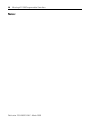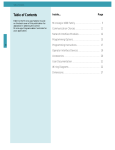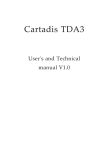Download 1761-IN001C-EN-P MicroLogix™ 1000 Programmable Controllers
Transcript
Installation Instructions MicroLogix™ 1000 Programmable Controllers Catalog Numbers 1761-L10BWA, -L10BWB, -L10BXB, -L16AWA, -L16BWA, -L16BWB, -L16BBB, -L16NWA, -L16NWB, -L20AWA-5A, -L20BWA-5A, -L20BWB-5A, -L32AAA, -L32AWA, -L32BWA, -L32BWB, -L32BBB http://literature.rockwellautomation.com/idc/groups/literature/documents/in/ 1761-in001_-mu-p.pdf FR Cette publication est disponible en français sous forme électronique (fichier PDF). Pour la télécharger, rendez-vous sur la page Internet indiquée ci-dessus. IT Questa pubblicazione è disponibile in Italiano in formato PDF. Per scaricarla collegarsi al sito Web indicato sopra. DE Diese Publikation ist als PDF auf Deutsch verfügbar. Gehen Sie auf die oben genannte Web-Adresse, um nach der Publikation zu suchen und sie herunterzuladen. ES Esta publicación está disponible en español como PDF. Diríjase a la dirección web indicada arriba para buscar y descarga esta publicación. PT Esta publicação está disponível em portugués como PDF. Vá ao endereço web que aparece acima para encontrar e fazer download da publicação. Installation Instructions MicroLogix™ 1000 Programmable Controllers Catalog Numbers 1761-L10BWA, -L10BWB, -L10BXB, -L16AWA, -L16BWA, -L16BWB, -L16BBB, -L16NWA, -L16NWB, -L20AWA-5A, -L20BWA-5A, -L20BWB-5A, -L32AAA, -L32AWA, -L32BWA, -L32BWB, -L32BBB Topic Page Important User Information 4 Overview 5 Catalog Number Detail 5 Related Publications 6 Safety Considerations 7 Physical Dimensions 9 Mounting Your Controller Horizontally 10 Wiring Your Controller 13 Grounding Your Controller 15 Surge Suppression 16 Sinking and Sourcing 19 Wiring Your Analog Channels 20 Specifications 21 4 MicroLogix™ 1000 Programmable Controllers Important User Information Because of the variety of uses for the products described in this publication, those responsible for the application and use of these products must satisfy themselves that all necessary steps have been taken to assure that each application and use meets all performance and safety requirements, including any applicable laws, regulations, codes and standards. In no event will Allen-Bradley be responsible or liable for indirect or consequential damage resulting from the use or application of these products. Any illustrations, charts, sample programs, and layout examples shown in this publication are intended solely for purposes of example. Since there are many variables and requirements associated with any particular installation, Allen-Bradley does not assume responsibility or liability (to include intellectual property liability) for actual use based upon the examples shown in this publication. Allen-Bradley publication SGI-1.1, Safety Guidelines for the Application, Installation and Maintenance of Solid-State Control (available from your local Allen-Bradley office), describes some important differences between solid-state equipment and electromechanical devices that should be taken into consideration when applying products such as those described in this publication. Reproduction of the contents of this copyrighted publication, in whole or part, without written permission of Rockwell Automation, is prohibited. Throughout this publication, notes may be used to make you aware of safety considerations. The following annotations and their accompanying statements help you to identify a potential hazard, avoid a potential hazard, and recognize the consequences of a potential hazard: WARNING ! ATTENTION Identifies information about practices or circumstances that can cause an explosion in a hazardous environment, which may lead to personal injury or death, property damage, or economic loss. Identifies information about practices or circumstances that can lead to personal injury or death, property damage, or economic loss. ! Publication 1761-IN001C-EN-P - March 2008 MicroLogix™ 1000 Programmable Controllers IMPORTANT 5 Identifies information that is critical for successful application and understanding of the product. Overview Install your controller using these installation instructions. The only tools you require are a Flat head or Phillips head screwdriver and drill. Catalog Number Detail The catalog number for the controller is composed of the following: 1761 - L 20 A W A - 5 A Analog I/O Bulletin Number Controller Number of Digital I/O Input Type: A = 120V ac B = 24V dc N = 24V ac or 24V dc Number of Analog I/O: 4 Inputs, 1 Output Power Supply A = 120/240V ac B = 24V dc Output Type: A = Triac B = 24V dc FET W = Relay X = Relay/24V dc FET Publication 1761-IN001C-EN-P - March 2008 6 MicroLogix™ 1000 Programmable Controllers For More Information Related Publications For Refer to this Document Pub. No. A description on how to use your MicroLogix 1000 programmable controllers. This manual also contains status file data and instruction set information. MicroLogix 1000 Programmable Controllers User Manual 1761-6.3 A procedural manual for technical personnel who use the MicroLogix 1000 with Hand-Held Programmer (HHP) User Manual Allen-Bradley Hand-Held Programmer (HHP) to monitor and develop control logic programs for the MicroLogix 1000 controller. 1761-6.2 More information on proper wiring and grounding techniques. 1770-4.1 Industrial Automation Wiring and Grounding Guidelines The procedures necessary to install and connect the AIC+ Advanced Interface Converter and DNI. (AIC+) and DeviceNet Interface (DNI) Installation Instructions 1761-5.11 A more detailed description on how to install and use your AIC+ Advanced Interface Converter 1761-6.4 AIC+ Advanced Interface Converter. User Manual A more detailed description on how to install and use your DeviceNet Interface User Manual DeviceNet Interface. 1761-6.5 A more detailed description on how to install and use your Ethernet Interface User Manual Ethernet Interface. 1761-UM006 If you would like a manual, you can: • download a free electronic version from the internet: http://literature.rockwellautomation.com • purchase a printed manual by contacting your local Allen-Bradley distributor or Rockwell Automation representative Publication 1761-IN001C-EN-P - March 2008 MicroLogix™ 1000 Programmable Controllers 7 Safety Considerations This equipment is suitable for use in Class I, Division 2, Groups A, B, C, D or non-hazardous locations only (when product or packing is marked). WARNING ! Explosion Hazard: • Substitution of components may impair suitability for Class I, Division 2. • Do not replace components or disconnect equipment unless power has been switched off and the area is known to be non-hazardous. • Do not connect or disconnect connectors while circuit is live unless area is known to be non-hazardous. • This product must be installed in an enclosure. All cables connected to the product must remain in the enclosure or be protected by conduit or other means. Use only the following communication cables in Class I, Division 2, Hazardous Locations. Environment Classification Communication Cable Class I, Division 2, Hazardous Environment 1761-CBL-PM02 Series C 1761-CBL-HM02 Series C 1761-CBL-AM00 Series C 1761-CBL-AP00 Series C 2707-NC8 Series B 2707-NC9 Series B 2707-NC10 Series B 2707-NC11 Series B Publication 1761-IN001C-EN-P - March 2008 8 MicroLogix™ 1000 Programmable Controllers Sécurité Cet équipement est conçu pour être utilisé dans des environnements de Classe 1, Division 2, Groupes A, B, C, D ou non dangereux (si indiqué sur le produit ou l'emballage). AVERTISSEMENT ! Danger d'explosion : • La substitution de composants peut rendre cet équipement impropre à une utilisation en environnement de Classe 1, Division 2. • Ne pas remplacer de composants ou déconnecter l'équipement sans s'être assuré que l'alimentation est coupée et que l'environnement est classé non dangereux. • Ne pas connecter ou déconnecter les connecteurs lorsque le circuit est alimenté, à moins que l'environnement ne soit classé non dangereux. • Ce produit doit être installé dans un boîtier. Tous les câbles qui lui sont connectés doivent rester dans le boîtier ou être protégés. N'utiliser que les câbles de communication suivants dans des environnements dangereux de Classe 1, Division 2. Classification d'environnement Câble de communication Environnement dangereux Classe 1, Division 2 1761-CBL-PM02 Série C 1761-CBL-HM02 Série C 1761-CBL-AM00 Série C 1761-CBL-AP00 Série C 2707-NC8 Série B 2707-NC9 Série B 2707-NC10 Série B 2707-NC11 Série B Publication 1761-IN001C-EN-P - March 2008 MicroLogix™ 1000 Programmable Controllers 9 Physical Dimensions Controller: 1761- Length: mm (in.) Depth: mm (in.) Height: mm (in.) L10BWA 120 (4.72) 73 (2.87) 80 (3.15) L16BWA L16NWA L16AWA 133 (5.24) L20AWA-5A 200 (7.87) L20BWA-5A L32AWA L32BWA L32AAA L10BWB 120 (4.72) 40 (1.57) L10BXB L16BBB L16BWB L16NWB L20BWB-5A 200 (7.87) L32BBB L32BWB Controller Spacing The following figure shows the recommended minimum spacing for the controller. Top B Side Side A A A. Greater than or equal to 50.8 mm (2 in.) B. Greater than or equal to 50.8 mm (2 in.) Bottom B Note: The controller is shown horizontally mounted. Publication 1761-IN001C-EN-P - March 2008 10 MicroLogix™ 1000 Programmable Controllers Mounting Your Controller Horizontally The controller should be mounted horizontally within an enclosure using either the DIN rail or mounting screw option. Use the mounting template from the front of this document to help you space and mount the controller properly. ATTENTION ! Be careful of metal chips when drilling mounting holes for your controller. Drilled fragments that fall into the controller could cause damage. Do not drill holes above a mounted controller if the protective wrap is removed. Using a DIN Rail To install your controller on the DIN rail: 1. Mount your DIN rail. (Make sure that the placement of the controller on the DIN rail meets the recommended spacing requirements. Refer to the mounting template from the back of this document.) Protective Wrap Side View Mounting Template DIN Rail 2. Hook the top slot over the DIN rail. 3. While pressing the controller against the rail, snap the controller into position. 4. Leave the protective wrap attached until you are finished wiring the controller. B A DIN Rail C Publication 1761-IN001C-EN-P - March 2008 Call-out Dimension A 84 mm (3.3 in.) B 33 mm (1.3 in.) maximum C 16 mm (0.63 in.) MicroLogix™ 1000 Programmable Controllers To remove your controller from the DIN rail: 11 Side View 1. Place a screwdriver in the DIN rail latch at the bottom of the controller. DIN Rail 2. Holding the controller, pry downward on the latch until the controller is released from the DIN rail. Using Mounting Screws To install your controller using mounting screws: Mounting Template 1. Remove the mounting template from the back of this document. 2. Secure the template to the mounting surface. (Make sure your controller is spaced properly.) 3. Drill holes through the template. Protective Wrap 4. Remove the mounting template. 5. Mount the controller. 6. Leave the protective wrap attached until you are finished wiring the controller. Mounting Your Controller Vertically Your controller can also be mounted vertically within an enclosure using mounting screws or a DIN rail. To insure the stability of your controller, we recommend using mounting screws. For additional information, refer to the previous section. To insure the controller's reliability, the following environmental specifications must not be exceeded. Publication 1761-IN001C-EN-P - March 2008 12 MicroLogix™ 1000 Programmable Controllers Top A Side Side A A Bottom A Description: Specification: Operating Temperature 0°C to +40°C (+32°F to +113°F)(1) Operating Shock 9.0g peak acceleration (11 ± 1 ms duration) (Panel mounted) 3 times each direction, each axis Operating Shock 7.0g peak acceleration (11 ± 1 ms duration) (DIN rail mounted) 3 times each direction, each axis (1) DC input voltage derated linearly from +30°C (30V to 26.4V). A. Greater than or equal to 50.8 mm (2 in.). Note: When mounting your controller vertically, the nameplate should be facing downward. Publication 1761-IN001C-EN-P - March 2008 MicroLogix™ 1000 Programmable Controllers 13 Wiring Your Controller Wire Type: Wire Size: (2 wire maximum per terminal screw) Solid #14 to #22 AWG Stranded #16 to #22 AWG IMPORTANT The diameter of the terminal screw head is 5.5 mm (0.220 in.). The input and output terminals of the MicroLogix 1000 controller are designed for the following spade lugs: W X L E C Call-out Dimension C 6.35 mm (0.250 in.) E 10.95 mm (0.431 in.) maximum L 14.63 mm (0.576 in.) W 6.35 (0.250 in.) X 3.56 mm (0.140 in.) C+X 9.91 mm (0.390 in.) maximum We recommend using either of these AMP (or equal) spade lugs: part number 53120-1, if using 22-16 AWG, or part number 53123-1, if using 16-14 AWG. Publication 1761-IN001C-EN-P - March 2008 14 MicroLogix™ 1000 Programmable Controllers IMPORTANT IMPORTANT If you use wires without lugs, make sure the wires are securely captured by the pressure plate. This is particularly important at the four end terminal positions where the pressure plate does not touch the outside wall of the controller. Be careful when stripping wires. Wire fragments that fall into the controller could cause damage. Remove the protective wrap after wiring your controller. Failure to remove the wrap may cause the controller to overheat. Protective Wrap IMPORTANT This symbol denotes a functional earth ground terminal which provides a low impedance path between electrical circuits and earth for non-safety purposes, such as noise immunity improvement. Publication 1761-IN001C-EN-P - March 2008 MicroLogix™ 1000 Programmable Controllers 15 Grounding Your Controller In solid-state control systems, grounding helps limit the effects of noise due to electromagnetic interference (EMI). Run the ground connection from the ground screw of the controller (third screw from left on output terminal rung) to the ground bus. Use the heaviest wire gauge listed for wiring your controller. Protective Wrap (remove after wiring) ATTENTION ! All devices connected to the user 24V power supply or to the RS-232 channel must be referenced to chassis ground or floating. Failure to follow this procedure may result in property damage or personal injury. Chassis ground, user 24V ground, and the RS-232 ground are internally connected. You must connect the chassis ground terminal screw to chassis ground prior to connecting any devices. On the 1761-L10BWB, -L10BXB, -L16BWB, -L16BBB, -L16NWB, -L20BWB-5A, -L32BBB, and -L32BWB controllers, the ground associated with the user supplied 24V DC input power and chassis ground are internally connected. You must also provide an acceptable grounding path for each device in your application. For more information on proper grounding guidelines, see the Industrial Automation Wiring and Grounding Guidelines, (publication 1770-4.1). Publication 1761-IN001C-EN-P - March 2008 16 MicroLogix™ 1000 Programmable Controllers Surge Suppression Inductive load devices such as motor starters and solenoids require the use of some type of surge suppression to protect the controller output contacts. Switching inductive loads without surge suppression can significantly reduce the life expectancy of relay contacts. By adding a suppression device directly across the coil of inductive devices, you prolong the life of the output circuits. You also reduce the effects of radiated voltage transients and prevent electrical noise from radiating into system wiring and facility. The following diagram shows an output with a suppression device. We recommend that you locate the suppression device as close as possible to the load device. +dc or L1 VAC/DC Suppression Device Out 0 Out 1 ac or dc Outputs Out 2 Out 3 Out 4 Out 5 Out 6 Out 7 COM dc COM or L2 If you connect a micro controller FET output to an inductive load, we recommend that you use an 1N4004 diode for surge suppression, as shown in the illustration on page 17. Publication 1761-IN001C-EN-P - March 2008 MicroLogix™ 1000 Programmable Controllers 17 Suitable surge suppression methods for inductive load devices include a varistor, an RC network, or, for dc loads, a diode. These components must be appropriately rated to suppress the switching transient characteristic of the particular inductive device. See the table on page 18 for recommended suppressors. As the following diagram illustrates, these surge suppression circuits connect directly across the load device. This reduces arcing and damage of the output contacts. (High transients can cause arcing that occurs when switching off an inductive device.) Surge Suppression for Inductive ac Load Devices Output Device Output Device Varistor RC Network Output Device Diode (A surge suppressor can also be used.) If you connect a micro controller triac output to control an inductive load, we recommend that you use varistors to suppress noise. Choose a varistor that is appropriate for the application. The suppressors we recommend for triac outputs when switching 120V ac inductive loads are a Harris MOV, part number V175 LA10A, or an Allen-Bradley MOV, catalog number 599-K04 or 599-KA04. Consult the varistor manufacturer's data sheet when selecting a varistor for your application. For inductive dc load devices, a diode is suitable. A 1N4004 diode is acceptable for most applications. A surge suppressor can also be used. See the table on page 18 for recommended suppressors. Publication 1761-IN001C-EN-P - March 2008 18 MicroLogix™ 1000 Programmable Controllers Recommended Surge Suppressors We recommend the Allen-Bradley surge suppressors shown in the following table for use with Allen-Bradley relays, contactors, and starters. Device Coil Voltage Suppressor Catalog Number Bulletin 509 Motor Starter Bulletin 509 Motor Starter 120V ac 240V ac 599-K04(1) Bulletin 100 Contactor Bulletin 100 Contactor 120V ac 240V ac 199-FSMA1(2) 599-KA04(1) 199-FSMA2(2) Bulletin 709 Motor Starter 120V ac 1401-N10 Bulletin 700 Type R, RM Relays ac coil None Required Bulletin 700 Type R Relay Bulletin 700 Type RM Relay 12V dc 12V dc 199-FSMA9 Bulletin 700 Type R Relay Bulletin 700 Type RM Relay 24V dc 24V dc 199-FSMA9 Bulletin 700 Type R Relay Bulletin 700 Type RM Relay 48V dc 48V dc 199-FSMA9 Bulletin 700 Type R Relay Bulletin 700 Type RM Relay 115-125V dc 115-125V dc 199-FSMA10 Bulletin 700 Type R Relay Bulletin 700 Type RM Relay 230-250V dc 230-250V dc 199-FSMA11 Bulletin 700 Type N, P, or PK Relay 150V max, ac or DC 700-N24(2) Miscellaneous electromagnetic devices limited to 35 sealed VA 150V max, ac or DC 700-N24(2) (1) Varistor – Not recommended for use on relay outputs. (2) RC Type – Do not use with triac outputs. Publication 1761-IN001C-EN-P - March 2008 MicroLogix™ 1000 Programmable Controllers 19 Sinking and Sourcing Any MicroLogix 1000 DC input can be configured as sinking or sourcing depending on how the DC COM terminal is wired. Mode: Definition: Sinking The input energizes when high-level voltage is applied to the input terminal (active high). Connect the power supply VDC (-) to the corresponding DC COM terminal. Sourcing The input energizes when low-level voltage is applied to the input terminal (active low). Connect the power supply VDC (+) to the corresponding DC COM terminal. Sinking and Sourcing Wiring Examples 1761-L32BWA Sourcing Inputs Sinking Inputs 14-30 VDC VDC (+) for Sourcing VDC (-) for Sourcing VDC (+) for Sinking VDC (-) for Sinking + 24V DC OUT DC COM I/0 I/1 I/2 I/3 DC COM I/4 I/5 I/6 I/7 I/8 Sourcing Inputs I/9 I/10 I/11 I/12 I/13 I/14 I/15 I/16 I/17 I/18 I/19 Sinking Inputs 14-30 VDC VDC (+) VDC (-) for Sinking VDC (+) for Sinking VDC (-) for Sourcing for Sourcing + 24V DC OUT DC COM I/0 I/1 I/2 I/3 DC COM I/4 I/5 I/6 I/7 I/8 I/9 I/10 I/11 I/12 I/13 I/14 I/15 I/16 I/17 I/18 I/19 Publication 1761-IN001C-EN-P - March 2008 20 MicroLogix™ 1000 Programmable Controllers Wiring Your Analog Channels Analog input circuits can monitor current and voltage signals and convert them to serial digital data. The analog output can support either a voltage or a current function as shown in the following illustration. Sensor 2 (V) Voltage Sensor 3 (I) Current Sensor 1 (V) Voltage Jumper unused inputs. I/10 I/11 IA SHD VAC VDC O/4 O/5 IA/0 V (+) IA/1 V (+) O/6 IA (-) IA SHD IA/2 I (+) IA/3 I (+) IA (-) NOT OA SHD OA/0 V (+) OA/0 I (+) OA (-) O/7 USED You can configure either voltage or current output operation. Sensor 4 (I) Current - or meter The controller does not provide loop power for analog inputs. Use a power supply that matches the transmitter specifications as shown below. 2-Wire Transmitter Power Supply + - 3-Wire Transmitter Power Supply + - Transmitter Supply Signal GND + - Controller IA/0 - 3 (+) IA (-) Controller + - 4-Wire Transmitter Power Supply Transmitter IA/0 - 3 (+) IA (-) Transmitter Supply Signal + - Publication 1761-IN001C-EN-P - March 2008 + - Controller IA/0 - 3 (+) IA (-) MicroLogix™ 1000 Programmable Controllers 21 Minimizing Electrical Noise on Analog Controllers Inputs on analog controllers employ digital high-frequency filters that significantly reduce the effects of electrical noise on input signals. However, because of the variety of applications and environments where analog controllers are installed and operated, it is impossible to ensure that all environmental noise will be removed by the input filters. Several specific steps can be taken to help reduce the effects of environmental noise on analog signals: • install the MicroLogix 1000 system in a properly rated (i.e., NEMA) enclosure. Make sure that the MicroLogix 1000 system is properly grounded. • use Belden cable #8761 for wiring the analog channels, making sure that the drain wire and foil shield are properly earth grounded. • route the Belden cable separate from any ac wiring. Additional noise immunity can be obtained by routing the cables in grounded conduit. Grounding Your Analog Cable Use shielded communication cable (Belden #8761). The Belden cable has two signal wires (black and clear), one drain wire, and a foil shield. The drain wire and foil shield must be grounded at one end of the cable. Do not ground the drain wire and foil shield at both ends of the cable. Foil Shield Black Wire Insulation Drain Wire Clear Wire Specifications Environmental Specifications (all MicroLogix controllers) Description Specification Operating Temperature 0°C to +55°C (+32°F to +131°F) for horizontal mounting 0°C to +40°C (+32°F to +104°F) for vertical mounting(1) Publication 1761-IN001C-EN-P - March 2008 22 MicroLogix™ 1000 Programmable Controllers Description Specification Storage Temperature -40°C to +85°C (-40°F to +185°F) Operating Humidity 5 to 95% non-condensing Agency Certification (when product or packaging is marked) • C-UL Class I, Division 2 Groups A,B,C,D certified (1) • UL listed (Class I, Division 2 Groups A,B,C,D certified) • CE/C-Tick compliant for all applicable directives DC input voltage derated linearly from +30°C (30V to 26.4V). General Specifications Description: Specification: 1761-L 16AWA 32AWA 10BWA 16BWA 32BWA 32AAA 10BXB 10BWB 32BWB 16NWA 16BBB 16BWB 32BBB 16NWB Memory Size and Type 1 K EEPROM (approximately 737 instruction words: 437 data words) Power Supply Voltage 85-264V ac, 47-63 Hz Power Supply Usage 20.4-26.4V dc 120V ac 15 VA 19 VA 24 VA 26 VA 29 VA 16 VA 240V ac 21 VA 25 VA 32 VA 33 VA 36 VA 22 VA 24V dc Power Supply Max Inrush Current Not Applicable Not Applicable 5W 30A for 8 ms 30A for 4 ms 24V dc Sensor Power Not Applicable (V dc at mA) 200 mA Max Capacitive Load (User 24V dc) 200 µF 7W Not Applicable Power Cycles 50,000 minimum Vibration Operating: 5 Hz to 2k Hz, 0.381 mm (0.015 in.) peak to peak/2.5g panel mounted,(1) 1hr per axis Non-operating: 5 Hz to 2k Hz, 0.762 mm (0.030 in.) peak to peak/5g, 1hr per axis Shock(2) Operating: 10g peak acceleration (7.5g DIN rail mounted)(3) (11±1 ms duration) 3 times each direction, each axis Non-operating: 20g peak acceleration (11±1 ms duration), 3 times each direction, each axis Terminal Screw Torque 0.9 N-m maximum (8.0 in.-lbs) Electrostatic Discharge EN 61000-2 at 8K V Radiated Susceptibility EN 61000-3 at 10 V/m, 27 MHz - 1000 MHz; 3V/m, 87 MHz - 108 MHz, 174 MHz - 230 MHz, and 470 MHz - 790 MHz Fast Transient EN 61000-4 at 2K V Power Supply, I/O; 1K V Comms Isolation 1500V ac (1) DIN rail mounted controller is 1g. Publication 1761-IN001C-EN-P - March 2008 MicroLogix™ 1000 Programmable Controllers (2) Refer to page 12 for vertical mounting specifications. (3) Relays are derated an additional 2.5g on 32 pt. controllers. 23 Analog General Specifications Description: Specification: 1761-L 20AWA-5A 20BWA-5A 20BWB-5A Memory Size and Type 1 K EEPROM (approximately 737 instruction words: 437 data words) Power Supply Voltage Power Supply Usage 85-264V ac, 47-63 Hz 20.4-26.4V dc 120V ac 20 VA 30 VA 240V ac 27 VA 38 VA 24V dc Not Applicable Not Applicable 10W 24V dc Sensor Power (V Not Applicable dc at mA) 200 mA Max Capacitive Load (User 24V dc) 200 µF Not Applicable Power Cycles 50,000 minimum Vibration Operating: 5 Hz to 2k Hz, 0.381 mm (0.015 in.) peak to peak/2.5g panel mounted,(1) 1hr per axis Non-operating: 5 Hz to 2k Hz, 0.762 mm (0.030 in.) peak to peak/5g, 1hr per axis Shock(2) Operating: 10g peak acceleration (7.5g DIN rail mounted)(3) (11±1 ms duration) 3 times each direction, each axis Non-operating: 20g peak acceleration (11±1 ms duration), 3 times each direction, each axis Terminal Screw Torque 0.9 N-m maximum (8.0 in.-lbs) Electrostatic Discharge EN 61000-2 at 8K V Discrete I/O 4K V Contact, 8K V Air for Analog I/O Radiated Susceptibility EN 61000-3 at 10 V/m, 27 MHz - 1000 MHz 3 V/m, 87 MHz - 108 MHz, 174 MHz - 230 MHz, and 470 MHz - 790 MHz Fast Transient EN 61000-4 at 2K V Power Supply, I/O; 1K V Comms Isolation 1500V ac (1) DIN rail mounted controller is 1g. (2) Refer to page 12 for vertical mounting specifications. (3) Relays are derated an additional 2.5g on 20 pt. controllers. General Input Specifications Description Specification 100-120V ac Controllers 24V dc Controllers Voltage Range 79 to 132V ac, 47 to 63 Hz 14 to 30V dc On Voltage 79V ac min. 132V ac max. 14V dc min. 24V dc nominal 26.4V dc max. at +55°C (+131°F) 30.0V dc max. at +30°C (+86°F) Off Voltage 20V ac 5V dc Publication 1761-IN001C-EN-P - March 2008 24 MicroLogix™ 1000 Programmable Controllers Description Specification 100-120V ac Controllers 24V dc Controllers On Current 5.0 mA min. at 79V ac 47 Hz 12.0 mA nominal at 120V ac 60 Hz 16.0 mA max. at 132V ac 63 Hz 2.5 mA min. at 14V dc 8.0 mA nominal at 24V dc 12.0 mA max. at 30V dc Off Current 2.5 mA max. 1.5 mA max. Nominal Impedance 12K ohms at 50 Hz 10K ohms at 60 Hz 3K ohms Inrush Maximum 250 mA max.(1) Not Applicable (1) To reduce the inrush maximum to 35 mA, apply a 6.8K ohm, 5W resistor in series with the input. The on-state voltage increases to 92V ac as a result AC/DC Input Specifications for 1761-L16NWA and 1761-L16NWB Specification(1) On State Voltage On State Current Off State Voltage AC Excitation(2) DC Excitation 14V dc Minimum 18V ac Nominal 24V ac 24V dc Maximum 26.4V ac at 55°C (131°F) 30V ac at 30°C (86°F) 26.4V dc at 55°C (131°F) 30V dc at 30°C (86°F) 2.5 mA at 14V dc Minimum 3.0 mA at 18V ac Nominal 8.0 mA at 24V ac 8.0 mA at 24V dc Maximum 12 mA at 30V ac 12 mA at 30V dc Minimum 0.0V ac 0.0V dc Maximum 3.0V ac 5.0V dc Off State Current Minimum 1.0 mA 1.5 mA Frequency Nominal 50/60 Hz see Turn On Time/Turn Off Time Range 47 to 63 Hz Minimum 2 ms 2 ms Maximum 20 ms 20 ms Minimum 10 ms 10 ms Maximum 20 ms 20 ms Turn On Time(3) Turn Off Time(3) (1) Input circuits may be operated ac or dc on a group basis only. (2) All ac specifications are sinusoidal RMS values. (3) Turn On and Turn Off Times are not adjustable. Analog Input Specifications Description Specification Voltage Input Range -10.5 to +10.5V dc - 1LSB Current Input Range -21 to +21 mA - 1LSB Type of Data 16-bit signed integer Input Coding -21 to +21 mA - 1LSB, -10.5 to +10.5V dc - 1 LSB -32,768 to +32,767 Publication 1761-IN001C-EN-P - March 2008 MicroLogix™ 1000 Programmable Controllers Description Specification Voltage Input Impedance 210K Ω Current Input Impedance 25 160Ω 16 bit (1) Input Resolution Non-linearity 0.002% Overall Accuracy 0°C to +55°C ±.0.7% of full scale Overall Accuracy Drift 0°C to +55°C (max.) ±0.176% Overall Error at +25°C (+77°F) (max.) ±0.525% Voltage Input Overvoltage Protection 24V dc Current Input Overcurrent Protection ±50 mA Input to Output Isolation 30V rated working/500V isolation Field Wiring to Logic Isolation (1) The analog input update rate and input resolution are a function of the input filter selection. Analog Input Update Rates Programmable Filter Characteristics 1st Notch Freq (Hz) Filter Bandwidth Update Time Settling Time (mSec)(1) (mSec)(1) 400.00 Resolution (Bits) (-3 dB Freq Hz) 10 2.62 100.00 16 50 13.10 20.00 80.00 16 60(2) 15.72 16.67 66.67 16 250 65.50 4.00 16.00 15 (1) The total update time for each channel is a combination of the Update Time and the Settling Time. When more than one analog input channel is enabled, the maximum update for each channel is equal to one ladder scan time plus the channel's Update Time plus Settling Time. When only one analog input channel is enabled, the maximum update for the channel is equal to the Update Time plus one ladder scan time for all except the first update after Going to Run (GTR). The first update time is increased by the Settling Time. (2) 60 Hz is the default setting. General Output Specifications Type Relay Voltage See Wiring Diagrams, p. 121. Max Load Current See Relay Contact Ratings on page 26. 1.0A per point at +55° C (+131° F) 0.5A per point at +55° C (131° F) Min Load Current 10.0 mA 1 mA 10.0 mA Current per Controller 1440 VA 3A for L16BBB 6A for L32BBB 1440 VA Current per Common 8.0A 3A for L16BBB 6A for L32BBB Not Applicable 1 mA 2 mA at 132V ac 4.5 mA at 264V ac Max Off State Leakage 0 mA Current MOSFET Triac 1.5A per point at +30° C (+86° F) 1.0A per point at +30° C (86° F) Publication 1761-IN001C-EN-P - March 2008 26 MicroLogix™ 1000 Programmable Controllers Type Relay MOSFET Triac Off to On Response 10 ms max. 0.1 ms 8.8 ms at 60 Hz 10.6 ms at 50 Hz On to Off Response 10 ms max. 1 ms 11.0 ms Surge Current per Point Not Applicable 4A for 10 ms(1) (1) 10A for 25 ms(1) Repeatability is once every 2 seconds at +55° C (+131° F). Relay Contact Rating Table Maximum Volts Amperes Break Amperes Continuous Voltamperes Make Make Break 240V ac 7.5A 0.75A 2.5A 1800 VA 180 VA 120V ac 15A 1.0A 28 VA 125V dc 24V dc (1) 1.5A 0.22A 1.2A (1) (1) 2.0A For dc voltage applications, the make/break ampere rating for relay contacts can be determined by dividing 28 VA by the applied dc voltage. For example, 28 VA ÷ 48V dc = 0.58A. For dc voltage applications less than 48V, the make/break ratings for relay contacts cannot exceed 2A. For dc voltage applications greater than 48V, the make/break ratings for relay contacts cannot exceed 1A. Analog Output Specifications Description Specification Voltage Output Range 0 to 10V dc -1LSB Current Output Range 4 to 20 mA - 1LSB Type of Data 16-bit signed integer Non-linearity 0.02% Step Response 2.5 ms (at 95%) Load Range - Voltage Output 1K Ω to ∞ Ω Load Range - Current Output 0 to 500 Ω Output Coding 4 to 20 mA - 1 LSB, 0 to 10V dc - 1LSB 0 to 32,767 Voltage Output Miswiring can withstand short circuit Current Output Miswiring can withstand short circuit Output Resolution 15 bit Analog Output Settling Time 3 msec (maximum) Overall Accuracy 0°C to +55°C ±1.0% of full scale Overall Accuracy Drift 0°C to +55°C (max.) ±0.28% Overall Error at +25°C (+77°F) (max.) 0.2% Field Wiring to Logic Isolation 30V rated working/500V isolation Publication 1761-IN001C-EN-P - March 2008 MicroLogix™ 1000 Programmable Controllers 27 Notes: Publication 1761-IN001C-EN-P - March 2008 28 MicroLogix™ 1000 Programmable Controllers Notes: Publication 1761-IN001C-EN-P - March 2008 Mounting Template 192 mm (7.55 in.) 125 mm 112 mm (4.92 in.) (4.41 in.) Use this template to install your controller. For more information about your controller, refer to the first page of your native language section. Servez-vous de ce gabarit pour installer votre automate. Reportez-vous ƒ la premiŠre page de la section en fran†ais pour de plus amples informations concernant votre automate. Installieren Sie die Steuerung mit Hilfe dieser Schablone. Weitere Informationen ˜ber die Steuerung befinden sich auf der ersten Seite des in deutscher Sprache abgefaûten Abschnitts. 80 mm (3.15 in.) Usate questa maschera per installare il controllore. Per ulteriori informazioni sul controllore, fate riferimento alla prima pagina della sezione nella vostra lingua. Use esta plantilla para instalar su controlador. Para obtener m s informaci n sobre su controlador , consulte la primera p gina de la secci n en su idioma nativo. 1761-L10BWA, -L10BWB, -L10BXB, -L16NWA, -L16NWB 120 mm 1761-L16BWA, -L16BWB, -L16BBB (4.72 in.) 1761-L16A WA 133 mm (5.24 in.) 1761-L20A WA-5A 1761-L20BWA-5A 1761-L20BWB-5A 1761-L32A WA 1761-L32BWA 1761-L32BWB 1761-L32AAA 1761-L32BBB 200 mm (7.87 in.) 72 mm (2.83 in.) Rockwell Automation Support Rockwell Automation provides technical information on the Web to assist you in using its products. At http://support.rockwellautomation.com, you can find technical manuals, a knowledge base of FAQs, technical and application notes, sample code and links to software service packs, and a MySupport feature that you can customize to make the best use of these tools. For an additional level of technical phone support for installation, configuration and troubleshooting, we offer TechConnect support programs. For more information, contact your local distributor or Rockwell Automation representative, or visit http://support.rockwellautomation.com. Installation Assistance If you experience a problem with a hardware module within the first 24 hours of installation, please review the information that's contained in this manual. You can also contact a special Customer Support number for initial help in getting your module up and running: United States 1.440.646.3434 Monday – Friday, 8am – 5pm EST Outside United States Please contact your local Rockwell Automation representative for any technical support issues. New Product Satisfaction Return Rockwell Automation tests all of its products to ensure that they are fully operational when shipped from the manufacturing facility. However, if your product is not functioning and needs to be returned, follow these procedures. United States Contact your distributor. You must provide a Customer Support case number (see phone number above to obtain one) to your distributor in order to complete the return process. Outside United States Please contact your local Rockwell Automation representative for return procedure. Publication 1761-IN001C-EN-P - March 2008 Supersedes Publication 1761-IN001B-EN-P - September 2007 PN 40072-057-01(4) Copyright © 2008 Rockwell Automation, Inc. All rights reserved. Printed in Singapore.