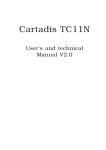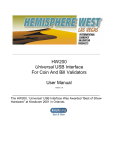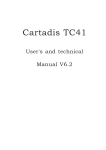Download Cartadis TDA3
Transcript
Cartadis TDA3 User's and Technical manual V1.0 Cartadis TDA3 User's and Technical manual V1.0 Cartadis is a trade mark of C.M.F. tel: 33 1 48 77 40 60 - ANG . User's and technical manual V1.0 - Cartadis TDA3 ! SAFETY # This CMF product and supplies are manufactured and certified to strict safety regulations, electromagnetic regulations and established environmental standards. ! WARNING ! # Any unauthorised alteration, which may include the addition of new functions or connection of external devices, may impact the product certification. Please contact your CMF representative for more information. ! Operator accessible areas This product has been designed to restrict operator access to safe areas only. Operator access to hazardous ares is restricted with covers or guards which would have to be removed using a tool. Never remove these covers or guards. ! Maintenance Any operator product maintenance procedure will be described in the user documentation supplied with the product. Do not carry out any maintenance on the product which is not described in the customer documentation. ! Cleaning your product ! Warning markings All warning instructions marked on or supplied with the product should be followed. ! Electrical supply This product shall be operated from the type of electrical supply indicated on the product's data plate label. If you are not sure that your electrical supply meets the requirements, please consult your local power company for advice. To disconnect all electrical power to the product, the disconnect device is the power cord. Remove the plug from the electrical outlet. Before cleaning this product, unplug the product from the electrical outlet. Always use materials specifically designated for this product. The use of other materials may result in poor performance and may create a hazardous situation. Do not use aerosol cleaners, they may be flammable under certain circumstances. The CE mark applied to this product symbolises CMF's declaration of conformity with the following applicable European Union Directives as of the dates indicated: ! January 1, 1995 : Council directive 73/23/EEC, amended by Council Directive 93/ 68/EEC, approximation of the laws of the member states related to low voltage equipment. ! January 1, 1996 : Council directive 89/336/EEC, approximation of the laws of the member states related to electromagnetic compatibility. A full declaration of conformity, defining the relevant directives and referenced standards, can be obtained from your CMF representative. For more information on ! WARNING ! # Environment, Health and safety in relation to this CMF product and In order to allow this equipment to supplies, please contact the operate in proximity to Industrial, following customer help lines: Scientific and Medical (ISM) Europe : +33 1 48 77 40 60. equipment, the external radiation from the ISM equipment may have to be limited or special mitigation measures taken. 1 TABLE OF CONTENTS SECTIONS PAGES USER'S MANUAL 1. 2. 3. 4. 5. 6. 7. INTRODUCTION ............................................................................... GLOSSARY ........................................................................................ GENERAL PRINCIPLES ..................................................................... 3.1. Functions ............................................................................. 3.2. Description of cards ............................................................. 3.3. Examples of use ................................................................... CARTADIS TDA3 AND ITS USERS ................................................... CARTADIS TDA3 AND ITS ADMINISTRATOR ................................. 5.1. Sequence of menus ............................................................... 5.2. Recording of cards ............................................................... 5.3 Audit counters ...................................................................... 5.4. Selling prices ....................................................................... 5.5. Management of sites ............................................................. CARTADIS TDA3 AND ITS OPERATOR ............................................ 6.1. Modification of the OPERATOR's card site number ................ COLLECT OF DATA VIA PRINTER OR TP2-DA ............................... 7.1 Use of a printer .................................................................... 7.2 Use of the Cartadis TP2-DA data collector ............................ 7.3 Use of the serial communication protocol ............................... 3 5 7 7 8 11 13 15 16 19 22 25 28 31 32 33 33 36 36 TECHNICAL MANUAL 8. 9. 10. INSTALLATION ................................................................................. 8.1 Mechanical fastening ............................................................ 8.2. Electrical connection ............................................................. 8.3 Connection to a coin mechanism ...... ..................................... 8.4 Connection to a banknote reader ........................................... 8.5. Functioning parameters ......................................................... ERRORS CODES ................................................................................ TECHNICAL SPECIFICATIONS ........................................................ 37 37 40 41 41 44 55 57 User's maual V1.0 - Cartadis TDA3 2 CONSUMABLES FOR CARTADIS TDA3 Product Reference Reloadable chip card: - blank, reloadable ..................................................... (in 50 card boxes) WCARDPUCE-F Reloadable contactless card ............................................... (MIFARE technology, in 50 card boxes) WCARDMIFARE-F OPTIONS FOR CARTADIS TDA3 Product Interface board for reading of MIFARE contactless card Reference ZKITMIFARE RS232 cable (DB15) .......................................................... MDB link cable ..................................................................... Executive link cable ............................................................... XCOJL199 XCOJL191 XCOJL178 Audit counters data collector Cartadis TP2 ............................................................................. ZTP2-DA Software for PC Cartadis Card Encoder (enables social grants to be applied) Copie Monnaie France reserves the right to change the product or product specifications at any time. While every effort has been made to ensure that the information in this publication is accurate, Copie Monnaie France disclaims any liability for any direct or indirect losses (howsoever caused) arising out of use or of reliance on this information. All right reserved. 3 1 Introduction T hank you for your choosing an equipment from the Cartadis range as payment system for your vending machine (called V. M. in the manual). The Cartadis TDA3 is a reader/encoder for chip cards. It may be fitted with an optional interface for contactless cards of MIFARE technology. It has been designed to be easily fitted into all V. M.. It is especially optimized to be connected to electronic V. M. having a connection to a coin changer, i. e. V. M. including one of the following protocols: - executive A, - MDB. The Cartadis TDA3 can also be directly connected (10 wires parallel link) to: - a coin acceptor like COINCO SR3, NRI G13 (12 V) or Comestero RM05 (12V) or - a banknote reader of NV4/NV8 type. Should TDA3 be directly connected with a coin mechanism, it is used as protocol converter, it always converses in executive protocol with the V. M. In case of V. M. of electromechanical type, interface modules have to be added to the TDA3. 4 User's maual V1.0 - Cartadis TDA3 The chip cards in use are of the privative type, they are not banking cards. Chip cards initialization (programming) is carried out by the person in charge of the V. M. management, on the Cartadis TDA3 itself. If you own the PC software "Cartadis Smartcard Encoder" and its associated reader Cartadis TCP5, those cards may be programmed on a PC for getting a very attractive user interface. Final customer can also buy such cards on the dispenser Cartadis CD30, or reload on the automate CR3. Several Cartadis TDA3 are incompatible by default, i. e. cards issued on one unit cannot be used on another. A procedure to make the units compatible with each other can be run, once completed, the magnetic card can be used on several units. Cartadis TDA3 main features are: - connection with or without coin changer, - runs with coin mechanisms not handling with cards systems, for example: Mars Cashflow 560, - connection to a NRI G13 coin acceptor or to a NV4/NV8 banknote reader, - card reloading possible from the coin mechanism, - setting of selling prices to the nearest penny, - discount applied to payments by means of cards, - management of 10 different prices within the price hold function, - management of audit counters with data collection on chip card, - different selling prices applied on card or coin payments, - different selling prices applied to every site number (3 maximum), - bonus granted as discounts on selling prices in case goods are bought within a particular timetable, for example from 12 H to 14 H, - statistics collect by means of a RS232 serial link, - Cartadis TDA3 parameter setting by serial link, - application of social grants by using the software "Cartadis Card Encoder". Modification or displaying of parameters setting and displaying of audit counters are accessible through software menus. The three keys on the front panel enable to move across those menus. 5 2 Glossary ADMINISTRATOR: Is the owner of the "Administration" card and has access to all Cartadis TDA3's functions including card recording. EXECUTIVE "A": Is the first serial communication protocol to be used between a V. M. and a coin changer. Mars Electronique has designed this protocol at the beginning of the 1980s. MDB : Is a communication protocol for V. M. It has been designed in the U. S.A. at about 1993 for the firm Coca-Cola, it is more and more used in the U. S. A. as well as in Europe. M.D.B means Multi Drop Bus. The European version of this protocol is called ICP (Internal Communication Protocol). Its version 2 enables the card to be reloaded from the coin mechanism. 6 User's maual V1.0 - Cartadis TDA3 SITE N°: Each TDA3 has three site numbers. All user's cards also have a site number. A user's card will only be accepted by a TDA3 if it has the same site number as one of its three site numbers. To modify a site number, see page 28. SERIAL N°: Each TDA3 has a non-modifiable serial number. The "Administration" card also has a serial number. The "Administration" card is accepted by one TDA3 only, the one which has the same serial number as the one written on the card. OPERATOR: He is the owner of the "Operator's" card. He has access to all the functions for audit counter consultation, but he cannot record user's cards. PROTOCOL: Is a set of conventions that enables two equipments to communicate with one another. V. M. connected to coin changers usually use one of the three following protocols: - executive A or - MDB. TRANSACTION: A transaction is the succession of the following operations: - inserting of a user's card, - buying a product or reloading a card, - recovery of the user's card. USER: He is the owner of a user's card. The only operation made accessible to him is buying products or reloading of his card from the coin mechanism (if it is of reloadable type). He has no access to TDA3's programming functions. VALUE: This is a number recorded on a user's card. It represents a credit for currency. At the time of buying, the price of the product is deducted from this credit. 7 3 General Principles 3.1 FUNCTIONS C artadis TDA3 is a payment system for Vending Machines (V. M.). It locks the V. M. out until a customer inserts a card or money in the coin changer. Once a card has been read and accepted, TDA3 displays on the screen the value contained in the card. According to its value, the user can buy a product of one's choice. With each product bought, the display of the TDA3 is updated, the V. M. then begins its vending cycle. At the end of the vending an appropriate message asks the user to recover his card (case of single vend) or several vends can come one after the other (case of multivend). In case of V. M. of the electromechanical type, interface modules have to be added to the TDA3. Let's refer to the manuals delivered with these units for the installation and parameterizing of the TDA3. TDA3 has a particular electronic storage called EEPROM to ensure retention of information even when power is off. The memory contains the following items : statistics information, parameters of the V. M. and possibly selling prices. 8 User's maual V1.0 - Cartadis TDA3 With each Cartadis TDA3, two function cards are supplied: the OPERATOR's card and the ADMINISTRATION card. They give access to the following functions: - programming of cards, - statistics, - setting of selling prices, - setting related to the configuration of V. M., - setting of TDA3. 3.2. DESCRIPTION OF CARDS (chip or contactless MIFARE) THE USER'S CARD The electronic component of a chip card contains information about the card owner (card serial number, account number, department number and category) and four purses as well. Every purse contains two information fields: site and value. TDA3 manages purses only, it does not deal with owner identification. User's card IDENTIFICATION: Chip card serial number. Account number (0 to 999 999 999) Department number (0 to 65535) Category number (0 to 65535) 4 PURSES: SITE No. VALUE PM1 SITE No. VALUE SITE No. VALUE SITE No. VALUE PM2 PM3 PM4 Identification: TDA3 does not deal with serial number, account number, department number and category number fields. They are used by the PC software "Cartadis Smartcard Encoder" and its associated reader Cartadis TCP5. In case TDA3 runs in ON LINE mode, those information are accessible from the master computer through adapted commands. Purse: TDA3 selects only one purse among the four available. This selected purse is the one bearing the same site number as Cartadis TDA3. General Principles 9 Site n°: For being selected, a purse site must be the same as one of the 3 Cartadis TDA3 site numbers. At the time of recording a blank card, TDA3 only creates the purse 1 which takes the TDA3 first site number. In case you need to create 2, 3 or 4 purses, you must use the PC software "Cartadis Smartcard Encoder". Value: This field represents a value between 0 et 999 999. It represents a credit for units or currency. This value is reduced and re-written each time a sale is being made on the V.M.. For assuming an optimum reliability, the life time of a chip card is limited to 3 000 transactions. Over 3 000 transactions, even if the card is usable until the end of its credit, it won't be possible to record it again. It's the same for contactless MIFARE cards limited to 50 000 transactions. THE ADMINISTRATION CARD Administration Card TDA3 SERAIL N° PARAMETERS SAVING The Administration card gives access to all programming functions. It is accepted by a Cartadis TDA3 with an identical SERIAL number. An area of this card is reserved for saving TDA3 parameters. Therefore, in case of "memory error", all parameters are regenerated as soon as this area is being read. The parameter area is also used from the "clone reading" function for duplicating all functioning parameters from a TDA3 to an other TDA3. This card is supplied with the unit. 10 User's maual V1.0 - Cartadis TDA3 THE OPERATOR'S CARD Operator card TDA3 SITE N° STATISTICS COUNTERS SAVING The Operator card only gives access to audit functions of statistics counters. It is accepted by one Cartadis TDA3 having at least one of its 3 sites identical to the card one. The operator's card supplied to you has the default site number "0", therefore before use and having access to the Operator menu, you must make it compatible with your TDA3 by programming it as a simple user's card (see page 19). Each time an Operator's card is being inserted, Cartadis TDA3 saves all its counters on this card. Then, the software "Cartadis DA Accounting" can be used for re-reading and transferring these information to a PC. General Principles 11 3.3. EXAMPLES OF USE Example 1 : The manager of 3 V. M. installed in a school, wants to reduce problems of vandalism and decides to fit his units with Cartadis TDA3 systems as follows: - The two V. M. the most exposed to vandalism are fitted with Cartadis TDA3 without coin mechanism. On these two units, buying of products will be carried out by card only. - The remaining V. M. is in a safe place (the canteen for example), it is fitted with a Cartadis TDA3 and a coin mechanism. This V. M. is used as card reloading station and as V. M. for students getting cards. - Each student receives a reloadable card at the beginning of school year. Example 2 : The Smith and Smith Co uses contactless cards of MIFARE technology for checking its 300 employees timetable. The work's council uses a V. M. and wishes to install a card reader, compatible with the cards for timetable checking, to apply preferential prices to all card owners and highest ones to coin payments. 1- A Cartadis TDA3 featuring a MIFARE option is installed and the coin mechanism remains on the V. M. 2- Buying of a formatting license for encoding the 300 cartes used in the company. The license will be loaded to the TDA3. Cards will be automatically encoded with a value, which you have first defined, from their 1st insertion. 3 -TDA3 adjusting for operating in price hold function and TDA3 programming of selling prices by coins and selling prices by cards. 12 User's maual V1.0 - Cartadis TDA3 13 4 Cartadis TDA3 and its Users C CARTADIS 10:22 artadis TDA3 indicates that it is ready for work by displaying the opposite message: From now, one can insert a user's card. If it is a true card, its value is displayed and if the amount is sufficient, the user will be able to buy a product on the V. M. As soon as the product is chosen, the value displayed is updated. At the end of vending cycle, a message informs the user for taking back his card if the parameter F3 from TDA3 is set to single vend. An other vend can be carried out without taking back the card, if the parameter F3 is set to multi-vends. User's maual V1.0 - Cartadis TDA3 14 Transfer of Balance In case a value is too low for buying a product, it is possible to either complete it with it money from the coin mechanism or transfer the balance of a card to an other one. +++ 0.0.0 Transfer of balance is only possible with a card having a low value, i. e. less to the one defined in parameter F11 from TDA3. The transfer of balance is achieved by first pressing the "Ejection" key (middle key), Cartadis TDA3 indicates it is ready to make a transfer by displaying: Then within 10 seconds, press the middle key and insert a card with a low value, for example 0.05 e. The card is read then reset and can be taken back by the user. TDA3 waits for the new card to credit, the balance to transfer remains on screen: +++ 10.05 The insertion of a new card, for example 10 €, displays 10.05 € for one second, the card is then given back to the user to the value 10.05 €. 15 5 Cartadis TDA3 and its Administrator A ll Cartadis TDA3 programming functions are accessible once the ADMINISTRATION card has been inserted. As previously mentioned, this card contains the serial number of the Cartadis TDA3 with which it has been delivered. It can run with only one unit, the unit which contains in its memory a serial number identical with the one written on the card. This card normally remains in the possession of the person in charge of the V. M. and is generally not made available to users. All Cartadis TDA3 functions are organized in "menus" and "sub-menus". The sequence of these menus is described in a diagram on the page 17. This section describes the five "sub-menus": - E : Encoding, A : Audit, C : Cost, M : coin Mechanism, S : Site. The last sub-menu "F : Functioning" is described page 44. 16 User's maual V1.0 - Cartadis TDA3 5.1. SEQUENCE OF MENUS The three keys on TDA3 front panel enable to "move across" programming menus. In order to describe sequences, let's suppose above three keys make a rectangular block having the following symbol: E (rEcord) Once the administration card has been inserted, these keys mean: enables movings to the left, enables movings to the right, enables movings to the bottom or to modify a digit. The various menus are displayed as described on the next page. After a 4 minute inactivity within the Administration function, Cartadis TDA3 automatically leaves this function and reverts to users. TDA3 and Its Administrator E (rEcord) Encoding) 17 E1 E2 Encoding of a value on the card Adding a value on the card A0 A1 A2 A3 A5 A6 A7 A11 Turnover of sellings by cards - A0_Sn: for the site n Turnover of sellings with the coin mechanism Amount of money credited on cards via the coin mechanism Amount of money credited on cards from E1 or E2 Number of transactions Number of write errors Number of switching on (nb of reset) Number of selling by cards at price 1 ... Number of sellings by cards at price 10 Number of sellings with the coin mechanism at price 1 ... Number of selling with the coin mechanism at price 10 A (Audit) A20 A21 A30 C (Cost) F4 = ON CS1 (Cost Site1) CS2 (Cost Site2) CS3 (Cost Site3) or F4 = OFF C1 Selling price by card 1 in cent ... C10 Selling price by card 10 in cent C12 Timetable for discount C13 Value of the discount during the timetable CSn_ Equivalent menu for the site n Value of channels on the coin acceptor C_A: Value of channel A C_B: Value of channel B C_C: Value of channel C C_D: Value of channel D C_E: Value of channel E C_F: Value of channel F Value of channels on the banknote reader B_A: Value of channel A B_B: Value of channel B B_C: Value of channel C B_D: Value of channel D User's maual V1.0 - Cartadis TDA3 18 M (coin Mec) Mechanism S (Site) Site F (Func) Functioning M1 M10 Selling price with the coin mechanism 1 in cent ... Selling price with the coin mechanism 10 in cent S0 S1 S2 S3 Serial number of the Cartadis TDA3 Site number 1 Site number 2 Site number 3 F0 F1 F2 F3 F4 F5 F6 F7 F8 F9 F10 F11 F12 F13 F14 F15 F16 F17 F18 F19 Functioning mode Decimal mode Price holding Multivend Different price for every site n° (S1, S2, S3) Coin scaling factor Maximum value of a card at reloading Maximum value of a card at insertion Value of discount on payments by cards Maximum time for a vend cycle (executive) Buzzer enabling/disabling Limit of price from which the transfer of balance is possible Conversion rate Debugging mode of V. M. links Card reloading is possible initial value of blank cards or non-formatted Test program of the executive link Time setting Delay at switching on of communication to the V. M Value of the card unit in case the card is not expressed in Euros No automatic exit from Administration menu Communication to a server Counter of chip card wear connector Measure of power supply voltage Administration card reading for cloning purpose Value displayed for anticipated selection Maximum time between an anticipated selection and the card presentation Counter of MIFARE formatting licenses Personalization keys Test of distance for reading MIFARE cards F20 F21 F22 F23 F24 F25 F26 F27 F28 F29 TDA3 and Its Administrator 19 5.2. RECORDING OF CARDS User's cards are of two kinds: - Cartadis chip card, - Contactless MIFARE card (in case the MIFARE option is installed on TDA3). Cards can be reloaded and programmed several times. There are various ways for reloading cards: - By the person in charge of the Administration card. - By the person in charge of the software "Cartadis Smartcard Encoder". - By the customer from the coin mechanism. - By the customer from the reloading automate Cartadis CR3. Cards are supplied blank without any data. They have therefore to first be recorded. They are programmed by means of the recording function described in this section. It is also possible to rerecord a card once its value has come down to 0. Cartadis TDA3's reliability and quality of its service depends to a large extent on the good physical condition of the cards in use. Therefore, cards with a worn-out chip must not be reloaded. In order to be protected against such rerecording, Cartadis TDA3 checks that they have not carried out more than 3 000 transactions and 50 000 for contactless MIFARE cards. Over these values, the card must be changed. In section "3.2. Description of cards", we saw that a user's card is composed of several fields: site number, value, number of transactions. Only the value field can be programmed to the value of one's choice. Site number field is automatically initialized with site number 1 from TDA3. There are two encoding functions of cards built in TDA3: E1: clears the old value of the card and encodes a new one, E2: adds an amount to the current value of the card. User's maual V1.0 - Cartadis TDA3 20 Example of programming a set of cards to the value 10 € : a Insert the Administration card, then take it back, the display shows E (rEcord) activates the Encoding menu b E1: activates the Encoding function of a new value c E1:0000.00 moves the blinking cursor twice to the right d E1:0000.00 modifies the digit from 0 to 1 e E1:0010.00 insertion of the cards to program f to come back to user's mode, press key up to the display of time TDA3 and Its Administrator Use the function E2 to add an amount to a reloadable card. Example of adding an amount of 10 € to a set of cards: a Insert the Administration card, then take it back, the display shows E (rEcord) activates the Encoding menu b selects the adding function E2: activates the adding function of a new value c E2:0000.00 moves the blinking cursor twice to the right d E2:0000.00 modifies the digit from 0 to 1 e E2:0010.00 insertion of the cards to program f to come back to user's mode, press key up to the display of time Cartadis 9:51 21 User's maual V1.0 - Cartadis TDA3 22 5.3. AUDIT COUNTERS Cartadis TDA3 keeps up-to-date several audit counters. These counters can be displayed on TDA3's screen, they are called A0 to A7 and A11 up to A30. If different prices are used for each site number (F4 = ON), A0 is divided by three: A0_S1 (i. e. A0 for the site 1), A0_S2 and A0_S3 give the turnover for each site number . All audit counters are automatically saved on the operator's card for being read by the software "Cartadis DA Accounting". A0 counter (Turnover on card sellings) This counter is expressed in Euros. It represents the turnover made by cards. A0 is significant whatever the TDA3 functioning mode, i. e.: whatever the value of F0. If different prices are used for each site number (F4 = ON), this counter is shared in three counters, A0_S1, A0_S2 et A0_S3, respectively representing the turnover of sellings made by cards having the Cartadis TDA3 site number 1, 2 or 3. Its maximum value is 999 999.99 €. This counter is displayed as follows: a Insert the Administration card, then take it back, the display shows E (rEcord) selects the audit menu b A (Audit) activates the audit function ... c A0: 20969.00 ...and displays the value of A0 d returns to b then if pressed several times, reverts to user's mode TDA3 and Its Administrator 23 The A1 counter (Coin mechanism turnover) This counter is expressed in Euros. It represents the turnover of sellings made by the coin mechanism. A1 is only significant in modes where F0 is 1, 4 and 6 and if a coin mechanism is connected. Its maximum value is 999 999.99 €. The A2 counter (Card reloading turnover via the coin mechanism) This counter is expressed in Euros. It represents the amount of money inserted into the coin mechanism concerning card reloading (reloadable cards only and if F5 is correctly initialized). Its maximum value is 999 999.99 €. The procedure of displaying is identical to the one described page 22. The A3 counter (Card reloading turnover via the Administration card) This counter is expressed in Euros. It represents the amount of money recorded on cards by means of E1 or E2. Its maximum value is 999 999.99 €. The procedure of displaying is identical to the one described page 22. The A5 counter (Number of transactions) A transaction is the succession of the following operations: - insertion of a user's card, - buying of a product or reloading of a card, - recovery of the user's card. This counter represents the user's number of transactions made from the installation time of the Cartadis TDA3. Its maximum value is 99 999 999. The procedure of displaying is identical to the one described page 22. This counter is intended to service and enables inspections to be planned every 10 000 transactions. It cannot be reset. The A6 counter (Number of write errors) This counter represents the number of errors which occured when writing on a chip card or a contactless one. On a unit in good condition, this number must always be 0. On a site equipped with several TDA3's, it is not always easy for the service engineer to locate a unit with intermittent writing errors. This counter enables to identify it with certainty and to therefore carry out a corrective service on the faulty unit. This parameter can be modified, it can for example be reset after a service operation. User's maual V1.0 - Cartadis TDA3 24 The A7 counter (Number of switching on) This counter is increased by 1 at every switching on. It checks for correct functioning of the reader and its power supply. In case of power supply trouble, this counter increases quicker than the number of switching on. Counters A11 to A30 Counters A11 to A20 are related to prices C1 to C10 from Cartadis TDA3. They represent the number of sellings, paid by cards, of the products from C1 to C10, CS1_1 to CS1_10, CS2_1 to CS2_10 and CS3_1 to CS3_10. A11 contains the number of sellings of the product C1, A12 the ones of C2 and so on up to A20 for sellings C10. These counters are significant only in case the TDA3 works in price holding (F2=ON), they do not count sellings paid via the coin mechanism. Each counter has a maximum value of 9 999. The same way, counters A21 to A30 correspond to the number of sellings with the coin mechanism at prices M1 to M10. They can be displayed as follows: a Insert the Administration card, then take it back, the display shows E (rEcord) selects the audit menu b A (Audit) activates the audit function ... c A0: 20969.00 ...and displays the value of A0 d A11:2069 selects A11 counter and displays its value f returns to b then if pressed several times, reverts to user's mode TDA3 and Its Administrator 25 5.4. SELLING PRICES Prices C1 to C10 (Card selling prices) Selling prices are generally defined in the V. M., so the counters C1 to C10 are not used. On the other hand, if the person in charge wishes a precise management of the products sold by means of the coin mechanism or the Cartadis TDA3, it is possible to work within a mode called price holding. Initializing F2 to ON launches the price holding. In such a case, selling prices will not be longer defined in the V. M. but in the TDA3 only. For the V. M., the identification of the product is carried out by using multiples of the coin scaling factor. If the coin scaling factor is 0.05 €, the product 1 is then set to 0.05 €, the product 2 to 0.10 €, etc... When price holding is used: - Prices C1 to C10 are used for card payments of the goods from 1 to 10 as prices M1 to M10 are used for payments by coins. - Detailed card sales statistics are read out in A11 to A20 counters, the ones of sellings by money in A21 to A30 counters. In addition to the sales statistics per product, the "price holding" mode enables prices to be achieved to the nearest cent. C1 to C10 prices are indeed defined within a cent. If the TDA3 is programmed for using different prices for each site number (F4=ON), the price setting menu features a sub-menu giving access to each group of prices separately. The sub-menu CS1 (Cost Site 1) gives access to CS1_1 to CS1_10 corresponding to prices used for cards having the Cartadis TDA3 site number 1, the same for prices corresponding to cards having the site number 2 or 3. At the time of changing the parameter F4, prices CS1_1 to CS1_10 are reported in C1 to C10 and vice versa. As an example, C1 or CS1_1 can be read out or modified as follows: a Insert the Administration card, then take it back, the display shows E (rEcord) selects the prices menu b C (Cost) activates the function of prices management ... if F4=OFF skip to step d User's maual V1.0 - Cartadis TDA3 26 c CS1 (Cost Site1) activates the function of prices management of the site 1 d C1: 0 CS1_1: 0 ...and displays the value of C1 or CS1_1 (F4=ON) f C1:0000 CS1_1:0000 The digit under the blinking cursor can be modified by pressing An other digit can be modified, once made blinking, by selecting it with key returns to step d returns to step c if F4=ON returns to step b and if pressed several times, reverts to user's mode Parameter C12 (Time table for discount) This parameter represents the time and duration in the timetable during which the discount C13 will be made on selling price. It lasts 999 minutes maximum i. e. 16 hours and 39 minutes. As for C1 to C10 prices, this parameter can be applied separately to each site number of the Cartadis TDA3 (CS1_12, CS2_12 and CS3_12). C13 parameter (Value of the discount in the timetable C12) This parameter defines the bonus in centimes granted during the timetable defined by C12 for card sellings. As for C1 to C10 prices, this parameter can be applied separately to each site number of the Cartadis TDA3 (CS1_13, CS2_13 and CS3_13). TDA3 and Its Administrator 27 Procedure for reading out and modifying C12 a Insert the Administration card, then take it back, the display shows E (rEcord) selects the prices menu b C (Cost) activates the function of prices management c C1: 0 ... and displays the C1 value d C12: 0:00> 0 selects C12 parameter and displays its value hh:mn>duration f C12:12:00>120 The digit under the blinking cursor can be modified by pressing An other digit can be modified, once made blinking, by selecting it with key Time is defined on 24 h returns to step d returns to step b and if pressed several times, reverts to user's mode Prices M1 to M10 (Selling prices by coin mechanism) When price holding is enabled, M1 to M10 counters define prices used for payments by coins and as well as for payments by cards. Coin selling statistics can be read out from A21 to A30. The coin mechanism must never be programmed in price holding and it does not define selling prices by coins. User's maual V1.0 - Cartadis TDA3 28 5.5. SITES MANAGEMENT The idea of "Site number" enables a set of users' cards to be accepted or not by the Cartadis TDA3. It also enables types of user's cards to be managed differently as the application of different prices according to the site number. Cartadis TDA3's memory contains 3 site numbers. They can be displayed or modified from the submenu "S (Site)" accessible by means of the "Administration" card. As already mentioned page 8, a user's card is always recorded with the site number 1 of the unit recording the cards. The site number of a user's card must be the same as one of the three Cartadis TDA3's site numbers in order to be accepted by the unit. The site numbers of a unit are conditionally modifiable, they can only take the value of site numbers of TDA3 units for which you have the "Administration" card. At switching on, if the middle key remains pressed, TDA2 will first display its software version and following information: - S0 : serial n° - S1 : site n° 1 - S2 : site n° 2 - S3 : site n° 3 As an example, let us take the case of a TDA3 installation with the following serial numbers: 30123, 30124 and 30125. In order for user's cards to operate any and all TDA3 units, we arbitrarily choose TDA3 number 30124 as the reference unit, then we modify the site number 1 of both other units (see following table): Before site numbers modification Serial Site 1 Site 2 Site 3 = 30123 = 30123 = 30123 = 30123 Serial Site 1 Site 2 Site 3 = 30124 = 30124 = 30124 = 30124 Serial Site 1 Site 2 Site 3 = 30125 = 30125 = 30125 = 30125 We arbitrarily choose TDA3 number 30124 as the reference unit After site numbers modification Serial Site 1 Site 2 Site 3 = 30123 = 30124 = 30123 = 30123 Serial Site 1 Site 2 Site 3 = 30124 = 30124 = 30124 = 30124 Serial Site 1 Site 2 Site 3 = 30125 = 30124 = 30125 = 30125 29 TDA3 and Its Administrator The 3 site numbers are plant initialized to the same value as the serial number. One can note that the serial number and the 3 site numbers are displayed on the screen when the unit is being turned on and middle key pressed, allowing a unit to be identified without necessarily owning the Administration card. Site number 1 is quite different to site numbers 2 and 3 : as site 1 is always recorded on a user's card with the recording functions E1 or E2. In most cases, only site number 1 is used. It is only necessary to use site 2 and site 3 when a V. M. has to be set up with access organized into a hierarchy. For example, in a school, teachers' cards may be accepted by all the V. M. whereas students' cards may not be accepted by those V. M. reserved for teachers. Teachers room (site 30123 is also recorded in students' room) Serial Site 1 Site 2 Site 3 = 30123 = 30123 = 30123 = 30123 Serial Site 1 Site 2 Site 3 = 30124 = 30123 = 30124 = 30124 Students' room (site 30125 is recorded in this room only) Serial Site 1 Site 2 Site 3 = 30125 = 30125 = 30123 = 30125 Serial Site 1 Site 2 Site 3 = 30126 = 30125 = 30123 = 30126 Cards issued on the TDA3 30123 and 30124 can be used on all the V. M. in the school. Cards issued on the TDA3 30125 and 30126 can only be used in the students' room. User's maual V1.0 - Cartadis TDA3 30 detail of the operations required to modify the site number 1 of the TDA3 30124 a Insert the Administration card 30124, then take it back, the display shows E (rEcord) selects the sites menu b S (Site) activates the function of sites management c S0: 30124 S0 represents the serial number (non-modifiable) d S1: 30124 activates the function of site number 1 modification. The current value of site number 1 and the blinking cursor are displayed e S1: 30124 insert the Administration card of the reference TDA3 (for example 30123) f S1: 30123 TDA3 displays the new site number g to come back to user's mode, press keys , TDA3 requests for its own Administration card insertion Insert Adm card (insert Administration card n° 30124) the Administration card chip is updated with the site number modified h Cartadis TDA3 is now availabe to users 31 6 Cartadis TDA3 and its Operator C artadis TDA3 is supplied with a function card called OPERATOR's card. It only enables statistics to be collected. It does not enable selling prices to be modified nor cards to be recorded. It gives a limited access to Cartadis TDA3's functions for which we take the opportunity to remind that all of them are accessible with ADMINISTRATION card. In addition to consultation functions, it enables all statistics to be saved on its chip for viewing purpose on a PC. All statistics data are saved on OPERATOR's card each time a card is being inserted into the reader. As users' cards, the OPERATOR's has a site number. It can run with only one TDA3, the unit which has one of its 3 site numbers identical with the one written on the card. This feature guarantees discretion of data: the TDA3 can be collected only if we have the "operator's" card corresponding to the site. 32 User's maual V1.0 - Cartadis TDA3 Functions accessible with "Operator" card are very similar to the Audit (A) sub-menu from Administration menu. Refer to page 17 for getting a general description relating to audit data, these functions are described on pages 22 to 24. 6.1. MODIFICATION OF THE OPERATOR'S CARD SITE NUMBER The "Operator's" card supplied with the unit does not contain a site number on its chip. It must be initialized before its first use, at installation of unit, by encoding as a user's card from E1 or E2 functions (see page 19).This encoding procedure enables the TDA3 site number 1 to be written on the chip. If necessary, this number may be modified by proceeding to a new encoding. 33 7 Collect of data via Printer or via Cartadis TP2-DA 7.1. USE OF A PRINTER T he Cartadis TDA3 is equipped with a serial link RS232, for using this link you must get the optional cable XCOJL199 to connect to the connector provided on the rear side of the unit. Cable XCOJL199 sends to a connector SUB-D 15 pins (compatible with the Mars Electronic connections), information for printing out an audit ticket by means of a serial printer RS232 (for example you can use the Cartadis P200N printer). TDA3 automatically detects the presence of a printer and the ticket is printed out after one second. In order to print the TDA3 statistics information, proceed as follows: 1 - connect a printer to the TDA3 SUB-D plug, 2 - switch on printer, 3 - after one second, TDA3 displays "Printing..." and statistics are sent to the printer. The transfer of data to print is performed at 1200 bits/s, 7 bits of data, 2 bits of stop, no parity. User's maual V1.0 - Cartadis TDA3 34 EXAMPLE OF TICKET (printed out by means of the Cartadis P200N printer) Cartadis TDA3 software version CARTADIS TDA3 v1.0 DATE: 10:10:31 31/08/04 S0: 30123 S1: 30123 TICKET: 2 A0: 20969.00 A1: 0.00 A2: 0.00 A3: 60.00 A5: 42 A6: 0 A7: 14 -----------------------F5: 0.10 A11: 51 A12: 29 A13: 10 A14: 2 A15: 0 A16: 0 A17: 0 A18: 0 A19: 0 A20: 0 -----------------------A21: 0 A22: 0 A23: 0 A24: 0 A25: 0 A26: 0 A27: 0 A28: 0 A29: 0 A30: 0 -----------------------I0: 20642.00 I1: 0.00 I2: 0.00 I3: 50.00 I4: 0.00 I5: 36 I6: 0 I7: 8 -----------------------PRICE MODIFIED NO -----------------------B6EC Date of printing TDA3 serial number TDA3 site number 1 Number of ticket (automatically increased from the next selling) General audits see page 22 Coin scaling factor and card selling number per product see page 24 Number of sellings per product with the coin mechanism see page 24 Interims Price modified yes/no Total number of characters printed Use of a printer 35 Interims, I0 to I7, represent the same counters as A0 to A7. They are reset from the first selling following the ticket printing. They represent the turnover between 2 printings. The line "PRICE MODIFIED" indicates if prices C1 to C10 and M1 to M10 have changed since the last printing of a ticket. It may help for detecting an attempted fraud. The total number of characters printed may be used by the system of audit report, printer or others for detecting an error in data transmission. Printer output specification 8 15 1 9 Front view of the SUB-D 15 pins connector 1 = RS232 : GND 0 volt 2 = RS232 : TXD (Transmit Data) Data output to the printer (outcoming signal) 3 = RS232 : CTS (Clear To Send) Active if the printer is ready (incoming signal) 5 = RS232 : RXD (Receive Data) Data input from a PC for example (incoming signal) 11 = RS232 : RTS (Request To Send) Active if the TDA3 is ready to receive (outcoming signal) Transmissions features to a printer RS232 (for example P200N): bit rate: 1200 bds number of data bits: 7 parity: none stop bits: 2 flow control: RTS/CTS 36 User's maual V1.0 - Cartadis TDA3 7.2. USE OF THE CARTADIS TP2-DA DATA COLLECTOR TDA3 data are collected and printing out by using the Cartadis TP2-DA data collector which features an infra-red transmission. Unlike a printer, a RS232 cable is not required. The TP2-DA manual describes the way to use it. 7.3. USE OF THE SERIAL COMMUNICATION PROTOCOL The RS232 link from Cartadis TDA3 features a protocol for communicating with a host PC. This communication enables to: - collect statistics counters, - let the W. M. running in "on line" mode, - read or write cards. For further information, contact the Cartadis technical department 37 8 Installation I n this section, we give you advice regarding the mechanical fastening of Cartadis TDA3 inside a V. M. Various types of possible connections are described and their consequences on statistics management. 8.1. MECHANICAL FASTENING Cartadis TDA3 has been designed to be fitted on a V. M. outside front face, there is no cutting to carry out only 5 or 6 holes. Before executing it, you must be sure that the space on the front panel is sufficient. - minimum surface available on V. M. front panel = 90 x 140 mm Inside the V. M., facing TDA3 fastening holes, you must be sure that you can easily pass the 4 fastening screws and the communication cable too (in case you get the optional RS232 cable, check its passage). 38 Technical manual V1.0 - Cartadis TDA3 For drilling, you can use the template on scale 1 enclosed to this manual. Figures for drilling are: 56 To drill only in case you are using the optional RS232 link cable To pass the Executive orMDB link cable 74 63 27 40 35 26 90 Drillings are drawn from V. M. outside. The 4 fastening holes must be drilled at a 4 mm diameter. The hole for passing the executive link must drilled at a 15 mm diameter. The RS232 cable hole (option) must drilled at a 15 mm diameter. Once drilling has been achieved, all dusts must be cleaned out (inside and outside) from the 15 mm diameter hole for avoiding link cables to be damaged. Installation 39 Pass the Executive or MDB link cable through the diameter 15 hole by crossing from the inside to the outside of the V. M. Executive or MDB connectors must be connected inside the V. M. Connect the TDA3 rear side cable to the 10 pin connector, you can use a screwdriver assuming a perfect fixing of the connector on its base. See following photo: Once the link cable has been connected, you can fasten TDA3 unit by means of the 4 screws supplied.. Important: One end of the link cable is fitted with a wire for ground connection (yellow/green wire). This wire socket must be connected to the V. M. metallic chassis. This handling enables TDA3 resistance to electromechanical disturbances to be increased. Technical manual V1.0 - Cartadis TDA3 40 8.2. ELECTRICAL CONNECTIONE The Cartadis TDA3 is fitted with only one cable providing the 24V power suplply and data link. This cable includes four connectors: 2 connectors male and 2 connectors female. Male connectors are directly connected to the V. M. and females ones are used for the possible connection of a coin mechanism. According to the coin mechanism (EXE or MDB) F0 (Functioning mode) must be set. Most current connections available are described below. CONNECTION TO A V. M. OF EXECUTIVE TYPE WITHOUT COIN MECHANISM executive link V. M. 24V AC power supply TDA3 For a connection without coin mechanism, TDA3 main parameters have to be set up as follows: F0 = 1 : Functioning mode "Protocol A", default value F2 = OFF : No price holding (prices are inside the V. M.), default value F2 = ON : Price holding (prices are inside the TDA3 C1 to C10) F3 = 0 F3 = 2 : TDA3 runs in single vend, default value : TDA3 runs in multi vend F4 = ON : Different price for every group (CS1, CS2 and CS3 activated) F4 = OFF : Prices C1 to C10, default value F5 = xx : Coin scaling factor (0.01 € - 0.02 € - 0.05 €), default value C1 to C10: Value of prices in cents (only if F2 = ON). Installation 41 CONNECTION TO A V. M. OF EXECUTIVE TYPE WITH COIN MECHANISM executive link V. M. 24V AC power supply TDA3 Coin mechanism 8.3. CONNECTION TO A COIN MECHANISM The Cartadis TDA3 is fitted with a 10 pin connector for using either a COINCO SR3, NRI G13 (12V version) or Secci RM05 (12V version) coin acceptor. This coin acceptor enables cards to be reloaded or products bought on the V. M.. Every channel among the 6 available must be set with a coin value adjustable from the Costs (C) menu (see page 17). Parameter C_A corresponds to channel A on the coin mechanism, and so on, up to parameter C_F of channel F. They are set in cents. TDA3 current must not exceed 60 mA. 8.4. CONNECTION TO A BANKNOTE READER The Cartadis TDA3 is fitted with a 4 pin connector for using either a NV4 or NV8 banknote reader. This banknote reader enables cards to be reloaded or products bought on the V. M. Every channel among the 4 available must be set with a banknote value adjustable from the Costs (C) menu (see page 17). Parameter B_A corresponds to channel A on the banknote reader, and so on, up to parameter B_D of channel D. They are set in cents. The 12V power supply of banknote reader is not supplied from TDA3. A separated one (12 - 2 Amperes) must be used . TDA3 and banknote reader communication uses the protocol "Simple Serial Input/Output". 42 Technical manual V1.0 - Cartadis TDA3 TDA3 rear side view position of connectors Connector for Executive or MDB Link and 24V power supply to the V. M. Connector for serial link to the NV4 or NV8 banknote reader Connector for RS232 communication Connector for NRI G13 or SECCI RM05 coin acceptor Installation 43 Cartadis TDA3 characteristics according to the connection mode Executive coin mechanism and without price holding. Type: MARS Cashflow NRI Simplex COINCO + TDA3 Mode 1 without price holding Executive coin mechanism and without price holding Type: MARS Cashflow NRI Simplex COINCO + TDA3 Mode 1 with price holding No coin mechanism + TDA3 Mode 1 without price holding No coin mechanism + TDA3 Mode 1 with price holding Coin mechanism with price holding + TDA3 Audit counters Mixed payment (complement number of sellings Turnover of to the card by sellings by card per product coins) A0 Card reloading from the coin mechanism Discount on sellings by cards yes or no choice programmable on TDA3 and if reloadable card use yes or no choice programmable on TDA3 yes yes to read out on TDA3 yes or no choice programmable on TDA3 and if reloadable card use yes if setting of card prices (C1 to C10) different from coin mechanism prices (M1 to M10) or discount (F8) yes yes to read out on TDA3 Turnover of sellings by coins A1 also read out on TDA3 no yes - coin and card parts to read out on TDA3: A11 to A20 and A21 to A30 no useless no yes to read out on TDA2 no no useless no yes to read out on TDA3 yes to read out on TDA3 FORBIDDEN THE COIN MECHANISM MUST ALWAYS BE SET UP WITHOUT PRICE HOLDING Technical manual V1.0 - Cartadis TDA3 44 8.5. FUNCTIONING PARAMETERS Accessible with the "Administration" card, menu "F" gathers all Cartadis TDA3 functioning parameters. Parameter F0 (Functioning mode) It may have following values: 1: (default value) 2 to 5: 6: Functioning in double emulation mode "Executive protocol A", see page 41. This mode is called double emulation as the TDA3 communicates with the V. M. on one hand and with the coin mechanism on the other hand. Default value for Cartadis TDA3 units supplied in mode "Executive". For future use MDB or ICP. This mode is to be used with a V. M. functioning with MDB or ICP. In this mode, C2 or CS1_2, CS2_2 and CS3_2 counters represent the price group to use for card payments. Default value for Cartadis TDA3 units supplied in MDB mode. Attention: A modification of F0 parameter must always be followed by a switching off then on for being taken into account. OFF: ON: (default value) The value of the card is displayed without decimal point. This mode is useful when cards in points (or drinks) are used instead of cards in currency. It is also used in countries not having any cents. The value of the card is displayed with 2 digits after the comma. Installation 45 Parameter F2 (Price holding) It may have following values: OFF: ON: Prices are held within the V. M., default value. Prices are held within counters C1 to C10 of the TDA3. Regarding the V. M., the product is identified by using multiples of the coin scaling factor. If its coin is 0.05 € the product 1 is then set to 0.05 € , product 2 to 0.10 € , etc... Parameter F3 (Simple or Multivends) This parameter makes sense only if F0 is equal to 1. It may have following values: OFF: ON: TDA3 is in single vend, i. e. the card has to be taken back once a product is bought, default value. TDA3 is in multivend, i. e. several vends may be carried out without removing the card. Parameter F4 (Different prices for every group) ON: OFF: Prices are different for every TDA3 site number. Example: if a card is stored with the TDA3 site number 1, prices applied are CS1_1 to CS1_10. The price management menu "C (Cost)" is divided in three sub-menus "CS1 (Cost Site1)", "CS2 (Cost Site2)" and "CS3 (Cost Site3)" for managing prices for every site number separately. The card selling turnover A0 is also divided in three: A0_S1, A0_S2 and A0_S3. All user's card have the same prices: C1 to C10 (default value). Parameter F5 (Coin scaling factor) As for coin mechanisms of the executive type, the Cartadis TDA3 exchanges with the V. M. data expressed as multiples of a coin scaling factor. For example, in France, the current value of the coin scaling factor is 0,01 € or 0,05 €. When a coin mechanism is used, this value is automatically set to the one defined in the coin mechanism. The values displayed on V. M. screen are always expressed in multiples of the coin scaling factor explaining that a difference may occur between data displayed on TDA3 screen and the ones displayed on the V. M. (0.05 € per default). Parameter F6 (Maximum value of a card on reloading) When a user reloads his card on a coin mechanism, the maximum value of his card is limited by the value of F6. The value 0 for F6 means that reloading is not value limited (100 € per default). Technical manual V1.0 - Cartadis TDA3 46 Parameter F7 (Maximum value of a card from its insertion) Once a card is read, its value is compared to F7. Should this value be higher, the card is rejected with the code E35. The value 0 for F7 means that there is no control (default value 100 €). Parameter F8 (Discount value on payment by cards) This parameter defines the bonus granted on payment by cards. It is equivalent to Cartadis TDA3 F4 parameter. It is significant only in case F0 is equal to 1 and prices are defined in the V. M.. Parameter F9 (Maximum length of a vend cycle) This parameter defines the maximum duration of a vend cycle. In case the V. M did not inform TDA3 that the sale is made before the end of the vend, it is then seen as being not achieved and user's card will be credited again. F9 is set up in seconds. Its default value is 70 seconds. Parameter F10 (Buzzer) This parameter may have following values: OFF: ON: buzzer is disabled buzzer is enabled, it sends a beep for card recovery (default value). Parameter F11 (Threshold value of carry) This parameter defines the amount of a card under which the carry mechanism of balance is authorized, see page 14 (default value 1 cent). Parameter F12 (Conversion rate) If different to 0, this parameter enables the value of cards having the TDA3 site number 3 to be converted as follows: New value = (Old value X 1000) / F12 Once converted, TDA3 writes the new value and changes the site number to the site number 1. Its default value is 0. Parameter F13 (Debugging mode of V. M. links) When F13 is to ON, TDA3 goes to the debugging mode of the V. M. links. This mode is intended for tracing data transferred on the V. M. serial links through the serial link at 38400 bds, 8 data bit, 1 stop bit, no parity (default value OFF). Installation 47 Parameter F14 (Autorization for card reloading): This parameter may have following values: OFF: ON: Reloadable cards can not be reloaded Reloadable cards can be reloaded (default value). Parameter F15 (Initial value of blank cards): F15 represents a value which will be written on cards at their first insertion , i. e. when the card is personnalized with the the site number 1. Default value is 0. Parameter F16 (Test of the current loop link) F16 is not a parameter but a test for links to the coin mechanism or the V. M. Before launching the test, the link must looped by connecting the executive male socket of TDA3 to its executive female socket. Possible values of this test are: Code Link to the coin mechanism Link to the V. M. E80 E81 E82 E83 Out of Order Out of Order OK OK Out of Order OK Out of Order OK Parameter F17 (Time setting) F17 is not a parameter but a function for setting the Cartadis TDA3 internal clock. This function is intended for setting time in either 24h or12h mode, minutes, secondes, the day of the month, the month and the year. The clock takes automatically into account leap years. During the setting, the display is shown as follows: 'xhh:mn:ss ddmmyy'x : 'A'=AM, 'P'=PM, ' '=24h 48 Technical manual V1.0 - Cartadis TDA3 Procedure of time setting a Insert the Administration card, then take it back, the display shows E (rEcord) x5 selects the functioning menu (F) b F (Func) comes in the functioning menu ... c F0:1 ... and displays the value of F0 d F17: x17 selects the time setting function F17 activates the function f 12:28:09 30901 The digit under the blinking cursor can be modified by pressing An other digit can be modified, once made blinking by selecting with key The firts character represents the mode AM(A), PM(P) or 24h (white) followed by the hour (hh:mn:ss), the day, the month and the year (ddmmyy). returns to step d returns to step b and if pressed several times, reverts to user's mode Installation 49 Parameter F18 (Delay of V. M. communication): Some vending machines are disfunctioning while the Executive communication is immediately launched at switching on. F18 parameter is expressed in seconds, it enables the communication from TDA3 to the V. M. to be delayed after a switching on. The default value is 0. Parameter F19 (Value of the card point) : The card value is often expressed in currency, in such a case F19 takes the value 1 (default value). Cards which value is expressed in points may also be used. The currency value of the card point must be defined in parameter F19. Parameter F20 (Automatic exit from administration menu): It may have following values: OFF: There is not automatic exit from administration menu after 4 minutes. This feature is interesting in case TDA3 is intended to programm cards and if you wish this fucntion to become available as fast as possible (in such a case TDA3 is generally not installed on a V.M.). ON: For safety reasons, TDA3 leaves the administration menu after a 4 minute inactivity time (valeur par défaut). Parameter F21 (Server mode): It may have following values: 0: 1 or 2: TDA3 is not connected to a server (default value). TDA3 is connected to a server. Parameter F22 (Wear counter of the chip card connector ): This parameter is a counter of chip card insertions. It reflects the wear of the chip card connector, if it is over 60000 it must be changed (Reference XPL14000). Parameter F23 (Measure of power supply ): It represents the power supply voltage in Volts. For a correct functionning of TDA3, it must be between 20V and 38V. 50 Technical manual V1.0 - Cartadis TDA3 Parameter F24 (Initialisation of parameters by "Cloning"): F24 is an initialization function of all TDA3 parameters. On a TDA3 Administration card, there is a saving of parameters, you have certainly noted when you are modifiying a parameter that the insertion of Administration card is requested for saving update. In case you wish to duplicate all parameters of a TDA3 to an other one, proceed as follows: - insert its own Administration card into the TDA3, to which you wish to duplicate, parameters, and launch function F24 - insert the Administration card of the TDA3 source (the one in which parameters wished have been yet initialized). Parameter F25 (Value of anticipation): This parameter is used only if F26 is different to zero. It may be useful on some V. M. for offering the opportunity to a user to select a product before he has inserted his card into the V. M. Indeed some V. M. do not feature this selection by anticipation. Parameter F25 enables a fictitious value to be displayed (in currency) for a selection without card insertion. Its default value is 0. Parameter F26 (Maximum duration of anticipation): This parameter represents the maximum duration (in seconds) between a selection and a card insertion. The value 0 for F26 means selecting by anticipation can not be carried out. Its default value is 0. Parameter F27 (Counter of licenses): This parameter makes sense to MIFARE contactless cards only, it represents the number of non-initialized MIFARE cards which can be formatted with the Cartadis purse. Its default value is 0. This counter is activated by using a "licence card". Le paramètre F28 (Personnalisation) : This parameter makes sense to MIFARE contactless cards only, it represents keys required to above formatting. Its default value is CMF. This counter is activated by using a "personnalization card". Installation 51 Parameter F29 (Reading test of contactless cards): F29 is a reading function of MIFARE contactless cards. This function is useful for checking the correct functioning of the contactless reader and the compatibitlity of contactless cards not supplied by CMF. For checking the compatibility of a contactless card with the TDA3 unit, you just have to move the card near the reader, the serial number of this card must be displayed. If not, the card is not compatible with the TDA3. 52 Technical manual V1.0 - Cartadis TDA3 53 9 Errors Codes I n case of trouble, the Cartadis TDA3 displays an error code after letter "E", which means: E11, E12, E13: Memory error A memory error has occured as a result of : hardware trouble, major electric interference, disconnected electronic cards, etc ... To clear this error, you just have to insert "Administration" card into the unit again. Attention: You should not insert the "Administration" card of another TDA3, otherwise unit serial number will change for the one written on this card. Code "E11" appears when TDA3 detects that some information which was stored in its memory has been modified without any reason. This damaged information can be related to statistics counters or internal parameters of TDA3. For greater diagnosis acccuracy, TDA3 displays three errors codes: "E11" means that the error lies among: serial number and site numbers. Inserting the - "Administration" card clears the memory error and automatically regenerates the serial number and the 1st site number. Site numbers 2 and 3 are positioned on the same value as site 1. "E12" means that the error lies among counters: C1 to C10, CS1_1 to CS1_10, - CS2_1 to CS2_10, CS3_1 to CS3_10, M1 to M10, A1 to A30, F0 to F8. Inserting the "Administration" card clears the error but does not regenerate distorted information. A read out of accounts has to be made to check the extent of memory error corruption. - "E13" means that the error is the accumulation of both the above. Technical manual V1.0 - Cartadis TDA3 54 In case counters have to be reset, you must proceed as follows: 1) insert Administration card and display serial number (parameter S0) 2) press the right-key, the code E41 is displayed 3) during E41 display, press quickly and in order of keys: middle, left, right, middle, left 4) once counters are reset, TDA3 displays "Reset Done". In case the electronic board has to be changed, the new one must be installed with the number of the unit owning to the customer. To modify the serial number, the new electronic board has to be in "memory error" and the administration card has then to be inserted. There are two procedures to put TDA3 in "memory error", depending on having the administration card or not: - With administration card: 1) insert Administration card and display the number of transactions (parameter A5) 2) press the right-key 3) during the message "E41" is displayed, press in order of keys: middle, left, right, middle, left 4) 2 seconds later, the message "E11" is displayed. - Without administration card: 1) disconnect the V. M. 2) make a loop, connect the male executive socket of TDA3 to its executive female socket 3) turn the V. M. on 4) during display of serial number, press in order of keys: right, middle, left 5) TDA3 displays "E11". E15: Interrupt error E16: Message overflow Error of software. Errors Codes 55 E17: Power fail (Too low voltage of power supply) Cartadis TDA3 cannot start if its power supply voltage is too low. Nominal voltage is 24V AC or DC. E21: Read error (Card reading error) This card has not been read by Cartadis TDA3. If message comes on again with the same card, then it is destroyed. Chip card connector must be changed (Ref. XPL1400) in case message is becoming too steady with various cards. E24: Write error TDA3 cannot write the new balance on the card. If problem comes on again with several cards (see counter A6), chip card connector must be changed (Ref. XPL1400). E31: Illegal card This is a true Cartadis card, but this type of card is not the one presently expected by TDA3. For example, attempt to record an "Administration" card. E32: Site error The site code of this card is not listed in S1 to S3 sites. This card may come from an other site fitted with Cartadis systems. The site number of a user's card can be changed by recording it again (function E1 or E2). E33: Serial nb (Serial number error) This "Administration" card does not correspond to this TDA3. E34: Too old (Worn card ) Attempt to record a chip card which has carried out over 3 000 transactions or a MIFARE contactless card over 50 000 transactions in Cartadis purse. 56 Technical manual V1.0 - Cartadis TDA3 E35: Too high value Attempt to encode a too high value, i. e. higher than F6 or F7. E40 to E49: Read error (Non- integrated cards) Data recorded on the card are altered, the card is no longer usable. E41: Mod.Denied (Modification forbidden) Attempt to modify a non-modifiable parameter, for example the serial number (S0). E50: Unknown card This card is not compatible with the system TDA3. E80, E81, E82, E83: Executive link information Code Link to coin mechanism Link to V. M. E80 E81 E82 E83 Out of Order Out of Order OK OK Out of Order OK Out of Order OK 57 10 Technical Specifications TYPE Cartadis TDA3 FUNCTION Debit chip card system for vending machine (Executive or MDB) CARDS Chip card or MIFARE contactless card (in option) ELECTRONICS Very high scale integrated 32 bits microcontroller, EEPROM for parameters backup, double current loop. Quarts clock. OPERATING CONDITIONS Moisture Temperature 20% - 90% RH 10 - 50 °C ASSEMBLY to fit on V. M. outside front face DIMENSIONS 90 mm (width), 140 mm (height), 35 mm (depth) WEIGHT 200 g POWER SUPPLY 24V AC or DC, not supplied with the unit POWER CONSUMPTION 50 mA MANUFACTURER C.M.F. Fontenay-Sous-Bois FRANCE Phone +33 1 48 77 40 60 Fax +33 1 48 77 36 47