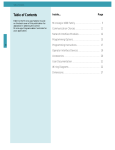Download 1000 Programmable Controllers and Hand Held Programmer
Transcript
ALLEN-BRADLEY MicroLogix 1000 Programmable Controllers and HandHeld Programmer (Catalog Numbers 1761-L16AWA, -L16BWA, -L32AWA, -L32BWA, -L16BBB, -L32BBB, -L16BWB, -L32BWB, -L32AAA, and 1761-HHP-B30) Product Data Product Data MicroLogix 1000 Programmable Controllers and HandHeld Programmer Benefits The MicroLogix 1000 Programmable Controller from AllenBradley is the micro controller that is just right for your application. These controllers offer you product breadth, outstanding performance, superior reliability, and Allen-Bradley quality. The MicroLogix 1000 Programmable Controller family offers a full line of micro controllers. The controllers are available in two I/O sizes and five electrical configurations to meet your application needs. The controllers are either AC or DC powered with AC or DC inputs. Available outputs include relay outputs for controlling AC or DC loads, triac outputs for controlling AC loads, or MOSFET outputs for controlling DC loads. MicroLogix 1000 Programmable Controllers are designed using the latest technology, providing outstanding performance to keep your application running smoothly. Execution speed, I/O flexibility, and development tool diagnostics all contribute to make the MicroLogix 1000 Programmable Controller family your first choice when deciding on a control system. Designed and tested for a variety of applications, the MicroLogix 1000 Programmable Controller family provides superior reliability and will stand up to your daily routine. The MicroLogix 1000 Programmable Controllers and development tools are constructed with state of the art manufacturing techniques such as single board construction and double-sided surface mounting; minimizing the number of parts, reducing size, and increasing reliability. The MicroLogix 1000 Programmable Controller family adheres to AllenBradley quality standards. Over 90 years of Allen-Bradley manufacturing, sales, and support experience go into each MicroLogix 1000 Programmable Controller and development tool. What's Inside... Overview of the MicroLogix 1000 Programmable Controller Family MicroLogix 1000 Programmable Controllers Operating Features Development Tools Operator Interface Programming Instructions Calculating Controller Memory Usage Calculating Program Execution Time Support MicroLogix 1000 User Documentation MicroLogix 1000 Programmable Controllers Specifications HandHeld Programmer Specifications MicroView Operator Interface Specifications 2 Page 3 4 7 10 11 16 16 17 17 18 21 22 Product Data MicroLogix 1000 Programmable Controllers and HandHeld Programmer Overview of the MicroLogix 1000 Programmable Controller Family The MicroLogix 1000 Programmable Controller family offers you several types of controllers, three development tools, and one operator interface to meet your control needs in a variety of application segments including: • • • • • • • • • • • • • • building controls cutting tools civil engineering custom machinery farm equipment fluid handling food processing furnaces, burners, and dryers general industrial machinery material handling metal working packaging machinery specialized industrial machinery transportation MicroLogix 1000 Programmable Controllers The MicroLogix 1000 Programmable Controllers are designed to electronically control your application. The controllers are available in either 16 I/O points (10 inputs and 6 outputs) or 32 I/O points (20 inputs and 12 outputs) in 5 electrical configurations. The I/O options and electrical configurations make them ideal for almost any application. The controllers are programmed in familiar ladder logic. This symbolic programming language is based on relay ladder wiring diagrams that simplify the creation and troubleshooting of your control program. The comprehensive instruction set includes simple bit, timer, and counter instructions as well as powerful application instructions such as sequencers, high-speed counter, and shift registers. Development Tools To get your application running smoothly, you need a quick and simple way to program your controller. The MicroLogix 1000 Programmable Controller family offers you two software packages and one diagnostic hand-held programmer to help you accomplish this task. Operator Interface The MicroView Operator Interface enables you to monitor and control your application with a combination of large memory capacity, flexible file addressing, user-defined function keys, and an easy-to-read display. Contact your local Allen-Bradley distributor for more information concerning the MicroView Operator Interface and accessories. 3 Product Data MicroLogix 1000 Programmable Controllers and HandHeld Programmer MicroLogix 1000 Programmable Controllers Operating Features The MicroLogix 1000 Programmable Controllers’ list of impressive hardware, memory, and processing features makes this family of controllers the ideal choice for applications under 32 I/O. The features include: Hardware Features • Two I/O point sizes (i.e., 16 and 32 I/O). Covers a breadth of • • • • • • • • • 4 applications. Five electrical configurations. Offers you a controller that meets your electrical requirements: – 24V dc inputs and relay outputs with a 120/240V ac power supply – 120V ac inputs and relay outputs with a 120/240V ac power supply – 24V dc inputs and relay outputs with a 24V dc power supply – 24V dc inputs and 24V dc FET and relay outputs with a 24V dc power supply – 120V ac inputs and triac and relay outputs with a 120/240V ac power supply five output commons on relay output units and three on MOSFET units (at least two isolated relays per controller). Allows outputs on the same unit to switch different control voltages. multiple input commons. Allows the controller with DC inputs to accept sink and source type sensors. compact size. Enables the MicroLogix 1000 Programmable Controller to fit in tight spaces. adjustable DC input filters. Allows you to customize your input response time to various applications. Refer to page 19 for a listing of the adjustable DC input filter settings. built-in sensor DC power supply on AC powered units. Eliminates the need for an external DC power supply in many applications. RS-232 communication channel. Allows you to connect the controller directly to your personal computer or telephone modem. auto-ranging AC power supply. Allows you to install the MicroLogix 1000 Programmable Controller in virtually any application worldwide. OEM protection. Allows you to protect proprietary algorithms, prevent program alterations, and stop unauthorized access to the controller. Product Data MicroLogix 1000 Programmable Controllers and HandHeld Programmer 1 2 IN 3 POWER RUN FAULT FORCE 4 5 OUT 2 1 1 2 3 4 5 20142 Horizontally positioned input (top) and output (bottom) terminals. Allows for easy hookup. Easily accessible mounting holes. Allows for quick installation. RS232 channel. Allows for easy connectivity with your programming device. Centrally located LEDs. Makes diagnostics easier to perform. Centrally located DIN rail. Allows for quick installation. Memory Features • built-in EEPROM memory. Retains your program and all of your data if your controller loses power, eliminating the need for battery or capacitor backup. • optimized 1K user memory capacity. Provides ample memory to meet your application needs including: – over 735 word application program – more than 250 data words comprised of 512 bits, 40 timers, 32 counters, 16 controls, 105 integers, and 33 diagnostic registers • comprehensive instruction set. Allows you to develop a program using over 65 programming instructions from the following categories: – bit – timer/counter – comparison – math – data handling – program flow – application specific (e.g., sequencer, shift register, and FIFO/LIFO) – high-speed counter • efficient instructions. Condenses multiple rungs into a single instruction. For example, a drum sequencer only requires 2 instruction words. 5 Product Data MicroLogix 1000 Programmable Controllers and HandHeld Programmer Processing Features • superior high-speed counter. Offers immediate control of program outputs since the high-speed counter operates independent of the program scan. In addition, the high-speed counter provides: – high count frequency of 6.6 kHz – eight operating modes including up count, bi-directional, and quadrature – interrupt latency of less than 1ms • fast throughput. Allows for typical throughput time of 1.5 ms for a 500 instruction program.À Throughput is the time it takes for the controller to sense an input to the time of controlling a corresponding output. To calculate your program execution time, refer to page 16. MicroLogix 1000 Operating Cycle During these portions of the operating cycle: Input Scan The On/Off status of the input devices are read from the inputs and written into the input image table. • Program Scan • • Output Scan The On/Off status in the output image table is sent to the outputs to turn physical devices On and Off. Housekeeping À 6 The status of contacts in the program is determined from the I/O tables. Instructions are executed. New status of output coils and registers are written to the output image table. Communication with development tools; internal housekeeping, such as updating the timebase and status file, and performing prescan operations. A typical program contains 360 contacts, 125 coils, 7 timers, 3 counters, and 5 comparison instructions. Product Data MicroLogix 1000 Programmable Controllers and HandHeld Programmer Development Tools To make the MicroLogix 1000 Programmable Controller operational, you use one of three distinct development tools available: • MicroLogix 1000 Programming Software (v1.0 or later) • Advanced Programming Software (v5.1 or later) • Hand-Held Programmer Both software packages allow you to create, edit, document, and troubleshoot ladder logic programs with an IBMR compatible PC. MicroLogix 1000 Programming Software MicroLogix 1000 Programming Software (v1.0 or later) is used to program the MicroLogix 1000 Programmable Controller family. Advanced Programming Software Advanced Programming Software (v5.1 or later) is a development tool worth considering because it allows you to program both the MicroLogix 1000 Programmable Controllers and the SLC 500 Programmable Controllers with a single software package. Software Features Both the MicroLogix 1000 Programming Software (v1.0 or later) and APS software (v5.1 or later) offer: • program documentation. Allows you to add comments to rungs, instructions, and addresses. • online context sensitive help. Makes programming and troubleshooting easier to perform. • cut, copy, and paste editor. Allows you to efficiently modify your ladder logic program. • search and replace. Allows quick modification of ladder logic to accommodate program changes. • RS-232 DF1 full duplex protocol. Supports remote programming through a telephone modem. • program reports. Allows you to create processor configuration, cross-reference, program listing, and data table reports. • global language support. Provides separate programming packages in English, French, German, Italian, and Spanish. • command line entry of instructions and parameters. Saves time by reducing keystrokes. 7 Product Data MicroLogix 1000 Programmable Controllers and HandHeld Programmer System Requirements Both the MicroLogix 1000 Programming Software (v1.0 or later) and APS (v5.1 or later) can be used with: • Allen-Bradley T47 or T70 terminal • 386/SX • NEC VERSA E Series Notebook • GATEWAY 2000 models 386DX/25, 386DX33, 486DX/33, 486DX2/50, and 486DX2/66 personal computers The computer must have: • 640 Kbytes of RAM (At least 2 meg. of extended memory is required.) • 10 Mbyte fixed-disk drive (APS requires 3.5 Mbytes of free disk space.) • DOS version 3.3 or higher HandHeld Programmer The Hand-Held Programmer (HHP) uses an enhanced Instruction List that is accepted worldwide for programming the MicroLogix 1000 Programmable Controllers. The HHP is an ideal service tool and programmer that easily and conveniently travels to where the controller is located. With the HHP you can: • monitor and troubleshoot controller operation • create, enter, and modify application programs • store application programs • transfer programs between controllers Hand-Held Programmer Features • optional EEPROM memory modules. Offers you two convenient and • • • • • • • • 8 safe ways to store or transfer up to eight programs (in 8K or 64K sizes) between MicroLogix 1000 Programmable Controllers. The memory module is located in the back of the HHP. trace function. Allows you to quickly find faulty elements that prevent an output from turning on or off, saving valuable troubleshooting time. multipoint monitor. Allows you to monitor your most crucial bit addresses at the same time. All 16 addresses are stored with the controller. context-sensitive keys. Reduces number of keystrokes when entering and monitoring programs. small size. Makes the HHP easy to carry around and store. global programmer. Allows programming in English, French, German, Italian, Spanish, and Japanese through a multilingual display. textual fault messages. Gives fault code and messages in any of six languages making troubleshooting easier to perform. graphic display. Allows you to program with the familiar basic ladder logic programming symbols. rung-based navigation. Permits easy movement through your program. Product Data MicroLogix 1000 Programmable Controllers and HandHeld Programmer Back View Front View 1 4 2 5 3 6 1 RS232 interface. Allows for easy connectivity to controller. 2 16 character × 2 line display. Allows for more complete messages. 3 30 color coded keys. Provides the following: startup/diagnostic keys. Allows you to get your system up and running and keep it running. instruction keys. Allows you to enter all of your program's instructions. 4 5 6 memory module door. Allows you access to the optional memory module. optional memory module. Provides storage for up to eight programs. memory module socket. Allows you to easily connect the memory module into the HHP. general editing keys. Allows you to make changes in a snap. navigation keys. Allows you to move through the entire program quickly and easily. 9 Product Data MicroLogix 1000 Programmable Controllers and HandHeld Programmer Operator Interface The MicroView Operator Interface is a feature packed operator interface for plant floor control and data monitoring. MicroView Operator Interface Features • RS-232 DF1 compatible. Allows you to communicate with the • • • • • • • MicroLogix 1000 Programmable Controllers. Compact Size. Makes the MicroView Operator Interface easy to use in applications with limited space. Panel mount adapter with connector. Allows you to easily remove the MicroView Operator Interface for programming or replacement. Offline configuration software. Allows you to create additional screen displays such as data display, data entry, and recipe screens. Point-access. Allows you to monitor or modify data files in the MicroLogix 1000 Programmable Controllers independently of programmed screens. Standard file access. Allows you to access data tables for I/O, status, binary, timer, counter, control, and integer files. Memory capability. Allows you to store up to 50 application screens and configuration data. Function keys. Provides you with a quick and convenient way to automatically trigger screen displays and control screen navigation as well as set or clear data table bits. Front View 1 2 3 1 RS232 interface. Allows for easy connectivity to controller. 2 16 character × 2 line display. Allows for more complete messages. 3 20 color coded keys. Provides the following: display/format control keys. Allows you to monitor and modify your application. numeric keys. Allows you to enter numbers 0 to 9 during data entry or selects a numbered item shown on the display. function keys. Allows you to display any application screen assigned to the key. 10 Product Data MicroLogix 1000 Programmable Controllers and HandHeld Programmer Programming Instructions The following tables of instructions are used to program your MicroLogix 1000 Programmable Controller with either the MicroLogix 1000 Programming Software (v1.0 or later) or APS (v5.1 or later) or the HHP. Bit Instructions These instructions operate on a single bit of data. During operation, the controller may set or reset the bit, based on the input status or logical continuity of a rung. You can program a bit as many times as your program requires. Instruction Purpose Execution Time (approx. µseconds)À Name Mnemonic Examine if Closed XIC Examines a bit for an On condition. 0.75 1.54 Examine if Open XIO Examines a bit for an Off condition. 0.75 1.54 Output Energize OTE ( ) Turns a bit On or Off. 0.75 4.43 Output Latch and Output Unlatch OTL and OTU (L) OTL turns a bit on when the rung is true, This bit retains its state until it is reset by a true OTU instruction. A power cycle does not affect the status of the bit controlled by these instructions. 0.75 0.75 4.97 4.97 OneShot Rising OSR 1 13.02 À Symbol User Words Required (U) Not Applicable Triggers a one time event. The times listed are for a true execution of the instruction. The false execution times are slightly less. Timer/Counter Instructions Timer instructions are used to control an output after a set time period. Counter instructions are used to control an output after a set number of counts. Instruction Purpose User Words Required Execution Time (approx. µseconds)Á Name Mnemonic Timer OnDelay TON Counts timebase intervals when the instruction is true. 1 38.34 Timer OffDelay TOF Counts timebase intervals when the instruction is false. 1 39.42 Retentive Timer RTO Counts timebase intervals when the instruction is true and retains the accumulated value when the instruction goes false or when power cycle occurs. 1 38.34 Count Up CTU Increments the accumulated value at each falsetotrue transition of the rung and retains the accumulated value when power cycle occurs. 1 29.84 Count Down CTD Decrements the accumulated value at each falsetotrue transition of the rung and retains the accumulated value when power cycle occurs. 1 32.19 Reset RES Resets the accumulated value and status bits of a timer or counter. Do not use with TOF timers. 1 15.19 À The times listed are for a true execution of the instruction. The false execution times are slightly less. 11 Product Data MicroLogix 1000 Programmable Controllers and HandHeld Programmer Comparison Instructions Comparison instructions are used to test pairs of values to condition the logical continuity of a rung. Instruction Purpose User Words Required Execution Time (approx. µseconds)À Name Mnemonic Equal EQU Test whether two values are equal. 1.5 21.52 Not Equal NEQ Test whether one value is not equal to a second value. 1.5 21.52 Less Than LES Test whether one value is less than a second value. 1.5 23.60 Less Than or Equal LEQ Test whether one value is less than or equal to a second value. 1.5 23.60 Greater Than GRT Test whether one value is greater than another. 1.5 23.60 Greater Than or Equal GEQ Test whether one value is greater than or equal to a second value. 1.5 23.60 Masked Comparison for Equal MEQ Test portions of two values to see whether they are equal. Compares 16bit data of a source address to 16bit data at a reference address through a mask. 1.5 28.39 Limit Test LIM Test whether one value is within the limit range of two other values. 1.5 36.93 À The times listed are for a true execution of the instruction. The false execution times are slightly less. Math Instructions The math instructions take a pair of values and performs the desired function. The result is placed in a separate location. Instruction Execution Time (approx. µseconds)À Name Mnemonic Add ADD Adds source A to source B and stores the result in the destination. 1.5 33.09 Subtract SUB Subtracts source B from source A and stores the result in the destination. 1.5 33.52 Multiply MUL Multiplies source A by source B and stores the result in the destination. 1.5 57.96 Divide DIV Divides source A by source B and stores the result in the destination and the math register. 1.5 147.87 Double Divide DDV Divides the contents of the math register by the source and stores the result in the destination and the math register. 1 157.06 Clear CLR Sets all bits of a word to zero. 1 20.80 Square Root SQR Calculates the square root of the source and places the integer result in the destination. 1.25 71.25 Scale Data SCL Multiplies the source by a specified rate, adds to an offset value, and stores the result in the destination. 1.75 169.18 À 12 Purpose User Words Required The times listed are for a true execution of the instruction. The false execution times are slightly less. Product Data MicroLogix 1000 Programmable Controllers and HandHeld Programmer Data Handling Instructions Data handling instructions are used to convert information, manipulate data in the controller, and perform logic operations. Instruction Purpose User Words Required Execution Time (approx. µseconds)À 1.0 49.64 Name Mnemonic Convert to BCD TOD Converts the integer source value to BCD format and stores it in the destination. Convert from BCD FRD Converts the BCD source value to an integer and stores it in the destination. 1 56.88 Decode 4 to 1 of 16 DCD Decodes a 4bit value (0 to 15), turning on the corresponding bit in the 16bit destination. 1.5 27.67 Encode 1 of 16 to 4 ENC Searches the source from the lowest to the highest bit, and looks for the first set bit. The corresponding bit position is written to the destination as an integer. 1.5 54.80 Copy File and Fill File COP and FLL The COP instruction copies data from the source file to the destination file. The FLL instruction loads a source value into each position in the destination file. 1.5 27.31 + 5.06 per word 26.86 + 3.62 per word Move MOV Moves the source value to the destination. 1.5 25.05 Masked Move MVM Moves data from a source location to a selected portion of the destination. 1.5 33.28 And AND ANDs value at source A bit by bit with value at source B and stores value at destination. 1.5 34.00 Or OR ORs value at source A bit by bit with value at source B and stores value at destination. 1.5 33.64 Exclusive Or XOR Exclusively ORs value at source A bit by bit with value at source B and stores value at destination. 1.5 33.64 Not NOT NOTs value at source bit by bit and is stored in the destination (one's complement). 1 28.21 Negate NEG Changes the sign of the source and stores it in the destination. 1.5 29.48 FIFO Load and FIFO Unload FFL and FFU The FFL instruction loads a word into a FIFO stack on successive falsetotrue transitions. The FFU unloads a word from the stack on successive falsetrue transitions. The first word loaded is the first to be unloaded. 1.5 1.5 61.13 73.78 + 4.34 x position value LIFO Load and LIFO Unload LFL and LFU The LFL instruction loads a word into a LIFO stack on successive falsetotrue transitions. The LFU unloads a word from the stack on successive falsetotrue transitions. The last word loaded is the first to be unloaded. 1.5 1.5 61.13 64.20 À 1.5 The times listed are for a true execution of the instruction. The false execution times are slightly less. 13 Product Data MicroLogix 1000 Programmable Controllers and HandHeld Programmer Program Flow Control Instructions Program flow instructions are used to control the sequence in which your program is executed. Instruction Purpose User Words Required Execution Time (approx. µseconds)À Name Mnemonic Jump to Label and Label JMP and LBL Jump forward or backward to the specified label instruction. 1 0.5 9.04 1.45 Jump to Subroutine, Subroutine, and Return from Subroutine JSR, SBR, and RET Jump to a designated subroutine and return. 1 0.5 0.5 22.24 1.45 31.11 Master Control Reset MCR Enable or disable sections of the ladder program. 0.5 3.98 Temporary End TND Mark a temporary end that halts program execution. 0.5 7.78 Suspend SUS Identifies specific conditions for program debugging and system troubleshooting. 1.5 10.85 Immediate Input with Mask IIM Immediately updates input status with mask. 1.5 35.72 Immediately updates output status with mask. 1.5 41.59 Immediate Output with IOM Mask À The times listed are for a true execution of the instruction. The false execution times are slightly less. Application Specific Instructions Application specific instructions simplify your ladder program by allowing you to use a single instruction or pair of instructions to perform complex operations. Instruction Name Mnemonic Bit Shift Left and Bit Shift Right BSL and BSR Execution Time (approx. µseconds)À Loads a bit of data into a bit array, shifts the pattern of data through the array, and unloads the last bit of data in the array. The BSL shifts data to the left and the BSR shifts data to the right. 2 Sequencer Output and SQO and Sequencer Compare SQC Control sequential machine operations by transferring 16bit data through a mask to a destination word. 2 2 60.52 60.52 Sequencer Load SQL Capture referenced conditions by manually stepping the machine through its operating sequences. 2 53.41 Selectable Timed Interrupt Disable and Enable STD and STE Output instructions, associated with the Selectable Timed Interrupt function. STD and STE are used to prevent an STI from occurring during a portion of the program. 0.5 0.5 6.69 10.13 Selectable Timed Interrupt Start STS Initiates a Selectable Timed Interrupt. 1.25 24.59 Interrupt Subroutine INT Identifies the beginning of an interrupt associated with Selectable Timed Interrupts or HSC Interrupts. 0.5 1.45 À 14 Purpose User Words Required The times listed are for a true execution of the instruction. The false execution times are slightly less. 2 53.71 + 5.24 x position value 53.34 + 3.98 x position value Product Data MicroLogix 1000 Programmable Controllers and HandHeld Programmer HighSpeed Counter Instructions The high-speed counter instructions are used to perform specific actions after a preset count is reached. Instruction Purpose User Words Required Execution Time (approx. µseconds)À 1 21.00 1.5 66.00 Name Mnemonic HighSpeed Counter HSC Configures the highspeed counter hardware, updates the image accumulator, and disables counting when false. HighSpeed Counter Load HSL Configures the low and high presets, output patterns, and mask bit patterns. HighSpeed Counter Reset Accumulator RAC Writes a specified value to the hardware accumulator and image accumulator. 1 56.00 HighSpeed Counter Interrupt Enable and Disable HSE HSD and Enables or disables a highspeed counter interrupt to occur when a high preset, low preset, overflow, or underflow is reached. 1.25 1.25 10.00 8.00 À The times listed are for a true execution of the instruction. The false execution times are slightly less. Branch Instructions for HHP The enhanced Instruction List programming ability of the HHP gives you these additional instructions: Instruction Purpose User Words Required Execution Time (approx. µseconds) Name Mnemonic AND Block ANB Places two blocks of logic in series with each other (ANDs them). 0.25 0.4 OR Block ORB Places two blocks of logic in parallel with each other (ORs them). 0.25 0.4 Memory Push MPS Stores the rung state immediately preceding the MPS instruction. 0.25 0.4 Memory Read MRD Reads the rung state stored by the MPS instruction and resumes operation using that rung state. 0.25 0.4 Memory Pop MPP Removes the rung state from the MPS instruction, reads it, and resumes operation using that rung state. 0.25 0.4 15 Product Data MicroLogix 1000 Programmable Controllers and HandHeld Programmer Calculating Controller Memory Usage Memory usage refers to the amount of memory used by your controller for processing your application program. Total user memory capacity for the MicroLogix 1000 Programmable Controller is 1024 instruction words. Use the following worksheet to calculate memory usage for your control system to determine if your program uses less memory than the controller memory capacity. Memory Usage Worksheet 1. Determine the total instruction words used by the instructions in your program and enter the result. Refer to the tables starting on page 11. 2. Multiply the total number of rungs by 0.75 and enter the result. Do not count the END rungs in each file. 177 110 Total Memory Usage: 3. Use 177 to account for processor overhead words used by the controller to run programs. 4. Use 110 to account for application data words preallocated by the controller. 5. Total steps 1–4. This is the estimated total memory usage of your application system. Remember, this is an estimate, actual compiled programs may differ by ±12%. 6. To determine the estimated amount of memory remaining in the controller you have selected, do the following: Total Memory Usage (from above): Total Memory Remaining: 1024 Subtract the total memory usage from 1024. - The result of this calculation will be the estimated total memory remaining in your selected controller. Important: The calculated memory usage may vary from the actual compiled program by ±12%. Calculating Program Execution Time Execution time refers to the amount of time it takes for your controller to process your application program. Use the following worksheet to determine if your program meets your application timing requirements. Execution Time Worksheet Procedure Maximum Scan Time 1. Input scan time, output scan time, housekeeping time, and forcing. 2. Estimate your program scan time: 3. 4. A. Count the number of program rungs in your ladder program. _________ B. Add up your program execution times when all instructions are true. Include interrupt routines in this calculation.À _________ µs Estimate your processor scan time: Add sections 1 and 2. _________ µs Divide your processor scan time by 1000. This is your program execution time. _________ ms À 16 210 _________ µs If a subroutine executes more than once per scan, include each subroutine execution time. Product Data MicroLogix 1000 Programmable Controllers and HandHeld Programmer Support In today’s competitive environment, when you buy any product, you expect that product to meet your needs. You also expect the manufacturer of that product to back it up with the kind of customer service and product support that will prove you made a wise purchase. As the people who design, engineer, and manufacture your Industrial Automation Control equipment, Allen-Bradley has a vested interest in your complete satisfaction with our products and services. Allen-Bradley offers support services worldwide, with over 75 Sales/Support Offices, 512 authorized Distributors and 260 authorized Systems Integrators located throughout the United States alone, plus Allen-Bradley representatives in every major country in the world. Contact your local Allen-Bradley representative for: • sales and order support • product technical training • warranty support • support service agreements Allen-Bradley also offers the Micro Mentor (catalog number 1761-MMB). This document provides you with information regarding PLC fundamentals including what a PLC is and how it is used in control applications. For information on getting started with your MicroLogix 1000 Programmable Controller, refer to the Getting Started Video and Specification Guide. MicroLogix 1000 User Documentation MicroLogix 1000 user documentation presents information according to the tasks you perform and the programming environment you use: For information on See this document With this publication number Installing the MicroLogix 1000 Programmable Controller Using the Advanced Programming Software with the MicroLogix 1000 Programmable Controller MicroLogix 1000 Programmable Controllers Installation Instructions 17615.1 MicroLogix 1000 with Programming Software User Manual 17616.1 Using the HHP with the MicroLogix 1000 Programmable Controller MicroLogix 1000 with HandHeld Programmer (HHP) User Manual 17616.2 User Documentation on CDROM Improve productivity with quicker and easier access to product information. Volumes of Allen-Bradley product documentation are on the DataDisc CD-ROM Information Library (cat. nos. 1795-CDRS and 1795-CDRL). Use the search facility to locate all documentation instances of any item you specify. You can view and print the relevant pages. 17 Product Data MicroLogix 1000 Programmable Controllers and HandHeld Programmer MicroLogix 1000 Programmable Controllers Specifications The following tables summarize the specifications and dimensions for the controllers. Types Catalog Number Description 1761L16AWA 10 pt. AC input, 6 pt. relay output, AC power supply controller 1761L32AWA 20 pt. AC input, 12 pt. relay output, AC power supply controller 1761L16BWA 10 pt. DC input, 6 pt. relay output, AC power supply controller 1761L32BWA 20 pt. DC input, 12 pt. relay output, AC power supply controller 1761L16BWB 10 pt. DC input, 6 pt. relay output, DC power supply controller 1761L32BWB 20 pt. DC input, 12 pt. relay output, DC power supply controller 1761L16BBB 10 pt. DC input, 4 pt. FET and 2 pt. relay outputs, DC power supply controller 1761L32BBB 20 pt. DC input, 10 pt. FET and 2 pt. relay outputs, DC power supply controller 1761L32AAA 20 pt. AC input, 10 pt. triac and 2 pt. relay outputs, AC power supply controller General Specifications Specification: 1761L Description: 16AWA 16BWA 32AWA 32BWA 32AAA 16BBB 16BWB 32BBB Memory Size and Type 1 K EEPROM (approximately 737 instruction words: 437 data words) Power Supply Voltage 85-264V ac Power Supply pp y Usage g 32BWB 20.4-26.4V dc 120V ac 12 VA 19 VA 16 VA 24 VA 16 VA 240V ac 18 VA 26 VA 22 VA 30 VA 22 VA 24V dc Not Applicable Not Applicable pp 5 VA 5 VA 7 VA 7 VA 24V dc Sensor Power (V dc at mA) Not Applicable 200 mA Not Applicable 200 mA Not Applicable pp Max Capacitive Load (User 24 V dc) Not Applicable 200 µF Not Applicable 200 µF Power Cycles 50,000 minimum Operating Temperature 0° C to 55° C (32° F to 131° F) Storage Temperature -40° C to 85° C (-40° F to 185° F) Operating Humidity 5 to 95% noncondensing Vibration Operating: 5 Hz to 2 kHz, 0.381 mm (0.015 in.) peak to peak/2.5g panel mounted,À 1hr per axis Non-operating: 5 Hz to 2 kHz, 0.762 mm (0.030 in.) peak to peak/5g, 1hr per axis Operating: 10g peak acceleration (7.5g DIN rail mounted)Á (11±1 ms duration) 3 times each direction, each axis Shock Non-operating: 20g peak acceleration (11±1 ms duration), 3 times each direction, each axis Product Certification UL listed CSA certified CE compliant for applicable directives when product or packaging is marked Terminal Screw Torque 0.9 Nm maximum (8.0 in.lbs) Electrostatic Discharge IEC8012 @ 15 KV Radiated Susceptibility IEC8013 @ 10 V/m, 27 MHz - 1000 MHz Fast Transient IEC8014 @ 2 KV Power Supply, 1 KV I/O Isolation 1500V ac À Á 18 DIN rail mounted controller is 1g. Relays are derated an additional 2.5g on 32 pt. controllers. Product Data MicroLogix 1000 Programmable Controllers and HandHeld Programmer Input Specifications Description Specification Type 100-120V ac 24V dc Voltage Range 79 to132V ac 47 to 63 Hz 15 to 30V dc On Voltage 79V ac min. 132V ac max. 15V dc min. 24V dc nominal 26.4V dc max. @ 55° C (131° F) 30.0V dc max. @ 30° C (86° F) Off Voltage 20V ac 5V dc On Current 5.0 mA min. @ 79V ac 47 Hz 12.0 mA nominal @ 120V ac 60 Hz 16.0 mA max. @ 132V ac 63 Hz 2.5 mA min. @ 15V dc 8.0 mA nominal @ 24V dc 12.0 mA max. @ 30V dc Off Current 2.5 mA max. 1.5 mA max. Nominal Impedance 12 Kohms @ 50 Hz 10 Kohms @ 60 Hz 3 Kohms Inrush Maximum 250 mA max.À Not Applicable À To reduce the inrush maximum to 35 mA, apply a 6.8 Kohm, 5w resistor in series with the input. The onstate voltage increases to 92V ac as a result. DC Input Filter Settings DC input filters are adjustable as shown below. Nominal Filter Setting (ms) Minimum On Delay (ms) Maximum On Delay (ms) Minimum Off Delay (ms) Maximum Off Delay (ms) 0.075À 0.009 0.075 0.009 0.075 0.10À 0.040 0.100 0.040 0.100 0.25À 0.147 0.250 0.147 0.250 0.50 0.014 0.500 0.014 0.500 1 0.091 1.000 0.091 1.000 2 0.618 2.000 0.618 2.000 4 2.441 4.000 2.441 4.000 8 6.256 8.000 6.256 8.000 13.37 16.00 13.37 16.00 16 À Inputs 0 to 3 only. AC Input Filter Settings Nominal Filter Setting (ms)À 8.0 À Minimum ON Delay (ms) 2.0 Maximum ON Delay (ms) 20.0 Minimum OFF Delay (ms) 10.0 Maximum OFF Delay (ms) 20.0 There is only one filter setting available for the AC inputs. 19 Product Data MicroLogix 1000 Programmable Controllers and HandHeld Programmer Output Specifications Description Specification Type Relay MOSFET Triac Voltage 5 to 264V ac 5 to 125V dc 20.4 to 26.4V dc 85 to 264V ac Maximum Load Current Refer to the following table 1.0A per point @ 55° C (131° F) 1.5A per point @ 30° C (86° F) 0.5A per point Minimum Load Current 10.0 mA 1 mA 10.0 mA Current per Controller 1440 VA Current per Common 8.0A Maximum Off State Leakage Current 0 mA 1 mA Off to On Response 10 ms max. 0.1 ms On to Off Response 10 ms max. 1 ms Output Common Arrangement 3A for L16BBB 6A for L32BBB 3A for L16BBB 6A for L32BBB 1440 VA 2.5A 16 I/O 32 I/O 16 I/O 32 I/O 4 isolated 1 group of 2 2 isolated 1 group of 2 2 groups of 4 2 isolated relays 4 MOSFET: 1 group of 4 2 isolated relays 10 MOSFET: 1 group of 10 2 mA @ 132V ac 4.5 mA @ 264V ac 8.8 ms @ 60 Hz 10.6 ms @ 50 Hz 8.8 ms @ 60 Hz 10.6 ms @ 50 Hz 32 I/O 2 isolated relays 10 triac: 1 group of 2 2 groups of 4 Relay Contact Rating Table Relay Contact Ratings Maximum Volts À 20 Amperes Amperes Continuous Make Break 240V ac 7.5A 0.75A 120V ac 15A 1.5A Voltamperes Make Break 2.5A 1800V ac 180V ac 125V dc 0.22AÀ 1.0A 28 VA 24V dc 1.2AÀ 2.0A 28 VA For DC voltage applications, the make/break ampere rating for relay contacts can be determined by dividing 28 VA by the applied DC voltage. For example, 28 VA ÷ 48V dc = 0.58A. For DC voltage applications less than 48V, the make/break ratings for relay contacts cannot exceed 2A. For DC voltage applications greater than 48V, the make/break ratings for relay contacts cannot exceed 1A. Product Data MicroLogix 1000 Programmable Controllers and HandHeld Programmer Dimensions Controller: 1761 Length: mm (in.) Depth: mm (in.)À Height: mm (in.) L16AWA 133 (5.24) 73 (2.87) ( ) 80 (3.15) ( ) L16BWA 120 (4.72) L32AWA 200 (7.87) ( ) L32BWA L32AAA L16BBB 120 (4.72) ( ) 40 (1.57) ( ) L16BWB L32BBB 200 (7.87) ( ) L32BWB À Add approximately 13 mm (0.51 in.) when using the 1761CBLPM02 or 1761CBLHM02 communication cables. Use the recommended minimum spacing for the controller as shown below: Top B Side Side A A Bottom A. Greater than or equal to 50.8 mm (2 in). B. Greater than or equal to 50.8 mm (2 in). B 20142 The controller can only be mounted horizontally using either a DIN rail or mounting screws. HandHeld Programmer Specifications The following tables summarize the specifications and dimensions for the Hand-Held Programmer. General Specifications Description Specification: 1761HHPB30 Operating Power 83 mA @ 24V dc Operating Temperature 0° C to 50° C (32° F to 122° F) Storage Temperature -20° C to 60° C (-4° F to 140° F) Operating Humidity 5 to 95% noncondensing Product Certification UL listed, CSA certified, CE certified Display Type 2 x 16 LCD Keypad 30 Rubber/carbon Based Keys 21 Product Data MicroLogix 1000 Programmable Controllers and HandHeld Programmer Dimensions MicroView Operator Interface Specifications Terminal: 1761 Width: mm (in.) Height: mm (in.) Depth: mm (in.) HHPB30 95 (3.74) 170 (6.69) 35 (1.37) The following tables summarize the specifications and dimensions for the MicroView Operator Interface. General Specifications Description Specification: 2707MVH232 Input Votage Range 24V dcÀ Communication Port RS232 Operating Temperature 0° C to 45° C (32° F to 113° F) Storage Temperature -20° C to 70° C (-4° F to 158° F) Operating Humidity 5 to 95% noncondensing Shock 30g operating Vibration 50g nonoperating Product Certification FCC Part 15, Class A UL Class 1, Division 2 Hazardous Location, Groups A, B, C, D Display Type 2 x 16 LCD, Character Size 0.22 in. x 0.12 in. (5.56 mmx 2.96 mm) Keypad Tactile embossed, domed keys, sealed membrane À The MicroLogix 1000 Programmable Controllers provide 24V dc to the MicroView Operator Interface through the communication cable during runtime operation. Dimensions 22 Operator Interface: 2707 Width: mm (in.) Height: mm (in.) Depth: mm (in.) MVH232 90.2 (3.55) 129.5 (5.1) 25.4 (1.0) Product Data MicroLogix 1000 Programmable Controllers and HandHeld Programmer Notes 23 MicroLogix, SLC 500, MicroView, and DataDisc are trademarks of Allen-Bradley Company, Inc. VERSA is a trademark of Nippon Electric Information Systems, Inc. Gateway 2000 is a trademark of Gateway 2000, Inc. IBM is a registered trademark of International Business Machines, Incorporated. AllenBradley, a Rockwell Automation Business, has been helping its customers improve productivity and quality for more than 90 years. We design, manufacture and support a broad range of automation products worldwide. They include logic processors, power and motion control devices, operator interfaces, sensors and a variety of software. Rockwell is one of the world's leading technology companies. Worldwide representation. Argentina • Australia • Austria • Bahrain • Belgium • Brazil • Bulgaria • Canada • Chile • China, PRC • Colombia • Costa Rica • Croatia • Cyprus • Czech Republic • Denmark • Ecuador • Egypt • El Salvador • Finland • France • Germany • Greece • Guatemala • Honduras • Hong Kong • Hungary • Iceland • India • Indonesia • Ireland • Israel • Italy • Jamaica • Japan • Jordan • Korea • Kuwait • Lebanon • Malaysia • Mexico • Netherlands • New Zealand • Norway • Pakistan • Peru • Philippines • Poland • Portugal • Puerto Rico • Qatar • Romania • Russia-CIS • Saudi Arabia • Singapore • Slovakia • Slovenia • South Africa, Republic • Spain • Sweden • Switzerland • Taiwan • Thailand • Turkey • United Arab Emirates • United Kingdom • United States • Uruguay • Venezuela • Yugoslavia AllenBradley Headquarters, 1201 South Second Street, Milwaukee, WI 53204 USA, Tel: (1) 414 3822000 Fax: (1) 414 3824444 Publication 17612.1 - November 1995 Supersedes Publication 17612.1 - June 1995 Copyright 1995 AllenBradley Company, Inc. Printed in USA Publication XXXXXX.X - September 1995