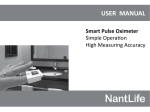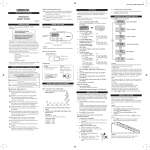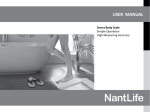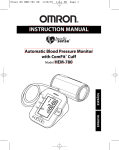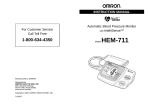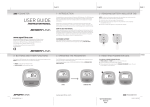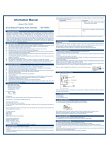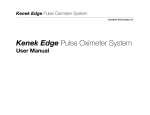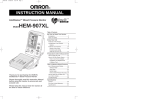Download USER MANUAL - nantlife.com
Transcript
USER MANUAL Smart Pulse Oximeter Simple Operation High Measuring Accuracy 1 English Smart Pulse Oximeter NantCare LLC, 2929 N 44th Street Phoenix, Arizona, 85018-7239 - USA 1-855-NANTCARE - Email: [email protected] w w w. n a n t c a r e . c o m 2 Copyright© Revision 09 2012 Table of Contents 1 1.1 1.2 1.3 1.3.1 1.3.1.1 1.3.1.2 1.4 2 2.1 Table of Contents Introduction Intended Use Safety Information Operating the Device Warnings Cautions Before Taking a Measurement Operating Instructions Know your Pulse Oximeter P4 P5 P5 P6 P6 P8 P9 P 11 P 11 3 3.1 3.2 4 4.1 4.2 5 6 7 Care and Maintenance Cleaning Maintenance Troubleshooting Error Indicator Troubleshooting Tips FCC Statement CE mark Warranty P 20 P 20 P 20 P 21 P 21 P 21 P 23 P 26 P 27 2.2 2.3 2.4 2.5 2.6 2.7 2.8 Unit Display Display Symbols Batteries Installation Batteries Replacement Using the Pulse Oximeter Taking a Measurement Menu Setting P 12 P 13 P 14 P 15 P 16 P 17 P 18 8 9 Specifications Manufacturer P 29 P 31 3 1.1 Introduction Thank you for purchasing the NantLife Smart Pulse Oximeter. With its unique wireless integrated technology, the NantLife Smart Pulse Oximeter enables you to perform first-class, comfortable and extremely gentle non-invasive measurements of the oxygenation of a user’s hemoglobin. You have chosen the most up-to-date form of healthcare management. Measured values are transmitted automatically to a database via Bluetooth. The NantLife Smart Pulse Oximeter comes with the following components: • • • • • 4 Color OLED screen display (organic light-emitting diode) Uni-sized finger probe Bluetooth® data transmission User Manual User Guide • • • • • • • The fingertip NantLife Smart Pulse Oximeter is for the home use. NantLife Smart Pulse Oximeter is intended for spot-checking in measuring and displaying functional arterial oxygen saturation (SpO2) and pulse rate in the home. The device is indicated for use by people above 12 years old to geriatric on finger between 0.3-1.0 inch (0.8-2.5cm) thick. Under eighteen (18) years of age, use with adult supervision. Never change your medication on the basis of results you have obtained. The treating physician may only carry out the evaluation of the measurements and the treatment based on them. The NantLife Smart Pulse Oximeter is not intended to be a diagnostic device. This device is intended for use in measuring oxygen saturation in blood pressure and pulse rate in the adult and pediatric population. Do not use this device on infants or person who cannot express their intention. English 1.2 Intended Use 1.3 Safety Information To assure the correct use of the ear thermometer, basic safety measures should always be followed including the warnings and cautions lifted in this instruction manual. 5 1.3.1 Operating the Device 1.3.1.1 Warnings Read all of the information in the instruction manual and any other instruction in the box before operating the unit. If you experience discomfort during a measurement, remove the finger from the Oximeter and stop using the device. Please contact NantLife Customer Service. In addition, please note: • Self-diagnosis and treatment using measured results may be dangerous. Follow the instructions of your physician or licensed healthcare provider. • Do not under any circumstances use the device in the bath or the shower. If, however, liquid get into the device, you must remove the batteries immediately and refrain from further use. Contact our service department (see front cover). • The device may not be used near a nuclear magnetic tomographic resonance. • Using components that are not part of the scope of delivery can produce faulty measurements (Exception: battery replacement). • DO NOT subject the monitor to strong shocks such as dropping the unit on the floor. • DO NOT damage the batteries. If battery fluid gets in your eyes, immediately rinse with plenty of clean water and contact a physician immediately. • Keep away from source of fire and/or heat. 6 • • • • • • • Store the device in a clean, safe location. DO NOT disassemble the Smart Pulse Oximeter. DO NOT use the Smart Pulse Oximeter in a MRI or CT environment. DO NOT use the Pulse Oximeter in the presence of flammable anesthetics. Explosion hazard: DO NOT use the Smart Pulse Oximeter in an explosive atmosphere. Chemicals from OLED panel are toxic if ingested. Use caution if the device display screen is broken. The Smart Pulse Oximeter is intended only as an adjunct in patient assessment. It must be used in conjunction with other methods of assessing clinical signs and symptoms. Check the Pulse Oximeter application site frequently to determine skin sensitivity of the patient. Prolonged use or the patient’s condition may require changing the site periodically. Change finger and check skin integrity, circulatory status. Use only 1.5V alkaline batteries with this device. Other type of battery may damage the unit. Follow local ordinances and recycling instructions regarding disposal or recycling of the device components, including batteries. Only the authorized service personnel can repair this device. English • • • • • 7 1.3.1.2 Cautions • • • • • • • • • • • • 8 Significant levels of dysfunctional hemoglobin may cause inaccurate readings. Measurements may be affected by dyes such as indocyanine green and methylene blue. Measurements may be affected by upper ambient light (e.g. direct sunlight). Excessive user movement may cause inaccuracy. Upper-frequency electrosurgical interference may cause inaccurate readings. Venous pulsations may cause inaccurate readings Placement of Pulse Oximeter on an extremity with a blood pressure cuff, arterial catheter, or intravascular line may cause inaccurate readings. Users with hypotension, severe vasoconstriction, anemia, and/or hypothermia may cause inaccuracy. Autoclaving, ethylene oxide sterilizing, or immersing the pulse oximeter in liquid may cause inaccurate measurements. Excessive user movement may cause inaccurate readings All NantLife devices are designed to be compliant with rules and regulations in locations they are sold and are labeled as required. Any changes or modifications to NantLife equipment, not expressly approved by NantLife void the user’s authority to operate the device. 1.4 Before Taking a Measurement Your oxygen saturation in blood fluctuates throughout the day. Hypoxemia, or low blood oxygen, describes a lower than normal level of oxygen in your blood. In order to function properly, your body needs a constant level of oxygen circulating in the blood to cells and tissues. When this level of oxygen falls below a certain amount, hypoxemia occurs and you may experience shortness of breath. Your doctor determines whether you have hypoxemia by measuring your blood oxygen level — the amount of oxygen traveling in your arteries. Your blood oxygen can be measured by testing a sample of blood from an artery. (Resource: Mayo Family Health Book, Fourth Edition) NantLife pulse oximeter, a small device that clips on your finger, measures the saturation of oxygen in your blood; the results are often used as an estimate of blood oxygen levels. Normal pulse oximeter readings range from 95 to 100 percent, under most circumstances. Values under 90 percent are considered low. English General information about oxygen saturation in blood: If you monitor your blood oxygen regularly, you will discover more about your body’s reactions to external influences (e.g. stress, air pollution or exercise), and you will be able to consciously develop a healthier lifestyle. 9 Your healthcare providers want to get an accurate picture of your blood oxygen levels and chart what happens over time. Your doctor will evaluate the data you have stored, once you share it with her/him, and will immediately have a better overview of the course of your blood oxygen measurements. You will be controlling and supporting the monitoring of your doctor’s treatment. • • • • • 10 Avoid eating, drinking alcohol, smoking, exercising, and bathing for more than 30 minutes before taking your measurement. Rest for 10 minutes before taking the measurement. Do not take measurement during stressful times. Remain still during measurement. Try to measure your oxygen saturation in blood at about the same time every day for consistency. 2 Operating Instructions 2.1 Know your Pulse Oximeter OLED Screen Button English Finger Probe Batteries Compartment 11 2.2 Unit Display Pulse rate beats per minutes Wireless Transmission Signal Low Power Indicator Percentage of oxygen saturation in blood 12 2.3 Display & Label Symbols Symbols Sp02% Pulse/min Operation Oxygen saturation in blood Display pulse Low Power Indicator Measure/Solution Percentage Beats per minute Replace batteries Wireless Data Transmission see section 2.8 to change setting Read instructions carefully before use There are specific warnings or precautions associated with this device Disposed of separately from normal household waste English Manufacturer information Type BF Applied Part 4.0 Bluetooth® Low Energy 13 2.4 Batteries Installation 14 1. Press the indicator on the battery cover and slide the cover off in the direction of the arrow. 2. Install 2 “AAA” size batteries so the + (positive) and the – (negative) match the polarities of the battery compartment. 3. Replace the battery cover 2.5 Batteries Replacement When the low battery indicator appears on the display screen, turn off the Pulse Oximeter and remove all the batteries. Low batteries signal Replace with 2 new “AAA” 1.5V alkaline batteries. CAUTION: Dispose of the device and empty batteries according to applicable local regulations. Unlawful disposal may cause environmental pollution. English WARNING: If battery fluid gets in your eyes, rinse with plenty of clean water and contact a physician immediately. 15 2.6 Using the Smart Pulse Oximeter 1. Open the clamp and insert a finger into the Smart Puse Oximeter as illustrated below. 16 2.7 Taking a Measurement 3. 4. 5. Sit in a chair and make sure your hand is not moving. Once your finger is inserted properly, the display will light up automatically and after a few seconds, the Pulse Oximeter will display SpO2% and a pulse rate. Stay still for a minimum of 5 seconds. The NantLife Smart Pulse Oximeter will also transmit the recorded information via Bluetooth®. List of compatible devices at www.NantLife.com. The measurement is sent automatically to your virtual Health Diary. You can access your data by login in the Nantlife portal or by using the NantLife App. After transmitting the data, the Smart Pulse Oximeter shuts down automatically within 20 seconds. Notes: Keep your hand still during the measurement. Do not pour or spray liquids onto the sensor. The Smart Pulse Oximeter will shut down after 20 seconds if no measurement is being taken. For best accuracy and consistency, we recommend taking your measurement after a 5 minutes rest. English 1. 2. 17 2.8 Menu Setting Bluetooth Settings: By default, the Pulse Oximeter Bluetooth function is active. The Bluetooth can be turned off in the menu setting screen. Refer to the following website for information on Bluetooth connection and pairing: www.bluetooth.com/Pages/advice-how-to.aspx Transmission Frequency: By default, the Pulse Oximeter transmits readings at an interval of 3 seconds (3s).Transmission interval can be change to every 5 seconds (5s) or to every 8 seconds (8s) in the menu setting screen. To enter the Menu Setting: 1) Press and hold the button for 2 seconds to enter in the menu screen (figure 1) 2) The white dot shows in front of the Bluetooth line. Press the button quickly one more time to switch the Bluetooth function off. The wireless signal is now crossed (figure 2) 3) Press and hold the button for 2 seconds to go down to the Interval line (figure 3) Press the button quickly to reach the desired interval time (figure 4, 8 seconds in that example, [8s]) 18 4) Press and hold the button to exit, the white dot shows on the Exit line (figure 3) Menu Symbols 3s 5s 8s Operation White dot Wireless Data Transmission ON Wireless Data Transmission OFF Transmission every 3 seconds Transmission every 5 seconds Transmission every 8 seconds Explanation Indicate active setting see section 2.8 to change setting See section 2.8 to change setting See section 2.8 See section 2.8 See section 2.8 English 5) Press the button quickly to exit the settings menu 19 3 Care and Maintenance 3.1 Cleaning If required, wipe the plastic casing with a damp cotton cloth only. Do not use abrasive or volatile cleaners. Clean the rubber touching the finger and the probe inside the Pulse Oximeter with a soft cloth dampened with 70% isopropyl alcohol before and after each measurement. 3.2 Maintenance Remove the batteries if the unit will not be used for three months or longer. Use the unit in a manner that is consistent with the user guide manual provided. Store the Pulse Oximeter in a cool and dry location, free from dust and direct sunlight. 20 4 Troubleshooting 4.1 Error Indicator Error “ “ Cause Solution the measure is out of Keep your hand still and preset range repeat the measurement. See 2.6 & 2.7 Description SpO2% or pulse rate does not show on display Cause a) The finger is not inserted properly b) User’s SpO2 value is too low to be measured Solution a) Retry a correct insertion of the finger. b) Measure other users to make sure that no problem exists in the device. Go to a hospital in a timely manner for an exact diagnosis. English 4.2 Troubleshooting Tips 21 Description SpO2% and/or pulse rate are unstable Cause a) The finger is not inserted properly b) Excessive user movement a) No Battery or low The Pulse Oximeter cannot be power powered on b) Batteries installed incorrectly c) The Pulse Oximeter may be damaged a) The Pulse OximDisplay suddenly turns eter turns off after 8 seconds if no activity off is detected b) The battery power is too low to work 22 Solution a) Retry by inserted the finger to the end of the sensor b) Stop moving the finger, hand and body. a) Replace the batteries b) Reinstall the batteries c) Contact the customer service department Call: 1-855-NANTCARE a) Relocate the sensor on another finger to reactivate it. Make sure the signal strength is strong for stable display b) Replace the batteries POTENTIAL FOR RADIO/TELEVISION INTERFERENCE (for U.S.A. only) This equipment has been tested and complies with the limits for a Class B digital device, pursuant to Part 15 of the FCC Rules. These limits are designed to provide reasonable protection against harmful interference when the equipment is operated in a residential environment. This equipment generates, uses, and can radiate radio frequency energy and, if not installed and used in accordance with the user guide manual, might cause harmful interference to radio communications. However, there is no guarantee that interference will not occur in a particular installation. If the product does cause harmful interference to radio or television reception, which can be determine by turning the product on and off, the user is encourage to try to correct the interference by one of the following actions: • Reorient or relocate the receiving antenna • Increase the separation between the product and the receiver • Consult the dealer or an experience radio/TV technician for help • Plug the product (if relevant) in an outlet on a circuit different from that to which the receiver is connected. NantLife is not responsible for any radio or television interference caused by unauthorized changes or modifications to this equipment. Unauthorized changes or modifications could void the users authority to operate the equipment. English 5 FCC Statement 23 This device complies with Part 15 of the FCC Rules. Operation is subject to the following two conditions: (1) this device might not cause harmful interference, and (2) this device must accept any interference received, including interference that might cause undesired operation. POTENTIAL FOR RADIO/TELEVISION INTERFERENCE (for Canada only) This digital apparatus does not exceed the Class B limits for radio noise emissions from digital apparatus as set out in the interference-causing equipment standard entitled “Digital Apparatus”, ICES-003 of the Canadian Department of Communications. Cet appareil numérique respecte les limites de bruits radioeléctriques applicables aux appareils numériques de Classe B prescrites dans la norme sur le matériel brouilleur: “Appareils Numériques”, ICES-003 èdictée par le ministre des communications. Changes or modifications not expressely approved by the party responsible for compliance could void the user’s authority to use the equipment. e reasonable protection against harmful interference when the equipment is operated in a residential environment. This equipment generates, uses, and can radiate radio frequency energy and, if not installed and used in accordance with the user guide manual, might cause harmful interference to radio communications. 24 NantLife is not responsible for any radio or television interference caused by unauthorized changes or modifications to this equipment. Unauthorized changes or modifications could void the users authority to operate the equipment.This device complies with Part 15 of the FCC Rules. Operation is subject to the following two conditions: (1) this device might not cause harmful interference, and (2) this device must accept any interference received, including interference that might cause undesired operation. English However, there is no guarantee that interference will not occur in a particular installation. If the product does cause harmful interference to radio or television reception, which can be determine by turning the product on and off, the user is encourage to try to correct the interference by one of the following actions: • Reorient or relocate the receiving antenna • Increase the separation between the product and the receiver • Consult the dealer or an experience radio/TV technician for help • Plug the product (if relevant) in an outlet on a circuit different from that to which the receiver is connected. 25 POTENTIAL FOR RADIO/TELEVISION INTERFERENCE (for Canada only) This digital apparatus does not exceed the Class B limits for radio noise emissions from digital apparatus as set out in the interference-causing equipment standard entitled “Digital Apparatus”, ICES-003 of the Canadian Department of Communications. Cet appareil numérique respecte les limites de bruits radioeléctriques applicables aux appareils numériques de Classe B prescrites dans la norme sur le matériel brouilleur: “Appareils Numériques”, ICES-003 èdictée par le ministre des communications. Changes or modifications not expressely approved by the party responsible for compliance could void the user’s authority to use the equipment. 6 CE mark NantLife Smart Pulse Oximeter complies with the provisions of Council Directive 93/42/EEC of 14 June 1993 as well as national laws concerning medical devices. NantLife Smart Pulse Oximeter complies with the provisions of Council Directive 99/5/EC(R&TTE). It carries the CE mark as proof of this. 26 1. 2. 3. 4. The Smart Pulse Oximeter is warranted to be free from defects in material and workmanship appearing within one year from the date of purchase when the meter is used in accordance with the instructions provided with the monitor. Proof of purchase must be supplied in the form of a complete payment receipt with date of purchase. Include a $5.00 for return shipping and handling. Include a letter with your name, address, phone number, and description of the problem. Pack the product carefully to prevent damages during transportation. Defects due to faulty material or workmanship will be repaired free of charge during the warranty period. The warranty period is not extended as a result of warranty services being provided, either for the devices as a whole or for any components. The warranty excludes: - Any damage caused by improper use, e.g. through failure to observe the operating instructions, - Damage caused by maintenance or interventions carried out by the purchaser or unauthorized third parties - Damage resulting from transport, either from the manufacturer to the consumer, or on the way to the customer services. - Component parts subject to normal wear and tear (clamp, batteries etc.) English 7 Warranty 27 5. 6. 7. Liability is excluded for direct or indirect damage caused by the device, even if the damage to the device falls within the terms of the warranty The above warranty extends only to the original retail purchaser. NantLife shall not be liable for loss of use or any other incidental, consequential or indirect costs, expenses or damages. To obtain warranty service contact NantLife for the address of the repair location. For Customer Service Visit our website at www.NantLife.com Call toll free at 1-855-NANTCARE - 1-855-626-8227 28 8 Specifications Measuring Accuracy + 41°F to + 107.6°F Operating humidity 10 to 95% Storage temperature -20°C to 70°C Storage Humidity 10% to 95%RH no condensation Resolution SpO2%: 1 Pulse Rate: 1 beat per minute (1/min) Red: approximately [email protected] maximum average Infrared: approximately [email protected] maximum average Recommend used in 10 meters 30 feet LED Wavelengths and Output Power Wireless transmission distance Operating elements Data transmission -4°F to 158°F English SpO2: 35%-99% Accuracy: 75%-99% ±2% 50%-75% ±3% PR: 30-240 bpm ±2bpm or ±2% Operating temperature + 4°C to + 42°C One button: start/stop Bluetooth Class II – Bluetooth Class 4 29 Display 30 Power supply OLED display SpO2 display range: 35~99% SpO2 Measuring range: 50~99% PR display range: 30~240 bpm PR measuring range: 30~240 bpm PR display mode: Amplitude Bar Data update period: <15 s 2 alkaline 1.5V AAA LR03 batteries Unit Dimensions 40mm x 40mm x 60mm, 1.57” x 1.57” x 2.36” Weight 50g (1.8oz) not including batteries 9 Manufacturer Manufactured by NantCare LLC - Made in China Distributed by NantCare LLC dba NantLife 2929 N 44th Street - Phoenix, Arizona 85018 Toll free phone 1-855-NANTCARE - www.NantLife.com English The manufacturer has calibrated the Smart Pulse Oximeter for a period of two years. Metrological inspection and adjustment must take place of two years. Metrological inspection and adjustment is subject to a fee and can be carried out by NantLife, a responsible authority, or an authorized maintenance service. 31 Add more NantLife medical devices to your wireless monitoring Visit us at www.NantLife.com