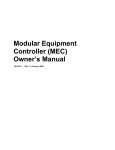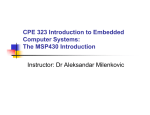Download DISTRIBUTED CONTROL FOR ROBOTIC SWARMS USING
Transcript
DISTRIBUTED CONTROL FOR ROBOTIC SWARMS USING
CENTROIDAL VORONOI TESSELLATIONS
by
Shelley Rounds
A thesis submitted in partial fulfillment
of the requirements for the degree
of
MASTER OF SCIENCE
in
Electrical Engineering
Approved:
Dr. YangQuan Chen
Major Professor
Dr. Wei Ren
Committee Member
Dr. Reyhan Baktur
Committee Member
Dr. Byron R. Burnham
Dean of Graduate Studies
UTAH STATE UNIVERSITY
Logan, Utah
2008
ii
Copyright
© Shelley Rounds 2008
All Rights Reserved
iii
Abstract
Distributed Control for Robotic Swarms Using
Centroidal Voronoi Tessellations
by
Shelley Rounds, Master of Science
Utah State University, 2008
Major Professor: Dr. YangQuan Chen
Department: Electrical and Computer Engineering
This thesis introduces a design combining an emerging area in robotics with a well
established mathematical research topic: swarm intelligence and Voronoi tessellations, respectively. The main objective for this research is to design an economical and robust
swarm system to achieve distributed control. This research combines swarm intelligence
with Voronoi tessellations to localize a source and create formations. Extensive software
coding must be implemented for this design, such as the development of a discrete centroidal
Voronoi tessellation (CVT) algorithm.
The ultimate purpose of this research is to advance the existing Mobile Actuator and
Sensor Network (MASnet) platform to eventually develop a cooperative robot team that
can sense, predict, and finally neutralize a diffusion process. Previous work on the MASnet
platform has served as a foundation for this research. While growing closer to the MASnet
goal, results also provide stimulating discoveries for mathematical and swarm research areas.
(144 pages)
iv
This work is dedicated to my family and friends for their unfailing support and the
Electrical and Computer Engineering Department for their help and guidance.
v
Acknowledgments
I would like the thank Dr. YangQuan Chen who has given me the opportunity to work
on this platform and to continue my education beyond undergraduate experience. His continual hard work allowed me to work with the Center for Self-Organizing and Intelligent
Systems (CSOIS) conducting research under the National Science Foundation Research Experience for Undergraduates (NSF REU). His keen eye and reservoir for new and beneficial
research topics also helped me recognize the potential in swarm engineering.
I would also like to thank William Bourgeous for his guidance and time spent helping
me build a strong research foundation. He is responsible for showing me how exciting swarm
engineering can be. As the graduate researcher, he took me under his wing and spent more
time needed helping me with my work. He is truly a hard worker and great mentor.
Special thanks go to Florian Zwetti, whom I have worked closely with on the MASnet
platform. His long hours of working allowed us to continue our own MASnet projects. His
passion and hard work has driven him to a well-earned degree which has also contributed
to advancing the platform.
Finally, this thesis must recognize the REU students under my leadership: Jonathan
Diaz, Edvier Cabassa, Jordan Wirth, Angel Cortes, and Sean Wolf, who all completed
various projects for the MASnet platform; and the PhD student, Haiyang Chao, who helped
me with understanding and creating CVTs. Without their work, I could not have finished
this thesis.
Shelley Rounds
vi
Contents
Page
Abstract . . . . . . . . . . . . . . . . . . . . . . . . . . . . . . . . . . . . . . . . . . . . . . . . . . . . . . .
iii
Acknowledgments . . . . . . . . . . . . . . . . . . . . . . . . . . . . . . . . . . . . . . . . . . . . . . .
v
List of Tables . . . . . . . . . . . . . . . . . . . . . . . . . . . . . . . . . . . . . . . . . . . . . . . . . . .
ix
List of Figures . . . . . . . . . . . . . . . . . . . . . . . . . . . . . . . . . . . . . . . . . . . . . . . . . .
x
Acronyms . . . . . . . . . . . . . . . . . . . . . . . . . . . . . . . . . . . . . . . . . . . . . . . . . . . . . . xiii
1 Introduction . . . . . . . . . . . . . . . . . . . . . . . . . . . .
1.1 Overview . . . . . . . . . . . . . . . . . . . . .
1.2 Motivation . . . . . . . . . . . . . . . . . . . .
1.3 Swarm Intelligence and Emergent Behavior . .
1.4 Wireless Sensor Networks . . . . . . . . . . . .
1.5 Voronoi Tessellations . . . . . . . . . . . . . . .
1.5.1 Centroidal Voronoi Tessellations . . . .
1.5.2 Energy Function . . . . . . . . . . . . .
1.5.3 CVT Algorithms . . . . . . . . . . . . .
1.6 MAS2D . . . . . . . . . . . . . . . . . . . . . .
....
. . .
. . .
. . .
. . .
. . .
. . .
. . .
. . .
. . .
.
.
.
.
.
.
.
.
.
.
2 MASnet Platform . . . . . . . . . . . . . . . . . . . . .
2.1 Original MASmote Robots . . . . . . . . . .
2.1.1 MicaZ Motes . . . . . . . . . . . . .
2.1.2 Servo Motors and Encoders . . . . .
2.1.3 Photo-Diodes . . . . . . . . . . . . .
2.1.4 IR Sensors . . . . . . . . . . . . . .
2.2 New MASmote Robots (MASmote Gen-II)
2.2.1 Design Improvements . . . . . . . .
2.2.2 Final Design . . . . . . . . . . . . .
2.3 Software Description . . . . . . . . . . . . .
2.3.1 TinyOS and nesC . . . . . . . . . .
2.3.2 RobotCommander . . . . . . . . . .
....
. . .
. . .
. . .
. . .
. . .
. . .
. . .
. . .
. . .
. . .
. . .
....
. . .
. . .
. . .
. . .
. . .
. . .
. . .
. . .
. . .
. . .
. . .
3 Heterogeneous Swarm System . . . . . . . . . . .
3.1 System Setup . . . . . . . . . . . . . . . . .
3.1.1 Base-Station . . . . . . . . . . . . .
3.1.2 Light Sensors . . . . . . . . . . . . .
3.2 Tmote Sky . . . . . . . . . . . . . . . . . .
3.3 MicaZ and Tmote Cross-Communication . .
3.3.1 TinyOS Messages . . . . . . . . . . .
....
. . .
. . .
. . .
. . .
. . .
. . .
.
.
.
.
.
.
.
....
. . .
. . .
. . .
. . .
. . .
. . .
. . .
. . .
. . .
....
. . .
. . .
. . .
. . .
. . .
. . .
. . .
. . .
. . .
.....
. . . .
. . . .
. . . .
. . . .
. . . .
. . . .
. . . .
. . . .
. . . .
.
.
.
.
.
.
.
.
.
.
.
.
....
. . .
. . .
. . .
. . .
. . .
. . .
. . .
. . .
. . .
. . .
. . .
....
. . .
. . .
. . .
. . .
. . .
. . .
. . .
. . .
. . .
. . .
. . .
....
. . .
. . .
. . .
. . .
. . .
. . .
....
. . .
. . .
. . .
. . .
. . .
. . .
.....
. . . .
. . . .
. . . .
. . . .
. . . .
. . . .
...
. .
. .
. .
. .
. .
. .
. .
. .
. .
.....
. . . .
. . . .
. . . .
. . . .
. . . .
. . . .
. . . .
. . . .
. . . .
. . . .
. . . .
....
. . .
. . .
. . .
. . .
. . .
. . .
1
1
1
2
3
4
5
6
8
10
. . 11
.
12
.
14
.
15
.
15
.
16
.
17
.
18
.
22
.
23
.
23
.
23
..
.
.
.
.
.
.
26
26
26
27
27
30
30
vii
3.4
3.3.2 MAC Protocol . .
Implementation . . . . . .
3.4.1 nesC . . . . . . . .
3.4.2 RobotCommander
.
.
.
.
.
.
.
.
.
.
.
.
.
.
.
.
.
.
.
.
.
.
.
.
.
.
.
.
.
.
.
.
.
.
.
.
.
.
.
.
.
.
.
.
.
.
.
.
.
.
.
.
.
.
.
.
.
.
.
.
.
.
.
.
.
.
.
.
.
.
.
.
.
.
.
.
.
.
.
.
.
.
.
.
.
.
.
.
.
.
.
.
.
.
.
.
4 Multi-Robot Phototaxis Using Centroidal Voronoi Tessellations .
4.1 Swarm Design Approach . . . . . . . . . . . . . . . . . . . . . . . . .
4.2 CVT Phototaxis Design . . . . . . . . . . . . . . . . . . . . . . . . .
4.2.1 Identify Emergent Behavior . . . . . . . . . . . . . . . . . . .
4.2.2 Select Behavior Motivators . . . . . . . . . . . . . . . . . . .
4.2.3 Choose Inputs . . . . . . . . . . . . . . . . . . . . . . . . . .
4.2.4 Phototaxis CVT Algorithm . . . . . . . . . . . . . . . . . . .
4.3 Simulation . . . . . . . . . . . . . . . . . . . . . . . . . . . . . . . . .
4.3.1 Results . . . . . . . . . . . . . . . . . . . . . . . . . . . . . .
4.3.2 Proof of Convergence . . . . . . . . . . . . . . . . . . . . . .
4.4 Robot Implementation . . . . . . . . . . . . . . . . . . . . . . . . . .
4.4.1 MASnet Challenges . . . . . . . . . . . . . . . . . . . . . . .
4.4.2 Results . . . . . . . . . . . . . . . . . . . . . . . . . . . . . .
4.4.3 Proof of Convergence . . . . . . . . . . . . . . . . . . . . . .
4.5 CVT Versus Behavioral Phototaxis . . . . . . . . . . . . . . . . . . .
4.5.1 Behavioral Phototaxis Design . . . . . . . . . . . . . . . . . .
4.5.2 Behavioral Phototaxis Results . . . . . . . . . . . . . . . . .
5 Formation Control Using Centroidal Voronoi Tessellations
5.1 Previous Formation Control Work . . . . . . . . . . . . . . .
5.1.1 Leader-Follower Method . . . . . . . . . . . . . . . . .
5.1.2 Consensus Rendezvous . . . . . . . . . . . . . . . . .
5.1.3 Consensus Static Formations . . . . . . . . . . . . . .
5.1.4 Consensus Dynamic Formations . . . . . . . . . . . . .
5.2 CVT Formation Control . . . . . . . . . . . . . . . . . . . . .
5.3 Simulation Results . . . . . . . . . . . . . . . . . . . . . . . .
5.4 Robot Implementation Results . . . . . . . . . . . . . . . . .
5.5 CVT Versus Other Formation Control Techniques . . . . . .
5.5.1 Robustness . . . . . . . . . . . . . . . . . . . . . . . .
5.5.2 Scalability . . . . . . . . . . . . . . . . . . . . . . . . .
5.5.3 Self-Organization . . . . . . . . . . . . . . . . . . . . .
5.5.4 Flexibility . . . . . . . . . . . . . . . . . . . . . . . . .
5.5.5 Longevity and Low-Cost . . . . . . . . . . . . . . . . .
5.5.6 Other Advantages and Observations . . . . . . . . . .
....
. . .
. . .
. . .
. . .
. . .
. . .
. . .
. . .
. . .
. . .
. . .
. . .
. . .
. . .
. . .
.
.
.
.
.
.
.
.
.
.
.
.
....
. . .
. . .
. . .
. . .
. . .
. . .
. . .
. . .
. . .
. . .
. . .
. . .
. . .
. . .
. . .
. . .
....
. . .
. . .
. . .
. . .
. . .
. . .
. . .
. . .
. . .
. . .
. . .
. . .
. . .
. . .
. . .
.
.
.
.
31
32
33
34
..
.
.
.
.
.
.
.
.
.
.
.
.
.
.
.
.
36
37
38
38
39
40
40
46
46
47
49
49
50
51
54
54
57
. . . 58
. .
59
. .
59
. .
61
. .
62
. .
63
. .
65
. .
65
. .
69
. .
71
. .
72
. .
73
. .
74
. .
75
. .
75
. .
75
6 Conclusion . . . . . . . . . . . . . . . . . . . . . . . . . . . . . . . . . . . . . . . . . . . . . . . . . . . 77
6.1 Contributions . . . . . . . . . . . . . . . . . . . . . . . . . . . . . . . . . . .
77
6.2 Future Work . . . . . . . . . . . . . . . . . . . . . . . . . . . . . . . . . . .
78
References . . . . . . . . . . . . . . . . . . . . . . . . . . . . . . . . . . . . . . . . . . . . . . . . . . . . . . 80
viii
Appendices . . . . . . . . . . . . . . . . . . . . . . . . . . . . . . . . . . . . . . . . . .
Appendix A RobotCommander Code for CVT Algorithms . . .
A.1 masnet Messages.h . . . . . . . . . . . . . . . . . . . . . . . .
A.2 VoronoiTessellation . . . . . . . . . . . . . . . . . . . . . . . .
A.3 ChildView.cpp . . . . . . . . . . . . . . . . . . . . . . . . . .
A.4 MainFrm.cpp . . . . . . . . . . . . . . . . . . . . . . . . . . .
Appendix B MASnet User’s Manual, Version 2.0 1 . . . . . . .
B.1 MASnet Overview . . . . . . . . . . . . . . . . . . . . . . . .
B.1.1 Base-Station . . . . . . . . . . . . . . . . . . . . . . .
B.1.2 MASnet Robots . . . . . . . . . . . . . . . . . . . . .
B.2 Quick Start . . . . . . . . . . . . . . . . . . . . . . . . . . . .
B.3 RobotCommander . . . . . . . . . . . . . . . . . . . . . . . .
B.3.1 Functions and Features . . . . . . . . . . . . . . . . .
B.3.2 Setup . . . . . . . . . . . . . . . . . . . . . . . . . . .
B.3.3 Calibration . . . . . . . . . . . . . . . . . . . . . . . .
B.4 MicaZ Programming . . . . . . . . . . . . . . . . . . . . . . .
B.4.1 Cygwin . . . . . . . . . . . . . . . . . . . . . . . . . .
B.4.2 Programmers Notepad . . . . . . . . . . . . . . . . . .
B.5 Tmote Programming . . . . . . . . . . . . . . . . . . . . . . .
B.6 Troubleshooting . . . . . . . . . . . . . . . . . . . . . . . . . .
B.7 Adding New Functionality to the Platform . . . . . . . . . . .
B.7.1 Adding a New Message to the Robot nesC Program .
B.7.2 Adding a New Command to RobotCommander . . . .
Appendix C RobotCommander File Reference . . . . . . . . . .
C.1 General Files . . . . . . . . . . . . . . . . . . . . . . . . . . .
C.2 Core Files . . . . . . . . . . . . . . . . . . . . . . . . . . . . .
C.3 PropertyPages Files . . . . . . . . . . . . . . . . . . . . . . .
1
....
. . .
. . .
. . .
. . .
. . .
. . .
. . .
. . .
. . .
. . .
. . .
. . .
. . .
. . .
. . .
. . .
. . .
. . .
. . .
. . .
. . .
. . .
. . .
. . .
. . .
. . .
.....
. . . .
. . . .
. . . .
. . . .
. . . .
. . . .
. . . .
. . . .
. . . .
. . . .
. . . .
. . . .
. . . .
. . . .
. . . .
. . . .
. . . .
. . . .
. . . .
. . . .
. . . .
. . . .
. . . .
. . . .
. . . .
. . . .
..
.
.
.
.
.
.
.
.
.
.
.
.
.
.
.
.
.
.
.
.
.
.
.
.
.
.
85
86
86
87
96
97
102
102
103
104
105
108
108
113
114
116
117
120
122
123
124
125
125
129
129
130
131
The original version of this user’s manual can be found in the Appendix of William Bourgeous’ thesis [1].
ix
List of Tables
Table
Page
2.1
Parts list. . . . . . . . . . . . . . . . . . . . . . . . . . . . . . . . . . . . . .
18
2.2
Specifications for the GWS and Futaba motors. . . . . . . . . . . . . . . . .
21
3.1
Specifications for the PAR and TSR sensors. . . . . . . . . . . . . . . . . .
29
3.2
TinyOS message description (from Octave Technology). . . . . . . . . . . .
31
4.1
Average convergence time according to light locations. . . . . . . . . . . . .
50
5.1
CVT formation examples; ρ(x, y) takes the form e−σk . . . . . . . . . . . . .
66
5.2
Average convergence time for each formation. . . . . . . . . . . . . . . . . .
70
B.1 Some useful Cygwin commands (from MoteWorks Getting Started Guide). .
119
C.1 RobotCommander general file and class reference.
. . . . . . . . . . . . . .
129
C.2 RobotCommander Core file and class reference. . . . . . . . . . . . . . . . .
130
C.3 RobotCommander PropertyPages file and class reference. . . . . . . . . . .
131
2
x
List of Figures
Figure
Page
1.1
Swarm examples in nature. . . . . . . . . . . . . . . . . . . . . . . . . . . .
2
1.2
Random Voronoi tessellation created in NetLogo, a multi-agent simulation
software. . . . . . . . . . . . . . . . . . . . . . . . . . . . . . . . . . . . . . .
5
Mouthbreeder territories with a Voronoi tessellation fit (from Spatial Tessellations: Concepts and Applications of Voronoi Diagrams). . . . . . . . . . .
7
2.1
Concept of the MASnet platform. . . . . . . . . . . . . . . . . . . . . . . . .
12
2.2
MASnet platform. . . . . . . . . . . . . . . . . . . . . . . . . . . . . . . . .
13
2.3
MASnet robots (MASmotes). . . . . . . . . . . . . . . . . . . . . . . . . . .
13
2.4
MicaZ mote. . . . . . . . . . . . . . . . . . . . . . . . . . . . . . . . . . . . .
14
2.5
Robot photo sensors (bottom view). . . . . . . . . . . . . . . . . . . . . . .
15
2.6
Photo sensor characterization (courtesy of Heather Nelson). . . . . . . . . .
16
2.7
Robot IR sensors. . . . . . . . . . . . . . . . . . . . . . . . . . . . . . . . . .
17
2.8
IR sensor characterization (courtesy of Florian Zwetti).
. . . . . . . . . . .
17
2.9
Battery pack attached to the base. . . . . . . . . . . . . . . . . . . . . . . .
19
1.3
2.10 Plexiglasr support dimensions (courtesy of Angel Cortes and Jordan Wirth). 20
2.11 First and second generation voltage divider circuits. . . . . . . . . . . . . .
21
2.12 Left: Mica2 PCB; Right: MicaZ PCB. . . . . . . . . . . . . . . . . . . . . .
22
2.13 Second generation MicaZ MASmote. . . . . . . . . . . . . . . . . . . . . . .
23
2.14 RobotCommander GUI. . . . . . . . . . . . . . . . . . . . . . . . . . . . . .
24
2.15 Robots with red markers. . . . . . . . . . . . . . . . . . . . . . . . . . . . .
25
3.1
Front and back of Tmote Sky (from Tmote Sky datasheet). . . . . . . . . .
28
3.2
TinyOS message format (from Octave Technology). . . . . . . . . . . . . . .
30
xi
3.3
Timing diagram of network send/receive (from Mica High Speed Radio Stack). 32
3.4
Plot and screen capture from Read Tmote program. . . . . . . . . . . . . .
34
4.1
Plot of the Gaussian function for rendezvous. . . . . . . . . . . . . . . . . .
42
4.2
Plot of the general light intensity distribution. . . . . . . . . . . . . . . . . .
43
4.3
Plot of the Gaussian function with estimated light location (0, 0). . . . . . .
47
4.4
Progression of simulated robots for phototaxis. . . . . . . . . . . . . . . . .
48
4.5
Progression of MASnet robots for phototaxis. . . . . . . . . . . . . . . . . .
52
4.6
Algorithm comparison for the first three steps of phototaxis. . . . . . . . . .
55
4.7
Gradient climbing of one robot (courtesy of William Bourgeous). . . . . . .
56
4.8
Light follow algorithm state flow diagram. . . . . . . . . . . . . . . . . . . .
57
5.1
Leader-follower controller parameters (courtesy of Pengyu Chen). . . . . . .
60
5.2
Rendezvous consensus results (courtesy of William Bourgeous). . . . . . . .
63
5.3
Axial alignment results (courtesy of William Bourgeous). . . . . . . . . . .
64
5.4
V-formation results (courtesy of William Bourgeous). . . . . . . . . . . . . .
64
5.5
Starting positions for simulation experiment. . . . . . . . . . . . . . . . . .
67
5.6
Final formation positions. . . . . . . . . . . . . . . . . . . . . . . . . . . . .
68
5.7
Formation simulation results. . . . . . . . . . . . . . . . . . . . . . . . . . .
69
5.8
kp influence on convergence rate. . . . . . . . . . . . . . . . . . . . . . . . .
70
5.9
Final robot formations.
. . . . . . . . . . . . . . . . . . . . . . . . . . . . .
70
5.10 Straight line dynamic formation. . . . . . . . . . . . . . . . . . . . . . . . .
71
5.11 Results for the first robustness test.
. . . . . . . . . . . . . . . . . . . . . .
72
5.12 Results for the second robustness test. . . . . . . . . . . . . . . . . . . . . .
73
5.13 Results for the scalability test. . . . . . . . . . . . . . . . . . . . . . . . . .
74
B.1 MASnet mobile robot experimental platform. . . . . . . . . . . . . . . . . .
103
B.2 RobotCommander GUI screen capture. . . . . . . . . . . . . . . . . . . . . .
104
xii
B.3 RobotCommander software diagram. . . . . . . . . . . . . . . . . . . . . . .
105
B.4 MASnet robots (a) and MicaZ wireless sensor network mote from Crossbow
(b). . . . . . . . . . . . . . . . . . . . . . . . . . . . . . . . . . . . . . . . .
106
B.5 TinyOS program structure. . . . . . . . . . . . . . . . . . . . . . . . . . . .
106
B.6 Major Tweak window used to adjust vision parameters. . . . . . . . . . . .
111
B.7 Camera calibration.
. . . . . . . . . . . . . . . . . . . . . . . . . . . . . . .
116
B.8 Robot programming in the Cygwin environment. . . . . . . . . . . . . . . .
119
B.9 Robot programming in Programmers Notepad. . . . . . . . . . . . . . . . .
121
B.10 Adding a new menu icon in RobotCommander.rc of the RobotCommander
project. . . . . . . . . . . . . . . . . . . . . . . . . . . . . . . . . . . . . . .
127
B.11 Adding an event for the newly created task in the Event Handler. . . . . . .
127
xiii
Acronyms
ADC
Analog-to-Digital Converter
CPS
Cyber-Physical System
CPU
Central Processing Unit
CRC
Cyclic Redundancy Check
CSMA/CA
Carrier Sense Multiple Access/Collision Avoidance
CSOIS
Center for Self-Organizing and Intelligent Systems
CVT
Centroidal Voronoi Tessellation
DAC
Digital-to-Analog Converter
EEPROM
Electrically Erasable Programmable Memory
EM
Electromagnetic
GUI
Graphical User Interface
IC
Integrated Circuit
IEEE
Institute of Electrical and Electronic Engineers
IR
Infrared
MAC
Medium Access Control
MASmote
Mobile Actuator and Sensor Mote
MASnet
Mobile Actuator and Sensor Network
MFC
Microsoft Foundation Classes
NSF
National Science Foundation
PAR
Photosynthetically Active Radiation
PCB
Printed Circuit Board
pGPS
Pseudo Global Positioning System
REU
Research Experience for Undergraduates
RF
Radio Frequency
TSR
Total Solar Radiation
WSN
Wireless Sensor Network
1
Chapter 1
Introduction
1.1
Overview
This research is a contribution to the MASnet project, which includes developing al-
gorithms for phototaxis and formation control using CVTs. The objective is for a swarm
of mobile robots to communicate with each other on the MASnet plaform to achieve these
tasks. In the process, many discoveries have been uncovered and the MASnet platform
system has been improved.
This chapter serves as an introduction of ideas and tools used to create the desired
algorithms. Chapter 2 explains the MASnet platform in detail as well as improvements on
the platform robots. The platform setup and more communication details for phototaxis
are discussed in Chapter 3. In-depth explanations of phototaxis and formation control
algorithms are given in Chapters 4 and 5, respectively. Finally, a list of contributions along
with suggestions of future work is presented in Chapter 6.
1.2
Motivation
Unfortunately, war and military threats continue to rise at home and abroad. Security
and defense efforts are sorely needed in the face of warfare and terrorism. However, surveillance, search, and rescue tactics are extremely hazardous and tedious for soldiers. The
CSOIS has successfully developed robots to perform these tasks. The MASnet platform
of CSIOS is intended to help the security effort. Previously, CSIOS has focused on single
robots; currently, MASnet brings robot swarms to the foreground.
The ultimate goal of the platform is to sense, model, predict, and control a diffusion
process. The robots should cooperate with each other to neutralize a toxic area till humans
are safe to enter. Simulation results on this subject have been achieved [2, 3].
2
For this research, a team of robots successfully track a dynamic non-diffusing source.
This can be extremely useful in locating chemical, radiological, and nuclear weapons or any
source that can be detected by sensors. This research also presents an extremely flexible and
self-healing formation control algorithm. Formations for search efforts and battle tactics are
crucial. Finally, this thesis evaluates the effect of robot number, initial starting positions,
and sensor number on the performance of the swarm. In critical moments, it is important
for the robots to work efficiently. This research delivers robot results for new and advanced
techniques with these applications in mind.
1.3
Swarm Intelligence and Emergent Behavior
Swarming behavior in biological systems is an astonishing phenomenon. Many species
adopt swarming behaviors to complete specific tasks such as foraging, guarding, traveling,
or simply surviving. Figure 1.1 shows examples of swarms in nature. Perhaps the most
extraordinary observation of swarming behavior is the mass global behavior that emerges
from a group of agents, although each agent is only aware of itself and nearest neighbors [4].
A swarm can be defined as a group of distributed agents—such as ants, birds, crickets or
robots—which have only local knowledge and communication. These local interactions and
each agent’s individual behavior cause a global emergent behavior. As previously mentioned,
this emergent behavior is the miracle and most powerful tool for any swarm system.
In recent years, engineers have begun to apply this powerful tool to robotics. Formerly,
(a) A flock of geese (U.S. Fish and Wildlife
Service
http://www.fws.gov/midwest/
swanlake)
(b) A school of fish (IEEE CDC
2004 at Paradise Island, Bahamas)
Fig. 1.1: Swarm examples in nature.
3
robots have been built to sense, actuate, and explore alone, requiring large communications
ranges, complicated code and some human control to traverse the terrain. Using swarm
intelligent robots, however, can drastically reduce communication ranges, programming
code, and human control. Applying swarms to mobile robotic networks can eliminate any
need for human control, creating a fully autonomous system. The culmination of these
attributes leads to a much more robust and cost-effective system.
Since the emergence of swarm robotics, an abundance of applications have been suggested. Some of which include:
Environmental monitoring,
Mine detection,
Herding,
Mapping.
Such applications can be implemented using swarms in a variety of ways. For example, each
swarm agent may use behavioral, control, consensus, and mathematical algorithms or any
combination of these algorithms. This research plans to experiment with a mathematical
Voronoi tessellation algorithm to monitor the environment and distribute each agent in
specified patterns.
1.4
Wireless Sensor Networks
The idea of using a swarm of simple robots in place of a single sophisticated robot
offers many advantages in military, industrial, and commercial applications as discussed
in sec. 1.3. With a group of sensors and actuators it is possible to sense and act on a
distributed environment such as temperature, electromagnetic waves, or a cloud of toxic
gas. By regularly updating these sensors and actuators, a closed-loop system, also known
as cyber-physical systems (CPS), can also characterize and track dynamic environments.
These sensors and actuators must be networked together in order to coordinate with
each other to monitor and control the environment. This network is called wireless sensor
4
network (WSN). A WSN is comprised of nodes which typically include sensors and/or actuators, microprocessors, and wireless communication modules [2]. Nodes in a WSN are
designed to have low-power consumption, low-cost, mesh networking, and low-data throughput. Many communication protocols are designed specifically for WSNs which emphasize
power efficiency, for longer battery life, and are less concerned with bandwidth use. Some
current application examples of WSNs include:
Industrial control and monitoring,
Security monitoring,
Agriculture and field observation,
Patient monitoring.
More information on WSN can be found in Wireless Sensor Networks: Architectures and
Protocols [5]. For this thesis, a group of heterogeneous nodes will communicate in a WSN
to calculate Voronoi tessellations.
1.5
Voronoi Tessellations
A Voronoi tessellation refers to a region, containing p generating points, separated into
cells where each cell contains one generating point and every point in the cell is closest to
its generating point [6]. Voronoi tessellations are mathematically defined as follows.
Given a region Ω ∈ RN and a set of generating points {pi }ki=1 ⊂ Ω , let the Voronoi cell
Vi corresponding to the generator pi be
Vi = { q∈ Ω| |q − pi | < |q − pj | j = 1, . . . , k, j 6= i}
(1.1)
i = 1, . . . , k,
where the set of Voronoi cells {Vi }ki=1 creates a Voronoi tessellation on Ω. While the
Euclidean norm |q − pi | is defined as
5
|q − pi | =
q
(q1 − pi1 )2 + (q2 − pi2 )2 + . . . + (qN − piN )2 .
(1.2)
Equation (1.1) simply compares the distance between points on the region, q, and
generators, p. If a point q is closest to the generator pi , then that point belongs to the
Voronoi cell Vi . This concept can be used to create a discrete Voronoi tessellation. An
example of Voronoi tessellations created by a random distribution of points can be seen in
fig. 1.2. Notice that each generator’s cell is only affected by its nearest neighbors. Therefore,
in order to construct any Voronoi tessellation, each generator should only be aware of its
nearest neighbors.
1.5.1
Centroidal Voronoi Tessellations
Given a density over the region of interest, a CVT is a Voronoi tessellation in which
the generators are the centroids (centers of mass according to the given density) of its
Fig. 1.2: Random Voronoi tessellation created in NetLogo, a multi-agent simulation software.
6
corresponding cell [7]. The mathematical definition is as follows.
Given a density function ρ(q) ≥ 0 defined on Ω, the mass centroid p∗i for each Voronoi
cell Vi is given by
R
p∗i
V
= Ri
Vi
ρ(q)qdq
ρ(q)dq
for i = 1, . . . , k,
(1.3)
where q is a point in the cell Vi . The discrete version is given by
P PN
p∗i
j=1 ρj qj
V
= Pi PN
Vi
j=1 ρj
for i = 1, . . . , k,
(1.4)
where N is the number of sampled points in the Voronoi cell Vi . The tessellation constructed
R
by (1.3) is a centroidal Voronoi tessellation, provided that Vi ρ(q)dq ≥ 0, if and only if
pi = p∗i for i = 1, . . . , k.
In other words, the points pi are not only the generators for the Voronoi cells Vi , but also
the mass centroids for those cells [8].
These diagrams are extremely useful in many fields for their geometric properties.
CVTs typically create elegant diagrams where the concentration of generators can be controlled by the given density function. CVTs have many applications which include territorial
animal behavior, image and data compression, multi-dimensional integration, partial differential equations, and optimal sensor and actuator locations [7]. Figure 1.3 shows a diagram
of mouthbreeder fish territories with a centroidal Voronoi tessellation fit.
1.5.2
Energy Function
CVTs minimizes the energy function which is a useful property for many applications.
The equation for the energy function is below.
Z
HV (p) =
Vi
|q − pi |2 ρ(q)dq for i = 1, . . . , k
(1.5)
7
Fig. 1.3: Mouthbreeder territories with a Voronoi tessellation fit (from Spatial Tessellations:
Concepts and Applications of Voronoi Diagrams).
The discrete version is given by
N
XX
HV (p) =
|qj − pi |2 ρj ,
(1.6)
Vi j=1
which is also known as the variance, cost, or error function [7]. This energy function
evaluates the location error of the generators, pi , according to the density ρ(q). The following
proof shows that a CVT is a necessary condition to minimize the energy function in (1.5).
Proof. Evaluate a small variation on the generating point, pj
Z
HVj (pj + ) − HVj (pj ) =
n
o
ρ(q) |q − pj − |2 − |q − pj |2 dq.
Vi
Expand and simplify the expression in brackets
Z
HVj (pj + ) − HVj (pj ) =
ρ(q) { + 2(pj − q)} dq.
Vj
Divide by 8
HVj (pj + ) − HVj (pj )
=
Z
ρ(q){ + 2(pj − q)} dq.
Vj
Take the limit as → 0
Z
0
HVj (pj ) = 2
ρ(q)(pj − q)dq.
Vj
Now, distribute the terms
0
Z
HVj (pj ) = 2pj
Z
ρ(q)dq − 2
Vj
qρ(q)dq.
Vj
For the minimum solution, the derivative must be zero. Therefore,
R
V
pj = R j
Vj
qρ(q)dq
ρ(q)dq
,
which corresponds to the mass centroid equation (1.3) [9].
1.5.3
CVT Algorithms
CVT algorithms are typically used to locate static sources. However, if the source
or distribution moves slower than the CVT convergence rate, dynamic tracking can be
achieved. It follows that the speed of the target is limited to the convergence rate. Because
the target is unknown, the convergence rate must be increased to track quicker moving
targets.
Perhaps the most common and basic algorithm to construct discrete CVTs is the
Lloyd’s algorithm. This algorithm is a clear-cut iteration between building Voronoi tessellations and computing their centroids [10]. Lloyd’s algorithm is described below [8].
Given a region Ω, a density function ρ(x, y) defined for all x ∈ Ω, and a positive integer
k,
1. Select an initial set of k points {pi }ki=1 as the generators;
9
2. Construct the Voronoi cells {Vi }ki=1 associated with the generators;
3. Find the mass centroid of each Voronoi cell. These centroids become the new set of
generators;
4. If the new generating points meet a given convergence criterion, terminate; otherwise,
return to step 2.
Lloyd’s method requires few iterations, but each iteration is expensive to calculate the precise Voronoi tessellation and mass centroid. A second commonly used method for computing
CVTs is the MacQueen algorithm. This algorithm does not require any precise construction
of Voronoi tessellations or mass centroids; thus taking advantage of discrete CVTs. The
MacQueen’s algorithm is below [10].
Given a region Ω, a density function ρ(x, y) defined for all x ∈ Ω, and a positive integer
k,
1. Select an initial set of k points {pi }ki=1 as the generators; set the integer array Ji = 1
for i = 1, . . . , k;
2. Pick a random point q ∈ Ω;
3. Find the generator pi closest to the point q; denote the index of that pi as i∗ ;
4. Set pi∗ ←
Ji∗ pi∗ +q
Ji∗ +1
and Ji∗ ← Ji∗ + 1;
5. pi∗ , along with the unchanged points {pi }ki=1,i6=i∗ are the new set of generating points;
6. If the new generating points meet a given convergence criterion, terminate; otherwise,
return to step 2.
Notice that the integer array Ji keeps track of the number of updates for pi . Despite the
absence of these calculations the algorithm still converges to a CVT [11]. However, each
iteration only moves one generator and many iterations are needed for convergence. A
combination of the few iterations of Lloyd’s method and the cheap computation of the
MacQueen’s method can create a faster converging CVT algorithm for robots.
10
1.6
MAS2D
A new simulation platform called MAS2D, derived from Diff-MAS2D [12], is used to test
these algorithms. MAS2D is designed to receive any moving or static distribution over the
region Ω = [0, 1]2 .
Robots are modeled as particles by second order dynamics [13]
p̈i = ui ,
(1.7)
where ui is the control signal. To minimize the function in (1.5), the control law is set to
follow a CVT
ui = kp (pi − p∗i ) − kd ṗi ,
(1.8)
where p∗i is the mass centroid of Vi , and both kp and kd are positive constants. The final
term in (1.8) introduces viscous damping [14]. kd is the damping coefficient and ṗi is the
velocity of robot i. This term eliminates possible oscillation as the robot approaches its
destination. MAS2D and Diff-MAS2D act as the MASnet platform to observe robot behavior
given certain static, dynamic, or diffusing densities.
11
Chapter 2
MASnet Platform
A WSN combined with a platform encapsulates the ongoing MASnet project that began
in 2003 at CSOIS. Several robots, which act as the wireless sensor and actuator mobility
nodes, can move on top of the MASnet platform. The general purpose for the platform is
to study and research swarm engineering tasks such as formation building, environmental
monitoring, and tracking. To keep the requirements of swarm engineering, the robots have
limited communication and sensing capabilities. Despite restricted communication, robots
are able to coordinate with each other to perform these tasks. A concept of the platform
used for the this research is shown in fig. 2.1.
The MASnet system is made up of five to six elements.
1. 2.5 x 4 x 0.15 m Plexiglasr surface with wooden supports
2. Sensor array (optional)
3. Sensed element (fog, light, etc.)
4. Pseudo-GPS (pGPS) camera
5. MicaZ robots
6. Base-station
The robots execute commands, from the base-station, on the platform; the pGPS camera monitors the robots position; the camera information is displayed on the base station
computer; and the base station sends commands back to the robots. The sensor array is
used only for the CVT phototaxis experiment. In the phototaxis experiment, a mobile light
source is held above the platform while the sensors, under the platform, measure the light
distribution.
12
Fig. 2.1: Concept of the MASnet platform.
The base station functionality is coded in a program called RobotCommander written
in C++ exclusively for MASnet. The platform is made of off-the-shelf products and open
source software to keep the system flexible and low-cost. More details on MASnet platform
development is described in PungYu Chen’s and Zhongmin Wang’s theses [2, 3, 15]. See
fig. 2.2 for a picture of the actual MASnet platform.
2.1
Original MASmote Robots
Each robot is a small, two-wheel, differentially driven robot built of mainly commercial,
off-the-shelf parts which can be easily redesigned; see fig. 2.3. The robots are assembled to
be simple, compact, and inexpensive for swarm research. These robots are battery powered
(using four AA batteries), self-contained, and can easily communicate with the base station
and other robots. The dimensions of the robots are only 9.5 x 9.5 x 6.5 cm [16]. Red
markers with individual patterns are placed on top of each robot for pGPS detection and
identification.
Each robot is also equipped with the following parts:
1 MicaZ programming board,
2 servo motors,
2 encoders,
13
Fig. 2.2: MASnet platform.
Fig. 2.3: MASnet robots (MASmotes).
14
2 photo-diodes,
2 IR sensors.
The next sections provide descriptions of the robot parts.
2.1.1
MicaZ Motes
The MicaZ programming board, or MicaZ mote, is developed by Crossbow for communication, sensing, and computation of the individual robots [17]. See fig. 2.4 for a picture
of the 58 x 32 x 13 mm MicaZ mote.
The board is equipped with an 8 MHz ATmega 128L main CPU with 128KB programmable flash memory, 4KB EEPROM and 512KB flash memory to store sensor readings.
It also has changeable pulse-width modulation outputs with eight 10-bit ADC channels. A
CC2420 RF transceiver chip handles the wireless communication at 2.4 GHz with a maximum communication rate of 250 kbps.
The mote can be interfaced to a sensor board or a programming station by a 51-pin
connector. The mote operates on a 3 V supply given by two AA batteries mounted on
the mote. The mote is also equipped with three LEDs for status display and debugging
purposes.
Fig. 2.4: MicaZ mote.
15
2.1.2
Servo Motors and Encoders
The robots are driven by two customized Futaba S9254 servo motors. These motors are
controlled by a full duty cycle pulse-width modulated signal specified in the robot code. At
100% duty cycle, the robots can move at a maximum speed of approximately 57.6 cm/sec.
The servo motors produce an estimated torque and speed of 47.2 oz.-in. and 0.06 sec/60,
respectively, with an input voltage of 4.8 V [18].
Two high resolution encoders called Wheel Watchers from Nubotics [19] are used to
calculate the position of the robots. These encoders have an angular resolution of 128 counts
per revolution.
2.1.3
Photo-Diodes
OPT101 integrated circuits currently serve as the photo sensors in the MASnet project
and return light intensity readings by 10-bit (4-digit) numbers [20]. Two sensors are placed
on the front and back of the robots for sensing below the platform. See fig. 2.5 for a picture
of the light sensors. Notice that the sensors are surrounded by black rubber tubing. The
tubing minimizes interference from external light sources.
These sensors are chosen for their built-in transimpedance amplifier and monolithic
photo-diode. Previous models of the MASnet robots include unreliable photoresistors that
Fig. 2.5: Robot photo sensors (bottom view).
16
require additional op-amp feedback circuitry. These photoresistors respond sluggishly in
which the output depends on the input voltage. Ultimately, it was decided to use a more
consistent, accurate, and much less complicated photo-diode circuit. Characterization for
the photo-diode circuit is presented in fig. 2.6. To test for a constant output voltage, the
supplied voltage is varied with increments of 0.5 V while measuring a constant light source.
From the plot, the output is fairly constant for input voltages above 3.7 V (instead of the
2.7 V given in the data sheet); however, because the robots cannot operate below 4 V, the
photo sensors will not operate in the nonlinear region.
2.1.4
IR Sensors
The robots are also equipped with two IR sensors which can detect distances from
other objects. The sensors are mounted in front of the robot to avoid colliding with each
other and other nearby objects. See fig. 2.7 for the IR sensor locations.
These GP2D120 IR sensors made by Sharp return 10-bit (4-digit) numbers according
to the distance from the object sensed. These sensors also have a maximum saturation
range between 2.5 and 4 cm [21]. An experiment has been conducted to characterize the
IR sensors with the weakest case scenario. Because IR sensors respond weakest to black
objects, sensor readings are taken while approaching a black wall. See fig. 2.8 for the
characterization results.
The robot approached the black wall in increments of 0.5 cm. For each increment,
Fig. 2.6: Photo sensor characterization (courtesy of Heather Nelson).
17
several readings are recorded and the average is plotted in the figure. Observe that reliable
readings occur beyond 4 cm and an object can be sensed as far as 50 cm, which is much
larger than the 30 cm range specified in the data sheet.
2.2
New MASmote Robots (MASmote Gen-II)
MASnet has undergone many upgrades and changes during the course of the project.
This section explains the evolution of the robot design on the platform, where 10 MASmotes,
or robots, were originally designed for the Mica2 mote [16]. Once Crossbow released the
MicaZ technology, four robots were upgraded in hardware and software to work with the
MicaZ. Since then, these four robots have been altered for other MASnet experiments
leaving them nonfunctional for CVT experiments.
(a) Front view
(b) Side view
Fig. 2.7: Robot IR sensors.
Fig. 2.8: IR sensor characterization (courtesy of Florian Zwetti).
18
Before any CVT experiments can be tested on the MASnet platform, all remaining
robots need to be upgraded and designed to work with the MicaZ mote. Although there is
substantial documentation on building original MASmotes [22], documentation on building
MicaZ MASmotes was nonexistent before this project. Additionally, the physical design
was messy and difficult to understand with poorly soldered components and floating protoboards, where shorts happened often.
2.2.1
Design Improvements
The old MASmotes have been updated and improved by reverse engineering the original
MicaZ design. See Table 2.1 for a list of the parts needed to build a second generation
MASmote from scratch. Most parts in the list are also used on the first generation MicaZ
MASmotes. However, there are several fundamental differences in design between previous
and current MASmotes designs. For clarification, the original robots designed for the Mica2
mote are called Mica2 MASmotes; the first robots designed for the MicaZ mote are the first
generation MicaZ MASmotes; and the new robots designed here are the second generation
MicaZ MASmotes.
Table 2.1: Parts list.
Part Number
Qty.
Description
R157-BLACK-ORING-WHEEL
2
servo driven wheels from Acroname Robotics [23]
R238-WW01-KIT
2
wheel encoder kits by Nubotics [19]
S03N-2BB
2
servo motors from GWS [24]
R146-GP2D120
2
IR proximity sensors from Sharp [21]
OPT101
2
photo-diodes from Burr-Brown [20]
MPR2400CA
1
MicaZ mote from Crossbow [17]
N/A
1
MARK III chassis kit from Junun [25]
495-1047-1-ND
2
10nf capacitors from Digi-Key
P1318-ND
1
1000µf capacitor from Digi-Key
N/A
1
protoboard
N/A
4
2kΩ resistors
N/A
4
3.3kΩ resistors
19
Battery Pack Attachment
The backbone of the design begins with the chassis which includes a scoop to balance
the robot, a base to support the robot and battery pack, and a small Plexiglasr support to
eventually mount a photo-diode. The MARK III comes with Velcro to attach the battery
pack to the base. The Velcro was originally used for this purpose for the Mica2 MASmotes
[22]. However, the Velcro attachment, deemed too weak and unreliable for the MASmotes,
was replaced by bolts joining the battery pack to the base with 3.5 cm standoffs. See fig. 2.9
for an illustration.
Fig. 2.9: Battery pack attached to the base.
20
Fig. 2.10: Plexiglasr support dimensions (courtesy of Angel Cortes and Jordan Wirth).
Photo-Diode Plexiglasr Support
A Plexiglasr support holds the new photo-diode described in sec. 2.1.3 to the front
of the robot. Figure 2.10 shows the dimensions of the Plexiglasr . A soldering iron softens
the Plexiglasr , allowing the sheet to bend 90◦ along the dotted line in the figure. The top
flap is bolted to a 1.5 x 0.5 in protoboard, which holds the photo-diode circuit while the
bottom portion is attached to the chassis base.
Voltage Divider Mount
The first generation MASmote held a precarious protoboard of voltage dividers to
limit the encoder input voltage. The board was not mounted to any part of the robot, the
poor soldering caused sporadic shorts, and the unkempt wires made it extremely difficult to
maintain. An example of a first generation voltage divider circuit can be seen in fig. 2.11(a).
The second generation MASmote design now has a mounted protoboard 6 x 2 cm. This
board holds the voltage divider circuit and is mounted to the front of the MASmote with 1
cm standoffs. Observe fig. 2.11(b) for a picture of the mounted circuit. Compare the first
and second generation voltage divider circuits and notice how the second generation is much
more organized. The soldered connection is much more cohesive, the board is mounted and
sturdy, and the circuit itself is more organized. Currently, there has been no shorts or loose
wires with the new voltage divider mount.
21
Servo Motors
The first generation MicaZ MASmote used servo motors from Futaba. The second
generation simply “recycled” the GWS servo motors from old Mica2 MASmotes. A table
comparing the size, weight, speed and torque of both motors is shown in Table 2.2. Notice
that both motors are extremely similar with the exception of speed. The Futaba motor
moves about four times faster than the GWS motor at 4.8 V.
The higher speed may seem an advantage for the robots; however, experiments show
that robots with the GWS motor are much more accurate and quickly converge to their
desired locations without overshoot. Because of the latency of the GPS camera and receiving
encoder information from the robots, faster motors tend to overshoot and oscillate around
desired positions.
PCB
The printed circuit board connects all the robots electrical components (motors, encoders, photo-diodes, and IR sensors) to the MicaZ, which processes the data. Slight changes
(a) First generation MASmote voltage divider
(b) Second generation MASmote
voltage divider
Fig. 2.11: First and second generation voltage divider circuits.
Table 2.2: Specifications for the GWS and Futaba motors.
Model
Size
Weight
Speed @ 4.8V
◦
Torque @ 4.8V
L x W x H mm
g
oz
sec/60
oz-in
(GWS) S03N 2BB
40 x 20 x 40
41
1.44
0.23
47
(Futaba) S9254
41 x 20 x 36
49
1.7
0.06
47.2
22
Fig. 2.12: Left: Mica2 PCB; Right: MicaZ PCB.
must also be made to the PCB to facilitate the changes in other parts and designs discussed
in this chapter. A picture of the old Mica2 PCB and new MicaZ PCB can be seen in
fig. 2.12. The yellow circles indicate the parts that should be taken out for the new PCB
design. The modifications are simple; remove the two IC chips and resistors 17 and 18.
For convenience, wires connecting the PCB to robots components are separated by
connectors. It is difficult to analyze and maintain the first generation MASmotes without
having to solder and swim around wires. Separating the PCB by connectors makes it
possible to disconnect parts quickly and easily with no soldering necessary.
2.2.2
Final Design
Once all the improvements and modification from sec. 2.2.1 are finished, the final robot
can be seen in fig. 2.13. Compare this to the first generation MicaZ MASmotes in fig. 2.3.
Notice that the new generation is much more organized. The new, more stable design also
improves robot position accuracy and ease of maintenance where circuit shorts no longer
occur. For complete documentation on building a second generation MASmote, refer to
Generation II MAS-Motes Construction Manual [26].
23
(a) Perspective view
(b) Back view
Fig. 2.13: Second generation MicaZ MASmote.
2.3
Software Description
2.3.1
TinyOS and nesC
The MASmote system uses TinyOS, an event-driven operating system designed for
wireless sensor networks with limited memory. The TinyOS system can be valuable for
multi-agent applications for its low coding and memory requirements, which can reduce
time and cost for building individual agents and the system as a whole [27].
The TinyOS system is developed in nesC, a concurrent extension of C, created at the
University of California at Berkley [17, 27–30]. This programming language is primarily
used for embedded systems such as the WSN on the MASnet platform [29]. nesC simplifies
accessing hardware through interrupts and low-level control. The programming language is
attractive for projects which require executing several tasks for that very reason. Tmote,
discussed in the next chapter, and MicaZ motes are both programmed with nesC.
2.3.2
RobotCommander
The base-station computer is programmed to read and process information coming from
the base-station mote (gateway mote) and pGPS camera, and send commands through the
gateway. A program written for this purpose, RobotCommander, is developed in C++ with
Microsoft Foundation Classes (MFC) for a user-friendly GUI application. See fig. 2.14 for
a screen capture of the RobotCommander GUI.
24
Fig. 2.14: RobotCommander GUI.
Image processing—which includes lens radial distortion compensation, robot marker
detection, and screen rendering—occurs continually in the main application while all other
functions are event driven [1]. The primary functions of RobotCommander are listed as
follows [2].
Real-Time Image Processing
– Control camera and video stream
– Capture and analyze pGPS images
– Transform marker positions from pGPS image to the MASnet platform coordinates
Communication
– Receive messages from motes through the gateway
– Send commands to robots
Logging (i.e. robot positions, sensor readings, etc.)
Providing a GUI
25
– Show pGPS image, robot, and communication information, etc.
– Issue commands
RobotCommander finds the position of each robot in the pGPS image by identifying unique
robot markers. Each marker is assigned to a certain robot. See fig. 2.15 for four robots
with their assigned markers. These markers are detected by a modified version of the ARToolKit [2,31], which detects the red frame first and then recognizes the robot by identifying
the symbol. Once a robot is detected, its id, position, and angle information can be logged
and broadcast to all robots.
The RobotCommander GUI shows the pGPS image and marks detected robots by
red circles. Among other functions, the user can point and click on any place in the GUI
image for robots to follow. These point-to-point commands are indicated by green circles
in fig. 2.14. For information on operating the MASnet platform, refer to Appendix B. For
a list of all files that comprise RobotCommander, see Appendix C.
Fig. 2.15: Robots with red markers.
26
Chapter 3
Heterogeneous Swarm System
3.1
System Setup
This particular setup is used solely for the CVT phototaxis experiment which is dis-
cussed in detail in Chapter 4. For this experiment an array of at least nine light sensors
are evenly distributed over the platform. These sensors measure light intensity at their
discrete positions. Light data is sent through the radio to the base-station for CVT analysis. Meanwhile, at least four robots moving atop the platform periodically send encoder
position information, and receive pGPS information and movement commands according
to the RobotCommander CVT analysis.
3.1.1
Base-Station
As described in the setup, the base-station carries a heavy computation and communication load. At least 13 motes must communicate with the base-station simultaneously with
multiple messages. In the future, the setup can be more decentralized, where the individual
robots calculate their own CVTs. However, this experiment relies on the base-station for
communication handling and CVT calculations. To perform all these tasks, the base-station
is split up into three layers that run concurrently [22].
SerialForwarder passes messages from the gateway mote to the RobotCommander program and vice-versa.
Image Processing captures and analyzes the pGPS image for robot identification in
RobotCommander.
Robot Analysis analyzes given data and initiates robot commands in RobotCommander.
27
Even considering these three divide-and-conquer layers, the gateway involved with the
first layer must send and receive several messages in a short amount of time. If not handled
carefully, congestion and packet-loss may occur often. To alive communication, instead of
sending pGPS messages for each robot individually, RobotCommander packs the messages
in an array, which is sent out periodically. The array is broadcast to all robots, but each
robot only reads its own pGPS message and ignores the rest of the array. An additional
remedy to packet-loss is controlling how often messages are sent from the base-station,
robots, and light sensors. This technique is discussed in sec. 4.4.1.
3.1.2
Light Sensors
The base-station must receive wireless data from the robots and light sensors. Ten
robots are available; however, light sensors must be provided. It has been decided to
use Tmote Sky motes from Sentilla, previously Moteiv, for their on-board light sensors,
compact size, and easy on-board USB programming. Unfortunately, Tmotes need to pass
messages to the MicaZ gateway mote and cross-communication between these two motes
has not yet been accomplished. This research introduces a heterogeneous swarm system
consisting of first generation and second generation robots using MicaZ motes and Tmote
Sky light sensors. The following sections describe the Tmote Sky module and how to setup
cross-communication.
3.2
Tmote Sky
Tmote Sky is a low-power wireless mote designed specifically for WSNs. The Tmote
Sky, produced by Sentilla, replaces the old Telos mote, produced by Crossbow. For compatibility with sensors, actuators, and other wireless mote modules, Tmote Sky is compliant
with USB and IEEE 802.15.4 industry standards. This mote includes temperature, humidity, visible light, and IR light sensors with 16 pins for on-board expansion. These on-board
sensors, with an option to expand, increase robustness and adaptability while decreasing
mote cost. Tmote Sky also comes with TinyOS support for easy integration with wireless
protocols and accessible open source software [32]. See fig. 3.1 for a front and back view of
28
Fig. 3.1: Front and back of Tmote Sky (from Tmote Sky datasheet).
the Tmote Sky with labeled components. The nominal dimensions of the Tmote without
battery pack and antenna are 1.26 x 2.58 x 0.26 in.
A list of Tmote Sky parts and features is given below [32].
250kbps 2.4GHz IEEE 802.15.4 Chipcon wireless transceiver
Interoperability with other IEEE 802.15.4 devices
8MHz Texas Instruments MSP430 microcontroller (10k RAM, 48k Flash)
Integrated ADC, DAC, supply voltage supervisor, and DMA controller
Integrated on-board antenna with 50m range indoors / 125m range outdoors
29
Integrated humidity, temperature, and light sensors
Fast wakeup from sleep (< 6µs)
Hardware link-layer encryption and authentication
Programming and data collection via USB
16-pin expansion support and optional SMA antenna connector
TinyOS support: mesh networking and communication implementation
The Tmote Sky operates between 2.1 and 3.6 V provided by two AA batteries. When
connected to a computer, the Tmote operates on 3 V from that computer and does not
require batteries. The programming language for the Tmote Sky is nesC 1.2 while the
MicaZ is programmed with an older version, nesC 1.1. See nesC 1.2 Language Reference
Manual for a list of changes between nesC 1.1 and 1.2 [28]. Once the programming is
finished the Tmote can operate independent of any computer [33].
Currently, the Tmote Sky comes with two light sensors from the Hamamatsu Corporation [32]. The two photo-diodes are S1087 for sensing visible light spectrum (PAR sensor)
and S1087-01 for sensing IR and visible light (TSR sensor). These sensors are surrounded by
a ceramic package which blocks interference light entering the active area from the back or
side for more accurate readings. A table of basic specification can be seen in Table 3.1 [34].
Any photo-diode can be used with the Tmote Sky as long as the dimensions are similar
to the PAR and TSR sensors. However, the present sensors are sufficient for this research.
It has been decided to use the less sensitive PAR sensor for current experiments on the
MASnet platform. The PAR sensor can filter interfering light and concentrate on the light
source more easily.
Table 3.1: Specifications for the PAR and TSR sensors.
Part Number
Size
Spectral Response Range
Peak Sensitivity Wavelength
L x W x H mm
nm
nm
S1087 (PAR)
5 x 6 x 13.5
320 - 730
560
S1087-01 (TSR)
5 x 6 x 13.5
320 - 1100
960
30
3.3
MicaZ and Tmote Cross-Communication
The goal is for Tmotes to sense and send PAR readings while the MicaZ gateway mote
receives PAR data for analysis. In order for this to occur, the MicaZ must understand
the messages coming from the Tmotes. Although both MicaZs and Tmotes operate with
TinyOS, their messages sent through the radio are fundamentally different. While operating
on the same frequency channel, Tmote message bytes do not match MicaZ message bytes.
The CRC check fails on the receiving MicaZ and the message is dropped.
However, the Telos mote by Crossbow can communicate with the MicaZ as well as
other Crossbow developed motes. Fortunately, because of similar design, Tmote Sky’s
can be programmed as Telos motes allowing cross-communication between MicaZs and
Tmotes. The procedure is simple. While a Tmote is connected to a computer, in the
Cygwin environment under the directory with the desired application, type the following.
make telosb install.[node number]
3.3.1
TinyOS Messages
TinyOS messages or packets that travel through the radio are called active messages. If
motes operate on the same channel and protocol, but use different active message formats,
they cannot communicate. The TinyOS message format implemented by Crossbow consists
of an address, message type, group ID, data length, payload data, and CRC. See fig. 3.2 and
Table 3.2 for a diagram, separated by bytes, and explanation of the TinyOS active message
format.
Other fields are also required in TinyOS messages, but these fields are not sent or
received over the radio. They are only used internally for each individual node. These
fields include signal strength (2 bytes), acknowledge signal (1 byte), and a timestamp (2
Fig. 3.2: TinyOS message format (from Octave Technology).
31
Table 3.2: TinyOS message description (from Octave Technology).
bytes) [35]. The purpose for the acknowledge signal, called “ack,” is explained in the next
section.
3.3.2
MAC Protocol
The MAC protocol that transmits and receives these active messages is the Carrier
Sense Multiple Access—a contention based protocol designed to accommodate several nodes
communicating on the same channel—with collision avoidance (CSMA/CA) [36, 37]. To
send a packet, the transmitter checks to see if the receiver is free. If the channel is busy the
packet is delayed and retries later; otherwise, the transmitter sends a preamble followed by
the active message. The receiver, after detecting a preamble, accepts the active message and
finally transmits an “ack” signal to inform the transmitter that the message was received.
For an illustration of this procedure, see fig. 3.3.
There are several advantages in using the CSMA/CA protocol for this WSN. Networks
can be easily scalable since resources are allocated on-demand. CSMA/CA is also much
32
Preamble TX
Ack RX
Start Symbol TX
Timing Bits TX
Phase Shift
Strength Pulse TX
Sender
Mac Delay
Packet Transmission
Receiver
Packet Reception
Preamble RX
GetTiming
Strength Pulse RX
Ack TX
Start Symbol RX
Time
0
1
2
3
x
104
4
5
6
7
8
9
10
11
12
13
clock ticks (on a 4MHz clock)
Fig. 3.3: Timing diagram of network send/receive (from Mica High Speed Radio Stack).
more flexible than scheduled protocols such as Time Division Multiple Access (TDMA) or
Frequency Division Multiple Access (FDMA) because there are no communication clusters,
or precise synchronization with time required, and direct node-to-node communication is
possible [36]. This protocol has also influenced the development of many new WSN specific
protocols. Some of these protocols include S-MAC [38], LPRT [39], B-MAC, RT-Link,
MMSN, HyMAC [40], and SIP [41]. Optimizing the communication protocol is not the
focus of this work but may be included in future work.
3.4
Implementation
The previous section explains a simple way for a MicaZ to receive Tmote data by
the CSMA/CA protocol and answers how messages are structured. Tmote messages are
then forwarded to RobotCommander in the first base-station layer; see sec. 3.1.1. This
section shows specifically how a Tmote message can be understood in RobotCommander
and presents code for Tmotes and RobotCommander to do so.
33
3.4.1
nesC
The original program used for the Tmotes was an altered application of “Oscilloscope”
developed at UC Berkeley. This application gathered all sensor data—humidity, temperature, TSR, PAR, internal temperature, and internal voltage—by a state machine over four
second intervals, but only sent the PAR reading over the radio. This program wastes power
and time by gathering unnecessary readings through a state machine. Tmotes programmed
with this application would stop sending messages within hours (with 100% duty cycle). A
second application written to gather and send only PAR readings, which lasts an average of
seven days (with 100% duty cycle), replaces the original application. The interval between
sent messages is determined by one variable instead of a state machine.
This application includes an interface called “Oscope” which sends sensor data in a
structured format. The definition of the Oscope interface can be found in the . . ./opt/
moteiv/tinyos-1.x/tos/lib/Oscope folder in the Cygwin directory. An excerpt of Oscope.h is below.
33
34
35
enum
{
OSCOPE BUFFER SIZE = 10,
36
AM OSCOPEMSG = 10,
37
38
39
};
40
41
42
43
44
45
46
47
typedef struct OscopeMsg
{
uint16 t sourceMoteID;
uint16 t lastSampleNumber;
uint16 t channel;
uint16 t data[OSCOPE BUFFER SIZE];
} OscopeMsg t;
This OscopeMsg is the payload data sent wirelessly (see Table 3.2), where
sourceMoteID specifies the node number programmed for each mote.
lastSampleNumber timestamps when the last sample was taken.
channel specifies which sensor the data corresponds to (PAR, TSR, temperature, etc.).
34
data indicates an array of 10 sensor readings.
The message is sent as soon as ten sensor readings are gathered. Finally, the variable
AM OSCOPEMSG is the unique message type which is set to 10 (0x0A). As described in Table 3.2, the message type variable identifies what message will be received.
3.4.2
RobotCommander
Once the Tmotes send reliable PAR sensor messages, RobotCommander must receive
and analyze the data. First, the structure and message type are defined in a header file, such
as the Oscope.h code above. For all messages coming into RobotCommander (robot sensor
messages, pGPS, light readings, etc.) the message type is compared in a switch statement,
which executes code for that certain message. For a Tmote PAR reading, the variables in
the OscopeMsg structure are saved in an array for CVT calculation and displayed in the
Communication Dialog box. This dialog box, for debugging purposes, shows the incoming
and outgoing messages that are received/sent.
A Tmote logging function has also been added to the RobotCommander GUI that
executes in the switch statement mentioned above. A second program written in MATLAB,
called “Read Tmote,” reads Tmote log files, produces light reading plots for each Tmote,
and provides an animation of light intensity over time. Figs. 3.4(a) and 3.4(b) show a plot
and screen capture from the program.
The animation is intended to simulate the MASnet platform. Light readings are in
(a)
(b)
Fig. 3.4: Plot and screen capture from Read Tmote program.
35
digital units with a maximum of 1024 and minimum of 0. Locations and coordinates match
the actual platform. Because of the accuracy of the Read Tmote program, it is a powerful
development tool for robot CVTs. For information on setting up the heterogeneous swarm
system, refer to Appendix B.
36
Chapter 4
Multi-Robot Phototaxis Using Centroidal Voronoi
Tessellations
There are many scenarios and techniques possible for controlling a distributed environment considering the sensors and actuators may be stationary or mobile, connected, or
independent. Researchers have experimented with chemical plum tracking [42], dynamic diffussion [8, 43], boundary estimation [44], etc. However, these experiments solely use source
information for convergence. In this project, an array of stationary sensors characterize the
environment to build a centroidal Voronoi tessellation, while actuators move according to
the tessellation. CVTs include nearest neighbor information, which make collision avoidance, cooperative control, and dynamic target tracking possible in a single algorithm. CVT
is also a non-model based mathematical method that asymptotically converges to a field
emitting source [45].
Previous work on CVTs briefly examines the effect of fewer sensors on convergence [3].
Exploring ways to decrease the number of sensors needed for convergence dramatically
reduces cost and setup time for a sensor array. It is also impractical to have several hundred
sensors setup in an indoor or relatively small outdoor setting. Fewer sensors can easily
dissolve in the background, making a livable monitored environment. A new light estimation
algorithm is introduced and included in the CVT algorithm to assure predictable robot
convergence despite fewer sensors.
CVT-based taxis methods can be used in many applications such as chemotaxis, nuclear
hazard detection, electromagnetic (EM) radio jammer localization, hot spot detection in
forest fire mop-ups, etc. CVTs have not yet been applied to actual robots before to the
author’s best knowledge. All previous work appears in simulation or partial hardware
application. This work advances swarm engineering and Voronoi tessellation algorithms as
37
a whole by applying CVTs to actual robots on a real platform. This research also introduces
the light estimation algorithm as a method to accommodate fewer sensors.
4.1
Swarm Design Approach
Global swarm behavior can be complex and volatile. Scientific procedures for swarm
behavior have been introduced to break down the complicated process for much more predictable results. The first swarm procedure, proposed by S. Kazadi, includes two steps [46]:
1. Generate a swarm condition,
2. Fabricate behaviors that satisfy the swarm condition.
These steps are simple and practical. To create global swarm behavior, define the desired
condition (foraging, flocking, etc.) and create behaviors to satisfy it. One may argue this
procedure is too basic and does not help simplify the difficult swarm task.
For this project, a second, more detailed swarm design approach is used based on
Kazadi’s original procedure [47]:
1. Identify desired emergent behavior,
2. Select or devise a set of behaviors and motivators,
3. Choose appropriate input for the above behavior motivators,
4. Generate an algorithm to combine behavior motivators,
5. Simulate global behavior,
6. Apply global behavior to robots.
All steps in this process, with the exception of the first, depends on the previous steps. If
one step does not work, the previous step should be modified for a successful swarm. This
ladder dependency organizes a swarm design and helps identify problem areas in the design.
These procedures were originally created for behavioral algorithms. Mathematical models were previously believed to be too difficult to develop because of the complex interactions
38
and unknown variables of global swarm behavior. Swarming requires general behaviors instead of the exact calculations mathematical models bring [47]. However, this project
successfully follows the six-step swarm design approach using a mathematical non-model
based algorithm without compromising general behaviors or complexity. The remainder of
this chapter will explain the phototaxis CVT design through each step of the swarm design
approach and compare results with a behavioral algorithm.
4.2
CVT Phototaxis Design
4.2.1
Identify Emergent Behavior
Step one of the design process defines the overall desired robot behavior. Examples of
swarm behavior which can be combined to create an emergent behavior include [47]:
Aggregation,
Flocking,
Foraging,
Following,
Grouping,
Docking,
Dispersion,
Homing,
Herding,
Shoaling, etc.
A clearly defined task is needed to find required behavior motivators for the second step.
The main goal of this project is to find and track a moving light source where the location
is unknown. Specific tasks to achieve this goal are:
39
1. Rendezvous at a light source,
2. Follow light gradient towards light source,
3. Collision avoidance.
With these behaviors in mind selecting motivators is straightforward whether using behavioral or mathematical algorithms.
4.2.2
Select Behavior Motivators
Behavior motivators are algorithms that can be run by the individual agents or that
allow each agent to react to local knowledge. Motivators constitute the individual agent’s
behavior and can react to a single or multiple inputs. A combination of motivators creates
an emergent swarm behavior [47].
As mentioned in Chapter 1, the CVT algorithm has many behaviors “built in.” For
this project the robots act as the generators for CVTs. Because Voronoi cells are convex
polygons that never overlap, one robot or generator cannot collide with another. This
inherent property of CVTs covers collision avoidance [48, 49].
Also, if a region of interest is given a concentrated density, the CVT will cause the
robots to aggregate or rendezvous toward the maximum peak of that density. During this
aggregation the robots’ paths follow the gradient of the density. This behavior satisfies
the first and second motivator given the maximum of the density function is placed at the
location of the light.
An additional observation shows that the robots can also converge to the light source
simultaneously. The proof in sec. 1.5.2 shows that to minimize the energy function in (1.5)
the generators simultaneously approach a CVT configuration. Granted, each generator may
approach their CVT location at different rates depending on how far they are from that
location and other generators. However, if the robot kinematics respond well enough to
commands, a simultaneous rendezvous can be achieved. Considering these advantages to
CVTs only one rendezvous motivator is needed for cooperative phototaxis.
40
4.2.3
Choose Inputs
Currently a CVT is calculated on the base-station computer that can communicate
with all robots and sensors. In the future, a more decentralized design will be extremely
beneficial. Specific inputs will change as the algorithm gradually becomes more decentralized. For now, inputs required for the rendezvous motivator with CVTs include:
1. Array of light readings,
2. Position at each light reading,
3. Position of each robot.
Light readings are gathered by wireless sensors. Robots positions are gathered by a combination of pGPS and encoders.
4.2.4
Phototaxis CVT Algorithm
CVT Algorithm for Robots
An array of sensors is placed evenly over a platform, which serves as the region of
interest. The number of sensors is not a concern at this point. These sensors measure light
density over the platform at their corresponding positions to construct the discrete density
function ρ(x, y). The light readings and robot positions, pi , are gathered to build a Voronoi
Tessellation. Note that the density function ρ(x, y) is only sampled at certain points qj ,
where j = 1, . . . , l, and l is the total number of sensors. The combined Lloyd-MacQueen
method for robots is as follows.
Given a region Ω, a density function ρ(x, y) defined for all x ∈ Ω, and positive integers
k and l,
1. Select an initial set of k points {pi }ki=1 (robot starting positions) as the generators;
2. Select the sampled points {qj }lj=1 ∈ Ω where ρ(qj ) = ρ(xj , yj );
41
3. Find the generator pi closest to the point qj for each sampled point; assign the set of
points qj with closest generator pi to Vi (this builds the discrete approximation of the
Voronoi cells{Vi }ki=1 );
4. Find the discrete mass centroid of each Voronoi cell. These centroids become the new
set of generators;
5. Give the robots command to move to the new generating points;
6. If the new generating points meet a given convergence criterion, terminate; otherwise,
return to step 2.
Step three of this algorithm can be obtained by looping though sensor and robot data.
This step is also the application of (1.1) which compares the distances between generators,
pi , and points, q to assign the Voronoi cell Vi . Notice that a single iteration of this new
Lloyd-MacQueen method changes all generators pi at once, as in the Lloyd method, while
an explicit computation of Voronoi tessellations is not needed, much like the MacQueen
method. The best of both algorithms are now combined for faster convergence.
Density Function
Before the CVT algorithm can be applied, a density ρ(x, y) is required. Originally,
the readings from the sensors served as the density. However, interference from other light
sources and sensor noise caused sporadic results. Secondly, the light source could be too
broad or asymmetrical for the robots to aggregate neatly around the source. Third, robots
will follow unique light sources in different ways. Each light source has its own distribution
characterized by intensity and drop-off rate.
The desired response requires robots to find and track any light source identically,
regardless of the light characteristics. To accomplish this, the density is modeled after a
Gaussian distribution. The center of the distribution, (xc , yc ), occurs at the location of the
light. Below is the Gaussian function
42
2 +(y−y
ρ(x, y) = c exp−σ[(x−xc )
c)
2
],
(4.1)
where c is the intensity of the Gaussian, and σ is the drop-off rate. A large σ is desired for
concentrated densities. A plot of a Gaussian density can be seen in fig. 4.1 where c = 1,
σ = 500, xc = 0.5, and yc = 0.5. The general Gaussian density in (4.1) achieves extremely
robust rendezvous behavior. Results of this density can be seen in the following sections.
Light Estimation Algorithm
In order to plot the density function, the location of the light source must be known.
Unfortunately, the number of sensors is limited and the source may not lie directly over
any sensor. Therefore, a light estimation algorithm is needed to approximate the location
of the light source. A precise characterization of the light is typically done to create an
Fig. 4.1: Plot of the Gaussian function for rendezvous.
43
equation fit, piece-wise function, or zone intensity levels of the light distribution. However,
such exact calculations are only useful for that particular light. Assuming the light source
is unknown, the light estimation algorithm must find any light source within the region of
interest.
This project introduces such an algorithm. Instead of characterizing the distribution
of a specific light, consider the general intensity equation for the spreading of light [50],
i(x, y) =
c
[(x − xc
)2
+ (y − yc )2 ]σ/2
.
(4.2)
Again, c is the intensity and σ is the drop-off rate. See fig. 4.2 for a plot of the light intensity
equation (4.2) where c = 1, σ = 0.3, xc = 0.5, and yc = 0.5.
In this case, the intensity at each sensor reading, {i(xj , yj )}lj=1 is known. Through
signal processing and least mean square techniques the intensity, c, the drop-off rate, σ,
Fig. 4.2: Plot of the general light intensity distribution.
44
and the location of the light, (xc , yc ) can be found. First, take the log of the intensity
equation
1
λ(x, y) = log c − σ log (x − xc )2 + (y − yc )2 ,
2
where λ = log (i) .
Combine all known sample readings in matrix form
λ(x1 , y1 )
λ(x2 , y2 )
..
.
λ(xl , yl )
=
1
1
..
.
1
− 21 log (x1 − xc )2 + (y1 − yc )2
− 12 log (x2 − xc )2 + (y2 − yc )2
..
.
− 12 log (xl − xc )2 + (yl − yc )2
log c
σ
⇒ λ̄ = A(qc )b̄(c, σ),
where qc = (xc , yc ).
Because we are dealing with measured values, noise and interference are introduced and the
2
ˆ (c, σ)
squared error λ̄ − Â(qc )b̄
, where a hat indicates an estimated matrix or vector,
must be minimized:
2
T
ˆ (c, σ)
min λ̄ − Â(qc )b̄
= min λ̄ P(qc )λ̄ = min E(qc ),
ˆ ,q
b̄
c
where
and
q̂c
q̂c
(4.3)
∗
P(q̂c ) = I − Â(ÂT Â)−1 ÂT = I − Â Â−1 ,
∗
Â−1 is the pseudoinverse of Â.
The right hand side of (4.3) finds the x and y positions where E(qc ) is an absolute
minimum. The minimum value can be found by iterating through x and y positions and
calculating E(qc ) for each iteration. Finally, light intensity c and drop-off rate σ are derived
from the matrix  associated with the minimum value
45
ˆ = log ĉ = Â−1∗ λ̄.
b̄
σ̂
(4.4)
Because the phototaxis project only requires an estimation of the location of the light
(xc , yc ), (4.4) is not used, but can be extremely useful in identifying different light sources.
Unfortunately, iterating through the entire region of interest may take too much time.
The algorithm can be much faster if only a fraction of all x and y positions are evaluated. A
recursive light position estimation algorithm helps reduce the number of iterations needed.
The algorithm focuses or “zooms in” on the critical area and ignores the rest of the region.
Given a region Ω, an array of light intensity readings, {ij }lj=1 and position at each
reading qj ,
1. Find the log of each reading, λj (q) = log [ij (q)] ;
2. Begin with a large step size ∆ and critical area Ω;
3. Iterate through x and y positions by step size ∆ over the critical area to find the
minimum E(q);
1 − 12 log (x1 − x)2 + (y1 − y)2
1 − 1 log (x2 − x)2 + (y2 − y)2
2
(a) Â = .
;
..
.
.
.
1
2
2
1 − 2 log (xl − x) + (yl − y)
∗
(b) P = I − Â(ÂT Â)−1 ÂT = I − Â Â−1 ;
(c) E(q) = min λ̄T Pλ̄ ;
(d) ∆ ←
∆
10 ;
critical area ← q ± 5∆;
(e) If step size ∆ reached the minimum step, continue to step 4; otherwise, repeat
step 3.
4. Return the estimated light position qc ← q.
46
By combining light location estimation, the Gaussian density function and the basic CVT
algorithm for robots a successful cooperative phototaxis can be achieved. To test the performance of these algorithms, they are first placed in a simulated environment. Once kinks
are solved in simulation, the phototaxis algorithm is ready to apply to physical robots.
4.3
Simulation
Simulation is an important step for swarm design that allows the designer to study and
adjust agent behaviors relatively quickly compared to hardware implementation. Simulation
can also be used to differentiate between algorithm mistakes and hardware problems once
in the hardware phase.
4.3.1
Results
In this simulation nine static sensors are evenly placed over Ω to show phototaxis
performance with a limited amount of sensors. Four robots are also evenly placed over the
Ω. The control law for the robots is set to
ui = 3(pi − p∗i ) − 3ṗi .
The light source is placed at the bottom left corner (0, 0) with the distribution:
i(x, y) =
1
(x2
+ y 2 )0.3/2
.
The Gaussian density function for CVT rendezvous is set to
2 +(y−y
ρ(x, y) = exp−100[(x−xc )
c)
2
].
After the center of the light source is calculated, fig. 4.3 shows the Gaussian density
with the center of the estimated light location at (0, 0).
The time step is set to 0.05 seconds. Robots compute desired positions every 0.2
seconds. Progression of the simulation is shown in fig. 4.4. The X’s indicate sensors, O’s
47
Fig. 4.3: Plot of the Gaussian function with estimated light location (0, 0).
indicate robot paths and the red asterisk indicates the estimated position of the light source.
Notice how the robots drive toward the source while keeping their square formation. This is
achieved by the nature of CVTs; no formation control consensus algorithms are used. The
robots converge to a CVT and arrive simultaneously at the source after 5 seconds. Similar
behaviors occur at different light locations and with dynamic light sources. For the robots
to gather closer to the light, the Gaussian density parameter σ should be increased.
4.3.2
Proof of Convergence
MAS2D and Diff-MAS2D assume the passive, second order dynamics described in (1.7)
with the control law in (1.8). The control input preserving the zero dynamics (ṗi = 0) is
also assumed to be ui = 0. The desired result is for the robots to converge to a CVT. In
other words, the robot positions must approach their mass centroids
pi → p∗i .
48
(a) Initial postitions
(b) Robot motion
Fig. 4.4: Progression of simulated robots for phototaxis.
With this in mind, position control laws which should approach a CVT can be considered a tracking problem where pi tracks p∗i . Lyapunov functions provide proof of convergence
for such tracking problems.
Proposition 4.3.1. For the closed-loop system in equation (1.8), the robots converge asymptotically to a particular centroidal Voronoi tessellation, assuming the tessellation set is finite.
Proof. For convenience, the control law in equation (1.8) is rewritten here
p̈i = ui = kp (pi − p∗i ) − kd ṗi .
Consider the following Lyapunov function for the control law
1
1
V (pi ) = kp kpi − p∗i k2 + ṗ2i .
2
2
Find the derivative of the Lyapunov function
V̇ (pi ) = kp (pi − p∗i )ṗi + ṗi p̈i .
49
Factor out ṗi and substitute the control law for p̈i
V̇ (pi ) = ṗi [kp (pi − p∗i ) − kp (pi − p∗i ) − kd ṗi ] .
Cancel terms and simplify the expression
V̇ (pi ) = −kd ṗ2i ≤ 0.
Therefore, the Lyapunov derivative is negative semi-definite. However, V̇ (pi ) = 0 if and
only if ṗi = 0. Now, examine the control law in this special case given the zero dynamics
assumption
ui = 0 = kp (pi − p∗i )
⇒ pi = p∗i .
Therefore, by LaSalle’s principle, the robots asymptotically converge to a specific centroidal
Voronoi tessellation (pi = p∗i ) if the tessellation set is finite.
4.4
Robot Implementation
Now that phototaxis works in simulation, the algorithm is ready to be tested on physical
robots.
4.4.1
MASnet Challenges
The transition from simulation to hardware can be challenging considering the imperfect responses of the robots and heavy communication traffic. Remember, the robots
are cheap and each one has its own idiosyncrasies while nine Tmotes and four robots are
communicating simultaneously with the base-station. Problems of packet loss and processor lock-ups can occur. Optimizing controllable variables can lessen, if not eliminate these
problems. A discussion of these challenges follows.
First, it was difficult to find an adequately concentrated Gaussian without returning a
50
zero density in at least one Voronoi cell. Each cell must have a density greater than zero to
find the mass centroid. Several numbers were tested for c and σ from the Gaussian equation
(4.1). The optimal response occurs when c = 1024, which is the maximum light reading
and σ = 10−5 , where the region of interest is 3000 x 2300 mm. The mass centroid can be
calculated and the robots converge inches from the light source.
Convergence rate was also a problem on the platform. CVTs can be calculated several
times a second, but the light estimation took approximately 1 minute when each x and y
position was evaluated with a step size of 10 mm. This algorithm was replaced with the
recursive algorithm which can estimate the light in less than a second, beginning with a
step size of 1000 mm.
Once the entire CVT algorithm could be calculated within a second, several mass centroid commands had to be sent to the robots every minute. Frequent CVT recalculation is
needed for dynamic environments. Unfortunately, too much communication caused packetloss and processor freezes. The robots could not move or send and receive any data. After
experimenting, the optimal rate for CVTs without impairing the four robots is 2 seconds.
4.4.2
Results
Nine experiments were conducted with a stationary light source at different locations
on the platform. For these experiments, an incandescent light was held above the platform
by hand. The initial configuration is setup similar to the simulation. See fig. 4.5(a) for
the initial startup from RobotCommander. Robots are indicated by red circles, Tmotes are
indicated by teal squares, the region of interest is indicated by a blue rectangle, and the
light sits on the top right corner. The average time it takes to surround the light source
is 13.5 seconds. See Table 4.1 for a table of average convergence times according to four
different light locations.
Table 4.1: Average convergence time according to light locations.
Location
Middle Corners Edges Overall
Convergence Time
10 s
18.5 s
14 s
13.5 s
51
Similar convergence results occur for dynamic CVTs provided the light does not move
faster than the algorithm reconfigures. Screen shots of one particular experiment can be
seen in fig. 4.5. The upper left robot was intentionally impaired to show the robust nature
of the algorithm. It is difficult to tell the exact location of the light from the image because
of the pGPS camera’s inherent distorted view. However, phototaxis behavior can still be
observed. The phototaxis CVT algorithm is also easily scalable. Robots can be added at
any time and include themselves in the surrounding group. Visit the YouTube channel
http://www.youtube.com/user/MASnetPlatform for videos of static and dynamic CVTbased phototaxis experiments on the MASnet platform. The nesC code for CVT-based
phototaxis can be found in Appendix A.
4.4.3
Proof of Convergence
Unfortunately, robots on the MASnet platform do not use a position control law and a
Lyapunov function cannot prove convergence. Instead, movement is controlled by heading.
Therefore, a general mathematical proof will show that applications using any variation of
the Lloyd algorithm to compute CVTs—any algorithm that iterates between computing
Voronoi tessellations and moving generators—converges to the desired tessellation.
For clarity, the energy function in (1.5) is redefined as a function of the pair (Q, P):
HV (Q, P) =
k Z
X
i=1
|q − pi |2 ρ(q)dq,
Vi (Q)
where Q is the set of any points within each cell, Q = {qi }ki=1 ; {Vi (Q)}ki=1 are the Voronoi
regions with respect to the points {qi }ki=1 ; and P is the set of distinct generators. The set
of mass centroids is defined as T(P) = {p∗i }ki=1 .
Some properties of the energy function, discussed in Convergence of the Lloyd algorithm
for computing centroidal Voronoi tessellations, must be described before the proof [51].
Lemma 4.4.1. Let ρ be a positive and smooth density function defined on a smooth bounded
domain Ω. Then
52
(a) Initial positions
(b) t = 14s
(c) t = 36s
(d) t = 54s
(e) t = 58s
Fig. 4.5: Progression of MASnet robots for phototaxis.
53
1. H is continuous and differentiable in Ω̄k × Ω̄k ;
2. H(P, T(P)) = minY H(P, Q);
3. H(P, P) = minY H(Q, P).
This Lemma simply shows that CVT sets minimize the energy function, H as discussed in
sec. 1.5.2. The next Lemma describes the relation between the set of mass centroids, T,
and Lloyd iterations.
Lemma 4.4.2. Let {Pn }∞
1 be the sequence of generating point sets from the Lloyd algorithm, where n is the number of iterations. Then
1. Pn = T(Pn−1 );
2. H(Pn , Pn ) ≤ H(Pn−1 , Pn−1 ).
This Lemma implies that the energy function monotonically decreases as Lloyd iterations
continue. With these Lemmas in mind, convergence to a certain CVT can be obtained.
Theorem 4.4.3. Any limit point P of the Lloyd algorithm is a fixed point, and thus, (P, P)
is a critical point of H [51]. The set of limit points P comprise a distinct centroidal Voronoi
tessellation.
Proof. Because H(Pn , Pn ) is monotonically decreasing (Lemma 4.4.2.2)
H(P, P) = lim H(Pnj , Pnj ) = inf H(Pn , Pn ).
It is also known that because H(P, P) is a minimum (Lemma 4.4.1.3)
∂H(U, Pn )
|U=Pn = 0.
∂U
Therefore, it is also true that
∂H(P, P)
= 0.
∂P
54
If
∂H(P,U)
|U=P
∂U
= 0, then (P, P) is a critical point of H and we are finished. Otherwise,
there exists some Q such that
H(P, Q) < H(P, P).
Thus, for small enough δ and large enough nj
H(Pnj , Q) < H(P, Q) + δ
< H(P, P)
≤ H(Pnj +1 , Pnj +1 )
≤ H(Pnj , Pnj +1 )
Lemma 4.4.2.2
Lemma 4.4.1.3,
which contradicts Lemma 4.4.2.1 that claims
H(Pnj , Pnj +1 ) = min H(Pnj , Q).
Y
Because the set of limit points P is fixed and each point is a mass centroid (P∞ = T(P∞ )
from Lemma 4.4.2.1), these points converge to a fixed and distinct CVT.
4.5
CVT Versus Behavioral Phototaxis
Dynamic phototaxis has been previously achieved using behavioral algorithms [47].
This section presents a brief summary of the behavioral phototaxis design on the MASnet
platform and compares results with the new CVT phototaxis algorithm proposed in this
thesis.
4.5.1
Behavioral Phototaxis Design
The general desired phototaxis behavior is explained in sec. 4.2.1. However, the behavior motivators and inputs needed are much different for a behavioral design. Figure 4.6
shows a diagram of the behavior motivators and inputs needed to perform both the behavioral and CVT algorithms. The behavioral algorithm requires two more behavior motivators
55
(a) Behavioral algorithm
(b) CVT algorithm
Fig. 4.6: Algorithm comparison for the first three steps of phototaxis.
and an additional input.
Individual algorithms are needed for each behavior motivator in this case. The gradient
climbing algorithm switches between a curve left state and a curve right state. Fifteen
previous light measurements are stored in an array for each robot. At constant intervals,
each robot compares its current light reading to previous light readings. If the current
reading is greater, the state switches; there is no change otherwise. These states cause a
swimming motion that generally follows the light gradient but is much less smooth and
direct than the CVT algorithm robot motion. See fig. 4.7 for an illustration. The dots
indicate the path of the robot.
It is important to note that the light readings come from the light sensors on each
robot, see fig. 2.5, whereas the light readings for CVTs come from the stationary sensor
array. Admittedly, there are several advantages to having collocated sensors and actuators.
In this experiment, sensors are dynamic and all functionality is performed on one microprocessor—no cross-communication or separate applications are needed. Future work on
56
Fig. 4.7: Gradient climbing of one robot (courtesy of William Bourgeous).
collocated sensors and actuators for CVTs can be significant to research.
The second algorithm needed for behavioral phototaxis is consensus. Robot cooperation
is required for all robots to simultaneously meet at the light source. The information state
for the ith robot, xi , is the average of the front and back light sensors. A consensus is
reached with the following equation
ẋi = −
X
αij (xi (t) − xj (t)) ,
(4.5)
j∈Γi (t)
where ẋi is the consensus variable, which is broadcast to all in-range robots; Γi (t) is the
set of robots that can communicate with robot i; and α is a positive scalar. The consensus
variable is then scaled to modify the ith robot’s velocity as follows.
ẋi − xi
,
v̇i = vb 1 +
ẋi
(4.6)
where v̇i is the robot’s velocity and vb is the base velocity of the individual robots.
The third behavior motivator for the behavioral approach, is the confidence level.
Merely, if at least two robots have found a light source, the robots begin gradient climbing.
Finally, collision avoidance was originally programmed for the robots, but the additional algorithm proved too much for the robots computational capabilities. The collision avoidance
algorithm is simple, but robots cannot perform this on top of the gradient climb, consensus,
and confidence level algorithms. The CVT algorithm, however, does not require stitching
complicated behavioral algorithms together.
Also, consider that these behavioral algorithms only work for a stationary light source.
57
Once the robots reach the light, the gradient climbing state switches to a light follow state.
This light follow algorithm divides light intensity readings into 10 zones according to the
characterization of one specific incandescent light. A potential field keeps the robots within
zone 6 of the light. Figure 4.8 is a state flow diagram for dynamic phototaxis demonstrating
a potential field. In contrast, the CVT algorithm does not require switching between states
and the light estimation allows any light source to be identified, which eliminates the need
for characterizing a particular light source.
4.5.2
Behavioral Phototaxis Results
Two well-documented trials using behavioral phototaxis are explained here. One robot
is intentionally disabled in each trial to show the robustness of the system. The incandescent
light is placed under the platform on the left side. The first trial consists of three robots and
converges after 58 seconds. The second trial converges after 38 seconds with four robots.
Convergence rates are typically slowed by the robots’ inability to locate the light source and
the slow convergence of the consensus algorithm. On average, the CVT algorithm converges
nearly four times faster than the behavioral algorithm.
Fig. 4.8: Light follow algorithm state flow diagram.
58
Chapter 5
Formation Control Using Centroidal Voronoi Tessellations
Advances in sensors, mesh networking protocols, microcontrollers, etc., provide opportunities to develop small and cheap autonomous robots. These simple robots working in a
swarm can perform tasks much more efficiently and reliably than one large robot. Moreover,
robots moving in a formation are useful for space, military, and search and rescue tasks such
as fire mop-up crews and GPS satellite formations.
A handful of techniques have been developed for robotic formation control. Some of
these techniques are listed as follows.
Artificial Potentials uses virtual leaders as moving reference points and artificial potentials to keep a desired spacing between robots [52].
Generalized Coordinates characterizes the desired formation by location, orientation,
and shape coordinates [53].
Virtual Structure considers the entire formation group as one unit, which is typically
used in spacecrafts or small satellites [54].
Behavioral Control keeps formations by behavioral algorithms inspired by swarms and
flocks in nature [55].
Leader-Follower allows one robot to lead a group, or creates chains of robot leaders and
followers [2, 3].
This chapter introduces results for an emerging CVT formation control technique. CVT
formation control research is scarce and has not yet been applied to actual robots to the
authors knowledge [45, 48]. This research presents the first physical implementation results
59
of CVT formation control and compares these results with other formation control techniques. The simplicity of the algorithm presents its advantages over other formation control
techniques.
This research also explores optimal starting positions for any CVT application. The
objective is to quickly converge to the desired CVT, which can be used in many real-world
applications. For example, suppose fire clean up robots are deployed near a fire. The robots
should be able to locate the hot spots accurately and as quickly as possible. The impact
of robot number and optimal control gains is also studied. Finally, this thesis discusses a
relationship between CVTs and the basic consensus method, which explains fundamental
behaviors for CVTs and consensus.
5.1
Previous Formation Control Work
Several experiments for formation control have been conducted on the MASnet plat-
form. All previous formation work is decentralized. In other words, each robot contains its
own controller or consensus algorithm to converge to a certain formation. Four separate
algorithms and formations have been tested: the leader-follower approach [2, 3], discrete
rendezvous, axial alignment, and dynamic formations [1, 56]. The following sections discuss
these algorithms.
5.1.1
Leader-Follower Method
The most developed formation control method on the MASnet platform is the leaderfollower technique. There are many leader-follower scenarios, but all scenarios include at
least one leader that follows commands by the operator and one follower that adapts to
the movements of the leader(s). MASnet leader-follower experiments implement a distanceheading controller requiring at least one leader and one follower where each follower must
communicate with its leader and each leader must communicate with all its followers. Essentially, the controller allows the designated follower(s) to track the leader’s heading θf
while keeping a constant distance rf from the leader. See fig. 5.1 for an illustration.
60
Fig. 5.1: Leader-follower controller parameters (courtesy of Pengyu Chen).
To keep the formation, the follower recalculates its desired position and heading by the
following equation.
x rf cos(θf + θl )
y = r sin(θ + θ )
f
l
f
θ
0
xl
+ y ,
l
θl
where (xl , yl , θl ) indicate the position and heading of the leader. The follower updates its
calculations every time pGPS information is received. Unfortunately, during experiments, it
has been discovered that followers become lost when they stray more than 15 cm from their
desired positions, which happens quite frequently [2]. To avoid breaking the formation the
follower sends a WAIT 4 ME signal to the leader, which stops till the followers reach their
desired position. This successfully keeps formation, but movement is slow and choppy. In
one experiment, three followers formed an equilateral triangle around the stationary leader.
The formation converged after 53 seconds.
61
5.1.2
Consensus Rendezvous
Unlike the leader-follower approach, the rendezvous consensus algorithm does not require a leader. With a static or dynamic communication topology, the robots eventually
come to a common agreement. In this case, the objective of the rendezvous algorithm is
for all robots to converge to the group’s centroidal center. Let ri = (xi , yi ) be the actual
position of the ith robot and let ri∗ = (x∗i , yi∗ ) be the desired position of the ith robot.
Robot rendezvous can be achieved by the following equation [1].
Pk
ri∗
j=1 gij rj
= Pk
j=1 gij
,
(5.1)
where k is the number of robots in the group and gij is a positive weighting factor if
robot i receives information from robot j, and 0 otherwise, according to the communication
topology matrix.
Perhaps the most intriguing aspect of (5.1) is that it mirrors the mass centroid equation
for CVTs in (1.4). This may be considered obvious since both equations are calculations of
centroids. However, a new proposition follows considering this relationship.
Proposition 5.1.1. Consider the mass centroid equation (1.4) for CVTs. The rendezvous
consensus equation (5.1) solves the mass centroid equation for individual Voronoi cells.
Therefore, the consensus equation, for each Voronoi cell, minimizes the energy function
(1.6) and converges to a CVT. Furthermore, unique and finite communication topologies
and weighting factors cause systems to converge to unique rendezvous centroids.
Proof. Isolate one Voronoi cell Vi in the discrete mass centroid equation (1.4). Suppose that
a group of robots (j = 1, . . . , N ) within Vi serve as the sample points of that cell. In other
words, suppose rj = qj . Make this substitution in the mass centroid equation
PN
p∗i
j=1 ρj rj
= PN
j=1 ρj
.
Now, the weighting factor gij acts as a sample density for each sample point or robot
(gij = ρj )
62
PN
p∗i
j=1 gij rj
= PN
j=1 gij
.
It is now easy to see p∗i = ri∗ from (5.1).
Because unique densities converge to unique CVTs (Proposition 4.3.1 and Theorem 4.4.3),
specific communication topologies and weighting factors will converge to specific rendezvous
centroids.
Several consensus rendezvous experiments have been conducted with varying communication topologies and switching topologies. Four robots were placed at the four corners
of the platform. Experiments with a connected communication tree converged successfully.
The fastest convergence occurred with a fully connected topology at 11.58 seconds. Other
topologies converged between 15 and 20 seconds. Switching topologies converged between
24 and 45 seconds. See fig. 5.2 for results of selected experiments. Circles show robot
starting positions and the dots show the path of each robot.
Notice in these results that the robots collide with one another to converge to one
point. Unfortunately, the consensus algorithm does not include collision avoidance like
CVTs. This consensus algorithm converges to one point while the CVT algorithm converges
to a tessellation which avoids generator collisions [48, 49].
5.1.3
Consensus Static Formations
Equation (5.1) is simply the fundamental consensus algorithm. This algorithm can
be expanded to converge to lines and shapes instead of one point. The axial alignment
algorithm allows robots to rendezvous to a line while the robots are separated by a small
distance δij . The equation for the axial alignment formation is as follows [1]:
Pk
ri∗
=
j=1 gij hij (rj + δij )
.
Pk
j=1 gij
(5.2)
63
(a) Fully connected (tf = 11.58s)
(b) Not connected (tf = 6.93s)
(c) Connected (tf = 18.89s)
Fig. 5.2: Rendezvous consensus results (courtesy of William Bourgeous).
Figure 5.3 shows the communication topology and results of an axial alignment experiment using (5.2). The robots are intended to converge to a line separated by 24 cm and
are initially placed, at random, on the platform. Observe, the robots eventually converge
to their desired positions with some overshoot.
5.1.4
Consensus Dynamic Formations
Finally, by adding a leader to the robot group, the platform can combine the axial
alignment algorithm and the leader-follower method to achieve dynamic formations [1].
Unfortunately, because of delays in the system, the robots cannot keep a straight line
formation. Followers can only lag behind the leader causing a V-formation.
Figure 5.4 shows the communication topology and results of the dynamic formation.
The head robot is the leader. Because of frequent divergence problems, the leader is programmed to move slow. Consequently, the dynamic formation holds well, provided the
leader moves slow enough for each robot to converge to its desired position.
64
(a) Communication topology
(b) Robot trajectories
Fig. 5.3: Axial alignment results (courtesy of William Bourgeous).
(a) Communication topology
(b) Robot trajectories
Fig. 5.4: V-formation results (courtesy of William Bourgeous).
65
5.2
CVT Formation Control
The rendezvous CVT formation has been demonstrated and analyzed in Chapter 4.
Essentially, a concentrated Gaussian function is given as the density ρ, where the maximum
is placed at the desired rendezvous point. Unlike the phototaxis experiment, the CVT
formation algorithm defines the rendezvous point. Therefore, an array of sensors is not
needed to find a rendezvous point.
Other formations can be created by density functions that form line segments, ellipses,
or other arbitrary polygons and curves [45]. For instance, consider an equation for an ellipse,
a(x − xc )2 + b(y − yc )2 = r2 , where a, b, and r are positive scalars and (xc , yc ) is the center
of the ellipse. The density function that creates an ellipse formation is as follows.
2 +b(y−y
ρ(x, y) = exp−σ[a(x−xc )
2
2 2
c ) −r
] ,
(5.3)
where σ is a large positive gain. Compare (5.3) with the Gaussian density used for rendezvous (4.1). Essentially, the ellipse density is a Gaussian density extended to a circle instead of one point, much like (5.2) is a line extension of the consensus rendezvous equation.
This “extension” can form other lines and shapes as well. Examples of other formations
and their corresponding equations can be found in Table 5.1.
Finally, dynamic formations can easily be created by changing the center of the formation over time (xc (t), yc (t)). Furthermore, the shape of the formation can evolve by
time-varying certain terms. For example, r(t) can change the size of an ellipse formation
while a(t) and b(t) can squeeze or widen the ellipse. These shape shifting formations are
useful when traversing through tight passageways, corners, etc.
5.3
Simulation Results
The MAS2D platform is used to test the performance of these densities. The first set of
experiments tested the effect of initial starting positions and number of robots on convergence rate. The control law for the robots is set as previously to ui = 3(pi − p∗i ) − 3ṗi .
For each formation (ellipse, line, and v-shape), a group of four, nine, and sixteen robots
66
2
Table 5.1: CVT formation examples; ρ(x, y) takes the form e−σk .
Formation
k
Image
line
ax + by + c
ellipse
a(x − xc )2 + b(y − yc )2 − r2
v-shape
a |x − xc | + b(y − yc ) + c
67
were placed in four different initial configurations. These configurations include random
placement and even distribution over the entire region, or over one corner of that region.
See fig. 5.5 for examples of these initial configurations and their corresponding numbers for
future reference.
The simulation time step is set to 0.05 seconds. Robots compute desired positions every
0.2 seconds. The convergence time is determined by the energy function HV (p), which is
plotted at each time step. The tessellation converges as the energy function converges.
Illustrations of final positions for each formation can be found in fig. 5.6. A CVT approach
to formation control allows the robots even spacing without the need of rigid formations or
reference points as in other methods.
Figure 5.7 shows convergence rate bar plots for each formation. Each formation follows different convergence trends. However, configurations 3 and 4, which are uniform
distributions, typically converge faster. From these results, ideally, a CVT initial configuration would give the quickest convergence, but if the formation is not known, uniformly
distributing robots is recommended.
(a) Starting position 1
(b) Starting position 2
(c) Starting position 3
(d) Starting position 4
Fig. 5.5: Starting positions for simulation experiment.
68
(a) Ellipse
(b) Line
(c) V-Shape
Fig. 5.6: Final formation positions.
Also, notice the effect of robot number. An increase in robot number leads to an
increase in convergence rate for the ellipse formation as expected. However, this is not the
case for configurations 1 and 2 for the line and v-shape formations. This is caused by the
nature of random distributions. Some distributions may randomly be closer to the desired
CVT than others and, therefore, converge quicker.
It is important to note, here, that these four configurations are by no means representative of all possible initial robot configurations. These experiments attempt to provide a
rough analysis on robot CVT performance. As mentioned earlier, CVT formation control
is an emerging research topic, which is still in its infancy. Future research will include more
detailed analysis on convergence trends and optimal performance.
A second experiment evaluates the control law and its effects on the convergence.
Previous research presents a thorough assessment of the damping coefficient kv [57]. A low
kv will cause overshoot, while a high kv will cause slow convergence. The distance from the
robots’ desired position also changes the coefficient’s performance. The definition of “too
high” or “too low” is finally determined by the optimal damping coefficient, which is found
to be 3.
In this thesis, the influence of the proportional gain kp is presented. Using a group of
nine robots with a starting configuration 3, several values of kp are tested with each formation. See fig. 5.8 for a line plot of the results. Notice, convergence rates for all formations
monotonically decrease as a function of kp , although the decline occurs at different rates.
This drop-off takes place because higher proportional gains allow robots to move faster
69
Fig. 5.7: Formation simulation results.
to their desired positions. Also, observe the concentrated convergence rates at kp = 10
and kp = 20. The line plot shows that convergence rates also approach a minimum as
kp increases. A gain of 5 allows a fast convergence rate for all three formations. Further
mathematical analysis can find models for convergence trends, which can further explain
the difference in drop-off rates and minimum convergence times.
Finally, several dynamic formations were also made. It has been discovered that formations can keep well if the speed of the formation is less than or equal to the the speed of
the CVT algorithm. In simulation, this number is 0.05 units/s.
5.4
Robot Implementation Results
Experiments similar to the simulation tests have been conducted. Different densities
are programmed in RobotCommander for line, v-shape, rendezvous, and ellipse formations.
The base-station recalculates the CVT once every robot has reached its desired position.
Initial positions of the robots are set up similar to configuration 3 used in simulation (robots
are evenly distributed over the platform). Table 5.2 shows average convergence times for
70
Fig. 5.8: kp influence on convergence rate.
Table 5.2: Average convergence time for each formation.
Formation
Rendezvous Ellipse Line V-Shape
Convergence Time
13.5 s
10 s
44 s
12.5 s
all tested formations. Figure 5.9 shows examples of robot formations.
Similar convergence occurs for dynamic formations. Interestingly, the speed of the
formation does not need to be less than the speed of the algorithm. It is actually easier for robots on this platform to follow a faster formation because robots do not need
to reorient themselves as often with farther desired positions. Figure 5.10 shows screen
shots of a dynamic straight line formation. The red circles indicate robots and the green
circles indicate desired positions for each robot. Unlike a dynamic leader-follower formation demonstrated in sec. 5.1.4, the CVT formation can keep a straight line where
robots move side by side regardless of network delay. Visit the YouTube channel http:
//www.youtube.com/user/MASnetPlatform for videos of static and dynamic CVT-based
formation control experiments on the MASnet platform. The nesC code for CVT-based
(a) Diagnal line
(b) V-shape
Fig. 5.9: Final robot formations.
(c) Straight line
71
(a) t = 5s
(b) t = 15s
(c) t = 31s
(d) t = 49s
Fig. 5.10: Straight line dynamic formation.
formation control can be found in Appendix A.
5.5
CVT Versus Other Formation Control Techniques
The features of swarm design for multi-robot systems [47] are discussed in the following
section to demonstrate the advantages of a CVT-based formation control algorithm. Experiments are conducted to showcase each feature and to compare other formation control
techniques previously explained in this chapter. The features of multi-robot swarm design
include [47]:
Robustness - The group continues operation despite individual robot failures.
Scalability - Robots can be added and/or removed from the group without reprogramming.
Self-organization - A peacemaker or leader is not required for a robot swarm.
Flexibility - A robot group typically generates new solutions with each trial.
72
Longevity - A group of robots can outlive a single robot.
Low-cost - Less parts are required for a simple robot design.
5.5.1
Robustness
The system’s robustness is demonstrated in two ways: pushing robots out of the formation and intentionally impairing selected robots. In the first case, a disturbance is introduced
in the formation to observe its effects. Figure 5.11 shows screen shots of this test. After
the robots create a line formation in 32 seconds, a command is given for two robots to
break the formation in fig. 5.11(c). The robots, then, repair the formation within 9 seconds.
Additional experiments produce similar results.
The second robustness test observes the swarm’s ability to continue despite individual
robot failure. In this case, one robot is intentionally impaired while the CVT formation
continues. The disabled robot may be able to communicate, but not move, or vice-versa.
One trial is shown in fig. 5.12 using a dynamic line formation. Notice that the three left
robots compensate for the failed robot on the right. The swarm eventually distributes itself
evenly over the dynamic line.
(a) Initial positions
(d) t = 56s
(b) t = 32s
(c) t = 41s
(e) t = 65s
Fig. 5.11: Results for the first robustness test.
73
(a) Initial positions
(d) t = 33s
(b) t = 8s
(c) t = 16s
(e) t = 47s
Fig. 5.12: Results for the second robustness test.
These tests successfully illustrate the robustness of the CVT-based formation control
algorithm. Other formation control techniques can also perform disturbance rejection, but
some can only tolerate a much smaller disturbance [1–3]. For example, the leader-follower
method in secs. 5.1.1 and 5.1.4 diverges if the follower is more than 15 cm away from its
desired positions [2].
Unlike disturbance rejection, robot failure is often a problem in formation control [1–3].
Most methods require rigid patterns and positions. The failure of one robot in the formation
can cause failure of the entire group. In the leader-follower method, each follower depends
on its leader [2]. If one leader fails, its followers also fail. In consensus, the failure of one
robots will permanently change the communication topology, which can cause divergence
or an undesirable consensus [1, 56, 58].
5.5.2
Scalability
The scalability of the system is tested by placing new robots arbitrarily on the platform, at random moments, during the formation task. Figure 5.13 shows screen shots of
one trial using a dynamic line formation. Notice, as each new robot appears, the group
reconfigures itself for an even line distribution across the platform. This behavior occurres
74
(a) Initial position
(d) t = 43s
(b) t = 13s
(c) t = 27s
(e) t = 81s
Fig. 5.13: Results for the scalability test.
for all scalability tests with different static and dynamic formation scenarios, proving its
strong reliability.
Considering other formation control methods, scalability is also often a problem [1–3].
It is difficult for new robots to enter or leave a rigid formation without group failure. The
number of robots included in a consensus formation is limited to the size of the communication topology matrix [1, 56, 58]. The CVT formation control algorithm is much more
scalable, allowing the formation to self-heal or reconfigure itself once robots are added or
taken away from the group.
5.5.3
Self-Organization
A CVT is extremely robust and easily scalable because of its self-organization property.
The swarm does not require a leader or peacemaker in the group. The CVT-based algorithm
requires information from the collective group and individual robots respond to the collective
information. In order to achieve this, robots rely on nearest neighbors, creating a web of
dependance. If one robot fails, robots continue to rely on other neighbors in the group. A
new robot can also be easily added to the web. Self-organization for CVT-based formation
control is evident in all experiments.
75
5.5.4
Flexibility
Granted, a CVT-based swarm is much less flexible than a behavioral-based swarm.
Too much flexibility leads to unpredictable results. CVTs are intended to take much of
the guess work out of the algorithm’s performance by introducing a mathematical model
in place of a behavioral model. Theorems, propositions, and proofs presented in this thesis
are the products of analyzing the predictable properties of CVTs.
However, Theorem 4.4.3 shows that unique solutions to CVTs can be achieved by
changing the algorithm’s density function. The imperfection of the robots also cause each
robot to perform somewhat differently to commands. These two factors bring a limited
flexibility, allowing diverse, yet, reasonably predictable behaviors and solutions.
5.5.5
Longevity and Low-Cost
Longevity is a positive aspect of any multi-robot application. All formation control
techniques require multiple robots. However, a robot group can last longer if it remains
stable after individual robot failures. Therefore, the more robust a robot group is, the
longer it can last.
A simple, self-contained robot design helps individual robots to last longer. Any
swarm-based system, such as this CVT-based formation control system, should use simple
robots [47]. With several robots working together, a complicated robot design is unnecessary. Simple robot designs, with fewer hardware components, are much less expensive and
easier to build.
5.5.6
Other Advantages and Observations
For many multi-robot systems, a separate algorithm for collision avoidance is needed [1,
14,47]. Observe the consensus rendezvous results in sec. 5.1.2. The robots collide with each
other and contend for the rendezvous point. CVTs, however, converge to a tessellation to
avoid generator collisions [48, 49].
It should be mentioned that collisions are still possible with CVT applications, although
is it much less frequent. Each robot/generator is represented by a point. The points do not
76
collide, but the robots are much larger than one point. Future work can improve collision
avoidance by representing each robot/genreator as a square and implementing techniques
such as fractional potential fields [14].
Because of delay and divergence problems, dynamic formations previously implemented
on the MASnet platform move slow and choppy. The leader-follower approach often needed
the leader and followers to alternate between moving to keep the formation stable [2].
Because of system delay, a dynamic axial alignment formation could not hold [1]. The
followers would lag behind the leader creating a v-shape. The dynamic v-shape could hold
only if the formation moved slow enough for the robots to converge; see secs. 5.1.3 and 5.1.4.
The CVT-based formation, however, can keep a straight line formation and dynamic
formations do not need to move slower than the algorithm converges for success. Faster
moving formations are desirable because the robots do not need to reorient themselves as
often when moving farther distances. The heading controller used for the robots should be
improved to lessen this problem in the future.
Finally, with all CVT experiments, the robot group is able to evenly distribute themselves in the formation without the use of rigid structures or formations. This is an interesting aspect of CVTs that is useful for self-healing once a robot is added or taken away from
the formation. However, for some formation control applications, rigid structures and exact
positions are needed. In these cases, CVT-based formation control should not be used.
Considering all of these aspects, CVTs is an extremely robust and scalable method for
formation control. Though it may take longer to converge, CVT-based formation control is
self-healing and does not require rigid structures. CVTs are beneficial to formation control
applications that do not demand precise positioning.
77
Chapter 6
Conclusion
6.1
Contributions
In this thesis, several topics have been discussed related to the CVT phototaxis and
formation control algorithms. Some of these topics have been used or mentioned before.
Below is a list of new contributions presented in this thesis, separated by chapter:
MASnet Platform
– New second generation MicaZ MASmote design
* Bolted battery pack mount
* Photo-diode Plexiglasr support
* Bolted voltage divider mount
* GWS servo motors
* PCB layout
Heterogeneous Swarm System
– MicaZ and Tmote cross-communication
– Efficient light sensing application
– Tmote logging function
– “Read Tmote” program for analyzing Tmote data
Phototaxis
– Light estimation algorithm
– CVT phototaxis algorithm
78
– Simulation results and proof of convergence
– Robot implementation results and proof of convergence
Formation Control
– Propose and proof of relationship between CVTs and consensus
– CVT formation control algorithm
– Analysis on control law, robot number, and robot initial positions
– Robot implementation results of static and dynamic formations.
6.2
Future Work
This research is simply the beginning of many possibilities. Suggestions for future work
on the MASnet platform and CVT algorithms in general are listed here:
MASnet Platform
– Improve point-to-point robot control
– Increase the number of markers detected by RobotCommander
– Implement a more reliable communication protocol
– Reduce the need for pGPS
* Improve robot position estimation by Kalman filters, RF signal strength,
additional encoders, etc.
– Observe CVTs with fog diffusion
CVT and Other Algorithms
– Create a true decentralized design
* Implement a mesh sensor network with a dynamic topology
* Limit the range of each robot
– Analyze and improve CVT performance in detail
79
* Mathematically validate the effects of control law, initial starting positions,
and robot number
* Create models for convergence trends
* Improve collision avoidance by potential fields or other methods
– Experiment with collocated sensors
– Experiment with electromagnetic-taxis (EM-taxis)
80
References
[1] W. K. Bourgeous, “Engineering swarms for mobile sensor networks,” Master’s thesis,
Utah State University, Logan, UT, 2007.
[2] P. Chen, “Pattern formation in mobile wireless sensor networks,” Master’s thesis, Utah
State University, Logan, UT, 2005.
[3] Z. Wang, “Distributed control of distributed parameter systems using mobile actuator
and sensor networks,” Master’s thesis, Utah State University, Logan, UT, 2005.
[4] A. Ganguli, S. Susca, S. Martinez, F. Bullo, and J. Cortes, “On collective motion
in sensor networks: sample problems and distributed algorithms,” The Proceedings
of the 44th IEEE Conference on Decision and Control and 2005 European Control
Conference, pp. 4239–4244, Dec. 2005.
[5] E. H. Callaway, Wireless Sensor Networks: Architectures and Protocols. Boca Raton,
FL: CRC Press LLC, 2003.
[6] A. Okabe, B. Boots, K. Sugihara, and S. N. Chiu, Spatial Tessellations: Concepts and
Applications of Voronoi Diagrams, 2nd ed., ch. 4, pp. 229–287. Hoboken, NJ: John
Wiley & Sons, Ltd., 2002.
[7] Q. Du, M. Emelianenko, H.-C. Lee, and X. Wang, “Ideal point distributions, best mode
selections and optimal spatial partitions via centroidal Voronoi tessellations,” in The
2nd International Symposium on Voronoi Diagrams in Science and Engineering, pp.
325–333, Seoul, Korea, Oct. 2005.
[8] H. Chao, Y. Chen, and W. Ren, “A study of grouping effect on mobile actuator sensor
networks for distributed feedback control of diffusion process using central Voronoi
tessellations,” The Proceedings of the 2006 IEEE International Conference on Mechatronics and Automation, pp. 769–774, June 2006.
[9] Q. Du, V. Faber, and M. Gunzburger, “Centroidal Voronoi tessellations: Applications
and algorithms,” SIAM Review, vol. 41, no. 4, pp. 637–676, 1999.
[10] H.-C. Lee and S.-W. Lee, “Reduced-order modeling of burgers equations based on
centroidal Voronoi tessellation,” in The 2nd International Symposium on Voronoi Diagrams in Science and Engineering, pp. 346–357, Seoul, Korea, Oct. 2005.
[11] J. B. MacQueen, “Some methods for classification and analysis of multivariate observations,” in Proceedings of the 5th Berkeley Symposium on Mathematical Statistics and
Probability, L. M. L. Cam and J. Neyman, Eds., vol. 1, pp. 281–297. University of
California Press, 1967.
[12] J. Liang and Y. Chen, Diff-MAS2D (version 0.9) - User’s Manual, 1st ed., http:
//mechatronics.ece.usu.edu/reports/USU-CSOIS-TR-04-03.pdf, Utah State University, Logan, UT, Oct. 2004.
81
[13] H. Chao, Y. Chen, and W. Ren, “Consensus of information in distributed control of a
diffusion process using centroidal Voronoi tessellations,” The Proceedings of the 46th
IEEE Conference on Decision and Control, pp. 1441–1446, Dec. 2007.
[14] A. Howard, M. J. Mataric, and G. S. Sukhatme, “Mobile sensor network deployment
using potential fields: A distributed, scalable solution to the area coverage problem,” in
Proceedings of the 6th International Symposium on Distributed Autonomous Robotics
Systems (DARS02), pp. 299–308, Fukuoka, Japan, June 2002.
[15] Y. Chen, K. L. Moore, and Z. Song, “Diffusion-based path planning in mobile actuatorsensor networks (MAS-Net): Some preliminary results,” in Proceedings of SPIE Conference on Intelligent Computing: Theory and Applications II, part of SPIE’s Defense
and Security, Orlando, FL, Apr. 2004.
[16] Z. Wang, Z. Song, P. Chen, A. Arora, D. Stormont, and Y. Chen, “MASmote - a
mobility node for MAS-net (mobile actuator sensor networks),” in IEEE International
Conference on Robotics and Biomimetics, pp. 816–821, Shengyang, China, Aug. 2004.
[17] Crossbow Technology Inc., “MICAz, Wireless Measurement System,” http://www.
xbow.com.
[18] Futaba Digital Servos, “Digital Servo S9254,” http://futaba-rc.com/servos/
digitalservos.html.
[19] Nubotics, “WheelWatcher Encoder,” http://www.nubotics.com/products/ww01/
index.html.
[20] Burr-Brown Products from Texas Instruments, “Monolithic Photodiode and
Single-Supply Transimpedance Amplifier,” http://focus.ti.com/lit/ds/symlink/
opt101.pdf, Jan. 1994.
[21] Sharp, “General Purpose Type Distance Measuring Sensors,”
active-robots.com/products/sensors/sharp/gp2d120.pdf.
http://www.
[22] A. Arora, “Sensing a diffusion process using distributed robots,” Master’s thesis, Utah
State University, Logan, UT, 2005.
[23] Acroname Robotics,
“R157-black-oring-wheel,”
http://www.acroname.com/
robotics/parts/R157-BLACK-ORING-WHEEL.html, May 2008.
[24] Grand Wing Servo-Tech Co., Ltd., “Servo products: Standard series,” http://www.
gwsus.com/english/product/servo/standard.htm, Aug. 2005.
[25] Mark III Robot Store, “Mark III chassis kit,” http://www.junun.org/MarkIII/Info.
jsp?item=2.
[26] A. M. J. Cortes and J. M. Worth, Generation II MAS-Motes Construction Manual,
Center for Self-Organizing Intelligent Systems (CSOIS), Utah State University, Logan,
UT, Aug. 2008.
82
[27] Crossbow Technology Inc., “Getting Started Guide for Wireless Sensor Networks,”
http://www.xbow.com.
[28] D. Gay, P. Levis, D. Culler, and E. Brewer, “nesC 1.2 Language Reference Manual,”
http://www.tinyos.net, Aug. 2005.
[29] University of California at Berkeley, “TinyOS - An open-source OS for sensor networks,” http://www.tinyos.net.
[30] University of California at Berkeley, “TinyOS Tutorial,” http://www.tinyos.net/
tinyos-1.x/doc/tutorial/index.html, Sept. 2003.
[31] University of Washington, “ARToolKit,” Human Interface Technology Laboratory,
http://www.hitl.washington.edu/artoolkit, 2004.
[32] Moteiv, “Tmote Sky: Ultra low power IEEE 802.15.4 compliant wireless sensor module,” http://www.eecs.harvard.edu/\char126konrad/projects/shimmer/
references/tmote-sky-datasheet.pdf, Feb. 2006.
[33] L. Lee, “Monitoring of indoor relative humidity levels in residential dwellings: A sensor
network application,” Master’s thesis, Utah State University, Logan, UT, 2008.
[34] Hamamatsu, “Si photodiode s1087/s1133 series: Ceramic package photodiode with low
dark current,” http://www.datasheetcatalog.org/datasheet/hamamatsu/S1133.
pdf, 2001.
[35] J. Thorn, “Deciphering TinyOS serial packets,” Octave Tech Brief 5-01, Mar. 2005.
[36] W. Ye and J. Heidemann, “Medium access control in wireless sensor networks,”
USC/ISI Technical Report ISI-TR-580, 2003.
[37] L. Kleinrock and F. Tobagi, “Packet switching in radio channels: Part I–carrier sense
multiple-access modes and their throughput-delay characteristics,” IEEE Transactions
on Communications [legacy, pre - 1988], vol. 23, no. 12, pp. 1400–1416, Dec. 1975.
[38] W. Ye, J. Heidemann, and D. Estrin, “An energy-efficient MAC protocol for wireless
sensor networks,” in IEEE Global Telecommunications Conference, vol. 3, p. 1567, St.
Louis, MO, 2005.
[39] J. Afonso, L. Rocha, H. Silva, and J. Correia, “MAC protocol for low-power realtime wireless sensing and actuation,” The Proceedings of the 13th IEEE International
Conference on Electronics, Circuits and Systems, pp. 1248–1251, Dec. 2006.
[40] M. Salajegheh, H. Soroush, and A. Kalis, “Hymac: Hybrid TDMA/FDMA medium
access control protocol for wireless sensor networks,” The Proceedings of the IEEE 18th
International Symposium on Personal, Indoor and Mobile Radio Communications, pp.
1–5, Sept. 2007.
[41] S. Krishnamurthy, “TinySIP: Providing seamless access to sensor-based services,” The
Proceedings of the Third Annual International Conference on Mobile and Ubiquitous
Systems: Networking & Services, pp. 1–9, July 2006.
83
[42] D. Zarzhitsky, D. F. Spears, and W. M. Spears, “Swarms for chemical plume tracing,”
The Proceedings of the 2005 IEEE Swarm Intelligence Symposium (SIS2005), pp. 249–
256, June 2005.
[43] Y. Q. Chen, Z. Wang, and J. Liang, “Automatic dynamic flocking in mobile actuator sensor networks by central Voronoi tessellations,” The Proceedings of the 2005
IEEE International Conference on Mechatronics and Automation, vol. 3, pp. 1630–
1635, 2005.
[44] Y. Chen, K. Moore, and Z. Song, “Diffusion boundary determination and zone control
via mobile actuator-sensor networks (MAS-net): challenges and opportunities,” International Society for Optical Engineering Proceedings Series, vol. 5421, pp. 102–113,
2004.
[45] J. Cortes, S. Martinez, T. Karatas, and F. Bullo, “Coverage control for mobile sensing
networks,” IEEE Transactions on Robotics and Automation, vol. 20, no. 2, pp. 243–255,
Apr. 2004.
[46] S. Kazadi, “On the development of a swarm engineering methodology,” in Proceedings
IEEE Conference on Systems, Man, and Cybernetics, pp. 1423–1428, Oct. 2005.
[47] W. Bourgeous, S. Rounds, and Y. Chen, “A swarm engineering approach to mobile
sensor network design towards collaborative phototaxis with a slowly moving light
source,” in ASME/IEEE 3rd International Conference on Mechatronics and Embedded
Systems Application, Las Vegas, NV, Sept. 2007.
[48] M. Lindhe and K. H. Johansson, Taming Heterogeneity and Complexity of Embedded
Control, ch. 24, pp. 419–434. Hoboken, NJ: John Wiley & Sons, Ltd., Feb. 2007.
[49] C.-Y. Mai and F.-L. Lian, “Analysis of formation control and networking pattern in
multi-robot systems: a hexagonal formation example,” International Journal of Systems, Control and Communications 2008, vol. 1, no. 1, pp. 98–123, 2008.
[50] M. Hall, “Taking robots to the extreme,” NSF REU 2006 PowerPoint Presentation,
http://www.csois.usu.edu, Aug. 2006.
[51] Q. Du, M. Emelianenko, and L. Ju, “Convergence of the Lloyd algorithm for computing
centroidal Voronoi tessellations,” SIAM Journal on Numerical Analysis, vol. 44, no. 1,
pp. 102–119, 2006.
[52] N. Leonard and E. Fiorelli, “Virtual leaders, artificial potentials and coordinated control of groups,” The Proceedings of the 40th IEEE Conference on Decision and Control,
vol. 3, pp. 2968–2973, 2001.
[53] S. Spry and J. Hedrick, “Formation control using generalized coordinates,” The Proceedings of the 43rd IEEE Conference on Decision and Control, vol. 3, pp. 2441–2446,
Dec. 2004.
[54] R. Beard, J. Lawton, and F. Hadaegh, “A coordination architecture for spacecraft
formation control,” IEEE Transactions on Control Systems Technology, vol. 9, no. 6,
pp. 777–790, Nov. 2001.
84
[55] C. W. Reynolds, “Flocks, herds and schools: A distributed behavioral model,” SIGGRAPH International Conference on Computer Graphics and Interactive Techniques,
vol. 21, no. 4, pp. 25–34, 1987.
[56] W. Ren, H. Chao, W. Bourgeous, N. Sorensen, and Y. Chen, “Experimental validation
of consensus algorithms for multivehicle cooperative control,” IEEE Transactions on
Control Systems Technology, vol. 16, no. 4, pp. 745–752, July 2008.
[57] S. Wolf, “An interpolation technique for reduction of sensor density in CVT-based
mobile actuator sensor networks,” NSF REU 2008 PowerPoint Presentation, http:
//www.csois.usu.edu, Aug. 2008.
[58] W. Ren and R. Beard, “Consensus of information under dynamically changing interaction topologies,” The Proceedings of the American Control Conference, vol. 6, pp.
4939–4944, June 2004.
[59] Crossbow Technology Inc., “MoteWorks Getting Started Guide,” http://www.xbow.
com, Apr. 2007.
[60] Crossbow Technology Inc., “XServe Users Manual,” http://www.xbow.com, Apr. 2007.
[61] Crossbow Technology Inc., “XMesh Users Manual,” http://www.xbow.com, Apr. 2007.
85
Appendices
86
Appendix A
RobotCommander Code for CVT Algorithms
This appendix includes files and excerpts from the RobotCommander code for CVT
phototaxis and CVT formation control. For all excerpts, code added by the author is
commented with the name Shelley. For a list of all files used for RobotCommander, refer
to Appendix C.
Note. Some line numbers have been changed from the actual files for the reader’s convenience. Also, the listed code does not include all changes made by the author. Details
such as variable declarations are not included. To see all changes by the author, refer
to the latest RobotCommander code.
A.1
masnet Messages.h
This section includes code that allows RobotCommander to understand incoming Tmote
messages as described in sec. 3.4.2. These excerpts are from the file masnet Messages.h.
Message type definitions
187
188
189
190
191
192
193
194
enum MASNET MSG TYPE {
/* From mote to pc */
// 0 is reserved for error
AM MOTE SENSOR MSG
= 1 /* sensor readings from motes*/
,AM CMD COMPLETE MSG
= 2 /* sent from mote to pc once all
current commands it has are completed */
,AM EXCEPTION MSG
= 3 /* error alert */
,AM DEBUG MSG
= 4
,AM COLLECT MSG
= 5
195
196
197
/* From Tmote to PC (tmote sensor data) added by Shelley 10132007*/
,AM TMOTE MSG
= 10
/*so PC can recognize Tmote messages*/
87
Message structure definition
349
350
351
352
/* The following is added 10132007 to recieve Tmote messages by Shelley */
enum {
OSCOPE BUFFER SIZE = 10,
//define constants
};
353
354
355
356
357
358
359
360
A.2
typedef struct OscopeMsg st {
uint16 t sourceMoteID;
uint16 t lastSampleNumber;
uint16 t channel;
uint16 t data[OSCOPE BUFFER SIZE];
} OscopeMsg;
/* ADDED by Shelley 10132007*/
VoronoiTessellation
The following files were added to RobotCommander to calculate CVTs and light esti-
mation, as well as perform phototaxis and formation control.
VoronoiTessellation.h
1
2
3
/***************************************************************
Header file added to calculate centroidal Voronoi tessellations
****************************************************************/
4
5
6
7
8
9
10
#pragma once
#include "masnet def.h"
#include "masnet Messages.h"
#include <math.h>
#include <vector>
#include <matrix.h>
11
12
13
14
15
16
17
18
19
/*For matrix template*/
#ifndef NO NAMESPACE
using namespace std;
using namespace math;
#define STD std
#else
#define STD
#endif
20
21
22
23
24
25
26
#ifndef NO TEMPLATE
typedef matrix<double> Matrix;
#else
typedef matrix Matrix;
#endif
/*********************/
27
28
#define MASNET MAX TMOTES
9
29
30
typedef struct TmoteMsg st {
//tmote (sensor) info
88
31
32
33
34
35
36
37
38
int sourceMoteID;
int lastSampleNumber;
int channel;
int PAR;
float X POS;
float Y POS;
int voronoiRobot;
//robot assocciated with that tmote
} TmoteMsg;
39
40
41
42
43
44
45
46
47
typedef struct RobotMsg st {
int mote;
int frontPhoto;
int backPhoto;
float x;
float y;
float angle;
} RobotMsg;
//robot (actuator) info
48
49
50
51
52
53
54
class CVoronoiTessellation
{
protected:
TmoteMsg tmote array[MASNET MAX TMOTES+1]; // index is tmote id
RobotMsg robot array[MASNET PGPS MAX ROBOTS+1];
55
56
57
58
59
60
61
62
//Added for light estimation
Matrix apos;
Matrix sinfo;
Matrix readings;
vector<int> robotIDs;
int timeCount;
float xcen, ycen;
63
64
65
66
67
68
69
70
71
72
73
74
// variables for comparing distances
int mini;
float min;
float temp;
float robotX;
float robotY;
float sensorX;
float sensorY;
bool m cancel;
//flag to check if cancel has ever been pressed
bool m cvt lightfollow; //flag to check if light follow mode is
activated
bool m cvt formation;
//flag to check if formation mode is activated
75
76
77
78
79
80
81
82
83
84
85
public:
CVoronoiTessellation (void);
˜CVoronoiTessellation (void);
void updateCVT();
void setTmote(OscopeMsg* msg, int sensor, float x, float y);
void setRobot(MoteSensorMsg* msg);
void clearCVT();
void flushTmote();
TmoteMsg* getTmote(int sensor){return &tmote array[sensor];}
RobotMsg* getRobot(int actuator){return &robot array[actuator];}
89
int isNotFull(void);
bool robotReceived(int actuator){return !robot array[actuator].mote==0;}
bool initialize();
86
87
88
89
bool
void
void
bool
bool
90
91
92
93
94
cancel() {return m cancel;}
setCVTLightFollow(bool flag) {m cvt lightfollow = flag;}
setCVTFormation(bool flag) {m cvt formation = flag;}
isCVTLightFollow() {return m cvt lightfollow;}
isCVTFormation() {return m cvt formation;}
95
void setMin() {min = sqrt(pow(MASNET PGPS PLATFORM LENGTH X,2)+pow(
MASNET PGPS PLATFORM LENGTH Y,2));}
void setTime() {timeCount = 0;}
bool noMovement(); //returns true if there are no commands to any
active robots
96
97
98
99
float getLightX() {return xcen;}
float getLightY() {return ycen;}
100
101
//returns x location of light
//returns y location of light
102
/*Functions to calculate light estimation*/
void interpSinfo(Matrix sinfo, Matrix readings, Matrix* newSinfo, Matrix
* newReadings);
void lightLocation(Matrix sinfo, Matrix readings, float xmin, float xmax
, float ymin, float ymax, int dlev);
void lightLocationRec(Matrix sinfo, Matrix readings, float xmin, float
xmax, float ymin, float ymax, int step);
void lightmin(float x, float y, Matrix sinfo, Matrix lambda, float* res,
Matrix* A);
Matrix pseudoInverse(Matrix A);
Matrix multiply(Matrix A, float scalar);
float dot(Matrix A, Matrix M);
/*****************************************/
103
104
105
106
107
108
109
110
111
112
113
};
VoronoiTessellation.cpp
1
2
3
4
5
#include
#include
#include
#include
#include
"StdAfx.h"
"VoronoiTessellation.h"
"RobotCommanderCore.h"
"MainFrm.h"
<math.h>
6
7
extern CRobotCommanderCore RcCore;
8
9
10
11
12
13
CVoronoiTessellation::CVoronoiTessellation(void)
: m cancel(false)
,m cvt lightfollow(false)
,m cvt formation(false)
14
15
16
{
memset(tmote array, 0, MASNET MAX TMOTES+1 * sizeof(TmoteMsg));//set
tmote array to 0
90
memset(robot array, 0, MASNET PGPS MAX ROBOTS+1 * sizeof(RobotMsg));//
set robot array to 0
setMin();
setTime();
mini = 0;
apos.SetSize(MASNET PGPS NUM OF ROBOTS, 2);
sinfo.SetSize(MASNET MAX TMOTES, 2);
readings.SetSize(MASNET MAX TMOTES, 1);
robotIDs.assign(MASNET PGPS MAX ROBOTS,0); //initialized to zeros
xcen = 0, ycen = 0;
17
18
19
20
21
22
23
24
25
26
}
27
28
29
30
CVoronoiTessellation::˜CVoronoiTessellation (void)
{
}
31
32
33
34
35
36
37
38
39
40
41
42
43
44
45
void CVoronoiTessellation::updateCVT()
{
int numOfRobots = 0;
int i, t;
for(i=1; i<= MASNET PGPS NUM OF ROBOTS; i++){
if(robotReceived(i)){
apos(numOfRobots,0) = robot array[i].x;
apos(numOfRobots,1) = robot array[i].y;
robotIDs[numOfRobots] = robot array[i].mote;
numOfRobots++;
}
}
apos.SetSize(numOfRobots,apos.ColNo()); //resize apos matrix
robotIDs.resize(numOfRobots);
//resize robotIDs vector
46
47
48
Matrix newSinfo, newReadings;
//holds all virtual sensor position and
readings respectively
interpSinfo(sinfo, readings, &newSinfo, &newReadings);
49
50
51
52
int mini = 0;
int virtualSensorNum = (int)newReadings.RowNo();
vector<int> voronoiCell(virtualSensorNum,mini);
53
54
55
56
57
58
59
60
61
62
63
64
65
66
67
68
69
for(i=0; i < virtualSensorNum; i++){
//sensors
setMin();
for(t=0; t < numOfRobots;
t++){
//actuators
float temp = (float)sqrt(pow(apos(t,0)−newSinfo(i,0),2)+pow(apos
(t,1)−newSinfo(i,1),2));
if(temp < min){
min=temp;
mini=t;
}
}
voronoiCell[i] = mini;
}
for(t=0; t < numOfRobots;
t++){
//calculate mass centroid
float sumx = 0;
float sumy = 0;
float sums = 0;
91
for(i=0; i < virtualSensorNum; i++){
if(voronoiCell[i] == t){
//only loops through the sensors in
the robots voronoi cell
sumx += (float)(newReadings(i,0)*newSinfo(i,0));
sumy += (float)(newReadings(i,0)*newSinfo(i,1));
sums += (float)newReadings(i,0);
}
}
if(sums != 0)
//avoid division by zero
RcCore.setRobotDestByID(sumx/sums, sumy/sums, MASNET UNSET ANGLE
, robotIDs[t], true);
70
71
72
73
74
75
76
77
78
}
79
80
apos.SetSize(MASNET PGPS NUM OF ROBOTS, 2); //in case more robots are
introduced (elliminates matrix error)
robotIDs.resize(MASNET PGPS NUM OF ROBOTS);
81
82
83
}
84
85
86
87
88
89
90
91
92
93
void CVoronoiTessellation::setTmote (OscopeMsg* msg, int reading, float x,
float y)
{
int i = msg−>sourceMoteID − 20;
tmote array[i].sourceMoteID = i;
tmote array[i].lastSampleNumber = msg−>lastSampleNumber;
tmote array[i].channel = msg−>channel;
tmote array[i].PAR = reading;
tmote array[i].X POS = x;
tmote array[i].Y POS = y;
94
//set matricies
sinfo(i−1,0) = x;
sinfo(i−1,1) = y;
readings(i−1,0) = reading;
95
96
97
98
99
}
100
101
102
103
104
105
106
107
108
109
110
void CVoronoiTessellation::setRobot (MoteSensorMsg* msg)
{
int i = msg−>mote;
robot array[i].mote = i;
robot array[i].frontPhoto = msg−>frontPhoto;
robot array[i].backPhoto = msg−>backPhoto;
robot array[i].x = (msg−>x);
robot array[i].y = (msg−>y);
robot array[i].angle = (msg−>angle);
}
111
112
113
114
115
116
117
118
void CVoronoiTessellation::clearCVT(){
flushTmote();
memset(robot array, 0, MASNET PGPS MAX ROBOTS+1 * sizeof(RobotMsg));//
set robot array to 0
apos.Null();
xcen = 0;
ycen = 0;
}
119
120
void CVoronoiTessellation::flushTmote(){
92
memset(tmote array, 0, MASNET MAX TMOTES+1 * sizeof(TmoteMsg));//set
tmote array to 0
sinfo.Null();
readings.Null();
121
122
123
124
}
125
126
127
128
129
130
131
132
int CVoronoiTessellation::isNotFull (void)
{
for(int i=1; i <= MASNET MAX TMOTES; i++){
if(tmote array[i].sourceMoteID == 0)
msg has not been received
}
return 0;
}
return i;
//if any tmote
133
134
135
136
137
bool CVoronoiTessellation::initialize()
{
CWaitCursor wait;
//create an hourglass waiting cursor for sensor
array to initialize
m cancel = false;
138
//wait to gather sensor data
for(int i=1; i <= 500000000; i++){
if(!isNotFull()){
MessageBox(NULL,"Sensor array is ready.", "Message", MB OK);
return true;
}
}
139
140
141
142
143
144
145
146
//if it is not full after 5 seconds display an error message
int j = isNotFull();
CString id;
id.Format
( T("All 9 Tmotes must be on. The following \nTmote has not
yet been recieved\n\n ID:
%d\n"),j+20);
int message = MessageBox(NULL, id, "Error", MB ICONSTOP | MB RETRYCANCEL);
147
148
149
150
151
152
switch (message){
case IDCANCEL:
case IDRETRY:
}
return true;
153
154
155
156
157
158
m cancel = true;
return false;
initialize();
break;
break;
}
159
160
161
162
163
164
165
/*The following functions are for light estimation*/
bool CVoronoiTessellation::noMovement(){
//retruns true if no robots have
a command
for(int t=1; t <= MASNET PGPS NUM OF ROBOTS;
t++)
//actuators
if(!RcCore.hasNoCmd(t)) return false;
return true;
}
166
167
168
void CVoronoiTessellation::interpSinfo(Matrix sinfo, Matrix readings, Matrix
* newSinfo, Matrix* newReadings){
int i,j;
169
170
if(m cvt lightfollow){
//if Light Follow mode is on
93
int step1 = 1000;
//stepsize to find location of light
lightLocationRec(sinfo, readings, 0, MASNET PGPS PLATFORM LENGTH X,
0, MASNET PGPS PLATFORM LENGTH Y, step1);
}else{
//if Formation mode is on
xcen = 1500;
ycen = 2000 − timeCount*500;
//ycen = 1200;
}
171
172
173
174
175
176
177
178
int step2 = 50;
//stepsize to create virtual sensors
int M = (int)floor(MASNET PGPS PLATFORM LENGTH X/step2);
int N = (int)floor(MASNET PGPS PLATFORM LENGTH Y/step2);
Matrix pos((M−1)*(N−1), 2);
Matrix intensity((M−1)*(N−1), 1);
179
180
181
182
183
184
int k = 0;
for(i=0; i < (M−1); i++){
for(j=0; j < (N−1); j++){
pos(k,0) = (float)i*step2;
pos(k,1) = (float)j*step2;
if(m cvt lightfollow)
intensity(k,0) = (float)(1024*exp(−.00001*(pow((i*step2−xcen
),2)+pow((j*step2−ycen),2))));
else{
intensity(k,0) = (float)(1024*exp(−.00001*(pow((i*step2−xcen
),2)+pow((j*step2−ycen),2)))); //rendezvous
//intensity(k,0) = (float)(1024*exp(−.00001*pow(((i*step2−
xcen)*(i*step2−xcen)+(j*step2−ycen)*(j*step2−ycen)
−500*500),2))); //ellipse
//intensity(k,0) = (float)(1024*exp(−.00001*pow(((i*step2−
xcen)+(j*step2−ycen)),2)));
//diagnal line
//intensity(k,0) = (float)(1024*exp(−.00001*pow((j*step2−
ycen),2)));
//line along x−axis
//intensity(k,0) = (float)(1024*exp(−.00001*pow((−abs(xcen−i
//v−shape
*step2)+(j*step2−ycen)),2)));
}
k++;
}
}
*newSinfo = pos;
*newReadings = intensity;
timeCount++;
185
186
187
188
189
190
191
192
193
194
195
196
197
198
199
200
201
202
203
204
205
}
206
207
208
209
210
void CVoronoiTessellation::lightLocation(Matrix sinfo, Matrix readings,
float xmin, float xmax, float ymin, float ymax, int step){
Matrix lambda = readings;
for(int i=0; i<lambda.RowNo(); i++)
lambda(i,0) = log(lambda(i,0));
211
212
213
float resmin = 0, res = 0, x, y;
Matrix Amin(lambda.RowNo(),2), A(lambda.RowNo(),2);
214
215
lightmin(0, 0, sinfo, lambda, &resmin, &Amin);
216
217
for(x=0; x < MASNET PGPS PLATFORM LENGTH X; x+=step){
94
for(y=0; y < MASNET PGPS PLATFORM LENGTH Y; y+=step){
lightmin(x,y,sinfo,lambda,&res,&A);
if(res < resmin){
resmin = res;
xcen = x;
ycen = y;
Amin = A;
}
}
218
219
220
221
222
223
224
225
226
}
227
228
}
229
230
231
232
233
void CVoronoiTessellation::lightLocationRec(Matrix sinfo, Matrix readings,
float xmin, float xmax, float ymin, float ymax, int step){
Matrix lambda = readings;
for(int i=0; i<lambda.RowNo(); i++)
lambda(i,0) = log(lambda(i,0));
234
float resmin = 0, res = 0, x, y;
Matrix Amin(lambda.RowNo(),2), A(lambda.RowNo(),2);
235
236
237
lightmin(0, 0, sinfo, lambda, &resmin, &Amin);
238
239
for(x=xmin; x < xmax; x+=step){
for(y=ymin; y < ymax; y+=step){
lightmin(x,y,sinfo,lambda,&res,&A);
if(res < resmin){
resmin = res;
xcen = x;
ycen = y;
Amin = A;
}
}
}
240
241
242
243
244
245
246
247
248
249
250
251
//calculate
int newStep
xmin = xcen
xmax = xcen
ymin = ycen
ymax = ycen
252
253
254
255
256
257
smaller step size and window for recursion
= step/10;
− 5*newStep;
+ 5*newStep;
− 5*newStep;
+ 5*newStep;
258
if (newStep > 1)
//call function again with a smaller step
lightLocationRec(sinfo, readings, xmin, xmax, ymin, ymax, newStep);
259
260
261
}
262
263
264
void CVoronoiTessellation::lightmin(float x, float y, Matrix sinfo, Matrix
lambda, float* res, Matrix* A){
int i;
265
266
267
268
269
270
Matrix temp(sinfo.RowNo(), 2);
for(i=0; i<sinfo.RowNo(); i++){
temp(i,0) = 1;
temp(i,1) = (float)(−0.5*log(pow((sinfo(i,0)−x),2) + pow((sinfo(i,1)
−y),2) + 1e−6));
}
95
271
/*******************************************************************
The next two lines are two different ways to calculate the P matrix.
The second line calculates P about twice as fast, but may lose data
converting size t to int. This is a bug in the matrix.h template.
*******************************************************************/
Matrix P(temp * pseudoInverse(temp));
//Matrix P(temp * !(˜temp * temp) * ˜temp);
272
273
274
275
276
277
278
279
Matrix eye(P.RowNo(),P.RowNo());
eye.Null();
for(i=0; i< P.RowNo(); i++)
eye(i,i) = 1;
280
281
282
283
//set identity matrix
284
Matrix Pperp = ˜lambda * (eye−P) * lambda;
*res = (float)Pperp(0,0);
*A = temp;
285
286
287
288
}
289
290
291
292
Matrix CVoronoiTessellation::pseudoInverse(Matrix A){
int i, j;
int k=1;
293
294
295
296
int numRow = (int)A.RowNo();
int numCol = (int)A.ColNo();
int NRow, NCol;
297
298
299
Matrix Pinv(1,numCol), dk, ck, bk;
Matrix ak(numRow,1);
300
301
302
for(i=0; i<numRow; i++)
ak(i,0) = A(i,0);
303
304
305
if(!ak.IsNull())
Pinv = multiply(˜ak, (1/dot(ak,ak)));
306
307
308
309
while(k < numCol){
for(i=0; i<numRow; i++)
ak(i,0) = A(i,k);
310
311
312
313
314
315
dk = Pinv * ak;
Matrix T(numRow,k);
for(i=0; i<numRow; i++)
for(j=0; j<k; j++)
T(i,j) = A(i,j);
316
317
ck = ak − (T*dk);
318
319
320
321
322
if(!ck.IsNull())
bk = multiply(˜ck, (1/dot(ck,ck)));
else
bk = multiply(˜dk, (1/(1+dot(dk, dk)))) * Pinv;
323
324
325
326
Matrix N(Pinv − dk*bk);
NRow = (int)N.RowNo();
NCol = (int)N.ColNo();
96
Pinv.SetSize(NRow+1,NCol);
327
//resize the rows of Pinv;
328
for(i=0; i<NRow; i++)
for(j=0; j<NCol; j++)
Pinv(i,j) = N(i,j);
for(j=0; j<NCol; j++)
Pinv(NRow,j) = bk(0,j);
k++;
329
330
331
332
333
334
}
return Pinv;
335
336
337
}
338
339
340
341
342
343
344
Matrix CVoronoiTessellation::multiply(Matrix A, float scalar){
for(int i=0; i<A.RowNo(); i++)
for(int j=0; j<A.ColNo(); j++)
A(i,j) = A(i,j)*scalar;
return A;
}
345
346
347
348
349
350
351
float CVoronoiTessellation::dot(Matrix A, Matrix M){
if(A.RowNo() != M.RowNo() | | A.ColNo() != M.ColNo()){
cout << "Bad dimensions in dot()" << endl;
exit(1);
}
float sum = 0;
352
for(int i=0; i<A.RowNo(); i++)
for(int j=0; j<A.ColNo(); j++)
sum += (float)(A(i,j) * M(i,j));
return sum;
353
354
355
356
357
A.3
}
ChildView.cpp
This code, from ChildView.cpp, plots the Tmote and estimated light positions in the
pGPS GUI image.
Displays estimated light position and Tmote markers
521
522
523
524
525
526
527
528
/*************************************************
Draw tmote MARKER (added by Shelley 07072008)
*************************************************/
if(Voronoi.isCVTLightFollow() && !Voronoi.cancel()){
if(!Voronoi.isNotFull()){
Voronoi.updateCVT();
//recalculate CVTs
Voronoi.flushTmote();
//clears tmote array for new calculation
}
529
530
531
int picX, picY;
RcCore.ptTransPlatform2Pic(Voronoi.getLightX(), Voronoi.getLightY(),
&picX, &picY);
97
532
533
534
535
picX = (int) (((double) picX) * m scaleX);
picY = (int) (((double) picY) * m scaleY);
m drawingDc.SelectObject(&m LightLocationPen);
m drawingDc.Ellipse(picX−10, picY−10, picX+10, picY+10);//draw
circle at light position
536
537
538
539
540
541
542
543
TmoteMsg* tmote;
for(int i=1; i <= MASNET MAX TMOTES;
i++){
//sensors
tmote = Voronoi.getTmote(i);
int picX, picY;
RcCore.ptTransPlatform2Pic(tmote−>X POS, tmote−>Y POS, &picX, &
picY);
picX = (int) (((double) picX) * m scaleX);
picY = (int) (((double) picY) * m scaleY);
544
545
546
547
548
549
550
A.4
m drawingDc.SelectObject(&m TmotePenDefault);
m drawingDc.Rectangle(picX−3, picY−3, picX+3, picY+3);
square at tmote position
//draw
}
}else if(Voronoi.isCVTFormation() && Voronoi.noMovement()){
Voronoi.updateCVT();
//recalculate CVTs
}
MainFrm.cpp
This section contains code from MainFrm.cpp. This file holds the function handlers
for all messages and commands in the main frame of the RobotCommander GUI. The code
shown here include handlers for messages received over the radio and commands selected
from dropdown menus.
The beginning of AM MOTE SENSOR MSG saves robot data in an array
929
930
931
/****************************************************************
handler of AM messages
****************************************************************/
932
933
934
935
936
937
938
939
940
941
942
afx msg LRESULT CMainFrame::OnAMReady(WPARAM, LPARAM){
TOS Msg tosmsg;
int length;
while(RcCore.getAM(&tosmsg, &length) == AMTRANS OK){
switch(tosmsg.type){
case AM MOTE SENSOR MSG:
{
MoteSensorMsg* msg =(MoteSensorMsg*) tosmsg.data;
Monitor.updateSensorData(msg−>mote, msg);
Voronoi.setRobot(msg); //puts robot data in array for CVTs
(added by Shelley 07012008)
98
Tmote data handling
1047
1048
1049
case AM TMOTE MSG: // 10122007 added by Shelley for logging
TmoteMSG
{
OscopeMsg* msg =(OscopeMsg*) tosmsg.data;
1050
1051
1052
1053
1054
1055
1056
1057
1058
1059
/* Format sensor data*/
CString TmoteID str;
CString lastSampleNumber str;
CString TmoteSensor str;
CString PAR str;
CString X str;
CString Y str;
CString Robot;
1060
1061
1062
1063
TmoteID str.Format
( T("ID:
−>sourceMoteID);
lastSampleNumber str.Format ( T("Last Sample:
−>lastSampleNumber);
TmoteSensor str.Format
( T("Sensor:
−>channel );
%d\n"), msg
%d\n"), msg
%d\n"), msg
1064
1065
1066
1067
1068
int tmoteCount;
float avg = 0;
float X POS;
float Y POS;
//for loop counter
//initialise Tmote photo sensor reading
1069
1070
1071
1072
1073
1074
1075
1076
if(msg−>channel == 0){
for(tmoteCount=0; tmoteCount < OSCOPE BUFFER SIZE;
tmoteCount++){
avg = avg + (int16 t) msg −> data[tmoteCount];
}
avg = avg/OSCOPE BUFFER SIZE;
//caculates average for
all 10 photo signals
//avg = 0 if channel #
is not 3
}
1077
1078
1079
1080
1081
1082
1083
1084
1085
1086
1087
1088
1089
1090
switch(msg−>sourceMoteID)
//assign x and y position data (
mm)
{
case 21:
X POS = 590;
Y POS = 2010;
break;
case 22:
X POS = 590;
Y POS = 1200;
break;
case 23:
X POS = 590;
Y POS = 350;
break;
case 24:
X POS = 1800;
Y POS = 2010;
break;
case 25:
X POS = 1800;
Y POS = 1200;
break;
case 26:
X POS = 1800;
Y POS = 350;
break;
case 27:
X POS = 3020;
Y POS = 2010;
break;
case 28:
X POS = 3020;
Y POS = 1200;
break;
case 29:
X POS = 3020;
Y POS = 350;
break;
default:
X POS = 0;
Y POS = 0;
break;
}
1091
1092
PAR str.Format
);
( T("Photo Data:
%f\n"), avg
99
1093
1094
X str.Format
Y str.Format
);
( T("PosX:
( T("PosY:
%f\n"), X POS );
%f\n\n"), Y POS
1095
1096
Voronoi.setTmote(msg, avg, X POS, Y POS);
data in array for CVT
//puts tmote
1097
1098
if(m bLogTmoteMsg && m fpLogTmoteMsg != NULL){
to tmote sensor log file
//write data
1099
1100
1101
1102
1103
1104
1105
fwrite(TmoteID str,1,TmoteID str.GetLength(),
m fpLogTmoteMsg);
fwrite(lastSampleNumber str,1,lastSampleNumber str.
GetLength(),m fpLogTmoteMsg);
fwrite(TmoteSensor str,1,TmoteSensor str.GetLength(),
m fpLogTmoteMsg);
fwrite(PAR str,1, PAR str.GetLength(),m fpLogTmoteMsg);
fwrite(X str,1, X str.GetLength(),m fpLogTmoteMsg);
fwrite(Y str,1, Y str.GetLength(),m fpLogTmoteMsg);
1106
1107
}//end Tmote Sensor log
1108
1109
1110
1111
1112
1113
1114
1115
1116
// Communication Window Displays
CString msg disp = "TMOTE to PC: Sensor Array Message";
Comm Out.show comm(msg disp);
Comm Out.show comm(TmoteID str);
Comm Out.show comm(TmoteSensor str);
Comm Out.show comm(PAR str);
}
break;
Tmote logging command functionality
1322
1323
void CMainFrame::OnLoggingLogtmotemsg() // 10132007 added by Shelley for
logging TmoteMSG
{
1324
1325
1326
1327
1328
1329
1330
1331
1332
1333
1334
1335
1336
1337
1338
1339
1340
1341
CMenu* pMenu = GetMenu();
if(m bLogTmoteMsg){
fclose(m fpLogTmoteMsg);
m fpLogTmoteMsg = NULL;
pMenu−>CheckMenuItem(ID LOGGING LOGTMOTEMSG,MF UNCHECKED |
MF BYCOMMAND);
m bLogTmoteMsg = false;
}else{
CFileDialog fdialog(false,
T(".tlg"),
T("TmoteMsg"),
OFN HIDEREADONLY | OFN OVERWRITEPROMPT,
T("TmoteMsg Log File (*.tlg)| * .tlg"),
this);
CString fileName;
if(fdialog.DoModal() == IDOK)
fileName = fdialog.GetPathName ();
else
100
return;
1342
1343
m fpLogTmoteMsg = fopen((char*)(LPCTSTR) fileName, "wb");
if(m fpLogTmoteMsg==NULL){
MessageBox( T("Can not open the file"));
return;
}
pMenu−>CheckMenuItem(ID LOGGING LOGTMOTEMSG,MF CHECKED |
MF BYCOMMAND);
m bLogTmoteMsg = true;
1344
1345
1346
1347
1348
1349
1350
}
1351
1352
}
CVT phototaxis and formation control command functionality
1599
1600
1601
1602
void CMainFrame::OnCvtLightfollow() //added by Shelley for CVT light follow
command
{
CMenu* pMenu = GetMenu();
Voronoi.setCVTFormation(false);
1603
if(m cvt lightfollow check){
pMenu−>CheckMenuItem(ID CVT LIGHTFOLLOW, MF UNCHECKED | MF BYCOMMAND
);
1604
1605
1606
for(int t=0; t < MASNET PGPS NUM OF ROBOTS; t++){
robots
RcCore.stopRobots(&t,1);
}
m cvt lightfollow check = false;
Voronoi.setCVTLightFollow(false);
}else{
Voronoi.setCVTLightFollow( Voronoi.initialize() );
1607
1608
1609
1610
1611
1612
1613
//stops all
1614
if(Voronoi.isCVTLightFollow() && !Voronoi.cancel()){
pMenu−>CheckMenuItem(ID CVT LIGHTFOLLOW, MF CHECKED |
MF BYCOMMAND);
m cvt lightfollow check = true;
}else{
pMenu−>CheckMenuItem(ID CVT LIGHTFOLLOW, MF UNCHECKED |
MF BYCOMMAND);
m cvt lightfollow check = false;
return;
}
1615
1616
1617
1618
1619
1620
1621
1622
}
1623
1624
}
1625
1626
1627
1628
1629
void CMainFrame::OnCvtFormation() //added by Shelley for CVT formation
control command
{
CMenu* pMenu = GetMenu();
Voronoi.setCVTLightFollow(false);
1630
1631
1632
if(m cvt formation check){
Voronoi.setTime();
101
pMenu−>CheckMenuItem(ID CVT FORMATION, MF UNCHECKED | MF BYCOMMAND);
for(int t=0; t < MASNET PGPS NUM OF ROBOTS; t++){
//stops all
robots
RcCore.stopRobots(&t,1);
}
m cvt formation check = false;
Voronoi.setCVTFormation(false);
}else{
Voronoi.setCVTFormation(true);
pMenu−>CheckMenuItem(ID CVT FORMATION, MF CHECKED | MF BYCOMMAND);
m cvt formation check = true;
}
1633
1634
1635
1636
1637
1638
1639
1640
1641
1642
1643
1644
}
102
Appendix B
MASnet User’s Manual, Version 2.0
1
As with most experimental hardware, MASnet is complex, unproven and only lightly
documented which makes the learning curve very steep for new users. This appendix is to
aid those who will use the MASnet platform as illustrated in fig. B.1. For a quick start
guide to cover everything required to make the robots move; see sec. B.2.
B.1
MASnet Overview
The MASnet project at Utah State University combines a wireless sensor network with
a mobility platform. That is, a large number of robots can serve both as environmental
sensors and actuators. The objective of MASnet is to develop systems that can collect
information and respond to spatially distributed diffusion processes such as a chemical
plume dispersement [44]. Each robot has limited sensing, computation, and communication
abilities, but they can coordinate with each other to study challenging tasks like formation
keeping, environment monitoring, consensus algorithms, and swarm intelligence.
The MASnet system is comprised of two main components and their associated tasks,
as listed below:
Base-Station: Image processing, serial to programming board communication, pGPS
information broadcasting, and command issuing.
Robots: Inter-robot and robot to base-station communication, data collecting, mo-
bility, PWM signal generation, and encoder counting.
1
The original version of this user’s manual can be found in the Appendix of William Bourgeous’ thesis [1].
103
Fig. B.1: MASnet mobile robot experimental platform.
B.1.1
Base-Station
The base-station is designed to provide absolute position information to each robot and
issue command and control communication. An overhead CCD camera is hung about 72
inches above the platform. The function of the camera is to capture an image from which
each robot’s global position and orientation can be extracted. Image processing and all
functionality is performed by a C++ MFC application written explicitly for this purpose
called RobotCommander; see fig. B.2.
RobotCommander localizes each robot on the platform by a marker on top of the robot.
The marker features a rectangular frame and a special symbol pattern inside the frame. The
RobotCommander first detects the frame and then tries to match the inside pattern with
its pattern repository. The id, position, and orientation of each marker are recorded.
This localization subsystem is based on a modified ARToolKit [31]. The HSB color
model is adopted for the color segmentation so the effect of illumination is reduced and any
specified color can be used for markers.
The implementation of this system uses DirectX technology from Microsoft Corp.
Therefore, the image processing can work in multi-threading and pipeline fashion. The process includes lens distortion compensation, marker detection, and screen rendering, while
104
Fig. B.2: RobotCommander GUI screen capture.
the performance can be as high as 150 ms per frame. The transformation between the image
coordinates and the world coordinates is found through an extrinsic camera calibration. The
average errors of position and orientation are about 1.7 cm and 1.2, respectively. The result
of the localization is broadcast to all robots. The complete structure of RobotCommander
is illustrated in fig. B.3
B.1.2
MASnet Robots
The robots are two-wheel, servo driven, differentially steered robots developed by
CSOIS specifically for MASnet; see fig. B.4(a). The robots are designed to be simple and
low-cost. Two modified Futaba S2954 servo motors are used to drive each robot. Four first
generation MicaZ robots use Futaba S2954 servo motors. The remaining six second generation MicaZ robots use GWS S03N 2BB servo motors. The robots have two high resolution
commercial optical encoders, called WheelWatcher [19], with a resolution of 128 counts per
revolution. The robots have a Plexiglasr fixture on top to mount an identification maker.
The robots use a commercially available MicaZ mote, from Crossbow [17], for all
105
Fig. B.3: RobotCommander software diagram.
functions including computation, sensing, and communication; see fig. B.4(b). From this,
the robots are also referred to as MASmotes [16]. The main CPU is an ATmega 128L(8
MHz) with 128KB programmable flash memory, 4KB EEPROM, and 512KB flash memory
for measurements. It also has reconfigurable PWM outputs, eight 10-bit ADC channels,
and multiple data interfaces including I2C, SPI and UART. Communications are handled
through a 2.4 GHz, IEEE 802.15.4/ZigBee compliant RF transceiver IC, CC2420. The communication rate can be as high as 250 kbps. The robot operating system is TinyOS which
was developed by UC Berkeley parallel to mote hardware technology. TinyOS is an eventdriven operating system, which supports non-preemptive multi-tasking and is programmed
in nesC; see fig. B.5. External sensors currently include IR object detection sensors for
collision avoidance and light sensors to track a diffusion process.
B.2
Quick Start
Quick start steps include:
1. Setup and start RobotCommander:
(a) Start the base-station computer, the username is csois, obtain the current password from an administrator.
106
(a)
(b)
Fig. B.4: MASnet robots (a) and MicaZ wireless sensor network mote from Crossbow (b).
Fig. B.5: TinyOS program structure.
107
(b) Place the base-station mote, programmed with TOSBase, on the programming
board located beside the base-station computer. Take care to properly seat
the white 52-pin connector. A MicaZ mote that is not completely connected
can cause damage to the mote and programming board as well as cause system
malfunctions. Make sure the mote is switched off or has no batteries to avoid
further damage to the mote. A green LED on the programming board will turn
on when the mote is completely connected to the programming board.
(c) Launch RobotCommander from either the taskbar or the shortcut on the desktop.
(d) From the main menu, select System→Setup→Dectection tab. Verify that a
non-zero number is present in the Broadcast text box. If a zero is present, no
pGPS messages will be broadcast and the robot will not know its global position.
A pGPS broadcast of every 250 ms is typical. Close the Setup box. If any value
in the Setup window is changed, stop RobotCommander and restart it so that
the changes will take effect.
(e) Select System→Start from the main menu to start the program. An image from
the pGPS camera should now be visible. If an error message appears instead of
the image, restart the computer. Occasionally, the base-station computer does
not recognize the pGPS camera signal till it is restarted.
2. Command a robot to move:
(a) Program a MicaZ mote with the desired application. See sec. B.4 for instructions
on mote programming.
(b) Select the MASmote robot corresponding to the MicaZ number and connect the
mote to the sensor board. Turn on the mote at the front of the robot, then the
motor board at the rear of the robot. If done in the reverse order, the encoders
will give a bogus reading. The large rectangular red and green LEDs on the back
of the robots should now be on.
108
(c) Identify the robot number on the front scoop and find the corresponding marker;
numbers are hand written in the top left corner of each marker. Make sure the
the robot number, mote number, and marker number all correspond to keep the
MASnet platform organized. Place the robot with its marker on the platform at
least 0.25 meters away from the edge.
(d) The marker should be identified by RobotCommander and a red circle with a
line indicating orientation is drawn on the image at the location of the robot.
The robot number is also printed in the red circle. If the robot is not recognized,
see sec. B.3.1 to adjust the camera settings.
Note. Currently, only markers 1, 3, 6, and 8 can be recognized by RobotCommander.
Go to System→Make Pattern to add more markers to the RobotCommander registry.
(e) Select the robot by left clicking it on the RobotCommander screen. The red
identifying circle should now turn blue. Right click any place you would like the
robot to move. A green line should extend from the robot to the desired position
and the robot will begin to move using its PI controller to arrive at the selected
target point. If the robot does not move, see sec. B.6 to pinpoint the problem.
B.3
RobotCommander
B.3.1
Functions and Features
The RobotCommander is written in C++ using MFCs to build the multi-window
application. The core application is constantly processing images from the pGPS camera
while all other functionalities are event driven. A standard windows type menu system is
used to navigate and use RobotCommander’s added functions and features. This section
provides an explanation of each option available in RobotCommander’s main menu.
109
System includes all parameters and commands that change the RobotCommander
system.
– Start starts the RobotCommander program.
– Stop stops the RobotCommander program.
– Setup sets parameters before starting RobotCommander. See sec. B.3.2 for a
detailed explanation of the Setup process.
– Find 4 Corners allows RobotCommander to find the four corners of the platform for camera calibration. See sec. B.3.3 for camera calibration steps.
– Make Pattern adds new marker patterns for RobotCommander to identify.
Follow the Make Pattern steps to add more robots to the platform.
– Eval Error evaluates the camera distortion error. This should not be done
on the platform, but in a simulated environment described in PungYu Chen’s
thesis [2]. This function was only used for the initial setup of the MASnet
platform.
– Save Image saves a Bitmap file of the current pGPS image.
View displays data in the current window or other windows available in RobotCom-
mander.
– Control Panel provides detailed data about the state of each robot in operation
and can be used to issue commands.
– Show Labeled creates a child window that shows the image after it has been
filtered according to the parameters set in the Major Tweak window. This is
useful when tuning the camera filter because it allows the user to see what the
computer sees.
– Display Comm displays incoming or outgoing messages in a child window.
– L-Matrix Editor changes the communication topology for consensus experiments. This window has not been fully developed; see the source code for details.
110
– Show pGPS Data displays pGPS in a child window.
– Compare Position Data compares the position data derived by RobotCommander on the left and the position data sent from a robot back to the basestation. This was primarily used to fix encoder problems.
– Robot Destination decides whether All, None, or only Selected robots will
show their destination. All is typically selected.
– Clear Fog Map clears a fog map used for the TinyOS Tech Exchange demo.
This option is obsolete, but can be reinstated with some source code manipulation.
Camera changes image and detection performance for the pGPS camera.
– Camera Adjust 1 and 2 controls driver settings on the actual camera.
– Major Tweak opens a window that is only activated by pressing the alt key.
Parameters of the image filter can be adjusted in this window; see fig. B.6. The
hue, saturation, and brightness parameters can be used to select a limited range
of colors, red in our case. These parameters are rarely changed but the exposure
time must be adjusted frequently throughout the day as the ambient light levels
change. This is by far the most important adjustment on the MASnet vision
system. Use the Show Labeled window to see how adjustments affect the
filtered image.
Note. For better robot detection, keep the Major Tweak settings the same as fig. B.6,
except for the exposure time.
– Enable Undistortion turns on the undistortion feature which removes barrel
distortion from the image.
pGPS
111
Fig. B.6: Major Tweak window used to adjust vision parameters.
112
– Detect Now searches for robot markers in the field of view once.
– Broadcast Now immediately broadcasts pGPS information for all robots identified.
Commands
– STOP ALL stops motion and resets some states of the robot. The button is
considered the emergency stop of the system and is frequently used in experiments.
– Record Paths turns on the Record Paths function to track robot paths. A
small dot is placed at the center of the robot at each time step. To clear the
screen click on record paths again.
– Rendezvous broadcasts a Rendezvous packet once. Originally it was used to
trigger the simultaneous start of the rendezvous experiment but has since been
used to trigger the start of several different experiments, depending on the robot
code.
– RandomWalk broadcasts a RandomWalk packet once for robots to randomly
traverse the platform. Only robots programmed with a random walk command
can respond, which exclusively includes applications written by Florian Zwetti.
Note. To see what commands or message types are included in each robot application,
check under MASNET MSG TYPE in the masnet Messages.h file.
– Phototaxis broadcasts command packets for robots to perform behavioral dynamic phototaxis. Only robots programmed with a random walk command can
respond, which exclusively includes applications written by Florian Zwetti.
– Consensus should broadcast a Consensus command for the robots to perform
formation control. However, there is currently no code written for any robot to
respond to this command.
113
– CVT begins a CVT Light Follow or CVT Formation command to perform
phototaxis or formation control using centroidal Voronoi tessellations.
Formation Group encompasses tools used for formation maneuvers developed dur-
ing early MASnet projects.
Calibration tests the performance of the robot controller by a Turn Around or Go
Straight command. These commands are only included in certain applications.
Logging gathers and save information during experiments.
– Log pGPS records the pGPS information of all visible robots at each interval
in a text file.
– Log SensorMsg records all sensor messages sent from the robots to the basestation. This file can then be read by one of the MATLAB scripts in the MASnet
Log Plotter folder located in C:\MASNET.
– Log CollectMsg records all “collect messages” sent from the robots to the
base-station. This option is obsolete.
– Log DebugMsg records all debug messages sent from the robots to the basestation.
– Log TmoteMsg records all Tmote messages sent from the robots to the basestation. This file can then be read by one of the MATLAB scripts in the MASnet
Log Plotter folder located in C:\MASNET.
B.3.2
Setup
In the RobotCommander Setup menu there are five tabs:
Camera - Default camera resolution is 1280x1024 the result of changing this is un-
known. The default capture rate is 15 frames per second. This parameter may be
increased or decreased. However, this is a desired rate and is limited by the processor.
114
Calibration - The Distortion Parameters should not be altered. The Camera
Matrix block contains the intrinsic parameters of the cameras. The default matrix
is
0
691.651
713.484
0
712.373 496.98
.
0
0
1
Detection - The detection rate should be greater than or equal to the camera’s
capture rate. In the Broadcast text box, a zero means no pGPS will be sent where
a -1 will cause the pGPS messages to be sent as frequently as they are updated.
A specific time interval for the pGPS broadcast can be entered in milliseconds. If
extended format is checked, pGPS information for only two robots can be packed
into one transmission. If compact format is checked, one transmission can contain
pGPS information for up to four robots. If pGPS information for all robots does not
fit in one transmission, RobotCommander will make multiple transmissions at each
update. RobotCommander can support up to 10 robots.
Platform - The platform size is the actual dimensions of the blue rectangle painted
on the screen and is entered by the user to perform camera calibration; see sec. B.3.3.
All other parameters in this tab are calculated by the camera calibration routine.
Formation - This tab is used to control formation control parameters used for early
MASnet projects.
Test Markers - This tab was used to configure camera calibration experiments.
B.3.3
Calibration
This section describes how to calibrate the cameras extrinsic parameters assuring an
accurate coordinate transform from the camera’s image to real world coordinates. This
calibration should be executed monthly or anytime the camera is moved.
115
1. Define the boundaries of the platform:
(a) Start RobotCommander.
(b) Place a corner marker in each corner of the desired platform size. All four corner
markers have an “L” symbol, a balsa wood block, and an orange base. Markers
are usually placed at the extremities of the platform but may be placed to form
any size rectangular area. Smaller work areas are more accurate that larger work
areas.
(c) Select System→Setup→Platform tab. Enter the x and y platform dimensions
in millimeters measuring from the corner markers placement. Click OK.
2. Calibrate the camera within the platform boundaries:
(a) Select System→Find 4 Corners from the menu. RobotCommander will search
for the corner markers in a predefined order. If all markers are not found, adjust
the camera settings in Major Tweak or reduce the size of the calibration area.
Note. It is difficult for all robot markers to be detected at one time. It would be easier
to hold detected robot markers till all four have been found. To do this, the detectRobots
function under the CPictureAnalyzer class, found in file PictureAnalyzer.cpp, must be
altered.
(b) Once all four corners are found and a red rectangle is drawn on the screen
connecting the corners, double click anywhere in the screen. A verification box
will appear, select Yes; see fig. B.7. The calibration is now complete.
(c) The calibration can be verified by moving the mouse to a position on the platform
and comparing the calculated mouse coordinates in the bottom left corner of
RobotCommander to actual measurements.
116
Fig. B.7: Camera calibration.
B.4
MicaZ Programming
The robots are programmed in the nesC 1.1 language which was developed for the
TinyOS operating system. Since the summer of 2007 the old TinyOS software platform
has been updated to the MoteWorks software platform on the base-station computer. Details of MoteWorks and a free download is available at the Crossbow website [17]. Because
MoteWorks requires an updated version of Cygwin to operate, all old applications must
be updated to the MoteWorks platform to work. All MoteWorks program files for MASnet are stored on the base-station hard drive at C:\Crossbow\cygwin\opt\MoteWorks\
apps\general and all old TinyOS files are located at C:\ProgramFiles\UCB\cygwin\opt\
tinyos-1.x\apps. There should be shortcuts on the desktop for both folders (MoteView
apps and TinyOS apps). As these are community files, please do not make changes to
these folders or files. When you decide to make program changes, copy a known good program, rename it with your name first and then edit it. Programmers Notepad 2 is typically
used to edit and program the motes. Vim is also available for editing and any other text
editor can be used. Documentation of the nesC language can be found innesC 1.2 Language
Reference Manual [28].
117
The following is a list of programs from the MoteWorks platform included on the
base-station computer [59].
Cygwin - A Linux-like environment for Windows. This can be used to compile and program motes.
Programmers Notepad - An Integrated Development Environment for code editing,
compiling, programming, and debugging motes.
XSniffer - A Network Monitoring Tool that displays incoming packets in a user-friendly
GUI. This program is useful to test if the gateway mote is receiving wireless packets.
MoteConfig - A GUI environment for Mote Programming and Over The Air Programming. MoteConfig can only program integrated applications and cannot program new
robot application.
MoteView - A GUI environment for viewing mesh networks. MoteView is an upgrade
from SergeView and is similar to Moteiv’s Trawler application.
For more information on these applications beyond this user’s manual, see MoteWorks
Getting Started Guide, XServe Users Manual, and XMesh Users Manual [59–61].
There are two different ways to program a MicaZ mote with new robot applications
included in the MoteWorks package. The programmer can either use Cygwin or Programmers Notepad. Programmers Notepad is typically used because the user can edit, compile,
and program a mote easily. The following sections describe how to program in both cases.
B.4.1
Cygwin
To program a MicaZ with Cygwin:
1. Make sure the mote is switched off and RobotCommander is closed. Having the mote
on while programming can damage the mote, programming board, and the computer.
Also, programming while RobotCommander is running will cause the program to
freeze.
118
2. Place the mote on the programming board making sure it is completely connected.
A MicaZ mote that is not completely connected can also cause damage to the mote
and programming board as well as cause system malfunctions. A green LED on
the programming board will turn on when the mote is completely connected to the
programming board.
3. If you would like to program an old application not yet in the MoteView apps
directory, copy and paste the files from the TinyOS apps directory to the MoteView
apps directory. Delete the current makefiles and copy and paste the makefiles from
VoronoiPYMicaZ. If your application is already in the MoteView apps directory,
skip to the next step.
4. Before programming a mote with a robot application, open the config.h file for the
desired application in a text editor. Change the ROBOT NUMBER on line 26 to the
robot you are programming. Each robot has its own parameters which is included in
config.h.
5. Start the Cygwin environment from the desktop. This is a Linux environment so all
commands are entered as text. Table B.1 shows some useful commands in Cygwin.
6. Use cd to change the path to C:\Crossbow\cygwin\opt\MoteWorks\apps\general\
[DesiredApplication].
7. Type make micaz install.1 to compile and load the program into the mote’s memory. The number at the end of the install command indicates the robot number and
should be changed appropriately. See fig. B.8 for an illustration of Steps 5 through 7.
Note. It is important to know other basic commands for compiling and installing programs for MicaZ motes. Here is a short list.
make micaz install compiles and installs the program into the mote.
119
Table B.1: Some useful Cygwin commands (from MoteWorks Getting Started Guide).
Fig. B.8: Robot programming in the Cygwin environment.
120
make micaz only compiles the program. This command is useful to check for syntax
errors while writing new code.
make micaz reinstall only installs the program onto the mote. This command can
speed up the process of installing the same code on several motes, but it will not
work if the program has never been compiled before.
B.4.2
Programmers Notepad
To program a MicaZ with Programmers Notepad:
1. Open Programmers Notepad on the desktop. This will be used to edit and install
your programs to MicaZ motes.
2. Select a file from your desired application in the Projects window on the left. The
file will appear on the right; see fig. B.9.
3. Follow Steps 1 through 4 from the previous section using Programmers Notepad as
the text editor.
4. Make sure the curser is on a file that is part of your desired application. From the
main menu, select Tools→shell (or type F6).
5. In the command shell, follow Step 7 from the previous section to install the program
to the mote.
If errors are found in the program code they will be displayed. If the program loads
but fails during the verification process, it is most likely a bad connection between the mote
and the programming board. To repair this, secure the connection and load the program
again.
Finally, the gateway mote is designated with the number 11. If RobotCommander is
closed before stopping the gateway mote, it may need to be reprogrammed with TOSBase.
To reinstall the gateway mote, type make micaz reinstall.11.
121
Fig. B.9: Robot programming in Programmers Notepad.
122
For more documentation on MicaZ robot testing, refer to the Developer’s Manual
for MASmotes, by Zhongmin Wang, and other documents in the MicaZ Robot Document
folder.
B.5
Tmote Programming
Currently, Tmotes are used solely for the CVT phototaxis experiment as the light
sensor array programmed with the application SenseLight. Tmotes are programmed in the
nesC 1.2 language. However, because Tmotes require a different instance of Cygwin, the
TinyOS package for Tmotes cannot exsist on the same computer as the MoteView package
for MicaZs. For the MASnet platform, the TinyOS for Tmotes is installed on the computer
beside the base-station desk. The username is CSIOS. Obtain the current password from
an administrator.
All TinyOS program files for Tmotes are in C:\cygwin\opt\moteiv\apps. There
should be a shortcut on the desktop called tinyOS apps. Please do not make changes
to these folders or files. When you decide to make program changes, copy a known good
program, rename it with your name first and then edit it. Vim is typically used to edit the
programs, but other text editor can be used.
To program a Tmote for MicaZ cross-communication:
1. Connect a Tmote to the computer. This computer has a USB extension for convenience.
2. Start the Cygwin environment from the desktop.
3. Change the path to C:\cygwin\opt\moteiv\apps\[DesiredApplication].
4. Type make telosb install.21 to compile and load the program into the mote’s
memory. The number at the end of the install command should correspond to the
number on the mote. The mote DOES NOT need to be off during this process.
123
B.6
Troubleshooting
There are many things that can go wrong on the MASnet platform. This section helps
pinpoint the problem when robots are not moving as they should.
Possible code error
First, check to see if it is not an error in the code by giving a position command
in RobotCommander. If the robots move to that spot, there is a problem with the code.
Remember, nesC runs concurrently and if two motor commands are given at once, the robot
will not move.
MicaZ lock-up or connection problem
If your robot still will not move as it should after the first step, check the mote connected
to the robot. Occasionally, the mote may be bumped out of place when colliding with other
robots or running between Plexiglasr sheets. If the mote is not fully connected, it can cause
odd robot behavior. The problem could also be caused by the MicaZ processor locking-up.
The red LED on the MicaZ should toggle every time message is received and the green LED
should toggle every time a message is sent. If these lights are not blinking, the processor
has locked-up. Simply, turn of the motors and mote, then turn them back on again to stop
the lock-up.
Low battery voltage
If this is not a problem, replace the four AA batteries under the robot. The brightness
of the red LED on the back of the robot is a good indicator of how much voltage is applied
by those four batteries. If it is too dim, the batteries should be replaced. The two AA
batteries on the mote do not need to be replaced as often since two 1.5 V batteries should
last up to one year. However, the green LED on the back of the robot indicates how much
voltage these two batteries supply. If it is too dim, the mote batteries should be replaced.
Because the batteries on the bottom of the robot should be changed often, it is important to keep charged and uncharged batteries separate while always keeping a charger
124
working. An organized system will keep the MASnet platform running efficiently. A box of
separated charged and uncharged batteries is on the bookcase between the MASnet basestation desk, and the MASnet bench. A charger, along with a multi-meter to check battery
voltage, should be on the MASnet bench.
Limited mote range
Finally, if the problem remains, the MicaZ may have limited range. If not handled
properly, a voltage spike may occur during mote programming. This spike can limit the
range of the mote. Fortunately, motes with limited ranges can repair themselves, but may
take some weeks before they are restored to full range. These motes are called sick motes. Do
not use these motes, with the exception of testing their range, till they are fully functional.
If motes have short ranges the green LED on the MicaZ should toggle while the red
LED is static. In other words, the mote should send messages, but not receive them at
longer ranges. Bring the robot next to the gateway mote while in operation. If the red LED
begins to toggle at very close range, then the mote is sick and cannot be used.
To test the range of more motes, program transmitting motes with CountSend and
program receiving motes with CountReceive. The application CountSend uses a binary
counter, where the first three bits are displayed by the LEDs, and transmits the number
through the radio. The application CountReceive receives that number and displays the
first three bits on its LEDs. Basically, motes programmed with CountReceive should mimic
the mote programmed with CountSend. Once the receiver stops mimicking the sender, both
motes have exceeded their transceiver range.
B.7
Adding New Functionality to the Platform
If a new task has to be introduced to generate a new behavior for the MASmotes,
modifications are most likely required on both the C++ RobotCommander program that
runs the base-station and the nesC program that runs the robots.
125
B.7.1
Adding a New Message to the Robot nesC Program
Since telling the robot to perform a specific task consists of sending a message from
the base-station mote to the moving mote on the platform, an interface for transferring the
message has to be created. This can be done by defining an instance of the ReceiveMsg
interface as [Task]Msg in file robotMainM.nc, where [Task] denotes the name of the task.
The newly created interface has to be connected in the configuration file of the application, which is robotMain.nc. Here, the interface is used by the module robotMainM, which
must be connected to the ReceiveMsg interface of the communication module. Since this
is a parameterized interface, appending data has to be included in brackets.
Now, program the robot behavior as a task in the definition file for the associated
incoming message which is done in the file incoming msg.nc. Tasks, which normally has
no parameters to return, are defined. Timers can also be called, which can activate events
when fired.
A new event of receiving a message should be defined to later perform the specific
task. This has to be done, since the command from RobotCommander should activate this
certain behavior, which is done by passing a message through the base-station mote to the
motes on the platform. The event is of type TOS MsgPtr.
An event is activated, when the interface [Task]Msg receives a message. The task is
put into the task queue and the event closed again. When creating an event, attention
should be paid to the fact that the event should be as short as possible. It should only pass
the Task into the task queue and then close again.
Next, update the MASnet message list to identify the message for the new behavior in
the file masnet Messages.h. The message identification list has to be extended by adding
the message with a specific number x under the MASNET MSG TYPE. Then a new variable
type has to be created with the typedef syntax.
B.7.2
Adding a New Command to RobotCommander
After modifying the robot behavior, RobotCommander must also be modified to be able
to activate the new behavior. In order to make sure that the current version of RobotCom-
126
mander is not affected during modification, it is recommended to create a new folder and to
copy all files in the existing RobotCommander directory to the newly created one. Currently,
the latest instance of RobotCommander is called Shelley RobotCommanderLightInterp.
Start Microsoft Visual Studio.Net and open the newly copied project file RobotCommander.vcproj. Click the solution explorer icon, which will display a treelike folder
structure of the project with source, header and resource files. Now, click on the resource
view structure and then the Menu folder; finally, select IDR MAINFRAME. A new command can be implemented by opening the main frame display and choosing the Commands
menu, then typing in a command name; see fig. B.10. After successfully assigning a name
to the new task, the right mouse button has to be used on the new menu item to choose
the option Add Event Handler; see fig. B.11. In the Event Handler window a function
handler name is assigned automatically. This name normally does not have to be changed.
The same holds for the Message type, which is assigned to COMMAND. After choosing the
CMainFrame class in the class list, the actual code of the event can be inserted by clicking
on the button Add and Edit.
After closing the event handler with Add and Edit, the file MainFrm.cpp is automatically opened and the code of the function can to be added to the CMainFrame class.
Therefore, the following lines are created automatically and the code can easily be inserted
inside. After finishing the function, a look at the top of MainFrm.cpp shows that an according ON COMMAND instruction was added automatically to the message map. If the class
definition of CMainFrame is opened by double-clicking on MainFrm.h, it can be seen that
the new function was also added at the end of the public section of the class.
Since the new function in the CMainFrame class probably calls another function to
broadcast the message for the new task, this new broadcast function must also be declared
and defined in the CRobotCommanderCore class. This is done by modifying RobotCommanderCore.h. The broadcast function has to be defined by opening RobotCommanderCore.cpp and adding the required elements.
After successfully modifying all involved files, the whole project can be compiled by
127
Fig. B.10: Adding a new menu icon in RobotCommander.rc of the RobotCommander
project.
Fig. B.11: Adding an event for the newly created task in the Event Handler.
128
clicking Build RobotCommander in the Build menu. If no errors are detected during
compilation, the file RobotCommander.exe is created in the directory C:\MASNET\bin. Now
the new RobotCommander GUI can be opened by double-clicking the .exe file and the
proper implementation of the behavior can be tested by choosing the new command in the
command menu.
129
Appendix C
RobotCommander File Reference
With over 60 files that make up RobotCommander, adding code and functionality may
seem an impossible task. This section provides a description of each file to help programmers
tackle RobotCommander. Items without a file extension indicate a .h and .cpp file with the
item name.
C.1
General Files
File Name
Table C.1: RobotCommander general file and class reference.
Class
Description
ChildView
CChildView
controls the pGPS image on the GUI
Comm Display
CComm Display
displays all platform communication in a
dialog box
Compare Data Display
CCompare Data Display
LabeledImageWnd
CLabeledImageWnd
LeaderFollowingDlg
CLeaderFollowingDlg
compares pGPS and encoder position data
for robots in a dialog box
this class is obsolete and is not used in
RobotCommander
displays a dialog of Leader-Follower
parameters after the Follow Leader
command has been selected
LMatrix Display
CLMatrix Display
displays a dialog of a communication
topology matrix for consensus experiments.
This class is not yet fully functional
MainFrm
CMainFrm
handles all commands in RobotCommander
MajorTweakDlg
CMajorTweakDlg
controls the Major Tweak window for
Position Display
CPosition Display
saves position data in the class
RobotCommander
CRobotCommanderApp
creates the the main RobotCommander
CAboutDlg
program and the executable file
RobotMonitor
CRobotMonitor
controls the Control Panel window
stdafx
N/A
includes standard system include files
VoronoiTessellation
CVoronoiTessellation
calculates centroidal Voronoi tessellations
adjusting the camera filter
and light position estimation
130
C.2
Core Files
Below is a list of Core files and their descriptions. It is important to note that changes
to any Core files will change the Core files to all instances of RobotCommander. Once any
Core file is changed, older instances of RobotCommander will not work.
File Name
Table C.2: RobotCommander Core file and class reference.
Class
Description
AM.h
N/A
defines the TinyOS message structure (do
AMTransceiver
CMessageQueue
reads and handels messages from the
NOT change)
CAMTransceiver
gateway mote
ar.h
N/A
includes the ARToolKit (do NOTchange)
CameraController
CCameraController
controls the pGPS camera
GroupManager
CGroupManager
calculates and performs formation
commands under the Formation Group
menu
lucamapi.h
N/A
includes inherant pGPS camera parameters
masnet def.h
N/A
defines constants for the MASnet platform
masnet Messages.h
N/A
defines all incomming and outgoing wireless
(do NOT change)
messages
PictureAnalyzer
CPictureAnalyzer
converts from image to real world
coordinates and vice-versa
RobotCommanderCore
CRobotCommanderCore
handles all outgoing messages
RobotCommandList
CRobotCommandList
handles the list of commands for robots
RobotMask
CRobotMask
counts number of selected robots
131
C.3
PropertyPages Files
Below is a list of PropertyPages files and their descriptions. Note, here, that changes
to any PropertyPages files will change the PropertyPages files to all instances of RobotCommander and the computer registry.
Table C.3: RobotCommander PropertyPages file and class reference.
File Name
Class
Description
CalibrationPropertyPage
CCalibrationPropertyPage
saves and loads calibrates camera distortion
properties in the registry
CameraPropertyPage
CCameraPropertyPage
saves and loads camera properties in the
registry
DetectionPropertyPage
CDetectionPropertyPage
saves and loads robot detection properties in
the registry
FormationPropertyPage
CFormationPropertyPage
saves and loads old robot formation
command properties in the registry
PlatformPropertyPage
CFormationPropertyPage
TestMarkersPropertyPage
CTestMarkersPropertyPage
saves and loads physical platform properties
in the registry
saves and loads the camera distortion
evaluation error in the registry