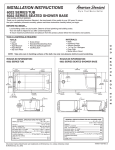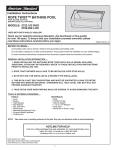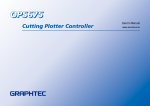Download click - SignWarehouse
Transcript
Product introduction for Cutting Plotter FC8600 series Graphtec Corporation Graphtec America Overseas Sales and Division June 1,Marketing 2013 Graphtec Corporation Cutting product introduction Product Outlines Graphtec's Flag-ship Grit-rolling Cutter FC8600 series The FC8600 is the successor of the Graphtec flag-ship model FC8000 series and has inherited its high performance and quality. In addition to possessing further enhanced features, improved operation, and software. • Functionality: Improved operation and productivity during the print & cut application with the enhanced ARMS5.0 • Operation: Standard Ethernet port for network compatibility • Software: Improved application software Design application software: Graphtec Studio Plug-in software: Cutting Master 3 Graphtec offers these two series: Professional FC8600 series Standard CE6000 series FC8600 Product Information - Page 1 - Overseas Sales and Marketing Dep. Graphtec Corporation Cutting product introduction Product line-up Flagship Grit-rolling cutter High quality & performance Enhanced functions Ease of use Includes enhanced software 610 m (24 inches) 762 mm (30 inches) 1067 mm (42 inches) 1372 mm (54 inches) 1626 mm (64 inches) FC8600-60 FC8600-75 FC8600-100 FC8600-130 FC8600-160 $3795.00 $4795.00 $5895.00 $6995.00 $7995.00 FC8600 Product Information - Page 2 - Overseas Sales and Marketing Dep. Graphtec Corporation Cutting product introduction Advantage Flagship Grit-rolling cutter Ease of use & best precision Grit-rolling cutter • • • • • Reliable media feed system and highest cutting force for supporting a variety of media Fastest cutting speed in its class for supporting high productivity Best in class reliable long-length tracking that supports 50ft (15m) tracking Ethernet interface (10BASE-T, 100BASE-TX) is standard f network support Large LCD (3-inch) screen Enhanced functions & new software • Enhanced ARMS (shorter mark detection time, expanded cutting area) for increasing productivity • Supports copy feature with RMS for improving productivity • Auto-paneling for improving long-length cutting • New design application software: Graphtec Studio • New plug-in software for Adobe Illustrator & CorelDRAW: Cutting Master 3 FC8600 Product Information - Page 3 - Overseas Sales and Marketing Dep. Graphtec Corporation Cutting product introduction Comparison (FC8600 vs FC8000/CE6000) Function FC8600 series FC8000 series CE6000 series Cutting force 600gf 600gf 450/450/300 gf* Cutting speed 58 ips (1485mm/s) 58 ips (1485mm/s) 40/35/24 ips (1000/900/600 mm/s)* 4G 4G 2.2G 50 ft (15m) 50 ft (15m) 15 ft (5m) USB2.0, RS-232C and Ethernet USB2.0 and RS-232C (Option: Ethernet) USB2.0 and RS-232C Yes (with new method) Yes (with old method) Yes (with new method) Supported No Supported Supported with ARMS Supported without ARMS Supported with ARMS Supported in STD Supported in special mode Supported Limited by the cutting area Within the mark area Limited by the cutting area Spiral movement in diamond area Diagonal movement in the triangle area Spiral movement in diamond area Search sequence of marks New method (ARMS5.0) Old method (ARMS4.0) New method (ARMS5.0) Improve reading accuracy Yes (with new algorithm) N/A (with old algorithm) Yes (with new algorithm) Design application Graphtec Studio No included Graphtec Studio Plug-in for AI & CorelDRAW Cutting Master 3 Cutting Master 2 Cutting Master 3 Specification Acceleration Tracking (Using basket) Interface Perforation cutting Feature Menu setting Command Copy Auto-paneling Cutting area ARMS Software Method of scanning mark * CE6000-120/60/40 respectively FC8600 Product Information - Page 4 - Overseas Sales and Marketing Dep. Graphtec Corporation Cutting product introduction Target market - Grit-rolling Cutter FC8000 series – Expanding into new markets by constantly innovating our products Vehicle market Screen Printing Vehicle Graphics Window tint film Paint Protection film Decorative Decals Masking Film Print & Cut Application Heat Transfer for T-shirts and Sportswear Other market Counter top Monument with Sandblast resist rubber Sign & Graphics Vinyl Sign Banner Print & Cut Application Traffic Sign with High-intensity reflective film Garment market Pattern making Marker plotting Embroidery with pouncing Overseas Sales and Marketing Dep. Graphtec Corporation Cutting product introduction Applications in Grit-rolling cutter FC8600 Target Market & Applications: 600gf High Professional model FC8600 series Automotive Protection 500gf Traffic Sign (High grade) Cutting Force Standard model CE6000 series 400gf Garment 300gf POP/POD Automotive Custom Clothing Large Print & Cut Large Sign Print & Cut 200gf Low Banner Vinyl Sign Label 400 600 Cutting Width Small FC8600 Product Information - Page 6 - 1000 1300 1600 mm Large Overseas Sales and Marketing Dep. Graphtec Corporation Cutting product introduction FC8600 series New functions Superior advanced specifications for improving productivity and quality 1. Enhanced ARMS5.0 • ARMS COPY • Expanded cutting area area • Faster detection time Supports the copy function in Print & Cut application Supports cutting part of a design outside the area enclosed by registration marks Supports new algorithm for faster searching 2. Features for higher productivity and quality • Perforation cutting • Auto-paneling • LAN interface Supports new method for improving productivity Supports new function for improving quality of long-length job Supports Ethernet for network compatibility 3. New software with enhanced features and usability • Cutting Master 3 • Graphtec Studio Plug-in software for Adobe Illustrator & CorelDRAW Design application software 4. Other enhanced functions • Changing displayed error messages: Improved wording and explanation of error messages so that they are easier to understand. FC8600 Product Information - Page 7 - Overseas Sales and Marketing Dep. Graphtec Corporation Cutting product introduction ARMS 5.0 Advanced Registration Mark Sensing System (1) Enhanced functions Enhanced ARMS to 5th generation The ARMS5.0 is the 5th generation advanced registration mark sensing system. It improves quality and productivity in the Print & Cut application. C Copy with ARMS New Supports ARMS in thencopy function to improve the work efficiency of Print & Cut. Expanded cutting area M Multiple mark compensation Reading 4 point registration marks for accurate alignment and dynamic re-scaling independently in both X- and Y-axis. The 2- and 3-point axis alignment are also available. Reading position of the middle marks for more accurate alignment in long length jobs. New Enhances the sequence of mark searching for detecting all marks faster. Auto-detection of mark position auto A Segment area compensation New Expands the cutting area when using the ARMS for higher production efficiency. Reduced detection time 4 4 point axis alignment New Supports new detection method with expanded search area for more reliable mark detection. Sensitivity Adjust Reading marks on each copy sequentially for higher productivity. Auto mark sensor sensitivity adjustment Mark sensor sensitivity is automatically adjusted for supporting a variety of media. Software control Simplifies operation by controlling ARMS from the software. FC8600 Product Information - Page 8 - Overseas Sales and Marketing Dep. Graphtec Corporation Cutting product introduction ARMS 5.0 Advanced Registration Mark Sensing System (2) C Copy with ARMS Enhanced functions New Greatly enhanced copy function. It supports cutting the data including the ARMS control command for processing multiple copies without a PC. This improves the work efficiency of Print & Cut. Print & Cut in Sheet media Print & Cut in Roll media • The action of scanning the registration marks and contour cutting is repeated for making multiple copies of the downloaded data. 5 4 • The spacing between patterns can be specified. • Copies are made in a row. It automatically searches next row. • The action of scanning the registration marks and contour cutting is repeated for making multiple copies of the downloaded data after the media is reloaded. In conventional model: The PC is allocated to the job to make 100 copies. FEED 1 3 4 2 432 3 1 2 Enabling cross-cut 5 4 FEED 1 3 • The cross-cut is executed automatically after copies are made in each row. Just reloading the sheet media for making copies <cross-cut is executed> Benchmark conditions 2 FC8600 Product Information 35% shorter Page size: Copy q'ty: Speed: - Page 9 - A4 size 100 copies 30cm/s In FC8600: using COPY - The PC is used to make only the first copy. - The copies can be made without the PC. - It is just required to reload the media for copy. FC8000 Takes 110 min for job FC8600 Takes 70 min for job Overseas Sales and Marketing Dep. Graphtec Corporation Cutting product introduction Enhanced functions ARMS 5.0 Advanced Registration Mark Sensing System (3) Expanded cutting area New When the ARMS is used, the cutting area is expanded outside of the area enclosed by the registration marks. In previous model, the cutting area is limited to the inside of the area enclosed by the marks. Reduce detection time New Sequence of scanning the mark is changed for significantly reducing the mark detection time. Mark detection can be reduced 30% from the conventional model. 4 3 2 2 50.2 mm FC8600 ARMS 5.0 FC8000 ARMS 4.0 1 3 4 1 FEED 30% 22 sec Shortening 15 sec 19.8 mm Benchmark conditions 5 mm FC8000 (ARMS4.0) Cutting Area FC8600 Product Information FC8600 (ARMS5.0) Cutting Area - Page 10 - Page size: Mark Space: Speed: 35.4” x 23.6” (900mm x 600mm) 29.5” x 19.7” (750mm x 500mm) 12 ips (30cm/s) Overseas Sales and Marketing Dep. Graphtec Corporation Cutting product introduction ARMS 5.0 Advanced Registration Mark Sensing System (4) auto New Auto-detection of mark The first registration mark is automatically detected within a wide search area; this eliminates the need to manually move the sensor near the registration mark position. The mark searching area is expanded to the area indicated by the triangle shown below. In the previous model, the searching area was less efficient. The new method improves the operation of the registration mark searching. Mark scanning area Positive direction 4 Enhanced functions 4-point axis alignment This feature compensates for any direction on the X-axis and Y-axis with Graphtec's proprietary technology. This leads to more accurate registration and improves the reliability and quality of Print & Cut. Current position It searches green area as first step. If there is no mark detected, it then searches the yellow areas. Negative direction FC8600 Product Information Home point - Page 11 - Overseas Sales and Marketing Dep. Graphtec Corporation Cutting product introduction ARMS 5.0 Advanced Registration Mark Sensing System (5) A Segment area compensation The 4-point axis alignment is performed for each segmented area as shown below. It provides high-precision alignment in the Print & Cut of long-lengths. * This function is available for Cutting Master 2, Cutting Master 3, or Graphtec Studio software. M Enhanced functions Multiple marks compensation When the design is printed using the matrix copy function on the RIP or printer, the action of scanning marks and contour cutting is performed for each copy. It can significantly improve productivity for Print & Cut. * This function is available for Cutting Master 2, Cutting Master 3, or Graphtec Studio software. The object is printed in pagination printing condition. Scanning marks and contour cutting are executed in each copy sequentially. FC8600 Product Information - Page 12 - Overseas Sales and Marketing Dep. Graphtec Corporation Cutting product introduction ARMS 5.0 Advanced Registration Mark Sensing System (6) Sensitivity Adjust Auto sensitivity adjustment The sensitivity of the registration mark sensor is automatically set by measuring the reflective level of the mark and the background of the actual media. The mark can be detected when the color of mark has a reasonable contrast against the background. For example, a black or blue mark on a white background can be detected. A white mark can also be detected on a colored background. FC8600 Product Information - Page 13 - Enhanced functions Software support The special command for controlling the registration mark sensing system (ARMS) is also supported. The setting parameter for ARMS can be set from the PC using the software. The following Graphtec software supports the ARMS control command. • Cutting Master 2 • Cutting Master 3 • Graphtec Studio • Plotter Controller Overseas Sales and Marketing Dep. Graphtec Corporation Cutting product introduction Enhanced functions Feature for higher productivity & quality (1) Automatic paneling Cuts by the slower upand-down movement of the blade. Media NEW (FC8600) Cuts by controlling the force, much faster! Media Backing sheet Die Cut Half Cut Die Cut Half Cut Die Cut Printed media, paper (POP) Paper Die Cut FC8600 Product Information * This function is available for all of users in the FC8600. In the FC8000, this function was available when the FC8000 was started in special mode. Page 4 Feed Self-adhesive media Media (label) (Sign, Label) Auto-paneling is a new feature that automatically splits long-length jobs into smaller pages that are cut sequentially but without any gaps. The result is a seamless long-length finished job. The media movement is limited to the smaller pages being cut. It improves accuracy and tracking. No Cut Die Cut - Page 14 - No Cut Die Cut Page 3 Page 2 Feed length of each pages A New method of perforation cutting function is used. The perforation cutting is performed by controlling the cutting force instead of blade upand-down movement. This increases throughput and is perfect for cutting separation lines for tearing out labels, fold lines for POP signs, and others. Conventional method Feed length Enhanced Perforation Cutting Page 1 In process Normal cutting Result Auto Paneling cutting Note: when auto-paneling is enabled, some functions are not supported. • ARMS, • Copy, • Setting origin, • Initial feed, • Setting cut area Overseas Sales and Marketing Dep. Graphtec Corporation Cutting product introduction Enhanced functions Feature for higher productivity & quality (2) Supports 3 types interfaces The Ethernet for the LAN is built in as standard, along with USB2.0 and RS-232C interfaces. • USB2.0: PC standard interface. • RS-232C: This is a standard interface for older PC’s , it is able to use CAD software that supports only legacy interface. USB • Ethernet: RS-232C PC standard network interface. Multiple plotters can be used by multiple PCs with network connection. PC USB or RS-232C The dedicated PC is connected to single plotter. Any application software can be used on the PC. FC8600 Single PC to single plotter FC8600 Product Information PC USB or Ethernet FC8600 Multiple plotters can be used by single PC. Output device can be selected according to the condition. FC8600 When the Graphtec Studio or the Cutting Master 3 is used, multiple plotters can be configured even if the USB is used. Sharing 1 PC by multiple plotters - Page 15 - Ethernet PC PC Ethernet FC8600 Multiple plotters and PCs are connected to the LAN. Any plotter is used by any PC. FC8600 Sharing multiple PCs by multiple plotters Overseas Sales and Marketing Dep. Graphtec Corporation Cutting product introduction New software with enhanced features Software Improved software is included New New Cutting Master 3 : Plug-in software for Adobe Illustrator & CorelDRAW Graphtec Studio : Cutting Design Application Software Win 8 Model Win 7 Vista XP 64bit 32bit 64bit 32bit 64bit 32bit 64bit 32bit Mac OS X Description OPS662 Windows Driver (Attached as standard accessory) Yes Yes Yes Yes Yes Yes Yes Yes N/A OPS676 Plotter Controller (Attached as standard accessory) Yes Yes Yes Yes Yes Yes Yes Yes N/A Cutting Master 3 (Attached as accessory) OPS678 Plug-in software for Illustrator and Corel DRAW Illustrator CS4, CS5, CS6 CorelDRAW X4, X5, X6 OPS679 Graphtec Studio (Attached as accessory) Design application software Cutting Master 2 (Download from website) OPS668 Plug-in software for Illustrator and Corel DRAW Illustrator 8, 9, CS, CS2, CS3, CS4, CS5, CS6 CorelDRAW 10, 11, 12, X3, X4, X5, X6 FC8600 Product Information - Page 16 - Yes Yes Yes Yes Yes Yes Yes Yes Yes (10.5 10.8) Yes Yes Yes Yes Yes Yes Yes Yes Yes (10.5 10.8) Yes Yes Yes Yes Yes Yes Yes Yes Yes (10.2 10.8) Overseas Sales and Marketing Dep. Graphtec Corporation Cutting product introduction Cutting Master 3 Plug-in software (1) Software About the Cutting Master 3 The Cutting Master 3 is the plug-in software for the Adobe Illustrator and CorelDRAW. This plug-in software sends the cutting data created by the Illustrator or CorelDRAW to the cutting plotter. It can also be used to control the cutting plotter. It is easy to use and enables you to get the best performance from your cutting plotter. Work flow (1) (1) Design is created using the supported version of Adobe Illustrator or the CorelDRAW. (2) (2) Registration mark for alignment of contour is created using the function of the Cutting Master 3 if it is necessary. (3) (3) Design data is transferred to the Cutting Master 3 using the plug-in software icon on the Adobe Illustrator or CorelDRAW. Cutting Master 3 will open in another window with transferred data. (4) (4) Cutting data is transferred to the cutting plotter. The cutting plotter starts the job. FC8600 Product Information - Page 17 - Overseas Sales and Marketing Dep. Graphtec Corporation Cutting product introduction Cutting Master 3 Plug-in software (2) Software Supported application software and OS Windows OS Software Adobe Illustrator CorelDRAW Mac OS Version 8 7 Vista XP 10.8 10.7 10.6 10.5 CS4 Yes Yes Yes Yes Yes Yes Yes Yes CS5 Yes Yes Yes Yes Yes Yes Yes Yes CS6 Yes Yes Yes Yes Yes Yes Yes Yes X4 Yes Yes Yes Yes N/A N/A N/A N/A X5 Yes Yes Yes Yes N/A N/A N/A N/A X6 Yes Yes Yes Yes N/A N/A N/A N/A * For more information about compatibility of the OS or application software, please check the Graphtec website or contact your local Graphtec representative. FC8600 Product Information - Page 18 - Overseas Sales and Marketing Dep. Graphtec Corporation Cutting product introduction Cutting Master 3 Plug-in software (3) Software Ease-of-use The object will be displayed in the pre-view window after the design is transferred to Cutting Master 3. The layout of screen is in a simple and straightforward as shown below. It is easy to understand. FC8600 Product Information - Page 19 - Overseas Sales and Marketing Dep. Graphtec Corporation Cutting product introduction Cutting Master 3 Plug-in software (4) Software Main features (1) Cutting Master 3 has a variety of features such as registration marks, matrix copy, tiling, weeding line settings, tool conditions, settings of cut job, and others. Reg. Marks Matrix copy Registration marks can be added to the printing object. It is used for creating multiple copies of the same object. The object is copied in specified matrix condition. The type of mark can be selected from 10 patterns. It is used for the Print & Cut application. When the object is in pagination printing condition, the action of reading mark and then cutting object is performed repeating in each copy. It improves productivity of the Print and Cut application. Original Example, object is laid to 2 by 2. Specified number of copies Specified space Original design FC8600 Product Information - Page 20 - Overseas Sales and Marketing Dep. Graphtec Corporation Cutting product introduction Cutting Master 3 Plug-in software (5) Software Main features (2) Tiling Weed border The cutting object will be split up onto a number of smaller tiles. The split object can be cut separately. When the cutting object is larger than the width of the media, the object can be split to the width of the media. Multiple paneling is also supported. Border line and weeding line can be added in the cutting object automatically and then it is cut. It makes easer to remove the excess material from the media. Border line Weed lines Weed line Design Split to two for fitting to media size FC8600 Product Information Example, split to 3 x 4 for fitting to panel size - Page 21 - Cut media Without Weeding line (Remove all at once.) With Weeding line (Remove piece by piece.) Overseas Sales and Marketing Dep. Graphtec Corporation Cutting product introduction Plotter settings Software Cutting Master 3 Plug-in software (6) The cutting condition in the cutting plotter can be monitored and configured from the software. It can easily be sent to the cutting plotter for using to the cutting job. The settings of the plotter that is selected from the connected PC can easily be configured by starting with the “Show Cutters..." menu. When this item is selected, the details of the setting are displayed in the side panel. The current settings of the plotter can be checked from the PC. The settings also can be changed. The available cutters are shown in the side panel. FC8600 Product Information - Page 22 - Overseas Sales and Marketing Dep. Graphtec Corporation Cutting product introduction Graphtec Studio Cutting design software (1) New Software Easy-to-use software for creating and editing the cutting object Graphtec Studio is new software that simplifies sign creation using the icons arranged around the drawing area. The software’s layout has been designed to ensure ease-of-use using pulldown menus, graphical icons, a preview area, drawing area, and side panels. Preview Area Menus (Pull-down) Objects are displayed during both the design phase and cutting phase. Available functions in Graphtec Studio are conveniently grouped by function and contained in pull-down menus. Media page It is the white area indicating the page size in the preview window.Objects are created and placed for editing, cutting , and printing. Buttons (Tool icons) All tool icons are displayed and grouped by function. Side panel Options for the selected function are displayed in the side panel and the details of function can be set. CE6000 Product Information - Page 23 - Overseas Sales and Marketing Dep. Graphtec Corporation Cutting product introduction Graphtec Studio Cutting design software (2) New Software Easy-to-use, Icons & features Style tools File management tools This button group is used to perform general file management functions, such as file opening, saving, and sending the document to a printer or Graphtec cutter. Standard editing tools This button group is used to set basic operations such as the copy, cut, undo and redo . Zoom tools This group of buttons is used to zoom in and out. This group of buttons is used for changing the object style such as the fill, line type, and adjusting text attributes. Once a button is clicked, the tool options are displayed in the side panel. Processing tools This button group is used for basic functions such as the copy, cut, paste, undo, and redo. Operating tools This button group is used for alignment, replication and nesting. Once a button is clicked, the tool options are displayed in the side panel. Changing shape tools Quick editing tools This button group is used for quick editing. There are tools for selecting/grouping images, copying/deleting images, reordering objects (forwarding an image to the foreground or sending it to the back of the other images), and locking/unlocking, etc. This button group is used to change a shape, offset an outline, and trace the object. Cropping, trimming, binding, and subtracting are also included in the change of shape. Page setup tools These two buttons are used to set the page size and grid. Preparation cutting tools This button group is used for tiling, registration mark settings, weed settings, etc. They can be used to see the preview area in design mode (first 3 buttons) or change to the cutting preview mode by clicking the last five buttons. CE6000 Product Information - Page 24 - Overseas Sales and Marketing Dep. Graphtec Corporation Cutting product introduction Graphtec Studio Cutting design software (3) New Software Main features for editing Line style Used to set line attributes such as style, corner, end cap, and position. Editing function Overlapping objects can be edited using functions such as crop, join, etc. Original Example of modify Weld Auto-shapes There are 68 shapes that can be edited too. CE6000 Product Information - Page 25 - Shaded function Intersect Subtract Crop Colors, gradients, and patterns can be easily added to objects. Overseas Sales and Marketing Dep. Graphtec Corporation Cutting product introduction Main features for editing (2) Software Graphtec Studio Cutting design software (4) Tracing Offset paths Is a way of taking objects, generally bitmaps, and making an outline of the object. Bitmaps particularly have to be traced since a cutter only understands line and vector paths, and not bitmaps which contain dots (or what is called pixels) that create the image or photo. This feature is great for converting bitmap logos to an outlined (or traced) object. This creates new lines (paths) in specified space from the reference line. Creating an Offset Path can really enhance a design. It can also be used to create a cut line for Print and Cut applications. An Offset is an outline, or inline, of a shape or object. Offset option Trace option It also has a variety of features such as • registration mark creation • matrix copy • tiling • weed settings • tool conditions • cut job setting and others. These functions increase productivity of cutting the job. These are the same functions as the Cutting Master 3, please refer to the section of Cutting Master 3 for details. FC8600 Product Information - Page 26 - Overseas Sales and Marketing Dep. Graphtec Corporation Cutting product introduction Comparison (1) Product GRAPHTEC Summa Mimaki Roland GCC Model Name FC8600 series S series GC –FX II series GX series Jaguar IV series 610mm (24in.) / 770mm (30.3in.) 630mm (24.8in.) / 670mm (26.3in.) 762mm (30in.) / 920mm (36.2in.) 742mm (29.2in.) / 840mm (33in.) 1067mm (42in.) / 1224mm (48.1in.) 1200mm (47.2in.) / 1300mm (51in.) 1372mm (54in.) / 1529mm (60.2in.) 1350mm (53.1in.) / 1450mm (57in.) 1626mm (64in.) / 1850mm (72.8in.) Cutting Speed Photo Image Cutting area / Loadable media width 610mm (24in.) / 770mm (30.3in.) 760mm (29.9in.) / 1040mm (40.9in.) 737mm (29in.) / 915mm (36in.) 1000mm (39in.) / 1178mm (46in.) 1016mm (40in.) / 1270mm (50in.) 1300mm (51.2in.) / 1580mm (62in.) 1195mm (47in.) / 1372mm (54in.) 1320mm (52in.) / 1594mm (62.8in.) 1580mm (62.2in.) / 1680mm (66in.) 1600mm (62.9in.) / 1880mm (74in.) 1575mm (62in.) / 1842mm (72.5in.) 1830mm (72in.) / 1900mm (74.8in.) 1485mm/s (58.5ips) 1414mm/s (55.6ips) 1400mm/s (55.1ips) 850mm/s @all directions (33.4ips) 1530mm/s (60.2ips) Cutting Acceleration 4G 4G Cutting Force 600gf 400gf 3G 400gf 350gf 600gf Note: There is an advantage to Graphtec in the cells filled with yellow FC8600 Product Information - Page 27 - Overseas Sales and Marketing Dep. Graphtec Corporation Cutting product introduction Comparison (2) Product GRAPHTEC Summa Mimaki Roland GCC Model Name FC8600 series S series GC-FX II series GX series Jaguar IV series 3in., graphic LCD (with back light) LCD with touch panel 16 characters x 1 line LCD 16 characters x 1 line LCD 20 characters x 2 lines LCD Application software Graphtec Studio Win Plot N/A Cut Studio N/A Plug-in software Cutting Master 3 (Illustrator, CorelDRAW) Commercial software is sold separately Fine Cut 8 Cut Studio plug-in N/A 15m (50ft.) • 12m (40ft.) in width of 76 cm (30in.) or less • 4m (13ft.) in width of 76cm (30in.) over 10m (30ft.) • 8m (26ft.) in width of 61cm (24in.) or less, • 4m (13ft.) in width of 61cm (24in.) over 10m Photo Image Control panel Guaranteed cutting area Note: There is an advantage to Graphtec in the cells filled with yellow FC8600 Product Information - Page 28 - Overseas Sales and Marketing Dep. Graphtec Corporation Cutting product introduction Specifications (1) Item FC8600-60 FC8600-75 CPU 32-bit CPU Configuration Digital Servo drive, Friction feed with Grit roller FC8600-100 FC8600-130 FC8600-160 Max. cutting area 610mm x 50m (24.0in. x 164ft.) 762mm x 50m (30.0in. x 164ft.) 1067mm x 50m (42.0in. x 164ft.) 1372mm x 50m (54.0in. x 164ft.) 1626mm x 50m (64.0in. X 164ft.) Cutting area of guaranteed accuracy (*1) 610mm x 15m (24.0in. x 49.2ft.) 762mm x 15m (30.0in. x 49.2ft.) 1067mm x 15m (42.0in. x 49.2ft.) 1372mm x 15m (45.0in. x 49.2ft.) 1626mm x 15m (64.0in. x 49.2ft.) Min.: 50mm (2.0in.) Max.: 770mm (30.3in.) Min. 50mm (2.0in.) Max.: 920mm (36.2in.) 734mm (28.8in.) 886mm (34.8in.) 1191mm (46.8in.) 1496mm (58.8in.) 1750mm (68.8in.) 2 rollers 2 rollers 3 rollers 3 rollers 4 rollers Mountable media Max. cross cut area Number of push roller Min. 50mm (2.0in.) Min.: 50mm (2.0in.) Min.: 50mm (2in.) Max.:1224mm (48.1in.) Max.:1529mm (60.1in.) Max.:1850mm (72.8in.) Cutting speed Max. 1485mm/s (58.4in./s) at 45º directions Axial acceleration 4G in 8 steps Cutting force 600gf in 48 steps Mechanical resolution 0.005mm Programmable resolution GP-GL: 0.1 / 0.05 / 0.025 / 0.01mm, HP-GLTM: 0.025mm Distance accuracy (*1) Max. 0.1mm (0.004in.) or 0.1% of plotted length Repeatability (*1) Min. character size Max. 0.1mm (0.004in.) in plot up to 2m (78.7in.) (*1) Approx. 3mm (0.12in.) alphanumeric (varies depending on character font and the type of media) Number of tool 1 tool (blade, pen, or pouncing) in standard, 2 tools (blade and pen) when second pen holder option is installed Blade type Supersteel (0.9mm or 1.5mm dia.) Pen type Water-based fiber-tip, and oil-based ballpoint pens Pouncing tool type Steel pin 1.2mm diameter, required optional pouncing tool (PPA33-TP12) Media type Self-adhesive marking film (Vinyl, fluorescent, refractive, high-intensity reflective) up to 0.25mm thick., Polyester film, up to 0.25mm thick. (un guaranteed accuracy), Sandblast resist rubber up to 1mm thick., Regular paper from 0.06 to 0.13mm thick. for pouncing tool Light pointer Built into the tool carriage FC8600 Product Information - Page 29 - Overseas Sales and Marketing Dep. Graphtec Corporation Cutting product introduction Specifications (2) Item FC8600-60 FC8600-75 FC8600-100 FC8600-130 FC8600-160 Cross cutter Built into the tool carriage Perforation cut Supported (performed by force control) Interface USB 2.0 (Full speed), RS-232C, Ethernet (10BASE-T/100BASE-TX) Buffer memory size 2MB Command sets GP-GL, HP-GLTM (Set by the menu or command, and selects from GP-GL, HP-GLTM, or Auto-detect) Registration mark sensing system Scans the mark by optical sensor (ARMS5.0), Segment area and Multiple marks compensation, 4-points axis alignment, Auto mark detect Condition settings Dual configuration (Save two user settings with 8 separate condition setting for each user) Display Graphic type LCD (3in. size with backlight) Power source 100 V to 240 V AC, 50/60 Hz Power consumption Max. 160VA Operating environment 10 to 35 ºC, 35 to 75 %R.H. (non-condensing) Guaranteed accuracy environment 16 to 32 ºC, 35 to 70 %R.H. (non-condensing) Dimensions (W x D x H) [Approx.], including stand 1128 x 715 x 1219mm (44.5 x 28.2 x 48.0in.) 1278 x 715 x 1219mm (50.4 x 28.2 x 48.0in.) 1578 x 715 x 1219mm (62.2 x 28.2 x 48.0in.) 1878 x 715 x 1219mm (74.0 x 28.2 x 48.0in.) 2138 x 715 x 1219mm (84.2 x 28.2 x 48.0in.) Approx. 38kg (83.8lbs) Approx. 42kg (92.6lbs) Approx. 46kg (101.4lbs) Approx. 54kg (119lbs) Approx. 59kg (130lbs) Weight, including stand Included software (*2) Windows driver, Plotter controller, Graphtec Studio, Cutting Master 3 Compatible OS (*2) Windows 8 / Windows 8 Pro, 32/64-bits edition Windows 7 (Ultimate / Enterprise / Professional / Home Premium), 32/64-bits edition Windows Vista (Ultimate / Enterprise / Business / Home Premium / Home Basic), 32/64-bits edition Windows XP (Professional / Home Edition), 32/64-bits edition Mac OS X (10.5.8 to 10.8) UL60950-1 / cUL / CE mark (Low voltage & EMC) / KC mark (Low voltage & EMC) FCC-A / EN55022-A / VCCI-A *1 Operated with Graphtec specified cutting condition and the media. *2 Information of compatibility of OS or application software, please refer other page of this document or check the Graphtec website. Note: specifications are subject to change without notices. Compatible Standards FC8600 Product Information - Page 30 - Overseas Sales and Marketing Dep. Graphtec Corporation Cutting product introduction Accessories Item Description Quantity 1 cable Power cord The type of cord is different by destination Cutter blade holder PHP33-CB09N-HS Cutter blade CB09UB Fiber-tip pen holder PHP31-FIBER 1 set Water-based fiber-tip pen KF700-BK (black ink) ( For reorder, LUMOCOLOR-311-BLK ) 1 pen Stand Parts kit of stand (Assembled by the customer) 1 set Media stocker Set of stock rollers and mounting brackets (Installed to the stand, assembled by the customer) 1 set Basket 1 blade PG0039 Parts kit for FC8600-60 (Assembled by the customer) PG0040 Parts kit for FC8600-75 (Assembled by the customer) PG0041 Parts kit for FC8600-100 (Assembled by the customer) PG0042 Parts kit for FC8600-130 (Assembled by the customer) PG0043 Parts kit for FC8600-160 (Assembled by the customer) USB cable 1 set 1 set 1 cable USB cable 2.9m long, CBL1112ACL2-2.9M User manual (PDF format) Windows driver OPS662 DVD-ROM 1 piece Plotter controller OPS676 Design software Graphtec Studio (Win/Mac) Plug-in software Cutting Master 3 for Adobe Illustrator (Win/Mac) and CorelDRAW (Win) Manuals FC8600 Product Information Quick start, and safety guide - Page 31 - 2 Overseas Sales and Marketing Dep. Graphtec Corporation Cutting product introduction Options Model number Description RSK0020 Multi-media stocker for FC8600-60 (1 set of stock rollers and mounting brackets) RSK0021 Multi-media stocker for FC8600-75 (1 set of stock rollers and mounting brackets) RSK0022 Multi-media stocker for FC8600-100 (1 set of stock rollers and mounting brackets) RSK0023 Multi-media stocker for FC8600-130 (1 set of stock rollers and mounting brackets) RSK0024 Multi-media stocker for FC8600-160 (1 set of stock rollers and mounting brackets) ECK0009 2 OPH-A21 Flange for FC8600 OPH-A22 Additional push roller install kit (Distributor installed option) FC8600 Product Information nd Tool Holder option install kit (Distributor installed option) - Page 32 - Overseas Sales and Marketing Dep. Graphtec Corporation Cutting product introduction Supplies Model number Cutter blade holder Cutter blade Cross-cutter blade Fiber-tip pen holder Description Package PHP33-CB09N-HS For 0.9mm dia. blade (tip of holder is plastic) 1 set/pack PHP33-CB15N-HS For 1.5mm dia. blade (tip of holder is plastic) 1 set/pack PHP35-CB09-HS For 0.9mm dia. blade (tip of holder is metal) 1 set/pack PHP35-CB15-HS For 1.5mm dia. blade (tip of holder is metal) 1 set/pack CB09UB-5 0.9mm dia., 45º angle, super-steel blade 5 blades/pack CB09UB-K60-5 0.9mm dia., 60º angle, for cutting thin film 5 blades/pack CB15U-5 1.5mm dia., 45º angle, super-steel blade 5 blades/pack CB15U-K30-5 1.5mm dia., 30º angle, for cutting sandblast rubber sheet 5 blades/pack CB15U-K20-2SP 1.5mm dia., 20º angle, for cutting sandblast rubber sheet 2 blades/pack CB15UA-5 1.5mm dia., 45º angle, for cutting high insensitive reflective film 5 blades/pack CB15UA-K30-5 1.5mm dia., 30º angle, for cutting high insensitive reflective film 5 blades/pack CB15UB-2 1.5mm dia., 45º angle, for cutting small letter 2 blades/pack CT01H High speed steel (standard type) 1 blade/pack CT02U Super-steel (high durability type) 1 blade/pack PHP31-FIBER For KF700 series pen LUMOCOLOR-311-BLK Black ink 1 set/pack 10 pens/pack LUMOCOLOR-311-RED Red ink 10 pens/pack LUMOCOLOR-311-BLU Blue ink 10 pens/pack Ballpoint pen holder PHP34-BALL For KB700 pen Oil-based ballpoint pen KB700-BK Black ink Pouncing tool PPA33-TP12 Pouncing hole, 1.2mm dia. Water-based fiber-tip pen FC8600 Product Information - Page 33 - 1 set/pack 10 pens/pack 1 tool/pack Overseas Sales and Marketing Dep. Graphtec Corporation Cutting product introduction FC8600 Dimensions FC8600-60/-75/-100/-130/-160 Width: FC8600-60: 1128mm (44.5in.) FC8600-75: 1278mm (50.4in.) FC8600-100: 1578mm (62.2in.) FC8600-130: 1878mm (74.0in.) FC8600-160: 2138mm (84.2in.) Height: (common for all sizes) 1219mm (48.0in.) Depth: (common for all sizes) 715mm (28.2in.) Note: the basket is not extended. Unit: mm (in.) Tolerance: +/-5mm (0.2in.) FC8600 Product Information - Page 34 - Overseas Sales and Marketing Dep. Graphtec Corporation Cutting product introduction FC8600 Packaging Model FC8600-60 FC8600-75 FC8600-100 FC8600-130 FC8600-160 Stand ST0083 for FC8600 Packaging Corrugated cardboard box (with printing) Corrugated cardboard box (with printing) Corrugated cardboard box (with printing) Corrugated cardboard box (with printing) Corrugated cardboard box (with printing) Corrugated cardboard box (with printing) Size [W x H x D] mm (in.) 1328 x 611 x 452 (52.3 x 24.1 x 17.8) 1478 x 611 x 452 (58.2 x 24.1 x 17.8) 1778 x 611 x 452 (70.0 x 24.1 x 17.8) 2078 x 611 x 452 (81.9 x 24.1 x 17.8) 2338 x 611 x 452 (92.1 x 24.1 x 17.8) 880 x 225 x 260 (34.7 x 8.9 x 10.3) Gross weight 38 kg (83.8 lb) 42 kg (92.6 lb) 50 kg (110.3 lb) 58 kg (127.9 lb) 63 kg (138.9 lb) 10 kg (22.0 lb) Number of stacking (Storage in warehouse) Max. 3 stacks Max. 3 stacks Max. 3 stacks Max. 3 stacks Max. 3 stacks Max. 6 stacks Number of stacking (Containerized transportation) Max. 5 stacks Max. 5 stacks Max. 5 stacks Max. 5 stacks Max. 5 stacks Max. 6 stacks Stand package: side legs of stand are packed. The center bar of stand and parts for basket are contained in the main unit. FC8600 Product Information - Page 35 - Overseas Sales and Marketing Dep.