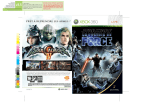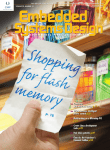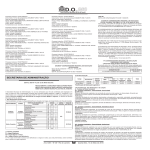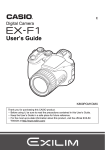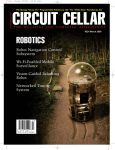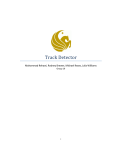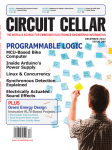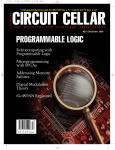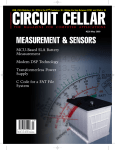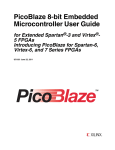Download EMBEDDED DEVELOPMENT
Transcript
CIRCUIT CELLAR MCU-Based Filtration Monitoring (p. 52) • Design & Program A USB Virtual COM Port (p. 70) • New Developments In Soft-Core Technology (p. 78) www.circuitcellar.com THE MAGAZINE FOR COMPUTER A P P L I C AT I O N S #217 August 2008 EMBEDDED DEVELOPMENT Two-Stage Bootloader Development Electric Vehicle Inverter Design Build A DMX Lighting Controller Direct Digital Synthesis Explained Enhance Your Single-Chip App IR Distance Measurement $5.95 U.S. ($6.95 Canada) SERIAL TO ETHERNET SOLUTIONS Simple Ethernet connectivity for serial devices Works out of the box no programming is required Customize to suit any application with low-cost development kit Device P/N: SB70-100CR Kit P/N: NNDK-SB70-KIT $69 Qty. 100 SB70 Features: 2-port serial-to-Ethernet server with TTL support 10/100 Ethernet TCP/UDP mode DHCP/Static IP Support Data rates up to 921.6kbps Web-based configuration Need a custom solution? Device P/N: SB72-EX-100CR Kit P/N: NNDK-SB72EX-KIT SB72EX 2-port serial-to-Ethernet server with RS-232 & RS-485/422 support $139 Qty. 100 Device P/N: PK70EX-232CR Kit P/N: NNDK-PK70EX232-KIT $269 Qty. 100 PK70EX232 4-port serial-to-Ethernet server with RS-232 support NetBurner Serial to Ethernet Development Kits are available to customize any aspect of operation including web pages, data filtering, or custom network applications. All kits include platform hardware, ANSI C/C++ compiler, TCP/IP stack, web server, e-mail protocols, RTOS, flash file system, Eclipse IDE, debugger, cables and power supply. Information and Sales | [email protected] Web | www.netburner.com Telephone | 1-800-695-6828 7KLQNLQJDERXW\RXUQH[WVFRSH" Compare the specs: Item Analog Input FSD Overload Protection Analog Channel bit resolution Can do hardware trigger referenced averaging Analog Input Offset External trigger sampled, stored & displayed? Samples of storage, all inputs recorded Resolution on 2V offset signal Tracking graph with independent time base Dynamic Range (raw unprocessed) Pico 3206 Agilent MSO6012A 20 mV ± 50V 20 mV ± 50V 300 Vrms 300 Vrms H50V H150V H100V 200V 300 Vrms 8 8 8 8 8 8 or 12 10, 12 or 14 Yes (10 bit) Yes (10 bit) - - - - Yes (14 bit) Bitscope USB 310 None H5 divisions None None H3.5V Æ 200mV then H 80V No No No No Yes H100 mV ± H H513mV ± H H100 mV ± 50 mV ± 50V 18 mV ± 80V 20V 10.8V 80V H2V:Æ200mV H25V:Æ200mV then H50V then H100V No Link DSO-8502 cleverscope TiePie CS328A HS3-100 Tektronix TDS2012B No 2.5k 2000k or 8000k 500k 512K 64k 128k 4000k or 8000k 0.078 mV 0.078 mV 15.6 mV 15.6 mV 15.6 mV 15.6 mV 0.018 mV No No No No No No Yes 48 dB 60 dB or 72 dB or 84 dB 48 dB 48 dB 48 dB 48 dB 48 dB Maximum time resolution 1ns 0.5ns 10ns 4ns 50ns 10ns 10ns Resolution at 20ms width 8 us 10 ns 40 ns 40 ns 320 ns 200 ns 10ns Width at max sample rate 2.5us width 1 ms width 5 ms width 1.3 ms width 20 or 40 ms 320 us width 640us width Peak Captured to eliminate aliasing Yes Yes Yes No No No Yes Trigger delay Yes Yes No No Yes No Yes Protocol Analysis No Yes No No No No Yes Period Trigger Yes Yes Yes Yes No No Yes the review continues on our website at www.cleverscope.com/review/ E 100 MHz Bandwidth E Dual mixed sig trigger E 2 analog, 8 digital inputs and ext trig The complete sequence E 10,12 or 14 bit sampling UART decoding in action E 4 or 8 MSamples/ Protocol Analysis channel storage E 100 MSamples/sec Protocol selection and setup screen Zooming in on one byte USA master distributor E Battery option E USB or ethernet E Data projector display The CS328A is an engineer’s toolbox E Regular software and Oscilloscope²Tracking Graph²Spectrum Analyzer Protocol Analyzer²Multimeter²Logger²Result Storage Maths Equation Builder and Display²Function Generator XY Graph²Drivers for C, Dephi and Labview Custom Names, Units and Scaling firmware updates E Simple cut and paste into documents www.cleverscope.com TASK MANAGER Hone Your Embedded Development Skills I FOUNDER/EDITORIAL DIRECTOR Steve Ciarcia f you are looking for up-to-date information about embedded development techniques and technologies, this is the issue for you. Our feature writers and columnists present in-depth articles about several design projects and advanced technologies that will help you take your embedded development skills to the next level. Beginning on page 14, Matt Ernst explains how he harnessed the power of a WIZnet Ethernet interface and a Microchip Technology PIC microcontroller to build a DMX lighting controller. The system enables him to remotely control distributed lighting systems. As you know, most of the ground-breaking intelligent energy solutions of the 21st century will feature well-designed, integrated embedded technologies. During the past several months, we’ve been featuring such projects in our “Intelligent Energy Solutions” section. This month’s project is the electric vehicle inverter described in “Electric Vehicle Inverter Design” (p. 22). The innovative design enables you to power AC induction motors. Do you have a design that needs to be updated in the field in order to support bug fixes and other features for specific end-user apps? If so, check out Dave Tweed’s two-stage bootloader that adds additional capabilities to the native boot processing of the Blackfin chip (p. 34). Turn to page 44 for the second part of Chris Paiano’s series about helpful PSoC design techniques. He describes how to enhance his eight-channel mixer project with DSP effects, a user interface, an intercom mode, and more. Starting on page 70, Jan Axelson describes the development of a USB virtual COM port. As you know, physical COM ports are becoming a thing of the past. This project proves you can use an MCU with a USB controller to build and program a USB virtual COM port of your own. In “IR Proximity Sensing,” Ed Nisley describes the basics of reliable IR sensing (p. 40). He explains how he updated a hand-mounted chord keyboard with sensors that enable him to activate switches with his thumb. You can use the technique for many of your future designs. Do you get your water from a well? Columnist Jeff Bachiochi does. In fact, his neighbors use the well too. Because several households pull from the same water source located on his property, Jeff is the guy who handles its upkeep. Being the inventive engineer that he is, Jeff recently built an MCU-based monitoring system for the well. In “Water War Prevention,” he explains how the design enables him to keep tabs on the system without having to “periodically enter the dungeon pit” (p. 52). At the Embedded Systems Conference in San Jose last April, several readers told me how much they loved Robert Lacoste’s solutionfocused columns. This month, Robert delivers another handy article. He reintroduces you to direct digital synthesis (DDS) by covering the topics of DDS theory, firmware implementation, and chip-based solutions (p. 60). Tom Cantrell wraps up this issue with an interesting article about “soft-core” technology. Does it make sense for your current application? Before you answer this question, check out what Tom has to say about the ARM Cortex-M1 and FPGA chips (p. 78). Happy embedded developing! [email protected] 4 Issue 217 August 2008 CHIEF FINANCIAL OFFICER Jeannette Ciarcia MANAGING EDITOR C. J. Abate MEDIA CONSULTANT Dan Rodrigues WEST COAST EDITOR Tom Cantrell CUSTOMER SERVICE Debbie Lavoie CONTRIBUTING EDITORS Jeff Bachiochi Ingo Cyliax Robert Lacoste George Martin Ed Nisley CONTROLLER Jeff Yanco ART DIRECTOR KC Prescott GRAPHIC DESIGNERS Grace Chen Carey Penney NEW PRODUCTS EDITOR John Gorsky STAFF ENGINEER John Gorsky PROJECT EDITORS Gary Bodley Ken Davidson David Tweed ASSOCIATE EDITOR Jesse Smolin ADVERTISING 860.875.2199 • Fax: 860.871.0411 • www.circuitcellar.com/advertise PUBLISHER Sean Donnelly Direct: 860.872.3064, Cell: 860.930.4326, E-mail: [email protected] ADVERTISING REPRESENTATIVE Shannon Barraclough Direct: 860.872.3064, E-mail: [email protected] ADVERTISING COORDINATOR Valerie Luster E-mail: [email protected] Cover photography by Chris Rakoczy—Rakoczy Photography www.rakoczyphoto.com PRINTED IN THE UNITED STATES CONTACTS SUBSCRIPTIONS Information: www.circuitcellar.com/subscribe, E-mail: [email protected] Subscribe: 800.269.6301, www.circuitcellar.com/subscribe, Circuit Cellar Subscriptions, P.O. Box 5650, Hanover, NH 03755-5650 Address Changes/Problems: E-mail: [email protected] GENERAL INFORMATION 860.875.2199, Fax: 860.871.0411, E-mail: [email protected] Editorial Office: Editor, Circuit Cellar, 4 Park St., Vernon, CT 06066, E-mail: [email protected] New Products: New Products, Circuit Cellar, 4 Park St., Vernon, CT 06066, E-mail: [email protected] AUTHORIZED REPRINTS INFORMATION 860.875.2199, E-mail: [email protected] AUTHORS Authors’ e-mail addresses (when available) are included at the end of each article. CIRCUIT CELLAR®, THE MAGAZINE FOR COMPUTER APPLICATIONS (ISSN 1528-0608) is published monthly by Circuit Cellar Incorporated, 4 Park Street, Vernon, CT 06066. Periodical rates paid at Vernon, CT and additional offices. One-year (12 issues) subscription rate USA and possessions $23.95, Canada/Mexico $34.95, all other countries $49.95.Two-year (24 issues) subscription rate USA and possessions $43.95, Canada/Mexico $59.95, all other countries $85. All subscription orders payable in U.S. funds only via Visa, MasterCard, international postal money order, or check drawn on U.S. bank. Direct subscription orders and subscription-related questions to Circuit Cellar Subscriptions, P.O. Box 5650, Hanover, NH 03755-5650 or call 800.269.6301. Postmaster: Send address changes to Circuit Cellar, Circulation Dept., P.O. Box 5650, Hanover, NH 03755-5650. Circuit Cellar® makes no warranties and assumes no responsibility or liability of any kind for errors in these programs or schematics or for the consequences of any such errors. Furthermore, because of possible variation in the quality and condition of materials and workmanship of reader-assembled projects, Circuit Cellar® disclaims any responsibility for the safe and proper function of reader-assembled projects based upon or from plans, descriptions, or information published by Circuit Cellar®. The information provided by Circuit Cellar® is for educational purposes. Circuit Cellar® makes no claims or warrants that readers have a right to build things based upon these ideas under patent or other relevant intellectual property law in their jurisdiction, or that readers have a right to construct or operate any of the devices described herein under the relevant patent or other intellectual property law of the reader’s jurisdiction. The reader assumes any risk of infringement liability for constructing or operating such devices. Entire contents copyright © 2008 by Circuit Cellar, Incorporated. All rights reserved. Circuit Cellar is a registered trademark of Circuit Cellar, Inc. Reproduction of this publication in whole or in part without written consent from Circuit Cellar Inc. is prohibited. CIRCUIT CELLAR® www.circuitcellar.com Digital Signal Controllers Analog Serial EEPROMs If you need Full-Speed USB 2.0 device, embedded host, dual role and On-The-Go solutions, Microchip Technology has them available today. We offer 8-, 16- and 32-bit MCUs with USB connectivity, providing easy migration with a single development environment. This maximizes pin compatibility and seamless code migration from 20 to 100 pins, enabling you to scale your USB design with ease. USB Starter Kits accelerate development of USB designs using 8-, 16- or 32-bit MCUs starting at only $59.98 Download FREE USB software including source code: t t t t Host Stack t Thumb Drive Support (Mass Storage OTG Stack Driver, SCSI Interface, 16-bit and 32-bit Device Stack File Management, Application Software) Class Drivers (HID, Mass Storage and CDC Drivers) Core Flash Program Memory Pins USB Type 8-bit Up to 128 Kbytes 20 - 80 Device 16-bit Up to 256 Kbytes 64 - 100 Device, Embedded Host, Dual Role, OTG 32-bit Up to 512 Kbytes 64 - 100 Device, Embedded Host, Dual Role, OTG www.microchip.com/usb Microchip Direct... 2nd line The Microchip name and logo, the Microchip logo and PIC are registered trademarks of Microchip Technology Incorporated in the USA and in other countries. © 2008, Microchip Technology Incorporated. All rights reserved. Microcontrollers USB Connectivity for Embedded Designs August 2008: Embedded Development FEATURES 14 The DMX Portal Obtain Lighting Control Via Ethernet Matt Ernst Third Place — WIZnet iEthernet Design Contest 2007 Lighting Control Made Simple (p. 14) 22 INTELLIGENT ENERGY SOLUTIONS Electric Vehicle Inverter Design Build A System For Powering AC Induction Motors Dan Hall, Tristan Kasmer, Doug Krahn, Adam McIntyre, & Dena Ponech Subcategory Winner — Microchip 2007 Design Contest Electric Vehicle Inverter (p. 22) 34 A Bootloader For Blackfin David Tweed 44 PSoC Design Techniques (Part 2) Add DSP Effects, A User Interface, And More Chris Paiano A Two-Stage Bootloader (p. 34) 70 Create A USB Virtual COM Port Jan Axelson COLUMNS 40 ABOVE THE GROUND PLANE IR Proximity Sensing Ed Nisley 60 THE DARKER SIDE Direct Digital Synthesis 101 Robert Lacoste 52 FROM THE BENCH Water War Prevention An MCU-Based Monitor For A Communal Well Jeff Bachiochi 78 SILICON UPDATE Icy Hot The Soft-Core Concept, FPGAs, And You Tom Cantrell DEPARTMENTS 4 TASK MANAGER Hone Your Embedded Development Skills C. J. Abate 8 NEW PRODUCT NEWS edited by John Gorsky 94 INDEX OF ADVERTISERS September Preview 96 PRIORITY INTERRUPT A Reactive Necessity Steve Ciarcia 93 CROSSWORD 6 Issue 217 August 2008 CIRCUIT CELLAR® www.circuitcellar.com NEW PRODUCT NEWS Edited by John Gorsky Visit www.circuitcellar.com/npn for more New Product News. MMU SUPPORT ADDED TO ARM DEBUGGER Crossware, a leading embedded software tools developer, has added support for the ARM9 memory management unit (MMU) and fast context switch extension (FCSE) to its ARM Development Suite. This enables developers to rapidly exploit the advanced memory management features of ARM9 chips such as the Atmel AT91SAM9263 and AT91RM9200 microcontrollers. Full debugging is possible when the MMU is enabled even when complex virtual to physical memory translation is used. The debugger understands the memory address translation process and can determine which physical memory is being used for different virtual addresses. Full debugging is also possible when the FCSE is used. The FCSE allows different processes to easily share the same memory space. The debugger knows which executable code belongs to each process and can select the appropriate debugging information even though the processes share the same execution address. The ARM simulator will also simulate the operation of the MMU and the FCSE. This enables code, which uses these features to be tested on the developer’s PC before being tested on the target hardware. It also enables developers to explore the operation of the MMU and FCSE without any hardware at all. The ARM Development Suite provides a complete and extremely user-friendly development environment for the ARM family of microprocessors and microcontrollers with its advanced C/C++ compiler, libraries, wizards, simulator, source-level debugger, and the Jaguar USB JTAG debugger interface. The ARM Development Suite costs around $2,600. Crossware Products www.crossware.com ULTRA-LOW-SUPPLY CURRENT MONITORS Battery life is of the utmost importance in portable applications, where it is essential to reduce the amount of supply current the device draws during normal and standby operation. The new LTC2934 and LTC2935 ultra-lowpower supply monitors draw only 500 nA of quiescent current. The unique features of the LTC2934 and LTC2935 differentiate them in the low-power monitor market and make them excellent choices for single Li+ coin cell, AA, AAA, and other compact battery-powered or “green” applications. The LTC2935 has three binary inputs that allow the selection of one of eight integrated reset thresholds, from 3.3 down to 2.25 V in 150-mV increments. The device’s internal precision attenuators allow the part to maintain only 500 nA of supply current and accuracy. The LTC2934 allows an external resistive divider to finely set the reset threshold anywhere from 1.6 to 6 V. The reset thresholds in both devices are ±1.5% accurate over temperature, which helps to minimize supply overdesign. An early warning of a threatening low-voltage condition is provided via a power-fail output. The supervisory circuits monitor VCC and pull the reset output low if the supply voltage drops below the configured reset threshold. The LTC2934 includes 8 Issue 217 August 2008 two reset timeout periods of 15 or 200 ms, settable via a time-out selection pin, while the LTC2935 offers a fixed 200-ms timeout. The LTC2934 starts at $1.15 each and the LTC2935 costs $1.22 each in 1,000-piece quantities. They are also available today in production quantities. Linear Technology Corp. www.linear.com CIRCUIT CELLAR® www.circuitcellar.com NEW PRODUCT NEWS NATIVE HARDWARE DEBUG AND C++ COMPILER SUPPORT FOR PIC24 MCUs AND dsPIC33F DSCs Embedded Workbench for dsPIC DSC/PIC24 now supports native hardware-level debugging through the Microchip Technology MPLAB REAL ICE in-circuit emulator system. IAR Systems has strengthened its support for Microchip’s range of 16-bit PIC24 microcontrollers and dsPIC33F digital signal controllers by adding native hardware-level debug support through the inclusion of the MPLAB REAL ICE in-circuit emulator system within its C-SPY debugger, an integral component of Embedded Workbench. Embedded Workbench incorporates a C/C++ compiler, assembler, linker, librarian, text editor, project manager, and CSPY Debugger in a single IDE, giving you the advantage of an uninterrupted workflow and a single toolbox in which all components integrate seamlessly. The package also features seamless integration with visualSTATE, a graphical development tool for creating demanding event-driven embedded applications. visualSTATE generates optimized ANSI C code from state machine designs based on UML, providing advanced verification and validation utilities, and the C/C++ code it produces is compact and 100% consistent with the system design. Using the combination of visualSTATE and Embedded Workbench enables you to increase the feature richness and code quality of an application while reducing implementation complexity and improving maintainability. Please contact IAR Systems directly for price information. IAR Systems www.iar.com MODULAR TMS320F28x DSC DEVELOPMENT KITS Making it easier to jump-start 32-bit-based digital power and embedded control designs, five new Experimenter Kits for the TMS320F28x digital signal controllers (DSCs) are now available. The modular kits enable the rapid prototyping of DSC-based communications infrastructure, industrial and consumer applications with interchangeable processor card modules, controlCARDs, Experimenter Kits with breadboard areas for full access to device signals, and application-specific DC/DC and AC/DC digital power development kits. To further reduce development time, each kit includes code examples and full hardware design details along with Texas Instruments’s Code Composer Studio (CCStudio) 32-KB limited IDE. By adopting the new TMS320C2000 controlCARDs, OEMs can rapidly build prototypes and even full production systems using the complete controller subsystem that comes on a small (90 mm × 25 mm) removable 100-pin DIMM form-factor card. Key analog, digital I/O signals, and JTAG test pins are available through the controlCARD interface. Only a 5-V input is needed because all other power levels are provided on the board. The first two controlCARDs are based on the TMS320F28335 floating-point DSC (running at 150 MHz with 512 KB of flash memory) and the F2808 fixed-point DSC (at 100 MHz and 128 KB of flash memory). The F28335 and F2808 controlCARD cost $69 and $59, respectively. Starting at $89, the C2000 Experimenter Kits include either the TMS320F2808 or floating-point F28335 controlCARD and a docking station. Full access to all controlCARD pins is provided by the docking station, along with a four-pin RS-232 interface, and a breadboard area adding components. Texas Instruments, Inc. www.ti.com JTAG EMULATOR FOR FREESCALE ColdFire V2/V3/V4 DEVICES The J-Link ColdFire BDM 26—a JTAG emulator for Freescale ColdFire V2/V3/V4 devices—is now available from SEGGER Microcontroller. The J-Link ColdFire BDM 26 enables fast and reliable connections from the development system to your target hardware. Together with Freescale Semiconductor’s CodeWarrior Development Studio or the IAR Systems YellowSuite, this emulator sets new standards for professional debugging solutions at affordable prices. The J-Link ColdFire BDM 26 offers the big advantage of programming the embedded flash memory directly from the IDE. There is no need to exit debugging and use a different tool to program the internal flash. In www.circuitcellar.com CIRCUIT CELLAR® addition, the J-Link ColdFire BDM 26 offers high download speeds into the target system to maximize productivity of valuable design resources. The J-Link ColdFire BDM 26 costs $299. SEGGER Microcontroller www.segger.com Issue 217 August 2008 9 NEW PRODUCT NEWS RTOS SUPPORT FOR STM32 FAMILY The RTXC/dm (dual mode) marries RTXC/ms and RTXC/ss. It is ideal for convergent processing applications, which combine DSP/dataflow and RISC/control processing in a single-core processor. Both RTXC/ms and RTXC/dm are brought together under RTXC/mp (multiprocessing) in various combinations to support multicore and multiprocessor implementations. Contact Quadros Systems for pricing. You now have the opportunity to combine the efficiency, flexibility, and scalability of the RTXC family with the high-performance, quick-time-to-market STMicroelectronics STM32 family. This combination of software and hardware brings new degrees of freedom to the MCU market because it offers the best of both worlds for designers choosing between a 16- and 32-bit solution. A broad range of embedded software solutions are available including RTOS, design tools, 10/100 Ethernet software, USB stacks, and file systems. Known for its efficiency, high performance, and small footprint, the RTXC family of solutions provides an easy-to-use, flexible solution for developers who decide to use the STM32 platform. When using the STM32 family, you can select the embedded development tool that best fits your needs. RTXC products are available with support for the IAR Embedded Workbench for ARM (EWARM) and the RealView microcontroller development kit (MDK-ARM) from Keil. The RTXC family comprises four kernel architectures offering distinct performance advantages for each of the major processing models. The RTXC/ss (single stack) utilizes a lightweight specialized executive to support highdata-rate and signal-processing applications. The RTXC/ms (multistack) is optimized for control processing using an event-driven, prioritized, preemptive scheduler. Quadros Systems, Inc. www.quadros.com OFDM-BASED POWERLINE COMMUNICATION MODEM The MAX2990 is a new orthogonal frequency division multiplexing (OFDM)-based, power-line communication (PLC) modem. This device employs advanced broadband communication techniques to deliver cost-effective, two-way data communication over AC and DC power lines at speeds up to 100 kbps. By using existing power lines, it reduces the need for external cables to interconnect between network nodes. The MAX2990 complies with international power-line signaling regulations, including CENELEC, FCC, and ARIB. This highly integrated SoC is ideal for applications requiring high data rates over long distances, such as automatic meter reading, energy management and load control, lighting control, and building, industrial, and home automation. The MAX2990 uses OFDM technology with DBPSK modulation and forward-error correction to provide robust data communication in the presence of narrowband interferers, group delays, jammer signals, impulsive noise, and frequencyselective attenuations. Consequently, the MAX2990 is the industry’s only broadband PLC chip that transfers data at the 10- to 490-kHz frequency range. Advanced networking techniques ensure a reliable, highly secure communications network. Specifically, a CSMA/CA scheme controls the data traffic flow in multiple-nodes distributed networks, and an automatic repeat request function ensures the delivery and receipt of incoming packets. The MAX2990 also integrates a fast DES encryption/decryption coprocessor to enhance data security. The MAX2990 combines the physical (PHY) and media access control (MAC) layers in a single chip that also integrates Maxim Integrated Products’s 16-bit RISC MAXQ microcontroller. The MAX2990 includes 32 KB of flash memory to run the MAC code and user-defined custom applications, plus 8 KB of SRAM for data memory. The MAX2990 starts at $8.50 in 1,000-piece quantities. Maxim Integrated Products, Inc. www.maxim-ic.com 10 Issue 217 August 2008 CIRCUIT CELLAR® www.circuitcellar.com NEW PRODUCT NEWS AUTOMOTIVE BATTERY-MONITORING TRANSDUCERS The HAB 60-S is a new family of current transducers for automotive batterymonitoring applications. These transducers have been designed to measure DC, AC, or pulsed currents up to ±100 A. A new ASIC incorporated into the units offers resolutions 2.5 times better than previous models and a two-fold improvement in offset error, coupled with a significant reduction in price. The transducers use open-loop, Hall-effect technology that simplifies both installation and servicing by removing the need to cut the cable carrying the measured current. They provide a PWM output signal proportional to the primary current being measured and operate from a unipolar 5-V supply. Temperature-measurement capability can be integrated with the addition of a fourth connection pin to the transducer package. Output resolution of the HAB 60-S transducer is 0.03 A with a linearity of 0.2%. Electric offset error is typically 0.075 A across the temperature range from –10° to 65°C and 0.15 A across the full range from –40° to 125°C. A water-tight housing and sealed connector provide full environmental protection in engine compartment applications. Principal applications are expected to be in the measurement of battery pack currents in electric, hybrid, and conventional vehicles. The transducers are fully certified to automotive standards. The HAB 60-S costs $30. LEM www.lem.com PIC10/12/16 ANSI C COMPILER The C PRO is a new ANSI C compiler, with omniscient code generation (OCG), supporting the PIC10/12/16 MCU family. It achieves higher code densities and better RAM utilization than comparable compilers for the PIC16/17 without using any C extensions or assembly code. By optimizing interrupt-related contexts, the OCG technology in this new compiler reduces interrupt latency by 40% to 60%. The compiler automatically handles memory banking without requiring special qualifiers. It optimizes the size of each pointer variable in your code based on its usage. It also eliminates the need for many nonstandard C qualifiers and compiler options, and it produces more optimal interrupt context switching code. The C Pro compiler also integrates into the MPLAB IDE, MPLAB ICD2, and the HI-TIDE 3 IDE. It includes library source for standard libraries and sample code for I/O drivers. Also included are a macro assembler, linker, and a preprocessor. The compiler runs on multiple platforms including Windows (including 64-bit Vista), Linux, and Mac OS X. The C Pro compiler costs $1,495. HI-TECH Software www.htsoft.com www.circuitcellar.com CIRCUIT CELLAR® Issue 217 August 2008 11 NEW PRODUCT NEWS EVENT-DRIVEN FRAMEWORKS FOR EMBEDDED SYSTEMS Quantum Platform (QP) version four enables the building of well-structured embedded applications—such as a set of concurrently executing hierarchical state machines (UML state charts)—directly in C or C++ without big tools. QP consists of a universal UML-compliant event processor (QEP), a portable real-time framework (QF), a tiny run-tocompletion kernel (QK), and software-tracing instrumentation (QS). Current versions of QP include QP/C and QP/C++, which require about 4 KB of code and a few hundred bytes of RAM, and the ultra-lightweight QP-nano, which requires only 1 to 2 KB of code and several bytes of RAM. QP can work with or without a traditional RTOS or OS. In the simplest configuration, it can completely replace a traditional RTOS. QP includes a simple non-preemptive scheduler and a fully preemptive kernel (QK). QK is smaller and faster than most traditional preemptive kernels or RTOSs, yet offers fully deterministic, preemptive execution of embedded applications. QP can manage up to 63 concurrently executing tasks structured as state machines. QP/C and QP/C++ can also work with a traditional OS/RTOS to take advantage of existing device drivers, communication stacks, and other middleware. QP has been ported to Linux/BSD, Windows, VxWorks, µC/OS-II, and other popular OS/RTOSs. QP is available for immediate download under the GPL version two opensource license. Alternatively, QP can also be licensed under the terms of traditional closed-source licenses, which expressly supersede the GPL and are specifically designed for licensees interested in retaining the proprietary status of their code. Single-product commercial licenses cost $995, $1,995, and $2,995 for QPnano, QP/C, and QP/C++, respectively. Product line and custom licenses are available as well. Quantum Leaps www.quantum-leaps.com PROGRAMMABLE LOGIC STARTER KIT The MACH64 Programmable Logic Starter Kit takes you from mystery to mastery in the black art of CPLDs. CPLDs are great starting points if you are interested in programmable logic technology. They enable you to seamlessly move into their bigger brothers, FPGAs, when you’re ready. The power of CPLDs is that with a software-based tool you can write “code” that is compiled into a hardware description that is then downloaded and flashed into the CPLD, changing its behavior to your exact specifications. By mastering this technology, you can develop your own chips that run at blazing speeds as well as design complex systems that would be impossible with discrete TTL chips. The MACH64 kit is two kits in one. It is a complete Lattice ispMACH 4064 series development kit with a built-in programmer, which supports external targets as well. It is also a powerful educational kit that teaches CPLD technology and programming from the ground up (applicable to any CPLD). The kit comes complete with everything you need to experiment, design, and program with CPLDs. The 250-plus page manual starts off with the technology of CPLDs and then eases you into the ABEL language used to program CPLDs. The numerous challenging hands-on projects include basic logic gates, counters, state machines, ALU 12 Issue 217 August 2008 design, audio generation, NTSC, and VGA video generation, and much more! Everything you need to build all of the labs is included in the kit along with extra parts for your own creations: resistors, capacitors, LEDs, transistors, diodes, and more. Design your own chips. The MACH64 kit costs $159.95. Nurve Networks www.nurve.net CIRCUIT CELLAR® www.circuitcellar.com NEW PRODUCT NEWS HIGH-SPEED 870-nm INFRARED EMITTER WITH WIDE VIEWING ANGLE The TSFF5510 wide-viewing-angle infrared emitter with its uniquely designed lens has a viewing angle of ±38°, which enables significantly better performance than standard 5-mm emitters. The combination of a wide viewing angle, high-power output up to 1 A, and high speed makes the TSFF5510 infrared emitter ideal for infrared audio and video data transmission in freeair data transmission applications with high modulation frequencies or high data transmission rates. With the industry’s lowest forward voltage of 1.45 V at 100 mA and 2.15 V at 1 A, the TSFF5510 emitter provides the basis for uniform operation performance, especially in a series circuit layout. The device features switching times of 15 ns, meeting the requirements for high-modulation operation of 23 MHz and supporting data transmission rates of up to 16 Mbps. Suitable for high-pulse-current operation, the TSFF5510 offers a peak wavelength of 870 nm, 55-mW optical power at 100 mA, and radiant intensity of 32 mW/sr at 100 mA. The device offers a compact leaded package with a lens radius of 2.35 mm, a lens height of 3.8 mm, a lens width of 4.8 mm, an epoxy bottom plane diameter of 5.9 mm, and a lead distance of 2.54 mm. U.S. delivery in 100-piece quantities costs $0.45. Vishay Intertechnology, Inc. www.vishay.com EVENT DATA RECORDER WITH INTEGRATED F-RAM MEMORY The FM6124 is the industry’s first F-RAM-based event data recorder (EDR). The FM6124 is an integrated event-monitoring solution that continuously monitors state changes, stores them in the F-RAM, and alerts the system to the changes. Like a programmable logic controller, the FM6124 features simple device settings and data retrieval for easy system integration and a shorter design-in cycle. The FM6124 is designed for broad industry use in the industrial control, medical, and metering markets. The EDR can perform in a host of application (e.g., activity/equipment/environmental monitoring, maintenance scheduling, power system management, automotive/industrial automation event recording, vehicle/pedestrian traffic counting, and surveillance systems). The FM6124 features 32 KB of F-RAM memory that can be used to store event records. Up to 24 KB of F-RAM can be configured to store event/user data. The on-chip RTC with a calendar enables event time stamping and can function as a system clock and calendar. The EDR includes 12 digital inputs that can be individually configured to trigger event recording on either a rising or falling edge. The FM6124’s F-RAM memory can store up to 4,000 event records. The device features an I2C interface that sustains communication speeds up to 100 kbps. The I2C interface allows for the flexible placement of the FM6124 chip (away from the host system and closer to the equipment and sensors it is monitoring). Up to four FM6124 devices can share the same I2C bus. The FM6124 starts at $7.50 for quantities of 1,000. Ramtron International Corp. www.ramtron.com www.circuitcellar.com CIRCUIT CELLAR® Issue 217 August 2008 13 FEATURE ARTICLE by Matt Ernst The DMX Portal THIRD PLACE CONTEST WINNER Obtain Lighting Control Via Ethernet Ready to build your own DMX lighting controller? Matt’s design enables him to remotely control up to 512 channels through an IP-based network or directly interface them to embedded systems with a serial connection. It is perfect for distributed lighting systems where low-cost Ethernet wiring is a better option than RS-485 wiring. T he DMX Portal is a self-contained lighting control unit that you can use to control moving lights or special effects equipped with a DMX interface (see Photo 1). The project provides a low-cost, flexible way to interface embedded systems with DMX devices, and to allow DMX control to be distributed over long distances using Ethernet. Most programmable lighting is designed for stage performances. Standalone lighting boards are the most common playback controllers/programming interfaces used in these applications. The programming interface provided by the lighting boards is implemented via slider controls and buttons similar to an audio mixer. This type of interface is most appropriate for stage performances Photo 1—The DMX Portal is a compact lighting control unit. It’s designed around a WIZnet 5100 Ethernet controller and a Microchip Technology PIC18F4620. The WIZnet development board is secured to the right side of the PIC development board. The five-pin XLR connector and RS-485 level converter are on the add-on board behind the PIC development board. 14 Issue 217 August 2008 that change frequently or need to be adjusted on the fly. In applications such as permanent installations or automated applications, the programming doesn’t need to change frequently, but the applications usually require the lighting controller to be controlled from another system instead of through physical controls. For this reason, the DMX Portal does not have a physical programming interface. Instead it offers RS-232 and Ethernet communication interfaces and two different protocols, which allow it to be used in a variety of different applications. The system has an effects engine to automatically generate timed fades with simple commands. It also allows user-defined scenes to be saved and recalled when a command or digital trigger is received. These features enable the DMX Portal to fit into a variety of applications, ranging from a simple virtual lighting board emulated on a PC to a self-contained lighting control unit in an embedded system. To keep project costs down, I built the DMX Portal around a Microchip Technology PIC18F4620 microcontroller and a WIZnet W5100 Ethernet interface. The complete system costs less than $50, making it extremely cost-effective in comparison to other DMX controllers. DMX PROTOCOL To understand the DMX Portal, it is useful to first understand how DMX CIRCUIT CELLAR® works. At the highest level, DMX is nothing more than a serial transmission of 8-bit values. Data is transmitted at 250 kbps in frames that consist of the following sections: BREAK, MARK AFTER BREAK (MAB), START CODE data slot, and up to 512 channel data slots (see Figure 1). The term BREAK means a low state where the voltage on the (+) DMX data line is lower than the voltage on the (–) DMX data line. The term MARK means a high state where the (+) line has a higher voltage than the (–) line. The START CODE and channel data slots each contain 11 bits, which are 4 µs in length. The first bit is the start bit and is always low. The next 8 bits are the data portion of the slot, with the least significant bit first. The final 2 bits are stop bits and are always high. The START CODE can have different values for the 8 data bits, but it usually contains a value of 0x00 to indicate that the following data slots represent individual channel data. Delays may be added between any of the data slots as long as the data lines remain in the high (MARK) state and the delay does not exceed 1 s. The optional delay is useful because it allows time for the processor to attend to other tasks periodically during DMX transmission. The only limit on the delay is that the next frame must be sent no more than 1.025 s after the start of the previous frame. This www.circuitcellar.com the parameters of the show are typiRS-485 was cally entered into the controller’s designed to be a 44 µs 44 µs 44 µs 44 µs memory as “scenes.” A scene is basimultidrop interBreak MAB Start Ch 1 Ch 2 Ch 512 cally a snapshot of the current state of face that allows (88 µs minimum) (8 µs min) code 0 255 0 255 0 255 multiple receivers all the DMX channels in use. When finished, the show consists of a large to be on a single number of these scenes, which can be line. The Data slot (11 bits) (44 µs) DMX512-A specifi- recalled in a timed sequence to generate changing lighting similar to flipcation allows up to 4 µs 4 µs 4 µs 4 µs 4 µs 4 µs 4 µs 4 µs 4 µs 4 µs 4 µs book animation. 32 receivers on a Start LSB MSB Stop Stop The aforementioned method works single line without B1 B2 B3 B4 B5 B6 bit B0 B7 bit 1 bit 2 well for some applications, but there buffering the sigare situations where it has disadvannal. Each receiver * Minimum of 22.668 ms if all 512 channel slots are sent may respond to tages. One example is architectural lightone or more of the ing in a building such as a restaurant. Figure 1—The DMX protocol transmits data in frames that consist of an 88-µs break, an 8-µs mark after break, and up to 513 data slots. The start code defines the 512 DMX chanRestaurants typically have many rooms type of data contained in the start slots following it, which makes the DMX protocol and tend to keep the lights lower for dinnels that can be flexible enough to control different types of devices over a shared cable. ner than they do for breakfast and lunch. transmitted on a You may want to design a system that single line. Comuses DMX-controlled dimmers for each mon examples of multichannel requirement ensures that data on the room and automatically dims the lights DMX line is always refreshed at a mini- receivers are dimmer packs with mulin each room at the start of dinner. You tiple AC outputs and moving lighting mum rate. Many programmable lights may also want the ability to adjust the are designed to go into a low-power that uses multiple channels to control lighting in each room separately to comstate if no DMX data is received withthe intensity, x-axis, y-axis, and color pensate for the amount of light from in a certain amount of time, effectiveof the light. Because DMX often ly building an automatic power switch involves long cable lengths and multiple windows or for special events. In this situation, scenes are a poor programinto the protocol. receivers along the length of the cable, ming method because the exact level The physical layer of DMX is a fivesignal integrity is important to prevent needed for each dimmer channel is not wire interface using a five-pin XLR con- bit errors. Using the proper impedance always the same. A standard lighting nector. Pin 1 is Shield (ground), pin 2 is cable and terminating the end of the board would require you to have a scene Data (–), pin 3 is Data (+), pin 4 is cable with a matched resistor will elimdefined for each possible combination of Optional Secondary Data (–), and pin 5 is inate most signal integrity problems. brightness in each room. Even if you Optional Secondary Data (+). The DMX specification requires the use of a fiveADVANTAGES OF THE DMX PORTAL allow only five discrete brightness levels pin XLR connector. The connector proEarlier in this article, I described the per room and had four rooms, this would result in 625 scenes to cover every possitypical “lighting board” style of the vides primary and secondary RS-485 data ble combination. Because the DMX porDMX controller. When using this type channels. The data lines (pins 2 and 3) tal gives you a way to programatically of controller to create a light show, use the RS-485 signaling specification also known as EIA-485. The secondary data channel (pins 4 and 5) is almost PIC Ethernet never used in practice and is the biggest development board source of differences among vendors. PIC18F4620 8-bit Prior to the DMX512-A specification, Microprocessor vendors sometimes used a three-pin XLR Configuration EEPROM MAX202E connector and did not include pins 4 and DE-9 UART RS-232 8-MHz Connector Interface 5 at all. Three-pin XLR connectors are RC oscillator commonly used for microphone connec256-KB serial SPI EEPROM tions and this practice allowed people RS-485/XLR add-on board to accidentally connect DMX and audio MAX3082 WIZ810MJ Five-pin XLR General-purpose RS-422/485 devices, potentially damaging equipment. Evaluation board DMX output I/O interface RS-485 also requires cable that has 120-Ω differential impedance. Standard Scene digital trigger microphone cable does not have this connector header impedance, which can lead to poor signal integrity and data errors. Other manufacFigure 2—The DMX portal includes three boards. The PIC18F4620 microcontroller has more than enough power turers sometimes used pins 4 and 5 to to handle the functionality of the DMX features, command processing, and the RS-232 interface. The WIZnet evaludeliver power, a practice that is also pro- ation board offloads all of the processing requirements for an Ethernet interface and connects to the PIC18F4620 hibited by the DMX512-A specification. via the SPI port. DMX frame (11.96 ms minimum*) www.circuitcellar.com CIRCUIT CELLAR® Issue 217 August 2008 15 control the level of each channel and recall saved scenes, the task would be much simpler. A scene could be defined for the default levels of every room at the start of each meal period. If levels other than the defaults are required, the commands in the DMX Portal control protocols make it easy to modify the levels of individual channels on the fly. With this level of control, you can easily implement a system that provides many more manual brightness levels for each room without programming a ridiculous number of fixed scenes. HARDWARE As you can see in Photo 1, the DMX Portal prototype consists of three boards. Figure 2 shows how the boards are connected. The main board is a simple PIC development board, which contains power supplies, an RS-232 interface IC, and a 256-KB serial EEPROM. The board also has a few LEDs and headers for the PIC’s debug lines and the remaining I/O pins (see Figure 3). A PIC18F4620 microcontroller is the core of the system. It is responsible for maintaining the current state of all DMX channels, generating the DMX output stream, processing incoming commands, and generating effects like fades. This project uses many of the PIC18F4620’s peripheral hardware features. The internal EEPROM is used to store userdefined settings that are applied when the system is turned on (such as whether to enable DMX output, a value to initialize all channels to, and IP settings for the Ethernet interface). The PIC18F4620’s serial communication hardware is used to implement the RS-232 asynchronous interface and SPI communication to the external EEPROM and the W5100 Ethernet controller. The RS-485/XLR add-on board is a simple PCB that contains an RS-485 interface IC to translate the 5-V CMOS output of the PIC18F4620 to a differential output meeting the RS-485 fault-tolerance specifications (see Figure 4). This board also contains a five-pin XLR connector defined by the DMX512-A specification as the proper connector for DMX interfaces and eight tactile switches I used to debug the trigger functionality of the DMX portal. The final board is the WIZnet WIZ810MJ evaluation board, which contains the W5100 hard-wired TCP/IP stack IC. The board handles all of the low-level details of the UDP Ethernet interface for the DMX Portal. It also provides the passive components and the RJ-45 connector required for the Ethernet interface. Data is transferred to the microcontroller through the SPI port rather than the parallel interface, but this could be easily changed if high throughput via the Ethernet interface is required. FIRMWARE I wrote the firmware for this project completely in assembly with Microchip’s MPASM compiler. Even though writing in assembly can be more time consuming and make complex algorithms more difficult to read, I had two reasons for using this language. The first was that I wanted full control to optimize the algorithms as much as possible for the PIC18F architecture and my specific application. The second reason was that I wanted this project to be usable by other people as a basis for PIC or DMX projects. Using assembly requires no licensed Figure 3—The PIC development board uses a 40-pin PIC18F4620 microcontroller and provides 3.3- and 5-V power supplies. It can operate from an input voltage of 6.5 to 35 V and provide connections for a Microchip ICD2. 16 Issue 217 August 2008 CIRCUIT CELLAR® www.circuitcellar.com Figure 4—The DMX expansion board contains a standard DMX connector, a CMOS-to-RS-485 converter IC, and eight push button switches to debug the digital scene trigger functionality. software compilers and facilitates a better understanding of what is going on at the hardware level. This understanding helps a lot when debugging code and also helps you write efficient code the first time. During the process of writing the firmware for the DMX portal, I developed a library of useful macros and subroutines for math, string, and utility operations. The time put into writing and debugging these code building blocks will help reduce the development time of future assembly-based projects and help bridge the readability gap between assembly and C. Multitasking in this project is completely interrupt driven. When the device first powers up, all hardware peripherals and software variables are initialized before interrupts are enabled. The RS-232 and Ethernet interfaces have dedicated interrupts that call a process to collect the received data into a circular buffer within the PIC data memory. Once a complete command is detected inside the circular buffer, a blocking command processor routine is called that validates the command and executes the appropriate action. Because this command processor routine is blocking, it is important that the commands are executed efficiently so they do not interfere with receiving the www.circuitcellar.com next command or refreshing the DMX output. Writing in assembly was particularly helpful here because it was straightforward to analyze how many CPU cycles were required for each command to execute and optimize them as much as possible. Hardware timer interrupts are used to trigger the execution of the DMX refresh routines and provide timing CIRCUIT CELLAR® cues for the automatic fade engine. The DMX output refresh was designed to be a blocking process like the command processor. This simplifies dealing with commands that change the contents of the DMX frame buffer. The DMX frame buffer is a 512-byte section of the PIC18F4620 data memory that stores the current 8-bit values for each of the 512 DMX channels. Because the DMX protocol allows for delays between each data slot, it would have been possible to write the code so the DMX refresh was not blocking. This would have improved the system’s ability to deal with large amounts of incoming command data during refreshes. But it would also have required care in dealing with updating the frame buffer in the middle of a refresh. Another reason the refresh was made to be a blocking process was that it effectively gave the highest priority to the DMX output. If one of the command interfaces was flooded with incoming data, it could have been Issue 217 August 2008 17 advantage is that the USB DMX protocol allows the DMX Portal to be controlled by software that supports the USB DMX protocol. I’ll cover one such application, named FreeStyler, in the next section. possible to starve the DMX refresh process of execution time. If this happened, and the DMX process was not blocking, the system might not have met the minimum DMX refresh rate and some lights could have gone into Auto Shutdown mode. Different applications are likely to have differing requirements for priority given to DMX output and command processing, but you can modify the code to suit your needs. SOFTWARE INTERFACES Because the DMX Portal has many combinations of communication interfaces and protocols, there is no ready-made application that can easily interface with it in all of the possible modes. I used the LabVIEW graphical programWORK WITH THE W5100 ming language to build The W5100 was a good fit Photo 2—Using LabVIEW, it is easy to create utilities that communicate over standard PC I/O ports and have professional-looking graphical user interfaces. This utility allows custom interfaces that for this project because the DMX Portal to be accessed through the RS-232 interface using the binary protocol. could control the DMX implementing the software Portal via the RS-232 or required for a simple Ethernet connections using the because they frequently have serial TCP/IP stack with assembly would ASCII or fast binary protocols (see output capabilities. Plus, the RS-232 have been a time-consuming task. The Photos 2 and 3). interface offers a reliable, low-cost W5100 handled all of the details and Programming with LabVIEW was connectivity option with little softrequired me to write only a few subhelpful because it has libraries for ware overhead. routines to read from the device and communicating via a serial port or calculate offsets into the chip’s buffer Each of the command interfaces TCP/IP. It also has many examples memory to find my data. Some of supports two different command prothat can be easily modified. The other these calculations required 16-bit tocols. The first protocol is ASCII benefit is that LabVIEW enables you math, which is not natively supported text-based and provides a large set of to build a functional GUI with little by the PIC18F family. Luckily, I had easily readable commands to control work. The code for the utility interalready written a library of basic 16-bit every aspect of the DMX portal. This faces I wrote could easily be enhanced math functions for use with the comprotocol is most useful if you want to to behave like the final user interface mand processor. control the DMX Portal through a of a project. The firmware stores all of the constandard terminal program. Because To demonstrate how to make a figuration parameters—such as the IP the commands are text-based, more final user application, I wrote a virtuaddress, gateway, subnet mask, and processing overhead is required to al lighting board application based on MAC address—in the internal EEPtransmit and process commands using the same code I used for my utility ROM so they can be used to configure this protocol. interfaces (see Photo 4). The virtual the W5100 during power-up. These The second protocol is a compact interface mimics the user interface parameters can be modified via the binary code based on a protocol develprovided by lighting boards by providASCII command protocol and will be oped by the open-source USB DMX projing sliders that can be attached to automatically saved to the EEPROM ect. (Refer to the Resources section of sets of DMX channels. Buttons for each time they are changed. this article.) This protocol reduces overother common features—such as temhead to a minimum and has all of the porarily setting all lights to off, also commands required to control the DMX COMMAND INTERFACES known as a blackout, or disabling the output. It is useful if you have configThe DMX Portal provides Ethernet DMX output to enable the lights to ured the non-DMX parameters of the and RS-232 interfaces so it can be go into Power Down mode—are also device using the ASCII protocol and connected to a variety of systems. The provided. Ethernet interface is useful if the syswant to make changes to the DMX tem into which you want to integrate output as quickly as possible. A comEarlier, I mentioned that the fast binaDMX functionality has Ethernet conmand can be sent that will switch ry protocol was based on the protocol of nectivity, or if it will be located a long between the two protocols while the the USB DMX project. A major reason distance away from the DMX portal. device is running to allow flexibility for this decision was that there is a The RS-232 interface is useful for between available commands and free lighting control program available connecting to embedded systems communication efficiency. Another called FreeStyler that provides excellent 18 Issue 217 August 2008 CIRCUIT CELLAR® www.circuitcellar.com Photo 3—The code in LabVIEW is written graphically using a programming principle known as data flow. Each block in the diagram represents a function that will execute once data has arrived on each of its inputs. Outputs of a block are connected via wires to the inputs of other blocks or they are connected to control and indicator symbols, which correspond to graphical items on the GUI called the front panel. support for many commercial programmable lighting fixtures and makes it easy to generate complex lighting effects. (Refer to the Sources section.) FreeStyler already supports the USB DMX binary protocol, so by allowing the DMX portal to support the same commands, I effectively received support for this application with no extra work. The USB DMX project uses an FTDI chip that appears as a virtual COM port in Windows. Photo 4—This application was written to demonstrate how a final user interface for the DMX Portal could be written using LabVIEW. It provides features commonly found on a standard lighting control board, such as level sliders and blackout controls. www.circuitcellar.com CIRCUIT CELLAR® Issue 217 August 2008 19 All you need to do is put the DMX Portal into Binary Protocol mode and then point FreeStyler to the correct COM port. FUTURE DEVELOPMENTS Like any project, there is always room for improvement. I would like to improve the DMX Portal’s RS-232 hardware buffer. The PIC18F4620 provides a 2-byte hardware buffer to help give the processor time to process incoming data if it can’t get to it 20 Issue 217 August 2008 immediately. As I discussed in the Firmware section, I chose to make some processes block the execution of other interrupt-driven processes to deal with time-sensitive requirements or race conditions involving modifying memory in the middle of these tasks. There is a downside to this approach. When the DMX output is enabled, the processor is fully occupied for 22.668 ms while a frame is sent. Because the DMX output refresh CIRCUIT CELLAR® consists mostly of wait commands to generate the proper data rate timing, speeding up the processor would not reduce the amount of dead time where the processor could not handle incoming data. Even at the slow data rate of 9,600 bps, a single byte takes only about 1 ms to transmit. So, it is possible to send more than 2 bytes of data over the RS-232 link before one DMX frame refresh is completed. This can result in data being lost and commands that were sent not being processed. The best way to maintain a constant DMX output refresh rate while still being able to tolerate large momentary bursts of command data is to implement the serial interface with a second small low-cost microcontroller. This would enable the data memory of the second microcontroller to act as a large command buffer. It would also make the serial interface as robust as the W5100 Ethernet interface, which already contains a large memory buffer. Another approach would be to use an external hardware UART for the DMX output. This would eliminate the need for the processor to sit in wait loops to generate the correct data rate. It would also enable the processor to handle incoming data in the gaps between bytes. The downside to this approach would be that the DMX output refresh rate would become dependent on the amount of traffic received on the communication ports. This may not be a problem, but it would require a bit more care in implementation because the DMX standard requires a minimum refresh rate. If too many commands are sent during a frame refresh, this rate may not be met. For the prototype, I used a relatively slow 8-MHz system clock because it could be generated from the PIC18F4620’s internal RC oscillator. There is no reason why I can’t run the PIC18F4620 faster with an external oscillator. Doing so would help improve the performance of some tasks such as command processing. Having a faster clock to reduce the processing time would help make the system run much smoother without www.circuitcellar.com costing too much. One improvement that could be made to the Ethernet interface would be to change from the UDP protocol to the TCP protocol. UDP has no mechanisms to guarantee packets are not lost. It also has a maximum payload size that can be a problem with some of my commands that generate large amounts of response data. A TCP-based link would automatically try to resend dropped packets, reorder packets that are received out of sequence, and detect a communications failure. TCP also behaves as a constant datastream, so it would not be subject to a maximum payload length like UDP. The W5100 supports TCP. Thus, it would not be difficult to make this transition. I think it would greatly improve the quality of the communication interface on the DMX Portal. I also want to improve the data storage space for user-defined scenes. For simplicity, I chose to use a serial EEPROM for my storage, but it offers only limited space. An SD card would have been a much better choice because it www.circuitcellar.com offers a low-cost storage solution that easily holds an entire show’s worth of scene data. Because SD cards can be accessed through a SPI just like the EEPROM, supporting this feature would require only adding code to handle the FAT file system. An additional benefit to the SD card approach would be that scene data could easily be written or backed up to a PC without actually being connected to the DMX Portal. It is possible to write a software interface that performs these functions using the available communication interfaces, but it is not as simple as just reading a file from an SD card. I PROJECT FILES To download code, go to ftp://ftp.circuit cellar.com/pub/Circuit_Cellar/2008/217. RESOURCES FreeStyler, http://users.pandora.be/ freestylerdmx/. B. Suffolk, “USB DMX Project,” www.usbdmx.com/protocol.html. United States Institute for Theatre Technology, Inc., “DMX512-A Specification,” www.usitt.org. SOURCES Matt Ernst ([email protected]) is a graduate of the University of Wisconsin-Madison School of Engineering. He has a strong interest in the automation and control systems used in the entertainment industries. Matt is a staff analog hardware engineer at National Instruments. He designs high-speed test and measurement hardware. CIRCUIT CELLAR® MPLAB IDE and PIC18F4620 Microcontroller Microchip Technology, Inc. www.microchip.com W5100 Ethernet controller and WIZ810MJ evaluation board WIZnet, Inc. www.wiznet.co.kr/en Issue 217 August 2008 21 INTELLIGENT ENERGY SOLUTIONS Electric Vehicle Inverter Design Build A System For Powering AC Induction Motors EFFECTIVE USE OF MOTOR CONTROL RESOURCES The Electric Vehicle (EV) Inverter project is a starting point for the conversion of a vehicle with a gas engine to one with an electric motor. The inverter was built using a control board and software based on Microchip Technology’s MC-1 development board. The finished design can power a wide range of AC induction motors. by Dan Hall, Tristan Kasmer, Doug Krahn, Adam McIntyre, and Dena Ponech T he world is in the process of advancing alternative sources of energy, and the concept of electric vehicle (EV) conversion is becoming more and more popular. But anyone interested in this concept will discover that the process of converting a gas-powered vehicle to electric power is fairly cost-prohibitive. This challenge led instructors in the Electronics Engineering Technology program at Camosun College in Victoria, BC, to pitch the idea of an “opensource” EV conversion kit to our class to take on as our final project. We accepted and the EV Drive Team was formed. The open-source concept of an EV design has numerous benefits, such as accessibility, cost, and advancement. You should be able to easily obtain all of the inverter’s components (if not purchase an assembled system), and once constructed, it will be able to power a wide range of AC induction motors (ACIMs). Obtaining a typical three-phase highpower inverter for driving an ACIM can cost between $8,000 and $25,000. In this article, we will present a costeffective method of applying an alternative source of energy. Any technically minded person should be able to complete this project for around $2,500. Our inverter was constructed with a control board and software based on Microchip Technology’s MC-1 development board and three dual-IGBT modules with gate driver boards from Powerex. We used these development tools to build a basic 100-kW three-phase inverter in an opensource process, which can be continually improved on. All of the inverter’s components of the inverter design are “off-the-shelf” units readily available at several electronics distributors. The parts are subject to change if the open-source design is modified to suit a user’s needs or improved by advancing technology. This aspect of the inverter’s design provides for the non-restrictive application of the system. It gives you the freedom to choose a motor that was not originally designed for a vehicle. For example, 22 Issue 217 August 2008 we used an ACIM that was intended to drive an External resistors Dual elevator. IGBT The ACIM is the simmodule plest and most rugged electric motor. It consists of two basic electrical Figure 1—This is a Powerex CM400DU-12F assemblies: the wound module with an RCD snubber circuit. stator and the rotor assembly. The outer stationary “stator” consists of coils that are supplied with an AC current to produce a rotating magnetic field. The inner non-stationary “rotor” revolves as a result of the torque that is created by the rotating magnetic field. The induction AC motor derives its name from currents flowing in the rotor that are induced by alternating Photo 1—This photo shows the IGBT and gate driver assembly during the testing phase of development. Hall-effect current sensors are mounted on phase 1 and 3. The snubber board (not shown) is installed on top of this circuit. CIRCUIT CELLAR® www.circuitcellar.com IE system can be configured as a stand-alone unit with its own pump and radiator or as part of the vehicle’s heating and cooling system. The packaging of the IGBT modules enables all three to be mounted directly on a single coldplate for simple and effective thermal management. The gate driver circuits for the inverter are supported by an aluminum bar (see Photo 1). This cooling configuration is mounted to the inverter enclosure for a greater heat dissipation area. currents flowing in the stator. You can control the speed of an ACIM by varying the frequency and amplitude of the drive voltage. Early configurations of drives used SCRs fired at the appropriate times to create an unsophisticated sinusoidal input waveform. As the semiconductor industry evolved, SCRs were replaced with MOSFET or IGBT devices, which are more efficient than the SCR, and could be switched at higher frequencies to continuously generate variable-drive voltages and currents that closely resemble a sinusoidal waveform. The AC current that is supplied to the stator, which produces the rotating magnetic field, can be controlled by a PWM algorithm that directly influences the speed of the rotating field and the output RPM of the rotor. We used a PWM technique known as space vector modulation. GATE DRIVERS Gate driver circuits are required to control the IGBTs. These circuits provide appropriate firing and off-time voltages to the gate-emitter connection. They also provide optical isolation of control signals from the high voltages that are being controlled. We chose the off-the-shelf gate driver assembly BG2B-5015 kit from Powerex.[3] To produce the firing voltages, the circuit employs an isolated DC/DC converter module represented by the DC/DC converter module block diagram (see Figure 2).[4] The DC/DC converter enables the driver board to be run off of a single DC supply that takes 15 V and converts it to an isolated 24 VDC. This voltage is then placed across a resistor and Zener diode network that provides isolated 15.8 V at VCC, pin 3, and –8.2 V at VEE, pin 1, with respect to the zero reference point VE1, pin 2. The transformer in the DC/DC converter also provides 2,500-VRMS protection to the gate driver assembly module. The DC/DC converter provides an isolated power output to pins 4 and 6 on a hybrid IC IGBT gate driver represented by the gate driver assembly module block diagram (see Figure 2).[5] The gate driver assembly uses the control input at pin 13 and 14 to bias the gate-emitter connection in the gate driver module appropriately to turn the IGBT on or off. The 15.8-V signal at VO, pin 5, ensures that the IGBT will be saturated in the on state. The –8.2-V signal ensures that the IGBT will not be switched on by noise or Miller capacitance between the collector and the gate. The output stage of this assembly provides high current to the gate so proper POWER INVERTER Powerex CM400DU-12F insulated gate bipolar transistor (IGBT) modules and their companion BG2B gate-driver circuits provide a relatively low-cost method for generating three-phase AC power from DC power.[1] The DC power from the EV battery pack is converted to three-phase AC to drive an AC induction motor. We configured each phase of the IGBT module design with RCD snubber protection (see Figure 1).[2] The gate driver circuit can be seen in the application note for the BG2B universal gate drive board from Powerex using two VLA106-15242 DC/DC converters and two VLA503-01 gate drivers.[3] The gate driver boards are recommended by Powerex for use with the dual-IGBT modules and provide 2,500 VRMS of control signal isolation via high-speed optocouplers and desaturation detection to prevent short-circuit conditions on the IGBTs. The CM400DU-12F modules are rated with a collector-emitter voltage of 600 V and a continuous emitter current of 400 A with a peak rating of 800 A. The modules are able to provide switching speeds of up to 30 kHz, we used 20 kHz. The frequency range promotes efficient operation of the spatial vector modulation (SVM) algorithms used to drive the IGBTs and bring the switching noise out of audible range. Because the IGBT modules are capable Gate driver assembly module block diagram of high switching speeds and operate at IGBT Module 2 tTRIP Adjust Fault latch Fault 8 V D1 D2 extreme power levels, transient voltage and timer Detector C1 1 V Detect DZ3 and current protection are important. An 4 V = 15.8 V V RCD snubber circuit was chosen for its RG1 Control input 14 Interface ability to limit peak voltages and reduce 180 Ω buffer 5V DZ2 13 total circuit losses, including switching DZ1 Optocoupler 6 V = –8.2 V and snubber losses. Low ESR and low self-inductance rated components are the DC/DC Converter module block diagram heart of the protective design, eliminatC2E1 3.3K 8 ing the parasitic and residual inductances + 3 V = 15.8 V 9 that can occur across the IGBT’s switches V 24 V 2V =0 and across the DC bus. _ 10 1 V = –8.2 V = 8.2 V 11 The inverter can generate approximately Voltage regulator 100 kW, so it requires an effective cooling current limiter E2 system. The initial cooling system chosen was based on a liquid coldplate from D6 Figure 2—These are gate driver board circuit connections to one IGBT. Bottom transistor connections are Industries that costs $180. The cooling removed for simplicity. CE CE CC EE O CC Rectifier IN Oscillator EE E1 EE Z IE www.circuitcellar.com CIRCUIT CELLAR® Issue 217 August 2008 23 well insulated from one another, thus protecting the microcontroller that is producing the inverter drive logic. CONTROL BOARD Photo 2—The motor control board is shown here. We based our design on a Microchip Technology dsPIC MC1 motor controller board. control of load currents can be obtained. As the current passing through the IGBT increases, the amount of gate current must also increase to keep the IGBT saturated. The gate driver assemblies we used for our inverter project are capable of driving an IGBT that can switch up to 400 A. The gate current required to control this amount of current is approximately 5 A DC. The gate driver assembly also provides optical isolation of control signals via high-speed open-collector optocouplers that protect up to 2,500 VRMS. This ensures that the control signals, pins 13 and 14, and high-voltage signals are 24 Issue 217 August 2008 The inverter’s control board is primarily a strippeddown variant of the Microchip MC-1 development board (see Photo 2).[6] (An alternate version of Photo 2 with callouts is posted on the Circuit Cellar FTP site.) We did this for code compatibility and to reduce actual development time. Several simple changes were made to the PCB design. The bias resistors on the gate drivers were moved to the output of the logic buffer and given the capacity to function as pull-up, pull-down, or float, depending on the placement of a jumper. Regulators were added to the board, providing stable 5- and 15-V sources. Additional decoupling capacitors were placed in the circuit to reduce the inevitable noise (motor noise and switching noise) that is inherent to the system. The complete control board is shown in Figure 3. We revised the control board four times. The first board was tight, with limited room for additional prototyped circuitry. This would be excellent for a production model but a nuisance for development. Further revisions increased the board’s size and spaced out the components. There is now more real estate for a larger prototype area, allowing for circuit changes if required. The final board includes all of the changes. The schematic is available on the Circuit Cellar FTP site. CIRCUIT CELLAR® www.circuitcellar.com IE a) b) Figure 3—This is the schematic for the motor control board, based on the motor control board design from Microchip Technology. We used Protel to create our schematics and circuit boards. IE www.circuitcellar.com CIRCUIT CELLAR® Issue 217 August 2008 25 more than six voltage steps in the waveform. This method simulates a sine wave more closely, but requires much more complicated circuitry, additional switches, and transformers. The resulting control is better than the six-step inverter, but still generates an enough harmonic distortion to make it inefficient. Next, there are PWM techniques. These techniques improve the simulation of sine waves and therefore reduce the THD. There are many PWM classifications. The two discussed here will be sinusoidal PWM, specifically the volts-hertz (V/Hz) method, and space vector modulation (SVM). ACIM speed level and torque level can be controlled by varying the voltage and frequency supplied to the motor. The V/Hz method uses a constant, K, to relate the desired drive voltage to the choice of input frequency with the calculation: K = Photo 3—This shows the interconnections between the motor control board and the gate drivers on the inverter. Shielded cable was used to reduce EMI. The most significant difficult aspect of the board design process involved trying to anticipate the needs of future users. The board was given more CAN bus connectors than the standard MC1 board. We included two DE-9 connectors instead of one, as well as four custom sockets for additional CAN bus modules. The final connection between the control board and the inverter is shown in Photo 3. A daughter board was created to assist in debugging as well as provide an interface to the LabVIEW application used for motor tuning and instrumentation (see Photo 4). (An alternate version of Photo 4 with callouts is posted on the Circuit Cellar FTP site.) The daughter board acts as a bridge between the CAN bus and the USB with robust error checking between the two protocols. The daughter board microcontroller and the CAN bus controller were left with separate clocks due to the timing sensitivity of the CAN bus. With some minor modifications, the module could also control an optional LCD. The module connects to the main board with a four-pin connector that also provides power to the module. Four of these sockets are provided on the main board. V Hz Because the ACIM is inductive and if the input frequency is decreased, the stator currents will increase. The input voltage will have to decrease by a proportional amount to counteract the current increase. The result is in a relatively constant stator field: Voltage = K × Frequency This is a simplistic representation of the V/Hz profile. In reality, the relationship between voltage and frequency does not have to be linear, and may be adjusted to provide optimal motor performance in some frequency ranges. The V/Hz method also incorporates feedback from the motor to more efficiently generate drive demand using PID control. The actual frequency of the motor is measured using a tachometer that is frequently used to calculate an error signal that is used by the V/Hz profile to generate the appropriate voltage and frequency values. Finally, a PWM code will vary the duty cycle with respect to time to generate a simulated sinusoidal drive signal. SPACE VECTOR MODULATION AC induction motor (ACIM) control can be accomplished using many techniques. For our project, we chose a PWM technique known as space vector modulation (SVM). To help illustrate the advantages of SVM, a quick review of some of the other techniques for motor control is in order. The simplest method of motor control is the squarewave, or six-step inverter. The method is not processor intensive. It uses simple circuitry but does not simulate a sine wave effectively. This waveform generates significant total harmonic distortion (THD) that makes the system power inefficient. Energy is lost as heat, vibration, and noise. A multistep inverter can be created that can generate 26 Issue 217 August 2008 Photo 4—This daughter board was used to interface the HMI to the control board. The control board is connected via a CAN bus and the LabVIEW HMI via USB. CIRCUIT CELLAR® www.circuitcellar.com IE The drawback of the V/Hz control is that Potentiometer (Torque speed dsPIC MC PWM reference) it does not handle fast dynamic changes in reference q V V d, q PI PI Σ Σ speed or load well. The reason for this is Three(Flux phase SVM that control of the torque and rotor curV V reference) — — bridge α, β d rents cannot be separated, and change in PI Σ drive voltage affects both of these motor Field — parameters. To be able to control the torque θ Current weakening model independently, control of the phase of the i input voltage is required. This is realized α, β d, q [7] Current sensors with space vector modulation (SVM). i error signal input α, β a, b, c SVM uses mathematical coordinate system transforms to simplify motor control A by making the stator phase currents appear Speed dsPIC Motor QEI B as DC values under steady state condiEncoder tions. The two transforms used are the Clarke and Park Transforms. First, two of Figure 4—This is a block diagram of a PID control loop from Microchip Technology’s application note AN908. the phase currents are measured and used as inputs to the mathematical model. The index of 0.79, both in the linear range. This results in a third phase does not need to be known because the sum of maximum line-to-line voltage that is almost equal to VDC. the three phase currents should be zero. The currents can be represented as time-varying vectors in a three-axis, 120° sepa- This result is possibly the greatest advantage of SVM rated coordinate system. To simplify this, the Clarke Transbecause the torque that is generated by the motor is higher form represents the three phases as two time-varying vector than any other PWM technique. This provides supreme components thus, reducing the coordinate system to a twodynamic response of the motor. axis system. The Park Transform further simplifies by changing the stationary coordinate system with time-varying vecPID TUNING tors to a rotating coordinate system with stationary vectors, There are abundant sources of material available on the thus, representing the AC currents as DC value with respect Internet and in libraries all around the world that discuss, to the axes. The rotating reference plane is required to spin at in great detail, the methods for tuning proportional, intethe speed of the stator current, which is synchronous with gral, and derivative (PID) control loops. Therefore, it is not the rotating magnetic field of the stator. These quantities are necessary to discuss such things here, but it may be helpful spinning slightly faster than the rotor. This is known as slip to present some details that are specific to this project. and is required to induce a magnetic field in the rotor. With Electric motors of all sizes and descriptions are built for the motor’s time constant, usually given by the manufacturer, specific applications. For our electric vehicle project, we the slip frequency can be calculated. Then, when compared decided to use a squirrel-cage AC induction motor. To use to motor velocity, the slip frequency will give an angle that this motor for such an application, it is obvious that some is used to align the rotating plane with the stator’s current tuning of the motor controller is required. To tune the motor, we developed a LabVIEW application that enables value. The last part of the transform process is to invert the calculated transform parameters back to values that the you to tune the PID variables. Then, after starting the motor, you can watch the motor response in real time. switching circuitry can use. This generates the PWM code. Motor response is critical to the overall operation of the This is also the first advantage of SVM. The most critical EV system. When a new motor is connected to the motor part of these transformations is that the components that controller circuit board, the PID parameters must be propmake up the transformed current vector determine the erly aligned. If the motor does not respond well to input torque and rotor field. Now the torque can be independently manipulated to provide smoother, faster dynamic control like stepping on the accelerator, there needs to be alterations to the PID control loops. of the motor. The proportional gain of the controller determines the Another advantage of SVM is the ability to reduce THD maximum output level of the control loop. If the proporand switching losses by using an algorithm with the foltional gain is too low, the output of the control loop will lowing switching rules: the trajectory of the rotating vector never reach the set value of the input. If the proportional should be a circle; only one switching per state; no more gain is too high, the output will oscillate and may become than three switchings in one sample time; and the final state unstable. An ideal output from the proportional stage will of one sample must be the initial state of the next sample.[8] closely follow the desired value without any oscillations or This is known as conventional SVM and the algorithm ringing when it reaches the steady state. maintains symmetry in the switching waveforms. This The integral stage is meant to reduce the steady state error, symmetry is responsible for better performance due to but integral gain can introduce ringing and overshoot. The reduced harmonics. derivative stage is meant to reduce the ringing and overshoot, Lastly, SVM can provide a high modulation index, 0.907, but derivative gain can introduce steady state error. An ideal whereas sine wave PWM can have a maximum modulation REF q α d β REF a b IE www.circuitcellar.com CIRCUIT CELLAR® Issue 217 August 2008 27 balance between integral and derivative gain can be achieved through trial and tuning to give an optimal response. The spatial vector modulation software that we downloaded from Microchip contains three PID loops.[9] One loop controls the flux field of the stator, the second loop controls the torque current in the stator, and the third loop, which contains the two previously mentioned loops, controls the angular velocity of the rotor. When you input a velocity demand or input a setpoint (acceleration/deceleration on the potentiometer), the torque and flux loops are passed a set value from the velocity loop and execute the appropriate controls. The feedback loop signals for the torque and flux loop are generated by the Hall-effect current sensors on ia and ib and the velocity demand feedback is given by the encoder (see Figure 4) We elected not to use the velocity control loop for acceleration of the motor. The gas pedal of an internal combustion car sets acceleration but does not set the speed. Because the acceleration of a motor is directly proportional to the torque, we passed the input demand value from the gas pedal directly to the torque control loop. Luckily, SVM provided us with the isolated control over the torque that gives the end user a more realistic feeling gas pedal. ALTERING MOTOR CONTROL PARAMETERS DLP-USB232M-G integrated module featuring FTDI’s FT232BL second-generation USB UART.[10] This module was an appropriate choice for development because it can be plugged into a standard 24-pin 0.6†wide DIP socket that is mounted on our daughter board and it could be moved easily to another board, if required. FTDI also developed its USB functions as LabVIEW Virtual Instruments (VIs) that are called from our HMI, which also made them a good choice for our application.[11] For message processing on the daughter board, we used a PIC18F4620[12] with an external CAN bus controller MCP2515[13] and transceiver MCP2551.[14] These CAN bus control ICs and the microcontroller are manufactured by Microchip. PROTOCOL Communication with the motor controller is through the CAN bus protocol. The CAN bus is a broadcast, differential serial bus. CAN was developed to be a robust communication protocol for particularly noisy environments; therefore, it is already commonly used in the automotive industry. Because CAN is a broadcast bus, there is no way to send a message to just one specific node. All nodes will invariably pick up all traffic. However, the CAN bus hardware provides local filtering so each node may react only to the relevant messages.[15] Because our development did not require a great deal of message traffic and uses only two nodes, we chose not to use the CAN bus filters and identifiers. We developed our own protocol using headers and identifiers contained It is important that you are familiar with the dsPIC assembly language so you can make changes to the motor control software, but expertise is not necessary. The SVM portion of the software is handled as a Listing 1—This code is from the motor control software from the ACIM.c file (doControl() func“black box.” This means that you do not need to tion excerpt). It reads the speed input demand from a potentiometer on the control board, gets know exactly how it works. If you wish to alter feedback from Hall-effect current sensors, and drives the motor with the option of open-loop or closed-loop control. the “black box,” further documentation is available from Microchip.[9] The main motor control ReadSignedADC0( &ReadADCParm ); scheme is executed at a higher level in “PIC C” language in a file called ACIM.c posted on the // Set reference speed if(uGF.bit.ChangeSpeed) Circuit Cellar FTP site. CtrlParm.qVelRef = ReadADCParm.qADValue/8; From ACIM.c, you can manipulate almost else every aspect of the motor behavior (see Listing 1). CtrlParm.qVelRef = ReadADCParm.qADValue/16; ACIM.c contains a function called if( uGF.bit.OpenLoop ) doControl(), which is executed on a time{ based interrupt vector. This is where you would // OPENLOOP: force rotating angle,Vd,Vq make alterations to the code in order to make the motor perform differently. For our project, we if( uGF.bit.ChangeMode ) { needed to get the motor to respond to input the // just changed to openloop same way that a car would. Some of our coluGF.bit.ChangeMode = 0; leagues needed to introduce regenerative braking // synchronize angles into their software. This was all done within the OpenLoopParm.qAngFlux = CurModelParm.qAngFlux; DoControl() function. However, you cannot // VqRef & VdRef not used allow too many instructions to occur within this CtrlParm.qVqRef = 0; function; otherwise, the SVM period may become CtrlParm.qVdRef = 0; altered and impede proper operation. } HMI OpenLoopParm.qVelMech = CtrlParm.qVelRef; The human machine interface (HMI) for this project is a LabVIEW 7.1 application built to communicate with the controller area network (CAN) bus module over “serial- over-USB” protocol by Future Technology Devices International. We used the // calc rotational angle of rotor flux in 1.15 format // just for reference & sign needed by CorrectPhase CurModelParm.qVelMech = EncoderParm.qVelMech; CurModel(); 28 Issue 217 August 2008 CIRCUIT CELLAR® www.circuitcellar.com IE Listing 2—This code is from the MCP2515.c file (sliders() code excerpt). The function gets the slider array from the LabVIEW interface over the CAN bus and sets the PID parameters for the motor control. for(slider_count = 0; slider_count <= 8;) { if((temp[count] == 0xFF) && (temp[count - 1] == 0xFF)) //get each slider value { temp1[1] = temp[count-2]; temp1[2] = temp[count-3]; check_sum = temp1[1] + temp1[2]; //add id number temp1[0] = slider_count + 0x0B;//first one is 0x0B temp1[3] = check_sum + temp1[0];//new check sum //one shot mode for sending PID parameters CAN2510BitModify(0x0F,0x08,0x08); //one shot mode // send data sent = CAN2510WriteStd(0x00, CAN2510_PRI_HIGHEST, 4, temp1);//returns 0,1,2 to //indicate which buffer//-1 if no success Delay10KTCYx(5);//10ms CAN2510BitModify(0x2c, 0x1f, 0x00);//reset all tx and rx flags in canintf check_sum = 0; slider_count++; }//close if(temp[count] count++; }//close slider loop count = 0;//reset count IE www.circuitcellar.com CIRCUIT CELLAR® within the data portion of the CAN bus packet. This would be a disadvantage in more complex systems because all bus traffic is picked up by all nodes. To reduce microprocessor overhead in these designs, use the filters to receive only those messages required for processing by the specified node. The CAN bus protocol also has error detection accomplished by the following methods: monitoring (transmitters compare the bits to be transmitted with the bits detected on the bus), cyclic redundancy check (CRC), bit stuffing, and message frame check. Because the CAN bus protocol handles most of the error checking and timing issues, we did not need to introduce elaborate error-handling algorithms. We simply added headers and checksums to the data that is sent in a function called sliders() (see Listing 2). This function assembles and sends the PID tuning parameters and waits for an acknowledgment package, ACK or NAK, from the motor control microcontroller when the parameters are received before taking any further action. FIRMWARE/SOFTWARE The daughter board firmware is responsible for assembling CAN bus packets and sending and receiving messages. Currently, the only Issue 217 August 2008 29 b) a) Photo 5a—This is the LabVIEW HMI that enables you to adjust the motor controller’s PID tuning parameters. The sliders adjust the PID of the flux, torque, and speed and save the values in an array that is sent to the motor control board when “Send Parameters” is clicked and there is an indication that the data has been received. b—The real-time HMI enables you to observe feedback from the motor, shaft speed, and graphical representations of the torque and flux. Fault and alarm conditions from the motor and motor controller are also displayed. messages sent by the daughter board are the PID tuning parameters. You can select the PID parameters using sliders in the LabVIEW GUI (see Photo 5a). The GUI software assembles and sends all of the PID parameters in one array, appending each individual parameter with 0xFFFF. This allows the firmware on the PIC18F4620 to parse the array and assemble each parameter into a CAN bus message. When receiving messages, the firmware extracts the data portion of the CAN bus message, puts it into a temporary buffer, and then puts the data onto the UART to be received by the GUI. Because we aimed to minimize the delay of data handling time and make the GUI as “real time” as possible, we processed all of our daughter board’s incoming messages in the LabVIEW application. The HMI handles the incoming string of data using case statements to parse the array and determine the type of data arriving before sending it to the appropriate gauge or graph on the GUI (see Photo 5b). As the electric vehicle becomes a more viable alternative for transportation, this project will be referenced as one way to help with the conversion of a gasoline engine to an electric motor. Currently, the main factors in conversion are safety and battery technology. As these concerns are addressed, an open-source project will be a welcome alternative for those who wish to take on an electric motor modification themselves. I Dan Hall is a recent Camosun College graduate with a diploma in Electronics Engineering Technology. You may contact him at [email protected]. Tristan Kasmer is an engineering technologist from Camosun College. He currently lives in Victoria, BC, and is pursuing activities in alternative energy and control systems. You may contact him at tristankasmer@hotmail. com. Doug Krahn is a recent Camosun College graduate with a diploma in Electronics Engineering Technology. He 30 Issue 217 August 2008 works for the Canadian Department of National Defense. You may contact Doug at [email protected]. Adam McIntyre is a recent Camosun College graduate with a diploma in Electronics Engineering Technology. He is continuing his studies at the University of Victoria. You may contact Adam at [email protected]. Dena Ponech is a recent Camosun College graduate with a diploma in Electronics Engineering Technology. She works for the Canadian Department of National Defense in Marine Engineering Systems. You may contact Dena at [email protected]. PROJECT FILES To download code and additional files, go to ftp://ftp.circuit cellar.com/pub/Circuit_Cellar/2008/217. REFERENCES [1] Powerex, Inc., “CM400DU-12F: ModuleTrench Gate Design Dual IGBTMOD,” www.pwrx.com/pwrx/docs/ cm400du-12f.pdf. [2] R. Severns, “Design of Snubbers for Power Circuits,” Cornell Dubilier Electronics, Inc., 2007, www.cde.com/ tech/design.pdf. [3] Powerex, Inc., “BG2B: Universal Gate Driver Prototype Board,” 2005, www.pwrx.com/pwrx/app/bg2b_application _note.pdf. [4] Powerex, Inc., “VLA106-15242: Isolated DC/DC Converter,” 2007, www.pwrx.com/pwrx/docs/vla106_15242. pdf. [5] Powerex, Inc., “VLA503: Hybrid IC IGBT Gate Driver,” 2007, www.pwrx.com/pwrx/docs/vla503.pdf. [6] Microchip Technology, Inc., “dsPICDEM MC1 Motor Control Development Board User’s Guide,” DS70098A, 2003, ww1.microchip.com/downloads/en/DeviceDoc/ 70098A.pdf. CIRCUIT CELLAR® www.circuitcellar.com IE . [7] S. Bowling “How to Turn an AC Induction Motor Into a DC Motor (A Matter of Perspective),” Microchip Technology, Inc., www.newarkinone.thinkhost.com/brands/ promos/leading_edge/Microchip_06_11man.pdf. [8] R. Parekh, “AN955: VF Control of 3-Phase Induction Motor Using Space Vector Modulation,” Microchip Technology, Inc., DS00955A, 2005, ww1.microchip.com/ downloads/en/AppNotes/00955a.pdf. [9] D. Ross, J. Theys, and S. Bowling, “AN908: Using the dsPIC30F for Vector Control of an ACIM,” Microchip Technology, Inc., 2004, ww1.microchip.com/downloads /en/AppNotes/ACIM%20Vector%20Control%2000908a. pdf. [13] ———, “MCP2515: Stand-Alone CAN Controller with SPI Interface,” DS21801D, 2005, ww1.microchip.com/downloads /en/DeviceDoc/21801d.pdf. [14] ———, “MCP2551: High-Speed CAN Transceiver,” DS21667E, 2007, ww1.microchip.com/ downloads/en/DeviceDoc/21667E.pdf. [15] Robert Bosch, “CAN Specification,” Version 2.0, D-70442, 1991, www.semiconductors.bosch.de/pdf/can2spec.pdf. RESOURCE B. Bose, Modern Power Electronics and AC Drives, Prentice Hall, Upper Saddle River, NJ, 2002. SOURCES [10] DLP Design, “DLP-USB245M User Manual,” 2002, www.ftdichip.com/Documents/DataSheets/DLP/dlp-usb 245m13.pdf. [11] Future Technology Devices International, “D2XX Programmer’s Guide,” 2005, ftp://ftp.efo.ru/pub/ftdichip/ Documents/D2XXPG31.pdf. [12] Microchip Technology, Inc., “PIC18F2525/2620/4525/4620 Data Sheet: 28/40/44-Pin Enhanced Flash Microcontrollers with 10-Bit A/D and nanoWatt Technology,” DS39626C, 2007, ww1.microchip.com/downloads/en/DeviceDoc/ 39626C.pdf. IE www.circuitcellar.com DLP-USB232M-G Integrated module and FT232BL USB UART Future Technology Devices International www.ftdichip.com MC-1 Development board and PIC18F4620 microcontroller Microchip Technology, Inc. www.microchip.com CM400DU-12F Transistor module, VLA106-15242 DC/DC converters, and VLA503-01 gate drivers Powerex, Inc. www.pwrx.com CIRCUIT CELLAR® Issue 217 August 2008 31 Microchip Technology USB CONNECTIVITY Sample Zone If you need Full-Speed USB 2.0 Device, Embedded Host, Dual Role and 2Q7KH*RVROXWLRQV\RX·UHLQWKHULJKWSODFH&LUFXLW&HOODULVSOHDVHG WRODXQFKWKH0LFURFKLS7HFKQRORJ\86%FRQQHFWLYLW\VDPSOH]RQH³ a special program created for readers of Circuit Cellar magazine. Thousands of qualifying Circuit Cellar readers can receive 8-, 16-, and 32-bit MCUs with USB connectivity, providing easy migration with a single development environment. A select group will also receive complete USB Starter kits to better evaluate their design options. Request these samples and discover other special offers from Microchip! Visit www.circuitcellar.com/USB. Visit Microchip’s USB Design Center for all current application notes, software downloads, development tool support and complete product information: www.microchip.com/usb FEATURE ARTICLE by David Tweed A Bootloader For Blackfin David designed a two-stage bootloader that allows application firmware to be updated in the field to support bug fixes and additional features for specific end-user applications. It also adds capabilities to the native boot processing of the Blackfin chip. Although some details are specific to the Blackfin family of DSPs, some general features may be helpful on other CPUs. N ot long ago, I was working on an inertial measurement unit (IMU) that was based on the highly integrated ADIS16350 inertial sensor from Analog Devices that Tom Cantrell wrote about in his column in Issue 208 (“Thanks for the MEMS,” 2007). This is a six-axis MEMS sensor (three axes of angular rate and three axes of acceleration) in a compact and rugged package. My client wanted to marry an Analog Devices Blackfin DSP chip to it in order to create a self-contained inertial measurement solution. After a couple of design iterations, we came up with the board shown in Photo 1, which holds the Blackfin processor and various interface and power-supply components. A group of finished units in their boxes is shown in Photo 2. A key aspect of the implementation was that the firmware would need to be updated in the field, after the unit had left the controlled environment of the factory, in order to support both bug fixes to the basic functionality and additional features for specific end-user applications. This article is about the two-stage bootloader that we developed that meets all our requirements and adds some capabilities to the native boot processing of the Blackfin chip. While much of this discussion will be specific to the Blackfin family of DSP chips, some aspects of it are more general and can be ported to other processors. BOOTING A BLACKFIN Booting the application code is a multistage process. When the Blackfin DSP chip receives a hardware reset, it begins executing code at address 0xEF000000, which is the beginning of its on-chip Boot ROM. The Boot ROM examines the external Boot Mode pins, which indicate the source of the application code, which can be an external 8-bit parallel PROM, an external SPI PROM (Blackfin is a SPI master), or another processor connected to the SPI (Blackfin is a SPI slave). In our application, the mode pins indicate that the boot device is an external SPI flash memory EEPROM, so the Boot ROM begins loading and processing blocks from that Photo 2—The sensor, PCB, and the power-I/O connector fit into a device. Figure 1 shows the key small custom box, which is 3 × 4 × 7.5 cm overall (not including the features of the Blackfin that connector). The JTAG connector seen on the left side in Photo 1 is come into play. not populated in production units. 34 Issue 217 August 2008 CIRCUIT CELLAR® Photo 1—The Analog Devices ADIS16350 sensor is married to a small board carrying a Blackfin DSP to do post processing on the data. The CPU is the large chip in the center of the PCB, and the SPI flash PROM used for booting is the eight-pin device to its right. The structure of a loader file consists of a series of blocks of various types. Each block contains a header, and the header contains a target address, a length, and several flags. The flags include IGNORE, FINAL, ZEROFILL, and INIT. The block will also contain data bytes following the header, as long as the length is nonzero and the ZEROFILL flag is not set. www.circuitcellar.com The Boot ROM firmware processes blocks from the external SPI EEPROM one at a time, stopping only when it gets to a block that has its FINAL flag set. After processing that block, the Boot ROM jumps to the address contained in the Blackfin’s reset event vector, which should point to the cold-start entry point of the newly loaded code. The Boot ROM initializes this register to a default value, but it is possible to modify this register (and other aspects of the state of the Blackfin) through the use of INIT blocks. A block that has its IGNORE flag set may or may not contain data bytes (it usually does), but the Boot ROM skips over such blocks altogether—it simply adds the length of the block to its current SPI EEPROM address value and looks for the next block. Such blocks can be used to hold information for a second-stage bootloader program or for the application itself. Any block that does not have the IGNORE flag set is either a data block or a ZEROFILL block. In the first case, the data associated with the block is copied to the specified target address for the specified length. In the second case, there is no data associated with the block in the EEPROM, but the specified target memory address is filled with bytes of zero for the specified length. A data block that has its INIT flag set is called an “INIT block,” and it must contain Blackfin code that begins execution at its load address. When the Boot ROM encounters such a block, it loads the data bytes into memory starting at the specified target address and then executes a subroutine call to that same address. The INIT block code must finish with a return instruction in order to allow the Boot ROM to continue processing blocks. BUILDING THE SOFTWARE Blackfin software is built in the usual way: compile/assemble, link, and load. The result of compiling or assembling source files is a set of object files. The linker is used to combine object files into a single executable image, which is stored in a file that has a .DXE extension. The loader converts one or more .DXE files into a single loader file (.LDR extension) that can be stored in a boot device, and contains the blocks that the Boot ROM will process. Among other things, the loader omits information in the .DXE file that isn’t needed, such as debugging symbols and other metadata. The loader includes the important feature that it can combine multiple .DXE files into a single loader file. It does this by inserting an IGNORE block at the beginning of each one. This IGNORE block includes a 4-byte data field that contains the total length of the entire set of blocks that represent that particular .DXE file. If a second-stage bootloader or other software wants to skip over the .DXE image, it can simply read the IGNORE block and then add its value to the EEPROM address pointer, which will then cause it to point to the next item in the EEPROM following the .DXE image. Furthermore, the loader can optionally mark the code block of the first .DXE file as an INIT block. This means that both the first and second .DXE files in a multi-.DXE loader file will get loaded and executed in sequence by the Boot ROM. SUPPORTING FIELD UPDATES In order to support firmware updates in the field in a robust manner, it is necessary to have the capability of storing more than one copy of the application code in the SPI EERPOM—the one currently executing, and the newer one being installed. Until the install process is completed and verified, the DSP will execute the older version on any hardware reset. Furthermore, it is a requirement that the build process for the application is supported by the standard ADI VisualDSP++ development environment Analog Devices ADIS16350 Analog accelerometers Analog Devices Blackfin DSP Boot mode pins High-speed ADC Internal processor for calibration and control SPI On-chip boot ROM On-chip code RAM UART RS-232 Asynchronous serial port On-chip data RAM Atmel DataFlash boot PROM Analog rate gyros Figure 1—The Blackfin includes both RAM and ROM on-chip, with the RAM divided into separate areas for code and data. The on-chip SPI hardware interface can be configured for either master or slave operation, and can be used to boot the processor. www.circuitcellar.com CIRCUIT CELLAR® Issue 217 August 2008 35 Step 1 Step 3 Step 2 Boot ROM Boot ROM Boot ROM Executing Executing External External External EEPROM EEPROM EEPROM Code RAM Code RAM Code RAM Executing Application code and data Boot kernel Data RAM Data RAM Data RAM INIT Block Figure 2—When the second-stage boot kernel is executing, it must be located in code memory in an area not required by the application code. This ends up being a threestage process: the Boot ROM loads and executes the INIT block, which changes the reset vector; the Boot ROM loads and executes the second-stage boot kernel; and finally, the boot kernel loads and executes the application, restoring the original reset vector. (the IDDE GUI) and that the build process for field upgrades be exactly the same as for factory-installed software. As I will show later, the capabilities of the Boot ROM and the build tools outlined previously are sufficient to achieve these requirements without resorting to custom tools in the build chain. SUPPORTING NEWER EEPROM There is a second issue related to the specific SPI EEPROM device used on our IMU, which is an Atmel AT45DB081D, a member of their DataFlash family. The Blackfin’s onchip Boot ROM supports older versions of the DataFlash family, but does not correctly support this newer member (the one with the –D suffix). The specific issue is that the –D device now implements the 0x03 “legacy read” command, while the older devices did not. This causes the Boot ROM to identify it as a generic 24-bit addressable SPI flash rather than a DataFlash, and the Boot ROM then assumes that the device has 256 bytes per page. As a result, the Boot ROM will work correctly only if the AT45DB081D is permanently set to its 256-byte Page mode. In order to fully support the 264-byte Page mode, a second-stage boot kernel is required. This works as long as all of the block headers for the INIT block and the boot kernel itself fit into the first 256 bytes of the DataFlash device. As long as the boot 36 Issue 217 August 2008 kernel comprises a single code block, it can be arbitrarily long (well, up to 65,534 bytes) and extend beyond the first DataFlash page. TWO-STAGE BOOT PROCESS Therefore, we needed to implement a two-stage boot process. This consists of the boot ROM executing, which loads and then executes a second-stage boot kernel. The boot kernel, in turn, loads and executes the actual application firmware. In order to support multiple copies of the application firmware in EEPROM at the same time, it is necessary to have some storage reserved in the EEPROM to indicate which copy is the “active” copy of the firmware at any given point in time. Within the context of the standard software development toolchain, the only way to accomplish this is to include an INIT block. The INIT block contains just a “return” instruction, along with four additional bytes of space that get initialized to all zeros. When the boot kernel gets control, it examines those 4 bytes to determine the base address of the “active” loader file in the EEPROM. It will then skip the first two .DXE images in this file (the INIT block and the boot kernel itself) and load the third .DXE image, which is the application firmware. However, there is one additional twist. When the boot kernel is executing, it will be loading the application code, so the boot kernel itself must be CIRCUIT CELLAR® located in code memory not needed by the application. There are two ways to achieve this—the boot ROM could load the boot kernel at the default address and then the boot kernel could relocate itself to a different address higher up in memory before continuing. But in many ways, it’s simpler to just have the boot kernel load and run at the higher memory address to begin with. This adds the requirement that our INIT block must set the reset vector to that other address—so that the Boot ROM will jump to that address when it finishes loading the boot kernel—and that the boot kernel itself must restore the default reset vector value before it loads the application code. This still leaves open the possibility that the application can have its own INIT block that sets a non-default reset vector value. But constructing a loader file with two (or more) INIT blocks, while possible, would require a non-standard development toolchain. As a result of all of this, we’re going to build each application image (.LDR file) as a concatenation of three separate DSP executable programs (.DXE fields). The first is our INIT block that performs two functions: It provides a place in the EEPROM to store a pointer to the current application image, and it sets up the environment (a nondefault reset vector value) in which the second-stage boot kernel runs (see Figure 2). www.circuitcellar.com Figure 3 shows the details of the EEPROM layout. As a result of the space taken up by various data structures within the loader file, the code of our INIT block begins at address 0x00018. The first thing located here must be an executable instruction, so we place a jump instruction here (2 bytes) that jumps past the next 4 bytes, which is where we’re going to store our application pointer. Therefore, the pointer starts at address 0x0001A (decimal 26). The code following the pointer sets the Blackfin reset vector to the code memory address where 0x2000E 0x2000A 0x20000 the boot kernel will load and run, and then returns to the Boot ROM. The boot kernel is based on the source code for the Boot ROM, which is supplied by Analog Devices. Unnecessary features, such as support for devices other than the SPI EEPROM, were removed, while new features were added. The new features include support for Atmel DataFlash in either 256-byte Page mode or 264-byte Page mode, and the ability to select multiple loader files based on the pointer stored at offset 26 in the EEPROM. Otherwise, it performs the same basic Data Header IGNORE Empty space Third DXE Application code and data (many blocks) Block Block Block 0xFFFFF Data Length of third DXE Reserved for file system Header IGNORE Second DXE Boot kernel (one block) The contents of one multi-DXE loader file Block Block 0xE0000 Empty space Code 0x60000 Header FINAL Data Empty space Length of second DXE Header IGNORE Third loader file First DXE INIT File (two blocks) Data 0x40000 Empty space Header INIT Code Data 0x0001A 0x00018 Code Header 4-Byte pointer to current loader file Second loader file 0x20000 Empty space 0x0000E 0x0000A Data Header IGNORE Length of first DXE First loader file 0x00000 0x00000 Figure 3—The right-hand side of this diagram shows the overall layout of areas within the EEPROM, while the lefthand side shows the internal structure of a single .LDR file. www.circuitcellar.com CIRCUIT CELLAR® Issue 217 August 2008 37 block-loading functions as the Boot ROM itself. THE FIRMWARE UPDATE PROCESS So far, we have not addressed the question of how firmware updates actually get programmed into the EEPROM in the field. This could be implemented as a function within the boot kernel itself, but this would make the boot kernel significantly larger, and would “lock in” the implementation to loading methods that are known at the time the IMU is manufactured. Remember, although every copy of the application code contains a boot kernel, only the one loaded at the factory ever gets executed. Therefore, we chose to place the firmware that implements the fieldupdate function into the application code itself. The application uses a message-based interface via the Blackfin’s UART port, and messages specific to the firmware update function have been added to that interface. While this gives us tremendous flexibility to add new functionality to the update function at any time, it also creates the onus that the update function be bug-free—if we ever “break” the field-update function by introducing a bug, then the unit must be disassembled so that the CPU’s JTAG interface can be accessed to reprogram the EEPROM from scratch. Any number of separate loader file images can be stored in the SPI EEPROM, but the present scheme uses just three, with predefined starting addresses of 0x00000, 0x20000, and 0x40000. The image at 0x00000 is always the first one loaded, usually when the IMU is manufactured. This can be accomplished by programming the EEPROM before it is installed on the board, or by using the Blackfin’s JTAG interface and the loader utility built into the IDDE toolchain. Updates applied in the field are loaded at 0x20000 or 0x40000, based on a simple “toggle” algorithm. Before beginning a firmware update, the application code examines the value stored at offset 26 (0x0001A). If this 38 Issue 217 August 2008 value is equal to 0x20000, the next update gets loaded at 0x40000. Otherwise (the current value is either 0x00000 or 0x40000), the next update gets loaded at 0x20000. The firmware update message protocol includes several layers of error checking and recovery. Each data message is protected by a checksum, and once the entire loader file has been transmitted, a checksum over the entire image is separately calculated. If any errors are encountered, the entire process can be restarted without any risk to the system. When a firmware update is completed, the last thing that happens is that locations 26–29 in the EEPROM are updated to point to the new image. This operation is the only step in the entire process during which a problem (e.g., a power interruption) could leave the IMU in a nonfunctional state. Once this step is complete, the next reboot of the IMU will load the new application code. Note also that regardless of the value of this pointer, the INIT block and the boot kernel that are used are always the ones starting at address 0x00000, because this is hard-coded into the Boot ROM. The only way to update the INIT block or the second-stage boot kernel is to use the JTAG interface to store a new loader file at offset 0x00000 in the EEPROM. When the second-stage boot kernel finally executes, it examines locations 26–29 in the EEPROM in order to get a pointer to the “current” application image. This pointer contains the address of the beginning of the image, including the INIT block and the boot kernel itself, so at this point, the boot kernel must skip these items (using the information in the IGNORE blocks) before it can begin loading the application. START YOUR DESIGN The archive for this article on the Circuit Cellar FTP site includes the source code for the original Blackfin Boot ROM and our boot kernel for comparison. It also includes the INIT block. It does not include the application code for the firmware update function, but if you would like assistance CIRCUIT CELLAR® in this area, feel free to get in touch with me. We have found this system to work very well in practice, and an OEM who is using the IMU in a larger embedded system has successfully implemented the firmware update protocol in their host CPU. Whenever they need new functionality in the IMU, we can e-mail them an updated loader file and they can install it without disassembling the system in any way. While many of the details discussed here are specific to the Blackfin bootprocess, I hope that the more general concepts will be found useful on other CPUs as well. I want to thank Robert Pinto and Enpoint, LLC, for their support and the permission to tell you about this aspect of their product. I David Tweed ([email protected]) is a hardware and real-time firmware engineering consultant who has been working with embedded processors starting in 1976 with the Intel 8008. His system design experience includes computer design from supercomputers to workstations, digital telecommunications systems, and the application of embedded microcomputers and DSPs. He is also a Circuit Cellar project editor and quiz master. When not playing with electronics and software, he pursues his hobby as an amateur musician, playing keyboards and low brass instruments in several community groups. PROJECT FILES To download code, go to ftp://ftp.circuit cellar.com/pub/Circuit_Cellar/2008/217. RESOURCE Enpoint, “GPS/Inertial Solutions,” www.enpoint.com. SOURCES ADIS16350 Inertial sensor and Blackfin DSP Analog Devices, Inc. www.analog.com AT45DB081D DataFlash Atmel Corp. www.atmel.com www.circuitcellar.com ABOVE THE GROUND PLANE by Ed Nisley IR Proximity Sensing Ed takes a look at IR proximity sensing after seeing a colleague’s homebrew chord keyboard. Even if you don’t need a hand-mounted keyboard, knowing how a contactless switch works should come in handy. A recent Mid-Hudson Valley Linux Users Group meeting featured Greg Priest-Dorman demonstrating his wearable Linux computer system. He’s been using the homebrew chording keyboard shown in Photo 1 for the last decade, with a succession of computers that each ran afoul of Moore’s Law. The key clicking isn’t objectionable and, indeed, seems quieter than most laptop keyboards. Perhaps that’s because he removed several coils from each return spring to achieve faster and less tiring typing. The only disadvantage seems to be the structure holding the thumb switches. I immediately thought of mounting IR proximity sensors over my fingers out to the first knuckle, so that extending, rather than flexing, my fingers would activate the switches. However, making an optical sensor work under real-world conditions requires somewhat more circuitry than the datasheet might lead you to believe. In this column, I’ll take a look at IR proximity sensing, which will be useful even if you’re not interested in weird keyboards. REFLECTIONS ON LIGHT Optical distance measurement requires different techniques for different tasks. Applying the wrong method can cause serious headaches, so sorting through the options is a good first step for any design. Triangulation makes use of the geometry between the emitter, receiver, and a remote object. Given a known distance between the emitter and receiver and 40 Issue 217 August 2008 the measured angles between the ends of that baseline and the object, you can solve the triangle and determine the object’s distance. This works well for surveyors, even before GPS simplified the baseline measurements, and scales down to centimeter distances. Time-of-flight measurements take advantage of light’s 1 ns/ft speed. A laser beam modulated with a pseudo-random bit sequence bounces from the object to a photodiode and is then demodulated back to bits. A high-speed autocorrelator matches the incoming and outgoing bitstreams to find their time difference, which is directly proportional to distance. This also works for land-surveyor distances and scales well to a few meters. Interferometry measurements split a single laser beam into two paths, bounce one from a mirror on the target, then combine them to form an interference pattern. The pattern varies from bright to dark to bright with distance, so measuring the intensity and counting peaks give a resolution in microns. This obviously works best for stationary objects and has a nasty sensitivity to vibration. Measuring the intensity of light reflected from an object provides a less accurate and more compact distance measurement, because, all else being equal, a more distant object will be dimmer and a closer object will be brighter. Unfortunately, all else is rarely equal. Intensity sensors generally use infrared light because IR’s longer wavelength makes objects more reflective and, perhaps, for the simple reason that IR isn’t visible. Most visible light sources also emit plenty of IR; all CIRCUIT CELLAR® Photo 1—Greg’s chord keyboard has one modified push button switch at each fingertip and three for the thumb. He can reach below the key arch to get a moreor-less normal grip on objects. that ambient light reaching the sensor, whether reflected from the object or not, adds to the measured intensity and reduces the apparent distance. The object’s reflectivity sets the upper limit of light available at the sensor: a dull black object reflects far less light than a shiny white object at the same distance and will thus appear to be farther away. Not surprisingly, an object’s visible-light reflectivity rarely matches its IR reflectivity. The reflected light intensity at the Photo 2—A through-hole IR LED and photodiode dwarf an SMD proximity sensor. I soldered wires to the sensor’s pads and glued it to a plastic connector shell for the breadboard in Photo 3. www.circuitcellar.com photosensitive: early glasscased diodes caused baffling problems on analog circuits exposed to fluorescent lights. Optimizing that effect produces a photodiode, the basic optical sensor, with a reverse current linearly related to the light energy incident on its PN junction. The Vishay Semiconductors BPV23NF infrared photodiode along the bottom of Photo 2 has an IR-transparent black epoxy case that blocks visible light, with a molded lens for a 120° field of view. Figure 1—A Spice simulation model captures the essential elements Although you can drive an of a modulated-IR proximity sensor. I1, an 8-kHz square-wave current source, simulates the reflected photocurrent. Current source I2 proammeter directly from a reverseduces an offset 120-Hz sine wave mimicking a fluorescent lamp glarbiased photodiode and a battery, ing on the photodiode. U1 converts those photocurrents into a DCmost circuits require a voltage coupled voltage. U2 and U3 form a four-pole 800-Hz band-pass filter proportional to the current. A centered at 8 kHz to extract the modulated signal. V1 provides reverse bias for a real photodiode, but has no effect on the simulation. circuit converting an input current to an output voltage has a gain with units of V/A, an impedance, sensor doesn’t vary inversely as the and is known as a transimpedance amplifourth power of the object’s distance fier. That sounds complicated, but an as you might expect, because the source ordinary resistor has a “transimpedance and reflection aren’t ideal point sources and the object and receiver aren’t isotrop- gain” equal to its resistance. ic. A laser pointer’s spot on a diffuse surIndeed, the resistor shown in many sensor datasheets may suffice, but the face forms one limiting case: the total photodiode’s reverse bias will vary power captured by the detector varies with its photocurrent. Worse, the nearly as the square of the distance resistor forms an RC low-pass filter because the laser spot is effectively a with the photodiode’s junction capacipoint source in the sensor’s field of view. tance, which can dramatically slow A mirrored surface angled away from the voltage’s rise and fall times. the sensor forms another limit: there’s For example, the BPV23NF’s juncno reflection regardless of distance. tion capacitance is about 20 pF with Despite those problems, a reflected2-V reverse bias. The 100-kΩ resistor light sensor can provide reliable disrequired to get 1 V from a 10-µA photance measurement in a well-contocurrent forms a low-pass filter with trolled environment. For example, a sensor calibrated for a specific object with a constant reflectivity used with known ambient lighting can work quite well. My fingers have a reasonably stable reflectivity and aren’t at all mirror-like, but ambient illumination can vary from near darkness to full sunlight, with incandescent, LED, and fluorescent lighting thrown in for good measure. Obviously, depending on ideal behavior won’t suffice, so let’s see what will. MEASURING REFLECTIONS It turns out that semiconductor junctions are inherently www.circuitcellar.com Photo 3—This ugly breadboard implements the transimpedance amplifier and filters shown in Figure 1. A signal generator pulses the IR LED inside the brass tube through a one-transistor buffer. The fourth op-amp on the far right provides voltage gain. The green and yellow clips lead to a pair of 9-V batteries that supply quiet DC power. a 2-µs time constant: τ = 2 μs = 100 × 103 Ω • 20 × 10 –12 F [1] That corresponds to a cutoff frequency of about: 80 kHz = 1 1 = 2π• τ 2 π • 2 μs [2] An 80-kHz bandwidth may suffice for some purposes and be woefully inadequate for others. In the latter case, you must throw more hardware at the problem. Op-amp U1 in Figure 1 acts as a linear transimpedance amplifier with a gain set by feedback resistor R1. Current source I1 simulates the photodiode, although it omits all the nonlinearities and real-world effects. Voltage source V1 isn’t needed with an ideal current source, but it’s a reminder that you must reverse-bias a real photodiode. U1’s inverting input has a high impedance and can’t supply current to the photodiode. Therefore, the photocurrent must come through the feedback resistor and the amplifier’s output voltage will drive that current through R1. Because U1’s noninverting input is at 0 V and feedback maintains the inverting input at 0 V, the output voltage equals the photocurrent times R1: the transimpedance is exactly R1 volts per ampere. C1 compensates the op-amp for the photodiode’s capacitance. Finding the exact value requires some tweakage starting from the Photo 4—Simple DC threshold detection fails when confronted with ambivalue predicted from the known ent light. The two lower traces show the SMD sensor’s response with and feedback resistor (R1), the sum of without an incandescent flashlight shining on the target. The baseline offset the photodiode capacitance and is larger than the signal. The upper trace shows the low-active IR LED drive. CIRCUIT CELLAR® Issue 217 August 2008 41 op-amp input capacitance (CT), and the op-amp’s gain-bandwidth product (GBW): ADC input, then turn the LED on and measure the level again, your program can comCT C1 = pensate for background illumi[3] 2 π • R1 • GBW nation. Alas, another trade-off might make that impossible. I used an LF411 with a 1-MHz GBW I picked R1, the feedback and an input capacitance of a few resistor that sets the transimpicofarads. The BPV23NF capacitance pedance gain, by taking the is about 10 pF at 9-V reverse bias, so breadboard outdoors in direct C1 should be 15 pF: obviously, your sunlight. The BPV32 photodiresults will vary. Figure 2—The blue trace represents the sum of the 120-Hz and 8-kHz signals, measured in volts on the right-hand axis. The brown ode produced 600 µA of curPhoto 3 shows a breadboard version trace shows the output of the four-pole filter, measured on the leftof the circuit in Figure 1, with the IR rent and I picked R1 for 6 V at hand axis, with all traces of the interference removed. Note the LED hidden inside the brass tube and the output of U1, a reasonable 1000:1 ratio of the interference-to-signal voltages! lump of modeling clay near the left limit for ±9-V supplies. edge. The photodiode stands beside Remember that no useful sigthe brass tube, facing a blue capacitor nal emerges from an op-amp jammed Suppose the signal feeds an 8-bit serving as a target. at its maximum output voltage. microcontroller ADC with a 3-V referA discrete LED and photodiode ence. The resolution will be: In general, both the maximum illuwould be too large for hand-mounted mination on the photodiode and the 3V 1 LSB = 11.7 mV = sensors, so I also tried the surfacemaximum allowable output voltage put [5] 256 an upper limit on the transimpedance mount proximity sensor shown on the gain. High ambient lighting and a low left of Photo 2. It’s an anonymous surAt that range, the signal amounts to amplifier voltage range may reduce the plus part similar (but unrelated) to an just 5 LSB of the ADC’s range, which is maximum gain enough that the phoAvago Technologies HSDL-9100. I solprobably down in the noise level. Moretocurrent from the reflected LED dered wires to the SMD pads and glued distant targets will be invisible, but you the whole affair to a connector shell for becomes immeasurable. Single-supply can’t increase the gain because there’s op-amps used in microcontroller appliuse on the solderless breadboard. no headroom for larger signals. cations exacerbate this problem. Obviously, we need more circuitry! Photo 4 shows the SMD sensor’s response to a block of wood positioned For example, an op-amp capable of 3-V 8 mm away, with ordinary fluorescent rail-to-rail output requires a smaller DEMODULATION AND DISTANCE lamps overhead. The upper trace is the R1 to handle the same ambient light: A photodiode has a nearly linear relalow-active LED drive. The bottom trace tionship between incident light power 3V R1 = 5 kΩ = is U1’s output voltage: 500 mV corre[4] and photocurrent, which means that a 600 μA given change in illumination produces sponds to 50 µA of photocurrent, with the same change in photocurrent regardThe photocurrent that produced the essentially no ambient-light interference. less of the overall light level. In practical The SMD sensor is probably a phototran- 500-mV change shown in Photo 4 will terms, the photodiode produces the same now produce only 250 mV. sistor, as the rise and fall times are much current difference between LED-on and If the response varies inversely as slower than a photodiode. LED-off in sunlight as it does in darkness. You could feed this signal into a com- the square of the distance, doubling the distance reduces the signal by a parator set to 250 mV and get a decent Turning the LED on and off at a known factor of four. At 16 mm, the signal logic signal, which is what many frequency produces an AC photocurrent drops to 60 mV. datasheets and app notes indicate. that can be extracted from the ambient Looks pretty good, doesn’t it? The illumination, amplified as needed, then demodulated to produce distance middle trace in Photo 4 hints at why information. The signal amplitude this simple scheme might not work depends on the object’s reflectivity quite as well as you expect. and distance, just as before, but now the signal can be separated AMBIENT LIMIT from the background illumination. I aimed a small incandescent-bulb flashlight at the wood target and I chose an 8-kHz modulation frepromptly raised the background voltquency based on the relatively slow age to 800 mV, far higher than the rise and fall time of the SMD sensor. entire signal in the lower trace. A I didn’t need a high-speed transimsimple 250-mV comparator would be pedance amplifier to achieve that Figure 3—Plotting voltage-versus-range on log-log scales stuck active, even with the LED off. bandwidth, but I left U1 in the cirshows nice 1/rx responses, at least beyond a few millimeters. The If you measure the background cuit to simplify the discussion. voltage is the RMS output of the 8-kHz four-pole band-pass filter, U2 and U3 along the bottom of level, perhaps with a microcontroller’s boosted by an additional op-amp stage. 42 Issue 217 August 2008 CIRCUIT CELLAR® www.circuitcellar.com Figure 1 each implement a two-pole band-pass filter centered at 8 kHz, with Q = 10 for a bandwidth of about 800 Hz. The filter shape isn’t critical; I used the Analog Devices Filter Designer web site to create 1-dB Chebyshev filters with a multiple feedback topology to reduce the parts count. The pair forms a four-pole filter with a net 500-Hz bandwidth. Current source I2 in Figure 1 is an offset 600-µA sine wave at 120 Hz simulating a twice-as-bright-as-the-sun fluorescent lamp, shown by the smooth blue trace in Figure 2. You cannot see the 2-µA square-wave modulation from I1 that simulates the photodiode’s response to the LED, but it’s superimposed on that trace from t = 0 to t = 2.5 ms. The purple trace shows that the output of U2, with only two poles of filtering, still has a significant 120-Hz component. The brown trace is the output of U3, with only the 8-kHz modulation remaining. Notice how the output requires about 1.5 ms to reach full amplitude, then tapers off after the modulating signal stops. Obviously, the firmware must take those delays into account when it samples the filter’s output. I used 5% resistors and 10% capacitors, so the as-built filters wound up at 8.7 kHz. In actual use, the firmware would measure the true center frequency and adjust the LED modulation to suit. I just tweaked the function generator frequency. I measured the response of the two sensors as a function of distance and plotted them on log-log axes in Figure 3. The slope of a straight line with loglog axes equals the coefficient b of the exponent in the relationship: y = ae bx I’m still mulling over how to build my chord keyboard, but Spaceman Spiff’s SpiffChorder USB keyboard interface mentioned in the Resources section will certainly form part of the solution. Greg’s keyboard plugs directly into the USB port of his Sony ultraportable PC, with no need for special drivers or shim code. You could, of course, use a two-button chord keyboard: a Morse code keyer with iambic dot and dash switches. You must send with metronomic precision for accurate machine decoding, but the geek points would be essentially infinite! I Ed Nisley is an EE and author in Poughkeepsie, NY. Contact him at ed.nisley@ ieee.org with “Circuit Cellar” in the subject to avoid spam filters. PROJECT FILES log (10/0.1) ΔY = ΔX log (1.5/15) To download code, go to ftp://ftp.circuit cellar.com/pub/Circuit_Cellar/2008/217. [7] The PBV23 curve is slightly steeper, perhaps because a glint on the capacitor acts as a point source: b = − 2.6 = CONTACT RELEASE [6] An eyeballed straight-line fit to the right-hand asymptote of the SMD curve has a slope of: b = −2 = the firmware could periodically measure and fold into the calculation. Because I’m only interested in proximity, not actual distance, the calculation need not have any great linearity or precision. Ambient illumination and voltage limits still set the upper bound for the transimpedance gain of U1, but additional gain after the band-pass filters can boost the AC signal to more tractable levels prior to an ADC or demodulator. In fact, that’s exactly what the fourth op-amp in Photo 3 does. In any event, you should now understand why commercial IR distance sensors use modulated IR and why the simple DC sensors shown in datasheets just don’t work in the real world. Just a little more circuitry can dramatically increase reliability and accuracy: use the gain wisely! log (10/0.1) log ( 7/40) [8] Varying background illumination still produces a relatively small effect that www.circuitcellar.com RESOURCES Analog Devices, Inc., “Active Filter Synthesis: A Simple Tool for Designing Active Filters Using Voltage-Feedback Opamps,” www.analog.com/Analog_ Root/static/techSupport/designTools/ interactiveTools/filter/filter.html. Background on Chord Keyboards and Keyers, “Chorded keyboard,” CIRCUIT CELLAR® Wikipedia, http://en.wikipedia.org/wiki /Chorded_keyboard. P. C. D. Hobbs, “Photodiode Front Ends: The REAL Story,” Optics & Photonics News, Optical Society of America, April 2001, http://users.bestweb.net /~hobbs/frontends/frontends.pdf. M. Holm Olsen “SpiffChorder USB Keyboard Project,” http://symlink.dk/ projects/spiffchorder. Morse Code Keyboards, www.makoa.org /jlubin/morsecode.htm and www.westest. com/darci/usbindex.html. E. Nisley, “Foolish LED Tricks,” Circuit Cellar 177, 2005. ———, “IR Sensing,” Circuit Cellar 157, 2003. ———, “LED Optics: Lights! Diodes! Current! Math!,” Circuit Cellar 183, 2005. Op-amp and Analog Circuitry, “The Audio Pages,” Elliott Sound Productions, www.sound.au.com. B. Pease, “What’s All This Transimpedance Amplifier Stuff, Anyhow? (Part 1),” Electronic Design, 2001, http://electronicdesign.com/Articles/ Index.cfm?ArticleID=4346. G. Priest-Dorman, “Chording Keyboard,” http://chorder.cs.vassar.edu. Vishay Semiconductors optical sensor information, www.vishay.com/opticalsensors/. SOURCES HSDL-9100 Analog output reflective sensor Avago Technologies (née Agilent, née HP) www.avagotech.com/products/parametric /ir_sensors/proximity_sensors/ SwitcherCAD Spice III simulator Linear Technology Corp. www.linear.com/designtools/software/ switchercad.jsp GP2Y0AH01K0F High-precision displacement sensor Sharp Electronics Corp. www.sharpsma.com BPV23NF Infrared photodiode Vishay Semiconductors www.vishay.com Issue 217 August 2008 43 FEATURE ARTICLE by Chris Paiano PSoC Design Techniques (Part 2) Add DSP Effects, A User Interface, And More Chris continues explaining PSoC design techniques by describing his eight-channel mixer project. This month, he covers how to enhance the single-chip design with DSP effects, an intercom mode, a user interface, speech, and permanent setting memory. L ast month, I demonstrated some advanced analog design techniques in the form of a PSoC eight-channel mixer with adjustment knobs. In this article, I will explain how to further enhance the single-chip design with digital signal processing (DSP) effects, an intercom mode, a user interface, speech, and permanent setting memory. ADD DSP EFFECTS Suppose you wanted to add some DSP to one of the mixer’s audio channels. The PSoC is certainly capable of this feat. There are some digital and analog resources left over and many options to accomplish some basic DSP. In general, any DSP effect comprises three components: an input to create digital data, an output to represent the result as an analog signal, and the effect (algorithm) altering the samples in between. ANALOG-TO-DIGITAL DATA The input can be one of many types of ADCs available in the PSoC. Some are not suited to audio because their potential sampling rates are too low to properly represent audible sound. The choices involve trade-offs between sampling rates, sample resolutions, and required processing time. By migrating the design to a Cypress Semiconductor CY8C29466 PSoC, you end up with two times the ROM, eight times the RAM, and an advanced Type 2 decimator that 44 Issue 217 August 2008 allows for the new high-speed and low-overhead DelSig ADC. The DelSig ADC module requires another two digital blocks and one analog block for a single-order decimator. Nine-bit resolution (128× decimation rate) was selected in favor of the next step down (7.5-bit resolution, 64× decimation rate) to better fill the output resolution, which will be 8 bits (discussed later). One arithmetic shift right of the incoming 9-bit value and you have a full 8-bit sample. With a 128× decimation rate and a clock rate of 4 MHz, the resultant sample rate is approximately 7.8 kHz. Not high fidelity by any means, but with some external R/C filtering, it sounds pretty good. It also manages to use the 4-MHz clock already present at every SC block due to the requirements of the mixer, for minimal resource consumption. As a bonus, the DelSig module uses virtually no CPU overhead other than what is used to check for, retrieve, and use its data. So, plenty of PSoC processing power is left over between sample cycles. The mixer (not counting the adjustment knob scanning) requires no processing time. It also works passively with the PSoC’s hardware functions. DIGITAL AUDIO SAMPLES The DSP output is not a traditional DAC or even a filtered PWM (although it is similar in implementation). The CIRCUIT CELLAR® PSoC has a neat little module called the pseudo-random sequence generator (PRS). The PRS module does an excellent job of generating an even distribution of random numbers over a set range. It also has a handy output labeled “compare out,” which allows access to a signal that will be high or low based on whether the currently generated number is above or below the compare value. At first glance, this feature might get passed over without a second thought. Let’s take a closer look at the compare out signal of a PRS module. With an input clock of 12 MHz, the PRS module would generate a random compare output at the same rate. This output would look a lot like random noise. However, if you were to take a simple R/C filter and apply it to the PRS compare out signal, it would result in a stable voltage. Thus, a PRS module’s compare output may be treated as a PWM. There is only one conceptual difference between the two. A PWM’s output is defined by its duty cycle or pulse width, when filtered, this becomes voltage. A PRS module’s compare output is defined by its probability value (to be above or below the compare value over time); when filtered, this becomes voltage as well. To be more specific, once the PRS module has been properly initialized and “seeded” for the desired range, its seed register becomes the compare www.circuitcellar.com Sampling frequency 15.625 kHz 13.393 kHz 11.719 kHz 10.417 kHz 9.375 kHz 8.523 kHz 7.813 kHz 7.212 kHz 6.696 kHz 6.250 kHz 5.859 kHz 0 pages RAM 170 µs 170 µs 170 µs 170 µs 170 µs 170 µs 170 µs 170 µs 170 µs 170 µs 170 µs One page RAM 16 ms 18 ms 21 ms 25 ms 28 ms 30 ms 33 ms 36 ms 39 ms 41 ms 44 ms Two pages RAM 32 ms 38 ms 44 ms 50 ms 55 ms 60 ms 66 ms 73 ms 78 ms 82 ms 88 ms Three pages RAM 49 ms 56 ms 65 ms 74 ms 82 ms 90 ms 98 ms 107 ms 115 ms 124 ms 131 ms Four pages RAM 65 ms 76 ms 86 ms 98 ms 109 ms 120 ms 130 ms 141 ms 152 ms 163 ms 174 ms Five pages RAM 80 ms 95 ms 108 ms 121 ms 136 ms 150 ms 162 ms 178 ms 190 ms 205 ms 220 ms Six pages RAM 97 ms 113 ms 128 ms 145 ms 163 ms 180 ms 195 ms 210 ms 231 ms 245 ms 262 ms Table 1—These are typical PSoC ADC sampling rates and resulting reverb delays. register during runtime. For this application, the PRS8 module is initialized to use its full 8-bit range (as demonstrated in the PSoC technical reference manual). Then, as samples are pushed through the FIFO buffer and need to be output, they are written directly to the PRS’s seed register. No special timing or interrupts are needed to perform this update. The seed register may be updated with a new sample at any time, and the output probability will “fade” seamlessly to the new value. With a 12-MHz clock, this all happens plenty fast enough for audio. ADD EFFECTS TO SAMPLES The extra RAM in the CY8C29466 is needed for the effect. For most DSP effects, some sort of audio buffer is required to store a window of samples for processing. An echo effect can be added to a stream of audio by sampling the audio and repeating it after a short delay. The echo stream is the original stream offset by a fixed amount of time. Reverberation is similar to the echo effect, except that the offset audio also gets attenuated, sampled, and echoed along with the original stream. This requires a decaying feedback loop, which can be switched in or out of the circuit to enable you to select whether you want an echo or a reverb effect in real time. To achieve either of these effects, you need a buffer to store all of the samples in before it’s time for them to be output. A special kind of buffer is needed to do this in real time in a streaming fashion. Enter the FIFO. www.circuitcellar.com The FIFO buffer is an array of data accessed by two moving pointers: the Write pointer and the Read pointer. Initially, the array is empty, and both pointers point to the beginning of the buffer (the first byte, in the case of 8-bit samples). When data is entered into the buffer, it occupies the space pointed to by the Write pointer. Immediately afterwards, the Write pointer is incremented to point to the next byte in the buffer. Similarly, when data is read from the buffer, it comes from the location pointed to by the Read buffer, which is immediately incremented to point to the next location. When either the Write or the Read pointer reaches the end of the buffer and is incremented, it wraps around to the first location. The result is a buffer that contains, at any given point (after it’s been filled), one complete buffer worth of contiguous audio samples. When the buffer is completely full and streaming, the Write pointer should be trailing the Read pointer by one sample. Changing the sample rate or the size of the buffer adjusts how much time is stored. With six of the eight RAM pages being used as audio sample buffers, setting the reverb to maximum will result in approximately 200 ms of reverb delay. Slower sampling rates will fill this limited buffer slower, resulting in more delay. Faster sampling rates will result in less delay (see Table 1). As a side note, using the 7.5-bit resolution/64× decimation rate setting results in a 15.6-kHz sample rate, and the frequency response increases accordingly. However, this results in CIRCUIT CELLAR® roughly half the maximum reverb delay, which is barely noticeable and not nearly as fun to play with. So 7.8 kHz it is! With some external memory and perhaps a larger package PSoC (with more I/O pins), higher sampling rates, and longer reverb delays, this method becomes usable. The PSoC is also filtering the ADC samples as they arrive through an optimized infinite impulse response (IIR) filter algorithm. The algorithm counters some sampling noise by not allowing sharp spikes through.[1] This requires no digital or analog blocks to implement whatsoever, and is preferable in this case over a standard lowpass or band-pass SC filter module. You may be wondering why a 0 delay is listed in Table 1 as shifting the output 170 µs from the input. This is the minimum time it takes for a sample to be fed through the softwareonly filter and through the FIFO buffer. The unused control knob (RP15) is used to adjust the reverb delay time. The new schematic is shown in Figure 1. A flowchart of the reverb algorithm is shown in Figure 2. ADD PITCH SHIFTING As I was having fun with the adjustable reverb, I noticed that there was plenty of ROM left over in the project. The reverb buffers had consumed most of the extra RAM. But when the reverb was not in use, all six buffers were open for another purpose. As it happens, I recently took a Z8 Encore!-based project from an earlier issue of Circuit Cellar and converted its pitch-shifting algorithm into a Issue 217 August 2008 45 Figure 1—This is the revised mixer schematic. It now includes the additional circuitry to support new enhancements: DSP, intercom, WAV playback, and mode switching. Note that the component count of the project is still low, even after these enhancements. PSoC project for fun.[2] It required only three pages of RAM to implement (two out-of-phase sample buffers and one triangle-wave buffer for cross-fading), and worked quite well with two buttons (one for up, the other for down) used to adjust the pitch offset. It was no problem to integrate the pitch-shifting algorithm into the mixer/reverb project. To keep the intercom output pin (P0[2]) open, and because the two could feasibly coexist, the serial TX module shares its output pin with a mode button. To accomplish this dual-purposing, an external pull-up resistor is required. This allows the TX module to output with an open-drain low drive instead of a strong drive, which does not affect an active-low button attached to the same line. Basically, whenever the serial 46 Issue 217 August 2008 interface is not transmitting, the line is a standard High-Z digital input looking for a button press. When the serial interface needs to transmit, it connects the pin to the TX module and sets the Drive mode to Open Drain Low. It always waits for the button to be released before transmitting to avoid conflicts. The button presses will rarely, if ever, look like valid data to the serial terminal, so no erroneous characters appear. When the button is pressed, the PSoC cycles through its modes: Reverb, Pitch Shifting, and Intercom. The latter was added because, well, it was possible. This mode disconnects the Rd signal from the mix so it can be accessed separately on P0[2], implementing a manual form of dynamic reconfiguration by altering the appropriate registers. CIRCUIT CELLAR® Reverb and Pitch Shifting modes each display a new title line on the serial terminal (because the last knob setting will change from Reverb Delay to Pitch Offset). Two new serial terminal example displays are shown in Figure 3. A pitch offset of 64 results in no pitch shift whatsoever. Settings from 65 to 128 result in an increase in pitch, and settings from 0 to 63 result in a decrease in pitch. There is actually much finer resolution available to apply to the pitchshifting algorithm. The input range from the knob timer is scaled to provide a usable pitch offset range to the algorithm. In the algorithm, pitch offsets of 0 to 255 result in lower pitch, 256 is for no shift, and 257 to 65,535 result in higher pitch (although it gets ridiculously and uselessly high after a couple thousand counts). However, www.circuitcellar.com from my favorite TV shows into this project. Instead, I used my sound Initialize variables and modules card to make my own No recordings. Is a new I started with the three ADC sample modes the mixer would ready? have available to it. I Yes recorded the words Read from FIFO Convert sample buffer and send “Reverb,” “Pitch Shift,” from signed to IIR Filter this value to both Has FIFO Yes No unsigned and enabled? the DAC and the been filled? and “Intercom.” Next, I write to FIFO PRS output buffer registers time-compressed them to Yes play back faster without *Note: The FIFO Pass new ADC being “filled” changing pitch (a funcsample through means the the recursive currently set tion of Sony’s Sound IIR filter number of RAM Forge 8.0, which I used bytes has been filled for the recording and manipulation) to save Figure 2—This flowchart illustrates the basic logic involved in creating a reverb DSP effect. The some space and make algorithm runs alongside the potentiometer scanning. It has been isolated in this flowchart for clarity. sure they still sounded like words. I then converted them ADD SPEECH PRS configured as a DAC) is present down to 8 bits, and resampled digitaland available. This is sufficient to Suppose you don’t have a serial terly to 7.8 kHz to match the rate preshave certain events trigger WAV files minal handy for your project, but you ent inside the PSoC. Using this samto play through the reverb/pitch shift still want to know what mode is curpling rate enables the implementation output channel.[3] rently active. There is plenty of ROM of the WAV player without the need left over after all of the aforemenAs fun as copyright infringement for a separate counter or timer module tioned functionality has been implesounds, I could not bring myself to to generate the sample output intermented, and the required module (a download and incorporate sound clips rupts. Again, this is not high fidelity by any means, but it is reasonably intelligible, as well as not being too tough on the ROM. Using my Wav2H conversion application posted on the Circuit Cellar FTP site (and detailed in Cypress Semiconductor’s application note AN13945), I created byte arrays to insert into the mixer project. I then piggybacked the playback loop on the ADC polling. I simply ignored the incoming samples and instead streamed from an array. Now, when the unit changes modes, it speaks. accessing all of these counts would require redesigning the knob timer to use a full 16 bits, as well as reselecting components to create an appropriate charge time to match the timer’s new period. Or, two buttons to step up or down through the available pitch offsets. Both solutions seemed unnecessary for this project, which works out so nicely with the 0-to-128scaled pitch offset range. Plus, it’s a bit simpler to work with. Start RETAIN USER SETTINGS Suppose you wanted the ability to store and retrieve sets of potentiometer positions from internal flash memory at will, thus allowing multiple users to save their preferred settings? This is possible within the project you have developed thus far. You probably realize that you are completely out of I/O pins at this point on the PSoC. This is true. How then will you issue the commands to save and retrieve sets of potentiometer positions? 48 Issue 217 August 2008 CIRCUIT CELLAR® www.circuitcellar.com USB Mixed Signal Oscilloscope Analog + Digital Inventing the future requires a lot of test gear... ...or a BitScope Digital Storage Oscilloscope Dual Channel Digital Scope with industry standard probes or POD connected analog inputs. Fully opto-isolated. Mixed Signal Oscilloscope Capture and display analog and logic signals together with sophisticated cross-triggers for precise analog/logic timing. Multi-Band Spectrum Analyzer Display analog waveforms and their spectra simultaneously. Base-band or RF displays with variable bandwidth control. Multi-Channel Logic Analyzer Eight logic/trigger channels with event capture to 25nS. Optional flash programmable DSP based function generator. Operates concurrently with waveform and logic capture. DSP Waveform Generator Mixed Signal Data Recorder Record to disk anything BitScope can capture. Supports on-screen waveform replay and export. Use supplied drivers and interfaces to build custom test and measurement and data acquisition solutions. User Programmable Tools and Drivers Standard 1M/20pF BNC inputs BS100U Mixed Signal Storage Scope & Analyzer Innovations in modern electronics engineering are leading the new wave of inventions that promise clean and energy efficient technologies that will change the way we live. It's a sophisticated world mixing digital logic, complex analog signals and high speed events. To make sense of it all you need to see exactly what's going on in real-time. BS100U combines analog and digital capture and analysis in one cost effective test and measurement package to give you the tools you need to navigate this exciting new frontier. Smart POD Connector Opto-isolated USB 2.0 12VDC with low power modes BitScope DSO Software for Windows and Linux BS100U includes BitScope DSO the fast and intuitive multichannel test and measurement software for your PC or notebook. Capture deep buffer one-shots, display waveforms and spectra real-time or capture mixed signal data to disk. Comprehensive integration means you can view analog and logic signals in many different ways all at the click of a button. The software may also be used stand-alone to share data with colleagues, students or customers. Waveforms may be exported as portable image files or live captures replayed on another PC as if a BS100U was locally connected. www.bitscope.com retrieved settings. La Lb Lc Ld Ra Rb Rc Rd L R LR 1.06 1.06 1.06 1.06 1.06 1.06 1.06 1.06 1.06 1.06 1.06 MLc 1.14 MLd 1.14 MRc 1.14 MRd 1.14 Rvb 064 La Lb Lc Ld Ra Rb Rc Rd L R LR 1.13 1.13 1.13 1.13 1.13 1.13 1.13 1.13 1.13 1.13 1.13 MLc 1.23 MLd 1.23 MRc 1.23 MRd 1.23 Pit 042 Figure 3—These are new serial terminal output examples for reverb (top) and pitch shifting (bottom). Well, you already have two buttons. They are being used independently, as well as without any type of tap/hold logic in place. How about this: A quick tap of the “Scan Pots” button will retrieve and cycle through the sets of potentiometer readings, while holding this button will result in normal adjustment operation with the potentiometers active. Then, if the “Mode” button is pressed while the potentiometers are active, the current potentiometer readings are written to the current Set. The resultant C main loop code that handles this overall logic is shown in Listing 1. That logic handles all of the issues that arise with the suggesting of such a function. Initially, I was shooting for eight storage sets. At 16 bytes a piece, this would require only the last two blocks (64 bytes each) of flash memory to save. However, as I recorded the words “Writing,” “Set,” and the numbers “1” through “8,” I realized I might be pushing the flash memory requirements. Sure enough, even after all of these new sounds were time-compressed and converted to 8-bit/7.8-kHz format, the PSoC was still about 10 KB short. I needed to save some space. I quickened “Reverb” as much as possible without losing the pronunciation. I shortened “Pitch Shift” to “Pitch” and “Intercom” to “Com.” I removed the word “Set,” because it was unnecessary. I still did not have enough space. I was going to shorten “Writing” to “Save,” but it would not have made much of a difference. At that point, I opted to drop down to four stored sets. Now, everything fits with room left over for the code necessary to implement it. I created a constant array containing some default sets—set 1 has all unity gains with full reverb/max pitch shift, set 2 has slightly higher gains with lower reverb/pitch, and so 50 Issue 217 August 2008 on—to avoid undefined situations. I then ensured the compiler placed it in the last block of flash memory. Next, I wrote the logic necessary to store new settings in this location when the Mode button is pressed while the Scan Pots button is being held. The mixer speaks. For example, it will say “Writing 1” when storing Set 1. When retrieving Set 1, it will simply say, “1.” The serial terminal reflects the HARDWARE/PCB I used standard female RCA jacks as I/O because of their size, cost, and compatibility. I had ExpressPCB draw the schematics, lay out the PCB, and run netlist checks between the two. A view from the PCB editor for this project’s circuit board is in the Printed Circuit Board Layout.doc file on the Circuit Cellar FTP site. If you are familiar with ExpressPCB, please note that this all fits into the inexpensive MiniBoard service. I included an in-system programming (ISP) connector. It is standard practice with my designs, because Listing 1—Here is the code used to handle the two button inputs. It determines whether the Mode button has been tapped or is held, as well as when both buttons are simultaneously pressed. This provides multiple user input functions with only two buttons. while(1) { DoEvents(); if(CheckKnobEnableButton) { ButtHoldCount=0; ButtHeld=0; //check for a tap or hold, here: while((CheckKnobEnableButton) && (ButtHoldCount<ButtHoldDelayCycles)) { if(++ButtHoldCount>=ButtHoldDelayCycles) ButtHeld=1; } if(ButtHeld) { while(CheckKnobEnableButton) { ScanPots; if(GainChangeThisCycle) { UpdateAllGains; GainChangeThisCycle=0; SendSerialNextChance=1; } if(++SerialOutputCounter>ReadingSetsBetweenSerialBursts) { if(SendSerialNextChance) { TransmitSerial(); SendSerialNextChance=0; } SerialOutputCounter=0; } //Now, here --- every cycle, check for the other button. If both buttons pressed, its time to write! if(CheckModeButt) { StoreSettings(SetIndex); while(CheckModeButt); } } } else //tap { if(++SetIndex>4) SetIndex=1; LoadSet(SetIndex); } } } CIRCUIT CELLAR® www.circuitcellar.com nobody wants to move the chip to test new firmware every reburn. Because this project utilized all I/O, two of the programming pins are used in the circuit (P1[0] and P1[1]). They are typically the last two pins you will use in a design, but because they are needed, they require two jumpers. The jumpers must be removed to burn the PSoC and installed to operate. (They connect two of the potentiometer input lines.) Jockeying two jumpers is still, in my opinion, preferable to jockeying a chip from socket to socket. The five-pin connector is designed for the Cypress Mini Programmer (CY3210MiniProg1), which is an economical development PSoC burning tool. EXAMPLE PROJECT NOTES When the mixer first starts, it always loads Set 1 from memory and enters Reverb mode. (Thus, it speaks “1, Reverb.”) When the Mode button is pressed, it cycles through the three available modes: Intercom (it says, “Com”), Pitch Shifting (it says, “Pitch”), and back to Reverb (it says, “Reverb”). When you tap the “Scan Pots” button briefly, the next Set is loaded from memory: “2,” “3,” and “4.” After Set 4, it wraps around and loads Set 1 again. When the “Scan Pots” button is held, the potentiometers are scanned and adjustments to the gains/reverb delay/ pitch offset will be made accordingly. If the Mode button is pressed while the “Scan Pots” button is being held, the current readings from the potentiometers are stored in the current set in flash memory. If the most recently loaded set is 2, for example, this overwrites Set 2. (It would say, “Writing 2.”) The next time Set 2 is retrieved, it contains these saved values. FURTHER POSSIBILITIES This was all accomplished using a 28-pin package. You might notice that this is not the largest package the Cypress CY8C29xxx family of PSoCs has to offer. By upgrading to a 44-pin or even 100-pin PSoC, all sorts of digital control and I/O functions become possible. For example, while every analog block has been used, there are still some unused digital blocks. By simply cloning this project to a larger chip www.circuitcellar.com package (a handy feature of PSoC Designer), you gain the ability to add all sorts of communication schemes. The PSoC has user modules for standard serial communications, I2C, and SPI. The pins may also be set up to bit bang custom or other communication schemes in or out of the chip. The main loop still has some processing time left over between handling either the reverb or pitch-shift algorithms and the potentiometer scanning, so much is possible. With a communications scheme in place, you can control the mixer and reverb/pitch shift remotely from another console. Add a wireless PSoC to the design and you can have some wireless control over your mixer and DSP. With a larger package, it would be relatively simple to add a standard LCD (with the LCD user module) to the project. The PSoC could control it directly. This would eliminate the need for a serial terminal to display the gains (although both could be simultaneously active). It also goes without saying that you can add all sorts of buttons to a larger package. This would enable you to control more functions at will. You could use a separate Store Set button instead of the double-button press currently in place. Buttons to retrieve the next and previous sets would be good. Perhaps a separate button for retrieving each set would suit your particular design better. In such a configuration, holding said buttons could give the command to store to that particular set. Or, there could even be four separate Store Set buttons. The sky is the limit. starting point for your next (or first) PSoC project! I Author’s note: Many of the application notes referenced in this article were recently submitted, so they may or may not be available on Cypress’s web site at this time. For your convenience, the original, unedited versions of the relevant application notes are available on my web site, along with their project and related files. Go to www.chrispaiano.com for more information. In addition, I have a few homemade PSoC-based electronics kits and devices for sale on my site. The project described in this article is available as a kit or an assembled unit. Chris Paiano has written more than 30 application notes for the Cypress PSoC chipset over the years, including such novelties as PongSoC and the Video RTA. You may contact him at [email protected]. PROJECT FILES To download code, go to ftp://ftp.circuit cellar.com/pub/Circuit_Cellar/2008/217. REFERENCES [1] D.Van Ess, “AN2276: AlgorithmBinary-Weighted Single-Pole IIR Low-Pass Filters,” Cypress Semiconductor Corp., 001-32902, 2005. [2] B. Stewart, “Z8 Encore!-Based Audio Processor,” Circuit Cellar 174, 2005. [3] C. Paiano, “AN13945: Playing .WAV Files with a PSoC,” Cypress Semiconductor Corp., 2007. START YOUR PROJECT The purpose of this series was to introduce you to some handy design techniques and teach you how to implement some common product features. You can now design an eight-channel mixer with 15 gain adjustments (all eight input gains, four microphone preamp gains, and three master gains), two selectable/adjustable DSP effects, four-set potentiometer position memory, an intercom, and voice menus. That’s quite a mouthful. May this series provide a valuable CIRCUIT CELLAR® RESOURCE Cypress Semiconductor Corp., “PSoC Mixed-Signal Array Technical Reference Manual,” 001-14463, 2007. SOURCES CY3210-MiniProg1 Evaluation kit and CY8C29466 PSoC mixed-signal array Cypress Semiconductor Corp. www.cypress.com Sound Forge 8.0 Sony Creative Software, Inc. www.sonycreativesoftware.com Issue 217 August 2008 51 FROM THE BENCH by Jeff Bachiochi Water War Prevention An MCU-Based Monitor For A Communal Well Jeff’s Microchip Technology PIC12F510-based system monitors the water filtration system in an underground well. The design indicates when the communal filtration system’s brine tank is out of salt. W e are beginning to see some my engineering skills to tackle a local water. As urban sprawl increases, signs of public panic due to water water issue. In this article, I’ll describe more rural homesteaders are tied issues. I have read about towns whose together by local community wells how I built an MCU-based monitoring water sources (e.g., wells) are being and even private single-home water system for a water filtration tank. threatened by pollution, both natural systems. While a private system and man-made. I have also read about might be outside the jurisdiction of WATER SUPPLY cases where upstream users are diverttown regulations, I think it’s safe to Urban dwellers depend on municiing increasingly large amounts of flow say that no one wants bad tasting, pal water works to provide an unendfor their own (gluttonous) needs. Persmelly, or toxic drinking water. As the ing supply of fresh, albeit treated, haps Mother Nature will landscape changes, we want choose to frustrate humanity by to be assured that our water redistributing her life-giving supply has not been comproprecipitation. While solutions mised. Periodic water teston a local level might be an iniing relieves these concerns. tial necessity, regional, nationOnce we find that our al, and even global resolutions underground aquifer is not might better promote unity. being polluted, our attention The Earth’s resources do not shifts from supply to qualirespect our concocted territorial ty. Just because the water boundaries. Do we have the isn’t toxic doesn’t mean it is rights to water, coal, or any other palatable. The rotten egg resource under our feet? What smell from sulfur, the launabout when a resource just passdry staining rust from iron, es through (e.g., a river)? or the numerous other We must respect the planet byproducts of natural but and our neighbors, and we nontoxic minerals have a should be willing to comprodirect impact on the quality mise in order to avoid major of the water we pump out of conflicts. Unfortunately, some the ground. Extracting undepeople don’t think this way. As sired material can be a fairly a result, it may not be long automatic process. Water filuntil a gallon of water costs as ters/softeners mine minerals Brine tank much as a gallon of oil. Only from the water by various time will tell. I do know, howmeans. Filtering is used to Water softener ever, that during the next few remove particulate. These can years engineers like us will be easily be seen and removed by Figure 1—The basic automatic regeneration water softener system comprises a brine holding tank and a computer-controlled valve system atop a resin tank. tasked with developing new simply straining the water, using a material with systems to facilitate better water The computer initiates a cleaning cycle based on water usage. A cam system opens and closes valves to route well water or brine (during cleaning) inputs management, delivery, filtration, restricted openings. Filters through the resin tank to softened water or waste (during cleaning) outputs. and monitoring. I recently used are available down to 1 µm (Source: Pure Water Products, www.pwgazette.com/howsoftenerswork.htm) 52 Issue 217 August 2008 CIRCUIT CELLAR® www.circuitcellar.com (0.01× the size of the human hair). The smaller the pores, the slower the flow through the filter, and the quicker it will become clogged (needing to be replaced). A filter of 10 or even 50 µm may be adequate unless you require protection against water parasites. Carbon is highly effective in removing chlorine, organic contaminants, chemicals, and undesirable tastes and odors. Like the filter cartridge, you must replace carbon periodically because it has a finite amount of absorption and will cease functioning once full. As water travels through the Earth, minerals are absorbed and water becomes harder. The extent of hardness is measured in grains per gallon (GPG). A grain is a unit of weight (approximately 0.000143 lb, with 1 GPG = 17.1 ppm). Water with an excess of 5 to 10 GPG is considered very hard. The dissolved minerals can accumulate on surfaces in the form of a hard scale. The buildup will eventually clog pipes and may damage water-using appliances. These minerals also affect the ability of soap to clean surfaces, dishware, and laundry. While these are not generally harmful to the body, a water softener can remove them and protect your plumbing. A water softener that will remove these is based on the exchange of ions. An ion is a molecule that has lost or gained one or more valence electrons, giving it a positive or negative electrical charge. My system has two basic parts, the brine tank and the resin tank with a controller (see Figure 1). The tall tank is filled with resin beads typically made from styrene or divinylbenzene. As well water passes through the tank, mineral ions are attracted to the resin, which in turn gives off salt ions. Like other filtering devices, once the surface area of the beads is covered with mineral ions, the exchange ceases. Unlike other filters, the system has the distinct advantage of being able to clean or regenerate itself via a periodic regeneration cycle. The tank’s controller measures the amount of water used to determine when a cleaning cycle is necessary. When necessary, the controller initiates a cleaning cycle. During a cleaning cycle, well water temporarily bypasses the filter while a brine solution—sodium chloride (NaCl) or potassium chloride (KCl) and water—flushes the mineral ions from the host resin. Thus, the resin is regenerated by the exchange of brine ions for mineral ions. The host resin itself does not need replacing. However, because the brine is removed and replaced with water each cleaning cycle, the NaCl or KCl in the brine tank needs replenishment. The brine tank can hold a few hundred pounds of NaCl or KCl pellets. When the brine is replaced with water, the pellets will be dissolved by the water until saturated, at which point the Figure 2—This is a modular shift register circuit that can be daisy chained to enable you to measure multiples of 8″. Eight Hall-effect sensors are equally spaced at 1″ intervals. The eight sensor outputs are latched and serially shifted via the sensor bus. www.circuitcellar.com CIRCUIT CELLAR® Issue 217 August 2008 53 atop the pellets. The system in Figure 2 is what measures the pellet and water levels. The brine tank has a float switch associated with the water refill cycle that prevents the water level from rising too high and overflowing the brine tank. This float is mounted inside a 4″ diameter pipe inside the tank. To measure the water level, I use a foam float with a magnet in the brine tank. To measure the pellet level, I use a piece of 0.5″ plastic egg crate with a magnet in the brine tank. 3 4 3 2 HALL MONITOR 5 Figure 3—The Hall effect is a displacement of electron flow (1 and 5) within a conductor (2) due to exposure to an external magnetic field (3 and 4). A potential measured across the conductor is proportional to the magnetic field strength. (Source: Wikipedia, http://en.wikipedia.org/wiki/Hall_effect) weighing the tank to determine the potassium level won’t work unless I know how much water is in the tank and can subtract its weight. Using electronics inside the brine tank isn’t safe (due to corrosion), so I keep any electronics on the outside. I can sense the level of the water from the outside with a magnet floating on the water’s surface. Sensors measure the water level. I use the same sensors to measure the position of a magnet that rests Supply Switch Timing logic Sample and hold Output Dynamic offset cancellation remaining pellets sit in the brine. Eventually, when all of the pellets have been dissolved and you’ve forgotten to add to the brine tank, the regeneration cycle becomes useless and the removal of minerals ceases. My house and seven others in the neighborhood receive water through a single community well that just happens to be on my property. A perfectly working pump and water softener are key to keeping the neighborhood one happy family. Guess who gets the call when something acts up? The pump, storage tank, and water softener are housed in a below-ground well house. Generally, this all worked without much intervention. Nevertheless, I came up with an idea several months ago. I wanted the ability to know—without having to periodically enter the dungeon pit—when the brine tank is empty and when the system fails. In a previous column on electromagnetics, I discussed how a magnetic field is produced around a conductor that has a current passing through it (“Electric Motor Technology: Theory, Construction, And Requirements,” Circuit Cellar 216, 2008). When this conductor is within an external magnetic field, the two magnetic fields create a force that tries to move the conductor. This force also has an effect (discovered by Edwin Hall) on the relative position of the current within the conductor (see Figure 3). If current flows through a conductor (xaxis) and you measure across the conductor (y-axis), you would measure no potential. As an external magnetic field increases through the conductor (z-axis), the current through the conductor would be forced off center and a potential would be measured across it. A Hall sensor is designed to measure Latch 1 Ground TWOFER Knowing the depth of the pellets left in the brine tank without having to venture underground is a big improvement. Because the water level in the brine tank isn’t constant, 54 Issue 217 August 2008 Figure 4—This Hall-effect device uses a bridge sensor and associated circuitry to indicate the presence of a magnetic field greater than 40 G. This is independent of the polarity. (Source: Allegro MicroSystems, Inc., www.allegromicro.com/ en/Products/Part_Numbers/3213/3213.pdf) CIRCUIT CELLAR® www.circuitcellar.com attached magnets to the this effect using a thin foam disk and the egg crate current-carrying element disk (see Photo 1). The in a bridge configuration. magnets are vertically With a constant current aligned to one another on flowing across the element each of the disks so when in one axis (x), the other they are in the tank they axis (y) will be balanced pass directly behind the while no magnetic field is Hall-effect PCB strips present. Any imbalance is mounted on the tank’s proportional to the exterior. The brine can easistrength of the magnetic ly pass through the holes in field passing through the the plastic egg crate; the element perpendicular to pellets cannot. Therefore, its other axis (z). the egg crate rests atop all Additional circuitry of the undisolved pellets within the Hall-effect sen(see Photo 2). While a sor configures its function Photo 1—You can see the foam float I shaped inside the brine tank of our water softener system. The domino-sized magnet is glued along the right edge of the float. The cleaning cycle is active, all (see Figure 4). Hall sensors tank’s interior 4″ vertical pipe prevents the float from rotating out of alignment with the of the brine may be withare available to measure Hall sensor PCB mounted on the tank’s exterior. the magnetic strength, to drawn from the tank. But it sense the presence of a is quickly replaced by the can’s metal side. I taped a thread to magnetic field, or to flip-flop with a end of the cycle. To prevent the two the magnet so I could immerse it and magnetic field’s polarity reversal. disks from attracting each other, I hang it to drain and dry. The pull of placed spacers on the egg crate to keep Another import use for the Hall-effect sensor is to indirectly measure the cur- these magnets simply ripped off the the two disks at a minimum of 3″ thread as it jumped to the can’s side, rent in a wire by measuring the magapart. The normal level for the water is creating the mess I was trying to netic field produced by the current in quite high. avoid! I should have poured some of that wire. In this project, I want to the liquid into a plastic cup first. sense the presence of a magnetic field SENSOR STRIPS from a magnet over a minimum disTo keep the maximum length of tance of approximately 1″ to 2″. this narrow PCB reasonable, I used a EGG CRATE AND FOAM length of 8.1″. This allows sensors to For this operation, I chose the AlleOn my last trip to the hardware be evenly spaced at every inch and gro MicroSystems A3113, a micropow- store, I seized the opportunity to each PCB to report in a single byte er, ultra-sensitive, omni-polar Hallsearch for the items I needed for this (one sensor/bit/inch). Because the cireffect switch. Typical switching charproject. In the insulation aisle, I found cuit allows daisy chaining, you can acteristics (with hysteresis) are 40 gauss some 1″ high-density foam. This use a number of 8″ sections, as long as (G) on and 32 G off. Note that gauss is became my brine float. This foam you tell the software how many the unit of magnetic flux density (B). doesn’t crumble like the block foam The Earth’s magnetic field is approxithat comes as most mately 0.5 G. The local hardware packing material. In the store had a small display of various lighting aisle, I found magnets and I picked up a pair of some 2′ × 4′ plastic egg ceramic magnets about the size of a crate grills for fluoresdomino. I connected one of the Hallcent fixtures. They effect devices to a 5-V supply and became my pellet float. monitored the device’s open-collector Using the plastic output (with a 47-kΩ pull-up). I found brine tank’s lid as a patthe magnet triggered the device right tern, I cut a disk out of around 2″ from it. Perfect. This verithe foam and the egg fied that the devices were acceptable crate. I also cut out a for my design criteria. 4.5″ hole along one To prevent any contamination or edge, which keeps the reaction from the ceramic magnets, I disks from spinning dipped each into Plasti Dip, a liquid within the tank while plastic coating used on many tool han- floating atop the brine dles. This turned out to be more diffiand riding atop the salt. Photo 2—The undisolved NaCl or KCl pellets that remain in the brine are cult than I had anticipated because of After a couple of trial too large to fit through the plastic egg crate. This enables the egg crate to the magnet’s strong attraction to the fittings in the tank, I rest atop the pellets. It indicates the height of the remaining pellets. 56 Issue 217 August 2008 CIRCUIT CELLAR® www.circuitcellar.com The Newest Embedded Technologies New Products from: VDIP1 Module www.mouser.com/ftdi/a RCM4000 RabbitCore® Modules www.mouser.com/rabbitsemi/a MatchPort™ b/g Embedded Device Server www.mouser.com/lantronix/a The ONLY New Catalog Every 90 Days Experience Mouser’s time-to-market advantage with no minimums and same-day shipping of the newest products from more than 366 leading suppliers. Flexis™ DemoQE128 Demo Board www.mouser.com/freescale/a www.mouser.com Over A Million Products Online The Newest Products For Your Newest Designs (800) 346-6873 Figure 5—This application requires the simplest of microcontrollers. Activated sensor positions are indicated by blinking a code on the LEDs. A two-digit decimal blink code indicates the level of the pellet height (red LED) and the level of the water height (green LED). No other PCB-design tool gives you more value per dollar A TINY APP FOR A TINY MICRO Boards designed under EAGLE are developed in one-man businesses or in large industrial companies. Most of the top companies are our customers. The crucial reason for selecting EAGLE is not usually the low price, but rather the high-end functionality along with the ease of use. And EAGLE users appreciate the outstanding level of support, which at New Version CadSoft is always free of charge, and is available without restriction to every customer. These are the real cost killers! Schematic Capture • Board Layout Version 5.0 is even easier to use, especially for Autorouter beginners, due to an enhanced user interface. EAGLE 5.0 for Windows Linux Mac ® ® ® Version 5.0 Highlights > Stand-alone schematic editor available. > Automatic signal/contact cross references using frame coordinates. > Right-mouse click for more consistent Windows UI. > User-definable attributes for parts. > Schematic sheet management. > Hiding approved DRC and ERC errors. > PRINT preview and text-searchable PDF output. > Improved search engine for help. > And much, much more. Pick the level that is right for you — pay only the difference for upgrades! Max. number of schematic sheets Max. board size Max. # of signal layers Layout or Schematic Editor Layout and Schematic Editor Light Standard Professional 1 99 999 6.4x4 inch 4 64x64 inch 16 $249 $498 $498 $996 $498 $996 $747 $1494 4x3.2 inch 2 Layout Editor and Autorouter Layout Editor and Schematic Editor and Autorouter $49 Standard and Light Editions have full functionality except for the limitations mentioned in the table. You can use EAGLE Light for evaluation and non-commercial applications without charge. Download it from our web site. www.cadsoftusa.com 800-858-8355 CadSoft Computer, Inc., 19620 Pines Blvd., Suite 217, Pembroke Pines, FL 33029 Hotline (954) 237 0932, Fax (954) 237 0968, E-Mail: [email protected] Windows / Linux / Mac are registered trademarks of Microsoft Corp. / Linus Torvalds / Apple Computer, Inc. 58 Issue 217 August 2008 boards (bytes) are in the chain. Each PCB has its own parallel-toserial shift register. The serial shift register bus contains five signals: 5 V, SDA, SCK, load, and ground. All eight parallel input bits are sampled using the load control line. The inputs can then be shifted out using a SPI (or in this case, the lines are bit banged). All Hall-effect outputs are high (1) unless they are sensing a magnetic field. Then the out is pulled low (0). The data is read most significant bit to least significant bit and refers to sensors positioned at 31″ down to 0″ (using four sensor boards and requiring 4 bytes). CIRCUIT CELLAR® This tiny application is written for a tiny microcontroller. At less than a buck, these eight-pin (and six-pin) devices can be used for many interesting projects. However, because they are inexpensive, they generally don’t have many of the peripherals that larger devices have. The eight-pin Microchip Technology PIC12F510 microcontroller I used for this project does not have SPI support, so the serial shift routine must be software-driven (see Figure 5). The clock is toggled and data is read by assembly instructions as opposed to using a hardware peripheral that could do this in the background automatically. Limited memory can be problematic for two reasons. The obvious problem: you have limited space in which to cram your application. Writing in assembler is sometimes the only way your application can fit because a higher-level language might require overhead that can put you over the space available. Another problem arises because they generally have few or no hardware peripherals. This means you can chew up precious memory just supporting that function, which then leaves even less for the application. This application requires only approximately 30% of the 1-KB program space available to the PIC12F510. That includes the software SPI and integer division routines. The application periodically samples the Hall-effect sensors (by reading in 4 bytes of data) and stores the www.circuitcellar.com data to a small table (see Figure 5). Two variables, salt and water, are used to indicate float levels. They are initialized to 32, one more than the maximum level of any sensor (in this case 32 sensors, 0″ to 31″). The table is scanned LSB (0) through MSB (31) to find a low. If a low is found, indicating the sensor is seeing a magnetic field, then the bit counter value is stored in either the salt or water variable. The salt variable is tested to see if it has been set. If any value other than 32 is found, the second variable water gets the counter value; otherwise, salt gets the counter value. This gives salt the first counter value when the first low is found (lower level) and water the last counter value when the second low is found (upper level). If a float magnet is seen by two adjacent sensors, the lowest sensor is used for the variable salt and the highest is used for the variable water. The counts in salt are displayed by the red LED. The LED blinks once per second for each ten’s digit and then again for each unit’s digit. A digit of zero leaves the LED on for a longer period of time. The green LED then repeats the display of level count for the water variable (see Figure 6). The LEDs are mounted under the roof overhang outside of the locked well house so they can be viewed by looking out of my living room window. Now I can keep track of the system without having to go below ground. SIMPLIFYING THE SIMPLISTIC The basic premise of the project is to indicate when the water filtration’s brine tank is out of salt. I could have done this with a single sensor properly positioned at the bottom of the tank, but this project gave me the opportunity to demonstrate the use of Hall- Power on Update Initialize Salt = bytes to Get × 8 Water = bytes to Get × 8 Temp = 0 FSR = TableStart Red/green LED = ON Pause 3 s Red/green LED = OFF FSR = TableStart Toggle load Offset = BytesToGet Get all SPI bytes Read table value effect devices to do measurement and not just indication. While the actual level of water in the brine tank isn’t important, measuring more than one level using the same strip of sensors is a good application. If the filtration system breaks down, the level of water in the brine tank will be an indicator of potential trouble. Because I know that a cleaning cycle normally takes place every “x” days, if the level of the brine hasn’t changed in, say, 2x, then I know there must be a problem. As it is, I use a regulated 5-V wallwart supply to power this circuit (plugged into a GFI). If I control 5-V power to the Hall-effect sensors (leave them unpowered when not being sampled), the circuit current will be low enough to run with batteries. I could have used Allegro’s A3214 for this project. Its less frequent sampling period (60 ms instead of 240 µs for the A3213) translates to a much lower operating current. But it wasn’t available at the time I bought these parts. I will let this circuit run for a while. I will watch its performance. I already have some thoughts on tying this information to other data I might collect in the well house. “Collect” being the key word here. I can think of a few technologies I want to investigate before taking a second look into the pit. I Rotate value into Carry Y Call Carry = 1? N Call signal Salt/water = temp Signal Temp = temp + 1 Wait 3 s then blink red LED once for each salt ten’s digit N Done with 8 bits? Wait 3 s then blink red LED once for each salt unit’s digit Jeff Bachiochi (pronounced BAH-key-AHkey) has been writing for Circuit Cellar since 1988. His background includes product design and manufacturing. He may be reached through the magazine ([email protected]) or his web site (www.imaginethatnow.com). PROJECT FILES Y To download code, go to ftp://ftp.circuit cellar.com/pub/Circuit_Cellar/2008/217. FSR = FSR + 1 Wait 3 s then blink green LED once for each water ten’s digit N Wait 3 s then blink green LED once for each water unit’s digit Return SOURCES Done with 4 bytes? A3113 and A3213 Hall effect switches Allegro MicroSystems, Inc. www.allegromicro.com Y Return Figure 6—This application samples and reads the 32 Hall-effect sensor inputs via a software SPI routine. Two LEDs display pellet and water float heights by blinking a two-digit decimal code (1 = blink per inch). www.circuitcellar.com CIRCUIT CELLAR® PIC12F510 Microcontroller Microchip Technology, Inc. www.microchip.com Issue 217 August 2008 59 THE DARKER SIDE by Robert Lacoste Direct Digital Synthesis 101 Need a refresher on direct digital synthesis? Robert brings you up to speed by covering DDS theory, a few chip-based solutions, and some firmware implementations. W elcome to the Darker Side. If you are a regular reader, you probably remember my December 2007 article about using a phase-locked loop (PLL) to generate precise and stable frequencies (“Are You Locked?: A PLL Primer,” Circuit Cellar 209). I also briefly introduced another interesting concept: the direct digital synthesizer, or DDS for short. At the time, I promised to dig into DDS techniques in a future column. This month, I’ll make good on my promise. You may also remember that I already presented a DDS project back in 2001, but this time I will go further than just describing a project (“DDSGEN,” Circuit Cellar 129 and 130). My aim is to help you understand how DDS techniques can help you in future projects. To do so, I will describe the pros and cons of using them. So, come with me on a journey to DDS world. DAC output. Don’t forget to add a low-pass filter to clean the output signal, with, as you know, a cut-off frequency a little less than FCLOCK/2 to please Mr. Nyquist. This design works, but it is not too flexible. If you want to change the output frequency, you need to change the clock frequency, which is not easy to do, especially if you need a fine resolution. The DDS architecture is an improvement on this original design (see Figure 2). Rather than add one to the table look-up address counter at each clock pulse like the counter did in the previous example, a DDS uses an N-bit long-phase register and adds a fixed-phase increment (W) at each clock pulse to this register. N can be quite high (e.g., 32 or 48 bits), so only the most significant bits of the phase register are used to select a value from the phase-to-amplitude look-up table, which is usually nothing more than a ROM preprogrammed with a sine waveform. Assume that you are using the P most significant bits as an address. Then the output of the lookup table is routed to a DAC. And, of course, the analog signal finally goes through a low-pass filter, which is called a “reconstruction filter.” You will understand why in a minute. How does it work? If the phase increment W is set to one, you will need 2N clock pulses to go through all of the values of the look-up table. One sine period will be generated on the FOUT output each 2N clock pulses, exactly like the aforementioned counter-based architecture. If W is 2, it will be twice as fast and the output DDS BASICS The simplest form of a digital waveform synthesizer is a table look-up generator (see Figure 1). Just program a period of the desired waveform in a digital memory (Why not an EPROM for old timers?), connect a binary counter to the address lines of the memory, connect a DAC to the memory data lines, keep the memory in Read mode, clock the counter with a fixed-frequency oscillator FCLOCK, and voilà, you’ve got a waveform on the 60 Issue 217 August 2008 Binary counter Sine look-up Low-pass DAC filter FOUT ROM FCLOCK Figure 1—The most basic digital signal generator is built with a simple binary counter. Its output sequentially addresses the rows of a memory, which holds the successive points of the output signal. It is then converted to an analog signal and filtered. CIRCUIT CELLAR® www.circuitcellar.com N bits Phase + increment (W) N bits Phase-to- Phase register P bits N bits converter Low-pass DAC amplitude FOUT filter B bits FCLOCK Figure 2—The basic architecture of a DDS is a variant of the counter-based digital generator, but it allows a fine frequency resolution thanks to a phase register and a binary adder. The key point is that the increment is not necessarily a divider of the phase register maximum value. frequency will be doubled. As you know, you need a little more than two samples per period to be able to reconstruct a sine signal, so the maximum value of W is 2N – 1 – 1. The formula giving the output frequency based on the phase increment is then: FOUT = W × programmable divider because the phase register doesn’t loop back to the same value after each generated period. The table in Figure 3 may help you understand it. What make a DDS a fantastic building block are the numeric examples. Just take a standard, low-performance DDS with a phase register of N = 32 bits and a reference clock FCLOCK = 20 MHz. Your DDS can then generate any frequency from DC to nearly 10 MHz FCLOCK 2N Don’t be confused. It is not a simple with a resolution of the following: 1 × 20 MHz = 0.0046 Hz 232 Not bad. In fact, the maximum frequency will be a little lower due to constraints on the low-pass filter, as you will see later. DDS FLEXIBILITY Another great advantage of a DDS generator is that you can use it for any Phase DDS Simulation Phase register length Phase maximum value Phase increment Reference clock frequency Reference clock period 65000 DAC Width FOUT 16 bits 65,536 9,058 60000 1.00 × 106 Hz 1.00 × 10–6 s 35000 55000 50000 45000 40000 30000 25000 20000 8 bits 138,214.11 Hz 15000 10000 5000 0 FOUT Phase wheel 150 150 125 125 100 100 75 75 50 50 25 25 0 0 -25 -25 -50 -50 -75 -75 -100 -100 -125 -125 -150 -150 -150 -100 -50 0 50 100 150 Figure 3—This spreadsheet simulation shows the “phase wheel” concept. A fixed angle is added to the phase register at each clock pulse. Note that each period of the output signal is not identical to the previous ones because the phase doesn’t go back to the same value after a full turn. www.circuitcellar.com CIRCUIT CELLAR® Issue 217 August 2008 61 below this limit, which usually means frequenPhase Phase Amplitude Amplitude cies not above FCLOCK /20 offset offset register register to FCLOCK /100. For examPM AM ple, look at the datasheet for a lab-class arbitrary PSK ASK Phase signal generator like the increment Agilent Technologies register 33220A, which is 50 Msps. It states maximum sine frePhase LowPhase DAC to Phase quency = 20 MHz and pass X F OUT register amplitude increment filter maximum triangle freregister quency = 200 kHz.[1] Now you know why. If FM FSK you need to generate a square signal, you will FCLOCK not have these limitations because you can generate a sine and add a Figure 4—A DDS generator can be easily improved to add full digital modulation features, including either frequency, phase, or simple comparator to amplitude modulations. extract a square signal with the same frequency. kind of modulation, still fully in the will be limited to output frequencies There are a lot of other possibilidigital domain. Refer to Figure 4, low enough to ensure that all harties thanks to the digital structure of which shows a little enhanced DDS monics required for a good generaa DDS, and silicon makers are imagiarchitecture. With a DDS, you can tion of your signal are significantly native in these areas. You will see easily change the output frequency on the fly without any delay or phase shift just by loading a new value Phase (N = 16, P = 16, B = 8, W = 5,169) Phase (N = 16, P = 16, B = 8, W = 15,673) 70,000 70,000 in the phase register or 60,000 60,000 switching between different 50,000 50,000 phase registers for FSK-like 40,000 40,000 30,000 30,000 transmissions. You can 20,000 20,000 also add a fixed value to 10,000 10,000 the phase register inde0 0 0 5 10 15 20 25 30 35 40 45 50 0 5 10 15 20 25 30 35 40 45 50 pendently from the DDS itself, which is ideal for FOUT FOUT 150 150 phase modulation or PSK. 100 100 You can add a digital mul50 50 tiplier before the DAC to 0 0 implement software-con-50 -50 trolled amplitude or AM -100 -100 modulation. -150 -150 0 50 100 150 200 250 300 0 50 100 150 200 250 300 You can generate waveforms other than sine just Spectrum Spectrum 140 140 by loading a period of your 120 120 designed signal in the 100 100 look-up table. But in that 80 80 case, be careful, because 60 60 40 40 you will be drastically lim20 20 ited in terms of maximum 0 0 0 500 1,000 1,500 2,000 2,500 3,000 0 500 1,000 1,500 2,000 2,500 3,000 frequency. Due to the mandatory output lowpass filter, all harmonics Figure 5—This Scilab simulation shows the phase, output signal, and output spectrum of a 16-bit DDS clocked at 1 GHz, with two difabove the Nyquist limit of ferent tuning words (FOUT = 78 MHz on the left and 239 MHz on the right). The amplitude of the fundamental frequency gets lower FCLOCK /2 will be filtered out. when the frequency increases—following a sin(x)/x curve (dark blue)—and image frequencies get more powerful and unfortunately So, for non-sine signals, you closer to the desired frequency. + 62 Issue 217 August 2008 + CIRCUIT CELLAR® www.circuitcellar.com some examples later on. WHO SAID sin(x)/x? You have now discovered all of the key advantages of a DDS architecture, but what are the difficulties that you may encounter? First, you have to look at the low-pass reconstruction filter again. Why do you need it? Because the output of the DAC is not a sine signal but a succession of steps that match a sine curve only at the clock-edge events, even if you assume that there are no other sources of error elsewhere. In the frequency domain, this means that the spectrum of the output signal will not be a simple fundamental FOUT, but a more complex signal. I used SciLab, a Matlab-like open-source tool, for a simulation (see Figure 5). There are image frequencies in the output. You get not only the frequency FOUT, but also FCLOCK – FOUT and FCLOCK + FOUT, and even 2 FCLOCK – FOUT and 2 FCLOCK + FOUT, and more. The respective amplitudes of these image frequencies follow a curve mathematically defined as sin(x)/x, which happens to be the Fourier transform of a single step of width 1/FCLOCK. But there is another problem. When your output frequency goes higher and higher, the power of the image frequencies gets higher too. Power needs to be found somewhere. This implies that the power of your desired FOUT signal becomes lower and follows the same sin(x)/x curve shown in Figure 5. This leads to two problems. One, you need to know (and compensate for if necessary) the reduction of signal amplitude when the frequency goes closer and closer to the Nyquist limit, at which point the theoretical power reduction is 3.92 dB. Two, when you come close to this limit, the first image frequency, which you need to cancel out with the low-pass filter, comes closer to your desired frequency and, worse, at a similar amplitude. Because the required low-pass filter would be impossible to build, you can’t actually generate a signal arbitrarily close to the FCLOCK/2 limit (see Figure 6). The usual reasonable limit is around 40% of FCLOCK even with sharp filters. www.circuitcellar.com However, nothing prevents you from using one of these image frequencies instead of the fundamental. Just replace the low-pass filter with a band-pass filter and you can use a DDS to generate a frequency higher than the Nyquist limit, far in the UHF area. The amplitude will be lower, but it will work as long as your filter is well designed. ANY OTHER PROBLEM? Once you have managed to filter out any image frequencies, will you get a CIRCUIT CELLAR® perfectly clean sine signal? You will, but only if you have a perfect DDS with an infinite number of bits and infinite precision everywhere. Unfortunately, you are not that rich. One of your enemies will be DAC resolution. Because the resolution B of the DAC is not so high, there will be a quantization error, which will translate into quantization noise in the output spectrum. Once again, I have a small SciLab simulation with two different DAC resolutions (see Figure 7). The Issue 217 August 2008 63 theory says that the signal to Amplitude FOUT total quantization noise power ratio is 1.76 + 6.02B dB, with B as the resolution in bits of the DAC. For example, with an 8-bit DAC, you can expect a 50-dB (i.e., 1.76 + 6.02 × 8) signal-tonoise power ratio. But that’s First image Nyquist just an average. However, there zone Second and is a trick if the quantization third images noise is a problem. Because the noise is somehow spread from DC to the Nyquist limit, you can limit it just with a bandFrequency pass filter around your frequen2 FCLOCK FCLOCK cy of interest. If you reject all frequencies except a 10% passFigure 6—The role of the low-pass filter is fundamental. It must keep the fundamental frequency nearly untouched but proband around FOUT, then the vide a high attenuation on all image frequencies. That’s why straight filters are usually required. It is also why the maximum quantization noise will be frequency is usually 40% and not 50% of FCLOCK. divided by 10. Another solution is oversampling. If you increase broadband noise but discrete spurious The number of bits in the phase accuFCLOCK without increasing the low-pass frequencies on the output spectrum. mulator register is not infinite; furfilter corner frequency, the quantizaYou may think of it as a miniature thermore, the number P of input bits tion noise will be lower in the filter unwanted DDS generator working on in the look-up table is not infinite. passband too. the unused bits and unfortunately This will give another error on the DDS also has another issue that’s added to the output. Once again, the output. Contrary to DAC quantizaoften more crucial than quantization theory helps. It says that the relative tion, this error will not generate errors: phase accumulator truncation. 64 Issue 217 August 2008 CIRCUIT CELLAR® www.circuitcellar.com 10 10 10 10 10 10 -1 -2 -3 -4 -5 10 10 10 10 10 10 Spectrum, log scale (N = 16, P = 16, B = 10, W = 5,169) 0 10,000 20,000 30,000 40,000 50,000 60,000 10,000 20,000 30,000 40,000 50,000 60,000 0 -1 -2 -3 -4 -5 Figure 7—This simulation, still done with Scilab, shows DAC quantization effect. These are simulated output spectra of a 1-GHz 16-bit DDS tuned to provide a 78-MHz output. The top curve is with a 10-bit DAC. The bottom curve is with an 8-bit DAC. The vertical scale is logarithmic. www.circuitcellar.com CIRCUIT CELLAR® power of the largest spur is around –6.02 P dBc, with P being the number of phase bits after truncation. The difficulty is that the count, frequencies, and amplitudes of these spurious signals are dependent on both P and the phase increment value W. If you change the selected DDS frequency a little, the spurious frequencies will be drastically different (see Figure 8, p. 67). This behavior makes life for a DDS designer a little more complicated, but it is also a potential friend. If you have some flexibility in the DDS parameters, for example, and if you can have a slightly different FCLOCK or FOUT, then you may find another combination that gives fewer spurious frequencies (or at least less fewer spurs in a given frequency band). The good news is that the behavior of the DDS is predictable and some good simulation tools are available from chip manufacturers. There are other sources of noise in DDS (clock jitter, DAC nonlinearity, clock feed-through, and more), but image frequencies, DAC quantization, Issue 217 August 2008 65 and phase-register truncation are usually the main contributors. However, don’t conclude that DDS generates only noisy signals. These problems exist, but a good, well-designed DDS can have signal-to-noise ratios well above 70 dBc, large enough for the vast majority of applications. By the way, you will find two different figures in the specifications: the signalto-noise ratio and the spurious-free dynamic range. They are correlated but not equivalent. The former is the ratio of signal power to the sum of all noises. The latter is the ratio of signal power to the strongest spurious frequency. SOFTWARE IMPLEMENTATION Enough theory. It’s time to demonstrate how to build an actual DDS generator. There are some impressive dedicated integrated circuits around. I will examine them later. For now, let’s start with a firmware-based implementation because this month’s theme is Embedded Development. Programming a DDS in a general- 66 Issue 217 August 2008 Photo 1—This is the Proteus VSM in action. The schematic shows you that I have used a PIC microcontroller, a small R/2R 4-bit DAC, and an active filter. Just virtually load the associated firmware in the microcontroller, connect a virtual oscilloscope or spectrum analyzer to the output, click “run,” and you have the simulated output on the display. Impressive. purpose microcontroller or DSP is often an effective solution for signal CIRCUIT CELLAR® generation. Imagine that you are using a small microcontroller (i.e., a www.circuitcellar.com Microchip Technology PIC16F629A clocked at 20 MHz) and you need to generate a 7,117-Hz signal, either sine or square. This is just an example, of course, but real-life applications can include DTMF generation, data rate generation, and similar problems. The first idea that you, a firmware developer, will have will be to use the on-chip timer. Just configure a timer to count processor cycles (5 MHz maximum on this PIC variant) and toggle the output each N cycles. Calculate N for the output to be as close as possible to the required 7,117 Hz. Here you can have either 7,122 Hz (i.e., 5 MHz/702) or 7,112 Hz (i.e., 5 MHz/703). That isn’t too bad, but it’s quite far from the target, and you can’t program a “fractional” count on a timer. This is where DDS helps. Imagine another approach: configure the on-chip timer for an interrupt at any frequency but significantly above 2 × 7,117 Hz (e.g., 50 kHz). At each interrupt, add a fixed amount W to a 16-bit phase register, convert it to a sine using an 8-bit ROM-based look-up table, and send the value to a DAC. Then, filter it with a 10-kHz low-pass filter. Refer to the schematic in Photo 1, in which I have just used a simple 4-bit passive R-2R network as a DAC and a pair of Microchip MCP6002 op-amps as a buffer and low-pass filter. If you need a square signal, you can simply route the filtered signal back to the comparator available inside the PIC. The associated source code, fully coded in C using the free HiTech Software PICC-Lite compiler, is available on the Circuit Cellar FTP site and is no longer than one page. You have built an actual DDS, and you can generate any frequency calculated as: W × 50 kHz 65,536 Thus, any frequency from 0.76 Hz to Spectrum, log scale (N = 16, P = 12, B = 16, W = 5,166) 10 10 10 10 10 10 Spectrum, log scale (N = 16, P = 10, B = 16, W = 5,166) 0 0 10 -1 -1 10 -2 -2 10 -3 -3 10 -4 -4 10 -5 -5 10,000 20,000 30,000 40,000 50,000 60,000 10 10,000 Spectrum, log scale (N = 16, P = 12, B = 16, W = 5,167) 10 10 10 10 10 10 close to 20 kHz with a frequency step of 0.76 Hz! For example, just choose W = 9,328 and you get a frequency of 7,116.69 Hz. That’s far closer to the 7,117-Hz target, isn’t it? The magical trick comes from the fact that a DDS allows drastically finer frequency steps because the phase increment is not necessarily a sub-multiple of the period. At this point, I can’t resist telling you about a great simulation tool for mixedsignal designs. Labcenter Electronics’s Proteus tool suite includes tools for schematic entry, Spice simulation, and PCB design. It also provides an impressive simulator named virtual system modeling (VSM) as an option. With VSM, you can simulate the code running on a microcontroller, like any firmware simulator, and the electronic circuits, like any Spice-like simulator, but you can simulate both simultaneously. Take another look at Photo 1. A virtual scope enabled me to verify the DDS signals 20,000 30,000 40,000 50,000 60,000 Spectrum, log scale (N = 16, P = 10, B = 16, W = 5,167) 0 0 10 -1 -1 10 -2 -2 10 -3 -3 10 -4 -4 10 -5 -5 10,000 20,000 30,000 40,000 50,000 60,000 10 10,000 20,000 30,000 40,000 50,000 60,000 Figure 8—Here I’m illustrating spurious phase truncation. The left column is a DDS with 12 bits effectively used as a look-up table address. The right is with only 10 bits. The spurious spectrum is far more numerous and powerful in the latter. Finally, the bottom line shows what happens in the same condition with just a small change in the tuning word value (5,167 vs. 5,166). The spectrum of spurs is different. www.circuitcellar.com CIRCUIT CELLAR® Issue 217 August 2008 67 generated by the PIC and filtered by the MCP6002, all without having to switch on the soldering iron! With the advanced simulation option, Proteus VSM can even calculate the spectrum of the filtered signal, as shown. Close to expectations, isn’t it? SILICON SOLUTIONS Even if software-based DDS is possible, there are plenty of impressive silicon versions, particularly from Analog Devices. An example is an easy-to-use chip such as the AD9833, a $4 (qty. 1,000) low-power chip fitted in a 10-pin 3 mm × 3 mm MSOP package that enables you to generate frequencies up to nearly 12.5 MHz with 0.1-Hz resolution. The chip is driven by a standard SPI port, which enables you to connect it to any microcontroller. Since energy consumption is such an important consideration, note that this chip eats no more than 5.5 mA at 3 V, which is impressive for a 25-MHz chip. Technically speaking, it has a 28-bit phase register, a 12-bit look-up table, and a 10-bit DAC, which provides around 60 dB of signal-to-noise ratio. Now you will easily understand such a datasheet. Now let’s focus on a current, top-ofthe-line DDS chip. The Analog Devices AD9910 depicted in Figure 9 is nearly 10 times more expensive than the AD9833. It costs around $35 (qty. 1,000) as I write this. But what a piece of silicon! First, its clock can be as high as 1,000 MHz, providing a useful output range up to 400 MHz. Providing a 1-GHz clock may be difficult, but these guys had the good idea to include an on-chip PLL to allow more reasonable external clock sources. Its 32-bit phase accumulator provides sub-hertz resolution, and it is equipped with a high-speed 14-bit DAC, enabling a spurious-free dynamic range up to 65 to 70 dBc, and still around –55 dBc at 400 MHz. But that was for the DDS core alone, and this chip has plenty of other blocks. First, it has an auxiliary DAC to define the full-range amplitude without compromising the quantization noise. It can also automatically compensate for the sin(x)/x amplitude rolloff I discussed earlier, with a digital filter that has an inverse sin(x)/x response placed between the look-up table and the DAC. You can program eight different settings for frequency, phase, and amplitude, and then switch among them in nanoseconds via three external pins. If necessary, it can also automatically manage linear frequency, phase, or amplitude sweeps. In addition, it has a built-in 1,024 × 32 RAM that enables you to predefine custom frequency/phase/amplitude profiles and execute them at high speeds, which is perfect for generating complex RAM_SWP_OVR AD9910 Serial I/O port 2 SDIO SCLK I/O_RESET RAM *CS Digital ramp generator DRHOLD DROVER AUX DAC 8-Bit DDS DAC_RSET Amplitude (A) Acos (ωt + θ) A 2 8 Data route and partition control Frequency (ω) θ Inverse sync filter Asin (ωt + θ) ω *IOUT CLOCK 3 PROFILE<2:0> REFCLK_OUT Programming registers I/O_UPDATE SYSCLK ÷2 8 DAC FSC 16 P ARALLEL INPUT IOUT DAC 14-Bit Phase (θ) Clock mode DRCTL DAC FSC Output shift keying OSK Internal clock timing and control PLL 2 REF_CLK *REF_CLK XTAL_SE L TxENABLE PDCLK Parallel data timing and control Power down control Multichip synchronization 2 MASTER_RESET PLL_LOCK PLL_LOOP_FI LTER SYNC_IN SYNC_OUT SYNC_CLK SYNC_SMP_ERR EXT_PWR_DWN 2 Figure 9—This is the internal architecture of the AD9910 high-end DDS chip (courtesy of Analog Devices). As you see, the DDS core is just a small part of the chip. It is surrounded by a zillion advanced high-speed digital modulation and control blocks, as well as a 14-bit Gsps DAC and a reference clock PLL multiplier. 68 Issue 217 August 2008 CIRCUIT CELLAR® www.circuitcellar.com modulated waveforms. What else? Oh yes, it can be synchronized with other chips if its features are not enough for your application. It is managed through a SPI, but it also has a high-speed parallel bus for time-critical applications. OK, it is not a low-power chip (800 mW, 1.8 V, and 3.3 V), and you will have to solder its 100 pins and read its 64-page datasheet if you decide to use it, but that’s the price you pay for such a list of features. Another interesting chip is the Analog Devices AD9912. It is a 1-Gsps chip and has less modulation options, but it provides a 48-bit phase register and a 4-µHz resolution up to 400 MHz. (I’m not sure if such a resolution is useful. You should doublecheck the stability of your reference oscillator too.) Note that the AD9912 has an interesting new feature: SpurKiller channels. Theoretically, this feature will enable you to cancel any given pair of spurious signals. It is based on nothing less than two independent mini-DDS generators that can be tuned to generate a signal at the same frequency as the spurious one you want to kill, but in opposition of phase. The circuit then adds these signals on the output, all entirely in the digital domain, prior to the DAC. This feature seems to require delicate tuning. But a typical spurious reduction of around 6 to 8 dB is announced, with specific configurations providing up to 30-dB attenuation. Something to be bench-tested someday for sure! based on a PLL with programmable dividers. A integer PLL with its single divider can’t have simultaneously fast tuning and a fine frequency resolution, which are always in opposition. Even with fractional PLLs that have two dividers, you will usually get only kilohertz-range frequency steps, and tuning to a new frequency will take tens or hundreds of microseconds. However, a PLL can be used to generate an output signal far above its reference frequency, and its output is usually clean, except for when it’s close to the center output frequency or its harmonics. There aren’t any “digital spurious frequencies” like with a DDS. Based on this comparison, you will deduce that a PLL/VCO combination is usually more suited to local oscillators, where high frequencies and clean signals are a must. A DDS finds its key applications as a modulation source where agility is most important. However, DDS chips have gotten cleaner and cleaner over the years, and nobody would have imagined seeing a 1-GHz DDS chip for tens of dollars a couple of years ago. For the best of both worlds, there are chips with both PLL and DDS cores. So, stay tuned, things can change quickly! Now it’s your turn. You should be ready to put a DDS in your next design, either as a piece of silicon or some lines of firmware. DDS is no longer on the darker side for you! I WRAPPING UP Author’s note: I want to thank Labcenter Electronics and its U.S. and French distributors, R4 Systems and Multipower, respectively, who were kind enough to provide me with a Proteus VSM license for this project. Also, thank you to Jeff Keip and Eric Benoist at Analog Devices who were more than helpful (as usual)! Here you are. You should now have a better idea about the pros and cons of direct digital synthesis. But let me summarize for good measure. A direct digital synthesizer (DDS) will provide you with a marvelous sub-hertz frequency resolution, immediate frequency hopping, and efficient full-digital modulation features. However, its frequency range will be limited to around 40% of the clock source, except if you try to use image frequencies, and you may suffer from some nasty spurious signals on the output spectrum. It is interesting to compare these characteristics with a synthesizer www.circuitcellar.com Robert Lacoste lives near Paris, France. He has 18 years of experience working on embedded systems, analog designs, and wireless telecommunications. He has won prizes in more than 15 international design contests. In 2003, Robert started a consulting company, ALCIOM, to share CIRCUIT CELLAR® his passion for innovative mixed-signal designs. You can reach him at [email protected]. Don’t forget to write “Darker Side” in the subject line to bypass his spam filters. PROJECT FILES To download code and additional files, go to ftp://ftp.circuitcellar.com/pub/ Circuit_Cellar/2008/217. REFERENCE [1] Agilent Technologies, Inc., “Agilent 33220A 20 MHz Function/Arbitrary Waveform Generator Data Sheet,” 2005. RESOURCES Analog Devices, Inc., “A Technical Tutorial on Digital Signal Synthesis,” 1999, www.analog.com/UploadedFiles /Tutorials/450968421DDS_Tutorial_ rev12-2-99.pdf. K. Gentile, D. Brandon, and T. Harris, “DDS Primer,” Analog Devices, Inc., 2003, www.ieee.li/pdf/viewgraphs_dds. pdf. SOURCES 33220A DDS-Based lab generator Agilent Technologies, Inc. www.agilent.com AD9833 Waveform generator, AD9910 direct digital synthesizer, and AD9912 direct digital synthesizer Analog Devices, Inc. www.analog.com PICC-Lite Compiler Hi-Tech Software www.htsoft.com Proteus VSM Mixed-signal simulator Labcenter Electronics www.labcenter-electronics.com MCP6002 op-amp and PIC16F629A microcontroller Microchip Technology, Inc. www.microchip.com Scilab Simulator Scilab www.scilab.org Issue 217 August 2008 69 FEATURE ARTICLE by Jan Axelson Create A USB Virtual COM Port Physical COM ports are disappearing from PCs, but the right firmware can make a USB device appear as a virtual COM port. As Jan explains, you can use almost any microcontroller with an embedded or external full- or high-speed USB controller to design and program your own USB virtual COM port device. C OM ports have long provided a convenient way for PCs and embedded systems to exchange information. The traditional COM port on a PC is an RS-232 serial port on a motherboard or expansion card. Recent PCs often skip RS-232 in favor of USB. But with the right firmware, a USB device can appear as a virtual COM port that applications can access using .NET’s SerialPort class or other COM port APIs or libraries. In this article, I will describe how to design and program a USB virtual COM port device with a general-purpose microcontroller with an embedded or external USB controller. The device uses standard USB class drivers included with Windows and other operating systems. OPTIONS FOR DEVICES The COM port software interface provides a way for PCs to exchange data with devices for any purpose. A classic example is a modem that enables a PC to send and receive data over phone lines and responds to AT (Hayes modem) commands from the PC. Other COM port devices support vendor-specific command sets for data acquisition, motor control, or other uses. To communicate with a COM port, an application first reserves the resource by opening the port. For many devices, an application can also get and set port parameters such as the bit rate, the number of data bits per word, and the flow-control 70 Issue 217 August 2008 method. The application reads and writes to the port as needed. When finished communicating, it closes the port to allow other applications access to it. A USB virtual COM port is a software interface that allows applications to access a USB device as if it were a USB CRASH COURSE Every USB communication is between a host and a device. The host manages traffic on the bus, and the device responds to communications from the host. USB 2.0 supports three bus speeds: 480 Mbps (high speed), 12 Mbps (full speed), and 1.5 Mbps (low speed). A device endpoint is a buffer that stores received data or data to transmit. Each endpoint has a number, a direction, and a wMaxPacketSize value, which is the maximum number of data bytes the endpoint can send or receive in a transaction. Each USB transfer consists of one or more transactions that can carry data to or from an endpoint. A transaction begins with a token packet that specifies an endpoint number and direction. An IN token packet requests a data packet from the endpoint. An OUT token packet precedes a data packet from the host. In addition to data, each data packet contains error-checking bits and a packet ID (PID) with a data-sequencing value. Many transactions also have a handshake packet where the receiver of the data reports success or failure of the transaction. USB supports four transfer types: control, bulk, interrupt, and isochronous. In a control transfer, the host sends a defined request to the device. The host uses control transfers after detecting an attached device to request a series of data structures called descriptors from the device. The descriptors provide information about the device’s capabilities and help the host decide what driver to assign to the device. A class specification or vendor can also define requests. Control transfers have up to three stages: Setup, Data (optional), and Status. The Setup stage contains the request. The Data stage contains data from the host or device, depending on the request. The Status stage contains information about the success of the transfer. The other transfer types don’t have defined stages. Instead, higher-level software defines how to use the data. Bulk transfers have the highest throughput on an otherwise idle bus but have no guaranteed timing. Printers and USB virtual COM port data use bulk transfers. Interrupt transfers have guaranteed maximum latency, or time between transaction attempts. Mice, keyboards, and virtual COM port status notifications use interrupt transfers. Isochronous transfers have guaranteed timing but no error correcting. Streaming audio and video use isochronous transfers. CIRCUIT CELLAR® www.circuitcellar.com T1OUT TX UART TX T1IN RS-232 Data RX R1IN R1OUT RX USB Device controller RS-232 Flow control (optional) T2OUT RTS CTS R2IN T2IN To USB host Generic I/O Output bit Input bit R2OUT RS-232 Interface chip Microcontroller Figure 1—A microcontroller with a UART and an embedded USB device controller can function as a USB/RS-232 bridge. The RS-232 port in this example includes two data lines and two lines for flow control. built-in serial port. Many USB virtual COM port devices function as bridges that convert between USB and RS-232 or other asynchronous serial interfaces. But a virtual COM port doesn’t have to have a serial interface at all. Some virtual COM port devices convert between USB and a parallel interface. Or a device might just read and store sensor data from an on-chip analog port and send the data to a PC via USB. One way to create a virtual COM port device is to use a dedicated chip, such as a Future Technology Devices International FT232R USB UART. The chip handles all USB-specific communications in hardware and has an asynchronous serial port that can interface to a port on a microcontroller. FTDI provides drivers for Windows and other operating systems. A similar chip is FTDI’s FT245R USB FIFO, which has a parallel interface instead Device Configuration Interface (communication) Interface (data) Header functional Endpoint (bulk in) Abstract control model functional Endpoint (bulk out) Union functional Call management functional Endpoint (interrupt in) USB Standard descriptor type Class-specific descriptor type Figure 2—A USB virtual COM port device can use the USB CDC class drivers provided by Windows and other operating systems. A device that exchanges vendor-defined data can use these descriptors. www.circuitcellar.com CIRCUIT CELLAR® Issue 217 August 2008 71 of a serial port. These chips are a quick way to add a USB port to a design. Many existing devices with asynchronous serial ports can use a USB UART to convert to USB with no firmware changes. Other companies with UART bridge chips include MosChip Semiconductor, Prolific Technology, and Silicon Laboratories. The device I’ll describe takes a different approach. The design doesn’t require a specific vendor’s USB controller or driver. The device can use a general-purpose microcontroller with an embedded USB controller or a CPU that interfaces to an external USB controller. The USB port can be full- or high-speed. Device firmware manages USB communications and whatever other tasks the device is responsible for. Instead of a vendor-specific driver, the PC uses the USB communication devices class (CDC) driver included with Windows and other operating systems. For Windows, an INF file matches the driver to the device. Several microcontroller vendors Listing 1—The device descriptor names the communication devices class (CDC). // Device descriptor rom USB_DEV_DSC device_dsc= { 0x12, // Descriptor size in bytes 0x01, // DEVICE descriptor type 0x0200, // USB version, BCD (2.0) 0x02 // Class: CDC 0x00, // Subclass: none 0x00, // Protocol: none 0x08, // Max. packet size, Endpoint 0 0x0925, // USB Vendor ID 0x9060, // USB Product ID 0x0100, // Device release, BCD (1.0) 0x00, // Manufacturer string index 0x00, // Product string index 0x01, // Serial number string index 0x01 // Number of configurations }; provide example firmware for USB virtual COM ports. The chips include Atmel’s AT89C5131, Microchip Technology’s PIC18F4550, and NXP Semiconductors’s LPX214x. These examples are good starting points for projects. If you don’t have CDC example code for your CPU, you can base your firmware on other example code that transfers data using bulk or interrupt transfers. Any complete example firmware includes code for returning descriptors and responding to other control transfers and events on the bus. At the device, bulk and interrupt transfers are identical. The only difference is how the host schedules the transfers. DUTIES OF FIRMWARE Refer to the “USB Crash Course” sidebar for a quick review of USB basics. USB CDC firmware for a generic COM port device performs several tasks. During enumeration, the firmware responds to requests for descriptors that identify the device’s CDC function. The device receives COM port data following OUT token packets addressed to the bulk OUT endpoint and sends COM port data or NAK in response to IN token packets addressed to the bulk IN endpoint. To send status information, the device returns notification data in response to IN token packets on the interrupt IN endpoint. A device with no information to send returns a NAK. Most devices also respond to class-specific control requests that set and get serialport parameters. Figure 1 shows a CDC device that functions as a USB-to-RS-232 bridge. The microcontroller’s asynchronous serial port interfaces to a Maxim Integrated 72 Issue 217 August 2008 CIRCUIT CELLAR® www.circuitcellar.com Conference: September 14-19 | Exhibition: September 16-17 Santa Clara Marriott | Santa Clara, CA pcbwest.com | Two-day exhibition | Free events and sessions | Networking opportunities | Over 35 conference courses REGISTER ONLINE FOR YOUR FREE EXHIBITS PASS! Grow your Knowledge … in the Heart of Silicon Valley Free Book with Kit Listing 2—The communication interface provides an interrupt endpoint for sending notifications to the USB host. // Communication interface descriptor 0x09, 0x04, 0x00, 0x00, 0x01, 0x02, 0x02, 0x02, 0x00, // // // // // // // // // Descriptor size in bytes INTERFACE descriptor type Interface number Alternate setting number Number of endpoints Class: CDC communication Subclass: abstract control model Protocol: V.25ter (AT commands) Interface string index Listing 3—The data interface provides two endpoints for sending and receiving COM port data. // Data interface descriptor 0x09, 0x04, 0x01, 0x00, 0x02, 0x0a, 0x00, 0x00, 0x00, // // // // // // // // // Descriptor size in bytes INTERFACE descriptor type Interface number Alternate setting number Number of endpoints Class: CDC data Subclass: none Protocol: none Interface string index Products MAX232 or similar RS-232 converter. Microcontrollers generally don’t have dedicated port bits for RS232’s status and control signals, but a device can use any spare port bits for needed signals. Typical RS-232 signals used for flow control are RTS and CTS. The bridge performs the function of an RS-232 port on the host PC. The TX and RTS signals are outputs, and RX and CTS are inputs. In RS-232 lingo, the port is configured as a DTE. The RS-232 interface on a PC can connect to a serial port on a microcontroller, to another component with a serial interface, or via a null-modem cable, to another PC. For cables of up to 4,000′, use a full-duplex RS-422 interface chip such as a Maxim MAX3087. For a serial network, use an RS-485 transceiver in place of the MAX232. If unneeded for modem control, the RS-232 signals DTR, DSR, RI, and CD can serve as general-purpose I/O bits or remain unused. CUSTOMIZING THE DESCRIPTORS The USB 2.0 specification defines the content and format of standard USB descriptors. The CDC specification defines additional class-specific descriptors. www.circuitcellar.com Figure 2 shows the descriptors in a typical CDC device that functions as a generic virtual COM port. I’ll focus on device-specific items you may need to change from values in example firmware. Every USB device has a device descriptor (see Listing 1). The class code specifies CDC as the device’s class. The vendor ID and product ID values identify the specific device. Every device with the same vendor ID/product ID pair should use the same driver on the host. The serial-number string index identifies a descriptor that contains a serial number. A serial number prevents unwanted “COM port proliferation.” A device with a serial number retains its COM port number if it is moved to a different USB port on a Windows PC. A device that doesn’t contain a serial number gets a new port number on each attachment to a different port on a PC. Besides a device descriptor, a typical CDC virtual COM port device has one configuration descriptor and two interface descriptors. Each interface descriptor has subordinate descriptors. The configuration descriptor specifies power requirements and the number of interfaces in the configuration. The CIRCUIT CELLAR® interface descriptors tell the host how the device implements its communication functions. The communication interface descriptor names a CDC subclass and protocol (see Listing 2). Generic COM port devices and some modems belong to the abstract control model subclass. The protocol is V.25ter, which documents common AT commands. For compatibility with standard host drivers, a generic virtual COM port device should specify the V.25ter protocol even if the device doesn’t use AT commands. The communication interface has four class-specific descriptors and an endpoint descriptor. The header functional descriptor names the version of the CDC specification the interface complies with. The abstract control model descriptor specifies what classspecific requests and notifications the device supports. (More on those later.) The union functional descriptor identifies the interfaces that belong to the CDC function, which are typically the communication interface plus a data interface. The call management functional descriptor tells how the device manages calls. Because a generic COM port device has no calls to handle, the descriptor says the device doesn’t handle call management. An interrupt endpoint sends status notifications to the host. The endpoint descriptor provides the endpoint’s number, direction, and wMaxPacketSize. The data interface is responsible for sending and receiving the COM port data. The interface descriptor tells the host that the interface has two bulk endpoints, one to carry data to the host and one to carry data from the host (Listing 3). Each endpoint has an endpoint descriptor. After retrieving the descriptors from the device and assigning the CDC driver, the host polls the bulk IN endpoint for COM port data and polls the interrupt IN endpoint for notification data. An endpoint with no data to send returns NAK in response to received IN token packets. When sending COM port data to the host, a device indicates the end of a transfer by sending a short packet, Issue 217 August 2008 75 which is a data packet containing less than wMaxPacketSize bytes. If the entire transfer is less than wMaxPacketSize, the transfer’s only data packet is a short packet. If the transfer consists of more than wMaxPacketSize bytes, only the transfer’s final data packet is a short packet. When a transfer has an exact multiple of wMaxPacketSize bytes, the endpoint returns wMaxPacketSize bytes in one or more transactions until all of the data has been sent. The endpoint then indicates the end of the transfer by responding to an IN token packet with a zero-length packet (ZLP), which is a data packet with no data bytes. On a Windows host, every CDC virtual COM port device must have an INF file that contains the Vendor ID and Product ID values and names the software driver for the device. Windows doesn’t provide a generic INF file for USB virtual COM port devices as it does for other device types, such as mass storage and human interface devices (HIDs). You can modify an INF file provided with CDC example code. Listing 4 is the part of an INF file that specifies a Vendor ID and Product ID for a device. Listing 4—The INF file for a CDC device must include the device’s USB vendor ID (VID) and product ID (PID). In this listing, VID = 0925h and PID = 9060h. [Manufacturer] %MFGNAME%=Lakeview [Lakeview] %DESCRIPTION%=DriverInstall, USB\VID_0925&PID_9060 bits, parity, and number of data bits. Photo 1 shows host and device data for these requests. The second byte in the setup transaction is the request number. When an application changes a port’s parameters, the host issues a SET_LINE_CODING request (20h) to the device. The OUT transaction contains the line-coding data. The values 80 25 in the first two bytes indicate a requested bit rate of 2580h, or 9,600 bps. The value 08 in the final bytes is the number of data bits per transmitted word on the serial port. After receiving the parameters, the device implements any requested changes. The IN transaction of the transfer is the status stage. The device indicates success by returning a ZLP (no data). Request 21h is GET_LINE_CODING. The device sends its current parameters in the IN transaction. The OUT transaction is the status stage, where the SETTING PORT PARAMETERS host indicates success by sending a ZLP. Besides COM port data, devices with asynchronous serial ports often In the SET_CONTROL_LINE_STATE exchange information relating to port request (22h), the host tells the device parameters, status and control signals, how to set the RS-232 control signals and error states. The host uses classRTS and DTR. The host sends the specific requests and notifications to control-line states in the third byte of send and receive the information. the setup transaction. Bit 0 is the Devices that don’t have asynchronous state of DTR, and bit 1 is the state of serial ports don’t need to support RTS. Device firmware detects the these requests and notifications. request, accepts the data, and impleThe SET_LINE_CODING and ments any changes to the bits. The IN GET_LINE_CODING requests set and transaction is the status stage. The request the bit rate, number of stop device indicates success by returning a ZLP. The SEND_BREAK request (23h) requests the device to send an RS-232 break signal (a positive RS-232 voltage on the TX line) for a specified number of milliseconds. If the requested value is FFFFh, Photo 1—The USB communication devices class defines requests that the device should mainset and get port parameters and control-line states. (Ellisys USB Explorer tain the break signal until USB analyzer display) 76 Issue 217 August 2008 CIRCUIT CELLAR® receiving another SEND_BREAK request with a value of 0000h. In .NET’s SerialPort class, setting the BreakState property causes the host to send this request with a value of FFFFh or 0000h. The SERIAL_STATE notification provides a way for a device to send the states of the RS-232 status signals RI, DSR, and CD, the break state, and error states for buffer overrun, parity error, and framing error. The notification consists of an 8-byte header and two notification bytes. The interrupt IN endpoint returns a notification or NAK in response to received IN token packets. The notification doesn’t include the state of RS-232’s CTS status signal. Device firmware can still read CTS on a local asynchronous port and take action as needed. For example, if a virtual COM port device has data to send to a remote device that hasn’t asserted CTS, the virtual COM port device can store the data in a buffer and wait to transmit. If the buffer is full, the virtual COM port device can NAK attempts by the USB host to send more data. When the remote device asserts CTS, the virtual COM port device can send the buffered data and accept new data from the host. To use CTS in this way, the USB host doesn’t need to know the state of CTS. If you want to use CTS in an unconventional way, such as having a host application read a switch state on a device, you’re out of luck with the CDC driver unless you can define a vendor-specific command that travels on the same bulk pipes that carry application data. Two CDC requests (SEND_ENCAPSULATED_COMMAND and GET_ENCAPSULATED_RESPONSE) and one notification (RESPONSE_AVAILABLE) relate to AT commands. The CDC www.circuitcellar.com specification requires abstract control model devices to support the requests and notification. A typical generic COM port device doesn’t connect to a modem that supports AT commands. For these devices, the host will never send the requests or require the notification data, so device firmware doesn’t need to implement them. MAXIMIZING PERFORMANCE Following a few guidelines can improve the performance of device firmware. For full-speed devices, set wMaxPacketSize in the bulk endpoint descriptors to 64 to enable the transfer of the most data possible in each USB transaction. With a UHCI host controller, if a full-speed bulk endpoint’s wMaxPacketSize is less than 64, the host controller schedules no more than one transaction per millisecond for the endpoint. (Full-speed host controllers comply with either the OHCI or the UHCI standard. Many PC motherboards contain UHCI controllers.) High-speed bulk endpoints must set wMaxPacketSize = 512. To www.circuitcellar.com transfer large amounts of data to the host as quickly as possible, use wMaxPacketSize data packets. Larger packets mean fewer transactions are needed to transfer the data. When sending data to the host in multiple transactions, avoid returning NAK. Immediately after sending a packet of data, refill the endpoint buffer and arm the endpoint for the next transaction. For the fastest response, configure the endpoint to trigger an interrupt after sending data. When receiving data from the host, avoid returning NAK. Immediately after receiving a packet of data, retrieve the data from the endpoint buffer and arm the endpoint for the next transaction. For the fastest response, configure the endpoint to trigger an interrupt after receiving data. On the host, be aware that setting RS-232 control lines or changing the parity type or other parameters can be slow compared to performing the same operations on an internal serial port. CIRCUIT CELLAR® To perform these actions on a USB virtual COM port device, the host must send a request in a control transfer. I Jan Axelson is the author of USB Complete (Lakeview Research, Third Edition, 2005), Serial Port Complete (Lakeview Research, Second Edition 2007), and many other books and articles about hardware interfacing. You can reach her at [email protected]. RESOURCES Lakeview Research, “Links to CDC Firmware,” www.lvr.com/serport.htm. USB Implementers Forum, “USB CDC Specification,” www.usb.org/developers/ devclass_docs#approved. SOURCE FT232R USB UART and FT245R USB FIFO Future Technology Devices International www.ftdichip.com Issue 217 August 2008 77 SILICON UPDATE by Tom Cantrell Icy Hot The Soft-Core Concept, FPGAs, And You Question: Does a “soft-core” make sense for your current application? Tom covers the history of the soft-core technology and introduces the ARM Cortex-M1 soft-core and the FPGA chips it runs on. As you’ll see, this solution from Actel and ARM makes the softcore concept more viable than ever for new applications. Q uestion: You see an engineer staring at the screen and scratching their head. How can you tell if they’re designing hardware or software? Answer: Check if they’re wearing shoes. Yes, using programmable logic to implement hardware that runs a program seems a bit circular, like being in a room full of mirrors. Nevertheless, I’ll admit I’m a softie for the soft-coreCPU-in-an-FPGA concept. Soft-core roots go back nearly 20 years, a long time in terms of silicon. Back then, FPGAs were like hardware Superglue, sticking all the little TTL chips cluttering circuit boards together in one part. Naturally, the FPGA design tools reflected the hardwarecentric stance and, back in the day before HDLs and synthesis, still showed vestiges of TTL-era roots with schematic capture, ABEL/PALASM, state machines, and the like. Sure FPGAs were cool. Compared to cobbling together a sea of TTL or developing a custom chip, designing with FPGAs was faster, easier, less risky, and less expensive. But FPGAs were still about doing stuff the old way, just doing it better. Notably, hardware (including FPGAs) was still hardware and software was still software and never the twain shall meet. One of the first soft-core CPUs I recall was KCPSM, a skunk works project by Ken Chapman of Xilinx. As the name implies, his tiny 8-bit unit was barely more than a “programmable 78 Issue 217 August 2008 state machine” but nevertheless an actual processor in an FPGA. Today, the legacy of KCPSM lives on, now officially blessed by Xilinx as PicoBlaze (K. Chapman, “Solar Panel Monitor,” Circuit Cellar 185, 2005). KCPSM was nifty, but it was so tiny and specialized it simply reinforced the impression that a soft-core could never compete with a “real” CPU. That premise changed one day in the early 1990s when I found myself in the lair of Silicon Valley FPGA guru Philip Friedin. There I saw his homebrewed R16 16-bit soft-core CPU running in a Xilinx FPGA (see Photo 1). Beyond the cool blinking LED demo, R16 was a real CPU that did real work as a dynamically loaded test processor in one of Friedin’s rocket science projects. The message in these early soft-core designs was profound, but also way ahead of its time. Through the 1990s, FPGAs stolidly stuck to their traditional “ASIC replacement” strategy targeting hardware designers. Soft-core CPUs remained little more than eccentric curiosities for a cult of true believers. Flash forward to 2000 and my next soft-core love affair with Jan Gray’s XSOC (“Building a RISC System in an FPGA,” Circuit Cellar 116, 117, and 118). Gray’s hand-crafted design was quite elegant and delivered excellent performance and efficiency. Gray also Photo 1—It was almost 20 years ago that Philip Friedin crafted his R16 16-bit processor running in a Xilinx FPGA. CIRCUIT CELLAR® www.circuitcellar.com ported a “C” compiler, laying to rest the historic “no-tools” objection. Though Gray’s own interests have diversified, his web site is still online and remains a useful archive for softcore information and advice (www.fpgacpu.org). In the years since, the softcore concept has gone mainstream with FPGA heavyweights Xilinx (MicroBlaze) and Altera (NIOS) fully on board. Now Actel and ARM are pairing up as a duet to sing their own version of the soft-core tune. ProASIC and Fusion cousins. Yes, FPGA price, performDTCM ITCM ance, and now power have been headed in the right direction, but that’s not to say there isn’t room for improveRegister file NVIC Fetch NVIC Interrupt ment. Particularly as it interface Multiply applies to soft-core processors, Shift remember that no programAHB-PPB Decode mer ever met a megahertz or Logic unit megabyte they didn’t love (at Add External least until a new gigahertz or AHB Master Control interface Load gigabyte caught their fancy). Core Relying on the silicon wizards to make things better is a time-honored approach. But Figure 1—As delivered with Actel FPGAs, the Cortex-M1 includes a 32-bit, three-stage pipelined core as well as a standard bus interface (AHB-Lite) and what goes on the silicon also an interrupt controller (NVIC). A Harvard dual-instruction/data bus architecture has an impact and, unlike fab YEAH, BUT… with tightly coupled memories boosts performance. technology, is something mere Wonderful as the concept mortal designers can influence may be, it’s time for a little right now with their choices. reality checking. A soft-core starts 1.2 V. Igloo also includes specific powerwith a fundamental handicap, namely saving embellishments such as a the fact that “FPGA gates” cost more, “Flash Freeze” mode that preserves THUMBS UP use more power, and are slower than the internal state and keeps the I/O pins Enter the ARM Cortex-M1 core, “real gates.” alive, while allowing most of the chip designed to squeeze the most out of the FPGA silicon (see Figure 1). Like other Of course, the design-in decision isn’t to sleep. Of course, there’s no free lunch as simple as that. For instance, Friedin’s and in return for the power savings, Igloo FPGA soft-cores (e.g., NIOS and original inspiration for R16 was to proMicroBlaze), the Cortex-M1 is “free,” sacrifices some speed compared to its vide a self-test mechanism for an otherwise “hardware” FPGA-based subsystem. In this scenario, the conventional processor metrics (i.e., price/performance/power) didn’t matter much and indeed adding an external processor would have only complicated the task. It is no surprise that Moore’s Law has had a huge impact. FPGA gates will never match real ones, but as the differences shrink at some point, they become less than material for a particular application. This month, I’m looking at a solution from Actel and ARM that makes the soft-core concept more viable than ever for new applications, maybe even your own. Actel’s contribution comprises their intriguing flash memory FPGA line-up, including ProASIC (speed and density), Fusion (analog and bulk flash), and this month’s chip de jour, Igloo (low power). Moore’s Law has done a good job when it comes to making chips, including FPGAs, faster and cheaper. But until recently, the power side of the equation has just gotten worse with the march of leaky silicon. For now, there’s a brute force way out, namely cutting the supply voltage, in the case of Igloo to www.circuitcellar.com Memory interface CIRCUIT CELLAR® Issue 217 August 2008 79 Exclusively at Jameco… The Lowest Prices… Guaranteed! Save 3% to 5% Save 15%-25% Save 30% or more! Looking to save on thousands of Name Brand components? Jameco offers their popular products for 3% to 5% below market price, and we guarantee it! Save more when a specific manufacturer is not required. Major Brand semi’s are sourced from 5-6 major manufacturers, plus we offer Jameco brand and generic passives for even greater savings. Looking for killer deals? Jameco buyers often find Factory Overruns from some of the industry’s biggest names. That means savings of 30% and more to you! 3 Levels of Choice 3 Levels of Savings Other Jameco Advantages: We offer over 300 Major Manufacturers 99% of catalog products ship the same day. Lowest prices guaranteed, or we pay 10%. Order 24 hours a day, 7 days a week www.Jameco.com Or call800-831-4242 anytime SEMICONDUCTORS • PASSIVES • INTERCONNECTS • ELECTROMECHANICAL • POWER portabledesign conference & exhibition Power Management for a Wireless World Conference sessions, Analyst Presentations and Panel Discussions on designing and powering portable, low-power wireless consumer devices. Complimentary Registration Keynotes Panel Discussions Technical Seminars Exhibition Lunch Networking Reception September 18, 2008 San Jose, California Wyndham Hotel Attend for free. Register now. www.portabledesignconference.com sponsored by Device Tiles required Device utilization Performance ARM7 M7AFS600 6,083 44% 28 MHz Cortex-M1 M1AFS600 4,452 31% 67 MHz Table 1—FPGAs are finicky when it comes to hosting a soft-core. Seemingly similar architectures can exhibit quite different results in terms of price and performance. understanding that means the core cost is buried in the price of the silicon. In Actel’s case, only specific “M1 Enabled” versions of Igloo, ProASIC, and Fusion chips are allowed to run the core, a restriction enforced by the design tools as well as the usual legalese. Even the truest of believers has to admit the last place you’ll ever find a soft-core is replacing the big-iron “computer” chips, such as the ’x86 under the hood of your PC. Similarly, at the low end it’s hard to imagine an FPGA-withsoft-core solution ever displacing a buck-or-less MCU, as much for reasons of system cost as the chip price itself. My take is that middle-of-the-road applications are where soft-cores make the most sense. Modest performance expectations mean that the soft-core disadvantages don’t rise to the level of showstoppers. At the same time, there’s enough functionality required to garner meaningful benefit from the soft-core concept. So why Cortex-M1? After all, Actel already offers an equivalent line-up using a full-fledged ARM7 soft-core. And for that matter, what about ARM’s spiffy new Cortex-M3 core already making the rounds of standard MCU suppliers? A key point is that soft-core efficiency and performance are highly dependent on an implementation that closely matches, and fully exploits, the underlying FPGA hardware. Seemingly innocuous architectural trinkets can sabotage a soft-core design if they go against the grain of the silicon. On the other hand, a soft-core that’s tailored to fit an FPGA can deliver surprisingly competitive performance and efficiency. So, the simple answer to the “Why Cortex-M1?” question is that it delivers a lot of bang for less bucks (i.e., less silicon, and thus less power too). Table 1 compares Actel’s ARM7 and Cortex-M1 implementations and you can see the www.circuitcellar.com difference is nontrivial. Size-wise, the which portion of the application code should use 16- or 32-bit instructions ’M1 is significantly smaller than the and overtly managing the transition in ARM7. In fact, the 32-bit ’M1 is only software). Kind of a hassle, so the new slightly bigger than an 8-bit 8051 softCortex designs returned to the tradicore.[1] Even more notable is the speed tional (i.e., CISC) solution with the difference, with the ’M1 maximum clock rate fully twice that of the ARM7. variable-length (i.e., 16- and 32-bit, no “modes”) “Thumb-2” instruction set. You can imagine the ’M1 designers were asking themselves “How can we The Cortex-M1 relies on the 16-bit carry forward the essence of ARM7 and instructions comprising the intersection ’M3 yet streamline for a better fit on an of the ARM and Cortex instruction sets FPGA?” The answer they came up with plus a few of the Cortex 32-bit instructions, presumably those that are most is summed up in one word: “Thumb.” application critical (e.g., long branch) A bit of a history lesson is in order. yet don’t hamstring the FPGA impleBack in the RISC “renaissance” of the mentation. While it shares the shorter 1980s (when ARM was still “Acorn RISC Machines”), computer architects op-code philosophy of an 8-/16-bit MCU, latched onto the concept of fixedthe Cortex-M1 is still a real 32-bit length 32-bit instructions. It kind of computer inside (see Figure 2). One key made sense at the time, I guess, and Cortex advantage carried forward is a ARM was not alone in this. But mean- Harvard architecture with simultaneing no disrespect, it was a dumb idea. ous instruction and data access, a step One truism is that computers execute up from the combined instruction/data bus of ARM7. The Cortex-M1 exploits some instructions far more frequently this dual-bus advantage with separate than others. Wasting a 32-bit op-code to decrement a register, compare to zero, instruction and data “Tightly Coupled or do a short branch makes about as Memories” (ITCM and DTCM) for high-speed access, kind of programmuch sense as using a sledgehammer to mer-directed caches. There’s also the hang a picture. familiar nested vectored interrupt conIt’s more than a matter of just the troller (NVIC) to accelerate real-time cost of memory wasted storing fat interrupt-driven applications. instructions. The bloat ripples all the way through the architecture. For instance, less code density translates APPLE VERSUS ORANGE directly to more cache fills and spills. The ’M1 soft-core also comes with a And a 32-bit op-code means 32 signal complete hardware debug engine that transitions every instruction cycle just has all of the fancy features designers to convey the same information that have come to expect, including breakcould be packed into many less. points, watchpoints, single-step, regisWhat’s that do to power consumption? ter/memory access, and so on. This is an opportune moment to Even considering the “memory, megahertz, and megawatts are free’” mentality of the RISC r0 era, the inefficiency proved r1 intolerable for blue-collar r2 r3 embedded applications. Low registers r4 Thus, it wasn’t long before r5 r6 the architects retrofitted r7 their designs with schemes r8 r9 to improve code density. In High registers r10 ARM’s case, they came up r11 r12 with “Thumb,” mapping a SP_process SP_main r13 (SP) 16-bit op-code facade onto r14 (LR) r15 (PC) the 32-bit architecture. Program xPSR status register In legacy ARM chips, “Thumb” was a “mode” Figure 2—The Cortex-M1 has the code density and silicon footprint of an (i.e., the programmer was 8-/16-bit core, but there’s a 32-bit engine (ALU, register file, address responsible for deciding space) under the hood. CIRCUIT CELLAR® Issue 217 August 2008 83 µC/PROBE: A PRETTIER PRINTF These days every processor comes with a full suite of fancy tools courtesy of commercial (e.g., IAR Systems and Keil) and open-source (e.g., GNU and Eclipse) suppliers. The multi-windowed GUI IDEs have every imaginable feature and then some. But sometimes, as I grapple with their dizzying array of windows and menus, I yearn for a simpler time. In the old days (absent the modern arsenal of simulators, emulators, and debuggers), designers often used judiciously placed PRINTF statements to get under the hood. In the hands of an expert, PRINTF can be surprisingly effective when it comes to finding and fixing hardware and software bugs. Thanks to Micrium, PRINTF lives, albeit on steroids and gussied up for the PC screen (see Photo 1). As I see it, µC/Probe has three things going for it. First, like PRINTF, µC/Probe is simple and relatively nonintrusive. You just add a few lines of code to your embedded application to exchange data with µC/Probe software running on the PC, which in turn references the symbol table output by your software toolchain. Virtually any embedded design is supported with connection options including RS-232, Ethernet, and JTAG. Second is the fact µC/Probe will work today and down the road with any target processor (i.e., standard chips, FPGA soft-cores, DSPs, and more). That means you can spread the cost of µC/Probe across multiple chips and projects, which is good, because at $995, it isn’t a giveaway. Fortunately, as with all the other Micrium software, there is a free 30-day evaluation version you can try before you buy. The clincher is that µC/Probe is fun thanks to the ability to map a symbol value to an icon or graphic on the screen. Wouldn’t you rather see a screen full of lights, dials, thermometers, or pictures than the typical yawninspiring blizzard of tiny text, cryptic symbol names, and hard-to-decipher runes like 0x1AC543D7? Who says this embedded biz has to be so drab and boring? Let’s live a little! Photo 1—Check out the µC/Probe in action! make a key point about the soft-core concept and apples and oranges. When evaluating the soft-core versus hardcore trade-off, the perspective tends to be how close (e.g., price, performance, power) the former can get to the latter. There’s some insight to be had with that perspective, but also the trap of comparing apples to apples. Let’s stipulate that if there is a nice crisp standard MCU (i.e., one apple) that perfectly matches your application, it will no doubt taste better than a mushier FPGA soft-core-based solution (i.e., the other apple). It’s to the degree that a standard chip isn’t a perfect fit that the window opens for soft-core. That’s evermore likely the case as “kitchen sink” MCUs incorporate any and every popular I/O and glue function. Yes, it’s nice to be able to buy a chip with everything you need and then some, but don’t forget that you’re paying for the “then some” even if you don’t need it. Which brings me back to the ’M1 debug logic. Once your application is 84 Issue 217 August 2008 debugged and in production, do you really need to ship a debug engine to each end-user? Unlike a standard MCU, with ’M1, you can leave the fancy debug stuff off the production units, perhaps relying on a simpler scheme if you Photo 2—Libero enables you to get deeply under the hood. Like a shade-tree mechanic trying to rebuild an engine, if you don’t know what you’re doing, it’s all too easy to “fix it until it’s broke.” CIRCUIT CELLAR® www.circuitcellar.com Photo 3—CoreConsole makes it easy to get a design started by cutting and pasting predefined components. Although they weren’t yet implemented at the time of my evaluation, notice the planned Cortex-M1 configuration options in the dialog box. need under-the-hood factory or field access. (Refer to the “µC/Probe: A Prettier PRINTF” sidebar.) “Big deal,” you say? You bet it is because the debug engine is practically as big as the ’M1 core itself! For example, on a mid-size FPGA, stripping out the debug cuts the amount of silicon occupied by the core from one-half of the chip to just one-third. Needless to say, the soft-core option looks better and better if the alternative standard MCU comes with even more features you don’t need. The lesson is that when you compare a soft-core to a standard chip, make sure you compare apples (the standard chips you can choose from) to oranges (a soft-core crafted with exactly, and only, the features you need). So far, I’ve been talking about the Cortex-M1 soft-core and the FPGA chips it runs on. In my opinion, the combination is pretty compelling now, and will only be more so in the future. Nothing fancy at all about Cortex-M1. And that’s a good thing. Performance ranges from 24 MHz (Igloo at 1.2 V) to 66 MHz (ProASIC and Fusion), which is more than adequate for many blue-collar applications. At the same time, the ’M1 is lean enough to pass a price, performance, and power consumption reality check. The Thumb-plus (or Thumb-2-minus? Call it Thumb-1.5?) architecture gets a free ride on the ARM bandwagon. On the silicon front, all FPGAs continue their march towards mass markets thanks to Moore’s Law, and I especially like what Actel is doing with flash memory FPGAs. New-and-improved chips with a popular and practical soft-core—what more could a designer ask for? How about some good tools? Given the historic “ASIC-replacement” strategy, it’s no surprise that FPGA design tools are pretty complicated. Actel’s Libero design suite is no exception, with its rather daunting mix of third-party (e.g., Synplicity synthesis, Mentor Graphics simulation) and in-house (e.g., floor-planning, power estimation, place and route) tools. No getting around the fact you really have to become something of a chip-design expert to get the most out of Libero (see Photo 2). But FPGA suppliers are trying to make life a little easier. In Actel’s case, they front the process of building an SoC with a tool called CoreConsole (see Photo 3). It’s kind of a hardware “preprocessor” that allows you to cut and paste at a block diagram level, choosing from a decent library of pre-fabbed processing and I/O functions. Once you’ve TOOL TIME Top Ten Predictions from the IEEE FieldProgrammable Custom Computing Machines (FCCM) Conference… 1996 #1—“We will hate the tools” 1998 #1—“We will still hate the tools” 2000 #7—“We will merely dislike the tools” 2007 #10—“We hate the tools more” Source: www.fccm.org/top10.php I guess you could call that progress? www.circuitcellar.com Photo 4—Actel offers ’M1 evaluation kits based on ProASIC, Fusion, and Igloo (shown here). Notice the “stereo” (i.e., two-port) USB lash-up. One port is used for debugging while the other implements a virtual serial port. CIRCUIT CELLAR® Issue 217 August 2008 85 Photo 5—Success! The simple traffic light demo gives no hint of the amazing technology at work: a 32-bit pipelined soft-core running a compiled “C” program in a 600,000-gate FPGA all held together by gigabytes of chip design and software tools. stitched together your design outline, CoreConsole hands the project off to Libero and you take it from there. Naturally, a soft-core solution needs software tools. Actel offers SoftConsole, a serviceable and familiar solution based on GNU tools and an Eclipse-based IDE and debugger. And there’s also plenty of third-party support from notables like Keil (now owned by ARM) and IAR Systems. Given its Thumb roots, the ’M1 should be an easy add-on for any tool provider supporting other ARM cores. You can give it all a test drive with an Actel ’M1-enabled development kit, such as the Igloo-based setup (M1AGL-DEV-KIT-SCS) I played with (see Photo 4). Note that versions of the kit based on ProASIC and Fusion chips are available as well. It seems that I’m invariably forced to upgrade my PC every time I install the latest and greatest FPGA toolchain. So, the first thing I looked for when I opened the kit was “System Requirements.” Sure enough, the doc says you need XP Professional, and I’m running XP nonprofessional or whatever they call it. So, once again, everything came to a screeching halt so I could go through the fire drill of upgrading my PC. Not. I just installed anyway. And, fortunately, everything seemed to work well enough to at least get through the basic demos (see Photo 5). But I suppose there are no guarantees if you don’t have XP Pro. Oh yeah, the doc also says “so sorry” when it comes to Vista. 86 Issue 217 August 2008 Bottom line: buyer beware (or at least be aware) when it comes to FPGA toolchains and PC system requirements. Actel has done a lot, arguably as much as possible, to make the “out-of-box” experience fast and easy. You still have to move a lot of bits—some 32 billion of them by my count (i.e., a 4-GB install)— and jump through some licensing hoops. Nevertheless, it wasn’t long before I had the ’M1 up and running in the Igloo chip, which was pretty remarkable considering how much was going on under the hood. The getting started guide reassures that “It is not necessary to synthesize, place-and-route, or generate a programming file” to get the demo working. Not necessary, and not advisable, if you don’t know what you’re doing. I dabbled a bit with the design in Libero, but it was quickly apparent that I was in way over my head. THE KNOWLEDGE “If you want to be a cab driver in London, you first must first earn ‘The Knowledge.’ Students study for many months to memorize the thousands of little streets in London and learn the best routes from place to place. And they go out every day on scooters to scout around and validate their book learning. “Similarly, if you want to be a great FPGA-optimized core designer, you have to acquire The (Device) Knowledge. You have to know what the LUTs, registers, slices, CLBs, block RAMs, DLLs, etc. can and can’t do. You have to learn exactly how much local, intermediate, and long routing is available per bit height of the logic in your datapath and how wide the input and output buses to the block RAMs are. You have to learn about carry chain tricks, clock inversions, GSR nets, ‘bonus’ CLB and routing resources, TBUFs, and so forth. “You also need to know the limitations of the tools. What device features PAR can and can’t utilize. How to make PAR obey your placement and timing constraints, and what things it can’t handle. And how to ‘push on the rope’ of your synthesis tools to make them emit what you already know you want. “The Knowledge isn’t in any book, alas. Yes, you can read the ‘street CIRCUIT CELLAR® maps,’ e.g. the datasheets and app notes, but that only goes so far. You have to get out on your ‘scooter’ and explore…” —Jan Gray (www.fpgacpu.org/log/aug 02.html#theknowledge) It’s safe to say the soft-core concept makes sense for some applications. It’s also safe to say that, considering advances in FPGAs (price, performance, and power) and the soft-cores themselves, soft-core makes sense for more applications today than yesterday, and yet more tomorrow. Ironically, the excellence of the silicon and elegance of the core may not be the deciding design-in factors. Rather it’s “The Knowledge” (i.e., FPGA design expertise) you can bring to bear. The difference in the “quality of results” (i.e., silicon area, power, and speed) with or without it is large, surely pivotal for many design-in decisions. The catch-22 is that you need “The Knowledge” to make a credible decision whether a soft-core makes sense for your application. That means you’ll have to acquire The Knowledge in order to determine if you need it! Before I bite that bullet, I think I’ll check into some other ways to skin the FPGA cat. When it comes to programmable logic, I know there are folks who share my “there’s got to be a better way” sentiment. Stay tuned. I Tom Cantrell has been working on chip, board, and systems design and marketing for several years. You may reach him by e-mail at tom.cantrell@ circuitcellar.com. REFERENCE [1] Actel Corp., “The Advantages of the 32-Bit Cortex-M1 Processor in Actel FPGAs,” 2007, www.actel.com/ documents/CortexM1_Advantages_ WP.pdf. SOURCE Igloo FPGA and M1AGL-DEV-KIT-SCS Cortex-M1-enabled Igloo starter kit Actel Corp. www.actel.com www.circuitcellar.com IDEA BOX THE DIRECTORY OF PRODUCTS AND SERVICES AD FORMAT: Advertisers must furnish digital submission sheet and digital files that meet the specifications on the digital submission sheet. ALL TEXT AND OTHER ELEMENTS MUST FIT WITHIN A 2" x 3" FORMAT. Call for current rate and deadline information. E-mail [email protected] with your file and digital submission or send it to IDEA BOX, Circuit Cellar, 4 Park Street, Vernon, CT 06066. For more information call Shannon Barraclough at (860) 875-2199. The Vendor Directory at www.circuitcellar.com/vendor/ is your guide to a variety of engineering products and services. USB PCB EasyPC SW Add USB to your next project—it’s easier than you might think! v USB-FIFO up to 8 mbps v USB-UART up to 3 mbps v USB/Microcontroller boards pre-programmed with firmware From TSI: Import Eagle libs and Designs. Buy Online www.pcb-sw.com Import any of the big three, using Intelligent Gerber. Download the FREE Demo from the web. PromCode D0506 v 2.4GHz ZigBee™ & 802.15.4 v RFID Reader/Writer Absolutely NO driver software development required! www.dlpdesign.com Bluetooth 1SPP 1SPP Demo Board PB-1SPP Peripheral Board The Bluetooth 1SPP Boards provide a quick and easy method to wirelessly connect two computers via a standard DB9 serial port or a standard USB port. The host accesses the BGB203 via a physical UART interface that can be configured for a variety of characteristics, including baud rate, word length, parity, stop bits, RTS/CTS flow control, and DTR/DSR flow control. Both kits may be purchased directly from Digi-Key. The 1SPP Demo Kit consists of two 1SPP boards and cables. Digi-Key PN 622-1020-ND The PB-1SPP is Digi-Key PN 622-1021-ND. The PB-1SPP would most likely be used in pairs and must be utilized in conjunction with the USB-Dongle, PN 622-1007-ND. FDI also provides low cost demo kits for NXP ARM7 LPC2xxx, LPC9xxx and ICP/ISP FLASH programmers. www.teamfdi.com VISA/MC/Amex www.circuitcellar.com CIRCUIT CELLAR® Future Designs, Inc. 2702 Triana Blvd Huntsville, AL 35805 (256) 883-1240 Fax (256) 883-1241 Issue 217 August 2008 87 88 Issue 217 August 2008 CIRCUIT CELLAR® www.circuitcellar.com Online Training for Microchip PIC® Microcontrollers 8 Week Online Course Learn at your own pace with confidence! Uses EasyPIC5 Development Board! See Webpage for Course Contents, Schedule and what Former Students say! Course is loaded with Flash Videos and Lots of Hands-on programming exercises. 4 week grace period to finish! WWW.TOMCHRANE.COM 8PSL4NBSU(FU-PHJD *OUSPEVDJOHUIF-PHJD"OBMZ[FS3FNBTUFSFE tJOQVU.)[64# t41**$4FSJBM%FDPEF t"MM"MVNJOVN t.PVTFPWFSUJNJOHEBUB t4OBQUPFEHFNBSLFST t Visit saleae.com for details and video. Also find Logic on sparkfun.com or google “logic analyzer.” www.circuitcellar.com CIRCUIT CELLAR® Issue 217 August 2008 89 Coming Soon! A Social Networking Site for You, the Electronics Enthusiast! We Need Beta Testers Now Sign Up At: www.solderbynumbers.com NEW HI-TECH C® PRO for the Microchip PIC32 MCU Family C Compiler FREEWARE New PRO compiler also operates in Lite mode with no time or size limits: microchip.htsoft.com/portal/CC_20 90 Issue 217 August 2008 CIRCUIT CELLAR® www.circuitcellar.com www.circuitcellar.com CIRCUIT CELLAR® Issue 217 August 2008 91 92 Issue 217 August 2008 CIRCUIT CELLAR® www.circuitcellar.com CROSSWORD 1 4 2 5 6 3 7 8 9 10 11 12 13 14 16 15 17 18 19 20 Across Down 19. 20. 2. 3. 5. 7. 8. 9. 12. 4. 6. 10. 11. 13. 17. Unit of magnetic flux A list of a blogger’s favorite blogs A “station” for a laptop Gas + Electric Rotating part of a magnetic circuit An integrated circuit with two or more processors for improved performance Prevents overcurrent Magnifier The answers are available at www.circuitcellar.com/crossword. www.circuitcellar.com 1. 14. 15. 16. 18. A chain of writings about a single subject in a newsgroup or forum 109 Bolis, fireball Text message: Back at keyboard To start an app A tool that converts data into code THz A touchscreen coated with a substance that conducts continuous electrical current across the sensor A cellular tower that provides phone service to a small area A circuit board with predrilled holes in the form of a grid To convert something like a text file into web content Electronic memory that isn’t erased when power is removed CIRCUIT CELLAR® Issue 217 August 2008 93 INDEX OF ADVERTISERS The Index of Advertisers with links to their web sites is located at www.circuitcellar.com under the current issue. Page Page Page 91 AAG Electronica, LLC 91 FlexiPanel Ltd. 29 AP Circuits 77 Grid Connect, Inc. 92 All Electronics Corp. 88 Hagstrom Electronics 88 Apex Embedded Systems 90 HI-TECH Software LLC 89 Applied Micro Training 19 HobbyLab LLC Atmel 55 49 Bitscope Designs 89 65 CWAV CadSoft Computer, Inc. 7 58, 88 90 Page Mach Design Services, LLC 88 Reach Technology, Inc. 87, 90 Micro Digital, Inc. 39 Renesas Technology 91 Micro Digital, Inc. 1, 95 5, 33 Saelig Co. Microchip 89 Saleae LLC 92 microEngineering Labs, Inc. 90 Schmartboard Holtek Semiconductor, Inc. 57 Mouser Electronics 48 Sealevel Systems ISP Micro 88 Mylydia, Inc. 11 SEGGER Microcontroller Systems LLC 89, 90 IMAGEcraft C2 NetBurner 91 Systronix 19, 88 IMAGEcraft 37 Nurve Networks LLC C3 Tech Tools 31 Calao Systems 91 Intec Automation, Inc. 91 Ontrak Control Systems 2, 3 79 Comfile Technology, Inc. 92 Ironwood Electronics 73 PCB West Design Conf. 91 Technological Arts 90 Custom Computer Services, Inc. 64, 66 JKmicrosystems, Inc. 72 PCB-Pool 87 Technology Sales, Inc. 87 DLP Design 91 JKmicrosystems, Inc. C4 Parallax, Inc. 89 Tern, Inc. 90 Designnotes 81 Jameco 90 Phytec America LLC 24 Tibbo Technology, Inc. 77 EMAC, Inc. 37 Jeffrey Kerr LLC 92 Pioneer Hill Software 89 Tin Can Tools, LLC 80 ESC Boston 17 Keil Software 13 Pololu Corp. 71 Total Phase, Inc. 90 Earth Computer Technologies 37 Lakeview Research 82 Portable Design Conf. & Exhib. 92 Trace Systems, Inc. 19 Esensors 88 Lawicel AB 87 Pulsar, Inc. 91 Triangle Research Int’l, Inc. 20 ExpressPCB 29 Linx Technologies 63 R4 64 WCSC (Willies Computer Software Co.) 31 ezPCB 88 Loadstar Sensors, Inc. 21, 74 Rabbit, A Digi International Brand 47 Wiznet 87 FDI-Future Designs, Inc. 89 MCC (Micro Computer Control) 89 Rabbit, A Digi International Brand 92 Xytronix Research & Design, Inc. Preview of September Issue 218 Theme: Data Acquisition Technologic Systems ATTENTION ADVERTISERS Content Acquisition And Display: Build An Internet-Connected News Ticker October Issue 219 Deadlines Universal Machine Control: How Proper Hardware Emulation Leads To Prototype Development Space Close: Aug. 11 Material Close: Aug. 19 Dynamic Animatronic Remote (Part 1): Build A Custom Controller With A Color LCD Fast Digital Filtering Prototyping With QFP Parts BONUS DISTRIBUTIONS: ARM DevCon; Embedded Systems Conference East Real-Time Vibration Measurement For Aircraft LESSONS FROM THE TRENCHES Living And Working Off The Grid (Part 2): Installation And Performance FROM THE BENCH Fingerprint Data Acquisition: Print Sensing With Embedded Technology SILICON UPDATE Embedder Than Ever: A Look At New Embedded Technologies 94 Issue 217 August 2008 Theme: Signal Processing CIRCUIT CELLAR® Call Shannon Barraclough now to reserve your space! 860.875.2199 e-mail: [email protected] www.circuitcellar.com UNIQUE PRODUCTS & SUPPORT www.saelig.com 100/200/300MHz DSO S c o p e + A n a l y z e r 15/20MHz Wfm Gen 1/2GHz RF Generators EMC Spectrum Analyzer N RI EW GO ! L ! N RI EW GO ! L Se Bes lle t r Color LCD Scope Owon - 25MHz 2-ch + trigger standalone USB bench scope with 7.8” color LCD. Battery powered optional. PDS5022S (25MHz) $325 PDS6062T (60MHz) $599 100/200/300MHz 2 ch, 2000 wfm/s FreeCase! refresh rate. DS1102C (400MS/s) $999 DS1102A (2GS/s) $1295 DS1202A (2GS/s) $1595 DS1302A (2GS/s) $1995 100MHz 2-ch /16 logic scope and logic analyzer. 2000 wfm/s refresh rate. See waveforms and logic data simultaneously. Trigger on data or signal edge. FreeCase! DS1102CD $1499 15/20MHz USB 14-bit Function/ Arbitrary wfm Generators. 10 built-in wfms; FM, AM, PM, FSK, SWEEP and BURST; 6 digit 200MHz frequency counter. DG1011 / DG1021 $650 / $795 High accuracy/stability, wide range, low phase noise/leakage, serial control. Keypad/rotary setting. TGR1040: 10MHz-1GHz, FM int/ext TGR2050: 150kHz-2GHz AM/FM/PM $2498/4558 Handheld Palm PC-based 2.7GHz Spectrum Analyzer. Multiple sweep settings – store wfms, setups, etc. Use WiFi PC for email, reports, calculations. PSA2701T $1990 Bargain MSO Low-Cost Scope 50MHz USB Scope Logic Analyzer World’s Fastest 60/100/120MHz AWG 25MHz 100 MS/s 2/16ch scope/ logic-analyzer 5ns-5s/div with complex triggering. See wfm + data lines. 7.8” TFT Color LCD. USB-connected. 4MS buffer. MSO5022 SALE! $799 $899 2-ch 40/100/200MS/s 8-bit scope range with 5/10/25MHz bandwidth and USB2.0 for fast screen updates. Inc. scope/FFT/logging software, case, probes. PS2203/4/5 from $297 PS3206 - Is an impressive 2-ch 200MS/s 8-bit PC scope adapter 10GS/s for repetitive signals! No power supply needed, simple USB 2.0 connection PS3206 Bundle $1574 ZeroPlus - Intuitive full-featured 16-ch 4MB 200MHz sampling memory. Sophistcated triggering. I2C, SPI, and UART monitoring. Includes clipleads, USB cable and software. LAP-16128U $299 PS5204 - 2-ch 250MHz Scope with 128 MS/s and real-time sampling of 1GS/s. Adv triggering. 250MHz spec. analyzer and 125MS/s waveform gen. PS5203 32MS buffer $2237 PS5204 128MS buffer $3360 60/100/120MHz USB 14-bit ARB w. USB RS-232, LAN/GPIB. 10 built-in wfms; 6 digit 200MHz frequency counter; opt. 16-ch gen. DG3061A $1895 DG3101A/DG3121A $2795/$3995 6 in 1 Scope Automotive Testing Handheld Scope Pen Scope 20MHz or 60MHz rugged handheld USB scope with 3.8” color LCD. Built-in meter - great for your tool kit. HDS1022MN (20MHz) $593 HDS2062M (60MHz) $699 PS2105 - 25MHz USB powered scope-in-a-probe! Up to 100MS/s, 24kS buffer C/VB/ Delphi/LabView/VEE drivers. PS2105 (25MHz, 100MS/s) $369 PS2104 (10MHz, 50MS/s) $234 SPI Bus Analyzer GPS Logger RI GO L EW N RI EW GO ! L N Mixed -Signal PC Oscilloscope 100 MHz Scope and Logic Analyzer lets you do complex triggering to find hard-toget-at glitches, spikes, etc. Huge 4 or 8 MS buffer for deep data drilling and zooming. Optional built-in swept signal generator. 2 Analog channels x 10, 12, 14 bit with more than 60 dB dynamic range. 8 digital inputs for mixed signal display/trigger. CS328A-4 (4MS Buffer) $1259 CS328A-8 (8MS Buffer) $1474 CS700A (signal generator) $299 6-in-1 USB scope adapter! 200kHz 2-ch 10-bit scope, 2-ch spectrum analyzer, 2-ch chart recorder, 16-ch 8MHz logic analyzer, 5-ch signal gen, 8-ch pattern gen. SPI/I2C/1-w/UART decoding. PoScope with probes $199 Auto Diagnostics - Award-winning kits turn yours into vehicle-electrics diagnostic tool. PS3423 kit $2293 3-ch logger for 16-bit current/voltage/ temperature measurement. KLARI-MOD MC $1900 RF Testing Electronic DC Load Economical, portable RF test enclosures, for initial compliance testing. from $1295 Shielding Tents with external frame, instant up/down for emissions-free room. from $3500 For testing dc power/battery sources Const. current, resistance, conductance, voltage and power modes 0 to 80 V and 0 to 80 A 300W Transient generator. Variable drop-out. LD300 $1532 6 1/2 digit 50KS/s, 2MS mem. Opt. 16-ch mux. Automeasure DC/AC, 2/4-wire R, C, Continuity, Diode, Frequency, Period, Ratio, Temp, Sensor, High/Low Limit Math. DM3061 $795 USB1.1/2.0/WiMedia analyzers and now - EX260 can test USB3.0 5Gbps too! Emulate host/device, verify compliance. TR110 / EX200 / EX260 $999 / $2999 / CALL SPI Bus Analyzer - SPI protocol exerciser and analyzer for standard SPI and non-standard 4-wire and 3wire serial protocol interfaces up to 50 Mbps. PC control via free GUI 8Pl Control Panel Software. SPI Xpress $699 TrackStick II - Pocket-sized logger tracks position data for vehicles, personnel, etc. Records date, time, location, route and speed. Shows data on Google maps! $175 Super TrackStick II $239 Serial-Ethernet Cable Instant Ethernet Ethernet-IO Multiparameter Loggers Serial Server Temp/RH Sensors Network your serial product easily without a PC using this 28” cable. Provides an instant IP address. RS-232 port compatible with most 10/100mpbs Ethernet hubs. eCOV-110-P $89 10/100 Ethernet controller on a chip! Fully hardwired TCP/IP core. No OS required. TCP offload improves system performance. PCB too! W5100 (integrated PHY) $5.88 WIZ110SR $35 Ether-IO - UDP/IP-controlled 24 digital I/O board 3 x 8-bit TTL ports each independently programmable. Connects to any TCP/IP Ethernet network. Ether-IO 24 $119 Mini-logger with built-in temp/humidity/ pressure/3-axis accel sensors. Customize msmt/record parameters; send data to PC after or during logging. Synchronize multiple loggers, merge data to single record MSR145S from $468 RS232/422/485 device server for network-enabling legacy serial devices. 1/2/4/8/16/32 ports 10/100Mbps-230kbps. Static IP/DHCP/PPPoE. Portbase-3010/RS232 from $149 UPSICAP™ - novel ambient sensors and modules accurately measure temp/RH. Amazing range/response: 0% to 100% RH, -90 to +85degC; 0.25s! Interchangeable without recalibration. from $3 / $40 Tiny USB Serial USB Loggers FREE COFFEE Misc SD Storage Tiny module for adding up to 2GB SD data storage to microcontrollers. Simple serial data transfer. 3.6-6V @ 25mA. Status LEDs uDrive-uSD-G1 $39 USB to I2C Devasys - Provides a simple “drop-in” solution for connecting your PC to 90kHz I2C + 20 I/O lines. Free software. Use multiple boards for more I2C/IO. USB I2C/IO $89 Engineering Software Easy OLED Display AudioWave: LF signal generator LochMaster: strip-board design RealView: realtime curveplotter Profilab: control/log DMM or I/O bd $60 $80 $80 $80 I2C for PCs PCI93LV: industry-standard I2C card for PCs. WINI2C/PCI software gives windows-interface to develop and debug I2C bus systems. UCA93LV is USB version. Transparently monitor at 400kHz! $499 4D Systems - Compact, economical smart OLED with graphics for ‘stand-alone’ functionality to your project, drive from USB or RS232. uOLED-96-G1 $89 uOLED-128-GMD1 $99 RF Modules RF TX/RX Modules - simultaneously transmit composite video and stereo audio signals. 2.4 GHz ISM band. 4-ch RF, 5V operation AWM630TX $16 AWM634RX $27 EW ! USB Bus Analyzers N DMM N RI EW GO ! L Te s t g e a r Winner! World's smallest USB adapters. EL-USB-1 - Standalone USB temp $49 Ready-made CP2101 miniboard data logger (-25oC to +80oC). EL-USB-2 (+ humidity) $79 USB interface to 1 Mbps. EL-USB-3 (voltage) $69 $69 microUSB $25 EL-USB-4 (current loop) HR-USBUART $29 EL-USB-CO (Carbon Monoxide) $89 Wireless Modules Easily create mesh networks at 910MHz - like Zigbee only better! Complete RF solution for fast & reliable data transmission. B915FHtiny/40-SMD-WA $73 B915FHtiny/80-SMD-WA $73 1/2/4/8/16 x RS232 Add COMports via your PC’s USB Port. USB-COM-S $20 USB-2COM $48 USB-4COM $105 USB-8COM $195 USB-16COM-RM (rackmount) $459 Call 1-888-7SAELIG Mention Offer# SBW to get a free Starbucks Card with your $50 order or more! While supplies last not available with any other offers Saelig Alan Lowne says: "I started Saelig as an engineer - for engineers! Saelig - an Olde English word meaning 'happy, prosperous, blessed' - which is what I want for my customers, my staff, and myself! See my blog for behind-the-scenes company details, business hints, kudos, etc." We search the world for unique, time-saving products - see our website for 100s more: volt/temp data loggers, wireless boards, LCD display kits, Ethernet/IO, USB/RS232/485, USB-OTG, instant Ethernet-serial, CAN/LINbus, USB cables/extenders, line testers, logic analyzers, color sensors, motion controllers, eng. software, wireless boards, SMD adapters, I2C adapters, FPGA kits, GPS loggers, automotive testing, security dongles, video motion detectors, crystals/oscillators, custom switches, barcode scanners, robots, DSP filters, PLCs, Remote MP3 players, etc. Don’t forget to ask for your FREE Starbucks card with your order! Check w w w . s a e l i g . c o m often for special offers, bargains, business hints, blog, etc. PRIORITY INTERRUPT by Steve Ciarcia, Founder and Editorial Director A Reactive Necessity I don’t know how we got started on this conversation at the party last night, but we were all sitting around the fire pit and the subject of sports obsessions came up. Almost all of the wives started describing the various lifestyle accommodations they had to deal with during the baseball, basketball, and football seasons. Sympathy was offered to those dealing with multiple sports or seasons that never seemed to end. There was an almost unanimous opinion among the wives that their husbands were absent a good deal of the time fulfilling various obsessions. While I do watch an occasional event, I felt confident that I was going to receive the “dream husband” award when I piped in with, “I don’t have any sports obsessions.” But then, from the other side of the fire pit, my wife yelled, “You’d have to take time off from all your other compulsions to fit it.” Amid laughs from the crowd she continued, “Have you looked at all the black boxes, flashing lights, and wires around here lately?” OK, Dear. You got me. ;-) It’s laughable, but true. It seems like I’m always pulling wires to connect one thing or another. In the early days, it was RG-6 cable everywhere to distribute cable TV and C-band satellite signals. Then came speakers, security system sensors, video cameras, etc. The real volume wiring started with my forever-evolving and expanding home control system (HCS) iterations—and it has never stopped. Let’s just say that the latest wiring is mostly CAT-5, and I’m on my fifth 1,000′ reel since I started expanding the HCS to include web-interactive monitoring about six years ago. Call it an obsession if you want to, but I like the satisfaction of knowing what’s going on. There is nothing worse than coming home from a trip and finding a foot of water in the house or getting a call from one of those vacation home monitors screaming “low temperature alert”—then what? In fact, during the last two years, my oil heating system has hiccuped twice while I was 1,000 miles away. Fortunately, I can diagnose a lot via the web through a combination of video cameras and temperature sensors. A web cam pointed at the boiler’s digital control panel shows the LEDs representing the current state of the thermostats, burner, and zone pumps. It’s a simplification, but let me just say that being told I have a “low temperature alert” is better understood when I can go see that the bedroom thermostat is indeed calling for heat, the zone pump for the bedroom is on, and the physical room temperature is 48°F—obviously, that particular zone pump is bad and I need to call the oil maintenance guys to replace it. For the most part, the quantity and type of sensors I’ve connected to my HCS have been predicated on catastrophe avoidance rather than audio/video switching or lifestyle enhancement. I still feel that’s the way it should be; but today, there’s a new wrinkle. All of the energy monitoring electronics on my new PV system, along with the prospect of $5/gallon home heating oil, suggests that I should be doing more “oil monitoring” too. How long does each zone pump run (i.e., Which zone is sucking all of the heat?)? What is the total oil burner run time (i.e., How much total oil consumption?)? What are the temperature swings in each heating zone (i.e., Heat transfer rates, dirty filters?)? The first rule in home-brew sensor connection: Do No Harm. Basically, try not to trash your heating system or blow up your house when you accidentally short the connecting wires or the HCS self-destructs. Recording zone run times requires HCS sensors on the pump control circuits or the physical zone pipes. My initial thought was just to bond a 140° bimetallic sensor on each zone pipe, but it was grossly inaccurate. The burner might run for 5 min. and the zone pump for 10, but the amount of time for the pipe to warm and cool enough to switch the sensor depends on the rate of heat transfer in each zone—too many variables. For later analysis, and specifically to see if there was any interesting correlation among those variables, I attached a Xytronics four-channel temperature monitor on the pipes. But as for connecting the HCS to the furnace, I was dealing with the 24-VAC actuator signals. Converting a 24-VAC on/off actuator signal into isolated contact-closure output to the HCS is a relatively easy concept. Because there are six actuator signals, however, doing it with the least current requirement from the furnace power supply was the challenge. Ultimately, I chose to use capacitance reactance. Typically used in transformerless power supplies or trickle chargers, the technique utilizes capacitance reactance to limit current in a Zener-regulated AC-to-DC converter. The converter’s DC output powers a low-current reed relay whose isolated contacts go to an HCS input. Certainly, I could have dug through the junk box for some appropriate opto-22 commercial solution, but going back and experimenting with basic electronics was fun for an evening, just like reading Circuit Cellar. Besides, as a home-brew electronic answer, it truly does no harm. [email protected] 96 Issue 217 August 2008 CIRCUIT CELLAR® www.circuitcellar.com