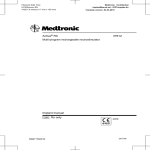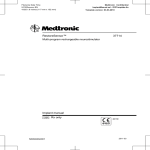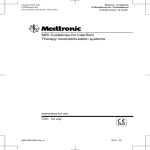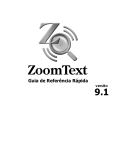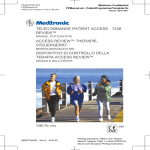Download access review™ therapy controller 7438 user manual
Transcript
7438_PatntFC.fm 9/25/09 3:16 pm Size 4.625" x 6.0" (117 mm x 152 mm) UC200xxxxxx EN Medtronic Confidential NeuroPatntR03 ACCESS REVIEW™ THERAPY CONTROLLER 7438 USER MANUAL Rx only M928773A001 Rev X Printing instructions: 7438_PatntFC.fm 9/25/09 3:16 pm Size 4.625" x 6.0" (117 mm x 152 mm) UC200xxxxxx EN Medtronic Confidential NeuroPatntR03 Medtronic® and Soletra® are registered trademarks of Medtronic, Inc. Access Review™ is a trademark of Medtronic, Inc. FCC Information The following is federal government communications regulation information about the Access Review Model 7438 Therapy Controller. FCC ID: LF57434A This device complies with Part 15 Rules. Operation is subject to the following two conditions: (1) this device may not cause harmful interference and (2) this device must accept any interference received, including interference that may cause undesired operation. IMPORTANT: Changes or modifications to this product not authorized by Medtronic, Inc., could void the FCC Certification and negate your authority to operate this product. M928773A001 Rev X Printing instructions: 7438_PatntFC.fm 9/25/09 3:17 pm Size 4.625" x 6.0" (117 mm x 152 mm) UC200xxxxxx EN M928773A001 Rev X Medtronic Confidential NeuroPatntR03 Printing instructions: 7438_PatntFC.fm 9/25/09 3:17 pm Size 4.625" x 6.0" (117 mm x 152 mm) UC200xxxxxx EN Medtronic Confidential NeuroPatntR03 Key contact information Doctor Nurse Clinic Telephone Hospital M928773A001 Rev X Printing instructions: Medtronic Confidential NeuroPatntR03 7438_Sym.fm 9/25/09 3:17 pm Size 4.625" x 6.0" (117 mm x 152 mm) UC200xxxxxx EN Label symbols Explanation of symbols on products and packaging. Refer to the appropriate product to see symbols that apply. Keypad Symbols Neurostimulator on Indicator Light Symbols Neurostimulator on Neurostimulator off Neurostimulator off Neurostimulator on/off status Neurostimulator battery Neurostimulator battery status Therapy controller battery 9V Beeper Volume Control Switch Symbols Label symbols Volume off Low volume High volume 7438 M928773A001 Rev X 2010-04 English Printing instructions: 5 Medtronic Confidential NeuroPatntR03 7438_Sym.fm 9/25/09 3:17 pm Size 4.625" x 6.0" (117 mm x 152 mm) UC200xxxxxx EN Miscellaneous Symbols Positioning symbol Caution, consult accompanying documents Consult instructions for use Manufacturer +XX °C +XXX °F -XX °C -XX °F Temperature limitation Serial number Conformité Européenne (European Conformity). This symbol means that the device fully complies with AIMD Directive 90/ 385/EEC and R&TTE Directive 1999/5/EC. Label symbols EC REP 6 Authorized Representative of the European Community For U.S. audiences only. IEC 60601-1/EN 60601-1, Type BF Equipment English M928773A001 7438 Rev X 2010-04 Printing instructions: Medtronic Confidential NeuroPatntR03 7438_Sym.fm 9/25/09 3:17 pm Size 4.625" x 6.0" (117 mm x 152 mm) UC200xxxxxx EN Non-ionizing electromagnetic radiation System meets the applicable Canadian [C22.2-601.1-M90 (R2001)] electrical safety standard requirements. Do not dispose of this product in the unsorted municipal waste stream. Dispose of this product according to local regulations. See http:// recycling.medtronic.com for instructions on proper disposal of this product. Chinese Standard (SJ/T113642006) Logo: Electronic Information Products Pollution Control Symbol. (The date in this logo means the environmental protection use period of the product.) Label symbols Antenna jack 7438 M928773A001 Rev X 2010-04 English Printing instructions: 7 Medtronic Confidential NeuroPatntR03 Label symbols 7438_Sym.fm 9/25/09 3:17 pm Size 4.625" x 6.0" (117 mm x 152 mm) UC200xxxxxx EN 8 English M928773A001 7438 Rev X 2010-04 Printing instructions: Medtronic Confidential NeuroPatntR03 7438_bookTOC.fm 9/25/09 3:17 pm Size 4.625" x 6.0" (117 mm x 152 mm) UC200xxxxxx EN CONTENTS Label symbols 5 Glossary 13 1 Introduction 15 How to use this manual 16 For important safety information 17 Purpose of the therapy controller 17 Purpose of the implanted brain stimulation system 18 Precautions 19 How the therapy controller works 20 Therapy controller components 22 Keypad 23 Symbols and indicator lights 24 Front cover 27 Identification label 28 Beeper volume control switch 30 32 Contents Accessories Wrist strap 32 Carrying case 33 Battery 33 7438 M928773A001 Rev X 2010-04 English Printing instructions: 9 Medtronic Confidential NeuroPatntR03 7438_bookTOC.fm 9/25/09 3:17 pm Size 4.625" x 6.0" (117 mm x 152 mm) UC200xxxxxx EN 2 Using the therapy controller 35 Placing the therapy controller over the neurostimulator 36 Turning the neurostimulator on or off 38 Checking the neurostimulator on/off status 40 Checking the neurostimulator battery 42 3 Troubleshooting 47 Possible problems and solutions 48 Therapy controller assistance 57 4 Maintenance Therapy controller batteries 60 Checking the therapy controller battery 61 Replacing the therapy controller battery 62 Cleaning and care 65 Service 66 Contents 10 59 English M928773A001 7438 Rev X 2010-04 Printing instructions: Medtronic Confidential NeuroPatntR03 7438_bookTOC.fm 9/25/09 3:17 pm Size 4.625" x 6.0" (117 mm x 152 mm) UC200xxxxxx EN Battery and therapy controller disposal 67 Neurostimulator disposal 67 Declaration of conformity 68 Specifications 69 71 Contents Index 7438 M928773A001 Rev X 2010-04 English Printing instructions: 11 Medtronic Confidential NeuroPatntR03 Contents 7438_bookTOC.fm 9/25/09 3:17 pm Size 4.625" x 6.0" (117 mm x 152 mm) UC200xxxxxx EN 12 English M928773A001 7438 Rev X 2010-04 Printing instructions: Medtronic Confidential NeuroPatntR03 7438_GLS.fm 9/25/09 3:17 pm Size 4.625" x 6.0" (117 mm x 152 mm) UC200xxxxxx EN Glossary Beeper volume control switch – Located under the front cover. It lets you turn the beeper off or set the volume to low or high. Command signals – Signals sent from the therapy controller to the neurostimulator that can control the function of the neurostimulator. Electromagnetic interference (EMI) – A field of energy made by equipment found in the home, work, medical, or public environments that is strong enough to interfere with the operation of your therapy controller. Indicator lights – Located on the back of the therapy controller. They tell you whether the neurostimulator is on or off, the neurostimulator battery status, and the therapy controller battery status. Neurostimulator – The implanted device that contains a battery and electronics to control stimulation. 7438 M928773A001 Rev X 2010-04 English Printing instructions: 13 7438_GLS.fm 9/25/09 3:17 pm Size 4.625" x 6.0" (117 mm x 152 mm) UC200xxxxxx EN Medtronic Confidential NeuroPatntR03 Status signals – Signals sent from the neurostimulator to the therapy controller. These signals are received by the therapy controller, and the neurostimulator status is “reported” using a beeper and lights. Therapy controller – A portable hand-held device that may be used to turn on and turn off your neurostimulator. 14 English M928773A001 7438 Rev X 2010-04 Printing instructions: 7438_Ch01.fm 9/25/09 3:18 pm Size 4.625" x 6.0" (117 mm x 152 mm) UC200xxxxxx EN Medtronic Confidential NeuroPatntR03 1 Introduction M928773A001 Rev X Printing instructions: 7438_Ch01.fm 9/25/09 3:18 pm Size 4.625" x 6.0" (117 mm x 152 mm) UC200xxxxxx EN Medtronic Confidential NeuroPatntR03 How to use this manual Refer to this manual after you receive an implanted neurostimulator. Ask your clinician to explain anything that is unclear. • A glossary is provided to describe terms that may be unfamiliar to you. • Chapter 1, “Introduction,” describes what the therapy controller does and the components of the therapy controller. It also provides general precautions related to using your therapy controller. Introduction 1 • Chapter 2,”Using the therapy controller,” includes instructions for how to place the controller over the neurostimulator; how to turn the neurostimulator on or off; how to check whether the neurostimulator is on or off; and how to check the neurostimulator battery. 16 • Chapter 3, “Troubleshooting,” describes therapy controller warning and information screens, how to solve possible problems, and who to contact if your device is lost or broken. English M928773A001 7438 Rev X 2010-04 Printing instructions: Medtronic Confidential NeuroPatntR03 7438_Ch01.fm 9/25/09 3:18 pm Size 4.625" x 6.0" (117 mm x 152 mm) UC200xxxxxx EN • Chapter 4,”Maintenance,” describes how to care for your therapy controller and system specifications. For important safety information Please see your Patient Therapy guide provided with your therapy controller for important safety information, related warnings and precautions, and additional information about your therapy. Purpose of the therapy controller • turn the neurostimulator on or off, • check the neurostimulator on or off status, 7438 M928773A001 Rev X 2010-04 English Printing instructions: Introduction 1 The Access Review Therapy Controller is a portable, hand-held device intended for use with your implanted Soletra neurostimulator. The controller is used to: 17 7438_Ch01.fm 9/25/09 3:18 pm Size 4.625" x 6.0" (117 mm x 152 mm) UC200xxxxxx EN Medtronic Confidential NeuroPatntR03 • check the status of the neurostimulator battery, • check the status of the therapy controller battery, and • confirm that the neurostimulator has received information from the therapy controller. Purpose of the implanted brain stimulation system Introduction 1 Refer to the therapy-specific patient manual for the purpose of your implanted brain stimulation system and a description of the components. 18 English M928773A001 7438 Rev X 2010-04 Printing instructions: Medtronic Confidential NeuroPatntR03 7438_Ch01.fm 9/25/09 3:18 pm Size 4.625" x 6.0" (117 mm x 152 mm) UC200xxxxxx EN Precautions Other implanted medical devices – If you also have another implanted device (such as a pacemaker or defibrillator), make sure the therapy controller is held only over the neurostimulator. This prevents the radio signals (telemetry) from the therapy controller from interfering with how the other implanted device works. Therapy controller modification – Do not modify this equipment. Modification of this equipment can result in damage to the programmer, causing the programmer to malfunction or become unusable. Communication interference from EMI – When using your therapy controller to communicate with your neurostimulator, 7438 M928773A001 Rev X 2010-04 English Printing instructions: Introduction 1 Therapy controller use – The device is not certified for use in the presence of a flammable or anesthetic mixture with air or with oxygen or nitrous oxide. The consequences of using the device near flammable atmospheres are unknown. 19 Medtronic Confidential NeuroPatntR03 7438_Ch01.fm 9/25/09 3:18 pm Size 4.625" x 6.0" (117 mm x 152 mm) UC200xxxxxx EN move away from equipment that may generate electromagnetic interference (EMI) or turn off the likely source of EMI. EMI may disrupt communication between the therapy controller and neurostimulator. Examples of EMI sources are computer monitors, cellular telephones, and motorized wheelchairs. For more information about EMI, refer to your therapy-specific patient manual. How the therapy controller works Introduction 1 Note: You can turn on your therapy controller by touching any of the function keys. The controller functions whenever a key is pressed as long as a working battery is properly installed. If another key is not pressed within 8 seconds, the controller will turn off. When you place the therapy controller over your neurostimulator and press a key on the keypad, the therapy controller sends a command signal to the neurostimulator. 20 English M928773A001 7438 Rev X 2010-04 Printing instructions: Medtronic Confidential NeuroPatntR03 7438_Ch01.fm 9/25/09 3:18 pm Size 4.625" x 6.0" (117 mm x 152 mm) UC200xxxxxx EN When the neurostimulator receives a command signal, the therapy controller gives you two kinds of feedback: • Indicator lights – Found on the back of the controller. They stay lit for 5 – 8 seconds after receiving a signal. Introduction 1 • Beeps – If the beeper is turned on, the therapy controller beeps when a change has occurred. 7438 M928773A001 Rev X 2010-04 English Printing instructions: 21 Medtronic Confidential NeuroPatntR03 7438_Ch01.fm 9/25/09 3:18 pm Size 4.625" x 6.0" (117 mm x 152 mm) UC200xxxxxx EN Therapy controller components The therapy controller components are shown in Figure 1.1. Therapy controller front Therapy controller back Keypad Positioning symbol Medtronic® Access Review™ Model 7438 Therapy Controller Indicator lights 9V Medtronic, Inc. Minneapolis, MN 55432 USA Telephone US Toll free: (800) 328-0810 Europe (31) 45-566-8000 ® RISK CLASS 2 Introduction 1 ! USA 22 Rx Only FCC ID: LF57434A Front cover Figure 1.1 The Access Review Therapy Controller. English M928773A001 7438 Rev X 2010-04 Printing instructions: Medtronic Confidential NeuroPatntR03 7438_Ch01.fm 9/25/09 3:18 pm Size 4.625" x 6.0" (117 mm x 152 mm) UC200xxxxxx EN Keypad The keypad has keys for turning the neurostimulator on or off, checking whether the neurostimulator is on or off, and checking the neurostimulator battery status (Figure 1.2). Neurostimulator battery status key Neurostimulator on key Neurostimulator off key Introduction 1 Neurostimulator on/off status key Figure 1.2 The keypad. 7438 M928773A001 Rev X 2010-04 English Printing instructions: 23 Medtronic Confidential NeuroPatntR03 7438_Ch01.fm 9/25/09 3:18 pm Size 4.625" x 6.0" (117 mm x 152 mm) UC200xxxxxx EN Symbols and indicator lights The back of the therapy controller displays symbols and indicator lights. Positioning symbol Neurostimulator on (green light) Neurostimulator battery (green light) Medtronic® Access Review™ Model 7438 Therapy Controller 9V Medtronic, Inc. Minneapolis, MN 55432 USA Therapy controller battery (green light) Neurostimulator off (yellow light) Telephone US Toll free: (800) 328-0810 Europe (31) 45-566-8000 ® Introduction 1 Figure 1.3 Symbols and indicator lights. 24 English M928773A001 7438 Rev X 2010-04 Printing instructions: Medtronic Confidential NeuroPatntR03 7438_Ch01.fm 9/25/09 3:18 pm Size 4.625" x 6.0" (117 mm x 152 mm) UC200xxxxxx EN Symbols The positioning symbol helps you correctly place the therapy controller over your neurostimulator. Indicator lights When the neurostimulator receives a command signal, the indicator lights show: • Neurostimulator on or off status • Neurostimulator battery status • Therapy controller battery status Introduction 1 Table 1.1 explains what the indicator lights mean. Refer to Chapter 2 on page 35 for more complete information about how to use the therapy controller and how to analyze the indicator lights. 7438 M928773A001 Rev X 2010-04 English Printing instructions: 25 Medtronic Confidential NeuroPatntR03 7438_Ch01.fm 9/25/09 3:18 pm Size 4.625" x 6.0" (117 mm x 152 mm) UC200xxxxxx EN Table 1.1 Indicator light descriptions. When: It means: light is lit. Neurostimulator is on. light is lit. Neurostimulator is off. Neurostimulator battery is OK. is lit. is blinking. Neurostimulator battery is low. Contact your clinician immediately. Introduction 1 is not lit. 26 Controller battery is OK. 9V is lit. 9V is blinking. 9V is not lit. English M928773A001 7438 Rev X Move to another room, check the therapy controller battery, reposition the therapy controller, and try again. (Interference from electrical equipment may be causing the light to remain off.) If the light remains off, contact your clinician immediately. Controller battery is low. Replace with new 9-volt alkaline battery. Controller battery is depleted. Replace with new 9-volt alkaline battery. 2010-04 Printing instructions: Medtronic Confidential NeuroPatntR03 7438_Ch01.fm 9/25/09 3:18 pm Size 4.625" x 6.0" (117 mm x 152 mm) UC200xxxxxx EN Front cover These components are found under the front cover. You need to remove the cover to access them. • Identification label (see page 28) • Beeper volume control switch (see page 30) • Therapy controller battery (see page 60) To remove the front cover 1. Lift the cover release tab on the end of the therapy controller and lift off the cover. Release tab Figure 1.4 Remove the front cover. 7438 M928773A001 Rev X 2010-04 English Printing instructions: Introduction 1 Front cover 27 Medtronic Confidential NeuroPatntR03 7438_Ch01.fm 9/25/09 3:18 pm Size 4.625" x 6.0" (117 mm x 152 mm) UC200xxxxxx EN To replace the front cover 1. Insert the front cover tabs into the slots on the therapy controller (Figure 1.5). 2. Press down on the end of the cover to lock it in place. Tab in slot Figure 1.5 Replace the front cover. Identification label The therapy controller has an identification label that you need to complete and apply to the inside front cover. Introduction 1 1. Remove the front cover (see page 27). 2. Write the information (your name, phone number, etc.) on the label with permanent ink. 28 English M928773A001 7438 Rev X 2010-04 Printing instructions: Medtronic Confidential NeuroPatntR03 7438_Ch01.fm 9/25/09 3:18 pm Size 4.625" x 6.0" (117 mm x 152 mm) UC200xxxxxx EN 3. Peel off the backing and stick the label to the underside of the front cover (Figure 1.6). Note: Do not place the identification label over the ridges on the cover. Place label here Identification label Figure 1.6 Placement of the identification label inside the front cover. 4. Replace the front cover (see page 28). 7438 M928773A001 Rev X 2010-04 English Printing instructions: Introduction 1 Inside front cover 29 Medtronic Confidential NeuroPatntR03 7438_Ch01.fm 9/25/09 3:18 pm Size 4.625" x 6.0" (117 mm x 152 mm) UC200xxxxxx EN Beeper volume control switch The Beeper volume control switch is located under the front cover (Figure 1.7). When the switch is set to low or high, the therapy controller beeps each time the neurostimulator receives a command signal. Introduction 1 9V IEC-6LR61 Turning the beeper off prevents you from hearing the status indications. Turning the beeper off is not recommended. Figure 1.7 Beeper volume control switch set to High (with cover removed). 30 English Off Low High SN l + M928773A001 7438 Rev X 2010-04 Printing instructions: Medtronic Confidential NeuroPatntR03 7438_Ch01.fm 9/25/09 3:18 pm Size 4.625" x 6.0" (117 mm x 152 mm) UC200xxxxxx EN Table 1.2 Beeper descriptions. If you hear: It means: One beep • You pressed a therapy controller key and the signal was successfully received by the neurostimulator. Multiple beeps • You held a key down for an extended time. After releasing the key, the indicator lights reflect the last accepted communication between the therapy controller and the neurostimulator. No beeps • The Beeper volume control switch may be in the Off position. Introduction 1 • See “Troubleshooting” on page 47 for other possible explanations and actions. 7438 M928773A001 Rev X 2010-04 English Printing instructions: 31 7438_Ch01.fm 9/25/09 3:18 pm Size 4.625" x 6.0" (117 mm x 152 mm) UC200xxxxxx EN Medtronic Confidential NeuroPatntR03 Accessories Wrist strap A wrist strap is packaged with the therapy controller. Using the wrist strap can help you avoid dropping the controller. Attach the wrist strap to the therapy controller on the loop near the cover release tab. Wrist strap Introduction 1 Wrist strap attachment 32 Figure 1.8 Wrist strap attachment. English M928773A001 7438 Rev X 2010-04 Printing instructions: Medtronic Confidential NeuroPatntR03 7438_Ch01.fm 9/25/09 3:18 pm Size 4.625" x 6.0" (117 mm x 152 mm) UC200xxxxxx EN Carrying case A carrying case is included with the controller. Store the therapy controller in the carrying case to protect it. Battery Introduction 1 A 9-volt battery that provides power for your therapy controller is also included. See “Therapy controller batteries” on page 60 for more information on checking and replacing the battery. 7438 M928773A001 Rev X 2010-04 English Printing instructions: 33 Medtronic Confidential NeuroPatntR03 Introduction 1 7438_Ch01.fm 9/25/09 3:18 pm Size 4.625" x 6.0" (117 mm x 152 mm) UC200xxxxxx EN 34 English M928773A001 7438 Rev X 2010-04 Printing instructions: 7438_Ch02.fm 9/25/09 3:18 pm Size 4.625" x 6.0" (117 mm x 152 mm) UC200xxxxxx EN Medtronic Confidential NeuroPatntR00 2 Using the therapy controller M928773A001 Rev X Printing instructions: Medtronic Confidential NeuroPatntR00 7438_Ch02.fm 9/25/09 3:18 pm Size 4.625" x 6.0" (117 mm x 152 mm) UC200xxxxxx EN This section includes step-by-step instructions for the following activities: • Placing the therapy controller over the neurostimulator • Turning the neurostimulator on or off • Checking the neurostimulator on/off status • Checking the neurostimulator battery Using the therapy controller 2 Placing the therapy controller over the neurostimulator The therapy controller must be placed directly over the neurostimulator for the devices to send signals to each other. 36 English 1. Locate the neurostimulator under your skin. 2. Place the positioning symbol on the back of the therapy controller over the neurostimulator. M928773A001 7438 Rev X 2010-04 Printing instructions: Medtronic Confidential NeuroPatntR00 7438_Ch02.fm 9/25/09 3:18 pm Size 4.625" x 6.0" (117 mm x 152 mm) UC200xxxxxx EN Positioning symbol Medtronic® Access Review™ Model 7438 Therapy Controller 3. Hold the therapy controller steady and flat against your skin or clothing while pressing the desired key. Note: When the neurostimulator receives a command signal, the therapy controller gives you two kinds of feedback: – Indicator lights Found on the back of the controller. They stay lit for 5 – 8 seconds after receiving a signal. 7438 M928773A001 Rev X 2010-04 English Printing instructions: Using the therapy controller 2 Figure 2.1 Place the controller over the neurostimulator. 37 – Beeps If the beeper sound is turned on, the therapy controller beeps when a change has occurred. Turning the neurostimulator on or off Patients should turn on and turn off their neurostimulator as advised by their clinician. To turn the neurostimulator on Using the therapy controller 2 1. Place the therapy controller over your neurostimulator (see page 36). 38 2. Press the Neurostimulator on key. Listen for the confirmation beep. Figure 2.2 Neurostimulator on key. English M928773A001 7438 Rev X 2010-04 Printing instructions: Medtronic Confidential NeuroPatntR00 7438_Ch02.fm 9/25/09 3:18 pm Size 4.625" x 6.0" (117 mm x 152 mm) UC200xxxxxx EN 3. Check that the green Neurostimulator on light is lit on the back of the controller. To turn the neurostimulator off 1. Place the therapy controller over your neurostimulator (see page 36). Figure 2.3 Neurostimulator off key. 3. Check that the yellow Neurostimulator light is lit on the back of the off controller. 7438 M928773A001 Rev X 2010-04 English Printing instructions: Using the therapy controller 2 2. Press the Neurostimulator off key. Listen for the confirmation beep. 39 Notes: – The yellow light means that the neurostimulator is turned off. Verify that you intended the neurostimulator to be in off mode. – If neither of the lights are lit, refer to “Troubleshooting” on page 47. Using the therapy controller 2 Checking the neurostimulator on/off status 40 The therapy controller can help you determine whether your neurostimulator is on or off. 1. Place the therapy controller over your neurostimulator (see page 36). 2. Press the Neurostimulator on/off status key. Listen for the confirmation beep. English M928773A001 7438 Rev X 2010-04 Printing instructions: Medtronic Confidential NeuroPatntR00 7438_Ch02.fm 9/25/09 3:18 pm Size 4.625" x 6.0" (117 mm x 152 mm) UC200xxxxxx EN Figure 2.4 Neurostimulator on/off status key. 3. Look at the back of the controller to see whether the green Neurostimulator on light or the yellow Neurostimulator off light is lit. 7438 M928773A001 Rev X 2010-04 English Printing instructions: Using the therapy controller 2 Note: Pressing the Neurostimulator on/ off status key does not turn the device on or off; it only determines the current status of your neurostimulator. 41 Table 2.1 Neurostimulator on/off lights. When this happens: It means: Neurostimulator is on. light is lit. Neurostimulator is off. light is lit. Neither light is lit. Refer to “Troubleshooting” on page 47. Using the therapy controller 2 Checking the neurostimulator battery 42 You can use the therapy controller to check the current status of your neurostimulator battery. Your clinician will tell you how often to check the status. Note: The status of your neurostimulator battery can change quickly, depending on the current drainage of your battery. Do not rely on this light to predict the longevity of your battery. It is important to attend your regular follow-up visits as your clinician can use a clinician programmer to more accurately calculate your neurostimulator battery life. English M928773A001 7438 Rev X 2010-04 Printing instructions: Medtronic Confidential NeuroPatntR00 7438_Ch02.fm 9/25/09 3:18 pm Size 4.625" x 6.0" (117 mm x 152 mm) UC200xxxxxx EN To check the neurostimulator battery 1. Place the therapy controller over your neurostimulator (see page 36). Figure 2.5 Neurostimulator battery status key. 3. Check the Neurostimulator battery light on the back of the controller. 7438 M928773A001 Rev X 2010-04 English Printing instructions: Using the therapy controller 2 2. Press the Neurostimulator battery status key. Listen for the confirmation beep. 43 Table 2.2 Neurostimulator battery light. When the light is: It means: Neurostimulator battery is OK. Blinking Neurostimulator battery is low. Contact your clinician immediately. Not lit Move to another room, check the therapy controller battery, reposition the therapy controller, and try again. (Interference from electrical equipment may be causing the light to remain off.) If the light remains off, contact your clinician immediately. Using the therapy controller 2 Lit 44 English M928773A001 7438 Rev X 2010-04 Printing instructions: Medtronic Confidential NeuroPatntR00 Using the therapy controller 2 7438_Ch02.fm 9/25/09 3:18 pm Size 4.625" x 6.0" (117 mm x 152 mm) UC200xxxxxx EN 7438 M928773A001 Rev X 2010-04 English Printing instructions: 45 Using the therapy controller 2 46 English M928773A001 7438 Rev X 2010-04 Printing instructions: 7438_Ch03.fm 9/25/09 3:18 pm Size 4.625" x 6.0" (117 mm x 152 mm) UC200xxxxxx EN Medtronic Confidential NeuroPatntR00 3 Troubleshooting M928773A001 Rev X Printing instructions: 7438_Ch03.fm 9/25/09 3:18 pm Size 4.625" x 6.0" (117 mm x 152 mm) UC200xxxxxx EN Medtronic Confidential NeuroPatntR00 Possible problems and solutions Table 3.1 will help you solve problems or identify when to call your clinician. Problems are described in the left column. The right column lists possible causes of the problem (plain text) and how to correct the problem (bold blue text). If there is more than one explanation/action, do the first action listed. If that doesn’t solve the problem, proceed down the list. Note: If your problem is not solved after several attempts, or if your problem is not described here, contact your clinician. If your clinician thinks there is a problem with your therapy controller, contact Medtronic (refer to “Service” on page 66). 48 English M928773A001 7438 Rev X 2010-04 Printing instructions: 49 M928773A001 English Rev X No battery or depleted battery in the therapy controller. No lights turn on when you send a command signal to your neurostimulator. 7438 2010-04 Printing instructions: Refer to “Specifications” on page 69. The temperature conditions may be outside those specified for the therapy controller. Try again. This time, look at the lights before 8 seconds have elapsed. You waited longer than 8 seconds to check the indicator lights. If you are outdoors, move indoors or into the shade. Sunlight may be preventing your viewing of the indicator lights. Replace the battery; use a new 9-volt alkaline battery. Explanation and Action Table 3.1 Troubleshooting Problem Troubleshooting 3 7438_Ch03.fm 9/25/09 3:18 pm Size 4.625" x 6.0" (117 mm x 152 mm) UC200xxxxxx EN Medtronic Confidential NeuroPatntR00 M928773A001 Explanation and Action Rev X 7438 2010-04 Printing instructions: Troubleshooting 3 Contact your clinician immediately. The neurostimulator battery is depleted. When the neurostimulator battery is depleted, therapy is no longer available. Move to a different room and try again. Electromagnetic interference (EMI) from appliances, computers, machinery, large speakers, gasoline engines, etc, may be affecting the controller. (Refer to your therapy-specific patient manual for detailed information on EMI and EMI effects on therapy.) Hold the controller over the neurostimulator for at least 1 second after pressing a key. The Therapy controller The therapy controller is not positioned correctly battery light turns on, over the neurostimulator. but none of the other Reposition the controller and try again. lights are on. The therapy controller was removed from the neurostimulator too soon. Problem Table 3.1 Troubleshooting (continued) Medtronic Confidential NeuroPatntR00 English 50 51 M928773A001 English 7438 Rev X You want to check the neurostimulator without changing the setting. The neurostimulator battery is low or depleted. When the neurostimulator battery is depleted, therapy is no longer available. The Neurostimulator battery light is blinking, or it has been blinking and is now off. For information on the neurostimulator’s battery status, refer to “Neurostimulator on/off lights.” on page 42. If you do not know whether the neurostimulator is on or off, press the Neurostimulator on/off status key. The appropriate light should be lit on the back of the controller. Contact your clinician immediately. Explanation and Action Problem Table 3.1 Troubleshooting (continued) Troubleshooting 3 7438_Ch03.fm 9/25/09 3:19 pm Size 4.625" x 6.0" (117 mm x 152 mm) UC200xxxxxx EN Medtronic Confidential NeuroPatntR00 2010-04 Printing instructions: M928773A001 Rev X Troubleshooting 3 The therapy controller failed its self-test. The indicator lights do not flash and the beeper does not beep when a new battery is installed. Remove the battery, and insert a new 9-volt alkaline battery. The indicator lights should flash and you should hear one beep. If this does not occur, contact your clinician. Explanation and Action Problem Table 3.1 Troubleshooting (continued) Medtronic Confidential NeuroPatntR00 7438 2010-04 English Printing instructions: 52 53 M928773A001 English The beeper is not on. The beeper does not sound. Only the Therapy controller battery light is on. 7438 Rev X 2010-04 Printing instructions: Move to a different room and try again. Electromagnetic interference (EMI) from appliances, computers, machinery, large speakers, gasoline engines, etc, may be affecting the controller. (Refer to your therapy-specific patient manual for detailed information on EMI and EMI effects on therapy.) Hold the controller over the neurostimulator for at least 1 second. The controller was removed from the neurostimulator too soon. Reposition the controller and try again. The therapy controller is not positioned correctly over the neurostimulator. Set the Beeper volume control switch to low or high and listen to be sure it is working. Explanation and Action Problem Table 3.1 Troubleshooting (continued) Troubleshooting 3 7438_Ch03.fm 9/25/09 3:19 pm Size 4.625" x 6.0" (117 mm x 152 mm) UC200xxxxxx EN Medtronic Confidential NeuroPatntR00 M928773A001 Rev X Troubleshooting 3 The therapy controller is not positioned correctly over the neurostimulator. The neurostimulator will not turn on. 7438 2010-04 Printing instructions: Contact your clinician immediately. The neurostimulator battery is depleted. When the neurostimulator battery is depleted, therapy is no longer available. Hold the controller closer to the neurostimulator, line up the positioning symbol and try again. Hold the controller over the neurostimulator for at least 1 second. The therapy controller should beep and the green Neurostimulator on light should be lit for 5 – 8 seconds after the key press. Try again. The therapy controller was removed from the neurostimulator too soon. Reposition the controller and try again. Explanation and Action Problem Table 3.1 Troubleshooting (continued) Medtronic Confidential NeuroPatntR00 English 54 55 M928773A001 English Rev X 7438 You spilled fluid on the therapy controller. No battery or depleted battery in the therapy controller. Your therapy controller does not respond to key presses. Dry it with a towel. Replace the battery; use a new 9-volt alkaline battery. Explanation and Action Problem Table 3.1 Troubleshooting (continued) Troubleshooting 3 7438_Ch03.fm 9/25/09 3:19 pm Size 4.625" x 6.0" (117 mm x 152 mm) UC200xxxxxx EN Medtronic Confidential NeuroPatntR00 2010-04 Printing instructions: M928773A001 Rev X 7438 2010-04 English Printing instructions: Troubleshooting 3 The controller falls off a cabinet or table. 1. Remove the therapy controller from the water. 2. Wipe it with a towel dampened with clean tap water. The therapy controller fell into water. Try the controller; it should work. If it doesn’t work, contact Medtronic (see “Service” on page 66). 7. Shake the therapy controller; if you hear water inside, or if it doesn’t work properly, contact Medtronic (see “Service” on page 66). 6. Replace the battery. 5. Allow the battery compartment to dry at room temperature for as long as possible (24 hours recommended). 4. Dry the battery compartment with a towel. 3. Remove the battery cover and battery. Explanation and Action Problem Table 3.1 Troubleshooting (continued) Medtronic Confidential NeuroPatntR00 56 Medtronic Confidential NeuroPatntR00 7438_Ch03.fm 9/25/09 3:19 pm Size 4.625" x 6.0" (117 mm x 152 mm) UC200xxxxxx EN Therapy controller assistance The therapy controller has been designed and tested to provide trouble-free service. If repair or service is needed, contact your clinician or a Medtronic sales office. Refer to the Medtronic contacts at the end of this manual. The serial number is located in the battery compartment. This number identifies each therapy controller. If you contact Medtronic about your therapy controller, refer to the serial number. • If your therapy controller stops working, first try the steps in “Troubleshooting” on page 49. Contact your clinician if indicated by the troubleshooting information or if you need additional assistance. • If you lose your therapy controller, contact your clinician to order a new therapy controller. 57 English M928773A001 7438 Rev X 2010-04 Printing instructions: Medtronic Confidential NeuroPatntR00 7438_Ch03.fm 9/25/09 3:19 pm Size 4.625" x 6.0" (117 mm x 152 mm) UC200xxxxxx EN Note: To register the therapy controller for service covered by the warranty, complete and mail the warranty registration. 7438 M928773A001 Rev X 2010-04 English Printing instructions: 58 7438_Ch04.fm 9/25/09 3:19 pm Size 4.625" x 6.0" (117 mm x 152 mm) UC200xxxxxx EN Medtronic Confidential NeuroPatntR00 4 Maintenance M928773A001 Rev X Printing instructions: Medtronic Confidential NeuroPatntR00 7438_Ch04.fm 9/25/09 3:19 pm Size 4.625" x 6.0" (117 mm x 152 mm) UC200xxxxxx EN This chapter describes how to care for and dispose of your therapy controller and accessories. Therapy controller batteries A 9-volt alkaline battery is the power source for the therapy controller. Maintenance 4 Note: Make sure a fresh 9-volt alkaline battery is always available. This ensures that you can always turn on or turn off your therapy. Typically, at least 3 months of use can be expected from a new alkaline battery. 60 Caution: The therapy controller is designed to indicate battery status with an alkaline battery installed. Other battery types may not give an accurate indication of the therapy controller’s battery status. Caution: If you think you will not be using the therapy controller for more than 4 weeks, remove the battery. A battery left in English M928773A001 7438 Rev X 2010-04 Printing instructions: Medtronic Confidential NeuroPatntR00 7438_Ch04.fm 9/25/09 3:19 pm Size 4.625" x 6.0" (117 mm x 152 mm) UC200xxxxxx EN the device may corrode, causing damage to the electronic components. Checking the therapy controller battery 1. Hold the therapy controller away from your neurostimulator so that you do not send a command signal to the neurostimulator. 2. Press any key on the therapy controller keypad. 3. Check the Therapy controller battery light on the back of the controller. 9V Table 4.1 Therapy controller battery light. Lit Controller battery is OK. Blinking Controller battery is low. Replace with new 9-volt alkaline battery. Not lit Controller battery is depleted. Replace with new 9-volt alkaline battery. 7438 M928773A001 Rev X 2010-04 English Printing instructions: Maintenance 4 When the light is: It means: 61 7438_Ch04.fm 9/25/09 3:19 pm Size 4.625" x 6.0" (117 mm x 152 mm) UC200xxxxxx EN Medtronic Confidential NeuroPatntR00 Replacing the therapy controller battery To remove the therapy controller battery 1. Remove the front cover (see page 27). 2. Place one finger on the edge of the battery near the Beeper volume control switch. 3. Lift the battery out of the compartment without using excessive force. Maintenance 4 + 62 SN Figure 4.1 Remove the battery. English M928773A001 7438 Rev X 2010-04 Printing instructions: Medtronic Confidential NeuroPatntR00 7438_Ch04.fm 9/25/09 3:19 pm Size 4.625" x 6.0" (117 mm x 152 mm) UC200xxxxxx EN To insert the therapy controller battery 1. Insert the battery and listen for a beep: a. Match the positive (+) and negative (–) contacts on the battery with the same symbols on the controller. b. Press the battery down into the battery compartment without using excessive force. Do not press any keys on the front of the controller while inserting the battery. a. b. Maintenance 4 + SN Figure 4.2 Insert the battery. 7438 M928773A001 Rev X 2010-04 English Printing instructions: 63 7438_Ch04.fm 9/25/09 3:19 pm Size 4.625" x 6.0" (117 mm x 152 mm) UC200xxxxxx EN Medtronic Confidential NeuroPatntR00 2. Replace the front cover (see page 28). 3. Check the therapy controller battery status (see page 61). Notes: – When the battery is installed correctly, the therapy controller beeps and all of the indicator lights flash briefly. Maintenance 4 – If you did not hear a beep when you inserted the battery, remove the battery and reinsert it. 64 English M928773A001 7438 Rev X 2010-04 Printing instructions: Medtronic Confidential NeuroPatntR00 7438_Ch04.fm 9/25/09 3:19 pm Size 4.625" x 6.0" (117 mm x 152 mm) UC200xxxxxx EN Cleaning and care • Handle your therapy controller with care. • Do not take apart or tamper with the therapy controller; this could affect how it works. • Protect the therapy controller from sharp blows or physical shocks. • Replace low or depleted batteries to ensure that the therapy controller works properly. • Clean the battery contacts periodically with a cotton swab dampened with alcohol. Do not use a pencil eraser or sandpaper. • Your therapy controller is not waterproof. Do not allow moisture to get inside it. 7438 M928773A001 Rev X 2010-04 English Printing instructions: Maintenance 4 Caution: If you think you will not be using the therapy controller for more than 4 weeks, remove the battery. A battery left in the device may corrode, causing damage to the electronic components. 65 7438_Ch04.fm 9/25/09 3:19 pm Size 4.625" x 6.0" (117 mm x 152 mm) UC200xxxxxx EN Medtronic Confidential NeuroPatntR00 Caution: Do not immerse the therapy controller in liquid. Do not clean it with bleach, nail polish remover, or similar substances. Immersing the therapy controller in liquid or cleaning it with bleach, nail polish remover, or a similar substance can make the therapy controller nonfunctional. • Clean the outside of the therapy controller with a slightly damp cloth. Mild household cleaners will not damage the case or labels. Maintenance 4 • Table 4.2 on page 69 shows the optimal environmental conditions for operating your therapy controller. If your therapy controller is not working, check Table 4.2 to see if the cause might be related to environmental conditions. Service 66 English The Access Review Therapy Controller has been designed and tested to provide long, trouble-free service. If repair or service is needed, contact Medtronic. Refer to the M928773A001 7438 Rev X 2010-04 Printing instructions: Medtronic Confidential NeuroPatntR00 7438_Ch04.fm 9/25/09 3:19 pm Size 4.625" x 6.0" (117 mm x 152 mm) UC200xxxxxx EN contact information at the end of this manual. To register the therapy controller for service covered by the warranty, complete and mail the warranty registration card. A serial number, printed on a label under the battery, identifies each Access Review Therapy Controller. If you write or call Medtronic about your therapy controller, refer to the serial number. Dispose of depleted batteries and worn out devices according to local requirements. If you no longer need your therapy controller and would like to donate it, contact your clinician. Neurostimulator disposal The implanted device should be removed before burial or cremation. In some countries, removal of battery-powered 7438 M928773A001 Rev X 2010-04 English Printing instructions: Maintenance 4 Battery and therapy controller disposal 67 7438_Ch04.fm 9/25/09 3:19 pm Size 4.625" x 6.0" (117 mm x 152 mm) UC200xxxxxx EN Medtronic Confidential NeuroPatntR00 implantable devices is required before burial because of environmental concerns. Also, the device should be removed before cremation. The cremation process causes the battery to explode. Explanted devices should not be resterilized or reimplanted. Declaration of conformity Medtronic declares that this product is in conformity with the essential requirements of Directive 1999/5/EC on Radio and Telecommunications Terminal Equipment, and Directive 90/385/EEC on Active Implantable Medical Devices. Maintenance 4 For additional information, contact Medtronic. Refer to the contact information at the end of this manual. 68 English M928773A001 7438 Rev X 2010-04 Printing instructions: Medtronic Confidential NeuroPatntR00 7438_Ch04.fm 9/25/09 3:19 pm Size 4.625" x 6.0" (117 mm x 152 mm) UC200xxxxxx EN Specifications Table 4.2 Therapy controller specifications. Specification Power source 9-volt alkaline battery (type 6LR61 or 6F22E) Battery life 3 months (average) Operating temperature +9 to +43°C (+49 to +110°F) Storage temperature -40 to +65°C (-40 to +149°F) Controller size Approximately 13.5 x 6.1 x 3.0 cm (5.3 x 2.4 x 1.2 in) Controller weight Approximately 170 g (6 oz) Maintenance 4 Item 7438 M928773A001 Rev X 2010-04 English Printing instructions: 69 Medtronic Confidential NeuroPatntR00 Maintenance 4 7438_Ch04.fm 9/25/09 3:19 pm Size 4.625" x 6.0" (117 mm x 152 mm) UC200xxxxxx EN 70 English M928773A001 7438 Rev X 2010-04 Printing instructions: Medtronic Confidential NeuroPatntR00 7438_bookIX.fm 9/25/09 3:19 pm Size 4.625" x 6.0" (117 mm x 152 mm) UC200xxxxxx EN Index 7438 M928773A001 Rev X 2010-04 Index battery checking neurostimulator battery 42 checking therapy controller battery 45 inserting therapy controller battery 63 removing therapy controller battery 62 therapy controller 60 beeper interpreting beeps 31 beeper volume control switch 30 front cover 22, 27 removing 27 replacing 28 identification label 28 indicator lights 24, 25 interpreting lights 26 neurostimulator battery 44, 61 neurostimulator on and off 42 keypad 22, 23 neurostimulator checking battery 42 checking whether on or off 40 turning off 38 turning on 38 positioning symbol 24 precautions 19 symbols 24 English Printing instructions: 71 Medtronic Confidential NeuroPatntR00 7438_bookIX.fm 9/25/09 3:19 pm Size 4.625" x 6.0" (117 mm x 152 mm) UC200xxxxxx EN Index therapy controller checking battery 45 components 22 how it works 20 inserting battery 63 placing over neurostimulator 36 removing battery 62 wrist strap 32, 33 72 English M928773A001 7438 Rev X 2010-04 Printing instructions: Medtronic Confidential NeuroPatntR03 7438_Patntbcv.fm 9/25/09 3:19 pm Size 4.625" x 6.0" (117 mm x 152 mm) UC200xxxxxx EN Contacts: Asia: Italy: Medtronic International Ltd. Tel. 02891-4068 Fax 02591-0313 Medtronic Italia SpA, Tel. 02-241371 Fax 02-241381 Medtronic Asia Ltd. Tel. (02)-548-1148 Fax (02)-518-4786 Medtronic Italia SpA Tel. 06-328141 Fax 06-3215812 Australia: Japan: Medtronic Australasia Pty. Ltd. Tel. 02-9879-5999 Fax 02-9879-5100 Medtronic Japan Tel. 3-6430-2001 Fax 3-6430-7140 Austria: Latin America: Medtronic Österreich GmbH Tel. 01-24044 Fax 01-24044-100 Medtronic, Inc. Tel. (1350)-500-9328 Fax (1786)-709-4244 Belgium: The Netherlands: Medtronic Belgium S.A. Tel. 02-456-0900 Fax 02-460-2667 Medtronic B.V. Tel. (045)-566-8000 Fax (045)-566-8668 Canada: Norway: Medtronic of Canada Ltd. Tel. (1905)-826-6020 Fax (1905)-826-6620 Medtronic Vingmed AS Tel. 67-58-06-80 Fax 67-10-12-12 Czech Republic: Poland: Medtronic Czechia s.r.o. Tel. 2-965-795-80 Fax 2-965-795-89 Medtronic Poland Sp. z.o.o. Tel. (022)-465-69-00 Fax (022)-465-69-17 Denmark: Portugal: Medtronic-Danmark A/S Tel. 45-32-48-18-00 Fax 45-32-48-18-01 Medtronic Portugal, Lda. Tel. 21-724-5100 Fax 21-724-5199 Finland: Russia: Medtronic Finland OY/LTD Tel. (09)-755-2500 Fax (09)-755-25018 Medtronic Russia Tel. (8495) 580-7377 Fax (8495) 580-7378 France: Spain: Medtronic France S.A.S. Tel. 01-5538-1700 Fax 01-5538-1800 Medtronic Ibérica, S.A. Tel. 91-625-0400 Fax 91-650-7410 Germany: Sweden: Medtronic GmbH Tel. (0211)-52930 Fax (0211)-5293100 Medtronic AB Tel. 08-568-585-00 Fax 08-568-585-01 Greece: Switzerland: Medtronic Hellas S.A. Tel. 02-10-677-90-99 Fax 02-10-677-93-99 Medtronic (Schweiz) AG Tel. 021-803-8000 Fax 021-803-8099 Hungary: U.K.: Medtronic Hungária Kft. Tel. 1-889-06-00 Fax 1-889-06-99 Medtronic U.K. Ltd. Tel. 01923-212213 Fax 01923-241004 Ireland: USA: Medtronic Ireland Ltd. Tel. (01)-890-6522 Fax (01)-890-7220 Medtronic, Inc.Tel. (1-763)-505-5000 Toll-free: (1-800)-328-0810 Fax (1-763)-505-1000 M928773A001 Rev X Printing instructions: Medtronic Confidential NeuroPatntR03 7438_Patntbcv.fm 9/25/09 3:19 pm Size 4.625" x 6.0" (117 mm x 152 mm) UC200xxxxxx EN Manufacturer Medtronic, Inc. 710 Medtronic Parkway Minneapolis, MN 55432-5604 USA Internet: www.medtronic.com Tel. 1-763-505-5000 Fax 1-763-505-1000 EC REP Medtronic E.C. Authorized Representative/Distributed by Medtronic B.V. Earl Bakkenstraat 10 6422 PJ Heerlen The Netherlands Tel. 31-45-566-8000 Fax 31-45-566-8668 Europe/Africa/Middle East Headquarters Medtronic International Trading Sàrl Route du Molliau 31 Case Postale CH-1131 Tolochenaz Switzerland Internet: www.medtronic.co.uk Tel. 41-21-802-7000 Fax 41-21-802-7900 Asia-Pacific Medtronic International Ltd. Suite 1602 16/F, Manulife Plaza The Lee Gardens, 33 Hysan Avenue Causeway Bay Hong Kong Tel. 852-2891-4068 Fax 852-2591-0313 Contacts for specific countries are listed inside this cover. *M928773A001* M928773A001 Rev X © Medtronic, Inc. 2010 All Rights Reserved M928773A001 Printing instructions: