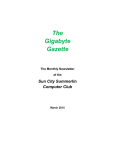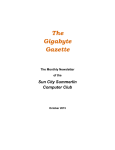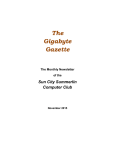Download The Gigabyte Gazatte
Transcript
The Gigabyte Gazette The Monthly Newsletter of the Sun City Summerlin Computer Club August 2015 Table of Contents President’s Message ..................................................................................................... 1 Issue Contributors ........................................................................................................ 2 Submissions Welcome ................................................................................................. 2 SCSCC Board of Directors Actions ............................................................................. 2 General Membership Meeting ...................................................................................... 3 Welcome New Members ............................................................................................... 3 August 2015 Calendars................................................................................................. 3 Special Interest Groups ................................................................................................ 4 Kaffee Klatches ............................................................................................................. 6 August 2015 Classes .................................................................................................... 7 August 2015 Seminars .................................................................................................. 9 Tom’s Tech-Notes ....................................................................................................... 11 Stu Gershon’s Column ............................................................................................... 13 iPad News and Tips..................................................................................................... 13 Kretchmar’s Korner..................................................................................................... 14 August Lab Monitor Schedule ................................................................................... 16 Gigabyte Gazette i August, 2015 President’s Message by Howard Verne Dear Computer Club and friends Windows 10 Released: As you read this, Microsoft has made the Windows 10 update download available and PC vendors such as Dell, HP, Lenovo, Acer and Toshiba now have Windows 10 desktops, laptops and tablets in the retail stores and also for sale online. Our club will be presenting a variety of seminar and SIG discussions about Windows 10 in August and in coming months. General Membership Meeting: There will be no general meeting in August, but all other Computer Club activities will continue. Membership chair Tom Kimber is planning some interesting programs for the fall starting at 7 PM on Thursday, September 3. Please check our website at www.scscc.club so you don’t miss out on anything. Open Lab: The Computer Lab will continue to stay open during its regular Open Lab times all summer. Open lab times are every Monday from 1pm to 4pm and every Wednesday and Saturday from 9am to noon. You can browse the library and borrow how-to books, get a copy of the month’s calendar of events, ask questions about the club, use a computer if yours is not working or pay your dues if you haven’t done so. Hardware SIG: The hardware SIG will continue to function every Tuesday afternoon all summer. Membership: Half-year membership dues are in effect. Here’s the best bargain in town: $5.00 for the balance of the year. Checks are appreciated. Howard Verne, President (702) 527-4056 [email protected] Gigabyte Gazette 1 August, 2015 Issue Contributors Irene Burt Tom Burt David Kretchmar Pat Lemay Jeff Southwell Howard Verne Submissions Welcome We are always looking for new information to share with our club members. If you have computer or technical information you would like to share with members of the club, send your articles to Tom Burt at [email protected]. Thank you to everyone for your contributions. SCSCC Board of Directors Actions There was no Computer Club Board meeting in July. Gigabyte Gazette 2 August, 2015 General Membership Meeting There will be no General Meeting in August 2015. Seminars and classes will continue to be held as announced. The next General Meeting will be at 7 pm on Thursday September 3 . For Club information go to: www.scs-cc.com, contact Howard Verne, President at: (702) 527-4056 or email him at: [email protected]. Welcome New Members The following new members joined the Computer Club between June 27th and July 26th. Jacob Avneri Karen Barfield Richard Doty Andre Gray Donna N. Hammond Elizabeth Hatami Bill Lis Tami Lis Allen Nelson Natalie Stringer August 2015 Calendars To view the August classroom and lab calendars, click the following hyperlink: http://www.scscc.club/Calendars/scscc_calendar_2015-08aug.pdf Gigabyte Gazette 3 August, 2015 Special Interest Groups Special Interest Groups (SIGs) provide a forum for general discussion on a specific computer related subject. Admission to all SIGs is on a first-come, first-seated basis and is subject to the maximum allowed by fire code regulations. All of the following meetings are held in the Classroom. <W> or <M> or <H> indicate whether a SIG would be of interest to a Windows, Macintosh or Hand-held Device (i-thing or Android) user. Genealogy <W> 2nd Thursday, 10:00 a.m. Dark in August Karen Ristic (702-749-6489) Genealogy is one of America’s most popular and rewarding hobbies. Come; let us help you find your ancestors on the Internet. We will explore helpful, free, sites and assist you in building your family tree. Internet Investing <W/M> 3rd Thursday, 9:00 a.m. in even months Next meeting: August 20. Tom Burt (702-341-7095) The Internet Investing SIG provides a forum for members interested in using Internet resources for researching and managing investments to meet, discuss, and learn more about the topic. The SIG's target audience is members with intermediate computer skills and investment experience, but all members are welcome. GMail and Other Google Programs <W/M> 1st Thursday, 10:00 a.m. Pat Lemay (702-254-1499) This SIG covers Gmail as well as other Google applications. All members are welcome. This is your place to learn about all things Google. iPad SIG <iPod, iPhone, iPad> 4th Thursday, 9 a.m. Dark in August Zane Clark (702-562-3684) This SIG will be your forum for learning about and discussing the Apple iPhone, iPod and iPad tablet devices. It’s for Apple hand-held device owners of all experience levels. Hardware / Software Repair Lab <W > Every Tuesday, 1:00 p.m. to 4:00 p.m. Chuck Wolff (702-233-6634) and George Lobue (702-256-0822) The Repair Lab provides CLUB MEMBERS ONLY with no cost assistance for those having upgrades and / or hardware and software problems with their computers. Bring in only your PC tower and your problems. Our TECH team will give you our best effort. Be sure to mark your cables so you can re-connect when you get home. Macintosh Users’ Group <M/H> 2nd and 4th Tuesday, 6:30 p.m. Dark in August Ed Barkin (702-243-6597) and Rose Mary D’Aloisio (702-255-2813) This SIG is for Macintosh users of all experience levels. We will have Q&A, so bring your questions and/or problems. Gigabyte Gazette 4 August, 2015 Photoshop <W> 2nd and 4th Wednesdays, 6:00 p.m. Dark in August Un-moderated discussion group This SIG covers many of the basic elements found in both Adobe Photoshop and Adobe Photoshop Elements, two excellent tools to get professionalquality results. If you wish to enhance your photographs, this SIG will be most helpful and of great value. This SIG's target audience is intermediate to advanced digital imaging users, but all members are welcome. Picasa <W> 3rd Mondays, 1:00 p.m. Dark in August Stu Gershon (702-255-3309) Stu conducts this SIG as a monthly workshop, using Picasa 3 as the tool for organizing and editing digital photos. This SIG's target audience is beginner to intermediate digital photography users, but all members are welcome. Photoshop Elements<W> 4th Mondays, 1:00 p.m. Mary Miles This SIG covers many of the basic and advanced elements found in Adobe Photoshop Elements, especially layers. If you wish to make the most of your photographs, this SIG will be very helpful. This SIG's target audience is intermediate digital imaging users, but all members are welcome. Gigabyte Gazette 5 August, 2015 Kaffee Klatches Kaffee Klatches provide a forum for general discussion on all computer-related subjects. Admission to all Kaffee Klatches is on a first-come, first-seated basis and is subject to the maximum allowed by fire code regulations. All of the following meetings are held in the Classroom. <W> or <M> or <H> indicate whether a SIG would be of interest to a Windows, Macintosh or Hand-held Device (i-thing or Android) user. Beginners Kaffee Klatch <W/M> First and Third Saturdays, 9:00 a.m. Bill Wilkinson (702-233-4977) If you are a novice or near-beginner computer user, or if you just want some refresher information together with a refreshing cup of coffee, then jump-start or recharge your computing knowledge by attending the BKK sessions. At each session, attendees will explore from one to four topics of particular interest to beginners and near-beginners. The topics are always announced a couple of days in advance via e-mail to SCSCC members who have subscribed to the club’s message board. Each topic is presented in a step-by-step manner and is supported by “how to” notes that can be easily and conveniently downloaded from the BKK web page. Following each “up front” presentation of one or more topics (approximately 60 minutes in duration), an informal open-ended Question and Answer period takes place for those who wish to participate, listen, reflect, or inquire. Kaffee Klatch <W/M/H> Every Tuesday, 8:30 a.m. Sandy Mintz (702-838-2525) This KK is for all users from beginning to advanced. The KK discussions are not restricted to any one subject, computer platform or computer-knowledge level but should be computer or technology related. We will try to answer your questions, help you keep your systems updated and provide some useful “tips and tricks.” If you have a tip or information you would like to share, we encourage you to bring it in and share since the SCSCC is built on “neighbor helping neighbor.” The fellowship is great, the coffee is good, and the education received from the KK attendees is priceless. Stop by on Tuesday morning and have a cup of coffee with us. Windows 8 Tutorial <W> First and Third Saturdays at 10:30 am Tutor: Bill Wilkinson (702-233-4977) Each session will be devoted to assisting new Windows 8 owners in becoming familiar and comfortable with Microsoft’s newest operating system for desktop and laptop computers. Assistance will be given individually or in small groups as circumstances warrant. Bill’s notes are available by clicking HERE. Gigabyte Gazette 6 August, 2015 August 2015 Classes Because there are a limited number of computer stations available for handson participation, pre-registration is necessary for all classes. See individual class descriptions for details on how to register. THE NEW BOOT CAMP CLASS for Windows Vista, Win7, and Win8.1 Users No class in August Each Session Meets from 9 am - noon. Lead instructor: Bill Wilkinson Place Your Name on the Registration List for the Next Three-Session Class (Dates to be Determined as Interest Dictates) Course Description: Boot Camp is an introductory course designed for residents who are novice users of the Microsoft Windows operating system. It also serves as an excellent review for intermediate users who want to fill some gaps in their computer knowledge. This hands-on class has a limited enrollment of 12 with each participant working at an individual computer station in the Computer Lab. A team of lead instructor and four coaches will provide step-bystep instruction that will include demonstrations, guided practice and individual coaching assistance. These strategies will be covered: Secrets for using the mouse and the keyboard effectively Basic vocabulary needed for an understanding of Windows (Vista, Win 7, and Win 8.1) Managing and organizing your personal data files (documents, pictures, videos, and music) Protecting your computer from viruses and other malware Safely downloading and installing applications from the Internet Efficient and safe use of an Internet browser and search engine. Manage, compose, send and receive email messages. Course Fee: $10 for current club members; $20 for non-members Materials include: a step-by-step user’s manual and an 8 GB flash drive Registration Details: To be placed on a high-priority wait list for the next available Boot Camp class, please SEND AN EMAIL MESSAGE TO [email protected] and provide the following information: Include “Boot Camp” in the Subject Title Your first and last name Your 8-digit Sun City Summerlin Association number Your telephone number Your email address Your pre-registration interest and position in the queue will be acknowledged. Gigabyte Gazette 7 August, 2015 WINDOWS 8.1: the Basics and Beyond A NINE-HOUR HANDS-ON CLASS No class in August Each Session Meets from 9 am - noon. Lead Instructor: Bill Wilkinson Place Your Name on the Pre-Registration List for the Next Three-Session Class (Dates to be Determined as Interest Dictates) This 9-hour hands-on class, delivered by a team of an instructor and five coaches, will provide participants with a printed manual with over 100 step-by-step strategies and procedures geared specifically to Windows 8.1. In addition, we will provide some tips on how to effortlessly make your Windows 8.1 machine look and feel like your favorite earlier edition of Windows (either XP, Vista, or Win7). Now that’s comfort…having the familiarity of your old computer combined with the speed and power of the Windows 8.1 system! As an aside, we will also take a sneak preview of some of the features of Windows 10, Microsoft’s newest operating system which will be made available FREE to present users of Win7 and Win8.1 before the end of the year! Prerequisites: Club Membership for 2015 ($10); Class Fee for Instructional Manual ($10); comfortable with using a Mouse. If you are interested in placing your name on a high-priority reservation list for the next available class, simply send an email message to: [email protected] and include the following information: Include “Windows 8.1 Class” in the Subject Title Your first and last name Your 8-digit Sun City Summerlin Association number Your telephone number Your email address Your reservation will be acknowledged by return email. Please note: All hands-on classes are limited to 12 participants. This class fills very quickly. Gigabyte Gazette 8 August, 2015 August 2015 Seminars For Computer Club seminars, there is no requirement for advanced registration unless explicitly stated. Seating is first-come, first-seated. Android Smart Phone Q&A Wednesday, August 12th, 2015 at 1 PM Location: SCSCC Classroom Presenter: Edith Einhorn Edith will discuss and answer your questions about using Android Smart Phones. Google Chrome Browser Thursday, August 20th at 1 PM Presenter: Pat Lemay Location: SCSCC Classroom Google Chrome is Google's free browser that has been developed for Windows, Macintosh and the Linux operating systems. Chrome is designed to be fast in every possible way. It’s quick to start up from your desktop, loads web pages in a snap and runs complex applications fast. The browser is streamlined, clean and simple. Chrome is designed to keep you safer and more secure on the web with built-in malware and phishing protection plus auto updates to make sure the browser is up-to-date with the latest security updates. Chrome uses technologies such as Safe Browsing and sandboxing. Chrome has many useful features built-ins, including extensions, translation in the browser, themes, applications and more. This class will be taught on the Windows version of Chrome. Gigabyte Gazette 9 August, 2015 Windows 10 – What’s Really New? Wednesday, August 26th at 9 AM Presenter: Tom Burt Location: SCSCC Classroom This session is a follow-on to July’s “Windows 10 - An Early Look” seminar. In this two-hour seminar, we’ll have a detailed demonstration and discussion of three major new end-user features of Windows 10: The Microsoft Edge web browser Multiple Custom Desktops Cortana – your personal digital assistant Tom’s presentation notes will be available (about August 20th) at www.scscc.club/smnr: Gigabyte Gazette 10 August, 2015 Tom’s Tech-Notes LCD Color Monitors and TVs How Do They Do That? Tom Burt, SCSCC Vice-President LCD color monitors and TVs have now almost completely superseded tube-based displays. Resolutions have become incredibly high, offering amazingly fine-detailed color images. I thought it would be interesting to look at HOW these LCD color screens actually operate to display the images we now take for granted. An LCD display is a rectangular array of dots (pixels). Screens are characterized by the size and shape of this array. Older displays used a ratio of 4 pixels wide to 3 pixels high (4 by 3). New displays are more commonly in the ratio 16 pixels wide by 9 high – the standard for high definition TV. However, other ratios are used as well. A typical 24 inch display will be 1920 pixels wide by 1080 pixels high, giving 2,073,600 pixels in total. The latest “Ultra HD / 4K” HDTVs have doubled this resolution to 3840 pixels wide by 2160 pixels high, giving almost 8.3 million pixels in total. VIZIO P-Series 70” Class Ultra HD Full-Array LED Smart TV Each individual pixel of the display is made up of 3 separate sub-pixels – one for each of the three primary colors: red, green and blue. When these sub-pixels are illuminated in various intensities, that pixel can be made to display any of 16,777,216 distinct colors. So a high definition LCD color screen actually contains 6,220,800 individually addressable elements. A liquid crystal sub-pixel operates like a shutter. It can be completely transparent, allowing all light from behind it to shine through or it can be completely opaque, allowing no light from behind to shine through. Gigabyte Gazette 11 August, 2015 To illuminate the colored sub-pixels, behind the LCD matrix is a light source. In low priced displays, this backlight comes from a pair of fluorescent lamps at the edges. In LED displays, the backlight comes from an array of white LEDs. An LCD sub-pixel element’s opacity is controlled by how much current is passing through it. In most displays the current level can be varied in 256 discrete levels (0-255), giving 256 possible intensity levels for each of the three colors making up a pixel. To the human eye, adding together combinations of red, green and blue in various intensities gives rise to the full spectrum of colors. Here are two diagrams of blending of colors. The left has all three colors at their brightest level (255); the right has all three colors at 75% of their brightest level (192). Red (255), green (255), blue (255) Red (192), green (192), blue (192) Within a LCD display device is a block of memory that is used as a display frame buffer. That frame buffer has one byte per sub-pixel (i.e. 3 bytes per pixel) allowing for an intensity range of 0 to 255 for red, green and blue for each pixel: 0 - 255 0 - 255 0 - 255 Red Green Blue A controller chip scans this frame buffer a pixel at a time and drives the current flows to the screen’s 6.2 million sub-pixel elements to control their opacity. On the LCD screen you see the entire colored image with a range of 16.8 million colors. The display is typically refreshed (re-scanned) 60 times a second. That’s only a surface scratch at the technology, but it’s as much as we can cover in this article. I’m thinking about doing a seminar that talks about some of the basic image editing operations like increasing brightness and contrast, adjusting saturation, hue and so forth and illustrates those algorithms with some program code snippets. However, it’s only worthwhile if there are enough members interested. Let me know by emailing [email protected]. Gigabyte Gazette 12 August, 2015 Bl Stu Gershon’s Column By Stu Gershon No column in August If you ever have any questions, you can send them to [email protected] and he will answer them. However, you can usually find an answer to ANY question by going to Google.com and typing in the question. iPad News and Tips by Zane Clark No column in August Gigabyte Gazette 13 August, 2015 Kretchmar’s Korner By David Kretchmar, Computer Hardware Technician Use the Right Paper I’ve written a couple of articles concerning printers and printer ink cartridges, and this is a common area of concern at the Tuesday hardware SIG as well as a frequently addressed problem discussed on our club’s Helping Hands Online pages. But there is not much talk about another vital component of your printing experience – the paper. If you go into an office supply store to buy paper, you will see a variety of prices, ranging from $5 to $15 a ream (500 sheets of paper); obviously not all printer paper is the same. In fact, the paper you put in your printer can drastically affect the quality of the prints you get and the functioning of your printer. I'm not talking about the difference between plain paper and photo paper. Even the difference between different types of regular printer paper can be significant. Multiuse Paper Most manufacturers offer a low-priced type of printer paper called multiuse copy paper. This is really "no particular purpose" paper, since it is not designed for a specific type of printer or ink. The word "multiuse" is another way of saying cheap, since it is the least expensive printer paper. You are not going to get the highest quality prints on cheap paper, but often this is not important. For instance if you are printing an airline boarding pass even the least expensive paper is good enough to print a document that can be read by a scanner and will have a brief useful life. Use Paper Designed for Your Printer When shopping for printer paper, look for the kind of paper designed for your printer. Most SCSCC members have an ink jet printer, so they should use paper designed for ink jet printers. Most manufacturers offer at least one type of ink jet paper, though some are better than others. Paper is graded by brightness (whiteness) on a scale from 92 to 100, 100 being pure white. The brighter the paper, the more vivid and crisp your letters, graphics and photos will appear. Photo paper is virtually 100 (pure) white. Paper is also graded by weight; Twenty pounds is considered the basic or “standard” weight; 22-24 pounds is midgrade paper, and 28-32 pounds is heavy grade. Some nice writing paper can be even heaver, but was only intended for writing, and should never be used in a printer. Naturally if you have a laser printer, you should buy laser printer paper. Just like ink jet paper, there are several types of laser printer paper available. I would stay away from the cheapest ones, since they are almost identical to multipurpose paper. Good laser printer paper is available for less than $10 a ream. Gigabyte Gazette 14 August, 2015 Laser Danger Using "inkjet only" labeled paper in a laser printer can damage your laser printer. Most inkjet papers have a special coating on them to help the paper absorb the right amount of ink. If the ink is allowed to soak into the paper it can spread out, making the printing look fuzzy. High quality inkjet papers are coated to keep the ink at an optimal level for crisp, clean prints from an inkjet printer. This coating that helps your inkjet prints come out clean and sharp keeps laser toner from adhering to the paper. Laser printers don't use ink to print, they use toner. The toner is rolled onto a drum then heated and applied to the paper where it melts to form your document. If the coating is slick enough the toner just won’t stick properly to coated inkjet paper. Warning! The inkjet paper coating can also melt in the laser printer which can damage your printer. The melting coating can damage the laser printer's fuser, drums, and many other parts of the printer. These parts are costly to fix and your printer may be beyond repair. While 500 sheets of better paper might cost you $12.00 rather than $6.00, the difference could be worth the price, if each page that comes out of your printer looks like a professional document. You will have to ask yourself if the intended purpose of the document justifies an extra $0.01 per page. Again, a boarding pass might not be worth it, but if you’re providing genealogical research to your family, nice paper might be worthwhile. Choosing the right paper doesn't only produce better prints, it can also help your ink cartridges perform better. From my experience, multiuse paper can cause ink cartridges to bleed and smudge over time, while good ink jet paper keeps them running clean. The same can be said for the toner cartridges in laser printers. Since printer problems are one of the most common technical issues people have, anything you can do to keep your printer running smoothly is worthwhile. If you've used multiuse paper all your life, you don't know what you're missing. I recommend at least trying higher quality paper when you buy your next ream. Once you've experienced the difference, you might never go back. Gigabyte Gazette 15 August, 2015 August Lab Monitor Schedule As of 7-31-2015 Week - Day Date 1 - Sat 1-Aug Monitor Marcy Ishum Jeff Southwell 1 - Mon 3-Aug Millie Taylor Marilyn Gramms 1 - Wed 5-Aug Marilyn Gramms Nilda Kunich-Fernandez 2 - Sat 8-Aug Fred Cohen Jim Enlow 2 - Mon 10-Aug Donna Bailey Blanche York 2 - Wed 12-Aug Tom Brennan Jan Edwards 3 - Sat 15-Aug Mary Hedin John Zuzich 3 - Mon 17-Aug Marilyn Gramms Kathy Kirby 3 - Wed 19-Aug Opal Smith OPEN 4 - Sat 22-Aug John Zuzich Susie Scott 4 - Mon 24-Aug Sharon Cline Lowana Mannlein 4 - Wed 26-Aug Joyce Davison Tammy Collins 5 - Sat 29-Aug Susie Scott OPEN 5-Mon 31-Aug Susie Scott OPEN Gigabyte Gazette 16 August, 2015