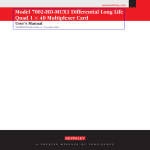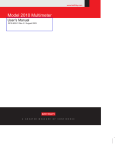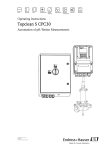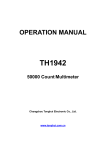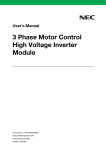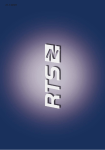Download Model 7002-HD-MTX1 Differential 6 × 32 Matrix Card User`s Manual
Transcript
www.keithley.com Model 7002-HD-MTX1 Differential 6 × 32 Matrix Card User’s Manual 7002HDMTX1-900-01 Rev. A / November 2004 A G R E A T E R M E A S U R E O F C O N F I D E N C E WARRANTY Keithley Instruments, Inc. warrants this product to be free from defects in material and workmanship for a period of 1 year from date of shipment. Keithley Instruments, Inc. warrants the following items for 90 days from the date of shipment: probes, cables, rechargeable batteries, diskettes, and documentation. During the warranty period, we will, at our option, either repair or replace any product that proves to be defective. To exercise this warranty, write or call your local Keithley representative, or contact Keithley headquarters in Cleveland, Ohio. You will be given prompt assistance and return instructions. Send the product, transportation prepaid, to the indicated service facility. Repairs will be made and the product returned, transportation prepaid. Repaired or replaced products are warranted for the balance of the original warranty period, or at least 90 days. LIMITATION OF WARRANTY This warranty does not apply to defects resulting from product modification without Keithley’s express written consent, or misuse of any product or part. This warranty also does not apply to fuses, software, non-rechargeable batteries, damage from battery leakage, or problems arising from normal wear or failure to follow instructions. THIS WARRANTY IS IN LIEU OF ALL OTHER WARRANTIES, EXPRESSED OR IMPLIED, INCLUDING ANY IMPLIED WARRANTY OF MERCHANTABILITY OR FITNESS FOR A PARTICULAR USE. THE REMEDIES PROVIDED HEREIN ARE BUYER’S SOLE AND EXCLUSIVE REMEDIES. NEITHER KEITHLEY INSTRUMENTS, INC. NOR ANY OF ITS EMPLOYEES SHALL BE LIABLE FOR ANY DIRECT, INDIRECT, SPECIAL, INCIDENTAL OR CONSEQUENTIAL DAMAGES ARISING OUT OF THE USE OF ITS INSTRUMENTS AND SOFTWARE EVEN IF KEITHLEY INSTRUMENTS, INC., HAS BEEN ADVISED IN ADVANCE OF THE POSSIBILITY OF SUCH DAMAGES. SUCH EXCLUDED DAMAGES SHALL INCLUDE, BUT ARE NOT LIMITED TO: COSTS OF REMOVAL AND INSTALLATION, LOSSES SUSTAINED AS THE RESULT OF INJURY TO ANY PERSON, OR DAMAGE TO PROPERTY. A G R E A T E R M E A S U R E O F C O N F I D E N C E Keithley Instruments, Inc. Corporate Headquarters • 28775 Aurora Road • Cleveland, Ohio 44139 • 440-248-0400 • Fax: 440-248-6168 • 1-888-KEITHLEY (534-8453) • www.keithley.com Belgium: Sint-Pieters-Leeuw • 02-363 00 40 • Fax: 02-363 00 64 • www.keithley.nl Italy: Milano • 02-48 39 16 01 • Fax: 02- 48 39 16 28 • www.keithley.it China: Beijing • 8610-55010010 • Fax: 8610-82255010 • www.keithley.com.cn Japan: Tokyo • 81-3-5733-7555 • Fax: 81-3-5733-7556 • www.keithley.jp Finland: Helsinki • 09-5306-6560 • Fax: 09-5306-6565 • www.keithley.com Korea: Seoul • 82-2-574-7778 • Fax: 82-2-574-7838 • www.keithley.com France: Saint-Aubin • 01-64 53 20 20 • Fax: 01-60 11 77 26 • www.keithley.fr Netherlands: Gorinchem • 0183-635333 • Fax: 0183-630821 • www.keithley.nl Germany: Germering • 089/84 93 07-40 • Fax: 089/84 93 07-34 • www.keithley.de Singapore: Singapore • 65-6747-9077 • Fax: 65-6747-2991 • www.keithley.com Great Britain: Theale • 0118 929 7500 • Fax: 0118 929 7519 • www.keithley.co.uk Sweden: Solna • 08-509 04 600 • Fax: 08-655 26 10 • www.keithley.com India: Bangalore • 080 2212 8027 • Fax: 080 2212 8005 • www.keithley.com Taiwan: Hsinchu • 886-3-572-9077 • Fax: 886-3-572-9031 • www.keithley.com.tw 11/04 Model 7002-HD-MTX1 Differential 6 x 32 Matrix Card User’s Manual ©2004, Keithley Instruments, Inc. All rights reserved. Cleveland, Ohio, U.S.A. First Printing, November 2004 Document Number: 7002HDMTX1-900-01 Rev. A Manual Print History The print history shown below lists the printing dates of all Revisions and Addenda created for this manual. The Revision Level letter increases alphabetically as the manual undergoes subsequent updates. Addenda, which are released between Revisions, contain important change information that the user should incorporate immediately into the manual. Addenda are numbered sequentially. When a new Revision is created, all Addenda associated with the previous Revision of the manual are incorporated into the new Revision of the manual. Each new Revision includes a revised copy of this print history page. Revision A (Document Number 7002HDMTX1-900-01) ..........................................November 2004 All Keithley product names are trademarks or registered trademarks of Keithley Instruments, Inc. Other brand names are trademarks or registered trademarks of their respective holders. Safety Precautions The following safety precautions should be observed before using this product and any associated instrumentation. Although some instruments and accessories would normally be used with non-hazardous voltages, there are situations where hazardous conditions may be present. This product is intended for use by qualified personnel who recognize shock hazards and are familiar with the safety precautions required to avoid possible injury. Read and follow all installation, operation, and maintenance information carefully before using the product. Refer to the manual for complete product specifications. If the product is used in a manner not specified, the protection provided by the product may be impaired. The types of product users are: Responsible body is the individual or group responsible for the use and maintenance of equipment, for ensuring that the equipment is operated within its specifications and operating limits, and for ensuring that operators are adequately trained. Operators use the product for its intended function. They must be trained in electrical safety procedures and proper use of the instrument. They must be protected from electric shock and contact with hazardous live circuits. Maintenance personnel perform routine procedures on the product to keep it operating properly, for example, setting the line voltage or replacing consumable materials. Maintenance procedures are described in the manual. The procedures explicitly state if the operator may perform them. Otherwise, they should be performed only by service personnel. Service personnel are trained to work on live circuits, and perform safe installations and repairs of products. Only properly trained service personnel may perform installation and service procedures. Keithley products are designed for use with electrical signals that are rated Measurement Category I and Measurement Category II, as described in the International Electrotechnical Commission (IEC) Standard IEC 60664. Most measurement, control, and data I/O signals are Measurement Category I and must not be directly connected to mains voltage or to voltage sources with high transient over-voltages. Measurement Category II connections require protection for high transient over-voltages often associated with local AC mains connections. Assume all measurement, control, and data I/O connections are for connection to Category I sources unless otherwise marked or described in the Manual. Exercise extreme caution when a shock hazard is present. Lethal voltage may be present on cable connector jacks or test fixtures. The American National Standards Institute (ANSI) states that a shock hazard exists when voltage levels greater than 30V RMS, 42.4V peak, or 60VDC are present. A good safety practice is to expect that hazardous voltage is present in any unknown circuit before measuring. Operators of this product must be protected from electric shock at all times. The responsible body must ensure that operators are prevented access and/or insulated from every connection point. In some cases, connections must be exposed to potential human contact. Product operators in these circumstances must be trained to protect themselves from the risk of electric shock. If the circuit is capable of operating at or above 1000 volts, no conductive part of the circuit may be exposed. Do not connect switching cards directly to unlimited power circuits. They are intended to be used with impedance limited sources. NEVER connect switching cards directly to AC mains. When connecting sources to switching cards, install protective devices to limit fault current and voltage to the card. Before operating an instrument, make sure the line cord is connected to a properly grounded power receptacle. Inspect the connecting cables, test leads, and jumpers for possible wear, cracks, or breaks before each use. When installing equipment where access to the main power cord is restricted, such as rack mounting, a separate main input power disconnect device must be provided, in close proximity to the equipment and within easy reach of the operator. For maximum safety, do not touch the product, test cables, or any other instruments while power is applied to the circuit under test. ALWAYS remove power from the entire test system and discharge any capacitors before: connecting or disconnecting ca5/03 bles or jumpers, installing or removing switching cards, or making internal changes, such as installing or removing jumpers. Do not touch any object that could provide a current path to the common side of the circuit under test or power line (earth) ground. Always make measurements with dry hands while standing on a dry, insulated surface capable of withstanding the voltage being measured. The instrument and accessories must be used in accordance with its specifications and operating instructions or the safety of the equipment may be impaired. Do not exceed the maximum signal levels of the instruments and accessories, as defined in the specifications and operating information, and as shown on the instrument or test fixture panels, or switching card. When fuses are used in a product, replace with same type and rating for continued protection against fire hazard. Chassis connections must only be used as shield connections for measuring circuits, NOT as safety earth ground connections. If you are using a test fixture, keep the lid closed while power is applied to the device under test. Safe operation requires the use of a lid interlock. If a The screw is present, connect it to safety earth ground using the wire recommended in the user documentation. ! symbol on an instrument indicates that the user should refer to the operating instructions located in the manual. The symbol on an instrument shows that it can source or measure 1000 volts or more, including the combined effect of normal and common mode voltages. Use standard safety precautions to avoid personal contact with these voltages. The symbol indicates a connection terminal to the equipment frame. The WARNING heading in a manual explains dangers that might result in personal injury or death. Always read the associated information very carefully before performing the indicated procedure. The CAUTION heading in a manual explains hazards that could damage the instrument. Such damage may invalidate the warranty. Instrumentation and accessories shall not be connected to humans. Before performing any maintenance, disconnect the line cord and all test cables. To maintain protection from electric shock and fire, replacement components in mains circuits, including the power transformer, test leads, and input jacks, must be purchased from Keithley Instruments. Standard fuses, with applicable national safety approvals, may be used if the rating and type are the same. Other components that are not safety related may be purchased from other suppliers as long as they are equivalent to the original component. (Note that selected parts should be purchased only through Keithley Instruments to maintain accuracy and functionality of the product.) If you are unsure about the applicability of a replacement component, call a Keithley Instruments office for information. To clean an instrument, use a damp cloth or mild, water based cleaner. Clean the exterior of the instrument only. Do not apply cleaner directly to the instrument or allow liquids to enter or spill on the instrument. Products that consist of a circuit board with no case or chassis (e.g., data acquisition board for installation into a computer) should never require cleaning if handled according to instructions. If the board becomes contaminated and operation is affected, the board should be returned to the factory for proper cleaning/servicing. Table of Contents 1 General Information Introduction ............................................................................................................. Features ............................................................................................................ Warranty information ....................................................................................... Manual addenda ............................................................................................... Safety symbols and terms ................................................................................ Specifications ................................................................................................... Unpacking and inspection ....................................................................................... Inspection for damage ...................................................................................... Handling precautions ....................................................................................... Shipment contents ............................................................................................ Instruction manual ........................................................................................... Repacking for shipment ................................................................................... Mainframe compatibility ......................................................................................... Recommended cables and connectors ..................................................................... 2 1-2 1-2 1-2 1-2 1-2 1-3 1-3 1-3 1-3 1-3 1-3 1-4 1-4 1-4 Connections and Installation Introduction ............................................................................................................. 2-2 Handling precautions .............................................................................................. 2-2 Matrix ...................................................................................................................... 2-2 Matrix expansion ..................................................................................................... 2-5 Column expansion (6 x 64) .............................................................................. 2-5 Column expansion (6 x 128) ............................................................................ 2-5 Connections and wiring .......................................................................................... 2-8 Card configuration ........................................................................................... 2-8 Recommended cables and connectors ............................................................. 2-9 Connector access ............................................................................................ 2-10 Matrix connectors .......................................................................................... 2-11 Wiring ............................................................................................................ 2-14 Connection colors .......................................................................................... 2-16 Card installation and removal ............................................................................... 2-18 Card installation ............................................................................................. 2-18 Card removal .................................................................................................. 2-18 3 Operation Introduction ............................................................................................................ Signal limitations .................................................................................................... Channel mapping .................................................................................................... Channel assignments ....................................................................................... Channel map .................................................................................................... Backplane connections .................................................................................... Closing and opening channels ................................................................................ Channel control considerations ....................................................................... Front panel control .......................................................................................... IEEE-488 bus control ...................................................................................... Programming examples ................................................................................... Measurement considerations .................................................................................. Connectors ....................................................................................................... Cables .............................................................................................................. Path isolation resistance .................................................................................. Magnetic fields and RFI .................................................................................. Ground loops ................................................................................................... 4 3-2 3-2 3-2 3-2 3-3 3-4 3-6 3-6 3-6 3-7 3-7 3-8 3-8 3-8 3-9 3-9 3-9 Servicing Introduction ............................................................................................................ 4-2 Handling and cleaning precautions ........................................................................ 4-2 Handling precautions ....................................................................................... 4-2 Soldering considerations ................................................................................. 4-3 Special handling of static-sensitive devices .................................................... 4-3 Performance verification ........................................................................................ 4-4 Environmental conditions ................................................................................ 4-5 Recommended equipment ............................................................................... 4-5 Matrix connections .......................................................................................... 4-6 Channel resistance tests ................................................................................... 4-6 Offset current tests ......................................................................................... 4-11 Contact potential tests ................................................................................... 4-15 Isolation tests ................................................................................................. 4-17 Replaceable parts .................................................................................................. 4-28 Parts list ......................................................................................................... 4-28 Ordering information ..................................................................................... 4-28 Factory service .............................................................................................. 4-28 Component layout ......................................................................................... 4-30 A Specifications List of Illustrations 2 Connections and Installation Figure 2-1 Figure 2-2 Figure 2-3 Figure 2-4 Figure 2-5 Figure 2-6 Figure 2-7 Figure 2-8 Figure 2-9 Figure 2-10 Figure 2-11 Simplified schematic—Model 7002-HD-MTX1 matrix switching .................... 2-3 Adding external sources to the matrix test system ............................................. 2-4 Two matrix test system for 64 column expansion .............................................. 2-6 Two matrix test system for 128 column expansion ............................................ 2-7 Model 7002-HD-MTX1 configuration ............................................................... 2-9 Connector access .............................................................................................. 2-10 Top view - Model 7002-HD-MTX1 connections ............................................. 2-11 Top view - Model 7002-HD-MTX1 matrix rows connectors ........................... 2-12 Rear view - Model 7002-HD-MTX1 matrix columns connectors .................... 2-12 Wire dressing .................................................................................................... 2-15 Card installation in Model 7002-HD mainframe .............................................. 2-19 4 Servicing Figure 4-1 Figure 4-2 Figure 4-3 Figure 4-4 Figure 4-5 Figure 4-6 Figure 4-7 Figure 4-8 Figure 4-9 Matrix path resistance testing ............................................................................. 4-7 Matrix backplane rows path resistance testing ................................................. 4-10 Matrix channel-to-chassis offset current testing ............................................... 4-11 Differential offset current testing ...................................................................... 4-14 Matrix contact potential testing ........................................................................ 4-15 Channel-to-channel isolation testing ............................................................... 4-19 Differential isolation testing ............................................................................. 4-24 Common-mode isolation testing ....................................................................... 4-25 Model 7002-HD-MTX1 component layout (top side) ...................................... 4-31 List of Tables 2 Connections and Installation Table 2-1 Table 2-2 Table 2-3 Table 2-4 Recommended cables and connectors .............................................................. Matrix pin identification ................................................................................... Connection log for 64-pin header (J113) .......................................................... Connection log for 14-pin head (J112) ............................................................. 3 Operation Table 3-1 Table 3-2 Table 3-3 Table 3-4 Table 3-5 Channel/relay map (programming for Card 1) ................................................... Backplane isolation channel map (programming for Card 1) ............................ Backplane connections between 7002-HD-MUX1 and 7002-HD-MTX1 cards .................................................................................. Adding an external source to the matrix test system .......................................... Adding an external source to a 64 column system ............................................. 4 Servicing Table 4-1 Table 4-2 Table 4-3 Table 4-4 Table 4-5 Table 4-6 Table 4-7 Verification equipment ........................................................................................ 4-5 6 x 32 channel-to-channel isolation configuration ........................................... 4-20 6 x 64 channel-to-channel isolation configuration ........................................... 4-22 6 x 32 differential or common mode (terminal to earth) isolation .................... 4-26 6 x 64 differential or common mode (terminal to earth) isolation .................... 4-27 Model 7002-HD-MTX1 electronic parts list .................................................... 4-29 Model 7002-HD-MTX1 mechanical parts list .................................................. 4-30 2-10 2-13 2-16 2-17 3-3 3-4 3-5 3-7 3-8 1 General Information Section 1 topics Introduction, page 1-2 Features, page 1-2 Warranty information, page 1-2 Manual addenda, page 1-2 Safety symbols and terms, page 1-2 Specifications, page 1-3 Unpacking and inspection, page 1-3 Inspection for damage, page 1-3 Handling precautions, page 1-3 Shipment contents, page 1-3 Instruction manual, page 1-3 Repacking for shipment, page 1-4 Mainframe compatibility, page 1-4 Recommended cables and connectors, page 1-4 1-2 General Information Model 7002-HD-MTX1 User’s Manual Introduction This section contains general information about the Model 7002-HD-MTX1 Differential 6 x 32 Matrix Card. The Model 7002-HD-MTX1 is equipped a 6 x 32 matrix. Features Key features include: • • • Differential matrix switching configured with 6 rows by 32 columns. Card can be expanded for 6 x 64 matrix switching using a second card. 200V DC or 200V rms (283V peak AC) switching with 1A, 60W, 125VA maximum. Warranty information Warranty information is located on the inside front cover of this manual. Should your Model 7002-HD-MTX1 require warranty service, contact the Keithley representative or authorized repair facility in your area for more information. When returning the card for repair, be sure to fill out and include the service form at the back of this manual in order to provide the repair facility with the necessary information. Manual addenda Any improvements or changes concerning the manual will be explained in an addendum included with the card. Safety symbols and terms The following symbols and terms may be found on an instrument or used in this manual. If a screw is present, connect it to safety earth ground using the wire recommended in the documentation. The ! symbol on equipment indicates that you should refer to the operating instructions located in the manual. The symbol on an instrument shows that it can source or measure 1000 volts or more, including the combined effect of normal and common mode voltages. Use standard safety precautions to avoid personal contact with these voltages. The symbol indicates a connection terminal to the equipment frame. Return to Section 1 topics Model 7002-HD-MTX1 User’s Manual General Information 1-3 The WARNING heading used in this manual explains dangers that could result in personal injury or death. Always read the associated information very carefully before performing the indicated procedure. The CAUTION heading used in this manual explains hazards that could damage the multiplexer card. Such damage may invalidate the warranty. Specifications Model 7002-HD-MTX1 specifications are located in at the end of this manual. Unpacking and inspection Inspection for damage The Model 7002-HD-MTX1 is packaged in a re-sealable, anti-static bag to protect it from damage due to static discharge and from contamination that could degrade its performance. Before removing the card from the bag, observe the following handling precautions. Handling precautions • • • Always grasp the card by the side edges and covers. Do not touch the board surfaces or components. After removing the card from its anti-static bag, inspect it for any obvious signs of physical damage. Report any damage to the shipping agent immediately. When the card is not installed in a switching mainframe, keep the card in its anti-static bag and store it in the original packing carton. Shipment contents The following items are included with every order: • • • Model 7002-HD-MTX1 Differential 6 x 32 Matrix Card Model 7002-HD-MTX1 User’s Manual (PDF on CD-ROM) Additional accessories as ordered Instruction manual If an additional Model 7002-HD-MTX1 User’s Manual is required, order the manual package, Keithley part number 7002HDMTX1-900-00. The manual package includes an instruction manual and any pertinent addenda. Return to Section 1 topics 1-4 General Information Model 7002-HD-MTX1 User’s Manual Repacking for shipment Should it become necessary to return the Model 7002-HD-MTX1 for repair, carefully pack the unit in its original packing carton or the equivalent, and include the following information: • • • • Call the Repair Department at 1-800-552-1115 for a Return Material Authorization (RMA) number. Advise as to the warranty status of the card. Write ATTENTION REPAIR DEPARTMENT and the RMA number on the shipping label. Fill out and include the service form located at the back of this manual. Mainframe compatibility The Model 7002-HD-MTX1 Card is designed for use only in a Model 7002-HD mainframe. It cannot be used in either a Model 7001 or 7002 mainframe. Recommended cables and connectors The recommended cables and connectors are listed below. See Section 2 for connection details, and Section 3 for signal considerations. • • • • • 6-pin removable screw terminal: Ria Part# 31007106. 14-pin female IDC socket: 3M Part# 89114-0101. 14-conductor jacketed ribbon cable: 3M Part# 3603/14. 64-pin female IDC socket: 3M Part# 7964-6500EC. 64-conductor jacketed ribbon cable: 3M Part# 3603/64. Return to Section 1 topics 2 Connections and Installation Section 2 topics Handling precautions, page 2-2 Matrix, page 2-2 Matrix expansion, page 2-5 Column expansion (6 x 64), page 2-5 Column expansion (6 x 128), page 2-5 Connections and wiring, page 2-8 Card configuration, page 2-8 Recommended cables and connectors, page 2-9 Connector access, page 2-10 Matrix connectors, page 2-11 Wiring, page 2-14 Connection colors, page 2-16 Card installation and removal, page 2-18 Card installation, page 2-18 Card removal, page 2-18 2-2 Connections and Installation Model 7002-HD-MTX1 User’s Manual Introduction WARNING The following information is intended for qualified service personnel. Do not make Model 7002-HD-MTX1 connections unless qualified to do so. To prevent electric shock that could result in serious injury or death, adhere to following safety precautions: • Before removing or installing a Model 7002-HD-MTX1 in the mainframe, make sure the mainframe is turned off and disconnected from line power. • Before making or breaking connections, make sure power is removed from all external circuitry. • Do not connect signals that may exceed the maximum specifications of the Model 7002-HD-MTX1 or external wiring. Specifications for the Model 7002-HD-MTX1 are provided at the end of this manual. This section includes information on making connections to the Model 7002-HD-MTX1 and installing the card in the Model 7002-HD Switch System. Handling precautions To maintain high-impedance isolation between channels, care should be taken when handling the card to avoid contamination from such foreign materials as body oils. Such contamination can reduce isolation resistance. To avoid possible contamination, always grasp the card by the side edges or covers. Do not touch board surfaces, components, or connector insulators. Dirt build-up over a period of time is another possible source of contamination. To avoid this problem, operate the card in a clean environment. If the card becomes contaminated, it should be thoroughly cleaned as explained in Section 4. Matrix Figure 2-1 shows a simplified diagram of the Model 7002-HD-MTX1 6 x 32 matrix. The matrix consists of 192 crosspoints. Each crosspoint channel is a double pole switch that, when closed, connects a row to a column. As shown in Figure 2-1, closing channel 5!3 connects Row 6 to Column 3. Return to Section 2 topics Model 7002-HD-MTX1 User’s Manual Connections and Installation 2-3 The Model 7002-HD (mainframe) has an internal card expansion backplane. The Model 7002-HD-MTX1 has six switches (channels 5!33 through 5!38) used to connect Rows 1 through 6 to the backplane of the Model 7002-HD. When these switches (channels 5!33 through 5!38) are closed, Rows 1 through 6 are connected to the backplane. Devices Under Test (DUTs) are typically connected to the matrix columns. Using 2-wire connections, up to 32 DUTs can be tested. For 4-wire connections, up to 16 DUTs can be tested. Figure 2-1 Simplified schematic—Model 7002-HD-MTX1 matrix switching Columns 64 Pin Header 1!1 1 1!33 2 3 30 1!32 31 32 Rows 2!25 1 3!16 2 3 To 7002-HD Backplane Removable Terminals 4 5 6 5!32 4!9 5!1 5!3 Matrix cross point detail Return to Section 2 topics 14 Pin Header 2-4 Connections and Installation Model 7002-HD-MTX1 User’s Manual WARNING Multiple channel operation should only be performed by experienced test engineers who recognize the dangers associated with multiple channel closures. WARNING When closing multiple channels, it is possible to connect incompatible test equipment and/or DUTs causing high currents to flow. This can cause serious damage to test equipment and DUTs. Rows 1 through 6 are typically used to connect one or more external sources to the test system. An external source is typically used to power the DUT. An example of this setup is shown in Figure 2-2. The external source is connected to Row 1. The power cables for the two DUTs are connected to Columns 1 for DUT 1 and Columns 2 for DUT 2. As shown in Figure 2-2, DUT 1 is tested with external source #1 by closing channel 1!1. To test DUT 2 with external source #2, the following sequence would be used: 1. Open channel 1!1 to remove power from DUT 1. 2. Close channels 1!34 to apply power to DUT 2. Figure 2-2 Adding external sources to the matrix test system DUT #1 DUT #2 Columns 64 Pin Header 1 2 3 30 31 32 External Source Rows To 7002-HD Backplane 1 #1 2 #2 3 Removable Terminals 4 5 6 14 Pin Header Return to Section 2 topics Model 7002-HD-MTX1 User’s Manual Connections and Installation 2-5 Matrix expansion Column expansion (6 x 64) Increase the number of columns in a matrix test system by installing another Model 7002-HD-MTX1 in the mainframe and connecting the rows from each card through the backplane. Adding a second Model 7002-HD-MTX1 increases the total number of columns to 64. Figure 2-3 on page 2-6 shows a two matrix system that can test 64 DUTs. As shown, channels 1!2, 5!33, and 10!33 are closed to connect External Source #1 to DUT #2. Column expansion (6 x 128) Figure 2-4 on page 2-7 shows a two mainframe / two matrix system that can test 128 DUTs. The matrix diagram would be similar to Figure 2-3. Channels 1!2, 5!33, and 10!33 are closed to connect External Source #1 to DUT #2. This matrix has been expanded through a 14-pin female IDC socket matrix expansion cable. Return to Section 2 topics 2-6 Connections and Installation Model 7002-HD-MTX1 User’s Manual Figure 2-3 Two matrix test system for 64 column expansion DUT #1 DUT #2 Model 7002-HD 7002-HD-MTX1 Card #1 1 2 DUT #32 Columns 64 Pin Header 3 30 31 32 Rows 1 2 3 4 5 6 7002-HD Backplane 7002-HD-MTX1 Card #2 DUT #33 DUT #34 1 2 DUT #64 Columns 64 Pin Header 3 30 31 14 Pin Header 32 External Source Rows 1 #1 2 #2 3 4 5 6 14 Pin Header Return to Section 2 topics Model 7002-HD-MTX1 User’s Manual Connections and Installation Figure 2-4 Two matrix test system for 128 column expansion Supplemental insulation 14-pin female IDC sockets Model 7002-HD #1 J112 14-pin ribbon cable header (male) Model 7002-HD #1 J112 14-pin ribbon cable header (male) 0.9m (3ft). Model 7002-HD #1 Model 7002-HD #2 Supplemental insulation NOTE 7002-HD-MTX1 in Model 7002-HD #1, Card 1, is connected to 7002-HD-MTX1 in Card 2 internally through the backplane. Similarily, 7002-HD-MTX1s in Model 7002-HD #2 are also connected. Return to Section 2 topics 2-7 2-8 Connections and Installation Model 7002-HD-MTX1 User’s Manual Connections and wiring WARNING The following information is intended for qualified service personnel. Do not make Model 7002-HD-MTX1 connections unless qualified to do so. To prevent electric shock that could result in serious injury or death, adhere to the following safety precautions: • Before removing or installing a Model 7002-HD-MTX1 in the mainframe, make sure the mainframe is turned off and disconnected from line power. • Before making or breaking connections, make sure power is removed from all external circuitry. • Do not connect signals that may exceed the maximum specifications of the Model 7002-HD-MTX1 or external wiring. Specifications for the Model 7002-HD-MTX1 are provided at the end of this document. Card configuration The general layout of the Model 7002-HD-MTX1 is shown in Figure 2-5. Note that the top cover must be removed to access some connectors to make signal connections. Return to Section 2 topics Model 7002-HD-MTX1 User’s Manual WARNING Connections and Installation 2-9 Replace and secure the top cover before installing and operating the Model 7002-HD-MTX1 card. Mainframe Connectors Fixed Cover ! MADE IN U.S.A. MAX. SIGNAL LEVEL 200VDC OR 200Vrms (283Vpk), 1.0A 7002-HD-MTX1 6 X 32 MATRIX CARD Figure 2-5 Model 7002-HD-MTX1 configuration Removable Cover Recommended cables and connectors The recommended cables and connectors are as listed in Table 2-1. Return to Section 2 topics 2-10 Connections and Installation Model 7002-HD-MTX1 User’s Manual Table 2-1 Recommended cables and connectors Description Part no. 7002-MTX-1 connector 6-pin removable screw terminal Ria Part# 31007106 J110, J111 14-pin female IDC socket 3M Part# 89114-0101 J112 14-conductor jacketed ribbon cable 3M Part# 3603/14 64-pin female IDC socket 3M Part# 7964-6500EC 64-conductor jacketed ribbon cable 3M Part# 3603/64 J113 Connector access Two captive screws per card provide a method of securing the card to the Model 7002-HD (see Card Access Screw in Figure 2-6). The columns connectors can be accessed from the rear as shown, while the card must be removed from the mainframe to access the rows (Figure 2-7). Figure 2-6 Connector access Card Access Screw (2 per card) Columns Connectors Return to Section 2 topics Model 7002-HD-MTX1 User’s Manual Connections and Installation 2-11 Figure 2-7 Top view - Model 7002-HD-MTX1 connections J111 H L ROW 4 H ROW 5 L H L ROW 1 ROW 6 ROW 2 ROWS CONNECTOR J112 ROW 3 H L H L H L COLUMNS CONNECTOR J113 J110 Matrix connectors Figure 2-7 shows the general location of the connectors. Figure 2-8 details the connectors used for the Model 7002-HD-MTX1 matrix row connections. Both the 14-pin ribbon cable header and the two 6-pin removable screw terminals are used for rows connections. Figure 2-9 shows the 64-pin ribbon cable header that is used for matrix columns connections. Terminal identification for the male and female connector pins are located in Table 2-2 on page 2-13. Return to Section 2 topics 2-12 Connections and Installation Model 7002-HD-MTX1 User’s Manual Figure 2-8 Top view - Model 7002-HD-MTX1 matrix rows connectors J110/J111 J112 6-pin Removable Screw Terminal (Female) 14-pin Ribbon Cable Header (Male) Figure 2-9 Rear view - Model 7002-HD-MTX1 matrix columns connectors J113 63 64 1 2 Printed Circuit Board 64-pin Ribbon Cable Header (Male) Return to Section 2 topics Model 7002-HD-MTX1 User’s Manual Connections and Installation 2-13 Table 2-2 Matrix pin identification Column connections 64-pin header (conn. J113) Pin 1 2 3 4 5 6 7 8 9 10 11 12 13 14 15 16 17 18 19 20 21 22 23 24 25 26 27 28 29 30 31 32 Matrix terminal Col 1 HI Col 1 LO Col 2 HI Col 2 LO Col 3 HI Col 3 LO Col 4 HI Col 4 LO Col 5 HI Col 5 LO Col 6 HI Col 6 LO Col 7 HI Col 7 LO Col 8 HI Col 8 LO Col 9 HI Col 9 LO Col 10 HI Col 10 LO Col 11 HI Col 11 LO Col 12 HI Col 12 LO Col 13 HI Col 13 LO Col 14 HI Col 14 LO Col 15 HI Col 15 LO Col 16 HI Col 16 LO Pin 33 34 35 36 37 38 39 40 41 42 43 44 45 46 47 48 49 50 51 52 53 54 55 56 57 58 59 60 61 62 63 64 Matrix terminal Col 17 HI Col 17 LO Col 18 HI Col 18 LO Col 19 HI Col 19 LO Col 20 HI Col 20 LO Col 21 HI Col 21 LO Col 22 HI Col 22 LO Col 23 HI Col 23 LO Col 24 HI Col 24 LO Col 25 HI Col 25 LO Col 26 HI Col 26 LO Col 27 HI Col 27 LO Col 28 HI Col 28 LO Col 29 HI Col 29 LO Col 30 HI Col 30 LO Col 31 HI Col 31 LO Col 32 HI Col 32 LO Row connections terminal block Pin 1 2 3 4 5 6 Pin 1 2 3 4 5 6 Matrix terminal Row 3 LO Row 3 HI Row 2 LO Row 2 HI Row 1 LO Row 1 HI Matrix terminal Row 4 HI Row 4 LO Row 5 HI Row 5 LO Row 6 HI Row 6 LO Conn. J110 Conn. J111 Row connections 14-pin header Pin 1 2 3 4 5 6 7 8 9 10 11 12 13 14 Return to Section 2 topics Matrix terminal Row 1 HI Row 1 LO Row 2 HI Row 2 LO Row 3 HI Row 3 LO Row 4 HI Row 4 LO Row 5 HI Row 5 LO Row 6 HI Row 6 LO --- Conn. J112 2-14 Connections and Installation Model 7002-HD-MTX1 User’s Manual Wiring WARNING When using IDC ribbon cable connections, DO NOT exceed 42V anywhere in the test system. For voltages above 42V peak, add supplementary insulation around the cable harness (shown on the 14-pin and 64-pin ribbon cable in Figure 2-10). WARNING All wiring must be rated for the maximum voltage in the test system. For example, if 200V is applied to CARD 2 of the Model 7002-HD, the Model 7002-HD-MTX1 wiring must be rated for 200V. WARNING Replace and secure the top cover before installing and operating the Model 7002-HD-MTX1 card. Matrix wiring — rows input connections Use Figure 2-10 and the following procedure to wire the Model 7002-HD-MTX1 matrix rows input. Make all connections using correct wire size (up to 18 AWG). Also, make sure to add supplementary insulation around the harness for voltages above 42V peak. 1. Make sure all power is discharged from the Model 7002-HD-MTX1. 2. Access the screw terminals (see ”Connections and wiring” on page 2-8). 3. Using a small flat-blade screwdriver, loosen terminal screws and install wires as desired. 4. Route wire so that it exits around the right angle connector securing with cable tie as shown. 5. Fill in a copy of the connection log (Table 2-3 on page 2-16) and affix it to the Model 7002-HD-MTX1 cover. 6. Close and lock the cover. Matrix wiring — column output connections Use Figure 2-10 and the following procedure to wire the Model 7002-HD-MTX1 column output. 1. Make sure all power is discharged from the Model 7002-HD-MTX1. 2. Access the ribbon cable headers (see ”Connections and wiring” on page 2-8). 3. Connect 64-conductor ribbon cable to the columns output header. 4. Route and secure the cable with cable ties or using the lock arms on the J113 header (64-pin ribbon cable) as shown. Return to Section 2 topics Model 7002-HD-MTX1 User’s Manual Connections and Installation 2-15 5. Fill in a copy of the connection log (Table 2-3 on page 2-16) and affix it to the Model 7002-HD-MTX1 cover. 6. Close and lock the cover. Figure 2-10 Wire dressing 14-Pin Female IDC cable 64-Pin Female IDC cable Latch/eject arms (1 of 2) Supplemental insulation Cable ties (3 shown) Return to Section 2 topics 2-16 Connections and Installation Model 7002-HD-MTX1 User’s Manual Connection colors Table 2-3 contains the color codes for the 64-pin ribbon cables (J113), and Table 2-4 on page 2-17 includes color codes for 14-pin cables (J112). Table 2-3 Connection log for 64-pin header (J113) Color coded 3M - 3302/64 flat ribbon cable 64-pin header (J113) 1 2 3 4 5 6 7 8 9 10 11 12 13 14 15 16 17 18 19 20 21 22 23 24 25 26 27 28 29 30 31 32 Color Brown Red Orange Yellow Green Blue Violet Grey White Black Brown Red Orange Yellow Green Blue Violet Grey White Black Brown Red Orange Yellow Green Blue Violet Grey White Black Brown Red Matrix columns connections Col 1 Col 2 Col 3 Col 4 Col 5 Col 6 Col 7 Col 8 Col 9 Col 10 Col 11 Col 12 Col 13 Col 14 Col 15 Col 16 HI LO HI LO HI LO HI LO HI LO HI LO HI LO HI LO HI LO HI LO HI LO HI LO HI LO HI LO HI LO HI LO 64-pin header (J113) 33 34 35 36 37 38 39 40 41 42 43 44 45 46 47 48 49 50 51 52 53 54 55 56 57 58 59 60 61 62 63 64 Color Orange Yellow Green Blue Violet Grey White Black Brown Red Orange Yellow Green Blue Violet Grey White Black Brown Red Orange Yellow Green Blue Violet Grey White Black Brown Red Orange Yellow Return to Section 2 topics Matrix columns connections Col 17 HI LO Col 18 HI LO Col 19 HI LO Col 20 HI LO Col 21 HI LO Col 22 HI LO Col 23 HI LO Col 24 HI LO Col 25 HI LO Col 26 HI LO Col 27 HI LO Col 28 HI LO Col 29 HI LO Col 30 HI LO Col 31 HI LO Col 32 HI LO Model 7002-HD-MTX1 User’s Manual Connections and Installation 2-17 Table 2-4 Connection log for 14-pin head (J112) Color coded 3M - 3302/14 flat ribbon 14-pin header (J112) 1 2 3 4 5 6 7 8 9 10 11 12 13 14 Matrix row color Brown Red Orange Yellow Green Blue Violet Grey White Black Brown Red Orange Yellow Connections Row 1 HI LO Row 2 HI LO Row 3 HI LO Row 4 HI LO Row 5 HI LO Row 6 HI LO --- Return to Section 2 topics 2-18 Connections and Installation Model 7002-HD-MTX1 User’s Manual Card installation and removal The following paragraphs describe how to install and remove the Model 7002-HD-MTX1 card assembly from the Model 7002-HD mainframe. WARNING Installation or removal of the Model 7002-HD-MTX1 should be performed by qualified service personnel only. Failure to recognize and observe standard safety precautions could result in personal injury or death. To prevent performance degradation caused by contamination, handle the card only by the edges and covers. Card installation After connecting the input/output cables, perform the following steps, and refer to Figure 2-11 to install the card assembly in the Model 7002-HD mainframe in either the Card 1 or Card 2 location. WARNING Turn off power to all instrumentation (including the Model 7002-HD), and disconnect all line cords. Make sure all power is removed and any stored energy in external circuitry is discharged. 1. Slide the card edges into the guide rails inside the mainframe. 2. Carefully push the card all the way forward to seat it fully in the connectors. 3. Make sure the captive screws are securely in place. Card removal Follow the steps below to remove the multiplexer card from the mainframe. WARNING Turn off power to all instrumentation (including the Model 7002-HD), and disconnect all line cords. Make sure all power is removed and any stored energy in external circuitry is discharged. 1. Loosen the captive screws that secure the card. 2. Pull out on the card until it pulls free from the internal connector. 3. Carefully slide the card out of the switching mainframe. Return to Section 2 topics Model 7002-HD-MTX1 User’s Manual Connections and Installation 2-19 Figure 2-11 Card installation in Model 7002-HD mainframe Card Access Screw (2 per card) 7002-HD-MTX1 Cards Return to Section 2 topics 3 Operation Section 3 topics Signal limitations, page 3-2 Channel mapping, page 3-2 Channel assignments, page 3-2 Channel map, page 3-3 Backplane connections, page 3-4 Closing and opening channels, page 3-6 Channel control considerations, page 3-6 Front panel control, page 3-6 IEEE-488 bus control, page 3-7 Programming examples, page 3-7 Measurement considerations, page 3-8 Connectors, page 3-8 Cables, page 3-8 Path isolation resistance, page 3-9 Magnetic fields and RFI, page 3-9 Ground loops, page 3-9 3-2 Operation Model 7002-HD-MTX1 User’s Manual Introduction This section contains information on using the Model 7002-HD-MTX1 including signal limitations, channel mapping, front panel and IEEE-488 bus operation, and measurement considerations. Signal limitations CAUTION To prevent damage to the Model 7002-HD-MTX1, do not exceed the maximum signal level specifications of the card. To prevent overheating or damage to the relays, never exceed the following maximum signal levels when using the Model 7002-HD-MTX1: • • • Maximum voltage: 200V DC or 200V rms (283V peak for AC waveforms) Maximum current: 1A switched per channel Maximum power: 60W, 125VA maximum Channel mapping Channel assignments The Model 7002-HD-MTX1 uses five slot designations for control of all relays. To control the appropriate relay, the slot number must be included with the channel number when you specify a channel. The channel assignment is formatted as follows: S!CH where: S is the slot number CH is the channel number Examples: 1!1 = Slot 1, Channel 1 5!10 = Slot 5, Channel 10 Return to Section 3 topics Model 7002-HD-MTX1 User’s Manual Operation 3-3 Channel map Table 3-1 summarizes the complete channel map for the Model 7002-HD-MTX1. The backplane isolation map is contained in Table 3-2. In these two tables, the Model 7002-HD-MTX1 is in the Card 1 position of the Model 7002-HD. When the Model 7002-HD-MTX1 is in the Card 2 position of the Model 7002-HD, add 5 to the slot number. The matrix will then occupy slots 6–10. See ”Channel control considerations” on page 3-6. Table 3-1 Channel/relay map (programming for Card 1) Row 1 Row 2 Row 3 Row 4 Row 5 Row 6 Row 1 Row 2 Row 3 Row 4 Row 5 Row 6 Col 1 Col 2 Col 3 Col 4 Col 5 Col 6 Col 7 Col 8 Col 9 Col 10 Col 11 Col 12 Col 13 Col 14 Col 15 Close Command 1!1 1!2 1!3 1!4 1!5 1!6 1!7 1!8 1!9 1!10 1!11 1!12 1!13 1!14 1!15 Col 1!1 Relay K101 K102 K103 K104 K105 K106 K107 K108 K109 K110 K111 K112 K113 K114 K115 K1 Close Command 1!33 1!34 1!35 1!36 1!37 1!38 1!39 1!40 2!1 2!2 2!3 2!4 2!5 2!6 2!7 2! Relay K133 K134 K135 K136 K137 K138 K139 K140 K201 K202 K203 K204 K205 K206 K207 K2 Close Command 2!25 2!26 2!27 2!28 2!29 2!30 2!31 2!32 2!33 2!34 2!35 2!36 2!37 2!38 2!39 2!4 Relay K225 K226 K227 K228 K229 K230 K231 K232 K233 K234 K235 K236 K237 K238 K239 K24 Close Command 3!17 3!18 3!19 3!20 3!21 3!22 3!23 3!24 3!25 3!26 3!27 3!28 3!29 3!30 3!31 3!3 Relay K317 K318 K319 K320 K321 K322 K323 K324 K325 K326 K327 K328 K329 K330 K331 K3 Close Command 4!9 4!10 4!11 4!12 4!13 4!14 4!15 4!16 4!17 4!18 4!19 4!20 4!21 4!22 4!23 4!2 Relay K409 K410 K411 K412 K413 K414 K415 K416 K417 K418 K419 K420 K421 K422 K423 K42 Close Command 5!1 5!2 5!3 5!4 5!5 5!6 5!7 5!8 5!9 5!10 5!11 5!12 5!13 5!14 5!15 5!1 Relay K501 K502 K503 K504 K505 K506 K507 K508 K509 K510 K511 K512 K513 K514 K515 K5 Col Col 17 Col 18 Col 19 Col 20 Col 21 Col 22 Col 23 Col 24 Col 25 Col 26 Col 27 Col 28 Col 29 Col 30 Col 31 Close Command 1!17 1!18 1!19 1!20 1!21 1!22 1!23 1!24 1!25 1!26 1!27 1!28 1!29 1!30 1!31 1!3 Relay K117 K118 K119 K120 K121 K122 K123 K124 K125 K126 K127 K128 K129 K130 K131 K1 Close Command 2!9 2!10 2!11 2!12 2!13 2!14 2!15 2!16 2!17 2!18 2!19 2!20 2!21 2!22 2!23 2!2 Relay K209 K210 K211 K212 K213 K214 K215 K216 K217 K218 K219 K220 K221 K222 K223 K22 Close Command 3!1 3!2 3!3 3!4 3!5 3!6 3!7 3!8 3!9 3!10 3!11 3!12 3!13 3!14 3!15 3!1 Relay K301 K302 K303 K304 K305 K306 K307 K308 K309 K310 K311 K312 K313 K314 K315 K3 Close Command 3!33 3!34 3!35 3!36 3!37 3!38 3!39 3!40 4!1 4!2 4!3 4!4 4!5 4!6 4!7 4! Relay K333 K334 K335 K336 K337 K338 K339 K340 K401 K402 K403 K404 K405 K406 K407 K4 Close Command 4!25 4!26 4!27 4!28 4!29 4!30 4!31 4!32 4!33 4!34 4!35 4!36 4!37 4!38 4!39 4!4 Relay K425 K426 K427 K428 K429 K430 K431 K432 K433 K434 K435 K436 K437 K438 K439 K44 Close Command 5!17 5!18 5!19 5!20 5!21 5!22 5!23 5!24 5!25 5!26 5!27 5!28 5!29 5!30 5!31 5!3 Relay K517 K518 K519 K520 K521 K522 K523 K524 K525 K526 K527 K528 K529 K530 K531 K5 Return to Section 3 topics 3-4 Operation Model 7002-HD-MTX1 User’s Manual Table 3-2 Backplane isolation channel map (programming for Card 1) Backplane isolation Close Command 5!33 Relay K533 Close Command 5!34 Relay K534 Row 3 Close Command 5!35 Relay K535 Row 4 Close Command 5!36 Relay K536 Row 5 Close Command 5!37 Relay K537 Row 6 Close Command 5!38 Relay K538 Row 1 Row 2 Backplane connections The Model 7002-HD mainframe backplane connects signals from the Card 1 and Card 2 positions inserted in the mainframe in a one-to-one fashion. Therefore, pin 1 on J107 on the Card 1 card is connected to pin 1 on J107 on the Card 2 card through the backplane. The other J107 pins are connected similarly in this one-toone manner. When both cards are of the same type, the connections through the backplane from one card to the other connect the same signals due to the symmetry of the cards. Table 3-3 can be used to interconnect two different card types through the 7002-HD backplane by closing the appropriate backplane relays on each card. (In this case, a Model 7002-HD-MUX1 Quad 1 x 40 Multiplexer Card is used with a Model 7002-HD-MTX1.) The backplane signals are not externally accessible to the end user. All pins not specified are unused. Return to Section 3 topics Model 7002-HD-MTX1 User’s Manual Operation Table 3-3 Backplane connections between 7002-HD-MUX1 and 7002-HD-MTX1 cards J107 pin number 7002-HD-MUX1 card use Signal Polarity 7002-HD-MTX1 card use Signal Polarity 11 None N/A Row 6 HI 12 None N/A Row 5 HI 13 Mux 4 Out HI Row 4 HI 14 Mux 3 Out HI Row 3 HI 15 Mux 2 Out HI Row 2 HI 16 Mux 1 Out HI Row 1 HI 43 None N/A Row 6 LO 44 None N/A Row 5 LO 45 Mux 4 Out LO Row 4 LO 46 Mux 3 Out LO Row 3 LO 47 Mux 2 Out LO Row 2 LO 48 Mux 1 Out LO Row 1 LO Return to Section 3 topics 3-5 3-6 Operation Model 7002-HD-MTX1 User’s Manual Closing and opening channels Channel control considerations Refer to Table 3-1 on page 3-3 and Table 3-2 on page 3-4 for a detailed channel map of the Model 7002-HD-MTX1. The Model 7002-HD contains a total of 10 slots for relay control. Card 1 position of the Model 7002-HD contains slots 1 through 5, and Card 2 contains slots 6 through 10. Card 1 When a Model 7002-HD-MTX1 is used in the Card 1 position of the Model 7002-HD, the matrix will be controlled using slots 1 through 5. Card 2 When a Model 7002-HD-MTX1 is used in the Card 2 position of the Model 7002-HD, the matrix will be controlled using slots 6 through 10. When using the tables, add five to the slot number programming. For example: Row 1 / Column 1 would be addressed as 6!1. Front panel control To close a Model 7002-HD-MTX1 channel, key in the CHANNEL assignment from the tables on the preceding pages, and then press the Model 7002-HD CLOSE key. For example, to close Row 1, Column10 of Card 1, key in the following channel list, and press CLOSE: SELECT CHANNELS 1!10 To open a closed channel, press OPEN or OPEN ALL. You can also simultaneously close more than one channel at a time by including the desired channels in the channel list. For example, to close Card 1, Row 1, Column 1 and Card 1, Row 3, Column 25, enter the following channel list: SELECT CHANNELS 1!1,3!9 Channels are separated by a comma, which can be inserted by pressing either the ENTER or right cursor key. Again, you can open closed channels with the OPEN or OPEN ALL key. OPEN opens only channels in the channel list, and OPEN ALL opens all channels. Return to Section 3 topics Model 7002-HD-MTX1 User’s Manual Operation 3-7 WARNING Multiple channel operation should only be performed by experienced test engineers who recognize the dangers associated with multiple channel closures. CAUTION When closing multiple channels, it is possible to connect incompatible test equipment and/or DUTs causing high currents to flow. This situation can cause serious damage to test equipment and DUTs. IEEE-488 bus control Use the following SCPI commands to close and open channels: :CLOS <list> :OPEN <list> | ALL For example, the following command will close Row 2, Column 29 and Row 4, Column 16 of Card 1: :CLOS (@ 2!21,3!32) Conversely, either of the commands below will open previously closed Row 2, Column 29 and Row 4, Column 16 of Card 1: :OPEN (@ 2!21,3!32) :OPEN ALL Programming examples Programming example #1: Adding an external source to the matrix test system Table 3-4 shows an example that connects an external source using Row 1 to a DUT connected to Column 1 of the matrix as shown in Figure 2-2 on page 2-4. Table 3-4 Adding an external source to the matrix test system Description 1 2 3 4 5 Reset Model 7002-HD mainframe Open all channels Close Row 1/Col 1 Query list of closed channels Open previously closed channels Command sequence :*RST :open all :clos (@1!1) :clos:stat? :open (@1!1) Return to Section 3 topics 3-8 Operation Model 7002-HD-MTX1 User’s Manual Programming example #2: Adding an external source to a 6 x 64 matrix (2 matrix card test system) The following example connects an external source using Row 1 of the matrix of a Model 7002-HD-MTX1 in the Card 2 position of the Model 7002-HD to DUT 2 connected to Column 2 of the matrix of a Model 7002-HD-MTX1 in the Card 1 position as shown in Figure 2-3 on page 2-6. The command sequence is summarized in Table 3-5. Table 3-5 Adding an external source to a 64 column system 1 2 3 4 5 Description Command sequence Reset Model 7002-HD mainframe Open all channels Close relays and backplane row isolation relays for Row 1 and Column 2 of Card 1 Query list of closed channels Open previously closed channels :*RST :open all :clos (@1!2, 5!33,10!33) :clos:stat? :open all Measurement considerations Signals passing through the Model 7002-HD-MTX1 Matrix Card are subject to various effects that can influence their characteristics. The following paragraphs discuss some of these effects and ways to minimize them. Connectors Connector housing materials will affect the performance of the Model 7002-HD-MTX1. In order to achieve the Model 7002-HD-MTX1 specifications, follow the list of recommended connectors. Cables Cable leakage and capacitance affect Model 7002-HD-MTX1 performance. In order to achieve the Model 7002-HD-MTX1 specifications, follow the list of recommended cables. Return to Section 3 topics Model 7002-HD-MTX1 User’s Manual Operation 3-9 Path isolation resistance The path isolation resistance is the equivalent resistance between two given connecting points on the card and is of importance primarily for DC and low-frequency AC signals switched by the card. The effects of this characteristic depend on the particular isolation specification. Channel-to-channel isolation resistance may result in leakage currents generated in one channel caused by a voltage source connected to another channel. To maintain maximum path isolation resistance, operate the Model 7002-HD-MTX1 in a clean environment to avoid contamination. Also be careful not to touch connectors and board surfaces during wiring and installation. If the board becomes contaminated, it should be cleaned using the procedure described in “Handling and cleaning precautions” on page 4-2. Magnetic fields and RFI Magnetic fields and RFI (Radio Frequency Interference) can induce small currents or other noise signals in connecting cables and wiring. To reduce the effects of these unwanted signals in a test system: (1) keep cable lengths to a minimum, and (2) minimized the exposed circuit area. Magnetic or RFI shielding may be necessary for satisfactory results. Measurement instrument offset nulling or filtering may be also be needed to minimize these negative effects on measurement integrity. Ground loops Ground loops that induce a noise signal at the power line frequency or its harmonics can result when two or more measurement instruments are connected to power line or earth ground simultaneously. To eliminate ground loop noise, connect only one instrument in the test system to power line or earth ground. WARNING When making instrument connections, be careful to observe all necessary safety ground precautions for operator safety. Return to Section 3 topics 4 Servicing Section 4 topics Handling and cleaning precautions, page 4-2 Handling precautions, page 4-2 Soldering considerations, page 4-3 Special handling of static-sensitive devices, page 4-3 Performance verification, page 4-4 Environmental conditions, page 4-5 Recommended equipment, page 4-5 Matrix connections, page 4-6 Channel resistance tests, page 4-6 Offset current tests, page 4-11 Contact potential tests, page 4-15 Isolation tests, page 4-17 Replaceable parts, page 4-28 Parts list, page 4-28 Ordering information, page 4-28 Factory service, page 4-28 Component layout, page 4-30 4-2 Servicing Model 7002-HD-MTX1 User’s Manual Introduction This section contains information necessary to service the Model 7002-HD-MTX1 and includes information on handling and cleaning, performance verification, as well as principles of operation and troubleshooting. WARNING The information in this section is intended only for qualified service personnel. Some of the procedures may expose you to hazardous voltages that could result in personal injury or death. Do not attempt to perform these procedures unless you are qualified to do so. Handling and cleaning precautions Because of the high-impedance areas on the Model 7002-HD-MTX1, care should be taken when handling or servicing the card to prevent possible contamination. The following precautions should be observed when servicing the card. Handling precautions Observe the following precautions when handling the multiplexer card: • • • • • • • Handle the card only by the edges and shields Do not touch connector insulators Do not touch any board surfaces or components not associated with the repair Do not touch areas adjacent to electrical contacts When servicing the card, wear clean cotton gloves Do not store or operate the card in an environment where dust could settle on the circuit board Use dry nitrogen gas to clean dust off of the board if necessary Return to Section 4 topics Model 7002-HD-MTX1 User’s Manual Servicing 4-3 Soldering considerations Should it become necessary to use solder on the circuit board, observe the following precautions: • • • • Use an OA-based (organic activated) flux, and take care not to spread the flux to other areas of the circuit board. Remove the flux from the work areas when the repair has been completed. Use pure water along with clean cotton swabs or a clean soft brush to remove the flux. Once the flux has been removed, swab only the repaired area with methanol, and then blow-dry the board with dry nitrogen gas. After cleaning, allow the card to dry in a 50°C low humidity environment for several hours before use. Special handling of static-sensitive devices CMOS and other high-impedance devices are subject to possible static discharge damage because of the high-impedance levels involved. When handling such devices, observe the following precautions: • • • • • • • To prevent damage, assume all parts are static-sensitive. Such devices should be transported and handled only in containers specially designed to prevent or dissipate static build-up. Typically, these devices will be received in anti-static containers made of plastic or foam. Keep these parts in their original containers until ready for installation or use. Remove the devices from their protective containers only at a properly grounded workstation. Also, ground yourself with an appropriate wrist strap while working with these devices. Handle the devices only by the body; do not touch the pins or terminals. Any printed circuit board into which the device is to be inserted must first be grounded to the bench or table. Use only anti-static type de-soldering tools and grounded-tip soldering irons. Return to Section 4 topics 4-4 Servicing Model 7002-HD-MTX1 User’s Manual Performance verification The following paragraphs discuss performance verification procedures for the Model 7002-HD-MTX1, including path resistance, offset current, contact potential, and path isolation. WARNING The following information is intended for qualified service personnel. Do not perform these tests unless you are qualified to do so. To prevent electric shock that could result in serious injury or death, adhere to following safety precautions: • Before removing or installing a Model 7002-HD-MTX1 in the mainframe, make sure the mainframe is turned off and disconnected from line power. • Before making or breaking connections, make sure power is removed from all external circuitry. • Do not connect signals that may exceed the maximum specifications of the Model 7002-HD-MTX1 or external wiring. Specifications for the Model 7002-HD-MTX1 are provided at the end of this manual. CAUTION The maximum signal level, any channel to any channel, is: 200V DC or 200V rms (283V peak for AC waveforms), 1A switched, 60W, 125VA maximum. Exceeding these signal levels may result in card damage, possibly voiding the warranty. NOTE Failure of any performance verification test may indicate that the Model 7002-HD-MTX1 is contaminated. See ”Handling and cleaning precautions” on page 4-2 to clean the Model 7002-HD-MTX1. Return to Section 4 topics Model 7002-HD-MTX1 User’s Manual Servicing 4-5 The verification procedures are located on the following pages: “Channel resistance tests” on page 4-6 “Offset current tests” on page 4-11 “Contact potential tests” on page 4-15 “Isolation tests” on page 4-17 The performance verification procedures must be performed with only one Model 7002-HD-MTX1 (the one being checked) installed in the Model 7002-HD. These conditions do not apply if there are signals present in the backplane of the Model 7002-HD. Environmental conditions All verification measurements should be made at an ambient temperature between 18°C and 28°C, and at a relative humidity of less than 50%. Recommended equipment Table 4-1 summarizes the equipment necessary for performance verification, along with an application for each unit. Table 4-1 Verification equipment Description Keithley Model Specifications Applications DMM 2750 100Ω; 0.01% Path resistance Electrometer with voltage source 6517A 20pA; 1% 20nA, 200nA; 0.2% 100V source; 0.15% Offset current, isolation Sensitive DMM 2182A 10mV; 0.006% Contact potential Triax cable 237 NA Offset current, isolation Low thermal cable 2107 NA Contact potential Return to Section 4 topics 4-6 Servicing Model 7002-HD-MTX1 User’s Manual Matrix connections The following information summarizes methods that can be used to connect test instrumentation to the matrix. Detailed connection information is provided in “Connections and wiring” on page 2-8. CAUTION Contamination will degrade the performance of the Model 7002-HD-MTX1. To avoid contamination, always grasp the Model 7002-HD-MTX1 by the side edges. Do not touch the connectors, and do not touch the board surfaces or components. On plugs and receptacles, do no touch areas adjacent to the electrical contacts. Rows input Instrumentation can be hard-wired directly to the Rows Input screw terminals of the matrix. Keep jumper wires as short as possible. Column output One method for making instrument connections to the matrix is by taking an IDC 64pin ribbon cable socket connector and mating it to the column output connector of the matrix. Column shorting connections can also be done at the connector. Pin identification for the columns output connector of the matrix is provided in Table 2-2 on page 2-13. Channel resistance tests Referring to Figure 4-1, perform the following steps to verify that each contact of every relay is closing properly and that channel resistance is within specification. Return to Section 4 topics Model 7002-HD-MTX1 User’s Manual Servicing Figure 4-1 Matrix path resistance testing SLOT 1 SENSE 4 WIRE INPUT HI SLOT 2 SLOT 3 350V PEAK SLOT 4 1000V PEAK ! SLOT 5 MATH OUTPUT DCV SHIFT ACV RATIO CH AVG DCI ACI CONT OCOMP 4 2 PERIOD SENSOR FREQ MODEL 2750 MULTIMETER/SWITCH SYSTEM INTEGRA SERIES TEMP RANGE DELAY DRYCKT LOCAL EX TRIG TRIG POWER SAVE SETUP OPEN CLOSE LIMITS ON/OFF STORE RECALL CONFIG HALT STEP SCAN TYPE MONITOR TEST LSYNC RS-232 R FRONT/REAR AUTO GPIB 500V PEAK INPUT F CH-OFF CARD FILTER REL DIGITS RATE LO CAT I AMPS RANGE 3A, 250V EXIT ENTER Ohms Sense LO Ohms HI Ohms LO Ohms Sense HI Jumpers Columns 1 2 3 4 5 6 31 32 1 H L H 2 L H 3 L Rows H 4 L H 5 L H 6 H L H L H L H L H L H Return to Section 4 topics L H L H L L 4-7 4-8 Servicing Model 7002-HD-MTX1 User’s Manual 1. Remove power from Model 7002-HD. 2. Set up for resistance tests: • As shown in Figure 4-1, connect all terminals of matrix Columns 1 through 32 together to form one common terminal. • Check that FRONT/REAR switch of the Model 2750 is set to FRONT. • Set the Model 2750 to the 4-Wire 100Ω range and connect four test leads to the INPUT and SENSE input. • Short the four test leads together and REL the Model 2750. Leave REL enabled for the entire test. • Connect INPUT HI and SENSE HI of the Model 2750 to the common terminal. It is recommended that the physical connections be made at Columns 1 and 32 as shown in Figure 4-1. 3. Check resistance for Row 1 HI: • Connect INPUT LO and SENSE LO to the Rows Input terminal of Row 1 HI. • Install the Model 7002-HD-MTX1 in Card 1 of the Model 7002-HD. • Turn on the Model 7002-HD and program it to close channels 1!1 (Row 1/Column 1 HI). Verify that the resistance of this channel is <1Ω. • Open channel 1!1 and close 1!2. Verify that the resistance of this channel is <1Ω. • Open channel 1!2 and close 1!3. Verify that the resistance of this channel is <1Ω. • Repeat the basic procedure of opening and closing channels to check the resistance of Row 1 terminal paths for Columns 4 through 32 (channels 1!4 through 1!32). 4. Check resistance for Rows 2–6 HI: • Turn off the Model 7002-HD and connect the INPUT LO and SENSE LO test leads of the Model 2750 to the terminal of Row 2. • Repeat step 3 to check channel paths of Rows 2–6. Refer to 7002-HD-MTX1 Channel Relay Map (Table 3-1 on page 3-3). 5. Check resistance for Row 1 LO: • Turn off the Model 7002-HD and connect the INPUT LO and SENSE LO test leads of the Model 2750 to the LO Row 1 terminal. • Install the Model 7002-HD-MTX1 in Card 1 of the Model 7002-HD. • Turn on the Model 7002-HD and program it to close channels 1!1 (Row 1/Column 1 LO). Verify that the resistance of this channel is <1Ω. • Turn off the Model 7002-HD and connect the INPUT LO and SENSE LO test leads of the Model 2750 to the input test terminal of Row 2 LO. • Install the Model 7002-HD-MTX1 in Card 1 of the Model 7002-HD. • Turn on the Model 7002-HD and program it to close channels 1!33 (Row 2/Column 1 LO). Verify that the resistance of this channel is <1Ω. Return to Section 4 topics Model 7002-HD-MTX1 User’s Manual Servicing 4-9 6. Check resistance for rows 2–6 LO: • Repeat the basic procedure in step 5 for Rows 3 through 6. • Turn off the Model 7002-HD and remove the jumpers of Columns 1 through 32 on the Model 7002-HD-MTX1. 7. Check rows input to columns output terminal resistance: • Connect the INPUT LO and SENSE LO test leads of the Model 2750 to the rows input terminal of Row 1 HI of the Model 7002-HD-MTX1 #1 as shown in Figure 4-2. • Connect INPUT HI and SENSE HI to the columns output terminal of Column 1 HI of the Model 7002-HD-MTX1 #2. • Install the Model 7002-HD-MTX1 #1 in Card 1 and the Model 7002-HD-MTX1 #2 in Card 2 of the Model 7002-HD. • Turn on the Model 7002-HD and program it to close channels 5!33, 10!33, and 6!1. (This connects Row 1 backplane channels for the Model 7002-HD-MTX1 #1 and Row 1/ Column 1 and backplane channels for the 7002-HD-MTX1 #2.) Verify that the resistance of this channel is <2Ω. • Turn off the Model 7002-HD, remove the card, and connect the INPUT LO and SENSE LO test leads of the Model 2750 to the rows input t erminal of Row 1 LO of the Model 7002-HD-MTX1 #1. • Install the Model 7002-HD-MTX1 #1 in Card 1. • Turn on the Model 7002-HD and program it to close channels 5!33, 10!33, and 6!1. (This connects Row 1 backplane channels for the Model 7002-HD-MTX1 #1 and Row 1/ Column 1 and backplane channels for the 7002-HD-MTX1 #2). Verify that the resistance of this channel is <2Ω. 8. Repeat the basic procedure in Step 7 for rows 2 through 6. Return to Section 4 topics 4-10 Servicing Model 7002-HD-MTX1 User’s Manual Figure 4-2 Matrix backplane rows path resistance testing Ohms Sense HI SLOT 1 SENSE 4 WIRE SLOT 2 INPUT HI SLOT 3 SLOT 4 350V PEAK 1000V PEAK ! SLOT 5 MATH OUTPUT SHIFT LOCAL POWER DCV ACV DELAY DRYCKT EX TRIG TRIG SAVE SETUP OPEN CLOSE RATIO CH AVG DCI ACI LIMITS ON/OFF STORE RECALL CONFIG HALT STEP SCAN CONT OCOMP 4 2 TYPE MONITOR FREQ TEMP RANGE CH-OFF CARD TEST LSYNC GPIB R FRONT/REAR CAT I RANGE RS-232 500V PEAK INPUT F AUTO FILTER REL DIGITS RATE LO MODEL 2750 MULTIMETER/SWITCH SYSTEM INTEGRA SERIES PERIOD SENSOR AMPS 3A, 250V EXIT ENTER Ohms Sense LO Ohms HI Ohms LO 1 2 3 Columns 4 31 32 1 2 Columns 31 32 H 1 L H 2 L H 3 L Rows H 4 L H 5 L H 6 H L H L H L H L H L H L H L 7002-HD-MTX1 #1 H L H L L H L 7002-HD-MTX1 #2 Backplane Row Isolation Return to Section 4 topics Model 7002-HD-MTX1 User’s Manual Servicing 4-11 Offset current tests These tests check leakage current from channel-to-channel and from channel-tochassis for each pathway. In general, these tests are performed by measuring the leakage current with an electrometer. In the following procedure, the Model 6517A is used to measure leakage current. Referring to Figure 4-3 and Figure 4-4, perform the following procedure to check channel-to-chassis offset current in the matrix. Figure 4-3 Matrix channel-to-chassis offset current testing Model 237 Triax Cable 1 2 3 Columns 4 31 32 HI WARNING:NO INTERNAL OPERATOR SERVICABLE PARTS,SERVICE BY QUALIFIED PERSONNEL ONLY. 1010V PEAK HI SELECTED LINE VOLTAGE LO PREAMP OUT COMMON 250 PEAK INPUT 2V ANALOG OUTPUT 90-110V 105-125V V SOURCE 750V PEAK 250V PEAK HUMIDITY TEMP TYPE K EXT TRIG IN H MADE IN U.S.A. 180-220V 210-250V 115V ! LINE RATING 50-60HZ 50VA MAX AC ONLY LINE FUSE SLOWBLOW R1 1/2A 90-125V 1/4A 180-250V MTR COMP OUT IEEE-488 L (CHANGE IEEE ADDRESS WITH FRONT PANEL MENU) RS232 OPTION SLOT DIGITAL TRIG LINK I/O ! INTERLOCK CAUTION:FOR CONTINUED PROTECTION AGAINST FIRE HAZARD,REPLACE FUSE WITH SAME TYPE AND RATING. LO Model 6517A (Measure Current) H R2 L H R3 L H R4 L H R5 L N O T E Chassis ground is accessible at any metal contact at the rear panel of the Model 7002-HD. H R6 H L H L H L H L H L H L Model 7002-HD-MTX1 Return to Section 4 topics L 4-12 Servicing Model 7002-HD-MTX1 User’s Manual Configuration 1: Channel-to-chassis (common mode) offset current test 1. Remove power from Model 7002-HD. 2. Setup for offset current tests: • Connect the Model 6517A to the rows input terminal of Row 1 as shown in Figure 4-3. Note that HI is connected to Row 1 HI and LO. LO is connected to chassis ground, which is accessible at any metal contact at the rear panel of the 7002-HD. • Install the Model 7002-HD-MTX1 in Card 1 of the Model 7002-HD. • On the Model 6517A, select the 200pA range, and enable zero check and zero correct in that order. Leave zero correct enabled for the entire procedure. • Turn on the Model 7002-HD. 3. Check row pathway leakage current: • Program the Model 7002-HD to close channel 1!1. (This step closes Row 1/Column 1.) • On the Model 6517A, disable zero check and verify that it is <100pA. This measurement is the leakage current of the pathway. • On the Model 6517A, enable zero check and on the Model 7002-HD-MTX1, open channel 1!1. 4. Repeat the basic procedure in Configuration 1, Step 3 to check the rest of the pathways (Channels 1!2 through 1!32) of the row. 5. Check remaining channels: • Turn off the Model 7002-HD-MTX1 and connect the Model 6517A to Row 2. • Repeat the basic procedure in Configuration 1, Steps 3 and 4 to check row 2, columns 1–32. • Repeat Configuration 1, Steps 3 and 4 for rows 3–6. • Turn off the Model 7002-HD. • Disable zero correct on the Model 6517A. Return to Section 4 topics Model 7002-HD-MTX1 User’s Manual Servicing 4-13 Configuration 2: Differential offset current test 1. Setup for differential offset current check: • Connect the Model 6517A HI to Row 1 HI, and Model 6517A LO to Row 1 LO as shown in Figure 4-4. • Install the Model 7002-HD-MTX1 in Card 1 of the Model 7002-HD. • On the Model 6517A, select the 200pA range, and enable zero check and zero correct in that order. Leave zero correct enabled for the entire procedure. • Turn on the Model 7002-HD. 2. Check differential offset current for channel 1: • Program the Model 7002-HD to close channel 1!1. (This step closes Row 1/Column 1). • On the Model 6517A, disable zero check and verify that it is <100pA. This measurement is the leakage current of the pathway. • On the Model 6517A, enable zero check and on the Model 7002-HD-MTX1, open channel 1!1. 3. Check differential offset current for remaining channels: • Program the Model 7002-HD to close channel 1!2. • On the Model 6517A, disable zero check and verify that it is <100pA. On the Model 6517A, enable zero check and on the Model 7002-HD-MTX1, open channel 1!2. • Repeat the basic procedure in this step to check the rest of the channels (channels 1!2 through 1!32). 4. Turn off the Model 7002-HD and connect the Model 6517A HI to Row 2 HI and LO. Repeat the basic procedure in Steps 2 through 3 to check the rest of the channel offsets. 5. Repeat the basic procedure in Step 4 to check leakage of Row 3–6. Return to Section 4 topics 4-14 Servicing Model 7002-HD-MTX1 User’s Manual Figure 4-4 Differential offset current testing Model 237 Triax Cable 1 HI Columns 3 4 2 31 32 WARNING:NO INTERNAL OPERATOR SERVICABLE PARTS,SERVICE BY QUALIFIED PERSONNEL ONLY. 1010V PEAK HI SELECTED LINE VOLTAGE LO PREAMP OUT COMMON INPUT 250 PEAK 2V ANALOG OUTPUT 90-110V 105-125V V SOURCE 750V PEAK 250V PEAK HUMIDITY TEMP TYPE K EXT TRIG IN H MADE IN U.S.A. 180-220V 210-250V 115V ! LINE RATING 50-60HZ 50VA MAX AC ONLY R1 LINE FUSE SLOWBLOW 1/2A 90-125V 1/4A 180-250V MTR COMP OUT L IEEE-488 RS232 OPTION SLOT DIGITAL TRIG LINK I/O (CHANGE IEEE ADDRESS WITH FRONT PANEL MENU) ! INTERLOCK CAUTION:FOR CONTINUED PROTECTION AGAINST FIRE HAZARD,REPLACE FUSE WITH SAME TYPE AND RATING. Model 6517A (Measure Current) LO H R2 L H R3 L H R4 L H R5 L H R6 H L H L H L H L H L H L L Model 7002-HD-MTX1 Configuration 3: 6 x 64 offset current tests 1. To check channel-to-chassis and channel-to-channel offset current in a 6 x 64 matrix configuration, install a second Model 7002-HD-MTX1 in Card 2 of Model 7002-HD. 2. Follow the procedures for Configuration 1: Channel-to-chassis and Configuration 2: Differential offset current testing. Connect the 6517A to row 1–6 HI and LO Card 1, closing channels 6!1 through 10!32 on Card 2. Make sure to close the appropriate backplane row isolation and rows input channels in Model 7002-HD-MTX1. 3. Verify that the offset leakage current is <200pA. Return to Section 4 topics Model 7002-HD-MTX1 User’s Manual Servicing 4-15 Contact potential tests These tests check the EMF generated by each relay contact for each pathway. The tests consist of using a sensitive digital voltmeter (Model 2182A) to measure the contact potential. Perform the following procedure to check the contact potential of each path. Figure 4-5 Matrix contact potential testing Columns Model 2107 Low Thermal Cable HI 1 3 2 32 H CHANNEL 1 LO HI STEP SCAN CH1 REM TALK LSTN SRQ SHIFT TIMER HOLD TRIG FAST CH2 CH3 MED CH4 SLOW REL CH5 FILT CH6 CH7 AUTO CH8 ERR CH10 MATH REAR CH9 BUFFER STAT 4W HI LO CHANNEL 2 2182A NANOVOLTMETER SHIFT MX+B % V1-V2 LSYNC TYPE OUTPUT AOUT TCOUPL DCV1 DCV2 V1/V2 ACAL FILT REL TEMP 1 TEMP 2 DELAY LOCAL POWER HOLD EX TRIG TRIG CONFIG HALT STEP SCAN BUFFER STORE RECALL SETUP SAVE RESTR AUTO VALUE ON/OFF RS232 CAL EXIT GPIB TEST RANGE ENTER L 120V MAX RANGE LIMITS DIGITS RATE 1 ! 12V MAX LO H CAT I 350V PEAK ANY TERMINAL TO CHASSIS 2 L Model 2182A (Measure Voltage) H 6 L H L H L H L H L Model 7002-HD-MTX1 Configuration 1: 6 x 32 matrix 1. Remove power from Model 7002-HD. 2. Connect to a low thermal short between HI and LO of each row input. 3. Connect a low thermal short between HI and LO of each column output. 4. Connect the Model 2182A HI and LO input test leads to the rows input terminal of Row 1 respectively as shown in Figure 4-5. 5. Install the Model 7002-HD-MTX1 in Card 1 opening of the Model 7002-HD and turn the Model 7002-HD on. 6. Allow the Model 2182A, 7002-HD, and 7002-HD-MTX1 to warm up for two hours. 7. Select the 10mV range on the Model 2182A. Return to Section 4 topics 4-16 Servicing Model 7002-HD-MTX1 User’s Manual 8. Press REL on the Model 2182A to null out internal offsets. Leave REL enabled for the entire procedure. 9. Turn off the Model 7002-HD. 10. Remove the 7002-HD-MTX1 from the card 1 opening. 11. Cut the low thermal short between ROW 1 HI and LO. 12. Install the 7002-HD-MTX1 into the CARD 1 opening. 13. Turn on the Model 7002-HD. 14. Program the Model 7002-HD to close channels 1!1 (This steps closes Row 1/Column 1.) 15. After settling (< 5 minutes), verify that the reading on the Model 2182A is <4.5µV. This measurement represents the contact potential of the pathway. 16. From the Model 7002-HD, open channel 1!1. 17. Close channel 1!2 through 1!32 for each column (2–32), verifying the Model 2182A reads < 4.5µV for each column. 18. Repeat steps 4–17 for each row input (skipping step 6). NOTE Step 6 is skipped because it is not necessary to wait the additional 2 hours other than the first time the configuration is set up. Configuration 2: 6 x 64 matrix 1. Turn off the Model 7002-HD. 2. Disable REL on the Model 2182A. 3. Add a second Model 7002-HD-MTX1 to the test system. 4. Connect to a low thermal short between HI and LO of each row input for Model 7002-HD-MTX1 #1. 5. Connect a low thermal short between HI and LO of each column output for Model 7002-HD-MTX1 #2. 6. Turn Model 7002-HD on. 7. Allow 2 hours for warm-up. 8. Follow Configuration 1, steps 4–17 (skipping Step 6) for each row input to check Card 2’s 192 crosspoints. Make sure to close appropriate backplane rows isolation relay for every row when testing. Verify that the contact potential is <9µV. 9. Turn off the Model 7002-HD. 10. Disable REL on the Model 2182A. Return to Section 4 topics Model 7002-HD-MTX1 User’s Manual Servicing 4-17 Isolation tests WARNING The following steps use high voltage (100V). Be sure to remove power from the circuit before making connection changes. The isolation tests check the channel-to channel leakage resistance (isolation) between adjacent paths and the channel-to-chassis isolation. A path is defined as the contact from a row to a column that results by closing a particular crosspoint in the matrix or the contact from an input to an output by closing a particular independent channel. In general, the test is performed by applying a voltage (+100V) across two adjacent paths and then measuring the leakage current across the paths. The isolation resistance is then calculated as R = V / I. In the following procedure, the Model 6517A functions as both a voltage source and an ammeter. In the R function, the Model 6517A internally calculates the resistance from the known voltage and current levels, and displays the resistance value. 6 x 32 channel-to-channel isolation test 1. Remove power from Model 7002-HD. 2. Connect HI and LO of each row. 3. Connect the Model 6517A to the terminals for Rows 1 and 2 as shown in Figure 4-6 on page 4-19. Make sure the voltage source OPERATE is disabled. Also, make sure there are no other connections to the Model 7002-HD-MTX1. 4. Install the Model 7002-HD-MTX1 in Card 1 of the Model 7002-HD. 5. On the Model 6517A, enable the V-source LO and ammeter input LO internal connection METER-CONNECT in the CONFIGURE V-SOURCE menu. 6. On the Model 6517A, select the 2pA range, and enable zero check and zero correct in that order. Leave zero correct enabled for the entire procedure. 7. On the Model 6517A, select the 20pA range and release zero check. 8. On the Model 6517A, press REL to cancel offset current and then enable zero check. 9. On the Model 6517A, set the voltage source for +100V and select the 200nA current range. Make sure the voltage source OPERATE is not enabled. 10. Place the Model 6517A in the R measurement function. 11. Turn on the Model 7002-HD and program it to close channels 1!1 and 1!34 (refer to path isolation test in Table 4-2 on page 4-20.) 12. On the Model 6517A, disable zero check and press OPERATE to source +100V. Return to Section 4 topics 4-18 Servicing Model 7002-HD-MTX1 User’s Manual 13. After allowing the reading on the Model 6517A to settle, verify that it is >1GΩ. This measurement is the leakage resistance (isolation) between Row 1/ Column 1 and Row 2/Column 2. 14. Turn the Model 6517A +100V source off and enable zero check. 15. Program the Model 7002-HD to open channels 1!1 and 1!34. 16. Program the Model 7002-HD to close channels in test number 2. (Refer to path isolation test in Table 4-2 on page 4-20.) 17. On the Model 6517A, disable zero check and press OPERATE to source +100V. 18. After allowing the reading on the Model 6517A to settle, verify that it is >1GΩ. 19. Turn the Model 6517A +100V source off and enable zero check. 20. Program the Model 7002-HD to open channels in test number 2. 21. Continue to verify >1GΩ isolation for each test number. Return to Section 4 topics Model 7002-HD-MTX1 User’s Manual Servicing 4-19 Figure 4-6 Channel-to-channel isolation testing Notes: Setup shown is configured to test isolation between row 1 column 1 and row 2 columnn 2. Model 237 Unterminated Triax Cable Ground link is removed. V-source LO and Ammeter LO connected internally. WARNING:NO INTERNAL OPERATOR SERVICABLE PARTS,SERVICE BY QUALIFIED PERSONNEL ONLY. 1010V PEAK HI SELECTED LINE VOLTAGE LO PREAMP OUT COMMON 250 PEAK INPUT 2V ANALOG OUTPUT 90-110V 105-125V V SOURCE 750V PEAK 250V PEAK HUMIDITY TEMP TYPE K 180-220V 210-250V 115V ! EXT TRIG IN MADE IN U.S.A. LINE FUSE SLOWBLOW LINE RATING 50-60HZ 50VA MAX AC ONLY 1/2A 90-125V 1/4A 180-250V MTR COMP OUT IEEE-488 (CHANGE IEEE ADDRESS WITH FRONT PANEL MENU) RS232 DIGITAL TRIG LINK I/O OPTION SLOT ! INTERLOCK CAUTION:FOR CONTINUED PROTECTION AGAINST FIRE HAZARD,REPLACE FUSE WITH SAME TYPE AND RATING. Input Model 6517A Electrometer (Source V and Measure V/I) Ammeter HI (Red) Columns 1 3 2 32 H 1 L H 2 L Rows Voltage Source HI Unterminated Banana Cable H 6 L Jumpers (1 of 6) H L H L H L Model 7002-HD-MTX1 Return to Section 4 topics H L 4-20 Servicing Model 7002-HD-MTX1 User’s Manual Table 4-2 6 x 32 channel-to-channel isolation configuration Test no. Row Col Row Col Test equip. location Channels closed 1 2 3 4 5 6 7 8 9 10 11 12 13 14 15 16 17 18 19 20 21 22 23 24 25 26 27 28 29 30 31 1 2 3 4 5 5 5 5 5 5 5 5 5 5 5 5 5 5 5 5 5 5 5 5 5 5 5 5 5 5 5 1 2 3 4 5 6 7 8 9 10 11 12 13 14 15 16 17 18 19 20 21 22 23 24 25 26 27 28 29 30 31 2 3 4 5 6 6 6 6 6 6 6 6 6 6 6 6 6 6 6 6 6 6 6 6 6 6 6 6 6 6 6 2 3 4 5 6 7 8 9 10 11 12 13 14 15 16 17 18 19 20 21 22 23 24 25 26 27 28 29 30 31 32 R1, R2 R2, R3 R3, R4 R4, R5 R5, R6 R5, R6 R5, R6 R5, R6 R5, R6 R5, R6 R5, R6 R5, R6 R5, R6 R5, R6 R5, R6 R5, R6 R5, R6 R5, R6 R5, R6 R5, R6 R5, R6 R5, R6 R5, R6 R5, R6 R5, R6 R5, R6 R5, R6 R5, R6 R5, R6 R5, R6 R5, R6 1!1, 1!34 1!34, 2!27 2!27, 3!20 3!20,4!13 4!13, 5!6 4!14, 5!7 4!15, 5!8 4!16, 5!9 4!17, 5!10 4!18, 5!11 4!19, 5!12 4!20, 5!13 4!21, 5!14 4!22, 5!15 4!23, 5!16 4!24, 5!17 4!25, 5!18 4!26, 5!19 4!27, 5!20 4!28, 5!21 4!29, 5!22 4!30, 5!23 4!31, 5!24 4!32, 5!25 4!33, 5!26 4!34, 5!27 4!35, 5!28 4!36, 5!29 4!37, 5!30 4!38, 5!31 4!39, 5!32 Return to Section 4 topics Model 7002-HD-MTX1 User’s Manual Servicing 4-21 6 x 64 channel-to-channel isolation test 1. To check channel-to-channel isolation in a 6 x 64 matrix configuration, add a second Model 7002-HD-MTX1 to the test system. 2. Install Model 7002-HD-MTX1 #1 in Card 1 of Model 7002-HD and Model 7002-HD-MTX1 #2 in Card 2. 3. Turn Model 7002-HD on. 4. Follow Steps 7 through 19 in the “6 x 32 channel-to-channel isolation test” on page 4-17 to check all adjacent channels. Refer to Table 4-3 for appropriate channel closures. 5. Turn off the Model 7002-HD. 6. Turn the Model 6517A +100V source off, disable REL, and enable zero check. Return to Section 4 topics 4-22 Servicing Model 7002-HD-MTX1 User’s Manual Table 4-3 6 x 64 channel-to-channel isolation configuration Test no. Row Col Row Col Test equip. location Card 1 closed channels Card 2 closed channels 1 2 3 4 5 6 7 8 9 10 11 12 13 14 15 16 17 18 19 20 21 22 23 24 25 26 27 28 29 30 31 1 2 3 4 5 5 5 5 5 5 5 5 5 5 5 5 5 5 5 5 5 5 5 5 5 5 5 5 5 5 5 1 2 3 4 5 6 7 8 9 10 11 12 13 14 15 16 17 18 19 20 21 22 23 24 25 26 27 28 29 30 31 2 3 4 5 6 6 6 6 6 6 6 6 6 6 6 6 6 6 6 6 6 6 6 6 6 6 6 6 6 6 6 2 3 4 5 6 7 8 9 10 11 12 13 14 15 16 17 18 19 20 21 22 23 24 25 26 27 28 29 30 31 32 R1, R2 R2, R3 R3, R4 R4, R5 R5, R6 R5, R6 R5, R6 R5, R6 R5, R6 R5, R6 R5, R6 R5, R6 R5, R6 R5, R6 R5, R6 R5, R6 R5, R6 R5, R6 R5, R6 R5. R6 R5, R6 R5, R6 R5, R6 R5, R6 R5, R6 R5, R6 R5, R6 R5, R6 R5, R6 R5, R6 R5, R6 1!1, 1!34, 5!33, 5!34 1!34, 2!27, 5!33, 5!34 2!27, 3!20, 5!33, 5!34 3!20, 4!13, 5!33, 5!34 4!13, 5!6, 5!33, 5!34 4!14, 5!7, 5!33, 5!34 4!15, 5!8, 5!33, 5!34 4!16, 5!9, 5!33, 5!34 4!17, 5!10, 5!33, 5!34 4!18, 5!11, 5!33, 5!34 4!19, 5!12, 5!33, 5!34 4!20, 5!13, 5!33, 5!34 4!21, 5!14, 5!33, 5!34 4!22, 5!15, 5!33, 5!34 4!23, 5!16, 5!33, 5!34 4!24, 5!17, 5!33, 5!34 4!25, 5!18, 5!33, 5!34 4!26, 5!19, 5!33, 5!34 4!27, 5!20, 5!33, 5!34 4!28, 5!21, 5!33, 5!34 4!29, 5!22, 5!33, 5!34 4!30, 5!23, 5!33, 5!34 4!31, 5!24, 5!33, 5!34 4!32, 5!25, 5!33, 5!34 4!33, 5!26, 5!33, 5!34 4!34, 5!27, 5!33, 5!34 4!35, 5!28, 5!33, 5!34 4!36, 5!29, 5!33, 5!34 4!37, 5!30, 5!33, 5!34 4!38, 5!31, 5!33, 5!34 4!39, 5!32, 5!33, 5!34 10!33, 10!34 10!34, 10!35 10!35, 10!36 10!36, 10!37 10!37, 10!38 10!37, 10!38 10!37, 10!38 10!37, 10!38 10!37, 10!38 10!37, 10!38 10!37, 10!38 10!37, 10!38 10!37, 10!38 10!37, 10!38 10!37, 10!38 10!37, 10!38 10!37, 10!38 10!37, 10!38 10!37, 10!38 10!37, 10!38 10!37, 10!38 10!37, 10!38 10!37, 10!38 10!37, 10!38 10!37, 10!38 10!37, 10!38 10!37, 10!38 10!37, 10!38 10!37, 10!38 10!37, 10!38 10!37, 10!38 Return to Section 4 topics Model 7002-HD-MTX1 User’s Manual Servicing 4-23 Differential / common mode isolation test To verify channel-to-chassis (common mode) and differential isolation, repeat the basic procedure for channel-to-chassis testing. Refer to Figure 4-7 and Figure 4-8 for connections. See Table 4-4 on page 4-26 and Table 4-5 on page 4-27 for Model 6517A test, closed channel, and card 1 and 2 expansion requirements. For channel-to-channel (common mode), keep the Model 6517A input HI connected to chassis ground (which is accessible at any metal contact at the rear panel of the Model 7002-HD) at all times and connect V-Source HI to the row under test. Return to Section 4 topics Servicing Model 7002-HD-MTX1 User’s Manual Figure 4-7 Differential isolation testing Notes: Model 237 Unterminated Triax Cable 1010V PEAK HI SELECTED LINE VOLTAGE LO ! PREAMP OUT COMMON 250 PEAK INPUT 2V ANALOG OUTPUT 90-110V 105-125V V SOURCE 750V PEAK 250V PEAK HUMIDITY TEMP TYPE K EXT TRIG IN Setup shown is configured to test isolation between row 1 column 1 and row 2 columnn 2. Source L and Ammeter L connected internally. WARNING:NO INTERNAL OPERATOR SERVICABLE PARTS,SERVICE BY QUALIFIED PERSONNEL ONLY. MADE IN U.S.A. 180-220V 210-250V 115V 4-24 LINE FUSE SLOWBLOW LINE RATING 50-60HZ 50VA MAX AC ONLY 1/2A 90-125V 1/4A 180-250V MTR COMP OUT IEEE-488 RS232 DIGITAL TRIG LINK I/O OPTION SLOT (CHANGE IEEE ADDRESS WITH FRONT PANEL MENU) ! INTERLOCK CAUTION:FOR CONTINUED PROTECTION AGAINST FIRE HAZARD,REPLACE FUSE WITH SAME TYPE AND RATING. Model 6517A Electrometer (Source V and Measure V/I) Input Ammeter H (Red) Columns 1 2 32 3 H 1 L H 2 L Rows Voltage Source H Unterminated Banana Cable H 6 H L H L H L Model 7002-HD-MTX1 Return to Section 4 topics H L L Model 7002-HD-MTX1 User’s Manual Servicing 4-25 Figure 4-8 Common-mode isolation testing Model 237 Unterminated Triax Cable Notes: WARNING:NO INTERNAL OPERATOR SERVICABLE PARTS,SERVICE BY QUALIFIED PERSONNEL ONLY. 1010V PEAK HI SELECTED LINE VOLTAGE LO PREAMP OUT COMMON 250 PEAK INPUT 2V ANALOG OUTPUT 90-110V 105-125V V SOURCE 750V PEAK 250V PEAK HUMIDITY TEMP TYPE K EXT TRIG IN MADE IN U.S.A. Ground link is removed. 180-220V 210-250V 115V ! LINE RATING 50-60HZ 50VA MAX AC ONLY LINE FUSE SLOWBLOW 1/2A 90-125V 1/4A 180-250V V-source L and Ammeter L connected internally. MTR COMP OUT IEEE-488 RS232 (CHANGE IEEE ADDRESS WITH FRONT PANEL MENU) DIGITAL TRIG LINK I/O OPTION SLOT Setup shown is configured to test isolation between row 1 column 1 and chassis. ! INTERLOCK CAUTION:FOR CONTINUED PROTECTION AGAINST FIRE HAZARD,REPLACE FUSE WITH SAME TYPE AND RATING. Input Model 6517A Electrometer (Source V and Measure V/I) Ammeter H (Red) Columns 1 2 32 3 H 1 Voltage Source H Unterminated Banana Cable Jumpers (1 of 6) L H 2 L Rows H 6 H L Note: H L L H Model 7002-HD-MTX1 Chassis Ground is accessible at 7002-HD rear panel. Return to Section 4 topics H L L 4-26 Servicing Model 7002-HD-MTX1 User’s Manual Table 4-4 6 x 32 differential or common mode (terminal to earth) isolation Test no. Location 1 2 3 4 5 6 7 8 9 10 11 12 13 14 15 16 17 18 19 20 21 22 23 24 25 26 27 28 29 30 31 32 33 34 35 36 37 38 Row 1 Col 1 Col 2 Col 3 Col 4 Col 5 Col 6 Col 7 Col 8 Col 9 Col 10 Col 11 Col 12 Col 13 Col 14 Col 15 Col 16 Col 17 Col 18 Col 19 Col 20 Col 21 Col 22 Col 23 Col 24 Col 25 Col 26 Col 27 Col 28 Col 29 Col 30 Col 31 Col 32 Row 2 Row 3 Row 4 Row 5 Row 6 Card 1 closed Card 2 closed channels channels none 1!1 1!2 1!3 1!4 1!5 1!6 1!7 1!8 1!9 1!10 1!11 1!12 1!13 1!14 1!15 1!16 1!17 1!18 1!19 1!20 1!21 1!22 1!23 1!24 1!25 1!26 1!27 1!28 1!29 1!30 1!31 1!32 1!1, 1!33 1!1, 2!25 1!1, 3!17 1!1, 4!9 1!1, 5!1 none none none none none none none none none none none none none none none none none none none none none none none none none none none none none none none none none none none none none none Return to Section 4 topics Model 7002-HD-MTX1 User’s Manual Servicing 4-27 Table 4-5 6 x 64 differential or common mode (terminal to earth) isolation Test no. Location 1 2 3 4 5 6 7 8 9 10 11 12 13 14 15 16 17 18 19 20 21 22 23 24 25 26 27 28 29 30 31 32 33 34 35 36 37 38 Row 1 Col 33 Col 34 Col 35 Col 36 Col 37 Col 38 Col 39 Col 40 Col 41 Col 42 Col 43 Col 44 Col 45 Col 46 Col 47 Col 48 Col 49 Col 50 Col 51 Col 52 Col 53 Col 54 Col 55 Col 56 Col 57 Col 58 Col 59 Co‘l 60 Col 61 Col 62 Col 63 Col 64 Row 2 Row 3 Row 4 Row 5 Row 6 Card 1 closed Card 2 closed channels channels none 5!33 5!33 5!33 5!33 5!33 5!33 5!33 5!33 5!33 5!33 5!33 5!33 5!33 5!33 5!33 5!33 5!33 5!33 5!33 5!33 5!33 5!33 5!33 5!33 5!33 5!33 5!33 5!33 5!33 5!33 5!33 5!33 5!33 5!33 5!33 5!33 5!33 none 6!1, 10!33 6!2, 10!33 6!3, 10!33 6!4, 10!33 6!5, 10!33 6!6, 10!33 6!7, 10!33 6!8, 10!33 6!9, 10!33 6!10, 10!33 6!11, 10!33 6!12, 10!33 6!13, 10!33 6!14, 10!33 6!15, 10!33 6!16, 10!33 6!17, 10!33 6!18, 10!33 6!19, 10!33 6!20, 10!33 6!21, 10!33 6!22, 10!33 6!23, 10!33 6!24, 10!33 6!25, 10!33 6!26, 10!33 6!27, 10!33 6!28, 10!33 6!29, 10!33 6!30, 10!33 6!31, 10!33 6!32, 10!33 6!1, 6!33, 10!33 6!1, 7!25, 10!33 6!1, 8!17, 10!33 6!1, 9!9, 10!33 6!1, 10!1, 10!33 Return to Section 4 topics 4-28 Servicing Model 7002-HD-MTX1 User’s Manual Replaceable parts This section contains replacement parts information and the component layout drawing for the Model 7002-HD-MTX1 card. Parts list Replaceable parts for the Model 7002-HD-MTX1 are listed in Table 4-6 and Table 4-7. Ordering information To place an order, or to obtain information concerning replacement parts, contact your Keithley representative or the factory (see rear cover for addresses). When ordering parts, be sure to include the following information: • • • • • Card model number (Model 7002-HD-MTX1) Card serial number Part description Component designation (if applicable) Keithley part number Factory service If the Model 7002-HD-MTX1 is to be returned to Keithley Instruments for repair, perform the following: • • • • Call the Repair Department at 1-888-KEITHLEY for a Return Material Authorization (RMA) number. Complete the service form at the back of this manual, and include it with the Model 7002-HD-MTX1. Carefully pack the Model 7002-HD-MTX1 in the original packing carton. Write ATTENTION REPAIR DEPARTMENT and the RMA number on the shipping label. Return to Section 4 topics Model 7002-HD-MTX1 User’s Manual Servicing 4-29 Table 4-6 Model 7002-HD-MTX1 electronic parts list Circuit designation Decription Keithley part no. C100,C102,C114-C120,C123-C140, C154,C173-C196,C203-C207,C212 CAP,.1U,20%,50V,CERAMIC C-418-.1 C101 CAP,10U,20%,25V,TANTALUM C-440-10 C199-C202,C208-C211 CAP,47P,10%,100V,CERAMIC C-451-47P C108,C110,C111,C113,C121,C141C153,C155,C156,C158,C160,C162, C164,C165,C168,C170-C172 CAP,47P,5%,100V,CERAMIC C-465-47P C103,C213 CAP,470U,20%,25V,ALUM ELEC C-622-470 CR101-CR140,CR201-CR240,CR301CR340,CR401-CR440,CR501-CR538 SWITCHING DIODE RF-112 J100 CONN,RT ANGLE,TRIPLE ROW,DIN CS-1065-2 J107 CONN,RT ANGLE,DUAL ROW,DIN CS-1065-1 J110,J111 6 PIN TERMINAL BLOCK CS-521-5 J112 CONN,HEADER,14 PINS CS-368-14 J113 CONN,RT ANGLE HEADER,64 PIN CS-1201-2 K101-K140,K201-K240,K301-K340, K401-K440,K501-K538 EMR,NON-LATCHING RELAY RL-243 R101-R140,R201-R240,R301-R340, R401-R440,R501-R538 RES,20,1%,.1W,THICK FILM R-418-20 R150-R174 RES,1K,1%,1W,THICK FILM R-418-1K TP100-TP103,TP105 CONN, TEST POINT CS-1026 U100,U126-U129 2 WIRE SERIAL EEPROM IC-1462 U101-U125 8 BIT INPUT LATCH DRIVE IC-857 Return to Section 4 topics 4-30 Servicing Model 7002-HD-MTX1 User’s Manual Table 4-7 Model 7002-HD-MTX1 mechanical parts list Description Keithley part no. Brass Hex Phillips Flat HD Undercut Phillips Pan Head Phillips Head Pan Head Nut Tie Wrap Insulator Top Cover Bottom Cover Strain Relief Cover ST-166-31 4-40X1/4PFHUC 4-40X1/4PPH 2-56X3/8PPH 2-56NUT CC-38-2 S40-SQ00-316 S40-SQ00-321A S40-SQ00-320A S40-SQ00-322A Component layout A component layout for the Model 7002-HD-MTX1 is provided in Figure 4-9. Return to Section 4 topics Model 7002-HD-MTX1 User’s Manual Servicing 4-31 Figure 4-9 Model 7002-HD-MTX1 component layout (top side) Return to Section 4 topics A Specifications A-2 Specifications Model 7002-HD-MTX1 User’s Manual 7002-HD-MTX1 Differential 6x32 Matrix Card COLUMNS GENERAL MATRIX CONFIGURATION: Differential 6 rows x 32 columns. RELAY TYPE: Double pole form A (DPST) electromechanical relays. RELAY DRIVE CURRENT: <35mA per channel. RELAY ACTUATION TIME: <3ms. FIRMWARE: Specified for Model 7002-HD. EMC: Conforms to European Union Directive 89/336/EEC; EN61326-1. SAFETY: Conforms to European Union Directive 73/23/EEC EN61010-1. 64-pin header 1 2 3 To 7002-HD Backplane INPUTS MAXIMUM SIGNAL LEVEL: 200VDC or 200Vrms (283V peak for AC waveforms), 1A switched, 60W, 125VA maximum. COMMON MODE VOLTAGE: 200VDC or 200Vrms (283V peak for AC waveforms) between any terminal and chassis. CONNECTOR TYPE: Columns: 64-pin IDC compatible header with latch/eject arms. Rows: 5mm removable screw terminals (supports 18-22AWG wire). -Supplied with removable screw terminals. 14-pin IDC compatible header. CONTACT LIFE: >108 operations at no load. >105 operations at rated load (resistive load). MATRIX CONFIGURATION 6 X 32 6 X 643 <1Ω <2Ω <4.5µV per contact pair <9µV per contact pair OFFSET CURRENT ISOLATION Between any two terminals <100pA <200pA >10 Ω <150pF >109Ω <300pF Between any terminal and earth >109Ω <500pF >109Ω <700pF CHANNEL RESISTANCE4 CONTACT POTENTIAL CROSSTALK (1MHz, 50 Load)5 INSERTION LOSS (50 Source, 50 Load)5 9 <-35dB <-35dB <0.35dB below 1MHz <3dB below 2MHz <0.7dB below 1MHz <3dB below 1.5MHz … 30 31 32 ROWS … … … … … … … … … … … … 1 2 3 4 Removable Terminals 5 6 14-pin header HI LO Matrix Crosspoint Detail ENVIRONMENTAL2 OPERATING ENVIRONMENT: Specified for 0°C to 50°C. Specified to 50% RH at 35°C STORAGE ENVIRONMENT: -25°C to 65°C. WEIGHT: <2.1kg (4.6lb). ALTITUDE: Maximum 2000m above sea level. RECOMMENDED CONNECTOR/CABLE1 6-pin removable screw terminal: 14-pin female IDC socket: 14-conductor jacketed ribbon cable: 64-pin female IDC socket: 64-conductor jacketed ribbon cable: RIA Part# 31007106. 3M Part# 89114-0101. 3M Part# 3603/14. 3M Part# 7964-6500EC. 3M Part# 3603/64. 7002-HD-MTX1 Notes: 1 Refer to User’s Guide for measurement considerations. 2 For indoor use only. 3 Two cards installed in mainframe using analog backplane for expansion. 4 At end of life, add an additional 1Ω for a single card and 2Ω for two cards. 5 Includes end of life. HW Page 1 of 1 11/2/2004 Index O Ordering information 4-28 Output connectors 1-2 B Backplane 3-4 P Parts 4-28 Path isolation resistance 3-9 Performance verification 4-4 Programming examples 3-7 C Cables 1-4, 2-9, 3-8 Card configuration 2-8 Card installation and removal 2-18 Channel assignments 3-2 Channel mapping 3-2 Column expansion 2-5 Column output 4-6 Component layout 4-30 Connection colors 2-16 Connector 1-4, 2-9, 2-10, 3-8 R Recommended equipment 4-5 Repacking for shipment 1-4 Rows input 4-6 S Safety 1-2 Shipment contents 1-3 Signal limitations 3-2 Soldering considerations 4-3 Specifications A-1 static 4-3 E Environmental 4-5 F Factory 4-28 Features 1-2 U Unpacking and inspection 1-3 G Ground loops 3-9 W Warranty 1-2 Wiring 2-14 H Handling 1-3, 2-2, 4-2 I IEEE-488 bus control 3-7 Inspection for damage 1-3 Instruction manual 1-3 M Magnetic fields and RFI 3-9 Mainframe compatibility 1-4 Manual 1-2 Matrix 2-2 Matrix connections 4-6 Matrix connectors 2-11 Measurement 3-8 Service Form Model No. ______________ Serial No. __________________Date________________ Name and Telephone No. _________________________________________________ Company ______________________________________________________________ List all control settings, describe problem and check boxes that apply to problem. _________________________ __________________________________________________________________________________________ __________________________________________________________________________________________ ❑ Intermittent ❑ Analog output follows display ❑ Particular range or function bad; specify _______________________________ ❑ IEEE failure ❑ Obvious problem on power-up ❑ Front panel operational ❑ All ranges or functions are bad ❑ Batteries and fuses are OK ❑ Checked all cables Display or output (check one) ❑ Drifts ❑ Overload ❑ Unable to zero ❑ Will not read applied input ❑ Calibration only ❑ Certificate of calibration required (attach any additional sheets as necessary) ❑ Unstable ❑ Data required Show a block diagram of your measurement including all instruments connected (whether power is turned on or not). Also, describe signal source. Where is the measurement being performed? (factory, controlled laboratory, out-of-doors, etc.)_______________ __________________________________________________________________________________________ What power line voltage is used? ___________________ Ambient temperature? ________________________ °F Relative humidity? ___________________________________________ Other? ___________________________ Any additional information. (If special modifications have been made by the user, please describe.) __________________________________________________________________________________________ __________________________________________________________________________________________ Be sure to include your name and phone number on this service form. Specifications are subject to change without notice. All Keithley trademarks and trade names are the property of Keithley Instruments, Inc. All other trademarks and trade names are the property of their respective companies. A G R E A T E R M E A S U R E O F C O N F I D E N C E Keithley Instruments, Inc. Corporate Headquarters • 28775 Aurora Road • Cleveland, Ohio 44139 • 440-248-0400 • Fax: 440-248-6168 • 1-888-KEITHLEY (534-8453) • www.keithley.com Belgium: Sint-Pieters-Leeuw • 02-363 00 40 • Fax: 02-363 00 64 • www.keithley.nl Italy: Milano • 02-48 39 16 01 • Fax: 02-48 39 16 28 • www.keithley.it China: Beijing • 8610-55010010 • Fax: 8610-82255010 • www.keithley.com.cn Japan: Tokyo • 81-3-5733-7555 • Fax: 81-3-5733-7556 • www.keithley.jp Finland: Helsinki • 09-5306-6560 • Fax: 09-5306-6565 • www.keithley.com Korea: Seoul • 82-2-574-7778 • Fax: 82-2-574-7838 • www.keithley.com France: Saint-Aubin • 01-64 53 20 20 • Fax: 01-60 11 77 26 • www.keithley.fr Netherlands: Gorinchem • 0183-635333 • Fax: 0183-630821 • www.keithley.nl Germany: Germering • 089/84 93 07-40 • Fax: 089/84 93 07-34 • www.keithley.de Singapore: Singapore • 65-6747-9077 • Fax: 65-6747-2991 • www.keithley.com Great Britain: Theale • 0118 929 7500 • Fax: 0118 929 7519 • www.keithley.co.uk Sweden: Solna • 08-509 04 600 • Fax: 08-655 26 10 • www.keithley.com India: Bangalore • 080 2212 8027 • Fax: 080 2212 8005 • www.keithley.com Taiwan: Hsinchu • 886-3-572-9077 • Fax: 886-3-572-9031 • www.keithley.com.tw © Copyright 2004 Keithley Instruments, Inc. Printed in U.S.A 11/04