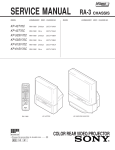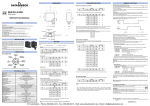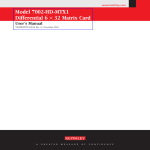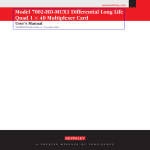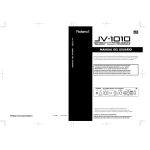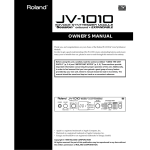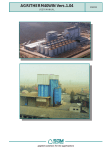Download Proportional Directional Control Valve PRM7 - ARGO
Transcript
Proportional Directional Control Valve PRM7 User Manual ARGO-HYTOS s.r.o., Vrchlabí Fluid & Moition Control Table of Contents TABLE OF CONTENTS...................................................................................................................................... 1 1. GENERAL INFORMATION .......................................................................................................................... 3 1.1. INTRODUCTION ............................................................................................................................................. 3 1.2. VALVES USAGE ............................................................................................................................................. 3 1.3. LIMITED WARRANTY .................................................................................................................................... 3 1.4. USED SYMBOLS ............................................................................................................................................. 4 1.5. CAUTION ....................................................................................................................................................... 4 1.6. SERVICE, MAINTENANCE, REPAIRS ............................................................................................................... 5 1.7. BASIC SETTING ............................................................................................................................................. 5 2. TECHNICAL DESCRIPTION........................................................................................................................ 5 2.1. BASIC PARTS ................................................................................................................................................. 5 2.2. TECHNICAL PARAMETERS ............................................................................................................................. 6 3. DESIGN OF VALVES...................................................................................................................................... 7 3.1. CONFIGURATION E01 (DIRECTLY OPERATED PROPORTIONAL DIRECTIONAL CONTROL VALVE) ..................... 7 3.2. CONFIGURATION E02S01 – (PROPORTIONAL DIRECTIONAL CONTROL VALVE WITH INTERNAL SPOOL POSITION FEEDBACK) ........................................................................................................................................... 7 3.3. CONFIGURATION E03 – (PROPORTIONAL DIRECTIONAL CONTROL VALVE WITH EXTERNAL FEEDBACK) ........ 8 3.4. CONFIGURATION E04S01 – (PROPORTIONAL DIRECTIONAL CONTROL VALVE WITH INTERNAL SPOOL POSITION FEEDBACK AND EXTERNAL FEEDBACK) ................................................................................................ 8 4. VALVE ASSEMBLY........................................................................................................................................ 8 5. ELECTRICAL CONNECTION ...................................................................................................................... 9 5.1. CONNECTION OF POWER SUPPLY AND COMMAND SIGNAL TO THE VALVE ELECTRONICS............................. 9 5.2. CONNECTION OF A CABLE FOR ELECTRONICS PARAMETERS SETTING ........................................................ 10 5.3. CONNECTION OF THE EXTERNAL FEEDBACK CABLE ................................................................................... 10 5.4. PUTTING INTO OPERATION .......................................................................................................................... 11 6. DIGITAL INTEGRATED ELECTRONICS................................................................................................ 12 6.1. ELECTRONICS BLOCK DIAGRAM ................................................................................................................. 12 6.2. SETTING OF THE ELECTRONICS PARAMETERS ............................................................................................. 12 7. CONFIGURATION PROGRAM PRM7CONF........................................................................................... 13 7.1. BASIC DESCRIPTION .................................................................................................................................... 13 7.2. INSTALLATION ............................................................................................................................................ 13 7.3. USER INTERFACE......................................................................................................................................... 13 7.3.1. Main Menu .......................................................................................................................................... 14 7.3.2. Toolbar................................................................................................................................................ 15 7.3.3. Status Line........................................................................................................................................... 16 7.3.4. Desktop................................................................................................................................................ 17 7.4. COMMUNICATION WITH THE VALVE ELECTRONICS..................................................................................... 17 7.4.1. Communication Setting ....................................................................................................................... 17 7.4.2. Communication Establishment............................................................................................................ 18 7.4.3. Uploading Data from the Valve Electronics ....................................................................................... 19 7.4.4. Downloading Data to the Valve Electronics ....................................................................................... 19 7.4.5. Status of the Valve Electronics............................................................................................................ 19 7.4.6. Reset of the Valve Electronics ............................................................................................................. 20 7.5. POSSIBILITIES OF SETTING THE VALVE ELECTRONICS PARAMETERS .......................................................... 20 7.5.1. Parameters table ................................................................................................................................. 20 7.5.2. Block Diagram .................................................................................................................................... 21 7.5.3. Setting According to the Ordering Code ............................................................................................. 21 7.5.3. Setting from a Prepared Configuration File ....................................................................................... 23 7.6. BLOCK DIAGRAMS AND TABLES OF PARAMETERS OF BASIC CONFIGURATIONS ........................................ 24 1 7.6.1. Configuration E01............................................................................................................................... 24 7.6.2. Configuration E02S01......................................................................................................................... 26 7.6.3. Configuration E03............................................................................................................................... 28 7.6.4. Configuration E04S01......................................................................................................................... 30 7.7. BASIC CONFIGURATION BLOCKS DETAILED DESCRIPTION.......................................................................... 33 7.7.1. Directional Valve Configuration......................................................................................................... 33 7.7.2. Command Signal Type Selection......................................................................................................... 33 7.7.3. Command Signal Polarity ................................................................................................................... 34 7.7.4. Threshold ............................................................................................................................................ 34 7.7.5. Ramp Functions .................................................................................................................................. 34 7.7.6. Command Signal Gain ........................................................................................................................ 35 7.7.7. Dead Band Compensation................................................................................................................... 36 7.7.8. Current Limiting.................................................................................................................................. 36 7.7.9. Dither .................................................................................................................................................. 37 7.7.10. Internal and External Feedback Controllers .................................................................................... 37 7.7.11. Type of External Feedback Signal..................................................................................................... 39 7.7.12. External Feedback Signal Polarity ................................................................................................... 39 7.7.13. External Feedback Signal Offset....................................................................................................... 39 7.7.14. External Feedback Signal Gain ........................................................................................................ 39 7.7.15. Linearization Function...................................................................................................................... 41 7.8. MEASUREMENT ........................................................................................................................................... 42 2 1. General Information 1.1. Introduction The proportional directional control valve PRM7 consists of a cast iron body, a special cylindrical spool, two centering springs with supporting washers, one or two proportional solenoids, a position sensor, eventually a box with digital electronics. The position sensor measuring system consists of a differential transformer with a core and the evaluation electronics in the hybrid design. The proportional directional control valve PRM7 is produced in three basic sizes - Ng4, Ng6, Ng10. In design with integrated electronics, the proportional directional control valve is equipped with an electronics box which is fixed to any solenoid together with the position sensor the outlet of which is directly connected to it by a cable. In design with two solenoids, the opposite solenoid is connected with the electronics box by means of a cable terminated with connector EN 175301-803-A. Coils can be rotated round the longitudinal axis by +-90°, including the electronics box. Connecting of power supply voltage, command signal, spool position sensor control outlet (if it is there) and +10V DC output voltage is accomplished through a seven-poles connector M23. Connecting of external feedback is accomplished with the help of a five-poles connector M12x1 where there is, except of external feedback input, also the power supply voltage +24V for the external sensor. The output current to solenoid coils is controlled by means of PWM. Electronics is equipped with internal current feedback; the output current can be modulated by a dither signal. Individual function parameters are set by software with the help of a computer connected to the proportional directional control valve through the serial interface RS 232. Factory configuration of the proportional directional control valve depends on its type of construction. The configuration with the external feedback has to be consulted with the producer. 1.2. Valves Usage Proportional directional control valves with digital integrated electronics are available in following configurations (see catalogue for more details): • • • • E01 – directly operated proportional directional control valve (without a feedback) E02S01 - proportional directional control valve with internal spool position feedback E03 - proportional directional control valve with external feedback E04S01 - proportional directional control valve with internal spool position feedback and external feedback In configurations E01 and E02S01 the proportional directional control valves can be used for the direction and flow rate control (position or speed control). In configurations E03 and E04S01 they can be used, according to the kind of the scanned physical quantity, for the direction and flow rate control (position or motion speed), eventually for pressure control (force or torque). 1.3. Limited Warranty The proportional directional control valves operation at any device must be performed in accordance with recommendations of the producer ARGO-HYTOS s.r.o. and safety or other regulations given by the particular country legislature. The producer takes no responsibility for health or property damages caused by operating the hydraulic or other systems equipped with the proportional directional control valve made by ARGO-HYTOS s.r.o. In case of not observing the rules, wrong manipulation, false interpretation or misunderstanding, the responsibility and liability remains on the user. 3 1.4. Used Symbols ! This symbol warns that there is a danger for persons, machines, material or living environment. This symbol calls attention to advice and information. 1.5. Caution The directional control valve can be installed and put into operation only by a trained and authorized person. ! The parts of the valve may be warm during the operation. When using the control valves in applications with high safety requirements it is necessary to take a measure for the case of a failure which disconnects the power supply voltage, eventually the valve command signal. The directional control valve then returns back to the central position automatically. ! After switching on the electronics power supply, the command signal will be active after a short interval (1 – 2 s). It is necessary to care that command signal does not cause any undesirable valve function. When installing a directional control valve, it is necessary to comply with schedule and fulfillment of the individual works. Before putting into operation it is necessary to test all electrical and hydraulic connections once more. To prevent collisions, before putting into operation all the safety equipment must be functional. It is necessary to observe all the safety rules. 4 1.6. Service, Maintenance, Repairs Do not try to repair the proportional directional control valve on your own. After a repair, particular settings must be made which can be accomplished only by a qualified person. Send the directional control valves which has to be repaired to the producer’s address or to the trade representation address. In case of a claim it is necessary to deliver the type number and the serial number. These data will push the claim forward and ensure the fast and reliable repair. In case of detecting a defect or a failure, your seller will be happy to give you a phone or a written advice. We offer experienced and skilled experts for repairs and the maintenance. 1.7. Basic Setting Proportional directional control valves are ready for instant use from the producer. The directional control valve digital electronics basic setting is made by the producer. In configurations E01 and E02S01 the directional control valve is fully functional and there is no need for any interference into the electronics setting. In configurations E03 and E04S01 it is necessary to set the electronics parameters which ensure the correct function of the directional control valve in the external feedback. 2. Technical Description 2.1. Basic Parts Figure 1 shows the proportional directional control valve PRM7 and its basic parts. The directional control valve consists of: • the body with the inserted spool (1), • proportional solenoids (2), • the spool position sensor (3), • the control digital electronics (4). 4 1 3 2 Figure 1. Basic parts of the proportional directional control valve (lay-out of configuration E04S01) Basic parts are the same for all configurations offered by the producer but their application differs according to the respective configuration. 5 2.2. Technical Parameters Basic parameters Range, marking General -20°C ... +50°C Environment temperature IP65 Electric overlap grade Oscillations, sine-wave according to IEC 68-2-6 Vibrations Shocks according to IEC 68-2-27 Conduit impact according to EN 61000-4-4 Disturbance resistance HF exposure according to EN 61000-4-3 HF conduit supply according to EN 61000-4-6 Emission related to conduit according to EN 55011 Interference emission Radiated emission according to EN 55011 Basic directional control valve parameters NG04 Nominal size NG06 NG10 DIN 24 340 and ISO 4401 Installation dimensions 320 bar Maximum working pressure in outlets P, A, B Maximum working pressure in outlet T 100 bar 160 bar 220 bar Mineral oil (HM, HV) according to DIN51524 Pressure liquid -30°C ... +80°C / -20°C ... +80°C Fluid working temperature range (NBR/Viton) 20 mm²/s ... 400 mm²/s Working viscosity range Specified fluid cleanliness level 3 -1 Nominal flow rate [dm min ] at ∆p = 10 bar Grade 21/15 according to ISO 4406: 1987, recommended filter’s filtering capability β10 ≥ 75. 4, 8, 12 15, 30 30, 60 Basic electronics parameters Power supply voltage with protection against reversing of polarity Input: command signal Input: spool position Input: external feedback Resolution of A/D transducers PWM frequency Output: solenoid coils Cycle period of the controllers Setting of parameters CAN serial interface 11,2…28 V DC (residual ripple < 10%) +/-10V, 0...10V, +/-10mA, 4...20mA, 0...20mA, 12 +/- 8 mA 0…5V 0...10V, 4...20mA, 0...20mA 12 bit 18 kHz Two final stages with pulse width modulation max. 3.5 A 170µs With the help of PC (RS232) and user’s software PRM7Conf On inquiry 6 3. Design of Valves 3.1. Configuration E01 (directly operated proportional directional control valve) The proportional directional control valve in the configuration E01 (direct operation), see Figure 2, can be used, according to the spool type used, for the oil direction and flow rate control (position or speed control). A schematic symbol example Figure 2. Proportional directional control valve with two coils In the configuration E01 – direct operation 3.2. Configuration E02S01 – (proportional directional control valve with internal spool position feedback) The proportional directional control valve in the configuration E02S01 (spool position feedback), see Figure 3, can be used, according to the spool type used, for the oil direction and flow rate control (position or speed control). Thanks to the spool position feedback, the valve, in comparison to the configuration E01, provides higher dynamic parameters, features minimal hysteresis and high sensitivity to the command signal change. A schematic symbol example Figure 3. Proportional directional control valve with two coils in configuration E02S01 - spool position feedback 7 3.3. Configuration E03 – (proportional directional control valve with external feedback) The proportional directional control valve in the configuration E03 (external feedback), see Figure 4, can be used, according to the measured physical quantity, for the oil flow direction and flow rate control (position or speed rate control), eventually pressure control (force or torque control). A schematic symbol example Figure 4. Proportional directional control valve in configuration E03 – external feedback 3.4. Configuration E04S01 – (proportional directional control valve with internal spool position feedback and external feedback) The proportional directional control valve in the configuration E04S01 (spool position feedback and external feedback), see Figure 5, can be used, according to the measured physical quantity, for the oil flow direction and flow rate control (position or speed control), eventually pressure control (force or torque control). The presence of the internal feedback enables, to a certain extent, to influence the dynamic behavior of the proportional directional control valve with regard to requirements of the actual application. A schematic symbol example Figure 5. Proportional directional control valve with two coils in configuration E04S01 - spool position feedback and external feedback 4. Valve Assembly Valves are designed for installation according to DIN 24 340 and ISO 4401. Make the assembly according to the producer’s instructions written in the documentation that is a part of each valve package. 8 5. Electrical Connection The digital integrated electronics is located in a plastic box situated directly on the proportional directional control valve solenoid. The electronics is connected to this solenoid with the help of connectors which are placed inside the box. The second solenoid is connected to the electronics by a cable and a connector DIN 43650. Connections of the control system, power supply, spool position feedback and external feedback, PC and solenoids power supply are shown in Figure 6. Control, Power Supply Connection with PC External Feedback Solenoid Power Supply Spool Position Feedback Figure 6. Proportional directional control valve PRM7 electronics box 5.1. Connection of Power Supply and Command Signal to the Valve Electronics The connection of the power supply and the command signal to the valve electronics will be made by means of a seven-poles connector M23 shown in Figure 7. M23 connector is not a part of supply and it is necessary to order it separately according to the producer’s catalogue. The significance of individual contacts is in the Figure 8 showing the connector situated on the electronics box. Figure 7. Connecting connector M23 M23 Pin 1: Power supply 11,2…28V DC Pin 2: GND (power) Pin 3: Command Pin 4: GND (signal) Pin 5: Reference voltage +10 V DC Pin 6: Spool position sensor signal - copy Pin 7: Protective earth conductor (PE) Figure 8. Connecting connector M23 positioned on the electronics box ! Do not connect under the voltage. The command signal input resistance: • Voltage signals ≅ 200 kΩ (+/- 10V, 0 ... 10V) • Current signals ≅ 255 Ω (+/-10mA, 4...20mA, 0...20mA, 12 +/- 8 mA) 9 5.2. Connection of a Cable for Electronics Parameters Setting Connecting of the computer to the valve electronics is performed by means of a special cable (see Figure 9). The cable is equipped with a four-pole connector M12 for the connection to the valve and a nine-pin connector CANNON 9 for the connection to the computer RS232 serial port. The cable is not a part of supply and is to be ordered separately according to the producer’s catalogue. The significance of individual contacts is in the Figure 10 showing the connector situated on the electronics box. Figure 9. The cable designed for the connection of the proportional directional control valve PRM7 to PC M12 Pin 1: Programming – TxD line of serial interface RS232 Pin 2: Programming – RxD line of serial interface RS232 Pin 3: Programming – earth Pin 4: Not used Figure 10. Connector M12, designed for the connection to PC, positioned on the electronics box 5.3. Connection of the External Feedback Cable Connection of the external feedback (for configurations E03 and E04S01 only) will be performed with the help of a five-pin connector M12 which is in Figure 11. Except of connecting the signal from the external feedback, the connector enables a connection of supply voltage for an external sensor as well. M23 connector is not a part of supply and it is to be ordered separately according to the producer’s catalogue. The significance of individual contacts is in the Figure 12 showing the connector situated on the electronics box. Figure 11. External feedback cable connecting connector M12 Socket 1: M12 Power supply of the external feedback sensor 11,2…28 V DC Socket 2: External feedback signal sensor output. Socket 3: Earth Socket 4: Not used Socket 5: Not used Figure 12. External feedback cable connecting connector M12 10 ! After the connection, the unexpected hydraulic equipment reaction can occur. It is necessary to carry out the necessary safety measures. External feedback signal sensor output. • Voltage signals ≅ 200 kΩ (0 ... 10V) • Current signals ≅ 255 Ω (4 ... 20mA, 0 ... 20mA) 5.4. Putting into Operation On the upper part of the electronics box (see Figure 13) are situated the green and red LEDs. After connecting the supply voltage, the green LED which signals the electric voltage presence, lights up. The flashing red LED signals an electronics error state. The error state reasons can be following: • Disconnected connection of the electronics output with the solenoid coil, • The current command signal is out of the specified range (if there is a set command signal 4-20 mA or 12 +/-8 mA) • The current external feedback signal is out of the specified range (if there is a set command signal 4-20 mA) The permanent red LED light signals an internal software problem. After the error eliminating the electronics can be activated again via disconnecting the supply voltage for a short moment or via electronics reset from the program PRM7Conf (see the chapter 7). Green LED Red LED Figure 13. Operation state signaling ! At the proportional directional control valve commissioning the necessary safety guidelines must be observed precisely. To avoid uncontrolled equipment behavior, it is necessary to check all the electrical and hydraulic circuits before the supply voltage connecting. Particular measures for possible emergency cutoff must be taken. 11 6. Digital Integrated Electronics 6.1. Electronics Block Diagram Figure 14. Valve PRM7 digital electronics block diagram The digital integrated electronics (see figure 14) is controlled by an internal program (firmware) which is stored in a Flash memory. This program provides basic electronics functions so that the valve can fulfill the user’s requirements. The producer does not exclude a possibility of a continuous firmware update with the view of the directional control valves PRM7 functional properties optimization. The valve electronics is connected to the PC with the help of serial interface RS232. Two lines are used for the connection from this interface; RxD enabling the data acceptance from the electronics and TxD enabling data entry to the electronics. Basic baud parameters are: baud rate 19,200 bps, 8 data bits, no parity, 1 stop bit. 6.2. Setting of the Electronics Parameters Digital integrated electronics operation parameters are set from the production so that they provide the optimal valve function in terms of its operational configuration and its static and dynamic properties. In case that this operational parameters setting will not comply with a particular valve application, it is possible to change the setting with the help of a PC which is connected with the proportional directional control valve by means of a special cable through the connection port RS232. After the agreement with the producer, the hardware and software needed is supplied together with the valve. 12 7. Configuration Program PRM7Conf 7.1. Basic Description The program PRM7Conf is designed only for the proportional directional control valves PRM7 digital electronics operational parameters modification. Its basic features are: • Minimum requirements for hardware are: Processor: Pentium 433 MHz, Memory RAM: 32 MB, Free HD space: 20MB, Minimal screen resolution: 800x600dpi, Operating system: Windows 98, ME, 2000, XP. • It enables electronics setting by means of the graphic interface in the form of tables or block diagrams. • It enables to save the operational parameters setting to *.PRM file. • It enables to carry out the electronics operational parameters setting with the help of ordering code that is listed in the producer’s catalogue. • It enables two operational modes: on-line and off-line. • It enables signal measuring behind the chosen blocks which set the electronics parameters. 7.2. Installation For installation start the setup.exe file from the enclosed CD. This will activate the installer that will lead you through all the installation process. Installer will download all the necessary program files to locations defined during the installation. After completing the installation, start the program by PRM7Conf.exe file, which is located in a directory selected by you, or start the program by PRM7Conf shortcut located in menu Start -> Programs of the operating system Windows. 7.3. User Interface User interface of the program PRM7Conf is shown in Figure 15. Its main parts are: • Main Menu • Toolbar • Status Line • Desktop Through these parts the program communication can be established easily. Additionally, it is possible to carry out the valve electronics setting or to read the status of the valve electronics. Figure 15. Program PRM7Conf work user interface 13 7.3.1. Main Menu The main menu is located right in the top of the graphical user interface. Its detail is shown in Figure 16. The often-used items are placed in the toolbar. Figure 16. Main menu of the program PRM7Conf File This menu enables to work mainly with configuration files (*.PRM files). These files are used for storing the valve electronics setting data. The stored files could be used for easy setting of the directional control valve electronics or re-writing incorrect data back to initial if the new ones are not satisfactory. The items of the menu File are: • Open: The item enables to open *.PRM file. • Save: The item enables to save *.PRM file. • Save as: The item enables to save *.PRM file under a different name. • Print: The item enables to print the electronics parameters out which are set for the chosen configuration. • Exit: The item enables to quit working with the program PRM7Conf. Edit This menu enables easy text transfer between the table cells or edit boxes of the dialog windows. The items of the menu Edit are: • Cut: The item enables to cut text from a table cell or from an edit box. • Copy: The item enables to copy text from a table cell. • Paste: The item enables to insert cut text or copied text into the cell. Display This menu enables a suitable choice of the environment (display of the desktop) for editing the valve electronics parameters. The program provides two ways of electronics settings: through a block diagram or through a parameters table. The block diagram is a graphical representation of various functions (blocks) of the valve electronics. The parameters table displays all the parameters en bloc and, eventually, it enables their modification. The items of the menu Display are: • Block diagram: The item enables to display the block diagram of the chosen configuration. • Parameters table: The item enables to display parameters table of a chosen configuration. • Measurement: The item enables to measure signals in the specific nod points of the valve electronics given by its structure. Directional valve This menu contains program functions which enable data exchange between the program PRM7Conf and the electronics. Additionally, the menu enables the valve configuration change. The items of menu Valve are: • Upload data: The item enables to upload data from the valve electronics to the program. • Download data: The item enables to download data to the valve electronics. • Configuration change: The item enables to change the valve electronics configuration according to the ordering code. The program offers 12 basic configurations in total. Communication This menu contains functions which enable program communication with the valve electronics. The individual items of the menu Communication are: • Setting: The item enables a communication port setting of the RS232 serial interface. Furthermore, the item enables setting the mode (on-line, off-line) after the program start. 14 • • • Status: The item enables to read information in relation with setting of the program communication with the electronics, error state and the electronics firmware version. Reset: The item enables reset of the electronics. On-line: The item enables the program connecting to the valve electronics or program disconnecting from the valve electronics. Help This menu opens the Help and provides important information about the program PRM7Conf. The items of the menu Help are: • Content: The item shows the help content. • About… : The item provides information about the program and about its producer. 7.3.2. Toolbar The toolbar is located right in the top of the program user interface below the main menu and it gathers the often-used menu items. Its detail is shown in Figure 17. Figure 17. Toolbar Read data from file This button enables to read data from a configuration file (*.PRM file). This function of the button is the same as the function of the menu item File->Open. Save data to file This button enables to save data to file (*.PRM file). This function of the button is the same as the function of the menu item File->Save. Print This button enables to print the table of the set parameters out which occur in the chosen configuration. This function of the button is the same as the function of the menu item File->Print. Copy This button enables to copy a chosen text from a table cell selected for edit. This function of the button is the same as the function of the menu item Edit->Copy. Paste This button enables to insert the cut text or copied text into the cell for edit. The function of the button is the same as the function of the menu item Edit->Paste. Cut This button enables to cut the text from a cell selected for edit. The function of the button is the same as the function of the menu item Edit->Cut. 15 Upload data from valve This button enables to upload data from the valve electronics. The function of the button is the same as the function of the menu item Valve->Upload data. Download data to valve This button enables to download data to the valve electronics. The function of the button is the same as the function of the menu item Valve->Download data. Configuration change This button enables to change the valve electronics configuration. The function of the button is the same as the function of the menu item Valve->Configuration change. Block diagram This button enables to switch the program desktop to the mode of directional control valve electronics setting via the block diagram. The function of the button is the same as the function of the menu item Valve->Block diagram. Parameters table This button enables to switch the program desktop to the mode of directional control valve electronics setting via the block diagram. The function of the button is the same as the function of the menu item Display->Parameters table. Measurement This button enables to switch the program desktop to the mode of measurement. The function of the button is the same as the function of the menu item Display->Measurement. Reset This button enables the reset of the valve electronics. The function of the button is the same as the function of the menu item Communication->Reset. On-line This button enables to switch over the program modes between on-line and off-line. The function of the button is the same as the function of the menu item Communication->Online. 7.3.3. Status Line The status line is located right in the bottom of the graphical user interface. The sense of the status line is to provide important information about the actual program status. Its detail is shown in Figure 18. Figure 18. Status Line The status line shows: • The actual mode of the program: on-line and off-line. • The information about the firmware version. 16 • • The current directional control valve configuration. During data uploading from the valve electronics or data downloading to the valve electronics, the actual status of uploading or downloading is displayed here. The name of the file (*.PRM) that is in operation. The actual mode of the program and firmware version can to be found in the Status dialog box which is activated by the menu item Communication->Status. 7.3.4. Desktop The desktop occupies the biggest part of the graphical interface of the program PRM7Conf. Displayed on the desktop are, according to the chosen option, the following items: • Block diagram and individual dialog boxes that are activated by the block diagram • Parameters table • Measurement dialog box • Communication setting dialog box • Configuration change dialog box 7.4. Communication with the Valve Electronics 7.4.1. Communication Setting The program PRM7Conf communicates with the valve electronics via the computer RS232 serial interface. The basic baud parameters are: • Baud rate 19200 bps • 8 data bits • No parity • 1 stop bit The port communication setting is provided via menu item Communication->Setting. In the shown dialog box Communication setting (see Figure 19) it is possible to assign a communication port. Figure 19. Communication Setting 17 7.4.2. Communication Establishment The program PRM7Conf offers two modes of work: • on-line: Connection to the valve electronics is established and parameters changes will be applied immediately. • off-line: Connection to the valve electronics is not established. All the changes made will come out at the moment of the connection to the proportional directional control valve. Connection to the valve electronics (turnover of the program PRM7Conf to the on-line mode) is possible to be established: • by menu item Communication->On-line, • or by toolbar button On-line. By the same options, it is possible to break down the connection to the valve electronics (turnover of the program PRM7Conf to the off-line mode). If the connection with the valve electronics is not established, the main reasons of the failure could be: • disconnected or damaged communication cable of the PC RS232 serial interface, • switched off or damaged power supply (the status of electronics power supply is signalized by green LED), • damaged proportional directional control valve electronics If there is a requirement to establish connection to the valve electronics (to turnover into on-line mode) immediately after the start of the program, it is necessary to make a particular setting in the Communication Setting dialog box (see Figure 20). The Communication Setting dialog box is displayed when the menu item Communication->Setting is selected. The setting is done by option on-line in the Mode at start group. The change will be active after re-start of the program. Figure 20. Mode at start setting 18 7.4.3. Uploading Data from the Valve Electronics Uploading data from the valve electronics to the program PRM7Conf is possible to be realized • by menu item Valve->Upload data • or by toolbar button Upload data from valve The program also enables to upload data from the valve electronics automatically at the start of the program. This function is activated in case the mode at start is set to on-line (automatic connection after the start up). The setting is possible from dialog box activated by menu item Communication>Setting. The process of data uploading from the valve electronics is visible in the status line. 7.4.4. Downloading Data to the Valve Electronics Downloading data to the valve electronics from the program PRM7Conf is possible to be realized • by menu item Valve->Download data • or by toolbar button Download to directional valve The process of data downloading to the valve electronics is visible in the status line. ! Downloading the data to the valve electronics can cause undesired behavior of the proportional directional control valve. If you decide to download the data to the valve electronics, assure yourself that your hydraulic circuit is secured against damage or eventual personal threat or injury. 7.4.5. Status of the Valve Electronics The proportional valve electronics can detect the basic errors signalized by fleshing the red LED. In this case the valve electronics does not react to status parameters changes though the connection in the on-line mode is established. The error state of the valve electronics, including further information (selected communication port, mode of the program, firmware version and the electronics serial number), is possible to be found out in the Status dialog box. Status dialog box (see Figure 8) appears after selection of the menu item Communication->Status. 19 For re-activation of the electronics (after solving the error detected by fleshing red LED) it is necessary to reset the valve electronics. Figure 21. Status of the valve electronics. 7.4.6. Reset of the Valve Electronics The reset of the valve electronics from program PRM7Conf interface can be carried out • by menu item Communication->Reset, • or by toolbar button Reset. While the reset command is executing, all program functions are disabled. ! The reset of the valve electronics can cause undesired behavior of the proportional directional control valve. If you decide to reset the valve electronics, assure yourself that your hydraulic circuit is secured against damage or eventual personal threat or injury. 7.5. Possibilities of Setting the Valve Electronics Parameters 7.5.1. Parameters table A parameters table, in which all the set parameters are listed, belongs to each configuration. An example of the parameters table of one of the possible configurations is shown in Figure 22. The parameters table is displayed • by menu item Display->Parameters table, • or by toolbar button Parameters table. 20 7.5.2. Block Diagram Each configuration is represented by a block diagram in which specific blocks correspond to particular functions (parameters) of the electronics. After a click of the left mouse button on the selected block, a dialog box appears which enables to make required changes. An example of the block diagram of one of the possible configurations is shown in Figure 10. The block diagram is displayed • by menu item Display->Block diagram • or by toolbar button Block diagram The block diagram enables to monitor the signal flow through the individual blocks continually and to measure currents of the valve exciting coil. The measurement nods are marked with red squares and are placed between the blocks enabling the change of parameters (see Figure 23). Figure 22. An example of a parameters table in configuration E02S01 Figure 23. An example of a block diagram in configuration E02S01 7.5.3. Setting According to the Ordering Code If it is necessary to change the valve configuration or if it is necessary to put the valve in service quickly (in case of original configuration data loss), the data predefined by the producer can be loaded into the valve electronics. These predefined data can be established via specification of the valve according to the ordering code. For this purpose, the dialog box Valve configuration according to the ordering code is used. Explanations of the ordering code individual markings are in the sale catalogue. The dialog box Valve configuration according to the ordering code (see Figure 23) is displayed • by menu item Valve->Configuration change, • or by toolbar button Configuration change. By selection of the items offered by the dialog box it is possible to assemble a marking according to the ordering code to which the new valve setting relates. 21 ! • • • This setting is not quite optimal because it does not cover individual corrections that are necessary for perfect operation of each proportional directional control valve. Therefore, some improvements in valve setting should follow (through the parameters table or the block diagram). Save the producer’s valve setting to file before loading a new setting to the valve electronics. In case of loss of original configuration data, it is possible to receive these data back from the producer if you send the type number and the serial number of the valve. The type number and the serial number are placed on the valve nameplate (see Figure 24). Figure 23. Setting according to the ordering code Figure 24. An example of a name plate of a proportional directional control valve 22 7.5.3. Setting from a Prepared Configuration File Configuration files (*.PRM files) are used for storing the valve electronics settings. The stored files can be used later for easy setting of other directional control valve electronics or for re-writing incorrect data back to the initial setting. The configuration file with the required setting of the valve electronics can be loaded to the program PRM7Conf • by menu item File->Open, • or by toolbar button Read data from file In the shown dialog box (see Figure 25) it is possible to choose a required *.PRM file. In on-line mode the data from the configuration file can be directly written into the valve electronics. The setting of the valve electronics can be saved from the program PRM7Conf to a configuration file (*.PRM file). • by menu item File->Save, • or by toolbar button Save data to file In the shown dialog box (see Figure 26) the user can name or re-name the configuration file. Figure 25. File opening Figure 26. File saving 23 7.6. Block Diagrams and Tables of Parameters of Basic Configurations 7.6.1. Configuration E01 Configuration E01 – (directly operated proportional directional control valve without feedback) is available in 3 modifications. Solenoid coil located on side A and B of the valve, solenoid coil located on side A only, solenoid coil on side B only. The valve block diagram with solenoid coils on side A and B is shown in Figure 27. For this configuration modifications with one solenoid coil the block diagram is similar. Figure 27. Configuration E01 block diagram with solenoid coils on side A and B. Here is the list of parameters of the valve electronics which are set for this configuration. Name in the parameters table Block symbol Brief description of the function Command signal This parameter sets the type of the command signal. The command signal can be voltage or current, unipolar or bipolar. Command signal polarity This parameter changes the command signal polarity. Threshold Ramp up – coil A This parameter defines the threshold of the command signal below which the command signal is ignored. The main purpose is to suppress a signal noise around command signal zero. This parameter sets the time within the signal behind the ramp function increase from 0% to 100% at 100% step increase of the entering signal. The current to the coil A is directly proportional to the signal increase behind this ramp. Ramp up – coil B This parameter sets the time within the signal behind the ramp function increase from 0% to 100% at 100% step increase of the entering signal. The current to the coil B is directly proportional to the signal increase behind this ramp. Ramp down – coil A This parameter sets the time within the signal behind the ramp function decrease from 100% to 0% at 100% step decrease of the entering signal. The current to the coil A is directly proportional to the signal decrease behind this ramp. 24 Ramp down – coil B This parameter sets the time within the signal behind the ramp function decrease from 100% to 0% at 100% step decrease of the entering signal. The current to the coil B is directly proportional to the signal decrease behind this ramp. Command signal gain coil A This parameter defines the transfer relation between the command signal and the current to the coil A. Command signal gain coil B This parameter defines the transfer relation between the command signal and the current to the coil B. Dead band compensation - coil A This parameter defines the step change of the current to the coil A to compensate the positive overlap of the valve spool. Dead band compensation - coil B This parameter defines the step change of the current to the coil B to compensate the positive overlap of the valve spool. Current limiting - coil A This parameter limits the maximum output current to the coil A. Current limiting - coil B This parameter limits the maximum output current to the coil B. Dither amplitude This parameter sets the amplitude range of the coil excitation current superposed on its DC component. This has a significant influence on hysteresis and sensitivity of the proportional valve. The setting is done experimentally. Dither frequency This parameter sets the frequency range of the coil excitation current superposed on its DC component. This has a significant influence on hysteresis and sensitivity of the proportional valve. The setting is done experimentally. Directional valve configuration This parameter enables to change the configuration of the valve electronics. The block symbol is used only for configuration with coils on side A and B. Directional valve configuration This parameter enables to change the configuration of the valve electronics. The block symbol is used only for configuration with one coil on side A, resp. side B. Measurement point 25 7.6.2. Configuration E02S01 Configuration E02S01 (proportional directional control valve with internal spool position feedback) is available in 3 modifications. Solenoid coils located on side A and B of the valve, solenoid coil located on side A only, solenoid coil on side B only. The valve block diagram with solenoid coils on side A and B is shown in Figure 28. For this configuration modifications with one solenoid coil the block diagram is similar. Figure 28. Configuration E02S01 block diagram with solenoid coils on side A and B. Here is the list of parameters of the valve electronics which are set for this configuration. Name in the parameters table Block symbol Brief description of the function Command signal This parameter sets the type of the command signal. The command signal can be voltage or current, unipolar or bipolar. Command signal polarity This parameter changes the command signal polarity. Threshold This parameter defines the threshold of the command signal below which the command signal is ignored. Its main purpose is to suppress a signal noise around command signal zero. Ramp up – coil A This parameter sets the time within the signal behind the ramp function increase from 0% to 100% at 100% step increase of the entering signal. The current to the coil A is directly proportional to the signal increase behind this ramp. Ramp up – coil B This parameter sets the time within the signal behind the ramp function increase from 0% to 100% at 100% step increase of the entering signal. The current to the coil B is directly proportional to the signal increase behind this ramp. Ramp down – coil A This parameter sets the time within the signal behind the ramp function decrease from 100% to 0% at 100% step decrease of the entering signal. The current to the coil A is directly proportional to the signal decrease behind this ramp. Ramp down – coil B This parameter sets the time within the signal behind the ramp function decrease from 100% to 0% at 100% step decrease of the entering signal. The current to the coil B is directly proportional to the signal decrease behind this ramp. Command signal gain coil A This parameter defines the transfer relation between the command signal and the spool position signal required. This influences the current to coil A. 26 Command signal gain coil B This parameter defines the transfer relation between the command signal and the spool position signal required. This influences the current to coil B. Dead band compensation - coil A This parameter defines the step change of the current to the coil A to compensate the positive overlap of the valve spool. Dead band compensation - coil B This parameter defines the step change of the current to the coil B to compensate the positive overlap of the valve spool. Current limiting - coil A This parameter limits the maximum output current to the coil A. Current limiting - coil B This parameter limits the maximum output current to the coil B. Dither amplitude This parameter sets the amplitude range of the coil excitation current superposed on its DC component. This has a significant influence on hysteresis and sensitivity of the proportional valve. The setting is done experimentally. Dither frequency This parameter sets the frequency range of the coil excitation current superposed on its DC component. This has a significant influence on hysteresis and sensitivity of the proportional valve. The setting is done experimentally. P parameter of internal feedback controller This parameter sets the P component of the internal feedback controller. I parameter of internal feedback controller This parameter sets the I component of the internal feedback controller. D parameter of internal feedback controller T parameter of internal feedback controller D parameter: the parameter sets the derivative component of the internal feedback controller. T parameter: the parameter modifies dynamic behavior of the internal feedback controller (causes delay) Activation of internal feedback linearization This parameter activates the internal feedback linearization. The linearization function is used for modification of the natural status of the valve flow rate characteristics. Linearization point Xn of internal feedback Linearization point Yn of internal feedback This parameter allows defining 9 linearization points. The linearization function is used for modification of the natural status of the valve flow rate characteristics. Directional valve configuration This parameter enables to change the configuration of the valve electronics. The block symbol is used only for configuration with coils on side A and B. Directional valve configuration This parameter enables to change the configuration of the valve electronics. The block symbol is used only for configuration with one coil on side A, resp. side B. Measurement point 27 7.6.3. Configuration E03 Configuration E03 (proportional directional control valve with external feedback) is available in 3 modifications. Solenoid coils located on side A and B of the valve, solenoid coil located on side A only, solenoid coil on side B only. The valve block diagram with solenoid coils on side A and B is shown in Figure 29. For this configuration modifications with one solenoid coil the block diagram is similar. Figure 29. Configuration E03 block diagram with solenoid coils on side A and B. Here is the list of parameters of the valve electronics which are set for this configuration. Name in the parameters table Block symbol Brief description of the function Command signal This parameter sets the type of the command signal. The command signal can be voltage or current, unipolar or bipolar. Command signal polarity This parameter changes the command signal polarity. Threshold This parameter defines the threshold of the command signal below which the command signal is ignored. The main purpose is to suppress a signal noise around command signal zero. Ramp up This parameter sets the time within the signal behind the ramp function increase from 0% to 100% at 100% step increase of the entering signal. Ramp down This parameter sets the time within the signal behind the ramp function decrease from 100% to 0% at 100% step decrease of the entering signal. Current limiting - coil A This parameter limits the maximum output current to the coil A. Current limiting - coil B This parameter limits the maximum output current to the coil B. 28 Dither amplitude This parameter sets the amplitude range of the coil excitation current superposed on its DC component. This has a significant influence on hysteresis and sensitivity of the proportional valve. The setting is done experimentally. Dither frequency This parameter sets the frequency range of the coil excitation current superposed on its DC component. This has a significant influence on hysteresis and sensitivity of the proportional valve. The setting is done experimentally. P parameter of external feedback controller This parameter sets the P component of external feedback controller. I parameter of external feedback controller This parameter sets the I component of external feedback controller. D parameter of external feedback controller T parameter of external feedback controller D parameter: the parameter sets the derivative component of the external feedback controller. T parameter: the parameter modifies dynamic behavior of the external feedback controller (causes delay) Type of external feedback signal This parameter sets the type of the external feedback signal. The external feedback signal can be voltage or current. External feedback signal polarity This parameter changes external feedback signal polarity. External feedback signal offset This parameter sets the external feedback signal offset. External feedback signal gain This parameter sets the external feedback signal gain. Activation of external feedback linearization This parameter activates the external feedback linearization. The linearization function is used for definition of the required functional relation between its input and output of the external signal feedback. Linearization point Xn of external feedback Linearization point Yn of external feedback This parameter allows defining 9 linearization points. The linearization function is used for definition of the required functional relation between its input and output of the external signal feedback. Directional valve configuration This parameter enables to change the configuration of the valve electronics. The block symbol is used only for configuration with coils on side A and B. Directional valve configuration This parameter enables to change the configuration of the valve electronics. The block symbol is used only for configuration with one coil on side A, resp. side B. Measurement point 29 7.6.4. Configuration E04S01 Configuration E04S01 (proportional directional control valve with internal spool position feedback and external feedback) is available in 3 modifications. Solenoid coils located on side A and B of the valve, solenoid coil located on side A only, solenoid coil on side B only. The valve block diagram with solenoid coils on side A and B is shown in Figure 30. For this configuration modifications with one solenoid coil the block diagram is similar. Figure 30. Configuration E04S01 block diagram with solenoid coils on side A and B. Here is the list of parameters of the valve electronics which are set for this configuration. Name in the parameters table Block symbol Brief description of the function Command signal This parameter sets the type of the command signal. The command signal can be voltage or current, unipolar or bipolar. Command signal polarity This parameter changes the command signal polarity. Threshold This parameter defines the threshold of the command signal below which the command signal is ignored. Its main purpose is to suppress a signal noise around command signal zero. Ramp up This parameter sets the time within the signal behind the ramp function increase from 0% to 100% at 100% step increase of the entering signal. Ramp down This parameter sets the time within the signal behind the ramp function decrease from 100% to 0% at 100% step decrease of the entering signal. Current limiting - coil A This parameter limits the maximum output current to the coil A. Current limiting - coil B This parameter limits the maximum output current to the coil B. Dither amplitude This parameter sets the amplitude range of the coil excitation current superposed on its DC component. This has a significant influence on hysteresis and sensitivity of the proportional valve. The setting is done experimentally. 30 Dither frequency This parameter sets the frequency range of the coil excitation current superposed on its DC component. This has a significant influence on hysteresis and sensitivity of the proportional valve. The setting is done experimentally. P parameter of internal feedback controller This parameter sets the P component of the internal feedback controller. I parameter of internal feedback controller This parameter sets the I component of the internal feedback controller. D parameter of internal feedback controller T parameter of internal feedback controller D parameter: the parameter sets the derivative component of internal feedback controller. T parameter: the parameter modifies dynamic behavior of the internal feedback controller (causes delay) P parameter of external feedback controller This parameter sets the P component of the external feedback controller. I parameter of external feedback controller This parameter sets the I component of the external feedback controller. D parameter of external feedback controller T parameter of external feedback controller D parameter: the parameter sets the derivative component of the external feedback controller. T parameter: the parameter modifies dynamic behavior of the external feedback controller (causes delay) Type of external feedback signal This parameter sets the type of the external feedback signal. The external feedback signal can be voltage or current. External feedback signal polarity This parameter changes the external feedback signal polarity. External feedback signal offset This parameter sets the external feedback signal offset. External feedback signal gain This parameter sets the external feedback signal gain. Activation of internal feedback linearization This parameter activates the internal feedback linearization. The linearization function is used for modification of the natural status of the valve flow rate characteristics. Linearization point Xn of internal feedback Linearization point Yn of internal feedback This parameter allows defining 9 linearization points. The linearization function is used for modification of the natural status of the valve flow rate characteristics. Activation of external feedback linearization This parameter activates the external feedback linearization. The linearization function is used for definition of the required functional relation between its input and output of external signal feedback. Linearization point Xn of external feedback Linearization point Yn of external feedback This parameter allows defining of 9 linearization points. The linearization function is used for definition of the required functional relation between its input and output of external signal feedback. 31 Directional valve configuration This parameter enables to change the configuration of the valve electronics. The block symbol is used only for configuration with coils on side A and B. Directional valve configuration This parameter enables to change the configuration of the valve electronics. The block symbol is used only for configuration with one coil on side A, resp. side B. Measurement point 32 7.7. Basic Configuration Blocks Detailed Description In this part the basic blocks, which the individual block diagrams enabling the valve electronics setting consist of, are described. Each block matches the equivalent item in the parameters table. 7.7.1. Directional Valve Configuration Block symbol: Description: It appears in all configurations. The block is used for setting the valve into the required configuration. The valve is possible to be set into the configuration E01, E02S01, E03, E04S01. Each configuration is in modification with two solenoids or in modification with one solenoid on A side, respectively on B side. The configuration identification in the parameters table is shown in Table 1. Directional Valve Configuration With one coil on A side With one coil on B side With two coils E01 E02S01 E03 E04S01 Open loop Internal feedback External feedback Internal and external feedback OL_A OL_B OL_A&B CL_int_A CL_int_B CL_int_A&B CL_ext_A CL_ext_B CL_ext_AB CL_int&ext_A CL_int&ext_B CL_int&ext_A&B Table 1 The identification of the valve configuration in the parameters table. 7.7.2. Command Signal Type Selection Block symbol: Description: It appears in all configurations. The block determines the valve command signal type that is connected to the electronics input. All signal types which can be used for the valve operation are tabulated in Table 2. Valve configuration Command Signals E01 E02S01 E03 Open loop Internal feedback External feedback 1 coil +/-10V 2 coils 1 coil X E04S01 Internal and external feedback 2 coils 1 coil 2 coils 1 coil 2 coils X X X X X 0…10V X X X X X X 0..20mA X X X X X X 4…20mA X X X X X X +/-10mA X X X X X X 12 +/- 8 mA X X X X X X Table 2 Allowed command signals for possible configurations 33 7.7.3. Command Signal Polarity Block symbol: Description: It appears in all configurations. The block changes the command signal polarity. Allowed command signal polarities for possible configurations are shown in Table 3. If the block is set OFF, the valve behaves as if the command signal was disconnected. Valve configuration E02S01 E03 E01 Allowed polarities E04S01 Internal and external Open loop Internal feedback External feedback feedback Coils Coils Coils Coils Coil A Coil B Coil A Coil B Coil A Coil B Coil A Coil B AB AB AB AB -1 OFF X 1 X X X X X X X X X X X X X X X X X X X X X X X X X X X X X X X Table 3. Allowed command signals for given configurations 7.7.4. Threshold Block symbol: Description: It appears in all configurations. The threshold sets the valve non-sensitivity around the command signal zero value. The threshold extent is expressed in percents of one polarity command signal maximum. After the setting, the valve does not react to command signal changes which are less than the set threshold limit. For command signal values higher than the set threshold limit, the signal correspondent to input is output. The function can be used in all valve configurations for attenuation of the command signal unwanted ripple around zero value so that the valve ignores it to the command signal set level. Example: The command signal +/- 10V, the threshold setting 10%. If there is a signal in the range -1V…+1V in the command input, the valve does not respond to this signal. 7.7.5. Ramp Functions Blocks symbols: Description of function in configuration E01, E2S01 Ramp up – coil A, respectively ramp up – coil B sets the command signal gradual increase. According to polarity of the signal entering to ramp functions, the setting takes effect in the gradual increase of the current for the solenoid coil A, respectively for the solenoid coil B. The ramp up – coil A is active for positive polarity, the ramp up – coil B is active for negative polarity. The setting expresses the time within the signal behind the ramp function increases from 0% to 100% at a 100% step increase of the entering signal. 34 Ramp down - coil A, respectively Ramp down – coil B sets the command signal gradual decrease. According to polarity of the signal entering to ramp functions, the setting takes effect in the gradual decrease of the current for the solenoid coil A, respectively for the solenoid coil B. The setting expresses the time within the signal behind the ramp function decreases from 100% to 0% at a 100% step decrease of the entering signal. Example: The block setting Ramp up – coil A for 5s. The entering signal change from 0 to 50% shows itself by linear increase of the output signal from 0 to 50% for 2.5s. Description of function in configuration E03, E04S01: Ramp up sets the time within the signal behind the ramp function (the controlled parameter) increases from 0% to 100% at a 100% step increase of the entering signal. Ramp down sets the time within the signal behind the ramp function (the controlled parameter) decreases from 100% to 0% at 100% step increase of the entering signal. Example: The block setting Ramp up for 5s. • The entering signal step change from 0% to 50% shows itself by linear increase of the output signal from 0 to 50% for 2.5s. • The entering signal step change from -50% to 50% shows itself by linear increase of the output signal from -50% to 50% for 5s. 7.7.6. Command Signal Gain Blocks symbols: Command signal gain - coil A Command signal gain - coil B Description: It appears in configurations E01 and E02S01. Command signal gain – coil A, respectively Command signal gain – coil B performs command signal gain setting. According to the polarity of the signal entering the particular gain block, the setting will influence the current flowing to the solenoid coil A or B. The block of Command signal gain – coil A is active for positive polarity, the block of Command signal gain – coil B is active for negative polarity. Example of setting in configuration E01: Command signal gain in configuration E01 is expressed in mA/% which enables an easy recomputation of the command signal to the solenoid excitation coil current. For example, if there is an input signal +10% and the Command signal gain – coil A is set to 20mA/% value, the output excitation current to coil A will gain 200mA value. Example of setting in configuration E02S01: The Command signal gain in configuration E02S01 is expressed in a non-dimensional form. If an entry signal is set to +10% and the Command signal gain – coil A is set to 2, the output signal from the block will be +20%. 35 7.7.7. Dead Band Compensation Block symbols: Dead band compensation - coil A Dead band compensation - coil B Description: It appears in configurations E01 and E02S01. Dead band compensation - coil A, respectively Dead band compensation - coil B enables to compensate the proportional directional control valve spool positive overlap. The aim of the dead band compensation is to minimize the proportional directional control valve neutral zone around the command signal zero value. The spool positive overlap enables to ensure a full flow closure of the valve in the centre position by technologically advantageous production tolerances. In the immediate vicinity of the zero value of the signal entering the particular compensation block, the compensation setting comes out according to the signal polarity by the current step flowing to the solenoid coil A or B. The Dead band compensation–coil A is active for the positive polarity, the Dead band compensation– coil B is active for the negative polarity. Example of setting in configuration E01: The Dead band compensation in configuration E01 is expressed in mA. If the signal entering to the block gains positive value, the Threshold is set to 0%, the Dead band compensation – coil A is set to 100mA, then in the command signal immediate vicinity the solenoid coil will be excited by 100mA current. Example of setting in configuration E02S01: The Dead band compensation in configuration E02S01 is expressed in percentage of the command signal maximum. If the signal entering to the block is positive, the Threshold is set to 0%, the Dead band compensation – coil A is set to +10%, then in the command signal immediate vicinity the output signal value from the block will be offset by +10%. 7.7.8. Current Limiting Blocks symbols: Current limiting - coil A Current limiting - coil B Description: It appears in all configurations. The Current limiting – coil A, respectively Current limiting – coil B blocks are used for limiting the maximum output current which is supplied from the electronics to the solenoid coil A, respectively the solenoid coil B. The current limiting is set in mA. The current limiting value depends on the coil type connected. Example: If the current limiting is set to 3500mA, at the 100% signal entering the current limiting block, the maximum current of 3500mA will excite the solenoid coil. The set current limiting values can be reached only in case of fulfilling the conditions resulting from the Ohm’s law. 36 7.7.9. Dither Blocks symbols: Dither amplitude Dither frequency Description of the function: It appears in all configurations. Dither – amplitude, Dither – frequency blocks enable to define dither parameters. Dither is a signal superposition with a defined curve for the direct-current component of the output current from the electronics supplying the solenoid coils. Its aim is to keep the valve spool moving constantly (oscillation with a small amplitude) by which a substantially smaller friction between the proportional directional control valve moving parts is reached. With a help of dither, the proportional directional control valve functional properties can be improved dramatically in the sense of hysteresis decreasing and increasing of sensitivity to command signal changes. This function finds the biggest use especially in configuration E01 (directly operated valve). Dither setting: A wrong dither setting can result in a substantially undesirable valve spool vibrating and by this the whole hydraulic circuit. Its optimal setting differs on a case-by-case basis. Commonly, the setting is made in a frequency range from 60 Hz to 160 Hz for the parameter amplitude range 10 to 30. Dither parameters are optimized so that the required hysteresis value is reached and the setting does not cause any undesired oscillations in the hydraulic circuit at the same time. 7.7.10. Internal and External Feedback Controllers Blocks symbols: P parameter of internal feedback controller P parameter of external feedback controller I parameter of internal feedback controller I parameter of external feedback controller D parameter of internal feedback controller D parameter of external feedback controller Description: The blocks are used for definition of parameters of PID controllers. There are two control circuits built in the control electronics. Controllers are in configurations E02S01, E03, E04S01. One PID controller is used in configuration E02S01 and E03. Two cascade ranged PID controllers are used in configuration E04S01. General mathematical description of controllers: General mathematical description of controllers of the internal and external feedback results from the equation t du (t ) de(t ) T + u (t ) = P e(t ) + I ∫ e(t )dt + D , dt dt 0 in which e(t) [%] is the lag error, u(t) [%] is the controller output signal and t [s] is time. -1 Parameters P [-], I [s ], D [s], T [s] represent the controller individual adjustable parameters. 37 The controller individual components significance: • The proportional component the permanent lag error. • The integral component P e(t ) . It amplifies the lag error. When used separately, it works with t I ∫ e(t )dt . It integrates the lag error. In closed control circuit it works with 0 a transient lag error (the control process gets settled if the lag error is zero). If it is used separately, it does not satisfy the stability conditions for the astatic systems (e.g. hydraulic motor position control). • The derivative component D de(t ) . It derives the lag error. It cannot operate separately in a dt closed control loop because it allows a stable control deviation of any size. In combination with P and I controller components it improves the control loop stability. • The delaying component T du (t ) . It changes the controller dynamic properties. dt Setting of controllers There are several setting methods of the controllers. Some of them result from physics experiments (e.g. Ziegler’s and Nichols’s methods), some result from the mathematical formulae (e.g. various methods based on integral criteria). These methods can be learned from any technical literature on control systems. Here the controller setting method which can be applied in operation conditions is introduced. The criterion of this method is reaching of the maximum proportional integration constants at the fastest transient performance and retaining the pre-set control circuit closed loop transient characteristic curve (e.g. maximum limited sustained value overshoot). • Zero constant of integration I, zero derivative constant D and zero time constant of the derivative component T is set on the controller first. The proportional constant P is set to some small value. • After the controlled system stabilization a small control step is set and the feedback is monitored at the same time. The controller should have a tendency to decrease the initial control deviation. If a decreasing does not occur, there is a possibility of a wrong feedback setting (polarity or signal ranges). • If the negative feedback is set, it is necessary to repeat the reference input steps at the permanent increasing of the proportional constant P so that a visible overshoot occurs. At this moment it is necessary to return the proportional constant P to the value at which the overshoot does not occur too much. • Now the increasing of the integration constant should proceed in a similar way. The overshoot of the transient response should be a little higher than supposed. • The derivative constant D, which should decrease the higher overshoot to the specified value again, starts to increase last. • If the control time is maintained or even decreased due to increasing the derivative constant D, the constants P and I can go still higher. • If the control time is prolonged at the system stabilization by means of the derivative component, it is necessary to decrease constants of all components, especially D constant. • Prolonging of acting of derivative component is possible to carry out by T constant. 38 7.7.11. Type of External Feedback Signal Block symbol: Type of external feedback signal Description: It appears in configurations E03 and E04S01. Type of external feedback signal block defines the type of the signal flowing to the electronics input from the external sensor. The allowed signals from the external sensor are 0..10V, 0..20mA, 4..20mA. The standardly supplied valves in configurations with external feedback E03 and E04S01 have this input set as voltage with the signal level 0..10V. 7.7.12. External Feedback Signal Polarity Block symbol: External feedback signal polarity Description: It appears in configurations E03 and E04S01. The block changes external feedback sensor signal polarity. If the block is set OFF, the valve behaves as if the external feedback sensor signal was disconnected. 7.7.13. External Feedback Signal Offset Block symbol: External feedback signal offset Description: It appears in configurations E03 and E04S01. It sets the external feedback signal offset which is performed in percentage of the external feedback sensor signal range. Example: The external feedback signal type is voltage, with 0…10V level. The signal coming out of the external feedback sensor is 2V. The signal offset is set to (-20%). On the external feedback signal offset block outlet, there will be the 0% output signal for this value of a feedback signal. 7.7.14. External Feedback Signal Gain Block symbol: External feedback signal gain Description: It is used for reaching of the external feedback signal gain required value. Example: The signal entering the gain block is 10 %. The gain is set to 2. Then the signal flowing out from the gain block will be 20%. 39 The external feedback setting in configuration E03 a E04S01 Setting functions External feedback signal polarity, External feedback signal offset, External feedback signal gain are gathered into one dialog box in the block diagram for the external feedback. The diagram which is shown after activating by means of one of the blocks described (see Figure 31) shows the signal transformation from the external feedback sensor after its passing through these blocks. If the feedback linearization function is non-active, the signal output behind blocks of External feedback signal polarity, External feedback signal offset, External feedback signal gain represents the input into the controller differential component. Signals of the same polarity must enter the controller’s differential component! An example of the external feedback setting. It is required that the input signal to the differential component is 80% for the 0% signal coming out of the external feedback sensor. At the same time it is required that the input signal to the differential component is 0% for 100% signal coming out of the external feedback sensor. The assumption is that the external feedback linearization function is non-active. The graphical presentation gathering the set parameters serves fulfilling the above-mentioned requirements. The resulting setting is as follows (see Figure 31): Offset 99.99%; Gain 0.8; Polarity: negative. Figure 31. External feedback dialog box – gain, polarity, offset (an example of an external feedback setting) 40 7.7.15. Linearization Function Blocks symbols: Internal feedback signal linearization -activation External feedback signal linearization - definition External feedback signal linearization -activation External feedback signal linearization - definition Description: It appears in configurations E02S01, E03 and E04S01. Linearization activation of internal or external feedback causes that the signal from the position sensor, eventually external sensor is processed with a help of linearization functions. The linearization function enables to define 9 node points. The coordinates of the node points are entered in percentage (see Figure 32). The linearization functions usage can be advantageous in cases when it is necessary to change a natural form of the functional dependence between the command signal and the output quantity (flow rate, position, pressure, force, speed, etc.) In configuration E02S01 the linearization function can be used for a compensation of naturally non-linear proportional directional control valve flow rate characteristics. In configurations E03 and E04S01 the linearization function enables to solve tasks when it is necessary to compensate non-linearities of kinematic systems given by construction, when using asymmetric cylinders etc. In specific cases the linearization function can be used also for dead band compensation in systems with internal and external feedback (configuration E04S01). Example: External feedback signal processing by means of a linearization function. (Xn,Yn) define the linearization function point. Signal before linearization block Linearization point Xn -98% -90% -65% -30% 0% 20% 40% 60% 80% 45% 80% 60% 80% Signal behind linearization block (linearization function activated) Linearization point Yn -60% -35% -15% -5% 0% 5% 20% Signal behind linearization block (linearization function non-activated) -100% -90% -65% -30% 0% 20% 40% Figure 32. External feedback linearization function dialog box. 41 7.8. Measurement The valve electronics enables, in so-called measurement points, to measure actual signals values and excitation currents to valve coils. To measure via measurement points a block diagram of the actual configuration must be displayed. The measurement points are marked with red squares (see Figure 33) and they are placed between blocks enabling the parameters change. The requested measurement point is activated by a single click left mouse button on the measurement point mark. A further possibility to measure the signals represents the use of the dialog box with predefined selection of signals. The measurement dialog box differs according to the chosen configuration. Regardless of the chosen configuration, the measurement of the command signal and currents to the valve coils is always performed. If a configuration with the feedback is chosen, the signals that help with the feedback setting are shown as well. The measurement dialog box (see Figure 34) is accessible from any point of the program. The dialog box can be activated • by menu item Display->Measurement, • or by toolbar button Measurement. Figure 33. Block diagram in configuration E02S01 – a measurement point example. Figure 34. An example of a measurement dialog box in configuration E02S01. 42