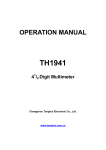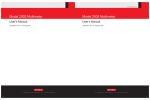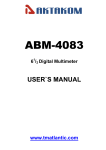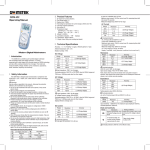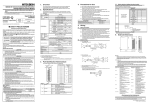Download TH1941 Multimeter
Transcript
OPERATION MANUAL
TH1942
50000 Count Multimeter
Changzhou Tonghui Electronic Co., Ltd.
www.tonghui.com.cn
Manual Printing History
The manual printing data and part number indicate its current edition. The printing date changes when a
new edition is printed. The manual part number changes when extensive technical changes are
incorporated.
October 2008……………………………First Edition
Notice
The information contained in this document is subject to change without notice.
Safety notice supplement
As described in the International Electrotechnical Commission (IEC) Standard IEC 664,
digital multimeter measuring circuits (e.g., Tonghui Models 1951, 1961, 1941, and 1942)
are Installation Category II. All other instruments‘ signal terminals are Installation Category I
and must not be connected to mains.
This equipment is POLLUTION DEGREE 2, INDOOR USE product.
Safety Precautions
Users of this product must be protected from electric shock at all times. The responsible
body must ensure that users are prevented access and/or insulated from every connection
point. In some cases, connections must be exposed to potential human contact. Product
users in these circumstances must be trained to protect themselves from the risk of electric
shock. If the circuit is capable of operating at or above 1000 volts, no conductive part of the
circuit may be exposed.
2
Before operating an instrument, make sure the line cord is connected to a properly
grounded power receptacle. Inspect the connecting cables, test leads, and jumpers for
possible wear, cracks, or breaks before each use.
For maximum safety, do not touch the product, test cables, or any other instruments while
power is applied to the circuit under test. ALWAYS remove power from the entire test
system and discharge any capacitors before: connecting or disconnecting cables or
jumpers, or making internal changes, such as installing or removing jumpers.
Do not touch any object that could provide a current path to the common side of the circuit
under test or power line (earth) ground. Always make measurements with dry hands while
standing on a dry, insulated surface capable of withstanding the voltage being measured.
The instrument and accessories must be used in accordance with its specifications and
operating instructions or the safety of the equipment may be impaired.
Do not exceed the maximum signal levels of the instruments and accessories, as defined in
the specifications and operating information, and as shown on the instrument or test fixture
panels.
When fuses are used in a product, replace with the same type and rating for continued
protection against fire hazard.
Chassis connections must only be used as shield connections for measuring circuits, NOT
as safety earth ground connections.
If you are using a test fixture, keep the lid closed while power is applied to the device under
test.
3
Contents
Chapter 1 General Information ............................................................................................................................. 7
1.1 Feature Overview......................................................................................................................................... 7
1.2 Operating Environment ............................................................................................................................... 7
1.3 Dimensions and Weight ............................................................................................................................... 7
1.4 Safety symbols and Precautions .................................................................................................................. 8
1.5 Incoming Inspection .................................................................................................................................... 8
1.6 Warranty....................................................................................................................................................... 9
1.7 Limitation of Warranty ................................................................................................................................ 9
Chapter 2 TH1942 Overview ............................................................................................................................... 10
2.1 Front Panel Summary ................................................................................................................................ 10
2.2 Annunciators on Screen ..............................................................................................................................11
2.3 Front Panel Menu Reference ..................................................................................................................... 12
2.4 Front Panel Menu Overview ...................................................................................................................... 13
2.5 Rear Panel Summary ................................................................................................................................. 14
2.6 Power up .................................................................................................................................................... 15
2.6.1 Power Line Connection .............................................................................................................. 15
2.6.2 Input Terminals ............................................................................................................................ 15
2.6.3 Power-up Sequence ................................................................................................................... 16
2.6.4 High Energy Circuit Safety Precautions .................................................................................. 16
2.6.5 Power-on Defaults....................................................................................................................... 17
2.6.6 Warm-up time .............................................................................................................................. 17
2.7 Display ....................................................................................................................................................... 17
Chapter 3 Basic Measurements ......................................................................................................................... 18
3.1 Preparation ................................................................................................................................................. 18
3.2 Measuring Voltage ..................................................................................................................................... 18
3.2.1 Connections ................................................................................................................................. 18
3.3 Measuring Current ..................................................................................................................................... 19
3.3.1 Connections ................................................................................................................................. 19
3.3.2 Front Panel Fuse Replacement ................................................................................................ 21
3.4 Measuring Resistance ................................................................................................................................ 22
3.4.1 Connections ................................................................................................................................. 22
3.4.2 Shielding ....................................................................................................................................... 22
3.5 Measuring Frequency and Period .............................................................................................................. 23
3.5.1 Trigger Level and Measurement Errors ................................................................................... 23
3.5.2 Gate Time ..................................................................................................................................... 23
3.5.3 Connections ................................................................................................................................. 23
3.6 Measuring Continuity ................................................................................................................................ 24
3.6.1 Connections ................................................................................................................................. 24
3.7 Testing Diode ............................................................................................................................................. 25
3.7.1 Connections ................................................................................................................................. 25
3.8 Measuring True RMS AC+DC .................................................................................................................. 26
3.8.1 Connections ................................................................................................................................. 26
4
3.8.2 Using the 2nd parameter display ............................................................................................... 27
3.9 Math Functions .......................................................................................................................................... 27
3.9.1 Percent ......................................................................................................................................... 27
3.9.2 dB Calculation.............................................................................................................................. 28
3.9.3 dBm Calculation .......................................................................................................................... 29
Chapter 4 Measurement Options ....................................................................................................................... 31
4.1 Measurement configuration ....................................................................................................................... 31
4.1.1 Range ........................................................................................................................................... 31
4.1.2 Relative ......................................................................................................................................... 32
4.1.3 Rate ............................................................................................................................................... 32
4.2 Trigger Operations ..................................................................................................................................... 33
4.2.1 Trigger flow................................................................................................................................... 33
4.2.2 Reading Hold ............................................................................................................................... 34
4.3 MAX / MIN ............................................................................................................................................... 34
4.4 Limit Operations ........................................................................................................................................ 35
4.4.1 Enabling limits.............................................................................................................................. 35
4.4.2 Setting Limit Values .................................................................................................................... 35
4.5 System Operations ..................................................................................................................................... 36
4.5.1 Beeper Control ............................................................................................................................ 36
4.5.2 Baud rate ...................................................................................................................................... 36
4.5.3 Selecting the Terminal Character.............................................................................................. 37
4.5.4 Key Sound .................................................................................................................................... 37
Chapter 5 Remote Operation .............................................................................................................................. 39
5.1.1 RS-232 .......................................................................................................................................... 39
5.2 RS-232 Interface Operation ....................................................................................................................... 39
5.2.1 RS-232 Connection .................................................................................................................... 39
5.2.2 Sending and receiving data ....................................................................................................... 40
5.2.3 Selecting Baud Rate ................................................................................................................... 41
5.2.4 Software Protocol ........................................................................................................................ 41
5.3 Data Format ............................................................................................................................................... 42
Chapter 6 SCPI Command Reference .............................................................................................................. 43
6.1 Command structure .................................................................................................................................... 43
6.2 Command Syntax....................................................................................................................................... 43
6.2.1 Commands and command parameters ................................................................................... 43
6.2.2 Short-form Rules ......................................................................................................................... 45
6.2.3 Basic Rules of Command Structure ......................................................................................... 45
6.2.4 Multiple Command Rules ........................................................................................................... 46
6.2.5 Command Path Rules ................................................................................................................ 46
6.3 Command Reference ................................................................................................................................. 46
6.3.1 DISPlay subsystem ..................................................................................................................... 46
6.3.2 FUNCtion subsystem.................................................................................................................. 48
6.3.3 VOLTage subsystem ................................................................................................................... 49
6.3.4 CURRent subsystem .................................................................................................................. 53
6.3.5 RESIister subsystem .................................................................................................................. 57
5
6.3.6 FREQuency and PERiod subsystem ....................................................................................... 60
6.3.7 HOLD subsystem ........................................................................................................................ 62
6.3.8 TRIGger subsystem .................................................................................................................... 64
6.3.9 FETCH Subsystem ..................................................................................................................... 64
6.3.10 Common Commands ............................................................................................................... 65
Chapter 7 Specifications ...................................................................................................................................... 66
Chapter 8 Program Examples............................................................................................................................. 71
6
Chapter 1
General Information
Thanks very much for choosing and using our product. If you have any questions after reviewing this
manual, please contact your local representative or call directly to our application engineers for further
consultation.
1.1
Feature Overview
TH1942 is a 50000 count digital multimeter with high accuracy, stability and speed. The multimeter can
provides a maximum measurement speed of 25 readings/sec. TH1942 has 0.01% DC voltage basic
accuracy, 0.03% basic resistance accuracy and other high performance. TH1942 has broad
measurement ranges:
DC voltage from 10μV to 1000V
AC (RMS) voltage from 10μV to 750V, 1000V Peak
DC current from 100nA to 20A
AC (RMS) current from 100nA to 20A
Two and four-wire resistance from 10mΩ to 50MΩ
Frequency from 5Hz to 1MHz
Some additional capabilities of Model TH1942:
Full range of functions: In addition to those listed above, The TH1942 functions include period,
dB, dBm, continuity, diode testing, max, min and percent.
Programming languages and remote control interfaces: The TH1942 provides the SCPI
programming language and the remote control interface port: RS-232C.
Closed-cover calibration: The multimeter can be calibrated either from the front panel or remote
interface.
1.2
Operating Environment
Power supply: 110V/220V ±10%
Line frequency: 50Hz / 60Hz ±5%
Power consumption: <10VA
Operating temperature: 0℃ to 40℃
Humidity: ≤ 90%RH
1.3
Dimensions and Weight
Dimensions(W×H×D)
:225mm×100mm×318mm
Net weight: Around 2.2Kg
7
1.4
The
Safety symbols and Precautions
symbol on the instrument indicates that user should refer to the operating instructions located
in the manual before performing.
The
symbol on the instrument shows that high voltage may be present on the terminal(s). Be
careful to avoid personal contact with these voltages.
The symbol
on the instruments means earth grounding.
The WARNING heading used in the manual explains high voltage danger that might result in personal
injury or death. Always read the associated information very carefully before performing the indicated
procedure.
The CAUTION heading in the manual reminds user that hazards could damage the instruments if not
according to operating instructions. Such damage may invalidate the warranty.
1.5
Incoming Inspection
The TH1942 was carefully inspected mechanically and electrically before shipment. After unpacking all
items from the shipping carton, please check for any obvious signs of physical damage that may have
occurred during transportation. Report any damage to the shipping agent immediately. Save the original
packing carton for possible future reshipment. The following items are included with every Model
TH1942 order:
Model TH1942 50000 Count Multimeter
Test leads (Model TH26036)
Power cord
Two 500mA fuses
Two 1A fuses
Operation Manual
Quality and warranty certificate
Test report
Other optional accessories if ordered
Verify that you have received all the items above when you get multimeter. If anything is missing, please
contact our representative or our sales office.
8
1.6
Warranty
Tonghui warrants this product to be free from defects in material and workmanship for a period of 2 years
from the date of shipment. During the warranty period, we will, at our option, either repair or replace any
product that proves to be defective.
1.7
Limitation of Warranty
This warranty does not apply to defects resulting from product modification without our express written
consent, or misuse of any product or part. This warranty also does not apply to fuses, software, or
problems arising from normal wear or failure to follow instructions.
THIS WARRANTY IS IN LIEU OF ALL OTHER WARRANTIES, EXPRESSED OR IMPLIED, INCLUDING ANY
IMPLIED WARRANTY OF MERCHANTABILITY OR FITNESS FOR A PARTICULAR USE. THE REMEDIES
PROVIDED HEREIN ARE BUYER’S SOLE AND EXCLUSIVE REMEDIES.
NEITHER TONGHUI ELECTRONICS NOR ANY OF ITS EMPLOYEES SHALL BE LIABLE FOR ANY DIRECT,
INDIRECT, SPECIAL, INCIDENTAL OR CONSEQUENTIAL DAMAGES ARISING OUT OF THE USE OF ITS
INSTRUMENTS AND SOFTWARE EVEN IF TONGHUI ELECTRONICS HAS BEEN ADVISED IN ADVANCE
OF THE POSSIBILITY OF SUCH DAMAGES. SUCH EXCLUDED DAMAGES SHALL INCLUDE, BUT ARE
NOT LIMITED TO: COSTS OF REMOVAL AND INSTALLATION, LOSSES SUSTAINED AS THE RESULT OF
INJURY TO ANY PERSON, OR DAMAGE TO PROPERTY.
9
Chapter 2
2.1
TH1942 Overview
Front Panel Summary
The front panel of the TH1942 is shown in Figure 2-1. This figure includes some important abbreviated
information that should be reviewed before operating the instrument.
2. Math function keys
Primary
Display
TH1942
50000 Count Multimeter
FAST MED SLOW TRIG HOLD AUTO REL MATH
DC
AC
Secondary
Display
On /off
Switch
AC I
DC V
AC V
Ω
Period
Freq
dB
dBm
%
IN
LO
CATⅠ(1000V)
! CATⅡ(300V)
500mA
MAX
VΩ
COM
1000V
MAX
Comp
Rel
RMT AUTO MAX MIN ERR SHIFT
OFF
ON
DC I
Input terminals
AC+DC
DC
AC
COMP HI
1. Function keys
Auto
mA
2nd
Hold
Rate
Trig
Menu
Local
Esc
Shift
T1AL 250V
20A
ALL INPUT
1KV MAX
POWER
5. Range
Selection
4. Menu
Operation
Current
Input fuse
3. 2nd Display
7. Shift/local 6. Hold/Trig
And speed keys
Keys
Keys
3.
Figure 2-1 TH1942 Front Panel
Measurement Function keys (shifted and unshifted)
Select measurement function: DC voltage and current, AC voltage and current, resistance,
continuity, frequency, period, dB, dBm, True RMS AC+DC and diode test.
Math function keys
Select the math function: Rel, %, Max/Min, Comp and Hold.
2nd Display and speed key
4.
Changes reading rate: Fast, Medium and Slow.
+
turn on or off the 2nd parameter display.
Menu operation keys
1.
2.
Shift
5.
→
Open/Close menu
Move through selections within menu level, command level or parameter level
Move through selections within menu level, command level or parameter level.
Move up a level.
Move down a level.
(ENTER) Save the change made on ―parameter‖ level, and return to the ―command‖ level.
Cancel the change made on ―parameter‖ level, and return to the ―command‖ level.
Range and Combination function selecting keys
Select a 2nd display parameter
Select a 2nd display parameter
10
Select a higher range and disable auto ranging.
Select a lower range and disable auto ranging.
Toggle between auto ranging and manual ranging.
6.
Trig/Hold Key
Trigger a measurement from the front panel.
Trig
Shift
7.
→
Trig
Hold a stable reading on the display when selected numbers of samples are
within the selected tolerance.
Shift/Local keys
Shift
Shift
2.2
(LOCAL)
Used to access shifted keys.
Cancel RS232C remote control mode and back to the LOCAL mode.
Annunciators on Screen
FAST MED SLOW TRIG HOLD AUTO REL MATH
DC
AC
DC
AC
COMP HI
IN
LO
RMT AUTO MAX MIN ERR SHIFT
FAST
MED
SLOW
TRIG
HOLD
REL
MATH
Figure 2-2 Display Annunciators
Fast reading rate
Medium reading rate
Slow reading rate
Indicates external trigger (front panel, bus) selected.
Reading HOLD function is enabled
Relative reading displayed
A math operation is enabled (%, dB, dBm).
(Speaker)
(Diode)
DC
AC
COMP
HI/ IN/LO
RMT
AUTO
Max Min
ERR
SHIFT
Beeper on for continuity testing function
Instrument is in diode testing function
DC operation is enabled
AC operation is enabled
Limit testing function is enabled
Indicates the limit testing results
Multimeter is in remote control mode
Auto ranging enabled
MAX/MIN operation is enabled
Hardware or remote control error detected
Accessing shifted keys
11
2.3
Front Panel Menu Reference
A:MATH MENU
1: HI LIMIT → 2: LO LIMIT → 3: PERC REF → 4: dB REF→ 5: dBm REF
1. HI LIMIT
Set the high limit for limit testing.
2. LO LIMIT
Set the low limit for limit testing.
3. PERC REF
Set the reference value for PERCENT function
4. dB REF
Set the dB reference voltage value.
5. dBm REF
Set the dBm reference impedance value.
B:TRIGger MENU
1: TRIG MOD → 2: HOLD WIN→ 3: HOLD CNT
1. TRIG MOD
Select IMMediate, Manual or Bus trigger source mode.
2. HOLD WIN
Set the reading hold sensitivity band.
3. HOLD CNT
COUNT of readings for reading hold.
C:SYStem MENU
1: BEEP STA → 2: BAUD RAT → 3: TX TERM → 4: KEY SONG
1. BEEP STA
Enable or disable the beeper function
2. BAUD RAT
Select the baud rate for RS232C operation.
3. TX TERM
Set the terminal character for RS232 operation, which identifies the end of a
Command string
4. KEY SONG
Enable or disable the key sound when you press a key.
12
2.4
Front Panel Menu Overview
The menu is organized in a top-down tree structure with three levels (menus, commands and
parameters) as shown in Figure 2-3. You can use down (
) or up (
) to move menu tree from
one level to another. Each of the three levels has several horizontal choices which you can view by using
left (
) or right (
).
Menus
Commands
Parameters
Figure 2-3
Menu Tree
To turn on the menu, press
To turn off the menu, press
the front panel.
To confirm a change on the ―parameter‖ level, press
To cancel a change on the ―parameter‖ level, press
Shift
Shift
→
→
(Menu).
(Menu), or press any of the function or math keys on
(ENTER).
(Menu).
Note: If you press
on the “menu” level, this is the top level of the menu and you can not
go any higher; similarly if you press
on the “parameter” level, this is the bottom level of
the menu and you can not go any lower.
13
2.5
Rear Panel Summary
The rear panel of TH1942 is shown in Figure 2-4. This section includes important information that should
be reviewed before operating the instrument.
1
2
3
RS-232C
!
贴标签
WARNING
TO AVOID ELECTRIC SHOCK,
THE POWER CORD PROTECTIVE GROUNDING
CONDUCTOR MUST BE CONNECTED TO GROUND.
DISCONNECT POWER SUPPLY BEFORE
REPLACING FUSE.
10VA Max
RATING
~110V/60Hz
~220V/50Hz
FUSE
T1AL
T500mAL
4
Figure 2-4 TH1942 Rear Panel
1. RS-232C Connector
Connector for RS-232 operation. Use a standard DB-9 cable.
2. Grounding
Chassis Grounding terminal
3. Power-Line Fuse-Holder Assembly
TH1942 can be configured for line voltage of 110/220V±10% AC at line frequency of 50/60Hz±5%.
Power-line fuse is used for instrument protection. (220V/500mA or 110V/1A)
Note: Please use the same-type fuse or contact your nearest Tonghui sales and service office.
To verify and replace the fuse, remove the power cable and pull out the fuse holder.
4. Label
Serial number for this instrument
14
2.6
Power up
2.6.1
Power Line Connection
Follow the procedure below to connect the TH1942 to line power and turn on the instrument.
1. Check to make sure that the line voltage is in the range of 198V to 242V (or 110V±10%) and line
frequency is in the range of 47.5 to 52.5Hz (or 60Hz±5%) before connecting the power cord.
CAUTION: Operating the instrument on an incorrect voltage may cause damage to the
instrument, possibly voiding the warranty.
2.
3.
Before plugging in the power cord, make sure that the front panel power switch is in the off position.
Connect the female end of the supplied power cord to the AC receptacle on the rear panel. Connect
the other end of the power cord to a grounded AC outlet.
WARNING: The power cord supplied with the Model TH1942 contains a separate ground wire for
use with grounded outlets. When proper connections are made, instrument chassis
is connected to power line ground through the ground wire in the power cord. Failure
to use a grounded outlet may result in personal injury or death due to electric shock.
4.
Turn on the instrument by pressing the front panel power switch and get ready for measuring.
2.6.2
Input Terminals
The input terminals are shown in Figure 2-5. The multimeter is protected against overloads up to the
limits shown in Table 2-1. Exceeding these limits may result in a hazard to both the meter and operator.
!
CATⅠ(1000V)
CATⅡ(300V)
500mA
MAX
5mA~500mA range DC/AC current input terminals for
DC/AC current measurements
VΩ
COM
1000V
MAX
Input-High terminal for Volts, ohms, HZ, period, diode and
continuity measurements
Common terminals
mA
20A
5A/10A range current input terminal for DC/AC current
measurement
T1AL 250V
ALL INPUT
1KV MAX
5mA~500mA range fuse (T1AL/250V)
Figure 2-5 Input terminals
15
Table 2-1 Input protection Limits
Function
Input Terminals
DCV
to COM
1010V DC
ACV,HZ
to COM
757.5V AC RMS,1000V Peak
mA,HZ
500mA to COM
500mA DC or AC RMS
20A,HZ
20A
to COM
20A DC or AC RMS
Ω
to COM
500V DC or AC RMS
MED TRIG
SLOW HOLD
TRIGAUTO
HOLDREL
AUTO
SLOW
MATHREL MATH ,
to COM
500V DC or AC RMS
N
HI
All functions
2.6.3
LO
IN
Maximum Allowable Input
Any terminals to earth
1000V DC or 1000V peak AC
Power-up Sequence
RMT ADRS MAX MIN ERR SHIFT
LO
RMT power-up,
ADRS MAX MIN
ERRTH1942
SHIFT performs self-tests on its EPROM and RAM and lights all segments and
On
Model
annunciators for about 1 second. If a failure is detected, the instrument momentarily displays an error
message and the ERR annunciator turns on.
If the instrument passes self-tests, the firmware revision will be displayed.
2.6.4
High Energy Circuit Safety Precautions
To optimize safety when measuring voltage in high energy distribution circuits, read and use the
directions in the following warning.
When making measurements in high energy circuits, use test leads and accessories that meet the
following requirements:
Test leads and accessories must be fully insulated.
Only use test leads that can be connected to the circuit (e.g., alligator clips, spade lugs, etc.) for
hands-off measurements.
Do not use test leads or accessories that decrease voltage spacing. This diminishes arc
protection and creates a hazardous condition.
Use the following sequence when measuring high energy circuits:
1. De-energize the circuit using the regular installed connect-disconnect device, such as a circuit
breaker, main switch, etc.
2. Attach the test leads to the circuit under test. Use appropriate safety rated test leads for this
application.
3. Set the multimeter to the proper measurement function and range.
4. Energize the circuit using the installed connect-disconnect device and make measurements
without disconnecting the multimeter.
5. De-energize the circuit using the installed connect-disconnect device.
6. Disconnect the test leads from the circuit under test.
WARNING: The maximum common-mode voltage (voltage between COM and the chassis
ground) is 500V peak. Exceeding this value may cause a breakdown in insulation,
creating a shock hazard.
16
2.6.5
Power-on Defaults
Model TH1942 uses the factory default settings for the power-on settings.
Since the basic measurement procedures in this manual assume the factory defaults, reset the
instrument to the factory settings when following step-by-step procedures. Table 2-2 lists the factory
default settings.
Table 2-2 Factory Default Settings
Setting
Factory Default
Function
Range
Rate
Remote/Local
Trigger Mode
Relative Mode
Compare Mode
HI Limit
Lo Limit
Percent Mode
Reference
Max/Min Mode
Reading Hold
Secondary Display Mode
Cal Mode
2.6.6
DCV
AUTO
Medium
Local
Immediate
OFF
OFF
+1
-1
OFF
+1
OFF
OFF
OFF
OFF
Warm-up time
Model TH1942 is ready for use as soon as the power-up sequence has completed. However, to achieve
rated accuracy and stability, allow the instrument to warm up for half an hour. If the instrument has been
subjected to extreme temperatures, allow additional time for internal temperatures to stabilize.
2.7
Display
The display of Model TH1942 is primarily used to display readings, along with the units and type of
measurement. Annunciators located on the left, right and bottom indicate various states of operation.
See section 2.2 for a complete listing of annunciators.
17
Chapter 3
3.1
Basic Measurements
Preparation
One of the first things you would like to do with your multimeter is to become acquainted with its front
panel. We have provided some exercises in foregoing chapters about preparations for use and
operations of front panel.
The front panel has six rows of keys to select various functions and operations. Most keys have a shifted
function printed in blue above the key. To perform a shifted function, press Shift (the Shift annunciator
will turn on). Then, press the key that has the desired label above it. For example, to select the AC
current function, press
If you accidentally press
3.2
Shift
Shift
then press
ACV
(ACI).
, just press it again to turn off the Shift annunciator.
Measuring Voltage
Voltage ranges: 500 mV, 5 V, 50 V, 500 V, 1000 V (750 VAC)
Maximum resolution: 10μV (on 500mV range)
AC technique: true RMS, ac-coupled, 1000V Peak AC
3.2.1
Connections
Assuming Model TH1942 is under factory default conditions, the basic procedure is as follows:
1. Connect test leads to
and COM terminals.
2. Select DC or AC voltage measurement by pressing DCV or ACV .
3. Press
toggles auto ranging. Notice that the AUTO annunciator is displayed with auto ranging.
If you want manual ranging, use the RANGE
and
keys to select a measurement range
consistent with expected voltage.
4. Connect test leads to the sources as shown in Figure 3-1.
CAUTION: Do not apply more than 1000V peak to the input or instrument damages may occur.
5. If the ―OVL.D‖ message is displayed, press the up
key to select a higher range until a normal
reading is displayed (or press
key for auto ranging). Use the lowest possible range for the
best resolution.
6. press
+
to turn on the secondary display , Use
select the combination functions
7. Take readings from the display.
18
or
key to move across to
TH1942
MED
50000 Count Multimeter
DC I
AC I
DC V
AC V
Ω
Period
Freq
dB
dBm
AUTO
CATⅠ(1000V)
VΩ
! CATⅡ(300V)
500mA
MAX
COM
1000V
MAX
AC+DC
%
Comp
Rel
OFF
ON
Auto
mA
2nd
Hold
Rate
Trig
Menu
Local
Esc
Shift
T1AL 250V
20A
ALL INPUT
1KV MAX
CAUTION:
-
+
DC VOLTAGE
POWER
SOURCE
Input Resistance = 10MΩ
Maximum Input=1010V peak
TH1942
MED
50000 Count Multimeter
DC I
AC I
DC V
AC V
Ω
Period
Freq
dB
dBm
AUTO
CATⅠ(1000V)
! CATⅡ(300V)
500mA
MAX
VΩ
COM
1000V
MAX
AC+DC
%
Comp
Rel
2nd
OFF
ON
Auto
mA
Hold
Rate
Trig
Menu
Local
Esc
Shift
T1AL 250V
20A
ALL INPUT
1KV MAX
AC VOLTAGE
POWER
CAUTION:
3.3
SOURCE
Input Impedance = 1.1MΩ and 100pF
Maximum Input = 750V RMS or 1000V peak, 3×107V-Hz
Figure 3-1 DC and AC Voltage Measurement Connections
Measuring Current
Model TH1942 current measurement range: 5mA, 50 mA, 500 mA (DC only), 5A, 20A
Maximum resolution: 100nA (on 5 mA range)
3.3.1
Connections
Assuming Model TH1942 is under factory default conditions, the basic procedure is as follows:
1. Connect test leads to 500mA terminal and COM terminal or 20A terminal and COM terminal.
2. Select DCI or ACI measurement function by pressing Shift → DCV or Shift → ACV
3. Press
toggles auto ranging. Notice the AUTO annunciator is displayed with auto ranging. If
you want manual ranging, use the RANGE
and
keys to select a measurement range
consistent with expected current.
4. Connect test leads to the source as shown in Figure 3-2:
19
CAUTION: Do not apply more than 1A, 250V to the 500mA input terminal or the fuse will be
open-circuit.
5. If the ―OVL.D‖ message is displayed, press up
key to select a higher range until a normal
reading is displayed (or press
key for auto ranging). Use the lowest possible range for the
best resolution.
6. press
+
to turn on the 2nd parameter display , Use
nd
2 display parameters
7. Take readings from the display.
TH1942
MED
DC I
AC I
DC V
AC V
Ω
Period
Freq
dB
dBm
50000 Count Multimeter
AUTO
CATⅠ(1000V)
! CATⅡ(300V)
500mA
MAX
or
key to move across
VΩ
COM
1000V
MAX
AC+DC
%
Comp
Rel
OFF
ON
Auto
mA
2nd
Hold
Rate
Trig
Menu
Local
Esc
Shift
T1AL 250V
20A
ALL INPUT
1KV MAX
-
+
DC
POWER
CURRENT SOURCE
DC Current measurement at Range: 5mA, 50mA, 500mA
TH1942
MED
50000 Count Multimeter
DC I
AC I
DC V
AC V
Ω
Period
Freq
dB
dBm
AUTO
CATⅠ(1000V)
! CATⅡ(300V)
500mA
MAX
VΩ
COM
1000V
MAX
AC+DC
%
Comp
Rel
OFF
ON
Auto
mA
2nd
Hold
Rate
Trig
Menu
Local
Esc
Shift
T1AL 250V
20A
ALL INPUT
1KV MAX
AC
POWER
AC Current measurement at Range: 5mA, 50mA, 500mA
20
CURRENT
SOURCE
TH1942
MED
50000 Count Multimeter
DC I
AC I
DC V
AC V
Ω
Period
Freq
dB
dBm
AUTO
CATⅠ(1000V)
VΩ
! CATⅡ(300V)
500mA
COM
1000V
MAX
AC+DC
%
Comp
Rel
OFF
ON
Auto
mA
2nd
Hold
Rate
Trig
Menu
Local
Esc
Shift
T1AL 250V
20A
ALL INPUT
1KV MAX
-
+
DC
POWER
CURRENT SOURCE
DC Current measurement at Range: 5A, 20A
TH1942
MED
50000 Count Multimeter
DC I
AC I
DC V
AC V
Ω
Period
Freq
dB
dBm
AUTO
CATⅠ(1000V)
! CATⅡ(300V)
500mA
VΩ
COM
1000V
MAX
AC+DC
%
Comp
Rel
OFF
ON
Auto
mA
2nd
Hold
Rate
Trig
Menu
Local
Esc
Shift
T1AL 250V
20A
ALL INPUT
1KV MAX
AC
POWER
CURRENT SOURCE
AC Current measurement at Range: 5A, 20A
CAUTION: Maximum Input = 20A DC or RMS Maximum test times : < 20s
Figure 3-2 DC and AC Current Measurements
3.3.2
Front Panel Fuse Replacement
WARNING: Make sure the instrument is disconnected from the power line and other equipment
before replacing the AMPS fuse.
1. Turn off the power and disconnect the power line and test leads.
2. From the front panel, use a screwdriver to rotate the fuse carrier several turns counter-clockwise.
Take the fuse carrier out of the socket.
3. Remove the fuse and replace it with the same type (T1AL, 250V, 5×20mm).
CAUTION:
Do not use a fuse with a higher current rating than specified or instrument damage
may occur. If the instrument repeatedly blows fuses, try to find out the reason
before replacing the fuse.
4. Install the new fuse by reversing the procedure above.
21
3.4
Measuring Resistance
Model TH1942 Resistance measurement range: 500Ω, 5kΩ, 50kΩ, 500kΩ, 5MΩ, 50MΩ; Maximum
resolution: 10mΩ (on 500Ω range)
3.4.1
Connections
Assuming Model TH1942 is under factory default conditions, the basic procedure is as follows:
1. Connect the test leads to
and COM.
2. Select resistance measurement function by pressing
3. Press
toggles auto ranging. Notice the AUTO annunciator is displayed with auto ranging. If
you want manual ranging, use the RANGE
and
keys to select a measurement range
consistent with expected resistance.
4. Connect test leads to the resistance as shown in Figure 3-3:
CAUTION:
Do not apply more than 1000V peak between
may occur.
and COM or instrument damage
5. If the ―OVL.D‖ message is displayed, press up
key to select a higher range until a normal
reading is displayed (or press
key for auto ranging). Use the lowest possible range for the
best resolution.
6. Take readings from the display.
TH1942
MED
50000 Count Multimeter
DC I
AC I
DC V
AC V
Ω
Period
Freq
dB
dBm
AUTO
CATⅠ(1000V)
! CATⅡ(300V)
500mA
MAX
VΩ
COM
1000V
MAX
AC+DC
%
Comp
Rel
OFF
ON
Auto
mA
2nd
Hold
Rate
Trig
Menu
Local
Esc
Shift
T1AL 250V
20A
ALL INPUT
1KV MAX
RESISTANCE
POWER
Note:
3.4.2
Source current flows from the
to COM terminals
Figure 3-3
Resistance Measurements
Shielding
To achieve a stable reading, it helps to shield resistances greater than 100kΩ. Place the resistance in a
shielded enclosure and connect the shield to the COM terminal of the instrument electrically.
22
3.5
Measuring Frequency and Period
Model TH1942 frequency measurement range: 5 Hz to more than 1MHz.
Model TH1942 period measurement range: 0.2s to less than 1μs.
Input signal range: 200 mV AC to 750V AC.
The instrument uses the volts input terminals to measure frequency. The AC voltage range can be
changed with the RANGE
10% of the full-scale range.
3.5.1
and
keys. However, the signal voltage must be greater than
Trigger Level and Measurement Errors
Model TH1942 uses a technique which maintains a constant resolution for any input frequency to
measure frequency and period. The gate time is always a multiple of the measured signal period rather
than a fixed time. The error will be no more than +/-1 from the total gate counts, this assures and
equivalent accuracy over the whole frequency range.
3.5.2
Gate Time
Gate time is the amount of time Model TH1942 uses to sample frequency or period readings. The
measurement speed rate and the measuring frequency change the gate time.
3.5.3
Connections
Assuming Model TH1942 is under factory default conditions, the basic procedure is as follows:
1. Connect test leads to
and COM terminals.
2. Select frequency or period measurement functions by pressing
3. Connect test leads to the source as shown in Figure 3-4:
CAUTION:
Do not exceed 1000V peak between
occur.
4. Taking a reading from the display
TH1942
MED
50000 Count Multimeter
DC I
AC I
DC V
AC V
Ω
Period
Freq
dB
dBm
AUTO
Freq
or
Shift
→
Freq
and COM, or instrument damage may
CATⅠ(1000V )
! CATⅡ(300V)
500mA
MAX
VΩ
COM
1000V
MAX
AC+DC
%
Comp
Rel
OFF
ON
Auto
mA
2nd
Hold
Rate
Trig
Menu
Local
Esc
Shift
T1AL 250V
20A
ALL INPUT
1KV MAX
AC VOLTAGE
POWER
Frequency Measurement
23
SOURCE
TH1942
MED
50000 Count Multimeter
DC I
AC I
DC V
AC V
Ω
Period
Freq
dB
dBm
AUTO
CAT Ⅰ(1000V )
! CATⅡ(300V)
500mA
MAX
VΩ
COM
1000V
MAX
AC+DC
%
Comp
Rel
OFF
ON
Auto
mA
2nd
Hold
Rate
Trig
Menu
Local
Esc
Shift
T1AL 250V
20A
ALL INPUT
1KV MAX
AC VOLTAGE
POWER
SOURCE
Period Measurement
Input Impedance =1.1MΩ in parallel with 100pF
CAUTION: Maximum Input = 750V RMS or 1000V peak, 3×107V-Hz
Figure 3-4 Frequency and Period Measurements
3.6
Measuring Continuity
Under continuity test, when 200Ω range is selected, the multimeter alerts you with a beep when a
reading is below a threshold resistance level of 10Ω. For other ranges, the beeper will sound if a reading
is below a threshold resistance level listed in table 3-1.
Table 3-1 Threshold resistance levels in Continuity Test
3.6.1
Measuring range
Beeper on
500.00Ω
<10Ω
5.0000KΩ
<100Ω
50.000KΩ
<1kΩ
500.00KΩ
<10kΩ
5.0000MΩ
<100kΩ
50.000MΩ
<1MΩ
Connections
Assuming Model TH1942 is under factory default conditions, the basic procedure is as follows:
1. Connect test leads to
and COM terminals.
2. Select Continuity measurement function by pressing
→
.
3. Connect test leads to the resistance under test as shown in Figure 3-5.
4. Take a reading from the display
24
TH1942
50000 Count Multimeter
DC I
AC I
DC V
AC V
CATⅠ(1000V )
VΩ
! CATⅡ(300V)
Period
FAST
Ω
Freq
dB
dBm
500mA
MAX
COM
1000V
MAX
AC+DC
%
Comp
Rel
mA
2nd
OFF
ON
Auto
20A
Hold
Rate
Trig
Menu
Local
Esc
Shift
T1AL 250V
ALL INPUT
1KV MAX
RESISTANCE
POWER
Note:
3.7
Source current flows from the
to COM terminals.
Figure 3-5
Continuity Measurement
Testing Diode
Model TH1942 can also be used to measure the forward voltage drop of general-purpose diodes and the
zener voltage of zener diodes. A current of 0.5mA will be selected for diode measurement.
Note:
3.7.1
Diode test has a non-selectable reading rate of Medium
Connections
Assuming Model TH1942 is under factory default conditions, the basic procedure is as follows:
1. Connect test leads to
and COM terminals.
2. Press
for diode measurement function.
3. Connect test leads to the diode under test as shown in Figure 3-6.
4. Take a reading from the display.
TH1942
50000 Count Multimeter
DC I
AC I
DC V
AC V
Ω
Period
Freq
dB
dBm
MED
CAT Ⅰ(1000V )
! CATⅡ(300V)
500mA
MAX
VΩ
COM
1000V
MAX
AC+DC
%
Comp
Rel
OFF
ON
Auto
mA
2nd
Hold
Rate
Trig
Menu
Local
Esc
Shift
T1AL 250V
20A
ALL INPUT
1KV MAX
DIODE
POWER
Note: Source current flows from the
to COM terminals
Figure 3-6
Diode Measurement
25
3.8
Measuring True RMS AC+DC
Model TH1942 can measure the True RMS value of AC+DC voltages and currents.
When
is pressed, the multimeter will measure the dc and ac signals respectively then calculate
and display the AC+DC RMS value by using the following formula:
( AC DC) RMS dc2 ac2
3.8.1
Connections
Assuming Model TH1942 is under factory default conditions, the basic procedure is as follows:
1. Connect test leads to
and COM terminals, as shown in Figure 3-7.
2. Press
3.
4.
5.
6.
,
DCV
ACV
,
Shift
→
DCV
or
Shift
→
to select a voltage or current measurement
ACV
Press
for true RMS measurement function.
Press
+
to turn on a 2nd display.
Press
or
to select a 2nd parameter available
Take a reading from the display.
TH1942
MED
50000 Count Multimeter
DC I
AC I
DC V
AC V
Ω
Period
Freq
dB
dBm
AUTO
DC
AC
CAT Ⅰ(1000V)
VΩ
! CATⅡ(300V)
500mA
MAX
COM
1000V
MAX
AC+DC
%
Comp
Rel
OFF
ON
Auto
mA
2nd
Hold
Rate
Trig
Menu
Local
Esc
Shift
T1AL 250V
20A
ALL INPUT
1KV MAX
VOLTAGE
POWER
SOURCE
DC+AC RMS volt measurement
TH1942
MED
50000 Count Multimeter
DC I
AC I
DC V
AC V
Ω
Period
Freq
dB
dBm
AUTO
DC
AC
CAT Ⅰ(1000V)
! CATⅡ(300V)
500mA
MAX
VΩ
COM
1000V
MAX
AC+DC
%
Comp
Rel
OFF
ON
Auto
Hold
Rate
Trig
Menu
Local
Esc
Shift
T1AL 250V
20A
ALL INPUT
1KV MAX
CURRENT
POWER
Figure 3-7
mA
2nd
DC+AC RMS current measurement
True RMS value of AC+DC voltages and currents Measurement
26
SOURCE
3.8.2
Using the 2nd parameter display
The 2nd display is one of the useful features provided with the multimeter. User may read two different
parameters at the same time..
The available 2nd display parameters under different main measurement functions are listed in Table 3-2.
Table 3-2 Available 2nd display parameters for different measurement functions
Secondary Display
Primary Display
DC V
AC V
dBm
dB
Hz
AC V
DC V
dBm
dB
Hz
DC V+AC V
dBm
dB
Hz
AC V
DC I
AC I
Hz
AC I
DC I
Hz
DC I+AC I
Hz
AC I
Hz
AC V/AC I
AC I/AC V
DC I
Percentage (%)
(Measuring value)
%
Comp
(Measuring value)
HI,IN,LO,PASS,FAIL
Max/Min
(Measuring value)
DC V
Max
Min
Note: The measurement range is determined by main measurement function when a 2nd
parameter is displayed..
3.9
Math Functions
Model TH1942 math operations are divided into four categories:
percent
dB and dBm calculations
Limit testing
The first two categories are discussed here; reading limit testing are described in the next chapter –
Measurement Options
3.9.1
Percent
If the percent calculation is selected, a reference value must be specified. The displayed reading will be
expressed as percent deviation from the reference value. The percentage calculation is performed as
follows:
27
Percent
Where:
Input reference
reference
Input is the normal display reading
Reference is the user-entered constant
Percent is the displayed result
To configure the percent calculation, perform the following steps:
1. Press Shift →
+1.00000
Rel
for percent math operation and the present reference value displays:
2. Use
and
keys to choose a numerical place and use
increment or decrement the digits. Enter a value and units prefix.
and
keys to
3. Press
(ENTER) to confirm the reference value. The message ―SAVED‖ will be displayed for a
moment.
4. TH1942 will display the result of the percent calculation.
If you want to change the parameter values when the percent math function is enabled, besides the
foregoing method you can take actions as below:
1. Press Shift →
to enter the menu on the menu level, ―A: MATH MEU‖ will be displayed.
2. Press
to move down to the command level within the MATH MEU, ―3: PERC REF‖ will be
displayed.
3. Press
to enter the parameter level, and the present reference value will be displayed:
+1.00000 .
4. Use
and
keys to choose a numerical place and use
increment or decrement the digits. Enter a value and units prefix.
and
keys to
5. Press
(ENTER) to confirm the reference value, ―SAVED‖ will be displayed for a moment, and
TH1942 will return to the command level. Press
to cancel the reference value input, TH1942
returns back to the command level without changing the reference value.
6. Press
Shift
→
key to exit the menu and return to the percent math operation status.
Model TH1942 will display measurement result of calculation. If the value of ―Input‖ is larger than that of
―Reference‖, displayed result will be positive; contrarily, it will be negative if the value of ―Input‖ is smaller
than that of ―Reference‖.
3.9.2
dB Calculation
Expressing DC and AC voltage in dB makes it possible to compress a large range of measurements into
a much smaller scope. The relationship between dB and voltage is defined by the following equation:
dB 20 log
Where:
VIN
VREF
VIN is the DC or AC input signal.
VREF is the specified voltage reference level
28
The instrument will read 0dB when the reference voltage level is applied to the input.
If a relative value is in effect when dB is selected, the value is converted to dB then REL is applied to dB.
If REL is applied after dB has been selected, dB has REL applied to it.
To set the reference voltage, perform the following steps:
1. Press
+
for dB math operation and the present reference value is displayed:
R.F:+0.00000
Shift
2. Use
and
keys to choose a numerical place and use
increment or decrement the digits. Enter a value and units prefix.
and
keys to
3. Press
(ENTER) to confirm the reference voltage, the message ―SAVED‖ will be displayed for
a moment. TH1942 returns back to the measurement status.
4. TH1942 will display the result of the dB calculation.
If you want to change the parameter values when dB function is in effect, you can take actions as below:
1. Press Shift →
to enter the menu on the menu level, ―A: MATH MEU‖ will be displayed.
2. Press
to move down to the command level within the MATH MEU, ―4: dB REF ―will be
displayed.
3. Press
to enter the parameter level, and the present reference value will be displayed:
R.F: +1.00000 .
4. Use
and
keys to choose a numerical place and use
increment or decrement the digits. Enter a value and units prefix.
and
keys to
5. Press
(ENTER) to confirm the reference value, the message ―SAVED‖ will be displayed for a
moment, and TH1942 will return to the command level. Press
to cancel the reference value
input, TH1942 returns back to the command level without changing the reference value.
6. Press
Shift
→
key to exit the menu and return to the dB math operation status.
Notes: The dB calculation takes the absolute value of the ratio VIN/VREF. The largest negative
value of dB is -160dB. This will accommodate a ratio of VIN = 1uV, VREF = 1000V.
3.9.3
dBm Calculation
dBm is defined as decibels above or below a 1mW reference. With user-programmable reference
impedance, Model TH1942 reads 0dBm when the voltage needed to dissipate 1mW through the
reference impedance is applied. The relationship between dBm, reference impedance, and the voltage
is defined by the following equation:
dBm 10 log
(VIN2 Z REF )
1mW
Where: VIV is the DC or AC input signal.
Z REF is the specified reference impedance.
If a relative value is in effect when dBm is selected, the value is converted to dBm then REL is applied to
dBm. If REL is applied after dBm has been selected, dBm has REL applied to it.
29
To set the reference impedance, perform the following steps:
1. Press Shift →
REF:0000
for dBm math operation and the present reference value is displayed:
2. Use
and
keys to choose a numerical place and use
increment or decrement the digits. Enter a value from 1Ω to 9999Ω.
and
keys to
3. Press
(ENTER) to confirm the reference impedance, the message ―SAVED‖ will be displayed
for a moment. TH1942 returns back to the measurement status.
4. TH1942 will display the result of the dBm calculation.
If you want to change the impedance reference value after the dBm function is enabled, you can take
actions as below:
1. Press Shift →
to enter the menu on the menu level, ―A: MATH MEU‖ will be displayed.
2. Press
to move down to the command level within the MATH MEU, ―5: dBm REF ―will be
displayed.
3. Press
to enter the parameter level and the present impedance reference value will be
displayed: REF: 0000.
4. Use
and
keys to choose a numerical place and use
increment or decrement the digits. Enter a value from 1Ω to 9999Ω.
and
keys to
5. Press
(ENTER) to confirm the reference value, the message ―SAVED‖ will be displayed for a
moment, and TH1942 will return to the command level. Press
to cancel the reference value
input, TH1942 returns back to the command level without changing the reference value.
6. Press
Shift
→
key to exit the menu and return to the dB math operation status.
NOTES: The reference impedance and input impedance mentioned in this chapter are totally
different. Input impedance is inherent in the instrument and could not be changed via
foregoing methods.
dBm is valid for both positive and negative DC voltage.
The percent math operations are applied after the dBm or dB math.
30
Chapter 4
Measurement Options
This chapter provides description of the front panel features of TH1942. For those measurement options
accessible only by a remote interface, refer to Chapter 5 and 6. This chapter is organized as follows:
4.1
Measurement Configuration – Describes Ranging, Relative readings, Digits of Resolution
and Measurement rate
Triggering operations – Explains trigger sources
MAX and MIN operations – Records the minimum and the maximum input signals
Limit operations – Defines how to set reading limits
System Operations – Provides details on Beep setup, Baud rate setup, Terminal character
setup and key sound setup.
Measurement configuration
The following paragraphs discuss configuring multimeter for making measurement.
4.1.1
Range
You can let the multimeter automatically select the range using auto ranging or you can select a fixed
range using manual ranging. Auto ranging is convenient because the multimeter automatically selects
the appropriate range for each measurement. However, you can use manual ranging for faster
measurements since the multimeter doesn‘t have to determine which ranging to use for each
measurement. The multimeter returns back to auto ranging when power has been off or after a remote
interface reset.
Maximum readings
The full scale readings for every range on each function are 5% over range except for the 1000VDC,
750VAC and diode test ranges.
Manual ranging
To select a range, simply press
or
The selected range is displayed for a moment.
key. The instrument changes one range per key press.
If the instrument displays the ―OVL.D‖ message on a particular range, select a higher range until an
on-range reading is displayed. Use the lowest range possible without causing an overflow to ensure best
accuracy and resolution.
Auto ranging
To enable auto ranging, press
key. The AUTO annunciator turns on when auto ranging is selected.
While auto ranging is selected, the instrument automatically chooses the best range to measure the
applied signal. However, auto ranging should not be used when optimum speed is required.
31
Note that up-ranging and down-ranging occurs at 5% of normal range.
To cancel auto ranging, press
or
leaves the instrument on the present range.
The
4.1.2
or
key. Pressing
to cancel auto ranging
key has no effect on the continuity and diode test functions.
Relative
The relative operation could be used to null offsets or subtract a baseline reading from present and
future readings. When relative function is enabled, Model TH1942 uses the present reading as a relative
value. Subsequent readings will be the difference between the actual input value and the relative value.
You can define a relative value for each function. Once a relative value is set for a measurement function,
the value is the same for all ranges. For example, if 2V is set as a relative value on the 50V range, the
relative is also 2V on the 1000V, 500V, 5V or 500mV ranges.
Additionally, when you perform a zero correction for DCV, Ω measurements by enabling REL, the
displayed offset becomes the reference value. Subtracting the offset from the actual input zeroes the
display, as follows:
Displayed reading = Actual Input – Reference
Select a range that cannot accommodate the relative value does not cause an overflow condition, but it
also does not increase the maximum allowable input for that range. For example: on the 5V range,
Model TH1942 still overflows for a 5.1V input.
To set a REL value, press Rel when the display shows the value you want as the relative value. The
REL annunciator turns on. Press Rel a second time to disable REL.
4.1.3
Rate
The RATE operation sets the integration time of the A/D converter, the period of time the input signal is
measured. The integration time affects the usable digits, the amount of reading noise, as well as the
ultimate reading rate of the instrument.
In general, the fastest integration time (FAST set from the front panel or remote interface) results in
increased reading noise and fewer usable digits, while the slowest integration time provides the best
common-mode and normal-mode rejection. In-between settings are a compromise between speed and
noise.
The RATE parameters are explained as follows:
Fast
FAST sets speed to 25 readings per second. Use FAST, if speed is of primary importance, however it is
at the expense of increased reading noise and fewer usable digits.
Medium
Medium sets speed to 10 readings per second. Use Medium when a compromise between noise
32
performance and speed is acceptable.
Slow
Slow sets speed to 5 readings per second. SLOW provides better noise performance at the expense of
speed.
Note:
4.2
The integration time can be set for any measurement function except frequency, period,
continuity (FAST) and diode test (Medium). For frequency and period, this value is little
excess a gate time.
Trigger Operations
The multimeter‘s triggering system allows you to generate triggers either manually or automatically or
externally and take multiple readings per trigger. The following paragraphs discuss front panel triggering,
and the reading hold feature.
4.2.1
Trigger flow
Wait for Trigger
The control source holds up operation until the programmable event occurs and is detected. See
description below for trigger sources:
Immediate
With this trigger source, event detection is immediately satisfied allowing operation to continue.
External
Event detection is satisfied for both kinds of triggers as below:
1. A bus trigger (*TRG) command is received.
2. The front panel Trig key is pressed (TH1942 must be taken out of remote before it will
respond to Trig key).
Take steps below for trigger settings:
1. Press Shift →
2. Use
or
be displayed.
to enter the menu on the menu level, ―A: MATH MEU‖ will be displayed.
key to move across to the TRIG MEU on the menu level, ―B: TRIG MEU‖ will
3. Press
to move down to the command level within the TRIG MEU.
4. Use
or
key to move across to the TRIG MODE command on the command level, ―1:
TRIG MOD‖ will be displayed.
5. Press
to move down a level to select a trigger source.
6. Using
or
to select IMM, MAN or BUS trigger source.
7. Press
(ENTER) to confirm the choice. The message ―SAVED‖ will be displayed to show that
the change is now in effect. TH1942 automatically exits the parameter level and moves up a level to
the command level.
Measurement Sample
The primary measurement sample action is a measurement. However, the measurement sample action
block could include the following additional actions:
Hold — with hold enabled, the first processed reading becomes the ―Seed‖ reading and operation loops
back within the measurement sample block. After the next reading is processed, it is checked to see if it
33
is within the selected window (0.01%, 0.1%, 1% and 10%) of the ―seed‖ reading. If the reading is within
the window, operation again loops back within the measurement sample block. This looping continues
until the specified number (2 – 100) consecutive readings are within the winder. If one of the readings is
not within the window, the instrument acquires a new ―seed‖ reading and the hold process continues.
4.2.2
Reading Hold
When a hold reading is acquired as described in ―Measurement Sample‖, an audible beep is sounded (if
enabled) and the reading is considered a ―true measurement‖. The reading is held on the display until an
―out of window‖ reading occurs to restart the hold process. The reading hold feature allows you to
capture and hold a stable reading on the display.
Take steps below to enable and set reading hold function.
1.
2.
3.
Press Shift +
Press Shift →
Use
or
be displayed.
4.
Press
displayed.
5.
6.
7.
8.
Use
or
to select ―2: HOLD WIN‖.
Press
to move down to the command level within the HOLD WIN‖.
Use
or
key to select a window percentage (0.01%, 0.1%, 1%, 10%).
Press
(ENTER) to confirm the selection. The message ―SAVED‖ will be displayed to show
that the change is now in effect. TH1942 automatically exits the parameter level and moves up a
level to the command level.
9.
Use
to move across to the TRIG MOD command on the command level, ―3: HOLD CNT‖ will
be displayed.
Trig
to enable reading hold function
to enter the menu on the menu level, ―A: MATH MEU‖ will be displayed.
key to move across to the TRIG MEU on the menu level, ―B: TRIG MEU‖ will
to move down to the command level within the TRIG MEU, ―1: TRIG MOD‖ will be
10. Press
to move down a level to enter a count value. (Default count is 5)
11. Use
and
keys to choose a numerical place and use
and
increment or decrement the digits. Enter a value of count (from 2 to 100).
keys to
12. Press
(ENTER) to confirm the count. The message ―SAVED‖ will be displayed to show that
the change is now in effect. TH1942 will exit the parameter level and move up a level to the
command level.
13. Press
4.3
Shift
→
key to exit from the menu and return to the measurement status.
MAX / MIN
―MAX / MIN‖ function enables TH1942 to record the minimum and the maximum readings. If ―MAX /
MIN‖ function is enabled, the 2nd display parameter indicates the latest maximum or minimum reading.
Use the following procedure to turn on the turn on the MAX / MIN operation:
1.
2.
3.
Press
Use
Press
to enable the MAX / MIN function
or
key to cycled view the maximum reading and minimum reading.
key to exit from the menu.
34
4.4
Limit Operations
Limit operations set and control the values that determine the HI / IN / LO status of subsequent
measurements. Limits can be applied to all measurement functions except continuity. The limit test is
performed after percent math operations. Unit prefixes are applied before the limit test, for example:
Low Limit = -1.0, High Limit = 1.0
A 150mV reading equals 0.15V (IN).
Low Limit = -1.0, High Limit = 1.0
A 0.6kΩ reading equals 600Ω (HI)
You can configure the multimeter to beep or not when readings are outside of the limit range.
4.4.1
Enabling limits
Use the following procedure to turn on the limit operation:
1.
Press
4.4.2
Shift
→
to enter or exit the set of LIMIT TEST function.
Setting Limit Values
Use the following steps to enter high and low limit values:
1.
2.
Press Shift →
Use
or
be displayed.
3.
4.
Press
to move down to the command level within the MATH MEU.
Use
or
key to move across to the HIGH LIMIT command, ―1: HI LIMIT‖ will be
displayed.
5.
Press
to move down a level to input the high limit value. The present high limit value will be
displayed:
HI: +1.00000
6.
Use
and
keys to choose a numerical place and use
increment or decrement the digits. Enter an expected value for high limit.
7.
Press
(ENTER) to confirm the value of high limit. The message ―SAVED‖ will be displayed to
show that the change is now in effect. TH1942 will exit the parameter level and move up a level to
the command level.
8.
Use
or
displayed.
9.
Press
to move down a level to input the low limit value. The present low limit value will be
displayed:
LO: -1.00000
to enter the menu on the menu level.
key to move across to the MATH MEU on the menu level, ―A: MATH MEU‖ will
and
keys to
key to move across to the LOW LIMIT command, ―2: LO LIMIT‖ will be
10. Use
and
keys to choose a numerical place and use
increment or decrement the digits. Enter an expected value for low limit.
and
keys to
11. Press
(ENTER) to confirm the value of low limit. The message ―SAVED‖ will be displayed to
show that the change is now in effect. TH1942 will exit the parameter level and move up a level to
the command level.
12. Press
Shift
→
key to exit from the menu and return to the measurement status.
35
4.5
System Operations
Model TH1942 has some other operations: Beeper control, key sound control, Baud rate control and
Terminal character setup. The information is not directly related to making measurements but is an
important part of operating the multimeter.
4.5.1
Beeper Control
Normally, the multimeter will emit a tone whenever certain conditions are met. For example: the
multimeter will beep when a stable reading is captured in reading hold. You may want to disable the
beeper for certain applications.
When you disable the beeper, the multimeter will not emit a tone when:
1. A limit is exceeded in a limit test
2. A stable reading is captured in reading hold.
Disabling the beeper has no effect on the tone generated when:
1. An internal error is generated.
2. The continuity threshold is exceeded.
3. A front panel key is pressed.
The beeper state is stored in non-volatile memory and does not change when power has been off
or after a reset. The beeper is enabled when the multimeter is shipped from the factory.
Use the following steps to change the beeper‘s state:
to enter the menu on the menu level, ―A: MATH MEU‖ will be displayed.
key to move across to the SYS MEU on the menu level, ―C: SYS MEU‖ will be
1.
2.
Press Shift →
Use
or
displayed.
3.
4.
5.
6.
7.
Press
to move down to the command level within the SYS MEU.
Use
or
key to move across to the BEEP command, ―1: BEEP STR‖ will be displayed.
Press
to move down a level to set the beeper control.
Use
or
key to select ON or OFF.
Press
(ENTER) to confirm the beeper control. The message ―SAVED” will be displayed to
show that the change is now in effect. TH1942 will exit the parameter level and move up a level to
the command level.
8.
Press
4.5.2
Shift
→
key to exit from the menu and return to the measurement status.
Baud rate
The baud rate is the rate at which Model TH1942 digital multimeter and the computer communicate.
Choose one of these available rates:
38.4k
19.2k
9600
4800
2400
1200
600
Note: Factory default baud rate is 9600.
36
Before you choose a baud rate, make sure the programming terminal that you are connecting to the
TH1942 can support the baud rate you selected. Both the digital multimeter and the other device must
be configured for the same baud rate.
.
Perform the following steps to select a baud rate
to enter the menu on the menu level, ―A: MATH MEU‖ will be displayed.
key to move across to the SYS MEU on the menu level, ―C: SYS MEU‖ will be
1.
2.
Press Shift →
Use
or
displayed.
3.
Press
displayed.
4.
Use
or
displayed.
5.
6.
7.
Press
to move down a level to set the baud rate.
Use
or
key to select a baud rate.
Press
(ENTER) to confirm the selection. The message ―SAVED‖ will be displayed to show
that the change is now in effect. TH1942 will exit the parameter level and move up a level to the
command level.
8.
Press
4.5.3
Shift
to move down to the command level within the SYS MEU, ―1: BEEP STR‖ will be
→
key to move across to the baud rate command, ―2: BAUD RAT‖ will be
key to exit from the menu and return to the measurement status.
Selecting the Terminal Character
The instrument has two kinds of terminal characters: <LF> and <CR>.
Perform the following steps to select the terminal characters:
→
to enter the menu on the menu level, ―A: MATH MEU‖ will be displayed.
1.
Press
2.
Use
or
be displayed.
3.
Press
displayed.
4.
Use
or
displayed.
5.
6.
7.
Press
to move down a level to set the terminal character.
Use
or
key to select a terminal character.
Press
(ENTER) to confirm the selection. The message ―SAVED‖ will be displayed to show
that the change is now in effect. TH1942 will exit the parameter level and move up a level to the
command level.
8.
Press
4.5.4
Shift
Shift
key to move across to the SYS MENU on the menu level, ―C: SYS MEU‖ will
to move down to the command level within the SYS MEU, ―1: BEEP STR‖ will be
→
key to move across to the terminal character command, ―3: TX TERM‖ will be
key to exit from the menu and return to the measurement status.
Key Sound
To avoid mis-operation, Model TH1942 has key sound function and you can enable or disable it. Factory
default setting is enabled. The key sound state is stored in non-volatile memory and does not change
when power has been off of after a reset.
Use following steps for key sound setting:
1.
2.
Press
Use
Shift
→
or
to enter the menu on the menu level, ―A: MATH MEU‖ will be displayed.
key to move across to the SYS MEU on the menu level, ―C: SYS MEU‖ will be
37
displayed.
to move down to the command level within the SYS MEU, ―1: BEEP STR‖ will be
3.
Press
displayed.
4.
Use
or
displayed.
5.
6.
7.
Press
to move down a level to enable or disable the key sound.
Use
or
key to turn ON or turn OFF the key sound.
Press
(ENTER) to confirm the selection. The message ―SAVED‖ will be displayed to show
that the change is now in effect. TH1942 will exit the parameter level and move up a level to the
command level.
8.
Press
Shift
→
key to move across to the KEY SONG command, ―4: KEY SONG‖ will be
key to exit from the menu and return to the measurement status.
38
Chapter 5
Remote Operation
Besides the front panel control, TH1942 supports RS-232 serial interface for remote control. Standard
Commands for Programmable Instruments (SCPI) is fully supported to communicated with computer by
the RS-232 interfaces, with a certain communication protocols.
5.1.1
RS-232
You can connect RS-232 interface with a computer. Some considerations will draw your attention:
You must define the baud rate
You must use the SCPI programming language
5.2
RS-232 Interface Operation
The instrument provides various remote commands. All operations from the front panel can be
performed by a computer via the RS-232 interface.
5.2.1
RS-232 Connection
RS232C standard now is widely used as the serial communication standard. RS232 stands for
Recommend Standard number 232 and C is the latest revision of the standard.
The serial ports on most instruments use a subset of the RS232C standard. The full RS232C standard
specifies a 25-pin ―D‖ connector of which 22 pins are used. Most of these pins are not needed for normal
serial communications, and the common RS232 signals are listed in Table 5-1:
Table 5-1 Signal Definition for 9 Pin Connector
Function
Code
9 Pin Connector
Pin Number
Request To Send
RTS
7
Clear To Send
CTS
8
Data Set Ready
DSR
6
Data Carrier Detect
DCD
1
Data Terminal Ready
DTR
4
Transmitted Data
TXD
3
Received Data
RXD
2
Signal Ground Common
GND
5
39
TH1942‘s serial port uses the transmit (TXD), receive (RXD), and signal ground (GND) lines of the
RS232 standard. It does not use the hardware handshaking lines CTS and RTS. TH1942 only uses the
smallest subset of the RS232C standard, the signal are listed in Table 5-2.
Table 5-2 Signal Definition for 9 Pin Connector
Function
Code
9 Pin Connector Pin Number
Transmitted Data
TXD
3
Received Data
RXD
2
Signal Ground Common
GND
5
Figure 5-1 shows the rear panel connector for the RS232 interface.
Figure 5-1 Rear Panel RS232 Interface
Connection between TH1942 and a computer shown as Figure 5-2:
DTR(4)
DSR(6)
Computer
RXD(2)
(2) RXD
TXD(3)
(3) TXD
GND(5)
(5) GND
TH1951
RTS(7)
CTS(8)
Figure 5-2 RS-232 Connection Sketch
There may be some difference between TH1942 RS232 interface and a standard RS232C interface. You
can make the connection cable by yourself according the diagram or order one from our company.
Note:
5.2.2
Pin 4 and 6, pin 7 and 8 are shorted respectively at the end of controller.
Sending and receiving data
Model TH1942 transfers data using 8 data bits, 1 stop bit, and no parity. Each program message that is
transmitted to the controller is terminated with <LF> (Line Feed, ASCII code is 10).
40
5.2.3
Selecting Baud Rate
The baud rate is the rate at which Model TH1942 multimeter and the computer communicate. Choose
one of these available rates:
38.4k
19.2k
9600
4800
2400
1200
600
Note:
Factory default baud rate is 9600.
Before you choose a baud rate, make sure the programming terminal that you are connecting to the
TH1942 can support the baud rate you selected. Both the multimeter and the other device must be
configured for the same baud rate.
Perform the following steps to select a baud rate:
to enter the menu on the menu level, ―A: MATH MEU‖ will be displayed.
key to move across to the SYS MEU on the menu level, ―C: SYS MEU‖ will be
1.
2.
Press Shift →
Use
or
displayed.
3.
Press
displayed.
4.
Use
or
displayed.
5.
6.
7.
Press
to move down a level to set the baud rate.
Use
or
key to select a baud rate.
Press
(ENTER) to confirm the selection. The message ―SAVED‖ will be displayed to show
that the change is now in effect. TH1942 will exit the parameter level and move up a level to the
command level.
8.
Press
5.2.4
Shift
to move down to the command level within the SYS MEU, ―1: BEEP STR‖ will be
→
key to move across to the BAUD RATE command, ―2: BAUD RATE‖ will be
key to exit from the menu and return to the measurement status.
Software Protocol
Since the hardware handshaking lines CTS and RTS are not used by TH1942, the multimeter uses the
character return method to decrease the data losses and errors during communication. Please refer to
the content below before programming communication software.
1. For command syntax and format, refer to Chapter 6 Command Reference.
2. The controller transmits the command using the ASCII code with <LF> or <CR> as the terminal
character. TH1942 executes the command after the terminal character is received.
3. The character received by TH1942 will be sent back to the controller again. The controller will not
send the next character until the last returned character is received correctly from TH1942. If the
controller fails to receive the character sent back from TH1942, the possible reasons are listed as
follows:
41
The serial interface is not connected correctly.
Check if the same baud rate is selected for both TH1942 and the controller.
When TH1942 is busy with executing a bus command, TH1942 will not accept any character
from the serial interface at the same time. So the character sent by controller will be ignored. In
order to make sure the whole command is sent and received correctly, the character without a
return character should be sent again by the controller.
4. TH1942 only sends information under following two conditions. The first is when a character is
received normally; TH1942 will send the character back as a handshake. The second is when a
query command is received; TH1942 will send the query response information.
5. Once a query command is received, TH1942 will send the query response information immediately
even if the rest commands have not been finished. So if the command includes two queries, the
controller should read the query responses twice. One query is recommended to be included in a
single command.
6. A query response is sent out in ASCII codes with the preset terminal character.
7. Several query responses will be sent continuously with 1ms interval. The controller should be ready
to receive the responses; otherwise the response information will be lost.
8. The controller should receive the query response terminal character. Otherwise you will confuse a
terminal character with a returned character. At the same time the controller should receive the last
returned character before receiving a query response.
9. For some commands that will take a long time to execute, for example reset command, the
controller should keep waiting to avoid the next command being lost when TH1942 is executing the
former command.
Please refer to Chapter 8 for serial interface program examples.
5.3
Data Format
TH1942 outputs the measurement results using the ASCII character string format via the GPIB bus. The
data format is described in the following Figure 5-3.
SD.DDDDDDESDDD<NL>
S: +/D: number 0 to 9
E: exponent sign (―+‖is omitted)
<NL>: New Line, ASCII code is 10
Figure 5-3 Data Format
42
Chapter 6
SCPI Command Reference
This chapter provides descriptions of all TH1942's available GPIB commands which correspond to
Standard Commands for Programmable Instruments (SCPI) command sets. Use this chapter as a
reference.
6.1
Command structure
TH1942 commands are divided into two types: GPIB common commands and SCPI commands. The
GPIB common commands are defined in IEEE std. 488.2-1987, and these commands are common for
all devices. Not all GPIB commands are supported by the TH1942. The SCPI commands are used to
control all of the TH1942's functions. The SCPI commands are tree structured three levels deep. (The
highest level commands are called the subsystem commands in this manual.) So the lower level
commands are legal only when the subsystem commands have been selected. A colon (:) is used to
separate the higher level commands and the lower level commands. See Figure 6-1 for a sample.
SENSe
RESistance
HOLD
RANGe
SENS:RES:RANG 1k
STATe
SENS:HOLD:STAT ON
AUTO
SENS:RES:RANG:AUTO ON
Figure 6-1 Command Tree Example
6.2
Command Syntax
The information in this section covers the syntax for both common commands and SCPI commands.
6.2.1
Commands and command parameters
Common commands and SCPI commands may or may not use a parameter. The following are some
examples:
*RST
No parameter used
:FORMat <name> Parameter<name> required
:IMMediate
No parameter used
Put at least one space between the command word and the parameter.
43
Brackets [ ]: Some command words are enclosed in brackets. These brackets are used to denote
an optional command word that does not need to be included in the program message. For
example:
:RANGe[:UPPer] <n>
These brackets indicate that :UPPer is optional and does not have to be used. Thus, the above
command can be sent in one of the two ways below:
or
:RANGe <n>
:RANGe:UPPer <n>
NOTICE: When using optional command words in your program, do not include the
brackets.
Angel brackets <>: Angle brackets are used to denote a parameter type. Do not include the
brackets in the program message. For example:
:HOLD:STATe <b>
The <b> indicates that a Boolean-type parameter is required. Thus, to enable the HOLD feature,
you must send the command with ON or 1 parameter as below:
or
:HOLD:STATe ON
:HOLD:STATe 1
Parameter types: The following are some of the more common parameter types:
<b>
Boolean: Used to enable or disable an instrument operation. 0 or OFF disables the
operation and 1 or ON enables the operation. Example:
:CURRent:AC:RANGe:AUTO ON
<name>
Enable auto ranging
Name parameter: Select a parameter name from a listed group. Example:
<name> =
MOVing
REPeat
:RESistance:AVERage:TCONtrol MOVing
<NRf>
Numeric Representation format: This parameter is a number that can be expressed as
an integer (e.g., 6), a real number (e.g., 25.3) or an exponent (e.g., 5.6E2). Example:
:MMFactor 5
44
<n>
Numeric value: A numeric value parameter can consist of a NRf number or one of the
following name parameters: DEFault, MINimum, MAXimum. When DEFault
parameter is used, the instrument is programmed to the *RST default value. When
the MINimum parameter is used, the instrument is programmed to the lowest
allowable value. When the MAXimum parameter is used, the instrument is
programmed to the largest allowable value. Examples:
:CURRent[:DC]:NPLCycles
:CURRent[:DC]:NPLCycles
:CURRent[:DC]:NPLCycles
:CURRent[:DC]:NPLCycles
6.2.2
1
DEFault
MINimum
MAXimum
Short-form Rules
Use the following rules to determine the short-form version of any SCPI command:
If the length of the command word is four letters or less, no short form version exists. Example:
:AUTO =:AUTO
These rules apply to command words that exceed four letters:
If the fourth letter of the command word is a vowel, delete it and all the letters after it. Example:
:immediate =:imm
Rule exception – The short form version of the following command uses only the first two letters of
the word.
:TCouple = :tc
If the fourth letter of the command word is a consonant, retain it but drop all the letters after it.
Example:
:format = :form
If the command contains a question mark (?; query) or a non-optional number included in the
command word, you must include it in the short-form version. Example:
:delay? = :del?
Command words or characters that are enclosed in brackets ([ ]) are optional and need not be
included in the program message.
6.2.3
Basic Rules of Command Structure
Letter case (upper and low) is ignored.
For example:
FUNC:VOLT:DC = func:volt:dc = Func:Volt:Dc
Spaces (︺ is used to indicate a space) must not be placed before and/or after the colon (:).
For example:
(wrong) FUNC︺:︺VOLT:DC
(right) FUNC: VOLT:DC
The command can be completely spelled out or in abbreviated type. (In the following description,
short form will be printed in upper case.)
For example:
FUNCTION: VOLTAGE:DC = FUNC:VOLT:DC
The command header should be followed by a question mark (?) to generate a query for that
45
command.
For example:
FUNC?
6.2.4
Multiple Command Rules
The semicolon (;) can be used as a separator to execute multiple commands on a single line. The
multiple command rules are as follows.
Commands at the same level and in the same subsystem command group can be separated by a
semicolon (;) on a multiple command line.
For example:
:RESistance:NPLCycle <n>;NPLCycles ?
To restart commands from the highest level, a semicolon (;) must be used as the separator, and
then a leading colon (:), which shows that the restarted command is a command at the top of the
command tree, must follow.
For example:
:RESistance:NPLCycle <n>; :RESistance:NPLCycles ?
The GPIB common commands can restart only after a semicolon on a multiple command line.
For example,
:RESistance:NPLCycles<n>;*IDN?
6.2.5
Command Path Rules
Each new program message must begin with the root command, unless it is optional (e.g.,
FUNCtion). If the root is optional, simply treat a command word on the next level as the root.
The colon at the beginning of a program message is optional and need not be used. Example:
:DISPlay:ENABle <b> = DISPlay:ENABle <b>
When the path pointer detects a colon(;), it moves down to the next command level.
When the path pointer detects a colon (:) after a semicolon (;), it resets back to the root level.
The path pointer can only move down. It cannot be moved up a level. Executing a command at a
higher level requires that you start over at the root command.
6.3
Command Reference
Model TH1942 provides following subsystem commands:
◆ DISPlay ◆ FUNCtion ◆ VOLTage ◆ CURRent ◆ RESIstance
◆ PERiod ◆ HOLD
◆ TRIGer ◆ FETCh
Model TH1942 supports following common commands:
◆ *RST
◆ *TRG
◆ *IDN
6.3.1
◆ FREQuency
DISPlay subsystem
The DISPlay subsystem commands are mainly used to control the display of the TH1942. and are
summarized in Table 6-2.
46
Table 6-1
Command
:DISPlay
:ENABle <b>
:ENABle?
DISPlay Subsystem Commands Summary
Function Description
Enable or disable front panel dispaly
Query state of the display
:ENABle <b>
Command syntax:
:DISPlay:ENABle <b>
Command Parameter:
<b> = 0 or OFF
1 or ON
Query:
:ENABle?
Disable front panel display
Enable front panel display
Query state of the display
Description:
This command is used to enable or disable front panel display circuitry. When disabled, the
instrument operates at a higher speed. While disabled, the display is frozen. All front panel controls
except LOCAL are disabled. Normal display operation can be resumed by using:ENABle command
or pressing LOCAL key to enable the display.
47
6.3.2
FUNCtion subsystem
The commands in this subsystem are used to configure the measurement function subsystems and are
summarized in Table 6-2.
Table 6-2
FUNCtion Subsystem Commands Summary
命令
:FUNCtion <name>
:FUNCtion?
功能简述
Select measurement function : ‗VOLTage:AC‘, ‗VOLTage:DC‘,
‗RESistance‘, ‗FRESistance‘, ‗CURRent:AC‘, ‗CURRent:DC‘,
‗FREQuency‘, ‗PERiod‘, ‗DIODe‘, ‗CONTinuity‘.
Query function.
:FUNCtion Command
:FUNCtion <name>
Command syntax:
:FUNCtion <name>
Command Parameter:
<name> = ‗VOLTage:AC‘
‗VOLTage:DC‘
‗CURRent:AC‘
‗CURRent:DC‘
‗RESistance‘
‗FRESistance‘
‗FREQuency‘
‗PERiod‘
‗DIODe‘
‗CONTinuity‘
Query:
:FUNCtion?
Select AC Voltage
Select DC Voltage
Select AC Current
Select DC Current
Select 2-wire Resistance
Select 4-wire Resistance
Select Frequency
Select Period
Select Diode Testing
Select Continuity Testing
Query currently programmed function
Description:
This command is used to select the measurement function of the instrument. Note that the
parameter names are enclosed in single quotes (‘). However, double quotes (―) can instead be used.
For example:
:FUNC ‗VOLT‘= :FUNC ―VOLT‖
Each measurement function ―remembers‖ its own unique setup configuration, such as range, speed,
filter and rel. This eliminates the need to re-program setup conditions every time you switch from
one function to another.
48
6.3.3
VOLTage subsystem
The commands in this subsystem are used to configure and control voltage measurement function and
are summarized in Table 6-3.
Table 6-3
VOLTage Subsystem Commands Summary
Command
Function Description
:VOLTage:DC
:NPLCycles <n>
:NPLCycles?
:RANGe
[:UPPer] <n〉
[:UPPer]?
:AUTO <b>
:AUTO?
:REFerence <n>
:STATe <b>
:STATe?
:ACQuire
:REFerence?
Path to configure DC voltage
Set integration rate (line cycle; 0.5 to 2)
Query line cycle integration rate
Path to configure measurement range
Select range (0 to 1010)
Query range
Enable or disable auto range
Query auto range
Specify reference (-1010 to 1010)
Enable or disable reference
Query state of reference (0,1)
Use input signal as reference.
Query reference value
:VOLTage:AC
:NPLCycles <n>
:NPLCycles?
:RANGe
[:UPPer] <n〉
[:UPPer]?
:AUTO <b>
:AUTO?
:REFerence <n>
:STATe <b>
:STATe?
:ACQuire
:REFerence?
Path to configure AC voltage
Set integration rate (line cycles; 0.5 to 2)
Query line cycle integration rate
Path to set measurement range
Select range (0 to 757.5)
Query range
Enable or disable auto range
Query auto range
specify reference (-757.5 to 757.5)
Enable or disable reference
Query state of reference
Use input signal as reference
Query reference value
Speed Commands
: NPLCycles <n>
Command Systac:
:VOLTage:AC:NPLCycles <n>
:VOLTage:DC:NPLCycles <n>
Command Parameter:
<n> = 0.5 to 2
DEFault
Set NPLC for ACV
Set NPLC for DCV
Set power line cycles per integration
1
49
Default
1
1000
ON
0
OFF
1
757.5
ON
0
OFF
MINimum
MAXimum
Query:
:NPLCycles?
0.5
2
Query programmed NPLC value
Description:
The integration period (measurement speed) for the basic measurement functions (except
Frequency and Period) is set using the:NPLCycles command. NPLC(Number of Power Line Cycles)
expresses the integration period by basing it on the power line frequency. For example, for a PLC of
1, the integration period in seconds would be1/60 (for 60Hz line power) which is 16.67 msec.
:RANGe Commands
:[UPPer] <n>
Command syntax:
:VOLTage:AC:RANGe[:UPPer] <n>
:VOLTage:DC:RANGe[:UPPer] <n>
Command Parameter:
<n> = 0 to 757.5
0 to 1010
DEFault
MINimum
MAXimum
Query:
:RANGe[:UPPer]?
Set measurement range for ACV
Set measurement range for DCV
Expected reading is AC volts (ACV)
Expected reading is DC volts (DCV)
757.5 (ACV)
1000 (DCV)
0 (All functions)
Same as DEFault
Query measurement range of the current function.
Description:
This command is used to manually select the measurement range for the specified measurement
function. The range is selected by specifying the expected reading as an absolute value. The
instrument will then go to the most sensitive range that will accommodate that expected reading. For
example, if you expect a reading of approximately 20mV, simply let the parameter (<n>) =0.02 (or
20e-3) in order to select the 200mV range.
:AUTO <b>
Command syntax:
:VOLTage:AC:RANGe:AUTO <b>
:VOLTage:DC:RANGe:AUTO <b>
Command parameter:
<b> = 1 or ON
0 or OFF
Set auto range for ACV
Set auto range for DCV
Enable auto range
Disable auto range
50
Query:
:AUTO?
Query auto range (ON or OFF)
Description:
These command are used to control auto ranging. With auto ranging enabled, the instrument
automatically goes to the most sensitive range to perform the measurement.
The auto range command (:RANGe:AUTO) is coupled to the command that manually selects the
measurement range (:RANGe <n>). When auto range is enabled, the parameter value for :RANGe
<n> changes to the automatically selected range value. Thus, when auto range is disabled, the
instrument remains at the automatically selected range. When a valid :RANGe <n> command is
sent, auto ranging disables.
:REFerence <n> Commands
:REFerence <n>
Command syntax:
:VOLTage:AC:REFerence <n>
:VOLTage:DC:REFerence <n>
Command parameter:
<n> = -757.5 to 757.5
-1010 to 1010
DEFault
MINimum
MAXimum
Query:
:REFerence?
Specify reference for ACV
Specify reference for DCV
Reference for ACV
Reference for DCV
0 (All measurement functions)
Mininum value for specified function
Maximum value for specified function
Query reference for relative function
Descripton:
These commands are used to establish a reference value for the specified function. When reference
is enabled (:REFerence:STATe), the result will be the algebraic difference between the input signal
and the reference value:
Reading = Input signal – Reference
From the front panel, reference is called relative (REL).
The:REFerence <n> command is coupled to the :ACQuire command. The last command sent
(:REFerence <n> or :ACQuire) eatablishes the reference. When a reference is set using
the:REFerence <n> command, the REFerence? Query command returns the programmed value.
Conversely, when a reference is set using the:ACQuiry command, the:REFerence? Query
command returns the acquired reference value.
:STATe <b>
Command syntax:
51
:VOLTage:AC:REFerence:STATe <b>
:VOLTage:DC:REFerence:STATe <b>
Control reference for ACV
Control reference for DCV
Command parameter:
<b> = 1 or ON
0 or OFF
Enable reference
Disable reference
Query:
:STATe?
Query state of reference.
Description:
These commands are used to enable or disable Reference for the specified function. When enabled,
the displayed reading will include the programmed reference value. When disabled, the displayed
reading will not include the reference value.
:ACQuire
Command syntax:
:VOLTage:AC:REFerence:ACQuire
:VOLTage:DC:REFerence:ACQuire
Acquire reference for ACV
Acquire reference for DCV
Description:
When one of these commands is sent, the measurement input signal is acquired and established as
the reference value. This command is typically used to zero the display. For example, if the
instrument is displaying a 1μV offset, sending this command and enabling Reference zeroes the
display.
This command is functional only if the instrument is on the specified measurement function.
Sending this command while in any other function causes an error. Also, if the latest reading is
overflowed or a reading has not been triggered, an error occurs when this command is sent.
52
6.3.4
CURRent subsystem
The commands in this subsystem are used to configure and control current measurement function and
are summarized in Table 6-4.
Table 6-4
CURRent Subsystem Commands Summary
Command
Function Description
:CURRent:DC
:NPLCycles <n>
:NPLCycles?
:RANGe
[:UPPer] <n>
[:UPPer]?
:AUTO <b>
:AUTO?
:REFerence <n>
:STATe <b>
:STATe?
:ACQuire
:REFerence?
Path to configure DC current
Set integration rate(line cycles; 0.5 to 2)
Query line cycle integration rate
Path to configure measurement range
Select range (0 to 20)
Query range
Enable or disable auto range
Query auto range
Specify reference (-20 to 20)
Enable or disable reference
Query state of reference
Use input signal as reference
Query reference value
:CURRent:AC
:NPLCycles <n>
:NPLCycles?
:RANGe
[:UPPer] <n>
[:UPPer]?
:AUTO <b>
:AUTO?
:REFerence <n>
:STATe <b>
:STATe?
:ACQuire
:REFerence?
Path to configure AC voltage
Set integration rate (line cycles; 0.5 to 2)
Query line cycle integration rate
Path to set measurement range
Select range (0 to 20)
Query range
Enable or disable auto range
Query auto range
specify reference (0 to 20)
Enable or disable reference
Query state of reference
Use input signal as reference
Query reference value
Speed Commands
: NPLCycles <n>
Command Systac:
: CURRent:AC:NPLCycles <n>
: CURRent:DC:NPLCycles <n>
Command Parameter:
<n> = 0.1 to 10
Set NPLC for ACI
Set NPLC for DCI
Set power line cycles per integration
53
Default
1
20
ON
0
OFF
1
20
ON
0
OFF
DEFault
MINimum
MAXimum
Query:
:NPLCycles?
1
0.5
2
Query programmed NPLC value
Description:
The integration period (measurement speed) for the basic measurement functions (except
Frequency and Period) is set using the:NPLCycles command. NPLC(Number of Power Line Cycles)
expresses the integration period by basing it on the power line frequency. For example, for a PLC of
1, the integration period in seconds would be1/60 (for 60Hz line power) which is 16.67 msec.
:RANGe Commands
:[UPPer] <n>
Command syntax:
: CURRent:AC:RANGe[:UPPer] <n>
: CURRent:DC:RANGe[:UPPer] <n>
Set measurement range for ACI
Set measurement range for DCI
Command Parameter:
<n> = 0 to 20
-20 to 20
DEFault
MINimum
MAXimum
Expected reading is AC volts (ACI)
Expected reading is DC volts (DCI)
20 (ACI, DCI)
0 (All functions)
Same as DEFault
Query:
:RANGe[:UPPer]?
Query measurement range of the current functon.
Description:
This command is used to manually select the measurement range for the specified measurement
function. The range is selected by specifying the expected reading as an absolute value. The
instrument will then go to the most sensitive range that will accommodate that expected reading. For
example, if you expect a reading of approximately 10mA, simply let the parameter (<n>) =0.01 (or
10e-3) in order to select the 20mA range.
:AUTO <b>
Command syntax:
: CURRent:AC:RANGe:AUTO <b>
: CURRent:DC:RANGe:AUTO <b>
Command parameter:
<b> = 1 or ON
0 or OFF
Set auto range for ACI
Set auto range for DCI
Enable auto range
Disable auto range
54
Query:
:AUTO?
Query auto range (ON or OFF)
Description:
These command are used to control auto ranging. With auto ranging enabled, the instrument
automatically goes to the most sensitive range to perform the measurement.
The auto range command (:RANGe:AUTO) is coupled to the command that manually selects the
measurement range (:RANGe <n>). When auto range is enabled, the parameter value for:RANGe
<n> changes to the automatically selected range value. Thus, when auto range is disabled, the
instrument remains at the automatically selected range. When a valid:RANGe <n> command is sent,
auto ranging disables.
:REFerence <n> Commands
:REFerence <n>
Command syntax:
: CURRent:AC:REFerence <n>
: CURRent:DC:REFerence <n>
Command parameter:
<n> = -20 to 20
0 to 20
DEFault
MINimum
MAXimum
Query:
:REFerence?
Specify reference for ACI
Specify reference for DCI
Reference for ACI
Reference for DCI
0 (All measurement functions)
Mininum value for specified function
Maximum value for specified function
Query reference for relative function
Descripton:
These commands are used to establish a reference value for the specified function. When reference
is enabled (:REFerence:STATe), the result will be the algebraic difference between the input signal
and the reference value:
Reading = Input signal – Reference
From the front panel, reference is called relative (REL).
The:REFerence <n> command is coupled to the :ACQuire command. The last command sent
(:REFerence <n> or :ACQuire) eatablishes the reference. When a reference is set using
the:REFerence <n> command, the REFerence? Query command returns the programmed value.
Conversely, when a reference is set using the:ACQuiry command, the :REFerence? Query
command returns the acquired reference value.
55
:STATe <b>
Command syntax:
: CURRent:AC:REFerence:STATe <b>
: CURRent:DC:REFerence:STATe <b>
Control reference for ACI
Control reference for DCI
Command parameter:
<b> = 1 or ON
0 or OFF
Enable reference
Disable reference
Query:
:STATe?
Query state of reference.
Description:
These commands are used to enable or disable Reference for the specified function. When enabled,
the displayed reading will include the programmed reference value. When disabled, the displayed
reading will not include the reference value.
:ACQuire
Command syntax:
: CURRent:AC:REFerence:ACQuire
: CURRent:DC:REFerence:ACQuire
Acquire reference for ACI
Acquire reference for DCI
Description:
When one of these commands is sent, the measurement input signal is acquired and established as
the reference value. This command is typically used to zero the display. For example, if the
instrument is displaying a 10μA offset, sending this command and enabling Reference zeroes the
display.
This command is functional only if the instrument is on the specified measurement function.
Sending this command while in any other function causes an error. Also, if the latest reading is
overflowed or a reading has not been triggered, an error occurs when this command is sent.
56
6.3.5
RESIister subsystem
The commands in this subsystem are used to configure and control resistance measurement function
and are summarized in Table 6-5.
Table 6-5
RESIister Subsystem Commands Summary
Command
:RESistance
:NPLCycles <n>
:NPLCycles?
:RANGe
[:UPPer] <n>
[:UPPer]?
:AUTO <b>
:AUTO?
:REFerence <n>
:STATe <b>
:STATe?
:ACQuire
:REFerence?
Function Description
Path to configure resistance
Set integration rate (line cycles: 0.5 to 2)
Query line cycle integration rate
Path to configure measurement range
Select range (0 to20e6)
Query range
Enable or disable auto range
Query auto range
Specify reference (0 to 20e6)
Enable or disable reference
Query state of reference
Use input signal as reference
Query reference value
Default
1
20e6
ON
0
OFF
Speed Commands
: NPLCycles <n>
Command Systac:
:RESistance:NPLCycles <n>
Command Parameter:
<n> = 0.5 to 2
DEFault
MINimum
MAXimum
Query:
:NPLCycles?
Set NPLC for Ω
Set power line cycles per integration
1
0.1
10
Query programmed NPLC value
Description:
The integration period (measurement speed) for the basic measurement functions (except
Frequency and Period) is set using the:NPLCycles command. NPLC(Number of Power Line Cycles)
expresses the integration period by basing it on the power line frequency. For example, for a PLC of
1, the integration period in seconds would be1/60 (for 60Hz line power) which is 16.67 msec.
57
:RANGe Commands
:[UPPer] <n>
Command syntax:
:RESistance:RANGe[:UPPer] <n>
Set measurement range for Ω
Command Parameter:
<n> = 0 to 20e6
DEFault
MINimum
MAXimum
Expected reading is ohms
20e6 (Ω)
0 (All functions)
Same as DEFault
Query:
:RANGe[:UPPer]?
Query measurement range of the current function.
Description:
This command is used to manually select the measurement range for the specified measurement
function. The range is selected by specifying the expected reading as an absolute value. The
instrument will then go to the most sensitive range that will accommodate that expected reading. For
example, if you expect a reading of approximately 50Ω, simply let the parameter (<n>) =50 in order
to select the 500Ω range.
:AUTO <b>
Command syntax:
:RESistance:RANGe:AUTO <b>
Set auto range for Ω
Command parameter:
<b> = 1 or ON
0 or OFF
Enable auto range
Disable auto range
Query:
:AUTO?
Query auto range (ON or OFF)
Description:
These commands are used to control auto ranging. With auto ranging enabled, the instrument
automatically goes to the most sensitive range to perform the measurement.
The auto range command (:RANGe:AUTO) is coupled to the command that manually selects the
measurement range (:RANGe <n>). When auto range is enabled, the parameter value for:RANGe
<n> changes to the automatically selected range value. Thus, when auto range is disabled, the
instrument remains at the automatically selected range. When a valid:RANGe <n> command is sent,
auto ranging disables.
58
:REFerence <n> Commands
:REFerence <n>
Command syntax:
:RESistance:REFerence <n>
Specify reference for Ω
Command parameter:
<n> = 0 to 20e6
Reference for Ω
DEFault
923107715guozhigang
0 (All measurement functions)
MINimum
Mininum value for specified function
MAXimum
Maximum value for specified function
Query:
:REFerence?
Query reference for relative function
Descripton:
These commands are used to establish a reference value for the specified function. When reference
is enabled (:REFerence:STATe), the result will be the algebraic difference between the input signal
and the reference value:
Reading = Input signal – Reference
From the front panel, reference is called relative (REL).
The:REFerence <n> command is coupled to the :ACQuire command. The last command sent
(:REFerence <n> or :ACQuire) eatablishes the reference. When a reference is set using
the:REFerence <n> command, the REFerence? Query command returns the programmed value.
Conversely, when a reference is set using the:ACQuiry command, the :REFerence? Query
command returns the acquired reference value.
:STATe <b>
Command syntax:
:RESistance:REFerence:STATe <b>
Control reference for Ω
Command parameter:
<b> = 1 or ON
0 or OFF
Enable reference
Disable reference
Query:
:STATe?
Query state of reference.
Description:
These commands are used to enable or disable Reference for the specified function. When enabled,
the displayed reading will include the programmed reference value. When disabled, the displayed
reading will not include the reference value.
:ACQuire
Command syntax:
:RESistance:REFerence:ACQuire
Acquire reference for Ω
59
Description:
When one of these commands is sent, the measurement input signal is acquired and established as
the reference value. This command is typically used to zero the display. For example, if the
instrument is displaying a 0.1Ω offset, sending this command and enabling Reference zeroes the
display.
This command is functional only if the instrument is on the specified measurement function.
Sending this command while in any other function causes an error. Also, if the latest reading is
overflowed or a reading has not been triggered, an error occurs when this command is sent.
6.3.6
FREQuency and PERiod subsystem
The commands in this subsystem are used to configure and control frequency as well as period
measurement function and are summarized in Table 6-6.
Table 6-6
FREQency and PERiod Subsystem Commands Summary
Command
Function Description
:FREQuency
:THReshold
:VOLTage
:RANGe <n>
:RANGe?
:REFerence <n>
:STATe <b>
:STATe?
:ACQuire
:REFerence?
Path to configure frequency
Path to select the threshold voltage range:
:PERiod
:THReshold
:VOLTage
:RANGe <n>
:RANGe?
:REFerence <n>
:STATe <b>
:STATe?
:ACQuire
:REFerence?
Path to configure period
Path to select the threshold voltage range:
Select threshold range (0 to 750).
Query threshold range
Specify reference (0 to 1.0e6)
Enable or disable reference
Query state of reference
Use input signal as reference
Query reference value
Select threshold range ( 0 to 750 ).
Query threshold range
Specify reference(0 to 1)
Enable or disable reference
Query state of reference
Use input signal as reference
Query reference value
:RANGe <n>
Command syntax:
:FREQuency:THReshold:VOLTage:RANGe <n> Set voltage threshold range.
:PERiod:THReshold:VOLTage:RANGe <n>
Set voltage threshold range.
60
Default
20
0
OFF
20
0
OFF
Command parameter:
<n> = 0 to 1010
Specify signal levels in volts (voltage threshold)
Query:
:RANGe?
Query maximum signal level.
Description:
These commands are used to specify the expected input level. The instrument will then
automatically select the most sensitive current or voltage threshold range.
:REFerence <n> Commands
:REFerence <n>
Command syntax:
:FREQuency:REFerence <n>
:PERiod:REFerence <n>
Command parameter:
<n> =
0 to 1.0e6
0 to 1
DEFault
MINimum
MAXimum
Query:
:REFerence?
Specify reference for FREQ
Specify reference for PER
Reference for FREQ
Reference for PER
0 (All measurement functions)
Mininum value for specified function
Maximum value for specified function
Query reference for relative function
Descripton:
These commands are used to establish a reference value for the specified function. When reference
is enabled (:REFerence:STATe), the result will be the algebraic difference between the input signal
and the reference value:
Reading = Input signal – Reference
From the front panel, reference is called relative (REL).
The:REFerence <n> command is coupled to the :ACQuire command. The last command sent
(:REFerence <n> or :ACQuire) eatablishes the reference. When a reference is set using
the:REFerence <n> command, the REFerence? Query command returns the programmed value.
Conversely, when a reference is set using the:ACQuiry command, the :REFerence? Query
command returns the acquired reference value.
:STATe <b>
Command syntax:
:FREQuency:REFerence:STATe <b>
:PERiod:REFerence:STATe <b>
Control reference for FREQ
Control reference for PER
61
Command parameter:
<b> = 1 or ON
0 or OFF
Enable reference
Disable reference
Query:
:STATe?
Query state of reference.
Description:
These commands are used to enable or disable Reference for the specified function. When enabled,
the displayed reading will include the programmed reference value. When disabled, the displayed
reading will not include the reference value.
:ACQuire
Command syntax:
:FREQuency:REFerence:ACQuire
:PERiod:REFerence:ACQuire
Acquire reference for FREQ
Acquire reference for PER
Description:
When one of these commands is sent, the measurement input signal is acquired and established as
the reference value. This command is typically used to zero the display. For example, if the
instrument is displaying a 10HZ offset, sending this command and enabling Reference zeroes the
display.
This command is functional only if the instrument is on the specified measurement function.
Sending this command while in any other function causes an error. Also, if the latest reading is
overflowed or a reading has not been triggered, an error occurs when this command is sent.
6.3.7
HOLD subsystem
The commands in this subsystem are used to configure and control hold measurement function and are
summarized in Table 6-7.
Table 6-7
HOLD Subsystem Commands Summary
Command
Function Description
Default
:HOLD
Path to control Hold feature:
:WINDow <NRf>
Set Hold window(%); 0.01 to 10
1
:WINDow?
Query Hold window
:COUNt <NRf>
Set Hold count; 2 to 100
5
:COUNt?
Query HOLD count
:STATe <NRf>
Enable or disable HOLD
OFF
:STATe?
Query state of HOLD
:HOLD Command
The following commands are used to configure and control the HOLD feature.
62
:WINDow <NRf>
Command syntax:
:HOLD:WINDow <NRf>
Command Parameter:
<NRf> =
0.01 to 10
Query:
:WINDow?
Set window (percent)
Query Hold window
Description:
This command is used to set the window for HOLD. This window is expressed as a percent of the
―seed‖ reading for the Hold process.
:COUNt <NRf>
Command syntax:
:HOLD:COUNt <NRf>
Command Parameter:
<NRf> =
2 to 100
Specify HOLD count
Query:
:COUNt?
Query HOLD count.
Descripton:
This command is used to specify the count for HOLD. COUNt is the number of readings that are
compared to the ―seed‖ reading during the HOLD process.
:STATe <b>
Command syntax:
:HOLD:STATe <b>
Command Parameter:
<b> = 0 or OFF
1 or ON
Query:
:STATe?
Disable HOLD
Enable HOLD
Query state of HOLD
Description:
This command is used to enable or disable HOLD.
63
6.3.8
TRIGger subsystem
These commands in this subsystem are used to configure and control trigger measurement function and
are summarized in Table 6-8.
Table 6-8
TRIGger Subsystem Commands Summary
Command
:TRIGger
:SOURce <name>
:SOURce?
Function Description
Select control source
Query control source
Default
IMMediate
:TRIGger
TRIGger subsystem commands are used for the instrument settings of trigger mode, trigger delay and
trigger a measurement.
:SOURce <name>
Command Syntax:
TRIGger:SOURce <name>
Command parameter:
<name> = IMMediate
BUS
MANual(EXTernal)
Query:
:SOURce?
instrument default setting is internal trigger)
Triggered via RS232 interface)
(Press
Trig
in the front panel for Trigger)
Query control source)
Description:
These are used to select the event control source.
6.3.9
FETCH Subsystem
FETCh? Command
Command syntax:
:FETCh?
Description:
This query command is used to obtain the lastest post-processed reading. This command does not
affect the configuration of the instrument.
This command does not trigger a measurement. The command simply requests the last available
reading. This command continues to return the same old reading, until there is a new reading.
This command will be automatically asserted when :READ? or :MEASure? command is sent.
64
6.3.10
Common Commands
Common commands can be used to all equipments. We provide some common commands as below:
*RST
Command Syntax:
*RST
Description:
Reset the instrument
*TRG
Command Syntax:
*TRG
Description:
Trigger the instrument for measurement
*IDN?
Query Syntax:
*IDN?
Query return:
<product>,<version><LF^END>
Here:
<product>
<version>
TH1942 Digital Multimeter
Ver1.0
Description:
Query information returned to instrument
65
Chapter 7
Specifications
A-1
Introduction
Chapter 7 describes the complete specifications of the Model TH1942 Multimeter.
A-2
Technical Specifications
Specifications Assumptions
One year calibration cycle.
Operating temperature at 18℃ to 28℃
Accuracy is expressed as: ±(% of reading + digits) after 30 minutes‘ warm-up.
Temperature Coefficient: add ± [0.1% × (the applicable accuracy)/℃] for 0℃ to 18℃ and
28℃ to 40℃;
Relative Humidity: Up to 80% for 0℃ to 28℃ (75% RH for 10MΩ and above ranges of
resistance measurement). Up to 70 for 28℃ to 40℃.
Displayed Readings and Reading rates
Reading rates on front panel (Reading/sec, Approximate)
Measurement Function
Slow
Med
Fast
DCV
5
10
25
DCA
5
10
25
ACV
5
10
25
ACA
5
10
25
Ω (Ranges below 5M )
5
10
25
1.3
2.6
5.6
1
2
3.9
Using dual display
0.9
0.9
0.8
True RMS DC+AC
1.2
1.4
1.5
Diode
————
10
————
Continuity
————
————
25
Ω (50M range and above)
Freq/ Period
66
DC Voltage
Resolution, Full Scale reading and Accuracy
Rate
Range
Resolution
Slow
500.00mV
5.0000 V
50.000V
500.00 V
1000.0 V
1 0μV
10 0μV
1mV
10 mV
100 mV
(1)
Full Scale
Reading
Accuracy
(1 year)
0.02%+0.016% (1)
0.02%+0.008% (1)
0.02%+0.008%
0.02%+0.008%
0.02%+0.008%
510.00
5.1000
51.000
510.00
1010.0 (2)
Typical
Input
Impedance
>10MΩ
>11.1MΩ
>10.1MΩ
10MΩ
10MΩ
under REL status
1% over-range (1010V) is readable at 1000V range
(2)
Maximum input voltage: 1000VDC or peak ac for all ranges.
AC Voltage
Resolution, Full Scale reading and Accuracy
Range
500.00 mV
5.0000 V
50.000 V
500.00 V
750.0 V
(1)
Resolution
10 μV
100 μV
1 mV
1 0mV
100 mV
Full Scale Reading
510.00
5.1000
51.000
510.00
757.5(1)
1% over-range (757.50V) is readable at 750V range
ACCURACY: ±(% of reading + % of range )
,23℃±5℃。
Rate
Slow
Range
(2)
20~50 Hz
50~20kHz
20~50kHz
50~100kHz
500.00mV
1.0%+0.08%
0.5%+0.06%
1.5%+0.1%
3.0%+0.3%
5.0000 V
1.0%+0.08%
0.35%+0.02%
1%+0.04%
3.0%+0.1%
50.000 V
1.0%+0.08%
0.35%+0.02%
1%+0.04%
3.0%+0.1%
500.00 V
------
0.5%+0.03%
1%+0.04%
3.0%+0.1%
750.0 V
(1)
Accuracy(1 year) (1) 23℃±5℃
------
0.5%+0.03%
1%+0.04%
(2)
3.0%+0.1% (1)
Specifications are for SLOW rate and sinewave inputs >5% of range.
Limit at 40KHZ or ≤3×107 Volt-Hz for t 750V range
Measurement method: True RMS measurement
Maximum Crest factor: 3.0 at full scale
Maximum input voltage: 750Vrms
≤3×107 Volt-Hz for all ranges
Input impedance: 1MΩ±2% in parallel with capacitance <100pF
Maximum DCV: 500V for all AC ranges
67
DC Current
Rate
Range
Slow
5.0000mA
50.000mA
500.00m A
5.0000 A
20.000A
(1)
(2)
(3)
Resolution
0.1 μA
1μA
10μA
100A
1mA
Full Scale
Reading
Accuracy
(1 year)
0.05%+0.01% (2)
0.05%+0.008% (2)
0.05%+0.008%
0.25%+0.01%
0.25%+0.01%
5.1000
51.000
510.00
5.1000
21.000 (3)
Typical voltage across the input terminals at full scale reading.
Use REL function
In 20A range,>10~20Adc is readable for 20 seconds maximum
Maximum Input and Overload Current Protection: 1A/ 250V fuse.
AC Current (True RMS, AC Coupling)
Rate
Range
Slow
5.0000mA
50.000 mA
500.00m A
5.0000A
20.000A
(1)
(2)
Resolution
0.1 μA
10 μA
100 μA
1mA
10mA
Full Scale
Reading
5.1000
51.000
510.00
5.1000
21.000 (2)
Burden Voltage
/shunt Resistor
<0.6V / 100Ω
<0.06V / 1Ω
<0.6V / 1Ω
<0.1V / 10mΩ
<0.6V / 10mΩ
Typical voltage across the input terminals at full scale reading.
In 20A range,>10~20Aac is readable for 20 seconds maximum
ACCURACY: ±(% of reading + % of range ),23℃±5℃。
Accuracy(1 year) (1) 23℃±5℃
Rate
Slow
(1)
Range
5.0000mA
50.000 mA
500.00m A
5.0000A
20.000A
20~50 Hz
50~2kHz
1.5%+0.16%
1.5%+0.16%
1.5%+0.16%
2.0%+0.16%
2.0%+0.16%
0.5%+0.08%
0.5%+0.08%
0.5%+0.08%
0.5%+0.1%
0.5%+0.1%
2~20kHz
2%+0.16%
2%+0.12%
2%+0.12%
-----------
Specifications are for SLOW rate and sinewave inputs >5% of
range.
In 20A range,>10~20Aac is readable for 20 seconds maximum
Measurement method: True RMS measurement
Maximum Crest factor: 3.0 at full scale
Maximum Input and Overload Current Protection: 1A/ 250V fuse.
68
Burden Voltage(1)
& Shunt Resistor
<0.6V / 100Ω
<0.06V / 1Ω
<0.6V / 1Ω
<0.1V / 10mΩ
<0.6V / 10mΩ
Resistance
Rate
Range (1)
Slow
500.00Ω
5.0000 kΩ
50.000kΩ
500.00 kΩ
5.0000MΩ
50.000MΩ
Full Scale
Reading
Resolution
10mΩ
100mΩ
1Ω
10 Ω
100 Ω
1kΩ
Test Current
Accuracy
(1 year)
0.5 mA
0.45 mA
45μA
4.5μA
450nA
45nA
0.10%+0.01% (2)
0.10%+0.008% (2)
0.10%+0.008% (2)
0.10%+0.008%
0.15%+0.008%
0.3%+0.01%
510.00
5.1000
51.000
510.00
5.1000
51.000
(1)
In order to eliminate the noise interference, which might be induced to the test leads, it is
recommended to use a shielded test cable for measuring resistance above 100kΩ.
(2)
Using REL function
Maximum Input Protection: 1000VDC or 750VAC for all ranges.
Open circuit voltage: Maximum voltage is 5.5V dc
Continuity
Range
Resolution
500Ω
100mΩ
Full Scale
Reading
Test Current
Accuracy (1 year)
23℃±5℃
0.5mA
999.9
0.1%+0.04%
Maximum Input Protection: 1000VDC or 750VAC for all ranges.
Open circuit voltage: <5.5V DC
Test Current: around 0.5 mA DC
Threshold value: 2% of range
Diode
Rate
Range
Resolution
Full Scale
Reading
Test Current
Med
2.0000V
100μV
2.3000V
0.5mA
Frequency
ACV
Range
100mV
to
750V
Frequency
Range
5~10 Hz
10~100Hz
100~100 kHz
100k ~1MHz (1)
Resolution
Full Scale
Reading
100μHz
1 m Hz
10m Hz
10Hz
9.9999
99.999
999.99
999.99
69
Accuracy (2)
0.05%+0.02%
0.01%+0.02%
0.01%+0.008%
0.01%+0.008%
Input Sensitivity
(Sine Wave)
200mV rms
300mV rms
300mV rms
500mV rms
Period
ACV
Range
Frequency
Range
100mV
to
750V
1~10μs (1)
10μs~10ms
10ms~100ms
100ms~200ms
Full Scale
Reading
Resolution
0.1ns
1ns
1μs
10μs
9.9999
9.9999
99.999
199.99
Accuracy (2)
0.01%+0.008%
0.01%+0.008%
0.01%+0.02%
0.05%+0.02%
Maximum Crest factor: 3.0 at full scale
Maximum input voltage: 750Vrms
≤3×107 Volt-Hz for all ranges
Input impedance: 1MΩ±2% in parallel with capacitance <100pF
Maximum DCV: 500V for all AC ranges
Triggering and Memory
Reading hold sensitivity: 0.01%, 0.1%, 1% or 10% of reading
Math Functions
Rel, Max/Min, dBm, dB, Compare Limit Test and %
dBm Reference Resistance: 1Ω to 9999Ω (1Ω step size), default is 75Ω
Standard Programming Languages
SCPI(Standard Commands for Programmable Instruments)
Remote Interface
GPIB(IEEE-488.2) and RS-232C
General Specifications
Power Supply: 110/220V±10%
Power Line Frequency: 50/60Hz ±5%
Power Consumption: ≤ 10VA
Operating Environment: 0℃ to 40℃, ≤90%RH,
Storage Environment: -40℃ to 70℃
Warm-up: more than 30mins
Dimensions (W×H×D): 225mm×100mm×355mm
Net Weight: Around 2.5Kg
Warranty: 2 years
70
Input Sensitivity
(Sine Wave)
500mV rms
300mV rms
300mV rms
200mV rms
Chapter 8
Program Examples
Serial Interface Program
The following example is a communication program. It is programmed with C Language and working in
DOS environment. Where the MAIN Function could be extended for communication functions by users
and other sub functions show you how to input and output character strings using serial interfaces.
#define PORT 0
#include "dos.h"
#include "stdio.h"
#include "stdlib.h"
#include "ctype.h"
#include "string.h"
#include "conio.h"
void port_init( int port,unsigned char code );
int check_stat( int port );
/* read serial port state(16bit) */
void send_port( int port,char c );
/* send a character to serial port */
char read_port( int port );
/* receive a character form serial port */
void string_wr( char *ps );
void string_rd( char *ps );
/* write a string to serial port */
/* read a string from serial port */
char input[256];
/* query receive buffer */
main()
{ port_init( PORT,0xe3 );/* initialize serial port:baud = 9600,no verify,1 bit stop,8 bit data */
string_wr( "trig:sour bus;*trg" );
string_rd( input );
printf( "\n%s",input );
string_wr( "volt:dc:rang 1.0" );
string_wr( "func ‗volt:ac‘ );
}
/* write string to serial port */
void string_wr( char *ps )
{ char c;
int m,n;
while( check_stat(PORT) & 256) read_port(PORT);/* read data until null */
for( ;*ps; )
71
{ c = 0;
for( m = 100;m;m-- )
{ send_port( PORT,*ps );
for( n = 1000;n;n-- )
{ delay(2); /* wait about 2ms,can use dos.h libray funtion:delay */
if( kbhit() && ( getch() == 27 ) ) /* if escape key keypress */
{ printf( "\nE20:Serial Port Write Canceled!" );
exit(1);
}
if( check_stat(PORT) & 256 )
{ c = read_port( PORT );
break;
}
}
if( n ) break;
}
if( c == *ps ) ps++;
else
{ printf( "\nE10:Serial Port Write Echo Error!" );
exit(1);
}
}
send_port( PORT,'\n' );/* send command end symbol */
delay( 2 );
while( !(check_stat(PORT) & 256) );
read_port( PORT );
}
/* read string from serial port */
void string_rd( char *ps )
{ unsigned char c,i;
for( i = 0;i < 255;i++ ) /* max read 256 characters */
{ while( ! (check_stat(PORT) & 256) ) /* wait serial receive ready */
if( kbhit() && (getch() == 27) )
/* if escape key keypress */
{ printf( "\nE21:Serial Port Read Canceled!" );
exit(1);
}
c = read_port( PORT );
if( c == '\n' ) break;
*ps = c;
ps++;
}
*ps = 0;
}
72
/* send a character to serial port */
void send_port( int port,char c )
{ union REGS r;
r.x.dx = port;
/* serial port */
r.h.ah = 1;
/* int14 function1: send character */
r.h.al = c;
/* character to be sent */
int86( 0x14,&r,&r );
if( r.h.ah & 128 ) /* check ah.7,if set by int86( 0x14,&r,&r ),mean trans error */
{ printf( "\nE00:Serial port send error!" );
exit(1);
}
}
/* read a character from serial port */
char read_port( int port )
{ union REGS r;
r.x.dx = port;
/* serial port */
r.h.ah = 2;
/* int14 function2:read character */
int86( 0x14,&r,&r );
if( r.h.ah & 128 )
/* if ah.7 be set, mean trans error */
{ printf( "\nE01:Serial port read error!" );
exit(1);
}
return r.h.al;
}
/* check the status of serial port */
int check_stat( int port )
{ union REGS r;
r.x.dx = port;
/* serial port */
r.h.ah = 3;
/* int14 function3:read status */
int86( 0x14,&r,&r );
return r.x.ax;
/* ax.7 show serial operation, ax.8 show serial receive ready */
}
/* initialize the serial port */
void port_init( int port, unsigned char code )
{ union REGS r;
r.x.dx = port;
/* serial port */
r.h.ah = 0;
/* int14 function0:initial serial port */
r.h.al = code;
/* initialization code */
int86( 0x14,&r,&r );
73