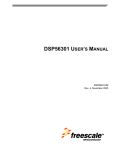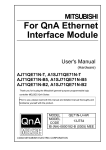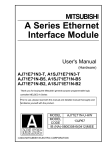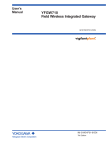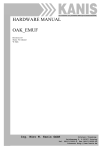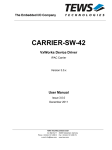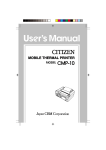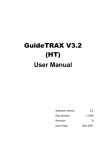Download Tews Datentechnik TPMC880 Manual
Transcript
Looking for more information? Visit us on the web at http://www.artisan-scientific.com for more information: • Price Quotations • Drivers· Technical Specifications. Manuals and Documentation Artisan Scientific is You~ Source for: Quality New and Certified-Used/Pre:-awned ECJuiflment • Fast Shipping and DelIve1y • Tens of Thousands of In-Stock Items • Equipment Demos • Hundreds of Manufacturers Supported • Leasing / Monthly Rentals Service Center Repairs Experienced Engineers and Technicians on staff in our State-of-the-art Full-Service In-House Service Center Facility • Consignment InstraView Remote Inspection Remotely inspect equipment before purchasing with our Innovative InstraView-website at http://www.instraview.com We bUy used equipment! We also offer credit for Buy-Backs and Trade-Ins Sell your excess. underutilized. and idle used equipment. Contact one of our Customer Service Representatives todayl Talk to a live person: 88EM38-S0URCE fB88-887-68721 I Contact us by email: [email protected] I Visit our website: http://www.artisan-scientific.com The Embedded I/O Company TPMC880 Ethernet Interface Version 1.0 User Manual Issue 1.3 September 2006 D76880801 TEWS TECHNOLOGIES GmbH Am Bahnhof 7 Phone: +49-(0)4101-4058-0 25469 Halstenbek, Germany Fax: +49-(0)4101-4058-19 www.tews.com e-mail: [email protected] TEWS TECHNOLOGIES LLC 9190 Double Diamond Parkway, Suite 127, Reno, NV 89521, USA www.tews.com Phone: +1 (775) 850 5830 Fax: +1 (775) 201 0347 e-mail: [email protected] Artisan Scientific - Quality Instrumentation ... Guaranteed | (888) 88-SOURCE | www.artisan-scientific.com TPMC880-10 10/100Base-T and 10Base2 Ethernet Interface TPMC880-11 10/100Base-T Ethernet Interface TPMC880-12 10Base2 Ethernet Interface This document contains information, which is proprietary to TEWS TECHNOLOGIES GmbH. Any reproduction without written permission is forbidden. TEWS TECHNOLOGIES GmbH has made any effort to ensure that this manual is accurate and complete. However TEWS TECHNOLOGIES GmbH reserves the right to change the product described in this document at any time without notice. TEWS TECHNOLOGIES GmbH is not liable for any damage arising out of the application or use of the device described herein. Style Conventions Hexadecimal characters are specified with prefix 0x, i.e. 0x029E (that means hexadecimal value 029E). For signals on hardware products, an ‚Active Low’ is represented by the signal name with # following, i.e. IP_RESET#. Access terms are described as: W Write Only R Read Only R/W Read/Write R/C Read/Clear R/S Read/Set 2000-2006 by TEWS TECHNOLOGIES GmbH TPMC880 User Manual Issue 1.3 Artisan Scientific - Quality Instrumentation ... Guaranteed | (888) 88-SOURCE | www.artisan-scientific.com Page 2 of 18 Issue Description Date 1.0 First Issue March 2000 1.1 Changes in “Functional Description” September 2000 1.2 General Revision May 2003 1.3 New address TEWS LLC September 2006 TPMC880 User Manual Issue 1.3 Artisan Scientific - Quality Instrumentation ... Guaranteed | (888) 88-SOURCE | www.artisan-scientific.com Page 3 of 18 Table of Contents 1 2 3 PRODUCT DESCRIPTION ......................................................................................... 6 TECHNICAL SPECIFICATION................................................................................... 7 ETHERNET CONTROLLER INTEL 21143................................................................. 8 3.1 PCI Configuration Registers ..........................................................................................................8 3.2 Control and Status Registers (CSRs) ...........................................................................................9 4 5 FUNCTIONAL DESCRIPTION ................................................................................. 10 MODULE INITIALIZATION....................................................................................... 11 5.1 General Purpose Port Settings....................................................................................................11 5.2 Configuration EEPROM ................................................................................................................12 6 PHYSICAL INTERFACE .......................................................................................... 14 6.1 LXT970A Fast Ethernet Transceiver ...........................................................................................14 6.2 DP8392A Coax Transceiver .........................................................................................................16 7 FRONT PANEL DESCRIPTION ............................................................................... 17 7.1 Status LEDs ...................................................................................................................................17 7.2 Pin Assignment – I/O Connector .................................................................................................18 7.2.1 RJ45 I/O Connector ...........................................................................................................18 7.2.2 BNC Connector ..................................................................................................................18 TPMC880 User Manual Issue 1.3 Artisan Scientific - Quality Instrumentation ... Guaranteed | (888) 88-SOURCE | www.artisan-scientific.com Page 4 of 18 Table of Figures FIGURE 1-1 : BLOCK DIAGRAM......................................................................................................................6 FIGURE 2-1 : TECHNICAL SPECIFICATION...................................................................................................7 FIGURE 3-1 : 21143 PCI CONFIGURATION REGISTERS .............................................................................8 FIGURE 3-2 : 21143 CONTROL AND STATUS REGISTERS .........................................................................9 FIGURE 5-1 : PROM CONTENT TPMC880-10 ..............................................................................................12 FIGURE 5-2 : PROM CONTENT TPMC880-11 ..............................................................................................12 FIGURE 5-3 : PROM CONTENT TPMC880-12 ..............................................................................................12 FIGURE 6-1 : LXT970A REGISTERS.............................................................................................................15 FIGURE 7-1 : FRONT PANEL CONNECTORS AND LEDS (TPMC880-10)..................................................17 FIGURE 7-2 : RJ45 I/O CONNECTOR ...........................................................................................................18 FIGURE 7-3 : BNC CONNECTOR..................................................................................................................18 TPMC880 User Manual Issue 1.3 Artisan Scientific - Quality Instrumentation ... Guaranteed | (888) 88-SOURCE | www.artisan-scientific.com Page 5 of 18 1 Product Description The TPMC880 is a PCI Mezzanine Card (PMC) compatible module providing a single channel Ethernet Interface. Three TPMC880 board options are available: • TPMC880-11: 10/100Base-T Ethernet interface via TP cable / RJ45 connector • TPMC880-12: 10Base2 Ethernet ("Cheapernet”) interface via coax cable / BNC connector • TPMC880-10: 10/100Base-T and 10Base2 Ethernet interface on one board. The TPMC880 uses the Intel™ 21143-TD Ethernet controller which supports 10 and 100Mb/s transmission rates for half and full duplex operation via its MII/SYM port and also provides an AUI port for use with external coax transceivers. For the TPMC880-10/-11 board options the 21143 MII/SYM port connects to a LXT970A Fast Ethernet transceiver device with 10Base-T / 100Base-TX capability. The 10/100Base-T twisted-pair port is galvanically isolated from the LXT970A and the 21143 by an isolation module. The TPMC880-10/-11 board options are capable of performing auto-negotiation, allowing both link partners to select the best possible link mode. For the TPMC880-10/-12 board options the 21143 AUI port connects to a DP8392A coax transceiver device for 10Base2. To guarantee overvoltage protection of up to 500Vrms for the 10Base2 BNC interface on the TPMC880-10/-12, the BNC transmission path and the supply voltage is fed over a DC/DC converter and an isolation module to the coax transceiver, which is directly connected to the coax cable. All TPMC880 board options have front panel mounted LEDs to indicate network status. Figure 1-1 : Block Diagram TPMC880 User Manual Issue 1.3 Artisan Scientific - Quality Instrumentation ... Guaranteed | (888) 88-SOURCE | www.artisan-scientific.com Page 6 of 18 2 Technical Specification PMC Interface Mechanical Interface PCI Mezzanine Card (PMC) Interface Single Size Electrical Interface PCI Rev. 2.1 compliant 33MHz / 32bit PCI 3.3V and 5V PCI Signaling Voltage On Board Devices Ethernet Controller 21143-TD (Intel) 100Base-T Transceiver TPMC880-10/-11 : LXT970-ATC (Intel) 10Base2 Transceiver TPMC880-10/-12 : DP8392A (National) Board Data Physical Interface TPMC880-10 : 10Base-T / 100Base-TX + 10Base2 TPMC880-11 : 10Base-T / 100Base-TX TPMC880-12 : 10Base2 I/O Interface TPMC880-10 : RJ45 (Twisted-Pair) and BNC (Coax) connector TPMC880-11 : RJ45 connector (Twisted-Pair 100 ohms) TPMC880-12 : BNC connector (RG58A/U, Coax 50 ohms) Isolation Voltage TPMC880-10/-12 : 550Vpp TPMC880-11 : 1400Vpp Physical Data Power Requirements 150mA typical @ +3.3V DC (all TPMC880 options) 600mA typical @ +5V DC (TPMC880-10) 225mA typical @ +5V DC (TPMC880-11) 375mA typical @ +5V DC (TPMC880-12) Temperature Range Operating Storage MTBF TPMC880-10 : 88661 h TPMC880-11 : 159453 h TPMC880-12 : 161499 h Humidity 5 – 95 % non-condensing Weight TPMC880-10 : 78 g TPMC880-11 : 63 g TPMC880-12 : 71 g 0 °C to +70 °C -55°C to +125°C Figure 2-1 : Technical Specification TPMC880 User Manual Issue 1.3 Artisan Scientific - Quality Instrumentation ... Guaranteed | (888) 88-SOURCE | www.artisan-scientific.com Page 7 of 18 3 Ethernet Controller Intel 21143 3.1 PCI Configuration Registers The 21143 PCI configuration registers are accessible in the PCI configuration space of the PMC slot on which the TPMC880 resides. Identifier Offset Function PCI writeable CFID 0x00 Device ID ( 0x0019 ) Vendor ID ( 0x1011 ) CFCS 0x04 Status Command CFRV 0x08 CFLT 0x0C Class Code Reserved Latency Timer N Y Revision ID N Cache line Size Y[7:0] CBIO 0x10 PCI Base Address for I/O Mapped Configuration Registers Y CBMA 0x14 PCI Base Address for Memory Mapped Configuration Registers Y - 0x18 Reserved - 0x1C Reserved - 0x20 Reserved - 0x24 Reserved CCIS 0x28 Cardbus CIS Pointer CSID 0x2C CBER 0x30 CCAP Subsystem ID (TPMC880-10 : 0x000A) (TPMC880-11 : 0x000B) (TPMC880-12 : 0x000C) N Subsystem Vendor ID (0x1498) PCI Base Address for Local Expansion ROM 0x34 Reserved Reserved Capabilities Pointer Reserved N Y N - 0x38 CFIT 0x3C CFDD 0x40 Configuration Device and Driver Area Register Y CWUA0 0x44 Wake-up LAN Address A-D Y CWUA1 0x48 Wake-up LAN Address F Wake-up LAN Address F Y SOP0 0x4C SecureOn Password B SecureOn Password A Y SOP1 0x50 Reserved SecureOn Password F SecureOn Password E Y CWUC 0x54 Remote Wake-up LAN Command Remote Wake-up LAN Command Y - 0x58-0xD8 Max_Lat Min_Gnt Reserved SecureOn Password D SecureOn Password C Interrupt Pin N Interrupt Line Y Reserved CCID 0xDC Power Management Capabilities CPMC 0xE0 Reserved Next Item Pointer Capabilities Identification Power Management Control and Status N Y Figure 3-1 : 21143 PCI Configuration Registers TPMC880 User Manual Issue 1.3 Artisan Scientific - Quality Instrumentation ... Guaranteed | (888) 88-SOURCE | www.artisan-scientific.com Page 8 of 18 All wake-up LAN and power management functions are not used on the TPMC880. For a detailed register description please refer to the 21143 user manual which is part of the TPMC880-ED Engineering Documentation. 3.2 Control and Status Registers (CSRs) The 21143 Control and Status Registers are accessible in PCI memory or I/O space. The PCI base address for the 21143 Control and Status Registers is defined in offset 0x10 or 0x14 in the 21143 PCI configuration space. For a detailed register description please refer to the 21143 user manual which is part of the TPMC880-ED Engineering Documentation. Identifier Offset Function CSR 0 0x00 Bus Mode Register CSR 1 0x08 Transmit Poll Demand Register CSR 1 PM 0x08 Wake-up frame filter Register (not used on TPMC880) CSR 2 0x10 Receive Poll Demand Register CSR 2 PM 0x10 Wake-up Control and Status (not used on TPMC880) CSR 3 0x18 Descriptor List Base Address Register CSR 4 0x20 Descriptor List Base Address Register CSR 5 0x28 Status Register CSR6 0x30 Operation Mode Register CSR 7 0x38 Interrupt Enable Register CSR 8 0x40 Missed Frames and Overflow Counter Register CSR 9 0x48 Boot/Serial ROM/MII Management Register CSR 10 0x50 Boot ROM Programming Address Register CSR 11 0x58 General Purpose Timer and Interrupt Mitigation Control Register CSR 12 0x60 SIA Status Register CSR 13 0x68 SIA Connectivity Register CSR 14 0x70 SIA Transmit and Receive Register CSR 15 0x78 SIA and General Purpose Port Register Figure 3-2 : 21143 Control and Status Registers TPMC880 User Manual Issue 1.3 Artisan Scientific - Quality Instrumentation ... Guaranteed | (888) 88-SOURCE | www.artisan-scientific.com Page 9 of 18 4 Functional Description The 21143 Ethernet Controller provides a MII/SYM port for 10/100Base-T applications and an AUI port for 10Base2 applications. On the TPMC880-10/-11 the 21143 MII/SYM port directly connects to the MII interface of a LXT970A Fast Ethernet transceiver. On the TPMC880-10/-12 the 21143 AUI port directly connects to a DP8392A coaxial transceiver. The software driver configures the Ethernet Controller 21143 soon after power up. Some initial 21143 register settings are loaded automatically from the on board serial EEPROM. Other hardware dependent information (supported network media, supported link speeds, power down features etc.) are read by the software driver from the serial EEPROM for the 21143 configuration. The software driver must also provide memory space for transmit and receive buffers, which will be written or read by the 21143. The 21143 Ethernet Controller receives/sends data from/to host memory via the PCI bus and sends/receives the converted (framed) data to/from the physical transceiver device, which does the coding for the transmission medium (Twisted-Pair/Coax). The 21143 Ethernet Controller acts as a bus master during DMA cycles to the host memory. After gaining access to the PCI bus the controller is reading transmit data from the buffers in host memory which will be accessed through a list of chained pointers. The first pointer from the list is stored in the CSR4 and must be initialized by the software driver. Also CSR3 must be loaded with the first pointer for the receive buffer list after power up or reset. If there are no free buffers available in host memory, the 21143 Ethernet Controller can generate an interrupt on the PCI bus and will discard any received frames until free buffers are available in host memory. During normal receive operation any data longer than 46 bytes will be transferred from the LAN to the receive buffer. As long as there is enough space in the internal transmit FIFO of the 21143 Ethernet Controller, data from the transmit buffer will be accepted. The driver has to instruct the 21143 Ethernet Controller via the Transmit/ Receive Poll Register (CSR 1, CSR 2) if new data are available in a buffer. The TPMC880 can generate interrupts, if a complete frame is received or transmitted from/to the LAN. It is possible to set the TPMC880 to a low power consumption mode by setting bit 30 or 31 in the 21143 CFDD Register when the receive/transmit process has stopped. The LXT970A Fast Ethernet transceiver operation mode can be configured by 21143 Status and Control Registers. The DP8392A coax transceiver can not be configured by software. The TPMC880 supports the following LAN modes: TPMC880-10: • Twisted-Pair with 100Mb/s, full duplex / half duplex operation • Twisted-Pair with 10Mb/s, full duplex / half duplex operation • Coax cable with 10Mb/s, half duplex operation TPMC880-11: • Twisted-Pair with 100Mb/s, full duplex / half duplex operation • Twisted-Pair with 10Mb/s, full duplex / half duplex operation TPMC880-12: • Coax cable with 10Mb/s, half duplex operation TPMC880 User Manual Issue 1.3 Artisan Scientific - Quality Instrumentation ... Guaranteed | (888) 88-SOURCE | www.artisan-scientific.com Page 10 of 18 5 Module Initialization 5.1 General Purpose Port Settings On the TPMC880-10/-11 the General Purpose Port of the 21143 Ethernet Controller can be configured by the software driver for the following features: • General Purpose Port 0: Input, MII interrupt from LXT970A • General Purpose Port 1: Output, power down LXT970A, high active • General Purpose Port 2: Output, reset LXT970A, low active • General Purpose Port 3: Not used The General Purpose Port 0 can be used by the software driver to determine a LXT970A interrupt if a change of link parameters (transmission rate, full/half duplex, and link failure) has occurred during normal operation. GEP0 interrupts must be enabled in the General Purpose Register CSR15 (offset 0x78) of the 21143 Ethernet Controller and in the LXT970A Interrupt Enable Register (offset 0x11) to use this feature. The General Purpose Port 1 can be used by the software driver to switch the LXT970A to a low power consumption mode when a ‘1’ is driven on General Purpose Port 1. The General Purpose Port 2 can be used by the software driver to issue software reset to the LXT970A when a ‘0’ is driven on General Purpose Port 2. General Purpose Port 3 is not connected on the TPMC880-10/11. The default General Purpose Configuration data is stored in the serial EEPROM and must be downloaded by the software driver. Further information regarding the EEPROM content can be found in the “Serial ROM Format Guide” which is part of the TPMC880-ED Engineering Documentation. On the TPMC880-12 the General Purpose Port of the 21143 Ethernet Controller is not used. TPMC880 User Manual Issue 1.3 Artisan Scientific - Quality Instrumentation ... Guaranteed | (888) 88-SOURCE | www.artisan-scientific.com Page 11 of 18 5.2 Configuration EEPROM During power up some initial 21143 register information are loaded from the on board serial EEPROM (Subsystem ID, Sub vendor ID etc). The EEPROM data also determine the supported media, transfer capabilities, reset sequences for the LXT970A PHY device etc. This information must be read by the software driver to configure the 21143 Ethernet Controller for the desired link connection (TwistedPair/BNC, transmission speed, half/full duplex, FIFO threshold etc). Address Content 0x00 0x9814 0x10 0xFE00 0x20 0x0486 0x30 0x030E 0x40 0x0A00 0x0000 0x0000 0x0000 0x0000 0x0000 0x0000 0x0401 IEEE_2 IEEE_1 IEEE_0 0x0201 0x0E0D 0x0607 0x9703 0x001E 0x0000 0x0088 0x0002 0x0E0D 0x0405 0x0D00 0x0504 0x0500 0x78E0 0x0100 0x5000 0x1801 0x8805 0x030E 0x0D00 0x0504 0x0589 0x0601 0x030E 0x0D06 0x50 0x0504 0x0000 0x60 0x0000 0x0000 0x0000 0x0000 0x0000 0x0000 0x0000 0x0000 0x0000 0x0000 0x0000 0x0000 0x0000 0x0000 0x70 0x0000 0x0000 0x0000 0x0000 0x0000 0x0000 CRC_0 CRC_1 Figure 5-1 : PROM Content TPMC880-10 Address Content 0x00 0x9814 0x0B00 0x0000 0x0000 0x0000 0x0000 0x0000 0x0000 0x10 0x1B00 0x0401 IEEE_2 IEEE_1 IEEE_0 0x001E 0x0000 0x0088 0x20 0x0395 0x0300 0x0104 0x0503 0x0E0D 0x0504 0x0500 0x78E0 0x30 0x0100 0x5000 0x1801 0x8805 0x30E0 0x0D00 0x0504 0x0589 0x40 0x0601 0x030E 0x0D06 0x0504 0x0500 0x0000 0x0000 0x0000 0x50 0x0000 0x0000 0x0000 0x0000 0x0000 0x0000 0x0000 0x0000 0x60 0x0000 0x0000 0x0000 0x0000 0x0000 0x0000 0x0000 0x0000 0x70 0x0000 0x0000 0x0000 0x0000 0x0000 0x0000 CRC_0 CRC_1 Figure 5-2 : PROM Content TPMC880-11 Address Content 0x00 0x9814 0x10 0xAE00 0x20 0x0386 0x30 0x0100 0x40 0x0C00 0x0000 0x0000 0x0000 0x0000 0x0000 0x0000 0x0401 IEEE_2 IEEE_1 IEEE_0 0x001E 0x0000 0x0001 0x0201 0x0E0D 0x0607 0x8405 0x0100 0x0085 0x0601 0x0000 0x0504 0x0000 0x0000 0x0000 0x0000 0x0000 0x0000 0x0000 0x0000 0x0000 0x0000 0x0000 0x0000 0x0000 0x50 0x0000 0x0000 0x0000 0x0000 0x0000 0x0000 0x0000 0x0000 0x60 0x0000 0x0000 0x0000 0x0000 0x0000 0x0000 0x0000 0x0000 0x70 0x0000 0x0000 0x0000 0x0000 0x0000 0x0000 CRC_0 CRC_1 Figure 5-3 : PROM Content TPMC880-12 TPMC880 User Manual Issue 1.3 Artisan Scientific - Quality Instrumentation ... Guaranteed | (888) 88-SOURCE | www.artisan-scientific.com Page 12 of 18 IEEE_2: Ethernet address upper word IEEE_1: Ethernet address middle word IEEE_0: Ethernet address lower word CRC_1: SROM CRC higher word CRC_0: SROM CRC lower word The serial EEPROM can be accessed through the CSR9 (offset 0x48) of the 21143 Ethernet Controller. Further information regarding the EEPROM access and content can be found in the 21143 Manual and the “Serial ROM Format Guide” which are part of the TPMC880-ED Engineering Documentation. TPMC880 User Manual Issue 1.3 Artisan Scientific - Quality Instrumentation ... Guaranteed | (888) 88-SOURCE | www.artisan-scientific.com Page 13 of 18 6 Physical Interface 6.1 LXT970A Fast Ethernet Transceiver The LXT970A is a 10Base-T/100Base-TX Ethernet transceiver used for the TPMC880-10/-11 10/100Base-T interface. The LXT970A line signals are fed through a 1:1 transformer module to the RJ45 front panel connector. The LXT970A provides 12 on-chip Status and Control Registers, accessible by the 21143 Ethernet Controller. Data transmission between the 21143 and the LXT970A is handled via the Media Indepdent Interface (MII). The MII-signals used are: • Transmit data (TXD 0...3) • Receive data (RXD 0...3) • Transmit clock (TX_CLK) • Receive clock (RX_CLK) • Transmit enable (TX_EN) • Receive data valid (RX_DV) • Rx_Error (RX_ER) • Tx_Error (TX_ER) • Carrier sense (CRS) • Collision detect (COL) LXT970A device configuration and register access is handled by the MII management interface. This serial synchronous interface supports read and write access to the LXT970A internal registers. The MII management interface supports the following signals: • Clock (MDC) • Bidirectional data line (MDIO) • MDIO interrupt output (MDINT) After power up, the LXT970A will automatically perform an auto-negotiation algorithm with its link partner to determine the link parameters. The following transmission rates and modes are supported by the LXT970A: • 100Mb/s full duplex • 100Mb/s half duplex • 10Mb/s full duplex • 10Mb/s half duplex TPMC880 User Manual Issue 1.3 Artisan Scientific - Quality Instrumentation ... Guaranteed | (888) 88-SOURCE | www.artisan-scientific.com Page 14 of 18 The LXT970A will set bit 9 in the Chip Status Register (offset 0x14) if auto-negotiation is finished. The software driver can then read the Chip Status Register, bits 11 and 12 to detect link speed and duplex mode. To initialize the 21143 Ethernet Controller, this information must be written to the Operation Mode Register CSR6 (offset 0x30) of the 21143 Ethernet Controller. The LXT970A supports monitoring status via LEDs on the TPMC880 front panel. The LEDs signal the following events : • 100Mb/s on/off (speed status) • Link status (connection status) • Transmit activity • Receive activity The LXT970A can issue a low activ interrupt to the 21143 Ethernet Controller on its MII port via the MDINT pin, if interrupts are enabled in the Interrupt Enable Register (offset 0x11) of the LXT970A and in the General Purpose Control Register CSR15 (offset 0x78) of the 21143. This interrupt can be used to indicate that the link parameters have been changed or that the link has failed during normal operation. This feature may be used by software drivers for auto-sensing a change of link parameters during operation (without resetting the module). To determine the interrupt source the software driver has to read the Status Register (offset 01) of the LXT970A . The LXT970A can be configured by software driver through the Control Register (offset 0x00). Following figure shows the LXT970A registers. Operation Address Offset Function R/W 0x0 Control Register R 0x1 Status Register R 0x2 PHY Identification Register 1 R 0x3 PHY Identification Register 2 R/W 0x4 Auto-Negotiation Advertisement Register R 0x5 Auto-Negotiation Link Partner Ability Register R 0x6 Auto-Negotiation Expansion Register R/W 0x10h Mirror Register R/W 0x11h Interrupt Enable Register R 0x12h Interrupt Status Register R/W 0x13h Configuration Register R 0x14h Chip Status Register Figure 6-1 : LXT970A Registers All LXT970A registers can be accessed through CSR 9 of the 21143 Ethernet Controller by sequentially writing data bits to bit 17 or sequentially reading data bits from bit 19 (serial synchronous data transmission). Bit 16 must be toggled for generating the clock signal for each LXT970A register access. Bit 18 defines the operation mode. For read access bit 18 should be set to ‘1’, for write access bit 18 should be set to ‘0’. During read operations the incoming data on bit 19 is sampled on the rising edge of the clock signal provided with bit 16. TPMC880 User Manual Issue 1.3 Artisan Scientific - Quality Instrumentation ... Guaranteed | (888) 88-SOURCE | www.artisan-scientific.com Page 15 of 18 The registers are accessible via the MII management interface port of the 21143 Ethernet Controller. To access a LXT970A register, it is necessary to provide a serial data stream in a frame structure on the MDIO pin. The frame implements a 32 bit preamble (all “1”), a frame delimiter (“01”), an opcode (“10”: read register, “01”: write register), a 5 bit device address (hardwired to “00000”), and a 5 bit register address offset (0x0 ... 0x14). During write operations 16 bit data can be passed to the LXT970A after a turnaround cycle (2 MDC clock cycles). For a detailed description please refer to the LXT970A datasheet which is part of the TPMC880-ED Engineering Documentation. 6.2 DP8392A Coax Transceiver The DP8392A is a coaxial transceiver and is connected to the AUI port of the 21143 Ethernet Controller. The 21143 AUI port provides 10Mb/s serial Manchester encoded data and the following three differential signal pairs: • Transmit data (TX+ / TX-) • Receive data (RX+ / RX-) • Collision detected (CD+ / CD-) The 21143 AUI port signals are fed through a 1:1 transformer module to provide overvoltage protection. For the same reason the supply voltage for the DP8392A is generated from a DC/DC converter. The DP8392A connects directly to the RG58A/U coax cable via the standard BNC-T connector. Note that the coax cable segment length shouldn’t be greater than 185 m, to guarantee that the DP8392A is not receiving or sending poor quality signals. Make sure that the BNC cable is properly terminated with a 50 ohms resistor on each end of the cable segment. TPMC880 User Manual Issue 1.3 Artisan Scientific - Quality Instrumentation ... Guaranteed | (888) 88-SOURCE | www.artisan-scientific.com Page 16 of 18 7 Front Panel Description 7.1 Status LEDs The front panel status LEDs indicate the following states: Figure 7-1 : Front panel connectors and LEDs (TPMC880-10) TPMC880 User Manual Issue 1.3 Artisan Scientific - Quality Instrumentation ... Guaranteed | (888) 88-SOURCE | www.artisan-scientific.com Page 17 of 18 7.2 Pin Assignment – I/O Connector 7.2.1 RJ45 I/O Connector Pin Function 1 Transmit data + 2 Transmit data - 3 Receive data + 4 Not used 5 Not used 6 Receive data - 7 Not used 8 Not used Figure 7-2 : RJ45 I/O Connector The RJ45 shield connects to the TPMC880 front panel. 7.2.2 BNC Connector The BNC connector center pin is directly connected to the data input and output pin of the DP8392A coax transceiver device. The BNC connector shield is connected to the collision detect pin of the DP8392A and to the separated ground potential of the BNC port. Conforming to IEEE802.3 the BNC connector shield provides a high voltage discharge path to front panel potential. Figure 7-3 : BNC connector TPMC880 User Manual Issue 1.3 Artisan Scientific - Quality Instrumentation ... Guaranteed | (888) 88-SOURCE | www.artisan-scientific.com Page 18 of 18 Looking for more information? Visit us on the web at http://www.artisan-scientific.com for more information: • Price Quotations • Drivers· Technical Specifications. Manuals and Documentation Artisan Scientific is You~ Source for: Quality New and Certified-Used/Pre:-awned ECJuiflment • Fast Shipping and DelIve1y • Tens of Thousands of In-Stock Items • Equipment Demos • Hundreds of Manufacturers Supported • Leasing / Monthly Rentals Service Center Repairs Experienced Engineers and Technicians on staff in our State-of-the-art Full-Service In-House Service Center Facility • Consignment InstraView Remote Inspection Remotely inspect equipment before purchasing with our Innovative InstraView-website at http://www.instraview.com We bUy used equipment! We also offer credit for Buy-Backs and Trade-Ins Sell your excess. underutilized. and idle used equipment. Contact one of our Customer Service Representatives todayl Talk to a live person: 88EM38-S0URCE fB88-887-68721 I Contact us by email: [email protected] I Visit our website: http://www.artisan-scientific.com