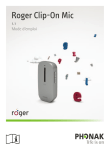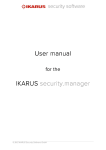Download User Manual
Transcript
Listening in Spatialized Noise – Sentences Test LiSN-S Software – User Manual Developed by National Acoustic Laboratories Distributed by Phonak www.LiSN-S.com www.phonak.com 029-3094/visu’l © Phonak AG, all rights reserved Made in Switzerland 1 Content 1Welcome 6 2 Legal hint 6 3 The LiSN-S package 7 4 Important information 4.1 LiSN-S headphones 4.2 Phonak soundcard 8 8 8 5 System requirements 8 6Installation 6.1 Installing the LiSN-S equipment 6.2 Software installation 6.3 Calibration information 9 9 10 12 7 LiSN-S configuration 12 8 Toolbar menus and icons 8.1 “File” menu 8.2 “Configuration” menu 8.3 “Extra” menu 8.4 “Help” menu 8.5Icons 13 13 14 15 16 17 2 9 How to administer the LiSN-S test Select the “Test language” Add client and tester information Test condition Target sentence Entering the client’s score Next target sentence Stopping the test Selecting the “Stop” button when the score 0 is marked Final SRT Completion of the condition Completion of the LiSN-S test Test results 17 17 18 19 19 19 19 20 20 20 20 21 21 10 Client data Data protection Look for a client Search client Clear search 21 21 21 22 22 11 Client list Entering client data Mandatory fields Date of birth Renaming a text field “Notes” field Accessing client information after a session Deleting data Continuing the test 22 22 22 23 23 23 24 24 24 3 Content 12 Client session Add tester Session date 25 25 25 13 LiSN-S test results 26 14Diagnostic 14.1 Diagnostic screen – graphic 14.2 Results explanations 27 27 28 15Reports 29 16 16.1 16.2 16.3 16.4 16.5 16.6 16.7 16.8 16.9 LiSN-S PGA How to administer the LiSN-S PGA test List of clients Client session Quick LiSN-S PGA session Quick LiSN-S PGA test results Quick LiSN-S PGA results explanation Full LiSN-S PGA session Full LiSN-S PGA results explanation LiSN-S PGA reports 31 31 31 32 33 36 37 38 39 39 17 17.1 17.2 17.3 17.4 17.4.1 17.5 17.5.1 17.5.2 17.5.3 17.5.4 17.6 Background information Environment required for administering LiSN-S Administering LiSN-S The Listening In Spatialized Noise – Sentences Test Sentences – Correct sentences/words and correct responses Scoring The LiSN-S test conditions Condition 1: Different Voices ± 90° Condition 2: Same Voice ± 90° Condition 3: Different Voices 0° Condition 4: Same Voice 0° LiSN-S Advantage Measures 40 40 40 40 42 42 42 42 43 44 44 44 4 17.7 17.8 17.9 17.10 17.11 Normative data Test – Retest reliability and critical differences scores Practicing the LiSN-S test Instructions to client LiSN-S test summary Presentation Order Presentation Levels Client’s task Warning tone SNR SNR adjustment Level adjustment in dB Number of sentences presented Final SRT 17.12 Cut-off scores 17.13 List of references 45 46 47 48 49 49 49 49 49 49 49 49 49 50 50 50 18 Internet software updates 51 19 Service and warranty 52 20 List of Phonak LiSN-S partners 53 5 1. Welcome LiSN-S software is protected and can only be administered with the LiSN-S specific Phonak soundcard installed. The Listening in Spatialized Noise – Sentences Test, or LiSN-S, assesses the ability of clients to understand speech when there is noise coming from different directions. Any unauthorized installation of software and/or soundcard and/or calibration of the USB soundcard and/or headphones, which could damage your computer/system or cause you hearing problems are prohibited. Phonak declines any responsability for any consequences. Understanding speech in competing noise is a problem commonly experienced by clients with auditory processing disorder (APD). LiSN-S uses a totally new and ingenious way of testing these c lients’ auditory skills. LiSN-S will support you in your clinical decisions and help you d etermine whether a client’s listening skills have improved after some form of intervention. 3. The LiSN-S package LiSN-S was developed by Dr. Sharon Cameron, a research scientist at National Acoustics Laboratories (NAL) in Australia, along with Dr. Harvey Dillon, NAL’s director. Both are highly respected in the international scientific community for their innovative and o utstanding contributions. The test’s inventor, Dr. Sharon Cameron, has applied the highest standards of scientific rigor in designing and validating LiSN-S. It is a model for how tests in this area should be developed. LiSN-S is a combined hardware and software package. It comprises: LiSN-S PC software program High-quality headphones Phonak soundcard Phonak, the exclusive worldwide distributor of LiSN-S, is proud and privileged to be associated with NAL. Further resources: To find out more about LiSN-S, visit our website www.LiSN-S.com Listening in Spatialized Noise – Sentences Test LiSN-S Software The software is protected and should be used by authorized persons after agreeing on the licence agreement. Developed by National Acoustic Laboratories Distributed by Phonak www.LiSN-S.com DVD_Huelle_288x183_def.indd 1 LiSN-S Software Important note for all users. 058-3006-02/visu’l/Printed in Switzerland, © Phonak AG, all rights reserved Made in Switzerland The following symbol appears in this user guide: 26.5.2009 14:05:24 Uhr 2. Legal hint Use this software only after reading and accepting the Licence A greement. The system requirements and LiSN-S test specifications need to be strictly followed. Before starting LiSN-S, read the Licence Agreement to make sure you are permitted to run the LiSN-S test software. The package also includes the “Document of warranty”, which should be validated by your LiSN-S sales contact. LiSN-S features automatic internet updates. The user is notified when new updates are available and these can be then downloaded free of charge. These upgrades comprise new features such as new language support, new norms, new reports or extended database functionalities. See chapter 17 “Internet software updates”. 6 7 4. Important information 6. Installation 4.1 LiSN-S headphones LiSN-S uses Sennheiser HD 215 headphones. For further information about these headphones, please visit www.sennheiser.com 6.1 Installing the LiSN-S equipment You need a personal desktop computer or laptop that is capable of playing audio. An attached printer is recommended (for printing out the LiSN-S reports), as is Adobe Acrobat Reader 5.0 or higher (available for free from www.adobe.com). No other headphones can be used with the LiSN-S software without invalidating the results of the test. 4.2 Phonak soundcard Connect the Phonak soundcard to your computer. The LiSN-S software will not run unless the Phonak soundcard is connected to the computer via USB. The output of the Phonak soundcard – in dB SPL – is automatically set to the correct level by the LiSN-S software. No other soundcard can be used with the LiSN-S software without invalidating the data and affecting the spatial qualities of the speech stimuli. Remove the LiSN-S hardware equipment from the packaging material. Make sure your Phonak soundcard is recognized by your PC. Connect the Phonak soundcard to your computer’s free USB slot. Do not extract the soundcard until it has been recognized by Windows. LiSN-S is protected and can only be run with the Phonak soundcard supplied. Protect this soundcard from theft, destruction and loss. Unscrew the large jack from the end of the Sennheiser headphone cable. 5. System requirements Windows 2000 / XP / Vista Hard disk space: Minimum 20 MB. Recommended 100 MB CD ROM drive Minimum RAM: 64 MB Connect the Sennheiser HD215 headphones to the green headphone input socket of the Phonak USB soundcard. The software will not run unless the Phonak soundcard is c onnected to the computer. In case of soundcard recognition problem, make sure your Phonak soundcard is set as default soundcard. Go to Start Configuration panel Sound. 8 9 6.2 Software installation Insert the LiSN-S CD-ROM in your PC’s CD-ROM drive The CD-ROM will autoplay In case of no autoplay, go to My Computer, click the CD/DVD drive icon, then double-click on the LiSN-S.exe installation file Enter your User Name and Company Name Re-start the LiSN-S software via the desktop icon provided or the Start/Programs menu. Make sure your soundcard is inserted. Click Licence and scroll down to read the licence agreement If you agree press OK Click Next and follow the on-screen prompts to complete the installation. Copying of the LiSN-S files and software registration will only begin after you have read and accepted the LiSN-S licence agreement. The LiSN-S program will now start. 10 11 8.1 “File” menu “Back-up of data”: LiSN-S data can be saved to a second location on your computer. 6.3 Calibration information The output of the Phonak USB soundcard and the headphones is automatically set to the correct dB SPL level by the LiSN-S software. 7. LiSN-S configuration The LiSN-S software is configured into 3 main modules: Client, Diagnostic and Reports. Client module: this contains information about clients. The list of clients is protected. Client session results are included in this module. Diagnostic: This module is used to assess the four LiSN-S conditions, Different Voices ±90°, Same Voice ±90°, Different Voices 0°, Same Voice 0°. Section results and explanations are included. Reports: These are generated automatically. Reports can be viewed during a test or at the end of the test. Reports can be easily printed and e-mailed. 8. Toolbar menus and icons “Page setup” is possible “Exit LiSN-S” 12 13 The “Configuration” menu is activated as soon as you open a client in the “List of Clients”. 8.2 “Configuration” menu “Edit” button: Click “Edit” to configure your lists of schools, teachers and testers. Information regarding the headphones and Phonak soundcard is also listed under the Configuration menu. 8.3 “Extra” menu “New” provides latest LiSN-S information such as announcements, new versions and updates, recent publications etc. “Guidelines and background information” provides insights into the research and development of LiSN-S “Test language”: Highlight the test language you require and confirm by pressing “OK”. You can choose or change the test language only at the beginning of a LiSN-S session. 14 15 “Professional articles” provides a list of LiSN-S-related publications “Licence Agreement” – provided in Adobe PDF format “Movie” – “LiSN-S in detail” – the concept “LiSN-S Internet”: provides a direct link to www.LiSN-S.com. 8.4 “Help” menu “LiSN-S application”: provides general info about the LiSN-S test program. 8.5 Icons “What’s new”: the latest helpful LiSN-S information “Help topics”: find the answers you need by topic. Print, Back-up of user data, Edit the list of professionals, Search for a client 9. How to administer the LiSN-S test Select the “Test language”: This needs to be done when first using LiSN-S and whenever a change of test language is required. “User Manual” – an electronic version of this User Manual in Adobe PDF format “Internet upgrade service”: view internet update information. 16 17 Add client and tester information Type the client’s name and details, click “Add” and then “Next”. Test condition: Highlight the first LiSN-S condition. Then press the “Start” button on the very right-hand side. The competing speech will now commence. Target sentence: Press the blue-colored “Next” sentence button to present the first test sentence. When the target sentence is playing the the target sentence is finished. icon is shown. This icon disappears when Entering the client’s score: Enter the number of words the client repeated correctly using the number button panel on the right of the screen. If the client repeated all the words correctly, click the large “All” button. To add the tester, select “New”, type in the tester’s name, then select “OK” followed by “Next”. Next target sentence: After you have entered the client’s score you can move to the next sentence by pressing the “Next” button on the right. 18 19 Stopping the test: If for any reason you need to stop the test, just press the “Stop” button on the right-hand side. Completion of the LiSN-S test: The patient must be assessed in all four LiSN-S conditions, presented in the following order: Different Voices ±90°, Same Voice ±90°, Different Voices 0°, Same Voice 0°. Test results: The results are automatically recorded in the “Client Session”. 10. Client data Selecting the “Stop” button when the score 0 is marked: If the score of 0 appears in the “Actual Correct” box, and the “Stop” button is selected, a pop-up window opens. You are asked if you want to save this value and stop the test. If you press “Yes”, the pop-up window closes and you can either choose to continue “Continue” or reset “Reset” the test. Both buttons are on the right-hand side. Data protection: Client data information in the “Client List” is stored in the client database. See the lower section of the “Client” screen outlined in red below. “Final SRT”: The patient’s final SRT (Speech Reception Threshold) in any condition is calculated as the average SRT over the scored sentences and is displayed in the SRT dB box. Completion of the condition: The condition is completed after its final sentence has been scored. A pop-up window opens signalling the completion of the test in the specific condition e.g. “Different Voices ±90°”. Press “OK” in the pop-up window to continue with the next LiSN-S condition. The tabs and buttons associated with this client database list are described below: “Look for” – Enter client details, either first or last name, to pull up a particular client’s records. “All” – The full client list can be viewed via the “All” tab. 20 21 “Search client” – when clicked this button displays client search results in alphabetical order. “Clear search” clears the client search entry in the client database. A search can also be performed by typing a client’s First or Last name into the blue marked textbox. Date of birth: If a client is aged under 6 years, 0 months or above 30 years, a pop-up window opens that reads: “The diagnostic tests can be run, however the normative data is not available for ages under 6 years.” Preliminary studies have shown it can be used, with caution, for adults with normal hearing aged 31 to 40 years. The normative data was collected for clients aged 6 to 30 years.” 11. Client list To continue, click “OK”. The information entered will be added to the client list below. Entering client data To add a new client, press the “New” button on the right-side of the frame. Enter the client’s information in the text fields provided and press the “Add” button. If required, you can click “Cancel” to restart. Through upgrades of LiSN-S new norms for other ages may become available. Renaming a text field: The field “Other” can be renamed. “Notes” field: Further information regarding the client, such astherapy or diagnosis notes, can be added in the “Notes” box. Mandatory fields: The text fields “Last Name”, “First Name” and “Date of Birth” are marked with an asterisk and therefore mandatory. In order to continue with LiSN-S you must fill in these mandatory fields. 22 23 12. Client session Add tester: Press the “New” button on the right-hand side of the screen, opposite the text fields. Write the tester’s name into the “ Tester” field and validate by pressing the “OK” button (on the right-hand side of the screen). The tester’s name and date will be entered into the list below. Accessing client information after a session has been completed: The test results of previous clients can be easily accessed. The client list can be either scrolled or searched using the “binocular” icons at the top of each client data column. Click on the desired client name and continue adding or changing information as required. Deleting data: Old client data can be deleted by pressing the “Delete” button on the right-hand side of the screen. Session date: The session date is automatically entered into the “Date” text field. You must validate the text by pressing OK. The “Delete” button erases the current record. Continuing the test: When finished with the “Client List”, continue by pressing the “Next” arrow at the bottom left of the screen. In order to create a full client record we recommend that you fill in all the text fields in the “Client List”. 24 25 The results can also be accessed in the “Reports” section in the left-hand menu. After deleting the record, you must restart the diagnostic procedure in all four conditions. 13. LiSN-S test results Results: After the completion of the test in each of all four conditions – Different Voices ±90°, Same Voice ±90°, Different Voices 0°, Same Voice 0° – the client’s results are recorded. The client’s results are automatically recorded in the “Client Session”. 26 14. Diagnostic 14.1 Diagnostic screen - graphic The diagnostic screen shows the history of the target level as the range of correct responses from greater than 50 percent correct to less than 50 percent correct is repeatedly traversed. 27 The red line indicates the background voice (level of the distracters). The green line indicates the level of the target sentences, as it changes adaptively over the course of the test condition. The blue line indicates the patient’s average speech reception threshold (SRT). 15. Reports Client reports are generated automatically by the LiSN-S software. 14.2 Result explanations The software indicates clearly, for all five measures, whether a client is within or outside normal limits. If the test has not been completed in all four conditions the results are invalid and the tester is notified. When the test is complete, recommendations are given in the text field below the table. Example recommendations include: “The client was outside normal limits on the high-cue SRT, spatial advantage and total advantage measures of the LiSN-S. These results are suggestive of a spatial stream segregation disorder.” “The client was within normal limits on all measures, consistent with normal spatial stream segregation”. 28 Client reports can be viewed mid-way through the testing process. However, only the performance measures that can be calculated from the conditions completed will be tabulated in the “Client’s score” table and “variable standard deviation” columns of the report, and displayed on the graph. 29 16. LiSN-S PGA The Listening in Spatialized Noise – Sentences Test with Prescribed Gain Amplifier, or LiSN-S PGA, assesses the ability of listeners with hearing loss to understand speech when noise is arriving from different directions. 16.1 How to administer the LiSN-S PGA test The LiSN-S PGA test is designed to be administrated by professionals such as speech therapists, audiologists, or suitably qualified professionals. LiSN-S PGA should be directly administered after the pure tone audiogram and will take just a few minutes. The tester will then understand exactly what severity of problems the client has understanding speech in noisy situations. The horizontal line on the graph shows the various LiSN-S SRT and advantage measures. The vertical axis indicates the variation from the mean normative data score in standard deviations. The blue line on the graph represents the mean normative data scores for a client of the same age as the client (that is, zero standard deviations from the mean). The green line represents the client’s results in standard deviations from the mean normative data score. The red line represents the cut-off score below which performance on the various LiSN-S SRT and advantage measures is considered outside normal limits. These results are tabulated above the graph, along with details of whether the client is within or outside the normal limits for a particular measure. In the table a green field is considered a Pass and a red field a Fail. Client reports can be previewed, printed and e-mailed from this menu. Clicking “Report preview” opens an Adobe PDF file, which provides the following information: The tester and the client will know whether advanced directional hearing instrument microphone technology or an FM system is recommended to overcome the patient’s problems understanding speech in noise. With LiSN-S PGA a virtual 3D acoustic space is recreated under the headphones, even in a very small sound booth with the tester sitting outside. Therefore there is no need to calibrate a free field test set-up. LiSN-S PGA suits all ages. Norms are available for all ages - from 6 to 60 years (patients over 60 years of age are compared to the norms for 60 year olds). 16.2 List of clients To add a new client, click the “New” button on the right-side. Enter the client’s information in the text fields provided and then press the “Add” button. If required, click “Cancel” to restart. General LiSN-S background Client test results Suggestions for further steps Further client information can be imported from other client files (such as Word / Excel documents). 30 31 Mandatory fields: The text fields “Last Name”, “First Name” and “ Date of Birth” are marked with an asterisk and therefore mandatory. 16.4 Quick LiSN-S PGA session 16.3 Client session Press the “New” button on the right-hand side of the screen. If you wish to use a Prescribed Gain Amplifier, select “Yes”. If you wish to re-use a previous Prescribed Gain Amplifier for this session, select “User Last PGA”. If you do not want to use Prescribed Gain Amplifier, select “No”. Write the tester’s name in the “Tester” field or select a tester in the drop-down list and validate by pressing “OK”. Session date: The session date is automatically entered into the “Date” text field. You must validate the text by pressing “OK”. 32 Enter Audiogram data for Prescribed Gain Amplifier: Enter the client audiogram data by clicking data directly on the chart. Press the “AC” button to activate the air conduction value (red and ‘O’ for Right Ear; blue and ‘X’ for Left Ear). If you wish to use the bone conduction value, press the ”BC” button to activate the bone conduction value (grey and ‘<’ for Right Ear; grey and ‘>’ for Left Ear). 33 Save: press this to continue the test and save the audiogram data. If Bone Conduction values has to be used, tag the “Use Bone Conduction values” for Right Ear and/or Left Ear. Cancel: resets audiogram data. Delete: erases the current record. Target sentence: Press the blue-colored “Next” sentence button to present the first test sentence. Remarks: ‘the maximum gain has been reached’ will be displayed if the maximum gain available from the sound card is reached. Test condition: the sound files for the Quick LiSN-S PGA condition are automatically converted according to the audiogram data. When the target sentence is playing the the target sentence is finished. icon will be shown. This icon disappears when Entering the client’s score: enter the number of words the client repeated correctly using the number button panel on the right of the screen. If the client repeated all the words correctly, click “All”. Then press the “Start” button. The competing speech will now commence. Next target sentence: After you have entered the client’s score you can move on to the next sentence by pressing “Next” on the right. Stopping the test: If for any reason you need to stop the test, just press “Stop” on the right-hand side. 34 35 “Final SRT”: The client’s final SRT (Speech Reception Threshold) in any condition is calculated as the average SRT over the scored sentences and is displayed in the SRT dB box. The results and recommendations can also be accessed in the “Reports” section in the lefthand menu. 16.6 Quick LiSN-S PGA results explanation The results are displayed and the tester can add his/her own comments or explanations in the free text field. These comments will also be included in the printed client reports. Completion of the test: The Quick LiSN-S PGA test is completed after its final sentence has been scored. A pop-up window opens signaling the completion of the test in ‘Different Voices+/- 90°’ condition. Press “OK” to continue. 16.5 Quick LiSN-S PGA test results Results: after the completion of the test, the client’s results are automatically recorded in the “Client Session”. When the test is complete, the client’s speech understanding in noise score is displayed on the screen and recommendations are given for each score’s zone (green, yellow, red). 36 37 16.7 Full LiSN-S PGA session 16.8 Full LiSN-S PGA results explanation To complete the Full LiSN-S PGA test, the client must be assessed in all four LiSN-S conditions ( different voices +/-90°, same voice +/- 90°, different voices °0, same voice 0°). The first LiSN-S test condition (different voices +/-90°) has to be done in Quick LiSN-S PGA. By clicking “Full LiSN-S PGA”, the remaining three LiSN-S test conditions (same voice +/- 90°, different voices °0, same voice 0°) will be tested. The results for Quick LiSN-S PGA and Full LiSN-S PGA are displayed on the screen. The tester can add his/her own comments or explanations in the free text field These comments will also be included in the printed client reports. Results: after the test is complete, the client’s results are automatically recorded in the “Client Session”. When the test is complete, the client’s score for Quick LiSN-S PGA is displayed on- screen in addition to the Full LiSN-S PGA graph. 16.9 LiSN-S PGA reports Client reports are automatically generated by the LiSN-S PGA software. The content of these reports can be tailored by clicking the desired check boxes. These results can also be accessed via the “Reports” section in the left-hand menu. 38 39 17. Background information 17.1 Environment required for administering LiSN-S A sound-treated room is required, as all the LiSN-S norms were gathered in such sound-treated rooms. 17.2 Administering LiSN-S The LiSN-S test should be administrated by audiologists, or suitably qualified professionals, in a sound-treated environment. The licence warrants that you, and any person that you permit to use the software, are suitably qualified or are legally entitled to give the test and are competent to use the software. 17.3 The Listening In Spatialized Noise - Sentences Test (LISN®) The Listening in Spatialized Noise – Sentences Test, or LiSN-S, was developed to assess auditory stream segregation skills in clients with suspected auditory processing disorder (APD). Auditory stream segregation is the process by which a listener is able to differentiate the various auditory signals which arrive simultaneously at the ears and form meaningful representations of the incoming acoustic signals. Auditory cues such as the location of the sounds, or the pitch of the speakers’ voices, help this process of segregating the total stream of sound. LiSN-S is presented over headphones using a PC. A three-dimensional auditory environment is created by pre-synthesizing speech stimuli with head-related transfer functions (HRTFs). This offers an alternative to free-field testing, which is limited by factors such as listener head movement (which can affect the sound at the eardrum by several dB), as well as replication of loudspeaker and listener placement between clinics, and the effects of reverberation between clinics. Output levels are directly controlled by the software using an external Phonak soundcard. Up to 30 sentences are presented in each of four conditions of d istracter location and voice: different voices at ±90° (DV ±90°), same voice at ±90° (SV ±90°), different voices at 0° (DV0°) and same voice at 0° (SV0°), resulting in a maximum of 120 sentences presented. The first few sentences played (a minimum of 5) are considered p ractice sentences. This practice testing continues until one upward reversal in performance is recorded (i. e. the sentence score drops below 50 percent of words correct). Practice sentence scores do not form part of a client’s final SRT scores. Testing stops in a particular condition when the listener has either (a) completed the entire 30 sentences in any one condition; or (b) completed the practice sentences plus a minimum of a further 17 scored sentences, and their standard error, calculated automatically in real time over the scored sentences, is less than 1 dB. A listener’s performance is measured as two speech reception threshold (SRT) and three “advantage” measures. The advantage measures represent the benefit in dB gained when either different talkers, spatial cues, or both talker and spatial cues combined, are incorporated in the maskers. The use of difference scores to measure performance in the LiSN-S test minimizes the influence of higher-order language, learning and communication functions on test performance. For example, as such skills affect both the SRT when the distracters are presented at 0°, and the SRT when they are spatially separated at ±90°, these skills will have minimal effect on the difference between the SRTs in these two conditions. Thus, the d ifferences that inevitably exist between individuals in such functions can be accounted for, allowing for clearer evaluation of their abilities to use spatial and voice cues to aid speech understanding. LiSN-S SRT & Advantage Measures Rely on SNR Same Location Different Location 40 Same Speaker Different Speaker Low Cue SRT Spatial Advantage A simple repetition-response protocol is utilized to determine a listener’s speech reception threshold (SRT) for sentences presented in competing speech (looped Clients’s stories). The target sentences are perceived as coming from directly in front of the listener (0° azimuth) whereas the maskers, relative to the targets, vary according to their perceived spatial location (0° vs. + and -90° azimuth), the vocal identity of the speaker/s of the stories (same as, or different to, the speaker of the target sentences), or both. The competing speech is presented at a constant level of 55 dB SPL. The target sentences are initially presented at a level of 62 dB SPL. The signal-to-noise ratio (SNR) is adjusted adaptively in each condition by varying the target level to determine each participant’s speech reception threshold (SRT). Same Voice 0° Talker Advantage Total A dvant Same Voice ± 90° age Different Voices 0° Use tonal and spatial cues Different Voices ± 90° High Cue SRT 41 LiSN-S studies have shown that there is a trend of decreasing SRT and increasing advantage, as age increases. No significant differences were found on any performance measure as a consequence of data collection site or gender. Inter- and intra- participant variation is minimal. Test-retest differences are not significant on any measure. Full details of the LiSN-S test’s development, sentence equivalence studies, normative data studies and test-retest reliability studies can be found in the “Professional Articles” section in the “Extra” menu. The result of this condition is called the client’s “high cue speech reception threshold”, or “high cue SRT”. 17.4 Sentences - Correct sentences/words and correct responses The client’s task is to repeat as many words as possible heard in each target sentence. A word is considered correct if it is repeated exactly as it appears on the playback screen. If the client includes an extra word, there is no penalty. If the client substitutes a word, leaves a word or words out, or inserts morphemes, such as plural or past tense markers, the number of correct words is adjusted. For example, for the sentence “The dog ate the bone”: a) The dog ate the bone = 5 words correct b)The (big) dog ate the bone = 5 words correct c) The dog ate = 3 words correct d) The dog at the phone = 4 words correct e) A dog ate the bone = 4 words correct f) The dog ate the bones = 4 words correct 17.4.1 Scoring: If the client correctly identifies more than 50 percent of words in the sentence, the amplitude of the next sentence is reduced. If the client correctly identifies less than 50 percent of the words, the amplitude of the next sentence is increased. The signal-to-noise ratio (SNR) is not adjusted if a response of exactly 50 percent correct is recorded. 17.5.2 Condition 2: Same Voice ±90° In condition two, the competing speech is composed of the same voice as the target speech, and again comes from the left and right. 17.5 The LiSN-S test conditions LiSN-S assesses a client’s auditory processing in four different conditions. In all four conditions the target speech comes directly from the front. The listener’s score is automatically calculated by the software and represents his or her speech reception threshold in dB. 17.5.1 Condition 1: Different Voices ±90° (high cue SRT) In the first condition, the competing speech is composed of different voices to that of the target speaker. The competing speech is also spatially-separated from the target sentences, appearing to come from the left and the right. This gives the client several aural cues to help him or her to filter out the background noise and identify the target speech. 42 43 This “spatial advantage” is calculated automatically by LiSN-S and is a highly sensitive indicator of auditory processing disorder. Clients diagnosed with APD score very poorly in the spatial advantage measure. To assess how well a client can differentiate between different speaker voices and so understand speech in noise, LiSN-S also calculates the difference between a client’s scores for conditions 3 and 4. The resulting figure is known as the client’s ‘talker advantage’. 17.5.3 Condition 3: Different Voices 0° With condition three, the competing speech is composed of different voices than the target speech and comes from the front – the same direction as the target speech. The difference between a client’s scores in conditions 1 and 4 is referred to as his or her ‘total advantage’. Like the high cue SRT, total advantage is a measure of how well a client uses the cues in the environment to filter the noise coming from different speakers and different directions. As mentioned previously, by measuring performance as a ‘difference’ between the scores from two LiSN-S conditions, the influence of higher order language, learning and communication skills on test performance is minimized. This unique LiSN-S approach to measurement allows clearer evaluation of a client’s ability to use s patial and voice cues. LiSN-S automatically calculates whether a client has displayed a disordered performance on any of the SRT or advantage measures by comparing performance to normal-hearing controls. 17.5.4 Condition 4: Same Voice 0° (Low cue SRT) In condition four, the competing speech uses the same voice as the target speech and comes from in front of the client – the same direction as the target speech. This fourth condition is the most difficult of the four as there are no spatial cues available and the target and competing speech is very similar. The result of this test is referred to as the client’s low cue speech reception threshold or “low cue SRT“. 17.6 LiSN-S Advantage Measures Moving distracting voices from the front to the sides allows a client to make use of spatial cues. How much an individual client benefits from this movement is easily calculated, by measuring the difference in scores between conditions 2 and 4. 44 17.7 Normative data Normative data exists for North American English and for Australian English. North American English should be used in the United States and Canada; Australian English should be used in Australia and New Zealand. Norms are currently also being developed for the United Kingdom. In North America, the normative data was collected from 192 normal-hearing clients aged 6 years, 2 months to 30 years, 3 months. (Brown, Cameron, Martin, Watson & Dillon, submitted for publication). In Australia, the normative data was collected from 70 normalhearing clients aged 6 years, 0 months up to 11 years, 11 months (Cameron and Dillon, 2007). The results of the LiSN-S test are invalid for clients outside the age range stipulated in the software. 45 17.8 Test-Retest reliability and critical difference scores Retest reliability data was obtained for LiSN-S. Re-testing was carried out between 2 months and 3 months after initial testing. Differences in mean SRT/advantage score between the initial test and retest were small across performance measures. Test-retest differences did not vary significantly with age. Full details can be found in Cameron & Dillon (2007 b) and Cameron, Brown, Keith, Martin, Watson & Dillon (2009). North America and Canadian Critical Difference Scores Correction Factor (Mean TestRetest Difference) SD of the Mean Test-Retest Difference 1.64 × SD Critical Difference (Including Correction) dB dB dB dB Low Cue SRT -0.49 1.51 2.47 -3 Condition High Cue SRT -0.44 2.4 3.93 -4.4 Talker Advantage 0.31 2.46 4.03 4.3 Spatial Advantage -0.05 2.21 3.63 3.6 Total Advantawge 0.06 2.35 3.85 3.9 Australian Critical Difference Scores Condition Correction Factor (Mean TestRetest Difference) SD of the Mean Test-Retest Difference 1.64 × SD Critical Difference (Including Correction) dB dB dB dB 1.23 2.02 -2.5 Low Cue SRT -0.47 High Cue SRT -1.14 1.45 2.38 -3.5 Talker Advantage 0.86 2.13 3.49 4.4 Spatial Advantage 0.14 1.64 2.69 2.8 Total Advantage 0.67 1.70 2.79 3.5 46 The test-retest data was utilized to develop one-sided critical difference scores. These scores are needed to infer that there has been a genuine improvement in auditory performance on retest, taking into account mean practice effects and day-to-day fluctuations in p erformance. As such, the critical difference scores can be used to determine whether a client’s LiSN-S performance has genuinely improved following a period of remediation or compensation with an assistive listening device. The critical difference scores for each LiSN-S SRT and advantage measures for the Australian and North American version of the test are provided. 17.9 Practicing the LiSN-S test In each of the four LiSN-S test conditions, the first few sentences (a minimum of 5) are considered practice sentences. These practice sentences continue until one upward reversal in performance is recorded (i. e. the sentence score drops below 50 percent of words correct). Practice sentence scores do not contribute towards a client’s final SRT scores. Testing in a particular condition automatically ceases when the listener has either: a) completed the entire 30 sentences in any one condition; or b)completed the practice sentences plus a minimum of a further 17 scored sentences, and his or her standard error, calculated over the scored sentences, is less than 1 dB. While running the test, if you consider a client is losing concentration, gently prompt the client to “listen in front” (in the case of a condition where the distracters are spatially separated from the target) or “listen hard for the beep” if the stimuli are coming from the same direction. If required, stop testing, reset (i. e. don’t save the data), give the client a short break and try again. 47 17.10 Instructions to client The following explanation is recommended: You are going to hear some sentences over these headphones. The sentences are said by a lady called “Miss Smith”. Even though you are wearing headphones, Miss Smith will sound as if she is standing just in front of you. There will be a “beep” before each sentence so you will know when it is about to start. Your job is to repeat back the sentences that Miss Smith says. I’ll pretend to be Miss Smith, and I want you to repeat the s entence you hear. “The dog had a bone”. Client repeats “The dog had a bone”. Good, that’s easy isn’t it? But there’s a trick. At the same time as Miss Smith is telling you the sentence there are some very tricky people talking. Sometimes the tricky people sound like they are standing in front of you right next to Miss Smith, and sometimes they will sound like they are standing next to you. No matter where the tricky people are, I don’t want you to listen to them (stress this to the client). Just listen for the “beep” and the sentence. Miss Smith always starts out louder than the tricky people, so you shouldn’t have any trouble hearing her. But sometime the tricky people get loud. If you only hear a bit of the sentence I want you to tell me all the words that you hear, because I give you a mark for each word you get right (stress this to the client). So if you just heard “dog” and “bone”, what would you say? Client repeats “dog” and “bone”. Great. If you don’t hear Miss Smith at all, just shake your head and I’ll go straight on to the next sentence. Once you’ve heard the sentence tell me what you’ve heard straight away so you don’t forget it. In the first few sentences the tricky people will be standing right next to you. Don’t listen to them (stress this to the client). Just concentrate on what Miss Smith is saying in front. The tricky people start first and then Miss Smith starts a few s econds later. Ready? Describe where the “tricky” people are before each listening c ondition. i.“Same Voice ±90°” Condition: “Now the tricky people will be next to you again, but their voices will be a bit different. Ignore them and just listen for Miss Smith.” ii.“Different Voices 0°” Condition: “Now the tricky people will be next to Miss Smith. Just listen for the ‘beep’ and the sentence.” 48 iii.“Same Voice 0°” Condition: “Now the tricky people will be next Miss Smith, and their voices will be very similar to Miss Smith’s voice. So you will have to listen very hard for the ‘beep’ and Miss Smith.” 17.11 LiSN-S test summary Presentation Order: A client is assessed on four LiSN-S conditions, which must be presented in the following order: 1. Different Voices ±90° 2. Same Voice ±90° 3. Different Voices 0° 4. Same Voice 0° Presentation Levels: The competing speech is presented at a constant level of 55 dB SPL. The target sentences are initially presented at a level of 62 dB SPL – that is, a +7 dB signal-to-noise ratio (SNR). Client’s task: The client’s task is to repeat as many words as possible after hearing each target sentence. Warning tone: A 1000 Hz tone burst is presented before each sentence to alert the listener that a sentence will be presented. A silent gap of 0.5 sec separates the tone burst from the onset of the sentence. The tone burst is presented at a constant level of 55 dB SPL. SNR: The SNR is adjusted adaptively in each condition to determine each participant’s speech reception threshold (SRT). For LiSN-S, SRT can be defined as the SNR that yields 50 percent intelligibility. SNR adjustment: If the client correctly identifies more than 50 percent of words in the sentence, the amplitude of the next sentence is reduced. If the client correctly identifies less than 50 percent of words, the amplitude of the next sentence is increased. The SNR is not adjusted if a response of exactly 50 percent correct is recorded. Level adjustment in dB: The level of the target sentences is adjusted in 4 dB steps until the first upward reversal in performance is recorded, and in 2 dB steps thereafter. Number of sentences presented: Up to 30 sentences are presented in each of the four LiSN-S conditions. Testing ceases automatically in a particular condition when the listener has either completed the entire 30 sentences in any one condition; or completed the practice sentences plus a minimum of a further 17 scored sentences, and his or her standard error, calculated over the scored sentences, is less than 1 dB. Thus, after 22 to 30 sentences the test finishes and the client’s “speech reception threshold” (SRT) is calculated. 49 Final SRT: The listener’s final SRT in any condition is calculated as the average SRT over the scored sentences, and is displayed in the “SRT dB” box. 17.12 Cut-off scores LiSN-S cut-off scores represent the level below which a client is c onsidered to have displayed disordered performance on a particular SRT or advantage measure compared to the normal-hearing controls. The cut-off scores were calculated as 2 standard deviations (of the residuals) below the mean. As there was a trend of improved p erformance with age across LiSN-S measures, the cut-off scores are adjusted for age. The cut-off scores are calculated automatically by the LiSN-S software following the completion of each LiSN-S condition. 17.13 List of references: Cameron, S., Brown, D., Keith, R., Martin, J., Watson, C., & Dillon, H. (2009). Development of the North American Listening in Spatialized Noise – Sentences Test (NA LISN-S): Sentence equivalence, normative data and test-retest reliability studies. Journal of the American Academy of Audiology, 20(2), TBA. Cameron, S. & Dillon, H. (2008). The Listening in Spatialized Noise – Sentences Test: Comparison to prototype LISN test and results from Clients with either a suspected (central) auditory processing disorder of a confirmed language disorder. Journal of the American Academy of Audiology, 19(5), 377–391. Cameron, S. & Dillon, H. (2007a). Development of the Listening in Spatialized Noise – Sentences Test (LISN-S). Ear and Hearing, 28(2), 196–211. Cameron, S. & Dillon, H. (2007b). The Listening in Spatialized Noise – Sentences Test (LISN-S): Test-retest reliability study. International Journal of Audiology, 46, 145–153. 18. Internet software updates Once you have purchased LiSN-S you are entitled to download further software updates directly from the internet. The software checks to see whether internet updates are available on start-up. This feature can be deactivated in the menu “Help/Internet Upgrade Service”: just uncheck the “Check the version on start” option. There are several reasons why communication with the update server might not be established. These include: There is no open internet connection. Open or activate your internet connection. Your proxy server is not correctly configured. In the internet update window, click on the “Internet Options” menu and enter the proxy name and port. Optionally, a user ID and password can be entered. There is a firewall blocking access to the internet: add the LiSN-S application to the firewall’s list of exceptions. If you don’t have internet access to update the software, please inform your LiSN-S sales contact accordingly. Detailed references are given in the guidelines, background information and articles listed in the software. 50 51 19. Service and warranty 20. List of Phonak LiSN-S partners: Phonak provides a manufacturer’s limited warranty for LiSN-S. Please ask your sales contact for full details of this warranty. Australia Canada New Zealand Singapore United Kingdom USA Problems with LiSN-S arising from improper handling, care and adjustments or improper use of material or unauthorized material, are not covered by the warranty. Sennheiser headphones HD 215: You will receive an original Sennheiser “Document of Warranty”, which needs to be validated by your point of sale. This entitles you to 2 years of warranty cover. Phonak soundcard: The soundcard is your LiSN-S security. It has a unique serial number. Your LiSN-S sales contact will note the serial number of your Phonak soundcard below. This will be required in the event of a warranty claim or repair. Phonak Australasia Pty. Ltd. Baulkham Hills N.S.W. 2153 Phonak Canada Limited Mississauga, Ontario L5WOB3 Phonak New Zealand Ltd., Takapuna Auckland 9 Phonak Hearing Systems Indomed Singapore Pte. Phonak UK Limited Warrington, Cheshire WA1 1PP Phonak LLC, Warrenville, IL 60555-3927 Manufacturer: Phonak Communications AG Laenggasse 17 CH-3280 Murten, Switzerland Phonak soundcard serial number: Date of purchase: LiSN-S serial number: Protect your Phonak soundcard from theft, destruction and loss. Legal and handling issues should follow our recommendations. 52 53