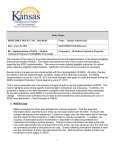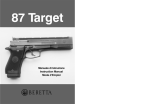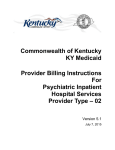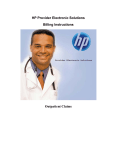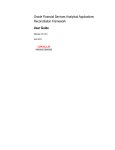Download IVR (Interactive Voice Response)
Transcript
IVR (Interactive Voice Response) MO HealthNet Interactive Voice Response System User Manual This manual provides instructions for making eligibility, claim status, and the last two check amount inquiries. It explains the different options available to verify MO HealthNet eligibility and provides an explanation of the different responses you receive from the system. Through the IVR system you can obtain the participant’s MO HealthNet ID, full name, date of birth and Medicare Part A and B eligibility. Other useful information includes the date eyeglasses were last dispensed, last eye exam and lock-in and third party liability data. The information you receive about a participant will pertain specifically to the date(s) of service that you request. Information is relayed to providers by calling the local IVR phone number , 573-635-8908. You will be prompted to enter your ten-digit National Provider Identifier each time you access any of the IVR options. NOTE: For NPIs linked to more than one Legacy Provider Number, you will be instructed to use Emomed to retrieve the necessary data. This number will no longer allow the provider to transfer out to a specialist. If the provider needs assistance from a provider relations specialist, they will need to contact Provider Relations at 573-751-2896 Please note call duration is limited to 20 minutes. Eligibility Request Data MO HealthNet currently uses a plastic identification card that is issued to each eligible individual. For example, an eligible AFDC mother and each of her children receive their own plastic ID card. Providers must use the proper card for each individual/child to verify eligibility and any other pertinent information. The MO HealthNet ID card is white. It contains the MO HealthNet logo in the upper right corner of the card and states “MO HealthNet Department of Social Services” in the upper left corner. The lower portion of the face contains the participant's name, date of birth and MO HealthNet ID number. The reverse side of the card contains basic information and a participant hotline number. The plastic ID card also contains a magnetic strip that may be used by providers who have a point-of-service terminal to verify eligibility, restrictions, lock-in and insurance information. The card may be "swiped" through the point-of-service terminal to access the participant's eligibility and benefit information. Plastic ID cards do not show eligibility dates or any other information regarding restrictions, benefits or Third Party Resource (TPR). Providers must verify eligibility before rendering services because the plastic ID card only contains the participant's identifying information as described above (ID number, name and date of birth). As stated on the card, holding the card does not certify eligibility or guarantee benefits. For Option 1 (Participant Eligibility) the user is prompted to supply the following information: MO HealthNet Participant ID or Social Security Number * IVR (Interactive Voice Response) 1 or Casehead ID, which requires the dependant date of birth Date of Birth (if inquiry by Social Security Number) First date of service (MM/DD/YY) Last date of service (MM/DD/YY) For eligibility inquiries, the user may inquire by individual date of service or a span of dates. Inquiry for a span of dates may not exceed 31 days. The user may not inquire on future service dates (dates past current month of inquiry) or dates exceeding one year prior to the current date. Eligibility information is limited to 10 inquiries per call. The user is given MO HealthNet eligibility coverage, third party liability information, Medicare Part A and/or Part B coverage and lock-in/health plan information. The IVR tells whether the participant is eligible under General Relief, QMB or the Presumptive Eligibility (TEMP) program. Individuals in these categories may have restricted services. Please reference your provider manual for a description of these services or, if participant is enrolled with a health plan, contact them for further information. MO HealthNet eligibility information is confidential and must only be used for the purpose of providing services and filing MO HealthNet claims. * NOTE: To inquire on a participant that is in the Presumptive Eligibility (TEMP) program, enter the number ’7' followed by the remaining digits of the ID number. The ‘7' is to be used in place of the ‘P’ that is the first digit of the TEMP number. The responses received from the IVR can be varied depending on the validity of the request data and whether the MO HealthNet DCN, Social Security Number/date of birth combination requested is found on the MO HealthNet Participant File. Each response can be grouped into one of two categories, either successful or unsuccessful. When eligibility verification is requested through the IVR, and the participant has multiple DCNs, the system first verifies eligibility for the DCN entered. If the submitted DCN is eligible, the IVR responds that the participant is eligible and informs the provider the participant has multiple DCNs. All additional information provided by the IVR, such as Third Party Liability or Lockin information, is provided using the submitted DCN. If the submitted DCN is not eligible, the system verifies the eligibility for the participant's other DCN. If the other DCN is eligible, the IVR responds that the participant is eligible and informs the provider the participant has multiple DCNs. The other DCN is not given. All additional information provided by the IVR is provided using the other DCN. If neither of the participant's DCNs is eligible, the IVR responds that the participant is not eligible and informs the provider the participant has multiple DCNs. IVR (Interactive Voice Response) 2 If the provider inquires on eligibility by entering the participant's name and date of birth, and the participant is cross referenced, the IVR reports the numerically lowest of any linked DCN. For every response, participant data and informative messages are relayed to the provider via the digitized human voice and a computerized voice. The IVR system leads the inquirer step by step through the eligibility verification process. If an unsuccessful response is given, it then repeats the original request for data. Eligibility inquiries are limited to ten per phone call. The following pages contain sample text messages that are spoken to the caller after requested information has been entered. IVR Main Menu Welcome to the MO HealthNet Interactive Voice Response System. (Please note that hot messages will be given when applicable, such as when outages occur). Please have your provider number ready. Please press any key if you have a touch-tone phone. You may press the option number at any time during this message. For MO HealthNet Participant Eligibility, press 1 For Check Amount information, press 2 For Claim information, press 3 For Prior Authorization information, press 6 MO HealthNet Participant Eligibility options: For inquiry by MO HealthNet ID, press 1 Please enter your 10-digit National Provider Identifier. Please enter the 8-digit MO HealthNet participant ID. Please enter the 6 digit first date of service in month, day, year format. Please enter the 6 digit last date of service in month, day, year format or press * if it is the same as the first date of service. NOTE* If the NPI entered links to more than one MO HealthNet Provider legacy ID, the user will be given different options based on the provider type of the Legacy provider numbers, associated with the NPI number. For example: if the NPI number entered is 1111111111, which is associated with two legacy Provider numbers 262222222 and 283333333, since 26 Provider type corresponds to Personal Care and 28 Provider Type corresponds to Aged and Disabled Waiver, the IVR should prompt the message: IVR (Interactive Voice Response) 3 Press 1 for Personal Care services Press 2 for Aged and Disabled Waiver services When the provider numbers associated with the NPI number are of the same provider type the option given out by the IVR for selecting the provider number of the same provider type already given should have “Other” preceding the description, as given below: Press 1 for Description of the provider type Services Press 2 for Other Description of the provider type Services Example: When the user enters a NPI number 1111111111, which is associated with 502222222 and 503333333 of the same provider type 50, the options given out to the IVR user should be as below: Press 1 for Independent Clinic Services Press 2 for Other Independent Clinic Services The state will send letters to the providers who fall into the above scenario, so that they would get to know to select the option “Other XXXXXXXXXXXXXXXXXX Services” when prompted by IVR, where XXXXXXXXXXXXXXXXXXXXXX is the description of the provider type. For inquiry by Social Security number, press 2 Please enter your 10-digit National Provider Identifier. Please enter the 9-digit social security number. Please enter the 6-digit date of birth in month, day, year format. Please enter the 6 digit first date of service in month, day, year format. Please enter the 6 digit last date of service in month, day, year format or press * if it is the same as the first date of service. NOTE* If the NPI entered links to more than one MO HealthNet Provider legacy ID, the user will be given different options based on the provider type of the Legacy provider numbers, associated with the NPI number. For example: if the NPI number entered is 1111111111, which is associated with two legacy Provider numbers 262222222 and 283333333, since 26 Provider type corresponds to Personal Care and 28 Provider Type corresponds to Aged and Disabled Waiver, the IVR should prompt the message: Press 1 for Personal Care services Press 2 for Aged and Disabled Waiver services IVR (Interactive Voice Response) 4 When the provider numbers associated with the NPI number are of the same provider type the option given out by the IVR for selecting the provider number of the same provider type already given should have “Other” preceding the description, as given below: Press 1 for Description of the provider type Services Press 2 for Other Description of the provider type Services Example: When the user enters a NPI number 1111111111, which is associated with 502222222 and 503333333 of the same provider type 50, the options given out to the IVR user should be as below: Press 1 for Independent Clinic Services Press 2 for Other Independent Clinic Services The state will send letters to the providers who fall into the above scenario, so that they would get to know to select the option “Other XXXXXXXXXXXXXXXXXX Services” when prompted by IVR, where XXXXXXXXXXXXXXXXXXXXXX is the description of the provider type. For inquiry by Case Head ID and dependent date of birth, press 3 Please enter your 10-digit National Provider Identifier. Please enter the Casehead’s 8-digit MO HealthNet ID. Please enter the dependent’s 6-digit date of birth in month, day, year format. Please enter the 6 digit first date of service in month, day year format. Please enter the 6 digit last date of service in month, day, year format or press * if it is the same as the first date of service. NOTE* If the NPI entered links to more than one MO HealthNet Provider legacy ID, the user will be given different options based on the provider type of the Legacy provider numbers, associated with the NPI number. For example: if the NPI number entered is 1111111111, which is associated with two legacy Provider numbers 262222222 and 283333333, since 26 Provider type corresponds to Personal Care and 28 Provider Type corresponds to Aged and Disabled Waiver, the IVR should prompt the message: Press 1 for Personal Care services Press 2 for Aged and Disabled Waiver services When the provider numbers associated with the NPI number are of the same provider type the option given out by the IVR for selecting the provider number of the same IVR (Interactive Voice Response) 5 provider type already given should have “Other” preceding the description, as given below: Press 1 for Description of the provider type Services Press 2 for Other Description of the provider type Services Example: When the user enters a NPI number 1111111111, which is associated with 502222222 and 503333333 of the same provider type 50, the options given out to the IVR user should be as below: Press 1 for Independent Clinic Services Press 2 for Other Independent Clinic Services The state will send letters to the providers who fall into the above scenario, so that they would get to know to select the option “Other XXXXXXXXXXXXXXXXXX Services” when prompted by IVR, where XXXXXXXXXXXXXXXXXXXXXX is the description of the provider type. IVR Response to MO HealthNet Participant Eligibility: MO HealthNet ID (12345678) is registered to (name). This participant is subject to Day Specific Eligibility. The participant is eligible for service on month, day, year (through month, day, year). With a Medical Eligibility Code of (99). In County number (99). A $5 copayment per prescription and a $10 copayment per provider visit is required. EPSDT screenings, Well-Child visits and immunizations are exempt from copayment. The Confirmation number is (12345678910). This participant is locked into (health plan/provider) for services on (month, day, year). The primary care provider is xxxxxxxxx xxxxxxxxx. The health plan’s hotline is (xxx-xxx-xxxx). The lockin provider’s phone number is (xxx-xxx-xxxx). Note: This is the name of Missouri’s Managed Care health plan provider selected by the participant that is responsible for plan-covered services or the FFS Lock-in provider. Providers must coordinate services with the health plan. Third party insurance for the following coverage: (TPL coverage descriptions) is provided by (carrier name). IVR (Interactive Voice Response) 6 The policy number is (policy number) or unknown The group policy number is (group policy number) or There is no third party insurance. Date of birth is (month, day, year). Date of death is (month, day, year). Date of last eye exam and last issue of eyeglass frames and lenses is (month, day, year). This participant has not been examined and has not received eyeglass frames or lenses to date under the MO HealthNet Program. Note: Review your provider manual for more information regarding the allowed frequencies of frames, lenses and exams under the MO HealthNet program. Note: Eye exam and glasses information is only relayed when the inquiring provider has a provider number that begins with the first two digits of 20, 24, 31, 32. Social security number (123456789) is registered to (name). The MO HealthNet ID is (12345678). Social security number (123456789) is duplicated on our files. Please enter the participant’s ID or hold for a MO HealthNet Specialist. The participant (12345678) is eligible for service on month, day, year (through month, day, year). or Participant (12345678) is not eligible for service on month, day, year (through month, day, year). Social security number (123456789) is not eligible for service on month, day, year (through month, day, year). This participant has certain service restrictions based on their Medical Eligibility of General Relief. Please reference your provider manual for a description of this restriction. Note: This message will be given if the participant’s ME code is 09, which indicates they participate in the General Relief Program. These participants have restrictions on certain types of services covered by MO HealthNet. Refer to the appendix in this manual that explains ME code restrictions for a listing of services not covered for General Relief participants. The message Multiple Dependants found will be heard if there is multiple dependants found with the same date of birth for the casehead ID entered. Please contact a MO HealthNet specialist if you receive this message. IVR (Interactive Voice Response) 7 This participant is locked into provider (Name of Provider) for services on month, day, year Note: If lock-in indicates the participant is enrolled in the St. Louis City General Relief program. St. Louis City Department of Health and Hospitals must provide all services received. Contact Joe Kelly at 314-658-1004 for assistance or call St. Louis Regional at 314-361-1212 if evening or weekend assistance is needed. Refer to your provider manual for further details regarding this type of restriction. This field will also contain the number and name of the hospice provider if an individual has elected hospice benefits. Refer to Section 1 of the provider manual or contact the health plan, if applicable, for more information. This participant has Medicare Part (A and/or B) coverage on month, day, year (through month, day, year). This participant has QMB coverage on month, day, year (through month, day, year). Note: This message will be relayed when the participant has QMB (Qualified Medicare Beneficiary) coverage, based on the beginning eligibility date of the response. If they have this coverage on date of service and the ME code is 55, they have restrictions in their coverage. Please refer to Section 1 of the provider manual or, if participant is enrolled with a health plan, contact them for further details. HCY or dental screen may be appropriate. Check medical history. Refer to Section 9 of your provider manual or contact the health plan for MO HealthNet Managed Care enrollees. Note: This message will be given for all participants under the age of 21. A Lead screen is mandatory for children 6 to 72 months of age. Refer to Section nine of your provider manual or contact the health plan for MO HealthNet Managed Care enrollees. Note: This message will be given for all participants age 6 to 72 months of age. Participant Inquiry Error Responses: Participant ID (12345678) is not on file. Please reenter the 8-digit MO HealthNet ID number. Note: After two unsuccessful attempts you will be transferred to a MO HealthNet Specialist. Social security number (123456789) is invalid. Please reenter the 9-digit social security number. First date of service is invalid. Please reenter the 6-digit date of service in month, day, year format. Last date of service is invalid. Please reenter the 6-digit date of service in month, day, year format. You may not enter a date over 1 year old. Please reenter the 6 digit first date of service in month, day, year format. 8 IVR (Interactive Voice Response) You may not look to dates in the future. Please reenter the 6-digit date of service in month, day, year format. You may not look at date spans longer than 31 days. Please reenter the dates of service. You have used your allotted participant inquiries per call. Thank you for calling the MO HealthNet Interactive Voice Response system. After the requested eligibility information is given, the user is presented with the following options: For Health Plan and Lock-in information press 1 For eyeglass and eye exam information press 2 For TPL info (Third Party Liability) press 3 For Medicare and QMB information press 4 For MO HealthNet ID, name, spelling of name and eligibility information press 5 Confirmation Number press 6 Another MO HealthNet Participant press 7 To return to the main menu press 8 To end this call press 9 To speak to a MO HealthNet Specialist press 0 IVR (Interactive Voice Response) 9 For Check Amount information, press 2 This option (2) will provide you with your last two check amounts. You will be given the last two remittance advice dates, number and check amounts. This option also confirms authorization to submit claims electronically. The following paragraphs contain sample text that the IVR will use when providing the requested information. To inquire on your last two check amounts you will need to supply your 10-digit National Provider Identifier. Provider Check Amount Menu Please enter your 10-digit National Provider Identifier. NOTE* If the NPI entered links to more than one MO HealthNet Provider legacy ID, the user will be given different options based on the provider type of the Legacy provider numbers, associated with the NPI number. For example: if the NPI number entered is 1111111111, which is associated with two legacy Provider numbers 262222222 and 283333333, since 26 Provider type corresponds to Personal Care and 28 Provider Type corresponds to Aged and Disabled Waiver, the IVR should prompt the message: Press 1 for Personal Care services Press 2 for Aged and Disabled Waiver services When the provider numbers associated with the NPI number are of the same provider type the option given out by the IVR for selecting the provider number of the same provider type already given should have “Other” preceding the description, as given below: Press 1 for Description of the provider type Services Press 2 for Other Description of the provider type Services Example: When the user enters a NPI number 1111111111, which is associated with 502222222 and 503333333 of the same provider type 50, the options given out to the IVR user should be as below: Press 1 for Independent Clinic Services Press 2 for Other Independent Clinic Services The state will send letters to the providers who fall into the above scenario, so that they would get to know to select the option “Other XXXXXXXXXXXXXXXXXX Services” when prompted by IVR, where XXXXXXXXXXXXXXXXXXXXXX is the description of the provider type 10 IVR (Interactive Voice Response) IVR Response to inquiry by check amount information: This provider is eligible to submit electronic claims. or This provider is not eligible to submit electronic claims. The most recent provider check information available is from the remittance advice number (1234567) dated (month, day, year). The check amount is (##million, ###thousand, ##hundred, ###dollars and ##cents). The previous provider check information available is from the remittance advice number (1234567) dated (month, day, year). The check amount is (##million, ###thousand, ##hundred, ###dollars and ##cents). For another check inquiry press 1, else press 2 to return to the IVR Main Menu. For Claim information, press 3 With Option 3, Claim Status Inquiries, you will be provided the status of the most current claim containing the date of service entered. You will be told whether the claim is paid, denied, approved to pay or still in process. You will be given the amount paid, remittance advice date and the claims internal control number. To use this option you will be prompted to supply the following information: billing 10-digit National Provider Identifier, participant ID. First date of service (MM/DD/YY) and optional claim type. A sample of text spoken by the IVR for claim status inquiries is shown below. Claim Inquiry Menu Please enter your 10-digit National Provider Identifier. Please enter the 8-digit MO HealthNet participant ID on the claim. Please enter the 6 digit first date of service in month, day, year format. Please specify the type of claim you are inquiring upon. For any claim, press 0. For Medical, press 1, for Inpatient, press 2, for Outpatient, press 3, for Dental, press 4, for Home Health, press 5, for Drug, press 6, for Nursing Home, press 7, for Crossover, press 8. If the provider presses 6 (Drug), the IVR responds "Press 1 if you would like to enter a prescription number". If the provider presses 1, the IVR responds with "Please enter the 7-digit prescription number". The drug claim is then accessed. NOTE* If the NPI entered links to more than one MO HealthNet Provider legacy ID, the user will be given different options based on the provider type of the Legacy provider numbers, associated with the NPI number. 11 IVR (Interactive Voice Response) For example: if the NPI number entered is 1111111111, which is associated with two legacy Provider numbers 262222222 and 283333333, since 26 Provider type corresponds to Personal Care and 28 Provider Type corresponds to Aged and Disabled Waiver, the IVR should prompt the message: Press 1 for Personal Care services Press 2 for Aged and Disabled Waiver services When the provider numbers associated with the NPI number are of the same provider type the option given out by the IVR for selecting the provider number of the same provider type already given should have “Other” preceding the description, as given below: Press 1 for Description of the provider type Services Press 2 for Other Description of the provider type Services Example: When the user enters a NPI number 1111111111, which is associated with 502222222 and 503333333 of the same provider type 50, the options given out to the IVR user should be as below: Press 1 for Independent Clinic Services Press 2 for Other Independent Clinic Services The state will send letters to the providers who fall into the above scenario, so that they would get to know to select the option “Other XXXXXXXXXXXXXXXXXX Services” when prompted by IVR, where XXXXXXXXXXXXXXXXXXXXXX is the description of the provider type IVR Response to Claim status inquiries: The claim accessed with this date of service is paid on the ####### Remittance Advice date (month, day, year) in the amount of ### thousand, ## hundred, ### dollars and ##cents. The ICN is #############. The claim accessed with this date of service is denied with EOB ###. (If you do not press 1 for an EOB explanation after a slight pause, the IVR continues). The IVR can give up to 5 EOBs and descriptions, with a slight pause between each. The claim accessed with this date of service is denied on the ####### remittance advice dated (month, day, year). The ICN is #############. Press 1 for EOB description. The specific EOB description is relayed to caller. The claim accessed with this date of service is denied on the ####### remittance advice dated (month, day, year). The ICN is #############. The claim accessed with this date of service is being processed. The ICN is #############. 12 IVR (Interactive Voice Response) The claim accessed with this date of service is approved for payment. The ICN is #############. The claim requested was not found. Please verify the MO HealthNet ID and the first date of service. For another claim inquiry, press 1, else press 2 to return to the IVR main menu. You have used your allotted claims inquiries per call. Good-bye. Participant Inquiry Error Responses: National Provider Identifier ##########, is not on file. OR National Provider Identifier ##########, is not active, please hold while we transfer you to a MO HealthNet specialist. Please have your National Provider Identifier ready. OR MO HealthNet Premium Collections Interactive Voice Response System IVR Main Menu Welcome to MO HealthNet Premium Collections Interactive Voice Response system (Please note that hot messages will be given when applicable, such as when outages occur). Premium Collections frequently asked questions are available on the Web site at WWW.DSS.MO.GOV/MHD. For questions concerning medical bills, please hang up and call 1-800-392-2161. Please have your Policy Number ready if calling for MO HealthNet for Kids or your MO HealthNet ID if calling for Spenddown, or Ticket To Work Health Assurance Program. You may press the option number at any time during this message. For MO HealthNet for Kids Premium Payment Information, press 1 For Spenddown Pay-In Information, press 2 For Ticket To Work Health Assurance Payment Information, press 3 MO HealthNet for Kids Premium Payment Information, press 1 Please enter your 8 digit policy number located on the upper right hand corner of your premium invoice. To check your MO HealthNet for Kids Premium Payment, press 1 IVR (Interactive Voice Response) 13 Your last payment was received on (Accounts receivable payment date for the last invoice paid by participant) for coverage dates (the first coverage date on the last invoice that was paid) to (the last coverage date on the last invoice that was paid). Your next payment must be received by (35 days after the next open accounts receivable invoice date) If the participant sends a payment after the invoice's closing date the prompt will be: Your payment for Invoice Dated (date of accounts receivable invoice) was received after the closing date. You have no coverage. If the participant has not sent a payment after the invoice's closing date the prompt will be: Your payment has not been received. You have no coverage. If the participant sent a payment and it was insufficient the prompt will be: Your last payment was insufficient. You will receive a letter telling you what you must do to keep your coverage. If the participant is being reinstated the prompt will be: You are in the process of being reinstated. If the participant coverage has been closed by the State of Missouri the prompt will be: Your case is closed. Please contact your eligibility specialist at your local Family Support Division. The participant can repeat the information that you just heard, press 1 The participant can return to the previous menu, press 9 The participant can terminate the call, please hang up To see if you have automatic withdrawal for your MO HealthNet for Kids Premium, press 2 If the participant does have automatic withdrawal the prompt will be: A payment will be deducted from your account on or around the (date of automatic payment) of the month for coverage for the following month. If you have received an invoice, you must mail your payment using the invoice. If the participant does not have automatic withdrawal the prompt will be: You do not have automatic withdrawal. If the participant has automatic withdrawal but it has ended the prompt will be:Your automatic withdrawal ended on (date automatic withdrawal was ended) If the participant automatic withdrawal is being set up the prompt will be:Your automatic withdrawal application is in the process of being set up. The participant can repeat the information that you just heard, press 1 IVR (Interactive Voice Response) 14 The participant can return to the previous menu, press 9 The participant can terminate the call, please hang up To receive an MO HealthNet for Kids automatic withdrawal form, press 3 The automatic withdrawal form is available on the internet at WWW.DSS.MO.GOV/MHD/Participants.htm. To have a withdrawal form mailed to you, A withdrawal form will be mailed to you at your current address on file, press 5. The participant can repeat the information that you just heard, press 1 The participant can return to the previous menu, press 9 The participant can terminate the call, please hang up To get the address for mailing your MO HealthNet for Kids Premium Payment, press 4 Send your invoice payment to: Premium Payments, PO Box 805109, Kansas City, Mo 64180-5109 Please include your policy number on the check or money order The participant can repeat the information that you just heard, press 1 The participant can return to the previous menu, press 9 The participant can terminate the call, please hang up Participant Inquiry Error Responses: Participant ID (12345678) is not on file. Please reenter the 8-digit MO HealthNet ID number. Note: After two unsuccessful attempts you will be transferred to a MO HealthNet Specialist. Spenddown Pay-In Information,, press 2 Please enter your 8 digit MO HealthNet ID number found on the red MO HealthNet card for the participant you wish to inquire upon. Please enter the 6 digit date of birth of the MO HealthNet ID you have entered in month/day/year format. To check your Spenddown Premium Payment, press 1 Please enter the 6 digit date you wish to inquire on in Month/Day/Year format. IVR (Interactive Voice Response) 15 If the participant has paid the account receivable invoice the prompt will be: You have coverage for dates (The dates given will be based on the date inquired on. if the participant inquires for 10/05/07, the prompt will be You have coverage for dates 10/1/07 to 10/31/07) If the participant sends a payment after the invoice's closing date the prompt will be: You have no coverage for (the date inquired). If you have submitted bills or have bills to submit, then contact your local Family Support Division. If you have sent a payment, please press 0 to talk to a specialist. If the participant has not sent a payment after the invoice's closing date the prompt will be: You have no coverage for (the date inquired). If you have submitted bills or have bills to submit, then contact your local Family Support Division. If you have sent a payment, please press 0 to talk to a specialist. If the participant sent a payment and it was insufficient the prompt will be: Your last payment was insufficient. You will receive a letter telling you what you must do to keep your coverage. If the participant is being reinstated the prompt will be: You are in the process of being reinstated. If the participant coverage has been closed by the State of Missouri the prompt will be: Your case is closed. Please contact your eligibility specialist at your local Family Support Division. The participant can repeat the information that you just heard, press 1 The participant can return to the previous menu, press 9 The participant can terminate the call, please hang up To see if you have automatic withdrawal for your Spenddown Premium, press 2 If the participant does have automatic withdrawal the prompt will be: A payment will be deducted from your account on or around the (date of automatic payment) of the month for coverage for the following month. If you have received an invoice, you must mail your payment using the invoice. If the participant does not have automatic withdrawal the prompt will be: You do not have automatic withdrawal. If the participant has automatic withdrawal but it has ended the prompt will be:Your automatic withdrawal ended on (date automatic withdrawal was ended) If the participant automatic withdrawal is being set up the prompt will be:Your automatic withdrawal application is in the process of being set up. The participant can repeat the information that you just heard, press 1 IVR (Interactive Voice Response) 16 The participant can return to the previous menu, press 9 The participant can terminate the call, please hang up To receive a Spenddown automatic withdrawal form, press 3 The automatic withdrawal form is available on the internet at http://www.dss.mo.gov/mhd/participants/. To have a withdrawal form mailed to you, A withdrawal form will be mailed to you at your current address on file, press 5. The participant can repeat the information that you just heard, press 1 The participant can return to the previous menu, press 9 The participant can terminate the call, please hang up To get the address for mailing your Spenddown Premium Payment, press 4 Send your invoice and payment to: Premium Payments, PO Box 808001, Kansas City, Mo 64180-8001 Please include your MO HealthNet ID on the check or money order The participant can repeat the information that you just heard, press 1 The participant can return to the previous menu, press 9 The participant can terminate the call, please hang up Participant Inquiry Error Responses: Participant ID (12345678) is not on file. Please reenter the 8-digit MO HealthNet ID number. Note: After two unsuccessful attempts you will be transferred to a MO HealthNet Specialist. The participant enter a date greater than 1 year old the prompt will be: The date inquiring upon can not be greater than 1 year old. The Date of Birth entered does not match the Date of Birth on file for the MO HealthNet ID entered. Please reenter the participant Date of Birth. Note: After two unsuccessful attempts you will be transferred to a MO HealthNet Specialist. Ticket To Work Health Assurance Payment Information, press 3 Please enter your 8 digit MO HealthNet ID number found on the MO HealthNet card for the participant you wish to inquire upon. Please enter the 6 digit date of birth of the MO HealthNet ID you have entered in month/day/year format. IVR (Interactive Voice Response) 17 To check your Ticket Premium Payment, press 1 Please enter the 6 digit date you wish to inquire on in Month/Day/Year format. If the participant has paid the account receivable invoice the prompt will be: You have coverage for dates (The dates given will be based on the date inquired on. if the participant inquires for 10/05/07, the prompt will be You have coverage for dates 10/1/07 to 10/31/07) If the participant sends a payment after the invoice's closing date the prompt will be: You have no coverage for (the date inquired). If you have submitted bills or have bills to submit, then contact your local Family Support Division. If you have sent a payment, please press 0 to talk to a specialist. If the participant has not sent a payment after the invoice's closing date the prompt will be: You have no coverage for (the date inquired). If you have submitted bills or have bills to submit, then contact your local Family Support Division. If you have sent a payment, please press 0 to talk to a specialist. If the participant sent a payment and it was insufficient the prompt will be: Your last payment was insufficient. You will receive a letter telling you what you must do to keep your coverage. If the participant is being reinstated the prompt will be: You are in the process of being reinstated. If the participant coverage has been closed by the State of Missouri the prompt will be: Your case is closed. Please contact your eligibility specialist at your local Family Support Division. The participant can repeat the information that you just heard, press 1 The participant can return to the previous menu, press 9 The participant can terminate the call, please hang up To see if you have automatic withdrawal for your Ticket Premium, press 2 If the participant does have automatic withdrawal the prompt will be: A payment will be deducted from your account on or around the (date of automatic payment) of the month for coverage for the following month. If you have received an invoice, you must mail your payment using the invoice. If the participant does not have automatic withdrawal the prompt will be: You do not have automatic withdrawal. If the participant has automatic withdrawal but it has ended the prompt will be:Your automatic withdrawal ended on (date automatic withdrawal was ended) IVR (Interactive Voice Response) 18 If the participant automatic withdrawal is being set up the prompt will be:Your automatic withdrawal application is in the process of being set up. The participant can repeat the information that you just heard, press 1 The participant can return to the previous menu, press 9 The participant can terminate the call, please hang up To receive a Ticket automatic withdrawal form., press 3 The automatic withdrawal form is available on the internet at WWW.DSS.MO.GOV/MHD/Participants.htm. To have a withdrawal form mailed to you, A withdrawal form will be mailed to you at your current address on file, press 5. The participant can repeat the information that you just heard, press 1 The participant can return to the previous menu, press 9 The participant can terminate the call, please hang up To get the address for mailing your Ticket Premium Payment, press 4 Send your invoice and payment to: Missouri State Treasurer, PO Box 809020, Kansas City, Mo 64180-9020 Please include your MO HealthNet ID on the check or money order The participant can repeat the information that you just heard, press 1 The participant can return to the previous menu, press 9 The participant can terminate the call, please hang up Participant Inquiry Error Responses: Participant ID (12345678) is not on file. Please reenter the 8-digit MO HealthNet ID number. Note: After two unsuccessful attempts you will be transferred to a MO HealthNet Specialist. The participant enter a date greater than 1 year old the prompt will be: The date inquiring upon can not be greater than 1 year old. The Date of Birth entered does not match the Date of Birth on file for the MO HealthNet ID entered. Please reenter the participant Date of Birth. Note: After two unsuccessful attempts you will be transferred to a MO HealthNet Specialist. IVR (Interactive Voice Response) 19