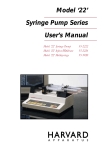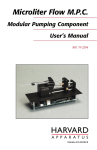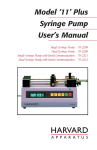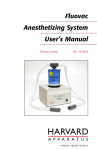Download Model `22` Syringe Pump Series User`s Manual
Transcript
Model ‘22’ Syringe Pump Series User’s Manual Model ‘22’ Syringe Pump 55-2222 Model ‘22’ Infuse/Withdraw 55-2226 Model ‘22’ Multisyringe 55-5920 Table of Contents 1 PAGE NO. Table of Contents ............................................................................................. General Information - Warranty and Repairs ................................................. Specifications ................................................................................................... Features ................................................................................................... Initial Set-Up ................................................................................................... Loading Syringe ................................................................................................ Pump Operation............................................................................................... Entering Syringe Diameter(s) .............................................................. Entering Flow Rate(s) .......................................................................... Out of Range ........................................................................................ Changing Flow Rates ........................................................................... End of Travel ....................................................................................... Loss of Power....................................................................................... Maintenance ......................................................................................... TTL Logic .............................................................................................. TTL Functions ................................................................................................... Non-TTL Functions .......................................................................................... RS-232 Tutorial ................................................................................................. Computer Control of Multiple Pumps............................................................. Appendices A Table of Syringe Diameters ...................................................... B Nominal Minimum and Maximum Flow Rates ........................ C Interface Command Reference ................................................. D Interface Specifications ............................................................. E Maintenance .............................................................................. F Accessories ................................................................................ 1 2 3 4 5 6 7 7 7 8 8 8 8 8 9 10 10 11 19 Harvard Apparatus Syringe Pump Model 22 SUBJECT 21 22 23 25 27 28 Revision 6 General Information Harvard Apparatus Syringe Pump Model 22 2 Serial Numbers All inquires concerning our product should refer to the serial number of the unit. Serial numbers are located on the rear of the chassis. Calibrations All electrical apparatus is calibrated at rated voltage and frequency. While the flow will stay calibrated, the peak will vary. Warranty Harvard Apparatus warranties this instrument for a period of one year from date of purchase. At its option, Harvard Apparatus will repair or replace the unit if it is found to be defective as to workmanship or material. This warranty does not extend to damage resulting from misuse, neglect or abuse, normal wear and tear, or accident. This warranty extends only to the original customer purchaser. IN NO EVENT SHALL HARVARD APPARATUS BE LIABLE FOR INCIDENTAL OR CONSEQUENTIAL DAMAGES. Some states do not allow exclusion or limitation of incidental or consequential damages so the above limitation or exclusion may not apply to you. THERE ARE NO IMPLIED WARRANTIES OF MERCHANTABILITY, OR FITNESS FOR A PARTICULAR USE, OR OF ANY OTHER NATURE. Some states do not allow this limitation on an implied warranty, so the above limitation may not apply to you. If a defect arises within the one-year warranty period, promptly contact Harvard Apparatus, Inc. 84 October Hill Road, Building 7, Holliston, Massachusetts 01746-1371 using our toll free number 1-800-272-2775. Goods will not be accepted for return unless an RMA (returned materials authorization) number has been issued by our customer service department. The customer is responsible for shipping charges. Please allow a reasonable period of time for completion of repairs, replacement and return. If the unit is replaced, the replacement unit is covered only for the remainder of the original warranty period dating from the purchase of the original device. This warranty gives you specific rights, and you may also have other rights which vary from state to state. Repair Facilities and Parts Harvard Apparatus stocks replacement and repair parts. When ordering, please describe parts as completely as possible, preferably using our part numbers. If practical, enclose a sample or drawing. We offer a complete reconditioning service. CAUTION This pump is not registered with the FDA and is not for clinical use on human patients. Publication 5381-001 Specifications 3 Type Microprocessor multiple syringe, infusion or infusion/withdrawal Size (LxWxH) 11 x 8.75 x 5.5 inches (280 x 220 x 140 mm) Weight 10 lbs. (4.5 kg) Power 115/230 VAC, 50-60Hz via selector switch, 45 Watts Leakage to Ground Typically less than 15 micro amps Ground Resistance Typically less than 0.2 ohms Voltage Operating Range 100-125 VAC, 200-250 VAC Drive Motors 0.9° microprocessor controlled stepping motor Timing Belt Drive 2:1 reduction from motor Lead Screw Pitch 24 threads per inch Motor Steps per 1 Revolution of Lead Screw 3200 @ 1/4 stepping Step Rate Minimum Maximum 6.8 seconds per step 416.7 microseconds per step Pusher Advance/Step 0.330729 microns (minimum) Pusher Travel Rate Minimum Maximum 2.9068 µm/min 47.6 mm/min Dynamic Speed Range 16,384 to 1 Accuracy ±1% Reproducibility ±0.1% Calibration Automatic , enter syringe size up to 50 mm Syringe Size for Pump ‘22’ with Holders for: Glass, plastic or stainless steel Up to 2 Syringes From 0.5 µl to 140 ml Up to 4 Syringes From 30 ml to 140 ml Up to 6 Syringes From 0.5 µl to 50 ml Up to 10 Syringes From 30 ml to 10 ml Microdialysis Up to 4 Syringes From 0.5 µl to 10 ml Flow Rate Range Minimum Maximum Harvard Apparatus Syringe Pump Model 22 Specifications 0.002 µl/hr with 0.5 µl syringe 55.1 ml/min with 140 ml syringe Display 3-1/2 digit numeric LED, 7 LED indicators for range, diameter, Run/Stop and remote control RS-232C Interface Chained dual bidirectional ports Non-Volatile Memory Storage of all settings Revision 6 Features Harvard Apparatus Syringe Pump Model 22 4 Pump 22 is an Infusion Only syringe pump employing a microprocessor controlled small step angle stepping motor driving a lead screw and half nut. A key pad is used for data entry of flow rate and syringe diameter. The microprocessor calculates the cross sectional area of the syringe to be used and calibrates the flow rate for that syringe. A number of special features result from use of microprocessor technology. Out of Range If the user selects a combination of syringe size and flow rate that is outside the range of the pump, (eg, 50 ml/min with a 10 microliter syringe) the pump will reject this instruction and notify the user. Nonvolatile Memory The pump remembers its last instructions, entered from the keyboard, including diameter and flow rate even after the power has been disconnected. Non-Flow Detection An optical sensor detects lack of motion due to jamming, end of syringe travel, kinking of tubing, etc. shuts down the pump and alerts the user. Momentary Loss of Power The pump will stop and alert the user. RS–232 Interface The pump is provided with a built–in interface for use with most laboratory computers. A Users Manual for RS–232 application is enclosed. TTL Logic The pump can be stopped, started and reversed remotely. Publication 5381-001 Initial Set-Up 5 2. Locate the voltage selector switch on the rear panel of the pump, see below, and set it to the voltage being used. If other than 115V, 60 Hz is being used, the plug must be cut off and an appropriate plug installed observing the polarity of the international line cord used: Brown – Blue – Green – high neutral ground 3. Turn on main power switch located directly above the line cord on the rear panel. The display will now illuminate indicating that the power connections are correct. The flashing number displayed is the current flow rate. Flashing indicates that power has just been applied. Harvard Apparatus Syringe Pump Model 22 1. Read the Manual. Rear panel showing OFF–ON switch and voltage selector set for 115V. Revision 6 Loading Syringes Harvard Apparatus Syringe Pump Model 22 6 Model 55–2222 will hold one or two syringes from 140 ml capacity to 0.5 µl. To load syringes release the black pusher block by depressing the bronze button and sliding the block to the left. Lay the syringe(s) on the black syringe holder where they are held in place by the spring loaded fingers. Make sure that the flange on the barrel of the syringe touches the syringe holder. Advance the pusher block until it touches the head of the syringe. At this point the pusher can be advanced manually to clear any air bubbles from the syringe and lines. To use small diameter syringes it will be necessary to unscrew the black knob that retains the syringe holder fingers, remove the fingers, invert them and replace. Model 55-2275 has anti-siphon protection. Both the pusher block and syringe holder have adjustable retainers to secure both the plunger and flange of the barrel. “22” Pumps with Infusion and Withdrawal Models 55–2226, 55–2219 and 55-2316 are infusion and withdrawal versions of the “22” Pump. A reversing switch is provided. This switch plugs into the 25 pin RS–232 connector at the back of the pump and reverses the direction of the motor. These pumps are also provided with adjustable hardware on both the pusher and the syringe holder. Adjust these retainers using the black thumb screws so that both the head of the plunger and the flange on the barrel are held securely in place with minimal free play. “22” Pumps with Multiple Syringe Holders Catalog Nos. 55–5920 and 55-2219 – These Versions of the Pump 22 have a saw tooth syringe holder capable of holding up to ten syringes, emptying them simultaneously at identical rates. This multiple syringe will accommodate up to: • Ten syringes of any size up to 10 ml • Six syringes of any size up to 50 ml Catalog Nos. 55-2314 and 55-2316 have a multiple syringe holder with accommodates up to four syringes of 30 ml up to 140 ml. To load syringes rotate the spring loaded sponge rubber retainer arm out of the way and lay syringes in “V” shaped slots with the syringe flange touching the holder. Rotate the retainer arm to hold syringes in place. If less than the maximum number of syringes are used, try to place them symmetrically about the lead screw to present a balanced load. Note: The back pressure for each syringe will be divided by the number of syringes used. Thus for four 50 cc syringes the maximum pressure developed in each syringe will be 400 mm Hg (8 psi). Publication 5381-001 Operating the Pump 7 ul/min ml/min ul/hr ml/hr run mm diam remote 5 6 7 8 9 • rate diam 0 1 2 3 4 enter set stop start Front panel indicating that pump is running at 22.2 ml/minute under remote control from a computer. The display reads 22.2 while the ml/min unit light, remote and the run light are illuminated. 1. Entering the Syringe Diameter a. Identify the make and capacity of the syringe to be used using the diameter table on page 3 or attached to the line cord. Referring to this syringe diameter table, determine the diameter in mm. If your syringe is not listed, determine the diameter of the plunger using a micrometer and note it for future reference. Harvard Apparatus Syringe Pump Model 22 The syringe diameter and flow rate must be entered into the pump’s memory using the key pad and LED display. See figure below. b. Depress the SET and DIAM keys simultaneously. (This procedure prevents accidental changes). The (mm diam) light will flash indicating that the pump is ready to receive input. c. Using the key pad, enter the syringe diameter complete with decimal point, watching the result on the display. If you make an error, continue entering numbers until the display goes blank and then enter the correct value. d. When the display reads the desired diameter, press ENTER. The mm diameter indicator light will go out. The syringe diameter has now been entered into memory. Each time a diameter is programmed, the rate is set to zero. To recall the syringe diameter entered at any time, even while the pump is running, simply press DIAM and the diameter will appear on the display without affecting flow while the key is depressed. 2. Entering Flow Rate a. Determine the range of flow rates, ml/min, ml/hour, µl/min or µl/hour for your use. b. Press SET and RATE keys simultaneously. One of the four range lamps will flash. Each successive press of the RATE key will advance the flow rate range. Stop when the desired range is flashing. c. Enter the numerical value of the flow rate desired including decimal point (if you make an error, enter numbers to clear the display). When the correct flow rate value is displayed press ENTER. The pump is now programmed for flow rate. The display will indicate the numerical value and the units of flow rate will be illuminated. Revision 6 Operating the Pump (Contd) Harvard Apparatus Syringe Pump Model 22 8 Start pump by pressing STOP/START key and the pump will run and the RUN light will be illuminated. Stop pump by pressing STOP/START key and the RUN light will go out. (If SET and START/STOP are pressed simultaneously the baud rate is displayed and the remote lamp will flash.) Press ENTER to return to normal operation. The remote lamp when illuminated indicates that the pump is under remote computer control. These features are covered in detail in the RS–232 instructions. Out of Range Certain combinations of syringe size and flow rate are outside the range of the pump such as asking for µl/hour with a 100 ml syringe. The pump will reject this input data when the ENTER key is pressed and the display will read “oor” until a different combination of syringe and rate that is within range is entered. See Table 2 for typical maximum and minimum rates for various size syringes. Changing Flow Rate To change the flow rate while the pump is running press SET and RATE simultaneously. The display will go blank. Enter the new flow rate. The pump will continue to run at the old flow rate until the ENTER key is pressed at which time the pump will run at the new rate. End of Travel The pump motor is equipped with an optical rotation sensor. If for any reason an electrical step signal to the motor is not followed by a mechanical step of the motor, the power to the motor is shut down and the RUN light will flash indicating the pump is stalled. This can occur when the syringe plunger hits bottom, a line is kinked, syringe plunger binding or any situation requiring more force to the head of the syringe than the pump is capable of delivering. To restart the pump, remove the cause of stalling and press START. The pump has an adjustable collar on the rear guide rod. This collar can be pre–set to terminate pumping at any point. It is also useful when small microliter syringes are being used since the pusher block can bend the tiny wire plungers. Set the collar to stop the pump before the microliter plunger hits bottom. Momentary Loss of Power If during the course of pumping the A.C. power has been interrupted, the pump will stop running and will not resume when the power goes on. This condition results in the display flashing and the RUN light going out. To resume pumping press the START key. Maintenance Pump 22 requires no special maintenance other than keeping it clean by avoiding accidental spills of pumped material. The two guide rods and the lead screw should be sparingly lubricated periodically with the Magnalube–G R grease provided with the pump. This Teflon R based grease is available either from Harvard Apparatus or Carleton–Stuart Corp. 13-02 44th Ave., Long Island City, New York 11101. Solvents of any type should never be used to clean the pump. A mild detergent solution may be used to clean the key pad. Publication 5381-001 Remote Control 9 TTL Logic (Transistor to Transistor Logic) The TTL Logic exists in all pumps manufactured after April 1, 1988 with serial numbers A–24090 or higher. TTL is a system of control in which there are only two states: HIGH – LOW – In which a voltage of 2.5–5.0 volts is applied to a pin In which a TTL voltage of 0–0.5 volts is applied. In this application LOW is a short circuit to ground. RS232 RXD TXD 1 2 14 3 15 4 16 5 17 6 18 7 8 9 19 20 21 10 22 11 23 12 24 Harvard Apparatus Syringe Pump Model 22 All new Model 22 Pumps are equipped with both TTL Logic and a built in RS–232 Interface via the 25 pin connector at the rear. 13 25 Vcc (5 V) Running Indicator Reverse TXD RXD Daisy Chain Timer Foot Switch Note: This view is from within the pump looking outwards throuth this Connector. All pin numbers refer to the 25 pin D–Sub connector. Revision 6 TTL Functions Harvard Apparatus Syringe Pump Model 22 10 Pump Condition Outputs Available Pin #15 High output (2.5 – 5.0 volts) when pump running Low output (0 – 0.5 volts) when pump is stopped or stalled Forward – Reverse Pin #16 High – Normal Running in Infusion Low – Short to ground, pump reverses and withdraws Remote START/STOP – Timer Pin #17 High – Normal Running Low – (Short to Ground) Pump Stops Remote START/STOP Momentarily – Footswitch Pin #18 When momentary shorted to ground, if pump is stopped it starts, if pump is running it stops. Note that pump will not respond to a command of less than 50 millisecond duration. Power & Ground Pin #1 – Pin #7 – Pin #14 – Ground Ground 5 Volts (in series with 47 ohm resistor). Current drawn should not exceed 25 milliamps. Non-TTL Pin Functions Publication 5381-001 Pins #1 – Used for RS–232 computer control. Pins #2 – Used for RS–232 computer control. Pins #3 – Used for RS–232 computer control. Pins #7 – Used for RS–232 computer control. Pins #19 – Used for RS–232 computer control. Pins #21 – Used for RS–232 computer control. RS-232 Tutorial 11 Tutorial Contents (Contd) 1. 2. 3. 4. 5. 6. 7. 8. 9. Example 4: Volume Dispensing 10. Example 5: Ramping Flow Rate 11. Other Languages Introduction Computer to Pump Connection Setting Baud Rate Starting BASIC Example 1: Terminal Emulator Keyboard Commands via RS-232C Example 2: Handling the Pump Response Example 3: Interpreting the Response Appendix I: Pump 22 Interface Command Reference Appendix II: Interface Specification for Model 22 Infusion Pump Tutorial Step by Step 1. Introduction The purpose of this manual is to introduce users of Pump 22 to the use of the built-in RS-232C computer interface. It is designed to assist those who are not familiar with computer control of laboratory instruments to write programs in BASIC on IBM PC™ or compatible computers. Experienced programmers may prefer to skip to the technical specification in Appendix II. The example programs are intended to show the fundamentals of communication to the instrument and to serve as building blocks when writing programs tailored for a specific application. Each example program builds on the previous one. They include programs that permit keyboard control of the pump and demonstrations of automatic volume dispensing and variable flow rate operation. Harvard Apparatus Syringe Pump Model 22 Tutorial Contents A pre-wired cable for interface to IBM PC™ or compatible computers is available from Harvard Apparatus. Order catalog number 55-2223, IBM to Model 22 RS-232C Cable. 2. Computer to Pump Connection The Model 22 Infusion Pump uses an RS-232C interface to communicate with a computer. This is the same communication system used by most terminals and modems and many other laboratory instruments. On the IBM PC™ and compatible computers this interface is usually called a serial or COM port. The computer should have one or two 25-position pin (male) connectors on the rear panel. Note: Any 25-position socket (female) connectors on the computer are parallel printer interfaces that are not suitable for controlling the pump. Care should be taken to ensure that the male end of the pump cable is not connected to the computer. The Model 22 pump has a 25-position socket (female) connector. The cable wiring for use with a standard IBM PC™ or compatible serial port is shown in Figure 1. To connect the pump to the computer: • • • • • Turn off both devices Connect the socket end of the cable to the computer Connect the plug end to Pump 22 Tighten the retaining screws Boot up the computer and turn on Pump 22 Revision 6 RS-232 Tutorial (Contd) Harvard Apparatus Syringe Pump Model 22 12 Once the cable is connected, both the computer and the pump may be used normally. Either one may be turned on or off at any time. It is good practice, however, to turn off power when connecting or disconnecting the cable. 3. Setting the Baud Rate RS-232C is a bidirectional, serial data communications interface. This means that in each direction (computer to pump and pump to computer) data is transmitted one bit at a time. The rate of data transmission (in bits per second) is the baud rate. The Pump 22 will operate at baud rates of 300, 1200, 2400 or 9600. To Set The Baud Rate: • • • Press SET and START/STOP keys simultaneously. The display will show the current baud rate and the REMOTE lamp will blink Each time the START/STOP key is pressed the display will change showing; 300, 1200, 24 (2400) or 96 (9600). Pressing ENTER will select the currently displayed baud rate. The display will return to its normal condition (displaying flow rate). The REMOTE lamp will extinguish. The Pump 22 may be used with an IBM PC™ or compatible computer at any of these baud rates. The fastest rate (9600 baud) is recommended. The examples assume that the pump has been set for 1200 baud. The pump baud rate is preserved in non-volatile memory; it does not need to be reset each time the pump is turned on. 4. Starting Basic The serial interface in the IBM PC™ or compatible computer contains the hardware necessary to communicate with the pump. To control this hardware a program is required. All of the example programs are written in the BASIC language which is supplied with the operating system of the computer. Depending on which kind of computer is used, the operating system may be PC-DOS, Compaq DOS or MS-DOS. Whichever it is, Version 2.0 or higher should be used. The BASIC interpreter may be called GWBASIC or BASICA. This tutorial assumes a rudimentary knowledge of programming in BASIC. Refer to the manuals supplied with the operating system to learn how to start the BASIC interpreter, edit BASIC programs, run and debug programs and save and load programs on diskettes. The RS-232C interface operates one bit at a time. However, the interface is character oriented from the programmer’s point of view. Programs send characters to the interface and receive them from the interface in the same way they accept characters from the keyboard and display them on the monitor. Each operation is controlled independently by the program which is running. Example 1 demonstrates how to tie the keyboard, display and interface together so that the data transmission can be controlled and observed. Publication 5381-001 RS-232 Tutorial (Contd) 13 10 20 30 40 50 60 70 80 90 100 REM EXAMPLE1 OPEN “COM1:1200,N,8,2,RS,CS,DS” AS #1 KEY OFF : LOCATE ,, 1,0,7 K$=INKEY$ PRINT K$; PRINT #1,K$; IF LOC(1) < 1 THEN 40 S$ = INPUT$(LOC(1),#1) PRINT S$; GOTO 40 This sort of program is usually called a terminal emulator, since it connects the keyboard, display and RS-232C interface so that they function similarly to a computer terminal. Its use here is to permit testing and experimentation with the Pump 22 interface. The OPEN statement in line 20 initializes the interface and assigns it a file number. An OPEN statement must be executed once before attempting to use an interface. The file number (#1 in this case) may be any value from 1 to 255 and will be used by subsequent statements to refer to this interface. There may be other OPEN statements in a program for other interfaces or disk files; if so they should use a different file number. The particular RS- 232C port is identified by COM. If your computer has two ports, then COM2 may also be used. The statement sets the COM1 baud rate to 1200 and defines the particular format of serial bits to be used. With Pump 22 this Is: no parity bit, eight data bits per character and two stop bits. Harvard Apparatus Syringe Pump Model 22 5. Example 1 – Terminal Emulator Start the BASIC interpreter. At the OK prompt type in EXAMPLE1. Line 30 clears the bottom line of the screen and turns on the flashing cursor. Line 40 reads the keyboard and assigns a single character string to string variable K$ if a key has been pressed. This statement does not wait for a keystroke; if no key has been pressed, then the null string (“ “) is assigned to K$. Line 50 sends the character to the display and line 60 sends it to file #1 which has been assigned to COM1. These statements connect the computer keyboard to both the display and the pump connected to COM1. If no key is pressed, then K$ is the null string, nothing is displayed or transmitted and the program continues execution. Line 70 uses the LOC (file number) function to determine if any characters have been received from the interface. If the value of the function is less than one, then no characters have been received and the program loops back to line 40, continuously testing the keyboard. If characters have been received, then they are transferred to the string variable S$ using the INPUT$ function in line 80. Line 90 displays the received characters and the program loops back to line 40. 6. Keyboard Commands Via RS-232C To test the program and interface: • • • Turn off the pump Turn it on again (the pump display should be blinking) Run the program Revision 6 RS-232 Tutorial (Contd) Harvard Apparatus Syringe Pump Model 22 14 At this point nothing will appear on the monitor since the program is looping continuously, waiting until either a key is pressed or a character is received from the pump. To make something happen, press the enter (RETURN) key of the computer keyboard. The following should occur: • • • The REMOTE lamp of the pump illuminates The pump display stops blinking The character “:” appears on the computer monitor What has occurred is that the character corresponding to the enter key (Carriage Return) has been read by the program and sent to the pump. The pump has responded with a prompt character (“:”) which indicates that it is stopped. This has been received by the program and output to the computer display. The program is still looping, waiting for the next event to occur. If the pump and computer do not behave as described, make sure that the cable is properly connected to COM1 and that the pump baud rate is set to 1200. Make sure your cable is wired according to Figure 1. If you are using COM2 or are not sure which port you are connected to, change line 20 to: 20 OPEN “COM2:1200,N,8,2,RS,CS,DS” AS #1 and try again. Assuming that the computer and pump are responding correctly, type RUN (enter). The pump will begin to infuse and the character “>” will be displayed. Try some other commands from the table in Appendix I. The computer monitor will appear similar to Figure 2. Since this program loops continuously, press the CTRL and BREAK keys together to stop it. Keyboard Command Script GW-BASIC 2.02 (C) Copyright Microsoft 1983,1984 60892 Bytes free OK load “example 1” OK run :run > >rat 999.000 >rng UL/M >ulm 123.4 >rat 123.400 >stp Publication 5381-001 RS-232 Tutorial (Contd) 15 10 20 30 40 50 60 70 80 90 100 110 120 REM EXAMPLE2 OPEN “COM1:1200,N,8,2,RS,CS,DS” AS #1 KEY OFF INPUT “Enter Command: “,K$ PRINT #1,K$ S$=” “ IF LOC(1) > 0 THEN S$ = S$+INPUT$(LOC(1),#1) P$=RIGHT$(S$,1) IF P$=”:” OR P$=”>” OR P$=”<“ OR P$=”*”THEN 110 GOTO 70 PRINT “The Pump Response is: “;S$ GOTO 40 Line 40 accepts a string, which is sent to the pump in line 50. Line 50 also sends an end of line character (Carriage Return). When the end of line character is received by the pump, it interprets the preceding characters and sends its response. The response will depend on the particular command received, but it will always end with one of the four prompt characters which indicate its status: : > < * Harvard Apparatus Syringe Pump Model 22 7. Example 2: Handling the Pump Response The character by character technique used in Example 1 is suitable for keyboard entry of commands; however, program control of the pump requires that a program wait until a complete response has been received. Example 2 illustrates how to do this: Pump Stopped Pump Infusing Pump Reversing Pump Stalled Line 80 sets P$ to the last character received. The program continues concatenating characters to S$ until a prompt is received. 8. Example 3: Interpreting the Response Example 3 demonstrates a method of breaking up the pump response transmission into its constituent parts. 10 20 30 40 50 60 70 80 90 100 110 120 REM EXAMPLE3 CLS OPEN “COM1:1200,N,8,2,RS,CS,DS” AS #1 INPUT “Enter Command: “,COMMAND$ PRINT #1,COMMAND$ GOSUB 150 PRINT “Response: “;RESPONSE$ PRINT “Status: “; IF P$=”:” THEN PRINT “STOPPED” IF P$=”>” THEN PRINT “RUNNING” IF P$=”<“ THEN PRINT “REVERSING” IF P$=”*” THEN PRINT “STALLED” Revision 6 RS-232 Tutorial (Contd) Harvard Apparatus Syringe Pump Model 22 16 130 140 150 160 170 180 190 200 210 220 230 240 250 260 270 280 290 300 310 320 330 340 PRINT GOTO 40 REM ********************************* REM get response subroutine REM ********************************* REM returns: REM P$ - prompt character (“:” , “>” , “<“ or “*”) EM RESPONSE$ - response string (“?” if syntax error REM “OOR” if out of range REM “ “ if prompt only REM S$=” “ : RESPONSE$=” “ IF LOC(1) > 0 THEN S$=S$+INPUT$(LOC(1),#1) P$=RIGHT$ (S$ , 1) IF P$=”>” OR P$=”<“ OR P$=”:” OR P$=”*” THEN 290 GOTO 250 IF LEN(S$) < 5 THEN RETURN I=3 IF ASC (MID$(S$,I,1))=13 THEN 330 I=I+1:GOTO 310 RESPONSE$=MID$(S$,3,I-3) RETURN The subroutine at lines 150-340 is designed to be called after each transmission to the pump. The pump terminates each line of its response with the two character sequence: Carriage Return, Line Feed. (See Appendix 1 for details). Lines 310-320 search for the Carriage Return character (ASCII 13) and line 330 extracts the response string. 9. Example 4: Volume Dispensing Example 4 uses the same subroutine as the last example and demonstrates the volume dispensing capabilities of the pump. Several useful programming techniques are also illustrated. 10 20 30 32 36 38 40 42 44 46 48 50 52 54 Publication 5381-001 REM EXAMPLE4 CLS:KEY OFF OPEN “COM1:1200,N,8,2,RS,CS,DS” AS #1 PRINT #1, “STP” : GOSUB 150 PRINT #1, “RAT” : GOSUB 150 : RATE$=RESPONSE$ PRINT #1, “RNG” : GOSUB 150 : RANGE$=RESPONSE$ PRINT “Current rate is: “;RATE$;” “;RANGE$ INPUT “Change Rate (Y or N): “,K$ IF K$=”Y” OR K$=”y” THEN 50 IF K$=”N” OR K$=”n” THEN 60 GOTO 42 PRINT #1,”KEY” : GOSUB 150 PRINT “Change rate from pump keypad” PRINT “Press any computer key to continue” RS-232 Tutorial (Contd) 17 IF INKEY$ =” “ THEN 56 GOTO 32 INPUT “Enter volume to dispense (ml.) : “,VOLUME PRINT #1, USING “MLT ####.####”; VOLUME : GOSUB 150 IF RESPONSE$ = “ “ THEN 66 PRINT “Error-Try again” : GOTO 60 PRINT #1, “CLV” : GOSUB 150 PRINT #1, “RUN” : GOSUB 150 PRINT #1, “VOL” : GOSUB 150 PRINT “Volume dispensed: “;RESPONSE$ IF P$ = “>” THEN 70 IF P$ = “*” THEN 90 PRINT “Done” : PRINT : GOTO 32 PRINT “Stalled” : PRINT : GOTO 32 REM ************************************ REM get response subroutine REM ************************************ REM returns REM P$ - prompt character (“:”, “>”, “<“ or *“”) REM RESPONSE$ - response string (“?” if syntax error REM “OOR” if out of range REM “ “ if prompt only) REM S$=” “ : RESPONSE$=” “ IF LOC(1) > 0 THEN S$=S$+INPUT$(LOC(1) ,#1) P$=RIGHT$(S$,1) IF P$=”>” OR P$=”<“ OR P$=”:” OR P$= *“” THEN 290 GO TO 250 IF LEN(S$) < 5 THEN RETURN I=3 IF ASC(MID$(S$,I,1))=13 THEN 330 I=I+1:GOTO 310 RESPONSE$=MID$(S$,3,I-3) RETURN Harvard Apparatus Syringe Pump Model 22 56 58 60 62 64 65 66 68 70 72 74 80 82 90 150 160 170 180 190 200 210 220 230 240 250 260 270 280 290 300 310 320 330 340 The subroutine at lines 150-340 is called after each transmission to the pump. This ensures that the pump has executed the command and finished transmitting its response before the program continues. Each time a command is received by the pump, the REMOTE lamp on the key pad illuminates and the pump key pad is locked out. Line 50 illustrates use of the “KEY” command which allows the programmer to re-enable the key pad. Line 62 illustrates the best way to send commands with numeric arguments. The PRINT #1, USING... statement ensures that the argument is transmitted in a format which is acceptable to the pump. The test at line 64 is necessary to detect out of range responses to the prior command. If the target volume is out of range then RESPONSE$ will equal “OOR”. The loop at lines 70-74 reads the pump’s volume accumulator and tests the prompt to determine when the dispense is complete. Line 80 detects the stall condition if the pump has reached the end of its travel. Revision 6 RS-232 Tutorial (Contd) Harvard Apparatus Syringe Pump Model 22 18 Publication 5381-001 10. Example 5: Ramping Flow Rate A useful feature of Pump 22 is its ability to change rate without stopping. Example 5 illustrates variable flow rate infusion. 10 14 18 22 26 34 38 42 46 50 52 54 62 66 70 74 78 80 82 83 84 85 86 90 92 94 95 96 100 104 106 110 120 122 130 140 141 142 148 150 152 160 170 REM EXAMPLES KEY OFF:CLS OPEN “COM1:1200,N,8,2,RS,CS,DS” AS #1 PRINT #1, “STP” : GOSUB 150 PRINT #1, “CLT” : GOSUB 150 INPUT “Enter Range (MLM,MLH,ULM OR ULH): “,R$ IF R$=”MLM” OR R$=”MLH” OR R$=”ULM” OR R$=”ULH” THEN 50 IF R$=”mlm” OR R$=”mlh” OR R$=”ulm” OR R$=”ulh” THEN 50 PRINT “Invalid Range”:GOTO 34 INPUT “Enter Final Rate: “,FRATE PRINT #1, USING R$+”####.####”;FRATE GOSUB 150 : IF RESPONSE$=”” THEN 66 PRINT “Out of Range”:GOTO 50 INPUT “Enter Initial Rate: “,IRATE PRINT #1, USING R$+”####.####”;IRATE GOSUB 150 : IF RESPONSE$=”” THEN 80 PRINT “Out of Range”:GOTO 66 PRINT #1,”RNG” : GOSUB 150 : RANGE$=RESPONSE$ INPUT “Enter Ramp Duration (Seconds): “,TFINAL PRINT : PRINT “Press STOP/START on pump to interrupt” ON TIMER(1) GOSUB 100 T=O :PRINT #1,”run” : GOSUB 150 TIMER ON IF P$=”>” THEN 94 TIMER OFF : PRINT “Interrupted” : PRINT : GOTO 22 IF T < TFINAL THEN 90 TIMER OFF PRINT “Done” : PRINT : GOTO 22 REM ****************************************** REM timer subroutine - executed once a second REM ****************************************** T=T+1 RATE=IRATE+T* (FRATE-IRATE)/TFINAL PRINT USING “t =###### ####.#### “+RANGE$;T,RATE PRINT #1, USING R$+”####.####”;RATE GOSUB 150 PRINT #1,”KEY” : GOSUB 150 RETURN REM****************************************** REM get response subroutine - version 2 REM****************************************** S$=”” : P$=”” : RESPONSE$=”” ” WHILE P$<>”:” AND P$<>”>” AND P$<>”<“ AND P$<>” * RS-232 Tutorial (Contd) 19 220 IF LOC(1) > 0 THEN S$ = S$+INPUT$(LOC(1),#1) P$=RIGHT$(S$,1) WEND IF LEN(S$)>4 THEN RESPONSE$=MID$(S$,3,INSTR (3,S$,CHR$(13))-3) RETURN Lines 54 and 74 test the extreme rates; if they are within range then the intermediate rates will be acceptable. R$ is the range command string. Note the use of the PRINT #1, USING... statement in lines 52 and 70 to allow rate setting in any one of the four ranges. Line 84 sets up a timer interrupt which causes the subroutine at line 100 to be executed one per second. The interrupt is turned on and off with the TIMER statements. The variables P$ and T are tested by the main program and modified by the interrupt subroutine. Line 120 computes RATE as a function of the current time (T), the duration (TFINAL), and the initial and final rates. Other flow rate functions can be programmed by changing this line. The subroutine at line 150 is a more elegant version of the get response routine using a WHILE-WEND loop and the INSTR function. Its behavior is identical to the earlier version. Harvard Apparatus Syringe Pump Model 22 180 190 200 210 11. Other Languages Any language which supports RS-232C communication may be used to control the pump. Computer Control of Multiple Pumps Daisy Chain Option A maximum of ten Pump 22’s can be remotely controlled from a single computer RS-232C port, by assigning to each pump a unique address, from 0 to 9, which will serve as the pump’s identifier. In addition, Pump 22’s can be inter-mixed on the same daisy chain with other daisy chainable pumps from Harvard Apparatus. Note: Each pump in the chain must have a unique address. Keyboard Operation To assign an address identifier to a pump, press SET and 0. Revision 6 Computer Control of Multiple Pumps (Contd) Harvard Apparatus Syringe Pump Model 22 20 The display will show: Ad.n where “n” is a number from 0 to 9, indicating the pump’s current identifying address. Press the number, from 0 to 9, representing the pump’s address. The number in the display, represented by “n” above, will change to the number pressed. Press ENTER when the desired address is displayed. Remote Operation When transmitting a command to the pump, precede each command with the address of the pump. For example, the following command will request a pump with address 1 to run: 1 RUN CR Only the pump whose address matches the address preceding the command will respond to the command, all other pumps will ignore the command. Only pumps which have recognized its address on a command will enter remote mode, indicated by the REMOTE lamp illuminating. When a pump responds to a command preceded by its address, it terminates its response with its prompt character, preceded by the pump’s address. For example, with the above command, the pump will respond with: CR LF 1 > To just request a pump’s current prompt, send just the pumps address: 1 CR The addressed pump will respond with its prompt, preceded by its address. By default, if the pump address is omitted from any command, address 0 will be used, and the pump with address 0 will respond to the command, but will not return its address before the prompt. Pump Daisy Chain to Computer Connection For each Pump 22 in the Daisy Chain: Publication 5381-001 • Attach a 25 Pin to Daisy Chain Adapter (55-2239) to the RS-232 Connector on the rear of each pump in the Daisy Chain. • Attach a 25 Pin to Daisy Chain Cable (55-4145) for IBM and compatibles, or (55-4145) for other computers, from the computer’s RS-232 port to the socket labeled “IN” on the Daisy Chain Adaptor of the first pump. • For each additional pump in the Daisy Chain, after the first pump attach a Daisy Chain to Daisy Chain Cable (55-7760) from the socket labeled “OUT” on the previous pump to the socket labeled “IN” on the next pump. Appendix A (Syringe Diamerers in mm) 21 Size 8 cc 20 cc 50 cc 100 cc Diameter 9.525 mm 19.130 28.600 34.900 –––––––––––––––––––––– Becton Dickinson Plastic “Plasticpak” Size 1 cc 3 5 10 20 30 50/60 Diameter 4.78 mm 8.66 12.06 14.50 19.13 21.70 26.70 ––––––––––––––––––––––– Air–Tite “All Plastic” Size 2.5 cc 5.0 10 20 30 50 Diameter 9.60 mm 12.45 15.90 20.05 22.50 29.00 –––––––––––––––––––––– Unimetrics Series 4000 & 5000 Size 10 µl 25 50 100 250 500 1000 Diameter 0.460 mm 0.729 1.031 1.460 2.300 3.260 4.610 –––––––––––––––––––––– Terumo Size 3 cc 5 10 20 30 60 Diameter 8.95 mm 13.00 15.80 20.15 23.10 29.10 –––––––––––––––––––––– Sherwood–Monoject Plastic Size 1 cc 3 6 12 20 35 60 140 0.25 cc 0.5 1 2 3 5 10 20 30 50 100 Size 25 µl 50 100 250 500 1.0 ml 2.5 5 10 Diameter 0.73 mm 1.03 1.46 2.30 3.26 4.61 mm 7.28 10.30 14.57 Diameter 4.65 mm 8.94 12.70 15.90 20.40 23.80 26.60 38.40 –––––––––––––––––––––– Popper & Sons, Inc. “Perfektum” Glass Size –––––––––––––––––––––– SGE Scientific Glass Engineering Diameter 3.45 mm 3.45 4.50 8.92 8.99 11.70 14.70 19.58 22.70 29.00 35.70 –––––––––––––––––––––– Hamilton–Microliter Series Gastight Size .5 µl 1 2 5 10 25 50 100 250 500 1.0 ml 2.5 5 10 25 50 Harvard Apparatus Syringe Pump Model 22 ––––––––––––––––––––––– Stainless Steel Diameter 0.103 mm 0.1457 0.206 0.3257 0.460 0.729 1.031 1.46 2.3 3.26 4.61 mm 7.28 10.3 14.57 23.0 32.6 Revision 6 Appendix B Harvard Apparatus Syringe Pump Model 22 22 Publication 5381-001 Nominal Minimum & Maximum Flow Rates Various Syringes Actual Limits Will Vary Depending on Manufacturer Pump 22 SYRINGE SIZE µL/HOUR µL/MINUTE Min Min Max 0.5 µl .002 23.8 1.0 µl .003 47.8 2.0 µl .006 95.2 5.0 µl .015 238.0 10.0 µl .029 474.0 25.0 µl .073 1193.0 Max 50.0 µl .002 39.7 100.0 µl .005 79.7 250.0 µl .012 197.8 500.0 µl .024 397.0 1000.0 µl .048 795.0 1.0 ml .049 805.0 ML/HOUR Min Max 2.0 ml .011 186.6 2.5 ml .010 168.2 3.0 ml .011 181.4 5.0 ml .019 317.0 10.0 ml .028 461.0 20.0 ml .050 821.0 30.0 ml .074 1208.0 ML/MINUTE Min Max 50.0 ml .002 28.40 100.0 ml .003 47.60 140.0 ml .004 55.10 Appendix C 23 CR LF prompt The prompt character indicates the status of the pump as follows: : > < * When stopped When running forward When running reverse When stalled (ASCII 58 decimal) (ASCII 62 decimal) (ASCII 60 decimal) (ASCII 42 decimal) Note: With a pump chain, if no address precedes the command transmitted, the pump at address 0 will respond to the command. Commands - Response: CR LF prompt KEY Return to keyboard control. Remote lamp off RUN Infuse (forward direction) REV Start (reverse direction) STP Stop CLV Clear volume accumulator to zero CLT Clear target volume to zero, dispense disabled MLM number Set rate, units are milliliters per minute ULM number Set rate, units are microliters per minute MLH number Set rate, units are milliliters per hour ULH number Set rate, units are microliters per hour MMD number Set diameter, units are mm. Rate is set to 0 MLT number Set target infusion volume, units are ml. Harvard Apparatus Syringe Pump Model 22 Pump 22 Interface Command Reference After each transmission to the Pump terminating with a CR character (ASCII 13), the pump enters remote mode and responds with the three character sequence: Numbers between 0 and 1999 will be accepted by the pump. Leading zeros and trailing decimal point are optional. Any number of digits to the right of the decimal point may be transmitted. The number received will be rounded to four significant digits if the leading digit is 1, or three significant digits if the leading digit is 2 to 9. Queries - Response: CR LF value CR LF prompt Queries with Numeric Response: DIA Send diameter value, units in mm RAT Send rate value in current range units VOL Send current accumulated infused volume, units are ml. TAR Send target volume, units are ml. VER Send model and version number (currently 22.900) Value format: nnnn.nnn The transmitted value is an 8 character string with leading zeros converted to SP characters (ASCII 32) The fifth character is a decimal point (ASCII 46). Revision 6 Appendix C (Contd) Harvard Apparatus Syringe Pump Model 22 24 Publication 5381-001 Query - Response: CR LF range CR LF prompt Queries with String Response: RNG Send range message Range is a character string, one of: ML/H ML/M UL/H or UL/M Error responses: CR LF ? CR LF prompt CR LF O O R CR LF prompt Unrecognized command Out of range Appendix D 25 RS-232C Cable Wiring SHIELD 1 1 2 2 3 5 5 18 6 6 18 7 19 25 Pin D-Sub Socket 23 22 21 20 COMPUTER 25 25 12 24 24 11 23 11 10 22 10 9 21 9 8 8 7 20 12 17 4 16 4 17 19 16 PUMP 15 15 3 14 14 25 Pin D-Sub Plug Harvard Apparatus Syringe Pump Model 22 Interface Specification for Model 22 Infusion Pump 13 13 1. Connector Female 25 pin “D” connector on rear panel RS-232C Lines: Pin 1 Pin 2 Pin 3 Pin 7 Pin 19 Pin 21 GND RXD TXD GND TXD RXD - Receive data from computer (input) - Transmit data to computer (output) - Transmit data to daisy chain (output) - Receive data from daisy chain (input) Make no connection to other pins for RS-232C interface. A normally open, momentary switch may be connected between Pin 18 and Pin 7. A momentary closure will start the pump if it is stopped and stop it if it is running. This interface should not be used in conjunction with RS-232C. Revision 6 Appendix D (Contd) Harvard Apparatus Syringe Pump Model 22 26 2. Baud rate Baud rate may be set to 300, 1200, 2400 or 9600 baud. The setting is preserved in nonvolatile memory. To set baud rate: Press SET and START/STOP key simultaneously. The display will show the current baud rate. Each time START/STOP is pressed the display will change, showing 300, 1200, 24 (2400) or 96 (9600). Pressing ENTER will select the currently displayed baud rate. The display will return to its normal condition (displaying flow rate). 3. Front panel indicator REMOTE lamp indicates that pump is under remote control. When lit, the keyboard is disabled. Indicator lamps and the numeric display continue to function when under remote control. 4. Communication RS-232C format is: No Parity 1 Start 8 Data bits 2 Stop bits Transmissions to the pump consist of sequences of ASCII characters terminated with CR (carriage return, ASCII 13 decimal). Upper case (ASCII 64 to 95 decimal) and lower case (ASCII 96 to 127 decimal) are equivalent. ASCII characters from 0 to 12 and 14 to 31 are ignored. SP (space, ASCII 32 decimal) is ignored. Whenever a transmission is received, the pump enters remote mode, illuminates the REMOTE lamp and disables the keyboard. Publication 5381-001 Appendix E 27 Pump 22 requires no special maintenance other than keeping it clean by avoiding accidental spills of pumped material. The two guide rods and the lead screw should be sparingly lubricated periodically with the Magnalube-G R grease provided with the pump. This Teflon R based grease is available either from Harvard Apparatus or Carleton-Stuart Corp. 13-02 44th Ave., Long Island City, NY 11101. Solvents of any type should never be used to clean the pump. A mild detergent solution may be used to clean the keypad. Fuse Replacement Make sure power cord is disconnected from main supply before replacing fuse. Remove bottom cover on pump by removing four (4) rubber feet and four (4) screws. Locate fuse on power supply module. Remove fuse from fuse clip. Use caution not to break the fuse when removing. Replace fuse, bottom cover, screws and rubber feet. For continued fire protection replace fuse only with 250V fuse of the specified type and rating. (3AG 1/2 AMP 250V SLO-BLO) Harvard Apparatus Syringe Pump Model 22 Maintenance FUSE 1/2 AMP S.B. WARNING: USE IN MANNER NOT SPECIFIED BY THE MANUFACTURER MAY IMPAIR THE PROTECTION PROVIDED BY THE EQUIPMENT. Revision 6 Appendix F Harvard Apparatus Syringe Pump Model 22 28 Accessories For All Pumps Dispensing Timer This Dispensing Timer plugs into the 25-pin TTL connector at the rear of the Pump. The microprocessor-based timer circuitry receives its power from the Pump. It can be used either as a simple “ON” Timer that will run the pump for a preset time, or as a recycling Timer in which both “ON” and “OFF” times can be independently adjusted. In this latter mode, repetitive dispenses or boluses can be delivered. The Timer has two ranges. In the fast range the maximum time is 99 minutes, 59.99 seconds adjustable in 0.01 second increments. In the slow range the maximum time is 99 hour, 59 minutes, 59 seconds adjustable in one second increments. The Timer is operated either by a push button on the timer or by means of the foot switch provided. Catalog #55-2100 Dispenser Timer Foot Switch For remote START/STOP switch has 9 ft. cable terminating in connector to fit 25 pin terminal at rear of pump. Press switch to start, press to stop. Catalog #55-2215 Foot Switch only with cable and connector Reversing Switch This switch plugs into the 25 pin connector and changes the direction of motor rotation to produce either infusion or withdrawal. It is the same switch that is supplied with infusion/ withdrawal pumps. Catalog #55-2217 Reversing Switch only RS–232 Kit For IBM computers and compatibles. Consists of cable with 25 pin connectors at each end to connect all Pump 22’s to the RS–232 port. Enables user to write programs to: • • • • Control all functions remotely Reversing Ramping up and down Control volume delivered Catalog #55-2223 RS–232 Cable for IBM compatibles Catalog #55-2225 RS–232 Cable for non–IBM compatibles Daisy Chained Control Catalog #55-2239 Daisy Chain Connector Publication 5381-001 Catalog #55-4145 Computer to Daisy Chain for IBM Computers Catalog #55-4146 Computer to Daisy Chain for non-IBM Computers Catalog #55-7760 Daisy Chain to Daisy Chain Cable U.S.A. Harvard Apparatus, Inc. 84 October Hill Road Building Number 7 Holliston, Massachusetts 01746-1371 Telephone Toll Free Facsimilie e-mail (508) 893-8999 (800) 272-2775 (508) 429-5732 [email protected] Canada Harvard Apparatus, Canada 6010 Vanden Abeele Street Saint Laurent, Quebec H4S 1R9 Telephone Toll Free Facsimilie Toll Free Fax e-mail (514) 335-0792 (800) 361-1905 (514) 335-3482 (800) 335-0792 [email protected] U.K. Harvard Apparatus, Ltd. Fircroft Way, Edenbridge Kent TN8 6HE Telephone Facsimilie e-mail 01732-864001 01732-863356 [email protected] France Harvard Apparatus, S.A.R.L. 6 Avenue des Andes Miniparc – Bat. 8 91952 Les Ulis Cedex Telephone Facsimilie e-mail (33) 1 64 46 00 85 (33) 1 64 46 94 38 [email protected]