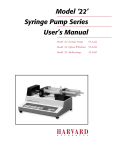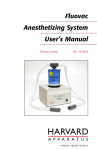Download Modular Universal Oscillograph User`s Manual
Transcript
22 Pleasant Street South Natick Massachusetts 01760 Tel. (508) 655-7000 Fax. (508) 655-6029 Telex 948339 Operating and Maintenance Instructions Modular Universal Oscillograph Catalog Numbers: 50-8630 2-Channel Curvilinear 115 VAC / 60 Hz 50-8622 2-Channel Curvilinear 230 VAC / 50 Hz 50-8655 2-Channel Rectilinear 115 VAC / 60 Hz 50-8648 2-Channel Rectilinear 230 VAC / 50 Hz 50-9315 4-Channel Curvilinear 115 VAC / 60 Hz 50-9307 4-Channel Curvilinear 230 VAC / 50 Hz 50-9331 4-Channel Rectilinear 115 VAC / 60 Hz 50-9323 4-Channel Rectilinear 230 VAC / 50 Hz Publication Revision Date # 0 01/11/95 Table of Contents Subject Page(s) Important Notice .............................................. 2 Introduction ..................................................... 2 Specifications ................................................... 3 Operating Procedure: Unpacking the Oscillograph .................... 4-5 Loading the Paper ...................................... 6 Controls and Sockets: Time and Event Markers ..................... 7 Pen Amplifiers ...................................... 8-9 Blanking Panels .................................... 9 Mains Power .......................................... 10 Chart Drive System ............................... 10 Connection to Power Supply .................... 11 Setting Up and Operation ......................... 12 - 13 Service Information: Spare Parts ................................................... 14 Replacing the Fuse ..................................... 15 Customer Contact Addresses ................... 17 1 IMPORTANT NOTICE This unit is intended for use as a research or teaching tool ONLY and is not authorized for use as a component in a life support device or other clinical system. Therefore neither we nor our agents can be held responsible if this notice is disregarded. Introduction The Harvard Universal Modular Oscillograph is the basic portion of a much larger system which includes transducers, “electrode recording” systems, data storage and computer interface units. There are two basic models available: 1) With curvilinear recording 2) With rectilinear recording The basic operation of each Oscillograph is the same. Each model is available with either two channels or four channels. Each channel has its own direct input socket as well as facilities to accept our range of “Interfaces” or “Preamplifiers”. The Oscillograph is modular in design. For example, if you have single channel you can easily convert it for two channel recording by adding another pen amplifier assembly. All the necessary connections are already in the chassis. This manual deals with one channel only. The basic operation of all the channels is the same. For full details of all accessories available from Harvard, please see our current catalog. 2 Specifications Number Of Channels Trace Width: Curvilinear Rectilinear Chart Paper Roll: 2-Channel 4-Channel Chart Speeds Time Marker Event Marker Response Time Non-Linearity Pen Positioning Pen Limiting Operating Temperature Type of Write Out Frequency Response: Curvilinear Rectilinear Direct Input Sensitivity Direct Input Voltage Input Impedance Dimensions, H x W x D: 2-Channel Recorder 4-Channel Recorder Weight: 2-Channel Recorder 4-Channel Recorder 2 or 4 depending on model purchased 50 mm (2 in) 40 mm (1.6 in) For either curvilinear or rectilinear 127 mm x 100 m 229 mm x 100 m 0.1, 0.25, 0.5, 1, 2.5, 5, 10, 25, 50 and 100 mm/sec 1, 5, 10, 30 and 60 sec, selectable Panel mounted push-button and via remote lead (supplied) Better than 10 msec Better than 5% over full scale DC offset better than 3 times channel width Mechanical and electrical 0 to 40°C Ink on paper – rectilinear or curvilinear DC to 70 Hz ±3 dB (flat) DC to 40 Hz ±3 dB (flat) 30 mV/cm maximum 10 V maximum via BNC type socket 100 kΩ 195 x 508 x 205 mm (7 x 20 x 8 in) 195 x 508 x 305 mm (7 x 20 x 12 in) 10 kg (22 lb) 14.5 kg (36 lb) 3 Operating Procedure Section 3 3.1.0 Unpacking the Oscillograph Letters in brackets e.g. [A], [B] etc. refer to Fig. XX on page XX. Underneath the top polystyrene packing piece there is a loose parcel containing: Item # 1) 2) 3) 4) 5) Part Description Perspex Pen Cover Pen Ink Feed Systems Recording Pens Disposable Marker Pens Ink Cartridges Qty. 1 2 2 2 2 See Fig. XX on facing page for detailed drawings of each part listed above. Push the ink cartridges into the holes just above the Pen Zero Controls (S). Examine the Pen Ink Feed System. Hold this assembly between your thumb and fore-finger about 3 to 4 mm from the bottom of the long metal tube as shown in Fig. XX. Now push this assembly into the ink cartridge hole against the ball bearing, pushing it and the ink feed assembly into the ink cartridge, see Fig. XX. Fit the recording pens into their cradles so that the pivot pins are in their slots and the spring holds the pen in place. Now connect the rubber ink tube to the recording pen. This is just a simple “push fit” operation. Now fit the time and event marker cartridges, see Fig. XX. Remove the pen cover screws and collars, see Fig. XXa, place the pen cover in position, see Fig. XXb, and replace the screws and collars so that the pen cover can pivot on them. 4 3.1.1 Loading the Paper Roll Letters in brackets e.g. [A], [B] etc. refer to Fig. XX on page XX. Make sure that the paper drive lever [M] is in the OFF position. Lift the pen cover [N] and the pen(s) [R]. The Oscillograph is shipped with a roll of paper for either 2 or 4 channel recording, depending on which model you have. The roll of paper will be found inside the Oscillograph. Loosen the two paper drive cover screws [Q] by turning them counterclockwise. Remove the paper roll and its spindle from the hooks inside. Remove the wrapping from the roll. Now replace the paper roll and the spindle making sure that the tail of the paper points to the right and is at the bottom of the roll, see Fig. XXa. Pull the paper tail up about 20 centimeters and close the paper drive assembly leaving the paper tail pointing out of the machine. Tighten the screws [Q]. Take the tail of the paper roll and slide the paper under the guides, see Fig. XXb, and under the rubber roller. When the paper is running low there is a red line printed on the chart warning that the roll should be changed. 5 3.2.0 the Controls and Sockets Letters in brackets e.g. [A], [B] etc. refer to Fig. XX on page XX. Time and Event Markers Time Marker Pen [A] – This is a disposable fiber tipped pen which has a small plastic cap to protect the pen tip and to reduce the chance of the ink drying when the pen is not in use. To use the pen remove the cap and then replace it when you have finished recording. This pen will mark the chart at intervals determined by the TIME control [D]. Event Marker [B] – This is a similar type of pen to the Time Maker [A]. The Event Maker pen is operated by pressing the Event Marker switch [E], or by using the remote event marker lead, see Remote Socket [F] below. Time Control [D] – This control allows the user to select how often the time marker pen [A] marks the chart. Time intervals of 1, 5, 10, 30 and 60 seconds can be selected. There is also an OFF position. Event Marker Button [E] – Press this button and the event marker pen will move down about 2 mm. The pen will stay there until the button is released, causing the pen to return to its original position. Remote Socket [F] – This socket accepts the “remote event marker” lead (supplied) which allows remote operation of the event marker pen [D]. 6 Pen Amplifiers Recording Pen [R] – This writes data onto the chart. It is capillary feed, therefore it should be kept free of ink when the Oscillograph is not in use (this reduces the risk of the ink drying in the pens, see instructions 10 and 15 on page XX). Pen Zero Control [S] – This adjusts the DC level of the pen [R]. Turning the control clockwise will move the pen upwards (positive). Also see Polarity Switch [X] below. Pen Priming System [U & V] – The action of this system is described by instructions 10 and 15 on page XX. Gain Control [W] – The adjusts the amplitude of the waveform produced by the pen. Clockwise rotation of the control increases the gain. To calibrate the gain, use the CAL 0.1 Switch [Z]. Monitor Socket [X] – This allows access to the signal going to the pens. The approximate output from this socket is 80 mv (for curvilinear) and 120 mV (for rectilinear) per centimeter of pen movement. Polarity Switch [Y] – This switch allows you to invert the waveform on the chart. When in the “+” position (up) a positive voltage applied to the input of the Oscillograph will move the recording pens upwards. When in the “–” position (down) a positive voltage applied to the input of the Oscillograph will make the pens move downwards (as a reminder, the Pen Zero Control [S] will operate in reverse). CAL 0.1 Switch [Z] – Pulling the CAL switch down connects a 0.1 V calibration level to the pen amplifier. When operated, the pen will deflect upwards. The distance it deflects is equivalent to 0.1 V. When the switch is released, the pen should return to its original position. The distance that the pen moves when the CAL switch is operated is always equivalent to 0.1 V regardless of the setting of the Gain Control [W]. With the Polarity Switch [Y] in the “–” position, the pen moves down when the CAL switch is operated. 7 AC-DC Switch [AA] – In the AC position (up), the pen amplifier is AC coupled and in the DC position (down), it is DC or “direct coupled”. Direct Input [AB] – This allows the connection of the Harvard range of free standing preamplifiers as well as other preamplifiers with a suitable single ended output. Also the Harvard 50-6374 Battery Powered Isotonic Transducer can be connected to this socket, as well as the Harvard range of Research Grade Transducers. Direct-Off-Interface Switch [AC] – This allows the connection to the pen amplifier of either the Direct Input Socket [AB] or the Interface (optional extra) in position [H]. When in the OFF position (center) the input to the pen amplifier is disconnected from both the Direct Input [AB] and the interface, allowing the initial setting up of the Pen Zero Control. Blanking Panels Blank Panel [G] – This is where optional extras such as our digital display meter are fitted. Blank Panels [H] – These panels cover the openings on the Oscillograph that accept interface units. To insert an interface unit into the Oscillograph, remove a panel by unscrewing the thumb screws. Now insert the interface and secure it in place by replacing the thumb screws. 8 Mains Power Power Indicator [C] – This lights up when the Power Switch [J] is in the ON position. Note: It will not light up if the mains fuse has blown, see Section 4. Power Switch [J] – This turns the AC power to the machine ON or OFF. Press the right hand side of the toggle switch to turn the power ON. Press the left hand side of the toggle switch to turn the AC power OFF. When the power is on the Power Indicator [C] will illuminate. Mains Voltage Selector Switch [K] – This allows you to select either 230 volts or 115 volts depending on your local main power supply. IF YOU ARE UNSURE, SEEK ADVISE FROM AN ELECTRICIAN. Mains Voltage Inlet [L] – This accepts one end of the mains power cable (supplied). It also houses the mains fuse (plus one spare fuse). If the mains fuse should blow, please refer to Section 4 for instructions on fuse replacement. Chart Drive System Chart Drive Lever [M] – When the lever is pushed to the right, the chart drive is disengaged even though the motor is still running. When the lever is pushed to the left, the chart drive is engaged and the paper will move at the speed indicated by the Chart Speed Control [T]. Chart Speed Control [T] – This control adjusts the speed at which the paper passes under the pens. 10 speeds are available: 0.1, 0.25, 0.5, 1, 2.5, 5, 10, 25, 50 and 100 mm/sec. Pen Cover [N] – This cover protects the pens from accidental damage. It should be down when the machine is in use. Pen Lift Lever [P] – This lever lifts and lowers the pens to the chart. Turn the lever to the right to lift the pens. Turn the lever to the left to lower the pens onto the chart. 9 3.3.0 Connection to Main Power Supply Before connecting the Oscillograph to the main power supply, check that the unit is compatible with your power supply voltage. This is done by checking the Voltage Selector Switch [K] and the label at the end of the Oscillograph. THIS UNIT MUST BE EARTHED. Connect the power cable of the Oscillograph to a suitable three pin plug in accordance with the following: Brown Wire: LIVE Blue Wire: NEUTRAL Green/Yellow Wire: EARTH 10 terminal of your plug terminal of your plug terminal of your plug 3.4.0 Setting Up and Operation Please note IMPORTANT NOTICE on page 1. Letters in brackets e.g. [A], [B] etc. refer to Fig. XX on page XX. If you have just received your Oscillograph please refer to 3.1.0 on page XX. If you are not familiar with the operation and use of the controls and sockets, please read Section 3.2.0. The setting up operation continues below. For class use you may wish to photocopy this page, the facing page and any relevant diagrams on page XX. There is a basic procedure which should be followed that is common to all uses of the Oscillograph. Proceed as follows: 1) Check that you have sufficient paper for your experiment, see Section 3.1.1 for details of gaining access to paper holders. 2) Check that you have sufficient ink in your ink cartridges. 3) If you are going to use the event and time markers, remove the protective caps from the marker pens. Remember to replace them after use. 4) Set Direct-Off-Interface Switch [AB] to OFF, Polarity Switch [Y] to “+” and the AC-DC Switch [AA] to DC. 5) Set Chart Drive Lever [M] to OFF. 6) Set Gain Control [W] to zero (fully counterclockwise). 7) Switch Power [J] to ON. 8) Select a Chart Speed [T]. 9) Set Chart Drive Lever [M] to ON and the Pen Lift Lever [P] to the left (pens in the down position). 11 10) Priming the pens: close the hole [V] and squeeze the bulb [U] until the ink appears at the pen tip. For most applications, the level of the ink in the cartridge should be in line with the top panel of the Oscillograph. Ink flow through the pens is increased by lifting the ink cartridge so that the ink level is above the panel. 11) Adjust the Pen Zero Control [S] so that the pen is writing in the center of its sweep (there is a line printed in heavier ink on the chart to help you). 12) Set Chart Drive Lever [M] to OFF. 13) The Oscillograph is now ready to be connected to your input. 14) When you have finished recording, ensure the ink cartridge is pushed back down (otherwise the ink may flood). 15) Now drain the pens of ink by squeezing the bulb [U], closing the hole [V], then release the bulb [U] to draw the ink back into the ink cartridge (to reduce the chance of the pens blocking with dried ink). If you have any problems with the use of our products, please contact us (if in the U.K.) or our agents. See Customer Contact Addresses on page XX. 12 Service Information 4.0.1 Spare Parts Below is a list of spares and consumables. If the Item you require is not listed, please contact us or our agent. See page XX for our address and telephone number. Catalog No. 50-9034 50-9026 50-9372 50-9364 Product Description Chart Paper Roll for 2-Channel Chart Paper Roll for 2-Channel Chart Paper Roll for 4-Channel Chart Paper Roll for 4-Channel 50-9018 50-9174 50-9182 50-9190 Ink Ink Ink Ink 50-9091 50-9083 300-0863 Replacement Pen – Curvilinear Replacement Pen – Rectilinear Replacement Pen – Time/Event Marker 50-9000 Ink Priming Assembly A-9422-01 A-9430-01 Perspex Pen Cover for 2-Channel Oscillograph Perspex Pen Cover for 4-Channel Oscillograph 590-0863 Fuse, 1 Ampere, pkg of 3 Cartridge Cartridge Cartridge Cartridge – – – – Curvilinear Oscillograph Rectilinear Oscillograph Curvilinear Oscillograph Rectilinear Oscillograph Black Blue Red Green 13 4.0.2 Replacing the Main Power Fuse Just below the main power input connector [L] there is a small drawer containing the main power fuse plus one spare fuse. To gain access to this drawer, remove the main power input cable from the connector. Then, with reference to Fig. XX, place the edge of a screwdriver as shown and twist the screwdriver. This will cause the drawer to open slightly. Pull the draw fully open with your fingers. The fuse in position (ii) is the spare. Remove the fuse in position (i) by pushing with a screwdriver from underneath the drawer. Remove the spare fuse by the same method and drop it into position (i). Push the drawer closed. NOW ORDER SOME SPARE FUSES! 14 Customer Contact Addresses Customers located in the U.K., U.S.A., CANADA and FRANCE In the event of a system breakdown, please contact our local office (address etc. below) stating the nature of the fault and the approximate date of purchase, if possible. Customers located in places other than listed above In the event of a system breakdown, please contact our local agent or, if one is not available, contact our U.K. office direct (address etc. below) stating the nature of the fault and the approximate date of purchase, if possible. ENGLAND Harvard Apparatus Ltd. Fircroft Way Edenbridge Kent TN8 6HE ENGLAND Telephone: Fax: Telex: (0732) 864 001 (0732) 863 356 95292 SRI G. Telephone: Toll Free: Fax: Telex 508-655-7000 800-272-2755 508-655-6029 948339 Telephone: Toll Free: Fax: Telex: 514-335-0792 800-361-1905 514-335-3482 05-824064 Telephone: Fax: (1) 64 46 25 00 (1) 64 46 94 38 U.S.A. Harvard Apparatus, Inc. 22 Pleasant Street So. Natick, MA 01760 USA CANADA Harvard Apparatus Canada 6010 Vanden Abeele Street Saint-Laurent, Quebec CANADA H4S 1R9 FRANCE Ealing S.A.R.L. 6 Avenue Des Andes Miniparc – Bât. 8 91952 LES ULIS Cédex FRANCE 15