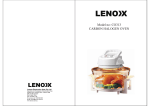Download Morse Decoder User Manual rev 1
Transcript
JM Precision MORSE CODE DECODER USER MANUAL Revision 1 www.jmprecision.co.uk JM Precision Introduction The JM Precision Morse Decoder is used to decode Morse code audio signals and to display the decoded text along with the actual received code on a continuously scrolling display. A direct connection to the unit is not required as it has a built in microphone and simply needs to be positioned in front of a receiver which is tuned to a station which is transmitting Morse code. There are also many on-line resources where Morse recordings can be downloaded and decoded using this device. Operation Battery Insertion 1 Move the power switch to the off position 2 Remove the battery compartment cover located on the rear of the unit. 3 Remove the old battery if fitted. 4 Connect the new battery and slot it into the battery compartment 5 Refit the battery compartment cover Calibration Before the unit will operate it must be calibrated. This operation is performed automatically after switching the unit on but should be repeated when required. To allow the unit to properly calibrate 1 Tune your radio to a station so that the Morse can be clearly heard. 2 Switch on the decoder and place it in a location where it will pick up the audio sounds. 3 Immediately after switching on the decoder will display ‘initialising’ for around two seconds. www.jmprecision.co.uk JM Precision 4 During this period the unit is preparing to perform a calibration and you must ensure that the unit is positioned before the end of this period. After around two seconds the display will change to ‘searching’ The unit is now searching for Morse data in the audio signals with which to calibrate itself. It is important that it can clearly ‘hear’ the sound so the unit should not be moved when the word ‘searching’ is displayed as this can cause the calibration to fail. The reason it needs to perform this calibration is due to the huge range of Morse sending speeds. The calibration procedure ensures that the unit can properly decode signals being sent at the currently received speed. If the unit fails to calibrate successfully then try to reposition it or adjust the audio volume and reset the unit by switching it off and then back on again. During calibration the unit may display an exclamation character ‘!’ at the left of the lower line. This indicates that the Morse keying is non standard, odd relationships between dots, dashes and spaces, but it will continue to attempt to decode the data. Data Display Once successfully calibrated the decoded text should start to appear on the display. If you change stations and the speed of the code is significantly different then you should reset the unit and allow it to recalibrate. Loud noises after calibration may cause errors in the decoding but the unit will continue decoding normally once the noise has stopped. www.jmprecision.co.uk JM Precision Any characters that are decoded that the unit does not recognise are displayed as ‘#’ If you are getting many of these in the displayed text then try adjusting the volume or recalibrating the unit as described above. Also note that noisy audio signals can cause poor decoding. At very low Morse rates, typically below 12 words per minute the unit may be unable to determine the difference between character spacing and word spacing. This will cause the characters to be spaced as if they are all individual words. It is however unlikely that you will find such slow speeds in use by any commercial operators. Should the display become dim or the unit fail to decode any signals then the battery should be replaced. Sample Morse recordings can be downloaded from our website at www.jmprecision.co.uk Specification Length 145mm Depth 80mm Height 35mm Weight (without battery) 175g Power 9V battery PP3 (6LR61) Maximum current 30mA Display 2 line LCD white on blue with backlight Maximum bit rate 30 bits / second Maximum Morse rate 60 words per minute (nominal) Minimum Morse rate 5 words per minute (nominal) www.jmprecision.co.uk