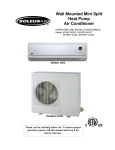Download user manual
Transcript
Wall Mounted Mini Split Heat Pump Air Conditioner OPERATING AND INSTALLATION MANUAL Model: KFHHP-22-ID / KFHHP-22-OD Indoor Unit. Outdoor Unit. Thank you for selecting Soleus Air. To ensure proper operation, please read this manual and keep it for future reference. TABLE OF CONTENTS OPERATION AND MAINTENANCE…………..………..…………………………………….....1-12 Instructions before Use ……………………………………………………………………………1-2 Description of Air Conditioner Components………………………………………………...………3 Remote Control Operation…………………………………………………………………………4-6 How to Insert Batteries…………………………………………………….…………………………6 User Notices…………………………………………………….………………….…………………7 Care and Maintenance………………………………………………….......……………...….……8-9 Trouble-Shooting…………………………………………………….…...……..…………..…….9-10 Specifications and Technical Data………………………………...…….…....………...……..…….11 INSTALLATION………………………………………………...………..……...………….……12-21 Installation Diagram……………………………………………………………………..………….12 Installation Location………………………………….……………………………..………………13 Installation………………………………...……...……………………………………...………14-20 Test Operation and Check after Installation…………………………………………….………..…21 ELECTRICAL SCHEMATIC DIAGRAM…………………………………...………..…………22-23 Electrical Schematic Diagram (Indoor Unit)…………………………...……………......………….22 Electrical Schematic Diagram (Outdoor Unit)………..……………………….……………………23 WARRANTY…………………………………………………………………………………………24 Danger Caution. This mark indicates a direction/procedure that must be followed! Thank you for selecting Soleus Air. To ensure proper operation, please read this manual and keep it for future reference. Operation and Maintenance ◆ Instructions before Use Carefully read the following instructions before use Warning ★Do not use flammable liquids on or near this air ★Touching metal parts after removing filter can conditioner. cause an electric shock. ★Do not use for long periods of time if the ★Don’t operate the air conditioner with web humidity is high. Condensation may be present. hands. It can cause an electric shock. ★Do not insert your hands or any other object into ★If your air conditioner malfunctions, the air intake or outlets. discontinue use and call your authorized dealer. -1- ◆Instructions before Use ★Don’t attempt to repair the air conditioner by yourself. There are no user replaceable parts. Please contact your authorized dealer. ★Always use new batteries in your remote. Never mix batteries. ★Be sure to turn the power off when not using the ★Never store flammable liquids near your air air conditioner for a long time. conditioner. ★The condensing unit should be ★Don’t step on the top of the ★Don’t block the air intake or securely mounted to avoid damage. outdoor unit. outlet vents of both the outdoor and indoor unit. It can decrease the air conditioning capacity or cause a malfunction. -2- ◆Description of Air Conditioner Components Air intake On/Off Switch Air outlet On/Off Switch Signal Sensor Connecting Pipe / Line set -3- ◆Remote Control Operation Function-Remote control Note: • • • Don't drop the remote control. Don't place the remote control in a location exposed to direct sunlight. When the unit is restarted after stopped, it will automatically resume its last running mode, and the outdoor unit will start there after. MODE Button: TEMP+ TEMP- Button: When the unit is turned on, press this button. The AUTO, COOL, DRY, FAN or HEAT mode can then be selected. Under the COOL, DRY, FAN or HEAT mode, press these two buttons could set the temperature, the temp. setting range is 60.8°F -86°F, the temp. can be memorized under each mode. FAN SPEED Button: When the unit starts up, under the AUTO, COOL, FAN or HEAT mode, press this button and select Auto fan, Low fan, Middle fan, High fan. At DRY mode, the fan speed runs at Low fan speed. The FAN SPEED can be memorized under various modes. CLOCK Button: When pressing this button once, the icon of CLOCK will flash, and can be adjusted. At CLOCK adjustment, press the TIME+ once, the ones placed on the minute will be increased 1, and continuously press 1 sec above, the tens place on the minute will be increased 1 in every half second. When pressing the TIME-, the ones placed on the minute will be decreased 1, and continuously press 1 sec above, the tens place will be decreased 1 in every half second. After adjusting please press the CLOCK button again for confirming. SLEEP Button: Under COOL, DRY & HEAT mode, press the button once to start the SLEEP function, when pressed again, it will stop. -4- ◆Remote Control Operation (Continued) Liquid Crystal Display. It shows all set contents. ON/OFF Button SWING Button: Press ON. Press OFF. Press once to have louvers swing [oscillate]. Press twice in one second the panel light will turn on. Press twice again and the light will turn off. T-ON Button. When pressing this button once, enter into T-ON setting, the icon of T-ON flash, every press of TIME+, the time of T-ON will be increased 1min. When continuously press 1 sec above, the tens placed on minute will be increased 1, every press of TIMEwill be decreased 1 minute, when continuously press 1 sec above, the tens placed on minute will be decrease 1 in every half second, and it goes round with 12 hours. T-OFF Button Press this button once to enter into T-OFF setting, the icon of T-OFF will flash, the T-OFF button is available in ON or OFF mode, the setting method is the same with T-ON. CANCEL Button Pressing this button will cancel timer. TIME+ TIME- Button Function instruction please refer to T-ON button, T-OFF button, CLOCK button. -5- ◆Remote Control Operation (Continued) The General Procedure: 1. Press ON/OFF button to start the unit. 2. Press MODE button to select the suitable operation mode. 3. Press SWING button to swing. It will stop when pressed again. 4. Press FAN button to set desired fan speed. 5. Press +/- button to set desired temperature. The Selected Procedure: 6. Press SLEEP button to set timer. 7. Press ON/OFF button to set desired temperature. Note: In AUTO mode, the unit will automatically adjust its running modes according to the room temperature. ◆How to Insert Batteries The remote control uses two AAA batteries. 1. Remove the cover from the back of the remote control and insert two new batteries. 2. Re-attach the cover. Note: • Don’t mix new and used or different types of batteries. • Remove batteries when the remote control is not in use for a long time. • Keep remote at least 3.28 feet from TV’s and other electronic devices. When the wireless remote control is lost or broken, please use the manual switch, It will start in AUTO mode, the temperature setting and fan speed cannot be changed. Please use a ball point pen or similar device to operate switch. • Turn on the unit: By pressing the Manual Switch the unit will start in AUTO automatically. The microcomputer will adjust to the indoor temperature by selecting (COOL, HEAT, FAN), in order to achieve a comfortable condition. Turn off the unit: When unit is running, press the manual switch STOP button, the unit will stop running. -6- ◆User Notices ★The ★Select the most comfortable temperature. airflow direction can be adjusted. At operating, adjust the vertical airflow direction by adjusting the louvers of upward/downward direction. And then, hold two ends of left and right louver to adjust the horizontal airflow. ★Don’t leave windows and doors open for a long ★Splashing water on the air conditioner can time while operating the air conditioner. It can decrease the air conditioning efficiency. cause an electric shock and malfunction. ★Don’t use the air conditioner for other purposes, such as drying clothes, preserving foods, etc. -7- ◆Care and Maintenance CAUTION: Turn power off and pull out the power cord before cleaning air conditioner. Never sprinkle water on the indoor unit and the outdoor unit for cleaning because it can cause an electric shock. Volatile Liquid (e.g. thinner or gasoline) will damage the air conditioner. (So wipe the units with a dry soft cloth, or a cloth slightly moistened with water or cleanser.) Take down the surface panel and clean it (Take it down before cleaning) 1. Pull along the direction of arrows to take down surface panel. 2. Washing Wipe with a cloth slightly moistened with water or cleaner then dry it. Note: Never use water above 113°F to wash the panel, or it could cause deformation or discoloration. 3. Install surface panel. Install the supports (those are on two ends of surface panel) into the supporting slots then cover the surface panel and clasp it. Cleaning the Air Filters (Recommended once every three months) The air filters should be cleaned more frequently in dusty conditions. 1. Take down the air filter Open the surface panel, hold the tab of air filter and raise it slightly, and then take it out along the direction of arrows (See the right figure). 2. Cleaning To clear the dust adhering to the filters, you can either use a vacuum cleaner, or wash them with water and dry it in the shade (See the right figure). Note: Never use water above 113°F to wash the filters, or it could cause deformation or discoloration. Never parch it by fire, or it could cause a fire or deformation. -8- ◆Care and Maintenance (Continued) 3. Reinsert the filters Reinsert the filters along the direction of arrow, then cover the surface panel and clasp it. Check before Use 1. Be sure that nothing obstructs the air outlet and intake vents. 2. Verify that the unit is properly grounded. 3. Always use new batteries. 4. Verify condenser is properly mounted. Maintain after Use 1. Clean filters and other parts. 2. Turn main power off. 3. Clean dust from the outdoor unit. ◆Trouble Shooting Warning: Don’t attempt to repair the air conditioner by yourself; it can cause an electric shock or fire. Please check the following items before calling your service technician. Problem Trouble Shooting Won’t start immediately when the air conditioner is restarted. Once the air conditioner is stopped, it will not operate until the time delay of 3 minutes has passed. There’s unusual odor blowing from the outlet after operation is started. -9- This is caused by the odors in the room. ◆Trouble Shooting Problem Trouble Shooting Sound of water flow can be heard during operation. This is caused by the refrigerant flowing inside the unit. Mist is emitted during cooling operation. Because the air of the room is cooled down rapidly. Creaking noise can be heard when start or stop the unit. This is caused by the expansion of plastic due to the change of temperature. Air conditioner does not operate at all. • Has the power been shut down? • Is the leakage protection switch in operation? • Is TIMER ON is operation? Cooling (Heating) efficiency is not good. • • • • • • Is SET TEMP. suitable? Is air inlet or outlet obstructed? Are air filters dirty? Are the windows and door closed? Is indoor fan speed set at low speed? Is there any other hear source in your room? • Remote control can’t be used when the air conditioner is disturbed or changing its functions frequently. • Is the remote control out of effective to the indoor unit? Are there any obstruction between the remote control and the signal receptor? • Replace the worn batteries of remote control is the voltage of the batteries is not sufficient. Remote control is not operating - 10 - ◆Specifications and Technical Data Model KFHHP-22-ID / KFHHP-22-OD Function Cooling capacity(BTU/hr) & (Watts) Heating and Cooling 22000 / 6450 (2250-7000) Heating capacity(BTU/hr) & (Watts) 24200 / 7100 (1650-8500) Rated voltage 208-230V~ Rated Frequency 60Hz Cooling/Heating rated current(A) 10.0/9.3 Cooling/Heating rated power(W) 3300/3200 Cooling/Heating power input(W) 2280/2250 SEER 14 EER/COP(W/W) HSPF 8.4 3 Recycling Air Volume(m /h) 1100/1000/900 Factory Charge 410A (lbs.)* R410A Noise (Indoor/Outdoor) dBA Height Differential 5.3 lbs 50/59 Maximum Vertical Maximum Length Net Weight (Indoor/Outdoor) (lbs) Dimensions (Indoor/Outdoor) (WxDxH)(inch) 38.6/138.9 Indoor unit :46.38” × 8.98” ×12.83” Outdoor unit:37.40” × 16.54” × 33.07” Connection Pipe: Length (ft) Gas additional charge(oz/ft) Outer Diameter Max Distance 26.25 0.21 Φ9.52(3/8”) Φ16(5/8”) 32.81 65.62 Liquid Pipe (mm) Gas Pipe (mm) Height (ft) Length (ft) 1. All above are tested and certified to ETL specification. 2. All above could be changed without notice; the latest specifications are on the nameplate of your air conditioner. When the unit is restarded after it stopping, it can automatically resume the last running mode, and the outdoor unit starts later. Working temperature range Maximum cooling Minimum cooling Maximum heating Minimum heating Indoor side DB/WB(°F) 90 / 74 70 / 59 81 / -68 / -- 11 - Outdoor side DB/WB(°F) 109 / 79 70 / -75 / 64 23 / 21 Installation Services ◆Installation Diagram Important Notes The installation must be done by trained and qualified service personnel. - 12 - ◆Installation Location Indoor Unit 1. 2. 3. 4. 5. 6. The inlet and outlet should not be covered so that the outflow air can reach all parts of the room. Install in a location from which the condensation water can be drained out conveniently. Avoid a location where there is heat source, steam or flammable gas. Install in a location where is strong enough to withstand the full weight and vibration of the unit. Be sure that the installation conforms to the installation dimension diagram. Be sure to leave enough space to allow access for routine maintenance. The height of the installed location should be 90.55 inch or more away from the floor. 7. Install in a location where is 3.28 feet or more away from other electric appliances such as television, audio devices, etc. 8. Select a location where is easy to remove and clean the filter. Outdoor Unit 1. Select a location from which noise and outflow air emitted by unit will not inconvenience neighbors. 2. Select a location where there should be sufficient ventilation. 3. The inlet and outlet should not be covered. 4. The location should be able to withstand the full weight and vibration of the outdoor unit and permit safe installation. 5. There should be flammable gas or corrosive gas leaks. 6. Be sure that the installation conforms to the installation dimension diagram. - 13 - ◆Installation Install the rear panel 1. Always mount the rear panel horizontally. Because the mouth of drainage pipe is at the left side and the left side of the rear panel is better to adjust slightly lower. 2. Fix the rear panel on the selected location with screws supplied with the unit. 3. Be sure that the rear panel has been fixed firmly enough to withstand the weight of an adult of 132.3 lbs; furthermore, the weight should be evenly shared by each screw. Install the piping hole 1. Make the piping hole (Φ65) in the wall at a slight downward slant to the outdoor side. (Shown in Fig.1) 2. Insert the piping-hole sleeve into the hole to prevent the connection piping and wiring from being damaged when passing through the hole. Install the drainage hose 1. For well draining, the drain hose should be placed at a downward slant. 2. Do not wrench or bend the drain hose or flood its end by water. 3. The extended drainage pipe in the room should be wrapped with the insulating materials. Install the connection pipes Connect the connection pipes with the relevant union pipes of the indoor unit and tighten the flare nut of the connection pipes (Shown in P19 “Install the connection pipes”). NOTE: Connect the connection pipes with the indoor unit firstly and the outdoor unit secondly. Be careful in bending the connection pipes, or you will damage the pipes. If the tightening torque is too great is tightening the flare nuts leakage will happen. Electric wiring and electric wiring between indoor and outdoor unit 1. 2. 3. The power supply should adopt the rated voltage and special circuit. Wiring must be done by special technician according to local rules, regulations and the manual. The nut should be tightened and cannot fall off. - 14 - ◆Installation Wiring of indoor unit Note: The power of indoor unit is supplied by the outdoor. A breaker needs to be installed for safety. Operation Procedures: 1. Open the surface panel. 2. Open the cover and cover plate of electric box. (Right figure) 3. Remove the receiving window as shown in the below left figure. 4. Wire pipe should be tightened by the fixed nut and the electric box should be fixed as shown in the above right figure and the below figure. Shield cover (upper) of electric box must be grounded. - 15 - ◆Installation Electric Wiring Note: Wiring must be done by a certified technician according to the local rules & regulations. The connecting wire should be correctly connected to circuit interface. Otherwise, it can cause a fire, electricity leakage and so on. The diagram is shown as below: NOTE: 1. 2. 3. 4. Wiring should be correctly installed. Tighten the nut of terminal board to avoid falling off. Incorrect wiring will cause the unit to malfunction. Units that are not properly grounded are hazardous and may cause the unit to fail. Wire Model Capacitance of air switch KFHHP-22 30A Grounding min section - 16 - Power wire of unit min. section Fuse (Indoor) Fuse (Outdoor) 3.15A 25A ◆Installation Wiring of Outdoor unit Operation Procedures: • Open the cover of outdoor unit. • The connecting wire led from the terminal board of indoor unit should be connected correctly. • The connecting wire should be a little longer so that it can easily maintained. NOTE: 1. 2. 3. 4. Wiring should be correctly installed. Tighten the nut of terminal board to avoid falling off. Incorrect wiring will cause the unit to malfunction. Units that are not properly grounded are hazardous and may cause the unit to fail. - 17 - ◆Installation Install the Power Line 1. 2. 3. 4. Remove the front side plate. Break through the hole for wires and put on the rubber bushing. Pull all wires through the rubber bushing. Remove the wire clamp and connect the end of the power connection cord with screws to the wiring terminal board according to the “WIRING DIAGRAM” of the outdoor unit. 5. Make sure that the wiring has been connected properly. 6. Tighten the wire with clamp and clasp. 7. After the wiring crosses through the Connector, tighten the Connector with the fix nut. Install the Indoor Unit 1. When routing the piping and wiring from the left or right side of the indoor unit, cut off the tailings from the chassis as necessary (shown in Fig.3). ① Cut off tailing 1 when only power cord is routed. ② Cut off tailing 1 and 2 when connect pipe and power cord are routed. 2. Wrap the piping and wiring and pull them through the cut-off tailings hole (shown in Fig.4). 3. Hang the 2 mounting slots of the indoor unit on the upper tabs of the rear panel and check that it is securely fastened. 4. The height of the installed location should be 7.55 feet or more from the floor. - 18 - ◆Installation Install the Outdoor Unit Install the connection pipe: • Align the center of the piping flare with the valve. • Screw in the flare nut by hand and then tighten the nut with spanner and torque wrench refer to right figure. Note: Exceeding tightening torque will damage the flare nut. Tightening Torque Table Hex Nut Diameter (mm) φ12 φ16 Tightening Torque (N.m) 50~55 60~65 - 19 - ◆Installation Air Purging and Leakage Test 1. Connect charging hose of manifold value to charging end of low pressure valve (both high/low pressure valves must be tightly shut). 2. Connect joint of charging hose to vacuum pump. 3. Fully open handle of Lo manifold valve. 4. Open the vacuum pump to evacuate. At the beginning, slightly loosen joint nut of low pressure valve to check if there is air coming inside. (Valve of vacuum pump changes from negative to 0) Then tighten this nut. 5. After finishing evacuation, shut Lo handle of manifold valve to stop the vacuum pump. (1) Keep evacuating for 15 minutes and make sure the reading of multi-meter is -1.0 x 14.5 PSI (-76cmHg). 6. Fully open high/low pressure valves. 7. Remove charging hose from charging end of low pressure valve. 8. Tighten bonnet of low-pressure valve. - 20 - ◆Test Operation and Check after Installation Test Operation 1. Test Operation (1) Do not switch on power before installation is finished completely. (2) Electric wiring must be connected correctly and securely (3) Cut-off valves of the connection pipes should be opened. (4) All the impurities such as scraps must be cleared from the unit. 2. Test Operation Method (1) Switch on power and press “ON/OFF” button on the remote control to run the air conditioner. (2) Press “MODE” button and check the operation condition of COOL, HEAT, SWING mode and so forth. If Wireless remote control is lost, open the surface panel and operate as following: a. When turning it to Auto position, unit will run in Auto mode, if there is remote control signal, it will run at the remote control signal. b. When turning it to Test position, the main unit will enter into Cool mode, indoor fan will run at high fan speed, if there is remote control signal, main unit will run at the remote control signal. c. When turning it to Run position, the main unit will run at received remote control order. d. When turning it to Stop position, the unit will stop running. Check after Installation Items to be checked Possible Malfunction Has it been properly mounted? The unit may drop, shake or emit noise. Have you done the refrigerant leakage test? It may cause insufficient cooling (heating) capacity. Does the unit drain well? Is the voltage in accordance with the rated voltage marked on the nameplate? Is the electric wiring and piping connection installed correctly and securely? Has the unit been connected to secure grounding connection? Has the inlet and outlet been insulated? Has the length of connection pipes and refrigerant capacity been recorded? It may cause condensation and dripping. It may cause electric malfunction or damage the part. It may cause electric malfunction or damage the unit. It may cause electrical leakage. It may cause insufficient cooling (heating) capacity. The refrigerant capacity is not accurate. - 21 - Electrical Schematic Diagram ◆Electrical Schematic Diagram (Indoor Unit) - 22 - ◆Electrical Schematic Diagram (Outdoor Unit) - 23 - Warranty Soleus International Inc. warrants the accompanying Soleus Air Wall Mounted Mini Split Heat Pump Air Conditioner (KFHHP-22-ID/KFHHP-22-OD) to be free of defects in material and workmanship for the applications specified in its operation instruction for the period of parts specified below. 5 YEARS FOR COMPRESSOR 1 YEAR FOR OTHER COMPONENTS This warranty shall not apply to broken or marred cabinets, accessories, knobs, filters or routine maintenance. This warranty does not apply to uncrating, setup, installation, removal of the product for repair or reinstallation of the product after repair. This warranty does not apply to repairs or replacements necessitated by any cause beyond the control of Soleus International including, but not limited to, any malfunction, defect or failure caused by or resulting from unauthorized service or parts, improper maintenance, operation contrary to furnished instructions, shipping or transit accidents, modification or repair by the user, abuse, misuse, neglect, accident, incorrect power line voltage, fire, flood or other Acts of God, or normal wear and tear. Warranty service must be performed by a qualified HVAC contractor. Soleus maintains a centralized service network to provide parts and assist in resolving service problems if difficulties are encountered. Soleus agrees to provide service information, sell repair parts and reimburse the dealer /serviceman for parts in accordance with Soleus International’s Policies and Procedures. SOLEUS INTERNATIONAL MAINTAINS THAT ALL WARRANTIES, INCLUDING IMPLIED WARRANTY OR MERCHANTABILITY ARE LIMITED TO THE TERMS AND CONDITIONS SPECIFIED ABOVE. SOLEUS INTERNATIONAL DISCLAIMS ANY LIBILITY FOR CONSEQUENTIAL OR INCIDENTAL DAMAGES AND IN NO EVENT SHALL SOLEUS INTERNATIONAL INC.’S LIABILITY EXCEED THE RETAIL VALUE OF THE AIR CONDITIONER. This warranty covers only new products purchased from our authorized dealers or retailers. It does not cover internet sales, used, salvaged, or refurbished products. FOR TECHNICAL SUPPORT AND WARRANTY SERVICE Soleus International Inc. Tel: 1-888-8 SOLEUS Monday through Friday, 9:00 AM to 5:00 PM, PST Email: [email protected] Website: www.soleusair.com - 24 -