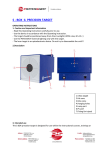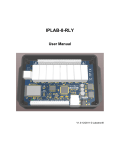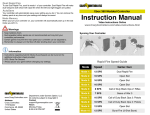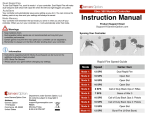Transcript
HIT TARGET Key factors • • • Valid shots are detected. Missed shot are ignored. UIPM Laser code compliant. Targets are optimized to detect UIP M encoded shots. However an universal detection mode is included to allow detection of non UIPM encoded signals (like IQ pistols) Scoring leds • • First led is flashing 10 seconds before the time out (50 seconds) to inform the shooter of approachng time limit. 5 leds are flashing either when 5 valid shots have been received (5 green leds) either when time is over. 5 leds flashing always mean the runner has to go. 4 3 2 1 7 Data port. Used to collect shooting data. Designed for a collective data collection (daisy chain with ethernet cables). Requires a USB/RS485 converter to connect to the computer at the end of the chain. 6 ON/OFF switch for internal scoring lights. Allows to switch off the internal lights (may be usefull if external lights are connected) 5 Desactivate UIPM Code restriction mode. 4 USB connection. Used for data transmission and upgrade of firmware 3 SIMPOWER external «Smart lights» only. Do not connect any other light there. Data and power are transmitted by target so lights does not need to be powered. To use ONLY for «SIMPOWERsmart lights». Allows to connect 2 «Smart lights» simultaneousely 2 External lights, only for models before 2012 (not smart lights). Only data are transmitted so lights must be powered 1 POWER 5V, 9V or 12V 2,1mm*5,5 , positive center Warning: SIMPOWER uses standard ethernet connectors and cable to allow a easy and cheap replacement by custommers in case of need.However theses connector are NOT ethernet compliant. The target should NEVER be connected to a computer network using directly RJ45 cable.