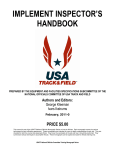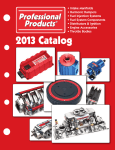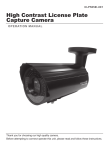Download S - BOX II. PRECISION TARGET
Transcript
S - BOX II. PRECISION TARGET OPERATING INSTRUCTIONS 1. Caution and important information - Read this Operating Instruction carefully prior to use. - Use the device in accordance with the Operating instruction. - The target should be positioned away from direct sunlight (UIPM rules, B.5.15.i ) - Use the PENTASHOT external lighting only with this target. - The laser target is an optoelectronic device. Do not try to disassemble the unit!!! 2.Description 1.S-Box target 2.Hit zone 3.Miss zone 4.Hanging holes 5.Lamp port 6.PC port 7.Fitting for tripod 3. Intended use The S BOX precision target is designed for use within the instructional courses, trainings or competitions, particularly in combined event in modern pentathlon. The target can assess the impact points pertaining to hit or miss zone. The hit zone impact is indicated by the green LED illuminated (4) and virtually on screen. The miss zone impact is indicated by the red LED illuminated (4) and virtually on screen. Shooting time allowed is 50 seconds after the first shot. The leftmost LED/ virtual LED starts to flash slowly after the elapsed time of 40 seconds, then starts to flash quickly after the elapsed time of 45 seconds. All LEDs / virtual LEDs start to flash for 5 seconds after the elapsed time of 50 seconds. Also, all LEDs/ virtual LEDs start to flash when 5 impact points are detected inside the hit zone. The target operates on 15 m USB cable connecting target with PC. The target is compatible with all UIPM code certified emitters only. 4. Getting target ready for use Place the target onto a flat surface or hang it using the holes /4/ on the wall or other suitable surface. When you use tripod than screw tripod adapter into port for tripod /7/.Insert connector A of USB cable into PC Port /6/on target. Connector B insert into USB Port on PC Click Next Mark :“ I accept…… „ and than click on Install. Installation proces Installation is complete. Now you can run S-Box II. S-Box II. software – Training mode Here you can choose between Training and Competition mode. S-Box II. software - Competition mode. To start Competition rounds please click on Start S-Box II. software – Competition mode running Round results To see results please click on Results Choose shooting a) you want to see ( by time and date ) Choose ROUND you want to see by clicking on a) Click on PLAY button - a) – and shots will be shown as followed You can print rounds separately a) or all rounds b) Result’s sheet for printing To run Setting s please click on SETTINGS In competiton mode you can choose number of ROUNDS a), you can change size of HIT ZONE b) and you can change SOUNDS settings c) 5. Update feature The manufacturer or an authorized body only may update this target. The port (8) allows a PC to be connected to run update or a service software. 6.Operating principles Never aim at people, animals or uncontrolled areas – observing the general rules for manipulatiobn with weapon is required. Only PENTASHOT external lamps can be used !!! The targets shall be positioned so, that sun doesn´t interfere directly with the registering of shots on the targets ( UIPM Rules, B.5.15.i) ) 7.Technical parameters Parameter Target dimensions Hit zone size MISS zone size Weight Shooting distance Shooting time ( competition mode ) Power supply Laser signal type Sun resistance External signalisation lamps Operating temperature Protection class of housing Update function Data output format name Value 205 mm x 190mm x 250mm 59,5mm 175 mm x 175 mm 1,65 kg 10 metres 50 seconds via 15 m USB cable from PC UIPM laser signal 15,6 ms & 25,2 ms 40 000 lux ( indirect sunlight) PENTASHOT external lamps ONLY !!! +10°C up to +50°C IP52 via RJ connector UIPM Open target protocol