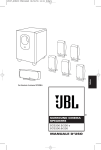Download Documentation - AGG Software
Transcript
"Local Database" module PRINTED MANUAL © 1999-2008 AGG Software "Local Database" module © 1999-2008 AGG Software All rights reserved. No parts of this work may be reproduced in any form or by any means - graphic, electronic, or mechanical, including photocopying, recording, taping, or information storage and retrieval systems - without the written permission of the publisher. Products that are referred to in this document may be either trademarks and/or registered trademarks of the respective owners. The publisher and the author make no claim to these trademarks. While every precaution has been taken in the preparation of this document, the publisher and the author assume no responsibility for errors or omissions, or for damages resulting from the use of information contained in this document or from the use of programs and source code that may accompany it. In no event shall the publisher and the author be liable for any loss of profit or any other commercial damage caused or alleged to have been caused directly or indirectly by this document. Printed: 28.01.2008 Publisher AGG Software Production © 1999-2008 AGG Software http://www.aggsoft.com Contents I Table of Contents Part 1 Introduction 1 Part 2 System requirements 1 Part 3 Installing Local Database 2 Part 4 Glossary 5 Part 5 User Manual 6 1 Principles ................................................................................................................................... of work. General provisions 6 2 File creation ................................................................................................................................... mode choice 6 3 Data presentation ................................................................................................................................... formats 8 4 Column sequence ................................................................................................................................... order 8 Part 6 Troubles? 9 1 Possible ................................................................................................................................... problems 9 © 1999-2008 AGG Software 1 "Local Database" module 1 Introduction Data publication module "Local database" for our data loggers (for example, Advanced Serial Data Logger) represents a set of tools for exporting any parsed serial data to different popular formats, such as: Microsoft Excel, RTF, HTML, CSV, DIFF, SYLK, Plain text, Windows Clipboard, XML, DBF, PDF, Lotus 1-2-3 and Quttro format. During the export process none of the mechanisms of cooperation between applications in Microsoft Windows environment (DDE, OLE) is used, which ensures an extremely high speed of work. The described module has the following peculiarities: 1. 2. 3. 4. Can be done simultaneous transmit of several variables, fixed on configuration stage. And for every variable can be set personal publication parameters; At date and real numbers transmit, the user can set his own data presentation formats; During module usage You can watch values of parsers published variables in module parameters setting window, that can be convenient at Advanced Serial Data Logger setting; All connection settings are saved at Advanced Serial Data Logger closing and are restored automatically at the next program run. Thanks to these possibilities You can: · Create local database files, ready-to use in the Office and other programs. · At Microsoft Excel use to get reports ready for printing, publication over Internet or sending e-mail; · Statistic data receive analysis is made at most quick and effective. All these will be done at most convenient and easy for You, thanks to thought over and wide module functionality! 2 System requirements The following requirements must be met for "Local Database" to be installed: Operating system: · Windows 95; · Windows 95 OSR2; · Windows 98; · Windows Me; · Windows NT4; · Windows 2000; · Windows XP (all editions) (both x86 and x64); · Windows 2003 Server (both x86 and x64); · Windows Vista (both x86 and x64). Free disk space: Not less than 5 MB of free disk space is recommended. Special access requirements: You should log on as a user with Administrator rights in order to install this module. © 1999-2008 AGG Software System requirements 2 The main application (core) must be installed, for example, Advanced Serial Data Logger. Notes for Microsoft Vista: Since our software saves data to the registry and installs to the Program Files folder, the following requirements must be met: 1. You need Administrator rights to run and install our software 2. The shortcut icon of our software will be located on the desktop; 3. Windows Vista will ask for your confirmation to continue the installation. NOTE: You can configure the user account only once in order not to see the above dialog box any more. Search Google for the solution of this problem. 3 Installing Local Database 1. Close the main application (for example, Advanced Serial Data Logger) if it is running; 2. Copy the program to your hard drive; 3. Run the module installation file with a double click on the file name in Windows Explorer; 4. Follow the instructions of the installation software. Usually, it is enough just to click the "Next" button several times; 5. Start the main application. The name of the module will appear on the "Modules" tab of the "Settings" window if it is successfully installed. If the module is compatible with the program, its name and version will be displayed in the module list. You can see examples of installed modules on fig.1-2. Some types of modules require additional configuration. To do it, just select a module from the list and click the "Setup" button next to the list. The configuration of the module is described below. You can see some types of modules on the "Log file" tab. To configure such a module, you should select it from the "File type" list and click the "Advanced" button. © 1999-2008 AGG Software 3 "Local Database" module Fig.1. Examples of installed modules © 1999-2008 AGG Software Installing Local Database Fig.2. Examples of installed modules © 1999-2008 AGG Software 4 5 "Local Database" module Fig.3. Examples of installed modules 4 Glossary Plug-in - module Main program – the program shell that uses this module. For example: Advanced Serial Data Logger Parser – the module that processes the data flow singling out data packets from it and variables from data packets. These variables are used in data export modules after that. Core - see "Main program". © 1999-2008 AGG Software User Manual 5 User Manual 5.1 Principles of work. General provisions The module functions as follows. After the program is started the configuration of the module is read. If the configuration is not specified, default values are set. Then the module expects data arrival from the parser. After the data has been received, the module determines the quantity and the type of variables suggested for publication, and on the basis of these data creates a temporary table in the computer's memory where the received data is placed. And only then the module exports the data from the time table to a file of the specified format. If during the start and data receipt it turns out that the file with this name already exists, the existing file will be renamed, and a new one will be created instead. When the next data aggregate is received, the new data will be placed in the temporary table while the program is operating, and then the export of all data from the temporary table into a file of the specified format will be again realized (except for text files where the data is not stored in the memory of the computer and is exported at its receipt). The given approach to data export is determined by the format of formed files which does not imply addition of data at its receipt. This must be taken into account when the mode of file formation is set, as data accumulation in the memory and the recording of a great volume of data into a file requires significant computer resources. 5.2 File creation mode choice The given module is intended for creation of a file or files with data on a local computer. Files can be formed both on a computer's local hard disk and on a network resource. The arrangement of files is indicated in the «File(s) path» field of the module configuration window. The files in themselves are sets of data received from the general stream of variables processed and allocated by the parser. One or several variables chosen from one packet is recorded into one string in a file. Each data packet forms a new string in a file. For module functioning it is necessary that the parser is properly adjusted for the extraction of the necessary variables from a stream of data. The format of file formation is determined by the value chosen from the «Local database type» list. As in the process of the program's continuous work a file with data can reach a really large size, the opportunity of creating a new file every day, every month or any time determined by the user is provided by the module. This option is identical to the log file creation function in Advanced Serial Data Logger. In this module, as well as in the program, you can set a prefix for the name of the file. However, file extension will be automatically chosen depending on the type of a local database chosen. This extension will be as follows: · MS Excel directly without OLE – XLS; · RichText format (directly without OLE/DDE/RichText.dll) – RTF; © 1999-2008 AGG Software 6 7 "Local Database" module · Text files (fixed or delimited types) – CSV for files with a divider and TXT for files with a fixed position of values; · XML file - XML · Lotus 1-2-3 directly without OLE - WK1; · QuattroPro directly without OLE – WQ1; · SYLK (Symbolic Link) – SLK; · DIF (Data Interchange Format) – DIF; · LDAP Data Interchange Format (directory entries) – LDIF; · SPSS file for statistical software and analysis – SAV; · DBase (DBF) tables (without BDE) – DBF; · MS Windows clipboard with separated fields/columns – files are not created; · HTML files – HTM; · MS Access – MDB; · Adobe Acrobat PDF document – PDF. If the format of the files with data admits the presence of the file origin label, this label will correspond to a text line of "Advanced Serial Data Logger". Some file formats possess specific parameters which you can adjust. Text files For text files you should choose a mode of file formation: a fixed position or a file with a divider. Each column in the files with a fixed position has a fixed width, depending on the type of data in the column. For example, the width of a string is always 255 symbols. All the columns of the files with a divider are divided by a special symbol indicated in the "Fields separator" field. You can specify any symbol in this field. You can also determine a symbol with any ASCII code, using a record of the #EE mode, where "EE" is the hexadecimal code of the symbol you need. The divider between the strings of a formed file in the "Records separator" field is specified in the same way. The opportunity to frame the value of variables written into a file with the help of a special symbol set in the "Text Qualifier" field is an additional option. The module strategy is set with the help of the "Text Qualifying Mode" list. If you choose "Any" in the list, any data will be framed. If you choose "Any, without numbers" - any type of data will be framed except for numbers. If "Strings only", only the text will be framed. It's up to you which of the modes to use. XML files XML file mode is determined with the help of the "XML file type" list. If you choose "All rows are aligned using spaces", an XML file will be formed in a compact mode which is not very convenient for reading and perception. All the formed files can be viewed in the Internet Explorer 5.0 or above, where the data will be displayed in any case according to all the requirements of the XML standard. In the last mode, «XML-file which is compatible with TClientDataset component», the data will be recorded in a format accepted in Borland Delphi 7 and Borland C ++ Builder for XML format data storage. The given function will help you to use and process the formed files further in your programs written in the above-stated environments. © 1999-2008 AGG Software User Manual 8 Besides file formats you can also set the names of tags for a whole record cluster storage, one record and one column. It is necessary that you use only the symbols of the Latin alphabet permitted by the XML standard when specifying tag names. Just like in the case with text files, you can choose a symbol to frame the data yourself. LDAP Data Interchange Format The only value you need to set is the class name. DBase (DBF) tables You are offered a choice of file format, FoxPro or dBase III. HTML files You can set any page template you need. It is necessary to enter the HTML code of the page template into the character field. Creating a template you can use any tags allowable in HTML. The tabled will be inserted right after the opening "Body" tag. Other Other file types have no additional parameters necessary to adjust. 5.3 Data presentation formats In this section you can specify the necessary data format for any data types. For example, you can set the date and time format (use the date and time divider different from the system one, or the text representation of logic values True/False). 5.4 Column sequence order As the parser can suggest several variables for publication, you can choose the variables of the parser and the order of their sequence in a newly created file with data. You should only know the serial number. If you don't want to record a variable into a file, simply don't include it on the list. However if the list is empty, i.e. there are no variables specified, the export of all the variables suggested by the parser will be realized. © 1999-2008 AGG Software 9 "Local Database" module 6 Troubles? 6.1 Possible problems No data for publication/exporting – no data is passed for exporting. Solution: configure the parser, make sure that one or more variables are declared in the parser. Error on binding variable with name %s [%s] – the error usually occurs if data does not correspond to the specified format. For example, the date and time format does not correspond to the data. Unable to disconnect from the database [%s] and Unable to connect to a database [%s] – it is impossible to connect/disconnect to/form the database. You should check the parameters of the database connection. The analysis of the additional information will help you locate the error. Database access error [%s]. Stop operations with the database? – the message appears if an error occurs during an attempt to execute an SQL query if the second variant of reacting to errors is selected. The message implies a "Yes" or "No" answer. The analysis of the additional information will help you locate the error. Unable to verify your SQL script [%s] – the message appears when an attempt to analyze your SQL query fails. Check if the syntax of your SQL query is correct. Tested successfully – the message appears if your database connection is successfully tested. It requires no additional actions. Database isn't used – the message appears if the module is temporarily disabled (the "Temporarily disabled" check box is selected) or the database name field is empty. Check the connection parameters. Database isn't selected - the message appears if the database type is not selected. Check the connection parameters. Database: %s – %s contains the database name. The message appears if the database connection is successful. Usually, you see it when you call the module for the first time. It requires no additional actions. Invalid data block length (columns=%d,length=%d) – an internal application error. It means that the data sent by the parser is in an invalid format. Perhaps, you are using the module incompatible with the version of the Advanced Serial Data Logger kernel. Update the versions of both the kernel and the module. The time of connection is not due yet (%d,%d) – the message appears during an attempt to connect to the database after the connection to it has been lost and the "Reconnect after" option is enabled. No additional actions are required. Invalid procedure call. Bad arguments –an attempt to call the module using invalid parameters. Perhaps, you are using the module incompatible with the version of the Advanced Serial Data Logger kernel. Update the versions of both the kernel and the module. Writing to the database is complete - the message appears if your queue of SQL queries is successfully executed. It requires no additional actions. © 1999-2008 AGG Software Troubles? Writing to the database is complete with errors – the message appears if the executing your queue of SQL queries was interrupted by an error. It requires no additional actions. Your SQL is empty. Please, specify some SQL text first – the message appears if you do not enter the text for your SQL query. Check if the options on the "SQL queue" tab are configured correctly. Invalid temporary path – the path to the temporary file specified by you does not exist. Enter a new path in the "Temporary folder" field on the "Errors handling" tab. %s, %d – will be replaced by additional information. © 1999-2008 AGG Software 10