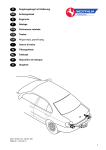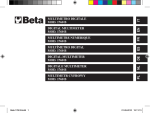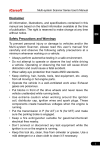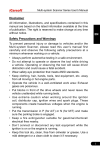Download INDEX 1.Safety Precautions and Warnings Safety
Transcript
iCarsoft EU BMW/MINI MultiMulti-System Scanner i910i910-II INDEX 1.Safety Precautions and Warnings ................... 3 2. Using the Scan Tool............................... Tool............................... 5 2.1 Tool Description ............................... 5 2.2 Specifications ................................. ................................. 6 2.3 Accessories Include ............................ 6 2.4 Product Troubleshooting ........................ 8 3. Software Function................................ Function................................. ................................. 9 3.1 System Configuration .......................... 10 4. Diagnostics ..................................... ..................................... 13 4.1 Read Trouble Code ............................. 16 4.2 Erasing Codes ................................. ................................. 18 4.3 Read DataStream ............................... 19 4.4 Vehicle Information ........................... 20 4.5 Clear adaptation .............................. 21 4.6 Engine oil reset .............................. 23 5.Software update................................ update.................................. .................................. 25 1 iCarsoft EU BMW/MINI MultiMulti-System Scanner i910i910-II Inhoudsopgave 1.Veiligheid, voorzorgsmaatregelen en waarschuwingen33 waarschuwingen33 2. Gebruik van de systeemtester ..................... 35 2.1 Systeemtester Beschrijving .................... 35 2.2 Specificaties ................................. ................................. 36 2.3 Accessoires inbegrepen ........................ 36 2.4 Product Foutopsporing ......................... 38 3. Software Functie................................ Functie................................. ................................. 40 3.1 System Configuratie ........................... 41 4. Diagnose ........................................ ........................................ 45 4.1 Lezen van Foutcode ............................ 49 4.2 Wissen van foutcodes .......................... 50 4.3 Lezen Data .................................... .................................... 51 4.5 Wissen van adaptaties ......................... 53 4.6 Motorolie reset ............................... 55 2 iCarsoft EU BMW/MINI MultiMulti-System Scanner i910i910-II 1.Safety Precautions and Warnings To prevent personal injury injury or damage to vehicles and/or the scan tool. Read this instruction manual first and observe the following safety precautions at a minimum whenever working on a vehicle. ·Always perform automotive testing in a safe environment. ·Wear safety eye protection that meets ANSI standards. · Keep clothing, hair, hands, tools, test equipment, etc. Away from all moving or hot engine parts. ·Operate the vehicle in a well ventilated work area: Exhaust gases are poisonous. ·Put blocks in front of the drive wheels and never leave the vehicle unattended while running tests. ·Use extreme caution when working around the ignition coil, distributor cap, ignition wires and spark plugs. Theses components create hazardous voltages when the engine is running. ·NEUTRAL (for manual transmission) and make sure the sparking brake is engaged. · Keep a fire extinguisher suitable for 3 iCarsoft EU BMW/MINI MultiMulti-System Scanner i910i910-II gasoline/chemical/electrical fires nearby. · Don’t connect or disconnect any test equipment while the ignition is on or the engine is running. · Keep the scan tool dry, clean, free from oil/water or grease. Use a mild detergent on a clean cloth to clean the outside of the scan tool, when necessary. 4 iCarsoft EU BMW/MINI MultiMulti-System Scanner i910i910-II 2. Using the Scan Tool 2.1 Tool Description ① DLC -- Data Link Connector (DLC), Use to connect the scan tool to the vehicle; ② LCD DISPLAY -- Indicates test results. Color, 5 iCarsoft EU BMW/MINI MultiMulti-System Scanner i910i910-II 320 x 240 pixel display with contrast adjustment ③ KEY BROAD – include [ ][ ][ ][ ][ ] [ ] [HELP] ④ USB PORT -- Use to connect the scan tool to PC; 2.2 Specifications A) Display: Color, 320 x 240 pixel display with contrast adjustment B) Operation Temperature: -20 ℃ -- 75 ℃ C) Stora Storag orage Temperature: -40 ℃ -- 120 ℃ D) Power: 8V -- 24V E) Dimensions: Length Width Height 135mm 85mm 26mm F) Weight Net Weight: eight: 250 g Gross Weight: eight: 450 450 g 2.3 Accessories Include A) User’ User’s Manual – Instructions on tool operations. B) USB Cable – Used to upgrade the scan tool. 6 iCarsoft EU BMW/MINI MultiMulti-System Scanner i910i910-II C) CD – save the update tool and user’s manual. D) Optional accessories OBDOBD-16 to BMWBMW-20 Socket – use test the car of BMW made before 2000 7 iCarsoft EU BMW/MINI MultiMulti-System Scanner i910i910-II 2.4 Product Troubleshooting Vehicle Linking Error A communication error occurs if the scan tool fails to communicate with the vehicle’s ECU (Engine Control Unit). You need to do the following to check up: A) Verify that the ignition is ON; B) Check if the scan tool’s OBD II connector is securely connected to the vehicle’s DLC; C) Verify that the vehicle is OBD2 compliant; D) Turn the ignition off and wait for about 10 seconds. Turn the E) Ignition back to on and continue the testing. F) Verify the control module is not defective Scan tool doesn’t power up If the scan tool won’t power up or operates incorrectly in any other way, you need to do the following to check up: A) Check if the scan tool’s OBD II connector is securely connected to the vehicle’s DLC; B) Check if the DLC pins are bent or broken. Clean the DLC pins if necessary. C) Check vehicle battery to make sure it is still good with at least 8.0 volts. 8 iCarsoft EU BMW/MINI MultiMulti-System Scanner i910i910-II 3. Software Function CATION: Don’ Don’t connect or disconnect any test equipment equipment with ignition on or engine running. 1) Turn the ignition off. 2) Locate the vehicle’s 16-pin Data Link Connector (DLC) 3) Plug into the scan tool cable connector to the vehicle's DLC ,the scan tool will be light. As shown 4) Turn the ignition on. Engine can be off or running 5) Press any key to enter Main Menu. 9 iCarsoft EU BMW/MINI MultiMulti-System Scanner i910i910-II USE the key [ press [ ][ ] to select in the [Main Menu] , and ] to selection 3.1 System Configuration Configuration Select [SYSTEM CONFIGUARATION] in the Main Menu and press [ ]. The screen will display the interface as shown below: The scanner allows you to make the following adjustments settings; 10 iCarsoft EU BMW/MINI MultiMulti-System Scanner i910i910-II 1) [SYSTEM INFORMATION]: show the system information ]. Choose [SYSTEM [SYSTEM INFORMATION] and press [ The screen will display the interface as shown below: ] or [ Press [ ] to return the [Main menu] 2) [BEEPER]: [BEEPER] ON / OFF the beep. Choose [BEEPER] and press [ ], the screen will display the interface as shown below: Press [ ][ ] to select, and press [ 11 ] to confirm. iCarsoft EU BMW/MINI MultiMulti-System Scanner i910i910-II 3) [LANGUAGE SETUP]: SETUP]: Selects desired language. ]. Choose [LANGUAGE] and press [ The screen will display the interface as shown below: You can press [ ][ ]key to choose the different Language ,and then press [ ] to confirm. The system will Convert to the chosen language interface at once. 12 iCarsoft EU BMW/MINI MultiMulti-System Scanner i910i910-II 4. Diagnostics Select [DIAGNOSE ]. DIAGNOSE] in Main Menu and press [ The screen will display the interface as shown below: Press [ [ ][ ] to select, [ ] and [ ] to Page, and press ] to confirm. Select the Series of the vehicle, and press [ ]. The screen will display the interface as shown below: 13 iCarsoft EU Press [ [ ][ BMW/MINI MultiMulti-System Scanner i910i910-II ] to select, [ ] and [ ] to Page, and press ] to confirm. Select the Chassis of the vehicle, and press [ ]. The screen will display the interface as shown below: Press [ [ ][ ] to select, [ ] and [ ] to Page, and press ] to confirm. Select the model of the vehicle, and press [ ]. The screen will display the interface as shown below: 14 iCarsoft EU Press [ [ ][ BMW/MINI MultiMulti-System Scanner i910i910-II ] to select, [ ] and [ ] to Page, and press ] to confirm. When you select one system of the vehicle, A sequence of messages displaying the BMW mode protocols will be observed on display until the vehicle protocol is detected. ◆ if the scan tool fails to communication with the vehicle’ vehicle’s ECU, a “ERROR” ERROR” message shows up on the display 15 iCarsoft EU BMW/MINI MultiMulti-System Scanner i910i910-II if the scan tool communicate with the vehicle, it will enter the [function menu], the screen will display the interface as shown below: Press [ [ ][ ] to select, [ ] and [ ] to confirm. 4.1 Read Trouble Code 16 ] to Page, and press iCarsoft EU BMW/MINI MultiMulti-System Scanner i910i910-II ◆Reading Codes can be done with the key on engine off (KOEO) or with the key on engine running (KOER). ◆Trouble codes cause the control module to illuminate the malfunction indicator lamp (MIL) when emission-related fault occurs. select [Read Trouble Code ] in [Diagnostic Code] de] and press [ Menu] Menu]. If there are some codes, the screen will display the codes as show below: Press [ ] or [ ] to return the [Diagnostic menu] View DTCs and their definitions on screen. If there are no Diagnostic Trouble Codes present, present, the display indicates “No “No Trouble Code” Code” Wait a few seconds or press any OK to return to Diagnostic Menu. Menu. The control module number, sequence of the DTCs, total number of codes detected and type of codes (Generic or Manufacturer specific) will be observed observed on the upper 17 iCarsoft EU BMW/MINI MultiMulti-System Scanner i910i910-II right hand corner of the display. 4.2 Erasing Codes CAUTION: Erasing the Diagnostic Trouble Codes may allow the scan tool to delete not only the codes from the vehicle’s onon-board computer, This function is performed with key on engine engine off (KOEO). Do not start the engine. Select [Erase Trouble Code] and press[ [ ] in [Diagnostic Menu]. Menu] the screen will display the interface as shown below: Press [ ] or [ ] to return the [Diagnostic menu] Notes: * Before performing this function. Make Make sure to retrieve and record the trouble codes. * After clearing, you should retrieve trouble codes once more or turn ignition on and retrieve codes again. If there are still some trouble codes for hard troubles, please find the reason caused the trouble trouble code first, first, and then then solve 18 iCarsoft EU BMW/MINI MultiMulti-System Scanner i910i910-II the problem. problem. Now, the trouble codes can be erased. 4.3 Read DataStream The Read DataStream function allows viewing of live or real time data of vehicle’s computer module(s). This function is not supported for some system. Press[ [ ][ ] to select [Read DataStream] in [Diagnostic Menu] and press [ ] to confirm. The screen will display the interface as shown below. Data model If appear [GRAPH], ] to enter Graph mode. [GRAPH] Press [ Press [ ] to return [Diagnostic [Diagnostic Menu] the screen will display the interface as below: Graph model 19 iCarsoft EU Press [ BMW/MINI MultiMulti-System Scanner i910i910-II ] to return data model. Press [ ] to return [DIAGNOSTIC MENU]. 4.4 Vehicle Information Vehicle Information function is to display the ECU inform information, including including Software version, hardware version, diagnostic index, pro. Date, part number ECT. This function is not supported by some system. Select [Vehicle information] in the [Diagnostic Menu], Menu] and Press [ ]. The screen will display as shown below: 20 iCarsoft EU Press [ BMW/MINI MultiMulti-System Scanner i910i910-II ] to return data model. Press [ ] to return [DIAGNOSTIC MENU]. 4.5 Clear adaptation The car ECU will get some relative data according to the driver’ driver’s driving habit and save them. This function is to clear these data and allow car ECU to learn again. Select [Clear adaptation] adaptation] in the [Diagnostic Menu] Menu], enu] and Press [ ]. The screen will display as shown below: 21 iCarsoft EU Press [ BMW/MINI MultiMulti-System Scanner i910i910-II ] to next step. Press [ ] to the tool will clear the adaptation , and wait finish 22 iCarsoft EU BMW/MINI MultiMulti-System Scanner i910i910-II 4.6 Engine oil reset After the oil in the car is changed, this function is needed to reset oil oil lamp. Select [Engine oil reset] reset] in the [Diagnostic Menu], Menu] and Press [ ]. The screen will display as shown below: Press [ ] to reset the oil light. And wait the function 23 iCarsoft EU BMW/MINI MultiMulti-System Scanner i910i910-II to finish. If the function is successful, the screen will display as shown below: if the functin fails, the screen will display error message. 24 iCarsoft EU BMW/MINI MultiMulti-System Scanner i910i910-II 5.Software update 1. Setup Update tools Put the CD into into PC and open. You You can see the setup file in the CD. Double click click the [Setup file] to setup the tool. Operate following following the instru instruc ructions, tions, and finish to setup. 25 iCarsoft EU BMW/MINI MultiMulti-System Scanner i910i910-II After finish setup , there is an an icon of scanner on desktop. 2. Run the update tool and Operate in accordance with photographs 26 iCarsoft EU BMW/MINI MultiMulti-System Scanner i910i910-II a) Use the USB cable to connect i91010-II scanner with PC b) Run the update software. When the scanner is connected connected with PC , the software will show [USB CONNECTED], As below: 27 iCarsoft EU BMW/MINI MultiMulti-System Scanner i910i910-II 28 iCarsoft EU BMW/MINI MultiMulti-System Scanner i910i910-II 1) Click [Update] button. 2) Select update file and click [open] button. 3) Into the upgrade interface, wait for the end of upgrade WARNNING: Do not power off during upgrade! Do not Plug or Unplug USB tools during upgrade! 29 iCarsoft EU BMW/MINI MultiMulti-System Scanner i910i910-II Start Update Waiting Waiting for a few minutes. The software will update the scanner tool. Finish Update When the update is finished, finished, the screen on PC will show as below. 30 iCarsoft EU BMW/MINI MultiMulti-System Scanner i910i910-II If update succeeds succeeds, eds, the software software wil display [Update success!]; if update does not succeed, succeed, it will display [Update fail! Try again]. Press [finish] , the scanner is already updated updated ,and ,and you can unplug the scanner from PC. 31 iCarsoft EU BMW/MINI MultiMulti-System Scanner i910i910-II 32 iCarsoft EU BMW/MINI MultiMulti-System Scanner i910i910-II 1.Veiligheid, voorzorgsmaatregelen en waarschuwingen Lees eerst deze handleiding om persoonlijk letsel of schade aan voertuigen en / of de tester te voorkomen. Neemt u in ieder geval de volgende minimum voorzorgsmaatregelen in acht als u aan een voertuig gaat gaat werken. •Altijd testen in een veilige omgeving. •Draag een veiligheidsbril die aan de veiligheidsnormen voldoet. •Houd kleding, haar, handen, gereedschap, test gereedschap, etc. weg van alle bewegende en warme motor onderdelen. •Laat de motor draaien in een goed geventileerde werkruimte: Uitlaatgassen zijn giftig. •Plaats blokken voor de aangedreven wielen en laat het voertuig nooit onbeheerd achter tijdens het testen. •Wees uiterst voorzichtig bij het werken rond de bobine, verdelerkap, bougiekabels en bougies. Deze onderdelen creëren een gevaarlijk hoge spanning als de motor draait. •NEUTRAAL stand (handgeschakelde transmissie) en zorg ervoor dat de parkeerrem is bediend. 33 iCarsoft EU BMW/MINI MultiMulti-System Scanner i910i910-II •Houd een brandblusser in de buurt die geschikt is voor het blussen van benzine / chemische / elektrische branden. •Geen testkabels van de testapparatuur aansluiten of loskoppelen terwijl het contact aanstaat of als de motor draait. •Houd het testgereedschap droog, schoon, vrij van olie / water of vet. Gebruik een niet agressief schoonmaakmiddel op een schone doek om de buitenkant van de scanner te reinigen, indien nodig. 34 iCarsoft EU BMW/MINI MultiMulti-System Scanner i910i910-II 2. Gebruik van de systeemtester 2.1 Systeemtester Beschrijving ①DLC - Data Link Connector (DLC), gebruiken om de scanner aan te sluiten op het voertuig; 35 iCarsoft EU BMW/MINI MultiMulti-System Scanner i910i910-II ②LCD DISPLAY - Geeft de testresultaten. Kleuren, 320 x 240 pixel display met instelbaar contrast ] ③ Toetsenbord – inclusief [ ][ ][ ][ ][ [ ] [HELP] ④ USB POORT -- Gebruik de scanner aansluiting op PC; 2.2 Spec Specificaties ificaties A) Weergave: kleur, 320 x 240 pixel display met instelbaar contrast B) Werkingstemperatuur: -20 ℃ - 75 ℃ C) Opslag Temperatuur: -40 ℃ - 120 ℃ D) Voeding: 8V -- 24V E) Afmetingen: Lengte Breedte Hoogte 135 mm 85 mm 26 mm F) Gewicht Netto gewicht: 250 g Bruto gewicht: 450 g 2.3 Accessoires inbegrepen A) Gebruikershandleiding - Instructies over de werking van het hulpmiddel B) USB-kabel - gebruikt om de scanner te upgraden. 36 iCarsoft EU BMW/MINI MultiMulti-System Scanner i910i910-II C) CD - Inclusief gebruikershandleiding, Update Software en etc. D) Optionele accessoires OBD-16 naar BMW-20 aansluiting – gebruik om BMW’s te testen voor modeljaar 2000 37 iCarsoft EU BMW/MINI MultiMulti-System Scanner i910i910-II 2.4 Product Foutopsporing Voertuig communicatiefout Een communicatie fout treedt op als de scanner er niet in slaagt om te communiceren met de voertuig ECU (Engine Control Unit). U moet het volgende controleren: A) Controleer of het contact aan is; B) Controleer of OBD-II aansluiting van de scanner stevig is aangesloten op de diagnosestekker; C) Controleer of het voertuig geschikt is voor OBD2; D) Zet het contact uit en wacht ongeveer 10 seconden. Schakel de E) Contact opnieuw aanzetten en ga door met testen. F) Controleer of de besturingsmodule niet defect is. 38 iCarsoft EU BMW/MINI MultiMulti-System Scanner i910i910-II Systeemtester start niet op Als de systeemtester niet kan worden ingeschakeld of niet juist functioneert op een andere manier, moet u het volgende doen om dit te controleren: A) Controleer of de OBD-II connector goed is aangesloten op de diagnosestekker (DLC); B) Controleer of de DLC pinnen niet zijn verbogen of gebroken. Reinig de DLC pinnen indien nodig. C) Controleer de accu van het voertuig om te controleren of het nog steeds goed functioneert met tenminste 8,0 volt. 39 iCarsoft EU BMW/MINI MultiMulti-System Scanner i910i910-II 3. Software Functie Functie Voorzichtig: Sluit de testapparatuur of kabels niet aan of af als het contact contact aan staat of als de motor draait. 6) Zet het contact uit. 7) Zoek de 16-pins diagnosestekker (DLC) van het voertuig 8) Steek de stekker in de kabelconnector aan op de DLC van het voertuig,de systeemtester zal opstarten. Zoals hieronder: 9) Zet het contact aan. Motor kan uitgeschakeld zijn maar mag ook draaien. 10)Klik op een willekeurige toets om het hoofdmenu te openen. 40 iCarsoft EU Gebruik de toets [ BMW/MINI MultiMulti-System Scanner i910i910-II ][ [Hoofd Menu] , en druk [ ] om een keuze te maken in het ] om te bevestigen 3.1 System Configurati Configuratie tie Kies [SYSTEEM SYSTEEM CONFIGURATIE] CONFIGURATIE in het Hoofdmenu en druk [ ]. De interface zal het onderstaande scherm weergeven zoals hieronder weergegeven: De scanner staat toe om de volgende instellingen te kiezen. 41 iCarsoft EU BMW/MINI MultiMulti-System Scanner i910i910-II 1) [SYSTEEMINF [SYSTEEMINFORMATIE]: ORMATIE]: toon het systeem informatie ]. Kies [SYSTEEMINFORMATIE] en druk op [ De interface zal het onderstaande scherm zoals hieronder weergegeven: Druk [ ] of [ ] om terug te keren naar het [Hoofd menu] 2) [PIEPTOON]: AAN / UIT. Kies [PIE PIEPTOON ],wordt het scherm van de PIEPTOON] PTOON en druk [ Interface, weergegeven zoals hieronder: 42 iCarsoft EU Druk [ ][ BMW/MINI MultiMulti-System Scanner i910i910-II ] om te selecteren, en druk [ ] om het te bevestigen. 3) Kies [SYSTEEM CONFIGURATIE] in het Hoofdmenu en druk [ ]. De interface zal het onderstaande scherm weergeven zoals hieronder weergegeven: Sie können die Taste [ ][ ] drücken, um die verschiedenen Sprachen auszuwählen,dann [ ] drücken um zu bestätigen. 43 iCarsoft EU BMW/MINI MultiMulti-System Scanner i910i910-II Das System wird die Schnittstelle auf die gewählte Sprache konvertieren. 44 iCarsoft EU BMW/MINI MultiMulti-System Scanner i910i910-II 4. Diagnose Selecteer [DIAGNOSE] in het Hoofdmenu en druk [ ]. Het et scherm zal de interface weergeven zoals hieronder: Druk [ ][ ] om te selecteren en druk [ ] om het te bevestigen. Selecteer de Serie van het voertuig, en druk [ ]. Het scherm van de interface zal worden weergeven zoals hieronder: 45 iCarsoft EU Druk [ ][ BMW/MINI MultiMulti-System Scanner i910i910-II ] om te selecteren, [ bladeren, en druk [ ] en [ ] om te ] om te bevestigen. Selecteer het onderstel van het voertuig en druk [ ]. Het scherm van de interface zal worden weergeven zoals hieronder: Druk [ ][ ] om te selecteren, [ bladeren, en druk [ ] en [ ] om te bevestigen. 46 ] om te iCarsoft EU BMW/MINI MultiMulti-System Scanner i910i910-II Selecteer het model van het voertuig , en druk [ ]. Het scherm van de interface zal worden weergeven zoals hieronder: Druk [ ][ ] om te selecteren, [ bladeren, en druk [ ] en [ ] om te ] om te bevestigen. Wanneer u een systeem van het voertuig selecteert, zal een opeenvolging van berichten worden weergeven over de BMWprotocollen die worden weergegeven op de display totdat het juiste voertuig protocol wordt gedetecteerd. ◆Als de scanner er niet in slaagt om de communicatie met de ECU van de auto op te starten, zal een "FOUTMELDING" verschijnen op het display 47 iCarsoft EU BMW/MINI MultiMulti-System Scanner i910i910-II Als de systeemtester communiceert met het voertuig, zal het de [menu-functie] tonen, zoals weergegeven zoals hieronder: Druk [ ][ ] om te selecteren, [ bladeren, en druk [ ] en [ ] om te bevestigen. 48 ] om te iCarsoft EU BMW/MINI MultiMulti-System Scanner i910i910-II 4.1 Lezen van Foutcode Foutcode ◆Lezen van de foutcodes kan worden gedaan met het contact “aan”en de motor “uit” (KOEO) of met de sleutel “aan”met draaiende motor (KOER). ◆Foutcodes leiden ertoe dat de regeleenheid het controlelampje (MIL) laat oplichten voor de bij een emissie-gerelateerde storing. Selecteer [Lees Fout Code] en druk op [ ] in het [Diagnose menu]. Als er een aantal codes aanwezig zijn, zal het scherm de codes weergeven, zoals hieronder: Druk [ ] of [ [Diagnose menu] ] om terug te keren naar het Bekijk foutcodes en hun definities op het scherm. Als er geen foutcodes gevonden zijn, staat op de display "Geen foutcode" Wacht een paar seconden of druk op OK om terug te keren naar het Diagnose Menu. Het module aantal, volgorde van de foutcodes, het totaal aantal codes gedetecteerd en het type codes 49 iCarsoft EU BMW/MINI MultiMulti-System Scanner i910i910-II (Generiek of fabrikant specifieke) zullen worden waargenomen in de rechter bovenhoek van het scherm. 4.2 Wissen van foutcodes LET OP: Het wissen van de foutcodes kan meer omvatten dat het wissen van foutcodes uit de computer van de auto Deze functie wordt uitgevoerd met contact“aan” en motor “uit” (KOEO). Start de motor niet. Selecteer [Wissen Wissen Fout Code] ] in [Diagnose Code en druk op [ menu]. de interface zal het onderstaande scherm worden weergeven: ] of [ Druk [ het[Diagnosemenu] [Diagnosemenu] ] om terug te keren naar 50 iCarsoft EU BMW/MINI MultiMulti-System Scanner i910i910-II Opmerkingen: * Zorg ervoor voor het uitvoeren van deze functie dat de foutcodes opgeslagen of opgeschreven worden zodat deze later teruggehaald kunnen worden. * Na het wissen, verdwijnen de foutcodes soms pas na het aanaan- en uitzetten van de contactsleutel, lees hierna de foutcodes opnieuw uit. Als er nog een aantal foutcodes in het geheugen staan moeten deze oorzaken eerst worden worden verholpen. 4.3 Lezen Lezen Data Lezen data De “lezen data” functie maakt het bekijken van de live-gegevens van de computer mogelijk. Deze functie wordt niet ondersteund voor elk systeem. Druk[ [ ][ ] om te selecteren [Lezen data] data] in [Diagnose Menu] en druk [ ] om het te bevestigen. De interface zal het onderstaande scherm weergeven 51 iCarsoft EU BMW/MINI MultiMulti-System Scanner i910i910-II Data model Als [GRAFIEK] verschijnt, druk dan op [ ] om de grafiek te openen. ]om naar het [Diagnose menu] terug te keren. Druk op [ De interface zal het onderstaande scherm weergeven Grafiek Grafiek model 52 iCarsoft EU BMW/MINI MultiMulti-System Scanner i910i910-II Druk [ ] om naar het data model terug te keren. Druk [ ] om terug te keren naar het [DIAGNOSE MENU]. 4.4 Voertuig Informatie De voertuig Informatie functie is om de ECU informatie, waaronder software-versie, hardwareversie en diagnostische index weer te geven. Deze functie wordt niet ondersteund door sommige systemen. Kies [Voertuig informatie] in het [Diagnose Menu], en druk [ ].Het scherm wordt weergegeven zoals hieronder: Druk [ ] om terug te keren naar data model. Druk [ om terug te keren naar [DIAGNOSE MENU]. ] 4.5 Wissen van adaptaties De ECU controleert het rijgedrag van de bestuurder en is in staat om de software te adapteren zodat de rijeigenschappen beter beter aansluiten bij het rijgedrag van de bestuurder. Als u de adaptaties wist heeft de ECU opnieuw 53 iCarsoft EU BMW/MINI MultiMulti-System Scanner i910i910-II de mogelijkheid om zich optimaal af te stemmen op het rijgedrag van de bestuurder. Selecteer [Wissen adaptatie adaptatie] in het [Diagnostische [Diagnostische Menu], Menu] en druk op [ ]. Het scherm zal er als volgt uitzien: Druk op [ ] voor de volgende stap. Druk op [ ] om de adaptaties te wissen en wacht tot deze 54 iCarsoft EU BMW/MINI MultiMulti-System Scanner i910i910-II klaar is. 4.6 Motorolie reset Nadat de olie is ververst in de motor moet ddeze functie worden gebruikt om het olielampje olielampje te kunnen resetten. Selecteer [Motorolie reset] in het [Diagnostische Menu], Menu] en druk op [ ]. Het scherm zal er als volgt uitzien: 55 iCarsoft EU BMW/MINI MultiMulti-System Scanner i910i910-II Druk op [ ] om het olielampje te resetten en wacht totdat deze procedure is afgerond. Als deze procedure is afgerond zal het volgende scherm verschijnen: Als deze procedure is mislukt zal het volgende scherm verschijnen. 56