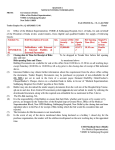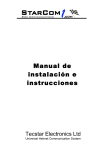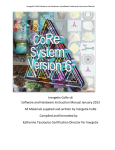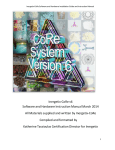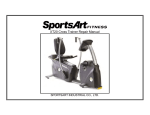Download Untitled
Transcript
OBJ_DOKU-874-001.fm Page 1 Wednesday, May 26, 2004 12:09 PM OBJ_DOKU-874-001.fm Page 2 Wednesday, May 26, 2004 12:09 PM Phyaction U © 2004, GymnaUniphy N.V. All rights reserved. Nothing from this publication may be copied, stored in an automated data file, or made public, in any form or in any way, be it electronically, mechanically, by photocopying, recordings or in any other way, without prior written permission from GymnaUniphy N.V. 2 OBJ_BUCH-11-001.book Page 3 Tuesday, May 25, 2004 10:30 AM Phyaction U User Manual Phyaction U Device for ultrasound therapy Manufacturer Main office Telephone Fax E-mail Website GymnaUniphy N.V. Pasweg 6A B-3740 BILZEN +(32) (0)89-510.510 +(32) (0)89-510.511 [email protected] www.gymna-uniphy.com Version 1.1 February 2005 3 OBJ_BUCH-11-001.book Page 4 Tuesday, May 25, 2004 10:30 AM Phyaction U Abbreviations EMC ESD HAC US Electromagnetic Compatibility Electrostatic Discharge Hospital Antiseptic Concentrate Ultrasound Symbols on the equipment Read the manual. Symbols in the manual Warning or important information. 4 OBJ_BUCH-11-001.book Page 5 Tuesday, May 25, 2004 10:30 AM Phyaction U TABLE OF CONTENTS 1 SAFETY ............................................................................................ 7 1.1 PURPOSE .................................................................... 7 1.2 SAFETY INSTRUCTIONS ................................................... 7 1.3 MEDICAL DEVICES DIRECTIVE ........................................... 9 1.4 LIABILITY .................................................................... 9 2 INSTALLATION .............................................................................. 11 2.1 RECEIPT .................................................................... 11 2.2 PLACING AND CONNECTION ........................................... 11 2.3 PERFORMING THE FUNCTIONAL TEST ................................. 11 2.4 SETTING CONTRAST, LANGUAGE AND STAND-BY TIME ......... 11 2.5 USE IN COMBINATION WITH AN OTHER DEVICE ..................... 11 2.6 TRANSPORT AND STORAGE ............................................ 12 2.7 RESELLING ................................................................. 12 3 DESCRIPTION OF THE EQUIPMENT ............................................ 13 3.1 PHYACTION U AND STANDARD ACCESSORIES ...................... 13 3.2 COMPONENTS OF PHYACTION U ...................................... 14 3.3 DISPLAY ................................................................... 15 3.4 DISPLAY SYMBOLS ....................................................... 16 3.5 PARAMETER SYMBOLS .................................................. 16 4 OPERATION ................................................................................... 17 4.1 THERAPY SELECTION .................................................... 17 4.2 SELECTION BY THE THERAPY MENU .................................. 17 4.3 SELECTION BY THE GUIDE MENU ...................................... 18 4.4 PERFORMING THERAPY .................................................. 20 4.5 ULTRASOUND THERAPY ................................................. 21 4.6 COMBINATION THERAPY ................................................ 24 4.7 MEMORY .................................................................. 26 4.8 SYSTEM SETTINGS ....................................................... 28 5 INSPECTIONS AND MAINTENANCE ........................................... 33 5.1 INSPECTIONS .............................................................. 33 5.2 MAINTENANCE ............................................................ 34 6 MALFUNCTIONS, SERVICE AND GUARANTEE ......................... 35 6.1 MALFUNCTIONS .......................................................... 35 6.2 SERVICE ................................................................... 36 6.3 GUARANTEE ............................................................... 36 5 OBJ_BUCH-11-001.book Page 6 Tuesday, May 25, 2004 10:30 AM Phyaction U 6.4 TECHNICAL LIFE TIME ................................................... 37 7 TECHNICAL INFORMATION ......................................................... 39 7.1 GENERAL .................................................................. 39 7.2 ULTRASOUND THERAPY ................................................. 39 7.3 ENVIRONMENTAL CONDITIONS ......................................... 40 7.4 TRANSPORT AND STORAGE ............................................ 41 7.5 STANDARD ACCESSORIES .............................................. 41 7.6 OPTIONAL ACCESSORIES ................................................ 42 8 APPENDICES ................................................................................. 43 8.1 US HEAD PLACEMENTS ................................................. 43 8.2 EMC DIRECTIVE .......................................................... 44 8.3 TECHNICAL SAFETY INSPECTION ...................................... 48 8.4 DISPOSAL ................................................................. 50 9 REFERENCE ................................................................................... 51 9.1 FUNCTION OVERVIEW ................................................... 51 9.2 LITERATURE ............................................................... 53 9.3 TERMINOLOGY ............................................................ 53 10 INDEX ............................................................................................. 55 6 OBJ_BUCH-11-001.book Page 7 Tuesday, May 25, 2004 10:30 AM Phyaction U 1 SAFETY 1.1 Purpose The Phyaction U is intended solely for medical applications. You can use the Phyaction U for ultrasoundtherapy. The device is suited for continuous use. 1.2 Safety instructions 1.2.1 General • Only qualified people who are trained in the application of the therapies may use the appliance. • Only a technician authorised by GymnaUniphy N.V. may open the equipment or the accessories. • Follow the instructions and directions in these user instructions. • Place the equipment on a horizontal and stable base. • Keep the ventilation openings at the bottom and rear of the • • • • • • • • • equipment free. Do not place any objects on the equipment. Do not place the equipment in the sun or above a heat source. Do not use the equipment in a damp area. Do not let any liquid flow into the equipment. Do not disinfect or sterilise the equipment. Clean the equipment with a dry or moistened cloth. See §5. Only treat patients with electrical implants (pacemaker) after obtaining medical advice. The 'Directive on Medical Devices' from the European Commission (93/42/EEG) requires that safe devices are used. It is recommended to perform a yearly technical safety inspection. See §5.1.2. For optimum treatment, a patient investigation must first be performed. On the basis of the findings of the investigation, a treatment plan with objectives will be formulated. Follow the treatment plan during the therapy. This will limit possible risks, related to the treatment, to a minimum. Always keep these user instructions with the equipment. 7 OBJ_BUCH-11-001.book Page 8 Tuesday, May 25, 2004 10:30 AM Phyaction U 1.2.2 Electrical safety • Only use the equipment in an area with facilities that meet the applicable legal regulations. • Connect the equipment to an outlet with a protective earth terminal. The outlet must meet the locally applicable requirements for medical areas. 1.2.3 Prevention of explosion • Do not use the equipment in an area where combustible gases or vapours are present. • Switch off the equipment when it is not used. 1.2.4 Electro Magnetic Compatibility • Medical electrical equipment requires special precautions for • • 1.2.5 Electro Magnetic Compatibility (EMC). Follow the instructions for the installation of the equipment. See §2 Do not use mobile telephones or other radio, shortwave, or microwave equipment in the vicinity of the equipment. This kind of equipment can cause disturbances. Only use the accompanying accessories that are supplied by GymnaUniphy. See §7.5 and §7.6. Other accessories can lead to an increased emission or a reduced immunity. Ultrasound therapy • Move the US head evenly over the skin during the treatment. This prevents internal burns. • The US treatment heads are exchangeable. The device • • detects the characteristics and supplies the right power at the right frequency. Handle the US heads carefully. With rough handling, the characteristics can change. Test the US head if it falls on the ground or knocks against something. See §5.1.1. Check the US head at least once a month. During the check, look for dents, cracks and other damage that could allow liquids to ingress. Check whether the insulation of the cable is still intact. Check whether all pins are present and straight in the connectors. Replace the US head if the head, the cable or the connector is damaged. See §5.1. 8 OBJ_BUCH-11-001.book Page 9 Tuesday, May 25, 2004 10:30 AM Phyaction U 1.3 Medical Devices Directive The device complies with the essential requirements of the Medical Device Directive of the European Committee (93/42/EEC) as most recently changed. 1.4 Liability The manufacturer cannot be held liable for injury to the therapist, the patient or third parties, or for damage to or by the equipment used, if for example: • an incorrect diagnosis is made; • the equipment or the accessories are used incorrectly; • the user instructions are wrongly interpreted or ignored; • the equipment is badly maintained; • maintenance or repairs are performed by people or organisations that are not authorised to do so by GymnaUniphy. Neither the manufacturer nor the local GymnaUniphy dealer can be held liable, in any way whatsoever, for the transfer of infections by accessories. 9 OBJ_BUCH-11-001.book Page 10 Tuesday, May 25, 2004 10:30 AM Phyaction U 10 OBJ_BUCH-11-001.book Page 11 Tuesday, May 25, 2004 10:30 AM Phyaction U 2 2.1 1. 2. 2.2 INSTALLATION Receipt Check whether the equipment has been damaged during transport. Check whether the accessories are intact and complete. See §7.5 and §7.6. • Inform your supplier of any damage or defects by no later than within 3 working days after receipt. Report the damage by telephone, fax, e-mail or letter. • Do not use the equipment if it is damaged or defective. Placing and connection 1. Place the equipment on a horizontal and stable base. • Keep the ventilation openings at the bottom and rear of the equipment free. • Do not place the equipment in the sun or above a heat source. • Do not use the equipment in a wet area. 2. Check whether the mains voltage that is stated on the rear of the equipment corresponds with the voltage of your mains supply. The equipment is suited for a nominal mains voltage from 100 V to 240 VAC / 50-60 Hz. Connect the device to an outlet with protective earth terminal. 3. 2.3 1. 2. 2.4 1. 2. 3. 4. 5. 6. 7. 8. 2.5 Performing the functional test Switch the equipment on with the switch at the rear of the equipment. When the equipment is switched on, it automatically performs a test. Setting contrast, language and stand-by time Press . The System settings menu appears. See §4.8. Select Contrast with the corresponding blue key , 1st key in the row. If necessary, change the contrast with and . Select Language with the corresponding blue key . If necessary, change the language with and . Select Stand-by time with the corresponding blue key . If necessary, change the stand-by time with and . Press to return to the Guide menu. guide Use in combination with an other device The Phyaction U can be used in combination with: • the Phyaction E. See §4.6. • the Phyaction I. See §4.6. 11 OBJ_BUCH-11-001.book Page 12 Tuesday, May 25, 2004 10:30 AM Phyaction U 2.6 Transport and storage Take account of the following matters if the equipment has to be transported or stored: • Transport or store the equipment in the original packaging. • The maximum period for transport or storage is: 15 weeks. • Temperature: -20 °C to +60 °C. • Relative humidity: 10% to 100%. • Atmospheric pressure: 200 hPa to 1060 hPa. 2.7 Reselling This medical equipment must be traceable. The equipment, the US head and some other accessories have a unique serial number. Provide the dealer with the name and address of the new owner. 12 OBJ_BUCH-11-001.book Page 13 Tuesday, May 25, 2004 10:30 AM Phyaction U 3 DESCRIPTION OF THE EQUIPMENT 3.1 Phyaction U and standard accessories 1 2 3 4 1. 2. Phyaction U. See §3.2. Power cord 3. 4. 13 Contact gel US head OBJ_BUCH-11-001.book Page 14 Tuesday, May 25, 2004 10:30 AM Phyaction U 3.2 Components of Phyaction U 1 16 17 4 5 2 3 11 10 12 9 6 7 8 18 19 20 21 22 15 13 14 23 13. 14. 15. 16. 17. 1. 2. Display. See §3.3. Select menu option or parameter 3. Scroll through the list/numbers 4. Increase or set a parameter 5. Decrease or set a parameter 6. Therapy menu 7. Guide menu 8. Memory menu 9. System settings menu 10. Back 11. Pause 12. Stop 18. 19. 20. 21. 22. 23. 14 Indicator lamp device on/off Intensity of channel A Indication: Read manual Connectors for US head Indication: Floating patient circuit On/off switch Fuse holder Connection to mains supply Type plate Ventilation opening Combination plug connector OBJ_BUCH-11-001.book Page 15 Tuesday, May 25, 2004 10:30 AM Phyaction U 3.3 Display 1 2 3 4 5 9 10 11 12 6 8 7 13 1. 2. 3. 4. 5. 6. 7. 8. Selected channel Title of the screen Program number Ultrasound therapy Type of US head Parameters of the selected channel Explanation or recommendation 9. 10. 11. 12. 13. 15 Screen for channel A (here, ultrasound therapy). See §4.5.3. Remaining treatment time Îset Ppk Contact of the US head Numbers, selection with the blue keys below display. OBJ_BUCH-11-001.book Page 16 Tuesday, May 25, 2004 10:30 AM Phyaction U 3.4 Display symbols Ultrasound therapy A Treatment time Channel A 3.5 0:00 Treatment completed Parameter symbols 10% US duty cycle 10% 1:10 ms US on : period time 10% 20% US duty cycle 20% 2:10 ms US on : period time 20% 30% US duty cycle 30% 3:10 ms US on : period time 30% 40% US duty cycle 40% 4:10 ms US on : period time 40% 50% US duty cycle 50% 5:10 ms US on : period time 50% US duty cycle 100% 10:10 ms US on : period time 100% 100% set Ppk Set US intensity US head, ERA 4 cm2 Peak US output power US head, ERA 1 cm2 Unit of the set US W /cm2 intensity 16 OBJ_BUCH-11-001.book Page 17 Tuesday, May 25, 2004 10:30 AM Phyaction U 4 OPERATION 4.1 Therapy selection You can select a therapy with different keys: • Therapy Menu : Select a therapy method. See §4.2. • Guide Menu : Gives access to: - Objectives: Select a therapy on the basis of an objective. See §4.3.1. - Indication list: Select a therapy on the basis of a medical indication. See §4.3.2. - Program number: Select a certain program number. See §4.3.3. - Diagnostic programs: Perform a diagnosis. See §4.3.4. - Contra indications: Display an overview with contra indications for the ultrasound therapy. See §4.3.5. • Memory Menu : Select a saved therapy. See §4.7. therapy guide Besides this, you can change the system settings. See §4.8. 4.2 Selection by the Therapy menu Press . The Ultrasound screen appears. therapy 17 OBJ_BUCH-11-001.book Page 18 Tuesday, May 25, 2004 10:30 AM Phyaction U 4.3 Selection by the Guide menu 4.3.1 1. 2. 3. 4. guide 4.3.2 1. 2. 3. 4. 5. 4. Therapy selection via indication list Press . Select Indication list. Use and to select the following indications. See §9.1.4. Select the desired indication. • US: Ultrasound therapy guide With selection via indication list you can view the placement. • Select US head placement. • If necessary, select the location. You get an advice to place the US head. • If available, select a number for the precise anatomic location. See §8.1. 4.3.3 1. 2. 3. Therapy selection via objectives Press to go to the Guide menu. Select Objectives. Select Ultrasound therapy or Phonophoresis. Follow the on screen options to select the desired treatment. Program number selection Press . Select Program number. Select the desired program with or . See §9.1. Select 1. guide 18 OBJ_BUCH-11-001.book Page 19 Tuesday, May 25, 2004 10:30 AM Phyaction U 4.3.4 Diagnostic program selection With the diagnostic programs, you can search for stress fractures. 1. Press . 2. Select Diagnostic programs. 3. Select Diagnosis stress fracture. guide 4.3.5 1. 2. 3. Contra indication selection Press . Select Contra indications. Scroll through the text with . guide or 19 OBJ_BUCH-11-001.book Page 20 Tuesday, May 25, 2004 10:30 AM Phyaction U 4.4 Performing therapy 4.4.1 Set and start therapy 1. 2. 3. 4. 5. 6. Press to go to the Guide menu. Select the desired menu item until the treatment appears. Select the desired parameters. You can only change the prenumbered parameters. Set the Treatment time as follows: Select treatment time once to set the minutes, select treatment time twice to set the seconds. Change the value of the parameter with and . The setting range of the parameter is shown at the bottom of the screen. You can change the parameter as long as the parameter has a black background. Rotate intensity knob to start the treatment and to set the desired intensity. The set intensity is displayed in the screen. guide 4.4.2 1. 2. 3. Opening the intensity screen Set the treatment. See §4.4.1. Rotate intensity knob to start the treatment. Once the treatment is started (Iset ≥ 0.1W/cm2) press the therapy key to go to the intensity screen. Press to return to the setting menu. therapy 4. 4.4.3 1. 2. Press during the treatment. The treatment time is stopped. Pause appears on the screen. The parameter settings are retained. Press to restart the treatment. The intensity now increases gradually to the set level and the treatment time continues again. 4.4.4 1. 2. Temporary interruption of treatment Immediately stop treatment Press . All active treatments are stopped immediately. Stop appears on the screen. The parameter settings are retained. Set the intensity of the channel again to continue the treatment. 20 OBJ_BUCH-11-001.book Page 21 Tuesday, May 25, 2004 10:30 AM Phyaction U 4.5 Ultrasound therapy 4.5.1 Performing ultrasound therapy Move the US head evenly over the skin during the treatment. This prevents internal burns. 1. Connects the US head into one of the two connectors of the Phyaction U. You can connect two US heads, but only one US head can be in operation at one time. The device detects which US head is connected to the connector . Select the desired ultrasound therapy. With Indication list treatments, the parameter Head placement is available. Set the parameter ERA to 1 or 4 cm2. The corresponding US head is selected, the green indication led on the US head is on. Apply contact gel to the skin to be treated and to the US head. Place the head on the skin. Rotate intensity knob to start the ultrasound therapy. Move the US head evenly over the skin during the treatment. This prevents internal burns. Check the patient's reaction and the effect of the treatment. Repeat this check regularly during the treatment. The equipment stops the treatment and indicates that the treatment is completed. U 2. 3. 4. 5. 6. 7. 8. 9. 4.5.2 Phonophoresis Phonophoresis is used to enhance transdermal transport of several drugs, especially anti-inflammatory NSAID and local anestetics. 1. Use the drugs (gel ointment) instead of the US contact gel. 2. Press . 3. Select Objectives. 4. Select Phonophoresis. The frequency is 1 MHz, the duty cycle is 20% and the time is at least 5 minutes. guide 21 OBJ_BUCH-11-001.book Page 22 Tuesday, May 25, 2004 10:30 AM Phyaction U 4.5.3 1. 2. 3. 4. 5. 6. 7. Read-out values for ultrasound therapy Channel Ultrasound therapy Type of US head Remaining treatment time Îset Ppk Contact of the US head 1 2 3 4 5 6 7 Contact of the US head The contact of the US head with the skin: • : Bad contact, US head switched off (0 W). • : Bad contact. • : Sufficient contact. • : Good contact. • : Very good contact Test the US head if its conduction is bad. See §5.1.1. Îset (W/cm2) The power (W) of the US head per cm2. Ppk (W) The peak power of the US head (Îset * ERA). The peak power delivered therefore depends on the size of the US head and the contact with the skin. This value is 0.0 W if the contact with the skin is bad. In this case, the ultrasound treatment of the equipment is stopped to prevent overheating of the transducer. 4.5.4 Parameters for ultrasound therapy Treatment time (mm:ss) The duration of the treatment. Duty cycle (10, 20, 30, 40, 50%, continuous) Ratio of the pulse duration to the period duration. • Continuous: Continuous ultrasound (100%). • 10, 20, 30, 40, 50%: Pulsating ultrasound. Select a high duty cycle for an intensive treatment. Select a low duty cycle for a mild treatment. 22 OBJ_BUCH-11-001.book Page 23 Tuesday, May 25, 2004 10:30 AM Phyaction U ERA (cm2) The effective radiating area expressed in cm2 of the treatment head connected. This area equals the cross-sectional area of the beam at the treatment surface. The ERA depends on the frequency. This parameter remains empty if no US head is connected. Head placement Instructions for placing the US head. This is only available with treatment selection via Indication list. US frequency (MHz) The frequency of the US head. The absorption at a US frequency of 3 MHz is three times higher and the penetration depth is three times less than at a US frequency of 1 MHz. Use 3 MHz for superficial tissue and 1 MHz for deeper tissue. 4.5.5 Indicator light of the US head The indicator light of the US head provides the following information. Indication light Blinking green Continuous green Continuous yellow Alternating yellow/green Blinking yellow Situation The US head is properly connected. The US head is selected. The US-emission is in progress. Bad contact of the US head with the skin. End of the treatment 23 OBJ_DOKU-814-001.fm Page 24 Tuesday, May 25, 2004 1:35 PM Phyaction U 4.6 Combination therapy 4.6.1 Performing combined therapy With combination therapy, a maximum current density of 2.0 mArms/cm2 is advised. Exceeding this current density can result in skin irritation and burns. The intensity depends on the surface area of the US head. For US U92 (9 cm2), the current setting may be a maximum of 18 mArms; for US U91 (3 cm2), a maximum of 6 mArms. 1. Select an alternating current shape (TENS or interferential) on the Phyaction E or I. 2. Put the current shape in CV mode. 3. Select a Ultrasound therapy on the Phyaction U. 4. Connect the electrode and the US-head. See §4.6.2. 5. Place the electrode on the patient. See the User Manual of the Phyaction E or I. 6. Apply contact gel to the skin to be treated and to the US head. 7. Place the head on the skin. 8. Rotate intensity knob from the Phyaction U to start the ultrasound therapy. 9. Rotate intensity knob A or B from the Phyaction E or I to start the electrotherapy. Set the desired voltage. 10. Check the contact between the US head and the skin. The following indications can indicate a bad contact on the Phyaction U: • The treatment stops. • The peak power of the ultrasound treatment goes to 0.0 Watt. 11. Check the patient's reaction and the effect of the treatment. Repeat this check regularly during the treatment. 12. The equipment stops the treatment and indicates that the treatment is completed. 24 OBJ_BUCH-11-001.book Page 25 Tuesday, May 25, 2004 10:30 AM Phyaction U 4.6.2 1. 2. 3. 4. 5. Connection for combination therapy Connect the two-ply electrode to the connector A or B of the Phyaction E or I. Connect the electrode to the red plug of the two-ply electrode cable. Connect the black plug of the two-ply electrode cable via the 4 mm V/V test connector on the combination therapy cord. See §7.6. Connect the combination therapy cord to the combination plug connector of the Phyaction U. Connect the US-head to a US-connector of the Phyaction U. 25 OBJ_BUCH-11-001.book Page 26 Tuesday, May 25, 2004 10:30 AM Phyaction U 4.7 Memory You can save 50 of your own programs for later use: programs 500 up to and including 549. You can modify these programs for much-used settings for a certain patient. 4.7.1 1. 2. 3. 4. 5. Saving a program Select a therapy. See §4.1. Change the settings for the patient. See §4.4. Press . Select Save. Select a free program number or overwrite an existing program number. If desired, scroll through the list with or . 6. Enter the name of the program. Use the name or the number of the patient, for example. • Select a character with and . • Select Move cursor to the left/right to change the cursor position. 7. Select Ready and save. 4.7.2 Selecting a saved program Selecting a program by the list 1. Press . 2. Select Recall by list. 3. Select the desired program. If necessary, scroll through the list with or . 26 OBJ_BUCH-11-001.book Page 27 Tuesday, May 25, 2004 10:30 AM Phyaction U Selecting a program by the number 1. Press . 2. Select Recall by number. 3. Select the desired program with or . 4. Select Go to selected number. 4.7.3 Erase a saved program Erase a program by the list 1. Press . 2. Select Erase by list. 3. Select the desired program. If necessary, scroll through the list with or . 4. Select Erase memory number to delete the program. Erase a program by the number 1. Press . 2. Select Erase by number. 3. Select the desired program with or . 4. Select Erase selected number twice to delete the program. 27 OBJ_BUCH-11-001.book Page 28 Tuesday, May 25, 2004 10:30 AM Phyaction U 4.8 System settings With the system settings, you can adapt the Standard settings of the equipment. You cannot change the system settings during a therapy. 4.8.1 1. 2. Changing the system settings Press . The System settings menu appears. Change the desired system setting. 4.8.2 Parameters Contrast (1 - 20) The contrast of the display. Language The language selection: select the language with which the read-out must work. Sound settings Sound settings. See §4.8.3. Stand-by time (5, 10,15, 20 minutes, off) If the device is not used during the stand-by time, the device goes to the stand-by mode. Press any key to reactive the device. Text for start up screen The text that appears in the top of the start up screen, after the equipment is switched on. See §4.8.6. First screen (guide menu, therapy menu) The first screen you see when activating the device. System information System information of the equipment Always have this information available when you contact the technical service department. 28 OBJ_BUCH-11-001.book Page 29 Tuesday, May 25, 2004 10:30 AM Phyaction U Error history The total number of error reports that the equipment has had and details about the last 10 error reports. Always have this information available when you contact the technical service department. Counter working hours (hours, minutes, sec.) The time that the accessories for electrotherapy or ultrasound therapy have been in use. For this, the output of the channel must have been higher than zero. Reset menu • Reset working hours: Set the number of working hours of a plate electrode or an US head to zero. • Change therapy programs: Change the settings from the programs in the Therapy menu. See §4.8.5. • Erase total memory: Restores the standard settings of the standard programs and of the edited programs. Stop time if bad US (on, off) When there is a bad US contact, the treatment time counter stops. When the contact is restored, the counting continues. 4.8.3 1. 2. 3. Setting the sound Press . Select Sound settings. Change the desired sound setting. 4.8.4 parameters sound settings End of treatment On: A sound signal will be heard at the end of the treatment. Pressing a key On: A sound signal will be heard every time a key is pressed. Beep volume (min.1, standard 5, max.10) The volume of the sound signals. 29 OBJ_BUCH-11-001.book Page 30 Tuesday, May 25, 2004 10:30 AM Phyaction U US bad contact On: A sound signal will be heard if the US head does not make good contact with the skin. 4.8.5 Change therapy programs Save new therapy program settings Change the program to your required settings. 1. Use the Therapy menu to select a program. 2. Make the changes in the program. 3. Press . 4. Select Reset Menu. 5. Select Change therapy programs. 6. Select Save new ther. progr. settings twice to change the program settings. therapy Restore this therapy program Change the program back to the manufacture’s settings. 1. Use the Therapy menu to select a program. 2. Go to the Change therapy programs menu. 3. Select Restore this therapy program twice. therapy Restore all therapy programs Change all therapy programs back to the manufacture’s settings. 1. Go to the Change therapy programs menu. 2. Select Restore ALL therapy program twice. 4.8.6 Set text for start up screen You can set your own text for the start up screen. For example, you can put your name or address information here. 1. Press . 2. Select Text for start up screen. 30 OBJ_BUCH-11-001.book Page 31 Tuesday, May 25, 2004 10:30 AM Phyaction U 3. Enter the name for the start up screen. • Select a character with and . • Select Move cursor to the left/right to change the cursor position. • Select Move to next line to enter a line. 4. Select Ready and save. 31 OBJ_BUCH-11-001.book Page 32 Tuesday, May 25, 2004 10:30 AM Phyaction U 32 OBJ_BUCH-11-001.book Page 33 Tuesday, May 25, 2004 10:30 AM Phyaction U 5 INSPECTIONS AND MAINTENANCE 5.1 Inspections Component Check Frequency US head Dents, cracks or other damage At least 1x per month Test US head. See §5.1.1. With bad operation or at least 1x per year Cable of US head Damage Pins in connector straight At least 1x per month Equipment Technical safety inspection. See §5.1.2. At least 1x per year 5.1.1 US head test Test the US head if its conduction is bad. This is the case when the indication bar for the Ppk value displays or . 1. Select an ultrasound therapy. 2. Place the US head in a bowl with water. 3. Rotate intensity knob to start the treatment. 4. Check in the screen of the channel to see if the Ppk value is increasing. 5. Contact your local GymnaUniphy dealer if the indication bar still displays or . 5.1.2 Technical safety inspection The 'Directive on Medical Devices' from the European Commission (93/42/ EEG) requires that safe devices are used. It is recommended to perform a yearly technical safety inspection. If the legislation in your country or your insurer prescribes a shorter period, you must adhere to this shorter period. • Only a technician authorised by GymnaUniphy N.V. may open the equipment or the accessories. • The inspection may only be performed by a suitably qualified person. In some countries this means that the person must be accredited. 33 OBJ_BUCH-11-001.book Page 34 Tuesday, May 25, 2004 10:30 AM Phyaction U Inspection points The technical safety inspection contains the following tests: 1. Test 1: General: Visual inspection and check on the operating functions 2. Test 2: Ultrasound therapy 3. Test 3: Electrical safety inspection: measurement of the earth leakage current and patient leakage current according to DIN/VDE 0751-1 ed. 2.0. Inspection result 1. A registration must be maintained of the technical safety inspections. Use the inspection report in the appendix for this purpose. See §8.3. 2. Copy this appendix. 3. Complete the copied appendix. 4. Keep the inspection reports for at least 10 years. The inspection is successful if all inspection items are passed. Repair all faults on the equipment before the equipment is put back into operation. By comparing the registered measurement values with previous measurements, a possible slowly-deteriorating deviation can be ascertained. 5.2 Maintenance Component Check Frequency US head Cleaning. See §5.2.1. After each use Accessories that come in contact with the body of the patient must be washed with pure water after the disinfection to prevent allergic reactions. 5.2.1 1. 2. 3. Cleaning the US head Clean the US head with a lightly moistened soft cloth. Disinfect the treatment surface with a cotton bud that is soaked in a 10% HAC solution. Rinse the US head thoroughly with clean water. 34 OBJ_BUCH-11-001.book Page 35 Tuesday, May 25, 2004 10:30 AM Phyaction U 6 MALFUNCTIONS, SERVICE AND GUARANTEE 6.1 Malfunctions Component Problem Solution Phyaction U Equipment cannot be switched on See §6.1.1. Equipment does not react to commands or a fault report appears See §6.1.3. Foreign language on the screen Change the language. See §4.8.2. 6.1.1 1. 2. 3. 4. 6.1.2 1. 2. 3. 4. 5. 6. Equipment cannot be switched on Check if the mains voltage has failed. Check if the main switch is switched on (“I”). Check if the power cord and the fuses are in order. If necessary, replace the fuse. See §6.1.2. Contact your dealer if the equipment still cannot be switched on. Replacing a fuse Switch the main switch off (“O”). Unplug the power cord from the equipment. Pull the fuse holder carefully out of the equipment. If necessary, use a screwdriver. Replace the fuse. If necessary, order new fuses from your dealer. Install the fuse holder and plug in the power cord. Switch the main switch on again (“I”). 6.1.3 Equipment does not react to commands or a fault report appears The safety system of the equipment has ascertained a fault. You cannot continue to work. An instruction usually appears on the screen. 1. Disconnect the connection to the patient. 2. Switch the main switch off (“O”). 3. Wait 5 seconds and switch the main switch on again (“I”). 4. Contact your dealer if the error message reappears. 35 OBJ_BUCH-11-001.book Page 36 Tuesday, May 25, 2004 10:30 AM Phyaction U 6.2 Service • Only a technician authorised by GymnaUniphy N.V. may open • the equipment or the accessories to perform repairs. The equipment does not contain any components that may be replaced by the user. If possible, open the screen with the system settings before you contact the technical service department. See §4.8. Service and guarantee are provided by your local GymnaUniphy dealer. The conditions of delivery of your local GymnaUniphy dealer apply. If you have qualified technical personnel that are authorised by GymnaUniphy to perform repairs, your dealer can provide diagrams, spare parts lists, calibration instructions, spare parts and other information on request, for a fee. 6.3 Guarantee GymnaUniphy and the local GymnaUniphy dealer declares itself to be solely responsible for the correct operation when: • all repairs, modifications, extensions or adjustments are performed by authorised people; • the electrical installation of the relevant area meets the applicable legal regulations; • the equipment is only used by suitably qualified people, according to these user instructions; • the equipment is used for the purpose for which it is designed; • maintenance of the device is regularly performed in the way prescribed. See §5.; • the technical life time of the equipment and the accessories is not exceeded; • the legal regulations with regard to the use of the equipment have been observed. The guarantee period for the equipment is 2 (two) years, beginning on the date of purchase. The date on the purchase invoice acts as proof. This guarantee covers all material and production faults. Consumables, such as sponges, adhesive electrodes and rubber electrodes, do not fall under this guarantee period. 36 OBJ_BUCH-11-001.book Page 37 Tuesday, May 25, 2004 10:30 AM Phyaction U This guarantee does not apply to the repair of defects that are caused: • by incorrect use of the equipment, • by an incorrect interpretation or not accurately following these user instructions, • by carelessness or misuse, • as a consequence of maintenance or repairs performed by people or organisations that are not authorised to do so by the manufacturer. 6.4 Technical life time The expected life time of the equipment is 10 years, calculated from the date of manufacture. See the type plate for this information. In so far as possible, GymnaUniphy will supply service, spare parts and accessories for a period of 10 years from the date of manufacture. 37 OBJ_BUCH-11-001.book Page 38 Tuesday, May 25, 2004 10:30 AM Phyaction U 38 OBJ_BUCH-11-001.book Page 39 Tuesday, May 25, 2004 10:30 AM Phyaction U 7 TECHNICAL INFORMATION 7.1 General Dimensions Phyaction U (w x h x d) 265 x 275 x 122 mm Weight Phyaction U 3,650 kg Weight including accessories 4,6 kg Mains voltage 100 - 240 VAC, 50 - 60 Hz Maximum power, in operation 85 VA Safety class Class I (earthed socket required) Insulation Type BF (floating patient circuit) Fuses 2 x T2AL250 V 7.2 Ultrasound therapy 7.2.1 General Insulation classification Peak power Accuracy of intensity Treatment time Deviation of time clock Modulation frequency Modulation type Repetition period of pulses 7.2.2 Type BF 0 - 2 W/cm2, duty cycle = 100% 0 - 3 W/cm2, duty cycle < 100% ± 10% of maximum at set values above 10% of this maximum 0 - 30 min. < 0,5% 100 Hz CW (rectangular on/off) 10 ms Modulation and pulse duration Modulation duty cycle 100 50 40 30 20 10 % Pulse time ∞ 5 4 3 2 1 ms Ratio of ptm - p 1 2 5 10 39 2,50 3,33 OBJ_BUCH-11-001.book Page 40 Tuesday, May 25, 2004 10:30 AM Phyaction U 7.2.3 US heads US head, model U92 Acoustic operating frequency 1,1 3,2 MHz Output power 8,0 9,6 W Effective intensity of output voltage 2,0 2,0 W/cm2 Effective Radiating Area (ERA) 4,0 4,8 cm2 Beam Non-uniform Ratio (BNR) 7,5 7,5 Maximum intensity of beam 15,0 15,0 Beam type W/cm2 Collimated Collimated Acoustic operating frequency 1,1 3,2 MHz Output power 1,2 2,0 W Effective intensity of output voltage 2,0 2,0 W/cm2 Effective Radiating Area (ERA) 0,6 1,0 cm2 Beam Non-uniform Ratio (BNR) 5,0 5,0 Maximum intensity of beam 10,0 10,0 US head, model U91 Beam type 7.3 Divergent Collimated Environmental conditions Temperature: Relative humidity Atmospheric pressure +10 °C to +40 °C 30% to 75% 700 hPa to 1060 hPa 40 W/cm2 OBJ_BUCH-11-001.book Page 41 Tuesday, May 25, 2004 10:30 AM Phyaction U 7.4 Transport and storage Transport weight 5,5 kg Storage temperature -20 °C to +60 °C Relative humidity 10% to 100%, including condensation Atmospheric pressure 200 hPa to 1060 hPa Transport classification Single pieces, by post The transport and storage specifications apply to equipment in the original packaging. 7.5 Standard accessories Quantity Description Art. no. cm2 1 US head, 1/3 MHz - ERA 4 holder 1 Contact gel, 500 ml 114.827 1 Power cord1 100.689 User manual Phyaction U EN: 322.835 NL: 322.879 FR: 322.923 DE: 322.967 1 incl. 323.584 1 This power cord has a CEE 7/7 type plug. For countries with other outlets, a different power cord with the appropriate plug is supplied. 41 OBJ_BUCH-11-001.book Page 42 Tuesday, May 25, 2004 10:30 AM Phyaction U 7.6 Optional accessories Quantity Description Art. no. 1 US head, multi-frequency,1/3 MHz - ERA 323.595 1 cm2, incl. holder 1 Contact gel, can 5 l 100.019 1 Pump for can, 5 l 100.020 1 Combination therapy cord 112.823 Article numbers can change in the course of time. Check the article numbers in the most recent catalogue or ask your dealer. The drawings are merely indicative, no rights can be derived from them. 42 OBJ_BUCH-11-001.book Page 43 Tuesday, May 25, 2004 10:30 AM Phyaction U 8 APPENDICES 8.1 US head placements Select the therapy via indication list to get information about the placement. See §4.3.2. 8.1.1 Ultrasound therapy Select the US head placement parameter to show the optimal location for the placement of the US head. You can select the numbers in the illustration with the blue keys for more information. 1 Gives information on the precise anatomic location. 2 Numbers with a black background gives specific recommendations. Relevant bone structures are shown for detailed information on the treated area. The number of points below the US head gives an indication of the dimensions of the treated area. The information in the illustration recommends a treatment technique. This illustration shown an example of the dynamic technique. If other areas are possible for the US head placement a black area is shown. Select the corresponding number 2 for information on the screen. If the area is on the rear a transparent area is shown. 43 OBJ_BUCH-11-001.book Page 44 Tuesday, May 25, 2004 10:30 AM Phyaction U 8.2 EMC directive Use only US heads that are specified in this manual. See §7. The use of other accessories can have a negative effect on the electromagnetic compatibility of the equipment. If you use the Phyaction U in the vicinity of other equipment, you must check that the Phyaction U is functioning normally. The following paragraphs contain information about the EMC properties of the equipment. 8.2.1 Guidance and declarations Guidance and manufacturer’s declaration - electromagnetic emissions The Phyaction-series devices are intended for use in the electromagnetic environment specified below. The customer or the user of a Phyaction-series device should assure that it is used in such an environment. Emission test Compliance Electromagnetic environment guidance RF emissions CISPR 11 Group 1 The Phyaction-series devices use RF energy only for their internal function. Therefore, their RF emissions are very low and are not likely to cause any interference in nearby electronic equipment. Class B The Phyaction-series devices are suitable for use in all establishments, including domestic establishments and those directly connected to the public low-voltage power supply network that supplies buildings used for domestic purposes. Harmonic emissions Class B IEC 61000-3-3 Voltage fluctuations/flicker emissions Complies IEC 61000-3-3 44 OBJ_BUCH-11-001.book Page 45 Tuesday, May 25, 2004 10:30 AM Phyaction U Guidance and manufacturer’s declaration - electromagnetic immunity The Phyaction-series devices are intended for use in the electromagnetic environment specified below. The customer or the user of a Phyaction-series device should assure that it is used in such an environment. Immunity IEC 60601 Compliance level Electromagnetic environment test test level - guidance Electrostatic Discharge (ESD) ±6 kV contact ±8 kV air ±6 kV contact / ±8 kV air No loss of IEC 61000-4-2 performance Electrical fast ±2 kV for power ±2 kV power / ±1 kV transient/burst supply lines I/O ±1 kV for input/ No loss of IEC 61000-4-4 output lines performance Surge ±1 kV ±1 kV diff. / ±2 kV differential comm. IEC 61000-4-5 mode No loss of ±2 kV common performance mode Voltage dips, <5% UT (>95% UT - 100% (0,5 dip in UT) for period) short 0,5 cycle No loss of interruptions performance and voltage variations on UT - 60% (5 periods) 40% UT (60% power supply dip in UT) for No loss of input lines 5 cycles performance (30% 70% U U T T - 30% IEC 61000-4-11 dip in UT) for (25 periods) 25 cycles No loss of performance <5% UT (>95% UT - 100% dip in UT) for (5 seconds) 5 sec Device resets to a safe state. (60601-1 § 49.2) Power 3 A/m Not applicable frequency (50/ 60 Hz) magnetic field Floors should be wood, concrete or ceramic tile. If floors are covered with synthetic material, the relative humidity must be at least 30%. Mains power quality should be that of a typical commercial or hospital environment. Mains power quality should be that of a typical commercial or hospital environment. Mains power quality should be that of a typical commercial or hospital environment. If the user of a Phyaction-series device requires continued operation during power mains interruptions, it is recommended that the Phyactionseries device be powered from an uninterruptible power supply or a battery. Power frequency magnetic fields should be at levels characteristic of a typical location in a typical commercial or hospital environment. IEC 61000-4-8 NOTE UT is the a.c. mains voltage prior to application of the test level 45 OBJ_BUCH-11-001.book Page 46 Tuesday, May 25, 2004 10:30 AM Phyaction U Guidance and manufacturer’s declaration - electromagnetic immunity The Phyaction-series devices are intended for use in the electromagnetic environment specified below. The customer or the user of a Phyaction-series device should assure that it is used in such an environment. Immunity IEC 60601 Compliance level Electromagnetic environment test test level - guidance Conducted RF IEC 61000-4-6 Radiated RF IEC 61000-4-3 Radiated RF ENV 50204 3 Vrms AM 1 kHz 80% 150 kHz to 80 MHz 10 V......0,15-80 Mhz 51 V...........6,78 Mhz 54 V.........13,56 Mhz 50 V.........27,12 Mhz 45 V.........40,68 Mhz 3 V/m AM 1 kHz 10 V/m..0,08-1,0 Ghz 80% 26 V/m....1,4-2,0 Ghz 80 MHz to 2,5 30 V/m...433,92 Mhz GHz 30 V/m........915 Mhz 3 V/m CW 200 30 V/m.895-905 Mhz Hz d.c. 50% 895 MHz to 905 MHz Portable and mobile RF communications equipment should be used no closer to any part of a Phyaction-series device, including cables, than the recommended separation distance calculated from the equation applicable to the frequency of the transmitter. Recommended separation distance d = 0,35√p d = 0,07√p d = 0,06√p d = 0,07√p d = 0,08√p d = 0,35√p 80 MHz to 800 MHz d = 0,70√p 800 MHz to 2,5 GHz d = 0,12√p d = 0,23√p d = 0,23√p where P is the maximum output power rating of the transmitter in watts (W) according to the transmitter manufacturer and d is the recommended separation distance in metres (m). Field strengths from fixed RF transmitters, as determined by an electromagnetic site surveya, should be less than the compliance level in each frequency rangeb. Interference may occur in the vicinity of equipment marked with the following symbol: NOTE 1 At 80 MHz and 800 MHz, the higher frequency range applies. NOTE 2 The guidelines may not apply in all situations. Electromagnetic propagation is affected by absorption and reflection from structures, objects and people. a Field strengths from fixed transmitters, such as base stations for radio (cellular/cordless) telephones and and mobile radios, amateur radio, AM and FM radio broadcast and TV broadcast cannot be predicted theoretically with accuracy. To assess the electromagnetic environment due to fixed RF transmitters, an electromagnetic site survey can be considered. If the measured field strength in the location in which a Phyaction-series device is used exceeds the applicable RF compliance level above, the Phyaction-series devices should be observed to verify normal operation. If abnormal performance is observed, additional measures may be necessary, such as reorienting or relocating the Phyaction-series device. b Over the frequency range 150 kHz to 80 MHz, field strengths must be less than 10 V/m. 46 OBJ_BUCH-11-001.book Page 47 Tuesday, May 25, 2004 10:30 AM Phyaction U Recommended separation distances between portable and mobile RF communications equipment and the Phyaction-series device The Phyaction-series device is intended for use in the electromagnetic environment in which radiated RF disturbances are contolled. The customer or the user of a Phyaction-series device can help prevent electromagnetic interference by maintaining a minimum distance between portable and mobile RF communications equipment (transmitters) and the Phyactionseries devices as recommended below, according to the maximum output power of the communications equipment. Rated maximum output power of transmitter W 0,01 Separation distance according to frequency of transmitter m 150 kHz to 80 MHz d = 0,35√p 80 MHz to 800 MHz d = 0,35√p 800 MHz to 2,5 GHz d = 0,70√p 0,04 0,04 0,07 0,1 0,11 0,11 0,22 1 0,35 0,35 0,70 10 1,11 1,11 2,21 100 3,50 3,50 7,00 For transmitters rated at a maximum output power not listed above, the recommended separation distance d in metres (m) can be estimated using the equation applicable to the frequency of the transmitter, where P is the maximum output power rating of the transmitter in watts (W) according to the transmitter manufacturer. NOTE 1 At 80 MHz and 800 MHz, the higher frequency range applies. NOTE 2 These guidelines may not apply in all situations. Electromagnetic propagation is affected by absorption and reflection from structures, objects and people. 47 OBJ_BUCH-11-001.book Page 48 Tuesday, May 25, 2004 10:30 AM Phyaction U 8.3 Technical safety inspection Phyaction U with serial number ............. is / is not1 in good working order Inspection performed by: Owner: Location: Name: Name: Date: Initials: Initials: 1 Cross out what does not apply. If a specific test does not apply to this equipment, place a mark in the NA (not applicable) column. 8.3.1 Test 1: General Yes No 1. The results of earlier safety inspections are available. 2. The logbook is present. 3. The type plate and the supplier's label are legible. 4. The housing, adjusting knobs, keys and display are undamaged. The power connection and power cord are undamaged. The output connectors are undamaged. 5. 6. 7. The cables and connectors of the US head(s) are undamaged. 8. The US head(s) do not display any cracks or other damage that can endanger the insulation. 9. The automatic self-test at switch-on does not give an error message. 10. The display does not show any defective points or lines. 48 NA OBJ_BUCH-11-001.book Page 49 Tuesday, May 25, 2004 10:30 AM Phyaction U 8.3.2 Test 2: Ultrasound Yes No 1. Connect the treatment head and place it in an ultrasound measurement device. Select an ultrasound therapy. 2. Select 1 MHz, continuous (duty cycle 100%), 2 W/cm2 The measured value is within ±20% of the Ppk value in the channel window. 3. Select 1 MHz, duty cycle 50%, 3 W/cm2 The measured value is within ±20% of half the Ppk value in the channel window. 4. Select 3 MHz, continuous (duty cycle 100%), 2 W/cm2 The measured value is within ±20% of the Ppk value in the channel window. 5. Select 3 MHz, duty cycle 50%, 3 W/cm2 The measured value is ±20% of half the Ppk value in the channel window. 6. Select 3 MHz, duty cycle 50%, 0.5 W/cm2 With a dry treatment surface, the Ppk value becomes 0. 7. Select 1 MHz, duty cycle 50%, 0.5 W/cm2 With a dry treatment surface, the Ppk value becomes 0. The maximum power transfer takes place at the operating frequencies. If the equipment does not function at the correct frequency, this results in a too low output power. It is therefore not necessary to check the operating frequencies. 8.3.3 Test 3: Electrical safety test (VDE 0751) Yes No 1. The resistance of the safety earth is less than 0.2 Ω 2. The housing leakage current is less than 1000 µA 3. The patient leakage current is less than 5000 µA Notes: 49 OBJ_BUCH-11-001.book Page 50 Tuesday, May 25, 2004 10:30 AM Phyaction U 8.4 Disposal Take account of the following environmental aspects when disposing of the equipment and the accessories: • The basic device and the cables fall under small chemical waste (or electronic waste). These components contain lead, tin, copper, iron, various other metals and various plastics, etc. Consult the applicable national regulations. • Gels contain only organic material and do not require any special processing. • Packaging materials and manuals can be recycled. Deliver them to the appropriate collection points or include them with the normal household waste. This depends on the local organisation of the waste processing. 50 OBJ_BUCH-11-001.book Page 51 Tuesday, May 25, 2004 10:30 AM Phyaction U 9 REFERENCE 9.1 Function overview 9.1.1 Therapy menu Press . The numbers refer to the program numbers. therapy Ultrasound therapy Ultrasound therapy...................... 31 9.1.2 System settings Press . Contrast Language Sound settings Stand-by time Text start up screen First screen System information Error history Counter working hours Reset menu Stop time if bad US 9.1.3 Objectives Press and select Objectives. The numbers refer to the program numbers. Increase extensibilty Ultrasound therapy Superficial contractures ...............65 Improve trophic condition Partial joint contractures ............145 Tendinitis Stage 3 or 4 (subacute)......... 63 Improve cell function Stage 1 or 2 (chronic)............ 62 Acute joint lesions .......................66 Ligament lesions Acute muscular lesions ...............66 Subacute............................... 64 Acute neurogenic lesion ..............66 Chronic ............................... 144 Fracture healing ...........................67 Muscle lesions Phonophoresis Subacute............................... 64 Chronic ............................... 144 Phonophoresis.............................66 Osteo-chondral lesions.............. 144 Neurogenic lesions...................... 64 guide 51 OBJ_BUCH-11-001.book Page 52 Tuesday, May 25, 2004 10:30 AM Phyaction U 9.1.4 Indication list Press and select Indication list. US: Ultrasound therapy The numbers refer to the program numbers. Posttraum. diseases, US Arthrosis, US Acute ....................................66 Subacute............................... 64 Subacute...............................64 Chronic ............................... 144 guide Scar tissue, US Acute ....................................66 Subacute...............................65 Bechterew, US...................... 62 Bursitis, US .......................... 62 Contractures, US Superficial ............................. 65 Deep ..................................... 62 Sprain, US Acute ....................................66 Subacute...............................64 Decubitus, US....................... 88 Tendinitis, US Subacute...............................63 Chronic..................................62 Dupuytren, US ...................... 65 Epicondylitis, US Subacute............................... 63 Chronic ................................. 62 Ulcus Cruris, US ....................88 Fractures, US........................ 67 Frozen shoulder, US............. 145 Myalgia, US ........................ 144 Neuropathy, US .................... 66 9.1.5 Diagnostics Stress fracture search ............... 112 9.1.6 Contra indication Specific relative for continuous ultrasound Infections Acute inflammations Thrombosis, thrombophlebitis Varices Increased risk to haemorrhage Pacemaker Epiphyseal disc (children) Decreased sensibility Menses Cement of endoprosthesis Diabetes mellitus Ultrasound therapy General High fever Severe cardiovascular problems Psychological problems Cancer with tumor metastasis Generalised tuberculosis 52 OBJ_BUCH-11-001.book Page 53 Tuesday, May 25, 2004 10:30 AM Phyaction U Specific relative for pulsing ultrasound Pacemaker Pregnancy 9.2 Literature A literature list can be sent on request. Please contact GymnaUniphy. 9.3 Terminology trophic: The state of nourishment. 53 OBJ_BUCH-11-001.book Page 54 Tuesday, May 25, 2004 10:30 AM Phyaction U 54 OBJ_BUCH-11-001.book Page 55 Tuesday, May 25, 2004 10:30 AM Phyaction U 10 INDEX Extensibilty increase 51 A Abbreviations 4 Accessories 41 optional ultrasound therapy 42 standard 41 F First screen 28 Function overview 51 Functional test 11 C Cell function improve 51 Change therapy program 30 Cleaning 34 Combination therapy 24 Combined therapy perform 24 Connection 11 combination therapy 25 Contra indication 52 selection 19 Contrast 11, 28 Counter working hours 29 G Guarantee 36 Guide menu selection 18 I Indication list 18, 52 Inspections 33 Installation 11 Intensity screen 20 Interruption 20 L Language 11, 28 Liability 9 D Diagnostic program selection 19 Diagnostics 52 Display 15 symbols 16 Disposal 50 Duty cycle 22 M Maintenance 34 Malfunctions 35 Medical Devices Directive 9 Memory 26 O Objectives 18, 51 Œ set 22 E Electrical safety 8 EMC 8 EMC directive 44 Environmental conditions 40 ERA 23 Erase list 27 number 27 Error history 29 P Parameter symbols ultrasound therapy 16 parameters sound settings 29 Phonophoresis 51 Placing 11 55 OBJ_BUCH-11-001.book Page 56 Tuesday, May 25, 2004 10:30 AM Phyaction U Ppk 22 Prevention of explosion 8 Program erase 27 number selection 18 saving 26 selecting 26 Purpose 7 T Technical information 39 Technical life time 37 Terminology 53 Text for start up screen 28 Text start up screen set 30 Therapy program selection 18 selection via indication list 18 selection via objectives 18 set 20 Start 20 Therapy menu 51 selection 17 Transport 12 conditions 41 Treatment interruption 20 stop 20 Treatment time 22 Trophic 53 improve condition 51 R Recall list 26 number 27 Replacing a fuse 35 Reselling 12 Reset menu 29 S Safety 7 instructions 7 technical inspection 33, 48 Selection therapy 17 Service 36 Sound Set 29 Sound settings 28 Stand-by time 11, 28 Stop 20 Stop treatment 20 Storage 12 conditions 41 System information 28 System setting parameters 28 System settings 28 changing 28 U Ultrasound therapy 21 optional accessories 42 parameters 22 Perform 21 Read-out values 22 safety 8 technical information 39 US frequency 23 US head cleaning 34 contact 22 Indicator light 23 placement 23 test 33 56 OBJ_DOKU-874-001.fm Page 2 Wednesday, May 26, 2004 12:09 PM Phyaction U © 2004, GymnaUniphy N.V. All rights reserved. Nothing from this publication may be copied, stored in an automated data file, or made public, in any form or in any way, be it electronically, mechanically, by photocopying, recordings or in any other way, without prior written permission from GymnaUniphy N.V. 2 OBJ_DOKU-874-001.fm Page 1 Wednesday, May 26, 2004 12:09 PM