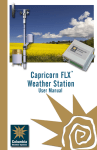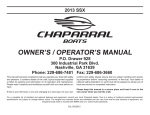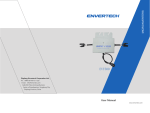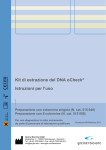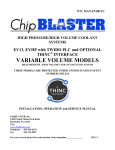Download - Frank`s Hospital Workshop
Transcript
SERVICE INFORMATION PHYACTION GUIDANCE-E/GUIDANCE-C Version 0.5 May 2002 Phyaction Guidance E/C – service manual version 0.5 Page 1 1. TABLE OF CONTENTS 1. 2. TABLE OF CONTENTS ................................................................................................ 2 GENERAL INFORMATION ......................................................................................... 5 2.1 2.2 2.3 Introduction. ............................................................................................................................5 Information. .............................................................................................................................5 Safety aspects. .........................................................................................................................5 2.3.1 Electrical safety.............................................................................................................5 2.3.2 Explosion safety............................................................................................................6 2.3.3 Operational safety. ........................................................................................................6 2.3.4 Use of the appliance......................................................................................................6 2.3.5 Product documentation. ................................................................................................6 2.3.6 Radio interference suppression and electromagnetic compatibility..............................6 2.3.7 Medical device directive (MDD) ..................................................................................6 2.4 Installation. ..............................................................................................................................7 2.4.1 Incoming inspection......................................................................................................7 2.4.2 Mains voltage................................................................................................................7 2.4.3 Functional test...............................................................................................................7 2.4.4 Selecting the operating language. .................................................................................7 2.4.5 Location and transportation. .........................................................................................7 DESCRIPTION OF CONTROLS AND CONNECTORS. ............................................ 8 3. 3.1.1 Output connectors and control keys ( drawing unit on last page of service manual). ..8 3.2 Display indication overview ....................................................................................................9 3.3 Technical specifications.........................................................................................................10 3.4 Different symbols. .................................................................................................................10 3.4.1 Symbols on the front of the Guidance E/C .................................................................10 3.4.2 Symbols on the right side of the Guidance E/C..........................................................11 3.4.3 Symbols on the left side of the Guidance E/C ............................................................11 3.4.4 Symbols on the back of the Guidance E/C .................................................................11 3.4.5 General symbols .........................................................................................................11 3.4.6 Symbols current groups ..............................................................................................11 3.4.7 Symbols currents ........................................................................................................12 3.4.8 Parameter symbols......................................................................................................12 4. 5. UNIT SELF TEST. ....................................................................................................... 13 CIRCUIT DESCRIPTION............................................................................................ 14 5.1 Main PCB (ELUS004-L100).................................................................................................14 5.1.1 Power supply. .............................................................................................................14 5.1.2 Micro-controller Circuits. ...........................................................................................15 5.1.3 Safety control circuits. ................................................................................................16 5.1.4 Signal processing circuits. ..........................................................................................17 5.1.5 Stimulation circuits. ....................................................................................................17 5.1.6 Current measuring circuits..........................................................................................19 5.2 Output circuits. ......................................................................................................................19 5.3 Console circuits. ....................................................................................................................20 5.4 Ultrasound circuits (only for Guidance C) ............................................................................21 5.4.1 PLL .............................................................................................................................21 5.4.2 Voltage controller. ......................................................................................................21 5.4.3 Power stage .................................................................................................................21 5.4.4 Impedance matching ...................................................................................................22 5.5 RS 232 communication..........................................................................................................22 Phyaction Guidance E/C – service manual version 0.5 Page 2 5.6 6. 7. Vacuum unit. .........................................................................................................................22 5.6.1 General information....................................................................................................22 5.6.2 Vacuum circuits. .........................................................................................................23 Ultrasound heads (only Guidance C) ............................................................................ 24 Yearly checkup and safety test...................................................................................... 25 7.1 7.2 7.3 7.4 8. Safety inspection....................................................................................................................25 Inspection interval. ................................................................................................................25 Inspection results. ..................................................................................................................25 Different current wave forms for checkup.............................................................................25 7.4.2 General Functional Inspection ....................................................................................27 7.4.3 Functional Inspection Electrotherapy .........................................................................27 7.4.4 Electrical Safety Test According to VDE 0751..........................................................28 7.4.5 Result of safety inspection..........................................................................................28 SYSTEM SETTINGS MENU. ..................................................................................... 29 8.1 8.2 8.3 8.4 8.5 8.6 8.7 Contrast settings. ...................................................................................................................29 Language. ..............................................................................................................................29 Sound settings........................................................................................................................29 Change pre settings................................................................................................................30 Stand by time. ........................................................................................................................30 Plate electrode test. ................................................................................................................30 Cable test. ..............................................................................................................................32 8.7.1 Vacuum cable test.......................................................................................................32 8.7.2 Electrode cable test. ....................................................................................................33 8.8 System information................................................................................................................34 8.9 First screen.............................................................................................................................35 8.10 Copy parameters. ...............................................................................................................35 SERVICE MENUS. ...................................................................................................... 36 9. 9.1 9.2 9.3 9.4 9.5 9.6 10. Counter working hours. .........................................................................................................36 Error history...........................................................................................................................37 Reset working hours. .............................................................................................................37 Reset all user settings.............................................................................................................38 Total reset settings. ................................................................................................................38 Special service menu. ............................................................................................................38 UPGRADING SYSTEM SOFTWARE ........................................................................ 40 10.1 10.2 10.3 10.4 11. HARDWARE LABELS................................................................................................ 42 11.1 12. General information. ..........................................................................................................40 Which tools are required ? .................................................................................................40 Downloading the software. ................................................................................................40 Troubleshooting. ................................................................................................................41 Upgrading the hardware code. ...........................................................................................42 TROUBLE SHOOTING ............................................................................................... 43 12.1 General information. ..........................................................................................................43 12.2 Interpreting error codes......................................................................................................44 12.3 List of error codes. .............................................................................................................45 12.3.1 Drivers (0XX) .............................................................................................................45 12.3.2 Operating system (1xx)...............................................................................................46 12.3.3 Electrotherapy task (2xx)............................................................................................46 12.3.4 Ultrasound task (3xx) NOT FOR GUIDANCE E ......................................................47 12.3.5 Laser task (4xx) NOT FOR GUIDANCE E/C............................................................47 12.3.6 User interface task (5xx).............................................................................................47 12.3.7 System task (6xx) .......................................................................................................48 12.3.8 Processor test (1000)...................................................................................................49 13. Trouble shooting vacuum circuits................................................................................. 51 Phyaction Guidance E/C – service manual version 0.5 Page 3 13.1 13.2 13.3 14. REPLACEMENT PROCEDURES............................................................................... 53 14.1 14.2 14.3 14.4 14.5 14.6 14.7 14.8 15. 16. General information. ..........................................................................................................51 Check-up if vacuum is insufficient. ...................................................................................51 Tube connection diagram...................................................................................................52 Cover..................................................................................................................................53 Main PCB...........................................................................................................................54 Front cover. ........................................................................................................................54 Output filter PCB. ..............................................................................................................55 Vacuum PCB......................................................................................................................55 Keyboard PCB. ..................................................................................................................56 Metal shield........................................................................................................................56 Display. ..............................................................................................................................57 SPARE PARTS ............................................................................................................. 58 SCHEMATICS.............................................................................................................. 61 Phyaction Guidance E/C – service manual version 0.5 Page 4 2. GENERAL INFORMATION 2.1 Introduction. The Phyaction Guidance E/C is an advanced 2 channel appliance for electrotherapy, offering a wide range of current types which can be applied by means of normal electrodes or via the integrated vacuum unit. Compared with the Guidance E, the Guidance C has an additional integrated ultrasound module. As a member if the I.M.S group, it is built according to the newest requirements concerning the Medical Device Directive. This manual is written for service engineers, who are authorized by GymnaUniphy nv. It gives a complete and accurate picture of the Guidance E/C. In doing so, it will hopefully help you to reach your goal: to form a correct diagnosis and to solve the client’s problem as thoroughly as possible. 2.2 Information. If you require additional information, feel free to contact us. GymnaUniphy nv. Service department Pasweg 6a 3740 Bilzen Belgium Tel service dept: ++32/89510560 Fax service dept: ++32/89510561 E-mail service dept: [email protected] 2.3 Safety aspects. 2.3.1 Electrical safety. The equipment can only be used in areas with provisions in accordance with current statutory requirements. Pay particular attention to the use of protective earth, otherwise the patient leakage current can rise above the permitted limit for type BF equipment. Phyaction Guidance E/C – service manual version 0.5 Page 5 2.3.2 Explosion safety. The equipment is not suitable for use in areas where flammable gasses or vapours are present. Therefore, remove the mains plug from the socket before the area in which the equipment is located is disinfected, since some disinfecting solutions evaporate and subsequently form an explosive mixture. 2.3.3 Operational safety. - Using the equipment in the vicinity of short wave or microwave equipment can influence the output of the unit. Using this equipment when high frequency surgical equipment is connected to the patient at the same time can result in burning under the electrodes. Patients who have electrical implants (i.e. pacemaker) may only be treated following medical advice. The equipment is not suitable for use in damp areas. The equipment may not be disinfected or sterilised. The equipment contains a number of safety systems that operate independently of the microprocessor. When the safety system detects a fault during electrotherapy the delivery of current is interrupted within a few milliseconds and it is impossible to perform treatment using the equipment. The safety of the patient is therefore guaranteed. Whenever the equipment is switched on (using the main switch) the microprocessor checks the entire safety system for correct operation. 2.3.4 Use of the appliance. The equipment and accessories should only be used by authorised personnel and in accordance with all instructions included in these operating instructions. The Phyaction Guidance is only to be used for electrotherapy. 2.3.5 Product documentation. We strongly recommend reading the Guidance Guideline carefully, in order to understand and solve questions of the end user. 2.3.6 Radio interference suppression and electromagnetic compatibility. This equipment meets the guidelines for ISM equipment relating to electromagnetic compatibility and is radio interference suppressed according to VDE 0871-B. Also see paragraph 1.2.3 Operational safety, concerning the use of the equipment in the vicinity of short wave and microwave equipment. 2.3.7 Medical device directive (MDD) This device complies with the essential requirements of the Medical Device Directive of the European Committee (93/42/CEE ) as most recently changed. Phyaction Guidance E/C – service manual version 0.5 Page 6 2.4 Installation. 2.4.1 Incoming inspection. Check that the equipment has not been damaged during transportation and that the accessories are intact and complete. In the event of damage and/or defect you should inform your supplier. 2.4.2 Mains voltage. Your appliance can be run off the mains at a nominal voltage of 110, 115, 127, 220, 230 or 240 Volt AC, 50-60 Hz. On the bottom of the appliance, you will find the mains voltage selector33 to set the correct mains voltage. Check if the voltage is selected correctly (setting of a lower value than the value which should be used in your region can lead to irreversible damage of the equipment). You can use a coin to turn the switch. 2.4.3 Functional test. During production the equipment is tested for electrical safety. Whenever the equipment is switched on, the processor performs an extensive test to ensure that the equipment is operating correctly. In addition you must check whether the display and the indicator lamps are operating correctly. If this is not the case, then you must not use the equipment and you must contact your supplier. If you can’t read or if it is difficult to read the display, then press the system adjustment button 12 and select option contrast. Use the black ¿ button to darken the text or the black À button if you want to make the text lighter. 2.4.4 Selecting the operating language. You have the possibility to change the operating language by depressing system adjust button 12 and selecting the language option. You have the choice from various languages. Once selected, the equipment will use the language you have chosen. 2.4.5 Location and transportation. The equipment must be set up horizontally and stable. You must ensure that the perforated sections on both sides of the casing are not covered up, thus hindering air circulation. Objects must not be placed on the equipment and you must ensure that no liquid enters the equipment. Empty the watercontainer of the vacuum part before transportation of the unit. Use the original packaging, if sending of the unit is necessary. The appliance is capable, while packed for transport and storage, of being exposed for a period not exceeding 15 weeks to environmental conditions not outside the following ranges: • an ambient temperature range of -20ºC to +60ºC; • a relative humidity range of 10% to 100%, including condensation; • an atmospheric pressure range of 500hPa to 1060 HPa. Phyaction Guidance E/C – service manual version 0.5 Page 7 3. DESCRIPTION OF CONTROLS AND CONNECTORS. 3.1.1 Output connectors and control keys ( drawing unit on last page of service manual). 1. 2. 3. 4. 5. 6. 7. 8. 9. 10. 11. 12. 13. 14. 15. 16. 17. 18. 19. 20. 21. 22. 23. 24. 25. 26. 27. 28. 29. 30. 31. 32. 33. 34. 35. 36. Tilting display Blue keys for menu option or parameter selection Blue keys > and < for scrolling through the lists Key for increasing or setting a parameter Key for decreasing or setting a parameter Key for channel choice A Key for channel choice B Amplitude controller for channel A Amplitude controller for channel B Therapy menu key Guidance menu key Memory key System settings key Help key ? ‘Go back’ key Pause key Stop key Output channel A for plate electrodes Output channel B for plate electrodes Connections for the vacuum electrodes for channel A Connections for the vacuum electrodes for channel B Yellow pilot lamps, light when the channel concerned can produce current output Vacuum controller Stand-by lamp indicating that the appliance is connected to the mains and that the appliance is turned on Main switch Fuse holder Mains entry Label with appliance data Connector to connect to the potential compensating mains Drain tube of the water reservoir Vent hole RS 232 connector for service purposes Mains switch Patient cable Plate electrodes Vacuum tubes Phyaction Guidance E/C – service manual version 0.5 Page 8 3.2 Display indication overview Title of the screen; it indicates which option you chose for presetting the treatment Program number Symbol representation of the selected current Window channel A with data about: remaining treatment time • activated electrode • polarity • set amplitude • current amplitude • (bargraph) • CC / CV • Selected channel Parameters of the selected channel Window channel B; is empty here, since channel B is not activated. Sometimes used as well for the graphic representation of the current Recommended amplitude (for programs from the Objectives / indication list) Option line, with the blue buttons under the display the desired option can be selected Phyaction Guidance E/C – service manual version 0.5 Arrow to the right indicates that you can scroll with the button > Page 9 3.3 Technical specifications. - Number of memory places 500 - 999 - Languages: West European: English, German, French, Dutch South European: Italian, Spanish, Portuguese, English - Treatment time: 0 - 60 minutes - Dimensions : 424 x 308 x 163 cm - Weight: 9 kg - Insulation class: I type BF - Voltage: 110, 127,220, 230 of 240 Volt AC, frequency 50 - 60 Hz, settings via an external switch - Power consumption: maximum 96 VA - Help screen for explanation on the selected electrotherapeutic current or parameter - 2 independent channels with possibility to set different therapy forms per channel - Extensive indication list with recommended therapy programs - Sequential therapy forms - Possibility to set various system settings and program parameters to the personal preference - Built-in cable and electrode test - Solid metal casing (Faraday’s cage) - Cover: ABS Ultrasound output: probe model 891 ERA: 0,6 cm² at 1 MHz ERA: 1,0 cm² at 3 MHz Frequency: 1 and 3 MHz BNR < 5 Pulsfrequency: 100 Hz Duty Cycle: 10%, 20%, 30%, 40%, 50%, 100% Ultrasound output: probe model 892 ERA: 4,0 cm² at 1 MHz ERA: 4,8 cm² at 3 MHz Frequency: 1 and 3 MHz BNR: <8 Pulsfrequency: 100 Hz Duty Cycle: 10%, 20%, 30%, 40%, 50%, 100% 3.4 Different symbols. 3.4.1 Symbols on the front of the Guidance E/C Therapy menu Guidance menu Memory System settings Help ? Go back Stop Pause Amplitude Phyaction Guidance E/C – service manual version 0.5 Page 10 3.4.2 Symbols on the right side of the Guidance E/C Fuse 3.4.3 Symbols on the left side of the Guidance E/C Input / output port (for service purposes) Attention, sensitive for electrostatic discharges 3.4.4 Symbols on the back of the Guidance E/C Water outlet Do not open device Equipotentiality 3.4.5 General symbols Electrotherapy Sequential currents Iontophoresis Channel A Channel B Alternating channels Channel A+B Treatment time Plate electrode Vacuum electrode 3.4.6 Symbols current groups TENS currents Unidirectional currents NMES currents Diadynamic currents S-D curves, Rheobase / Chronaxie / AQ Phyaction Guidance E/C – service manual version 0.5 Page 11 3.4.7 Symbols currents Direct current Iontophoresis Medium frequency rectangular current Rectangular pulsed current Triangular pulsed current Conventional TENS Low frequency TENS Brief intense TENS Random TENS Burst TENS Rectangular surge current Triangular surge current Biphasic surge current Biphasic intrapulse interval surge current 2-pole interferential surge current Russian stimulation Classical interferential surge current MF (Diadynamic) RS (Diadynamic) DF (Diadynamic) CP (Diadynamic) LP (Diadynamic) 2-pole interferential current Isoplanar vector field Dipole vector field Classical interferential current Rheobase and Chronaxie CH Rheobase and A.Q. AQ S-D curve rectangular pulse S-D S-D curve triangular pulse S-D S-D curve rectangular and triangular pulse S-D 3.4.8 Parameter symbols Polarity for plate electrodes red-, red+ Alternating polarity for plate electrodes Polarity for vacuum electrodes Alternating polarity for vacuum electrodes Vacuum rhythm: continuous 1,5 s high, 1,5 s low 1,5 s high, 3 s low 1,5 s high, 4,5 s low Phyaction Guidance E/C – service manual version 0.5 Page 12 4. UNIT SELF TEST. The self test checks proper functioning of the product, especially the safety circuits, and is activated every time the unit is switched on. The tests are performed by the main micro-controller in combination with the safety micro-controller and take approximately 3 seconds. When one or both of the controllers detect an error, the output will be disabled. A message will be shown to the user. The Guidance E/C has a safety relay (RLY13). This relay (Normally Open) is integrated in the applied part of channel A and Channel B (same relay). In case of a problem, the safety relay will be switched off immediately and the patient becomes disconnected from the unit. The safety relay driver circuitry is accessible to the main microprocessor for 3 seconds after power up of the unit. After this period the main micro-controller will not be able to switch the electrotherapy safety relay on any more. Both the main and the safety micro-controller are able to switch the electrotherapy safety relay off (the safe state). During the selftest of the unit, the following items are checked: 1. Main controller test. 2. Safety controller test. 3. Safety software test. 4. Electrotherapy DAC test Channel A 5. Electrotherapy DAC test Channel B 6. Electrotherapy relay test. 7. Electrotherapy safety comparator test. 8. AC/DC relay test. 9. CC/CV mode test. . Phyaction Guidance E/C – service manual version 0.5 Page 13 5. CIRCUIT DESCRIPTION 5.1 Main PCB (ELUS004-L100). The main PCB contains most of the electronic circuits of the Phyaction Guidance E/C. Since the layout of the PCB is mainly SMD based, most repair works can only be done by GymnaUniphy nv. Limited repair works may be done only after the permission of GymnaUniphy nv. For this reason, it is strongly recommended to keep at least one main PCB in stock, in order to solve most problems in the most efficient way. / The main PCB of the Phyaction Guidance E/C is exactly the same as the main PCB of the Gymna Combi 500/Duo500. Some installed components are not used in the Guidance/C but only in the Combi 500. 5.1.1 Power supply. The mains voltage is applied to a ringcore transformer so that one single voltage of 24 VAC appears at TP59. However, due to tolerances on the line voltage, the output voltage of the transformer may vary between +21 VAC and + 40VAC. The secondary of the transformer has a fuse of T 5A L (F1) that is installed on the main PCB. Phyaction Guidance E/C – service manual version 0.5 Page 14 A SMPS supply, built around U2 and TR1, is used to provide the supplies for the amplifier circuits (+/- 18 V). These +/- 18 V signals are regulated to several other DC voltages by linear voltage regulators: + 18VDC + 15VDC + 12VDC - 5VDC - 15VDC - 18VDC - 22 VDC TP1 TP11 TP2 TP4 TP72 TP3 TP73 (non stabilized for LCD contrast) The +18 V and –18 V are used as supply for the amplifier circuits. Therefore they are constantly monitored by U45. In case of a strong deviation, the voltage lockout (UVLO) signal becomes ‘LOW’, the safety relay will be switched off and an error will be generated. The UVLO signal is connected to the safety processor. Since the +18V is used in the feedback loop for the SMPS, the –18V may fluctuate. In order to keep this voltage within the limits, there is a clamp system (built around Q14) installed onto this supply. VCC (+5 VDC) is also generated by a SMPS built around U30. The VCC is also constantly monitored (U46). If this voltage goes below 4.75 V, there will be a reset signal (POR) and the safety system will be activated. The POR signal is directly connected to the microcontroller. 5.1.2 Micro-controller Circuits. The 16 bit micro controller (U3: Siemens C167) is the heart of the system that controls and drives all the other circuits and signals, together with the safety controller (U36: PIC 16C74) The program software is stored in a flash memory (U54, U55: AM 29F800). An upgrade of this software can only be done by means of a PC, which must be connected to the unit in order to download the software (chapter x). The actual version of the software is displayed in the start-up screen. The micro-controller uses external RAM (U42 and U41: 256K each). A separate display controller (U49: SED 1353) + RAM (U39 and U40: 256 K each) perform the controls of the LCD display. U50 is a programmable peripheral interface IC which drives mainly the relay circuit. Other components near the microcontroller circuits are: Temperature sensor RT1: measuring the temperature of the heatsink, which controls the working of the fan in the following way: - Temperature > 55°C: switch on fan - Temperature < 45°C: switch off fan - Temperature > 98°C: error and switch off all amplifier circuits. Phyaction Guidance E/C – service manual version 0.5 Page 15 U52: reading OTP values (not used in Phyaction Guidance E/C). Microcontroller guard component (U 64): Amplitude generation circuits: U14 produces a DC signal in relation to the demanded intensity. The output signal of U14 is the reference value for U24 that produces the amplitude modulated (AM) signals for the LF currents (MF, DF, CP, LP, IF). The output signals are connected to the signal processing circuits. 5.1.3 Safety control circuits. The main goal of the safety circuit is to protect the patient and the Electrotherapy circuit from too high currents. In case of an error, the safety relay is switched off and a error code is generated. A special safety controller (U36: PIC16C74) monitors and controls all the safety components used in the Guidance E/C. / Note that even when an error is not longer occurring, the output state of the RS flipflop stays ‘low’ and the safety relay remains off. The unit must be restarted in order to continue any treatment. The following items are constantly checked: Measured current in relation to the set intensity: Comparator U1 and DAC U25 guard the output level. U1 compares the output signals from the current measuring circuit (CUR_A SAF/CUR_B SAF) with the reference voltages (FDBACK_SAFA/FDBACK_SAFB). These reference voltages are generated by the safety DAC U25 and are setup by the microprocessor U36. In case of a problem, the PROTECTION signal will go ‘LOW’ and the safety relay is switched off. The limit values are different for each current waveform plus they depend on the set intensity level. The safety controller sets the limit for each current waveform via the AD converter U 25. Proper functioning of both the microcontrollers: If the PIC microcontroller detects a problem with the Siemens microcontroller, it will switch off the safety relay by making the MC_SRY_off signal ‘high’ (microcontroller safety relay off). If, on the other hand, the Siemens microcontroller detects a problem with the PIC, it will switch off the safety relay by making the S_SRY_off signal ‘high’ (Siemens safety relay off). VCC: In case the VCC (5V) goes below 4.75 V, an error is generated via the POR line which causes the safety relay to switch off. Rotary channel A and B: The value of the encoders (= intensity knob) are measured by the PIC and compared by the Siemens microcontroller. Phyaction Guidance E/C – service manual version 0.5 Page 16 In case of a difference, the safety relay is switched of and an error is generated. The safety controller also reads and processes the values of the keyboard. 5.1.4 Signal processing circuits. / The signal processing and stimulation circuits are identical for channel A and channel B. Only the circuits for channel A are explained. The signal processing circuits are built around U11 (CH A). This IC is a programmable sinusoidal generator, producing a sinusoidal signal of a determined frequency. The form of the amplitude is determined by DAC U24 and U14. Depending on the type of current the therapist has chosen, the multiplexing IC U34 (CHA) will select the right input and connect it to the amplifier circuits (Pow A): X0: sinusoidal signal sometimes modulated in amplitude (depending on current waveform). X1: fixed voltage. X2: DAC_A: amplitude modulated signal for diadynamic currents (without sinusoidal component). X3: inverted signal of X0. 5.1.5 Stimulation circuits. After the amplitude and/or the waveform of the signal are generated the stimulation circuit amplifies it, turns it into a CC or CV signal and if necessary changes the polarity and/or rectifies the signal. Basically there are four possible hardware configurations, and the amplifier circuit can be redrawn according to each configuration. Configuration 1: mode CC, pulsed (tens, rectangle, triangle, diadynamic). Configuration 2: mode CC, continuous (interference, direct continuous). Configuration 3: mode CV, pulsed (tens, rectangle, triangle, diadynamic). Configuration 4: mode CV, continuous (interference, direct continuous). Phyaction Guidance E/C – service manual version 0.5 Page 17 Configuration 1 The circuit can be redrawn as in the figure below. The output of U9 (TDA 2040) is a DC signal and is connected to the middle connection of the transformer. One side of the transformer is connected to Q1 and the other side is connected to Q2. The gates of Q1 and Q2 are connected to POS_A and NEG_A respectively. The soures of Q1 and Q2 are coupled via Q7 and R3 to ground. The current through Q7 is controlled by the output of U65. IPAA is a measure for the current through Q7 and so controls the output amplitude. The measured current (over R3) is fed back to the input of U65, this way the current is kept constant. In case of a rectangular or triangular signal the signal at the secondary of the transformer will be rectified. Configuration 2: In comparison with configuration 1 , Q1 will be excluded from the circuit and POS_A and CURRENT_A will be continuous ‘HIGH’. The amplitude of POW_A is a measure for the output current and the current is fed back via R3 to the input of U9, in order to keep the current continuous. Phyaction Guidance E/C – service manual version 0.5 Page 18 Configuration 3: It is similar to configuration 1, but with the difference that the signal POW_A is not a fixed value, but is variable and a measure for the output amplitude and shape. Just as with CC, the maximum current is limited by IPAA. Configuration 4: Q1 is excluded and the gate of Q2 is kept ‘HIGH’ and there are two feedback circuits, namely the voltage at the output of U9 via R109 and the current through R3 which will give the output stage a virtual internal resistance. Short circuiting the output, the output current will not exceed its maximum value. 5.1.6 Current measuring circuits. At the output the current is measured by the current measurement circuit. The current measuring circuit translates it into a DC level that serves as an input for the Safety control circuit and for contact detection. 5.2 Output circuits. Phyaction Guidance E/C – service manual version 0.5 Page 19 The output module consists of 2 electrotherapy channels and 2 vacuum channels (with 4 vacuum connections). Each configuration of electrotherapy and vacuum is possible. The output PCB contains of the output circuitry for the use of electrotherapy with or without vacuum. Whether vacuum is used or not is determined by the micro controller via several relays. Both channels can be switched off separately via micro controlled valves. The vacuum can be set between 50 and 400mBar in the continuous mode. In the pulsating mode the vacuum can be set between 60 and 600mBar. The level of the vacuum is controlled by means of the vacuum pump and an air inlet via a valve. The water that comes into the system is collected into a water reservoir. The water reservoir can be emptied via an external tube. 5.3 Console circuits. The console module is the module that forms the interface to the user. The interface consists of: • • • A rubber keypad that makes the contact via a membrane keyboard on the console PCB. The matrix of the keys is controlled by the micro controller. Two encoders directly controlled by the micro controller The converter for the backlight controller Phyaction Guidance E/C – service manual version 0.5 Page 20 5.4 Ultrasound circuits (only for Guidance C) 5.4.1 PLL The frequency generator is controlled by the micro controller and it contains a voltage controlled oscillator and a PLL (phase locked loop). Each ultrasound crystal has different characteristics. Every crystal is measured during production, and an optimal working frequency and the ‘bad contact’ frequency is determined. This means that the ultrasound output stage works on different frequencies according to which head is connected. In order to ‘program’ different frequencies, a PLL is used in combination with a VCO. To obtain a symmetrical steering signal for the power stage the modulator switches its outputs with half the input frequency. Also the modulator mixes the duty signal synchronously with the ultrasound frequency to prevent spikes. An amplitude modulation with 100% modulation depth (the signal being switched on and off) is the result of this mixing. The calibration values of each ultrasound head are stored in an OTP, which is installed inside the ultrasound head. In case of a replacement of the crystal, the OTP has to replaced as well (comes with the crystal) 5.4.2 Voltage controller. A pulse controlled downward converter voltage controller is used to convert the +24V to the desired ultrasound voltage. The voltage controller is made in such a way that its output voltage is linear proportional to its input voltage VUS_set. Thus the micro controller can adjust the ultrasonic power by setting VUS_setproportional to the square root of the desired output power. 5.4.3 Power stage The power stage is a switched balance class-D end stage. Power MOSFETs are used as switching elements. The MOSFETs are driven by buffers (U506) that also take care of a small delay in driving the MOSFETs, to prevent them of being active simultaneously. If either one of the MOSFETs has become defective, both of them should be replaced. Phyaction Guidance E/C – service manual version 0.5 Page 21 5.4.4 Impedance matching The ultrasound crystal is mainly a capacitive load. Its impedance differs, among other things, with the size of the crystal and its operating frequency. For this reason the micro controller can match the impedance by switching one or two inductors and when necessary capacitors in the output stage. 5.5 RS 232 communication. This interface is used for: • externally programming the device (service) • internally programming the device (production) • future applications The signals that are used for sending and receiving data from and to an external device, must be isolated according to IEC601. Also the supply must be isolated. The supply is isolated via a transformer and the signals are isolated with opto-couplers. At both sides of the opto-couplers a send/receive IC is necessary to comply to the standard levels. The maximum speed of the connection is mainly determined by the speed of the opto-couplers which is 38400 bits/sec (baud rate). Downloading new software will take approximately 10 minutes. 5.6 Vacuum unit. 5.6.1 General information. The Guidance E/C has a 2 channel integrated vacuum module with the following specifications: Continuous mode: 50 Æ 320 mBar +/- 10% on maximum level. Pulsed mode : 65Æ 480 mBar +/- 10% on maximum level. Rhytm on/off time (sec): 1.5/6.0 ; 1.5/4.5 ; 1.5/3.0 ; 1.5/1.5 The vacuum module has the following components: - Water reservoir. - Pump. - Rhythm valve. - Valve channel A. - Valve channel B. - Vacuum PCB. Since the electrotherapy channels work completely independent, it also goes for the vacuum channel. This means that the therapist is able to work eg. on channel A with electrodes and on Channel B with vacuum. Switching on/off the vacuum can be done by means of a parameter selection on the therapy menu. The vacuum pressure for both the channels must be set by means of the vacuum knob on the front side of the unit. Phyaction Guidance E/C – service manual version 0.5 Page 22 5.6.2 Vacuum circuits. The vacuum is measured by means of the vacuum sensor S101 (wheatstone bridge). The measured value is compared with the set value (VACSET ) by U102A and a PWM generator (U102B) controls the pump when necessary. The vacuum intensity can be set by means of a knob on the front of the unit (VACSET signal). When the measured vacuum is higher than the set vacuum, the rhythm valve will be open until the vacuum reaches its normal level (Vvac) Both the channels A and B have their own valve which means that each vacuum channel can be selected separately (VAC/NRM A and VAC/NRM B). When a pulsed vacuum treatment is selected, the V-Rhythm signal will open and close the rhythm valve in accordance with the pulse selection. All valves are Normally Closed and will be opened by means of a 24 VDC signal. The water level in the reservoir is checked on constant base. A block signal, produced by U107, is presented to one of the metal detection pin inside the reservoir. If the water reaches a certain level, this signal will be transmitted to the second detection pin. This signal is picked up by U106, and a signal is given to the microprocessor via the H2O level line. If the microprocessor detects a full reservoir, the following message on the screen appears ‘water reservoir full’. It is still possible to continue the treatment. If the message appears before the treatment is started, it is impossible to switch on the vacuum unit. Phyaction Guidance E/C – service manual version 0.5 Page 23 6. Ultrasound heads (only Guidance C) The Guidance C can be delivered with 2 different multifrequent ultrasound heads: Model 891 : 1 cm² 1/3 MHz Model 892 : 4 cm² 1/3 MHz (See technical specifications for more details) The unit has two different ultrasound output connector on which each head can be connected (in every configuration). The ultrasound head converts the electric signal into ultrasound using a piezo crystal. This crystal, with a diameter depending on the desired head size, is glued in an aluminium cup that minimises electromagnetic radiation and enables the crystal to be used on to operating frequencies. The aluminium cup can also be used as a second electrode if combination therapy is desired. A separate electrotherapy device needs to be connected to the safety socket for combination therapy. An OTP is installed in the treatment head to enable the micro controller to detect whether a head is connected and to recognise the type of head that is connected. It also contains the calibration values of the head in question. The ultrasound head has a visual contact control indication: the treatment heads are fitted with light of two colours, yellow and green. The following configurations are possible: Yellow light continuous indicates: the treatment head gives US energy Yellow flashing indicates: end of treatment Yellow/green flashing indicates : there is no contact during treatment. Green flashing indicates : just connect the US head, device is reading the OTP data Green continuous light indicates : the treatment head is selected Repairing of Ultrasound heads: technical bulletin. Phyaction Guidance E/C – service manual version 0.5 Page 24 7. Yearly checkup and safety test 7.1 Safety inspection. To prevent your Guidance from having hidden defects acquired during its lifecycle it is strongly recommended to have the device checked regularly for its proper functioning by qualified personnel. In some countries this is mandatory or your insurer may be requiring it. A record of these inspections should be filed so the measurements can be compared with earlier values to alert for a possible potentially dangerous tendency. To this purpose you can e.g. make copies of these pages. / This document is also available in the Guidance E/C guideline. 7.2 Inspection interval. The design of the device is based on a yearly inspection. If the legislation of your country or your insurer call for a shorter period you should adhere to the latter. 7.3 Inspection results. The inspection is passed when all items as presented on the standard document on the next page are passed. In the unlikely event the device fails the deviation should be fixed before recommisioning it. Repairs are only to be made by technicians authorised by GymnaUniphy nv. Contact your supplier on this matter. 7.4 Different current wave forms for checkup. The following figures are the references for the different current wave forms as explained in the checkup document. Figure 1 Figure 2 Phyaction Guidance E/C – service manual version 0.5 Page 25 Fig 3 Fig 4 Phyaction Guidance E/C – service manual version 0.5 Page 26 Checkup and safety document 7.4.1.1 Visual inspection Pass Fail The device record is present and kept up to date The user manual and the safety manual are present Device label and suppliers label are clearly readable The enclosure of the appliance is undamaged Mains entry, equipotential post and the sub-D connector are undamaged Patient cable connectors and vacuum posts are undamaged The control knobs, keys and display are undamaged Only accessories listed in the user manual are being used Mains wire, electrodes and cables are undamaged 7.4.2 General Functional Inspection Pass Fail The automatic self test on power up does not report any errors The display does not show any defective pixels or lines All keys are functioning The control knobs operate properly: 1 mA/click up when turning clockwise and down when turning counter clockwise respectively 7.4.3 Functional Inspection Electrotherapy Pass Fail Connect two 500 Ω loads to both normal electrode pairs. Attach to them an oscilloscope (black to ground) with its controls set to the values as shown in the pictures below. and select “Program number” (3rd softkey). Set the program number to 138 Press -key and “go to selected program” with the 1ste softkey (direct current). Turn with the up the intensity of both channels to maximum with the control knobs. The output signals as seen on the oscilloscope correspond with figure 1 The output currents matches the values shown on the display within ±10% The two yellow lights next to the output connectors are on The polarity changes over to negative when set to “RED-“ for both channels The warning message “bad connection to patient” appears when the load is disconnected After this warning appeared the intensity is decreased to zero Phyaction Guidance E/C – service manual version 0.5 Page 27 With vacuum selected the yellow lights next to the vacuum outputs turn on when the intensity of the corresponding channel is increased from zero Select now program number 24 in the same way as described above (isoplanar vector field). Turn up the intensity to maximum with the control knob Pass Fail The output signals as seen on the oscilloscope correspond with figure 3 and 4 The output currents matches the values shown on the display within ±10% Select now program number 111 in the same way as described above (diadynamic DF). Turn up the intensity to maximum with the control knob Pass Fail The output signals as seen on the oscilloscope correspond with figure 2 The output currents matches the values shown on the display within ±10% 7.4.4 Electrical Safety Test According to VDE 0751 Parameter Meas. Value Limit Protective earth resistance Ω < 0.2 Ω Enclosure leakage current µA < 1000 µA Patient leakage current µA < 5000 µA Comments Pass Fail 7.4.5 Result of safety inspection The Guidance E/C with serial number ...................................... has passed / failed∗ Place: Safety Inspector For the User ........................................ Name: Name: Date: Sign: Sign: ........................................ Phyaction Guidance E/C – service manual version 0.5 Page 28 8. SYSTEM SETTINGS MENU. The system settings menu allows the user to personalize a number of parameters and to perform a cable and electrode test. It is also the menu between the main menu and the service menu. key. In order to select the system settings menu, press the The following screen appears: 8.1 Contrast settings. It is possible to set the contrast between 1-10. Factory setting: 10. 8.2 Language. There are four different languages available in the West European version: - English. Nederlands. Français. Deutch. There are also four different languages available in the South European version: - English Italian Spanish Portuguese 8.3 Sound settings. Pressing key 3 enters the sound settings menu, were different sound settings can be done. Phyaction Guidance E/C – service manual version 0.5 Page 29 8.4 Change pre settings. Pressing key 4 in the system settings menu, enters the pre-settings menu. GymnaUniphy nv. advises standard treatments in the THERAPY menu ( ). However, these parameters can be changed and stored in memory. Select a treatment in the Therapy menu and change one or more parameters. Now press the System settings key an go to the pre-settings menu. The new parameter of this program can now be stored by pressing key 1 (save new settings). In order to restore the Uniphy pre-settings of one particular therapy, first select the therapy and then press the system settings key . Press key 2 in order to restore the original Uniphy settings for this particular program. In order to restore all the Uniphy presets (for every fixed therapy), press key 3. 8.5 Stand by time. The standby time can be changed to 20 min, 15 min, 10 min, 5 min or can be switched off. 8.6 Plate electrode test. Phyaction Guidance E/C – service manual version 0.5 Page 30 It is normal that rubber electrodes degrade in function of time. The resistance will raise irregularly over the surface of the electrode. As a result the current path will be the highest on the points with the lowest resistance and there will be a risk of burning the patient’s skin. In order to assure that the customer always works with accessories that are in perfect condition, the unit constantly monitors the resistance of the output circuit. When this resistance passes a certain level, the unit will give a warning ‘poor connection to the patient’ and the intensity will be reduced to 0 mA. However the unit always measures the resistance of the output circuit, GymnaUniphy nv. recommends to replace the rubber electrodes twice a year. The vacuum electrodes have a metal electrode and will not degrade in function of time. Therefore the Phyaction Guidance E/C has no vacuum electrode test. However it is recommended to check and clean the surface of the vacuum electrodes twice a year. In case of any irregularity replace the electrode. Before checking the electrodes, it is important that the patient cable has been checked and has proved to have a perfect condition ( see point 5.1.1) Please follow the procedure below to check both the rubber and the vacuum electrodes. Select ‘plate electrode test’ in the system settings menu. Connect a patient cable to the channel A and put the electrode on top of each other. Turn up the intensity to 10 V and move with the plugs and cable to detect a bad contact. The unit will now display whether the electrodes are ‘ok’ or ‘bad’. Phyaction Guidance E/C – service manual version 0.5 Page 31 / It is recommended to replace electrodes twice a year. 8.7 Cable test. Important: a cable test can only be performed through channel A, for both the plate electrodes cables and the vacuum cables. 8.7.1 Vacuum cable test. Select ‘cable test’ in the system settings menu. Connect the first vacuum cable to the channel A output (by making a shortcircuit). Turn up the intensity to 10 V and move the plugs and cable to detect a bad contact. The unit will now display whether the cable is ‘ok ’ or ‘bad’. Phyaction Guidance E/C – service manual version 0.5 Page 32 Replace the cable if the test gives a negative result. Perform the same test for the other cables. / Due to lime residues a bad contact between the vacuum cable and the output plug may appear, resulting in a negative test of the vacuum cable. In order to prevent this, GymnaUniphy nv. recommends to remove all the vacuum cables once a week, in order to scratch off the lime residues. 8.7.2 Electrode cable test. Select ‘cable test’ in the system settings menu . Connect the patient cable to the channel A (without the plate electrodes) and make a short-circuit with the supplied connector. Turn up the intensity to 10 V and move with the plugs and cable to detect a bad contact. The unit will now display whether the cable is ‘ok’ or ‘bad’. Phyaction Guidance E/C – service manual version 0.5 Page 33 Perform the same test for the other patient cables. 8.8 System information. This is an important screen for the service department. In case of a problem, ask the customer to read the parameters of this page. It might help to detect the cause of a problem. Phyaction Guidance E/C – service manual version 0.5 Page 34 8.9 First screen. When the unit is switched on, the unit will give a start-up screen. It is possible via the ‘first screen’ menu, to program the name of the Physiotherapist into this start-up screen. 8.10 Copy parameters. When this parameter is switched ON, the selected current on channel A can easily be copied to channel B. Just press the B-key and the same parameters will be copied to the B channel. Phyaction Guidance E/C – service manual version 0.5 Page 35 9. SERVICE MENUS. The Guidance-E/C has a built in service menu which allows to check different important service issues. To enter the service menu, first go to the ‘ system settings’ menu ( ) and then press the ‘Pause’ key ( ) for about 5 seconds. The following screen will appear. 9.1 Counter working hours. Enter this menu by pressing ‘1’. This menu will give you the following information. If you have detected a problem with the electrodes or with the patient cable, this menu will show you how many hours the different accessories have been used. It is obvious that this information will only be reliable if the customer didn’t replace the electrodes or cables by himself. Phyaction Guidance E/C – service manual version 0.5 Page 36 To reset this values, see point 8.3. 9.2 Error history. Enter this menu by pressing ‘2’. This menu will give detailed information of the last 10 errors that have been occurred. This is an important tool to detect a problem, especially when it concerns intermittent errors. It is possible to see the last 10 errors. Nr: the error number (maximum value: Val 1: The second column gives the error number. 9.3 Reset working hours. In case electrodes or cables are replaced, it is recommended to put the particular working-hours indication to zero. Select the accessory that needs to be reset and confirm with the same key to reset to zero. Phyaction Guidance E/C – service manual version 0.5 Page 37 9.4 Reset all user settings. It is possible to reset all the settings the user had made to the factory settings. The following items will be set to factory settings: All settings of the system settings menu: All self made programs. 9.5 Total reset settings. This menu resets the user settings as well as the counting working hours and the error history. / All these settings are stored in the serial eeproms on the main PCB. If a main PCB needs to be replaced, always perform a total reset. 9.6 Special service menu. In the service menu, press the sixth blue key. A special service menu appears. Phyaction Guidance E/C – service manual version 0.5 Page 38 This menu allows to change the hardware code of every the PCB. See chapter 8 for more information about the hardware codes. It also gives an overview of the total working hours of each module. The total working hours cannot be reset ! Phyaction Guidance E/C – service manual version 0.5 Page 39 10. UPGRADING SYSTEM SOFTWARE 10.1 General information. The software of the Phyaction Guidance can be updated without opening the enclosure of the device. There is a flash memory on the main PCB that can be reprogrammed using the serial RS232 interface on the left side of the unit. The advantage of this system is that downloading software is cheaper than replacing a microcontroller, plus there is no risk of ESD because the device stays closed. / The Medical Device Directive does not allow end users to reprogram medical devices. This is only reserved to authorized service personnel. 10.2 Which tools are required ? - In order to download the software, a PC with a Pentium processor and DOS version 5.X or higher is required. - The file with the software to be programmed (provided on 3.5 inch diskette) - A RS 232 cable with a 9 pins male sub-D connector at the Guidance end and a 9 or 25 pins female sub-D connector at the PC end. - An unzip program like PKUNZIP or WINZIP. 10.3 Downloading the software. - Start the PC and unzip the software on the disk. Connect the RS 232 cable between the PC and the Guidance E/C Switch on the unit and wait until the main menu appears. Run the program Flash1.bat when the device is connected to COM 1 or Flash2.bat when the device is connected to COM 2. - The PC will connect to the Guidance and the download procedure will start. The following screen will appear on the PC: Phyaction Guidance E/C – service manual version 0.5 Page 40 +---------------------------------------------------------------------------+ ¦ FLASH Programming Monitor V2.1 (C) 1999 ¦ ¦ COM1 File: <NONE> ¦ ¦ Status: FLASH app. ¦ +---------------------------------------------------------------------------+ P: Program FLASH X: eXit T: Terminal ?: Display menu The Guidance will show a special screen, indicating the KB that already have be downloaded. When the download procedure is finished (after about 10 minutes) the following message appears: ‘HEX programming done’. - Now switch off the unit, wait a few seconds and restart the unit. The unit will now indicate the new software version in the startup screen. - When the device is passing the selftest with success the device can be used normally. 10.4 Troubleshooting. If the PC cannot connect to the unit, check whether the interface cable is properly connected and check whether the right COM port has been choosen. Try the other batch file (Flash1.bat or Flash2.bat) to see if this solves the problem. In case of any error (most of the time this will be error 601), switch off the Guidance and repeat the download procedure. Phyaction Guidance E/C – service manual version 0.5 Page 41 11. HARDWARE LABELS. Each PCB has a label with the hardware code. GymnaUniphy nv. puts the label on the PCB during production. The main PCB consists of an eeprom in which the actual hardware code of the used PCB is saved. The hardware code consists of 4 characters and is composed as follows (from left to right): 0… From 1 to 9. Increase in case of a principle technology change. .A.. A to Z Increase in case of a principle technology change. ..A. A to Z …A A to Z Increase in case of component change. Increase in case of a PCB track change. Hardware is not compatible anymore. All previous changes made in hardware shall be inherited in the new layout. The last 3 alphanumerical numbers will begin with A Components are not anymore compatible with the previous layout. All previous changes made in hardware shall be inherited in the new layout. The last 2 alphanumerical numbers will begin with A Example: Suppose that resistor R68 changes from 22 K to 100 K. The actual hardware version 1AAA will be upgraded to 1ABA. 11.1 Upgrading the hardware code. Every hard-or software change will be presented in a technical bulletin. In case of a hardware change GymnaUniphy nv. will provide the necessary components as well as a new hardware label. This label must be put on the upgraded PCB. The hardware code also has to modified in the serial eeprom. See chapter 6.6 for more details. / The user can easily see the hardware code of each PCB in the system settings menu (see chapter 5.8). Phyaction Guidance E/C – service manual version 0.5 Page 42 12. TROUBLE SHOOTING 12.1 General information. In case of a problem the unit will produce an error code. Intermittent error codes can be recovered by means of the service software, which gives an overview of the last 10 error codes. If the error code is generated during the self test, and the cause of the problem is difficult to detect, there is a possibility to deactivate the control of the safety relay and skip the self test. In order to deactivate the control of the safety relay, both the jumpers of CON 3 on the main PCB must be put from position ‘OPERATE’ to position ‘SERVICE’. Putting the jumpers into ‘SERVICE’ position will avoid that the safety relay can be switched off. Since the functioning of the safety relay is tested during the selftest, it will generate an error code when the unit is in ‘SERVICE’ mode. Therefore the selftest must be bypassed. This can be done by putting a jumper on CON 9 (factory mode). After both the ‘SERVICE’ jumper and the factory jumper are changed, the unit can be powered up without performing a selftest and without the possibility to deactivate the safety relay. / It is very important that after repairing the unit, the unit will be reset to ‘OPERATE’ and the factory jumper is removed before the unit will be used to treat a patient. Not following this instruction can bring the safety of the patient and the therapist is jeopardy. In case the service engineer cannot solve the problem, it is recommended to communicate the problem with the GymnaUniphy nv. service department. In order to communicate the problem the most efficient way, a special error registration document must be used. Fill out the service form as complete as possible. Our service department will evaluate the call and propose further steps in order to solve the problem. Phyaction Guidance E/C – service manual version 0.5 Page 43 12.2 Interpreting error codes. In case of an error, the following screen appears: The unit gives an overview of the actual error. The error code can be traced in the error list (chapter 11.3). Different codes: Error number: defines the software module in which the error is detected. Error value 1: the first error value which defines the individual test in the module which actually generated the error Error value 1: an additional value which may give more information about the detected error. Error value 2: (not used). Phyaction Guidance E/C – service manual version 0.5 Page 44 12.3 List of error codes. This chapter defines the individual error numbers. Each error number is related to a software module. For each error number the code used in the software is defined, the number is defined and a short description about the purpose of the software module is given. 12.3.1 Drivers (0XX) The driver layer contains modules responsible for direct interaction with the hardware and some general utility routines. Error name ERR_ADC ERR_ASCMAI N ERR_ASW ERR_BUZ ERR_CCR ERR_CCT ERR_CHOP ERR_CRC ERR_DAC12 ERR_DRW135 3 ERR_DRWBM ERR_DRWGR Nr. 1 2 3 Description Analog to digital converter subsystem of the C167 Not used Serial interface data interpreter 4 5 6 7 8 9 10 11 Analog switch control (U34/U35) Buzzer Capture compare registers, subsystem of the C167 Capture compare timers, subsystem of the C167 Electrotherapy chopper Software utility, CRC checksum support 12 bits DAC control (amplitude, surge & vector) LCD controller 1353 support 12 13 14 ERR_DRWTXT 15 ERR_DRWVIP 16 ERR_DS1 17 ERR_DS250X 18 ERR_FET 19 ERR_FRQ 20 ERR_GPT1 21 ERR_GPT2 22 ERR_I2C 23 ERR_IMATH ERR_LCM ERR_LSIO ERR_LFD ERR_LSF ERR_PEC ERR_PPI ERR_PWM ERR_REL 24 25 26 27 28 29 30 31 32 33 LCD bitmap routines LCD graphics routines Not used LCD Text display LCD support for the VIP program Dallas 1-wire bit level protocol Dallas DS2502 OTP support Direct control for the chopper FET’s Electrotherapy frequency control General purpose timers group 1, C167 General purpose timers group 2, C167 Bit level serial I2C support 4 I²C connection to E²PROM down (during self test) Integer math routines Not used Lost-contact measurement and determination Laser I/O Low frequency DAC (rect., tria., diadynamic) Laser frequency Peripheral event control, C167 82C55 I/O chip support Pulse-width modulation support, C167 Relay driver Phyaction Guidance E/C – service manual version 0.5 Page 45 Error name ERR_S4W ERR_SC Nr. 34 35 ERR_SER 36 37 38 39 40 41 42 43 44 45 46 47 48 49 ERR_STST ERR_TENS ERR_TSA ERR_USD ERR_USF ERR_USIO ERR_USP ERR_UTIL ERR_VIO ERR_E2P ERR_FAN Description Bit-level S4wire serial support Safety controller interfacing 1 2 Safety controller defective or not inserted (during self test) 2 1 Safety controller defective or not inserted (during self test) 12 Safety circuit activated during normal use 9 RS232 serial I/O support Not used Selftest TENS modulation generation Not used TSA6057 Ultrasound frequency PLL support Ultrasound dutycycle generation Ultrasound frequency generation Ultrasound I/O (through PCF8057) Ultrasound power control General support routines Vacuum I/O support Low-level E2PROM support Fan and temperature control 12.3.2 Operating system (1xx) The operating system is responsible for task switching and for communication between the tasks. Error name ERR_Q Nr. 100 Description Task communication queue is full 12.3.3 Electrotherapy task (2xx) The electrotherapy tasks respond to commands from the user interface, uses the drivers to start and stop waveform generation and reports the status of the electrotherapy back to the user interface. Electrotherapy task A may be used to control electrotherapy output A or A+B (for 2 channel waveforms), task B is only used to control the output B. Error name ERR_E_CTRL A ERR_E_CTRL B ERR_E_PARA ERR_E_PARB ERR_E_TASK A ERR_E_TASK B Nr. 200 Description Electrotherapy task A state control 201 Electrotherapy task B state control 202 203 204 Parameter handling electrotherapy output A Parameter handling electrotherapy output B Main module for electrotherapy task A 205 Main module for electrotherapy task B Phyaction Guidance E/C – service manual version 0.5 Page 46 12.3.4 Ultrasound task (3xx) NOT FOR GUIDANCE E The ultrasound task is responsible for control of the ultrasound therapy, including the detection of placement and removal of ultrasound heads. Error name ERR_U_CTRL ERR_U_CONT ERR_U_HEAD ERR_U_SCAN ERR_U_TASK Nr. 300 301 302 303 304 Description Ultrasound task state machine Contact detection ultrasound Detection of placement and removal of ULS heads Support for ultrasound head scanning (production) Main module for ultrasound task 12.3.5 Laser task (4xx) NOT FOR GUIDANCE E/C The ultrasound task is responsible for control of the laser therapy, including the detection of placement and removal of laser probes. Error name ERR_L_CTRL ERR_L_PRB ERR_L_TASK Nr. 400 401 402 Description Laser task state machine Detection of placement and removal of LAS probes Main module for laser task 12.3.6 User interface task (5xx) The user interface is responsible for communication with the user. Error name ERR_CNTR ERR_DELT ERR_DFUN ERR_DHLP ERR_DIND ERR_DISP ERR_DOUT ERR_DPAR ERR_DSCR ERR_DTAB ERR_DTTL ERR_DUTL ERR_ELT ERR_EVC ERR_EVH ERR_EVHP ERR_EVHT ERR_EVIN ERR_FK ERR_ILST ERR_LAS ERR_MEM ERR_MENU Nr. 500 501 502 503 504 505 506 507 508 509 510 511 512 513 514 515 516 517 518 519 520 521 522 Description User interface task main state machine Display support, electrode placement pictures Display support, ‘fun’: dynamic waveform views Display support, help and information screens Display support, indication list Display support, main control module Display support, output windows Display support, parameters Display support, different screen types Display support, 2/3 and output window ‘tab’ Display support, title and head lines Display support, utility User interface communication with ELT task Event check functions Main event handler Event handler, parameters Event handler, therapy Event input Function key assignment Indication list support User interface with LAS ask Memory (E2PROM) support Menu control Phyaction Guidance E/C – service manual version 0.5 Page 47 Error name ERR_PAR ERR_PLST ERR_TASK ERR_ULS ERR_WRNG ERR_SAFE ERR_SAFE1 Nr. 523 524 525 526 527 528 529 530 Description Parameter support Parameter list Main user interface task module User interface communication with LAS task Not used Messages and warnings to the user User interface counterpart of safety controller rotary A User interface counterpart of safety controller rotary B 12.3.7 System task (6xx) The system task is responsible for the correct start-up and timing of the other tasks. Error name ERR_SYS ERR_SCPU Nr. 600 601 ERR_SELT 602 Description Main system task Processor memory self test 16 Microprocessor internal RAM check failed 32 Microprocessor internal check failed 48 1 Wrong checksum in Flash boot sector 2 Wrong checksum in Flash program sector 10 Wrong checksum in Flash memory: parameter section 11 Wrong checksum in Flash memory: symbol sector 12 Wrong checksum in Flash memory: help text sector 1 13 Wrong checksum in Flash memory: help text sector 2 14 Wrong checksum in Flash memory: help text sector 3 15 Wrong checksum in Flash memory: help text sector 4 16 Wrong checksum in Flash memory: text sector 1 17 Wrong checksum in Flash memory: text sector 2 18 Wrong checksum in Flash memory: text sector 3 19 Wrong checksum in Flash memory: text sector 4 64 External RAM check failed Electrotherapy self test 1 1 Wrong initial state of safety controller 2 Wrong initial state of safety controller 3 SELFTEST OK command not sent within 3 s 2 Temperature sensor RT1 shorted or open 3 Wrong reference voltage from D80 or D81 4 Wrong software version of safety controller 10 Electrotherapy relay test 10 ET_Error line sensed low by Siemens contr. and Microchip 11 ET_Error line sensed low by Siemens contr. only 12 ET_Error line sensed low by Microchip only 20 ET_Error line sensed high by Siemens contr. and Microchip 21 ET_Error line sensed high by Siemens contr. only 22 ET_Error line sensed high by Microchip only 30 The Microchip cannot switch off the safety relay 31 The Siemens controller cannot switch off the safety relay 71 The combination relay doesn’t get activated 72 The combination relay is permanently activated Phyaction Guidance E/C – service manual version 0.5 Page 48 Error name ERR_SELT Nr. 602 ERR_SLAS 604 Description 10 81 140 mADC test current not flowing in channel A 82 ET comparator of channel A did not make safety relay trip 83 Channel A safety relay contacts stuck closed 91 140 mADC test current not flowing in channel B 92 ET comparator of channel B did not make safety relay trip 93 Channel B safety relay contacts stuck closed 11 Channel A: safety relay or test relay contacts don’t close 12 Channel B: safety relay or test relay contacts don’t close 13 Channel A: safety relay contacts don’t open 14 Channel B: safety relay contacts don’t open 15 Channel A: test relay contacts don’t open; energise relay activated or stuck and patient hooked up; AC/DC relay stuck to AC 16 Channel B: test relay contacts don’t open; energise relay activated or stuck and patient hooked up; AC/DC relay stuck to AC 20 Electrotherapy comparator error 1 Lower bound of channel A comparator too low, trips at 5 mADC 2 Lower bound of channel A comparator too high, trips not at 22 mADC 3 Lower bound of channel B comparator too low, trips at 5 mADC 4 Lower bound of channel B comparator too high, trips not at 22 mADC 40 REF_DAC_A outside 1.4…1.6 V range 41 REF_DAC_A higher than 0.1 V 42 DAC_A outside 0.9…1.1 V range 43 DAC_A higher than 0.1 V 44 REF_DAC_B outside 1.4…1.6 V range 45 REF_DAC_B higher than 0.1 V 46 DAC_B outside 0.9…1.1 V range 47 DAC_B voltage higher than 0.1 V 70 Channel A 2 kHz test current outside the 10…18 mAPK range 71 Channel A doesn’t operate in the CC mode 72 Channel A doesn’t operate in the CV mode 73 Channel B 2 kHz test current outside the 10…18 mAPK range 74 Channel B doesn’t operate in the CC mode 75 Channel B doesn’t operate in the CV mode 80 Channel A AC/DC relay stuck to DC 82 Channel B AC/DC relay stuck to DC Laser therapy self test 12.3.8 Processor test (1000) Error name ERR_CPU Nr. 1000 Description Phyaction Guidance E/C – service manual version 0.5 Page 49 Error report form Guidance E/C Dealer information Name dealer: Fax number: Telephone number: Contact person: Unit ID Serial number: Software version MC: Software version: Hardware version main PCB: Error history Error during selftest: YES/NO Error number Error intermittent: YES/NO Give an overview of the 5 last error codes: Error code Value 1 Value 2 Value 3 Power supplies Measuring point: TP1 (+18V): TP11 (+15V): TP2 (+12V): TP4 (-5V): result Measuring point: TP72 (-15V): TP3 (-18V): TP73(-22V): TP51(+5V): result Error description and comments Phyaction Guidance E/C – service manual version 0.5 Page 50 13. Trouble shooting vacuum circuits. 13.1 General information. The vacuum circuit has the following components: - Vacuum pump Water drain tank Channel A valve Channel B valve Rhythm valve Vacuum PCB (with vacuum sensor). The vacuum intensity level is limited in the following way: - In continuous mode: max. 320 mbar +/- 10% (on maximum level) - In pulsed mode : max. 480 mbar +/- 10% (on maximum level) 13.2 Check-up if vacuum is insufficient. The vacuum levels are NOT adjustable. If a vacuum pressure measurement is not within the limits, we recommend checking the following items: Water outlet: check whether the water outlet tube on the rear side of the unit is connected. Pump: Open the pump (4 screws on top of the pump) and clean the membranes with normal water. Filter: Replace the air filter. Tubes: check whether the tubes are well connected and clean (replace if necessary). Water reservoir: when the water outlet of the water tank is clogged, we recommend to replace the water reservoir. If one or more vacuum cups do not remain properly attached to the patient, check if the valves or the output connectors are clogged. If the output connectors are dirty, we strongly recommend to replace the four connectors at the same time. / In order to avoid problems with the vacuum circuit, advise the end user to follow the instructions below: Clean the patient’s skin before applying the vacuum cups. Clean the sponges after every treatment. Use demineralised water (water without lime). Disconnect the vacuum tubes once a week. / The water tank of the Guidance E/C is smaller than the water tank of the Phyaction 787 ! Phyaction Guidance E/C – service manual version 0.5 Page 51 13.3 Tube connection diagram. Phyaction Guidance E/C – service manual version 0.5 Page 52 14. REPLACEMENT PROCEDURES. When handling static sensitive devices such as PC boards of the Guidance E/C, the following precautions should be observed: - Persons should be earthed by means of a wrist strap. - Ground all electrical equipment, work bench, soldering iron… The following PCB’s are installed in the Guidance E: - Main PCB. - ET output filter PCB. - Vacuum PCB. - Keyboard PCB. - Display PCB. 14.1 Cover. Removal: Switch off the unit and remove the mains cable from the mains entrance. Close the display and install the unit on the side panel. Remove 6 screws at both sides of the cover. Caution: Disconnect the flatwire between the cover and the main PCB. Installation: The installation is in reverse order of the removal procedure. Phyaction Guidance E/C – service manual version 0.5 Page 53 14.2 Main PCB. Removal: First complete 12.1. Disconnect the transformer (TRAFO), RS232 connector, ET-channel A connector, ET channel B connector, Vacuum PCB connector and the FAN connector. Remove the 6 screws that fix the PCB to the chassis. Pull the PCB a little bit forwards and take out the PCB. Caution: pull To remove the vacuum PCB flatwire, put a smell screwdriver under the flatwire and the complete cable at once out of the connector. Installation: The installation is in reverse order of the removal procedure. Cut the vacuum flatwire in several parts in order to put it back, or replace the flatwire. / Cut the paper in a way that the internal wires stay perfectly isolated. 14.3 Front cover. Removal: First complete 12.1 and 12.2 Disconnect the vacuum tubes (pull them off) and the pump connector, the valve connector and the water level detector. Remove 2 screws on the left and right side of the cover plus 5 black screws on the bottom plate and take away the complete front cover. Caution: Do not pull on the wires to disconnect the cables! Use a small screwdriver to Lift the connectors out. Installation: The installation is in reverse order of the removal procedure. The tube of the vacuum sensor must be installed on the top of the sensor. Phyaction Guidance E/C – service manual version 0.5 Page 54 14.4 Output filter PCB. Removal: First complete 12.1, 12.2, 12.3 Remove the four screws that fix the output filter PCB onto the front chassis. GENTLY slide the filter PCB away from the front cover. Caution: Take the filter PCB on the corner of the PCB and don’t touch the components. Installation: The installation is in reverse order of the removal procedure. Do not forget to install the plastic isolation plate under the filter PCB. 14.5 Vacuum PCB. Removal: First complete 12.1, 12.2, 12.3, 12.4 Remove the 4 M10 nuts that fix the vacuum output connectors. Remove the 2 screws that fix the vacuum sensor onto the chassis. Remove the 4 screws that fix the Vacuum PCB to the front chassis. Phyaction Guidance E/C – service manual version 0.5 Page 55 Caution: Installation: The installation is in reverse order of the removal procedure. Make sure the front LED’s fit exactly into the led holes. Do not over tighten the screws and the nuts! 14.6 Keyboard PCB. Removal: First complete 12.1. Disconnect the rotary’s of channel A and channel B. Disconnect the display flatwire. Disconnect the backlight connector. Remove the 8 screws that fix the keyboard PCB to the front chassis. Caution: Open the display connector with a small screwdriver before removing the flatwire. Installation: The installation is in reverse order of the removal procedure. Do not over tighten the screws! 14.7 Metal shield. Removal: First complete 12.1 and 12.6. Remove the 11 short screws plus 4 long screws of the display hinges . Lift out the metal shield. Caution: Do not damage the cables of the rotary’s. If necessary cut off a little bit of the glue before removing the metal plate. Installation: The installation is in reverse order of the removal procedure. Do not over tighten the screws! Phyaction Guidance E/C – service manual version 0.5 Page 56 14.8 Display. Removal: First complete 12.1, 12.6 and 12.7. Remove the 4 black screws on the rear side of the display cover. Gently slide out the display. Remove the four screws of the display. Caution: Put a soft tissue under the display assembly in order to avoid scratches. Installation: The installation is in reverse order of the removal procedure. Use a small screwdriver to guide the flatwire into the chassis. Remove all the dust inside the plexi cover and on the display with a damp cloth. Watch out: do not scratch the plexi front cover. / If the black paint on the inside of the plexi front cover is scratched, use a black marker to correct it. Phyaction Guidance E/C – service manual version 0.5 Page 57 15. SPARE PARTS 15.1 Phyaction Guidance E/C Unit type : PHYACTION GUIDANCE E/C incl. std.toebeh. (115-230V) Reference number : 114674/ 116199 Version : 10 Ordering number Description Service code 15519 Water outlet sealer GUIDANCE (M3x3mm black) Water tank assembly LCD screen mounted (only housing) PCB vacuum (front PCB) PCB main Connectorplate (plastic) Dose knob vacuum (plastic) Frontpanel 800 (topcover plastic), V1.2 Tube watertank outlet (30cm) Cableassembly encoder 800 Cableassembly output ET 800 Cableassembly main-output 800 Water drain connector plug 4mm Fuse 2A, 5X20mm, Slo-Blo Vacuum outlet connector chromium (1 piece) Mains entrance Silicone keypad 800 Subfront connectorplate 800 (metal) Foil LCD module 800 Foil for fan Bottom chassis 800, version 1.2 (metal) Subfront 800 versie 1.2 (metal topcover subplate) Led glass, 1 led, met borst Rear cover LCD module 800 Knob intensity encoder Cableassembly backlight 800 Cableassembly watertank 800 Cableassembly valves 800 Cableassembly RS232 800 Cableassembly main-IO PCB 800 EMC profile self-adhesive Friction hinge LCD assembly Mains tranformer, ringcore 500/800 LED 3mm, yellow LED 3mm, green Vacuum pressure sensor Motorola MPX2050DP Pump 800 serie Fan 12V incl. connector Valve, 0.65mm complete S 30017 30018 30343 30344 31253 31258 31260 31511 31559 31561 31562 32480 35705 37224 30015 30016 30643 30646 30650 30651 30653 31252 31256 31257 31556 31557 31558 31560 31563 32479 32483 33909 34213 34214 35402 38103 38104 38105 Phyaction Guidance E/C – service manual version 0.5 S S S S S S S S S S S S S S 0 0 0 0 0 0 0 0 0 0 0 0 0 0 0 0 0 0 0 0 0 0 0 0 Page 58 38404 39609 LCD, assembly CCT, blue (800) Rubber foot complete Phyaction Guidance E/C – service manual version 0.5 0 0 Page 59 15.2 US head 4 cm Phyaction Guidance C Unit type : US-HEAD 1&3 MHz - 4 cm² PHYACTION Guidance C (892) Reference number : 116216 Version : 10 Ordering number 114833 130020 131566 139602 Description Repair tool for UNIPHY US heads Quartz calibrated 4cm for C500/Guid C Cableassembly US head C500/Guid C Yellow protection cover for US head S code S S S S 15.3 US head 1 cm Phyaction Guidance C Unit type : US-HEAD 1&3 MHz - 1 cm² PHYACTION Guidance C (891) Reference number : 116217 Version : 10 Ordering number 114833 130019 131566 139602 Description Repair tool for UNIPHY US heads Quartz calibrated 1cm for C500/Guid C Cableassembly US head C500/Guid C Yellow protection cover for US head Phyaction Guidance E/C – service manual version 0.5 S code S S S S Page 60 16. SCHEMATICS 1. 2. 3. 4. 5. 6. 7. 8. 9. 10. 11. 12. 13. 14. Layout main PCB with indication of important points. Photo main PCB divided in groups. Power supply schematics Microcontroller circuits. Safety control circuits. Relais circuits. Amplitude generation circuits CH A. Amplitude generation circuits CH B. Output circuits CHA. Output circuits CHB. Current measuring circuits. RS232 and EEPROM circuits. Vacuum control circuits. Ultrasound circuits Phyaction Guidance E/C – service manual version 0.5 Page 61 Phyaction Guidance E/C – service manual version 0.5 Page 62 Main PCB 1. Power supply and amplifier transistors. 2. Output transformers. 3. Current measuring circuits. 4. Laser circuit (not in use for Guidance E/C). 5. Microcontroller circuits. Phyaction Guidance E/C – service manual version 0.5 Page 63 $1I772