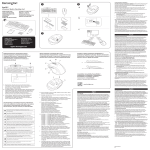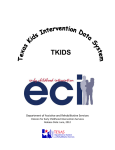Download Untitled
Transcript
OBJ_DOKU-753-001.fm Page 1 Tuesday, May 25, 2004 11:13 AM OBJ_DOKU-753-001.fm Page 2 Tuesday, May 25, 2004 11:13 AM Phyaction C © 2004, GymnaUniphy N.V. All rights reserved. Nothing from this publication may be copied, stored in an automated data file, or made public, in any form or in any way, be it electronically, mechanically, by photocopying, recordings or in any other way, without prior written permission from GymnaUniphy N.V. 2 OBJ_BUCH-8-001.book Page 3 Monday, May 3, 2004 12:30 PM Phyaction C User Manual Phyaction C Device for electrotherapy, ultrasound therapy and combined therapy Manufacturer Main office Telephone Fax E-mail Website GymnaUniphy N.V. Pasweg 6A B-3740 BILZEN +(32) (0)89-510.510 +(32) (0)89-510.511 [email protected] www.gymna-uniphy.com Version 1.1 February 2005 3 OBJ_BUCH-8-001.book Page 4 Monday, May 3, 2004 12:30 PM Phyaction C Abbreviations AQ CC CO CP CV DF EMC ESD EL ET HAC LP MF MTP NMES TENS US VAS Accomodation Quotient Constant Current Combination therapy Courte Période Constant Voltage Diphasé Fixe Electromagnetic Compatibility Electrostatic Discharge Electrode Electrotherapy Hospital Antiseptic Concentrate Longue Période Medium Frequency: with unidirectional and interferential currents Monophasé Fixe: with diadynamic currents Myofascial Trigger Point Neuro Muscular Electro Stimulation Transcutaneous Electrical Nerve Stimulation Ultrasound Visual Analogue Scale Symbols on the equipment Read the manual. Symbols in the manual Warning or important information. 4 OBJ_BUCH-8-001.book Page 5 Monday, May 3, 2004 12:30 PM Phyaction C TABLE OF CONTENTS 1 SAFETY ............................................................................................ 7 1.1 PURPOSE .................................................................... 7 1.2 SAFETY INSTRUCTIONS ................................................... 7 1.3 MEDICAL DEVICES DIRECTIVE ........................................... 9 1.4 LIABILITY .................................................................. 10 2 INSTALLATION .............................................................................. 11 2.1 RECEIPT .................................................................... 11 2.2 PLACING AND CONNECTION ........................................... 11 2.3 PERFORMING THE FUNCTIONAL TEST ................................. 11 2.4 SETTING CONTRAST, LANGUAGE AND STAND-BY TIME ......... 11 2.5 USE IN COMBINATION WITH AN OTHER DEVICE ..................... 12 2.6 TRANSPORT AND STORAGE ............................................ 12 2.7 RESELLING ................................................................. 12 3 DESCRIPTION OF THE EQUIPMENT ............................................ 13 3.1 PHYACTION C AND STANDARD ACCESSORIES ...................... 13 3.2 COMPONENTS OF PHYACTION C ...................................... 14 3.3 DISPLAY ................................................................... 15 3.4 DISPLAY SYMBOLS ....................................................... 16 3.5 SYMBOLS FOR CURRENT SHAPES ..................................... 16 3.6 PARAMETER SYMBOLS .................................................. 17 3.7 CURRENT SHAPES ........................................................ 18 4 OPERATION ................................................................................... 21 4.1 THERAPY SELECTION .................................................... 21 4.2 SELECTION BY THE THERAPY MENU .................................. 21 4.3 SELECTION BY THE GUIDE MENU ...................................... 22 4.4 PERFORMING THERAPY .................................................. 24 4.5 ELECTROTHERAPY ........................................................ 26 4.6 ULTRASOUND THERAPY ................................................. 34 4.7 COMBINATION THERAPY ................................................ 37 4.8 DIAGNOSTIC PROGRAMS ................................................ 38 4.9 MEMORY .................................................................. 40 4.10 SYSTEM SETTINGS ....................................................... 42 5 INSPECTIONS AND MAINTENANCE ........................................... 47 5.1 INSPECTIONS .............................................................. 47 5.2 MAINTENANCE ............................................................ 49 5 OBJ_BUCH-8-001.book Page 6 Monday, May 3, 2004 12:30 PM Phyaction C 6 MALFUNCTIONS, SERVICE AND GUARANTEE ......................... 51 6.1 MALFUNCTIONS .......................................................... 51 6.2 SERVICE ................................................................... 52 6.3 GUARANTEE ............................................................... 52 6.4 TECHNICAL LIFE TIME ................................................... 53 7 TECHNICAL INFORMATION ......................................................... 55 7.1 GENERAL .................................................................. 55 7.2 ELECTROTHERAPY ........................................................ 55 7.3 ULTRASOUND THERAPY ................................................. 58 7.4 ENVIRONMENTAL CONDITIONS ......................................... 60 7.5 TRANSPORT AND STORAGE ............................................ 60 7.6 STANDARD ACCESSORIES .............................................. 61 7.7 OPTIONAL ACCESSORIES ELECTROTHERAPY ......................... 62 7.8 OPTIONAL ACCESSORIES ULTRASOUND THERAPY .................. 63 8 APPENDICES ................................................................................. 65 8.1 AGENTS FOR IONTOPHORESIS .......................................... 65 8.2 DIAGNOSTIC S-D CURVE ............................................... 66 8.3 ELECTRODE AND US HEAD PLACEMENTS ............................ 67 8.4 EMC DIRECTIVE .......................................................... 70 8.5 TECHNICAL SAFETY INSPECTION ...................................... 74 8.6 DISPOSAL ................................................................. 78 9 REFERENCE ................................................................................... 79 9.1 FUNCTION OVERVIEW ................................................... 79 9.2 LITERATURE ............................................................... 85 9.3 TERMINOLOGY ............................................................ 85 10 INDEX ............................................................................................. 89 6 OBJ_BUCH-8-001.book Page 7 Monday, May 3, 2004 12:30 PM Phyaction C 1 SAFETY 1.1 Purpose The Phyaction C is intended solely for medical applications. You can use the Phyaction C for electrotherapy, ultrasoundtherapy and combined therapy. The device is suited for continuous use. 1.2 Safety instructions 1.2.1 General • Only qualified people who are trained in the application of the therapies may use the appliance. • Only a technician authorised by GymnaUniphy N.V. may open the equipment or the accessories. • Follow the instructions and directions in these user instructions. • Place the equipment on a horizontal and stable base. • Keep the ventilation openings at the bottom and rear of the • • • • • • • • • equipment free. Do not place any objects on the equipment. Do not place the equipment in the sun or above a heat source. Do not use the equipment in a damp area. Do not let any liquid flow into the equipment. Do not disinfect or sterilise the equipment. Clean the equipment with a dry or moistened cloth. See §5. Only treat patients with electrical implants (pacemaker) after obtaining medical advice. The 'Directive on Medical Devices' from the European Commission (93/42/EEG) requires that safe devices are used. It is recommended to perform a yearly technical safety inspection. See §5.1.2. For optimum treatment, a patient investigation must first be performed. On the basis of the findings of the investigation, a treatment plan with objectives will be formulated. Follow the treatment plan during the therapy. This will limit possible risks, related to the treatment, to a minimum. Always keep these user instructions with the equipment. 7 OBJ_BUCH-8-001.book Page 8 Monday, May 3, 2004 12:30 PM Phyaction C 1.2.2 Electrical safety • Only use the equipment in an area with facilities that meet the applicable legal regulations. • Connect the equipment to an outlet with a protective earth terminal. The outlet must meet the locally applicable requirements for medical areas. 1.2.3 Prevention of explosion • Do not use the equipment in an area where combustible gases or vapours are present. • Switch off the equipment when it is not used. 1.2.4 Electro Magnetic Compatibility • Medical electrical equipment requires special precautions for • • Electro Magnetic Compatibility (EMC). Follow the instructions for the installation of the equipment. See §2 Do not use mobile telephones or other radio, shortwave, or microwave equipment in the vicinity of the equipment. This kind of equipment can cause disturbances. Only use the accompanying accessories that are supplied by GymnaUniphy. See §7.6, §7.7 and §7.8. Other accessories can lead to an increased emission or a reduced immunity. 8 OBJ_BUCH-8-001.book Page 9 Monday, May 3, 2004 12:30 PM Phyaction C 1.2.5 Electrotherapy • Do not use the equipment simultaneously with high frequency • • • • 1.2.6 surgical equipment. This combination can cause burning of the skin under the electrodes. Do not use adhesive electrodes with currents that have a galvanic component, such as galvanic, diadynamic, MF rectangular, pulsed rectangular and triangular currents. With these currents, etching of the skin can occur. Check the electrode cables and the electrodes at least once a month. Check whether the insulation is still intact. See §5.1. The safety standards for electrical stimulation advise not to exceed the current density of 2.0 mArms/cm2. However, with iontophoresis treatments, we advise a maximum current density of 0.25 mÂ/cm2, because of using the MF rectangular current. Exceeding this value can result in skin irritation and burns. Always use sterilised gauze with iontophoresis treatments. Ultrasound therapy • Move the US head evenly over the skin during the treatment. This prevents internal burns. • The US treatment heads are exchangeable. The device • • 1.3 detects the characteristics and supplies the right power at the right frequency. Handle the US heads carefully. With rough handling, the characteristics can change. Test the US head if it falls on the ground or knocks against something. See §5.1.1. Check the US head at least once a month. During the check, look for dents, cracks and other damage that could allow liquids to ingress. Check whether the insulation of the cable is still intact. Check whether all pins are present and straight in the connectors. Replace the US head if the head, the cable or the connector is damaged. See §5.1. Medical Devices Directive The device complies with the essential requirements of the Medical Device Directive of the European Committee (93/42/EEC) as most recently changed. 9 OBJ_BUCH-8-001.book Page 10 Monday, May 3, 2004 12:30 PM Phyaction C 1.4 Liability The manufacturer cannot be held liable for injury to the therapist, the patient or third parties, or for damage to or by the equipment used, if for example: • an incorrect diagnosis is made; • the equipment or the accessories are used incorrectly; • the user instructions are wrongly interpreted or ignored; • the equipment is badly maintained; • maintenance or repairs are performed by people or organisations that are not authorised to do so by GymnaUniphy. Neither the manufacturer nor the local GymnaUniphy dealer can be held liable, in any way whatsoever, for the transfer of infections via the vaginal, anal and rectal probes and/or other accessories. 10 OBJ_BUCH-8-001.book Page 11 Monday, May 3, 2004 12:30 PM Phyaction C 2 2.1 1. 2. 2.2 INSTALLATION Receipt Check whether the equipment has been damaged during transport. Check whether the accessories are intact and complete. See §7.6, §7.7 and §7.8. • Inform your supplier of any damage or defects by no later than within 3 working days after receipt. Report the damage by telephone, fax, e-mail or letter. • Do not use the equipment if it is damaged or defective. Placing and connection 1. Place the equipment on a horizontal and stable base. • Keep the ventilation openings at the bottom and rear of the equipment free. • Do not place the equipment in the sun or above a heat source. • Do not use the equipment in a wet area. 2. Check whether the mains voltage that is stated on the rear of the equipment corresponds with the voltage of your mains supply. The equipment is suited for a nominal mains voltage from 100 V to 240 VAC / 50-60 Hz. Connect the device to an outlet with protective earth terminal. 3. 2.3 1. 2. 3. 2.4 1. 2. 3. 4. 5. 6. 7. 8. Performing the functional test Switch the equipment on with the switch at the rear of the equipment. When the equipment is switched on, it automatically performs a test. Check whether the indicator lamps next to A and B light briefly during the test. If the lamps do not light up: See §6. Setting contrast, language and stand-by time Press . The System settings menu appears. See §4.10. Select Contrast with the corresponding blue key , 1st key in the row. If necessary, change the contrast with and . Select Language with the corresponding blue key . If necessary, change the language with and . Select Stand-by time with the corresponding blue key . If necessary, change the stand-by time with and . Press to return to the Guide menu. guide 11 OBJ_BUCH-8-001.book Page 12 Monday, May 3, 2004 12:30 PM Phyaction C 2.5 Use in combination with an other device The Phyaction C can be used in combination with the Phyaction V. For information about the use of the Phyaction C with the Phyaction V, refer to the Phyaction V user manual. 2.6 Transport and storage Take account of the following matters if the equipment has to be transported or stored: • Transport or store the equipment in the original packaging. • The maximum period for transport or storage is: 15 weeks. • Temperature: -20 °C to +60 °C. • Relative humidity: 10% to 100%. • Atmospheric pressure: 200 hPa to 1060 hPa. 2.7 Reselling This medical equipment must be traceable. The equipment, the US head and some other accessories have a unique serial number. Provide the dealer with the name and address of the new owner. 12 OBJ_BUCH-8-001.book Page 13 Monday, May 3, 2004 12:30 PM Phyaction C 3 DESCRIPTION OF THE EQUIPMENT 3.1 Phyaction C and standard accessories 10 1 2 9 8 3 7 1. 2. 3. 4. 5. 6. 6 5 7. 4 EL sponges for rubber electrode (4 pieces) 8. Rubber electrodes (4 pieces) 9. Two-ply electrode cable (2 pieces) 10. Test connector Phyaction C. See §3.2. Power cord Contact gel US head VAS score card Elastic fixation straps (4 pieces) 13 OBJ_BUCH-8-001.book Page 14 Monday, May 3, 2004 12:30 PM Phyaction C 3.2 Components of Phyaction C 1 19 20 4 5 2 3 11 10 12 9 6 7 8 13 18 15 1. 2. 3. 4. 5. 6. 7. 8. 9. 10. 11. 12. 13. 14. 15. 16. 17 14 16 21 22 23 24 25 20 A B 26 27 28 29 17. 18. 19. 20. Display. See §3.3. Select menu option or parameter Scroll through the list/numbers Increase or set a parameter Decrease or set a parameter Therapy menu Guide menu Memory menu System settings menu Back Pause Stop Select channel A Select channel B Intensity of channel A Intensity of channel B 21. 22. 23. 24. 25. 26. 27. 28. 29. 14 Indicator lamp device on/off Indication: Read manual Connectors for US head Indication: Floating patient circuit On/off switch Fuse holder Connection to mains supply Type plate Ventilation opening Connector for electrotherapy, channel A Indicator lamp for channel A Connector for electrotherapy, channel B Indicator lamp for channel B OBJ_BUCH-8-001.book Page 15 Monday, May 3, 2004 12:30 PM Phyaction C 3.3 Display 1 2 3 4 5 9 10 11 6 8 12 7 14 13 1. 2. 3. 4. 5. 6. 7. 8. 9. 10. 11. 12. Remaining treatment time Polarity Set intensity Screen for channel B (here, ultrasound therapy). See §4.6.3. 13. Numbers, selection with the blue keys below display. 14. Scroll through numbers with the blue keys and . Selected channel Title of the screen Program number Therapy Current shape Parameters of the selected channel Explanation or recommendation Screen for channel A (here, electrotherapy). See §4.5.5. 15 OBJ_BUCH-8-001.book Page 16 Monday, May 3, 2004 12:30 PM Phyaction C 3.4 Display symbols 3.4.1 General Electrotherapy SEQ Ultrasound therapy A Channel A Combination therapy B Channel B Treatment time 0:00 Treatment completed 3.4.2 Sequential current shapes A+B Channel A and B simultaneously A Alternating channels B Current shape groups Unidirectional currents 2-pole medium frequency Iontophoresis Dipole vector field Diadynamic Isoplanar vector field TENS currents Diagnostic programs NMES currents 3.5 Symbols for current shapes Medium frequency unidirectional current Rectangular surge current Unidirectional rectangular current Triangular surge current Rectangular pulse Biphasic surge current Unidirectional triangular current Intrapulse interval surge current Triangular pulse 2-pole medium frequency surge current 16 OBJ_BUCH-8-001.book Page 17 Monday, May 3, 2004 12:30 PM Phyaction C Conventional TENS Russian stimulation Low frequency TENS 2-pole medium frequency Random TENS Dipole vector field Burst TENS Isoplanar vector field CP CP (diadynamic) DF DF (diadynamic) LP LP (diadynamic) MF MF (diadynamic) S-D S-D Parameter symbols 3.6.1 Electrotherapy Red+ Red- - + S/d curve triangular S/d curve rectangular + S-D triangular CHR AQ 3.6 S/d curve rectangular Rheobase and chronaxie Rheobase and AQ Polarity indication CC Constant Current Alternating polarity CV Constant Voltage Biphasic pulse shape, symmetrical mA mA peak Biphasic pulse shape, asymmetrical V Volt peak Frequency sweep mode 12 12s/12s 6 6s/6s 1 1 5 12 5 1 1 6 17 1s/5s -1s/5s 1s/1s OBJ_BUCH-8-001.book Page 18 Monday, May 3, 2004 12:30 PM Phyaction C 3.6.2 10% 20% 30% 40% 50% 100% set Ppk Ultrasound therapy US duty cycle 10% 1:10 ms US on : period time 10% US duty cycle 20% 2:10 ms US on : period time 20% US duty cycle 30% 3:10 ms US on : period time 30% US duty cycle 40% 4:10 ms US on : period time 40% US duty cycle 50% 5:10 ms US on : period time 50% US duty cycle 100% 10:10 ms US on : period time 100% Set US intensity US head, ERA 4 cm2 Peak US output power US head, ERA 1 cm2 Unit of the set US W /cm2 intensity 3.7 Current shapes 3.7.1 Unidirectional currents 2 ms Rectangular pulse current Triangular pulse current 2-5 current (UltraReiz) Medium frequency rectangular current 5 ms 3.7.2 Diadynamic currents MF CP MF DF MF DF DF LP 18 OBJ_BUCH-8-001.book Page 19 Monday, May 3, 2004 12:30 PM Phyaction C 3.7.3 Interferential currents Dipole vector field 2-pole medium frequency Isoplanar vector field 3.7.4 3.7.5 TENS currents Conventional TENS, asymmetrical Conventional TENS, alternating symmetrical Conventional TENS, alternating asymmetrical TENS burst Conventional TENS, symmetrical TENS burst, alternating NMES currents Rectangular surge current Biphasic surge current Triangular surge current Intrapulse interval surge current Medium frequency surge current Russian stimulation Isoplanar vector field surge 19 OBJ_BUCH-8-001.book Page 20 Monday, May 3, 2004 12:30 PM Phyaction C 20 OBJ_BUCH-8-001.book Page 21 Monday, May 3, 2004 12:30 PM Phyaction C 4 OPERATION 4.1 Therapy selection You can select a therapy with different keys: • Therapy Menu : Select a therapy method. See §4.2. • Guide Menu : Gives access to: - Objectives: Select a therapy on the basis of an objective. See §4.3.1. - Indication list: Select a therapy on the basis of a medical indication. See §4.3.2. - Program number: Select a certain program number. See §4.3.3. - Diagnostic programs: Perform a diagnosis, for example to determine the rheobase and the chronaxie, or an S/d curve. See §4.3.4. - Contra indications: Display an overview with contra indications for the different therapies. See §4.3.5. • Memory Menu : Select a saved therapy. See §4.9. therapy guide Besides this, you can change the system settings. See §4.10. 4.2 Selection by the Therapy menu 4.2.1 Electrotherapy 1. 2. 3. 4. Press to go to the Therapy menu. Select Electrotherapy with the corresponding blue key . Select the current shape group with . Select the current shape with . therapy 4.2.2 1. 2. Press . Select Ultrasound therapy. The Ultrasound screen appears. therapy 4.2.3 1. 2. 3. Ultrasound therapy Combination therapy Press . Select Combination therapy. Select the current shape. See §4.7.1. therapy 21 OBJ_BUCH-8-001.book Page 22 Monday, May 3, 2004 12:30 PM Phyaction C 4.3 Selection by the Guide menu 4.3.1 1. 2. 3. 4. guide 4.3.2 1. 2. 3. 4. 5. Therapy selection via objectives Press to go to the Guide menu. Select Objectives. Select Electrotherapy, ET iontophoresis, Ultrasound therapy or Phonophoresis. Follow the on screen options to select the desired treatment. Therapy selection via indication list Press . Select Indication list. Use and to select the following indications. See §9.1.4. Select the desired indication. • ET: Electrotherapy • US: Ultrasound therapy • CO: Combination therapy • IO: Iontophoresis guide With selection via indication list you can view the placement. 1. Select Electrode placement (ET, CO), US head placement (US, CO) or Treatment method (IO). 2. If necessary, select the location. You get an advice to place the electrodes and US head. 3. If available, select a number for the precise anatomic location. See §8.3. 22 OBJ_BUCH-8-001.book Page 23 Monday, May 3, 2004 12:30 PM Phyaction C 4.3.3 1. 2. 3. 4. Program number selection Press . Select Program number. Select the desired program with or . See §9.1. Select 1. guide 4.3.4 Diagnostic program selection With the diagnostic programs, you can localise and treat pain points, and look for stress fractures, etc. 1. Press . 2. Select Diagnostic programs. 3. Select the desired diagnosis. See §4.8. guide 4.3.5 1. 2. 3. 4. Contra indication selection Press . Select Contra indications. Select the therapy for which you want to see the contra indications. Scroll through the text with or . guide 23 OBJ_BUCH-8-001.book Page 24 Monday, May 3, 2004 12:30 PM Phyaction C 4.4 Performing therapy 4.4.1 Set and start therapy 1. 2. 3. 4. 5. 6. Press to go to the Guide menu. Select the desired menu item until the treatment appears. Select the desired parameters. You can only change the prenumbered parameters. Set the Treatment time as follows: Select treatment time once to set the minutes, select treatment time twice to set the seconds. Change the value of the parameter with and . The setting range of the parameter is shown at the bottom of the screen. You can change the parameter as long as the parameter has a black background. Rotate intensity knob A or B to start the treatment and to set the desired intensity. The set intensity is displayed in the screen. 4.4.2 guide Set channels A and B The Phyaction C has two separated electrotherapy channels A and B. The only restriction is that both are in the CC mode or the CV mode. The channels A and B can be used independently. You can treat two different indications simultaneously with two different therapies. 1. Press . The System setting menu appears. See §4.10. 2. If necessary, change the parameter Copy channel parameters to OFF. 3. The selected channel has a black background. If desired, press A or B to change the first channel. 4. Press , or . Select the desired treatment. See §4.1. 5. Set the parameters for the first channel. See §4.4.1. 6. Press A or B to select the other channel. 7. Select the desired treatment for second channel. See §4.1. 8. Set the parameters for the second channel. See §4.4.1. therapy guide Both channels are selected simultaneously and automatically in case of: • 4-pole current shapes • Alternating channels choice with NMES currents (expert mode) • Combination therapy 24 OBJ_BUCH-8-001.book Page 25 Monday, May 3, 2004 12:30 PM Phyaction C Copy channel On the second channel, you can set the same parameters for electrotherapy as for the first set channel. 1. Press . The System setting menu appears. See §4.10. 2. If necessary, change the parameter Copy channel parameters to ON. 3. Press , or . Select the desired treatment. See §4.1. 4. Set the parameters for the first channel. See §4.4.1. 5. Press A or B to select the other channel. The treatment including the settings are copied to the other channel. 6. If desired you can change the parameters or the treatment of the selected channel. therapy guide Clear channel 1. Make sure that the intensity is set to zero. 2. Press A or B to select the channel that you want to clear. 3. Press . The channel is cleared. 4.4.3 1. 2. 3. 4. 4.4.4 1. 2. 3. 2. Temporary interruption of treatment If the other channel has to pause: Select this channel with A or B . Press during the treatment. The treatment time of the selected channel is stopped. Pause appears on the screen. The parameter settings are retained. Press to restart the treatment. The intensity now increases gradually to the set level and the treatment time continues again. 4.4.5 1. Opening the intensity screen Set the treatment. See §4.4.1. Rotate intensity knob A or B to start the treatment. Press A or B that corresponds to the selected channel. The intensity screen appears. The left part of the screen shows channel A. The right part of the screen shows channel B. Press to return to the setting menu. Immediately stop treatment Press . All active treatments are stopped immediately. Stop appears on the screen. The parameter settings are retained. Set the intensity of the channel again to continue the treatment. 25 OBJ_BUCH-8-001.book Page 26 Monday, May 3, 2004 12:30 PM Phyaction C 4.5 Electrotherapy 4.5.1 1. 2. 3. 4. 5. Performing electrotherapy with electrodes Select the desired electrotherapy program. Place the electrodes. See page 26: Placing rubber electrodes and page 27: Placing the adhesive electrodes. With Indication list treatments, the Electrode placement parameter becomes available. Rotate intensity knob A or B to start the electrotherapy and to set the desired intensity. See §4.4.1. Check the patient's reaction. Repeat this check regularly during the treatment. The equipment stops the treatment and indicates that the treatment is completed. Remove the electrodes. Placing rubber electrodes 1. 2. 3. 4. 5. 6. 7. Moisten two EL sponges. Slide a rubber electrode into each sponge. Place the sponges on the part of the body that must be treated. Fasten the sponges to the part of the body with the elastic fixation straps. Connect the rubber electrode with the red connector to the red connector of the two-ply electrode cable. Connect the rubber electrode with the black connector to the black connector of the two-ply electrode cable. Connect the two-ply cable to connector A or B of the Phyaction C. 26 OBJ_BUCH-8-001.book Page 27 Monday, May 3, 2004 12:30 PM Phyaction C Placing the adhesive electrodes Do not use adhesive electrodes with currents that have a galvanic component, such as galvanic, diadynamic, MF rectangular, pulsed rectangular and triangular currents. These currents can cause skin etching. 1. 2. 3. 4. 5. If possible, disinfect the parts of the body where the adhesive electrodes are to be placed. Place the electrodes on the part of the body that must be treated. Connect the connectors of the adhesive electrodes to the adapter cables. Connect the adapter cables to the two-ply electrode cable. Connect the two-ply electrode cable to connector A or B of the Phyaction C. 4.5.2 Perform electrotherapy with vaginal, anal or rectal stimulation probe • Considering the very personal and intimate character of these treatments, a probe may only be used for one patient. • Never disinfect the probes in an autoclave. The probes can be damaged by the extreme temperature. 1. 2. Clean the probe carefully with soap and water. Select the desired electrotherapy program. 27 OBJ_BUCH-8-001.book Page 28 Monday, May 3, 2004 12:30 PM Phyaction C 3. Connect the probe to the Phyaction C. The vaginal and anal probes are immediately detected by the equipment. To prevent unpleasant stimulations, you can only set alternating currents with a Constant Voltage (CV) setting, such as TENS, NMES, and 2-pole interferential currents. The rectal stimulation probe is not detected by the equipment. With a rectal stimulation probe, select only alternating currents with a Constant Voltage (CV) setting, such as TENS, NMES, and 2-pole interferential currents. This prevents skin etching and unpleasant stimulations. 4. 5. 6. 7. 8. 9. Apply an antiseptic lubricant to the probe. Place the probe. Rotate intensity knob A or B to start the treatment and to set the desired intensity. Check the patient's reaction. Repeat this check regularly during the treatment. The equipment stops the treatment and indicates that the treatment is completed. Remove the stimulation probe. Clean the stimulation probe. See §5.2.4. 4.5.3 Electrotherapy with sequential steps A treatment with sequential steps consists of a succession of the same current form, but additional with different parameter settings. When the treatment is active, you can set the time and the stimulation beep between steps. Advantages Electrotherapy with sequential steps has several advantages: • In one electrotherapy, you can realise several objectives. • In a treatment with one objective, you can place different accents in the objective. • You can distinguish between different phases in a treatment, for example preparation, core effect and cooling. Set new intensity between sequential steps The intensity determines the peak value during the treatment. When changing to a following step, the intensity is retained if safety allows. Sometimes, it is necessary to increase the intensity for the following step. If the intensity cannot be maintained for safety reasons, the intensity returns to zero. In this case, the treatment is stopped. You must now set the intensity again. 28 OBJ_BUCH-8-001.book Page 29 Monday, May 3, 2004 12:30 PM Phyaction C Setting a treatment with sequential steps 1. 2. 3. Select a treatment whereby you can set sequential steps, for example with Guide menu, Program number, Select nr 230. Set the Step time and Stimulation beep parameters for the start of every individual step. Select Sequence step number to select a different step. Rotate intensity knob A or B to start the treatment and to set the desired intensity. Skip step in treatment 1. Press to temporarily interrupt the treatment. 2. Select Sequence step number and select the desired step. 3. Rotate intensity knob A or B to continue the treatment again and to set the desired intensity. 4.5.4 Performing iontophoresis With iontophoresis, medicines are administered to the body as electrically charged parts (ions) by means of a direct current. To do this, the Medium Frequency Rectangular current is used. 1. 2. 3. 4. 5. Apply the medicament on a sterile gauze. See §8.1. Care must be taken in administering medicaments (allergies, contra indications, ... ). Place the gauze on the electrode. Make sure that the polarity corresponds with the medicament used. Place the electrodes. Select an Iontophoresis therapy program. Set the intensity between 0.1 and 0.25 mÂ/cm2. The intensity depends on the surface area of the electrodes. With electrodes of 6 x 8 cm (=48 cm2), the current setting must be between 4.8 and 12 mÂ. To prevent etching or burns, never exceed 0.25 mÂ/cm2. 29 OBJ_BUCH-8-001.book Page 30 Monday, May 3, 2004 12:30 PM Phyaction C 4.5.5 1. 2. 3. 4. 5. 6. 7. 8. Read-out values for electrotherapy Channel Electrotherapy Current shape Remaining treatment time Polarity Present intensity Graphical representation of intensity Progress of current 1 2 3 4 5 6 7 8 Progress of current With NMES currents and 4-pole current shapes, the progress of the current is graphically displayed. This gives a clear insight into the phase in which the current is at that moment. In this way, you can optimally guide the patient during the execution of the exercise. With the simultaneous application of two NMES currents, the current is only graphically displayed in the intensity screen. Press A or B of the selected channel to open the intensity screen. 4.5.6 Parameters for electrotherapy The following parameters are given alphabetically. The setting range or the selection possibilities of the parameters depend on the treatment chosen. Active rest (s) The duration of the rest period. During the rest period, a low frequency current is applied to stimulate the recovery process. Alternating channels The NMES current alternates between channel A and B. Burst (Hz) The frequency of the biphasic pulses. The burst consists of a series of pulses that is repeated several times per second. Each burst consists of a low frequency current with high internal pulse frequency (70 - 100 Hz) and a long pulse duration (100 - 250 msec). Carrier wave (kHz) The carrier wave frequency, expressed as the number of cycles per second. The frequency of this medium frequency current corresponds with the cycle duration. A high frequency results in a short pulse duration. A carrier wave frequency of 2 kHz is suited for muscle stimulation. 30 OBJ_BUCH-8-001.book Page 31 Monday, May 3, 2004 12:30 PM Phyaction C CC / CV Constant Current (CC) or Constant Voltage (CV). • When using a dynamic electrode technique, only use • alternating currents with Constant Voltage (CV). This prevents unpleasant stimulations for the patient when the contact is temporarily interrupted during the placement, movement and removal of the electrode. With a rectal stimulation probe, select only alternating currents with Constant Voltage (CV), such as TENS, NMES, and 2-pole interferential currents. This prevents skin etching and unpleasant stimulations. The rectal stimulation probe is not detected by the equipment. Characteristics of Constant Current: • The voltage increases with an increasing load impedance (a worsening contact). • Within the stated limits, a variation in the load impedance has hardly any effect on the current. • Without a load, the voltage will go to the maximum level within a short time. After this, an error message will appear on the screen and the current will be switched off. Characteristics of Constant Voltage: • With a decreasing load impedance, the current increases. • Without a load, the output voltage is equal to the set value. • With a short circuit, the output current in mA is equal to the set voltage in V. Electrode placing Instructions for placing the electrodes. Only available with treatment selection via Indication list. Frequency min./max. (base/top) (Hz) The minimum and maximum frequency of the current cycles, expressed as the number of cycles per second. Within the set sweep mode, the frequency changes within these limits. During the treatment, frequency modulation is desired to prevent habituation. It is recommended to select a fairly low minimum frequency for this (< 20%). Isodynamic (on, off) LP and CP use two phases: MF and DF. The MF phase is more intense than the DF phase. If the patient is very sensitive, this difference in perception can be adjusted with this parameter. On: Reduce the amplitude of the MF phase by 12.5%. 31 OBJ_BUCH-8-001.book Page 32 Monday, May 3, 2004 12:30 PM Phyaction C Off time (off) (s) The interval between two series of current pulses. On2 amplitude (%) The amplitude of the pulses during the On2 period. This amplitude can be set as a percentage of the set amplitude during the On period. On2 frequency (Hz) The frequency of the pulses during the On2 time. On time (on) (s) The time that the series of current pulses is switched on. Polarity The polarity of the current pulse. Polarity change (on, off) Switch polarity between red+ and red- during the treatment. Pulse pause (ms or s) The duration between the current pulses. Pulse shape The shape of the electrical pulse. See §3.6.1. Pulse time (µs, ms or s) The duration of the current pulse. Rest amplitude (%) The amplitude of the pulses that is maintained during the active rest period. The active rest period stimulates recovery, which is otherwise realised by the “Off time“. The amplitude during the active rest period is set as a percentage of the amplitude during the “On time“. Rest frequency (Hz) The frequency that is maintained during the active rest period of the NMES current. Rotation angle (0 - 355°) The actual angle between the line with the maximum amplitude and the line between the electrodes of channel B. If Manual is selected for Rotation mode, you can let this angle rotate step by step. This makes it possible to localise deeper treatment points. 32 OBJ_BUCH-8-001.book Page 33 Monday, May 3, 2004 12:30 PM Phyaction C Rotation mode (manual, auto) The maximum amplitude is present at one line in the rotation field (with 100% modulation depth). • Auto: The line with maximum amplitude and 100% modulation depth automatically rotates 360° through the interference field during the set rotation time. • Manual: Position this line manually in the interference field. You do not need to move the electrodes for this. Rotation time (0 - 20 s) The time in which the line with maximum amplitude and 100% modulation depth rotates 360° through the interference field. Use a short rotation time (3 - 5 s) to prevent habituation. Use a long rotation time (10-15 s) to localise deeper treatment points. Segment angle (0 - 45°) With the segment angle, a certain segment can be stimulated. The segment angle can be set when the Rotation angle is set to Manual. Segment time (s) The time in which the rotation angle changes within the set segment angle. Sequence step number (1 - 5) The number of the sequential step that is activated. See §4.5.3. Step time (mm:ss) The time in which the selected sequential step number is performed. Stimulation beep (on, off) Switch stimulation beep on or off. Sweep mode (increase, hold, decrease time) This parameter is only available if Frequency min. (base) deviates from Frequency max. (top). The frequency cycle consists of four steps with variable set values: increase, hold, decrease and hold. During the treatment, frequency modulation is desired to prevent habituation. Total sequence steps The maximum number of sequential steps. See §4.5.3. Treatment method Treatment method for ionthophoresis. Always available with treatment selection via Indication list. Treatment time (mm:ss) The duration of the treatment. 33 OBJ_BUCH-8-001.book Page 34 Monday, May 3, 2004 12:30 PM Phyaction C 4.6 Ultrasound therapy 4.6.1 Performing ultrasound therapy Move the US head evenly over the skin during the treatment. This prevents internal burns. 1. 2. 3. 4. 5. 6. 7. 8. 9. Connects the US head into one of the two connectors of the Phyaction C. You can connect two US heads, but only one US head can be in operation at one time. The device detects which US head is connected to the connector . Select the desired ultrasound therapy. With Indication list treatments, the parameter Head placement is available. Set the parameter ERA to 1 or 4 cm2. The corresponding US head is selected, the green indication led on the US head is on. Apply contact gel to the skin to be treated and to the US head. Place the head on the skin. Rotate intensity knob A or B to start the ultrasound therapy. Move the US head evenly over the skin during the treatment. This prevents internal burns. Check the patient's reaction and the effect of the treatment. Repeat this check regularly during the treatment. The equipment stops the treatment and indicates that the treatment is completed. 4.6.2 Phonophoresis Phonophoresis is used to enhance transdermal transport of several drugs, especially anti-inflammatory NSAID and local anestetics. 1. Use the drugs (gel ointment) instead of the US contact gel. 2. Press . 3. Select Objectives. 4. Select Phonophoresis. The frequency is 1 MHz, the duty cycle is 20% and the time is at least 5 minutes. guide 34 OBJ_BUCH-8-001.book Page 35 Monday, May 3, 2004 12:30 PM Phyaction C 4.6.3 1. 2. 3. 4. 5. 6. 7. Read-out values for ultrasound therapy Channel Ultrasound therapy Type of US head Remaining treatment time Îset Ppk Contact of the US head 1 2 3 4 5 6 7 Contact of the US head The contact of the US head with the skin: • : Bad contact, US head switched off (0 W). • : Bad contact. • : Sufficient contact. • : Good contact. • : Very good contact Test the US head if its conduction is bad. See §5.1.1. Îset (W/cm2) The power (W) of the US head per cm2. Ppk (W) The peak power of the US head (Îset * ERA). The peak power delivered therefore depends on the size of the US head and the contact with the skin. This value is 0.0 W if the contact with the skin is bad. In this case, the ultrasound treatment of the equipment is stopped to prevent overheating of the transducer. 4.6.4 Parameters for ultrasound therapy Treatment time (mm:ss) The duration of the treatment. Duty cycle (10, 20, 30, 40, 50%, continuous) Ratio of the pulse duration to the period duration. • Continuous: Continuous ultrasound (100%). • 10, 20, 30, 40, 50%: Pulsating ultrasound. Select a high duty cycle for an intensive treatment. Select a low duty cycle for a mild treatment. 35 OBJ_BUCH-8-001.book Page 36 Monday, May 3, 2004 12:30 PM Phyaction C ERA (cm2) The effective radiating area expressed in cm2 of the treatment head connected. This area equals the cross-sectional area of the beam at the treatment surface. The ERA depends on the frequency. This parameter remains empty if no US head is connected. Head placement Instructions for placing the US head. This is only available with treatment selection via Indication list. US frequency (MHz) The frequency of the US head. The absorption at a US frequency of 3 MHz is three times higher and the penetration depth is three times less than at a US frequency of 1 MHz. Use 3 MHz for superficial tissue and 1 MHz for deeper tissue. 4.6.5 Indicator light of the US head The indicator light of the US head provides the following information. Indication light Blinking green Continuous green Continuous yellow Alternating yellow/green Blinking yellow Situation The US head is properly connected. The US head is selected. The US-emission is in progress. Bad contact of the US head with the skin. End of the treatment 36 OBJ_BUCH-8-001.book Page 37 Monday, May 3, 2004 12:30 PM Phyaction C 4.7 Combination therapy 4.7.1 Performing combined therapy • With combination therapy, the US head is always the negative pole. The electrode is the positive pole. • With combination therapy, a maximum current density of 2.0 mArms/cm2 is advised. Exceeding this current density can result in skin irritation and burns. The intensity depends on the surface area of the US head. For US U92 (9 cm2), the current setting may be a maximum of 18 mArms; for US U91 (3 cm2), a maximum of 6 mArms. 1. 2. 3. 4. Press . Select Combination therapy. Select the current shape. Connect the two-ply electrode to the connector A and connect the US-head to a US-connector. 5. Place the electrode which is connected to the red plug of A on the patient. See page 26: Placing rubber electrodes and page 27: Placing the adhesive electrodes. 6. Apply contact gel to the skin to be treated and to the US head. 7. Place the head on the skin. 8. Rotate intensity knob A to start the electrotherapy. Set the desired voltage. 9. Rotate intensity knob B to start the ultrasound therapy 10. Check the contact between the US head and the skin. The following indications can indicate a bad contact: • The treatment stops. • The peak power of the ultrasound treatment goes to 0.0 Watt. therapy 11. Check the patient's reaction and the effect of the treatment. Repeat this check regularly during the treatment. 12. The equipment stops the treatment and indicates that the treatment is completed. 37 OBJ_BUCH-8-001.book Page 38 Monday, May 3, 2004 12:30 PM Phyaction C 4.8 Diagnostic programs With the diagnostic programs, you can investigate the state of the electrical sensitivity of the neuro-muscular system: • Rheobase and chronaxie. See §4.8.1. • Rheobase and AQ. See §4.8.2. • Determine a S-D curve. See §4.8.3. Besides this, there are diagnostic programs for localisation: Pain points. See §4.8.4. Stress fracture search. • • 4.8.1 1. 2. 3. 4. 5. 6. Determining rheobase and chronaxie Press . Select Diagnostic programs. Select Rheobase and chronaxie. If desired, change the Polarity and Stimulation beep settings. Rotate intensity knob A to start the treatment. The set intensity is displayed in the screen. Increase the intensity in steps of 0.1 mÂ, until you observe a tangible or visible contraction. guide Select Confirm pulse amplitude. The measured rheobase (in mÂ) is saved. 8. The equipment now doubles the rheobase (mÂ). The pulse time changes to 0.1ms. Increase the pulse time by , until you observe a tangible or visible contraction. 9. Select Confirm pulse time. The chronaxie (in ms) is saved. The results screen appears. 10. If desired, press to save the data in the memory. See §4.9.1. 7. 38 OBJ_BUCH-8-001.book Page 39 Monday, May 3, 2004 12:30 PM Phyaction C 4.8.2 1. 2. 3. 4. 5. 6. 7. 8. guide 4.8.3 1. 2. 3. 4. 5. Determining Rheobase and Accomodation Quotient (AQ) Press . Select Diagnostic programs. Select Rheobase and AQ. Determine the rheobase as with Rheobase and chronaxie. See §4.8.1. Select Confirm pulse amplitude. The measured rheobase is saved. The equipment now selects a triangular pulse. Increase the intensity in steps of 0.1 mÂ, until you observe a tangible or visible contraction. Select Confirm pulse amplitude. The measured AQ is saved. The results screen appears. If desired, press to save the data in the memory. See §4.9.1. Determine a S-D curve Press . Select Diagnostic programs. Select S-D curve rectangular, SD curve triangular or S-D curve rect. + tri.. If desired, change the Recording mode, Polarity and Stimulation beep settings. If Manual is selected for the Recording mode, you can skip or repeat a measurement with and . Select Start recording S-D. guide 6. Rotate intensity knob A to start the treatment. 7. Increase the intensity in steps of 0.1 mÂ, until you observe a tangible or visible contraction. 8. Select Confirm. 9. Repeat steps 7 and 8 for all the measurements. 10. When END is marked, the S-D curve is finished. Depending on the measurement the Optimal pulse time (OPT), Rheobase (Rh), Chronaxie (Ch) and Accommodation Quotient (AQ) results are shown. 11. If desired, press to save the data in the memory. See §4.9.1. 39 OBJ_BUCH-8-001.book Page 40 Monday, May 3, 2004 12:30 PM Phyaction C 4.8.4 1. 2. 3. 4. Pain points Press . Select Diagnostic programs. Select Pain points. Select the diagnostic program for pain points. guide 4.9 Memory You can save 50 of your own programs for later use: programs 500 up to and including 549. You can modify these programs for much-used or specific current shapes for a certain patient. 4.9.1 1. 2. 3. 4. 5. Saving a program Select a therapy. See §4.1. Change the settings for the patient. See §4.4. Press . Select Save. Select a free program number or overwrite an existing program number. If desired, scroll through the list with or . 6. Enter the name of the program. Use the name or the number of the patient, for example. • Select a character with and . • Select Move cursor to the left/right to change the cursor position. 7. Select Ready and save. 40 OBJ_BUCH-8-001.book Page 41 Monday, May 3, 2004 12:30 PM Phyaction C 4.9.2 Selecting a saved program Selecting a program by the list 1. Press . 2. Select Recall by list. 3. Select the desired program. If necessary, scroll through the list with or . Selecting a program by the number 1. Press . 2. Select Recall by number. 3. Select the desired program with or . 4. Select Go to selected number. 4.9.3 Erase a saved program Erase a program by the list 1. Press . 2. Select Erase by list. 3. Select the desired program. If necessary, scroll through the list with or . 4. Select Erase memory number to delete the program. 41 OBJ_BUCH-8-001.book Page 42 Monday, May 3, 2004 12:30 PM Phyaction C Erase a program by the number 1. Press . 2. Select Erase by number. 3. Select the desired program with or . 4. Select Erase selected number twice to delete the program. 4.10 System settings With the system settings, you can adapt the Standard settings of the equipment. You cannot change the system settings during a therapy. 4.10.1 Changing the system settings 1. 2. Press . The System settings menu appears. Change the desired system setting. 4.10.2 Parameters Contrast (1 - 20) The contrast of the display. Language The language selection: select the language with which the read-out must work. Sound settings Sound settings. See §4.10.3. Stand-by time (5, 10,15, 20 minutes, off) If the device is not used during the stand-by time, the device goes to the stand-by mode. Press any key to reactive the device. 42 OBJ_BUCH-8-001.book Page 43 Monday, May 3, 2004 12:30 PM Phyaction C Text for start up screen The text that appears in the top of the start up screen, after the equipment is switched on. See §4.10.6. First screen (guide menu, therapy menu) The first screen you see when activating the device. Copy channel parameters (on, off) Choose channel A and B the same or different is set by the copy channel parameter. See §4.4.2. System information System information of the equipment Always have this information available when you contact the technical service department. Plate electrode test Test the condition of the rubber electrodes. See §4.10.8. Cable test Test the cables. See §4.10.7. Error history The total number of error reports that the equipment has had and details about the last 10 error reports. Always have this information available when you contact the technical service department. Counter working hours (hours, minutes, sec.) The time that the accessories for electrotherapy or ultrasound therapy have been in use. For this, the output of the channel must have been higher than zero. Reset menu Reset working hours: Set the number of working hours of a plate electrode or an US head to zero. • Change therapy programs: Change the settings from the programs in the Therapy menu. See §4.10.5. • Erase total memory: Restores the standard settings of the standard programs and of the edited programs. • Stop time if bad US (on, off) When there is a bad US contact, the treatment time counter stops. When the contact is restored, the counting continues. 43 OBJ_BUCH-8-001.book Page 44 Monday, May 3, 2004 12:30 PM Phyaction C 4.10.3 Setting the sound 1. 2. 3. Press . Select Sound settings. Change the desired sound setting. 4.10.4 parameters sound settings End of treatment On: A sound signal will be heard at the end of the treatment. Pressing a key On: A sound signal will be heard every time a key is pressed. ET stimulation On: A sound signal will be heard at each pulse of the electrotherapy. Beep volume (min.1, standard 5, max.10) The volume of the sound signals. ET bad contact On: A sound signal will be heard if the electrode does not make good contact with the skin. US bad contact On: A sound signal will be heard if the US head does not make good contact with the skin. 44 OBJ_BUCH-8-001.book Page 45 Monday, May 3, 2004 12:30 PM Phyaction C 4.10.5 Change therapy programs Save new therapy program settings Change the program to your required settings. 1. Use the Therapy menu to select a program. 2. Make the changes in the program. 3. Press . 4. Select Reset Menu. 5. Select Change therapy programs. 6. Select Save new ther. progr. settings twice to change the program settings. therapy Restore this therapy program Change the program back to the manufacture’s settings. 1. Use the Therapy menu to select a program. 2. Go to the Change therapy programs menu. 3. Select Restore this therapy program twice. therapy Restore all therapy programs Change all therapy programs back to the manufacture’s settings. 1. Go to the Change therapy programs menu. 2. Select Restore ALL therapy program twice. 4.10.6 Set text for start up screen You can set your own text for the start up screen. For example, you can put your name or address information here. 1. Press . 2. Select Text for start up screen. 3. Enter the name for the start up screen. • Select a character with and . • Select Move cursor to the left/right to change the cursor position. • Select Move to next line to enter a line. 4. Select Ready and save. 45 OBJ_BUCH-8-001.book Page 46 Monday, May 3, 2004 12:30 PM Phyaction C 4.10.7 Cable test 1. 2. 3. 4. 5. 6. 7. Press . Select Cable test. Connect the electrode cable to channel A with the electrodes. Connect the test plug to the connectors of the cable. Set the amplitude to 20 mA with rotary knob A. If the cables function correctly, the following message will appear Condition cable: OK. Turn the amplitude back to 0 mA. Press . 4.10.8 Plate electrode test 1. 2. 3. 4. 5. 6. 7. Press . Select Plate electrode test. Connect the electrode cable to channel A with the electrodes. Place the electrodes on each other, without the sponges. Make sure that the electrodes make contact over the whole surface. Set the amplitude to 20 mA with rotary knob A. If the electrodes function correctly, the following message will appear Condition electrodes: OK. Turn the amplitude back to 0 mA. 46 OBJ_BUCH-8-001.book Page 47 Monday, May 3, 2004 12:30 PM Phyaction C 5 INSPECTIONS AND MAINTENANCE 5.1 Inspections Component Check Frequency Electrode cables and electrodes Damage Insulation intact At least 1x per month US head Dents, cracks or other damage At least 1x per month Test US head. See §5.1.1. With bad operation or at least 1x per year Cable of US head Damage Pins in connector straight At least 1x per month Equipment Technical safety inspection. See §5.1.2. At least 1x per year 5.1.1 US head test Test the US head if its conduction is bad. This is the case when the indication bar for the Ppk value displays or . 1. Select an ultrasound therapy. 2. Place the US head in a bowl with water. 3. Rotate intensity knob A or B to start the treatment. 4. Check in the screen of the channel to see if the Ppk value is increasing. 5. Contact your local GymnaUniphy dealer if the indication bar still displays or . 5.1.2 Technical safety inspection The 'Directive on Medical Devices' from the European Commission (93/42/ EEG) requires that safe devices are used. It is recommended to perform a yearly technical safety inspection. If the legislation in your country or your insurer prescribes a shorter period, you must adhere to this shorter period. • Only a technician authorised by GymnaUniphy N.V. may open the equipment or the accessories. • The inspection may only be performed by a suitably qualified person. In some countries this means that the person must be accredited. 47 OBJ_BUCH-8-001.book Page 48 Monday, May 3, 2004 12:30 PM Phyaction C Inspection points The technical safety inspection contains the following tests: 1. Test 1: General: Visual inspection and check on the operating functions 2. Test 2: Electrotherapy 3. Test 3: Ultrasound therapy 4. Test 4: Electrical safety inspection: measurement of the earth leakage current and patient leakage current according to DIN/VDE 0751-1 ed. 2.0. Inspection result 1. A registration must be maintained of the technical safety inspections. Use the inspection report in the appendix for this purpose. See §8.5. 2. Copy this appendix. 3. Complete the copied appendix. 4. Keep the inspection reports for at least 10 years. The inspection is successful if all inspection items are passed. Repair all faults on the equipment before the equipment is put back into operation. By comparing the registered measurement values with previous measurements, a possible slowly-deteriorating deviation can be ascertained. 48 OBJ_BUCH-8-001.book Page 49 Monday, May 3, 2004 12:30 PM Phyaction C 5.2 Maintenance Component Check Frequency Rubber electrodes Cleaning. See §5.2.1. After every treatment EL sponges After every treatment Cleaning. See §5.2.2. Fixation bandages Cleaning. See §5.2.3. If necessary Vaginal, anal and rectal stimulation probe Cleaning and disinfecting. See §5.2.4. After each use US head Cleaning. See §5.2.5. After each use Accessories that come in contact with the body of the patient must be washed with pure water after the disinfection to prevent allergic reactions. 5.2.1 1. 2. 3. Clean the electrodes in a non-aggressive soap solution or in a 70% alcohol solution. Rinse the electrodes thoroughly with water. Dry the electrodes. 5.2.2 1. 2. 2. 3. Cleaning the EL sponges Rinse the EL sponges thoroughly with water or clean the EL sponges with a 70% alcohol solution. Rinse the EL sponges thoroughly with water. 5.2.3 1. Cleaning the electrodes Cleaning the fixation bandages Clean the fixation bandages in a 70% alcohol solution or another disinfectant. Rinse the fixation bandages in water. Let the fixation straps dry. 5.2.4 Cleaning and disinfecting vaginal, anal and rectal stimulation probes • Considering the very personal and intimate character of these treatments, a probe may only be used for one patient. • Never disinfect the probes in an autoclave. The probes can be damaged by the extreme temperature. Immediately after every treatment 1. Clean the probe carefully with soap and water. 49 OBJ_BUCH-8-001.book Page 50 Monday, May 3, 2004 12:30 PM Phyaction C 2. Place the probe in an HAC solution of 1% or in a 70% alcohol solution for at least 30 minutes. • Read the instruction leaflet in the packaging of the HAC. • Make sure that the probe connector does not get into the HAC solution. 3. 4. Dry the probe with a clean towel. Store the probe in a plastic bag that is provided with the name of the patient. Before reusing the probe: 1. Clean the probe carefully with soap and water. 2. Apply an antiseptic lubricant to the probe. See §4.5.2. 5.2.5 1. 2. 3. Cleaning the US head Clean the US head with a lightly moistened soft cloth. Disinfect the treatment surface with a cotton bud that is soaked in a 10% HAC solution. Rinse the US head thoroughly with clean water. 50 OBJ_BUCH-8-001.book Page 51 Monday, May 3, 2004 12:30 PM Phyaction C 6 MALFUNCTIONS, SERVICE AND GUARANTEE 6.1 Malfunctions Component Problem Solution Phyaction C Equipment cannot be switched on See §6.1.1. Equipment does not react to commands or a fault report appears See §6.1.3. Foreign language on the screen Change the language. See §4.10.2. Furring Replace the sponges Bad conduction Replace the sponges EL sponges 6.1.1 1. 2. 3. 4. 6.1.2 1. 2. 3. 4. 5. 6. Equipment cannot be switched on Check if the mains voltage has failed. Check if the main switch is switched on (“I”). Check if the power cord and the fuses are in order. If necessary, replace the fuse. See §6.1.2. Contact your dealer if the equipment still cannot be switched on. Replacing a fuse Switch the main switch off (“O”). Unplug the power cord from the equipment. Pull the fuse holder carefully out of the equipment. If necessary, use a screwdriver. Replace the fuse. If necessary, order new fuses from your dealer. Install the fuse holder and plug in the power cord. Switch the main switch on again (“I”). 6.1.3 Equipment does not react to commands or a fault report appears The safety system of the equipment has ascertained a fault. You cannot continue to work. An instruction usually appears on the screen. 1. Disconnect the connection to the patient. 2. Switch the main switch off (“O”). 3. Wait 5 seconds and switch the main switch on again (“I”). 4. Contact your dealer if the error message reappears. 51 OBJ_BUCH-8-001.book Page 52 Monday, May 3, 2004 12:30 PM Phyaction C 6.2 Service • Only a technician authorised by GymnaUniphy N.V. may open • the equipment or the accessories to perform repairs. The equipment does not contain any components that may be replaced by the user. If possible, open the screen with the system settings before you contact the technical service department. See §4.10. Service and guarantee are provided by your local GymnaUniphy dealer. The conditions of delivery of your local GymnaUniphy dealer apply. If you have qualified technical personnel that are authorised by GymnaUniphy to perform repairs, your dealer can provide diagrams, spare parts lists, calibration instructions, spare parts and other information on request, for a fee. 6.3 Guarantee GymnaUniphy and the local GymnaUniphy dealer declares itself to be solely responsible for the correct operation when: • all repairs, modifications, extensions or adjustments are performed by authorised people; • the electrical installation of the relevant area meets the applicable legal regulations; • the equipment is only used by suitably qualified people, according to these user instructions; • the equipment is used for the purpose for which it is designed; • maintenance of the device is regularly performed in the way prescribed. See §5.; • the technical life time of the equipment and the accessories is not exceeded; • the legal regulations with regard to the use of the equipment have been observed. The guarantee period for the equipment is 2 (two) years, beginning on the date of purchase. The date on the purchase invoice acts as proof. This guarantee covers all material and production faults. Consumables, such as sponges, adhesive electrodes and rubber electrodes, do not fall under this guarantee period. 52 OBJ_BUCH-8-001.book Page 53 Monday, May 3, 2004 12:30 PM Phyaction C This guarantee does not apply to the repair of defects that are caused: • by incorrect use of the equipment, • by an incorrect interpretation or not accurately following these user instructions, • by carelessness or misuse, • as a consequence of maintenance or repairs performed by people or organisations that are not authorised to do so by the manufacturer. 6.4 Technical life time The expected life time of the equipment is 10 years, calculated from the date of manufacture. See the type plate for this information. In so far as possible, GymnaUniphy will supply service, spare parts and accessories for a period of 10 years from the date of manufacture. 53 OBJ_BUCH-8-001.book Page 54 Monday, May 3, 2004 12:30 PM Phyaction C 54 OBJ_BUCH-8-001.book Page 55 Monday, May 3, 2004 12:30 PM Phyaction C 7 TECHNICAL INFORMATION 7.1 General Dimensions Phyaction C (w x h x d) 265 x 275 x 122 mm Weight Phyaction C 3,650 kg Weight including accessories 4,6 kg Mains voltage 100 - 240 VAC, 50 - 60 Hz Maximum power, in operation 85 VA Safety class Class I (earthed socket required) Insulation Type BF (floating patient circuit) Fuses 2 x T2AL250 V 7.2 Electrotherapy 7.2.1 General Treatment time Current limitation Accuracy CC/CV mode Polarity 0 - 60 min. The smallest value: 150% of the set value, or: 110% of the maximum for the selected current shape Set current value m at 500 Ω - typically ± 10% For all current shapes, with the exception of medium frequency rectangular current Red-, red+ and alternating polarity, if applicable 55 OBJ_BUCH-8-001.book Page 56 Monday, May 3, 2004 12:30 PM Phyaction C 7.2.2 Current shapes Medium frequency rectangular current Intensity 0 - 80 m with 300 to 1000 Ω Table 1: Iontophoresis MF rectangular Electrode area 6 - 300 cm2 Intensity 0 - 80 m with 300 to 1000 Ω Table 2: Rectangular pulsed current, Triangular pulsed current, 2-5 Current (Ultra Reiz) Pulse time 0,1 ms - 6 s Pulse pause 1 ms - 6 s Intensity of CC 0 - 80 m with 300 to 1000 Ω Intensity of CV 0 - 80 Vpk with I < 80 mA MF, DF, CP, LP Intensity of CC Intensity of CV Expert parameters: MF time DF time ISO 0 - 80 m with 300 to 1000 Ω 0 - 80 Vpk with I < 80 mA 1 - 100 s 1 - 100 s on / off Table 3: Conventional TENS, Low frequency TENS Pulse time 10 - 650 µs Pulse shape symmetrical, asymmetrical Frequency min. (base) 1 - 150 Hz Frequency max. (top) 1 - 150 Hz Freq. increase time 0 - 100 s Freq. hold time 0 - 100 s Freq. decrease time 0 - 100 s Intensity of CC 0 - 120 m with 300 to 1000 Ω Intensity of CV 0 - 120 Vpk with I < 120 mA Random frequency TENS See TENS currents, with the exception of: Pulse frequency 1 - 150 Hz, with automatic stochastic frequency variation of +/-35% maximum Burst TENS See TENS currents, with the exception of: Pulse frequency 20 - 150 Hz Burst frequency 1 -10 Hz 56 OBJ_BUCH-8-001.book Page 57 Monday, May 3, 2004 12:30 PM Phyaction C Rectangular surge current, Triangular surge current Pulse time 0,1 - 5 ms Pulse frequency 1 - 150 Hz Intensity of CC 0 - 80 m with 300 to 1000 Ω Intensity of CV 0 - 80 Vpk with I < 80 mA Biphasic surge current, Biphasic surge intrapulse interval (with a fixed interval between positive and negative pulses of 100 µs) Pulse time 10 - 650 µs Pulse frequency 1 - 150 Hz Pulse shape symmetrical, asymmetrical (only for Biphasic surge current) Intensity of CC 0 - 120 m with 300 to 1000 Ω Intensity of CV 0 - 120 Vpk with I < 120 mA 2-pole medium frequency surge current, Isoplanar vector field surge Carrier wave frequency 2 - 10 kHz AM frequency 1 - 200 Hz Intensity of CC 0 - 100 m with 300 to 1000 Ω Intensity of CV 0 - 100 Vpk with I < 100 mA Russian stimulation Carrier wave frequency Burst frequency Intensity of CC Intensity of CV 2 - 10 kHz 20 - 100 Hz 0 - 100 m with 300 to 1000 Ω 0 - 100 Vpk with I < 100 mA Expert parameters for NMES currents On time (ON) 1 - 100 s Off time (OFF) 0 - 100 s Rest time 0 - 100 s Surge time 0 - 100 s Shrink time 0 - 100 s Special modes OFF, REST, ON2, Frequency sweep, Manual stimulation Alternating channels ON/OFF (not for Isoplanar vector field surge current) On2 amplitude 1 - 100% Rest amplitude 1 - 100% 57 OBJ_BUCH-8-001.book Page 58 Monday, May 3, 2004 12:30 PM Phyaction C 2-pole medium frequency current, Isoplanar vector field Carrier wave frequency 2 - 10 kHz AM frequency min. 0 - 200 Hz AM frequency max. 0 - 400 Hz Frequency variation mode 0/1/0, 1/5/1, 6/0/6, 12/0/12 Intensity of CC 0 - 100 m with 300 to 1000 Ω Intensity of CV 0 - 100 Vpk with I < 100 mA Dipole vector field See 2-pole medium frequency current Rotation time 0 - 20 s Rotation angle 0 - 355° Segment angle 0 - ±45° Segment time 0 - 10 s Diagnostic programs: Rheobase and Chronaxie, Rheobase and AQ, S-D curve rectangular, S-D curve triangular, S-D curve rect. + tri. Intensity of CC 0 - 80 m with 300 to 1000 Ω, with Rheobase max. 40 m Variable parameter for determination Chronaxie: Pulse time 0,1 - 100 ms Variable parameter for determination S-D curves: Pulse time 17 fixed steps between 0,1 - 1000 ms Recording mode auto / manual 7.3 Ultrasound therapy 7.3.1 General Insulation classification Peak power Accuracy of intensity Treatment time Deviation of time clock Modulation frequency Modulation type Repetition period of pulses Type BF 0 - 2 W/cm2, duty cycle = 100% 0 - 3 W/cm2, duty cycle < 100% ± 10% of maximum at set values above 10% of this maximum 0 - 30 min. < 0,5% 100 Hz CW (rectangular on/off) 10 ms 58 OBJ_BUCH-8-001.book Page 59 Monday, May 3, 2004 12:30 PM Phyaction C 7.3.2 Modulation and pulse duration Modulation duty cycle 100 50 40 30 20 10 % Pulse time ∞ 5 4 3 2 1 ms Ratio of ptm - p 1 2 5 10 7.3.3 2,50 3,33 US heads US head, model U92 Acoustic operating frequency 1,1 3,2 MHz Output power 8,0 9,6 W Effective intensity of output voltage 2,0 2,0 W/cm2 Effective Radiating Area (ERA) 4,0 4,8 cm2 Beam Non-uniform Ratio (BNR) 7,5 7,5 Maximum intensity of beam 15,0 15,0 Beam type W/cm2 Collimated Collimated Acoustic operating frequency 1,1 3,2 MHz Output power 1,2 2,0 W Effective intensity of output voltage 2,0 2,0 W/cm2 Effective Radiating Area (ERA) 0,6 1,0 cm2 Beam Non-uniform Ratio (BNR) 5,0 5,0 Maximum intensity of beam 10,0 10,0 US head, model U91 Beam type Divergent 59 Collimated W/cm2 OBJ_BUCH-8-001.book Page 60 Monday, May 3, 2004 12:30 PM Phyaction C 7.4 Environmental conditions Temperature: Relative humidity Atmospheric pressure 7.5 +10 °C to +40 °C 30% to 75% 700 hPa to 1060 hPa Transport and storage Transport weight 5,5 kg Storage temperature -20 °C to +60 °C Relative humidity 10% to 100%, including condensation Atmospheric pressure 200 hPa to 1060 hPa Transport classification Single pieces, by post The transport and storage specifications apply to equipment in the original packaging. 60 OBJ_BUCH-8-001.book Page 61 Monday, May 3, 2004 12:30 PM Phyaction C 7.6 Standard accessories Quantity Description Art. no. 2 Two-ply electrode cable 108.725 2 Rubber electrode no. 2: 6 x 8 cm (per 2 pces) 109.959 1 EL sponge no. 2 for electrode 6 x 8 cm (per 4 pces) 100.658 4 Elastic fixation bandage - 5 x 60 cm 108.935 1 US head, 1/3 MHz - ERA 4 cm2 incl. holder 323.584 1 Contact gel, 500 ml 114.827 1 Power cord1 100.689 1 Test connector V/V - 4mm 108.919 1 VAS score card 115.684 User manual Phyaction C EN: 322.824 NL: 322.868 FR: 322.912 DE: 322.956 1 1 This power cord has a CEE 7/7 type plug. For countries with other outlets, a different power cord with the appropriate plug is supplied. 61 OBJ_BUCH-8-001.book Page 62 Monday, May 3, 2004 12:30 PM Phyaction C 7.7 Optional accessories electrotherapy Quantity Description Art. no. 1 Vaginal stimulation probe with 6-pole DIN 107.348 plug 1 Anal stimulation probe with 6-pole DIN plug 107.349 1 Rectal stimulation probe 112.166 2 Rubber electrode no. 1 - 4 x 6 cm 109.958 2 Rubber electrode no. 3 -8 x 12 cm 109.960 4 EL sponge no. 1 for electrode 4 x 6 cm 100.657 4 EL sponge no. 3 for electrode 8 x 12 cm 100.659 4 Adhesive electrode, 3 cm diameter 113.335 4 Adhesive electrode, 3.8 x 5 cm 107.858 4 Adhesive electrode, 5 x 5 cm 101.795 4 Adhesive electrode, 5 x 10 cm 107.860 1 Adapter cable for adhesive electrode - 4 > 113.334 2 mm 1 Pin electrode 15 mm diameter with grip and sponge 114.142 10 EL sponges for pin electrode 109.944 Advice: Replace the electrode material at least every 6 months. 62 OBJ_BUCH-8-001.book Page 63 Monday, May 3, 2004 12:30 PM Phyaction C 7.8 Optional accessories ultrasound therapy Quantity Description Art. no. 1 US head, multi-frequency,1/3 MHz - ERA 323.595 1 cm2, incl. holder 1 Contact gel, can 5 l 100.019 1 Pump for can, 5 l 100.020 Article numbers can change in the course of time. Check the article numbers in the most recent catalogue or ask your dealer. The drawings are merely indicative, no rights can be derived from them. 63 OBJ_BUCH-8-001.book Page 64 Monday, May 3, 2004 12:30 PM Phyaction C 64 OBJ_BUCH-8-001.book Page 65 Monday, May 3, 2004 12:30 PM Phyaction C 8 APPENDICES 8.1 Agents for iontophoresis Agent Property Application and form Calcium (+) Analgeticum and sedative Application: post-traumatic pain, distorsion, algodistrophic syndromes and neuralgia. Form: 2% calcium chloride solution. Magnesium (+) Analgeticum and fibrolyticum Applications as with calcium. 10% magnesium chloride solution. Iodine (-) Sclerolyticum Application: stubborn scars, cutaneous adherences, sickness of Dupuytren, stiffness of joints and adhesive capsulitis. Form: 1-2% potassium iodine solution Salicylate (-) Anti-inflammation agent Application: periphlebitis, osteoarthritis, ab-articular rheumatism, articulary stiffness and adhesive capsulitis. Form: 2% sodium salicylate solution. Procaine and lidocaine (+) Anti-inflammation agent Application: production of local anaesthesia, in the neuralgia of the trigeminal nerve, e.g. with acute inflammation. Form: 2% solution. Histamine (+) Revulsive and vasodilator Application: degenerative and articulary rheumatic pains, such as cramp. Maximum duration of iontophoresis: 3 min. Longer treatment causes allergic reactions and cephalgia. Form: 0,02% bicarbonate solution. Coltramyl (+) Myorelaxant Application: contractures. Form: solutions up to 0,04%. 2 ml coltramyl (4mg/ ampoule), to be dissolved in 8 ml distilled water. Indocid (-) A.I.N.S. Application: inflammatory illnesses Form: 1% solution. 50 mg freeze-dried powder, to be dissolved in 5 ml distilled water. Voltaren (-) A.I.N.S. Application: inflammatory illnesses. Form: 0,75% solution. 3 ml (75 mg/ampoule), to be dissolved in 7 ml distilled water. Acetic acid A.I.N.S. Application: To dissolve deposition layers caused by ossifying myositis and periarticular ossification. Form: 2% water solution. 65 OBJ_BUCH-8-001.book Page 66 Monday, May 3, 2004 12:30 PM Phyaction C 8.2 Diagnostic S-D curve Physiotherapist: Date of investigation: Name of patient: Date of birth: M/F Anamnesis: Evaluation (neuro-muscular): Accommodation Quotient: Rheobase: Chronaxie: mA ms Conclusion: Treatment: 80 70 60 I (mA) 50 40 30 20 10 0 0,1 2 0,5 0,2 1 10 5 30 20 T (ms) 66 70 50 200 100 500 300 1000 700 OBJ_BUCH-8-001.book Page 67 Monday, May 3, 2004 12:30 PM Phyaction C 8.3 Electrode and US head placements Select the therapy via indication list to get information about the placement. See §4.3.2. 8.3.1 Electrotherapy Select the Electrode placement parameter to show the optimal location for the placement of the electrodes. The numbers in the illustration give information to the precise anatomic location. Select the numbers with the blue keys. The description of the location is often explained with the abbreviations: pnp mnp n m r peripheral nerve point motor nerve point nerve muscle ramus snp mtp nn mm rr skin nerve point myofascial trigger point nervi musculi rami The types of nerves are represented in a different way: 1. Peripheral nerve, deep 2. Fascia 3. Skin nerve 1. 2. Peripheral nerve, superficial Peripheral nerve, deep 67 OBJ_BUCH-8-001.book Page 68 Monday, May 3, 2004 12:30 PM Phyaction C 1. Skin nerve on the point of the fascia Other information in the illustrations: • The electrodes shown on the front of the body are black. • The electrodes shown on the rear of the body are transparent. • The type of electrodes to use is not advised. • The size of the shown electrodes is an indication for the advised size. • The letters A and B give a recommendation for the choice of channel. • The symbols + and - recommends the polarity. 8.3.2 Iontophoresis The electrode placement parameter is replaced by the parameter treatment method. The treatment method shows the iontophoresis method on screen. 8.3.3 Ultrasound therapy Select the US head placement parameter to show the optimal location for the placement of the US head. You can select the numbers in the illustration with the blue keys for more information. 1 Gives information on the precise anatomic location. 2 Numbers with a black background gives specific recommendations. 68 OBJ_BUCH-8-001.book Page 69 Monday, May 3, 2004 12:30 PM Phyaction C Relevant bone structures are shown for detailed information on the treated area. The number of points below the US head gives an indication of the dimensions of the treated area. The information in the illustration recommends a treatment technique. This illustration shown an example of the dynamic technique. If other areas are possible for the US head placement a black area is shown. Select the corresponding number 2 for information on the screen. If the area is on the rear a transparent area is shown. 8.3.4 Combination Therapy The US head/electr. placement parameter for combination therapy shows the US head placement. The electrode is not shown in the illustration. Place the electrode near to the US head. 69 OBJ_BUCH-8-001.book Page 70 Monday, May 3, 2004 12:30 PM Phyaction C 8.4 EMC directive Use only cables, electrodes and US heads that are specified in this manual. See §7. The use of other accessories can have a negative effect on the electromagnetic compatibility of the equipment. If you use the Phyaction C in the vicinity of other equipment, you must check that the Phyaction C is functioning normally. The following paragraphs contain information about the EMC properties of the equipment. 8.4.1 Guidance and declarations Guidance and manufacturer’s declaration - electromagnetic emissions The Phyaction-series devices are intended for use in the electromagnetic environment specified below. The customer or the user of a Phyaction-series device should assure that it is used in such an environment. Emission test Compliance Electromagnetic environment guidance RF emissions CISPR 11 Group 1 The Phyaction-series devices use RF energy only for their internal function. Therefore, their RF emissions are very low and are not likely to cause any interference in nearby electronic equipment. Class B The Phyaction-series devices are suitable for use in all establishments, including domestic establishments and those directly connected to the public low-voltage power supply network that supplies buildings used for domestic purposes. Harmonic emissions Class B IEC 61000-3-3 Voltage fluctuations/flicker emissions Complies IEC 61000-3-3 70 OBJ_BUCH-8-001.book Page 71 Monday, May 3, 2004 12:30 PM Phyaction C Guidance and manufacturer’s declaration - electromagnetic immunity The Phyaction-series devices are intended for use in the electromagnetic environment specified below. The customer or the user of a Phyaction-series device should assure that it is used in such an environment. Immunity IEC 60601 Compliance level Electromagnetic environment test test level - guidance Electrostatic Discharge (ESD) ±6 kV contact ±8 kV air ±6 kV contact / ±8 kV air No loss of IEC 61000-4-2 performance Electrical fast ±2 kV for power ±2 kV power / ±1 kV transient/burst supply lines I/O ±1 kV for input/ No loss of IEC 61000-4-4 output lines performance Surge ±1 kV ±1 kV diff. / ±2 kV differential comm. IEC 61000-4-5 mode No loss of ±2 kV common performance mode Voltage dips, <5% UT (>95% UT - 100% (0,5 dip in UT) for period) short 0,5 cycle No loss of interruptions performance and voltage variations on UT - 60% (5 periods) 40% UT (60% power supply dip in UT) for No loss of input lines 5 cycles performance (30% 70% U U T T - 30% IEC 61000-4-11 dip in UT) for (25 periods) 25 cycles No loss of performance <5% UT (>95% UT - 100% dip in UT) for (5 seconds) 5 sec Device resets to a safe state. (60601-1 § 49.2) Power 3 A/m Not applicable frequency (50/ 60 Hz) magnetic field Floors should be wood, concrete or ceramic tile. If floors are covered with synthetic material, the relative humidity must be at least 30%. Mains power quality should be that of a typical commercial or hospital environment. Mains power quality should be that of a typical commercial or hospital environment. Mains power quality should be that of a typical commercial or hospital environment. If the user of a Phyaction-series device requires continued operation during power mains interruptions, it is recommended that the Phyactionseries device be powered from an uninterruptible power supply or a battery. Power frequency magnetic fields should be at levels characteristic of a typical location in a typical commercial or hospital environment. IEC 61000-4-8 NOTE UT is the a.c. mains voltage prior to application of the test level 71 OBJ_BUCH-8-001.book Page 72 Monday, May 3, 2004 12:30 PM Phyaction C Guidance and manufacturer’s declaration - electromagnetic immunity The Phyaction-series devices are intended for use in the electromagnetic environment specified below. The customer or the user of a Phyaction-series device should assure that it is used in such an environment. Immunity IEC 60601 Compliance level Electromagnetic environment test test level - guidance Conducted RF IEC 61000-4-6 Radiated RF IEC 61000-4-3 Radiated RF ENV 50204 3 Vrms AM 1 kHz 80% 150 kHz to 80 MHz 10 V......0,15-80 Mhz 51 V...........6,78 Mhz 54 V.........13,56 Mhz 50 V.........27,12 Mhz 45 V.........40,68 Mhz 3 V/m AM 1 kHz 10 V/m..0,08-1,0 Ghz 80% 26 V/m....1,4-2,0 Ghz 80 MHz to 2,5 30 V/m...433,92 Mhz GHz 30 V/m........915 Mhz 3 V/m CW 200 30 V/m.895-905 Mhz Hz d.c. 50% 895 MHz to 905 MHz Portable and mobile RF communications equipment should be used no closer to any part of a Phyaction-series device, including cables, than the recommended separation distance calculated from the equation applicable to the frequency of the transmitter. Recommended separation distance d = 0,35√p d = 0,07√p d = 0,06√p d = 0,07√p d = 0,08√p d = 0,35√p 80 MHz to 800 MHz d = 0,70√p 800 MHz to 2,5 GHz d = 0,12√p d = 0,23√p d = 0,23√p where P is the maximum output power rating of the transmitter in watts (W) according to the transmitter manufacturer and d is the recommended separation distance in metres (m). Field strengths from fixed RF transmitters, as determined by an electromagnetic site surveya, should be less than the compliance level in each frequency rangeb. Interference may occur in the vicinity of equipment marked with the following symbol: NOTE 1 At 80 MHz and 800 MHz, the higher frequency range applies. NOTE 2 The guidelines may not apply in all situations. Electromagnetic propagation is affected by absorption and reflection from structures, objects and people. a Field strengths from fixed transmitters, such as base stations for radio (cellular/cordless) telephones and and mobile radios, amateur radio, AM and FM radio broadcast and TV broadcast cannot be predicted theoretically with accuracy. To assess the electromagnetic environment due to fixed RF transmitters, an electromagnetic site survey can be considered. If the measured field strength in the location in which a Phyaction-series device is used exceeds the applicable RF compliance level above, the Phyaction-series devices should be observed to verify normal operation. If abnormal performance is observed, additional measures may be necessary, such as reorienting or relocating the Phyaction-series device. b Over the frequency range 150 kHz to 80 MHz, field strengths must be less than 10 V/m. 72 OBJ_BUCH-8-001.book Page 73 Monday, May 3, 2004 12:30 PM Phyaction C Recommended separation distances between portable and mobile RF communications equipment and the Phyaction-series device The Phyaction-series device is intended for use in the electromagnetic environment in which radiated RF disturbances are contolled. The customer or the user of a Phyaction-series device can help prevent electromagnetic interference by maintaining a minimum distance between portable and mobile RF communications equipment (transmitters) and the Phyactionseries devices as recommended below, according to the maximum output power of the communications equipment. Rated maximum output power of transmitter W 0,01 Separation distance according to frequency of transmitter m 150 kHz to 80 MHz d = 0,35√p 80 MHz to 800 MHz d = 0,35√p 800 MHz to 2,5 GHz d = 0,70√p 0,04 0,04 0,07 0,1 0,11 0,11 0,22 1 0,35 0,35 0,70 10 1,11 1,11 2,21 100 3,50 3,50 7,00 For transmitters rated at a maximum output power not listed above, the recommended separation distance d in metres (m) can be estimated using the equation applicable to the frequency of the transmitter, where P is the maximum output power rating of the transmitter in watts (W) according to the transmitter manufacturer. NOTE 1 At 80 MHz and 800 MHz, the higher frequency range applies. NOTE 2 These guidelines may not apply in all situations. Electromagnetic propagation is affected by absorption and reflection from structures, objects and people. 73 OBJ_BUCH-8-001.book Page 74 Monday, May 3, 2004 12:30 PM Phyaction C 8.5 Technical safety inspection Phyaction C with serial number ............. is / is not1 in good working order Inspection performed by: Owner: Location: Name: Name: Date: Initials: Initials: 1 Cross out what does not apply. If a specific test does not apply to this equipment, place a mark in the NA (not applicable) column. 8.5.1 Test 1: General Yes No 1. The results of earlier safety inspections are available. 2. The logbook is present. 3. The type plate and the supplier's label are legible. 4. 6. The housing, adjusting knobs, keys and display are undamaged. The power connection and power cord are undamaged. The output connectors are undamaged. 7. The electrode connectors and cables are undamaged. 5. 8. The cables and connectors of the US head(s) are undamaged. 9. The US head(s) do not display any cracks or other damage that can endanger the insulation. 10. The automatic self-test at switch-on does not give an error message. 11. The display does not show any defective points or lines. 74 NA OBJ_BUCH-8-001.book Page 75 Monday, May 3, 2004 12:30 PM Phyaction C 8.5.2 Test 2: Electrotherapy Yes 4. Connect loads of 500 Ω to both normal electrode pairs. Connect an oscilloscope to these pairs (black to ground). Select channel A, program 4: MF constant. At maximum intensity, the output currents correspond within 10% with the values on the display. The output signals correspond with figure 1. 5. The polarity changes to negative if "RED(-)" is selected. 6. The warning "Bad contact with the patient" is given if the load is disconnected. Select channel B, program 4: MF constant. Select CC. At maximum intensity, the output currents correspond within 10% with the values on the display. The output signals correspond with figure 1. 1. 2. 3. 7. 8. 9. 10. The polarity changes to negative if "RED(-)" is selected. 11. The warning "Bad contact with the patient" is given if the load is disconnected. 12. Remove the load, so that the unloaded output voltage can be measured. 13. Select channel A, program 23: 2-pole medium frequency. Select CV. 14. At maximum intensity, the output voltage corresponds within 10% with the values on the display. 15. The output signals correspond with figures 2 and 3. 16. The yellow lamp next to the output connectors lights if the intensity is not 0. 17. Select channel B, program 23: 2-pole medium frequency. Select CV 18. At maximum intensity, the output voltage corresponds within 10% with the values on the display. 19. The output signals correspond with figures 2 and 3. 20. The yellow lamp next to the output connectors lights if the intensity is not 0. 75 No OBJ_BUCH-8-001.book Page 76 Monday, May 3, 2004 12:30 PM Phyaction C Figure 1 Figure 2 Figure 3 76 OBJ_BUCH-8-001.book Page 77 Monday, May 3, 2004 12:30 PM Phyaction C 8.5.3 Test 3: Ultrasound Yes No 1. Connect the treatment head and place it in an ultrasound measurement device. Select an ultrasound therapy. 2. Select 1 MHz, continuous (duty cycle 100%), 2 W/cm2 The measured value is within ±20% of the Ppk value in the channel window. 3. Select 1 MHz, duty cycle 50%, 3 W/cm2 The measured value is within ±20% of half the Ppk value in the channel window. 4. Select 3 MHz, continuous (duty cycle 100%), 2 W/cm2 The measured value is within ±20% of the Ppk value in the channel window. 5. Select 3 MHz, duty cycle 50%, 3 W/cm2 The measured value is ±20% of half the Ppk value in the channel window. 6. Select 3 MHz, duty cycle 50%, 0.5 W/cm2 With a dry treatment surface, the Ppk value becomes 0. 7. Select 1 MHz, duty cycle 50%, 0.5 W/cm2 With a dry treatment surface, the Ppk value becomes 0. The maximum power transfer takes place at the operating frequencies. If the equipment does not function at the correct frequency, this results in a too low output power. It is therefore not necessary to check the operating frequencies. 8.5.4 Test 4: Electrical safety test (VDE 0751) Yes No 1. The resistance of the safety earth is less than 0.2 Ω 2. The housing leakage current is less than 1000 µA 3. The patient leakage current is less than 5000 µA Notes: 77 OBJ_BUCH-8-001.book Page 78 Monday, May 3, 2004 12:30 PM Phyaction C 8.6 Disposal Take account of the following environmental aspects when disposing of the equipment and the accessories: • The basic device, the cables and the electrodes fall under small chemical waste (or electronic waste). These components contain lead, tin, copper, iron, various other metals and various plastics, etc. Consult the applicable national regulations. • Sponges, sponge bags and gels contain only organic material and do not require any special processing. • Packaging materials and manuals can be recycled. Deliver them to the appropriate collection points or include them with the normal household waste. This depends on the local organisation of the waste processing. 78 OBJ_BUCH-8-001.book Page 79 Monday, May 3, 2004 12:30 PM Phyaction C 9 REFERENCE 9.1 Function overview 9.1.1 Therapy menu Press . The numbers refer to the program numbers. Interferential currents Electrotherapy 2-pole medium frequency ...........23 Unidirectional currents Isoplanar vector field ...................24 Rectangular pulse.......................... 2 Dipole vector field .......................25 2-5 Current (UltraReiz)................... 5 Triangular pulse ............................. 3 Diagnostic programs Medium freq. Rectangular ............ 4 Rheobase and chronaxie .............27 IO-Medium freq. Rectangular...... 40 Rheobase and AQ .......................28 therapy S-D curve rectangular ..................29 S-D curve triangular .....................30 S-D curve rect. + tri. ....................39 Pain point 2-5 current (Ultra Reiz) ..........42 DF .........................................43 Conventional Tens.................44 Dipole vector field.................45 Diadynamic currents MF............................................... 18 DF................................................ 20 CP................................................ 21 LP ................................................ 22 TENS currents Conventional ................................. 6 Low frequency .............................. 7 Burst............................................ 10 Random frequency........................ 9 Ultrasound therapy Ultrasound therapy ......................31 Combination therapy NMES surge currents Rectangular surge ....................... 11 Triangular surge ........................... 12 Biphasic surge............................. 13 Intrapulse interval surge.............. 14 2-pole MF surge .......................... 15 Russian stimulation ..................... 16 Isoplanar vector field surge ......... 17 9.1.2 Conventional TENS......................34 Burst TENS..................................35 Random frequency TENS ............38 2-pole medium frequency ...........33 System settings Press . Contrast Language Sound settings Stand-by time Text start up screen First screen Copy channel parameters System information Plate electrode test Cable test Error history Counter working hours Reset menu Stop time if bad US 79 OBJ_BUCH-8-001.book Page 80 Monday, May 3, 2004 12:30 PM Phyaction C 9.1.3 Objectives Press and select Objectives. The numbers refer to the program numbers. The first program number from electrotherapy is the conventional therapy. If available, the second program number from electrotherapy is the therapy with sequential steps. Denervation, limit atrophy Electrotherapy Triangular pulses ...................60 Decrease pain Rectangular pulses ...............61 Severe pain (VAS 75-100) ... 180/200 Moderate pain (VAS 50-75) 181/201 Improve trophic condition Slight pain (VAS 25-50) ....... 182/202 Superficial tissue ................139/213 Fluctuating pain Muscular tissue ..................194/214 (VAS 20-70) .................. 165/203 Via sympathetic nerve Aspecific back pain system .........................135/215 (VAS<60)...................... 172/207 Reduce local edema ...........119/216 guide Decrease muscle tone Moderate pain .................... 183/204 Slight pain........................... 184/205 Decrease spasticy .............. 131/206 Improve tissue repair Skin wound...........................51/217 Skin wound+ infection/necrosis...........52/218 Repair in connective tissue 140/219 Stimulate fracture healing ....53/220 Improve muscle function Prevention atrophy ............. 146/229 Decrease atrophy Clear atrophy ............... 186/227 Slight atrophy............... 187/228 Specific muscle function Endurance strength ..... 190/230 Absolute strength ........ 147/237 Explosive strength ....... 148/239 Anaerobic strength ...... 150/250 Improve muscle awareness...................... 143 Pelvic floor m. dysfunction Hypotonic muscle; very weak.................. 54/221 Hypotonic muscle; weak ......................... 55/222 Urge incontinence ......... 56/223 Mixed incontinence ....... 57/224 Hypert. muscle; tone reduction......... 136/225 Hypertonic muscle; exhaustion............... 141/226 Improve activities daily life Improve activities daily life ........142 ET iontophoresis Iontophoresis...............................40 Ultrasound therapy Improve trophic condition Tendinitis Stage 3 or 4 (subacute).........63 Stage 1 or 2 (chronic)............62 Ligament lesions Subacute...............................64 Chronic................................144 Muscle lesions Subacute...............................64 Chronic................................144 Osteo-chondral lesions ..............144 Neurogenic lesions ......................64 Increase extensibilty Superficial contractures ...............65 Partial joint contractures ............145 80 OBJ_BUCH-8-001.book Page 81 Monday, May 3, 2004 12:30 PM Phyaction C Phonophoresis Improve cell function Acute joint lesions....................... 66 Acute muscular lesions ............... 66 Acute neurogenic lesion.............. 66 Fracture healing........................... 67 9.1.4 Phonophoresis.............................66 Indication list Press and select Indication list. ET: Electrotherapy, US: Ultrasound therapy, CO: Combination therapy, IO: Iontophoresis The numbers refer to the program numbers. Arthrosis, US Acrocyanosis, ET Subacute...............................64 Intensive, local...................... 80 Chronic................................144 Mild, segmental.................. 135 Specific points ...................... 81 Atrophy, ET Clear atrophy.......................186 Adhesions, IO ....................... 82 Slight atrophy......................187 Arteriosclerosis, ET Prevention of atrophy .........146 Intensive, local.................... 191 Bechterew, US ......................62 Mild, segmental.................. 135 Specific points ...................... 81 Brachialgia, ET Acute ..................................180 Arthralgia, ET Subacute.............................181 Local ................................... 180 Chronic................................182 Local + regional .................... 84 Specific points ...................... 85 Burger, ET Intensive, local ......................80 Arthralgia, IO ........................ 83 Mild, segmental ..................135 Arthritic shoulder, ET ........... 174 Specific points ......................81 Arthritis, IO Bursitis, ET Acute .................................... 83 Acute ..................................180 Subacute............................... 91 Subacute...............................97 Arthrosis, CO Bursitis, US ...........................62 Subacute............................. 350 Calcium deposits, IO ..............86 Chronic ............................... 351 Specific points .................... 353 Cellulitis, ET Activ. subcut. muscle..........116 Arthrosis, ET Breakdown fat tissue..........117 Local ..................................... 80 Local + regional .................... 84 Cervicobrachialgia, ET Specific points .................... 181 Acute ..................................180 Subacute.............................181 Chronic................................182 guide 81 OBJ_BUCH-8-001.book Page 82 Monday, May 3, 2004 12:30 PM Phyaction C Epicondylitis, IO Acute ....................................83 Subacute...............................91 Chronic..................................92 Cervicoceph. syndr., ET Subacute............................. 180 Chronic ............................... 181 Contractures, CO Superficial ........................... 354 Deep ................................... 355 Epicondylitis, US Subacute...............................63 Chronic..................................62 Contractures, ET Subacute............................... 84 Chronic ............................... 118 Fractures, ET.........................53 Fractures, US ........................67 Contractures, IO.................... 82 Frozen shoulder, ET Subacute...............................84 Chronic................................118 Contractures, US Superficial ............................. 65 Deep ..................................... 62 Frozen shoulder, US .............145 Coxarthrosis, ET Subacute............................... 84 Chronic ............................... 181 Fungal infections, IO ..............93 Gonarthrosis, ET Subacute...............................84 Chronic................................137 Decubitus, ET With infection / necrosis....... 52 Without infection .................. 51 Gouty arthritis, IO ..................94 Decubitus, IO........................ 87 Herpes Simplex, IO.................95 Decubitus, US....................... 88 Herpes Zoster, ET Acute ..................................180 Subacute.............................181 Dupuytren, US ...................... 65 Dysmenorrhoea, ET Acute .................................... 84 Subacute............................. 181 Herpetic Whitlow, IO ..............95 Hyperhidrosis, IO ...................96 Hypertonic muscles, ET Subacute.............................120 Chronic..................................97 Edema, ET .......................... 119 Edema, IO ............................ 89 Epicondylitis, CO Subacute............................. 356 Chronic ............................... 357 Incontinence, ET Stress incont. level 1 ............54 Stress incont. level 2 ............55 Urge incontinence.................56 Mixed incontinence ..............57 Epicondylitis, ET Local ................................... 139 Local + regional .................... 97 Low back pain, ET Acute ..................................180 Subacute.............................120 Chronic................................137 82 OBJ_BUCH-8-001.book Page 83 Monday, May 3, 2004 12:30 PM Phyaction C Phantom pain, ET Acute ..................................180 Chronic................................181 Lumbalgia, ET Acute .................................. 180 Subacute............................. 120 Chronic ............................... 137 Interferential step 1 ............ 176 Interferential step 2 ............ 177 Plantar fasciitis, IO .................91 Post surgical pain, ET Acute ..................................180 Subacute.............................181 Myalgia, IO ........................... 83 Myalgia, US ........................ 144 Post-operative weakness, ET .175 Myofasc. triggerp., CO Subacute............................. 132 Chronic ............................... 133 Posttraum. diseases, US Acute ....................................66 Subacute...............................64 Myofasc. triggerp., ET Subacute............................... 97 Chronic ............................... 182 Posttraum. dystrophy, ET Acute ..................................180 Subacute.............................120 Chronic................................181 Myofasc. triggerp., IO Subacute............................... 83 Chronic ................................. 91 Quervain, IO Acute ....................................83 Subacute...............................91 Myositis Ossificans, IO........... 86 Raynaud, ET Intensive, local ......................80 Mild, segmental ..................135 Specific points ......................81 Neuralgia, IO Subacute............................... 83 Chronic ................................. 91 Neuralgia, ET Acute .................................. 180 Subacute............................. 102 Chronic ............................... 181 Reumatic diseases, IO ..........106 Scar tissue, IO .......................82 Scar tissue, US Acute ....................................66 Subacute...............................65 Neuropathy, CO .................. 360 Neuropathy, US .................... 66 Sciatica, ET Acute ..................................180 Subacute.............................102 Chronic................................181 Osgood-Schlatter’s disease, ET ................... 178 Pelvic floor dysf., ET Very weak muscle ................ 54 Weak muscle........................ 55 Muscle tone reduction........ 136 Muscle exhaustion ............. 141 Shin splints, IO ......................91 Spasticity, ET Detonisation........................136 Reciprocal inhibition............131 83 OBJ_BUCH-8-001.book Page 84 Monday, May 3, 2004 12:30 PM Phyaction C Tendinitis, IO Acute ....................................83 Subacute...............................91 Chronic..................................92 Sprain, CO Acute .................................. 350 Subacute............................. 351 Sprain, ET Subacute............................... 84 Chronic ................................. 80 Tendinitis, US Subacute...............................63 Chronic..................................62 Sprain, US Acute .................................... 66 Subacute............................... 64 Tendosynovitis, ET.................85 Tension headache, ET...........173 Südeck's dystrophy, ET Acute, segmental ............... 180 Subacute, regional .............. 120 Chronic, central................... 181 Torn muscle, ET...................173 Ulcus Cruris, ET With infection / necrosis .......52 Without infection ..................51 Tendinitis, CO Subacute............................. 356 Chronic ............................... 357 Ulcus Cruris, IO .....................87 Ulcus Cruris, US ....................88 Tendinitis, ET Local ................................... 139 Regional................................ 97 9.1.5 Viral infections, IO .................95 Weak abdominal musculature, ET ...............84 Diagnostics Rheobase and chronaxie ............. 27 Rheobase and AQ ....................... 28 S-D curve rectangular.................. 29 S-D curve triangular..................... 30 S-D curve rect. + tri..................... 39 Pain points Electrotherapy Superficial Nerve points . 109 Superficial motor points . 110 Deep motor points ......... 129 Painful area/zone............ 111 Combination therapy Triggerpoint high sensit.. 132 Triggerpoint low sensit... 133 Stress fracture search ............... 112 84 OBJ_BUCH-8-001.book Page 85 Monday, May 3, 2004 12:30 PM Phyaction C 9.1.6 Contra indication Electrotherapy General High fever Severe cardiovascular problems Psychological problems Cancer with tumor metastasis Generalised tuberculosis Ultrasound therapy General High fever Severe cardiovascular problems Psychological problems Cancer with tumor metastasis Generalised tuberculosis Specific absolute On demand pacemakers Specific relative for continuous ultrasound Infections Acute inflammations Thrombosis, thrombophlebitis Varices Increased risk to haemorrhage Pacemaker Epiphyseal disc (children) Decreased sensibility Menses Cement of endoprosthesis Diabetes mellitus Specific relative for monophasic pulses Skin lesions Thrombosis, thrombophlebitis Skin infections Varices Increased risk to haemorrhage Superficially implanted materials Heart disease, rhythm disorder Decreased sensibility Locat. near sinus caroticus Menses Pregnancy Specific relative for pulsing ultrasound Pacemaker Pregnancy Specific for relative biphasic pulses Skin infections Thrombosis, thrombophlebitis Heart disease, rhythm disorder Locat. near sinus caroticus Decreased sensibility Pregnancy 9.2 Combination therapy See contra indications Electrotherapy and US Literature A literature list can be sent on request. Please contact GymnaUniphy. 9.3 Terminology absolute muscle power: The maximum total tension that a muscle can produce. 85 OBJ_BUCH-8-001.book Page 86 Monday, May 3, 2004 12:30 PM Phyaction C accomodation: The ability of the nerve tissue to protect itself against stimulations that slowly increase in strength. Pulse time Delay in action potential of rectangular pulse: triangular pulse Accomodation Quotient (AQ) 500 ms 1:1.5 to 1:3 1,5 - 4 1000 ms 1:2 to 1:6 2-6 active trigger point: A point that, with stimulation (pressure, stretch or electrical pulse), besides the local pain also generates a projected pain in the area that the patient is complaining about. antalgic: The pain is reducing. atrophy: Deterioration in the nourishment state of organs. As a result, the organs become smaller or shrink. chronaxie: The time threshold that is required for a muscle contraction or a sensory impression, after the occurrence of the necessary minimum required stimulation. denervation: Switching-off or weakening of the innervation (paralysis). durability: Being able to frequently repeat a muscle contraction. epithelisation: Recovery of the epithelium over the bottom of the wound. A unidirectional current can stimulate the epithelisation. Epithelisation can also be activated by an external electrical stimulation. explosive muscle power: The highest tension that a muscle can produce in the shortest possible time. hyperalgesia: An increased sensitiveness for pain. Apply a modified dosage in the case of acute hyperalgesia. injury current: A small unidirectional current between the epidermis and the corium, which occurs after a wound. This current activates the recovery process. With a slow recovery process, an external unidirectional current can be applied to realise the same effect. innervation: The effect of the nerves on the working of the muscles or glands. 86 OBJ_BUCH-8-001.book Page 87 Monday, May 3, 2004 12:30 PM Phyaction C iontophoresis: The flow of ions through a tissue by means of a galvanic current. isometric contraction: A muscle contraction whereby the length of the muscle remains constant. The external resistance of the muscle must be at least as large as the power that is generated by the contraction. Under isometric circumstances, especially the tension in the muscle increases and muscle cramp is avoided. loadability: The (maximum) load that can be carried. loss of muscle tone: The state of tension of muscles reduces. Myofascial Trigger Point (MTP): A trigger point that is located in the myofascial tissue. The MTP is located in a hard cord of a muscle. The MTPs can be localised with Pain points in the Diagnostics program. Neuro Muscular Electro Stimulation (NMES): Contraction of an innervated muscle or muscle group by means of low or medium frequency electrostimulation. The purpose of NMES is to improve or maintain the movement. pain threshold: The lowest level of stimulation that causes pain. pain tolerance threshold: The level of stimulation that can just be tolerated by the patient. The pain tolerance threshold is past the pain threshold. re-innervation: The restoration of the innervation. responsiveness: The degree to which a tissue or organ reacts to a stimulation. With a high responsiveness, a mild treatment is desired. With a low responsiveness, a more intensive treatment can be desired. Make a good estimate of the responsiveness to determine the correct dosage. rheobase: The minimum galvanic current strength required with the stimulation of the nerve to cause a muscle contraction. sclerolysis: The solution of a hardening of the tissue. The tissue can be chemically and electrically softened with a cathode in combination with chlorine or iodine. 87 OBJ_BUCH-8-001.book Page 88 Monday, May 3, 2004 12:30 PM Phyaction C skin etching: Electro-chemical reactions that can be threatening for tissues and organs, especially for the skin. With correct application, a desired effect occurs, for example improvement of the circulation. Skin etching occurs with current shapes that have a direct current component. slow twitch muscle fibre: Muscle fibres with a low contraction speed. The fibres are fairly thin, produce a small amount of power and have a low fatigue level. See also type I muscle tissue. tetanic contraction: A persistent muscle contraction, on the basis of several contraction waves that are simultaneously in a muscle. You can cause tetanic contractions with an NMES surge current. tone: The tension state of tissues. trophic: The state of nourishment. type I muscle tissue: Muscle tissue with a low contraction speed. type II muscle tissue: Muscle tissue with a high contraction speed. Set the parameters as follows for stimulation with NMES: NMES parameter type I type II Pulse time Long Short Pulse frequency Low High Pulse amplitude - High Series duration and series pause Short Long Treatment time Long - VAS score:: Score on the Visual Analogue Scale (VAS). Tool for evaluating a clinical complaint from the patient. This usually concerns the degree to which pain is felt. With a high VAS score, a mild treatment is usually adequate. With a lower VAS score, a more intensive treatment is desired. 88 OBJ_BUCH-8-001.book Page 89 Monday, May 3, 2004 12:30 PM Phyaction C 10 INDEX Contra indication 85 selection 23 Contrast 11, 42 Copy channel parameters 43 Counter working hours 43 Current shape groups 16 Current shapes 16, 18 A Abbreviations 4 Absolute muscle power 85 Accessories 61 optional electrotherapy 62 optional ultrasound therapy 63 standard 61 Accomodation 86 Accomodation Quotient 39 Active rest 30 Active trigger point 86 Activities daily life improve 80 Agents for iontophoresis 65 Alternating channels 30 Anal stimulation probe cleaning 49 perform electrotherapy 27 Antalgic 86 Atrophy 86 D Denervation 86 Diadynamic currents 18, 79 Diagnostic perform 38 Diagnostic program selection 23 Diagnostic programs 79 Diagnostics 84 Display 15 symbols 16 Disposal 78 Durability 86 Duty cycle 35 B Burst 30 E EL sponges Cleaning 49 Electrical safety 8 Electrode Cleaning 49 test 46 Electrode placing 31, 33 Electrotherapy 26 optional accessories 62 parameters 30 perform 26 Read-out values 30 safety 9 selection 21 sequential steps 28 technical information 55 EMC 8 C Cable test 43, 46 Carrier wave 30 Cell function improve 81 Change therapy program 45 Channel set 24 Chronaxie 38, 86 Cleaning 49 Combination therapy 37 Combined therapy perform 37 selection 21 Connection 11 Constant Current 31 Constant Voltage 31 89 OBJ_BUCH-8-001.book Page 90 Monday, May 3, 2004 12:30 PM Phyaction C EMC directive 70 Environmental conditions 60 Epithelisation 86 ERA 36 Erase list 41 number 42 Error history 43 ET iontophoresis 80 Explosive muscle power 86 Extensibilty increase 80 L Language 11, 42 Liability 10 Loadability 87 Loss of muscle tone 87 M Maintenance 49 Malfunctions 51 Medical Devices Directive 9 Memory 40 Muscle function improve 80 Muscle tissue type I and type II 88 Muscle tone decrease 80 Myofascial Trigger Point 87 F First screen 43 Fixation bandage Cleaning 49 Frequency 31 Function overview 79 Functional test 11 N NMES 87 currents 19 surge currents 79 G Guarantee 52 Guide menu selection 22 O Objectives 22, 80 Off time (off) 32 On time 32 On2 amplitude 32 On2 frequency 32 H Hyperalgesia 86 I Indication list 22, 81 Injury current 86 Innervation 86 Inspections 47 Installation 11 Intensity screen 25 Interferential currents 19, 79 Interruption 25 Iontophoresis 29, 87 Îset 35 Isodynamic 31 Isometric contraction 87 P Pain decrease 80 Pain points 40 Pain threshold 87 Pain tolerance threshold 87 Parameter symbols electrotherapy 17 ultrasound therapy 18 parameters sound settings 44 Phonophoresis 81 90 OBJ_BUCH-8-001.book Page 91 Monday, May 3, 2004 12:30 PM Phyaction C Segment angle 33 Segment time 33 Selection therapy 21 Sequence step number 29, 33 Sequential steps treatment 29 Service 52 Skin etching 88 Slow twitch muscle fibrel 88 Sound Set 44 Sound settings 42 Stand-by time 11, 42 Step time 33 Stimulation beep 33 Stop 25 Stop treatment 25 Storage 12 conditions 60 Sweep mode 33 System information 43 System setting parameters 42 System settings 42 changing 42 Placing 11 Placing rubber electrodes 26 Placing the adhesive electrodes 27 Plate electrode test 43 Polarity 32 Polarity change 32 Ppk 35 Prevention of explosion 8 Program erase 41 number selection 23 saving 40 selecting 41 Pulse pause 32 Pulse shape 32 Pulse time 32 Purpose 7 R Recall list 41 number 41 Rectal stimulation probe cleaning 49 perform electrotherapy 27 Re-innervation 87 Replacing a fuse 51 Reselling 12 Reset menu 43 Responsiveness 87 Rest amplitude 32 Rest frequency 32 Rheobase 38, 39, 87 Rotation angle 32 Rotation mode 33 Rotation time 33 T Technical information 55 Technical life time 53 TENS currents 19, 79 Terminology 85 Tetanic contraction 88 Text for start up screen 43 Text start up screen set 45 Therapy program selection 23 selection via indication list 22 selection via objectives 22 set 24 Start 24 S Safety 7 instructions 7 technical inspection 47, 74 Sclerolysis 87 S-D curve 39 91 OBJ_BUCH-8-001.book Page 92 Monday, May 3, 2004 12:30 PM Phyaction C Therapy menu 79 selection 21 Tissue repair improve 80 Tone 88 Total sequence steps 33 Transport 12 conditions 60 Treatment interruption 25 sequential steps 29 stop 25 Treatment time 33, 35 Trophic 88 improve condition 80 Trophic condition improve 80 U Ultrasound therapy 34 optional accessories 63 parameters 35 Perform 34 Read-out values 35 safety 9 selection 21 technical information 58 Unidirectional currents 18, 79 US frequency 36 US head cleaning 50 contact 35 Indicator light 36 placement 36 test 47 V Vaginal stimulation probe cleaning 49 perform electrotherapy 27 VAS score 88 92 OBJ_DOKU-753-001.fm Page 2 Tuesday, May 25, 2004 11:13 AM Phyaction C © 2004, GymnaUniphy N.V. All rights reserved. Nothing from this publication may be copied, stored in an automated data file, or made public, in any form or in any way, be it electronically, mechanically, by photocopying, recordings or in any other way, without prior written permission from GymnaUniphy N.V. 2 OBJ_DOKU-753-001.fm Page 1 Tuesday, May 25, 2004 11:13 AM