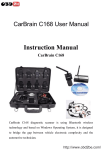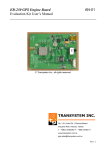Download User Manual - Emerson Network Power
Transcript
CHD603BM-U USB Mifare Card Reader User Manual CHD603BM-U USB Mifare Card Reader User Manual Shenzhen Newabel Electronic Co.,Ltd CHD603BM-U USB Mifare Card Reader User Manual CHD603BM-U is a high-performance Mifare card reader/writer which has standard USB communication interface and with ESD electrostatic protection function, it use for read Mifare card, it mainly use for smart card system especially for background of the card issuer and writer, the characteristics of the product is that have good appearance, quickly response, long distance reading, stable performance, easy for use, needless external power supply, installation of wiring simple and solid, it adopt of a USB virtual serial, and the system software can use it directly without changes. With the traditional serial COM slowly from the historical stage, many new computers (especially laptops) 90% do not provide serial COM, only USB ports, development of the new product CHD603BM-U card reader are very suitable for such needs and a USB interface to meet the traditional use of the computer. 1. Performance parameters ※ Dimensions: 110 mm (length) X 25mm (width) X 81 (high) mm (± 2MM); ※ Weight: 150 ± 2% g; ※ Color: black; ※ Interface standards: match with the USB 2.0 standard, USB virtual serial port; ※ Power: USB interface supply, without an external power supply; ※ Frequency: 13.56MHZ ± 5%; ※ Support card type: different kinds of IC card. ※Reading card response rate: less than 0.1 seconds; ※Reading card Distance: 5 to 8 cm (Depend on the quality of the card); ※ Communication rate: 9600 bps ※ Working environment: temperature of -10 ℃ ~ 55 ℃, relative humidity of 5% to 95%, 100% moisture-resistant board; ※ Storage environment: temperature of -20 ℃ ~ 70 ℃, relative humidity of 5% to 95%; ※ State Display: When the reader get power by USB there has blue light, and once reading card, there has red light and a beep; ※ Internal zero delay automatic conversion transceiver technology to ensure that it meets all the software; ※ Distribution of virtual COM USB drivers, support hot-swappable, plug-and-play; 2、USB virtual COM driver installation: Virtual COM driver allows the PC to the application form as an increase in COM port (independent of any existing hardware COM port) use. Installation steps are as follows: The first step: find the attached CD and take into the computer, click the Setup.exe file in the CD-ROM, such as picture 1, click "Install" button and proceed, once the installation is complete, there has a message as picture 2, click the button. You can find the driver had set up in the computer. Picture 1-1 CHD603BM-U USB Mifare Card Reader User Manual Picture 1-2 The second step: Insert CHD603BMW-U to PC’s USB interface, check it in which virtual COM port, open "Device Manager" interface as below picture, click the "port" item, if there added a COM port "CP2101 USB to UART Bridge Controller (COM3)", means the virtual COM port at COM3: Picture 1-3 CHD603BM-U USB Mifare Card Reader User Manual 3. Explanation for RS232 data output format: RS232 Output, baud rate is fixed as: 38400BPS 1 start bit,8 data bit,1 stop bit,without parity bit。 start address 1 symbol byte SOI=7EH ADDR card NO. section verify 1 byte end symbol (N byte) CARD-NO CHECK—BYTE 0DH,0AH Transmission mode: “start symbol”,“end symbol” be sent according to byte directly. The sending way for 7 byte from “ADDR”to “CHECK—BYTE”ending is like this: There are high half bit and low half bit characters in the HEX value that was buildup from each byte. Send the ASCII code on high half bit earlier , then sent the ASCII code on low half bit after. For example: The HEX value for 1 byte is 1AH, then send the ASCII code 31H on “1”character firstly, and send the ASCII code 41H on “A character after. Verify byte CHECK—BYTE From “ADDR”start to “CARD-NO”ending ,total is N+1 byte. Then can get 1 byte CHECK—BYTE according to logic. Example 1: The card number that was sent according to HEX: ADDR=01,CARD-NO=(00,57H,1BH,9CH,26H) well then CHECK-BYTE=01^00^57^1B^9C^26=F7 Sending the data bunch as: 7E 30 31 Start symbol ADDR CARD_NO: 30 30 35 37 31 42 39 43 32 36 00, 57H, 1BH 9CH 26H 46 37 CHK_BYTE 0D 0A end symbol Then you can get card NO.: 00 57 1B 9C 26 after receive upwards series data from USB transform to COM port. Example 2: The card number that was sent according to decimal Card NO. 57H,1AH,F5H,06H come to decimal is:1461384454。 Well then:ADR=01 CARD-NO=(14 61 38 44 54) CHECK-BYTE=01^14^61^38^44^54=5C Sending the data bunch as: 7E 30 31 Start symbol ADDR CARD_NO: 31 34 36 31 33 38 34 34 35 34 14H, 61H, 38H, 44H, 54H Then you can get decimal card NO.: 1461384454 USB transform to COM port. Namely HEX as:57 1A F5 06 35 43 0D 0A CHK_BYTE end symbol after receive upwards series data from CHD603BM-U USB Mifare Card Reader User Manual 4. Sketch of connection: Picture 4 5、Packing list Item Name Quantity 1 CHD603BM-U Desktop Mifare card reader/writer 1 unit 2 Standard 1.5meter USB line 1 unit 3 Virtual COM CD-ROM device driver 1 unit 4 User manual 1 unit 5 Guarantee certificate 1 unit Remark 3.5 inch