Download User Manual - Hi-view
Transcript
User Manual SPORT CAMERA LS1 Index LS1 Sport Camera & Standard accessories 。。。。。 07 Before Using 。。。。。。。。。。。。。。。。。。。 08 Operation 。。。。。。。。。。。。。。。。。。。。 10 DATE/TIME Setting 。。。。。。。。。。。。。。。 10 Charging the Battery 。。。。。。。。。。。。。。。 11 SPECIFICATION 。。。。。。。。。。。。。。。。。 11 WARRANTY 。。。。。。。。。。。。。。。。。。。 13 WARRANTY CARD 。。。。。。。。。。。。。。。。 14 1 1. LS1 Sport Camera & Standard accessories: 1. Camcorder 2.Aluminum alloy Ring 5. Charger 3.Battery Mount 4.Battery 6.USB Cable 7.Roll bar mount 8.O-ring x 2 pcs & screws x 4 9. Grease 10. User manual (incl. Warranty card) Options: LSB-01 LSB-02 LSB-03 LSB-04 : Adhesive Mount : Adhesive Mount 、 : Aluminum alloy Motorcycle /Bike mount、 : Aluminum alloy Motorcycle /Bike mount 、 LSB-05 : ABS mount for Motorcycle and bike) 2 2. Before Using: Insert Micro SD card and Battery according to below direction: Format your SD card to FAT 32. Allocation Unit Size choose 32 KB Make sure your LS1 is off before you moving the Micro SD card and Battery Insert Micro SD card with label facing down Insert Battery with label facing up How to take out the Battery: Move Snap-fit facing outside, (1) Pull out the bracket to take out the battery (2) How to screw Aluminum Alloy Ring in the camcorder : With 4 screws , you can fixed the aluminum alloy ring on LS1 sport camera The function of Aluminum alloy ring is for you to screw in with different mounts. 3 How to use grease: Screw out the rear cap and put the grease to the O-ring before you using underwater and screw the rear cap tightly. Suggest to put the grease to all joints before diving. Tear off Lens protection film before using An example LS1 mounting on LSB-01 with Aluminum alloy ring 4 3. Operation: 1. Power Led : ON shows blue color 2. Power button : ON/OFF (ON start to recording) 3. Recording Led: ON shows Red color ( 10 seconds after press the Power button ) 4. USB slot for transfer Video and charge the camcorder 5. Micro SD card slot 6. Battery Please note you must insert first the Micro SD card , and then the recording red light will be shown. 4. DATE/TIME Setting File format must be “.txt” file( “notepad”) File name must be ”DateTime” Save this DateTime file to Micro SD card, and insert Micro SD card to LS1. LS1 will automatically update the date and time as request and then auto remove the DateTime file in the Micro SD card 5 5. Charging the Battery 1~2 hours if using Charger to charge the battery About 6~7 hours if using USB cable Before first use battery , charge the battery 8 hours by charger 6.SPECIFICATION LS1 Sensor Lens Resolution 5 Megapixel CMOS F1.4/7G :120° (Optional F2.0/6G: 150°) 720P:1280X720 WVGA:848X480 FPS per second 720P Mode: 30fps Compression H.264 Format AVI Shockproof 2.5Meter WaterProof IP68 ( underwater 30 Meter) Time/Date Yes Circular record 5 minutes Audio Excellent microphone sensitivity Storage Support Micro SD upto 32GB (Class 6 or above ) Operating -40°C~80°C Size Ø34mm X110mm Weight 109g (not incl. battery 21g) LS1 Power Mini USB DC5V Battery 3.6v 750mA Li-ion Charger AC100-240V 6 WARRANTY The warranty period commences from the date of sales receipt or your purchase invoice showing from LiMix Please duly filled warranty instructions with dealer ‘s stamp and date of the purchase. If no dealer’s stamp, the warranty period will commences from production date of products. 1. LIMITED WARRANTY One year warranty from the date of purchase.We provide free of charge warranty service by performing repair or replacement of defects in workmanship or materials covered by this warranty. 2. This warranty shall be void by improper use, neglect, misapplication, incorrect connection. 3. Please follow the user manual to use this Sport Camcorder. The warranty does not cover any damage that may occur while doing sport activity. 4. Any tampering with the LS1 will void the warranty. 5. After warranty, LiMix still will perform the repairing service with repairing charges within 5 years. LiMix reserves the right to replace defective parts with any serviceable used parts that meet the performance. If parts are phase out, LiMix can refuse to do repairs. 6. If the warranty card is lost, we will check the effective date according to the serial number. 7. 7 All accessories ( ex. Battery, Charger, bracket, USB cable ) are consumable products , we provide 6 months free of charge warranty repairing service












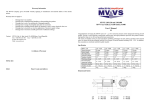
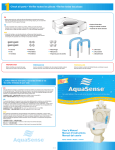
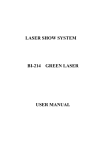

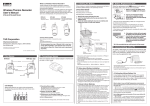
![[The Title of Document Property show here]](http://vs1.manualzilla.com/store/data/005679617_1-26050dab619968a0ccd4ef0aac394c5d-150x150.png)
