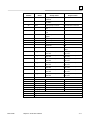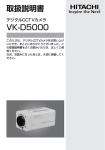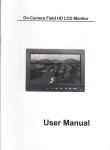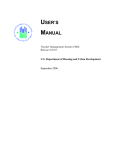Download Series 90-70 DLAN/DLAN+ Interface Module, GFK
Transcript
GE Fanuc Automation Programmable Control Products Series 90-70 DLAN/DLAN+ Interface Module User's Manual GFK-0729E December 2003 GFL-002 Warnings, Cautions, and Notes as Used in this Publication Warning Warning notices are used in this publication to emphasize that hazardous voltages, currents, temperatures, or other conditions that could cause personal injury exist in this equipment or may be associated with its use. In situations where inattention could cause either personal injury or damage to equipment, a Warning notice is used. Caution Caution notices are used where equipment might be damaged if care is not taken. Note: Notes merely call attention to information that is especially significant to understanding and operating the equipment. This document is based on information available at the time of its publication. While efforts have been made to be accurate, the information contained herein does not purport to cover all details or variations in hardware or software, nor to provide for every possible contingency in connection with installation, operation, or maintenance. Features may be described herein which are not present in all hardware and software systems. GE Fanuc Automation assumes no obligation of notice to holders of this document with respect to changes subsequently made. GE Fanuc Automation makes no representation or warranty, expressed, implied, or statutory with respect to, and assumes no responsibility for the accuracy, completeness, sufficiency, or usefulness of the information contained herein. No warranties of merchantability or fitness for purpose shall apply. The following are trademarks of GE Fanuc Automation North America, Inc. Alarm Master CIMPLICITY CIMPLICITY 90–ADS CIMSTAR Field Control FrameworX GEnet Genius Helpmate Logicmaster Modelmaster Motion Mate PACSystems ProLoop PROMACRO PowerMotion PowerTRAC Series 90 Series Five Series One Series Six Series Three VersaMax VersaPoint VersaPro VuMaster Workmaster ©Copyright 2003 GE Fanuc Automation North America, Inc. All Rights Reserved. Preface Content of This Manual The Series 90™–70 DLAN/DLAN+ Interface Module, from GE Fanuc Automation North America, Inc., is a high–performance interface between the GE Drive Systems DLAN and DLAN+ local area network (LAN) protocols and Series 90–70 PLC systems. Related Publications For more information, refer to these publications: Data Sheet for the DLAN/DLAN+ Interface Module, GFK-0728 For more information on programmable controllers, refer to these publications: PACSystems CPU Reference Manual, GFK-2222 PACSystems RX7i Installation Manual, GFK-2223 Series 90-70 Programmable Controller Installation Manual, GFK–0262 Series 90-70 Programmable Controller Reference Manual, GFK–0265 Logicmaster 90-70 Programming Software User’s Manual, GFK–0263 CIMPLICITY® Machine Edition Logic Developer-PLC Getting Started, GFK-1918 VersaPro Programming Software User’s Guide, GFK-1670 Control Programming Software User’s Manual, GFK-1295 GFK-0729E iii Contents Introduction ............................................................................................................ 1-1 DLAN Basics ..................................................................................................................... 1-1 DLAN Interface Module Functions .................................................................................... 1-1 DLAN Applications ............................................................................................................ 1-2 PACSystems Hardware Requirements ...................................................................... 1-2 Series 90-70 Hardware Requirements ....................................................................... 1-2 DLAN Interface Module Description.............................................................................. 1-3 Indicators........................................................................................................................... 1-3 MODULE OK Indicator ............................................................................................... 1-3 COMMAND OUT Indicator ......................................................................................... 1-4 DATA IN Indicator....................................................................................................... 1-4 Restart Pushbutton ........................................................................................................... 1-4 DLAN Network Connector................................................................................................. 1-4 DLAN Configuration Jumpers ........................................................................................... 1-4 25-Pin Connectors ............................................................................................................ 1-4 Configuring the DLAN Interface module ...................................................................... 1-4 Installation ............................................................................................................... 2-1 What You Will Need ........................................................................................................ 2-2 PACSystems RX7i Systems ............................................................................................. 2-2 Series 90-70 Systems ....................................................................................................... 2-2 Installing the DLAN Interface Module Hardware.......................................................... 2-3 Overview ........................................................................................................................... 2-3 Installing a DLAN Interface Module................................................................................... 2-3 DLAN Jumper Configuration.......................................................................................... 2-5 DLAN Configuration Jumpers ........................................................................................... 2-5 Selecting the Network Type .............................................................................................. 2-6 Selecting RS-485 Termination Resistors .......................................................................... 2-6 Configuring a DLAN Interface Module .......................................................................... 2-7 Installing the GE_DLAN Logicmaster Folder ............................................................... 2-8 Installing the Ladder Logic Folder ..................................................................................... 2-8 Importing the Ladder Logic Folder into CIMPLICITY Machine Edition Logic Developer PLC ................................................................................................................................... 2-9 DLAN User Interface .......................................................................................... 3-1 Overview .......................................................................................................................... 3-1 The DLAN Interface Program............................................................................................ 3-2 Interface Rules............................................................................................................ 3-2 Program Components................................................................................................. 3-2 MAIN Program ........................................................................................................... 3-2 DLAN_L Block ........................................................................................................... 3-2 DCONFIG Block ........................................................................................................ 3-3 DLAN_C External Block............................................................................................. 3-3 DLAN Signals .................................................................................................................... 3-4 GFK-0729E v Contents Command Bits ............................................................................................................ 3-4 Setpoints ..................................................................................................................... 3-4 LAN Update of Setpoints ........................................................................................... 3-4 Feedback Signals ....................................................................................................... 3-5 Link Presence Signals ................................................................................................ 3-5 Data Allocation and Configuration ................................................................................ 3-6 Limitations On Use Of Discrete Temporary References................................................... 3-6 User Configuration ............................................................................................................ 3-6 Entering the User Configuration........................................................................................ 3-8 Global Data ....................................................................................................................... 3-9 Command Bit Table Format ............................................................................................ 3-10 Setpoint Bit and Register Table Formats ........................................................................ 3-12 Status, Diagnostics and Feedback Table Format ........................................................... 3-13 Using the DLAN Interface Program ............................................................................. 3-19 What the GE_DLAN Program Provides .......................................................................... 3-19 Adding Application-Specific Logic To the GE_DLAN Program....................................... 3-19 GE_DLAN Program Structure ......................................................................................... 3-20 MAIN Program .......................................................................................................... 3-20 DLAN_L Program Block ........................................................................................... 3-20 DLAN_C External Block ........................................................................................... 3-20 Adding a DLAN Application Block ................................................................................... 3-21 What the DLAN Application Block Needs to Do.............................................................. 3-21 Configuring the DLAN Interface Using CIMPLICITY Machine Edition ..................... 3-23 vi Series 90-70 DLAN/DLAN+ Interface Module User's Manual–December 2003 GFK-0729E Chapter Introduction 1 The Series 90-70 DLAN/DLAN+ Interface Module (catalog number IC697BEM763) provides a high-performance interface between the GE Drive Systems DLAN and DLAN+ local area network (LAN) protocols and a Series 90-70 or a PACSystems RX7i control system. It allows Series 90-70 and PACSystems RX7i application programs to control DC300, AC2000, and DC2000 drives. DLAN Basics GE Drive systems devices communicate using one (or both, in some cases) of two types of network protocol: DLAN, a multidrop serial protocol - sometimes referred to as DLAN- or old DLAN. DLAN+, a high speed protocol based on Arcnet. Information is shared on the network using data pages. A page is a collection of 16 bit data words. Each device (or drop) is allocated one or more pages. Each page can contain up to 256 words and is partitioned into blocks of 16 words each. DLAN supports 32 pages per network, and DLAN+ supports 255 pages per network. The information within a page (its data structure) depends on the device and is often referred to as a dialect. Devices with multiple pages can use a different dialect for each page. Each device is responsible for periodically detecting changes in its page(s) of information and then broadcasting any changes on the network. This is the mechanism used by controllers, such as the DLAN Interface module, to maintain an up-to-date copy of the data in other network devices. Controllers issue commands to other devices on the network by sending messages. Command messages can be directed to a specific target device or broadcast, and can contain one new data item for the device’s data page(s). DLAN Interface Module Functions The DLAN Interface module can operate as either a DLAN or DLAN+ controller. However, a single module can not be both a DLAN and DLAN+ controller at the same time. If an application requires both DLAN and DLAN+ devices, two DLAN Interface modules must be used. The module passes page data and commands between network devices and a control system application program. The knowledge about what the network devices are intended to do is contained in the application program. GFK-0729E 1-1 1 DLAN Applications PACSystems Hardware Requirements The minimum hardware configuration for a PACSystems RX7i DLAN or DLAN+ application requires these components: 1. An RX7i rack and power supply. 2. An RX7i CPU module to run the application program. CPU firmware version 1.5 or later is required. 3. One or more DLAN Interface modules installed in another slot or slots. 4. A DLAN or DLAN+ network connected to each DLAN Interface module. 5. One or more GE Drive Systems devices connected to each network. Typically, additional modules will be required to monitor and control the application. However, the discussion in this manual is limited to the DLAN Interface module and the associated PLC program. Series 90-70 Hardware Requirements The minimum hardware configuration for a Series 90-70 DLAN or DLAN+ application requires these components: 1. A Series 90-70 rack and power supply. 2. A Series 90-70 PLC CPU module to run the application program. CPU firmware version 5.00 or later is required. 3. One or more Series 90-70 DLAN Interface modules installed in another slot or slots. 4. A DLAN or DLAN+ network connected to each DLAN Interface module. 5. One or more GE Drive Systems devices connected to each network. Typically, additional Series 90-70 modules will be required to monitor and control the application. However, the discussion in this manual is limited to the DLAN Interface module and the associated PLC program. 1-2 Series 90-70 DLAN/DLAN+ Interface Module User's Manual – December 2003 GFK-0729E 1 DLAN Interface Module Description Indicators The three LED indicators, shown in the following figure, are mounted along the top front edge of the DLAN Interface module. DOOR MODULE OK COMMAND OUT DATA IN RESTART BEM 763 MODULE OK COMMAND OUT DATA IN ON = OK, ACTIVE OTHER LEDS FOR FACTORY USE. PUSH TO RESTART COMMUNICATION. DLAN CONNECTOR DLAN NETWORK CONNECTOR TXA- 1 TXA+ 2 TXB- 3 TXB+ 4 5V 5 0V 6 TX 7 RX 8 (D CONNECTORS NOT USED) DLAN CONFIGURATION JUMPERS MODULE FUNCTION GE DRIVES DLAN INTERFACE MODULE: C697BEM763 LABEL: 44A726758-139R02 DLAN/DLAN+ Interface Module MODULE OK Indicator The MODULE OK indicator indicates the current status of the DLAN Interface module. It has three states: MODULE OK Indicator Status State Description OFF When the MODULE OK indicator is off, the DLAN Interface module is not functioning. This is the result of a hardware malfunction; for example, the diagnostic checks detected a failure, or the PLC CPU is not present. Corrective action is required in order to get the module functioning again. ON When this indicator is on steadily, the DLAN Interface module is functioning properly. Normally, this indicator should always be on, indicating that the diagnostic tests were successfully completed and the configuration data for the module is correct. Flashing The indicator flashes during power-up diagnostics. Note: GFK-0729E The DLAN Interface module has a hardware watchdog timer that is periodically reset by the module software. If the watchdog timer expires, the module stops functioning and the MODULE OK indicator turns off. Chapter 1 Introduction 1-3 1 COMMAND OUT Indicator The COMMAND OUT indicator has two functions. It flashes on briefly during the self test that occurs when the PLC is powered on or the module Restart pushbutton is pressed. During normal operation, it flashes whenever a command is received from the PLC application program. DATA IN Indicator The DATA IN indicator flashes whenever a page data update message is received from one of the network drops. Most frequently, these messages contain feedback data. If none of the drops broadcasts an update message, this LED flashes every two seconds as long as an active drop is connected to the network. Restart Pushbutton Pressing the Restart pushbutton on the DLAN Interface module halts DLAN communication and causes the module to perform its internal tests. Upon successful completion, it will enter the “Ready” state and wait for configuration data from the PLC. DLAN Network Connector This eight-pin connector provides the connections from the DLAN Interface module to the DLAN or DLAN+ network. A panel mounted connector assembly containing the Arncet and Dlan- terminal board is provided with a mating cable. DLAN Configuration Jumpers These jumpers are used to configure the network connection when the Network Type is specified as DLAN. JP2 through JP4 are used to select either the optically isolated LAN network or an RS-485 LAN network. If the RS-485 LAN network is selected, JP5 and JP6 are used to select whether the RS-485 network termination resistors are IN or OUT. 25-Pin Connectors The two DB-25S connectors on the DLAN Interface module are not used. Configuring the DLAN Interface module Before a DLAN Interface module can be used in a Series 90-70 PLC or PACSystems RX7i control system, it must be configured. This topic is covered in detail in chapter 2 of this manual. 1-4 Series 90-70 DLAN/DLAN+ Interface Module User's Manual – December 2003 GFK-0729E Chapter Installation 2 This chapter explains how to install a DLAN Interface module in a control system and install the necessary software. The information is organized as follows: What you will need. Describes the equipment and software packages required for the installation. Step 1. Installing the DLAN Interface Module Hardware: Describes the physical installation of the DLAN Interface module in a control system rack. Hardware descriptions are also included. Step 2. DLAN Jumper Configuration: Describes how to set the DLAN configuration jumpers located on the DLAN daughter board when the Network Type is specified as DLAN. Step 3. Configuring the DLAN Interface Module: Describes how to add a DLAN Interface module to the I/O configuration, using the configuration software. Step 4. Installing the DLAN Interface Module Software: Describes how to install DLAN Interface PLC software on a programming computer. GFK-0729E 2-1 2 What You Will Need Before you can begin the installation procedure, you must have the following equipment and software. PACSystems RX7i Systems ■ An RX7i system. The RX7i CPU must have version 1.5 or later firmware. ■ One or more DLAN Interface modules (catalog number IC697BEM763). ■ CIMPLICITY Machine Edition – Logic Developer PLC software, version 4.0 or later with a Service Pack that supports configuration of the DLAN Interface Module. For system requirements, refer to CIMPLICITY® Machine Edition Logic Developer-PLC Getting Started, GFK-1918. ■ DLAN Interface software modules containing a configuration for the DLAN system to which this control will be applied. Series 90-70 Systems ■ A Series 90-70 PLC system. The PLC CPU must have version 5.00 or later firmware. ■ One or more DLAN Interface modules (catalog number IC697BEM763). ■ A PC with one of the following programming software products. For system requirements, refer to the software documentation. ■ 2-2 − CIMPLICITY Machine Edition – Logic Developer PLC software, version 4.0 or later with a Service Pack that supports configuration of the DLAN Interface Module − VersaPro software − Control software − Logicmaster 90-70 configuration and programming software, version 5.01 or later The DLAN Interface software that is provided with the DLAN module or DLAN Interface software modules containing a configuration for the DLAN system to which this control will be applied. It should be noted that the DLAN interface software provided with the DLAN module has limited functionality and will not interface to many DC300 drive systems. Series 90-70 DLAN/DLAN+ Interface Module User's Manual – December 2003 GFK-0729E 2 Installing the DLAN Interface Module Hardware The first step in the installation procedure is to physically install the DLAN Interface module hardware and verify that it is working properly. Overview DLAN Interface modules can reside in either the CPU (main) rack or in any expansion rack. The power supply, CPU, and Series 90-70 Bus Transmitter (BTM) or Bus Receiver Module (BRM) must reside in specific slots within each rack. The CPU module must be located in slot 1 of rack 0. If the PLC system has more than one rack, a Bus Receiver Module (BRM) must be located in slot 1 of each expansion rack. For details on installing a PACSystems RX7i rack system, refer to the PACSystems RX7i Installation Manual, GFK-2223. For details on installing a Series 90-70 rack system, refer to the Series 90-70 Programmable Controller Installation Manual, GFK-0262. Note: Version A of the Bus Transmitter Module must be installed in the main rack to the right of all modules that generate an interrupt. Later modules do not have this restriction. DLAN Interface modules can be placed in any unused slot in any rack, provided that these conditions are met: The PLC configuration must match the physical configuration of the modules. If it does not, the PLC can not operate as expected. Configuration faults are logged in the PLC fault table. Refer to the Logicmaster 90-70 Programming Software User’s Manual, GFK-0263, for more information on PLC configuration using Logicmaster 90-70 software. In a Series 90-70 system, all the slots between the DLAN Interface module(s) and the PLC CPU (in the CPU rack) or the Bus Receiver Module (in an expansion rack) must be occupied. If any of these slots are empty, the DLAN Interface module(s) cannot communicate across the backplane to the PLC CPU or Bus Receiver Module. This is not a requirement for installing the DLAN in a PACSystems rack. Installing a DLAN Interface Module To install a DLAN Interface module, follow these steps: 1. Set the CPU Run/Stop switch to STOP. This prevents the PLC program from initiating any command that can affect the operation of the module. 2. Power off the control system. 3. Locate the desired rack and slot. 4. Remove the DLAN Interface module from the shipping carton, but leave it in its anti-static plastic bag. Touch an exposed metal surface of the rack to discharge any electrostatic charge you may have picked up. Then remove the DLAN Interface module from the protective bag. GFK-0729E Chapter 2 Installation 2-3 2 5. Slide the DLAN Interface module completely into the slot. The three LED indicators are located at the top of the module. 6. Press the module firmly against the front rails of the PLC rack, but do not use excessive force. When the module is fully seated, you will hear and/or feel clicks from the latches on the top and bottom of the module faceplate. 7. Mount the DLAN/DLAN+ network connector assembly on the Panel in proximity to the rack where the DLAN Interface module is installed. Care must be taken to insure that a good ground connection is made between the connector assembly and the panel as well as between the rack and the panel. Connect the cable from the connection block to the DLAN Interface module by mating its connector with the DLAN NETWORK CONNECTOR shown in figure 1-1. Finally, connect the network cable or cables to the connector assembly. If DLAN+ is used and the DLAN Interface module is at one end of the network, a terminator must be installed on the unused BNC connector If DLAN is used, termination is by jumpers on the daughter card. See section on DLAN configuration jumpers. 8. Power on the control system rack. The MODULE OK indicator of the DLAN Interface module should immediately begin to flash, and then stay on when diagnostics tests have completed. 2-4 Series 90-70 DLAN/DLAN+ Interface Module User's Manual – December 2003 GFK-0729E 2 DLAN Jumper Configuration DLAN Configuration Jumpers When the Network Type specified by user configuration data (see “Data Allocation and Configuration” in Chapter 3) is DLAN, jumpers on the DLAN daughter board must be used to configure the network connection. This section describes how to set the jumpers. If you are using a DLAN+ network, skip this section. The figure below is an enlarged view of the DLAN configuration jumpers. Jumper JP6 is nearest the DLAN network connector. The positions of these jumpers configure the DLAN module connections to a DLAN network. JP6 JP5 JP4 JP3 JP2 Detail of DLAN Configuration Jumpers The figure below shows the two possible positions for jumpers JP2 through JP6. All of the jumpers are installed in the 1-2 position at the factory. If you need to change one or more jumper positions, use this procedure. Each jumper has a thin tab that extends beyond the edge of the DLAN daughter board toward the front of the module. Grip the tab with needle nose pliers and pull it forward until it is free. Then move the jumper so that it will engage pins 2 and 3, and push it onto the pins. Repeat for each jumper that needs to be changed. Pin 3 Pin 3 Pin 2 Pin 2 Pin 1 Factory Setting Pin 1 Alternate Setting Selecting a DLAN Configuration Jumper Position GFK-0729E Chapter 2 Installation 2-5 2 Selecting the Network Type In addition to DLAN+, two types of DLAN networks are supported by version 1.04 and later versions of the DLAN Module: optically isolated and RS-485. The DLAN network type is selected by setting jumpers JP2, JP3, and JP4. At the factory, these jumpers are set to select the optically isolated network. Jumper Positions For Selecting DLAN Network Type Jumper Optically Isolated LAN RS-485 LAN JP2 JP3 JP4 1—2 1—2 1—2 2—3 2—3 2—3 Caution If the DLAN module is powered on while connected to an optically isolated network and jumpers JP2, JP3, and JP4 are set to the 2-3 position, the external isolated power supply for the isolated network will be damaged. Selecting RS-485 Termination Resistors If the RS-485 network is selected, the drop at each end of the network cable should have the termination resistors IN. This is true for all drop types, both DLAN modules and drives. Adding additional termination resistors will improve the signal to noise ratio of RS-485 networks, but more than five sets of termination resistors will overload the drivers. Accordingly, no more than five drops on a network should have the termination resistors IN. The table below shows the jumper settings for termination resistors. At the factory, these jumpers are set for termination resistors IN. Jumper Positions For RS-485 Network Termination Resistors Jumper Termination Resistors IN OUT JP5 1—2 2—3 JP6 1—2 2—3 If the optically isolated network is selected, the termination resistors are not used, and the JP5 and JP6 jumper settings are ignored. 2-6 Series 90-70 DLAN/DLAN+ Interface Module User's Manual – December 2003 GFK-0729E 2 Configuring a DLAN Interface Module The second step in the DLAN Interface module installation procedure is to add a DLAN Interface module to the Series 90-70 or PACSystems RX7i I/O configuration, using the configuration software. The configuration software is used to describe all the modules present in the control system racks. Rack and slot location and other features for individual modules are specified by completing setup screens that represent the modules in a rack. Configuration Procedure: 1. Add a DLAN Interface module to the rack system configuration. For details, refer to the online help or user manual for your configuration software. 2. After completing the software configuration, download the configuration to the CPU of the control system where your DLAN Interface module is installed. The configuration has no effect until it is downloaded to the control system. The configuration software status line must display CONFIG EQ (configuration equal) after the configuration is stored to the CPU. GFK-0729E Chapter 2 Installation 2-7 2 Installing the GE_DLAN Logicmaster Folder The PLC folder must contain software drivers for communication to the DLAN Interface module. A ladder program provided with the module contains a basic interface, with limited functionality, for use only with 90-70 PLCs. Complex and multiple drives system require a custom interface matched to the application. This section describes how to install the Logicmaster 90-70 folder that contains this program on your personal computer. Note: If you use a software package other than Logicmaster to configure and program your Series 90-70 PLC, you will need to import the Ladder Logic folder. For details on importing the GE_DLAN folder into CIMPLICITY Machine Edition Logic Developer - PLC, see page 2-9. Installing the Ladder Logic Folder A software distribution disk is included with the DLAN Interface module. 1. Slide the selected diskette into an appropriate diskette drive in your computer. 2. Set your computer’s current disk drive to the drive where you inserted the distribution disk. If your disk is in drive A, type a: followed by the Enter key. 3. Run the installation program by typing install followed by the Enter key. 4. The INSTALL program will display a default drive and path for the GE_DLAN folder, usually C:\GE_DLAN. You can change the drive letter to any hard drive or network drive in your computer. You can also change the file path where the GE_DLAN folder will be installed to any valid path. If the path you specify contains subdirectories that do not exist, the INSTALL program will create them. You can install two or more GE_DLAN folders on the same drive by choosing different paths. 5. The INSTALL program does not have the capability to change the GE_DLAN folder name. Accordingly, the program will not permit you to modify the folder name where it appears in the path specification. 6. If your computer does not have a hard drive or network drive, the INSTALL program will display an error message and exit. 2-8 Series 90-70 DLAN/DLAN+ Interface Module User's Manual – December 2003 GFK-0729E 2 7. When you confirm a path for the folder, the INSTALL program will create the new folder and copy these files into it: CPUCFG.CFG DCONFIG.EXP DCONFIG.PDT DCONFIG.STE DLAN_C.PDT DLAN_L.EXP DLAN_L.PDT DLAN_L.STE DLAN_L.XRF IOCFG.CFG LMFOLDER.70 PRINT.XOV _MAIN.DEC _MAIN.LH1 _MAIN.PDT _MAIN.STE _MAIN.XRF This completes the Logicmaster software installation for the DLAN or DLAN+ Interface. Importing the Ladder Logic Folder into CIMPLICITY Machine Edition Logic Developer - PLC To import the GE_DLAN folder: 1. Install the folder as described in “Installing the Ladder Logic Folder” on page 2-8. 2. Create a new project and a Series 90-70 target to import the folder into. 3. In the Project tab of the Navigator, right click the target you want to import the GE_DLAN folder into, point to Import, and then choose Logicmaster Folder. The Import dialog box appears. 4. In the dialog box, browse to the GE_DLAN folder you installed in step 1, select the folder and then click Open. The LM90 folder import begins. The Series 90-70 target you created is renamed to the same name as the imported folder (GE_DLAN). GFK-0729E Chapter 2 Installation 2-9 Chapter DLAN User Interface 3 This chapter describes the PLC interface to DLAN devices and how to configure it. This chapter contains the following sections: Overview: summarizes the PLC data and program logic that comprise the user interface to DLAN devices. Data Allocation and Configuration: describes the PLC data used by DLAN applications. Using the DLAN Interface Program: A DLAN interface program for use with 90-70 PLCs is provided as a part of the DLAN/DLAN+ Interface Module product. Overview This section summarizes the PLC data and program logic that comprise the user interface to DLAN devices. Other sections in this chapter describe each of these topics in detail. The DLAN/DLAN+ Interface Module product includes a distribution disk that contains a ladder program folder for use with Series 90-70 PLCs. This interface has limited functionality and restrictions as listed below. Complex systems, multiple-drive systems, older DC300 drives, and PACSystems RX7i systems require a custom interface for the specific application. Please contact your GE Fanuc Automation sales person for development of a custom interface. Although the following description pertains specifically to the Interface supplied with the DLAN/DLAN+ Interface module, the general concepts pertain to all custom interfaces as well. GFK-0729E 3-1 3 The DLAN Interface Program This program provides a bit and data mapped interface to a DLAN/DLAN+ network. Interface Rules The interface supports drives only and is subject to the following rules: 1. Network drop number assignments must begin at 1 and continue sequentially. 2. On DLAN+ networks, the page number for each drop must equal the drop number. 3. On DLAN networks, the expected acks and weighted zero options must be selected for all drives. 4. All drives will receive the same command set and must send the same feedback data. 5. “Old Serial Message” protocol is not supported. 6. Series 90-70 PLC systems only Program Components The program contains these parts: MAIN program. DLAN_L program block. DCONFIG program block. DLAN_C external block. These components are summarized in the following paragraphs. For a detailed discussion of the program and information on adapting it for your application, see “Using the DLAN Interface Program” on page 3-19. MAIN Program The MAIN program version in the distribution diskette contains only a CALL to the DLAN_L block. This version is a starting point for your application. You will need to add program logic that uses the data described in “Data Allocation and Configuration” on page 3-6. DLAN_L Block The DLAN_L block is called by MAIN once during each PLC execution sweep. It contains program logic for initializing DLAN data; for configuring the DLAN Interface module; for updating status data, diagnostic data, and feedback signals; and for sending DLAN command messages. DLAN_L contains local register (%L) data used for configuration of your application. This data is initialized by the DATA_INIT_DLANA function block in DLAN_L. You will probably need to change some of the values specified in this function block. For information on configuring DLAN global data, see “User Configuration” on page 3-6. 3-2 Series 90-70 DLAN/DLAN+ Interface Module User's Manual – December 2003 GFK-0729E 3 DCONFIG Block The DCONFIG block is called as necessary by DLAN_L to configure the DLAN Interface module. This configuration process is transparent to the user application. All the logic needed to configure the module is provided for you in the DLAN_L program block. DLAN_C External Block The DLAN_C block is responsible for communication between the PLC CPU and the DLAN Interface module(s). GFK-0729E Chapter 3 DLAN User Interface 3-3 3 DLAN Signals Series 90-70 PLC applications for DLAN and DLAN+ devices use PLC data and program logic as the interface to these devices. This interface is based on the concept of signals. A DLAN signal is an item of data that is sent either from the PLC program to a data page of a DLAN or DLAN+ device, or from a data page in the device to the PLC program. Signals contain at least 16 bits of data. Four kinds of signals are used. 1. Command bits 2. Setpoint data 3. Feedback data 4. Link presence bits These signal types are summarized in the following paragraphs. Command Bits The PLC program sends DLAN commands by setting one or more discrete data points. An action list is predefined for each command bit. Action lists consist of individual LAN commands in a generic list structure. Each command bit is preconfigured to send one or more commands to one or more DLAN drops. During each PLC program sweep, all command bits are compared to their previous values. When one or more changes are detected, the commands that correspond to each changed bit are sent to the DLAN Interface module for transmission on the network. Setpoints In the PLC, a setpoint consists of a data word and a corresponding setpoint bit. Each setpoint bit is preconfigured for a particular drop and page location within that drop. To issue a new setpoint, the PLC program first updates the setpoint value and sets the corresponding setpoint bit. During the program sweep, all the setpoint bits are checked. When a setpoint bit is detected, the corresponding value is sent to the DLAN Interface module for transmission on the network, and the setpoint bit is cleared. LAN Update of Setpoints There are actually two copies of setpoint data in the PLC: 1. A value in the user setpoint table that can be changed by the PLC program. 2. The corresponding location in the feedback data array for the target DLAN drop. This copy is written by the DLAN interface program; it may be read by MAIN and other program blocks. When the user changes a setpoint value and then sets the command bit to send it, the target drive updates its corresponding page location after it receives the command. A short time later, the drive echoes the new value back to the DLAN feedback data array. In anticipation of the new value from the drop, the DLAN_L program block updates the setpoint in the feedback array with the new value. This provides a convenient 3-4 Series 90-70 DLAN/DLAN+ Interface Module User's Manual – December 2003 GFK-0729E 3 mechanism for the user’s PLC logic to determine when to set a particular setpoint bit. Whenever the setpoint value and the corresponding feedback value are different, the setpoint value needs to be sent to the drop. The user logic can accomplish this by setting the appropriate setpoint bit. Note that a temporary interruption of communication between the DLAN Interface module and the drop could occur after the DLAN feedback array was updated but before the drop actually changed its data page. In this case, the interruption would cause a discrepancy between the DLAN feedback array and the data page in the drop. When communication is restored, the current value from the drop’s data page will be copied to the feedback array. If the user program now compares the setpoint to the corresponding feedback value, the difference will be detected, and the appropriate setpoint bit can be set in order to update the page data in the drop. Feedback Signals Feedback data is copied to a PLC global (%R) memory block (specified in the DLAN_L block user configuration data) as it arrives from DLAN drops. The user program may examine this data at any time. Link Presence Signals Periodically, all devices on the LAN network report their presence. The DLAN Interface program keeps a record of this information in link presence bits. These bits, along with the LAN status and diagnostic information, are copied to a PLC global memory block specified by the user. GFK-0729E Chapter 3 DLAN User Interface 3-5 3 Data Allocation and Configuration This section describes the PLC data used by DLAN applications. Caution Some of the data used by the DLAN interface program is global, such as Discrete Internal (%M) and Register (%R). The application designer must be certain that data references in other parts of the application do not conflict with references assigned to the DLAN interface. The DLAN_L program block uses Register %R00001 and preserves its contents. The only restriction on its use by other parts of the PLC program is that it must never be modified by an interrupt block. The DLAN_L program block also uses Discrete Temporary (%T) references. These references may be used in other program blocks, but are subject to the limitations described below. Failure to observe this caution will result in unexpected and potentially unsafe operation. Limitations On Use Of Discrete Temporary References Temporary references that are used by the DLAN_L block are subject to these limitations when used in other program blocks: 1. They must never be modified by an interrupt block. 2. The DLAN_L program block modifies the states of discrete temporary (%T) points. Consequently, the program must never rely on the state of %T points that are set before it calls the DLAN_L block to be correct after the call unless the MAIN program saves the %T table before the DLAN_L call and restores the table after the call. 3. Transitional %T contacts must not be relied on because the DLAN_L block affects them in complex ways. User Configuration Values are assigned to user configuration data in a Series 90-70 PLC DATA_INIT function block in DLAN_L. This data specifies certain information about each DLAN Interface module used by the application: 1. The rack and slot location of the DLAN Interface module. 2. Whether a DLAN or DLAN+ network will be used. 3. The network address of the DLAN Interface module. 3-6 Series 90-70 DLAN/DLAN+ Interface Module User's Manual – December 2003 GFK-0729E 3 4. The total number of network drops, including the DLAN Interface module, connected to the network. 5. The update rate for feedback signals. 6. The starting PLC memory offsets for DLAN signal tables. Default values are provided in the DLAN_L program block. You can change these defaults, as appropriate for your application, by using the programming software to modify the DATA_INIT_DLANA block in DLAN_L. The following table describes each item of user configuration data. User Configuration Data Range Description DLAN DLAN+ Default PLC CONFIGURATION Rack number of DLAN interface module 0-7 0 Slot number of DLAN interface module 2-9 2 Start address of Command bits (%M) Varies with CPU model 1 Start address of Setpoint bits (%M) Varies with CPU model 305 Start address of Setpoint registers (%R) Varies with CPU config 3 Varies with CPU config 101 Start address of Status and Diagnostic registers (%R) DLAN CONFIGURATION Network type 1 1 30 0-255 30 Drop number of this DLAN interface module 1-31 1-255 250 Total number of drops on this DLAN 2-32 Don’t care 32 Feedback update rate (.01 sec) 3-32 3-32 32 Number of class A drives 1-31 1-48 1 Group assignment of this DLAN interface module GFK-0729E 0 Chapter 3 DLAN User Interface 3-7 3 Entering the User Configuration To change the user configuration values, enter the Program Display/Edit display of the Logicmaster 90-70 programming software by typing the progrm soft key (F1) at the main menu. Move the cursor to the DLAN_L program block and press the zoom soft key (F10). The user configuration data is initialized by the DATA_INIT_DLANA function block in RUNG 4. Move the cursor to the DATA_INIT_DLANA function block and press the zoom soft key (F10) again. You will see a screen that is similar to the “User Configuration Data” table on page 3-7. The rack number and slot number values in this display must be changed to match the rack and slot location where the DLAN Interface module was installed in the PLC. The number of class A drives value must match the number of drives attached to the network. If a DLAN (not DLAN+) network will be used, the network type and drop number values must also be changed appropriately. Caution The start addresses for setpoint bits, setpoint registers, and status and diagnostic registers must be modified in accordance with the number of class A drives on the network so that the four global data tables do not overlap. The default start addresses are based on seven (7) drives. See table 3–2, below, for information needed to calculate start addresses for a different number of drives. 3-8 Series 90-70 DLAN/DLAN+ Interface Module User's Manual – December 2003 GFK-0729E 3 Global Data The User Configuration contains four parameters that specify the starting addresses of global data tables used by the DLAN interface. You must allocate the PLC global data specified by each of these parameters when planning your PLC program. This table shows the global data table sizes that must be allocated. PLC Global Data Table Name Default Start Location Data Size Command Bit Table %M00001 16 points + (number of class A drives * 36) Setpoint Bit Table %M00305 8 points + (number of class A drives * 12) Setpoint Value Table %R00003 8 registers + (number of class A drives * 12) Status and Diagnostics Table %R00101 50 registers Feedback Table %R00151* 1-16 class A drives: 17-32 class A drives: 33-48 class A drives: 554 1108 1662 * The feedback table start location is not configurable. It always begins 50 registers after the start of the status and diagnostics table. Caution The PLC global data tables specified in user configuration data must not be used for any other purpose in the application. Because these tables are specified indirectly, the programming software is not aware of them and will not warn you about conflicts. The SEARCH and HIGHEST REFERENCE USED functions are also unaware of these tables. When developing your application, you must be absolutely certain that these tables do not overlap data references used by other parts of the application. Use caution when increasing the number of class A drives. GFK-0729E Chapter 3 DLAN User Interface 3-9 3 Command Bit Table Format The format of the command bits is defined in the following tables. The Bit Number value for each table entry is relative to the start address of the command bit table. For example, the default address of the Qstp bit is %M00002. Broadcast bits: The first 16 command bits are reserved for broadcast commands. Broadcast Command Bits Bit Number Command Name Pickup Action Dropout action 1 Normal Stop Issues a normal stop command to all drives; also clears Run Fwd/Rev None 2 Qstp Issues a quick stop command to all drives None 3 Cstp Issues a coast stop command to all drives None 4 SoftReset Issues a soft reset command to all drives None 5 Jog Fwd Brings all drives to the Fwd Jog state Stop jog 6 Jog Rev Brings all drives to the Rev Jog state Stop jog 7 Run Fwd Brings all drives to the Run0 Fwd state Stop 8 Run Rev Brings all drives to the Run0 Rev state Stop 9 – 16 Reserved Drop command bits: The next 36 bits are defined for drop 1 commands, followed by 36 bits for drop 2, etc. The total number of command bits is (16 broadcast bits + (36 times the number of drives on the network)). Drop Command Bits Bit Number 3-10 Command Name Pickup Action Dropout action 17 Normal Stop Issues a normal stop command to drop 1; also clears Run Fwd/Rev 18 Qstp Issues a quick stop command None to drop 1 19 Cstp Issues a coast stop command None to drop 1 20 SoftReset Issues a soft reset command to drop 1 None 21 Draw Req Issues a transfer to Draw Speed Regulator None 22 Cur Req Issues a transfer to Current Regulator Issues a transfer to Draw Speed Regulator 23 Proc Req Issues a transfer to Process Regulator Issues a transfer to Draw Speed Regulator 24 Jog Fwd Brings drop 1 to the Fwd Jog state Stop jog 25 Jog Rev Brings drop 1 to the Rev Jog state Stop jog None Series 90-70 DLAN/DLAN+ Interface Module User's Manual – December 2003 GFK-0729E 3 Bit Number GFK-0729E Command Name Pickup Action Dropout action 26 Run Fwd Brings drop 1 to the Run0 Fwd state Stop 27 Run Rev Brings drop 1 to the Run0 Rev state Stop 28 Slow Sets up drop 1 for Slow Removes slow command 29 Run1 Sets up run reference for run1 Removes Run1 30 Run2 Sets up run reference for run2 Removes Run2 31 Refr Inh Inhibits drop 1 reference register Removes reference inhibit 32 Mot1 Motor 1 request Removes motor 1 command 33 Mot2 Motor 2 request Removes motor 2 command 34 Hold Diam Issues hold diameter mode Removes hold diameter 35 Rcal Limit Selects recalibrate current limit mode Removes recalibrate current limit 36 Auto Ref Selects auto reference Removes auto reference select 37 Lup_out 01 Sets physical output 1 on LUP card Resets physical output 1 on LUP card 38 Lup_out 02 Sets physical output 2 on LUP card Resets physical output 2 on LUP card 39 Lup_out 03 Sets physical output 3 on LUP card Resets physical output 3 on LUP card 40 Lup_out 04 Sets physical output 4 on LUP card Resets physical output 4 on LUP card 41 Lup_out 05 Sets physical output 5 on LUP card Resets physical output 5 on LUP card 42 Lup_out 06 Sets physical output 6 on LUP card Resets physical output 6 on LUP card 43 Lup_out 07 Sets physical output 7 on LUP card Resets physical output 7 on LUP card 44 Reserved 45 Auxcmd 16 Sets Auxcmd 16 Resets Auxcmd 16 46 Auxcmd 17 Sets Auxcmd 17 Resets Auxcmd 17 47 Auxcmd 18 Sets Auxcmd 18 Resets Auxcmd 18 48 Auxcmd 19 Sets Auxcmd 19 Resets Auxcmd 19 49 Slak_tk_up Issues Slack take up Removes Slack take up 50 Slak_tk_dn Issues Slack take down Removes Slack take down 51 – 52 Reserved 53 – 88 Drop 2 command bits 89 – 124 Drop 3 command bits, etc. Chapter 3 DLAN User Interface 3-11 3 Setpoint Bit and Register Table Formats The start addresses for setpoint bits and setpoint registers that are specified in the DATA_INIT_DLANA function block in DLAN_L define the beginning references for these tables. Each setpoint bit corresponds to a setpoint register. A setpoint change is commanded by storing the new value in the setpoint register and then setting the corresponding setpoint bit. The setpoint bit is reset by the DLAN interface when the command is issued. The setpoint bits/registers are defined as follows: Broadcast setpoints: The first eight setpoints are reserved for broadcast commands. The Bit/Setpoint Number value for each table entry is relative to the setpoint bit start address for setpoint bits and relative to the setpoint register start address for setpoint registers. For example, the default address of the MMS_SETPT bit is %M00305, and the default address of the MMS_SETPT register is %R00003. Broadcast Setpoints Bit/Setpoint Number Mnemonic Description 1 MMS_SETPT MMS speed setpoint 2 SPEED_SETPT Speed setpoint 3–8 Reserved Drop command setpoints: The next 12 setpoints are reserved for drop one (1) commands, followed by 12 setpoints for each additional drop. The total number of setpoint bits/registers is (8 broadcast setpoints + (12 times the number of drives on the network)). Drop Setpoints Bit/Setpoint Number 3-12 Mnemonic Description 9 MMS_SETPT MMS speed setpoint 10 SPEED_SETPT Speed setpoint 11 IRATIO_SETPT Iratio setpoint 12 PROCESS_SETPT Process setpoint 13 GAGE_SETPT Winder gauge preset 14 WIDTH_PRESET Winder width preset 15 TENRF_SETPT Tension reference 16 PRESET_DIAM Winder preset diameter 17 DRAWSETP Draw Setpoint 18 – 20 Reserved 21 – 32 Drop 2 bits/setpoints 33 – 44 Drop 3 bits/setpoints, etc. Series 90-70 DLAN/DLAN+ Interface Module User's Manual – December 2003 GFK-0729E 3 Status, Diagnostics and Feedback Table Format DATA_INIT_DLAN A function block in DLAN_L specifies the start address for status and diagnostic registers, which defines the beginning of these tables. The first 50 registers are reserved for status and diagnostic information. They are followed by the feedback variables for each drop, as shown in the following tables. The Register Number value for each table entry is relative to the start address of the table. For example, the default address of LAN_STATUS_1 is %R00101. Status Registers Register Number 1 2 3 4 GFK-0729E Mnemonic Description LAN_STATUS_1 BIT 1 – READY 2 – RUN 3 – ENABLED 4 – Q_FULL 5 – 16 Status Bits: LAN_STATUS_2 BIT 1 – 16 Status Bits: LAN_ERROR_1 BIT 1 – INVCC 2 – NLCFG 3 – UDDIAL 4 – NSCFG 5 – INVIP 6–7 8 – MDIALE Power up diagnostics complete DLAN card configuration complete DLAN card communicating on the network Network command queue full Reserved Reserved 9 – SMIF 10 – UADPR 11 – ICDB 12 – DBFI 13 – SRAM Configuration errors: Invalid configuration command No LAN configuration Undefined dialect Invalid configuration Invalid internal page Reserved Maximum number of dialects exceeded Initialization errors: Shared memory interface failure Unable to allocate dual port RAM Incorrect daughter board Daughter board failed to initialize Daughter board shared RAM failure 14 – 16 Reserved LAN_ERROR_2 BIT 1 – INVLC 2 – DBWD 3 – HOSTWD 4 – IPUPDF 5 – INVIM 6–8 9 – 16 Run time errors: Invalid LAN command Daughter board watchdog timeout Host watchdog timeout Internal page update failure Invalid internal page marker Reserved Reserved 5 UPDATE_CTR Feedback update counter 6 FAILED_2_ACK Last drop number that failed to acknowledge 7 DYNGRPA Dynamic group membership (16 – 01) 8 DYNGRPB Dynamic group membership (32 – 17) 9 Reserved 10 LUV_VUP_FAULT Chapter 3 DLAN User Interface DLAN card fault code 3-13 3 Link Presence Bits: The bits in these registers are set to one when the corresponding drop is present on the network. Link Presence Bits Register Number Bit Numbers Corresponding Drops 11 16 – 1 Drops 15 – 12 16 – 1 Drops 31 – 16 0 13 16 – 1 Drops 47 – 32 14 16 – 1 Drops 63 – 48 15 16 – 1 Drops 79 – 64 16 16 – 1 Drops 95 – 80 17 16 – 1 Drops 111 – 96 18 16 – 1 Drops 127 – 112 19 16 – 1 Drops 143 – 128 20 16 – 1 Drops 159 – 144 21 16 – 1 Drops 175 – 160 22 16 – 1 Drops 191 – 176 23 16 – 1 Drops 207 – 192 24 16 – 1 Drops 223 – 208 25 16 – 1 Drops 239 – 224 26 16 – 1 Drops 255 – 240 Diagnostics Registers: The INV_CMND_NUM, UNDEF_SIGNAL, and INV_SIGNAL registers contain non–zero values only when the corresponding error bits in LAN_ERROR_1 or LAN_ERROR_2 are set. Diagnostic Registers Register Number 3-14 Mnemonic Description 27 INV_CMND_NUM Invalid command number – zero unless bit 1 of LAN_ERROR_1 or bit 1 of LAN_ERROR_2 is set. 28 UNDEF_SIGNAL Undefined signal number (invalid dialect) – zero unless bit 3 of LAN_ERROR_1 is set. 29 INV_SIGNAL Invalid signal number (invalid internal page) – zero unless bit 5 of LAN_ERROR_1 is set. 30 NUM_SIGNALS Number of signals configured – always valid. Series 90-70 DLAN/DLAN+ Interface Module User's Manual – December 2003 GFK-0729E 3 Page Presence Bits: Each bit in these registers is set to one when data in the corresponding page is present on the network (applies to DLAN+ only). Page Presence Bits Register Number Bit Numbers Corresponding Pages 31 16 – 1 Pages 15 – 0 32 16 – 1 Pages 31 – 16 33 16 – 1 Pages 47 – 32 34 16 – 1 Pages 63 – 48 35 16 – 1 Pages 79 – 64 36 16 – 1 Pages 95 – 80 37 16 – 1 Pages 111 – 96 38 16 – 1 Pages 127 – 112 39 16 – 1 Pages 143 – 128 40 16 – 1 Pages 159 – 144 41 16 – 1 Pages 175 – 160 42 16 – 1 Pages 191 – 176 43 16 – 1 Pages 207 – 192 44 16 – 1 Pages 223 – 208 45 16 – 1 Pages 239 – 224 46 16 – 1 Pages 255 – 240 47 – 50 Reserved Broadcast Feedback Variables: The first 10 feedback variables are reserved for broadcast commands. By default, the address of ACTION_0 is %R00151. Broadcast Feedback Registers Register Number 51 GFK-0729E Mnemonic Description ACTION_0 52 RUP_IN_0 53 MMS_SETPT MMS speed setpoint 54 SPEED_SETPT Speed setpoint 55 – 60 Reserved Chapter 3 DLAN User Interface 3-15 3 Drop Feedback Variables: The broadcast feedback variables are followed by 34 feedback variables for each drop. The total number of status and feedback registers is 50 status + 10 broadcast + (34 times the number of drives on the network)). Drop Feedback Registers Register Number Mnemonic ACTION_0 Reserved 62 RUP_IN_0 Bit 1– 2 3 4 Command status: 10 – 12 13 14 15 16 63 64 Command status LUP_OUT Bit 1 LUP output status 8 – 16 65 Reserved Drive run command Reverse command Slow command Reserved Run 1 commanded Run 2 commanded Reference inhibit commanded Reserved Motor 1 commanded Motor 2 commanded Diameter hold active Reserved RUP_IN_1 Bit 1– 6 7 8 – 10 11 12 – 16 5 Reserved Recalibrate current limit commanded Reserved Auto reference selected Reserved LUP output 1 LUP output 2 LUP output 3 LUP output 4 LUP output 5 LUP output 6 LUP output 7 Reserved AUXCMD Bit 1 2 3 4 5 – 16 Auxcmd status ACTION_1 Bit 1–6 7 8 9 – 16 Command Status 67 MMS_SETPT MMS speed setpoint 68 SPEED_SETPT Speed setpoint 69 IRATIO_SETPT Iratio setpoint 66 3-16 Description 61 Auxcmd 16 Auxcmd 17 Auxcmd 18 Auxcmd 19 Reserved Reserved Slack take up commanded Slack take down commanded Reserved Series 90-70 DLAN/DLAN+ Interface Module User's Manual – December 2003 GFK-0729E 3 Register Number 70 Description Process setpoint 71 GAGE_SETPT Gauge setpoint 72 WIDTH_PRESET Width preset 73 TENRF_SETPT Tension reference 74 PRESET_DIAM Preset diameter DRAWSETP Draw setpoint 75 76 – 77 Reserved 78 AUXFBK16_31 Bit 1 2 3 4 5 6 7 8 9 10 11 12 13 14 15 16 Aux fbk status COMB_BITS Bit 1 2 3 4 5– 6 7 8 9 10 11 12 13 14 15 – 16 Drive status RUP_OUT_0 Bit 1 2 3 4 5 6 7 8 9 10 11 12 – 16 Drive status 79 80 GFK-0729E Mnemonic PROCESS_SETPT Chapter 3 DLAN User Interface Aux fbk bit 16 Aux fbk bit 17 Aux fbk bit 18 Aux fbk bit 19 Aux fbk bit 20 Aux fbk bit 21 Aux fbk bit 22 Aux fbk bit 23 Aux fbk bit 24 Aux fbk bit 25 Aux fbk bit 26 Aux fbk bit 27 Aux fbk bit 28 Aux fbk bit 29 Aux fbk bit 30 Aux fbk bit 31 Run fwd active Run rev active Jog fwd active Jog rev active Reserved Slow fwd active Slow rev active Stop active Maint locked Speed active Draw active Current active Process active Reserved No fault (1 = nofault) Trip fault (1 = fault) or winning speed run active jog active ma closed reserved preconditioned reference enabled running zero speed reserved 3-17 3 Register Number 81 Mnemonic Description LUP_IN Bit 1 2 3 4 5 6 7 8 9 10 11 12 13 14 15 – 16 LUP in 01 status LUP in 02 status LUP in 03 status LUP in 04 status LUP in 05 status LUP in 06 status LUP in 07 status LUP in 08 status LUP in 09 status LUP in 10 status LUP in 11 status LUP in 12 status LUP in 13 status LUP in 14 status Reserved 82 FAULT Drive fault code 83 LCPSFB Speed feedback 84 FDIAMFDB Diameter feedback 85 VFB Voltage feedback 86 LCPCFB Current feedback 87 FLDFB Field current feedback 88 POSFDBK 89 – 94 Reserved 95 – 128 Position Feedback Drop 2 feedback variables 129 – 162 Drop 3 feedback variables, etc. 3-18 Series 90-70 DLAN/DLAN+ Interface Module User's Manual – December 2003 GFK-0729E 3 Using the DLAN Interface Program A DLAN interface program is provided as a part of the DLAN/DLAN+ Interface Module product. See The DLAN Interface Program on page 3-2 for an overview of the program. What the GE_DLAN Program Provides The interface program is installed in a Logicmaster 90–70 folder named GE_DLAN. The MAIN program in GE_DLAN is not a complete DLAN application. It contains only the interface logic that will enable a PLC application program to monitor and control DLAN drives. Other logic must be added to make use of the interface. Adding Application-Specific Logic To the GE_DLAN Program There are two ways to use the GE_DLAN folder: 1. You can create a new folder and copy the contents of the GE_DLAN folder to it. Then, you can add new logic for your application to the program that was copied. 2. You can add the interface logic in the GE_DLAN folder to an existing application in another folder. To do this, first export the DLAN_L, DCONFIG, and DLAN_C blocks from GE_DLAN to a Logicmaster 90–70 library. Then import these blocks into the other folder. Finally, add a CALL to DLAN_L to the existing application at a location that will assure that DLAN_L is called once per program sweep. For information on these procedures, see the documentation for your programming and configuration software package. GFK-0729E Chapter 3 DLAN User Interface 3-19 3 GE_DLAN Program Structure GE_DLAN contains a MAIN program plus blocks named DLAN_L, DCONFIG, and DLAN_C. The figure below shows the block calling structure of the GE_DLAN program. MAIN DCONFIG DLAN_L DLAN_C GE_DLAN Interface Program Structure MAIN Program The figure below shows the logic sequence of the MAIN program of GE_DLAN. Call DLAN_L MAIN GE_DLAN MAIN Program Flow DLAN_L Program Block DLAN_L is called once from the MAIN program during every PLC sweep. Each time it is called, DLAN_L performs this sequence of operations: 1. If necessary, initialize DLAN_L data and the DLAN module. 2. Update global status data. 3. Update global feedback data. 4. Service commands DLAN_C External Block DLAN_C performs all the command processing and communication functions of the interface. It is implemented in the C programming language to make it fast and efficient. 3-20 Series 90-70 DLAN/DLAN+ Interface Module User's Manual – December 2003 GFK-0729E 3 Adding a DLAN Application Block To make a working DLAN application, other processing steps must be added. The details of these additional steps will vary, depending on your application. The preferred method of adding these processing steps is to put them into a program block of their own. The application block must be called once each PLC sweep either from MAIN or another program block. The figure below shows how to add a block named USR_APP to MAIN. Additional program logic may also be added to MAIN if necessary. Call USR_APP Call DLAN_L (Additional processing if desired) MAIN Program Flow What the DLAN Application Block Needs to Do Every DLAN application block needs to carry out at least these steps: 1. Evaluate network status 2. Evaluate feedback data 3. Set command bits 4. Assign setpoint data These steps are described in the following sections. Evaluate Network Status Link presence bits and Network diagnostics status values should be checked on every program sweep. Safety requirements for your application may require specific actions based on these values. Evaluate Feedback Data Feedback data values from DLAN drives should also be checked on each sweep. These values often determine what commands and setpoint changes will need to be made on the next sweep. GFK-0729E Chapter 3 DLAN User Interface 3-21 3 Set Command Bits In this step, appropriate commands are enabled by setting the corresponding bits in the Command Bit Table. The choice of appropriate commands and the conditions that should enable them will depend on the specific requirements of your application. Assign Setpoint Data In this processing step, the Setpoint Value Table is updated with new setpoint values, and the corresponding bits in the Setpoint Bit Table are set. Other setpoint bits may also need to be set to correct discrepancies between the Setpoint Value Table and the corresponding setpoint values in the Feedback Table. 3-22 Series 90-70 DLAN/DLAN+ Interface Module User's Manual – December 2003 GFK-0729E 3 Configuring the DLAN Interface Using CIMPLICITY Machine Edition The following sample logic rung contains a DATA_INIT_DLAN function block, which is used to initialize the local data for configuration of the application. To configure the DLAN application, double click the DATA INIT_DLAN function block. Parameters are the same as described in “User Configuration Data” on page 3-7. GFK-0729E Chapter 3 DLAN User Interface 3-23 Index A Adding a DLAN application block, 3-21 Allocation and configuration, 3-6 Application block assigns setpoint data, 3-21 evaluates feedback data, 3-21 evaluates LAN status, 3-21 sets command bits, 3-21 Application block, adding, 3-21 Applications, DLAN, 1-2 Arcnet, 1-1 Assign setpoint data, 3-22 B Basics, DLAN, 1-1 Bits, page presence, 3-15 Block application, 3-21 DLAN_C external, 3-20 DLAN_L program, 3-20 Broadcast command bits, 3-10 Broadcast feedback registers, 3-15 Bus receiver module (BRM), 2-3 C Command bit table format, 3-10 broadcast bits, 3-10 drop command bits, 3-10 Command bits, set, 3-22 COMMAND OUT LED, 1-4 Configuration data, user, 3-7 Configuration, user, 3-6 Configuring DLAN jumpers, 2-5 Configuring the DLAN module, 1-4, 2-7 Connector, DLAN network, 1-4 Connectors, 25-pin (not used), 1-4 Controllers, 1-1 D Data allocation and configuration, 3-6 DATA IN LED, 1-4 Data pages, 1-1 Data, global, 3-9 Data, user configuration, 3-7 Diagnostic registers, 3-14 Dialect, 1-1 Discrete temporary references, limitations, 3-6 DLAN, 1-1 application, hardware requirements, 1-2 GFK-0729E applications, 1-2 basics, 1-1 configuration, 1-4 interface module functions, 1-1 module description, 1-3 DLAN application block adding, 3-21 assign setpoint data, 3-22 evaluate feedback data, 3-21 evaluate LAN status, 3-21 set command bits, 3-22 DLAN Configuration Jumpers, 1-4 DLAN interface program interface rules, 3-2 program components, 3-2 DCONFIG block, 3-3 DLAN_C external block, 3-3 DLAN_L block, 3-2 MAIN program, 3-2 using, 3-19 DLAN jumper configuration, 2-5 DLAN module COMMAND OUT LED, 1-4 configuration jumpers, 1-4, 2-5 DATA IN LED, 1-4 LED indicators, 1-3 network connector, 1-4 OK LED, 1-3 watchdog timer, 1-3 DLAN network connector, 1-4 DLAN_C external block, 3-20 DLAN+, 1-1 Drop command bits, 3-10 Drop command setpoints, 3-12 Drop feedback registers, 3-16 E Evaluate feedback data, 3-21 Evaluate LAN status, 3-21 External block, DLAN_C, 3-20 F Feedback data, evaluate, 3-21 Folders, Logicmaster 90-70, 2-8 Functions, DLAN interface module, 1-1 G GE Drive Systems, 1-1 GE_DLAN interface program adding application specific logic, 3-19 contents of, 3-19 program structure DLAN_C external block, 3-20 DLAN_L program block, 3-20 Index-1 Index MAIN program, 3-20 Global data, 3-9 command bit table format, 3-10 setpoint bit, 3-12 H Hardware COMMAND OUT LED, 1-4 DATA IN LED, 1-4 DLAN configuration jumpers, 1-4 DLAN module description, 1-3 DLAN network connector, 1-4 installing other modules, 2-3 installing the DLAN hardwaree, 2-3 LED indicators, 1-3 OK LED, 1-3 steps for installation, 2-3 watchdog timer, 1-3 what you will need, 2-2 Hardware requirements, 1-2 I creating a ladder logic program, 2-8 installing other modules, 2-3 installing the DLAN hardware, 2-3 installing the folder, 2-8 software configuration, 2-7 steps for installation, 2-3 what you will need, 2-2 Interface module functions, 1-1 J Jumper configuration, DLAN, 2-5 Jumpers, DLAN configuration, 1-4 L LAN status, evaluate, 3-21 LED indicators, 1-3 on Series 90-70 DLAN, 1-3 Limitations for discrete temporary references, 3-6 Link presence bits, 3-14 Local area network, 1-1 Logicmaster 90-70 software DLAN2 folder, 2-8 GE_DLAN folder, 2-8 importing, 2-9 NEWDLAN folder, 2-8 M COMMAND OUT LED, 1-4 DATA IN LED, 1-4 DLAN configuration jumpers, 1-4 LED indicators, 1-3 network connector, 1-4 OK LED, 1-3 restart pushbutton, 1-4 watchdog timer, 1-3 Module functions, 1-1 Module hardware restart pushbutton, 1-4 Monitor operation of DLAN devices, 2-8 N Network connector, DLAN, 1-4 Network type, selecting, 2-6 O OK LED, 1-3 Operation of DLAN devices, monitoring of, 2-8 Other modules, installing, 2-3 P Page presence bits, 3-15 Pages, data, 1-1 PLC global data, 3-9 Program block, DLAN_L, 3-20 Protocol high speed, 1-1 multidrop serial, 1-1 Pushbutton, restart, 1-4 R Register table, 3-12 Registers, broadcast feedback, 3-15 Registers, drop feedback, 3-16 Restart pushbutton, 1-4 RS-485 termination resistors, 2-6 S Selecting network type, 2-6 Selecting RS-485 termination resistors, 2-6 Set command bits, 3-22 Setpoint bits and registers, 3-12 broadcast, 3-12 drop commands, 3-12 Setpoint data, assign, 3-22 Module description Index-2 Series 90-70 DLAN/DLAN+ Interface Module User's Manual–December 2003 GFK-0729E Index Setpoints broadcast, 3-12 drop command, 3-12 Signals command bits, 3-4 feedback, 3-5 link presence, 3-5 setpoints, 3-4 Status and diagnostic registers, 3-13 broadcast feedback variables, 3-15 diagnostic registers, 3-14 drop feedback variables, 3-16 link presence bits, 3-14 page presence bits, 3-15 status registers, table of, 3-13 Status registers, 3-13 T Transitional contacts, 3-6 U User configuration data, 3-6 network address of module, 3-6 network type (DLAN or DLAN+), 3-6 number of network drops, 3-7 rack and slot location, 3-6 starting PLC memory offsets, 3-7 table, 3-7 update rate for feedback signals, 3-7 V Variables broadcast feedback, 3-15 drop feedback, 3-16 W Watchdog timer, 1-3 GFK-0729E Index Index-3