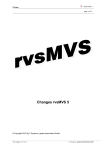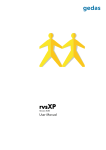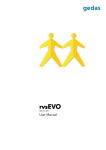Download - ServiceNet
Transcript
portable rvsR Release 2.08 Messages and Codes gedas deutschland GmbH 2003 September 5, 2003 i The products listed in this manual are protected by copyright. R rvs Version 2.08 Messages and Codes c 2003 by gedas deutschland GmbH Pascalstrasse 11 10587 Berlin This manual is protected by copyright. All rights reserved. No part of this book may be used or reproduced in any form or by any means including photocopies, microfilm or any other means or stored in a database or retrieval system without obtaining prior permission from gedas. Rights are also reserved as far as lectures, radio and television is concerned. We reserve the right to make changes to the content of this manual without giving prior notice. gedas is not liable for technical or printing errors or defects in this manual. Moreover, gedas shall not be liable for damage which is directly or indirectly caused by delivery, performance and use of this material. portable rvs 1 Contents R Messages 1 rvs R Database . . . . . . 1.1 Initialize rvs R 1.2 rvs Monitor . . . . . . . . . . . . R Sender . . . . . . . . . . . . 1.3 rvs 1.4 rvs R Receiver . . . . . . . . . . . R Odette Protocol . . . . . . . 1.5 rvs 1.6 rvs R Batch Interface . . . . . . . . R User Dialog Interface . . . . 1.7 rvs R Internal Utilities . . . . . . . 1.8 rvs 1.9 rvs R System Emergency Messages R Operator Console . . . . . . 1.10 rvs R Database . . . . . . . 1.11 Delete rvs R Database 1.12 Dump and Recover rvs 1.13 Recover Isam Index . . . . . . . . . R . . . . . . . . . . . . . 1.14 Stop rvs R 1.15 rvs MasterTransmitter . . . . . . R Linedriver . . . . . . . . . . 1.16 rvs 1.17 rvs R LogWriter . . . . . . . . . . R Active Panel . . . . 1.18 Initialize rvs 1.19 rvseerp . . . . . . . . . . . . . . . . 1.20 rvscheck . . . . . . . . . . . . . . . 1.21 rvssp . . . . . . . . . . . . . . . . . 1.22 rvss2hv . . . . . . . . . . . . . . . 1.23 rvskeylst . . . . . . . . . . . . . . . 1.24 rvskeyimp . . . . . . . . . . . . . . 1.25 rvskeydst . . . . . . . . . . . . . . 1.26 rvskeydel . . . . . . . . . . . . . . . . . . . . . . . . . . . . . . . . . . . . . . . . 3 3 6 28 32 35 39 41 45 53 55 56 59 64 65 67 68 75 76 78 79 80 83 83 84 85 86 2 Return-Codes 2.1 Command Parser Codes . . . . . . . . . . . . . . . . . . . . . . . . . . . . . . 2.2 Call- and Batch Interface Codes . . . . . . . . . . . . . . . . . . . . . . . . . . 87 87 87 Index 88 portable rvs . . . . . . . . . . . . . . . . . . . . . . . . . . . . . . . . . . . . . . . . . . . . . . . . . . . . . . . . . . . . . . . . . . . . . . . . . . . . . . . . . . . . . . . . . . . . . . . . . . . . . . . . . . . . . . . . . . . . . . . . . . . . . . . . . . . . . . . . . . . . . . . . . . . . . . . . . . . . . . . . . . . . . . . . . . . . . . . . . . . . . . . . . . . . . . . . . . . . . . . . . . . . . . . . . . . . . . . . . . . . . . . . . . . . . . . . . . . . . . . . . . . . . . . . . . . . . . . . . . . . . . . . . . . . . . . . . . . . . . . . . . . . . . . . . . . . . . . . . . . . . . . . . . . . . . . . . . . . . . . . . . . . . . . . . . . . . . . . . . . . . . . . . . . . . . . . . . . . . . . . . . . . . . . . . . . . . . . . . . . . . . . . . . . . . . . . . . . . . . . . . . . . . . . . . . . . . . . . . . . . . . . . . . . . . . . . . . . . . . . . . . . . . . . . . . . . . . . . . . . . . . . . . . . . . . . . . . . . . . . . . . . . . . . . . . . . . . . . . . . . . . . . . . . . . . . . . . . . . . . . . . . . . . . . . . . . . . . . . . . . . . . . . . . . . . . . . . . . . . . . . . . . . . . . . . . . . . . . . . . . . . . . . . . . . . . . . . . . . . About this Book This manual is intended as a message reference for persons who install, customize, and operate R . It is meant to complement the User and Reference Manual. rvs R as described in To use this manual, you should be familiar with the basic concepts of rvs Reference Manual (Techical Overwiev). You should especially give attention to the sections R monitor, database and the rudiments of the protocol layers. about rvs 2 3 Chapter 1 rvs Messages R R messages consist of a message identifier, a message class and the message text. rvs R rvs message identifiers consist of a ’speaking’ character string, followed by the message class identifier indicating the type of the message. The following message classes are used: A B E I L O R S W + Action security messages Error messages Information messages Messages generated on line level, i.e. X.25, ISDN, LU6.2 or TCP/IP Messages generated on Odette FTP level Report Severe error Warning continuation line R components, e.g. Monitor, This manual is organized in sections according to major rvs Sender, Receiver. In each section, messages are ordered alphabetically by their message identifier. The Message identifier and related class, the latter in parantheses, are presented underligned and in bold face. The next lines contain the message text and the explanation of the message. In order to locate a message in this manual, search the index for the message identifier and find the respective page number. 1.1 R Initialize rvs Database CREATING DATABASE (I) Creating RVS database ’DB’. This message is issued when RVSIDB starts to create the system tables of the database R . RVSIDB performs this step for an ISAM database only. to be used by rvs CREATING TABLES (I) Creating RVS database tables. R application programs. RVSIDB starts to create the database tables used by the rvs portable rvs R MESSAGES CHAPTER 1. RVS 4 DATABASE CREATED (I) RVS database ’DB’ created successfully. The system tables for the ISAM database have been created successfully by RVSIDB. DATASET NOT EXIST (E) Dataset DSN does not exist. Dataset DSN cannot be located. Check directory and path or library name specifications. FUNCTION FAILED (E) ******************************************************************************** * Function call FUNCTION ended with return code : RC * delete database ( rvsdbdel ) , correct error * * and rerun rvsidb * ******************************************************************************** The function RVSIDB ended with return code RC. This error is either due to • unsufficient memory, • a non-existing directory or library, or R system error • an rvs INIT DONE (I) ******************************************************************************** * * * Initialization of RVS database done. * * * Now start the monitor!! * * ******************************************************************************** Initialization of RVS database has been successful completed. INIT EMPTY TABLES (I) Initializing RVS tables. RVSIDB initializes the station table and related tables. INIT PARMS (I) Initializing RVS parameters. R parameters and stores default values in the database. RVSIDB initializes all rvs c gedas deutschland GmbH / rvs Systems 5 INIT TABLES (I) Initializing RVS tables; commands read from DSN. RVSIDB initializes the station table and related tables. The initialization commands are read from data set DSN. INVALID LID (S) Invalid local station-id (’LID’); ~ Local station-id can consist of up to sixteen characters! The local station id, i.e. LID, specified when invoking RVSIDB is invalid. It can consist of up to sixteen characters. Conversion to uppercase is done explicitely. MISSING VALUE (E) No value specified for command line parameter PARM. A value was expected for command line parameter given by PARM. No value found. NO ENV DATASET (E) RVS environment data set ’DSN’ not found. Program stopped execution because RVS environment file could not be located. REPORT- (R) TEXT This message is used to report commands read from the file specified with the ’/i’ option. SYNTAX (E) Invalid command line parameters specified. Correct syntax is: RVSIDB [/c[lean]] [/e<rvsenv>] [/i<cmdfile>] [/l<language>] lid This message describes the command line parameters and options expected or accepted by RVSIDB: • /e< rvsenv > supersede default name of RVS environment dataset ; default is ’rvsenv.dat’ • /i< cmdf ile > select input dataset to initialize station table and related tables; default is ’rdstat.dat’ R ; default is ’e’ • /l< language > set default language for rvs • lid is replaced by your own local station-id; mandatory paramter portable rvs R MESSAGES CHAPTER 1. RVS 6 TABLES CREATED (I) All RVS database tables successfully created. R. RVSIDB has created all database tables needed by rvs UNDEFINED LID (S) ******************************************************************************** * Undefined local station-id (’LID’); * * must be defined in the stationtable ( rdstat.dat ) * ******************************************************************************** The local station-ID is not defined in the station table. 1.2 R rvs Monitor ACC FAILED (W) Account exit rvsacc failed for CMD(CN) with rc = RC. The rvs account exit program ’rvsacc’ returned a nonzero return code for the rvs command CMD with command number CN. Possible causes are: • problem in user written exit routine if you have replaced the standard accounting exit by own code, • with the standard exit when CMD is other than SK or IZ, please report. AUTH UNAVAILABLE (W) dispatch_check_auth: authority for command "KN" could not be determined. Command rejected! The rvs monitor encountered an external command KN the originator of which could not be determined due to some internal error. Should not occur. BB DONE (A) User message (BB(CN)) successfully delivered to ’UID’ at ’SID’. A user notification, e.g. after successful processing of a send order, has successfully been delivered to user UID. BB FAILED (W) Unable to deliver user message (BB CN) to ’UID’ at ’SID’ (rvsums ended with rc = RC). c gedas deutschland GmbH / rvs Systems 7 A user notification or message could not be delivered for some reason. This is not a critical error. CLNUP DEL (A) db cleanup: deleting KT(CN) (’KS’, ’DT’) This message is issued when a database cleanup has been started upon reception of a CLEANUP command from operator console or from command dataset. KT(CN) indicates the database entry currently being deleted. KS and DT indicate the correspondent command status and creation date. CLNUP DEL SS (A) Cleanup of RVS data base: purge all SendStatistics with DTEND < ’DTDEL’ This message is issued after reception of a CLEANUP command with the option SS=YES specified. All send statitstics entries with age older than DTDEL will also be deleted. CLNUP DONE OK (I) db cleanup was successful. All deletable items found with age older than specified in the DAYS= parameter of the CLEANUP operator command have successfully been deleted. See related CLNUP DEL messages. CLNUP ERR CMD (W) db cleanup: Error occured while deleting KT(CN) (rc = RC). During cleanup, command KT with commandnumber CN could not be removed from the data base, which probably is out of order, or the Monitor could not obtain enough memory from system. CLNUP ERR FETCH (W) db cleanup: Terminating due to error during command retrieval (SQL-rc = RC). Nothing deleted. During cleanup, a nonzero returncode was received from SQL. Cleanup terminated without deleting anything. There might be a consistency problem with your data base. CLNUP ERR KT (W) db cleanup: Error occured during delete from table KT (rc = RC). During cleanup, deletion of entries in the command table KT failed. There might be a consistency problem with your data base, or the system is short of memory. CLNUP ERR SL (W) db cleanup: Error occured during delete from table SL (rc = RC). portable rvs R MESSAGES CHAPTER 1. RVS 8 During cleanup, deletion of entries in the table SL failed. There might be a consistency problem with your data base or a system memory shortage. CLNUP INV DAYS (E) db cleanup: invalid value DAYS=DAYS (specify positive number). The value entered for parameter DAYS was not a number greater or equal to zero. CLNUP NONE (A) Cleanup of RVS data base ended: there are no commands to be purged. A CLEANUP command has been received. However, there is no purgable information found with age older than the period specified in the DAYS= parameter on the CLEANUP operator command. CLNUP START (A) Cleanup of RVS data base: purge all commands with DTDONE < ’DTDEL’ This message indicates, that all commands that have successfully been processed or have been placed in deleted status before DTDEL are going to be physically removed from the database. CMD FREED (A) KT(CNA) with label ’LAB’ freed (was in S-hold). Predecessor was CN(CNF). Command KT(CN) was held by system, because it was serialized to some event, e.g. another transfer, which now has occurred. Consequently it is now released from system hold and made eligible for processing. CMD S FREED (A) KT(CN) freed from serialization (still in HOLD-hold). Command KT(CN) was held by system, because it was serialized to some event, e.g. another transfer, which now has occurred. In addition it also was placed in operator hold. Consequently it is now released from system hold but is still remaining in operator hold. CMD TERMINATED (A) KT(CN) terminated (status STAT). The specified command KT(CN) has ended. STAT indicates the command status, usually ’e’ for ’ended’. CMDLINE MISSING LANG (W) rpm: Missing language specification in command line flag; /l ignored. c gedas deutschland GmbH / rvs Systems 9 The command line flag for language selection, /l, has been specified on the invocation call of rvs monitor, but not language is specified. The language last in use is taken. CMDLINE UNKNOWN FLAG (W) rpm: Undefined command line parameter "FLAG" ignored. rvs monitor has been called with an undefined, probably mistyped, command line parameter flag indicated in FLAG, which will be ignored. CNTL C ENTERED (A) Monitor shutdown in progress (CNTL-C received). CNTL-C has been entered by operator, it is interpreted as a STOP command. For rvs PC, however, CNTL-C is used to obtain the console input prompt. CONVERSION FAILED (S) CALLER: Conversion FCT failed with rc = RC. A severe internal processing error ocurred. Program CALLER suffered a failure when invoking conversion subroutine FCT. Please report this error to the rvs hot-line. DBW FAILED (E) DBW: Recreation of data base failed (rc = RC). The recreation of the rvs database failed. Possible reasons are: • not executable database command read from log file, logfile damaged or manipulated. • the wrong log file was specified • log file could not be opened or is not available • I/O errors occurred Please make sure, that you are starting recovery from a valid backup database together with the correspondent database log file that has to start from the moment your backup database, from which you attempt to recover, has been saved. Please contact rvs hotline for more help. DBW OK (I) DBW: Data base restored; check LOG for messages; restart RVS monitor. The rvs database has successfully been recreated. DBW RC DIFFER (W) DBW: New return code RCNEW differs from original one (RCOLD) for: ’CMD’ portable rvs R MESSAGES CHAPTER 1. RVS 10 During recreation of the rvs database from a backup database and the database log file containing all the changes of the database since then, a command was encountered that lead to a returncode different from that found in the log dataset. This might be an indicator for the moment or action from when on the old database was corrupted. DBW START (I) Start of data base recovery from log ’DSN’. rvs database recovery has been started using the database logfile DSN. DB DISABLED (I) rvs data base is currently disabled; try again later. The rvs data base is currently not available due to maintainance activities. Ask your rvs administrator when it will be available. DSN DEL FAILED (I) Unable to delete ’DSN’ (termination of KT(CN)). The monitor failed to delete dataset DSN which might be a successfully transmitted dataset for which disposition ’delete’ was specified, or the temporary dataset that was created during reception of an incoming dataset which has successfully been delivered to its final destination. DSN DEL REJECTED (I) ’ORIG’ must not delete ’DSN’ (termination of SE(CNSE)). ORIG is not authorized to delete dataset DSN. DSN DELETED (A) ’DSN’ deleted (termination of KT(CN)). The monitor failed to delete dataset DSN which might be a successfully transmitted dataset for which disposition ’delete’ was specified, or the temporary dataset that was created during reception of an incoming dataset which has successfully been delivered to its final destination. FILE UNAVAILABLE (E) PGM: FILE unavailable The program PGM tried to open dataset FILE and failed. Check if FILE is existing in the right path and/or if it is in use by someone else. FUNCTION FAILED (E) CALLER: FCT failed with rc = RC. c gedas deutschland GmbH / rvs Systems 11 An internal error occurred. Please report to rvs hot-line. IE2IZ FAILED (E) dispatch_ie2iz (LINE): Creating IZ(IZ) from IE(IE) failed: (ACT returned rc = RC). The monitor detected an IE event indicating that a dataset has been received. However, the the creation of a correspondent IZ command for delivery of the data to the final recipient or user has failed. Check if system is not short of memory. Please report this error to rvs hot-line. IE2SE FAILED (E) dispatch_ie2iz (LINE): Creating SE(SE) from IE(IE) failed: (ACT returned rc = RC). The monitor detected that a dataset has been received for a non local destination. However, the creation of a correspondent send order entry command SE for forwarding the file failed. Check if system is not short of memory. Please report this error to rvs hot-line. INIT CMD (A) rpm: Reading initial commands This message is issued after the rvs monitor has been started and initial commands are read from the minitor initial commands dataset. INVALID COMMAND (S) PGM: Invalid command "CMD" encountered. An internal error occurred. Please report to rvs hot-line. INVALID EXIT CODE (E) rpm: Unknown error code in exit command: "CODE" An internal error occurred. Please report to rvs hot-line. INVALID KEY (S) ’RVSENV’ missing or invalid. Please check entries or order a valid key from gedas GmbH. Make sure, the correct environment data set is being used and all fields (like CUSTOMER, EXPDATE, etc.) contain the proper values. Also, make sure you are running rvs on the system for which it was licensed. LIMIT EXCEEDED (S) Limit of LIMIT partner stations is exceeded. portable rvs R MESSAGES CHAPTER 1. RVS 12 INV VERSION (S) Your license key is not valid for this rvs Version ’VAL’. Please contact gedas GmbH and request a valid KEY. INVALID VALUE S (S) PGM: "VAR" contains invalid value "VAL" An internal error occurred. Please report to rvs hot-line. IZ COPY FAILED (E) IZ(CNIZ) could not copy received data set ’TDSN’ to ’ODSN’. (copy return code = RC) Copy of received dataset to final recipient failed. Probable causes are: • no space on output disk • illegal specification of target drive or path or target library. • loss of authorisation for copy into target library. Restart of Monitor could help. IZ GRTAUT FAILED (E) IZ(CNIZ) could not grant objectauthority ’AUT’ to received dataset ’DSN’. (return code = RC) Grant objectauthority to received dataset failed. Probably causes are: • rvs is not allowed to grant objectauthority to received dataset IZ DELIVERED (R) IZ(CN) Delivery of ’VDSN DTAVAIL’ received at DTRECEIVED from "SIDSENDER". Stored in "DSNLOCAL". This message indicates the successful delivery of data to the final recipient. The virtual dataset name, time and date it has been made available for transfer, time and date of delivery and user-ids of sender and receiver are given for documentation and revision purposes (save log files) . IZ DS IGNORED (I) IZ(CNIZ): Data set ignored, due to RE(CNRE). Resident receive entry RE(CNRE) was found to match with an incoming dataset. However, there is already a dataset with same name and the ’replace’ option is not specified in the RE. Because existing data should not be overwritten unless explicitly specified, the incoming dataset is ignored. c gedas deutschland GmbH / rvs Systems 13 LICENSE EXP (S) Your rvs license expired on YEAR/MON/DAY. Your license for this version expired at the specified date and rvs is not operational any more. Please contact gedas GmbH concerning license renewal procedures. LICENSE WARN (W) ---> Your rvs license will expire on YEAR/MON/DAY. <--Your license for this version will expire at the specified date and rvs will not be operational any more. Please contact gedas GmbH as soon as possible concerning license renewal procedures to guarantee continued rvs usage. MO ALREADY ACTIVE (W) rpmoms: Console CID1 already active, cannot start CID2. Presently only one console is supported. MO START FAILED (E) rpmoms: Unable to start new console CID (rc = RC). New console could not be started because of a failing pipe communication with monitor. R and A system error or memory shortage is possibly the reason. Please shutdown rvs then reboot your system. If problem reoccurs report to rvs hot-line. MO STARTED (A) rpmoms: New console CID started. Process for operator console communication with monitor has successfully been started. MO WRITE ERROR (E) rpmoms: Unable to write to console ’CID’ (handle PIPE). There is a problem writing to operator console. The file handle or communication pipe R and seems to be broken. A system error is possibly the reason. Please shutdown rvs then reboot your system. Make sure rvs has all necessary access rights. If problem reoccurs report to rvs hot-line. NEW CMD CREATED (A) KTNEW(CNNEW) created by KTOLD(CNOLD). portable rvs R MESSAGES CHAPTER 1. RVS 14 This message is issued whenever a new internal command is created as a processable unit of work in response to an event or external command. Examples: • a send command SK will be created after detection of a new send order entry, SE. • Information delivery, IZ, will be created after detection of an incoming information event IE. • Receipt sending, QS, will be initiated after successful termination of an IZ. NO NEIGHBOR (E) No neighboring node defined for station DEST (rc = RC). One recipient ignored for SE(CNSE). An internal error occurred when processing a distribution list for a transfer. The recepient who suffered the error is ignored. Please report to rvs hot-line. NO RCPT (W) No recipient defined for CMD(CN)! An internal error occurred. Please report to rvs hot-line. NO SK FOR QE (I) No matching SK found for receipt QE(CN). A receipt for a sent dataset has been received, however there is no pending send command SK that matches. Receipt is ignored. This can happen only when the database has been recreated, or the related SK has been deleted by operator or after system abends. NOT AUTH (B) ORIG not authorized to command TYPE(CMDNUM). Internal authorization ckecking detected a command from originator ORIG having no autority. NO DS AUTH (B) AGENT not authorized to access data set ’DS’ (mode: MODE). AGENT tried to access dataset DS with mode MODE without having authorization. MODE can be ’a’ for allocate or ’w’ for writing access. PARM UNAVAILABLE (E) PGM: PARM unavailable Internal error. A rvs parameter was refenced that does not exist. please report to rvs hot-line. c gedas deutschland GmbH / rvs Systems 15 REPORT- (R) TEXT This message appears to report (and log) changes to station table or other rvs parameters, as well as commands executed from an command input dataset. TEXT contains the details. RE EXEC (A) RE(CNRE) executed by IZ(CNIZ). This message indicates that a resident receive entry RE with number CNRE was found to match incoming information criteria and therefore was executed. RE JOB (A) RE(CNRE) starts DSNTEMP for IZ(CNIZ). RVS TERMINATION (I) RVS Monitor terminates. (return code: RC). R monitor has ended. If RC is not zero kindly inform rvs hot-line. Exceptions: The rvs rvs VMS, where good returncodes are always 1; rvs PC where returncodes 2 and 3 are used to decide wether to start receiver or sender. SE2SK FAILED (E) dispatch_se2sk (LINE): Creating SK SK from SE SE failed: (ACT returned rc = RC). A send order entry SE was found in the rvs data base, however, the creation of an executable send command, SK, failed. Please report to rvs hot-line. SE SENT (A) SE(CN) successfully sent ’DSNLOCAL’ for ’UIDSENDER’ at ’SIDSENDER’. This message indicates that send order SE with number CN has successfully been processed for transmission of dataset DSNLOCAL, and the receipt has also been received. SENDER STARTED (A) KT(CN) Sender started to SID(SID) SENDER STARTED OS400 (A) KT(CN) Job submitted to send to ’SID’. portable rvs R MESSAGES CHAPTER 1. RVS 16 This message indicates that a sender task or job has been initiated in order to send kt(CN) to station SID. SEND SPAWN FAILED (W) KT(CN) Unable to start Sender (system errno = err). An error occurred when starting a sender task. This might be due to a system problem, R account. Check system paramor a system limitation of tasks or threads for the rvs R eters. Shutdown rvs and reboot your system. If problem pertains, please report to rvs hot-line. SK HELD (W) SK(CNSK), matching receipt QE(CNQE), is in hold; receipt accepted. A send command was placed in hold when the transfer has already been successful. The receipt therefore is accepted. SK NOT PENDING (W) SK(CNSK) matched receipt QE(CNQE) but is not pending (status ’KSSK’): receipt ignored. This should not happen. Either your partner, for some reason sent a receipt twice, or the database or SK entry have been manipulated, or a sender has been initiated not by monitor, but by hand. STORE NEIGHB FAILED (E) Error storing SIDNEIGHB in ET for SE(CNSE) (rc = RC). DEST will be ignored! An internal error occurred during processing of a distribution list. The destination suffering the error will be ignored. UTILITY FAILED (E) rpm: PGM failed Internal error. Please report to rvs hot-line. XMT ACTIVE (E) MasterTransmitter has already been started. The command to start MasterTransmitter is ignored, because it is already active. This should not happen after starting the monitor; stop rvs (rvsstop) , delete database (rvsdbdel) , create a new database (rvsidb) and start the monitor. XMT START (A) MasterTransmitter started. c gedas deutschland GmbH / rvs Systems 17 The command to start MasterTransmitter was successfully executed. XMT STOPPED (I) MasterTransmitter has already been stopped. The command to stop MasterTransmitter is ignored, because it has been executed before. Note, that MasterTransmitter waits until all active Senders end before it terminates. —————————————————————– —–Send errors—– SERR CONNECT (A) rpm: Unable to connect to SID to send KT(CN). Connection to station SID could not be established, most probable because of a network problem. Please ckeck linetrace log for network error messages. SERR IO ERR (E) rpm: Unable to read send data set ’DSN’ for KT(CN). Send command terminated. There is a problem with the dataset to be sent: probably physically damaged, deleted or in use by someone else. SERR OPEN ERR (E) rpm: Unable to open send data set ’DSN’ for KT(CN). Send command terminated. There is a problem with the dataset to be sent, probably physically damaged, deleted or in use by someone else. SERR SEND ERR (I) rpm: Error during transmission of KT(CN) to SID. There is a problem with the dataset to be sent, probably physically damaged, deleted or in use by someone else. SERR UNKNOWN CODE (S) rpm: KT(CN) contains unknown send error code EC. An internal error occurred. Please report to rvs hot-line. SERR ZREC (I) rpm: Node SID does not accept Z-records (KT(CN)). portable rvs R MESSAGES CHAPTER 1. RVS 18 An attempt was made to initiate a transfer with Z-records to a node, that does not support these. Only nodes running portable rvs versions presently support Z-records. Zrecord are used to handle distribution lists, i.e. multiple recipients for a single dataset, and operator messages to other nodes. Avoid to use operator messages and distribution lists with node SID. SERR ODETTE (I) rpm: Node SID rejected Odette transfer for KT(CN). \SWITCH(XFNA,~ ????,~ Send File Negative Answer - retry allowed,~ Send File Negative Answer - retry not allowed,~ End File Negative Answer) : \SWITCH(ERR,~ ???,~ invalid filename,~ invalid destination,~ invalid origin,~ storage record format not supported,~ maximum record length not supported,~ file size is too big,~ invalid record count,~ invalid byte count,~ access method failure,~ duplicate file,~ unspecified reason) The Odette file transfer protocol detected a problem and rejected the transfer. The reason is indicated in ERR: • invalid filename -The virtual filename is not a valid filename on the target system because of security limitations and/or naming rules. • invalid origin - The originating station is not known at the target site • invalid destination - The destination station is not known at the remote site • storage record format not supported - The target system is unable to store datasets with the specified format. • maximum record length not supported • file size is too big - no space on target system or other reason that prevent storage • invalid record count - there is a mismatch between record count on sending and receiving side. • invalid byte count - there is a mismatch between byte count on sending and receiving side. • access method failure - target system could not allocate dataset, • duplicate file - same file has already been received —————————————————————– —–User Notifications—– NO Z REC (W) Unable to send SK(CNSK): node NEIGHB does not support distribution lists. c gedas deutschland GmbH / rvs Systems 19 IZ ENDED (I) DSN(DT) received (IZ(CN)). Dataset DSN has been received as result of information delivery IZ(CN) . SE ENDED (I) DSN(DT) successfully sent (SE(CNSE)). Dataset DSN is sucessfully transferred, receipt is received. —————————————————————– —–Operator Command Related Messages —– OK CMD DONE (I) [CID] ’CMD’ done. indicates that command CMD entered on console with id CID has been executed. OK CN ALREADY HELD (W) [CID] KT(CN) already held. You entered HOLDCMD CN=CN for KT(CN) which however already is in hold status. OK CN FREED (A) [CID] KT(CN) freed. After FREECMD CN=CN command, KT(CN) could be freed from hold status. OK CN HELD (A) [CID] KT(CN) placed in operator hold. You entered HOLDCMD CN=CN. KT(CN) has successfully been placed in hold. OK CN NOT FOUND (W) [CID] Command KT(CN) not found (rc = RC). An operator command was issued against command KT(CN) which could not be found in the database. Check command type and number. OK CN NOT HELD (W) [CID] KT(CN) not held (status = KS), cannot be freed. portable rvs R MESSAGES CHAPTER 1. RVS 20 After FREECMD CN=CN, KT(CN) could not be freed from hold status because it was not in hold status. OK CN NOT QUEUED (W) [CID] KT(CN) not queued (status = KS), cannot be held. Only commands being in queued state can be held. However KT(CN) was not in queued but in another state like active or pending. OK CN SERIAL HOLD (W) [CID] KT(CN) in serialization hold, cannot be freed. Command KT(CN) could not be freed from hold status because it is not in operator hold but in system hold, because it is serialized to some event (another transfer) . OK DB FAILED (W) [CID] Data base access failed for KT(CN) (rc = RC). Internal problem with database or system is short of memory. Please report to rvs hot-line. OK DBV- (R) [CID] Data base for "DBV" created at DATE. Echo of version and creation date of your current data base. OK INVALID STATUS (W) STATUS ’STATUS’ is not a status. The Value for STATUS is not a status. OK INVALID CN (W) CN ’CN’ is not a command number. The Value for CN is not a real command number OK INVALID DSN (W) DSN ’DSN’ is no Dataset. the Value for DSN is no Dataset. OK INVALID PARM (W) [CID] Invalid parameter name ’PARM’. c gedas deutschland GmbH / rvs Systems 21 An operator command was entered with an invalid parameter name specified. Valid parameter names can be obtained via Operator command LISTPARM ALL, or refer to User Manual. OK INVALID SYNTAX (E) [CID] Syntax of ’CMD’ is invalid (rc(rpxcie) = RC: \SWITCH(RC,~ ,~ invalid syntax,~ unknown command verb,~ unknown parameter,~ parameter specified twice,~ too many positional parameters,~ missing positional parameters, unknown reason)~ ) Syntax of an operator command was not correct. Please refer to User Manual. OK LISTST FAILED (W) [CID] ’listst’ failed (rc(rpmrls) = RC). The attempt to list the parameters of a certain station failed. Check for correctness of the SID= parameter. OK MODST FAILED (W) [CID] ’modst’ failed (rc(rpxcie) = RC: \SWITCH(RC,~ ,~ invalid syntax,~ unknown command verb,~ unknown parameter,~ parameter specified twice,~ too many positional parameters,~ missing positional parameters, empty command, duplicate SID, duplicate ODETTID, unknown reason)~ ). Check syntax of statements in input data set. The input dataset for station table entries contains a statement with invalid syntax. The statement in error can easily be determined from the console output or monitor log. All correctly specified statements before the one in error are echoed as a ”REPORT” message. OK MSG TOO LONG (W) [CID] OK(CN: Message too long; truncated. An operator message exceeded the maximum possible length of ?? bytes. portable rvs R MESSAGES CHAPTER 1. RVS 22 OK NO DBV (W) [CID] No data base version information available; data base probably created prior to Rel. 1.01. You are probably using a version of the data base that was created before version information was stored within the data base itself. Therefore, the requested information is not available. OK NO DSN (I) [CID] Required data set name is missing. An operator command that requires an input dataset, e.g. MODST or OPCMD, was entered without a dataset being specified. OK NO MATCH (I) [CID] No matching entry found. A ’LISTCMD STATUS=..’ command has been issued but no database entries have been found with specified status. OK NO MSG RCPT (E) [CID] No message recipient specified (use (CID=cid SID=sid)). An operator message has been issued with no destination SID specified. OK NO MSG TEXT (E) [CID] No message text specified (use MSG="..."). An OPMSG command has been issued without any message text. OK NO SID (W) [CID] Required station-id is missing. A LISTST operator command has been issued with no ’SID=’ parameter specified. OK OPCMD DONE (I) [CID] Operator command re-scheduled for TIME. The command will be executed (again) at the specified date and time. Stopping Monitor removes the command from data base, however. OK OPCMD FAILED (E) [CID] Unable to re-schedule operator command. c gedas deutschland GmbH / rvs Systems 23 For some reason, the command could not be stored. Please check additional message, which may tell you why. OK OPCMD INV TIME (E) [CID] Unable to interpret time "TIME". The string specified for parameter TIME could not be interpreted as time-of-day. Please check your input. OK OPCMD NO PARM (E) [CID] Required parameter CMD or DSN missing. At least one of the parameters CMD and DSN must be specified for command OPCMD. OK OPEN FAILED (W) [CID] Unable to open file ’DSN’ (errno = ERRNO). An operator command that requires an input dataset, e.g. MODST or OPCMD, was entered. However, there is a problem when opening file DSN. OK READ (A) [CID] CMD Operator command CMD has been checked for correct syntax and is accepted for execution. OK SID DELETED (I) [CID] station-id SID removed from data base. This appears after operator command DELST SID=SID and indicates the sucessful removal of a station with all its parameters from the data base. OK SID FREED (I) [CID] Suspension of traffic to station-id SID has been lifted. This message appears after operator command FREECMD SID=SID has been issued. All transfers to station SID that has been placed in Hold by command HOLDCMD SID=SID beforehand will resume. OK SID IS SUSPNDED (I) [CID] All traffic to station-id SID already suspended. Operator command HOLDCMD SID=SID has already been issued for this station. portable rvs R MESSAGES CHAPTER 1. RVS 24 OK SID NOT FOUND (W) [CID] station-id ’SID’ is not a neighbor to this local station. The HOLDCMD SID=SID command is valid only for directly neigboring stations. However statin SID can be reached only via another station. OK SID NOT FREED (W) [CID] SID not freed; data base update failed with rc = RC. There might be a problem with your database. Please report to rvs hot-line. OK SID NOT HELD (W) [CID] Traffic to station-id SID cannot be freed; it is not suspended. self explaining OK SID NOT SUSPND (W) [CID] SID not suspended; data base update failed with rc = RC. Suspension of traffic to a neigboring station did not succeed. Try again. If problem reoccurs there might be a problem with your database. Please report to rvs hot-line. OK SID SUSPND (I) [CID] All traffic to station-id SID will be suspended. This message is issued after an operator command HOLDCMD SID=SID was issued. OK SQL ERROR (W) [CID] CMD: data base access failed for SQL (rc = RC). There might be a problem with your database, or system is short of memory. Please report to rvs hot-line. OK SUSPND NOT SUPP (W) [CID] Suspension of traffic to neighbor not supported in test mode. Should not occur in normal production mode. OK TERMIN (I) [CID] Enter command; use CNTL-Z, instead, to resume normal operations. OK TERMIN is used in rvs PC only, where the monitor waits for more console input until CTL-Z is entered. c gedas deutschland GmbH / rvs Systems 25 OK ACTIVATE (I) connect to station SID ... A sender process will start to connect to this station. All queued filed will be transmitted. OK HELP (I) List of available operator commands: All available operator commands are listed. OK HELP MORE (I) ARGSTR Further help to operator commands is given. OK HELP CMD (I) The command OPCMD expects ARGSTR positional parameters. A support to a certain operator command is displayed. OK HELP PARM (I) non-repeatable keyword parameters [ARGSTR]; The non-repeatable keyword parameters are listed. OK HELP RPARM (I) repeatable keyword parameters [ARGSTR]; The repeatable keyword parameters are listed. JS EXEC (A) JS(CNJS) executed by SK(CNSK). This message indicates that a jobstart after a send attempt entry with number CNJS was found to match incoming information criteria and therefore was executed. JS JOB (A) JS(CNJS) starts DSNTEMP for SK(CNSK). LGW (I) MSG portable rvs R MESSAGES CHAPTER 1. RVS 26 A message was found in the LM table. Messages are only saved to the LM-Table if something went wrong with the Log Writer. LGW ACTIVE (E) LogWriter has already been started. The command to start LogWriter is ignored, because it is already active. This should not happen after starting the monitor; stop rvs (rvsstop) , delete database (rvsdbdel) , create a new database (rvsidb) and start the monitor. LGW START (A) LogWriter started. The command to start LogWriter was successfully executed. LGW STOPPED (I) LogWriter has already been stopped. The command to stop LogWriter is ignored, because it has been executed before. BCKUP START (I) Starting automatic backup. BCKUP ERR XMTSTOPFAIL (E) Backup isn’t possible because rvs master transmitter isn’t stopped (LRET). BCKUP ERR FORK (E) Backup impossible (ERR). BCKUP ERR WAIT (E) Backup status unknown (ERR). BCKUP ERR FAIL (E) Backup failed (ERR). BCKUP FINISHED (I) Backup finished. c gedas deutschland GmbH / rvs Systems 27 BCKUP ERR XMTSTARTFAIL (E) Start of rvs master transmitter failed (ERR). PRMCHG ERR CRQ (E) Creating of message store failed (ERR). PRMCHG CHANGE (I) Monitor parameter changed - initialize master transmitter. PRMCHG ERR XMTSTOPFAIL (E) Parameter change: master transmitter couldn’t be stopped (LRET). PRMCHG ERR XMTSTARTFAIL (E) Restart of rvs master transmitter failed (ERR). IZ COPY FAILED HEX (E) IZ(CNIZ) could not copy received data set ’TDSN’ to ’ODSN’. \SWITCH(REASON,~ unknown error - see diag.log ,~ text file contains binary zeroes (copy return code = RC) KEYID NOT FOUND (S) no \SWITCH(KEYFLAG,~ private,~ public) Key ID:ID for file FILE from SID found (DATE). INVALID CRYPKEY (S) \SWITCH(KEYFLAG,~ private,~ public ) key for SID DATE not found or invalid (rc= RC) ) portable rvs R MESSAGES CHAPTER 1. RVS 28 ERR DUR RVSSP (S) Error during service provider execution ( rc = RC ) check diag.log ans service provider logs ERR TO RVSSP (S) Error during handover to service provider ( rc = RC ) check diag.log TO RVSSP (A) Command CN queued for service provider. SP START FAILED (E) Unable to start Service Provider (rc = RC). MASKED SIDDEST (W) Receive Entry CMD with SIDDEST=SID delivered local ! self explaining, please check. 1.3 R rvs Sender DB FIELD UNAVAILABLE (E) PGM: data base field FIELD unavailable (rc = RC) Problem with database. This could be due to a shortage in system memory. Please report to rvs hot-line DB UPDT ERROR (E) PGM: data base field FIELD could not be modified (rc = RC) Problem with database. This could be due to a system memory shortage. Please report to rvs hot-line CONVERSION FAILED (S) CALLER: Conversion FCT failed with rc = RC. c gedas deutschland GmbH / rvs Systems 29 please report to rvs hot-line FILE UNAVAILABLE (E) PGM: FILE unavailable Program PGM needs file FILE. Check if file is existing and if directory and path specifications are valid. FUNCTION FAILED (E) CALLER: FCT failed with rc = RC. possible causes: • not enough memory • database problem R error • internal rvs please report to rvs hot-line. INVALID COMMAND (S) PGM: Invalid command "CMD" encountered. R error. Please report to rvs hot-line. internal rvs INVALID EXIT CODE (E) rps: Unknown error code in exit command: "CODE" please report to rvs hot-line. INVALID VALUE S (S) PGM: "VAR" contains invalid value "VAL" Check environment dataset for correct directory specifications if PGM is RPS. Otherwise, R problem, please report to rvs hot-line. there is an internal rvs MALLOC FAILED (S) PGM: Unable to allocate SIZE units of storage. R could not obtain There is not enough virtual memory available in your system. rvs temporary storage. Check if there is enough space left for system page and swap files. Remove unneccessary tasks or jobs from system. Under DOS, check if device drivers can moved out of the DOS memory into upper memory. NO DSN AUTH (B) SK(CN) rps: User "USER" not authorized to read data set "DSN". portable rvs R MESSAGES CHAPTER 1. RVS 30 self explaining NO RCPT (W) SK(CNSK) rpssk: No recipient found! During processing of a distribution list, one recipient could not be retrieved from data base. Please report to rvs hot-line. NO STATREC (W) rps: Unable to store statistics record (rc = RC) for transfer to ’SID’ (completion code = ERROR) There might be a database problem, please report to rvs hot-line. PARM UNAVAILABLE (E) PGM: PARM unavailable or invalid R parameter could not be found. This might be a problem with your A requested rvs data base. Please report to rvs hot-line. RPS STATUS TERM (A) CN(CN) Setting status of cmd ended with completion code RC. This is an rvs 400 specific message, which occurs, if the status of a SK or QS could not be reset after the transmission had failed. CONNECTED (I) SID(SID) Connection established. The exchange of Odette IDs and passwords was successful. If there are queued files, they will be transmitted now; otherwise, the connection will end immediately. FILE STARTED (A) SK(CN) Start transmission This message appears after the exchange of Odette IDs and passwords and before transmission of data. c gedas deutschland GmbH / rvs Systems 31 RPS TERMINATION (A) SK(CN) Sending ended code RC (\SWITCH(RC,~ successful transmission,~ no connection available,~ operator requested termination,~ interrupt signal received,~ transmission rejected by neighbor (SFNA or EFNA) ,~ error occured during transmission,~ invalid command for transmission (neither SK nor QS) ,~ severe internal error)~ ) This message indicates the termination of a sender process. If RC is zero, data have succesfully been transmitted to the neigboring station, which, however, does not necessarily mean that data have already reached their final destination or recipient. This is only the case when a receipt has been received for the transferred dataset. If RC is not R will automatically zero, kindly check linetrace log file for network error messages. rvs attempt to retransmit the file after a while. INVALID NEIGHB (E) SID(SID) neighbor station not defined. SIGINT (I) Sender terminates; operator interrupt received. The sender terminates after interruption (e.g. CNTR-C) SK SENT (R) SK(CN) sent ’DSNLOCAL’ to ’SIDNEIGHB’ (destination: ’SIDDEST’) as ’VDSN DTAVAIL’; sent by ’UIDSENDER’ at ’SIDSENDER’. This message indicates the succesful transfer of data to a neigboring node. However, this does not mean that data have already reached their final destination unless a receipt is received. Z REC ERROR (S) rpsozr: Unable to generate Z-record (src line LINE) please report to rvs hot-line. Z REC TOO LONG (S) rpsozr: Generated Z-record’s length LEN > buffersize (src line LINE) please report to rvs hot-line. portable rvs R MESSAGES CHAPTER 1. RVS 32 CONNECT END (I) SID(SID) Connection terminated. the connection which was established by rvs has been terminated. INVALID OEXBUF (I ) Parameter OEXBUF is invalid , set to VALUE The parameter OEXBUF is invalid and set to an vald value, check the configuration and choose a valid value FUNCTION FAILED HEX (E) CALLER: FCT failed with rc = RC. 1.4 R rvs Receiver LOG FMT- () rpr: AVAIL, ’VDSN’, CN=CMDNUM: TEXT Standard format for log messages written by the receiver. The fields have the following meaning: AVAIL date and time when data had been queued for sending at originator (’ ???’) VDSN ’virtual’ dataset name used for transmission (’ ???’) CN command number of IE the receiver is working on (0) TEXT explanatory text which tells why a log message was created If the receiver generates a log message in a very early phase where it has not yet received the file header , i.e. the SFID, the fields have default values as indicated in parentheses. SESSION ENDED (E) Session aborted (RC=REASON):\SWITCH(REASON,~ Normal termination,~ Command not recognized,~ Protocol violation,~ Odette-ID not known,~ Invalid password,~ Local site emergency closedown,~ Command contained invalid data,~ NSDU size error,~ Resources not available,~ Time out,~ Mode or capabilities incompatible,~ Unspecified error) c gedas deutschland GmbH / rvs Systems 33 The receiver has terminated the session with the neighbouring rvs station because the Odette FTP has detected an error. The reason is given by REASON: 0 normal termination, 1 Command not recognized, 2 Protocol violation, 3 User code not known, 4 Invalid password, 5 Local site emergency closedown, 6 Command contained invalid data, 7 NSDU size error, 8 Resources not available, 9 Time out, 10 Mode or capabilities incompatible, 99 Unspecified error For detailed explanation refer to ODETTE SPECIFICATIONS FOR FILE TRANSFER, http://www.odette.org/odg4/4oftp.htm. INTERNAL ERROR TEXT (E) Internal error occured in ’FILE’ at line LINE (REASON=REASON). Please report to rvs support team INTERNAL ERROR RC (E) Internal error occured in ’FILE’ at line LINE (REASON=REASON). A rvs internal error with reason given by REASON occured in line LINE of file FILE. Please report error to rvs support team. TRANSMIT ERROR (E) REASON_TEXT (REASON=REASON) occured. An error occured during transmission of data. The reason is given by REASON or REASON TEXT, which may be: ESID RES NOT AVAIL : resources not available, could not write local file ESID CLOSEDOWN : emergency close down was requested by application portable rvs R MESSAGES CHAPTER 1. RVS 34 SHOW CAUSE (E) Error occured when starting or ending file transfer (CAUSE=CAUSE): ~ \SWITCH(CAUSE,~ no error,~ SFNA: invalid filename,~ SFNA: invalid destination,~ SFNA: invalid origin,~ SFNA: invalid record format,~ SFNA: invalid record length,~ SFNA: file too big,~ ?7?, ?8?,?9?,~ EFNA: invalid record count,~ EFNA: invalid byte count,~ EFNA: access method failed,~ EFNA: duplicate file,~ SFNA/EFNA: unspecified reason) SFNA (=’Start file negative answer’) or EFNA (=’End file negative answer’) occured in Odette FTP. MISSING VALUE (E) Expected parameter ’PARM’ not found in received Z-record. An error occurred during Z-record processing. No value specified for parameter with R error at the neighbouring node. name given by PARM. This may be due to an rvs Please report to rvs support team. Work-around: do not use Operator message and distribution list facilities. Please report to rvs support team. INV Z REC (I) Invalid content of Z-record (RC=RC): "Z_RECORD" Please report to rvs support team. UNKNOWN NETID (E) NetID ’NETID’ not defined. The network-id NETID is not known on your system. Please check station table and correct accordingly. INV INDICATOR (E) Receiver called with invalid indicator IND; current state=STATE. R receiver. Please report to An internal error occured in work-flow control of the rvs rvs support team. c gedas deutschland GmbH / rvs Systems 35 VALUE TOO LONG (E) Value of ’PARM’ in received Z-record too long. An error occurred during Z-record processing. Work-around: do not use Operator message and distribution list facilities. Please report to rvs support team. INVALID ORIGIN (E) OID(OID) origin station not defined. INVALID DEST (E) OID(OID) destination station not defined. 1.5 R rvs Odette Protocol CONNECT FAILED X (E) OFTP (X25) : Unable to connect to SID (Reason = RC -~ \SWITCH(RC,~ ?0? ,~ X25 clear , ~ ALIAS wrong or not configured , ~ XADRESS wrong or not configured , ~ X25 Timeout , ~ ISDNADDR wrong or not configured )). CONNECT FAILED K (E) OFTP : Unable to connect to SID (Reason = RC -~ \SWITCH(RC,~ ?0? ,~ invalid protocol, ~ LU not available, ~ NK not available, ~ TC not available, ~ AC not available, ~ XP not available )). portable rvs R MESSAGES CHAPTER 1. RVS 36 CONNECT FAILED T (E) OFTP (TCPIP) : Unable to connect to SID (Reason = RC ~ \SWITCH(RC,~ ?0? ,~ open failed , ~ alloc failed , ~ bind failed , ~ connect failed , ~ listen failed , ~ accept failed , ~ receive failed , ~ send failed , ~ gethost failed , ~ no port , ~ set sock opt failed , ~ close failed , ~ set event failed )). CONNECT FAILED (E) OFTP: Unable to connect to SID (errorcode = RC). This message indicates a problem in the early stage of connection setup. If this does not seem to be a temporary effect, it is advisable to initialize trace for linedriver and Odette FTP. If SID is ’network’, this indicates a problem with the local side being receiver. The receiver could be started but was not able to start data exchange. Check linedriver log for error loggings. If SID is a valid station id, we are the sender. In most cases the problem is located in the network or results from faulty network parameters. Check status of network devices. For LU 6.2 check definitions for SYCLEVEL, LUNAME, MODE, TPNAME and security information. For connection test, use the ACTIVATE command - for example, ’rvscom /a SID’. INCOMING CALL (I) Incoming call received: OAD DATA ERROR (E) OFTP: Error creating or sending data buffers. This message usually indicates a hard disruption of a running communication. For example, if the target system abends or the network fails. Another reason could be a problem with your input dataset. DB ERROR (E) OFTP: Data base access error (rc = RC) during EVENT (’PARM’). c gedas deutschland GmbH / rvs Systems 37 Check if system is not short of memory. Please report to rvs hot-line. ESID ERROR (E) Odette session ended by remote node SID. ~ Reason(REASON):\SWITCH(REASON,~ normal session termination,~ unknown command code in NSDU,~ unexpected command code in NSDU,~ invalid Odette-ID,~ invalid password,~ local site emergency closedown,~ NSDU contains invalid data,~ NSDU size error,~ resources not available,~ time out,~ mode or capabilities incompatible,~ unspecified abort code) The Odette session has been ended by the remote node due to the specified reason INV CMD RCVD (W) OFTP: Invalid command buffer (’CMD’) received. This is not necessarily a real problem but indicates an unclean protocol handshake. Kindly report to rvs hot-line. INV OID (W) OFTP: Invalid Odette-id received from SID: (OIDR instead of OID). The Odette-id in for station SID is not correctly defined in either yours, or your partners station table. Correct station table accordingly or tell your partner to do so. Use the MODST operator command. INV PDU (E) OFTP: Invalid PDU received. An invalid protocol decription unit, PDU, has been received. Please report to rvs hot-line. INV PSW (W) OFTP: Invalid password received from SID. An Odette-password for station SID is not correctly defined in either yours, or your partners station table. Correct station table accordingly or tell your partner to do so. Use the MODST operator command. Note, that there is a difference for passwords to send and to receive. Make sure that they are crosswise matching with your partners definitions, i.e. his send must match your receive password and vice versa. portable rvs R MESSAGES CHAPTER 1. RVS 38 MakeXX FAILED (E) OFTP: Unable to create PDU. An Odette FTP protocol decription unit, PDU, could not be created. please report to rvs hot-line. ODTID UNKNOWN (W) OFTP: Unknown Odette-id (’ODTID’) received (rc = RC). R connection with your station. However, the OdetteSome station tried to open a rvs id, ODTID, it has transmitted does not match with any entry in your local station table. Check your station table and correct accordingly, or let the other side do so. RCV FAILED (E) OFTP: Unable to receive buffer from SID (rc = RC) during EVENT. The local side was in a pending read state, waiting for data buffers, when the connection broke down. Check if partner system and network are still up and running. Check linetrace log for network error messages and try to fix the problem. SND DISCON FAILED (E) OFTP: Unable to send ’Disconnect’ (rc = RC). Probably a network problem, ore remote partner has already terminated the connection. Check linetrace for network errors and try to fix the problem. SND FAILED (E) OFTP: Unable to send buffer (rc = RC) during EVENT. The local side was trying to send data buffers when the connection broke down. Check if partner system or network are still up and running. Check linetrace log for network error messages. Z PROT ERROR (S) OFTP: Protocol error: sending Z-records not allowed. The partner side does not support Z-records which are reuired for operator messages and distribution lists. Do not send operator messages to this station and set up separate send orders for each recipient on this node. OFTP SEND (O) Send:SK CN ’DSN’ from:’SIDORIG’ Destination:’SIDDEST’ FORMAT=RECFM RESTART=RESTART. c gedas deutschland GmbH / rvs Systems 39 OFTP END (O) end SK: CN status REASON:’DSN’ from:’SIDORIG’ Destination:’SIDDEST’ OFTP RCV (O) Receive:’DSN’ from:’SIDORIG’ Destination:’SIDDEST’ FORMAT=RECFM RESTART=RESTART IE:CN begins OFTP RCV END (O) Receive:’DSN’ from:’SIDORIG’ Destination:’SIDDEST’ IE:CN ends. OFTP SNDEERP (O) Send EERP for ’DSN’ from:’SIDORIG’ Destination:’SIDDEST’. OFTP RCVEERP (O) Receive EERP for ’DSN’ from:’SIDORIG’ Destination:’SIDDEST’. CONNECT IND (O) Responder: Connection with Station ’SID’ with Credit=OCREVAL, Odette Buffer=OEXBUF, \SWITCH( CONNECT (O) Sender: Connection with Station ’SID’ with Credit=OCREVAL, Odette Buffer=OEXBUF, \SWITCH(COM DISCONNECT (O) Connection as (\SWITCH(DIR,,receive,send)) to Station ’SID’ ended. 1.6 R rvs Batch Interface CMD FAILED (E) Command ended with return code RC: CMD portable rvs R MESSAGES CHAPTER 1. RVS 40 The command given by CMD failed with return code RC. This message is issued, if no more detailed error message has been set when the utility command was issued. FUNCTION FAILED (E) Function call ended with return code RC: FCT This message ussually indicates a severe error. Check rvs installation and environment. Contact rvs hot-line, if necessary. MISSING VALUE (E) No value specified for command line parameter ’PARM’. A value was expected for command line parameter given by PARM. No value found. INV CMDLINE PARM (E) Invalid command line parameter: ARGSTR An invalid command line parameter was used. Currently supported are: /c do not terminate batch interface after an error in a user command /eRVSENV supersede default name of RVS environment dataset /iDSN select input dataset /lLANG select language /q do not echo user commands on standard output—quiet mode DATASET NOT EXIST (E) Dataset DSN does not exist. The dataset specified with command line parameter ’/i’ does not exist. CNTL C ENTERED (I) Batch interface terminates (CNTL-C received). CNTL-C has been entered by user. The batch interface terminates command execution. COPYRIGHT (I) VER c gedas deutschland GmbH / rvs Systems 41 1.7 R rvs User Dialog Interface NO VALUE () No value specified The field located by cursor or blinker needs to be filled with a required value. INV ACTION () Invalid action (Press F1 for HELP, F3 to exit) You pressed a key that is not allowed in the momentary context. INSUFF PRIV () User USER not privileged You tried to initiate a priviledged operation for user USER, but there is no authorization RECVR ADDED () Receiver (SID,UID) added to distribution list Another destination, user UID at station SID has been added to the distribution list of the send order you are working on. RECVR DELTD () Receiver (SID,UID) deleted from distribution list self explaining RE DELTD- () \SWITCH(RC,DELETED,DELETE FAILED) This message indicates wether a deletion of a resident receive entry was successful or not. RE UPDTD- () \SWITCH(RC,UPDATED,UPDATE FAILED) This message indicates wether an update of a resident receive entry was succesfful or not. RE NOT PENDING () No matching resident receive entry found with status ’pending’ portable rvs R MESSAGES CHAPTER 1. RVS 42 You tried to update, delete or query a resident receive entry, which, under normal conditions must have status ’pending’. UNIT- () \SWITCH(FLGREC,bytes ,blocks,???) Tells which kind of space units is in use, e.g. bytes or blocks. SSTATUS- () \SWITCH(STAT_IE_SE,H,Q,A,P,E,D,S,F,I,-)~ \SWITCH(STAT_ET,H,Q,A,P,E,D,S,F,I,-)~ \SWITCH(STAT_IZ_SK,H,Q,A,P,E,D,S,F,I,C,-) Short form of status: (held, queued, active, pending, ended, deleted, suspended, forwardable, in transit) see also next message below. SEND STATUS- () SE:\SWITCH(STAT_SE,~ held,queued,active,pending,ended,deleted,suspended,forwardable,in transit,-)~ ; ~ ET:\SWITCH(STAT_ET,~ held,queued,active,pending,ended,deleted,suspended,forwardable,in transit,-)~ ; ~ SK:\SWITCH(STAT_SK,~ held,queued,active,pending,ended,deleted,suspended,forwardable,in transit,~ in conversion,-)~ Long form of status message: HELD command was put in hold status; it cannot be processed until freed QUEUED ready to be processed ACTIVE the command is being processed PENDING processing partially complete ENDED processing of the command ended DELETED this entry was -logically- deleted SUSPENDED this entry was suspended temporarily FORWARDABLE command forwarded to master transmitter IN TRANSIT being processed by sender DSN DISP- () Dataset will be \SWITCH(DISP,kept,deleted,???) after transmission This message indicates what will be done with the dataset after transmission. This depends on the setting of the DISPOSITION parameter in the ’send a dataset’ primary menue. c gedas deutschland GmbH / rvs Systems 43 VIRTUAL DSN- () New dataset name is : VDSN The dataset to be transferred has been assigned to the virtual dataset name VDSN. BAD CHOICE () Command not supported You pressed a function key or selected a function, not supported in the current context. MANY ROWS () To many rows selected self explaining NO SELECT () No row is selected On a menue displaying a list of items for further selection, for example after display of transmissions to a certain node, you pressed the ENTER key without having anything selected. TABLE ROWS- () \SWITCH(ROW_MAX,No Data,1 row,Row ROW_MIN .. ROW_MAX) ~ \SWITCH(EOT,- page up/down: F7/F8,- End of table reached) Messages for Cases of Severe Errors: FATAL (S) Fatal Error Occured please report to rvs hot-line. ERROR (S) Unexpected Error Occurred please report to rvs hot-line. STATE (S) Unknown State or Keystroke You probably have pressed a key which is not allowed in the current context, or an internal error occurred. If you are sure that the latter is the case, please report to rvs hot-line. portable rvs R MESSAGES CHAPTER 1. RVS 44 NYI- (I) Sorry, selected option not yet implemented ! We awfully regret, but this option is planned for a future release update but is not yet available. DSPR MSGSTAT- () Dataset has been completely \SWITCH(FLGDELVRD,~ received but is not yet delivered,~ delivered,~ ???). This message tells, whether the dataset has been delivered to the receiver. DSPR MSGVDSN- () Dataset received as ’VDSN_IE’ / ’VDSN_ET’ VDSN IE and VDSN ET are the virtual dataset name passed to the receiving station in the Odette file transfer protocol. VDSN ET differs from VDSN IE only, if the sender has sent the dataset to a list of receivers with different values of DSNNEW. DSPR MSGDISP- () Dataset has been \SWITCH(FLGIGNORE,written to disk,ignored,???) Tells whether the dataset has been accepted or ignored after being received completely. INV CHAR (E) Invalid character found in field value ’FLDVAL’ This message will appear, if an invalid character occured in the value FLDVAL of an input field. CNTL C ENTERED (I) Dialog interface terminates (CNTL-C received). CNTL-C has been entered by user. The dialog interface terminates. HELP END- () \SWITCH(MORE,End of Help,More: F8) This message is displayed at the bottom of a help mask in order to indicate whether there is additional help available via scrolling HELP INV FIELD () Sorry, no specific help available for selected field. c gedas deutschland GmbH / rvs Systems 45 This message is displayed if there is no specific paragraph for the selected field within the help text. HELP NOT AVAIL () Sorry, no help available. This message is displayed if there exists no help text for the current dialog mask. HELP PFK LIST- () \SWITCH(MORE,,F1 = additional help )F3/ESC/! = EXIT This message is displayed at the bottom of a help mask in order to indicate whether there is additional help available via F1 1.8 R rvs Internal Utilities R utilities are implicitely invoked from These “internal” rvs • the user dialog interface (RVSDIA) , • the batch interface (RVSBAT) , • the call interface (RVSCAL) . Hence, the following messages may occur under all of these environments. CANNOT PROCESS (E) Cannot execute because command status is ~ ’\SWITCH(STATUS,~ held,queued,active,pending,ended,deleted,suspended,~ forwardable,in transit,unknown)’. self explaining CMD ERROR (E) Command ’CMD’ failed due to \SWITCH(RC,~ ,~ invalid syntax,~ unknown command verb,~ unknown parameter,~ parameter specified twice,~ too many positional parameters,~ missing positional parameters, an unknown reason) ~ (RC=RC) portable rvs R MESSAGES CHAPTER 1. RVS 46 Command CMD failed because of one of the following reasons: • There is a syntactical error in your command string, please check. • The specified command is not known, please check your spelling. • One or more parameters are not valid or mistyped, check and correct. • One parameter has been specified twice, please correct. • There are too many positional parameters specified, please check. • There are less positional parameters specified than needed. CMD EXECUTED (I) Command ’CMD’ successfully executed. self explaining CMD INV QUAL (E) Command CMD QUAL not implemented. Sorry, but the command CMD is not implemented. CMD NYI (E) Command CMD not yet implemented. We are awfully sorry. The command CMD is foreseen but not yet available. We hope to provide it in one of the next release updates. DATASET NOT EXIST (E) Dataset DSN does not exist. self explaining; check path and drive specifications DATASET NOT FV (E) DSN is not a valid FMT-format file. You requested to send a file as F- or V-format data set; the record length—maximum record length for V—is found to be zero or negative, however. For rvs 2 and rvs PC, this may occur, when you try to send a ’normal’ file and specify F- or V-format; these files can be sent as T- or U-format, only. DB ERROR (S) RVS database error (RC=RC). Please report to rvs hot-line. c gedas deutschland GmbH / rvs Systems 47 DEL NOT UNIQUE (E) The parameters do not identify a unique send request. There is more than one entry in the database matching specified search criteria. Specify more selective search criteria. DONT REM PRIV USER (E) User USER is privileged and may not remove or change own privileges. self explaining DSN INSUFF PRIV (E) User USER has no privilege to \SWITCH(ACCESS,read,delete) ~ dataset DSN. self explaining CMD ALREADY ENDED (W) entry already marked as ended. An attempt was made to delete/end an already ended command DUPLICATE RESENTR (E) entry for specified values does already exist. A resident receive entry for specified values of UIDSENDER, SIDSENDER, VDSN, UIDLOCAL does already exist. INSUFF PRIV (E) User USER has unsufficient privilege to use specified value for ~ parameter PARM of CMD. self explaining INV DSN (E) Invalid dataset: DSN (RC=RC). The specified dataset name is not valid in the current environment. INV RVS USER (E) User USER is not authorized to use RVS. R user. Hence authorization to use rvs R is not granted. USER is not defined as rvs portable rvs R MESSAGES CHAPTER 1. RVS 48 INV SYNT (E) Invalid syntax of CMD command. Use following syntax: See messages SYNTAX PRINT, SYNTAX RECEIVER, SYNTAX RESENTR, SYNTAX SEND, SYNTAX START, SYNTAX USER below for correct syntax. MISSING PARM (E) Missing value of PARM in command CMD. self explaining, please check. MISS RECEIVER (E) No receiver specified in SEND command. self explaining PARM ERR (E) Invalid value ’VAL’ of PARM in command CMD. self explaining, please check. NO LICENCE CRYP (E) No icence for value ’VAL’ of PARM in command CMD, no request generated. self explaining, please check. NO LICENCE COMP (W) No icence for value ’VAL’ of PARM in command CMD compression request caneled. self explaining, please check. FORCED CRYP (W) Encryption for destination of command CMD configured and added self explaining, please check. MASKED SIDORIG (W) Sendentry CMD with SIDORIGIN=SID generated ! self explaining, please check. NOCRYP (E) Encryption for destination of command CMD desired and not configured c gedas deutschland GmbH / rvs Systems 49 self explaining, please check. VAL NOT SUPP (W) Value ’VAL’ of PARM in command CMD not supported, use DEFAULT. self explaining, please check. RECEIVER NOT FOUND (E) Specified receiver could not be located. specified receiver could not be found in data base. Check spelling of station or check station table for completeness. RESENTR INV SID (E) Station id SID unknown. No matching entry found in RVS station table. self explaining RESENTR NOT FOUND (E) Specified resident receive entry could not be located. self explaining RVS DISABLED (E) Access to RVS currently disabled. R administrator or operator currently has disabled access to rvs R probably Your rvs because he is backing up the database or fixing a problem. SEND DUP SID (E) duplicate station id SID. a attempt was made, to insert a receiver which already exists in the distribution list SEND INV SID (E) Station id SID is unknown. self explaining SEND INV MASK (E) Masking as station SID not allowed. self explaining portable rvs R MESSAGES CHAPTER 1. RVS 50 SK ALR CREATED (E) Cannot delete receiver: send request has been processed The selected send request has been partially processed by the monitor and a SK has been created. Deletion of a single receiver is not possible any more. You may cancel the entire send request to prevent sending. START ACCEPTED (I) START command accepted. R function has successfully been started by an authorized rvs R user. A rvs SYS ERR (S) System error occured when calling function FCT (RC=RC). Please report to rvs hot-line. SYNTAX PRINT (I) PRINT <qual> . <qual> : /MANUAL shows syntax for PRINT statement SYNTAX RECEIVER (I) RECEIVER <qual> . <qual> : /DELETE shows syntax for RECEIVER statement. SYNTAX RESENTR (I) RESENTR <qual> . <qual> : /CREATE, /UPDATE, /DELETE shows syntax for RESENTR statement SYNTAX SEND (I) SEND [<qual>] ... <qual> : /CREATE, /DELETE, /HOLD, /RELEASE shows syntax for SEND statement SYNTAX START (I) START /USER. c gedas deutschland GmbH / rvs Systems 51 shows syntax of START command SYNTAX USER (I) USER <qual> [LANGUAGE=<lang>] [UID=<uid>] [PRIV=<priv>] [NAME=<name>]. <qual> : /CREATE, /UPDATE, /DELETE shows syntax of USER command TOO MANY RECEIVERS (E) More than one receiver specified to select SEND command to be processed. USER ALR EXIST (W) User USER does already exist in table of RVS users. self explaining USER NOT EXIST (W) User USER not found in table of RVS users. R yet. USER is not defined in rvs USER (I) MSG A job has started ’rvsbat /M’ to post this message to rvs log file. SE S CREATED (R) SE(CN), serialized with label ’LABEL’ created. Predecessor is command CNFIRST. self explaining DUPLICATE SENDJOB (E) entry for specified values does already exist. A jobstart after send attempts entry for specified values of SID, VDSN, UID, ATTEMPTS does already exist. SENDJOB NOT FOUND (E) Specified jobstart after send attempts entry could not be located. self explaining portable rvs R MESSAGES CHAPTER 1. RVS 52 SENDJOB INV SID (E) Station id SID unknown. No matching entry found in RVS station table. self explaining SYNTAX SENDJOB (I) RESENTR <qual> . <qual> : /CREATE, /UPDATE, /DELETE shows syntax for SENDJOB statement KEY ENTRY NOT FOUND (E) No matching Entry found. KEY ALLOC FAILED (E) Alloc failed. KEY NO VALID LIST (E) No valid list available. KEY WRONG DATE FORMAT (E) wrong date format. KEY INVALID SID (E) invalid station-id. KEY INSERT DB FAILED (E) can’t insert into database. KEY DELETE DB FAILED (E) can’t delete entry. c gedas deutschland GmbH / rvs Systems 53 KEY DUP KEYID (E) duplicate key-id. KEY DATE OVERLAPPED (E) date range already exists. KEY KEYFILE NOT EXIST (E) keyfile doesn’t exist. KEY UNKNOWN ERR (E) unknown error. 1.9 R rvs System Emergency Messages R operator or user, if some resources A system emergency messages is sent to the rvs R R log file or the database log file are not available to a rvs module, e.g. if a the rvs are full. The following messages identify the module which sends a system emergency messages. RVSBAT () Batch Interface RVSCAL () Call Interface RVSCNS () Operator Console RVSDIA () Dialog Interface portable rvs 54 R MESSAGES CHAPTER 1. RVS RVSIDB () Initialize Database RVSMON () Monitor RVSRCV () Receiver RVSSND () Sender RVSSQL () SQL Interface RVSTCPIP () TCP/IP Master Server RVSXMT () MasterTransmitter RVSCOM () Communications Module c gedas deutschland GmbH / rvs Systems 55 LOG ERROR- (S) S: Cannot write to ’DSN’ : ~ \SWITCH(REASON,no error,~ file or disk locked,~ no access,~ write error,~ maximum number of open files reached,~ file or directory not found,~ disk error,~ disk full,~ unspecified error~ ) (FCT = FCT, REASON = REASON, SYSREASON = SYSREASON) - Select R(etry), W(ait for 5 min.), I(gnore), or E(xit) WARNING: I or E will lead to lost log messages !!! R. This message will occur when any log file is not available or cannot be written by rvs When you are prompted to select an action, you may select one of the listed actions having the following meanings: R Retry attempted operation on log file after a few seconds. If a failure occurs again, repeat prompt. If successful, continue execution. W Retry attempted operation on log file after a few minutes. If a failure occurs again, repeat prompt. If successful, continue execution. I Ignore attempted operation on log file and carry on with execution. NOTE: Log messages will be lost partially or completely! E Exit instantly from executable which caused the error. NOTE: Log messages will be lost partially or completely! 1.10 R rvs Operator Console CMD QUEUED- () Operator command has been queued END- () END INP TIMEOUT- () Timeout occured while expecting operator command portable rvs R MESSAGES CHAPTER 1. RVS 56 INV ACTION- () Invalid action or keystroke INV CMDLINE PARM (E) Invalid command line parameter: ARGSTR An invalid command line parameter was used. Currently supported are: /eRVSENV supersede default name of RVS environment dataset /rSECONDS specify number of seconds for refresh of console output. A value of 0 causes the console output not to be updated automatically. This parameter is not supported R 400. by rvs /t work in test mode RVS DISABLED () Access to RVS database currently disabled STARTCNS- () Console output (re-)started by monitor 1.11 R Delete rvs Database A NO- (I) N A YES- (I) Y c gedas deutschland GmbH / rvs Systems 57 DBDEL INFO- (I) rvsdbdel call: rvsdbdel [-eRVSENV] [-lx] [-?] [-d[dumpfilename]] [-f] -eRVSENV define environmentfile which is to be use -lx define language ’x’ for messages and questions -? print this usage -d dump user-, RE-, JS- und stationstabelle -f force deleting without prompting for confirmation -b[xxxx] force deleting without prompting for confirmation ’xxxx’ answers to certain prompts (’Y’ or ’N’) 1. Delete rvs database 2. Delete all LOG and statistic files 3. Delete all data sets in temp directory 4. Delete all internal status files Example: rvsdbdel -bYNNN will delete the database but not the LOG, statistic and temp files -a do not check for stopped rvs DEL DONE (I) rvsdbdel done DEL DB- (P) Delete rvs data base in DB? DEL LOG- (P) Delete all LOG and statistic files in DB? DEL TEMP- (P) Delete all data sets in TEMP? DEL STATUSFILES- (P) Delete all internal status files now? FUNCTION FAILED (E) CALLER: FCT failed with rc = RC. portable rvs 58 R MESSAGES CHAPTER 1. RVS INVALID PARM (W) Invalid command line parameter ’PARM’ will be ignored. NO DB (I) rvs data base in DB does not exist. NO TEMP (I) Directory TEMP does not exist. NO SPDIR (I) Directory SPDIR does not exist. P OK- (P) Confirm ? (Y/N) REPORT- (R) TEXT SYS CMD- (I) System command ’CMD’ ended with rc = RC. RVS IS RUNNING (I) Rvs is running. Please stop rvs before you delete the rvs database. RVS RUNNINGCHECK FAILED (E) while checking if rvs is running, the error RC occurs. c gedas deutschland GmbH / rvs Systems 59 RVS DUMP FAILED (E) While writing databasedump the error RC occurs. RVS LOAD LIB (E) Looading of DLL rvscal.dll failed. RVS LOAD DUMP FUNC (E) Loading of dumping-function failed OPEN SAVF FAILED (E) Creating LC status file failed. OPENDB FAILED (E) Opening database failed. CLOSEDB FAILED (E) Closing database failed. 1.12 R Dump and Recover rvs Database A NO- (I) N A YES- (I) Y DATASET NOT EXIST (E) Input Dataset DSN not found or does not exist. portable rvs R MESSAGES CHAPTER 1. RVS 60 Input dataset DSN for recovery of database is not found or does not exist. NO ENV DATASET (E) RVS environment data set ’DSN’ not found. Program stopped execution because RVS environment file could not be located. DUMP DATABASE (I) Dump RVS database ’DB’. This message is issued when RVSDDB starts to dump the system tables of the database R. to be used by rvs DUMP RU (I) Dump RE’s and USERS from RVS database ’DB’. This message is issued when RVSDRU starts to dump the resident receive entries and R. users of the database to be used by rvs FUNCTION FAILED (E) Function call FUNCTION ended with return code RC: The function given by FUNCTION ended with return code RC. This error is either due to • unsufficient memory, • a non-existing directory or library, or R system error • an rvs SYNTAX WDB (E) Invalid command line parameters specified. Correct syntax is: RVSWDB [/e<rvsenv>] /i<input file> [/l<language>] This message describes the command line parameters and options expected or accepted by RVSWDB: • /ervsenv supersede default name of RVS environment dataset • /idsn select input dataset to recover database tables; default is ’rldbdump.log’ R • /llang set default language for rvs SYNTAX DDB (E) Invalid command line parameters specified. Correct syntax is: RVSDDB [/e<rvsenv>] [/l<language>] c gedas deutschland GmbH / rvs Systems 61 This message describes the command line parameters and options expected or accepted by RVSDDB: • /ervsenv supersede default name of RVS environment dataset R • /llang set default language for rvs SYNTAX DRU (E) Invalid command line parameters specified. Correct syntax is: RVSDRU [/e<rvsenv>] [/l<language>] This message describes the command line parameters and options expected or accepted by RVSDRU: • /ervsenv supersede default name of RVS environment dataset R • /llang set default language for rvs MISSING VALUE (E) No value specified for command line parameter PARM. A value was expected for command line parameter given by PARM. No value found. MISSING INPUT FILE (E) No value specified for input file. Dataset name for input file is not specified. TABLE EMPTY (I) Database table ’TAB’ has no entries. This message is printed if a database table TAB is empty. DUMP DONE (I) Done with dump of RVS data base. Dump of RVS database has been successful ended. DUMP WRITTEN (I) RVS database dump is written in data set ’DSN’. Shows in which dataset DSN the dump is written. DUMP RU DONE (I) Done with dump of RVS RE’s and USERS. portable rvs R MESSAGES CHAPTER 1. RVS 62 Dump of RVS RE’s and USERS has been successful ended. DUMP RU WRITTEN (I) RVS RE & USER dump is written in data set ’DSN’. Shows in which dataset DSN the dump is written. TABLE WRITTEN (I) Table ’TAB’ successfully written. Informs whether a database table is successful written. TABLE NOT CLOSED (E) Cannot close table ’TAB’. Database table TAB cannot be closed. TABLE NOT OPEN (E) Cannot open table ’TAB’. Table TAB cannot be opened. DUMP TABLE (I) Dump table ’TAB’. Dump database table TAB. STORE TABLE (I) Store table ’TAB’. Store database table TAB. TABLE NOT EXIST (E) Table ’TAB’ does not exist. Database table TAB does not exist. SYNTAX ERROR (E) Syntax error in command. Syntax error found by parser. INVALID CMD (E) Invalid command issued. c gedas deutschland GmbH / rvs Systems 63 Invalid command issued. INVALID COLNAME (E) Database table or dump file has invalid field name. Database table or dump file has invalid field (column) name. INVALID INPUT (E) convert failed. invalid input data type. PARM USED TWICE (E) Parameter used more than once. Parameter in table used more than once in command. RECOVER DATABASE (I) Recover RVS database ’DB’. This message is issued when RVSWDB starts to recover the system tables of the R. database to be used by rvs RECOVER DONE (I) Recovery of RVS database has been successful ended. ’ENTR’ entries read. ’ERR’ error(s) occured. Recovery of RVS database has been successful ended. RECOVER ERROR (I) Done with recovery of RVS data base. ’ENTR’ entries read. ’ERR’ error(s) occured. Recovery of RVS database has been ended with ERR error(s) . RECOVER FAILED (E) Recovery of RVS data base failed. ’ENTR’ entries read. ’ERR’ error(s) occured up to this time. Recovery of RVS database terminated by user. ’ENTR’ entries read up this time. ’ERR’ error(s) occured up to this time. portable rvs R MESSAGES CHAPTER 1. RVS 64 CONTINUE (I) Continue with recovery of RVS data base. Enter Y or N: Continue with recovery of RVS database. Y = continue N = break RPXCIE FAILED (E) Function rpxcie failed with return code: RC Command = CMD Function rpxcie failed during command execution. Return code = ’RC’ Command = ’CMD’ 1.13 Recover Isam Index FUNCTION FAILED (E) Function call FUNCTION ended with return code RC: The function given by FUNCTION ended with return code RC. This error is either due to • unsufficient memory, • a non-existing directory or library, or R system error • an rvs NO ENV DATASET (E) RVS environment data set ’DSN’ not found. Program stopped execution because RVS environment file could not be located. RECOVER DATABASE (I) Recovering database: restore index files of ISAM database RECOVER DONE (I) Recovery of database completed. OPENDB FAILED (E) Could not open database. c gedas deutschland GmbH / rvs Systems 65 CLOSEDB FAILED (E) Could not close database. RESTORE TABLE X (I) Restoring table ’TABLE’. INDEX COLUMN X (I) ’COLUMN’ is part of primary key. NO MORE MEMORY (S) No more memory available. MISSING VALUE (E) No value specified for command line parameter PARM. A value was expected for command line parameter given by PARM. No value found. SYNTAX WDB (E) Invalid command line parameters specified. Correct syntax is: RVSRII [/e<rvsenv>] [/l<language>] This message describes the command line parameters and options expected or accepted by RVSWDB: • /ervsenv supersede default name of RVS environment dataset • /llang use non- default language 1.14 R Stop rvs STOP INFO- (I) portable rvs R MESSAGES CHAPTER 1. RVS 66 rvsstop syntax: rvsstop [/eRVSENV] [/lx] [/t] [/zhh[:mm[:ss]]] [/?] where: /eRVSENV specifies rvs environment data set ’RVSENV’. /lx uses language ’x’ for prompts and messages. /t stops Monitor executing in test mode. /z.. specifies time, when Monitor is supposed to stop; if that time has passed already today, the command will be scheduled for tomorrow. /? requests this help information. All parameters are optional. Example: rvsstop /ec: rvstest rvsenv.dat /ld /z3 Stop Monitor that uses rvs data base defined in environment data set c: rvstest rvsenv.dat; use German language for user communications. The Monitor is to stop at 3 a.m. FUNCTION FAILED (E) CALLER: FCT failed with rc = RC. An internal error occurred. Please report to rvs hot-line. INV TIME (E) Unable to interpret time "TIME". The string specified for parameter /z could not be interpreted as time-of-day. Please check your input. INVALID PARM (W) Invalid command line parameter ’PARM’ will be ignored. The command line which invoked rvsstop contained a parameter that could not be recognized and will be ignored. Please check your input. REPORT- (R) TEXT A text is brought to your attention. STOP DONE (I) Command to stop Monitor at TIME stored in data base DB. Confirmation that STOP command has been scheduled. STOP FAILED (E) Unable to schedule STOP command. For some reason, rvsstop could not store command in data base; check other messages to find out why. c gedas deutschland GmbH / rvs Systems 67 1.15 R rvs MasterTransmitter INVALID PROTOCOL (E) Station NK=SID contains invalid PROTOCOL=PROT (Please check your license key, field COMPONENTS) CN OVERFLOW (W) rvsxmt: More than J commands with status ’STATUS’ found. A (non-critical) overflow of an internal table occured. If this message recurs, please inform gedas GmbH. DB FIELD UNAVAILABLE (E) PGM: data base field FIELD unavailable (rc = RC) Problem with database. This could be due to a shortage in system memory. Please report to rvs hot-line. FUNCTION FAILED (E) rvsxmt, CALLER: FCT failed with rc = RC. An internal error occurred. Please report to rvs hot-line. INVALID PARM (W) MasterTransmitter called with invalid command line parameter ’PARM’. This parameter will be ignored. If this error occurs, when MasterTransmitter is started by Monitor, please, inform rvs hot-line. SENDER STARTED (A) KT(CN) Sender started to SID(SID) (using Prot(PROT)). This message informs you that a process or job was started to transfer a file (SK) or receipt (QS) to the specified neighbor. START FAILED (A) Unable to start Sender to send KT(CN) to ’SID’ (using PROT). An unspecified error prevented starting a job or process; this may be due to lack of memory. If the message recurs, please inform rvs hot-line. portable rvs R MESSAGES CHAPTER 1. RVS 68 UNQ FAILED (S) MasterTransmitter failed during uniqueness check with rc = RC. For some reason, this program could not determine, whether another MasterTransmitter is already active. If the message recurs, please inform rvs hot-line. TCPIP STARTED (A ) Tcpip Server ( protokol R ) startet ( TMAXCONN=COUNT) XMT COMPROC WAIT (I) Waiting for active communication processes... XMT COMPROC FINISHED (I) All communication processes are finished. INVALID NEIGHB (E) SID(SID) neighbor station not defined. 1.16 R rvs Linedriver LU62 STOP (I) PID: Conversation with SID=SID ended. An LU 6.2 Conversation with remote station SID has been ended. The local station was the initiator of the conversation. PID is the process-id of the respective sender task. LU62 STOPR (I) PID: Conversation (Responder) ended. An LU 6.2 Conversation has been ended, the local station was the responder, i.e. receiver. PID is the process-id of the respective TP or responder task. LU62 START (I) PID: Conversation (Initiator) with SID=SID started, (LU=LU, MODE=MODE). c gedas deutschland GmbH / rvs Systems 69 The local station has successfully initiated an LU 6.2 Conversation with partner station SID. The partners LU-Name is LU and the LOGMODE in use is MODE. PID is the process-id of the respective sender task. LU62 START (I) PID: Conversation (Initiator) with SID=SID started. The local station has successfully initiated an LU 6.2 Conversation with partner station SID. PID is the process-id of the respective sender task. LU62 STARTR (I) PID: Responder started, Conversation established. An LU 6.2 Receiver or responder task has been started upon an LU 6.2-Allocate request from a remote partner station. PID is the process-id of the respective TP or responder task. LU62 ERROR (E) PID: EXPLAIN. An LU 6.2 Error occurred in sender or receiver task with process-id PID. EXPLAIN is a short text describing the specific problem, depending on context and system. LU62 WARN (W) PID: TEXT. An LU 6.2 problem might exist in sender or receiver task with process-id PID. TEXT is a short text describing the specific problem, depending on context and system. CALL OUT (A) PID: outgoing call to SID=TEXT ... A sender process calls this station. X25 READY (L) PID: X.25 Receiver ready to accept incoming calls TEXT. This message indicates that a prestarted “listening” X.25 receiver is up and ready to accept incoming calls. TEXT may contain further details. PID is the process-id of the respective X.25 receiver task. X25 STOP (I) PID: X.25 Receiver, listening for incomming calls, has ended. This message indicates that a prestarted “listening” X.25 receiver has ended upon R Monitor or Mastertransmitter. Consequently no more incoming closedown of rvs calls can be accepted. PID is the process-id of the respective X.25 receiver task. portable rvs R MESSAGES CHAPTER 1. RVS 70 X25 IN OK (A) PID: Incoming X.25-call from DTE=DTE accepted. This message indicates that an X.25 Call packet has been received from a remote station with X.25-DTE-address DTE and the call has been accepted by the local station. PID is the process-id of the respective X.25 receiver task. X25 IN REJCT (W) PID: Incoming X.25-call from DTE=DTE rejected, reason: TEXT. This message indicates that an incoming X.25 Call packet from a remote station with X.25-DTE-address DTE has not been honored because of the reason given in TEXT. PID is the process-id of the respective X.25 receiver task. X25 CALL OK (I) PID: X.25-Connection established to SID=SID, DTE=DTE. This message indicates that an outgoing X.25 call to station with DTE-address DTE has successfullly been sent and a ”call connect” packet, indicating succesful establishment of an X.25 connection has been received. PID is the process-id of the respective X.25 sender task. X25 ERROR (E) PID: TEXT. An Error occurred in X.25 sender or receiver task with process-id PID. TEXT is a short text describing the specific problem, depending on context and system. ISDN CHARGE (A) U units. CAPI20 INFO (I) TEXT. An Info about status of CAPI20. TEXT is a short info text depending on context and system. CAPI20 NOLVL3 (E) No ISDN-connection on level 3. Last error: TEXT. This message indicates that the D-channel connection has been established but set-up the logical connection of a B-channel failed. TEXT is the E-DSS1 error code. c gedas deutschland GmbH / rvs Systems 71 CAPI20 CON (E) Error occurred during set-up the ISDN connection: TEXT. This message indicates that the ISDN connection couldn’t be established. TEXT is the E-DSS1 error code. CAPI20 CTOUT (E) Timeout occurred during set-up of ISDN connection to address NO. This message indicates that the ISDN connection couldn’t be established. A timeout occurred during the creation of ISDN connection to ISDN address NO. The time passed between CONNECT REQ and CONNECT B3 ACTIVE IND messages. CAPI20 RTOUT (E) Timeout occurred during set-up of incoming ISDN connection, address: NO. This message indicates that an incoming call from NO was received but the logical B channel connection couldn’t be established. A timeout occurred. The time passed between CONNECT I and CONNECT B3 ACTIVE IND messages. CAPI20 RNODA (E) Error, no data, length: BYTES. This message indicates that incoming data are signaled but either the data buffer is invalid or the data length is zero. BYTES is the length of data like signaled. CAPI20 NORES (E) Timeout occurred when drawing up the receiver. This message indicates that the LISTEN REQ message was not confirmed by the CAPI during the timeout period. The receiver couldn’t be established. CAPI20 DTOUT (E) Timeout occurred during send of data. This message indicates that the time for the acknowledgement of transmitted data was exceeded. CAPI20 DROUT (E) Timeout occurred during wait for new data. This message indicates that a timeout occurred during wait for new data. CAPI20 ERROR (E) CAPI20 Error: TEXT. portable rvs 72 R MESSAGES CHAPTER 1. RVS An Error occurred in CAPI20 sender or receiver task. TEXT is a short text describing the specific problem, depending on context and system. ISDN READY (L) PID: ISDN Receiver ready to accept incoming calls TEXT. This message indicates that a prestarted “listening” ISDN receiver is up and ready to accept incoming calls. TEXT may contain further details. PID is the process-id of the respective ISDN receiver task. ISDN ERROR (E) RC: \SWITCH(RC,~ ?0?,~ indicate request failed,~ connection timeout.,~ -----> netISDN not running - please start netISDN <-----,~ -----> wrong ISDN card number - change LINK=NETISDNx in station table.,~ unable to allocate buffer,~ failed to assign netISDN,~ unable to send data request,~ unable to request disconnect,~ failed to assign netISDN B-channel level 3,~ call request failed,~ connect request failed,~ call resume failed,~ connect resume failed,~ assign task failed,~ partner busy or transmission error,~ hangup request failed,~ end request by mastertransmitter - programm stopped,~ error invalid NCCI code,~ error in message exchange - see message log,~ no data while receive,~ received buffer too long,~ connection timeout,~ cannot connect or setup ISDN card - please check parameter,~ hangup received - check ISDN number ,~ disconnected with CAUSE: A DIAGNOSTIC: B.,~ the netISDN version of rvs is not installed,~ Layer 1 error - please check cable etc.,~ Timeout occurred during connection,~ Error during CAPI initialisation - CAPI not running,~ Error in semaphore-handling,~ Error in DosLoadModule - CAPI not running.,~ Error in DosQueryProcAddr - CAPI not running.,~ Error during initialisation CAPI_REGISTER - CAPI not running,~ common CAPI or ISDN error - see message-log.)~ An Error occurred in ISDN sender or receiver task with process-id PID. TEXT is a short text describing the specific problem, depending on context and system. c gedas deutschland GmbH / rvs Systems 73 SNA ERROR (E) TEXT. An Error occurred in SNA sender or receiver task . TEXT is a short text describing the specific problem, depending on context and system. TCPIP ERROR (E) TEXT. An Error occurred in TCP/IP sender or receiver task with process-id PID. TEXT is a short text describing the specific problem, depending on context and system. TCPIP WARN (W) PID: TEXT. An TCP/IP problem might exist in sender or receiver task with process-id PID. TEXT is a short text describing the specific problem, depending on context and system. TCPIP READY (L) PID: TCP/IP Receiver ready to accept incoming calls TEXT. This message indicates that a prestarted “listening” TCP/IP receiver is up and ready to accept incoming calls. TEXT may contain further details. PID is the process-id of the respective TCP/IP receiver task. TCPIP CTOUT (E) Timeout occurred during set-up the TCP/IP connection to address NO. This message indicates that a timethe TCP/IP connection couldn’t be established to NO. The connect command was not possible to complete. The time passed without any response. TCPIP CONNECT (E) Error occurred during set-up the TCP/IP connection to address NO: TEXT. This message indicates that the TCP/IP connection to IP address NO couldn’t be established. TEXT is the error number and the error code. X25 WARN (W) PID: TEXT. An potential problem was found in X.25 sender or receiver task with process-id PID. TEXT is a short text describing the specific problem, depending on context and system. portable rvs R MESSAGES CHAPTER 1. RVS 74 LTRACE (I) PID: TEXT. R console. This This message is issued when line trace output is directed to the rvs option is not yet used. LTRACT (W) PID: Linetracing is active for station SID. This message indicates that Line tracing is active for the particular station SID. It reminds you that additional resources, e.g. trace files, are consumed and performance might be not optimal. PID is the process-id of the respective sender or receiver task. OTRACT (W) PID: ODETTE-tracing is active for station SID. This message indicates that ODETTE tracing is active for the particular station SID. It reminds you that additional resources, e.g. trace files, are consumed and performance might be not optimal. PID is the process-id of the respective sender or receiver task. LTERROR (E) PID: unable to open linetrace log-file. A Line or ODETTE trace file could not be opened in the directory, specified for “TEMP” in your environment dataset. INVALID NEIGHB (E) neighbor station SID=SID not (or not completely) defined. the station id resp. a part of the station configuration cannot be found in station table RCAPI READY (L) PID: RCAPI ISDN Receiver ready (No.: NUMBER. This message indicates that a prestarted “listening” ISDN receiver is up and ready to accept incoming calls. TEXT may contain further details. PID is the process-id of the respective ISDN receiver task. RCAPI ERR REG (E) (PID): CAPI register failed (ERR). register to CAPI failed. RCAPI INFO (L) (PID): INFOTEXT. c gedas deutschland GmbH / rvs Systems 75 Shows CAPI DISCONNECT IND info. X25 ERR CAUSE (E) (PID): X.25 error cause: (ERRNUM) TEXT. Shows X.25 error cause. X25 ERR DIAG (E) (PID): X.25 error diagnostic: (ERRNUM) TEXT. Shows X.25 error diagnostic. 1.17 R rvs LogWriter FUNCTION FAILED (E) rvslgw, CALLER: FCT failed with rc = RC. An internal error occurred. Please report to rvs hot-line. INVALID PARM (W) LogWriter called with invalid command line parameter ’PARM’. This parameter will be ignored. If this error occurs, when LogWriter is started by Monitor, please, inform rvs hot-line. SOCK EXITED (D) LogWriter socket thread exited with rc = RC. An internal non-fatal error occured. INV RECVBUF (E) LogWriter FCT: invalid buffer received, error in CALLED,length = LEN. LogWriter received an invalid buffer. Please report to rvs hot-line. INV AP BUF (E) LogWriter FCT: invalid ActivePanel buffer, error in CALLED,length = LEN. LogWriter created an invalid ActivePanel buffer. Please report to rvs hot-line. portable rvs R MESSAGES CHAPTER 1. RVS 76 1.18 R Initialize rvs Active Panel NO ENV DATASET (E) RVS environment data set ’DSN’ not found. Program stopped execution because RVS environment file could not be located. SYNTAX- (I) Invalid command line parameters specified. Correct syntax is: rvsap [[-o output.file] [-f input.file]] -o specify name of output html file -f specify name of input file with description of html output file RVSLGW NOT RUNNING- (E) rvsap can’t connect to rvslgw OPEN LOG ERROR- (E) Can’t open ap.log. Terminating ... TITLE- (E) Active Panel: Running connections SESSION- (E) Number of connections: %d ANZAHL- (E) Number of transmissions: %d from: %s KONFIG- (E) Active Panel Configuration c gedas deutschland GmbH / rvs Systems 77 INTERVAL- (E) Refresh interval: SIDAUSWAHL- (E) Select by SID: TYPEAUSWAHL- (E) Select by TYPE: RECHNER- (E) rvs computer: PORT- (E) rvs computer PORT: SEKUNDEN- (E) miliseconds GRMASK- (E) [G]raphics [M]ask TXMASK- (E) [T]ext [M]ask ST1- (E) Progress ST2- (E) in 5 %% steps portable rvs R MESSAGES CHAPTER 1. RVS 78 DETAIL- (E) SUCHE- (E) FEHLER- (E) FORMAT- (E) PARAM- (E) SD- (E) NAME- (E) BENUTZER- (E) ADR- (E) 1.19 rvseerp END SK (W) !!!!!! SK (cn = CN) was ended manually by rvseerp !!!!!! c gedas deutschland GmbH / rvs Systems 79 END QS (W) !!!!!! QS (cn = CN) was ended manually by rvseerp !!!!!! RELEASE QS (W) !!!!!! QS (cn = CN) was released manually by rvseerp !!!!!! DELETE QS (W) !!!!!! QS (cn = CN) was deleted manually by rvseerp !!!!!! ERROR QS (W) !!!!!! QS (cn = CN) has error returned !!!!!! 1.20 rvscheck CHECK PORTS (I) check ports of rvs The two rvs TCP/IP ports are the LogWriter port and the ODETTE port. These ports must be different. The default value for ODETTE port is 3305, for LogWriter 2956. CHECK PORTS OK (I) check ports of rvs ok The check of the rvs TCP/IP ports was succesfull. NO LGW PORT (E) can’t get port of rvslgw. You should check the rvs enviroment file rvsenv.dat for the value of the parameter PORT. That’s the LogWriter port. The default value is: 2956. GET LID FAILED (E) can’t get the name of the local station (rc = RC). The name of the local station LID was not found in the station table rdstat.dat, line TC. portable rvs R MESSAGES CHAPTER 1. RVS 80 PORTS EQUAL (E) port of rvslgw and odette-port are equal (port = PORTNUM). RVSCHECK USAGE (I) rvscheck call: rvscheck [-lx] [-?] [-v] -lx -? -v define language ’x’ for messages and questions print this usage set verbose mode CHECK RVSENV (I) check rvsenv.dat MISSED ENTRY (E) entry KEY missed in rvsenv.dat EQUAL VALUE (W) Values in KEY1 und KEY2 are equal 1.21 rvssp SP START (A) Service Provider started. Compression:~ \SWITCH(FLAG_COMP,~ no,~ yes),~ Security:~ \SWITCH(FLAG_CRYP,~ no,~ yes). c gedas deutschland GmbH / rvs Systems 81 SP STOP (A) Service Provider stopped. CONVERT FILE (A) Convert file ’SRC’ to ’DST’ CONVERT RCV FILE (A) Convert received file ’SRC’ to ’DST’ COMPRESS FILE (A) Compress file ’SRC’ to ’DST’ DECOMPRESS FILE (A) Decompress file ’SRC’ to ’DST’ CRYPT FILE (A) Encrypt file ’SRC’ to ’DST’ DECRYPT FILE (A) Decrypt file ’SRC’ to ’DST’ CONVERT READY (A) Conversion finished: ’DST’ CONVERT RCV READY (A) Conversion of received file finished: ’DST’ COMPRESS READY (A) Compression finished: ’DST’ portable rvs 82 R MESSAGES CHAPTER 1. RVS DECOMPRESS READY (A) Decompression finished: ’DST’ CRYPT READY (A) Encryption finished: ’DST’ DECRYPT READY (A) Decryption finished: ’DST’ CONVERT ERROR (E) Conversion of ’SRC’ failed: ’ERRTXT’ CONVERT RCV ERROR (E) Conversion of received file ’SRC’ failed: ’ERRTXT’ COMPRESS ERROR (E) Compression of ’SRC’ failed: ’ERRTXT’ DECOMPRESS ERROR (E) Decompression of ’SRC’ failed: ’ERRTXT’ CRYPT ERROR (E) Encryption of ’SRC’ failed: ’ERRTXT’ DECRYPT ERROR (E) Decryption of ’SRC’ failed: ’ERRTXT’ c gedas deutschland GmbH / rvs Systems 83 DISPATCH ABORT (E) Abnormal dispatcher termination, error ’ERRTXT’ 1.22 rvss2hv S2HV SUCCESS (I) rvss2hv: convert from IN to OUT successful. S2HV ERR PARAM (E) rvss2hv: wrong parameter S2HV ERR INPUT (E) rvss2hv: Inputfile IN can’t be opened. S2HV ERR OUTPUT (E) rvss2hv: Outputfile OUT can’t be opened. S2HV ERR FORMAT (E) rvss2hv: Inputfile IN wrong format. S2HV ERR UNKNOWN (E) rvss2hv: unknown errorcode: CN. 1.23 rvskeylst RVSKEYLST USAGE (I) rvskeylst - list all keys from database Usage: rvskeyimp [-?] Optionen: -? portable rvs show this help R MESSAGES CHAPTER 1. RVS 84 LISTHEAD FAILED (E) rvsGetKeyListHead() failed (ERRTXT rc= RC). 1.24 rvskeyimp RVSKEYIMP USAGE (I) rvskeyimp - generates a key: Usage: rvskeyimp [-?is] Option: -i keyfilename -s station-id KEYFILE EXISTS (E) keyfile already exist (KEY) KEYFILE NO EXIST (E) keyfile doesn’t exist (KEY) ADDKEYENTRY FAILED (E) AddKeyEntry() failed (ERRTXT rc= RC). COPYKEY FAILED (E) copy key failed from (KEYFROM to (KEYTO (rc = RC) GETKEYDIR FAILED (E) rvskeyimp error : can’t get keydir (rc = RC) c gedas deutschland GmbH / rvs Systems 85 1.25 rvskeydst RVSKEYDST USAGE (I) rvskeydst - send key some station: Usage: rvskeydst [-?fsl] Option: -f keyfile with full path -s SID (option repeatable) -l list in file with SIDs INVALID SID (E) Invalid SID (SID). KEYFILE NO EXIST (E) Keyfile doesn’t exist (KEY). ALLOC FAILED (E) Alloc memory failed. SID LISTFILE NO EXIST (E) File of SID list doesn’t exist (FILE). READ LIST FAILED (E) Read of list failed FILE. (errno = RC) CREATE SND FAILED (E) Can’t create sendentry for SID: SID File: FILE Reason: MSG). CREATE SND SUCC (I) Sendentry created for SID : SID. (CN = CN). portable rvs R MESSAGES CHAPTER 1. RVS 86 1.26 rvskeydel RVSKEYDEL USAGE (I) rvskeydel - delete key entries: Usage: rvskeydel [-?ldur] Optionen: -l -d key-Id -u -r (list of all key entries) (delete key with this id) (keytype = public) (keytype = private) LISTHEAD FAILED (E) rvsGetKeyListHead() failed (ERRTXT rc= RC) DELKEYENTRY FAILED (E) DeleteKeyEntryByKeyId() failed (ERRTXT rc= RC) DELKEYENTRY SUCC (I) Key was successful deleted. ONE KEYTYPE (E) We need one keytype. c gedas deutschland GmbH / rvs Systems 87 Chapter 2 Return-Codes 2.1 Command Parser Codes R command parser: The following error indicators may be received on return from the rvs code 1 2 3 4 RPXCI RPXCI RPXCI RPXCI symbolic name RC INV SYNTAX RC INV CMD RC INV PARM RC PARM USED TWICE 5 6 7 8 RPXCI RPXCI RPXCI RPXCI TOO MANY POS PARMS MISSING POS PARMS RC DUP SID RC DUP OID explanation syntax error found by parser invalid command issued unknown parameter has been used a parameter has been specified two or more times too many positional parameters specified not enough positional parameters specified duplicate Station-ID duplicate ODETTE-ID These return codes may occur in the following context: R batch interface, • rvs R call interface, • rvs R monitor, • when any operateur command is parsed by the rvs • when reading a new station table via the modst operateur command. 2.2 Call- and Batch Interface Codes Presently, a nonzero returncode from call- or batch interface simply indicates that something went wrong. Please refer to the message text issued allong with the error for further details. Differentiated return codes for use in subsequent processing by user programs will be available R. in a future update release of portable rvs portable rvs Index command modst, 87 BB FAILED (MONITOR), 6 BCKUP ERR FAIL (MONITOR), 26 BCKUP ERR FORK (MONITOR), 26 BCKUP ERR WAIT (MONITOR), 26 BCKUP ERR XMTSTARTFAIL (MONITOR), 27 BCKUP ERR XMTSTOPFAIL (MONITOR), 26 BCKUP FINISHED (MONITOR), 26 BCKUP START (MONITOR), 26 BENUTZER- (AP), 78 CALL OUT (LINE), 69 CANNOT PROCESS (UTILS), 45 CAPI20 CON (LINE), 71 CAPI20 CTOUT (LINE), 71 CAPI20 DROUT (LINE), 71 CAPI20 DTOUT (LINE), 71 CAPI20 ERROR (LINE), 71 CAPI20 INFO (LINE), 70 CAPI20 NOLVL3 (LINE), 70 CAPI20 NORES (LINE), 71 CAPI20 RNODA (LINE), 71 CAPI20 RTOUT (LINE), 71 CHECK PORTS (CHECK), 79 CHECK PORTS OK (CHECK), 79 CHECK RVSENV (CHECK), 80 CLNUP DEL (MONITOR), 7 CLNUP DEL SS (MONITOR), 7 CLNUP DONE OK (MONITOR), 7 CLNUP ERR CMD (MONITOR), 7 CLNUP ERR FETCH (MONITOR), 7 CLNUP ERR KT (MONITOR), 7 CLNUP ERR SL (MONITOR), 7 CLNUP INV DAYS (MONITOR), 8 CLNUP NONE (MONITOR), 8 CLNUP START (MONITOR), 8 CLOSEDB FAILED (DELDB), 59 CLOSEDB FAILED (RII), 65 CMD ALREADY ENDED (UTILS), 47 CMD ERROR (UTILS), 45 CMD EXECUTED (UTILS), 46 CMD FAILED (BATCH), 39 CMD FREED (MONITOR), 8 CMD INV QUAL (UTILS), 46 CMD NYI (UTILS), 46 CMD QUEUED- (CNS), 55 CMD S FREED (MONITOR), 8 CMD TERMINATED (MONITOR), 8 CMDLINE MISSING LANG (MONITOR), 8 error code, 87 function rvsstop, 66 message group AP, 76 BATCH, 39 CHECK, 79 CNS, 55 DBWD, 59 DELDB, 56 eerp, 78 IDB, 3 KDEL, 86 KDST, 85 KIMP, 84 KLST, 83 LINE, 68 LOGW, 75 MONITOR, 6 ODETTE, 35 RECEIVER, 32 RII, 64 RVSSTOP, 65 s2hv, 83 SENDER, 28 sp, 80 SYS, 53 UDIF, 41 UTILS, 45 XMIT, 67 message id A NO- (DBWD), 59 A NO- (DELDB), 56 A YES- (DBWD), 59 A YES- (DELDB), 56 ACC FAILED (MONITOR), 6 ADDKEYENTRY FAILED (KIMP), 84 ADR- (AP), 78 ALLOC FAILED (KDST), 85 ANZAHL- (AP), 76 AUTH UNAVAILABLE (MONITOR), 6 BAD CHOICE (UDIF), 43 BB DONE (MONITOR), 6 88 INDEX CMDLINE UNKNOWN FLAG (MONITOR), 9 CN OVERFLOW (XMIT), 67 CNTL C ENTERED (BATCH), 40 CNTL C ENTERED (MONITOR), 9 CNTL C ENTERED (UDIF), 44 COMPRESS ERROR (sp), 82 COMPRESS FILE (sp), 81 COMPRESS READY (sp), 81 CONNECT (ODETTE), 39 CONNECT END (SENDER), 32 CONNECT FAILED (ODETTE), 36 CONNECT FAILED K (ODETTE), 35 CONNECT FAILED T (ODETTE), 36 CONNECT FAILED X (ODETTE), 35 CONNECT IND (ODETTE), 39 CONNECTED (SENDER), 30 CONTINUE (DBWD), 64 CONVERSION FAILED (MONITOR), 9 CONVERSION FAILED (SENDER), 28 CONVERT ERROR (sp), 82 CONVERT FILE (sp), 81 CONVERT RCV ERROR (sp), 82 CONVERT RCV FILE (sp), 81 CONVERT RCV READY (sp), 81 CONVERT READY (sp), 81 COPYKEY FAILED (KIMP), 84 COPYRIGHT (BATCH), 40 CREATE SND FAILED (KDST), 85 CREATE SND SUCC (KDST), 85 CREATING DATABASE (IDB), 3 CREATING TABLES (IDB), 3 CRYPT ERROR (sp), 82 CRYPT FILE (sp), 81 CRYPT READY (sp), 82 DATA ERROR (ODETTE), 36 DATABASE CREATED (IDB), 4 DATASET NOT EXIST (BATCH), 40 DATASET NOT EXIST (DBWD), 59 DATASET NOT EXIST (IDB), 4 DATASET NOT EXIST (UTILS), 46 DATASET NOT FV (UTILS), 46 DB DISABLED (MONITOR), 10 DB ERROR (ODETTE), 36 DB ERROR (UTILS), 46 DB FIELD UNAVAILABLE (SENDER), 28 DB FIELD UNAVAILABLE (XMIT), 67 DB UPDT ERROR (SENDER), 28 DBDEL INFO- (DELDB), 57 DBW FAILED (MONITOR), 9 DBW OK (MONITOR), 9 DBW RC DIFFER (MONITOR), 9 DBW START (MONITOR), 10 DECOMPRESS ERROR (sp), 82 DECOMPRESS FILE (sp), 81 DECOMPRESS READY (sp), 82 DECRYPT ERROR (sp), 82 DECRYPT FILE (sp), 81 portable rvs 89 DECRYPT READY (sp), 82 DEL DB- (DELDB), 57 DEL DONE (DELDB), 57 DEL LOG- (DELDB), 57 DEL NOT UNIQUE (UTILS), 47 DEL STATUSFILES- (DELDB), 57 DEL TEMP- (DELDB), 57 DELETE QS (eerp), 79 DELKEYENTRY FAILED (KDEL), 86 DELKEYENTRY SUCC (KDEL), 86 DETAIL- (AP), 78 DISCONNECT (ODETTE), 39 DISPATCH ABORT (sp), 83 DONT REM PRIV USER (UTILS), 47 DSN DEL FAILED (MONITOR), 10 DSN DEL REJECTED (MONITOR), 10 DSN DELETED (MONITOR), 10 DSN DISP- (UDIF), 42 DSN INSUFF PRIV (UTILS), 47 DSPR MSGDISP- (UDIF), 44 DSPR MSGSTAT- (UDIF), 44 DSPR MSGVDSN- (UDIF), 44 DUMP DATABASE (DBWD), 60 DUMP DONE (DBWD), 61 DUMP RU (DBWD), 60 DUMP RU DONE (DBWD), 61 DUMP RU WRITTEN (DBWD), 62 DUMP TABLE (DBWD), 62 DUMP WRITTEN (DBWD), 61 DUPLICATE RESENTR (UTILS), 47 DUPLICATE SENDJOB (UTILS), 51 END- (CNS), 55 END QS (eerp), 79 END SK (eerp), 78 EQUAL VALUE (CHECK), 80 ERR DUR RVSSP (MONITOR), 28 ERR TO RVSSP (MONITOR), 28 ERROR (UDIF), 43 ERROR QS (eerp), 79 ESID ERROR (ODETTE), 37 FATAL (UDIF), 43 FEHLER- (AP), 78 FILE STARTED (SENDER), 30 FILE UNAVAILABLE (MONITOR), 10 FILE UNAVAILABLE (SENDER), 29 FORCED CRYP (UTILS), 48 FORMAT- (AP), 78 FUNCTION FAILED (BATCH), 40 FUNCTION FAILED (DBWD), 60 FUNCTION FAILED (DELDB), 57 FUNCTION FAILED (IDB), 4 FUNCTION FAILED (LOGW), 75 FUNCTION FAILED (MONITOR), 10 FUNCTION FAILED (RII), 64 FUNCTION FAILED (RVSSTOP), 66 FUNCTION FAILED (SENDER), 29 FUNCTION FAILED (XMIT), 67 90 INDEX FUNCTION FAILED HEX (SENDER), 32 GET LID FAILED (CHECK), 79 GETKEYDIR FAILED (KIMP), 84 GRMASK- (AP), 77 HELP END- (UDIF), 44 HELP INV FIELD (UDIF), 44 HELP NOT AVAIL (UDIF), 45 HELP PFK LIST- (UDIF), 45 IE2IZ FAILED (MONITOR), 11 IE2SE FAILED (MONITOR), 11 INCOMING CALL (ODETTE), 36 INDEX COLUMN X (RII), 65 INIT CMD (MONITOR), 11 INIT DONE (IDB), 4 INIT EMPTY TABLES (IDB), 4 INIT PARMS (IDB), 4 INIT TABLES (IDB), 5 INP TIMEOUT- (CNS), 55 INSUFF PRIV (UDIF), 41 INSUFF PRIV (UTILS), 47 INTERNAL ERROR RC (RECEIVER), 33 INTERNAL ERROR TEXT (RECEIVER), 33 INTERVAL- (AP), 77 INV ACTION (UDIF), 41 INV ACTION- (CNS), 56 INV AP BUF (LOGW), 75 INV CHAR (UDIF), 44 INV CMD RCVD (ODETTE), 37 INV CMDLINE PARM (BATCH), 40 INV CMDLINE PARM (CNS), 56 INV DSN (UTILS), 47 INV INDICATOR (RECEIVER), 34 INV OID (ODETTE), 37 INV PDU (ODETTE), 37 INV PSW (ODETTE), 37 INV RECVBUF (LOGW), 75 INV RVS USER (UTILS), 47 INV SYNT (UTILS), 48 INV TIME (RVSSTOP), 66 INV VERSION (MONITOR), 12 INV Z REC (RECEIVER), 34 INVALID CMD (DBWD), 62 INVALID COLNAME (DBWD), 63 INVALID COMMAND (MONITOR), 11 INVALID COMMAND (SENDER), 29 INVALID CRYPKEY (MONITOR), 27 INVALID DEST (RECEIVER), 35 INVALID EXIT CODE (MONITOR), 11 INVALID EXIT CODE (SENDER), 29 INVALID INPUT (DBWD), 63 INVALID KEY (MONITOR), 11 INVALID LID (IDB), 5 INVALID NEIGHB (LINE), 74 INVALID NEIGHB (SENDER), 31 INVALID NEIGHB (XMIT), 68 INVALID OEXBUF (SENDER), 32 INVALID ORIGIN (RECEIVER), 35 INVALID PARM (DELDB), 58 INVALID PARM (LOGW), 75 INVALID PARM (RVSSTOP), 66 INVALID PARM (XMIT), 67 INVALID PROTOCOL (XMIT), 67 INVALID SID (KDST), 85 INVALID VALUE S (MONITOR), 12 INVALID VALUE S (SENDER), 29 ISDN CHARGE (LINE), 70 ISDN ERROR (LINE), 72 ISDN READY (LINE), 72 IZ COPY FAILED (MONITOR), 12 IZ COPY FAILED HEX (MONITOR), 27 IZ DELIVERED (MONITOR), 12 IZ DS IGNORED (MONITOR), 12 IZ ENDED (MONITOR), 19 IZ GRTAUT FAILED (MONITOR), 12 JS EXEC (MONITOR), 25 JS JOB (MONITOR), 25 KEY ALLOC FAILED (UTILS), 52 KEY DATE OVERLAPPED (UTILS), 53 KEY DELETE DB FAILED (UTILS), 52 KEY DUP KEYID (UTILS), 53 KEY ENTRY NOT FOUND (UTILS), 52 KEY INSERT DB FAILED (UTILS), 52 KEY INVALID SID (UTILS), 52 KEY KEYFILE NOT EXIST (UTILS), 53 KEY NO VALID LIST (UTILS), 52 KEY UNKNOWN ERR (UTILS), 53 KEY WRONG DATE FORMAT (UTILS), 52 KEYFILE EXISTS (KIMP), 84 KEYFILE NO EXIST (KDST), 85 KEYFILE NO EXIST (KIMP), 84 KEYID NOT FOUND (MONITOR), 27 KONFIG- (AP), 76 LGW (MONITOR), 25 LGW ACTIVE (MONITOR), 26 LGW START (MONITOR), 26 LGW STOPPED (MONITOR), 26 LICENSE EXP (MONITOR), 13 LICENSE WARN (MONITOR), 13 LIMIT EXCEEDED (MONITOR), 11 LISTHEAD FAILED (KDEL), 86 LISTHEAD FAILED (KLST), 84 LOG ERROR- (SYS), 55 LOG FMT- (RECEIVER), 32 LTERROR (LINE), 74 LTRACE (LINE), 74 LTRACT (LINE), 74 LU62 ERROR (LINE), 69 LU62 START (LINE), 68 LU62 START (LINE), 69 LU62 STARTR (LINE), 69 LU62 STOP (LINE), 68 LU62 STOPR (LINE), 68 LU62 WARN (LINE), 69 MakeXX FAILED (ODETTE), 38 c gedas deutschland GmbH / rvs Systems INDEX MALLOC FAILED (SENDER), 29 MANY ROWS (UDIF), 43 MASKED SIDDEST (MONITOR), 28 MASKED SIDORIG (UTILS), 48 MISS RECEIVER (UTILS), 48 MISSED ENTRY (CHECK), 80 MISSING INPUT FILE (DBWD), 61 MISSING PARM (UTILS), 48 MISSING VALUE (BATCH), 40 MISSING VALUE (DBWD), 61 MISSING VALUE (IDB), 5 MISSING VALUE (RECEIVER), 34 MISSING VALUE (RII), 65 MO ALREADY ACTIVE (MONITOR), 13 MO START FAILED (MONITOR), 13 MO STARTED (MONITOR), 13 MO WRITE ERROR (MONITOR), 13 NAME- (AP), 78 NEW CMD CREATED (MONITOR), 13 NO DB (DELDB), 58 NO DS AUTH (MONITOR), 14 NO DSN AUTH (SENDER), 29 NO ENV DATASET (AP), 76 NO ENV DATASET (DBWD), 60 NO ENV DATASET (IDB), 5 NO ENV DATASET (RII), 64 NO LGW PORT (CHECK), 79 NO LICENCE COMP (UTILS), 48 NO LICENCE CRYP (UTILS), 48 NO MORE MEMORY (RII), 65 NO NEIGHBOR (MONITOR), 14 NO RCPT (MONITOR), 14 NO RCPT (SENDER), 30 NO SELECT (UDIF), 43 NO SK FOR QE (MONITOR), 14 NO SPDIR (DELDB), 58 NO STATREC (SENDER), 30 NO TEMP (DELDB), 58 NO VALUE (UDIF), 41 NO Z REC (MONITOR), 18 NOCRYP (UTILS), 48 NOT AUTH (MONITOR), 14 NYI- (UDIF), 44 ODTID UNKNOWN (ODETTE), 38 OFTP END (ODETTE), 39 OFTP RCV (ODETTE), 39 OFTP RCV END (ODETTE), 39 OFTP RCVEERP (ODETTE), 39 OFTP SEND (ODETTE), 38 OFTP SNDEERP (ODETTE), 39 OK ACTIVATE (MONITOR), 25 OK CMD DONE (MONITOR), 19 OK CN ALREADY HELD (MONITOR), 19 OK CN FREED (MONITOR), 19 OK CN HELD (MONITOR), 19 OK CN NOT FOUND (MONITOR), 19 OK CN NOT HELD (MONITOR), 19 portable rvs 91 OK CN NOT QUEUED (MONITOR), 20 OK CN SERIAL HOLD (MONITOR), 20 OK DB FAILED (MONITOR), 20 OK DBV- (MONITOR), 20 OK HELP (MONITOR), 25 OK HELP CMD (MONITOR), 25 OK HELP MORE (MONITOR), 25 OK HELP PARM (MONITOR), 25 OK HELP RPARM (MONITOR), 25 OK INVALID CN (MONITOR), 20 OK INVALID DSN (MONITOR), 20 OK INVALID PARM (MONITOR), 20 OK INVALID STATUS (MONITOR), 20 OK INVALID SYNTAX (MONITOR), 21 OK LISTST FAILED (MONITOR), 21 OK MODST FAILED (MONITOR), 21 OK MSG TOO LONG (MONITOR), 21 OK NO DBV (MONITOR), 22 OK NO DSN (MONITOR), 22 OK NO MATCH (MONITOR), 22 OK NO MSG RCPT (MONITOR), 22 OK NO MSG TEXT (MONITOR), 22 OK NO SID (MONITOR), 22 OK OPCMD DONE (MONITOR), 22 OK OPCMD FAILED (MONITOR), 22 OK OPCMD INV TIME (MONITOR), 23 OK OPCMD NO PARM (MONITOR), 23 OK OPEN FAILED (MONITOR), 23 OK READ (MONITOR), 23 OK SID DELETED (MONITOR), 23 OK SID FREED (MONITOR), 23 OK SID IS SUSPNDED (MONITOR), 23 OK SID NOT FOUND (MONITOR), 24 OK SID NOT FREED (MONITOR), 24 OK SID NOT HELD (MONITOR), 24 OK SID NOT SUSPND (MONITOR), 24 OK SID SUSPND (MONITOR), 24 OK SQL ERROR (MONITOR), 24 OK SUSPND NOT SUPP (MONITOR), 24 OK TERMIN (MONITOR), 24 ONE KEYTYPE (KDEL), 86 OPEN LOG ERROR- (AP), 76 OPEN SAVF FAILED (DELDB), 59 OPENDB FAILED (DELDB), 59 OPENDB FAILED (RII), 64 OTRACT (LINE), 74 P OK- (DELDB), 58 PARAM- (AP), 78 PARM ERR (UTILS), 48 PARM UNAVAILABLE (MONITOR), 14 PARM UNAVAILABLE (SENDER), 30 PARM USED TWICE (DBWD), 63 PORT- (AP), 77 PORTS EQUAL (CHECK), 80 PRMCHG CHANGE (MONITOR), 27 PRMCHG ERR CRQ (MONITOR), 27 92 INDEX PRMCHG ERR XMTSTARTFAIL (MONITOR), 27 PRMCHG ERR XMTSTOPFAIL (MONITOR), 27 RCAPI ERR REG (LINE), 74 RCAPI INFO (LINE), 74 RCAPI READY (LINE), 74 RCV FAILED (ODETTE), 38 RE DELTD- (UDIF), 41 RE EXEC (MONITOR), 15 RE JOB (MONITOR), 15 RE NOT PENDING (UDIF), 41 RE UPDTD- (UDIF), 41 READ LIST FAILED (KDST), 85 RECEIVER NOT FOUND (UTILS), 49 RECHNER- (AP), 77 RECOVER DATABASE (DBWD), 63 RECOVER DATABASE (RII), 64 RECOVER DONE (DBWD), 63 RECOVER DONE (RII), 64 RECOVER ERROR (DBWD), 63 RECOVER FAILED (DBWD), 63 RECVR ADDED (UDIF), 41 RECVR DELTD (UDIF), 41 RELEASE QS (eerp), 79 REPORT- (DELDB), 58 REPORT- (IDB), 5 REPORT- (MONITOR), 15 REPORT- (RVSSTOP), 66 RESENTR INV SID (UTILS), 49 RESENTR NOT FOUND (UTILS), 49 RESTORE TABLE X (RII), 65 RPS STATUS TERM (SENDER), 30 RPS TERMINATION (SENDER), 31 RPXCIE FAILED (DBWD), 64 RVS DISABLED (CNS), 56 RVS DISABLED (UTILS), 49 RVS DUMP FAILED (DELDB), 59 RVS IS RUNNING (DELDB), 58 RVS LOAD DUMP FUNC (DELDB), 59 RVS LOAD LIB (DELDB), 59 RVS RUNNINGCHECK FAILED (DELDB), 58 RVS TERMINATION (MONITOR), 15 RVSBAT (SYS), 53 RVSCAL (SYS), 53 RVSCHECK USAGE (CHECK), 80 RVSCNS (SYS), 53 RVSCOM (SYS), 54 RVSDIA (SYS), 53 RVSIDB (SYS), 54 RVSKEYDEL USAGE (KDEL), 86 RVSKEYDST USAGE (KDST), 85 RVSKEYIMP USAGE (KIMP), 84 RVSKEYLST USAGE (KLST), 83 RVSLGW NOT RUNNING- (AP), 76 RVSMON (SYS), 54 RVSRCV (SYS), 54 RVSSND (SYS), 54 RVSSQL (SYS), 54 RVSTCPIP (SYS), 54 RVSXMT (SYS), 54 S2HV ERR FORMAT (s2hv), 83 S2HV ERR INPUT (s2hv), 83 S2HV ERR OUTPUT (s2hv), 83 S2HV ERR PARAM (s2hv), 83 S2HV ERR UNKNOWN (s2hv), 83 S2HV SUCCESS (s2hv), 83 SD- (AP), 78 SE2SK FAILED (MONITOR), 15 SE ENDED (MONITOR), 19 SE S CREATED (UTILS), 51 SE SENT (MONITOR), 15 SEKUNDEN- (AP), 77 SEND DUP SID (UTILS), 49 SEND INV MASK (UTILS), 49 SEND INV SID (UTILS), 49 SEND SPAWN FAILED (MONITOR), 16 SEND STATUS- (UDIF), 42 SENDER STARTED (MONITOR), 15 SENDER STARTED (XMIT), 67 SENDER STARTED OS400 (MONITOR), 15 SENDJOB INV SID (UTILS), 52 SENDJOB NOT FOUND (UTILS), 51 SERR CONNECT (MONITOR), 17 SERR IO ERR (MONITOR), 17 SERR ODETTE (MONITOR), 18 SERR OPEN ERR (MONITOR), 17 SERR SEND ERR (MONITOR), 17 SERR UNKNOWN CODE (MONITOR), 17 SERR ZREC (MONITOR), 17 SESSION- (AP), 76 SESSION ENDED (RECEIVER), 32 SHOW CAUSE (RECEIVER), 34 SID LISTFILE NO EXIST (KDST), 85 SIDAUSWAHL- (AP), 77 SIGINT (SENDER), 31 SK ALR CREATED (UTILS), 50 SK HELD (MONITOR), 16 SK NOT PENDING (MONITOR), 16 SK SENT (SENDER), 31 SNA ERROR (LINE), 73 SND DISCON FAILED (ODETTE), 38 SND FAILED (ODETTE), 38 SOCK EXITED (LOGW), 75 SP START (sp), 80 SP START FAILED (MONITOR), 28 SP STOP (sp), 81 SSTATUS- (UDIF), 42 ST1- (AP), 77 ST2- (AP), 77 START ACCEPTED (UTILS), 50 START FAILED (XMIT), 67 STARTCNS- (CNS), 56 STATE (UDIF), 43 c gedas deutschland GmbH / rvs Systems INDEX STOP DONE (RVSSTOP), 66 STOP FAILED (RVSSTOP), 66 STOP INFO- (RVSSTOP), 65 STORE NEIGHB FAILED (MONITOR), 16 STORE TABLE (DBWD), 62 SUCHE- (AP), 78 SYNTAX (IDB), 5 SYNTAX- (AP), 76 SYNTAX DDB (DBWD), 60 SYNTAX DRU (DBWD), 61 SYNTAX ERROR (DBWD), 62 SYNTAX PRINT (UTILS), 50 SYNTAX RECEIVER (UTILS), 50 SYNTAX RESENTR (UTILS), 50 SYNTAX SEND (UTILS), 50 SYNTAX SENDJOB (UTILS), 52 SYNTAX START (UTILS), 50 SYNTAX USER (UTILS), 51 SYNTAX WDB (DBWD), 60 SYNTAX WDB (RII), 65 SYS CMD- (DELDB), 58 SYS ERR (UTILS), 50 TABLE EMPTY (DBWD), 61 TABLE NOT CLOSED (DBWD), 62 TABLE NOT EXIST (DBWD), 62 TABLE NOT OPEN (DBWD), 62 TABLE ROWS- (UDIF), 43 TABLE WRITTEN (DBWD), 62 TABLES CREATED (IDB), 6 TCPIP CONNECT (LINE), 73 TCPIP CTOUT (LINE), 73 TCPIP ERROR (LINE), 73 TCPIP READY (LINE), 73 TCPIP STARTED (XMIT), 68 TCPIP WARN (LINE), 73 TITLE- (AP), 76 TO RVSSP (MONITOR), 28 TOO MANY RECEIVERS (UTILS), 51 TRANSMIT ERROR (RECEIVER), 33 TXMASK- (AP), 77 TYPEAUSWAHL- (AP), 77 UNDEFINED LID (IDB), 6 UNIT- (UDIF), 42 UNKNOWN NETID (RECEIVER), 34 UNQ FAILED (XMIT), 68 USER (UTILS), 51 USER ALR EXIST (UTILS), 51 USER NOT EXIST (UTILS), 51 UTILITY FAILED (MONITOR), 16 VAL NOT SUPP (UTILS), 49 VALUE TOO LONG (RECEIVER), 35 VIRTUAL DSN- (UDIF), 43 X25 CALL OK (LINE), 70 X25 ERR CAUSE (LINE), 75 X25 ERR DIAG (LINE), 75 X25 ERROR (LINE), 70 X25 IN OK (LINE), 70 portable rvs 93 X25 IN REJCT (LINE), 70 X25 READY (LINE), 69 X25 STOP (LINE), 69 X25 WARN (LINE), 73 XMT ACTIVE (MONITOR), 16 XMT COMPROC FINISHED (XMIT), 68 XMT COMPROC WAIT (XMIT), 68 XMT START (MONITOR), 16 XMT STOPPED (MONITOR), 17 Z PROT ERROR (ODETTE), 38 Z REC ERROR (SENDER), 31 Z REC TOO LONG (SENDER), 31 RPXCI MISSING POS PARMS (macro), 87 RPXCI RC DUP OID (macro), 87 RPXCI RC DUP SID (macro), 87 RPXCI RC INV CMD (macro), 87 RPXCI RC INV PARM (macro), 87 RPXCI RC INV SYNTAX (macro), 87 RPXCI RC PARM USED TWICE (macro), 87 RPXCI TOO MANY POS PARMS (macro), 87 RVSBAT, 45 RVSCAL, 45 RVSDIA, 45