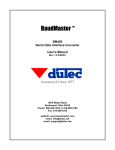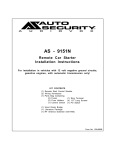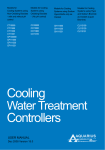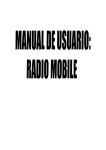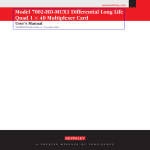Download User`s Manual
Transcript
BaudMaster BMFBR Fiber Optic Converter User’s Manual Rev. 1.0 June 1, 2007 Innovative I/O Since 1977 6979 Wales Road Northwood, Ohio 43619 Phone: 800-248-1632 or 419-666-4700 Fax: 419-666-4702 website: www.baudmaster.com email: [email protected] email: [email protected] BaudMaster™ BMFBR Serial Data Optical Interface Converter User’s Manual 5 Year Warranty Interface converter products, sold by duTec, Inc (A product division of Electronic Solutions Inc), are warranted against defects in materials and workmanship for five years from the date of purchase. There are no other express or implied warranties and no warranty of merchantability of fitness for a particular purpose. During the warranty period, duTec will repair or, at it’s option, replace components that prove to be defective, provided that the unit is shipped pre-paid to the manufacturer directly or via an authorized distributor. Not covered by this warranty are defects caused by modification, misuse, or accidents and any further damage caused by inadequate packing for service return. duTec’s obligation is restricted to the repair or replacement of defective parts and under no circumstances will duTec be liable for any other damage, either direct or consequential. Trademarks The duTec logo, Baudmaster™ and ADFC™ are trademarks of Electronic Solutions, Inc. Notice to the user The information contained in this manual is believed to be correct. However, duTec assumes no responsibility for any inaccuracies. Information in this document is subject to change without notice. no part of this document may be reproduced or transmitted in any form or by any means, electronic or mechanical, for any purpose, without the express written permission of duTec Inc. Copyright © 2007 Electronic Solutions, Inc. All rights reserved. Table of contents Introduction . . . . . . . . . . . . . . . . . . . . . . . . . . . . . . . . . . . . . . . . . . . . . . . . . . . . . . 1 Features . . . . . . . . . . . . . . . . . . . . . . . . . . . . . . . . . . . . . . . . . . . . . . . . . . . . . . . . . 1 Specifications . . . . . . . . . . . . . . . . . . . . . . . . . . . . . . . . . . . . . . . . . . . . . . . . . . . . . 2 Dimensions . . . . . . . . . . . . . . . . . . . . . . . . . . . . . . . . . . . . . . . . . . . . . . . . . . . . . . . 2 Description . . . . . . . . . . . . . . . . . . . . . . . . . . . . . . . . . . . . . . . . . . . . . . . . . . . . . . . 4 Typical Applications . . . . . . . . . . . . . . . . . . . . . . . . . . . . . . . . . . . . . . . . . . . . . . . . . 7 Configuration . . . . . . . . . . . . . . . . . . . . . . . . . . . . . . . . . . . . . . . . . . . . . . . . . . . . . 11 Connections . . . . . . . . . . . . . . . . . . . . . . . . . . . . . . . . . . . . . . . . . . . . . . . . . . . . . . 15 Fiber Optic Interface . . . . . . . . . . . . . . . . . . . . . . . . . . . . . . . . . . . . . . . . . . . . . . . . 18 DIN Rail Mounting . . . . . . . . . . . . . . . . . . . . . . . . . . . . . . . . . . . . . . . . . . . . . . . . . . 20 Ordering Information . . . . . . . . . . . . . . . . . . . . . . . . . . . . . . . . . . . . . . . . . . . . . . . . 21 Cable . . . . . . . . . . . . . . . . . . . . . . . . . . . . . . . . . . . . . . . . . . . . . . . . . . . . . . . . . . . 22 BMFBR User’s Manual Introduction RS-232, R-S485, and RS-422 are among the most successful and widely used computerized serial interface standards for industrial applications. There are sometimes applications where digital electronic signals are available, but it is desirable to use an optical interface. These circumstances could be to prevent interference with communications in high noise environments, to provide electrical isolation, or to prevent interference from other electrical communications signals. In order to convert electrical signals to optical signals, a special converter is required. The BaudMaster™ family of interface converters are designed to easily convert data from any of these electrical serial interface standards to light signals on fiber optic cables. The BaudMaster™ automatically controls the direction of serial data on the electrical interface, eliminating the need for software flow control. Using a patented technique (Automatic Data Flow Control, A D FC ™ ), B a u d M a ster™ inter fa ce converters automatically adapt to any baud rate up to 115K baud and is independent of communications protocol. The BaudMaster™ can be used in your industrial applications without any hardware of software changes. Features • ADFC™ (Automatic Data Flow Control), uses a technique protected by US patent #5,729,547 that automatically senses and controls the direction of RS-485 data eliminating the need for software control. • 3-in-1 signal conversion converts RS-232 or RS-422 or RS-485 to fiber optic signals. This conversion automatically senses RS-422 four wire operation. • Status LEDs are provided for power, transmit data, receive data, optical collision and link detect signals. These are handy for verifying operation and troubleshooting network problems. • Transient voltage protection, all electrical signal and power inputs are protected against high voltages. • Baud rate independent, no switches or jumpers to set. Automatically adapts to all standard and non-standard baud rates up to 115Kbaud. • Versatile power supply, The unit can be powered by a wide range of AC or DC voltages. Wall plug adapters are available from duTec or others. A pluggable screw terminal is also provided for use with other power supplies. 7 to 24 volts AC or 9 to 36 volts DC @ 155 mA max. • Pluggable terminal blocks, industrial rated terminal blocks for ease of installation or removal. Accepts up to 16 AWG wire. • Standard 820 nm operation uses standard ST connectors and readily available 50/125 or 62.5/125, 100/140, or 200 um HSC multimode fiber. • 650 nm plastic fiber version for popular lower cost plastic fiber, over shorter distances. • DIN rail mounting accessories available for quick and easy mounting. Copyright © 2007 Electronic Solutions, Inc. 1-800-248-1632 1 BMFBR User’s Manual Specifications Isolation Electromagnetic: Power-to-RS-232/422/485, Power-to-Chassis, RS-232/422/485-toChassis. Hi-Pot: 1500VRMS for 1minute, xxxx VDC for 1 second Leakage Current: Less than xxxuA @ 1500VAC / 60Hz; xxxx VDC Baud Rate 0 to 115Kbps Range RS-422 and RS-485 4000 Ft (1.23kM) @ 38.4Kbps using 24AWG twisted pair Optical - Up to 1.2 Miles (2kM) Weight 13.5 oz. (383 Grams) Power 7 to 24 Volts AC / 9 to 36 Volts DC @ 155mA (max) 9 VDC @ 155 mA (max) 12 VDC @ 110 mA (max) 24 VDC @ 60 mA (max) 36 VDC @ 40 mA (max) Enclosure 18 Gage Stainless Steel Type 304 Dimensions Height: 4.6 Inches (117mm) Depth: 4.16 Inches (106mm) Width: 1.00 Inch (25mm) RS-485/422 Supports RS-422, 2 or 4 wire, RS-485 Autodetect Input resistance: 12KS to 15KS (single unit load) Biasing Resistors: Selectable, 1.2KS or 100KS Termination Resistors: Selectable, None, AC (.001:F in series with 120S), DC (120S) RS-485 Enable Automatic, Patented ADFC™ technology automatically controls data flow direction RS-232 Supports TxD, RxD, DTR, DSR, RTS, CTS, DCD Connector: DB9 male or female DCE or DTE selectable Short circuit protected Input resistance: 3KS to 7KS ESD tolerance > +/-15kV Optical Transmitter 820 nm LED, Type ST connector, IEC AEL class 1, Output Power -22.2 to -6.9 dBm (min.) depending on model and fiber type. 650 nm LED, Type ST or SMA connector, IEC AEL class 1, Output Power -7.5 dBm (POF), -18.0 dBm (HCS) Optical Receiver 820 nm, Type ST connector, -24 dBm minimum input 650 nm, Type ST or SMA connector, -21.6 dBm (POF), -23dBm (HCS) Operating Temperature -25°C to +80°C Storage Temperature -45°C to +100°C Humidity 5% to 95% RH Compliance RoHS Compliant Pending: CE, FCC Class A, CUL, UL safety Class II Accessories Din Rail Mounting Kit P/N DA-01 AC Power Adapter: North American 120V input P/N BM-PS120 AC Power Adapter: European Universal input 90 to 264 VAC P/N BM-PSU Surge Protection 600 Watt transient voltage suppression on all RS-232/485/422 and power lines Indicators Power, RxD, TxD, Link and Collision LEDs Switch selectable options Termination and bias resistors, equipment termination and bias can easily be configured with DIP switches accessible from the outside of the converter case. The switches are clearly identified on the label for easy setup. 2 Copyright © 2007 Electronic Solutions, Inc. 1-800-248-1632 BMFBR User’s Manual DTE-DCE Selection, a switch easily makes the BaudMaster™ either a DTE or a DCE device so the unit will communicate with a DCE or DTE device, or operate with a straight through or null modem cable. Echo, with the echo feature enabled, equipment side transmit data is echoed back to the equipment side receive port. This may be desirable or required with some protocols. The default is no echo. Ring, with the ring feature enabled, received optical data is re-transmitted for ring topology networks. The default is no re-transmit. Dimensions Copyright © 2007 Electronic Solutions, Inc. 1-800-248-1632 3 BMFBR User’s Manual Description The BaudMaster™ BMFBR-Uxx is our most versatile interface converter. It will convert RS-232 to Fiber, RS-422 to Fiber, or RS-485 to Fiber. The diagram below shows the function blocks, and signal paths. Block Diagram Either RS-232 or RS-422/485 signals are converted to optical signals and vise-versa. Full galvanic isolation between the power supply and the RS-232, RS-485 and RS-422 ports eliminates all grounding and surge problems up to 1500 volts. The ADFC™ (Automatic Data Flow Control) function block controls the flow of RS-485 serial data. ADFC™ technology uses a technique that constantly monitors data and automatically senses and controls the direction of RS-485 data eliminating the need for software control. Other techniques control the flow of data with a precision timer that must be configured for the correct baud rate or only enables the transmitter on a “one” bit and relies on the biasing resistors to maintain the correct voltage for a “zero” bit. ADFC™ is superior to both of these methods in that the transmitter is enabled for the entire transmission and is independent of baud rate. 4 Copyright © 2007 Electronic Solutions, Inc. 1-800-248-1632 BMFBR User’s Manual LED Indicators All models of the BaudMaster™ BMFBR have five status LED indicators. These indicators show the status of data communications and power and are handy for verifying operation and troubleshooting network problems. LED Name LED Function Power Red indicates the power is on TxD Transmit - Red indicates that the RS-232/422/485 port is sending data to the fiber port RxD Receive - Red indicates that the fiber port is sending data to the RS-232/422/485 port Link Link - Red indicates that a carrier signal is detected and the fiber receive (RxD) connection is good Col Collision - Red indicates that an attempt to transmit while receiving optical data in ring configuration Copyright © 2007 Electronic Solutions, Inc. 1-800-248-1632 5 BMFBR User’s Manual Serial Ports The BaudMaster™ BMFBR can have both an RS-232 and an RS-422/485 port, depending on the model. All models have optical transmit and receive ports. The optical ports have either an ST (bayonet) or an SMA (threaded) connector. Two power connectors are available for either a P5 plug or hook-up wire. 6 Copyright © 2007 Electronic Solutions, Inc. 1-800-248-1632 BMFBR User’s Manual Typical Applications The BaudMaster™ BMFBR can be used as an asynchronous serial signal converter, isolator, extender or repeater. Converter Copyright © 2007 Electronic Solutions, Inc. 1-800-248-1632 7 BMFBR User’s Manual Isolator and Extender The BMFBR can isolate and extend an RS-232, RS-485 or RS-422 link. 8 Copyright © 2007 Electronic Solutions, Inc. 1-800-248-1632 BMFBR User’s Manual Repeater In Ring Mode the BMFBR can operate as a Repeater to extend the distance of an optical link. Two are required for full or half duplex communications. In Repeat mode the BMFBR will support data rates up to 2 Mbaud. Copyright © 2007 Electronic Solutions, Inc. 1-800-248-1632 9 BMFBR User’s Manual Multi-drop Fiber Optic Ring Network Optical Communications Troubleshooting Tool 10 Copyright © 2007 Electronic Solutions, Inc. 1-800-248-1632 BMFBR User’s Manual Configuration The BaudMaster™ can be configured to accommodate various networks, cabling, and protocols. This section describes how to set up the RS-485/422, RS-232 and fiber options. DCE/DTE The RS-232 port can be configured as a DTE (Data Terminal Equipment) or DCE (Data Communications Equipment) device. A DTE device is usually a PC or terminal and has a male connector. The DCE device is usually a remote device such as a modem and has a female connector. For more information see the RS-232 section of this manual. Echo Mode Echo mode passes equipment transmit data to both the fiber optic transmitter and to the equipment receiver. Therefore the data transmitted to the equipment side (RS-232 or RS-485) is returned. This may be required for some software protocols. With echo off, the receiver is disabled when the transmitter is enabled and the data is not returned. Note: Do not enable echo in RS-422 full duplex networks. Ring Mode Ring mode re-transmits received fiber optic data on the fiber optic transmitter in addition to passing it to the equipment receiver. This configuration is used at secondary connections on “Ring” networks. It is also used when the BaudMaster™ is used as a fiber optic repeater. Copyright © 2007 Electronic Solutions, Inc. 1-800-248-1632 11 BMFBR User’s Manual RS-485/422 Termination The BaudMaster™ provides several options for terminating an RS-485 or RS-422 bus. The decision of what kind of termination to use depends on data rate, cable length, and other nodes on the bus. Bias and terminating resistors are used to maintain the proper idle voltage state and to prevent transmission line reflections. The kind of termination is selected with the DIP switches. RS-485 Transceiver Termination 12 Copyright © 2007 Electronic Solutions, Inc. 1-800-248-1632 BMFBR User’s Manual RS-422 Receiver Termination Note: If you are adding the BaudMaster™ BMFBR to an existing RS-485/422 network and are not sure how the existing devices on the network are terminated, select either Light Bias, No Termination or Light Bias, AC Termination. Copyright © 2007 Electronic Solutions, Inc. 1-800-248-1632 13 BMFBR User’s Manual Optical Idle State The factory default for the LED transmitter is to have the light ON in the idle state. To connect with fiber devices from other manufacturers that have the light OFF in the idle state, the internal Idle State jumper must be moved to the OFF position. The unit must be partially disassembled in order to change the jumper position. Remove the panel nuts, washers, screws and pluggable terminal block as shown below. Separate the bottom cover from the rest of the unit to expose the W2 jumper. Reassemble and test. Note: the Link LED will not function in the OFF mode. It will always be off. 14 Copyright © 2007 Electronic Solutions, Inc. 1-800-248-1632 BMFBR User’s Manual Connections RS-485 wiring When wiring to an RS-485 device, you will need to connect three wires to the BaudMaster™ terminal block. The best cable to use is twisted pair with a drain wire, such as Belden 9841. Connect + to +A and - to -B. The third wire is the signal reference and is required for reliable operation. Use the drain wire to connect REF to CG. If the device does not have a reference or ground terminal, it may be using the chassis as reference. If this is the case then connect the drain wire to it’s chassis. If it is not, then there is no choice but to leave the CG terminal unconnected. Please refer to the section of this manual describing cable selection. RS-422 wiring When wiring to an RS-422 device, you will need to connect five wires to the BaudMaster™ terminal block. The best cable to use is two twisted pair with a drain wire, such as Belden 9842. Connect the first pair + to +A and - to -B. Connect the second pair + to -A’ and - to -B’. The fifth wire is the signal reference and is required for reliable operation. Use the drain wire to connect REF to CG. If the device does not have a reference or ground terminal, it may be using the chassis as reference. If this is the case then connect the drain wire to it’s chassis. If it is not, then there is no choice but to leave the CG terminal unconnected. Please refer to the section of this manual describing cable selection. Copyright © 2007 Electronic Solutions, Inc. 1-800-248-1632 15 BMFBR User’s Manual RS-232 Connection The RS-232 connection uses a standard female 9 pin D-Sub connector. RS-232 Pinout Pin # Set for DCE Set for DTE Note 1 DCD DCD Pulled high with 4.7K resistor 2 TxD RxD Transmit/ Receive 3 RxD TxD Receive/ Transmit Connected to pin 6 4 DSR DTR 5 Circuit Ground Circuit Ground Signal Reference 6 DTR DSR Connected to pin 4 7 CTS RTS Connected to pin 8 8 RTS CTS Connected to pin 7 9 NC NC No Connection Pins 1, 4, 6, 7 and 8 are connected to the correct levels to allow the device connected to operate under most conditions without additional loopback connections. The DCE-DTE switch provides a convenient way to configure the BaudMaster™ as a DCE or DTE device. This allows the use of a “straight through” or “null modem” RS-232 cable. Units shipped from the factory are set for DCE operation. 16 Copyright © 2007 Electronic Solutions, Inc. 1-800-248-1632 BMFBR User’s Manual Power supply wiring The BaudMaster™ incorporates special power converter circuitry that allows it to be powered by a wide range of AC or DC power. The maximum current draw is 155 mA. Power can be supplied to the unit with an AC adapter available from duTec. The unit can also be powered by any power source that meets the specifications as shown below. The earth ground terminal is connected to the stainless steel chassis and is provided as a convenient way to secure the chassis to earth ground. This may be desirable or required for certain applications. Termination plugs Termination plugs are available in two styles. The parallel style allows the wire to enter the terminals parallel to the unit. This is standard and probably preferable in most cases. The vertical style allows the wire to enter the terminals perpendicular to the unit. Termination style is specified in the BaudMaster™ order number. See the ordering information section of this manual. Copyright © 2007 Electronic Solutions, Inc. 1-800-248-1632 17 BMFBR User’s Manual Fiber Optic Interface The standard versions of the BaudMaster™ use type ST connectors and are compatible with 50/125, 62.5/125, 100/140 and 200um HCS multimode fiber cable. This flexibility means that the choice of fiber cable may be based on link distance, cost, compatibility with an existing fiber network, or ease of termination. The plastic fiber versions are available with either ST or SMA type connectors. The maximum link distance is determined by the transmitter output, fiber losses, distortion, data rate, and receiver sensitivity. The BaudMaster™ product line offers three fiber interface versions, the standard (option M) and an extended distance transmitter with twice the output power (option E), and a plastic fiber version for short distances (Option T or A). The fiber end and ferrule must be clean before it is inserted into the transmitter or receiver connectors. Dust, lint, oil, or other foreign material obscure the end face corrupting the optical signal being sent over the fiber. Fiber optic connectors and fiber ends should be cleaned every time they are mated. It is also important to keep the covers on both the fiber optic connectors of the transmitter and receiver, and on the fiber ends when they are not in use. For asynchronous data at rates up to 2 Mbaud, expected worst case maximum link distance vs fiber type follows. These distances are based on a continuous fiber (No Splices), worst case transmitter, worst case receiver sensitivity and worst case fiber attenuation. 18 Copyright © 2007 Electronic Solutions, Inc. 1-800-248-1632 BMFBR User’s Manual Optical Link Performance Data 820 nm Standard Power (Option M) Temperature = +25 degrees C unless otherwise noted Fiber Cable (Multimode) Typical Output Power (dBm) Minimum Receiver Sensitivity (dBm) Maximum Link Distance (Worst Case) Maximum Link Distance (Typical) Kilometers Miles Kilometers Miles 50/125 :m -18.2 .300 .190 1.50 0.93 62.5/125 :m -15.4 1.00 .620 2.50 1.55 100/140 :m -11.4 1.45 .900 3.33 2.07 200 :m HCS -5.9 1.35 .840 2.75 1.71 -25.4 820 nm High Power (Option E) Temperature = +25 degrees C unless otherwise noted Minimum Receiver Sensitivity (dBm) Maximum Link Distance (Worst Case) Maximum Link Distance (Typical) Fiber Cable (Multimode) Typical Output Power (dBm) Kilometers Miles Kilometers Miles 50/125 :m -15.2 1.05 0.65 2.75 1.60 62.5/125 :m -11.4 2.00 1.24 3.93 2.44 100/140 :m -7.9 2.09 1.30 4.39 2.73 200 :m HCS -3.9 1.55 0.96 3.08 1.92 -25.4 Notes: 1. Link distances are based on continuous fiber, no splices 2. Output power measured at the end of 1 meter of optical fiber with large area detector. 3. Input sensitivity measured at the end of the fiber optic cable with large area detector. 4. Includes a 3dB optical safety margin to account for aging. 650 nm (Option A and T) Temperature = 0 to +70 degrees C unless otherwise noted Maximum Link Distance (Worst Case) Fiber Cable (Multimode) Minimum Output Power (dBm) Minimum Receiver Sensitivity (dBm) Meters Feet 200 :m HCS -18.0 -23.0 200 656 1mm POF –7.5 -21.6 48 158 Notes: 1. Link distances are based on continuous fiber, no splices 2. Output power measured at the end of 0.5 meters of optical fiber with large area detector. 3. Input sensitivity measured at the end of the fiber optic cable with large area detector. 4. 1mm POF 0.23dB/m worst case attenuation. 5. HCS 10dB/km worst case attenuation. 6. Includes a 3dB optical safety margin for POF. 7. Includes a 2dB optical safety margin for HCS. Copyright © 2007 Electronic Solutions, Inc. 1-800-248-1632 19 BMFBR User’s Manual DIN Rail Mounting Fasten the optional DIN Rail Adapter (DA-01) to the BaudMaster™ with the mounting screws provided. Mounts to standard DIN rail profiles: 35mm x 7.5mm Top-Hat Rail, 35mm x 15mm Top-Hat Rail and 32mm x 15mm G-Profile Rail. 20 Copyright © 2007 Electronic Solutions, Inc. 1-800-248-1632 BMFBR User’s Manual Ordering Information The BaudMaster™ Fiber Converter is available in several different configurations. Choose the model that best fits your application needs. See website at www.interfaceconverter.com or call 800-248-1632 for current pricing or for combinations not shown in the table below. Model Wavelength Optical Connector Copper Interface Max BPS Max Range (ft) Temperature Copper/ Fiber BMFBR-UM(P/V) 820 nm ST RS-485/422/232 115200 4000/10000 -25°C to 80°C BMFBR-CM(P/V) 820 nm ST RS-232 115200 50/10000 -25°C to 80°C BMFBR-RM(P/V) 820 nm ST RS-485/422 115200 4000/10000 -25°C to 80°C BMFBR-UE(P/V) 820 nm ST RS-485/422/232 115200 4000/15000 -25°C to 80°C BMFBR-CE(P/V) 820 nm ST RS-232 115200 50/15000 -25°C to 80°C BMFBR-RE(P/V) 820 nm ST RS-485/422 115200 4000/15000 -25°C to 80°C BMFBR-UA(P/V) 650 nm SMA RS-485/422/232 115200 4000/650 -25°C to 80°C BMFBR-CA(P/V) 650 nm SMA RS-232 115200 50/650 -25°C to 80°C BMFBR-RA(P/V) 650 nm SMA RS-485/422 115200 4000/650 -25°C to 80°C BMFBR-UT(P/V) 650 nm ST RS-485/422/232 115200 4000/650 -25°C to 80°C BMFBR-CT(P/V) 650 nm ST RS-232 115200 50/650 -25°C to 80°C BMFBR-RT(P/V) 650 nm ST RS-485/422 115200 4000/650 -25°C to 80°C Accessories Model Description DA-01 Din Rail Adapter (Includes adapter and hardware) BM-PS120 Wall Plug Adapter, 120VAC @3W BM-PS220 Wall Plug Adapter, 120VAC @3W BM-PSU Wall Plug Adapter, Universal 90-264VAC @3W GC-9M Gender Changer, 9 pin D sub Male/Male CA-9F9M Cable, DB9 Serial Male/Female (For RS-232) Copyright © 2007 Electronic Solutions, Inc. 1-800-248-1632 21 BMFBR User’s Manual Cable RS-422 and RS-485 communication requires twisted pair, low capacitance cable with a nominal impedance of 100-120 ohms. The decision to use shielded cable depends on the application. RS-422 minimum cable requirements: Shielded: Two twisted pair with drain wire (Use drain wire for signal ground) Unshielded: Three twisted pair (Using extra pair for signal ground) RS-485 minimum cable requirements: Shielded: One twisted pair with drain wire (Use drain wire for signal ground) Unshielded: Two twisted pair (Using extra pair for signal ground) Belden Shielded RS-422 Cable Part No. Wire D.C. Resistance Outside Diameter Impedance Capacitance Propagatio n Velocity 9829 24 AWG (7x32) 24.0S/1000' 78.7S/km .291 In. 7.39 mm 100S 15.5 pF/ft 59.1 pF/m 66% 8102 24 AWG (7x32) 24.0S/1000' 78.7S/km .270 In 6.96 mm 100S 12.5 pF/ft 41.0 pF/m 78% 8162 24 AWG (7x32) 24.0S/1000' 78.7S/km .343 In 8.71 mm 100S 12.5 pF/ft 41.0 pF/m 78% 1419A 24 AWG (7x32) 24.0S/1000' 78.7S/km .248 In 6.30 mm 100S 13.0 pF/ft 42.5 pF/m 78% 9729 24 AWG (7x32) 24.0S/1000' 78.7S/km .317 In 8.05 mm 100S 12.5 pF.ft 41.0 pF/m 78% 9842 24 AWG (7x32) 24.0S/1000' 78.7S/km .340 In 8.64 mm 120S 12.8 pF/ft 42.0 pF/m 66% 24 AWG (7x32) 24.0S/1000' 78.7S/km .227 In 5.77 mm 100S 12.95 pF/ft 42.0 pF/m 78% 24 AWG (7x32) 23.3S/1000' 76.4S/km .271 In 6.88 mm 100S 12.5 pF/ft 41.0 pF/m 78% 88102 89729 Belden Shielded RS-485 Cable Part No. Wire D.C. Resistance Outside Diameter Impedance Capacitance Propagatio n Velocity 8132 28 AWG (7x32) 65S/1000' 213S/km ,235 In 5.97 mm 120S 11.0 pF/ft 36.1 pF/m 78% 9841 24 AWG (7x32) 24.0S/1000' 78.7S/km .340 In 8.64 mm 120S 12.8 pF/ft 42.0 pF/m 66% Category 3 (Cat-3) and Category 5 (Cat-5) cables are good choices for unshielded RS-485 and RS-422 cable. 22 Copyright © 2007 Electronic Solutions, Inc. 1-800-248-1632