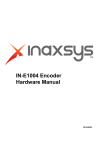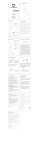Download RGB1 User Manual
Transcript
RGB1 User Manual Specifications: • Construction: Aluminum • LED: red 6 pcs., green 6 pcs., blue 6pcs • LED Power: 1 Watt (x 18 pcs) • LED Current: 320 mA (x 18 pcs) • LED Beam Angle: 25° • LED Lifetime: 80,000-100,000 hours • Possible Color Combinations: 16.7 million • Dimming: 0-100% with regulated constant color control • Strobing: 10 Flashes per second (any color) • Power Consumption: 18 Watts • Brightness: 7500 Lux at 1 Meter • Operation Modes: DMX512, Manual, Sound, Internal programs • DMX Control: 7 Channels • Control Panel: Digital 4 Character Alphanumeric • Voltage: Automatic Switching, Range DC12V, 50Hz/60Hz • Maximum Ambient Temperature: 40°C • Package Size: 25.5 X 25.5 X 36.5cm • Gross Weight: 4.8 kg Channel Listing: Channel CH1 CH2 CH3 CH4 CH5 CH6 CH7 Value 0 1-255 0 1-255 0 1-255 0-255 0-255 0-255 0-2 3-49 50-100 101-150 151-200 201-250 251-255 Description Red OFF Increasing Brightness Green OFF Increasing Brightness Blue OFF Increasing Brightness Master Dimmer Strobe and Speed of Strobe Speed Channel Not Active Strobe Present Colors Slow Color Fades Quick Color Fades Color Changes by Snapping Colors Change to Sound Modes of Operation: There are four modes of operation: DMX control (Slave), Sound, Automatic, and Manual. In the Sound, Automatic, and Manual settings, the unit will perform independently and will send DMX signal, so that the other fixtures may be linked. This is useful if you want every fixture doing the same thing and do not wish to use an external DMX controller. All menu settings will be retained even after the lights have been powered off. • DMX Control- Fixture is remotely controlled via a DMX controller (sold separately). • Sound Control- Fixture changes color in response to noise • Manual Control- Color is manually set via the control pad • Automatic Color Cycle- Unit cycles through colors automatically. User sets whether fade is instant or slow, whether 3 or 7 colors are used, and the length of time between fades. d001 d511 3CH mode/Slave mode d.001 d.511 7CH mode Fd01 Fd99 Change colors by Fading Sn01 Sn99 Change colors by Snapping R(B,G) 0-255 Color balance SoUD SoUd Sound Mode d001 d511 1. 3CH mode/ Slave Mode d.001 d.511 7CH Mode Fd01 Fd99 Change Colors by Fading Sn01 Sn99 Change Colors by Snapping R(B,G) 0-255 Sound Mode SoUD DMX Control • If you wish to control the unit remotely via DMX, you will need a DMX controller. Connect an XLR cable to the controller’s DMX output and the fixture’s input. • Set the fixture to receive DMX Signal • Press and hold ‘MENU’ button until display says d001 or d.001. • Press ‘ENTER’, then the fixture will receive the DMX 512 signal. • Press UP or DOWN to select the desired address. • Press ENTER button to activate the selection. 2. Sound Activation (color changes in response to loud noises) • Press and hold ‘MENU’ button until the display panel says SoUd (short for sound). 3. Manual Control Press and hold ‘MENU’ button until display panel says EE01 to EE99 Co001- Full Color (white) Co002- Red Color Co003- Green Color Co004- Blue Color ……each color mixture 4. Automatic Color Cycle • Press ‘MENU’, the display panel will say Sn01- Sn99, this mode will allowing “snapping” of one color to the next. The increasing number value signifies the rate of change. • Press ‘MENU’, the display panel will say Fd01- Fd99, this mode will allowing “fading” of one color to the next. The increasing number value signifies the rate of change.