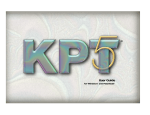Download DBK209
Transcript
DBK209 P4-to-P1/P2/P3 Mini-Adapter Board For Analog I/O, Digital I/O, & Pulse/Frequency Overview …… 1 Connections …… 2 DBK209 Dimensional Drawing …… 3 Note: DBK209 connects to a P4 connector via cable and provides P1, P2, and P3 connectors. This product is not used for LogBook applications. Reference Notes: In regard to calculating system power requirements refer to the DBK Basics section. Chapter 2 includes pinouts for P1, P2, P3, and P4. Refer to pinouts applicable to your system, as needed. For a quick comparison of all DBK200 Series boards, refer to the DBK200 Series Matrix. The matrix is located just before the DBK200 section. Refer to the DaqBoard/2000 Series and cPCI DaqBoard/2000c Series User’s Manual (p/n 1033-0901) or the DaqBook/2000 Series User’s Manual (p/n 1103-0901) for information pertaining to those products, as needed. DBK209 P4-to-P1/P2/P3 Mini-adapter Board Overview DaqBoard/2000 Series and /2000c Series Boards communicate [external from the host PC] through a 100-pin P4 connector. Typically a DBK200 Series P4-adapter is used to provide one or more DB37 connectors (P1, P2, P3). The DBK200 Series also includes a few panel-mount card options that connect directly to the P4 connector via a cable. The DBK209 is a mini-adapter board suitable for both analog and digital expansion. The board provides three DB37 connectors (P1, P2, and P3). DBK209 connects to DaqBook/2000 Series Device, DaqBoard/2000 Series Board or /2000c Series Board P4 connector via a CA-195 cable. Other than the form factor, DBK209 is identical to DBK201. Note: The P1, P2, and P3 connectors discussed in association with DaqBook/2000 Series devices, DaqBoard/2000 Series boards and cPCI DaqBoard/2000c Series boards are subset connectors of the 100-pin P4 connector that is located on those boards. Chapter 2, System Connections and Pinouts, includes pinouts for P1, P2, P3, and P4. DBK Option Cards and Modules 909094 DBK209, pg. 1 Connections CAUTION Turn off power to the host PC and externally connected equipment prior to connecting cables or signal lines to the DBK. Electric shock or damage to equipment can result even under low-voltage conditions. Take ESD precautions (packaging, proper handling, grounded wrist strap, etc.) Use care to avoid touching board surfaces and onboard components. Only handle boards by their edges (or ORBs, if applicable). Ensure boards do not come into contact with foreign elements such as oils, water, and industrial particulate. Do not confuse connectors. Ensure that you only connect P1 I/Os to P1, P2 I/Os to P2, and P3 I/Os to P3. Improper connection may result in equipment damage. Be sure to align the P4 orientation indicators () prior to mating the P4 connectors. The following illustration and the actual board silkscreen are the only references you should need to make proper connections. Using a DBK209 to Connect an Analog and a Digital DBK Card to DaqBoard/2000 DBK209, pg. 2 909094 DBK Option Cards and Modules Connection tips: • Ensure power is removed from the device(s) to be connected. • Observe ESD precautions when handling boards and making connections. • P1 is used for ANALOG I/O. • P2 is used for DIGITAL I/O. • P3 is used for Pulse/Frequency (Digital and Counter/Timer) I/O. • P4 (100-pin connector) connects to the DaqBook/2000 Series device’s, DaqBoard/2000 Series board’s, or cPCI DaqBoard/2000c Series board’s P4 connector via a CA-195 Cable. DBK209 Dimensional Drawing DBK Option Cards and Modules 909094 DBK209, pg. 3 DBK209, pg. 4 909094 DBK Option Cards and Modules